daytonadan's stats
- Review count137
- Helpfulness votes452
- First reviewFebruary 5, 2015
- Last reviewApril 18, 2024
- Featured reviews0
- Average rating3.7
- Review comment count9
- Helpfulness votes3
- First review commentMarch 21, 2016
- Last review commentMarch 26, 2017
- Featured review comments0
Questions
- Question count0
- Helpfulness votes0
- First questionNone
- Last questionNone
- Featured questions0
- Answer count86
- Helpfulness votes68
- First answerNovember 24, 2015
- Last answerOctober 19, 2021
- Featured answers0
- Best answers12
Find everyday balance with the CRE-C10, Sony’s OTC self-fitting hearing device that blends comfort and technology to reconnect you to what matters most. With features that adapt to your surroundings, this modern hearing aid is personalized to you and the everyday moments that define your life.
Customer Rating

3
Very compact, easy setup but scratchy sound
on November 4, 2022
Posted by: daytonadan
Over-the-counter honest- to- God hearing aids are finally here -- thanks to new federal regulations.
And if you are one of those people who just doesn't hear quite as well as you once did, this set of diminutive inside-the-ear canal hearing aids from Sony may be just the ticket -- despite a few shortcomings.
Don't be intimidated by the idea getting these things up and running. Setup is probably a lot easier than you think. You don't need a medical degree or any special training to do it.
This particular model uses a "Hearing" app from Sony that walks you through process (smartphone required) , beginning with inserting the tiny batteries (six are included that can last up to 70 hours each). The app then directs you how to properly inset the hearing aids in your ears and then steps you through a series of hearing tests that set the proper amplification levels for each ear.
It's pretty simple really. The hearing tests are just a series of beeps at different volumes and frequencies, which you may or may not hear depending on your level of hearing loss. At the end of each test, you report how many beeps you heard. The test repeats about a dozen times and when you finish, the custom settings are applied.
The end result was somewhat mixed in my case. In my experience, anyway, all hearing aids produce a somewhat harsh sound that is anything but natural. These sound better than others I have tried, with less squealing feedback and scratchiness that is typical of some hearing aids.
Volume is improved, which is the point. But the sound is still artificial and scratchy compared to normal hearing. It takes some getting used to.
The app gives allows you to customize your hearing experience any time you want, since it is built around simple volume and tone controls. And you can redo the overall setup again if you are not happy with the initial results. Just don't expect miracles. These hearing aids will not magically restore your hearing to what you had when you were younger.
Perhaps the biggest downside to these Sony hearing aids is they run on tiny throwaway batteries instead of rechargable ones, which are much more convenient. Seniors with poor eyesight, motor skills, as well as poor hearing may struggle with getting the tiny batteries into the tiny hearing aids. Even worse, they need to be replaced often if you wear them a lot. Batteries last a few days to a week at best and that can get expensive over time. (The size 10 batteries these hearings use cost between 25 cents to $1 each, depending on brand).
You can extend battery life a good bit by sliding open the tiny battery compartment when the hearing aids are not in use -- the only way to actually turn the hearing aids OFF. That is kind of a pain, however, because of how small they are.
But that small size thing good in terms of aethetics. They are all but invisible when you wear them, with no bulky gizmo hanging behind your ear -- the standard design for most hearing aids until recently. So the "I am embarrassed to be wearing hearing aid" quotient is low. But the small size also makes them harder to handle, insert or remove from your ears and change batteries.
No, I would not recommend this to a friend.
The Shark Air Purifier 3-in-1 uses Pure Air MicroForce to deliver fast, powerful, and quiet purification with added purified heat and purified fan modes. Clean Sense IQ senses air quality & auto-adjusts to improve and report results in real time. A HEPA filter captures 99.98% of airborne particles like allergens*, dust, and dander (based on IEST-RP-CC007.3, 0.1-0.2 microns). Cleans up to 500 square feet. *“Allergens” refers to non-living matter.
Customer Rating

4
Versatile, effective, but complex controls, pricey
on October 6, 2022
Posted by: daytonadan
When it comes to air purifiers, there seem to be two design camps. The first is minimalist -- a simple box in which one button controls everything. Then there are the designers like the ones behind Shark Air Purifer 3 in 1, which has more functions, display options and controls than you can count
Let's see. It is an automatic HEPA air purifier of course. It also doubles as a stationary or oscilating fan, with up and down vent controls, like you probably have in your car. And it can operate as temperature controlled space heater .
Automatic or manual operation is possible, giving users the choice of letting the Shark 3 in 1 control the fan speed based on temperature (in heat mode) or air quality (the rest of the time). Air purification is going on no matter what option you choose and Shark claims big round filter inside captures more "harmful micro pollutants" than its competitors.
Automatic or manual operation is possible, giving users the choice of letting the Shark 3 in 1 control the fan speed based on temperature (in heat mode) or air quality (the rest of the time). Air purification is going on no matter what option you choose and Shark claims big round filter inside captures more "harmful micro pollutants" than its competitors.
It's nice to have all these options but it does make this thing much more challenging to operate than any other other air purifier I have used. This is not just a fan in a box, which is essentially what many brands are.
This fact becomes abundently clear as soon as you pull it out of the box. The 3 in 1 is literally covered with stickers that explain how all the different controls work....and reminding you to pull the filter out the clear plastic shipping bag before you run this thing for the first time. Each sticker has a QR code too, which takes you to online videos to explain the not so simple operation of this thing. I advise you watch them, and leave all those stickers on for the time being because there is a lot take in.
That's all the more important since 3 in 1 comes with no printed instructions at all and unlike most other electronic devices of this era, does not have an app to walk you through everything.
Once you understand how the unit works, it's not really too bad. But there are a lot of controls and buttons to consider and some things don't work at all (like the heater) if you don't have every dial in the correct position. It's a bit daunting at first blush.
A round hocky-puck style panel on the top of the 3 in 1 provides overall control of the unit. It is magnetically mounted and can be easily removed ri to carry around if you want remote control, a nice touch. The various buttons on the remote give you control over fan speed, oscilation, target temperature (in heat mode), timer, display dimming and what information you want to see in the display.
There is also a toggle on the side of main unit that switches the air flow from front to back. The thinking here is if you just want air purification and don't want a fan blowing on you, the air can exit unobtrusively out the back the unit. This control must be set to the front vent to run the heat. There is a 1500 watt heater inside that cranks out a good amount of heat, which can be controlled by setting a target temperature or simply running full blast all the time.
Regardless of whether you are using this or fan mode (front air flow) , you can opt to manually control fan speed or select Auto and let the unit to decide how fast to run based on environmental conditions at that moment. A lighted circle display on the front chnges color to indicate whether the air quality is good, medium or bad.
The fan is very quiet most of the time but will get loud if higher fan speeds are necessary to deal with poor air quality.
There are bewildering number of display optons related to air quality, so you can see if the pollutants in your home are more of the small virus variety or larger pollen type crud. Four types of pollutants are measured and each one gets a number detailing its quantity in the air at that moment. There is also an overall "clean air" number, which should be at 100 if your air is nice and clean. A button on the remote allows you to switch between these various displays.
But actually seeing that display is a bit of a challenge. While the big color ring around the display is nice and bright, the numbers and text in the center are so dim and/or so small, it is hard to read them unless you are inches away. Not a great design. Sleepers who cannot tolerate any light at all will be happy to know the display can be dimmed or turned off entirely.
The buttons on the remote control can also be difficult to read in low light since it is not back lit . And since it is round, it is sometimes hard to determine whether you are holding it upside down.
If you could see the display, it would tell you other things including time remaining on your timer, current temp or target temp in heat mode and time left before you should replace the big round filter inside. Shark says it should be replaced every 6-12 months. Filters cost about $60 at the time of this review, so clean air does not come cheap.
But Shark contends you will get very clean air from the 3 in 1. The big round filter is supposed to remove pet dander, dust, smoke, pollutants and allegens in a 500 square foot area. Expect a bit of a chemical smell on startup. It goes away in time.
As far as aethetics go, the Shark Air Purifier 3 in 1 is a bit more attractive than the plain boxy designs of most competitors. Shark opted for a compact round unit (white or black) with a grid at the bottom where air comes in and a faux metal ring (actually plastic) around the top. The same material surrounds the display on the front of the unit, giving it a more hi-tech appearance.
Overall, the Shark 3 in 1 seems to do a good job of cleaning the air, as well as providing plenty of versatility with fan and space heater modes. If you can figure out the daunting controls and handle the heft price tag, it's a good choice.
.
I would recommend this to a friend!
Linksys Atlas 6 with Intelligent Mesh delivers the true power of Wi-Fi 6. From next-level gaming to streaming your favorite content, get the faster connection, wider coverage, for more devices for everyone on your network at an affordable price.
Customer Rating

3
Great coverage, difficult setup
on September 2, 2022
Posted by: daytonadan
This Linksys Atlas 6 Wi-Fi mesh router does a pretty good job once it is up and running. But getting it to that point was harder than it should have been and that makes it hard to recommend.
Since are lots of other similar routers out there that don't suffer from these issues, there is no reason to put yourself through any unnecessary grief.
In this case, that grief was mostly centered on the setup process, which Linksys promised would be simple and easy. It was not, at least it was not for me.
I found the entire process quite unintuitive, in part because the Linksys app you must download to complete the setup (no instructions come in the box) never really worked as advertised. So I would start over. And wait. And start over again. And wait some more, for the thing that was supposed to happen finally happen.
Long story short, I finally got this two-node package working, but it required a lot more effort than I expect most consumers would want to deal with.
Long story short, I finally got this two-node package working, but it required a lot more effort than I expect most consumers would want to deal with.
Even worse, once it finally was working, I encountered some other odd issues. One example: Attempting to switch to a more secure WPA2/3 mixed mode protocol caused a lot of my Wi-Fi devices to lose their internet connection. So I had to switch back to the default (and less secure) WPA2.
Another example:. I have a fairly new high-end laptop that was working fine with a different router. But when I switched over to the Atlas 6 system, it disconnected from the network. When I attempted to reconnect it, it would only hold for a minute or two and then disconnect again. Very annoying. I dug into the laptop's network settings and saw it was configured for WPA3, which was fine with a variety of other routers I have used, but not this one. So I switched the laptop to WPA2 and after several reboots, it finally worked again.
Life it too short to deal with these kind of hassles, especially since there are lot of other products out there which are far easier to setup and cause fewer issues. With the same or better performance.
To be fair, there are a lot of variables associated with each household -- Apple or Windows computers, Android or iOS phones, the mix of devices. So this product could perform far better in different circumstances. I am a Windows/Android guy. Perhaps people who have mostly Apple products will have a better experience.
If so, here's what I can say about the Atlas 6 system once it is up and runing: It's pretty good, most of the time.
Two nodes were more than enough to give me good wi-fi coverage in my modest 1,500-square-foot home (Linksys says it will cover 4,000 square feet) and throughput was very good. I ran several tests and found I was getting between 200 and 350mps pretty much anywhere in my house and garage. (I have 350mps internet service).
I also notice the responsiveness of my Sling apps on various TVs were a bit snappier than before, using a dfferent non-mesh Wi-Fi 6 wireless router.
There is one other big plus with the Atlas 6 package. Each node has a built-in four-port switch, something lacking in a lot of other mesh system. This is important if you have some devices that demand an ethernet connection, since you don't have to fool around with adding an outboard switch to the node. Less clutter is better.
One reason Linksys could do this is because its mesh nodes are much bigger than ones used by most mesh system competitors. So there is plenty of room for all those ethernet ports. Each node is a small but tall rectangular tower, vs the smaller puck-style designs often preferred by the competition.
Since both nodes have 4 ports, you can move some devices that used to be trapped next to your main router to another location in the house, next to the second child node. That's a nice convenience.
This is a Wi-Fi 6 device so it is built to handle multiple Wi-Fi devices at the same time -- up to 50 of them-- without a problem. It lacks the extra 6Ghz band of latest Wi-Fi 6E routers but very few Wi-Fi devices support that extra frequency yet so that's not a big issue in the short term.
As with most mesh systems, you can also add more nodes later if you move to a bigger house and need to cover more real estate.
Overall, the Atlas 6 is a good performer but the hinky setup process and other undesireable issues I encountered means I can't recommend it.
No, I would not recommend this to a friend.
Stay on track, on time, and in style with Galaxy Watch5¹. Ready to get a better understanding of your wellness? Galaxy Watch5 features body composition analysis², improved sensors that get an accurate read on your heart rate³ and Advanced Sleep Coaching¹ that helps you get your zzzs . Whether you’re getting your steps in, jogging at lunchtime or crushing yoga class on the weekend, strut your fashion sense with Watch bands and faces that match your awesome outfit. Stay powered up on the go throughout even your busiest day with an improved battery that gives you time to do it all. Worry less and do more and with a Sapphire Crystal Glass that’s more durable than before and a water resistant design that can take a splash⁴ or two. Go ahead, unleash the best you with Galaxy Watch5.
Customer Rating

4
Great all-around smart watch; but few new features
on August 25, 2022
Posted by: daytonadan
The decision on whether to buy the new Galaxy Watch 5 hinges entirely on what you have now.
If you already own the last generation Galaxy Watch 4, you can probably sit back and wait to see what Samsung comes up with next year. There are not enough differences in the new model to justify an investment in the Galaxy Watch 5.
It's looks almost identical, is powered by the same chip, with the same memory, has the same case design and is held on by the same silicone strap as last year's model.
But if you have a watch that is older older (or are buying a smart watch for the first time) , and you also happen to use a modern Samsung phone (some watch functions are limited without one), the Galaxy Watch 5 has a lot going for it.
There are two signifcant improvements over last year's model: A battery that has 15 percent more power, providing up to two days of runtime on one charge (44mm model) ; and a more durable sapphire crystal, which replaces last year's Gorilla Glass crystal. That's important since the watch has no elevated ridge around the crystal to protect it from everyday bumps and scratches.
There is a third new feature: a temperature sensor. But Samsung has not activated it yet so it might as well not be there, for now. Rumor is it could eventually be useful in improving sleep tracking, as well as monitoring fevers. But Samsung apparently needs government approval for some of that. One assumes future firmware updates will eventually bring this new sensor into the mix. Similar issues delayed the availability of the ECG functionality in last year's watch. (It is also capable of measuring blood pressure but that function still is not available in the U.S. for regulatory reasons.)
Those moving up from older Samsung watches will also be happy to hear the upgrade process has been made almost entirely painless now, if you happen to have a modern Samsung phone. Your phone sees the watch as soon as you turn it on, asks if you want to pair it, downloads any necessary software and quickly walks you through the setup process. That includes copying all your apps, data and settings from your older Samsung watch to the new one. Very easy. As before, the Wear app controls most watch functions and setup, although all exercise and health tracking is handled through Samsung's excellent comprehensive Health app.
If you are entirely new to the Samsung Watch world, prepare to be impressed.
This watch probably does a lot more than you think, including automatically tracking time, steps, distance, heartbeat, route and elevation changes during several dozen exercise routines;, automatically tracking sleep , as well as providing sleep coaching. It also keeps tabs on your heartbeat 24/7; produces an electrocadiogram on demand; measures your blood oxygen levels while you are awake and asleep; and provides a detailed body mass index report on demand. There's optional voice coaching associated with most exercises.
This watch probably does a lot more than you think, including automatically tracking time, steps, distance, heartbeat, route and elevation changes during several dozen exercise routines;, automatically tracking sleep , as well as providing sleep coaching. It also keeps tabs on your heartbeat 24/7; produces an electrocadiogram on demand; measures your blood oxygen levels while you are awake and asleep; and provides a detailed body mass index report on demand. There's optional voice coaching associated with most exercises.
You can also take phone calls with just the watch (it has its own microphone and speaker), receive and send texts, and control your music and ear buds. Of course it also handles a long list of time functions, with alarms, timers, world clock, etc. And it comes with a nice variety of highly customizable watch faces in both analog and digital formats. More are available in the Play Store.
Since one its main functions is to monitor exercise, this watch is built to deal with the elements, take a beating and keep on going. It has IPX 68 rating which means its going to keep out dirt and can be completely submerged in water, up to 160 feet deep for several minutes, much longer at lesser depths. Fine for swimming, one of the exercises it tracks.
This is my third Samsung watch and I can honestly report they have mostly gotten better with each new generation. Like many users, I was unhappy when Samsung dropped the rotating bezel, which was used to to navigate all the apps and data on your watch. But you can accomplish the same thing by swiping the screen or using the virtual bezel (run your fingertip around he edge of the screen).
This one seems the best of the bunch, even if it is only an incremental improvement over last year's model.
I would recommend this to a friend!
Hearing is believing. Samsung Galaxy Buds2 Pro pack a studio-worthy listening experience into our most comfortable design yet —wear them as long as you want. Stimulate your senses with enhanced 360 Audio that surrounds you in your favorite beats like never before. Feel every note like you’re there with Hi-Fi sound quality. Stay focused on the sounds you love with Intelligent Active Noise Cancellation that quiets even the loudest outside sounds. Work out worry-free with moisture resistance that stands up to rain. Pair your Buds2 Pro with the rest of your Galaxy for new ways to enjoy pro-quality sound wherever you happen to be. Whether it’s a podcast, a call or your favorite playlist, listen blissfully with Galaxy Buds2 Pro. Now you can hear translations through your Buds while on calls or during face-to-face conversations
Customer Rating

4
Impressive sound, tech; fit an issue for some
on August 22, 2022
Posted by: daytonadan
If you happen to be on of those lucky people whose have ears that will comfortably accommodate Samsung's new Galaxy Buds2 Pro, and also happen to be big into Samsung's ecosystem, these buds are unquestionably a good choice.
Those two caveats are necessary since these buds likely are NOT a good option you can't answer "yes" to both questions. Since there obviously is not much reason to buy earbuds that don't fit comfortably. Or which cannot perform a lot of their new hi-tech tricks unless they are paired with a newer Samsung phone, watch, tablet or TV.
But let's assume there are no issues on either front. If so, these buds are pretty impressive on a lot of different levels, starting with the initial setup. Samsung phone users really don't have to do anything. Once you open the little ring box they come in, the phone immediately sees them and asks if you want to pair them. Answer "yes" and you are done. The phone downloads any necessary software on its own (Wear app required) and you are good to go. This is as easy as it gets.
Even better, the buds also automatically connect to all your other Samsung devices too, all by themselves. And can switch back and forth between devices -- say you get a phone call while watching a movie -- automatically. Nice.
If you want to get deep in the weeds on the setup, launch the Wear App and choose the "Earbuds settings" option. There a lots of choices here, including an "Earbud fit test" checks to see if the fit provides the best music quality.
I am not sure how it does that but this is where I ran into trouble, since this little program kept insisting that the fit in both ears was "poor." I spent some time shoving and twisting and turning them in each ear, and even changing out the soft rubber nubs that insert into your ear canal for larger and smaller ones. (Four different sizes are included). I finally succeeded in getting a "good" fit, per the app, but it took a major effort and a major toll on my ears.
This clearly is not an issue for everyone but is for me, for whatever reason. Ears too small? Odd shape? Ear canal at an odd angle? I am not sure, but in the end, these buds just did not fit my ears. Very uncomfortable. The buds had to be jammed in very tight for what Samsung said was a "good" fit, and that was painful.
Some earbud manufacturers have gone to designs that do not involve extensions that insert into the ear canal, which are generally much more comfortable for me. Samsung has opted not to do that with this model. But the company claims they are 15 percent smaller than before for a "better fit." Well, not for everyone.
Still, once it place, the buds sounded pretty darn good, especially when listening 24-bit content, another new feature of this new generation ear bud. (Most content is 16-bit) 24-bit content was very clean and crisp. Noticeably better.
If the fit of the ear buds is good, you can move on to other setup options. Like Intelligent Automatic Noise Cancelation. You have three choices here: Off, a version that allows you to more easily hear the ambient noise around you, or full noise cancelation. This works best when there is a constant outside noise, such as when you are in flight on a commercial airliner.
Generally speaking, you get the best sound with ANC off, since it tends to chop off some frequencies. But ANC is a blessing during air travel or other situations where blocking or reducing outside noise is essential.
One gimmicky option is 360 sound, which is essentially surround sound. Good for watching movies I guess. Not so much when listening to music. This is not really a game changer.
But those who tend to listen music in settings where they may also be interacting with other people will like this one: An option called Intelligent Conversation Mode that will mute whatever you are listening to automatically, along with ANC, if you start talking. And unmute when you stop.
You can stop music or skip tracks by tapping the buds but there is no touch volume control.
If you are finicky about how your music sounds, there are a wide variety of equalizer presets in the app (although no way to create your own custom mode). I found "Dynamic" sounded best but there are lots of other options, including one with a bass boost.
Those who like to exercise or spend a lot of time outdoors with the buds will be happy to know these are somewhat water resistant -- with an IPX7 rating. That means dealing with sweat or getting splashed by light rain is not an issue, but dropping them in the pool is.
The Galaxy Buds2Pro come in a very small box that looks like a ring case. An included USB A to USB C cable connects a charger (not included) to the box That keeps the buds and the box (which has its own battery) charged. The box alone, which can be charged wirelessly, provides up to 18 hours of run time with ANC on, according to Samsung.
These are unobtrusive ear buds that look great and sound even better, if the fit is right. They are a good choice for those who also have modern Samsung phones and other devices, since such a device is required for the buds to perform some functions.
I would recommend this to a friend!
A mini-tower UPS with line interactive topology, the CyberPower LX1500GU3 provides battery backup (using simulated sine wave output) and surge protection for desktop computers, workstations, networking equipment, smart home devices, and home entertainment systems. The LX1500GU3 uses Automatic Voltage Regulation (AVR) to correct minor power fluctuations without switching to battery power, which extends battery life. AVR is essential in areas where power fluctuations occur frequently. The LX1500GU3 features an advanced multifunction control panel with a color LCD to quickly confirm status and alerts at-a-glance. Two USB charge ports (one Type-A and one Type-C) power portable devices such as mobile phones and tablets, even during a utility power failure. The LX1500GU3 comes with a three-year warranty (including coverage of batteries) and a $500,000 Connected Equipment Guarantee.
Customer Rating

4
LCD info screen rocks, limited surge protection
on August 18, 2022
Posted by: daytonadan
I have used many uninteruptible power supplies over the years but this one from CyberPower is the first one I have owned that is so attractive, I am happy to have it out in the open.
Stylishly designed with a sharp, informative, color LCD screen, it is iight years ahead of most UPS boxes of old, at least in terms of looks. Which, let's face it, were just basic plastic boxes with a few rows of outlets along one side.
Those were almost always simply buried under the desk somewhere, on the floor, out of sight. They did the job but were nothing much to look at and did not provide much information unless the power failed and an alarm went off.
You won't be inclined to hide the CyberPower LX1500. Not only does it look nice, it provides a lot of useful information via its LCD information screen. When activated by tap of the big button on the front (it remains off most of the time) this UPS displays the current voltage provided by your home or office AC outlets, as well as the charge status of the internal UPS battery and current load of the devices plugged into the UPS. Pushing the button cycles you through more information, including output voltage, estmated battery run time for attached devices and any faults that may occur.
(The same information also is available via CyberPower's PowerPanel Personal software, which is a free download from the company's web site. But you must first connect the UPS to your computer via the supplied USB cable.)
Up to five devices can be plugged in and have battery backup, along with five more that only get surge protection. Just be aware most of these outlets are tightly bunched so if you have a lot of devices with big power bricks, this UPS is not going to be a good choice. Only one battery backup outlet in each grouping is offset enough for a power brick. The others will only accommodate a standard plug.
One nice extra is that all outlets get automatic voltage regulation, which kicks in if voltage from the street drops below recommended levels, which can be damaging to sensitive electronics. The battery makes up the shortfall when that happens and keeps voltage steady.
If you do experience a power outage, battery run times vary from a few minutes to more than three hours, depending on how many devices are plugged in an how much power they require. When I plugged in my big desktop tower and two large monitors, the UPS said I could keep going for more than two hours on battery backup. Pretty impressive if true.
The surge protection on this UPS is a bit less so. It is rated at 890 joules, which by CyberPower's own standard, is less than half of what is recommended for desktop computers and HDTVs. Something is better than nothing but you should be aware that even this limited this protection diminishes over time, with the joule rating going down by a significant amount each time a surge is stopped.
This UPS also provides protection from power surges on incoming internet and cable TV cables. And there are USB A and C ports on the front for charging devices that get power this way.
Overall this is a very nice UPS with a lot of modern extras. The LCD information center is very useful and with 10 outlets, it should be able to accommodate the needs of most people. Its biggest shortcomings are the tightly bunched outlets, limiting the number of power bricks you can plug in, and a marginal surge protection rating.
I would recommend this to a friend!
From across the room or across the country, Sensi makes it easy for you to remotely control and schedule your home comfort - Anytime. Anywhere.
Customer Rating

4
Old fashioned look but hi-tech inside
on August 3, 2022
Posted by: daytonadan
If your home home decorting aesthetics run more toward old school than hi-tech, but you still want lots of the latest functionality, the Emerson Sensi Smart Progammable Wi-fi Thermostat may be just the ticket.
This is a just-the-facts approach to keeping your house just the right temperature, with no fancy color touchscreens or clever animations, or learning abilities or weather reports. Or even a full time backlight. The relatively small black and white LCD display on the Emerson Sensi sticks to the basics, with the current temp dominating the screen, and a "set-to" temp in the upper right hand corner. And big physical up and down buttons to change the temp.
A small bar across the top of the display shows the current time, state of the wi-fi connection and battery status. The app allows you to swap out the time for humidity, which is arguably more useful.
This simple design means installation is lot simpler too, since there is no need for a dedicated C wire for 24/7 power, which is not standard in a lot of homes. (But C wire is supported and required for heat pumps, natural gas furnaces and other systems) Two included AA batteries power the display and manual backlight on the Emerson Sensi for those with no C wire.
Still, that does not mean this is as dead simple as the old mercury switch thermostats of days gone by. The Emerson Sensi is a smart wi-fi device so it requires you to download an app and set up an account to give you remote control with your phone and to provide voice control via Amazon and Google speaker systems. Apple Homekit is also supported.
Once you have your account, the app also walks you through the installation process, which is simple enough so almost anyone can do it. Remove the old thermostat, make careful note of how the wires are attached, put those wires in the same place on the new thermostat. (unless instructions tell you otherwise.) Not hard.
Be aware that the that you must have a N-class or higher home wi-fi system that supports 2.4 ghz. Most of them do but if you are running a newer system that runs 5ghz only, it will not work with this thermostat. Some dual-band wifi routers running both 5ghz and 2.4ghz at the same time also may have issues connecting. Emerson will provide a list of compatible wi-fi routers.
If you can get past that, you should be good to go. Although extra steps are required if you want voice control via Google or Amazon devices. And if you want to set up your system to change temps during certain times or certain days, you will need to do that scheduling programming. (This can only be done via the app)
While the display on the Emerson Sensi thermostate is pretty bare bones, the device itself is actually fairly sophisticated. There are far more settings than are apparent, which are accessible only through the app.
Using it, you can lock out down the thermostat on the wall completely, too keep you kids from messing with the temps. The app also can fine tune the indoor temperature displayed, if it varies from the actual temp, using the offset tool. Optional maintenance reminders also are included, so you don't forget to change the filer or perform other chores needed to keep your HVAC system running as it should.
Overall, the Emerson Sensi is a good choice if you are on a budget or just prefer the look of old-style thermostats. It is less expensive than the fancier looking units but provides pretty much the same functionality via the app.
I would recommend this to a friend!
Norton 360 Standard gives you comprehensive malware protection for 1 PC or Mac or Android or iOS device, including 10GB of secure PC cloud backup and Secure VPN for your 1 device. Also included are additional features such as Password Manager and SafeCam that alerts you and blocks unauthorized access to your PC’s webcam, and Dark Web Monitoring, where we monitor and notify you if we find your personal information on the dark web. Norton Utilities Ultimate provides you with tools to help clean and reinvigorate your PC to keep it running like new. Automatically help increase your PC’s processing power, memory, and hard drive when you launch high-demand apps, for a smoother gaming, editing, and streaming experience.
Customer Rating

3
Virus protection and PC toolkit combo
on July 26, 2022
Posted by: daytonadan
This package is the way to go if you want both protection and special tools for looking under the hood for problems with your PC.
The toolkit is based on the original Norton Utilities, which has been around almost as long as the PC has. Those tools are a lot less useful than they once were because of improvements in PC operating systems and background automation but if you really want to delve into whats going on behind the scenes, this will do the job. Just be careful when digging around in the registry or when deleting files Norton my suggest is junk. Making changes there could cause more harm than good since some of those files may be more necessary than Norton's housecleaning utilities suggest.
Of course, most people are probably buying this for anti virus protection and Norton always does a decent job there. VPN is also available for those who want to protect their privacy. Just be aware some web sites may not work with VPN and others with passwords will require you to enter those even if you have save that info previously, since VPN makes you appear to be someone else.
Also included is a password manager and Dark Web Monitoring, although you will have to provide a lot personal information in some cases, so they can check to see if any of it on the Dark Web. Given how many companies are hacked these days, that might give you pause but one would hope this is once company that should be able to secure that information .
This is a pretty bloated package and will consume both PC resources and disk space. If you feel you need the protection, it may be well worth it. But built in security on Windows provides a good level of basic protection so this may not be necessary for some users.
The toolkit is based on the original Norton Utilities, which has been around almost as long as the PC has. Those tools are a lot less useful than they once were because of improvements in PC operating systems and background automation but if you really want to delve into whats going on behind the scenes, this will do the job. Just be careful when digging around in the registry or when deleting files Norton my suggest is junk. Making changes there could cause more harm than good since some of those files may be more necessary than Norton's housecleaning utilities suggest.
Of course, most people are probably buying this for anti virus protection and Norton always does a decent job there. VPN is also available for those who want to protect their privacy. Just be aware some web sites may not work with VPN and others with passwords will require you to enter those even if you have save that info previously, since VPN makes you appear to be someone else.
Also included is a password manager and Dark Web Monitoring, although you will have to provide a lot personal information in some cases, so they can check to see if any of it on the Dark Web. Given how many companies are hacked these days, that might give you pause but one would hope this is once company that should be able to secure that information .
This is a pretty bloated package and will consume both PC resources and disk space. If you feel you need the protection, it may be well worth it. But built in security on Windows provides a good level of basic protection so this may not be necessary for some users.
When you need a compact home office printer that can handle all your work needs, the PIXMA TR8620a has you covered. With front and rear paper feeding, a 5-Individual Ink System, 4.3” LCD Touchscreen, and impressive wired and wireless5 connectivity options, you’ll be able to do it all. The PIXMA TR8620a can easily transition from scanning a multi-page contract with the built-in Auto Document Feeder to printing double-sided homework assignments from online classrooms systems, or a family photo wirelessly from your smartphone. Whether it’s printing documents and reports, or faxing and scanning, the PIXMA TR8620a is the ultimate compact home office printer that’s big on performance and productivity.
Customer Rating

4
Capable basic printer, excellent print quality
on July 6, 2022
Posted by: daytonadan
The universe of ink jet printers is vast but if you are looking for the sweet spot of price and performance, the Canon TR-8620a wireless all-in-one printer is a good choice.
There is nothing terribly extraordinary about this printer but it checks all the right boxes. Relatively compact, handles most printing needs, including printing, copying, scanning, photo printing and even faxing. It has large bright sharp touchscreen that makes setup and control of printing operations fairly simple.
When printing text and graphics, print speed is pretty decent too, at 15 pages per minute mono and 10 pages per minute with color, with excellent output results. Photo printing on heavy glossy paper can be much, much slower, depending on the source material, but the reults are also very good.
Wired USB or and wireless Wi-Fi connection options are available.
I have used Canon printers for many years and there are some useful improvement built into this model. On the aethetic level, they have abandoned the shiny black finish that once characterized many Canon printers in favor of a textured flat black finish. It's not very attractive but doesn't show dust and fingerprints nearly much as a shiny finish so is easy to live with.
Another welcome plus is two distinct paper feed locations. This makes it a lot easier when it comes times to print photos. or anything else of an odd shape or size, since you don't have to fool with removing the regular paper used for everyday printing and replacing it with something else. That paper is stored at the bottom of the printer, which is pretty much the norm. And it can stay there . The second paper feed location is a slot in the back, which can be configured to a deal with a variety of options, including photo printing of various sizes on all kinds of different paper. Just be sure to disengage the normal paper tray first. Otherwise you will waste a lost of expensive ink printing on plain paper.
If scanning is your thing, there is a flatbed scanner on top along with a modest 20-sheet document feeder that can help this printer scan and copy on both sides from the source material as well as collate. You can also reduce or enlarge when you copy. Very nice.
As you would probably expect, you can print from your computer as well as your smart phone or tablet Apple and Android are supported, if you have the right apps installed.
On the downside, there is no printed manual included with the printer. You have to go online for that and that may be ncecessary to figure out some of the more complicated tasks. But there is a bare bones setup pamphlet and the control panel walks you through the basic setup and operational steps.
I ran into a few issues during the setup, especially regarding the Wi-Fi setup. That is off by default (not mentioned in the getting-started pamphlet). Once you figure that out, you have several ways to connect (per the LCD screen instructions), including some "automatic" options, none of which worked for me. So I finally just connected manually, choosing my network and maually adding my password. Then I was good to go.
Well, except I was intially unable to scan directly to PC via Wi-Fi using the printer's control panel. It turns out you MUST download Canon's scanner software and drivers first, via a link you only see if you go to Canon's web site and use their online setup tool. (Otherwise optional since Windows will automatically install the needed drivers) Barring that, you can also use a special Windows scan app instead of Canon's. Check your printer/scan settings in Windows and download the app if necessary.
Also be aware the main paper tray on the bottom is also a bit finicky and must be adjusted just so or the printer will think there is no paper, even if there is.
But the biggest negative is that since this is an inkjet printer, you have to deal with the very high cost of ink replacement when that time comes. And from all appearances, that will be often, especially if you do any photo printing. Printing out a couple of 8x10 inch photos appears to have consumed about 10 percent of the ink supply.
This model requires 5 tanks of various sizes and ink colors. A full set of name brand cartridges costs $75 (as of this writing). No name options can cost as little as half that much but may not produce the same results.
Overall, the Canon TR8620a is a very good basic printer that will meet the needs of all but the most demanding user. If you can stomach the high cost of ink, it's a probably a good choice
I would recommend this to a friend!
GO powerfully, reliably, and effortlessly with your TomTom GO Discover car GPS. Equipped with the best of TomTom technology, trusted by half a billion drivers worldwide, TomTom GO Discover GPS navigator is your reliable fix for ever-changing road and traffic conditions. TomTom real-time Traffic and the industry-leading maps your TomTom GO Discover GPS navigator is equipped with are enhanced by a service bundle that includes fuel pricing, parking availability, speed camera alerts, and more. Take control behind the wheel! Your TomTom GO Discover brings you easier, more relaxed, and more comfortable driving. Equipped for effortless setup and use, your TomTom GO Discover car GPS is enhanced by quicker map updates, immediate responsiveness, an intuitive user interface, and a simplified, modernized map view. Premium hardware, including a powerful speaker and snap-in and pop-out mount, enhance and simplify your driving experience! Includes World Maps
Customer Rating

3
Big sharp screen, good routing, poor voice search
on June 13, 2022
Posted by: daytonadan
The good:
-- very good routing results
-- Large, sharp maps and graphics
-- Fast, responsive touch screen
-- Easy (but slow) wireless map and firmware updates over Wi-Fi
-- Relatively up-to-date road maps and retail point-of-interest database
-- Excellent mounting hardware
-- very good routing results
-- Large, sharp maps and graphics
-- Fast, responsive touch screen
-- Easy (but slow) wireless map and firmware updates over Wi-Fi
-- Relatively up-to-date road maps and retail point-of-interest database
-- Excellent mounting hardware
The bad:
-- Very limited voice search and voice recognition capabilities
-- Unreliable smart phone connection via flaky TomTom app, leading to a loss of live traffic and other premium subscription search services.
-- Limited customization options on map colors, layout
-- Very limited voice search and voice recognition capabilities
-- Unreliable smart phone connection via flaky TomTom app, leading to a loss of live traffic and other premium subscription search services.
-- Limited customization options on map colors, layout
TomTom's new 7-inch Go Discover GPS has a lot of things going for it, but it also falls short in some surprising ways.
The good news is it has a very sharp, very bright and very responsive touch screen that is about as big as any standalone GPS unit out there.
Even better, in my testing, the TomTom Discover also did a very good job of getting you to your destination, mostly choosing the route I would have taken knowing area roads (using the default "fast" setting.) That's a mjor plus since some GPS units are surprisingly awful in this regard
To help you on your way, the TomTom Discover includes many modern features that make it easier to stay on track. Those include voice navigation, lane guidance, which tells you what lanes you need to to get in before a turn, posted speed limits (not always accurate) , speed camera alerts, live traffic alerts (if you can get it to work) and information on distance to destination and expected arrival time.
But perhaps the most exciting feature is Wi-Fi map and fimrware updates. That's right. You no longer have to plug your GPS into your computer, find the right web site and the right map updates and hope everything works the way it is supposed to (It often does not) . The TomTom Go Discover has Wi-Fi built in, so you just find your network, set up a TomTom account and go. This is long overdue.
You also get a one-year subscription to "premium" services that are supposed to show upcoming gas stations and current prices and the location of free public parking areas. (More on that later) Electric vehicle owners also get information on the location of nearby charging stations.
The TomTom Go Discover comes only with a simple suction cup windshield mount but it is remarkably effective given the size and weight of the device. It holds tight, as does the magnetic system used to attach the GPS unit to the mount. Power is provided via an included 12-volt cigarette lighter attachment and micro USB cable. (The built-in battery only lasts about an hour)
Setup is blissfully easy too. Just turn it on and follow the prompts. Nothing very complicated. The only speedbump concerns the updates, which are always required with a new GPS unit. You have to connect it to your home Wi-FI, set up a TomTom account and then be prepared to wait a very long time for them to download install. I have a fast 200 megabit Wi-Fi 6 system and it still took more than 3 hours to download 12 gigabytes of updates. Be sure to plug into an external power source before doing updates because the battery will die long before that process is complete.
Sadly the list of notable pluses ends there. Because there are are some features on the TomTom Go Discover that are inexplicably bad, especially given the current state of technology.
The biggest shortcoming is the voice control, which is extremely limited. And that is a major problem in my view since you don't want to be screwing around trying type a search term on the screen while you are driving. It's not safe.
Voice recognition works as well as most, with best results coming if you are on a quiet road surface with windows closed and little ambient noise. But it requires you to memorize a list of commands that must be spoken exactly or the TomTom will not understand you.
Voice recognition works as well as most, with best results coming if you are on a quiet road surface with windows closed and little ambient noise. But it requires you to memorize a list of commands that must be spoken exactly or the TomTom will not understand you.
Even worse, this TomTom lacks the ability to understand searches for anything beyond a city name, an exact address (good luck with it getting that right) or home. You can't, for example, ask it search for fast food or even restaurants. Or any other basic search category, like grocery stores, or store name, like Best Buy. This kind of functionality has been standard on competing devices for many years so it is puzzling why TomTom left it out.
Voice navigation instructions are better but are less comprehensive than some competitors in the GPS universe. The spoken instructions are limited to distance to turn, direction and the name of the road you are turning on. The voice is not as natural and does not call out landmarks as some other GPS units do. But it gets the job done.
Voices are customizable to some extent, which is good. I found the default US voice (Samatha) had an odd accent and was hard to understand so switched to a British voice (Serena). Male voices are also available. Be sure to pay attention to the details associated with the voice you choose since only some are capable of specifying street names. Two big speakers on the back of unit provide good sound quality and plenty of volume. (which can be raised or lowered with voice commands)
What cannot be customized are map colors or layout, for the most part. You do have a choice between 2D and 3D maps but are stuck with a single color scheme and layout. (Except for a small side panel, which can be turned off). Fortunately, the default color scheme and graphics are good; bright, contrasty and easy to read.
TomTom gets lower marks for its "premium" live services. This requires use of TomTom's MyDrive App, which I never could get to work reliably with my relatively new Samsung Galaxy phone. A tethered bluetooth or wi-fi internet connection with your smart phone is required but the MyDrive app could never maintain a connection with the GPS unit, despite repeated attempts. You also lose live traffic information if that is not working, another serious shortcoming.
I saw lots of similar complaints on the Google Play store, where this app got very low marks.
I saw lots of similar complaints on the Google Play store, where this app got very low marks.
Even worse, you cant use the MyDrive app as intended to set up destinations ahead of time and send them to your GPS. That would be a good feature, if it worked reliably.
In the end, the TomTom Go Discover is a very capable performer when it comes to getting you from point A to B and the company deserves kudos for adding the the capability do Wi-Fi map and firmware updates. But the voice search limitations and a flaky, unreliable companion app make it a mediocre GPS choice overall.
I would recommend this to a friend!
daytonadan's Review Comments
This Actiontec Powerline PWR511K01 home theater network adapter allows you to turbocharge your home entertainment network. Connect devices including Blu-ray players, gaming consoles and smart TVs to the Internet through your electrical outlets.
Overall 1 out of 5
1 out of 5
 1 out of 5
1 out of 5I hate I bought this
By TechLover12
Do NOT buy, this item worked great for the first 5 to 6 months then the main adapter stopped working and would not power on. I called customer service who advised me that I would have to pay to ship it back to get a repacement. I thought it was stupid but I did it anyway. It took almost a month to get the replacement and now the replacement has gone out within less than 4 months. I hate that I bought this thing. If I could give this thing 0 stars, I would.
daytonadan
Daytona
qualtiy roulette
March 21, 2016
I agree there is an issue of reliability to be considered here. The first set of these I bought lasted four or five years before they suddenly died, a few months apart, as yours did. They worked great until they quit for no apparent reason. I bought a replacement set. One of them died in a few weeks. You might get lucky. You might not. Quality control seems a to be a problem with this company.
0points
0of 0voted this comment as helpful.
This Garmin nüvi 2589LMT 010-01187-01 GPS features automatic rerouting that offers a new travel course in the event of a deviation from directions given. The voice prompts provide guidance while you keep your eyes on the road for safe navigation.
Overall 1 out of 5
1 out of 5
 1 out of 5
1 out of 5Problems updating the map
By Kenny
We have had Garmin Nuvi's before, and love them. I bought this one today (June 26), and it worked right out of the box. But then I went through the online download process through Garmin Express to get the latest map, it appeared to successfully download, but got the message "There was an error installing the update." And now the Nuvi says the map is locked! I tried several more downloads, and kept getting the same error. I will try to contact Garmin tech support, and if they can't help me I will have to return it.
daytonadan
Daytona
Problem may be Garmin USB cable
December 8, 2016
I had a raft of problems updating maps for many years. It would stop mid update. Lose connection between computer and the GPS. On offf on off. For no apparent reason. Then the map would be corrupt. After many years, I finally discovered the problem was a defective USB cable, the one that came with the Garmin! Hard to imagine how one of these could go bad but obviously a broken or lose connection somewhere inside the cable (defect in manufacturing) , where it is invisible. When I switched to another USB cable, I never had another problem. If you have this issue, throw away the Garmin cable and your problem will be solved.
+1point
1of 1voted this comment as helpful.
Drive confidently with this Garmin DriveSmart advanced navigation system. Use your Bluetooth-equipped phone to voice-activate the GPS through the built-in microphone and speaker for safe, hands-free navigation. A high-resolution touch-screen display reveals preloaded, detailed street maps of North America for your convenience when using this Garmin DriveSmart advanced navigation system.
Overall 1 out of 5
1 out of 5
 1 out of 5
1 out of 5My 6 year old nuvi is better than this.
By zhadum
I decided to get a new Garmin because my old model didn't have life- time maps. The avoidances on this model don't work well. I had selected to avoid unpaved roads. Not only did this Garmin try to get me to turn on to every unpaved road from my home to my destination. It also wanted me to make a U turn to take a unpaved road. Also it's guidance isn't very good, it had me take a off ramp only to have me immediately get right back on the same highway that I just got off. Also it tried to get me to cross several bridges that haven't been there in years. I contacted technical support and was told that a new map update was released and that would help with the problems so I downloaded the update which said that it would take 3 hours to update but instead it ended up taking 48 straight hours to download the update.
daytonadan
Daytona
Fast internet essential for map updates
December 18, 2016
If it took that long for you to update maps, you must have dial-up speed internet, ie, less than 1MB per second. That's just not usable in my view but some people limp along on it. But since these mapset updates on the order of about 3 gigabytes in size, it will take forever to download them at that speed. Buyers should be aware that doing map updates is not very practical if you have low speed internet at home.
0points
0of 0voted this comment as helpful.
Create work or play functionality wherever you are with this Lenovo Yoga touch-screen laptop. Hinged construction lets you use this as a traditional laptop or tablet, and a backlit keyboard increases accessibility in dimly lit environments. Connect to the Internet for streamed entertainment or work via organizational tools preloaded on this Lenovo Yoga touch-screen laptop.
Overall 3 out of 5
3 out of 5
 3 out of 5
3 out of 5Great Laptop for beginner
By MikeV
This laptop is very good design and light weight. Internal battery last for a period of time if full charge. Doesn't produce a lot of heat, you barely feel it. Very quite laptop. I gave it 3 stars due to lack of 5Ghz wifi. My 6 yrs old sony vaio even have 5Ghz and this 2016 Lenovo doesn't ?. I just don't understand why this IBM company is doing this. I did a lot of research and found out that IBM puts only 2.4 Ghz card to the laptop. I ended up buying an external wireless adapter to get 5Ghz. Hope this help...Good luck.
daytonadan
Daytona
Does support 5ghz
January 4, 2017
.....but only if you go into the wireless adapter settings and turn it on. I too was puzzled why wireless connection was so slow. I have no idea why the stock configuration is with 5ghz turned off but it was. Once I fixed that, I got a strong 430mbs connections with my AC wireless router. On 2.4mghz, it was 150 max I think. Look for the advanced properties settings on the laptops wireless adapter settings.
0points
0of 0voted this comment as helpful.
Make your home an internet haven with this versatile Linksys Velop wireless Wi-Fi system. Three identical tri-band dual-stream AC2200 routers, each equipped with a quad-core ARM Cortex-A7 processor, deliver lightning-fast internet. Equipped with Bluetooth 4.0/LE, this Linksys Velop wireless Wi-Fi system is simple to set up and pairs easily with computers, tablets and smart devices.
Overall 3 out of 5
3 out of 5
 3 out of 5
3 out of 5Great idea, Not 100% solution for me though
By RobWLINY2
I was really hoping to write a short positive review, but there were some issues which I had to share.
I love that this has taken my 3 separate router/access-points each of which had two network names, and managed to put it all on one network name. Unfortunately, for example, my android-based tablet always seems to connect on the (slower) 2.4GHz network and there is no obvious way to fix this (without perhaps forcing the whole network to use 5GHz, which is not an option).
The signal seemed excellent in some areas that had weak signals before.
A few times while using it, it seemed to disconnect wifi, but after 5-10 seconds it would reconnect. This was in a location with 95-100% wifi signal.
Also, Transfering files on my DELL laptop from network drive -- On Velop i was maxing out around 7MB/sec. Compare that to my previous Linksys Router (wired wireless-access-point) which was getting 27MB/sec peak.
I slightly dislike that i needed to buy network switches because the Velop system only has 2 ethernet ports. On the other hand, now that is done and i don't have to think about the number of available ethernet ports on future devices.
My old access points were "wired" to ethernet, and the secondary nodes here don't seem to work that way (other than as bridges maybe?). This has potential performance implications.
The nodes not being wired i perhaps have more freedom to more optimally place them, so there are potential advantages in using this in areas a wired access point cannot be placed..
As per setup, it was "easy" but twice i had to restart setup on a node after it seemed to hang for more than 5 minutes, and one of those times i needed to factory reset a node..
daytonadan
Daytona
Same issue. Slow speeds within the network
January 11, 2017
I had the same problem. My old Linksys router was much faster in terms of raw megabits per second speeds (sometimes twice as fast) between devices than the Velop system, which seems tuned mostly for streaming internet. You rarely need speeds much above 50mbs for that and Velop can easily handle that If you are moving big files around within your own network, and have AC devices that are capable of 400mbs or more, Velop is NOT a good option.
+1point
1of 1voted this comment as helpful.
Acer 27" S271HL DBID LED HD Monitor: The thin design lets you place this large monitor almost anywhere — even hang it on the wall (wall mount sold separately). Great for playing video games, showing movies, viewing documents side by side, and enlarging photos during the editing process.
Overall 4 out of 5
4 out of 5
 4 out of 5
4 out of 5Deal if its on sale for $200 or Less, Basic Users!
By ItsAdeal
from San Jose, Ca
There are lots of 27" monitors to chose from, I chose to replace 2 older 28" lcd monitors with 2 of these primarily for price and use. At the time of purchase this was the best deal I could find anywhere on the web for a 27" monitor. Acer is a good name, I've been using their products for decades with no problems. always out last the warranty. so far!. there's nothing special about these other than the 3 most common inputs included. its few that support DVI, VGA & HDMI in one monitor these days. Mac users can use a Mini display Port adapter to connect. I tested all three inputs with the same source and found both the DVI and VGA performed well and identical in appearance. The HDMI input did not, the image was washed out compared to the other DVI and VGA inputs. Even though I could have tried to adjust the hdmi to match it did not make sense to do so since it performed well with no adjustment on the other 2 inputs.Since I'm using this in a 2 monitor W7setting I chose the DVI and VGA inputs since my graphics card supports all three. So far all is nominal, steam games look fine, basic use is fine too. The one disappointment for Me was when I opened the box and found the external power supply. Its a personal choice but I prefer internal power supplies on monitors (No power brick, Direct from the wall AC plug to the monitor).
I almost returned these due to this, but after looking at the market again I found it would have cost $100 more each to get that feature. I decided to install and test them. I wall mounted these on 2 vesa 100x100 arms with ease. They phyically lok great, thin bezel, thin depth, non glare. I'm Happy! My advice is if You are looking for a 27" and need multiple inputs and can find this for $200 or less its a good deal at this time. Things change so fast however, so look around at the entire market before chosing this monitor, there may be a better deal out there. The next monitors I buy will be 4K once the price comes down. For Now, these will do.
I almost returned these due to this, but after looking at the market again I found it would have cost $100 more each to get that feature. I decided to install and test them. I wall mounted these on 2 vesa 100x100 arms with ease. They phyically lok great, thin bezel, thin depth, non glare. I'm Happy! My advice is if You are looking for a 27" and need multiple inputs and can find this for $200 or less its a good deal at this time. Things change so fast however, so look around at the entire market before chosing this monitor, there may be a better deal out there. The next monitors I buy will be 4K once the price comes down. For Now, these will do.
daytonadan
Daytona
Thanks for the tip on HDMI
February 27, 2017
I was running my monitor on HDMI and worked for days to get the muddy washed out cast off the screen. Impossible. Then I saw your review, switched to DVI and -- instant improvement!. This is how a monitor should look! Muddy cast gone. Black blacks, white whites. good contrast. No reason this should be but there is no question HDMI connection is the pits. Avoid at all costs. Otherwise, a spectacular monitor for the money, assuming you get in on sale as I did.
+1point
1of 1voted this comment as helpful.
Acer 27" S271HL DBID LED HD Monitor: The thin design lets you place this large monitor almost anywhere — even hang it on the wall (wall mount sold separately). Great for playing video games, showing movies, viewing documents side by side, and enlarging photos during the editing process.
Overall 3 out of 5
3 out of 5
 3 out of 5
3 out of 5Decent, for the price.
By Nathan
Calibrating to achieve reasonably accurate color has proven difficult. "Black" is apparently not achievable.
Overall the image feels washed out. For the price, It's easy to get used to. However, I would not recommend this for any kind of graphic work.
daytonadan
Daytona
I though so too...
March 16, 2017
I had this same problem. Maddening. Muddy picture. Milky blacks. No contrast. I spent weeks trying to adjust it with only slight improvement. And then I read another reviewer say, "Don't use HDMI." I though he was nuts. Digital is digital right? Apparently not. I switched to a DVI connection and image quality improved 100 percent. Muddy cast disappeared. Black blacks. Decent color saturation. It's not top of the line....still lacking compared to the best monitors. But pretty good. Great for the money if you get it on sale.
0points
0of 0voted this comment as helpful.
Enjoy smart access to videos, games and apps with this Amazon Fire TV stick. Its Alexa voice remote lets you deliver hands-free commands when you want to watch television or engage with other applications. With a quad-core processor, 1GB internal memory and 8GB of storage, this portable Amazon Fire TV stick works fast for buffer-free streaming.
Overall 3 out of 5
3 out of 5
 3 out of 5
3 out of 5Not good for PS VUE
By ates
For most apps and the Amazon prime tv service it works fine. But if you want this strictly for PS VUE then look else where. There is simply too much lag in navigation and using the guide for the true PS VUE experience. It still works but is very slow in operating and navigating. PS VUE is also capped at 30FPS which is noticeable if you watch sports as the video quality is not as smooth compared to the PS4. I would suggest the newest FIRE TV, or NVIDIA SHIELD but that cost $90 and $200, respectively. I would only recommend this if you're not using it for PS VUE.
daytonadan
Daytona
YOU are right about PS Vue
March 25, 2017
I have the stick on one set and the regular Fire TV on the other, which is much much faster. The lag times following commands on the stick are just unbelievable, five or ten seconds sometimes. Unacceptable. If you use PS Vue, pay the extra bucks for the box. A much better option.
0points
0of 0voted this comment as helpful.
Acer 27" S271HL DBID LED HD Monitor: The thin design lets you place this large monitor almost anywhere — even hang it on the wall (wall mount sold separately). Great for playing video games, showing movies, viewing documents side by side, and enlarging photos during the editing process.
Overall 3 out of 5
3 out of 5
 3 out of 5
3 out of 5Decent, for the price.
By Nathan
Calibrating to achieve reasonably accurate color has proven difficult. "Black" is apparently not achievable.
Overall the image feels washed out. For the price, It's easy to get used to. However, I would not recommend this for any kind of graphic work.
daytonadan
Daytona
how to fix that washed out look
March 26, 2017
Make sure you don't use the HDMI connection. Use DVI and it will look just fine. True blacks return. Decent contrast, color. HDMI just looks awful for some reason and cannot be fixed no matter how hard you try. Several reviewers have reported this problem,
0points
0of 0voted this comment as helpful.
daytonadan's Questions
daytonadan has not submitted any questions.
Until now, streaming devices forced you to use each of your apps individually – creating browsing headaches and disconnected watch lists. TiVo Stream 4K is the first to help you find what you want to watch–across your favorite apps–without needing to switch between platforms and navigate different screens. Recommendations from your apps are combined, giving you all your options in one place. And with direct integration with Sling , your live entertainment has a home alongside your streaming shows and movies. From beginning to end, from binge to browse, TiVo Stream 4K delivers an amazing Android TV streaming media player experience. A voice control remote with the power of Google Assistant lets you find movies, check scores, dim the lights and so much more, all with your voice. With Chromecast built-in, you can easily cast movies, music, and more to your TV from your mobile devices. Google Play integration gives you access to a world of movies, shows, games, and over 5,000 apps. Plus, with 4K UHD, Dolby Vision HDR, and Dolby Atmos compatibility, you can enjoy cinematic-quality viewing from the comfort of your couch. The company that invented the DVR just simplified streaming. Less scrolling, more watching. Availability of streaming content from third-party sources is subject to change and certain third-party fees may apply. Streaming apps may not be available in all regions. Broadband internet connection is required to access and receive streaming and live TV content.
Can this record live tv ? And can I watch another channel while it is recording ?
No recording here. This is simply a streaming device.
2 years, 6 months ago
by
daytonadan
Power your office machines while keeping them safe with this APC Performance SurgeArrest surge protector. Defend your network connection with coaxial cable protection, and use the 11 outlets for everything from fax machines to your desktop tower. This APC Performance SurgeArrest surge protector comes with all cables included for easy setup.
Would this work with a 1200w window AC? The only other thing that would be potentially plugged into it would be a floor lamp? Thank you!
No. Not ever close. Much more owoer needed for AC units.
2 years, 6 months ago
by
daytonadan
From pour-over to French press and every method in between, Ode Brew Grinder brings the café experience to your kitchen. With single dosing, a small countertop size, a magnetically aligned catch and grinds knocker for added cleanliness, Ode turns a morning chore into an elevated experience.
Hi. Since this is sold in America that would imply it is to be used in America. So I was wondering why the specifications here list the voltage requirement as 220v? While I do agree that 220v grid is indeed a better design, I live under tyranny of 120v...
The New Definition of High Definition: This FHD monitor feels as good as it looks, packing IPS technology for 178 degrees ultra-wide viewing angles, 99% sRGB color gamut for color accuracy, and AMD FreeSync to keep your eyes up to speed with your imagination.
how do you connect the monitor to the laptop
If your laptop has an HDMI OUT port, that would work. Many laptops have this. A VGA output would work too but that is less likely to be found on most modern laptops.
2 years, 11 months ago
by
daytonadan
Norton 360 for Gamers provides advanced multi-layered protection for up to 3 PCs to help protect against cyberthreats like malware, DDoS attacks, doxxing, SWATing, and PC webcam takeovers. PC notifications are optimized so you’re only alerted if you’re under attack, at risk or you aren’t using a feature your entitled to.
Does this version comes with parental controls?
Experience Wi-Fi 6—the new standard for home wifi. The 3-pack Wi-Fi 6 system supports speeds up to 500 Mbps and coverage up to 5,000 square feet—so you can say goodbye to dead spots and buffering. Work, play, video conference, and stream from anywhere in your home. Set up eero in minutes and get automatic updates, a built-in Zigbee smart home hub, and more. Powered by TrueMesh, eero optimizes your wifi to work for your space and supports 75+ devices.
What is the difference between the eero wifi system 5,000 sq. ft. and the new eero 6 AX1800 dual band mesh
eero 6 supports the new wi-fi 6 standard, which is better at handling multiple devices. The earlier version does not
3 years, 5 months ago
by
daytonadan
Experience Wi-Fi 6—the new standard for home wifi. The 3-pack Wi-Fi 6 system supports speeds up to 500 Mbps and coverage up to 5,000 square feet—so you can say goodbye to dead spots and buffering. Work, play, video conference, and stream from anywhere in your home. Set up eero in minutes and get automatic updates, a built-in Zigbee smart home hub, and more. Powered by TrueMesh, eero optimizes your wifi to work for your space and supports 75+ devices.
Does the eero 6 do automatic updates?
Safe and convenient fast wireless charging up to 15W.* Our fastest wireless charging pad unclutters your bedroom, office, or living room while simplifying charging—just lay your phone onto the pad and go. Qi certification ensures standard compatibility and provides peace of mind.
I just bought I phone 12 and your 15 watt pad wiaoo2. Your instructions are so small I can’t read. I googled and can’t find answer to What color light should be when I put my phone on top of pad. Right now phone is on pad, no light.
Yeah, amazing they provide no info on this. And the info on the web site is wrong. Light is white when charging and does not change color when charging is complete. .... I think it will turn a different color if something is wrong. It should not be off, unless you have the stand upside down. Make the the wider featureless side is up. The turbine design side is down.
3 years, 5 months ago
by
daytonadan
Safe and convenient fast wireless charging up to 15W.* Our fastest wireless charging pad unclutters your bedroom, office, or living room while simplifying charging—just lay your phone onto the pad and go. Qi certification ensures standard compatibility and provides peace of mind.
Will this charge if the phone is in its protective case?
Yes, as long as it is not too bulky. My phone has a thin case and it charges fine.
3 years, 5 months ago
by
daytonadan
Safe and convenient fast wireless charging up to 15W.* Our fastest wireless charging pad unclutters your bedroom, office, or living room while simplifying charging—just lay your phone onto the pad and go. Qi certification ensures standard compatibility and provides peace of mind.
Is this compatible with both the Samsung S10E and the Samsung S20FE? Will it charge at the 15W rate for each phone?
Yes, at least with the 10e.... and I assume the newer one Works fine on my 10e.
3 years, 5 months ago
by
daytonadan






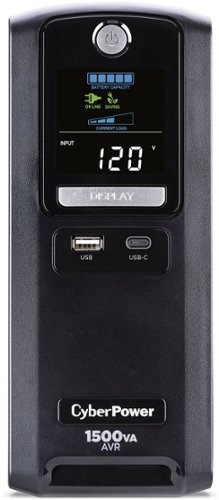

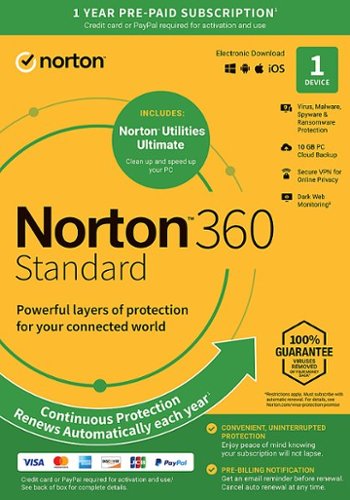


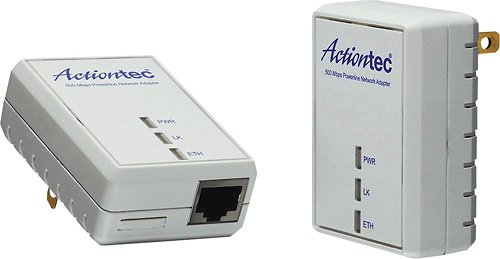
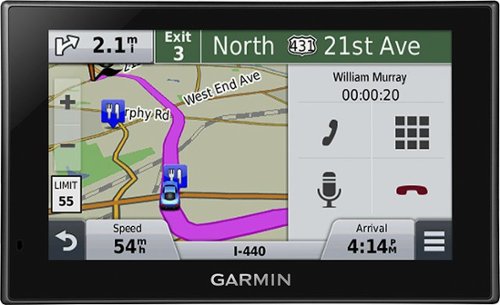







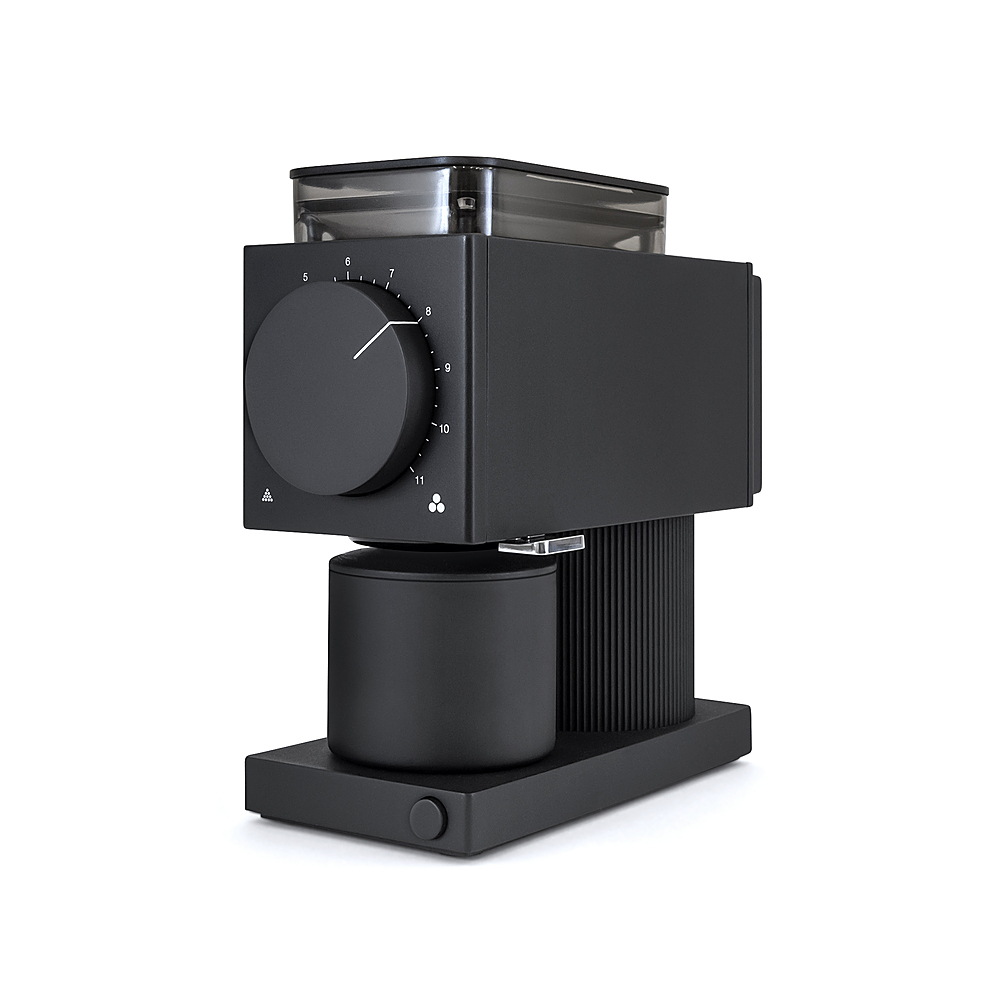
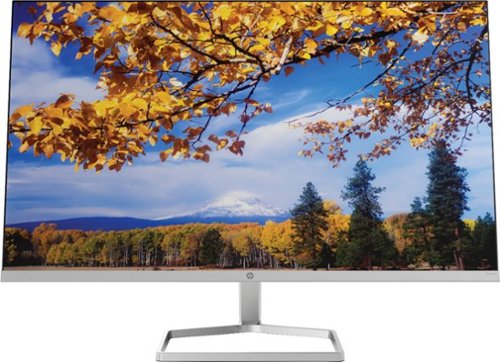
![Norton - 360 for Gamers (3 Device) Antivirus Internet Security Software + Game Optimizer + VPN (1 Year Subscription) - Android, Apple iOS, Mac OS, Windows [Digital]](https://pisces.bbystatic.com/prescaled/500/500/image2/BestBuy_US/images/products/6420/6420877_sd.jpg)

