daytonadan's stats
- Review count137
- Helpfulness votes454
- First reviewFebruary 5, 2015
- Last reviewApril 18, 2024
- Featured reviews0
- Average rating3.7
- Review comment count9
- Helpfulness votes3
- First review commentMarch 21, 2016
- Last review commentMarch 26, 2017
- Featured review comments0
Questions
- Question count0
- Helpfulness votes0
- First questionNone
- Last questionNone
- Featured questions0
- Answer count86
- Helpfulness votes68
- First answerNovember 24, 2015
- Last answerOctober 19, 2021
- Featured answers0
- Best answers12
Samsung Gear S2 Smartwatch: Stay connected even when you're away from your phone with this smartwatch, which receives texts, e-mails and notifications and features S Health and Nike+ Running integration to track your health and fitness. The 1.2" Super AMOLED touch screen makes it easy to navigate apps and Web pages.
Customer Rating

4
Best bang for the buck - if you have Samsung phone
on July 5, 2017
Posted by: daytonadan
from Florida, USA
I had been using an Asus Zenwatch 2 for more than year and was relatively satisfied with it. That watch cost a LOT less than the S2, especially in the beginning , and provided basic smartwatch functionality. But the Zenwatch does not provide the tight integration with the phone the Gear 2 has. The comprehensive Samsung health app is especially useful when used with the S2, picking up heart rate, blood O2 and stress levels from the watch and tracking exercise and sleep with no user intervention. Calorie tracking also is excellentt. The Zen 2 has no heart rate monitor and sleep tracking must be manually turned on an off each night.
Like all smart watches, the Gear 2 provides notifications of mail, messages, phone calls, gives you control over music from the phone
The OLED screen is nice and bright (unlike the Zenwatch) and can be seen in bright sun. A much better selection of watch faces.
I am not wild about the cheap plastic case and band that make it look more like a toy than a $200 watch. But it is waterproof enough to wear in the shower at least, a big plus in my book.
The rotating bezel makes navigation easier too.
Thanks to recent price cuts on this model, the Gear 2 is the way to go if you have a Samsung phone. Mainly because it offers many apps designed to work with this watch.
If you are looking for a straight Android watch with fewer features, however, you can do much better in terms of looks and price..
Like all smart watches, the Gear 2 provides notifications of mail, messages, phone calls, gives you control over music from the phone
The OLED screen is nice and bright (unlike the Zenwatch) and can be seen in bright sun. A much better selection of watch faces.
I am not wild about the cheap plastic case and band that make it look more like a toy than a $200 watch. But it is waterproof enough to wear in the shower at least, a big plus in my book.
The rotating bezel makes navigation easier too.
Thanks to recent price cuts on this model, the Gear 2 is the way to go if you have a Samsung phone. Mainly because it offers many apps designed to work with this watch.
If you are looking for a straight Android watch with fewer features, however, you can do much better in terms of looks and price..
My Best Buy number: 0064387161
Mobile Submission: False
I would recommend this to a friend!
Toss this waterproof LifeProof AQUAPHONICS speaker in the pool and watch it float. The crisp audio doesn't stop for snow, dirt or ice, and this Bluetooth-enabled speaker can withstand a drop from 1.2m. The battery of this LifeProof AQUAPHONICS speaker keeps going for 15 hours, and it charges your phone while it's playing.
Customer Rating

4
Sounds great, super sturdy
on June 27, 2017
Posted by: daytonadan
from Florida, USA
The Aquaphonics AQ11 Portable Bluetooth speakers won't ever win any beauty contests but this study all-black box is great choice for anyone who wants a party-ready go-anywhere sound system.
It's waterproof after all. (it even floats!). And claims to be impervious to dirt and snow as well, something I was not able to test myself but judging from the heavy-duty build, it should pass with flying colors.
The heavy rectangular box is made of heavy black plastic and all the controls, inputs and outputs and controls are are all sealed with heavy rubber gaskets. There's even and waterproof storage compartment in the bottom, just big enough for a phone, small wallet and keys.Just make sure all those doors are properly closed before you head out on an expedition.
Perhaps the best thing about the Aquaphonics AQ11 is the sound -- which is surprisingly good. Excellent in fact. Very clean highs, strong mid range, with a somewhat less impressive-- but acceptable -- bass. You can only expect so much from speakers this small.
If you like your music loud, this is the box for you. You can really crank this thing up, although the sound quality will suffer at higher volumes. Great for beach parties, pool parties and camping trips, since it is nearly indestructible.
It comes with a charger -- a small pin type connection instead of USB, which I am not wild about. But will run more than 10 hours on a charge. And there's a USB out port for charging phones, tablets or other devices that you may be using with the speaker. Of course that will reduce the time the speaker will operate.
Big backlit controls on the top allow you to turn it on and off, set volume, skip tracks. They all work fine.
Overall, its a one of the better bluetooth speakers I have seen or heard. A good choice if you can handle the price.
My Best Buy number: 006438716
Mobile Submission: False
I would recommend this to a friend!
Start every morning off right with this DeLonghi Dedica coffee grinder. It has a 14-cup grind capacity to serve a crowd, and its 18 grind settings and light, normal and strong coffee choices provide the options you need to meet variable taste preferences. This DeLonghi Dedica coffee grinder has a removable upper burr to make cleaning easy.
Customer Rating

4
Works great but is really really big.
on June 8, 2017
Posted by: daytonadan
from Florida, USA
When it comes to coffee, there are two kinds of people. Those who want it fast with as little fuss as possible and those who are obsessed with getting the best possible cup.
The DeLonghi Dedica coffee grinder is definitely for the second group. It’s an expensive beast of a machine, far bigger than even most full-sized coffee makers -- never mind the much smaller $25-$30 grinders most people use to grind coffee. Why so big? Well, it’s designed to handle a crowd, grinding up to 14 cups worth in one fell swoop. And it’s a burr grinder. Not some simple blade grinder that reduces whole coffee beans to an uneven rubble, ranging from dust to big chunks. The Dedica gives you an exceedingly uniform grind for the best possible flavor extraction.
OK. Maybe that sounds a bit pretentious but DeLonghi obviously takes coffee seriously. This thing has more control options than the space shuttle – all designed to make sure you get exactly the grind you want – from ultra-fine espresso to the coarse mixture preferred by those who use press pots.
There’s even a blue backlit LCD screen, which is a bit over the top for a coffee grinder. It allows you to see how many cups worth of grounds you want (there is an oddly placed dial on the side to set that) and the strength of the brew (a button next to the LCD screen to set that). The level of grind is set with a sliding lever at the top of the machine. I find this an odd collection of controls that makes grinding coffee – normally accomplished by simply pushing a single button – quite complicated and anything but intuitive.
But once you read the instructions, it all makes sense. And it all works quite well once you’ve figured out what to do.
Oh and just to be sure no option has been left out, DeLonghi has included an adaptor designed to accept the high-pressure grounds receptacle from an espresso machine. It’s hidden away in the base. Pull it out and slide it below the grinding mechanism and the very fine espresso grounds fall directly into the receptacle, ready to be tamped down . Handy for those who need it.
For all other kinds of coffee, DeLonghi has included a small sealable clear plastic container to catch the grounds. You can grind in advance and keep the grounds there, ready to go. Although as all real coffee fanatics know, you should never grind until just before you brew.
Fine. But does it actually produce grounds that result in a better cup of coffee? I was skeptical. I have used a French press for decades and made do with a cheap grinder, which produces what I thought was an OK cup coffee. How much better could it be? On my first outing, I was surprised to find there is a difference using a more uniform grind. It produces a cleaner tasting cup – the finer pieces produce by a cheap grinder add bitterness. The bonus is there is much less sediment/sludge at the bottom of the cup with the Dedica, so you can drink every drop
.
So it works pretty darn well, And it looks nice too, iif you can deal with the aesthetics of having a massive grinder on your counter
.
So it works pretty darn well, And it looks nice too, iif you can deal with the aesthetics of having a massive grinder on your counter
That’s why I add on odd caveat. The grinder has big rubber feet to hold it in place. Great while you are grinding. Not so great when you want shove the big beast of a machine back edge of the counter, under the cabinets, to get it out of the way. I resorted to placing it on a folded napkin so it can slide more easily on the counter.
So sure it's pricey and a bit complicated to use. But it does the job exceedingly well. And that's what it is all about.
My Best Buy number: 0064387161
I would recommend this to a friend!
The Magnifi Mini home theater sound bar system delivers big room-filling audio and surround sound experience you’d expect from a full-size sound bar—all in an ultra-compact design that fits any space. Polk’s exclusive Voice Adjust technology dramatically increases vocal clarity and volume level for crystal clear dialogue no matter what you’re watching. Plus, our patented surround technology and Dolby Digital 5.1 decoding creates incredible room-filling surround sound all from a sound bar that is less than 15” long. Compatible with nearly all TVs, the universal sound bar works with your TV, cable box or satellite IR remote control and features simple setup in minutes with the included HDMI cable. The powerful wireless subwoofer delivers deep impactful bass to your favorite movies, TV, games, sports and music too. And if volume’s too loud during late night viewing, Night Mode lets you easily watch your favorite programs at night without waking the neighbors or other family members in your home. What’s more, bring the concert into your room with wireless music streaming via WiFi, Google Cast and Bluetooth. Whatever you do, just don’t let the MagniFi Mini’s small size fool you—this is that big Polk sound you love from a little bar.
Customer Rating

3
Good sound from a small package, but not great
on May 31, 2017
Posted by: daytonadan
from Florida, USA
Soundbars come in all shapes size and price these days but if your taste runs to small, it’s hard to get much smaller than Polk’s new Magnifi Mini.
The main speaker enclosure barely qualifies as a sound bar at all since it only a smidge over a foot in length. I’ve had center speakers on surround sound systems bigger than that. But if you were hoping the old adage about good things coming in small packages applies to this package, you might be disappointed. Despite Polk’s best efforts, small speakers mean small sound. Or at least smaller than you can get with bigger speakers. You will never mistake this for a full blown home theater sound system or even a bigger high-end soundbar setup.
Highs are quite good, as you might expect. Lows from the hefty 6 1/2-inch subwoofer are quite strong too. But midrange is barely there at all. There is only so much you can do with tiny speakers, no matter how many of them there are. (There are six, amazingly enough, crammed into the main speaker enclosure.) Oh sure, it sounds a LOT better than standard TV speakers. The wireless subwoofer, housed in a large oddly shaped rounded cabinet adds plenty of punch. Too much sometimes, But the tightly packed collection of small speakers in the main soundbar seem to struggle sometimes. They can shine on very high notes, as long as the volume is not too high (distortion is a problem there) but can’t manage to pump out enough midrange to produce a what I would consider a natural sound. Everything from music to movies sounded a bit flat to me.
Another issue: Since the speakers are crammed into such a small short enclosure, it always sounded mono to me. Zero stereo separation, despite the 2.0 designation. And no simulated surround sound, of course. I assume the most outboard speakers on each end of the soundbar are pointed off at more than 45 degree angles to address this issue but it doesn’t seem to help much
One saving grace, however, is the excellent Voice Adjust feature that allows you to pump up dialogue on movies, which seem perpetually too low in most surround sound tracks. That works well. There is a special voice volume control feature on the remote. There are also special equalization buttons for optimum sound with music, sports and movies, as well as a night mode that mutes the bass. All seem to hit the mark pretty well.
I am less enthused about the remote, despite the fact that is bigger than the tiny credit card type remotes that come with a lot of soundbars. That’s good. So is the fact that it has controls for main volume, as well as individual volume controls for voice and bass. The problem (aside for the cheap no-name batteries that come with it) is the IR blaster. Very precise aiming is required for it to work. It must be slightly above the soundbar and aimed directly at it. Probably OK for living room setups, but not for bedrooms, where the aim is likely to be dead on or lower than the soundbar. That simply does not work.
I had the same problem when I programmed a third party remote so the issue must be the IR receiver on the soundbar, which seems to be behind the speaker cloth. Which may explain why it barely works. Too persnickety for my taste.
The speaker also seems a bit slow to respond and it’s impossible to tell where you are in the range of each control. A vertical row of tiny LEDS on the front of the speaker is supposed to tell you all sorts of things depending on what color they are, how many LEDs are lit, which ones are lit, etc. Good luck remembering the crazy secret code. A not very useful design. A text or graphics capable screen would have been more useful.
The good news is the soundbar automatically comes on when you turn on the TV (with HDMI or optical connections.) With some delay.
The build quality is excellent, at least on the main speaker cabinet. The rounded case is sturdy black plastic and the speakers are covered by a black speaker cloth. Quality work. Very heavy for its size. Membrane buttons for power, Bluetooth, volume and sound modes run across the top but are black on black and not backlit so are mostly invisible except in bright light.
You have a choice of HDMI (ARC), optical or aux cable connections to your TV. All cables are provided, a nice plus.
Chromecast is built in as is blutetooth support and wi-fi, which is necessary for Chromecast to work.
Installation was easy thanks actual printed instructions, almost unheard of in this day and age. Everything worked right away, right of the box. (It defaults to HDMI so you have to change TV input to optical or aux if you go that route)
Bottom line. If space is in short supply and you are not too picky about sound quality, the Magnifi Mini may be just the ticket. Given it’s small size, it produces pretty decent sound. But those with more discerning ears or who demand better stereo spatial imaging, as well as 5.1 sound, will need to keep looking.
My Best Buy number: 0064387161
I would recommend this to a friend!
Control your Amazon Fire TV Stick, Fire TV Stick with 4K, Amazon Fire TV 1st and 2nd Generation Amazon Fire TV remotes, Amazon Fire Cube, Amazon Fire TV with 4K, Alexa Voice Remote, and multiple other devices such as your TV, Blu-ray, sound bar, DVD Player, amp and more with this all-in-one Sideclick starter kit. This remote attachment starter kit includes the Sideclick slim universal remote and two adapter clips to fit all models of Amazon Fire remotes. Amazon Fire remote not included.
Posted by: daytonadan
from Daytona
You gotta give the creators of this little device credit. It is a godsend for cord cutters juggling multiple remotes. Very well designed. Gets you down to one remote by providing essential input, volume and channel changing buttons to the Fire TV remote. Programming is easy. Works like a charm. Life is easier! The only reason it did not get 5 stars is the price, which is quite high for what it does. But it goes on sale a lot and if you have reward points to apply, it can get more reasonable pretty fast. Highly recommended.
My Best Buy number: 2952595825
I would recommend this to a friend!
Get your floors sparkling clean with this Bissell Spinwave powered mop. It’s made for sealed hard surfaces, and it uses washable cleaning pads that can be customized according to the type of flooring and level of cleansing the job requires. This Bissell Spinwave powered mop swivels to let you access hard-to-reach places.
Customer Rating

4
Quiet, fast scrubber for a clean beyond mopping
on May 7, 2017
Posted by: daytonadan
from Florida, USA
The SpinWave powered hard floor mop is a handy device to have around if you want to a go beyond simple mopping.
Two large counter rotating heads do more than just wipe down the floor, They scrub it and will get it cleaner than a mop alone. Arguably cleaner even than a steam mop.
It's well designed, Very easy to assemble (just click the two handle pieces together) and very lightweight. The cleaning solution bottle pops off with a small pull and clicks back in just as easy once you mix the cleaner (two bottles of concentrate included) with water.
The power mop stands up on its own with the handle is in up and locked position, a plus. But the power cord is a bit on the short side so be prepared to unplug and move it whatever room you are cleaning.
You get two different scrub pads. An all-soft one for wood floors, and a second set with more heavy duty scrubbers for tile and laminate.
Just two buttons, power and spray, are the only controls and are easy to reach at the top of the handle.
Once you you hit the power switch (prepare to be amazed at how quiet it is) and spray a little solution, the power mop glides easily over the floor. Very little effort is required although you do have to pay attention to steering since bumping up against a wall or furniture will send it flying. The power mop uses swivel steering, which can be handy when maneuvering around furniture.
I found the power mop will pick up most regular dirt and small stains with no issue but still won't scrub away the really tough stuck-on ones. A little hand scrubbing with elbow grease still required for that. But this gizmo will probably deal with 99 percent of what you want it to do.
The cleaning solution works quite well, dries fast and does not leave any sticky residue. But does leave a bit of a film on very shiny surfaces. That's unavoidable with almost any kind of mop so no big demerits for that.
I was a little worried about using it on my prefinished wood floor since it is not totally sealed. But it works fine using very little cleaning solution (you decide how much) so there is not much concern about a lot of moisture getting in between the cracks.
In fact, the power mop gets by on much less water than any other kind of mop (except perhaps a steam mop). Once the heads are damp, you don't really need to add much more solution except to add cleaning power. Be aware a little solution goes a long way so start with the "small area" mix levels on the bottle.
Like most mops of this type, you have to remove the pads and throw them in the washing machine after each use if you want to start clean each time. But they are well made and appear they will last a while.
In the end, you get a lot of extra cleaning power with very little effort, which is what a power mop should be all about. I recommend this one.
My Best Buy number: 0064387161
I would recommend this to a friend!
Adjust lighting levels easily with this universal Belkin Wemo Wi-Fi smart dimmer switch. It lets you schedule operations and set timer rules via the Wemo app, and it works with any dimmable LED, CFL or incandescent light bulb. This universal Belkin Wemo Wi-Fi smart dimmer switch is compatible with Google Assistant and Amazon Alexa voice control, and requires no hub for easy installation.
Customer Rating

4
Good but not perfect smart home dimmer
on May 3, 2017
Posted by: daytonadan
from Florida, USA
If you are one of those folks who are big into the smart home thing and are wondering where the smart dimmer switches are, stop wondering. WeMo just rolled out their version. And if you can get through the somewhat rocky installation, it mostly works. And does a few cool tricks.
I say mostly works because Amazon’s Echo, which is supposed to work with the dimmer ,only works some of the time. Even after going through the somewhat lengthy and arcane process of linking it with the WeMo switch, it is just as likely to say “Sorry, light is not responding,” as carry out my command with a cheerful “OK” when I tell it to turn the dimmer on or off.
Also be aware this is a light switch, not something you just plug and play. You need more than a passing familiarity with electrical wiring to install this thing. Just putting white to white and black to black isn’t going to hack it here. You need to know which of the two black wires that went to your old dimmer is LINE and which one is LOAD. And be sure there is a neutral wire because it wont work without one. . As well as being sure this is replacing a 1-way, not a 3- way switch (you can’t use the dimmer on 3-way circuits). If you understand all that, you are good to go. Installation is not hard.
WeMo’s current crop of install videos are of little help here. There were not any yet for the dimmer when I did my install. And if you follow the instructions for the regular light switch, you could get into trouble. It does not matter which black wire goes where in that installation.
The good news is the WeMo dimmer works with all types of lighting (regular old light bulbs, LED or CFL) as long as they are dimmable. You can even tune it to the proper type for best results during installation. A color changing LED light bar on the switch (that is off most of the time) helps you determine what the problem is, if there are problems. Problems and modes are color coded. See the instructions.
Also be aware you HAVE to install the WeMo app on your smartphone or tablet to set up the dimmer and get it to do all those neat connected tricks. That was not an altogether smooth process for me. The Android app crashed a couple of times and/or just stopped working as I went the process of connecting it to my wi-fi system and doing the setup. Killing the app and starting over fixed the problem each time. And I eventually got it up and running. This product is new so maybe they will work out the bugs in time.
Once installed the WeMo dimmer does several useful things. You can set it to come on at any time and any brightness and go off – every day or just some days. You can turn on a “night mode” that limits the brightness (your choice) if you turn it on in the middle of the night. Thereby avoiding the dreaded 1000 watt spotlight syndrome that comes from a going from complete darkness to full brightness when you throw the light switch. You can set it to go on and off at different times when you are away. And there is a timer that allows you to turn it on and then go off in the elapsed time you choose..
Of course, since it is connected via wi-fi. you can control it from anywhere with your smartphone or tablet. Or you can use it like a dumb dimmer switch. Slide your finger along the little row of tiny lights in the center of the switch to set the brightness when you turn it on.
One other caveat. This looks best in a single switchbox. The plastic tabs that attach to the wall are thicker than the flat metal tabs on a standard switch. So if you are installing it next to other older switches in in a two- or three-gang switchbox the standard switch faceplate does not sit flush with the wall over the dimmer. This is less of an issue if you install it alone, since it comes with its own faceplate, which fits better.
My Best Buy number: 0064387161
I would recommend this to a friend!
Enjoy a smooth shaving experience with this Panasonic cordless razor. It has a pivoting head with three blades angled at 30 degrees that lift and cut facial hair comfortably and evenly, and it can be used dry or wet with shaving cream for convenience. This Panasonic cordless razor has a nonslip rubberized handle to provide a secure grip.
Customer Rating

2
A basic shaver built around old technology
on May 2, 2017
Posted by: daytonadan
It’s hard to get too excited about Panasonic’s new Arc3 shaver. It is an altogether unremarkable device in terms of what it does. That is, yes it’s a wet/dry shaver and it does that OK. But not much else.
The ergonomic design feels good in the hand and rubbery sides provide good grip if you opt for a shave in the shower. As a long time user of rotary electric shavers, I found this one a bit less comfortable and less capable of navigating the contours of my face. And it seems to take more passes over he same terrain to get a clean shave. But it gets the job done. The instructions maintain it takes 30 days for your face to get used to any new shaver.
Now for the bad news. The internal specs are about 30 years out of date. The biggest shortcoming being that this shaver is built around nickel metal hydride battery technology. That was the latest thing way back in the 1990s. Not so much now, when lithium ion rules the roost in the world of rechargeable devices. But NiMH is a lot cheaper, which is why I assume it was used.
Even worse, almost everything about this shaver’s electronics are dated or scream of penny-pinching. Consider that it takes 16 HOURS to charge the thing if it is dead dead dead. Yep, that’s what the instructions say for the first time out (8 hours after that). And you have no choice but to accept those charging times since the shaver has no battery gauge to tell you the state of the charge. And the charger itself does not have a light that tells you when the shaver is fully charged. Something fairly common on even the cheapest rechargeable electronic device these days. They are cutting some serious corners here folks, not something you expect from a device this expensive.
Once you get to fully charged, you can expect about 20 minutes of run time. A week or so of shaves. When it’s new. Less when it’s not Or if you wait too long between shaves. The aforementioned NiMH batteries quickly lose charge when not in use. One of their big drawbacks.
But it gets worse. Charging can only be accomplished by plugging the entire shaver, which is pretty bulky, into the rather large charging brick. And that brick must be plugged directly into an outlet. Quite a large kludge that likely will not fit well in most bathrooms, where outlets are often in short supply.. There is no cord to the the power brick and no cord from the brick to the shaver. Not that it would do you any good if there were since the instructions say the shaver will not run while charging. That’s another bad design choice. What if your shaver suddenly goes dead? With this one, you must wait at least eight hours for it to recharge. Good thing the unshaven look is all the rage these days.
Ready for more bad news? The consumables. Yes, you are supposed to replace the foil head every year. And replace the blades after two years. Per the instructions. The only good news is that after three years, you can throw the entire thing away since the battery will be dead – per the instructions – and cannot be replaced. Leaving you with a very stylish paperweight.
Hard to recommend this one folks. There are better products for a LOT less money
My Best Buy number: 2952595825
No, I would not recommend this to a friend.
Enjoy immersive sound with these Bluetooth Sony EXTRA BASS over-ear headphones. The presets let you choose between arena, club, hall and outdoor stage sound, and the noise-canceling technology lets you block out the world while you listen to tunes. Listen wirelessly for up to 18 hours with these Sony EXTRA BASS over-ear headphones.
Customer Rating

2
Big bass, flaky performance with my smartphone
on March 31, 2017
Posted by: daytonadan
If your music taste runs to heavy bass and you have deep pockets, this might be a good headphone to consider. For everyone else, there are probably better choices.
Let's start with the good. The REALLY big earcups (get ready for the Princess Leia look) are quite comfortable. They are so deep, your ears are entirely swallowed, shutting out the outside world.
And if you like BASS, these things really crank it out, to the extreme. Sometimes to the detriment of all other sounds. I found the highs and mid tones somewhat muted because there was so much bass. You can control how much -- from a lot to way too much -- using a Bass Effect button on one cup. Turning if off sounded best to me. But this is a personal preference. For what it's worth, the bass is very clean, not distorted.
Overall quality seems pretty good, as it should be for this price. An adjustable solid padded band and a 45 degree rotation potential on the cups (so they can lay flat) means almost everyone should get a perfect fit.
And for those who prefer a wired connection to bluetooth, there is a (short) wire included that allows you to go that route.
Now for the bad. In wireless mode with my relatively new android smartphone, the sound stalled out frequently, making it all but impossible to really use the headphones with that device. The instructions say if you have this problem, turn all other apps off. I did that, No improvement. I get the impression these were designed to work best with iPhones. If so, another black eye in my book.. Not everyone wants to spend $800 for a phone. Design for the lowest common denominator, not the highest.
Battery life is pretty short (a few hours) and it seems to go dead whether you use it or not. So keep it on charge all the time if you plan to use it regularly.
There is also an app that Sony recommends you download to use with these headphones. It allows you to set the bass level and turn on different environment equalizations, supposedly (Outdoor, concert, jazz club, etc) That seems not to really work.. Just lowered the volume, made the sound more muddy, regardless of mode. A waste of time.
For this kind of money, I would expect more. Can't really recommend it.
For this kind of money, I would expect more. Can't really recommend it.
My Best Buy number: 0064387161
No, I would not recommend this to a friend.
Energize your cleaning routine with this Shark Rotator Lift-Away vacuum. Its dual-brush rolls easily sweep up debris, while the detachable canister simplifies reaching under furniture or accessing tight spots. The sealed design and HEPA filter of this Shark Rotator Lift-Away vacuum keep 99.99 percent of dust and allergens trapped inside.
Customer Rating

4
Very versatile vacuum, with a learning curve
on March 30, 2017
Posted by: daytonadan
No one enjoys the vacuuming chore but the Shark Liftaway Duo Clean at least provides the power and versatility to get almost any cleaning job done in short order -- once you get past the learning curve.
This thing takes the form of a bagless upright when fully assembled but breaks down in a number of ways to deal with various cleaning problems. Want to clean the stairs? The lift away feature allows you to detach the main motor/cannister and top of the handle to turn into a canister vac. Then attach a small air driven power head. Want to clean under the bed or (some) appliances? The long handle that attaches to the power head pops off and Shark provides a nifty long flat attachment to get to the places you could never reach before.
It is figuring out how to take it apart and put it back together that takes a little time. There are no screws or fasteners of any kind involved in initial assembly. Everything just clicks together and then comes apart with the push of a release button. There are LOTs of release buttons so take time to read the instructions to figure out the assembly that works best for your particular job.
In fully assembled upright mode, this Shark is much like every other upright, except the power head is quite small, maybe half as wide as some competitors. And quite flat. So it makes it easier to get under some things. But it takes more passes to complete a big room. It is something of a mixed blessing.
Steering is a bit odd, with turns accomplished by twisting the grip back and forth in a swivel motion. Takes some getting used to but works well.
. The motor is not as noisy than some uprights but is still quite powerful. And thanks to its unique two roller design, it does seem to pick up more dirt. The front roller is covered in a short felt like material and is designed to get very small particles. The second larger brush is more traditional and gets everything else. A fairly bright headlight shows the the way and big indicator light on the power head warns of any tangles or overheating (by turning from green to red). A nice touch.
I also was pleased to see the adjustment for floor type (bare, low carpet, thick carpet) high up on the handle. It is much easier to change on the fly than the dial type power head control on other competitors.
And in my house, with two cats, it seemed to do the job, picking up a lot more gunk after I had just cleaned with my old vacuum. You better hope you don't have too much dirt though since the canister that collects the dirt is quite small, 75 percent smaller than many other bagless uprights. And yes, if you have pet hair, you still have to reach inside the canister to pull out the balls of hair. They don't just fall out. No improvement there. You have to empty after each use for obvious reasons and clean the filters ever few months.
One other big disappointment is there no auto cord rewind, something that should be standard on a vacuum this expensive. You got wind it up by hand every time. Ugh.
Speaking of the power cord, it is thankfully VERY long. I can almost reach my entire house from a central outlet, which is convenient.
It's mostly plastic so not sure about long term durability. But seems sturdy and well designed and far more versatile than most other vacuums. If you need the versatility this unit provides, the Shark Duo Clean Liftaway could be the ticket.
My Best Buy number: 0064387161
I would recommend this to a friend!
daytonadan's Review Comments
This Actiontec Powerline PWR511K01 home theater network adapter allows you to turbocharge your home entertainment network. Connect devices including Blu-ray players, gaming consoles and smart TVs to the Internet through your electrical outlets.
Overall 1 out of 5
1 out of 5
 1 out of 5
1 out of 5I hate I bought this
By TechLover12
Do NOT buy, this item worked great for the first 5 to 6 months then the main adapter stopped working and would not power on. I called customer service who advised me that I would have to pay to ship it back to get a repacement. I thought it was stupid but I did it anyway. It took almost a month to get the replacement and now the replacement has gone out within less than 4 months. I hate that I bought this thing. If I could give this thing 0 stars, I would.
daytonadan
Daytona
qualtiy roulette
March 21, 2016
I agree there is an issue of reliability to be considered here. The first set of these I bought lasted four or five years before they suddenly died, a few months apart, as yours did. They worked great until they quit for no apparent reason. I bought a replacement set. One of them died in a few weeks. You might get lucky. You might not. Quality control seems a to be a problem with this company.
0points
0of 0voted this comment as helpful.
This Garmin nüvi 2589LMT 010-01187-01 GPS features automatic rerouting that offers a new travel course in the event of a deviation from directions given. The voice prompts provide guidance while you keep your eyes on the road for safe navigation.
Overall 1 out of 5
1 out of 5
 1 out of 5
1 out of 5Problems updating the map
By Kenny
We have had Garmin Nuvi's before, and love them. I bought this one today (June 26), and it worked right out of the box. But then I went through the online download process through Garmin Express to get the latest map, it appeared to successfully download, but got the message "There was an error installing the update." And now the Nuvi says the map is locked! I tried several more downloads, and kept getting the same error. I will try to contact Garmin tech support, and if they can't help me I will have to return it.
daytonadan
Daytona
Problem may be Garmin USB cable
December 8, 2016
I had a raft of problems updating maps for many years. It would stop mid update. Lose connection between computer and the GPS. On offf on off. For no apparent reason. Then the map would be corrupt. After many years, I finally discovered the problem was a defective USB cable, the one that came with the Garmin! Hard to imagine how one of these could go bad but obviously a broken or lose connection somewhere inside the cable (defect in manufacturing) , where it is invisible. When I switched to another USB cable, I never had another problem. If you have this issue, throw away the Garmin cable and your problem will be solved.
+1point
1of 1voted this comment as helpful.
Drive confidently with this Garmin DriveSmart advanced navigation system. Use your Bluetooth-equipped phone to voice-activate the GPS through the built-in microphone and speaker for safe, hands-free navigation. A high-resolution touch-screen display reveals preloaded, detailed street maps of North America for your convenience when using this Garmin DriveSmart advanced navigation system.
Overall 1 out of 5
1 out of 5
 1 out of 5
1 out of 5My 6 year old nuvi is better than this.
By zhadum
I decided to get a new Garmin because my old model didn't have life- time maps. The avoidances on this model don't work well. I had selected to avoid unpaved roads. Not only did this Garmin try to get me to turn on to every unpaved road from my home to my destination. It also wanted me to make a U turn to take a unpaved road. Also it's guidance isn't very good, it had me take a off ramp only to have me immediately get right back on the same highway that I just got off. Also it tried to get me to cross several bridges that haven't been there in years. I contacted technical support and was told that a new map update was released and that would help with the problems so I downloaded the update which said that it would take 3 hours to update but instead it ended up taking 48 straight hours to download the update.
daytonadan
Daytona
Fast internet essential for map updates
December 18, 2016
If it took that long for you to update maps, you must have dial-up speed internet, ie, less than 1MB per second. That's just not usable in my view but some people limp along on it. But since these mapset updates on the order of about 3 gigabytes in size, it will take forever to download them at that speed. Buyers should be aware that doing map updates is not very practical if you have low speed internet at home.
0points
0of 0voted this comment as helpful.
Create work or play functionality wherever you are with this Lenovo Yoga touch-screen laptop. Hinged construction lets you use this as a traditional laptop or tablet, and a backlit keyboard increases accessibility in dimly lit environments. Connect to the Internet for streamed entertainment or work via organizational tools preloaded on this Lenovo Yoga touch-screen laptop.
Overall 3 out of 5
3 out of 5
 3 out of 5
3 out of 5Great Laptop for beginner
By MikeV
This laptop is very good design and light weight. Internal battery last for a period of time if full charge. Doesn't produce a lot of heat, you barely feel it. Very quite laptop. I gave it 3 stars due to lack of 5Ghz wifi. My 6 yrs old sony vaio even have 5Ghz and this 2016 Lenovo doesn't ?. I just don't understand why this IBM company is doing this. I did a lot of research and found out that IBM puts only 2.4 Ghz card to the laptop. I ended up buying an external wireless adapter to get 5Ghz. Hope this help...Good luck.
daytonadan
Daytona
Does support 5ghz
January 4, 2017
.....but only if you go into the wireless adapter settings and turn it on. I too was puzzled why wireless connection was so slow. I have no idea why the stock configuration is with 5ghz turned off but it was. Once I fixed that, I got a strong 430mbs connections with my AC wireless router. On 2.4mghz, it was 150 max I think. Look for the advanced properties settings on the laptops wireless adapter settings.
0points
0of 0voted this comment as helpful.
Make your home an internet haven with this versatile Linksys Velop wireless Wi-Fi system. Three identical tri-band dual-stream AC2200 routers, each equipped with a quad-core ARM Cortex-A7 processor, deliver lightning-fast internet. Equipped with Bluetooth 4.0/LE, this Linksys Velop wireless Wi-Fi system is simple to set up and pairs easily with computers, tablets and smart devices.
Overall 3 out of 5
3 out of 5
 3 out of 5
3 out of 5Great idea, Not 100% solution for me though
By RobWLINY2
I was really hoping to write a short positive review, but there were some issues which I had to share.
I love that this has taken my 3 separate router/access-points each of which had two network names, and managed to put it all on one network name. Unfortunately, for example, my android-based tablet always seems to connect on the (slower) 2.4GHz network and there is no obvious way to fix this (without perhaps forcing the whole network to use 5GHz, which is not an option).
The signal seemed excellent in some areas that had weak signals before.
A few times while using it, it seemed to disconnect wifi, but after 5-10 seconds it would reconnect. This was in a location with 95-100% wifi signal.
Also, Transfering files on my DELL laptop from network drive -- On Velop i was maxing out around 7MB/sec. Compare that to my previous Linksys Router (wired wireless-access-point) which was getting 27MB/sec peak.
I slightly dislike that i needed to buy network switches because the Velop system only has 2 ethernet ports. On the other hand, now that is done and i don't have to think about the number of available ethernet ports on future devices.
My old access points were "wired" to ethernet, and the secondary nodes here don't seem to work that way (other than as bridges maybe?). This has potential performance implications.
The nodes not being wired i perhaps have more freedom to more optimally place them, so there are potential advantages in using this in areas a wired access point cannot be placed..
As per setup, it was "easy" but twice i had to restart setup on a node after it seemed to hang for more than 5 minutes, and one of those times i needed to factory reset a node..
daytonadan
Daytona
Same issue. Slow speeds within the network
January 11, 2017
I had the same problem. My old Linksys router was much faster in terms of raw megabits per second speeds (sometimes twice as fast) between devices than the Velop system, which seems tuned mostly for streaming internet. You rarely need speeds much above 50mbs for that and Velop can easily handle that If you are moving big files around within your own network, and have AC devices that are capable of 400mbs or more, Velop is NOT a good option.
+1point
1of 1voted this comment as helpful.
Acer 27" S271HL DBID LED HD Monitor: The thin design lets you place this large monitor almost anywhere — even hang it on the wall (wall mount sold separately). Great for playing video games, showing movies, viewing documents side by side, and enlarging photos during the editing process.
Overall 4 out of 5
4 out of 5
 4 out of 5
4 out of 5Deal if its on sale for $200 or Less, Basic Users!
By ItsAdeal
from San Jose, Ca
There are lots of 27" monitors to chose from, I chose to replace 2 older 28" lcd monitors with 2 of these primarily for price and use. At the time of purchase this was the best deal I could find anywhere on the web for a 27" monitor. Acer is a good name, I've been using their products for decades with no problems. always out last the warranty. so far!. there's nothing special about these other than the 3 most common inputs included. its few that support DVI, VGA & HDMI in one monitor these days. Mac users can use a Mini display Port adapter to connect. I tested all three inputs with the same source and found both the DVI and VGA performed well and identical in appearance. The HDMI input did not, the image was washed out compared to the other DVI and VGA inputs. Even though I could have tried to adjust the hdmi to match it did not make sense to do so since it performed well with no adjustment on the other 2 inputs.Since I'm using this in a 2 monitor W7setting I chose the DVI and VGA inputs since my graphics card supports all three. So far all is nominal, steam games look fine, basic use is fine too. The one disappointment for Me was when I opened the box and found the external power supply. Its a personal choice but I prefer internal power supplies on monitors (No power brick, Direct from the wall AC plug to the monitor).
I almost returned these due to this, but after looking at the market again I found it would have cost $100 more each to get that feature. I decided to install and test them. I wall mounted these on 2 vesa 100x100 arms with ease. They phyically lok great, thin bezel, thin depth, non glare. I'm Happy! My advice is if You are looking for a 27" and need multiple inputs and can find this for $200 or less its a good deal at this time. Things change so fast however, so look around at the entire market before chosing this monitor, there may be a better deal out there. The next monitors I buy will be 4K once the price comes down. For Now, these will do.
I almost returned these due to this, but after looking at the market again I found it would have cost $100 more each to get that feature. I decided to install and test them. I wall mounted these on 2 vesa 100x100 arms with ease. They phyically lok great, thin bezel, thin depth, non glare. I'm Happy! My advice is if You are looking for a 27" and need multiple inputs and can find this for $200 or less its a good deal at this time. Things change so fast however, so look around at the entire market before chosing this monitor, there may be a better deal out there. The next monitors I buy will be 4K once the price comes down. For Now, these will do.
daytonadan
Daytona
Thanks for the tip on HDMI
February 27, 2017
I was running my monitor on HDMI and worked for days to get the muddy washed out cast off the screen. Impossible. Then I saw your review, switched to DVI and -- instant improvement!. This is how a monitor should look! Muddy cast gone. Black blacks, white whites. good contrast. No reason this should be but there is no question HDMI connection is the pits. Avoid at all costs. Otherwise, a spectacular monitor for the money, assuming you get in on sale as I did.
+1point
1of 1voted this comment as helpful.
Acer 27" S271HL DBID LED HD Monitor: The thin design lets you place this large monitor almost anywhere — even hang it on the wall (wall mount sold separately). Great for playing video games, showing movies, viewing documents side by side, and enlarging photos during the editing process.
Overall 3 out of 5
3 out of 5
 3 out of 5
3 out of 5Decent, for the price.
By Nathan
Calibrating to achieve reasonably accurate color has proven difficult. "Black" is apparently not achievable.
Overall the image feels washed out. For the price, It's easy to get used to. However, I would not recommend this for any kind of graphic work.
daytonadan
Daytona
I though so too...
March 16, 2017
I had this same problem. Maddening. Muddy picture. Milky blacks. No contrast. I spent weeks trying to adjust it with only slight improvement. And then I read another reviewer say, "Don't use HDMI." I though he was nuts. Digital is digital right? Apparently not. I switched to a DVI connection and image quality improved 100 percent. Muddy cast disappeared. Black blacks. Decent color saturation. It's not top of the line....still lacking compared to the best monitors. But pretty good. Great for the money if you get it on sale.
0points
0of 0voted this comment as helpful.
Enjoy smart access to videos, games and apps with this Amazon Fire TV stick. Its Alexa voice remote lets you deliver hands-free commands when you want to watch television or engage with other applications. With a quad-core processor, 1GB internal memory and 8GB of storage, this portable Amazon Fire TV stick works fast for buffer-free streaming.
Overall 3 out of 5
3 out of 5
 3 out of 5
3 out of 5Not good for PS VUE
By ates
For most apps and the Amazon prime tv service it works fine. But if you want this strictly for PS VUE then look else where. There is simply too much lag in navigation and using the guide for the true PS VUE experience. It still works but is very slow in operating and navigating. PS VUE is also capped at 30FPS which is noticeable if you watch sports as the video quality is not as smooth compared to the PS4. I would suggest the newest FIRE TV, or NVIDIA SHIELD but that cost $90 and $200, respectively. I would only recommend this if you're not using it for PS VUE.
daytonadan
Daytona
YOU are right about PS Vue
March 25, 2017
I have the stick on one set and the regular Fire TV on the other, which is much much faster. The lag times following commands on the stick are just unbelievable, five or ten seconds sometimes. Unacceptable. If you use PS Vue, pay the extra bucks for the box. A much better option.
0points
0of 0voted this comment as helpful.
Acer 27" S271HL DBID LED HD Monitor: The thin design lets you place this large monitor almost anywhere — even hang it on the wall (wall mount sold separately). Great for playing video games, showing movies, viewing documents side by side, and enlarging photos during the editing process.
Overall 3 out of 5
3 out of 5
 3 out of 5
3 out of 5Decent, for the price.
By Nathan
Calibrating to achieve reasonably accurate color has proven difficult. "Black" is apparently not achievable.
Overall the image feels washed out. For the price, It's easy to get used to. However, I would not recommend this for any kind of graphic work.
daytonadan
Daytona
how to fix that washed out look
March 26, 2017
Make sure you don't use the HDMI connection. Use DVI and it will look just fine. True blacks return. Decent contrast, color. HDMI just looks awful for some reason and cannot be fixed no matter how hard you try. Several reviewers have reported this problem,
0points
0of 0voted this comment as helpful.
daytonadan's Questions
daytonadan has not submitted any questions.
Until now, streaming devices forced you to use each of your apps individually – creating browsing headaches and disconnected watch lists. TiVo Stream 4K is the first to help you find what you want to watch–across your favorite apps–without needing to switch between platforms and navigate different screens. Recommendations from your apps are combined, giving you all your options in one place. And with direct integration with Sling , your live entertainment has a home alongside your streaming shows and movies. From beginning to end, from binge to browse, TiVo Stream 4K delivers an amazing Android TV streaming media player experience. A voice control remote with the power of Google Assistant lets you find movies, check scores, dim the lights and so much more, all with your voice. With Chromecast built-in, you can easily cast movies, music, and more to your TV from your mobile devices. Google Play integration gives you access to a world of movies, shows, games, and over 5,000 apps. Plus, with 4K UHD, Dolby Vision HDR, and Dolby Atmos compatibility, you can enjoy cinematic-quality viewing from the comfort of your couch. The company that invented the DVR just simplified streaming. Less scrolling, more watching. Availability of streaming content from third-party sources is subject to change and certain third-party fees may apply. Streaming apps may not be available in all regions. Broadband internet connection is required to access and receive streaming and live TV content.
Can this record live tv ? And can I watch another channel while it is recording ?
No recording here. This is simply a streaming device.
2 years, 7 months ago
by
daytonadan
Power your office machines while keeping them safe with this APC Performance SurgeArrest surge protector. Defend your network connection with coaxial cable protection, and use the 11 outlets for everything from fax machines to your desktop tower. This APC Performance SurgeArrest surge protector comes with all cables included for easy setup.
Would this work with a 1200w window AC? The only other thing that would be potentially plugged into it would be a floor lamp? Thank you!
No. Not ever close. Much more owoer needed for AC units.
2 years, 7 months ago
by
daytonadan
From pour-over to French press and every method in between, Ode Brew Grinder brings the café experience to your kitchen. With single dosing, a small countertop size, a magnetically aligned catch and grinds knocker for added cleanliness, Ode turns a morning chore into an elevated experience.
Hi. Since this is sold in America that would imply it is to be used in America. So I was wondering why the specifications here list the voltage requirement as 220v? While I do agree that 220v grid is indeed a better design, I live under tyranny of 120v...
The New Definition of High Definition: This FHD monitor feels as good as it looks, packing IPS technology for 178 degrees ultra-wide viewing angles, 99% sRGB color gamut for color accuracy, and AMD FreeSync to keep your eyes up to speed with your imagination.
how do you connect the monitor to the laptop
If your laptop has an HDMI OUT port, that would work. Many laptops have this. A VGA output would work too but that is less likely to be found on most modern laptops.
3 years ago
by
daytonadan
Norton 360 for Gamers provides advanced multi-layered protection for up to 3 PCs to help protect against cyberthreats like malware, DDoS attacks, doxxing, SWATing, and PC webcam takeovers. PC notifications are optimized so you’re only alerted if you’re under attack, at risk or you aren’t using a feature your entitled to.
Does this version comes with parental controls?
Experience Wi-Fi 6—the new standard for home wifi. The 3-pack Wi-Fi 6 system supports speeds up to 500 Mbps and coverage up to 5,000 square feet—so you can say goodbye to dead spots and buffering. Work, play, video conference, and stream from anywhere in your home. Set up eero in minutes and get automatic updates, a built-in Zigbee smart home hub, and more. Powered by TrueMesh, eero optimizes your wifi to work for your space and supports 75+ devices.
What is the difference between the eero wifi system 5,000 sq. ft. and the new eero 6 AX1800 dual band mesh
eero 6 supports the new wi-fi 6 standard, which is better at handling multiple devices. The earlier version does not
3 years, 6 months ago
by
daytonadan
Experience Wi-Fi 6—the new standard for home wifi. The 3-pack Wi-Fi 6 system supports speeds up to 500 Mbps and coverage up to 5,000 square feet—so you can say goodbye to dead spots and buffering. Work, play, video conference, and stream from anywhere in your home. Set up eero in minutes and get automatic updates, a built-in Zigbee smart home hub, and more. Powered by TrueMesh, eero optimizes your wifi to work for your space and supports 75+ devices.
Does the eero 6 do automatic updates?
Safe and convenient fast wireless charging up to 15W.* Our fastest wireless charging pad unclutters your bedroom, office, or living room while simplifying charging—just lay your phone onto the pad and go. Qi certification ensures standard compatibility and provides peace of mind.
I just bought I phone 12 and your 15 watt pad wiaoo2. Your instructions are so small I can’t read. I googled and can’t find answer to What color light should be when I put my phone on top of pad. Right now phone is on pad, no light.
Yeah, amazing they provide no info on this. And the info on the web site is wrong. Light is white when charging and does not change color when charging is complete. .... I think it will turn a different color if something is wrong. It should not be off, unless you have the stand upside down. Make the the wider featureless side is up. The turbine design side is down.
3 years, 6 months ago
by
daytonadan
Safe and convenient fast wireless charging up to 15W.* Our fastest wireless charging pad unclutters your bedroom, office, or living room while simplifying charging—just lay your phone onto the pad and go. Qi certification ensures standard compatibility and provides peace of mind.
Will this charge if the phone is in its protective case?
Yes, as long as it is not too bulky. My phone has a thin case and it charges fine.
3 years, 6 months ago
by
daytonadan
Safe and convenient fast wireless charging up to 15W.* Our fastest wireless charging pad unclutters your bedroom, office, or living room while simplifying charging—just lay your phone onto the pad and go. Qi certification ensures standard compatibility and provides peace of mind.
Is this compatible with both the Samsung S10E and the Samsung S20FE? Will it charge at the 15W rate for each phone?
Yes, at least with the 10e.... and I assume the newer one Works fine on my 10e.
3 years, 6 months ago
by
daytonadan





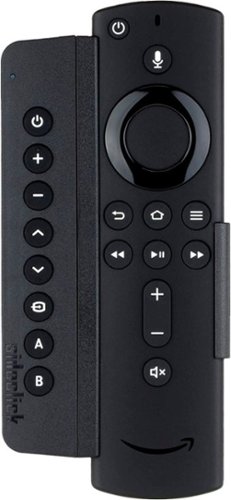


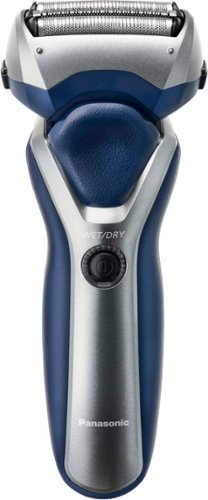


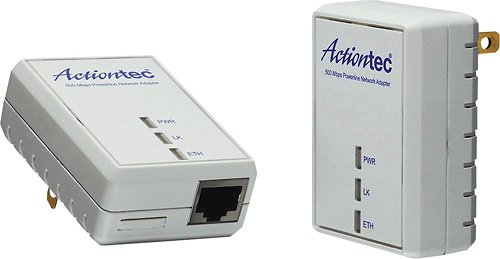
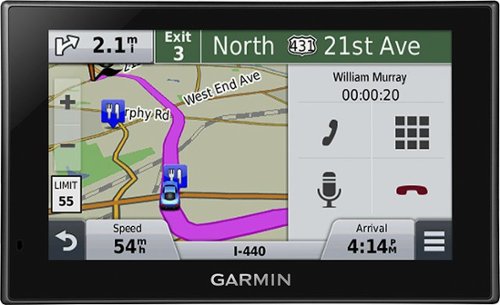







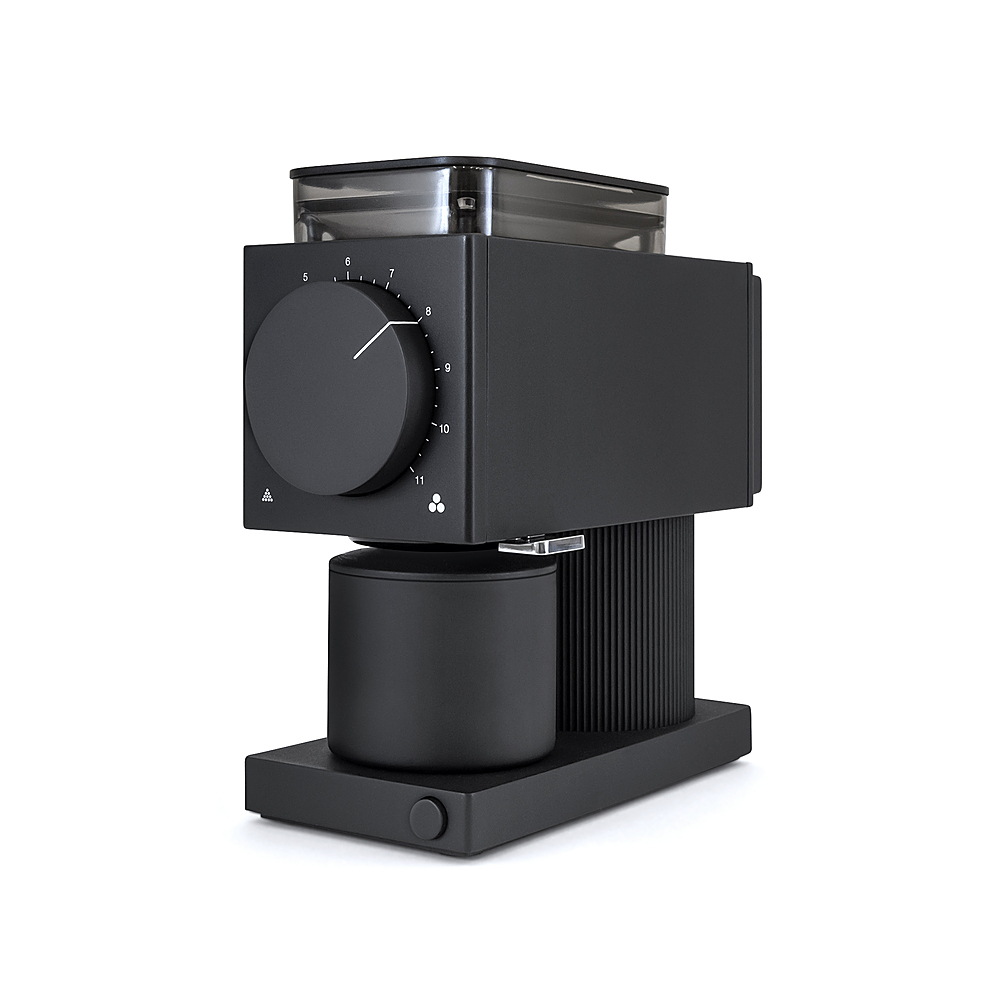
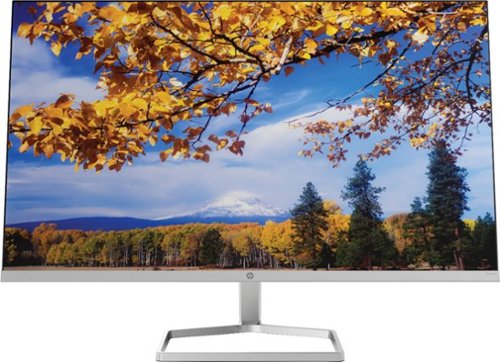
![Norton - 360 for Gamers (3 Device) Antivirus Internet Security Software + Game Optimizer + VPN (1 Year Subscription) - Android, Apple iOS, Mac OS, Windows [Digital]](https://pisces.bbystatic.com/prescaled/500/500/image2/BestBuy_US/images/products/6420/6420877_sd.jpg)

