daytonadan's stats
- Review count137
- Helpfulness votes453
- First reviewFebruary 5, 2015
- Last reviewApril 18, 2024
- Featured reviews0
- Average rating3.7
- Review comment count9
- Helpfulness votes3
- First review commentMarch 21, 2016
- Last review commentMarch 26, 2017
- Featured review comments0
Questions
- Question count0
- Helpfulness votes0
- First questionNone
- Last questionNone
- Featured questions0
- Answer count86
- Helpfulness votes68
- First answerNovember 24, 2015
- Last answerOctober 19, 2021
- Featured answers0
- Best answers12
Completely customize your Wi-Fi Smart Color Thermostat to match your lifestyle and decor. The ENERGY STAR® certified smart thermostat lets you choose the temperature, schedule, display color and the devices you use to control it all.
Customer Rating

4
Nice clean design, easy to install, if......
on November 4, 2017
Posted by: daytonadan
from Florida, USA
If you have been holding off buying a wi-fi thermostat because you weren't sure about the technology, you can probably stop waiting.
Honeywell's second generation Wi-fi Smart Color Thermost probably has every feature you could want and doesn't take a rocket scientist to install. IF, and this is a big if for some folks, you already have that C Wire that everyone is talking about. That's essential to provide power to the device. And the sad fact is a lot of homes do not have one.
There are workarounds but a lot of people are not going to want to buy something that is not plug and play. So just be aware: If you have a C wire, you are good to go. If not, probably not. This is true of most thermostats of this genre so its no knock on Honeywell.
With that out of the way, it is hard to say much bad about this device, except for maybe its a little smaller than I would like. My previous thermostat was bigger. But this is big enough and because the backlit screen (you can choose any color you want) it is very easy to see the touch screen display.
The display screen is thoughtfully organized with current outdoor temp on the left (once you establish a connection with your home wi-fi network, which provides that information), the actual indoor temp in larger font in the middle and the set temperature on the right. Current humidity, inside and out, are also displayed which is a nice touch.
If you have all the proper wires, installation is a snap. Look at your current connections, label all the wires, remove old thermostat. Then just make sure you connect the new thermostat the same way. Anybody can do it. No serious handyman skills required. Just be sure to follow step by step instructions.
Once up and running, this new Honeywell Thermostat does just about everything you could want. You can control it with your voice using Amazon's Alexa or Googe Assistant. You can control it remotely using an app. You can opt to program it to change temps during certain hours of the day and certain days of the week. There is also a "vacation" setting that allows you to set the temp for a period when you are gone and then automatically return to the normal schedule on the day you plan to arrive home
Unlike some models, it will automatically switch back and forth between heating and cooling (with some exceptions) . And there's a setting I have never seen before called "Circulate" which randomly runs the fan 35 percent of the time. For those days, perhaps, when its nice outside and you have the windws open.
As for the whole wi-fi thing, that's not required for the thermostat to work but it does provide extra information (current weather) and gives you the ability to control the thermostat no matter where you are in the world -- via the app. Registration with Honeywell required.
All and all, its a pretty nice setup and should work well for most homes. Just make sure you have that C wire.
Honeywell's second generation Wi-fi Smart Color Thermost probably has every feature you could want and doesn't take a rocket scientist to install. IF, and this is a big if for some folks, you already have that C Wire that everyone is talking about. That's essential to provide power to the device. And the sad fact is a lot of homes do not have one.
There are workarounds but a lot of people are not going to want to buy something that is not plug and play. So just be aware: If you have a C wire, you are good to go. If not, probably not. This is true of most thermostats of this genre so its no knock on Honeywell.
With that out of the way, it is hard to say much bad about this device, except for maybe its a little smaller than I would like. My previous thermostat was bigger. But this is big enough and because the backlit screen (you can choose any color you want) it is very easy to see the touch screen display.
The display screen is thoughtfully organized with current outdoor temp on the left (once you establish a connection with your home wi-fi network, which provides that information), the actual indoor temp in larger font in the middle and the set temperature on the right. Current humidity, inside and out, are also displayed which is a nice touch.
If you have all the proper wires, installation is a snap. Look at your current connections, label all the wires, remove old thermostat. Then just make sure you connect the new thermostat the same way. Anybody can do it. No serious handyman skills required. Just be sure to follow step by step instructions.
Once up and running, this new Honeywell Thermostat does just about everything you could want. You can control it with your voice using Amazon's Alexa or Googe Assistant. You can control it remotely using an app. You can opt to program it to change temps during certain hours of the day and certain days of the week. There is also a "vacation" setting that allows you to set the temp for a period when you are gone and then automatically return to the normal schedule on the day you plan to arrive home
Unlike some models, it will automatically switch back and forth between heating and cooling (with some exceptions) . And there's a setting I have never seen before called "Circulate" which randomly runs the fan 35 percent of the time. For those days, perhaps, when its nice outside and you have the windws open.
As for the whole wi-fi thing, that's not required for the thermostat to work but it does provide extra information (current weather) and gives you the ability to control the thermostat no matter where you are in the world -- via the app. Registration with Honeywell required.
All and all, its a pretty nice setup and should work well for most homes. Just make sure you have that C wire.
My Best Buy number: 0064387161
Mobile Submission: False
I would recommend this to a friend!
Keep floors and carpets clean with this SHARK® ION™ robotic vacuum. Its smart sensors navigate floors while adapting to and avoiding obstacles, and you can set up no-go areas with Bot Boundary strips. This SHARK® ION™ robotic vacuum has a long-life lithium-ion battery that keeps it operating for a full hour on a single charge.
Customer Rating

4
Works great, fun to watch
on October 20, 2017
Posted by: daytonadan
from Florida, USA
If you hate vacuuming, chances are you are going to love the Shark Ion Robot.
As promised, the remote controlled RV720 handles that dreaded chore for you with a combination of good design and hi-tech electronics. As with all of these robotic vacs, this one is not perfect. Despite the impressive AI, it's still going to miss a few spots and get itself into a jam every now and then. And it may not always pick up every speck of dirt.
But it does a pretty amazing job, all thing considered, especially if you have a home with hard floors. Just realize these low power robotic vacs are never going to be able to compete with the much more powerful cousins, which are what you really need if your house still is mostly wall to wall carpet.
The nice thing about the Ion Robot is it is dead simple. Unpack the big round machine, remove all the stickers, attach the two cat whiskers -- little spinning brushes that pull in dirt and let you clean right up to the edges of walls -- and you are good to go. Well, you still have to charge the thing of course. Plug in the dock. Turn on the Ion. Place the Ion in the dock.
Once the light shows a full charge (about three hours), hit the "clean" button on the remote or the Ion, stand back and prepare to be amazed. The Ion immediately goes to work, cleaning and bouncing off walls and furniture as it figures out where it can and cannot go. It seems to prefer running long diagonals from walls and then bumping lightly off obstacles to get its bearings.
While the Ion is smart, it does not appear to be smart enough to acutally map the rooms it is cleaning. From all appearances it is mostly a touch and go approach, with perhaps a short term memory when banging around in tight places.
I have all hard floors and two cats, so there is always lots of cat hair and cat litter to pick up. The Ion did an admirable job there, even engaging in a series of turn and bumps against long walls and obstacles to clean right up to the edge. I ran it over a fairly large area, perhaps 1000 square feet and was surprised to see it clean in what appeared to be a random pattern. It seemed to get stuck in some areas more than others, repeatedly cleaning a cluttered area near the front door. But its memory seemed to good enough to basically sweep the entire floor -- in areas where it could reach.
This thing is a godsend if you have tables or beds that are hard to clean under. If there is enough clearance -- about three inches -- the Ion will happily run underneatch and grab all the dirt it can find. It can even navigate around dining room chair legs if there is enough room but sometimes has to bounce around a bit to find a clear way out.
For those parts of the house just too cluttered for automatic cleaning, Shark includes a "bot barrier," a heavy flat plastic coated tape that can be cut to to the proper size to block doorways or surround furniture or sections of the room the robot should not enter. The Ion will not cross the "bot barrier"
There is also an odd "spot" cleaning mode, in which the Ion will run a spiral pattern in a circle about 3 feet wide, and then stop.
As with all tech devices, however, this one is not without a few shortcomings. The biggest is the small size of the dirt cup. It is only a few inches across and less than an inch deep. In other words, it won't hold much so you should plan on running this thing every couple of days instead of just once a week. Fortunately, you can program it do that and stop worrying, as long as you don't forget to empty the cannister after each cleaning.
The other big caveat concerns the basic limitation of a battery powered vacuum cleaner this small. It just doesn't have the suction or the ability to pick up stuck on dirt like a plug in model with a much more powerful motor and power head. It's fine with light dirt, dust bunnies, cat hair, cat litter and similar small stuff. Anything bigger may be a challenge.
Also be aware this device is what might be described as "high maintenance." Shark recommends replacing the main roller every 6 to 12 months, the dust bin filter every two months (you get an extra one with the Ion) and the front caster wheel every year. And all of those items have to be checked and cleaned a weekly basis.
If you can live with that, you probably will be fan of the Shark Ion Robot. It takes care of chore most people hate and does not cost and arm and a leg.
As promised, the remote controlled RV720 handles that dreaded chore for you with a combination of good design and hi-tech electronics. As with all of these robotic vacs, this one is not perfect. Despite the impressive AI, it's still going to miss a few spots and get itself into a jam every now and then. And it may not always pick up every speck of dirt.
But it does a pretty amazing job, all thing considered, especially if you have a home with hard floors. Just realize these low power robotic vacs are never going to be able to compete with the much more powerful cousins, which are what you really need if your house still is mostly wall to wall carpet.
The nice thing about the Ion Robot is it is dead simple. Unpack the big round machine, remove all the stickers, attach the two cat whiskers -- little spinning brushes that pull in dirt and let you clean right up to the edges of walls -- and you are good to go. Well, you still have to charge the thing of course. Plug in the dock. Turn on the Ion. Place the Ion in the dock.
Once the light shows a full charge (about three hours), hit the "clean" button on the remote or the Ion, stand back and prepare to be amazed. The Ion immediately goes to work, cleaning and bouncing off walls and furniture as it figures out where it can and cannot go. It seems to prefer running long diagonals from walls and then bumping lightly off obstacles to get its bearings.
While the Ion is smart, it does not appear to be smart enough to acutally map the rooms it is cleaning. From all appearances it is mostly a touch and go approach, with perhaps a short term memory when banging around in tight places.
I have all hard floors and two cats, so there is always lots of cat hair and cat litter to pick up. The Ion did an admirable job there, even engaging in a series of turn and bumps against long walls and obstacles to clean right up to the edge. I ran it over a fairly large area, perhaps 1000 square feet and was surprised to see it clean in what appeared to be a random pattern. It seemed to get stuck in some areas more than others, repeatedly cleaning a cluttered area near the front door. But its memory seemed to good enough to basically sweep the entire floor -- in areas where it could reach.
This thing is a godsend if you have tables or beds that are hard to clean under. If there is enough clearance -- about three inches -- the Ion will happily run underneatch and grab all the dirt it can find. It can even navigate around dining room chair legs if there is enough room but sometimes has to bounce around a bit to find a clear way out.
For those parts of the house just too cluttered for automatic cleaning, Shark includes a "bot barrier," a heavy flat plastic coated tape that can be cut to to the proper size to block doorways or surround furniture or sections of the room the robot should not enter. The Ion will not cross the "bot barrier"
There is also an odd "spot" cleaning mode, in which the Ion will run a spiral pattern in a circle about 3 feet wide, and then stop.
As with all tech devices, however, this one is not without a few shortcomings. The biggest is the small size of the dirt cup. It is only a few inches across and less than an inch deep. In other words, it won't hold much so you should plan on running this thing every couple of days instead of just once a week. Fortunately, you can program it do that and stop worrying, as long as you don't forget to empty the cannister after each cleaning.
The other big caveat concerns the basic limitation of a battery powered vacuum cleaner this small. It just doesn't have the suction or the ability to pick up stuck on dirt like a plug in model with a much more powerful motor and power head. It's fine with light dirt, dust bunnies, cat hair, cat litter and similar small stuff. Anything bigger may be a challenge.
Also be aware this device is what might be described as "high maintenance." Shark recommends replacing the main roller every 6 to 12 months, the dust bin filter every two months (you get an extra one with the Ion) and the front caster wheel every year. And all of those items have to be checked and cleaned a weekly basis.
If you can live with that, you probably will be fan of the Shark Ion Robot. It takes care of chore most people hate and does not cost and arm and a leg.
My Best Buy number: 006438716
Mobile Submission: False
I would recommend this to a friend!
Save precious kitchen prep time with this Philips Viva multi-chopper. Its two functions provide coarse and fine chopping, and its automatic speed selection adjusts its performance to the type of ingredient. This 500W Philips Viva multi-chopper lets you achieve chef-quality results for coarsely chopped ingredients thanks to its ChopDrop technology.
Customer Rating

3
Good, if you REALLY hate dicing onions
on October 18, 2017
Posted by: daytonadan
from Florida, USA
That's what this gizmo apparently was mainly designed to do, since that's what they brag about on the box. And yes, it does do that probably better than any other electric food chopper because it produces real honest to goodness diced onions, not some sort of onion paste, which is typically what you get from other food processors.
Now, this does not come without some effort, arguably a lot more than it would take to simply pull out a knife and cutting board and do it by hand. But some people seem to really hate this chore, judging from the number of devices that claim to make it faster and easier.
Hence we have the Philips Multichopper, an odd little device that is really kind of an upside down food processor. The motor on top, the blades underneath. This is what allows you to get real diced onions instead of onion paste, since the onion bits fall away from the blades into the bottom of the multichopper as soon as they are cut to the proper size.
Be aware you still have to peel and cut up the onions into pretty small pieces to get them in multichopper basket. So the labor savings are minimal. But the whole "chopdrop" system, as they call it, works for the most part, producing small uniform diced onions, or any other vegetable bits you may desire. The multichopper also cuts up hard cheeses, nuts and even meat, using a second included blade designed for that purpose.
As a long time cook, I have admit I don't quite see the point since it is less work to do all this with a knife and cutting board. There are fewer dishes to wash too since there are many pieces to be washed when you use this thing. . But for those just can't abide those chopping chores for some reason, this will do the trick.
Now, this does not come without some effort, arguably a lot more than it would take to simply pull out a knife and cutting board and do it by hand. But some people seem to really hate this chore, judging from the number of devices that claim to make it faster and easier.
Hence we have the Philips Multichopper, an odd little device that is really kind of an upside down food processor. The motor on top, the blades underneath. This is what allows you to get real diced onions instead of onion paste, since the onion bits fall away from the blades into the bottom of the multichopper as soon as they are cut to the proper size.
Be aware you still have to peel and cut up the onions into pretty small pieces to get them in multichopper basket. So the labor savings are minimal. But the whole "chopdrop" system, as they call it, works for the most part, producing small uniform diced onions, or any other vegetable bits you may desire. The multichopper also cuts up hard cheeses, nuts and even meat, using a second included blade designed for that purpose.
As a long time cook, I have admit I don't quite see the point since it is less work to do all this with a knife and cutting board. There are fewer dishes to wash too since there are many pieces to be washed when you use this thing. . But for those just can't abide those chopping chores for some reason, this will do the trick.
My Best Buy number: 0064387161
Mobile Submission: False
No, I would not recommend this to a friend.
Enjoy up to 14 hours of battery life with this Sony portable speaker. Its multiple LED lights create a festive atmosphere, and the EXTRA BASS feature offers deep, resounding lows for best enjoyment of your favorite songs. This Sony portable speaker streams digital media through a compatible device thanks to its Bluetooth capability.
Customer Rating

4
Big sound, great light show
on October 17, 2017
Posted by: daytonadan
from Florida, USA
Just call it a party in a box. That's the best way to describe the Sony GBK-XB60. They call it a home audio system but that's a bit too mundane.
It's actually a hefty black speaker cabinet with party lights built in and an interesting collection of features that allow you to take it to where ever you want to party, and then amaze your friends with a few interesting tricks it has up its sleeve.
First off, this thing is BIG and quite heavy. Almost 2-feet tall and nearly 18 pounds. So it's not one of those cute little bluetooth speakers that you drop on a tabletop next to your laptop. This thing is clearly clearly designed for people who want to fill a room with sound, something it can do quite well.
The sound IS big, if not the cleanest thing you have ever heard coming from a bluetooth speaker system. Four speakers in the cabinet provide a pretty decent blend of highs and lows. And if you turn on the EXTRA BASS feature, you get a pretty good tump out of it too. Just be aware the sound quality drops off pretty dramatically if you crank it up extra loud.
You can do that with the speaker plugged in to a power outlet or running off of the built in batteries. Even at high volumes, Sony says it will last 3.5 hours, which is pretty good. Five hours if you are willing to settle for a little less, enabling the "stamina" feature. And an amazing 14 hours at what some might call normal listening levels. Pretty darn good. Recharging takes four hours.
Like most bluetooth speakers, you can run this off your laptop, tablet or smartphone. Pairing is especially fast if you have a phone with NFC built in. Just lay the phone over the N emblem and pair using the NFC phone menu. Sound quality is pretty good for bluetooth, but much better if you have something you can plug in via the USB port on the back. If it's just a USB flash drive, however, you have no control over the song mix, or even the ability to skip songs, unless you also download the Sony Music Center app. Then you can actually see what's playing and skip songs.
The same app also works in conjunction with another oddly named app called "Fiestable," which allows you to control the light show colors and pattern, to some degree. Even stranger are some "DJ" options that allow you add stange sound effects, drum beats and do other odd things just by waving your smart phone one way or the other. Crazy.
Speaking of lights, yep, those are built in and are what help this to add some flash to your next party. Strobes at the top and bottom and an oval ring of light cricling the speakers that can be any color, or multiple colors at the same time. You dont have a lot of control over it though, beyond choosing between a frenetic RAVE setup for high energy music or more placid color shifts for more mellow tunes. The strobe lights flash in time to the music while the color lights sort of just do their own thing. But its still a pretty cool show.
You can turn them off (or run them without an music at all). But that's half the fun so why would you?
Oh, I forgot to mention there is the cabability to hook this up with other speakers, either using dual RCA jack cables or wirelessly. The wireless option, however, requires another Sony device that supports the companuy's "party chain" setup. That could get expensive.
And as if that is not enough, you can plug in a microphone and turn the thing into a PA system. Or even do hands free phone calls via bluetooth.
It's an odd collection of functions but one suspects most people who buy this just want the party in a box. And even if you only use if for that, you probably are getting your money's worth. It may not be cheap but it can be a lot of fun.
It's actually a hefty black speaker cabinet with party lights built in and an interesting collection of features that allow you to take it to where ever you want to party, and then amaze your friends with a few interesting tricks it has up its sleeve.
First off, this thing is BIG and quite heavy. Almost 2-feet tall and nearly 18 pounds. So it's not one of those cute little bluetooth speakers that you drop on a tabletop next to your laptop. This thing is clearly clearly designed for people who want to fill a room with sound, something it can do quite well.
The sound IS big, if not the cleanest thing you have ever heard coming from a bluetooth speaker system. Four speakers in the cabinet provide a pretty decent blend of highs and lows. And if you turn on the EXTRA BASS feature, you get a pretty good tump out of it too. Just be aware the sound quality drops off pretty dramatically if you crank it up extra loud.
You can do that with the speaker plugged in to a power outlet or running off of the built in batteries. Even at high volumes, Sony says it will last 3.5 hours, which is pretty good. Five hours if you are willing to settle for a little less, enabling the "stamina" feature. And an amazing 14 hours at what some might call normal listening levels. Pretty darn good. Recharging takes four hours.
Like most bluetooth speakers, you can run this off your laptop, tablet or smartphone. Pairing is especially fast if you have a phone with NFC built in. Just lay the phone over the N emblem and pair using the NFC phone menu. Sound quality is pretty good for bluetooth, but much better if you have something you can plug in via the USB port on the back. If it's just a USB flash drive, however, you have no control over the song mix, or even the ability to skip songs, unless you also download the Sony Music Center app. Then you can actually see what's playing and skip songs.
The same app also works in conjunction with another oddly named app called "Fiestable," which allows you to control the light show colors and pattern, to some degree. Even stranger are some "DJ" options that allow you add stange sound effects, drum beats and do other odd things just by waving your smart phone one way or the other. Crazy.
Speaking of lights, yep, those are built in and are what help this to add some flash to your next party. Strobes at the top and bottom and an oval ring of light cricling the speakers that can be any color, or multiple colors at the same time. You dont have a lot of control over it though, beyond choosing between a frenetic RAVE setup for high energy music or more placid color shifts for more mellow tunes. The strobe lights flash in time to the music while the color lights sort of just do their own thing. But its still a pretty cool show.
You can turn them off (or run them without an music at all). But that's half the fun so why would you?
Oh, I forgot to mention there is the cabability to hook this up with other speakers, either using dual RCA jack cables or wirelessly. The wireless option, however, requires another Sony device that supports the companuy's "party chain" setup. That could get expensive.
And as if that is not enough, you can plug in a microphone and turn the thing into a PA system. Or even do hands free phone calls via bluetooth.
It's an odd collection of functions but one suspects most people who buy this just want the party in a box. And even if you only use if for that, you probably are getting your money's worth. It may not be cheap but it can be a lot of fun.
My Best Buy number: 0064387161
Mobile Submission: False
I would recommend this to a friend!
Bose QuietComfort 35 II Wireless Noise Cancelling Headphones are over-ear headphones from Bose featuring world-class noise cancelling technology, and now they're optimized with Amazon Alexa and the Google Assistant. Enjoy balanced audio performance at any volume with volume-optimized EQ. And you can make or receive clear phone calls, even in loud environments with the noise reduction dual-microphone system in these Bluetooth headphones. Connect to your devices wirelessly with Bluetooth and NFC pairing, with voice prompts for easy Bluetooth pairing. Thanks to Amazon Alexa and the Google Assistant you can keep in touch, get answers and manage your day using just your voice with one-button access to the voice assistant of your choice. You can also access your phone's default virtual assistant, like Siri through your headphones. Together, they can create astonishing real-world experiences and fundamentally new ways to work, travel, exercise, learn, play, and more. Wear these comfortable headphones all day because they're built with premium materials. Listen to your wireless headphones for up to 20 hours of long battery life from a rechargeable lithium-ion battery. Keep listening without battery power by connecting the included audio cable. Unlock more features and access future updates through the Bose Connect app.
Customer Rating

5
The gold standard of headphones
on September 23, 2017
Posted by: daytonadan
from Florida, USA
Bose has long been a leader in the world of sound and has yet another winner on its hands with its newest Quiet Comfort 35 series II wireless headphones.
These are the gold standard of headphones, with amazingly clean highs and a nice balance of bass and mid-range frequencies. Add to that a very solid build, well thought out ergonomics on the controls and one of the most comfortable design of any closed-ear headphone and you are hard pressed to find much to complain about.
OK. Maybe one little quibble. The annoying tendency of almost every product made these days to require an app for setup and instructions. These headphones are no exception although truthfully, most of the functionality does not require the app. Unfortunately, since it comes with zero instructions, other than how to turn it on, you MUST download the app just to figure out how everything works.
There are a few things that are not entirely intuitive, like an "action" button on the left side that can either control the level of noise cancellation -- off, low or high -- or allow voice interaction with Google Assistant. You still have to launch that yourself with your smartphone but it does work. Built in voice prompts on the action button are a nice touch but do not tell the entire story.
There's also a multifunction button between the up and down volume toggles that does different things depending on how often you tap it or how long you hold it down. That would be things like pausing songs, skipping them and answering or rejecting phone calls.
More importantly, the bluetooth pairing is far from intuitive, requiring a special sequence of steps if you are pairing with more than one device. Geez. Just provide some printed instructions for crying out loud.
Overall, however, this is a very nice package. The headphone build seems very good, despite the all plastic design, with nicely padded ear cups and headband. One side is foldable so it can fit in the included hard-side carrying case. It's quite nice, padded and zippable to provide protection while traveling.
A very short USB charging cable is included and probably best used with a regular USB phone charger (you have to provide your own), since charging from a USB port on a computer is hit or miss. Unlike nearly everyone else these days, Bose is still using the the standard old micro USB connection on the headphone instead of the new USB C so any old phone charging cables you have laying around would work.
Charging time is about 2 and a half hours and Bose said that will keep the headphones running for about 20 hours. Not bad. You can get 40 hours if you use a wired instead of a wireless connection.
Bose products are never cheap but if you can afford it, this is a good way to go when it comes to headphones.
Mobile Submission: False
I would recommend this to a friend!
Take precise, intuitive control of digital projects with this wireless Logitech Craft advanced keyboard. Its creative input dial lets you make accurate object size adjustments, zoom images quickly and perform other shortcut functions with design tools in multimedia and office applications. The backlit keys of this Logitech Craft advanced keyboard automatically adjust their brightness to your environment.
Customer Rating

4
The Rolls Royce of keyboards
on September 22, 2017
Posted by: daytonadan
from Florida, USA
Keyboards have been around since the very first PCs but I've never seen anything quite like Logitech's Craft Advanced Keyboard.
That's because aside from being one of the heaviest and most solid keyboards I have ever typed on, it includes a unique feature. A round knob in the upper left corner that Logitech calls a "crown."
It looks like a volume control knob and in fact serves just that purpose if you are running no other software. Like the rest of the board, the metal knob is very solid and nicely balanced and has an added push/click function.
It does more if you are using special Logitech profiles that support the board. In Chrome, Firefox and Edge,for example, the knob can be used to switch between tabs. In Office, it can perform a variety of tasks from changing styles to font sizes. For each piece of software, you must download the appropriate profile from Logitech, via its Options software. The list is not very long now but one assumes it will expand in time.
Another unique feature Craft Advanced Keyboard is its ability to pair with up to three different devices at the same time. You can switch back and forth using dedicated keys -- helpfully labeled 1,2 and 3 -- next to the function keys.
These are all sort of niche features, which most people probably won't care much about. What's really important is the overall functionality of the keyboard itself. And on that score, this thing is a real winner.
The first big plus is that it is backlit, a rarity among wireless keyboards. Even more surprising, the backlight is well implemented, something that is not always the case even in wired keyboards. The downside to this is the built in battery (charges in three hours via included USB C cord) will only last about week if you keep the backlight on. That's versus several months with no backlight. Bummer.
Speaking of the backlight, there is this one other feature that is very cool. It somehow senses when your hands are nearby and automatically turns on before you even touch a key. And then goes off it you are not using it. Nice touch.
But what I really like about this keyboard is how solid it is. It is very heavy and has the look and feel of a hand-built automobile (hence the hefty price tag) . Typing is surprisingly silent, no key clatter at all, and very comfortable with good key feel and resistance.
It is full sized and designed to work with both both Windows and iOS. It is still a chiclet keyboard, which have never liked as much as the traditional keyboards of olden days. But it is the best chiclet keyboard I have ever used.
There are a few extra keys above the numeric keyboard that are handy. One launches an onscreen calculator, another can be used to take quick screen shots and another allows you to quickly lock the screen.
I've only got a couple of gripes. First, for this price, Logitech should have thrown in a matching wireless mouse. It did not. Second, the keyboard has no fold out feet that are normally built in to allow users to add more tilt to the keyboard. If you don't like the low tilt, too bad. One size fits all. Seems kinda dumb.
In the end, not everyone is going to want to spend this much money on just a keyboard. But if you can handle the price, you are likely to be pleased with this Rolls Royce of keyboards.
My Best Buy number: 006438716
Mobile Submission: False
I would recommend this to a friend!
Take control of your oral health with this Philips Sonicare DiamondClean Smart toothbrush. The microchip-containing brush head sends brushing data directly to your phone to ensure that each tooth in your mouth is getting proper care. This Philips Sonicare DiamondClean Smart toothbrush even tells you when to change heads to keep your brush performing its best.
Customer Rating

2
Not so "smart" toothbrush
on September 6, 2017
Posted by: daytonadan
from Florida, USA
We have smartphones, smart TVs, even smart cars. Why not a smart electric toothbrush?
That must have been the thinking at Philips when they created this pricey little gadget. Hey, it can monitor how long you brush, which teeth, how hard and coach you to do better in whatever area interests you most! Whiter teeth? Check! Less plaque? Check. Healthier gums! Check.
Well it must have sounded like a good idea. Sadly, the Philips Sonicare Diamondclean 9300 flunks the "smart" test since it cannot connect to Phillips own app. Which you must do to get all that "smart" advice.
It's bad enough that it requires yet another app on your smartphone, which requires that you register with yet another company, create yet another account with yet another password. But the real problem is once you complete that drill, the app simply doesn't work -- at least not for me in its current incarnation. I found it flatly rejects all attempts to pair via bluetooth with smartphone (my phone repeatedly reported that the toothbrush rejected the pairing).
I know what you are thinking. This guy is just a dope and doesn't know what he's doing. Nope. I used to test these kind of products for a living. I know what I am doing. I have a relatively new Samsung Galaxy S7 Edge smartphone and tried all the usual tricks. Uninstalling and reinstalling the app. Restarting the smartphone. ( Just for grins, I tried installing the app on a different Moto G phone. Same result, except it reported "incorrect PIN or passkey" from the toothbrush.)
I called customer support but got no solution. We tried a bunch of things, confirmed that it SHOULD work with my phone. In the end, the rep told me, "Well our engineers are making some changes to the app and it may not be working right at the moment. Try again in a few days."
No thanks. If you are charging this much for a high-end gadget, I don't want to be a beta tester or spend hours trying to get it to do what it promises. It should work -- as advertised -- right out of the box. It doesn't. Check out the comments associated with the app at the Google Play store. This is clearly a common problem and has been for some time. Not yet fixed. Some phones apparently work. Some don't. No explanation why.
For what it's worth, the toothbrush itself -- sans app -- DOES work, if you can handle the hyperfast supersonic vibration it produces. The sound is akin to a dentist's drill at the highest speed, which is the default in max plaque removal mode, and almost as uncomfortable. The lower speeds (there are 3) are more tolerable, however and the thing actually does a decent job of cleaning teeth. Well, one would hope so.
Philips provides three different brush heads, supposedly to address different issues. One for max plaque removal. Another for bad gums. A third for whiter teeth. They all looked about the same to me but there may be subtle differences.
One oddity is the "charger," which turns out to be what looks like a small cocktail glass (yes, real glass, not the best idea in a bathroom, with all those hard floors and bare feet). The glass sits on a silver disc that plugs in. Place the base of the toothbrush in the glass and it charges via induction, after a little light show that sequentially illuminates all the settings on the handle. The glass is sort of like a wireless charging stand you can get with some new smartphones.
If clean teeth are all you care about, the Diamondclean 9300 will get the job done. You might even get lucky and have a smartphone that is compatible with this thing. But you should not have to hope that a product will do what it promises.
Mobile Submission: False
No, I would not recommend this to a friend.
Take your productivity to a new level with this Dell XPS tower PC. The Intel i7-7700 processor and 16MB of RAM provide lots of power, while the easy-open chassis and expansion slots are ready for future upgrades. This Dell XPS tower PC has nine USB slots, including seven USB 3.1 ports, and a 1TB hard drive for ample file storage.
Customer Rating

4
Fast, flexible computer but some shortcomings
on August 15, 2017
Posted by: daytonadan
from Florida, USA
This latest Dell XPS computer is quite the speed demon -- assuming you have not bought a new computer in a while.
Equipped with Intel's fast Core i7 CPU, a massive 16 gigabytes of RAM and a turbo charged Intel Optane cache system that approximates what you might get with a super fast SSD, this thing can tear through most tasks in short order.
I think all computers should be equipped with SSDs since they many, many times faster than even the fastest mechanical hard drive. I have to admit I am puzzled why so few computers have them. I assume most manufacturers figure many people need the massive capacity regular old hard drives provide -- this one comes with a 1 terabyte one -- and SSDs can get very pricey at those capacity levels. Still this system is a good compromise between speed and capacity. Speeds are similar to what you see on computers with hybrid drives -- essentially an SSD and mechanical hard drive in one.
Boot time, once you have completed setup and updates, is an easy to take 15 seconds or so and the XPS can do almost anything you want it to do without really breaking a sweat. Even the slowest Web site loads likety split and demanding streaming services like Playstation Vue, which bogged down my older Core i3 computers, works just fine on this one.
Setup was fairly easy and fast. As usual, it helps if you have a Microsoft and Google account for quickly setting up e-mail and browsers. Updates, which often can take hours or days, were pretty fast because this is relatively new model and few Windows updates were required.
This XPS model comes nicely equipped for the most part, with an amazing 11 USB ports (an assortment of USB 2,3 and 3.1, including one USB C), a very fast AC wireless internet capabilty built in and plenty of open slots for expansion. There is also and SD slot on the front and a CD/DVD player/burner.
My only real gripe is with the super cheap wired keyboard and mouse. For this price, one would expect a better wireless mouse and keyboard setup. But you can buy your own for not a lot of money and toss the ones that came with the computer.
Styling is an improvement over earlier Dell models, with a black plastic case and a face that is fat slab of stainless steel. But the design lacks forethought. The four front facing USB ports are directly over the CD drawer. So if you are using those for the aforementioned mouse and keyboard, the wires block the drawer. All the more reason to junk them.
Be aware you may also need to upgrade your monitor, since this computer only supports HDMI or display port. No VGA. No DVI.
If you are sensitive to fan noise, that might be an issue. That Core i7 chip and power supply require a lot of cooling and the venting is out the top, not the back. So the sound is more noticeable than on some other computers.
Included software is the usual one year McAfee security/anti-virus package, a one month trial of Microsoft office and Power2Go CD burning/ripping software.
All in all this a nice fast computer with enough ports and slots and more than address the needs of the average user.
My Best Buy number: 0064387161
Mobile Submission: False
I would recommend this to a friend!
Enjoy a variety of entertainment with this LG mini hi-fi system. Its Bluetooth function lets you stream audio from digital devices, and you can also play music from cassettes, FM radio and CDs. This LG mini hi-fi system has a USB port to read flash drive files and includes a remote control for convenience.
Customer Rating

4
Spectacular sound, awful design
on August 11, 2017
Posted by: daytonadan
from Florida, USA
If you are looking for a compact hi-fi system that does a capable job cranking out good clean sound with a good measure of chest thumping bass, it hard to go wrong with this one from LG.
Sure, this company is better know for making appliances and TVs but I have to admit I was surprised by the sound that came out of this big black beast. Despite being mostly plastic (the bass reflex speaker enclosures are particle board) the sound quality is amazingly rich. Good highs, decent midrange and very strong bass, especially with the "bass blast" option turned on.
The built in collection of equalizer settings should suit most tastes. I found the POP setting, with its brighter highs, and STANDARD, which os more a even sound, were best. But thats somewhat subjective.
That said, there are a lot of caveats associated with LG's Mini Hi-fi system.
Let's start with some of the design choices, most notably the decision to build in a cassette player. I dont know about you but I have not listened to a cassette in decades so am not sure why anyone thought this was a good idea. Almost as odd is the three-disc CD changer. I havent seen one of these things in a very long time either but it is a convenience if you still listen to CDs. The final throwback feature is an FM radio but that's fairly common in these type of devices. You can forget about AM, however. For some reason, that was not included
Fortunately this device also supports more modern options, like bluetooth. So you can stream from your phone, tablet or other device. Sound quality in streaming is not as good as direct from CD but is convenient since it makes it easier to pick and choose the music you want to hear.
The device also supports music on USB flash drives (much better sound quality than via bluetooth) but navigating the content is nearly impossible since there is no LCD screen. Just a small scrolling text window that shows the name of song playing. Not very useful if you have hundreds of songs. You can skip folders and songs using the remote but that's about it.
Oddly, there is no "random play" option, just something called "Auto DJ." Which you might think is the same thing but is not. It does play random songs but cuts them off in mid play to jump to another song. Not sure why anyone would want to do that.
Speaking of control, that is perhaps the worse aspect of this package. The oddly designed remote is focused mostly on the CD player and has no controls for switching to bluetooth or any other mode. You have to do that on the unit itself, which is also a problem since the markings on the buttons you must use to do anything are all but invisible. Everything is shiny black plastic with not very contrasty gray control icons on each control button. They are not backlit so you better memorize them.
Even worse, there are no directions, just a book that list what all the buttons are, (important since you cannot see them on the unit itself) . Still its not all that helpful if you want to something as simply as setting the built in clock. I spent a good bit of time trying to figure that out and finally gave up. The remote has buttons that indicate you can set an alarm too but obviously that is of little use if you cannot set the clock.
Bottom line. This thing is a real winner in the sound department, but a real loser in the design department. If you can live with all the design shortcoming you should be very please with the sound that comes out of it.
Sure, this company is better know for making appliances and TVs but I have to admit I was surprised by the sound that came out of this big black beast. Despite being mostly plastic (the bass reflex speaker enclosures are particle board) the sound quality is amazingly rich. Good highs, decent midrange and very strong bass, especially with the "bass blast" option turned on.
The built in collection of equalizer settings should suit most tastes. I found the POP setting, with its brighter highs, and STANDARD, which os more a even sound, were best. But thats somewhat subjective.
That said, there are a lot of caveats associated with LG's Mini Hi-fi system.
Let's start with some of the design choices, most notably the decision to build in a cassette player. I dont know about you but I have not listened to a cassette in decades so am not sure why anyone thought this was a good idea. Almost as odd is the three-disc CD changer. I havent seen one of these things in a very long time either but it is a convenience if you still listen to CDs. The final throwback feature is an FM radio but that's fairly common in these type of devices. You can forget about AM, however. For some reason, that was not included
Fortunately this device also supports more modern options, like bluetooth. So you can stream from your phone, tablet or other device. Sound quality in streaming is not as good as direct from CD but is convenient since it makes it easier to pick and choose the music you want to hear.
The device also supports music on USB flash drives (much better sound quality than via bluetooth) but navigating the content is nearly impossible since there is no LCD screen. Just a small scrolling text window that shows the name of song playing. Not very useful if you have hundreds of songs. You can skip folders and songs using the remote but that's about it.
Oddly, there is no "random play" option, just something called "Auto DJ." Which you might think is the same thing but is not. It does play random songs but cuts them off in mid play to jump to another song. Not sure why anyone would want to do that.
Speaking of control, that is perhaps the worse aspect of this package. The oddly designed remote is focused mostly on the CD player and has no controls for switching to bluetooth or any other mode. You have to do that on the unit itself, which is also a problem since the markings on the buttons you must use to do anything are all but invisible. Everything is shiny black plastic with not very contrasty gray control icons on each control button. They are not backlit so you better memorize them.
Even worse, there are no directions, just a book that list what all the buttons are, (important since you cannot see them on the unit itself) . Still its not all that helpful if you want to something as simply as setting the built in clock. I spent a good bit of time trying to figure that out and finally gave up. The remote has buttons that indicate you can set an alarm too but obviously that is of little use if you cannot set the clock.
Bottom line. This thing is a real winner in the sound department, but a real loser in the design department. If you can live with all the design shortcoming you should be very please with the sound that comes out of it.
My Best Buy number: 0064387161
Mobile Submission: False
I would recommend this to a friend!
Use this unlocked Samsung Galaxy S7 Edge phone to stay in touch with friends and family. Its defense-grade KNOX platform provides enhanced security, and it's IP6s water-resistant for protection against spills. A 12-megapixel camera captures quality pictures, and the 3600 mAh battery provides fast charging. Store plenty of information with the expandable 200GB memory of this Samsung Galaxy phone.
Customer Rating

5
Who needs an S8? Excellent in every way
on July 9, 2017
Posted by: daytonadan
from Florida, USA
The latest price drop on the S7 Edge makes it the best high end phone you can buy now for the money. Almost half the original asking price but all the same great features that made it a favorite of most reviewers.
If you can't afford an S8, you can get almost the same thing for hundreds less. Almost exactly the same size (although the screen is a little smaller because it lacks the S8 edge to edge design) . Same curved edges (the whole infinity screen thing) . Same edge functionality. Just a little slower processor (you would be hard pressed to tell the difference), no face recognition, No bixby. No big deal.
Like all Samsung phones, the biggest downside is it is very Samsung Centric. Works best only with other Samsung devices and insists you use only Samsung apps for many basic functions, like messaging. If you can get by that, its all good. Very fast. Excellent OLED screen, Video looks spectacular.
Infinitely customizable right down to fonts and icons.
Excellent Samsung health app integrates well if you have a Samsung watch or fitness band (not so much if you dont) .
Great camera that performs well in all conditions. Fast wireless charging works great. Super fast corded charging even better (cause its faster).
Who needs an S8? This is the way to go. One of the best phones out there at any price.
If you can't afford an S8, you can get almost the same thing for hundreds less. Almost exactly the same size (although the screen is a little smaller because it lacks the S8 edge to edge design) . Same curved edges (the whole infinity screen thing) . Same edge functionality. Just a little slower processor (you would be hard pressed to tell the difference), no face recognition, No bixby. No big deal.
Like all Samsung phones, the biggest downside is it is very Samsung Centric. Works best only with other Samsung devices and insists you use only Samsung apps for many basic functions, like messaging. If you can get by that, its all good. Very fast. Excellent OLED screen, Video looks spectacular.
Infinitely customizable right down to fonts and icons.
Excellent Samsung health app integrates well if you have a Samsung watch or fitness band (not so much if you dont) .
Great camera that performs well in all conditions. Fast wireless charging works great. Super fast corded charging even better (cause its faster).
Who needs an S8? This is the way to go. One of the best phones out there at any price.
My Best Buy number: 006438716
Mobile Submission: False
I would recommend this to a friend!
daytonadan's Review Comments
This Actiontec Powerline PWR511K01 home theater network adapter allows you to turbocharge your home entertainment network. Connect devices including Blu-ray players, gaming consoles and smart TVs to the Internet through your electrical outlets.
Overall 1 out of 5
1 out of 5
 1 out of 5
1 out of 5I hate I bought this
By TechLover12
Do NOT buy, this item worked great for the first 5 to 6 months then the main adapter stopped working and would not power on. I called customer service who advised me that I would have to pay to ship it back to get a repacement. I thought it was stupid but I did it anyway. It took almost a month to get the replacement and now the replacement has gone out within less than 4 months. I hate that I bought this thing. If I could give this thing 0 stars, I would.
daytonadan
Daytona
qualtiy roulette
March 21, 2016
I agree there is an issue of reliability to be considered here. The first set of these I bought lasted four or five years before they suddenly died, a few months apart, as yours did. They worked great until they quit for no apparent reason. I bought a replacement set. One of them died in a few weeks. You might get lucky. You might not. Quality control seems a to be a problem with this company.
0points
0of 0voted this comment as helpful.
This Garmin nüvi 2589LMT 010-01187-01 GPS features automatic rerouting that offers a new travel course in the event of a deviation from directions given. The voice prompts provide guidance while you keep your eyes on the road for safe navigation.
Overall 1 out of 5
1 out of 5
 1 out of 5
1 out of 5Problems updating the map
By Kenny
We have had Garmin Nuvi's before, and love them. I bought this one today (June 26), and it worked right out of the box. But then I went through the online download process through Garmin Express to get the latest map, it appeared to successfully download, but got the message "There was an error installing the update." And now the Nuvi says the map is locked! I tried several more downloads, and kept getting the same error. I will try to contact Garmin tech support, and if they can't help me I will have to return it.
daytonadan
Daytona
Problem may be Garmin USB cable
December 8, 2016
I had a raft of problems updating maps for many years. It would stop mid update. Lose connection between computer and the GPS. On offf on off. For no apparent reason. Then the map would be corrupt. After many years, I finally discovered the problem was a defective USB cable, the one that came with the Garmin! Hard to imagine how one of these could go bad but obviously a broken or lose connection somewhere inside the cable (defect in manufacturing) , where it is invisible. When I switched to another USB cable, I never had another problem. If you have this issue, throw away the Garmin cable and your problem will be solved.
+1point
1of 1voted this comment as helpful.
Drive confidently with this Garmin DriveSmart advanced navigation system. Use your Bluetooth-equipped phone to voice-activate the GPS through the built-in microphone and speaker for safe, hands-free navigation. A high-resolution touch-screen display reveals preloaded, detailed street maps of North America for your convenience when using this Garmin DriveSmart advanced navigation system.
Overall 1 out of 5
1 out of 5
 1 out of 5
1 out of 5My 6 year old nuvi is better than this.
By zhadum
I decided to get a new Garmin because my old model didn't have life- time maps. The avoidances on this model don't work well. I had selected to avoid unpaved roads. Not only did this Garmin try to get me to turn on to every unpaved road from my home to my destination. It also wanted me to make a U turn to take a unpaved road. Also it's guidance isn't very good, it had me take a off ramp only to have me immediately get right back on the same highway that I just got off. Also it tried to get me to cross several bridges that haven't been there in years. I contacted technical support and was told that a new map update was released and that would help with the problems so I downloaded the update which said that it would take 3 hours to update but instead it ended up taking 48 straight hours to download the update.
daytonadan
Daytona
Fast internet essential for map updates
December 18, 2016
If it took that long for you to update maps, you must have dial-up speed internet, ie, less than 1MB per second. That's just not usable in my view but some people limp along on it. But since these mapset updates on the order of about 3 gigabytes in size, it will take forever to download them at that speed. Buyers should be aware that doing map updates is not very practical if you have low speed internet at home.
0points
0of 0voted this comment as helpful.
Create work or play functionality wherever you are with this Lenovo Yoga touch-screen laptop. Hinged construction lets you use this as a traditional laptop or tablet, and a backlit keyboard increases accessibility in dimly lit environments. Connect to the Internet for streamed entertainment or work via organizational tools preloaded on this Lenovo Yoga touch-screen laptop.
Overall 3 out of 5
3 out of 5
 3 out of 5
3 out of 5Great Laptop for beginner
By MikeV
This laptop is very good design and light weight. Internal battery last for a period of time if full charge. Doesn't produce a lot of heat, you barely feel it. Very quite laptop. I gave it 3 stars due to lack of 5Ghz wifi. My 6 yrs old sony vaio even have 5Ghz and this 2016 Lenovo doesn't ?. I just don't understand why this IBM company is doing this. I did a lot of research and found out that IBM puts only 2.4 Ghz card to the laptop. I ended up buying an external wireless adapter to get 5Ghz. Hope this help...Good luck.
daytonadan
Daytona
Does support 5ghz
January 4, 2017
.....but only if you go into the wireless adapter settings and turn it on. I too was puzzled why wireless connection was so slow. I have no idea why the stock configuration is with 5ghz turned off but it was. Once I fixed that, I got a strong 430mbs connections with my AC wireless router. On 2.4mghz, it was 150 max I think. Look for the advanced properties settings on the laptops wireless adapter settings.
0points
0of 0voted this comment as helpful.
Make your home an internet haven with this versatile Linksys Velop wireless Wi-Fi system. Three identical tri-band dual-stream AC2200 routers, each equipped with a quad-core ARM Cortex-A7 processor, deliver lightning-fast internet. Equipped with Bluetooth 4.0/LE, this Linksys Velop wireless Wi-Fi system is simple to set up and pairs easily with computers, tablets and smart devices.
Overall 3 out of 5
3 out of 5
 3 out of 5
3 out of 5Great idea, Not 100% solution for me though
By RobWLINY2
I was really hoping to write a short positive review, but there were some issues which I had to share.
I love that this has taken my 3 separate router/access-points each of which had two network names, and managed to put it all on one network name. Unfortunately, for example, my android-based tablet always seems to connect on the (slower) 2.4GHz network and there is no obvious way to fix this (without perhaps forcing the whole network to use 5GHz, which is not an option).
The signal seemed excellent in some areas that had weak signals before.
A few times while using it, it seemed to disconnect wifi, but after 5-10 seconds it would reconnect. This was in a location with 95-100% wifi signal.
Also, Transfering files on my DELL laptop from network drive -- On Velop i was maxing out around 7MB/sec. Compare that to my previous Linksys Router (wired wireless-access-point) which was getting 27MB/sec peak.
I slightly dislike that i needed to buy network switches because the Velop system only has 2 ethernet ports. On the other hand, now that is done and i don't have to think about the number of available ethernet ports on future devices.
My old access points were "wired" to ethernet, and the secondary nodes here don't seem to work that way (other than as bridges maybe?). This has potential performance implications.
The nodes not being wired i perhaps have more freedom to more optimally place them, so there are potential advantages in using this in areas a wired access point cannot be placed..
As per setup, it was "easy" but twice i had to restart setup on a node after it seemed to hang for more than 5 minutes, and one of those times i needed to factory reset a node..
daytonadan
Daytona
Same issue. Slow speeds within the network
January 11, 2017
I had the same problem. My old Linksys router was much faster in terms of raw megabits per second speeds (sometimes twice as fast) between devices than the Velop system, which seems tuned mostly for streaming internet. You rarely need speeds much above 50mbs for that and Velop can easily handle that If you are moving big files around within your own network, and have AC devices that are capable of 400mbs or more, Velop is NOT a good option.
+1point
1of 1voted this comment as helpful.
Acer 27" S271HL DBID LED HD Monitor: The thin design lets you place this large monitor almost anywhere — even hang it on the wall (wall mount sold separately). Great for playing video games, showing movies, viewing documents side by side, and enlarging photos during the editing process.
Overall 4 out of 5
4 out of 5
 4 out of 5
4 out of 5Deal if its on sale for $200 or Less, Basic Users!
By ItsAdeal
from San Jose, Ca
There are lots of 27" monitors to chose from, I chose to replace 2 older 28" lcd monitors with 2 of these primarily for price and use. At the time of purchase this was the best deal I could find anywhere on the web for a 27" monitor. Acer is a good name, I've been using their products for decades with no problems. always out last the warranty. so far!. there's nothing special about these other than the 3 most common inputs included. its few that support DVI, VGA & HDMI in one monitor these days. Mac users can use a Mini display Port adapter to connect. I tested all three inputs with the same source and found both the DVI and VGA performed well and identical in appearance. The HDMI input did not, the image was washed out compared to the other DVI and VGA inputs. Even though I could have tried to adjust the hdmi to match it did not make sense to do so since it performed well with no adjustment on the other 2 inputs.Since I'm using this in a 2 monitor W7setting I chose the DVI and VGA inputs since my graphics card supports all three. So far all is nominal, steam games look fine, basic use is fine too. The one disappointment for Me was when I opened the box and found the external power supply. Its a personal choice but I prefer internal power supplies on monitors (No power brick, Direct from the wall AC plug to the monitor).
I almost returned these due to this, but after looking at the market again I found it would have cost $100 more each to get that feature. I decided to install and test them. I wall mounted these on 2 vesa 100x100 arms with ease. They phyically lok great, thin bezel, thin depth, non glare. I'm Happy! My advice is if You are looking for a 27" and need multiple inputs and can find this for $200 or less its a good deal at this time. Things change so fast however, so look around at the entire market before chosing this monitor, there may be a better deal out there. The next monitors I buy will be 4K once the price comes down. For Now, these will do.
I almost returned these due to this, but after looking at the market again I found it would have cost $100 more each to get that feature. I decided to install and test them. I wall mounted these on 2 vesa 100x100 arms with ease. They phyically lok great, thin bezel, thin depth, non glare. I'm Happy! My advice is if You are looking for a 27" and need multiple inputs and can find this for $200 or less its a good deal at this time. Things change so fast however, so look around at the entire market before chosing this monitor, there may be a better deal out there. The next monitors I buy will be 4K once the price comes down. For Now, these will do.
daytonadan
Daytona
Thanks for the tip on HDMI
February 27, 2017
I was running my monitor on HDMI and worked for days to get the muddy washed out cast off the screen. Impossible. Then I saw your review, switched to DVI and -- instant improvement!. This is how a monitor should look! Muddy cast gone. Black blacks, white whites. good contrast. No reason this should be but there is no question HDMI connection is the pits. Avoid at all costs. Otherwise, a spectacular monitor for the money, assuming you get in on sale as I did.
+1point
1of 1voted this comment as helpful.
Acer 27" S271HL DBID LED HD Monitor: The thin design lets you place this large monitor almost anywhere — even hang it on the wall (wall mount sold separately). Great for playing video games, showing movies, viewing documents side by side, and enlarging photos during the editing process.
Overall 3 out of 5
3 out of 5
 3 out of 5
3 out of 5Decent, for the price.
By Nathan
Calibrating to achieve reasonably accurate color has proven difficult. "Black" is apparently not achievable.
Overall the image feels washed out. For the price, It's easy to get used to. However, I would not recommend this for any kind of graphic work.
daytonadan
Daytona
I though so too...
March 16, 2017
I had this same problem. Maddening. Muddy picture. Milky blacks. No contrast. I spent weeks trying to adjust it with only slight improvement. And then I read another reviewer say, "Don't use HDMI." I though he was nuts. Digital is digital right? Apparently not. I switched to a DVI connection and image quality improved 100 percent. Muddy cast disappeared. Black blacks. Decent color saturation. It's not top of the line....still lacking compared to the best monitors. But pretty good. Great for the money if you get it on sale.
0points
0of 0voted this comment as helpful.
Enjoy smart access to videos, games and apps with this Amazon Fire TV stick. Its Alexa voice remote lets you deliver hands-free commands when you want to watch television or engage with other applications. With a quad-core processor, 1GB internal memory and 8GB of storage, this portable Amazon Fire TV stick works fast for buffer-free streaming.
Overall 3 out of 5
3 out of 5
 3 out of 5
3 out of 5Not good for PS VUE
By ates
For most apps and the Amazon prime tv service it works fine. But if you want this strictly for PS VUE then look else where. There is simply too much lag in navigation and using the guide for the true PS VUE experience. It still works but is very slow in operating and navigating. PS VUE is also capped at 30FPS which is noticeable if you watch sports as the video quality is not as smooth compared to the PS4. I would suggest the newest FIRE TV, or NVIDIA SHIELD but that cost $90 and $200, respectively. I would only recommend this if you're not using it for PS VUE.
daytonadan
Daytona
YOU are right about PS Vue
March 25, 2017
I have the stick on one set and the regular Fire TV on the other, which is much much faster. The lag times following commands on the stick are just unbelievable, five or ten seconds sometimes. Unacceptable. If you use PS Vue, pay the extra bucks for the box. A much better option.
0points
0of 0voted this comment as helpful.
Acer 27" S271HL DBID LED HD Monitor: The thin design lets you place this large monitor almost anywhere — even hang it on the wall (wall mount sold separately). Great for playing video games, showing movies, viewing documents side by side, and enlarging photos during the editing process.
Overall 3 out of 5
3 out of 5
 3 out of 5
3 out of 5Decent, for the price.
By Nathan
Calibrating to achieve reasonably accurate color has proven difficult. "Black" is apparently not achievable.
Overall the image feels washed out. For the price, It's easy to get used to. However, I would not recommend this for any kind of graphic work.
daytonadan
Daytona
how to fix that washed out look
March 26, 2017
Make sure you don't use the HDMI connection. Use DVI and it will look just fine. True blacks return. Decent contrast, color. HDMI just looks awful for some reason and cannot be fixed no matter how hard you try. Several reviewers have reported this problem,
0points
0of 0voted this comment as helpful.
daytonadan's Questions
daytonadan has not submitted any questions.
Until now, streaming devices forced you to use each of your apps individually – creating browsing headaches and disconnected watch lists. TiVo Stream 4K is the first to help you find what you want to watch–across your favorite apps–without needing to switch between platforms and navigate different screens. Recommendations from your apps are combined, giving you all your options in one place. And with direct integration with Sling , your live entertainment has a home alongside your streaming shows and movies. From beginning to end, from binge to browse, TiVo Stream 4K delivers an amazing Android TV streaming media player experience. A voice control remote with the power of Google Assistant lets you find movies, check scores, dim the lights and so much more, all with your voice. With Chromecast built-in, you can easily cast movies, music, and more to your TV from your mobile devices. Google Play integration gives you access to a world of movies, shows, games, and over 5,000 apps. Plus, with 4K UHD, Dolby Vision HDR, and Dolby Atmos compatibility, you can enjoy cinematic-quality viewing from the comfort of your couch. The company that invented the DVR just simplified streaming. Less scrolling, more watching. Availability of streaming content from third-party sources is subject to change and certain third-party fees may apply. Streaming apps may not be available in all regions. Broadband internet connection is required to access and receive streaming and live TV content.
Can this record live tv ? And can I watch another channel while it is recording ?
No recording here. This is simply a streaming device.
2 years, 6 months ago
by
daytonadan
Power your office machines while keeping them safe with this APC Performance SurgeArrest surge protector. Defend your network connection with coaxial cable protection, and use the 11 outlets for everything from fax machines to your desktop tower. This APC Performance SurgeArrest surge protector comes with all cables included for easy setup.
Would this work with a 1200w window AC? The only other thing that would be potentially plugged into it would be a floor lamp? Thank you!
No. Not ever close. Much more owoer needed for AC units.
2 years, 7 months ago
by
daytonadan
From pour-over to French press and every method in between, Ode Brew Grinder brings the café experience to your kitchen. With single dosing, a small countertop size, a magnetically aligned catch and grinds knocker for added cleanliness, Ode turns a morning chore into an elevated experience.
Hi. Since this is sold in America that would imply it is to be used in America. So I was wondering why the specifications here list the voltage requirement as 220v? While I do agree that 220v grid is indeed a better design, I live under tyranny of 120v...
The New Definition of High Definition: This FHD monitor feels as good as it looks, packing IPS technology for 178 degrees ultra-wide viewing angles, 99% sRGB color gamut for color accuracy, and AMD FreeSync to keep your eyes up to speed with your imagination.
how do you connect the monitor to the laptop
If your laptop has an HDMI OUT port, that would work. Many laptops have this. A VGA output would work too but that is less likely to be found on most modern laptops.
3 years ago
by
daytonadan
Norton 360 for Gamers provides advanced multi-layered protection for up to 3 PCs to help protect against cyberthreats like malware, DDoS attacks, doxxing, SWATing, and PC webcam takeovers. PC notifications are optimized so you’re only alerted if you’re under attack, at risk or you aren’t using a feature your entitled to.
Does this version comes with parental controls?
Experience Wi-Fi 6—the new standard for home wifi. The 3-pack Wi-Fi 6 system supports speeds up to 500 Mbps and coverage up to 5,000 square feet—so you can say goodbye to dead spots and buffering. Work, play, video conference, and stream from anywhere in your home. Set up eero in minutes and get automatic updates, a built-in Zigbee smart home hub, and more. Powered by TrueMesh, eero optimizes your wifi to work for your space and supports 75+ devices.
What is the difference between the eero wifi system 5,000 sq. ft. and the new eero 6 AX1800 dual band mesh
eero 6 supports the new wi-fi 6 standard, which is better at handling multiple devices. The earlier version does not
3 years, 6 months ago
by
daytonadan
Experience Wi-Fi 6—the new standard for home wifi. The 3-pack Wi-Fi 6 system supports speeds up to 500 Mbps and coverage up to 5,000 square feet—so you can say goodbye to dead spots and buffering. Work, play, video conference, and stream from anywhere in your home. Set up eero in minutes and get automatic updates, a built-in Zigbee smart home hub, and more. Powered by TrueMesh, eero optimizes your wifi to work for your space and supports 75+ devices.
Does the eero 6 do automatic updates?
Safe and convenient fast wireless charging up to 15W.* Our fastest wireless charging pad unclutters your bedroom, office, or living room while simplifying charging—just lay your phone onto the pad and go. Qi certification ensures standard compatibility and provides peace of mind.
I just bought I phone 12 and your 15 watt pad wiaoo2. Your instructions are so small I can’t read. I googled and can’t find answer to What color light should be when I put my phone on top of pad. Right now phone is on pad, no light.
Yeah, amazing they provide no info on this. And the info on the web site is wrong. Light is white when charging and does not change color when charging is complete. .... I think it will turn a different color if something is wrong. It should not be off, unless you have the stand upside down. Make the the wider featureless side is up. The turbine design side is down.
3 years, 6 months ago
by
daytonadan
Safe and convenient fast wireless charging up to 15W.* Our fastest wireless charging pad unclutters your bedroom, office, or living room while simplifying charging—just lay your phone onto the pad and go. Qi certification ensures standard compatibility and provides peace of mind.
Will this charge if the phone is in its protective case?
Yes, as long as it is not too bulky. My phone has a thin case and it charges fine.
3 years, 6 months ago
by
daytonadan
Safe and convenient fast wireless charging up to 15W.* Our fastest wireless charging pad unclutters your bedroom, office, or living room while simplifying charging—just lay your phone onto the pad and go. Qi certification ensures standard compatibility and provides peace of mind.
Is this compatible with both the Samsung S10E and the Samsung S20FE? Will it charge at the 15W rate for each phone?
Yes, at least with the 10e.... and I assume the newer one Works fine on my 10e.
3 years, 6 months ago
by
daytonadan



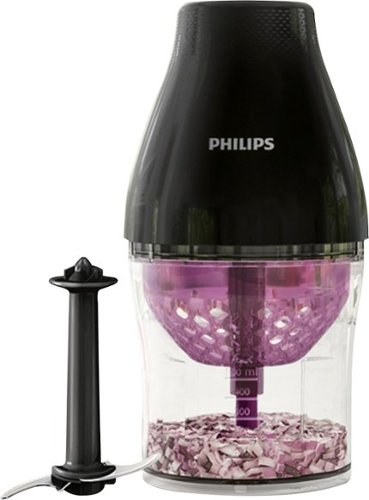
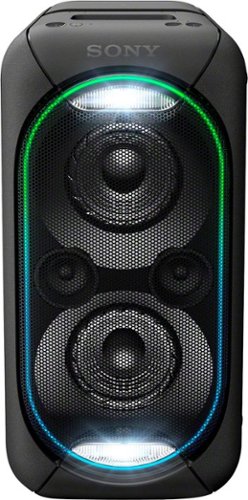



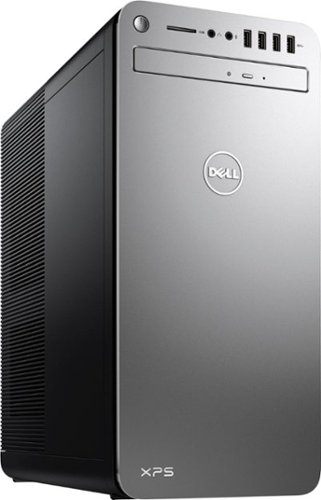


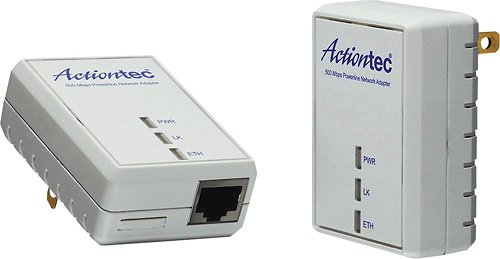
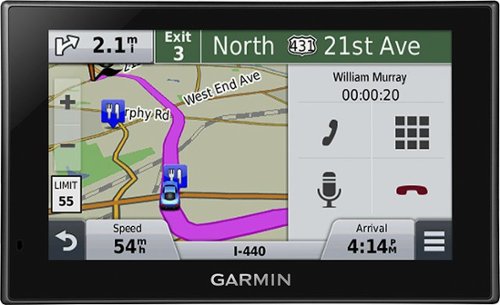







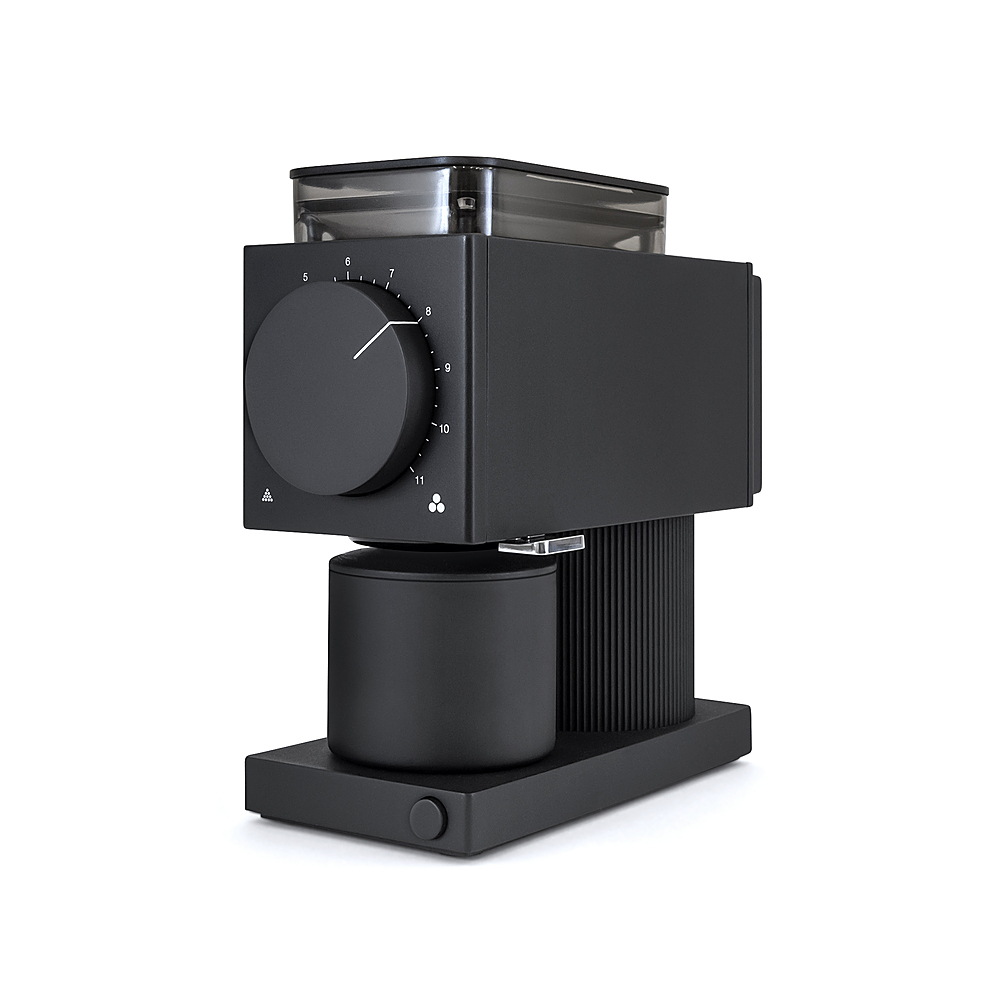
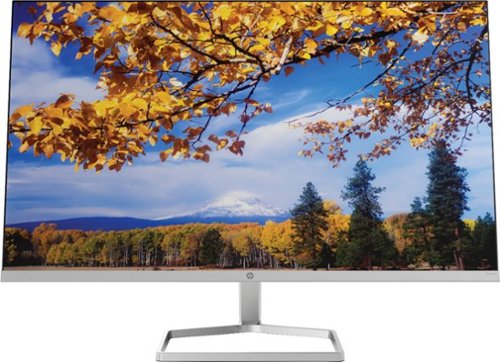
![Norton - 360 for Gamers (3 Device) Antivirus Internet Security Software + Game Optimizer + VPN (1 Year Subscription) - Android, Apple iOS, Mac OS, Windows [Digital]](https://pisces.bbystatic.com/prescaled/500/500/image2/BestBuy_US/images/products/6420/6420877_sd.jpg)

