daytonadan's stats
- Review count137
- Helpfulness votes454
- First reviewFebruary 5, 2015
- Last reviewApril 18, 2024
- Featured reviews0
- Average rating3.7
- Review comment count9
- Helpfulness votes3
- First review commentMarch 21, 2016
- Last review commentMarch 26, 2017
- Featured review comments0
Questions
- Question count0
- Helpfulness votes0
- First questionNone
- Last questionNone
- Featured questions0
- Answer count86
- Helpfulness votes68
- First answerNovember 24, 2015
- Last answerOctober 19, 2021
- Featured answers0
- Best answers12
Manage your home network with this dual-band ASUS Blue Cave wireless router. It uses Intel Wi-Fi and 802.11ac 4x4 technology for advanced network throughput, and it delivers blazing-fast data speeds of up to 2600 Mbps for optimal performance. This ASUS Blue Cave wireless router is built to perform, thanks to its dual-core Intel CPU.
Customer Rating

4
Great look, excellent all around performance
on June 19, 2018
Posted by: daytonadan
from Florida, USA
Here's a solution for all you folks out there who have never been very happy with the antenna-studded, blinking-light aesthetic of most wi-fi routers: The Asus Blue Cave.
If someone didn't tell you, it's unlikely you would have any idea that this strangely named white box with an illuminated hole in the middle is actually a state-of-the-art router. There are no antennas in sight (4 are hidden inside) and no blinking lights. Just a steady soothing blue glow (you can adjust the brightness) from the "cave" in the middle. Some might even mistake this thing for a piece of art., asuming their artistic preferences run to such high tech designs.
Despite its unorthodox name and appearance, the Blue Cave IS a very capable router, bringing most of the latest tech to the connected home. It comes with most of high-end specs you need, including full dual-band wireless AC support, built-in Trend Micro security, a guest channel, streaming mode prioritization, parental controls, Alexa support and more.
Another nice bonus is a very comprehensive Web-based admin control, something rare in this era when many tech manufacturers prefer to do everything with smart phone apps. I hate that. For some people, this web interface feature alone may be worth the price because its much easier to navigate and adjust on the larger screen of a PC. But if you HAVE to have a smartphone app, Asus offers one of those too.
The first thing you should do when you set up the Blue Cave, which is super simple, is to check out all the options available to you. It's pretty long list, and some settings are probably beyond the understanding of the average consumer. But you still need to go through everything to make sure all your wi-fi devices are connecting correctly (A map of all connected devices is provided) and that all the options you want turned on are on.
That's important because many, including the built in Trend Micro AirProtect security system, are turned off by default. Ditto for the options that allows you to monitor network traffic and prioritize your wi-fi system for things like the media streaming, games or web surfing.
On paper, the Blue Cave is not the fastest wi-fi router out there but I found it pretty impressive in real world usage. Connections were strong and fast throughout my 1500-square-foot home, which is bristling with wi-fi devices . There are 18 in all, from laptops, to smart lights and switches, to phones to mutiple Alexa devices, streaming video boxes and TVs. All of them connected and ran without a hitch. I even streamed a 4K movie to my TV with any delays or buffering.
The Blue Cave comes with 1 year subscriptions to Trend Micro's mobile and PC anti virus software too, but I would skip that. I have never been a fan of that software because it always slows things down, in my experience. And if it's built into the router, why do a need another software layer on the PC? Windows Defender or some other free anti virus and malware software is a better option if you want extra protection on your PC or phone. And you don't have to worry about your subscription running out or paying an annual fee.
On big plus on the Blue Cave is there is no annual subscription to keep the Trend Micro protection current in the hardware( ie, on the router itself) The same cannot be said for some competitors. Some routers with hardware protection cease to function if you don't buy keep paying an annual subscription fee. Forget that. Advantage Asus.
On big plus on the Blue Cave is there is no annual subscription to keep the Trend Micro protection current in the hardware( ie, on the router itself) The same cannot be said for some competitors. Some routers with hardware protection cease to function if you don't buy keep paying an annual subscription fee. Forget that. Advantage Asus.
When you consider the Blue Cave is also quite a bit less expensive than most of those competitors, and is much much easier to install, it's hard to find an argument not to buy one of these things -- if you in the market to upgrade your home wi-fi system.
The only real downside I could find is that this is not a mesh system, and therefore perhaps is not the best choice for very large or multi story homes, which need the added reach extra mesh nodes provide.
For everyone else, it's worth a look.
Mobile Submission: False
I would recommend this to a friend!
Clean your home with voice command or app-based programs by using this Samsung robot vacuum. Its digital camera and nine sensors let it find its way around, avoiding obstacles and mapping the most efficient path through your home. Wi-Fi connects this powerful Samsung robot vacuum to your smart home systems.
Customer Rating

4
Powerful, smarter than most but not without issues
on May 27, 2018
Posted by: daytonadan
from Florida, USA
Samsung's latest entry into the robot vac derby shows promise with some new smart functionality but is something of a mixed bag.
Sure, the POWERbot R7065 has a more powerful motor than most (CycloneForce!), which makes it good for homes with lots of carpet. And on paper, it's smarter, opting for a more logical pattern in clearning rooms than the random routes chosen by many less expensive robots. (Visonary Mapping Plus and FullView Sensor 2.0!)
If only Samsung had not made so many questionable design decisions, which makes a LOT less useful than it could be.
Let's start with the unpacking experience, which one would think would be pretty straightforward. The usual routine is place the unit on the charger and juice it up before you try to do anything. Same with the Samsung, except nothing happens. Dig through the instructions and you discover a lot of odd things you have to do first. Like turn ON the "emergency on/off switch" hidden on the bottom of the unit. (Not sure why I need that). OK. Still nothing. Now, press and hold the button that looks like a "play" button on a DVD player and HOLD for three seconds. Huh? OK. So now its finally charging. At least there is a little panel with animated LEDs that show its charging and says "FULL" when it's done. (6 hours!) But why all these steps are necessary are beyond me.
The next problem is the dirt bin, which is exceedingly small. Big enough for a room or two . Maybe. If you vac every day or two. That's bad enough. But there is another canister stuffed inside of the dirt bin that holds the fan for the vac. It's walled off from the dirt bin but not very well. Those with pets and carpets will find the fan quickly gets clogged with hair or carpet fiber, which has to be pulled out by hand. I am not sure who thought this was a good idea but it wasn't.
Now about that mapping and sensor thing. I had high hopes for this since it is the downfall of many less capable vac robots, which blunder blindly about to get the the job done. But I quickly discovered that while this POWERbot is smart, it still has a lot of learning to do. It struggled with my admittedly difficult home, with lots of furniture and oddly angled walls. When it finally got out in the open, it did follow what I call a "lawn mower" pattern of cleaning instead of the more common random patterns employed by dumber vacs. But it still had trouble with some furniture, spending almost 5 minutes extracting itself from beneath the sled type base on an IKEA chair I own.
In the end, if you have a house with lots of furniture or other obstacles, the POWERbot can be agnoizingly slow, stopping or moving at a snail's pace every time it runs up against something. It has to stop and "think" I guess, adding all this to its internal map. Samsung helpfully recommends removing all furniture for faster cleaning. Which, of course, is not really very practical.
And then there's other strange issue. The POWERbot apparently has problems with "dark" or black floors. Instructions say it will not charge properly if it is parked on a dark floor and won't clean dark floors very well either. Not sure what the deal is there but it is troubling.
That said, some advanced features are welcome and work very well. My favorite is the POWERbot's ability to sense when it is on hard floors or carpet and adjusts speed and cleaning power to suit that surface. It also is particularly adept at cleaning right up next to walls. The bot is flat on one side, which it pushed up against the wall. It then deploys a small blade that scrapes dirt from the edge back to vac, which goes to full power to suck up the offending dirt. This multistep process is complex and slows things down considerably but it does work. Although it's arguably no better than the spinning whiskers some other vacs have to clean edges. And they are faster. The POWERBOT lacks those.
Samsung claims the POWERbot has 40 times more powerful suction than some lessor bots and does seem to do a good job without making a lot a noise (in quiet mode at least). But take that claim about being 40 times more powerful with a grain of salt. This model has three speeds -- quiet, normal and turbo. You probably dont want to run at the very loud turbo setting (normal is bad enough). Not only because of the noise but because the battery only lasts 30 minutes. But that's going to give you the most cleaning power.
Like most robot vacs, the POWERbot has multiple remote control options. It comes with its own dedicated remote or can be controlled with Samsung's own Smart Things (formerly Connect) app. The dedicated remote is better in my view since the app is designed to work with a variety of smart devices. And therefore doesn't really work very well with any one of them. You can program the bot to run automatically with some effort.a
One interesting feature: You can use the remote or app to to put the vac in "manual" mode and actually "drive" the vac if you want. But that sort of defeats the purpose of a robot vac, in my view.
Overall, the POWERbot is a powerful robot vac that does a good job on hard floors and carpet. But it has some maddening design problems and the the smart functions slow it down so much in cluttered homes, you need a good deal of patience to use it.
Sure, the POWERbot R7065 has a more powerful motor than most (CycloneForce!), which makes it good for homes with lots of carpet. And on paper, it's smarter, opting for a more logical pattern in clearning rooms than the random routes chosen by many less expensive robots. (Visonary Mapping Plus and FullView Sensor 2.0!)
If only Samsung had not made so many questionable design decisions, which makes a LOT less useful than it could be.
Let's start with the unpacking experience, which one would think would be pretty straightforward. The usual routine is place the unit on the charger and juice it up before you try to do anything. Same with the Samsung, except nothing happens. Dig through the instructions and you discover a lot of odd things you have to do first. Like turn ON the "emergency on/off switch" hidden on the bottom of the unit. (Not sure why I need that). OK. Still nothing. Now, press and hold the button that looks like a "play" button on a DVD player and HOLD for three seconds. Huh? OK. So now its finally charging. At least there is a little panel with animated LEDs that show its charging and says "FULL" when it's done. (6 hours!) But why all these steps are necessary are beyond me.
The next problem is the dirt bin, which is exceedingly small. Big enough for a room or two . Maybe. If you vac every day or two. That's bad enough. But there is another canister stuffed inside of the dirt bin that holds the fan for the vac. It's walled off from the dirt bin but not very well. Those with pets and carpets will find the fan quickly gets clogged with hair or carpet fiber, which has to be pulled out by hand. I am not sure who thought this was a good idea but it wasn't.
Now about that mapping and sensor thing. I had high hopes for this since it is the downfall of many less capable vac robots, which blunder blindly about to get the the job done. But I quickly discovered that while this POWERbot is smart, it still has a lot of learning to do. It struggled with my admittedly difficult home, with lots of furniture and oddly angled walls. When it finally got out in the open, it did follow what I call a "lawn mower" pattern of cleaning instead of the more common random patterns employed by dumber vacs. But it still had trouble with some furniture, spending almost 5 minutes extracting itself from beneath the sled type base on an IKEA chair I own.
In the end, if you have a house with lots of furniture or other obstacles, the POWERbot can be agnoizingly slow, stopping or moving at a snail's pace every time it runs up against something. It has to stop and "think" I guess, adding all this to its internal map. Samsung helpfully recommends removing all furniture for faster cleaning. Which, of course, is not really very practical.
And then there's other strange issue. The POWERbot apparently has problems with "dark" or black floors. Instructions say it will not charge properly if it is parked on a dark floor and won't clean dark floors very well either. Not sure what the deal is there but it is troubling.
That said, some advanced features are welcome and work very well. My favorite is the POWERbot's ability to sense when it is on hard floors or carpet and adjusts speed and cleaning power to suit that surface. It also is particularly adept at cleaning right up next to walls. The bot is flat on one side, which it pushed up against the wall. It then deploys a small blade that scrapes dirt from the edge back to vac, which goes to full power to suck up the offending dirt. This multistep process is complex and slows things down considerably but it does work. Although it's arguably no better than the spinning whiskers some other vacs have to clean edges. And they are faster. The POWERBOT lacks those.
Samsung claims the POWERbot has 40 times more powerful suction than some lessor bots and does seem to do a good job without making a lot a noise (in quiet mode at least). But take that claim about being 40 times more powerful with a grain of salt. This model has three speeds -- quiet, normal and turbo. You probably dont want to run at the very loud turbo setting (normal is bad enough). Not only because of the noise but because the battery only lasts 30 minutes. But that's going to give you the most cleaning power.
Like most robot vacs, the POWERbot has multiple remote control options. It comes with its own dedicated remote or can be controlled with Samsung's own Smart Things (formerly Connect) app. The dedicated remote is better in my view since the app is designed to work with a variety of smart devices. And therefore doesn't really work very well with any one of them. You can program the bot to run automatically with some effort.a
One interesting feature: You can use the remote or app to to put the vac in "manual" mode and actually "drive" the vac if you want. But that sort of defeats the purpose of a robot vac, in my view.
Overall, the POWERbot is a powerful robot vac that does a good job on hard floors and carpet. But it has some maddening design problems and the the smart functions slow it down so much in cluttered homes, you need a good deal of patience to use it.
My Best Buy number: 2952595825
Mobile Submission: False
I would recommend this to a friend!
Only at Best BuyAcer Nitro 5 Laptop: Defeat the competition with this Acer Aspire Nitro 5 laptop. Its Intel Core i5 processor and 8GB of DDR4 RAM keep multiple programs running smoothly, and the NVIDIA GTX 1050Ti graphics card renders 3D images and video on the 15.6-inch Full HD display. This Acer Aspire Nitro 5 laptop has a 256GB solid-state drive for fast boot times.
Customer Rating

4
Fast, great screen, but some keyboard flaws
on April 27, 2018
Posted by: daytonadan
from Florida, USA
Acer's new Nitro 5 gaming laptop is quite the speed demon, more than capable of doing almost anything you want to do with it, from gaming (naturally) to streaming music and video to routine stuff like web surfing and email.
It is driven by Intel's new 8th generation Core i5 chip, a true quad core chip with Turboboost, which can automatically increase performance when its needed. Even better, this chip is hyperthreaded, which means it can mimic an 8 core chip. That considerable horespower, combined with a speedy 256 gig Intel SSD, 8 gigs of RAM and a built in nVidia GeForce video chip with 4 gigs of dedicated memory combine to make this a potent powerhouse,
I ran it through a series of tests and it never broke a sweat. Games were nice and smooth and some streaming applications that can be demanding, like Playstation Vue, loaded fast and ran perfectly. No lags or judders, common on laptops with less power. Nice!
The features dont end there. Another essential element is the speedy, dual-band MIMO AC wi-fi networking setup. There's also a pretty decent TrueHarmony sound system, which features stereo front firing speakers that sound better than most laptops I have used -- but can't provide the boom of larger external speakers. For connectivity, there's a decent mix of USB-A 2 and 3 ports along with one USB-C 3.1 port and HDMI out if you want to output to a bigger monitor or run a dual monitor setup.
The built in monitor , however, is pretty darn good. Full HD resolution means it's nice and sharp and color rendering is excellent. A matte finish on the screen cuts down on reflections.
Another handy plus is Acer's Nitrosense app, which allows you to easily monitor whats going on with the CPU and video chip, bump up the cooling power if they are getting too hot and set power and cooling schemes that best met your needs.
Setup was dead simple, with Cortana talking you through the Windows 10 setup (first time I have seen that). You can respond by voice most of the time so hardly any keyboard input is required. The usual Windows and device driver updates -- required with any new PC -- were pretty quick. They took less than an hour and I had no issues. Boot up is a fast 15 seconds or so once fully configured, thanks mainly to the SSD.
One other nice extra you don't get with most laptops: A padded custom neoprene, zip up case, good to have when traveling (just big enough for the laptop though, not the power brick).
Overall, its a great laptop, but not without few flaws. For one thing, it seems like it is a lot bigger than it needs to be, with a very wide 1-inch bezel around the 15.6-inch screen. And while it's relatively thin, it weighs in at more than 5 pounds, not super light. Add in the rather large power brick and you might find it's not as easy to move around as you would like.
But the biggest problem is the keyboard design. The dark red on black color scheme -- which seems to be required on all gaming laptops these days -- makes it difficult to see in normal room light. And it is all but invisible in low light if the backlight is off (it remains on all the time when on AC power but cuts off after a few seconds on battery power).
Worse yet is the key control layout, which leaves a lot to be desired. Too many key functions, like sound volume, must be control with multipurpose keys, using the function key and another key to accomplish the task. That two-handed approach is crazy on a gaming laptop. Worse, the mute control (also a two handed operation) is on the other side of the keyboard from the volume controls. Dumb. There should be dedicated sound volume and mute controls and they should be grouped together.
The full-size chiclet keyboard fit my hands well but is bit mushy. The the multi-gesture touchpad works well but mouse navigation is still easier.
Another personal gripe is a preloaded trial version (only 30 days) of Norton Anti-Virus. In my experience, these programs just bog everything down and generally are not needed -- never mind expensive. Windows 10 has pretty decent built in protection and if you want more, there are a variety of less cumbersome , free anti-virus programs out there. One of your first chores should be to uninstall Norton.
It is driven by Intel's new 8th generation Core i5 chip, a true quad core chip with Turboboost, which can automatically increase performance when its needed. Even better, this chip is hyperthreaded, which means it can mimic an 8 core chip. That considerable horespower, combined with a speedy 256 gig Intel SSD, 8 gigs of RAM and a built in nVidia GeForce video chip with 4 gigs of dedicated memory combine to make this a potent powerhouse,
I ran it through a series of tests and it never broke a sweat. Games were nice and smooth and some streaming applications that can be demanding, like Playstation Vue, loaded fast and ran perfectly. No lags or judders, common on laptops with less power. Nice!
The features dont end there. Another essential element is the speedy, dual-band MIMO AC wi-fi networking setup. There's also a pretty decent TrueHarmony sound system, which features stereo front firing speakers that sound better than most laptops I have used -- but can't provide the boom of larger external speakers. For connectivity, there's a decent mix of USB-A 2 and 3 ports along with one USB-C 3.1 port and HDMI out if you want to output to a bigger monitor or run a dual monitor setup.
The built in monitor , however, is pretty darn good. Full HD resolution means it's nice and sharp and color rendering is excellent. A matte finish on the screen cuts down on reflections.
Another handy plus is Acer's Nitrosense app, which allows you to easily monitor whats going on with the CPU and video chip, bump up the cooling power if they are getting too hot and set power and cooling schemes that best met your needs.
Setup was dead simple, with Cortana talking you through the Windows 10 setup (first time I have seen that). You can respond by voice most of the time so hardly any keyboard input is required. The usual Windows and device driver updates -- required with any new PC -- were pretty quick. They took less than an hour and I had no issues. Boot up is a fast 15 seconds or so once fully configured, thanks mainly to the SSD.
One other nice extra you don't get with most laptops: A padded custom neoprene, zip up case, good to have when traveling (just big enough for the laptop though, not the power brick).
Overall, its a great laptop, but not without few flaws. For one thing, it seems like it is a lot bigger than it needs to be, with a very wide 1-inch bezel around the 15.6-inch screen. And while it's relatively thin, it weighs in at more than 5 pounds, not super light. Add in the rather large power brick and you might find it's not as easy to move around as you would like.
But the biggest problem is the keyboard design. The dark red on black color scheme -- which seems to be required on all gaming laptops these days -- makes it difficult to see in normal room light. And it is all but invisible in low light if the backlight is off (it remains on all the time when on AC power but cuts off after a few seconds on battery power).
Worse yet is the key control layout, which leaves a lot to be desired. Too many key functions, like sound volume, must be control with multipurpose keys, using the function key and another key to accomplish the task. That two-handed approach is crazy on a gaming laptop. Worse, the mute control (also a two handed operation) is on the other side of the keyboard from the volume controls. Dumb. There should be dedicated sound volume and mute controls and they should be grouped together.
The full-size chiclet keyboard fit my hands well but is bit mushy. The the multi-gesture touchpad works well but mouse navigation is still easier.
Another personal gripe is a preloaded trial version (only 30 days) of Norton Anti-Virus. In my experience, these programs just bog everything down and generally are not needed -- never mind expensive. Windows 10 has pretty decent built in protection and if you want more, there are a variety of less cumbersome , free anti-virus programs out there. One of your first chores should be to uninstall Norton.
My Best Buy number: 2952595825
Mobile Submission: False
I would recommend this to a friend!
Ask Alexa to turn on the lights and music with this ecobee Switch+ smart switch. Its built-in speaker lets you access Amazon Alexa with voice commands, and it automatically turns off a light bulb at sunrise or when no one’s in the room. Control this ecobee Switch+ smart switch remotely from your iOS or Android device.
Customer Rating

4
Great smart switch but install can be a challenge
on April 16, 2018
Posted by: daytonadan
from Florida, USA
It's hard to imagine anyone who would not be happy with the Ecobee Switch+ -- unless perhaps they had to install it. Once that's done, it works great, providing lots of functionality in a very small package.
It's especially good if your house is not already populated with one or more of Amazon's Echo family since the Switch+ functions as a tiny Echo Dot and all the additional smart home tricks that extend from that. You can use your voice to turn on any smart lights you have in the house in addition to the one you just wired the Switch+ to.
A microphone and speaker are built in and the sound is about as good as a Dot despite its tiny size. Now consider it also has a built-in motion detector and night light and you've got a pretty darn smart switch.
As usual, these days, everything is controlled by a smartphone app. Fortunately, it worked well, stepping me easily through the process of connecting to the wi-fi network and enabling the Echo skill needed to add control of my smart light network.
My only point of confusion was that there are a different set of built in functions, depending on whether you want the Swtich+ to be in inside light mode or outside light mode. The motion sensor, for example, only works on inside mode (It can turn lights on or off when you enter or leave a room, for example). To change it, go to the Smart Features menu and click the liittle "i" with a circle around it to switch back and forth.
But about that installation. Hmm. Well it could be easy or hard, depending on where you want to put it and the state of your household wiring. The bad news is the switch must replace one that controls a light or outlet all by itself. The light or outlet cannot be one that is wired to two switches. And there must be a neutral wire involved in the location where you want it, which depending on how your house is wired, might also be a problem. Electricians can take shortcuts that leave you without one, even though it might appear you have one (a white wire -- normally the neutral --that really should be black). If you don't feel comfortable with this kind of troubleshooting, hire an electrician. Which increases the cost considerably.
If you can get past that hurdle, however, you are in business. The Switch+ is a great addition to any smart home.
A microphone and speaker are built in and the sound is about as good as a Dot despite its tiny size. Now consider it also has a built-in motion detector and night light and you've got a pretty darn smart switch.
As usual, these days, everything is controlled by a smartphone app. Fortunately, it worked well, stepping me easily through the process of connecting to the wi-fi network and enabling the Echo skill needed to add control of my smart light network.
My only point of confusion was that there are a different set of built in functions, depending on whether you want the Swtich+ to be in inside light mode or outside light mode. The motion sensor, for example, only works on inside mode (It can turn lights on or off when you enter or leave a room, for example). To change it, go to the Smart Features menu and click the liittle "i" with a circle around it to switch back and forth.
But about that installation. Hmm. Well it could be easy or hard, depending on where you want to put it and the state of your household wiring. The bad news is the switch must replace one that controls a light or outlet all by itself. The light or outlet cannot be one that is wired to two switches. And there must be a neutral wire involved in the location where you want it, which depending on how your house is wired, might also be a problem. Electricians can take shortcuts that leave you without one, even though it might appear you have one (a white wire -- normally the neutral --that really should be black). If you don't feel comfortable with this kind of troubleshooting, hire an electrician. Which increases the cost considerably.
If you can get past that hurdle, however, you are in business. The Switch+ is a great addition to any smart home.
My Best Buy number: 2952595825
Mobile Submission: False
I would recommend this to a friend!
Match your look to the occasion with this 2-in-1 Philips Norelco shaver. Its ComfortCut blade system lets you achieve a smooth, clean shave, and its click-on plastic guard provides a casual three-day stubble look. The multidirectional flex heads of this Philips Norelco shaver ensure consistent trimming on every contour of your face and neck.
Customer Rating

4
Great inexpensive cordless shaver
on April 10, 2018
Posted by: daytonadan
from Florida, USA
I have been using Norelco electric shavers for most of my life because I think they offer the most comfortable shave you can get from an electric. But I always opted for a corded version.
This model shows a cordless works just as well, if not better, since if offers the same comfortable shave Norelcos are famous for and provides the flexibility of not being tied to an electrical outlet. The whole wet/dry thing, which is nice.
I was most surprised by the comfort and close shave this model provides, with very flexible triple rotary top that easily wraps around all curves on your face. Plenty of power to handle my beard.
The overall design is well thought out too. There's lithium ion battery power that lasts almost an hour and recharges almost as fast -- with a five minute one-shave charge option if you are in a hurry. A single multicolor light shows when its time to charge as well as when its fully charged. (There's another light that pops on to remind you when to buy new rotary blades. Once a year is recommended) . A popup trimmer, standard on every Norelco triple header for decades,
makes it easy to keep sideburns and moustaches under control. There's even a stubble attachment for those who prefer the hobo look.
Cleanup is easy. The rotary blade assembly is hinged and pops open for routine cleaning under running hot water. Each rotary assembly also can be removed when its time for a thorough scrubdown.
The only downside is the shaver will not run while charging (ie plugged in), which means when the battery is dead, you basically have to throw it away. But that's true of almost every cordless shaver.
For what it's worth, there is a two year warranty.
If you don't want to spend a lot of money but like the comfort of a Norelco and the convenience of a cordless model, it's hard to go wrong with this one.
This model shows a cordless works just as well, if not better, since if offers the same comfortable shave Norelcos are famous for and provides the flexibility of not being tied to an electrical outlet. The whole wet/dry thing, which is nice.
I was most surprised by the comfort and close shave this model provides, with very flexible triple rotary top that easily wraps around all curves on your face. Plenty of power to handle my beard.
The overall design is well thought out too. There's lithium ion battery power that lasts almost an hour and recharges almost as fast -- with a five minute one-shave charge option if you are in a hurry. A single multicolor light shows when its time to charge as well as when its fully charged. (There's another light that pops on to remind you when to buy new rotary blades. Once a year is recommended) . A popup trimmer, standard on every Norelco triple header for decades,
makes it easy to keep sideburns and moustaches under control. There's even a stubble attachment for those who prefer the hobo look.
Cleanup is easy. The rotary blade assembly is hinged and pops open for routine cleaning under running hot water. Each rotary assembly also can be removed when its time for a thorough scrubdown.
The only downside is the shaver will not run while charging (ie plugged in), which means when the battery is dead, you basically have to throw it away. But that's true of almost every cordless shaver.
For what it's worth, there is a two year warranty.
If you don't want to spend a lot of money but like the comfort of a Norelco and the convenience of a cordless model, it's hard to go wrong with this one.
My Best Buy number: 2952595825
Mobile Submission: False
I would recommend this to a friend!
Make your smart home digitally secure with this Bitdefender BOX 2 cybersecurity hub. It protects your connected home and your family from hackers and privacy intruders. You get complete, multilayered cybersecurity for an unlimited number of internet-connected devices. Bitdefender BOX 2 is 100 percent compatible with your home network and lets you control all your connected devices from a single app.
Customer Rating

2
Very difficult setup, internet speed cut in half
on March 3, 2018
Posted by: daytonadan
from Florida, USA
There is no such thing as too much security when it comes to using the Internet these days but you have to be a pretty hardcore techie, and be willing to make some big sacrifices, if you want the kind of protection the Bitdefender BOX provides
Setup was a bit of a nightmare for me since, like many new devices, this one requires a smartphone app and can only be installed using that app. This is almost always a bad idea for a myriad of reasons and that was the case with the Bitdefender Box. My big issue using a modern Samsung Galaxy 7 phone was that it would not connect with to the internet via the box on wi-fi, the first step in the process. You cannot do anything else until that happens. Through a lot of trial and error, I finally forced a connection by going into airplane mode to cut off cell service and and then turning wi-fi back on.
Then comes the comes the next hurdle. If you want to keep using your existing wireless router (I did because it is one of the best I have ever owned) you have force it out of the normal standalone mode and into a bridge mode since all internet traffic must go through the BOX first to provide the security. The settings to do this were buried deep in an Admin menu and came with lots of warnings about how it will essentially make it impossible to use the admin software ever again to control your wireless router. At least without a reset back to standalone mode. Ugh.
A lot of sacrifices here for security. But I took a deep breath and pulled the trigger. Once that was done, the BOX finally completed its setup and I got the coveted glowing blue circle on the front of the BOX which signifies setup was successful. It found all my connected devices and informed me they were protected. Well except for my smartphone. It wanted me to install Bitdefender protection software of course.
Nw for the really bad news. With the BOX in place, I was horrified to discover my super fast 120+mbit speed dropped like a rock. Usually to the 50 to 70mb range. Even with a wired (not wi-fi) connection. Not at all happy about that, although in actual use, I did not see a huge difference. Some apps on my smart TV were slower to come up and shows often played in blurry standard def for 30 or seconds or so while the speed finally got up to HD levels.
For what its worth, you can ditch your wireless router and just use the Box to handle those chores. But the BOX is not designed to be top notch wireless router so this was not a good option for me.
In the end, you have to REALLY be concerned about security to go with the Bitdefender BOX. The average consumer would not have a clue how to set it up (I'm pretty tech savvy and struggled with it)
Combine that with the dramatic reduction in internet speed it imposes and the minuses quickly outweigh the pluses.
Combine that with the dramatic reduction in internet speed it imposes and the minuses quickly outweigh the pluses.
I give it a fair, instead of a poor rating, since it DOES provide more security.
Mobile Submission: False
No, I would not recommend this to a friend.
Big machine suction power*. But with cord-free versatility. The Dyson Cyclone V10 Motorhead cord-free vacuum has up to 60 minutes of fade-free runtime. The Dyson Cyclone V10 Motorhead cord-free vacuum quickly transforms to a handheld for quick cleanups, spot cleaning and cleaning difficult places.*Suction tested to ASTM F558 at the flexible inlet.
Customer Rating

4
Powerful, versatile but a hard push on carpet
on February 28, 2018
Posted by: daytonadan
from Florida, USA
Dyson claims the new v10 is a full blown replacement for any corded vacuum and on the power front, at least, it does not disappoint. This new version of the company's vac stick, clad in Dyson's trademark hot rod colors, does seem to have the power to match its corded relatives.
But that comes at a price. Because it is a stick, it takes a bit more muscle to push this thing across carpet. The power head is not suspended above the carpet, as is the case with bigger corded vacs. It just rests on top of it. So there is a lot a drag. Even moreso if you opt for the most power (there are three settings). The good news is it's a much more agreeable machine on hard floors. Tiny wheels on the front of the powerhead and rollers in the back mean it glides effortlessly across tile, wood or similar surfaces regardless of power setting.
As with most vac sticks, the Dyson V10 also converts to hand vac, albeit a somewhat unwieldy one, by removing the power head tube and opting for one of the two included attachments. The main motor is a bit too large and heavy for doing too much in hand held mode. Not good in tight spaces. Still, this new version of Dyson's stick is smaller than the last one, and more powerful.
As with all Dyson products, this one is well built and quite good looking. And pretty quiet for such a powerful machine. It arrives broken down but snaps together in a flash. Big release buttons make it easy to switch back and forth between floor vac and hand vac. and to empty it. I am not a big fan, however, of the way you empty the dirt bin. Instead of just a release for the door, the entire dirt chamber must be pushed down the tube that holds it before the door pops open. A bit cumbersome.
Another oddity is the trigger on/off mechanism, which must be held down to keep the vac running. That's a bit of pain. It also does not like to be started and stopped and restarted in short order. The motor has to go through some sort of reset when turned off so you sometimes have wait a few seconds before it will run again. Annoying.
The biggest advantage of the V10 is that it is a stick. No cords to wind and unwind or get tangled around furniture. Or to limit your reach. That makes the whole vac job a lot easier. That means you have to keep charged but that's a bit process is a bit faster with this model.
A full charge takes about three hours (5 before) which provides up to 60 minutes of run time, less when using higher power settings. Lights show the charging state and progress. The V10 comes with a fancy wall hanger that integrates with the charger, a nice touch.
Bottom line. The V10 is a powerful capable vac stick that can tackle any job in the house. But it's a far better choice for hard floors than carpets because of the extra work required there.
My Best Buy number: 2952595825
Mobile Submission: False
I would recommend this to a friend!
The Polk MagniFi MAX maximum-performance home theater sound bar and wireless subwoofer system provides bigger, more dynamic sound than traditional sound bars—and is optimized to make movies, TV, sports and music come alive. It features patented SDA surround technology for a wider, more immersive listening experience and Voice Adjust technology for crystal clear dialogue—and it’s equipped with Polk Smart Remote technology, so it works with your TV’s remote control right out of the box. Includes HDMI and optical cables for quick and easy setup. Includes Google Chromecast built-in and Bluetooth technologies let you stream all of your favorite music. Compatible with most major TV manufacturers.
Customer Rating

4
Powerful, flexible soundbar with 4K HDR support
on January 7, 2018
Posted by: daytonadan
from Florida, USA
There's good news for all you people out there who want to downsize from that bulky receiver and big speakers you use now for TV sound and music but don't want to give up the beefy sound you get from that system.
Say hello to Polk's Mangifi Max, a powerful state-of-the-art soundbar that can not only come close to matching the sound quality of much larger home theater audio systems, but handle up to three input devices -- Blu-ray player, game system and streaming media box, for example.
The Magnifi Max system consists of a 43-inch long soundbar, packed with seven speakers, and a rather large wireless 8-inch subwoofer that adds an amazing amount of low-frequency punch to all sound sources. The combination produces surprisingly full, clean and balanced sound but really shines on the Dolby Digital and DTS sound tracks attached to most movies.
The full size soundbar connects to your TV via an HDMI out port , much like you would see on a regular home theater receiver. And just like most of those newer receivers, the MAX supports both ARC (audio return channel) and the latest 4K HDCP 2.2 and 4K HDR passthrough.
So you are good to go with almost any new device you may have, including those using Chromecast. Support for that is built in. Which means you can use the soundbar just for audio from streaming music services like Spotify. (You will need to downlaod the Google Home app on your smartphone to set this all up) Bluetooth is also built in so you can stream audio that way too from your phone or other bluetooth audio device.
Overall sound quality is quite good and can be shaped using pretty decent presets for movies, sports and music. Polk claims you can get simulated surruond sound with this setup, using their own patented SDA surround technology. Well sorta. It does provided a wider sound than stereo but, not surprsingly, lacks the definition of a real surround sound setup with discrete rear speakers.
For those who are more demanding, Polk has you covered too. It sells an optional pair of wireless rear speakers that are compatible with the Mangnifi Max. Or you can buy the entire system, complete with rear speakers in the Magnifi Max SR setup.
Polk seems to have though of everything with the Magnifi Max, including a unique "voice adjust" technology, which allows users to put more emphasis on the voice frequencies, which often drop out in some surround sound tracks. That's a welcome touch. There's also a "night mode" which dials back the bass and pumps up voice.
Speaking of having everything covered: All the cables you will need are included, high speed HDMI, optical and even an auxiliary cable. Almost unheard of these days.
Speaking of having everything covered: All the cables you will need are included, high speed HDMI, optical and even an auxiliary cable. Almost unheard of these days.
Setup should be straightforward. The subwoofer and soundbar both require AC power connections (there is a substantial mid cord brick on the soundbar connection). Plug those in, run HDMI out from the soundbar to the TV and plug in any HDMI devices into the HDMI ports on the soundbar. (There are optical and aux ports too if you want to go that route for the sound.)
Initially, the HDMI connection produced only silence and no picture on my LG TV. After some reserach I discovered I had to go through an obscure "SimpLink" setup first before the TV would recognize my Fire TV box running through the soundbar. This apparently is necessary on LG sets that support ARC and use external speakers.
Once I sorted all that out, everything worked fine.
Once I sorted all that out, everything worked fine.
One nice feature of the Max is that the IR receiver used in the soundbar is preprogrammed to work with most LG, Sony. Vizio and Samsung TV remotes. So your existing TV remote probably already controls the soundbar volume, muting, etc. But there is a dedicated remote as well, which you need for the specilized functions of the soundbar.
My only real beef with the Max is the way it uses a row of tiny multicolor lights on both the front and the back of the soundbar to tell what the soundbar is doing. Its like learning a foreign language.
The number and color of lights that are on at any particular moment and whether they are blinking or not tell you something, you just aren't likely to know what it is. The printed instruction manual (amazing but true) does explain it but you aren't like to remember it all. How about an LED readout in plain English? Or easily recognized logos that light up. Not too much to ask at this price point and in fact is common on soundbars cost a third as much as this one.
The number and color of lights that are on at any particular moment and whether they are blinking or not tell you something, you just aren't likely to know what it is. The printed instruction manual (amazing but true) does explain it but you aren't like to remember it all. How about an LED readout in plain English? Or easily recognized logos that light up. Not too much to ask at this price point and in fact is common on soundbars cost a third as much as this one.
But thats a minor quibble. All in all, this is a very good alternative to using a receiver and a bunch of big speakers. It may not be able to match the best big speaker systems out there but sounds pretty darn good and is worth serious consideration.
My Best Buy number: 2952595825
Mobile Submission: False
I would recommend this to a friend!
Only at Best BuyCut the cable with this Mohu Leaf Supreme indoor antenna. It has a 65-mile range to pick up HD over-the-air channels for an enhanced entertainment experience, and its unique SignaLift technology brings in UHF and VHF channels with a clear picture. This Mohu Leaf Supreme indoor antenna has a discreet appearance to blend in with your living space.
Customer Rating

3
Nice design, limited range
on December 30, 2017
Posted by: daytonadan
from Florida, USA
Lets face it. Indoor TV antennas, regardless of stated range, are not going to be worth much outside of an urban area or one that is close to the TV broadcast towers.
The Mohu Leaf Supreme, despite its claimed 65 mile range, is no exception.
I live about that far from a large collection of TV towers that provided 50 or 60 digital channels, which I can easily get with a high mounted 120-mile range directional outdoor antenna. When I set up the Mohu, I got two, which was really just one tower broadcasting two digital channels.
It is about 30 miles away and even that signal would drop out if I put the antenna anywhere except in a window facing the tower. The antenna is supposed to be multi-directional but I found it had to be situated a certain way for it to work at all.
Now I admit I live in a very tough area for TV reception. Being in Florida, for one, with its table top terrain does not lend itself to getting a TV signal from stations that far away, regardless of type of brand. And if you live in area like I do, where there is a massive two story stucco building right across the street, and dead in the path of nearly all the towers, you get nothing.
In my experience, the distance ratings on all TV antennas are mostly pure fiction. Cut it in half for a more realistic idea of what to expect. Unless you live on top of a hill or moutain with clear line of sight to the towers. If anything big is in the way, including large buildings, trees or power lines that produce a lot of interference, forget it.
On the upside, it you do live in more favorable recption areas (30 or less miles from towers, no large obstructions in the way) The Mohu Leaf Surpeme probably would provide a nice little setup.
It is small and compact and easy for almost anyone to assemble and use.
The multi directional flat antenna is just a flexible rectangle of plastic not much thicker than two or three sheets of heavy paper. And not much heavier. It's black on one side, white on the other to match your decor and can easily be pinned to the wall (push pins included) .
The package comes with two 10-foot cables that can be linked together if you need to get the antenna high on the wall or in the attic. The cable runs runs to a small USB powered amplifier (It can plug into the USB port on your TV or a power adapter, also included) which has a short lead that connects to your TV. Simple, elegant, easy to install.
The Mohu Leaf Supreme, despite its claimed 65 mile range, is no exception.
I live about that far from a large collection of TV towers that provided 50 or 60 digital channels, which I can easily get with a high mounted 120-mile range directional outdoor antenna. When I set up the Mohu, I got two, which was really just one tower broadcasting two digital channels.
It is about 30 miles away and even that signal would drop out if I put the antenna anywhere except in a window facing the tower. The antenna is supposed to be multi-directional but I found it had to be situated a certain way for it to work at all.
Now I admit I live in a very tough area for TV reception. Being in Florida, for one, with its table top terrain does not lend itself to getting a TV signal from stations that far away, regardless of type of brand. And if you live in area like I do, where there is a massive two story stucco building right across the street, and dead in the path of nearly all the towers, you get nothing.
In my experience, the distance ratings on all TV antennas are mostly pure fiction. Cut it in half for a more realistic idea of what to expect. Unless you live on top of a hill or moutain with clear line of sight to the towers. If anything big is in the way, including large buildings, trees or power lines that produce a lot of interference, forget it.
On the upside, it you do live in more favorable recption areas (30 or less miles from towers, no large obstructions in the way) The Mohu Leaf Surpeme probably would provide a nice little setup.
It is small and compact and easy for almost anyone to assemble and use.
The multi directional flat antenna is just a flexible rectangle of plastic not much thicker than two or three sheets of heavy paper. And not much heavier. It's black on one side, white on the other to match your decor and can easily be pinned to the wall (push pins included) .
The package comes with two 10-foot cables that can be linked together if you need to get the antenna high on the wall or in the attic. The cable runs runs to a small USB powered amplifier (It can plug into the USB port on your TV or a power adapter, also included) which has a short lead that connects to your TV. Simple, elegant, easy to install.
Mobile Submission: False
I would recommend this to a friend!
Give your room a relaxing feel with this Philips Hue ambience lamp. It connects with most wireless devices, providing you control from anywhere, and you can program the lamp in advance. This Philips Hue ambience lamp can mimic sunlight or cool day light, letting you pick what fits the mood.
Customer Rating

3
A fine lamp that is crazy expensive
on December 11, 2017
Posted by: daytonadan
from Florida, USA
This is a very nicely built little table lamp with a sturdy metal base and heavy glass shade. The smart LED bulb that comes with it is a white dimmable model (that the Phillips market department somehow has decided enhances "wellness") that is roughly the same brightness as a 60 watt bulb.
If that's what you need and price is absolutely no object, perhaps this is the lamp for you. Otherwise, maybe not. Because the $100 price tag on this thing is just the beginning.
It really doesn't do anything (and I mean anything) unless you also already have or invest in a Hue hub ($60) which is required to control the lamp. It lacks even a basic on/off switch. So you are talking some pretty serious money just to get this small table lamp up and running.
If that's what you need and price is absolutely no object, perhaps this is the lamp for you. Otherwise, maybe not. Because the $100 price tag on this thing is just the beginning.
It really doesn't do anything (and I mean anything) unless you also already have or invest in a Hue hub ($60) which is required to control the lamp. It lacks even a basic on/off switch. So you are talking some pretty serious money just to get this small table lamp up and running.
But lets assume you don't care about cost. If that's the case, this thing does everything Phillips claims. Once you download the Phillips Hue app and get the lamp set up, it can do all the smart stuff any smart bulb should do. You can turn it on and off with the app (or, much easier, with Amazon Echo or Dot once you set that up). You can set up customized timers to have the lights go on and off at certain times or even sunrise and sunset, with fade ins and fade outs of the period you prefer. Or tie it in with motion detectors. (those cost extra of course).
For what it's worth, the bulb that comes with the lamp is an upgraded "white ambiance" bulb instead of just a plain old dimmable smart bulb. That means the light can be warm or cool, depending on your needs. Regular bulbs are mostly just warm, like incandescents. I assume this is what makes it a "wellness" bulb.
For what it's worth, the bulb that comes with the lamp is an upgraded "white ambiance" bulb instead of just a plain old dimmable smart bulb. That means the light can be warm or cool, depending on your needs. Regular bulbs are mostly just warm, like incandescents. I assume this is what makes it a "wellness" bulb.
The best thing about the lamp is that it works with Amazon's Echo, because simply speaking a command to turn a lamp on or off it lot easier than digging out your smartphone, launching the app and finding the appropriate on off switch.
Be aware that if you opt for Amazon's s Echo Plus, which has a built in hub that in theory replaces the pricey Philips hub, there is a price to pay. Some functionality is lost since Phillips wants to make sure you DO buy one of their pricey hubs. You can do more with the light this way, in terms of customization, than with the Echo Plus hub. And if you have already set up you light using a Philips Hub, there's a somewhat complicated process for resetting the bulbs so they are controlled directly by the Echo Plus instead of the Phillips Hub.
The lamp also works with Hue's color bulbs (but of course those can cost $50 to $100 each) if color is important to you.
The lamps works well but there are a few cons, besides the price. I found the required app somewhat flaky sometimes, losing track of what it was supposed to do. Timers that worked for a time suddenly stopped working for no reason, I had to delete them, put in new ones to fix the problem. This seemed to be associated with upgrades to the app.
Also, be aware that in the event of power failures, the lights lose track of what they are supposed to be doing. So when the power comes back on, they immediately turn on to full brightness. A rude awakening if it happens in the middle of the night. Worse, you have to unplug them to turn them off since it takes a while for the hub to come back up if your wi fi router goes down at the same time.
My only big concern with the table lamp is that it is a pretty tightly sealed unit once the shade is attached. The instructions that come with the bulb say never to place the bub in an enclosed space. But since Phillips sells the lamp and bulb as a package, I guess it's OK.
In the end, this lamp does what it is designed to do. But I could not give it top marks because of the high price and somewhat flaky app that controls it.
My Best Buy number: 2952595825
Mobile Submission: False
No, I would not recommend this to a friend.
daytonadan's Review Comments
This Actiontec Powerline PWR511K01 home theater network adapter allows you to turbocharge your home entertainment network. Connect devices including Blu-ray players, gaming consoles and smart TVs to the Internet through your electrical outlets.
Overall 1 out of 5
1 out of 5
 1 out of 5
1 out of 5I hate I bought this
By TechLover12
Do NOT buy, this item worked great for the first 5 to 6 months then the main adapter stopped working and would not power on. I called customer service who advised me that I would have to pay to ship it back to get a repacement. I thought it was stupid but I did it anyway. It took almost a month to get the replacement and now the replacement has gone out within less than 4 months. I hate that I bought this thing. If I could give this thing 0 stars, I would.
daytonadan
Daytona
qualtiy roulette
March 21, 2016
I agree there is an issue of reliability to be considered here. The first set of these I bought lasted four or five years before they suddenly died, a few months apart, as yours did. They worked great until they quit for no apparent reason. I bought a replacement set. One of them died in a few weeks. You might get lucky. You might not. Quality control seems a to be a problem with this company.
0points
0of 0voted this comment as helpful.
This Garmin nüvi 2589LMT 010-01187-01 GPS features automatic rerouting that offers a new travel course in the event of a deviation from directions given. The voice prompts provide guidance while you keep your eyes on the road for safe navigation.
Overall 1 out of 5
1 out of 5
 1 out of 5
1 out of 5Problems updating the map
By Kenny
We have had Garmin Nuvi's before, and love them. I bought this one today (June 26), and it worked right out of the box. But then I went through the online download process through Garmin Express to get the latest map, it appeared to successfully download, but got the message "There was an error installing the update." And now the Nuvi says the map is locked! I tried several more downloads, and kept getting the same error. I will try to contact Garmin tech support, and if they can't help me I will have to return it.
daytonadan
Daytona
Problem may be Garmin USB cable
December 8, 2016
I had a raft of problems updating maps for many years. It would stop mid update. Lose connection between computer and the GPS. On offf on off. For no apparent reason. Then the map would be corrupt. After many years, I finally discovered the problem was a defective USB cable, the one that came with the Garmin! Hard to imagine how one of these could go bad but obviously a broken or lose connection somewhere inside the cable (defect in manufacturing) , where it is invisible. When I switched to another USB cable, I never had another problem. If you have this issue, throw away the Garmin cable and your problem will be solved.
+1point
1of 1voted this comment as helpful.
Drive confidently with this Garmin DriveSmart advanced navigation system. Use your Bluetooth-equipped phone to voice-activate the GPS through the built-in microphone and speaker for safe, hands-free navigation. A high-resolution touch-screen display reveals preloaded, detailed street maps of North America for your convenience when using this Garmin DriveSmart advanced navigation system.
Overall 1 out of 5
1 out of 5
 1 out of 5
1 out of 5My 6 year old nuvi is better than this.
By zhadum
I decided to get a new Garmin because my old model didn't have life- time maps. The avoidances on this model don't work well. I had selected to avoid unpaved roads. Not only did this Garmin try to get me to turn on to every unpaved road from my home to my destination. It also wanted me to make a U turn to take a unpaved road. Also it's guidance isn't very good, it had me take a off ramp only to have me immediately get right back on the same highway that I just got off. Also it tried to get me to cross several bridges that haven't been there in years. I contacted technical support and was told that a new map update was released and that would help with the problems so I downloaded the update which said that it would take 3 hours to update but instead it ended up taking 48 straight hours to download the update.
daytonadan
Daytona
Fast internet essential for map updates
December 18, 2016
If it took that long for you to update maps, you must have dial-up speed internet, ie, less than 1MB per second. That's just not usable in my view but some people limp along on it. But since these mapset updates on the order of about 3 gigabytes in size, it will take forever to download them at that speed. Buyers should be aware that doing map updates is not very practical if you have low speed internet at home.
0points
0of 0voted this comment as helpful.
Create work or play functionality wherever you are with this Lenovo Yoga touch-screen laptop. Hinged construction lets you use this as a traditional laptop or tablet, and a backlit keyboard increases accessibility in dimly lit environments. Connect to the Internet for streamed entertainment or work via organizational tools preloaded on this Lenovo Yoga touch-screen laptop.
Overall 3 out of 5
3 out of 5
 3 out of 5
3 out of 5Great Laptop for beginner
By MikeV
This laptop is very good design and light weight. Internal battery last for a period of time if full charge. Doesn't produce a lot of heat, you barely feel it. Very quite laptop. I gave it 3 stars due to lack of 5Ghz wifi. My 6 yrs old sony vaio even have 5Ghz and this 2016 Lenovo doesn't ?. I just don't understand why this IBM company is doing this. I did a lot of research and found out that IBM puts only 2.4 Ghz card to the laptop. I ended up buying an external wireless adapter to get 5Ghz. Hope this help...Good luck.
daytonadan
Daytona
Does support 5ghz
January 4, 2017
.....but only if you go into the wireless adapter settings and turn it on. I too was puzzled why wireless connection was so slow. I have no idea why the stock configuration is with 5ghz turned off but it was. Once I fixed that, I got a strong 430mbs connections with my AC wireless router. On 2.4mghz, it was 150 max I think. Look for the advanced properties settings on the laptops wireless adapter settings.
0points
0of 0voted this comment as helpful.
Make your home an internet haven with this versatile Linksys Velop wireless Wi-Fi system. Three identical tri-band dual-stream AC2200 routers, each equipped with a quad-core ARM Cortex-A7 processor, deliver lightning-fast internet. Equipped with Bluetooth 4.0/LE, this Linksys Velop wireless Wi-Fi system is simple to set up and pairs easily with computers, tablets and smart devices.
Overall 3 out of 5
3 out of 5
 3 out of 5
3 out of 5Great idea, Not 100% solution for me though
By RobWLINY2
I was really hoping to write a short positive review, but there were some issues which I had to share.
I love that this has taken my 3 separate router/access-points each of which had two network names, and managed to put it all on one network name. Unfortunately, for example, my android-based tablet always seems to connect on the (slower) 2.4GHz network and there is no obvious way to fix this (without perhaps forcing the whole network to use 5GHz, which is not an option).
The signal seemed excellent in some areas that had weak signals before.
A few times while using it, it seemed to disconnect wifi, but after 5-10 seconds it would reconnect. This was in a location with 95-100% wifi signal.
Also, Transfering files on my DELL laptop from network drive -- On Velop i was maxing out around 7MB/sec. Compare that to my previous Linksys Router (wired wireless-access-point) which was getting 27MB/sec peak.
I slightly dislike that i needed to buy network switches because the Velop system only has 2 ethernet ports. On the other hand, now that is done and i don't have to think about the number of available ethernet ports on future devices.
My old access points were "wired" to ethernet, and the secondary nodes here don't seem to work that way (other than as bridges maybe?). This has potential performance implications.
The nodes not being wired i perhaps have more freedom to more optimally place them, so there are potential advantages in using this in areas a wired access point cannot be placed..
As per setup, it was "easy" but twice i had to restart setup on a node after it seemed to hang for more than 5 minutes, and one of those times i needed to factory reset a node..
daytonadan
Daytona
Same issue. Slow speeds within the network
January 11, 2017
I had the same problem. My old Linksys router was much faster in terms of raw megabits per second speeds (sometimes twice as fast) between devices than the Velop system, which seems tuned mostly for streaming internet. You rarely need speeds much above 50mbs for that and Velop can easily handle that If you are moving big files around within your own network, and have AC devices that are capable of 400mbs or more, Velop is NOT a good option.
+1point
1of 1voted this comment as helpful.
Acer 27" S271HL DBID LED HD Monitor: The thin design lets you place this large monitor almost anywhere — even hang it on the wall (wall mount sold separately). Great for playing video games, showing movies, viewing documents side by side, and enlarging photos during the editing process.
Overall 4 out of 5
4 out of 5
 4 out of 5
4 out of 5Deal if its on sale for $200 or Less, Basic Users!
By ItsAdeal
from San Jose, Ca
There are lots of 27" monitors to chose from, I chose to replace 2 older 28" lcd monitors with 2 of these primarily for price and use. At the time of purchase this was the best deal I could find anywhere on the web for a 27" monitor. Acer is a good name, I've been using their products for decades with no problems. always out last the warranty. so far!. there's nothing special about these other than the 3 most common inputs included. its few that support DVI, VGA & HDMI in one monitor these days. Mac users can use a Mini display Port adapter to connect. I tested all three inputs with the same source and found both the DVI and VGA performed well and identical in appearance. The HDMI input did not, the image was washed out compared to the other DVI and VGA inputs. Even though I could have tried to adjust the hdmi to match it did not make sense to do so since it performed well with no adjustment on the other 2 inputs.Since I'm using this in a 2 monitor W7setting I chose the DVI and VGA inputs since my graphics card supports all three. So far all is nominal, steam games look fine, basic use is fine too. The one disappointment for Me was when I opened the box and found the external power supply. Its a personal choice but I prefer internal power supplies on monitors (No power brick, Direct from the wall AC plug to the monitor).
I almost returned these due to this, but after looking at the market again I found it would have cost $100 more each to get that feature. I decided to install and test them. I wall mounted these on 2 vesa 100x100 arms with ease. They phyically lok great, thin bezel, thin depth, non glare. I'm Happy! My advice is if You are looking for a 27" and need multiple inputs and can find this for $200 or less its a good deal at this time. Things change so fast however, so look around at the entire market before chosing this monitor, there may be a better deal out there. The next monitors I buy will be 4K once the price comes down. For Now, these will do.
I almost returned these due to this, but after looking at the market again I found it would have cost $100 more each to get that feature. I decided to install and test them. I wall mounted these on 2 vesa 100x100 arms with ease. They phyically lok great, thin bezel, thin depth, non glare. I'm Happy! My advice is if You are looking for a 27" and need multiple inputs and can find this for $200 or less its a good deal at this time. Things change so fast however, so look around at the entire market before chosing this monitor, there may be a better deal out there. The next monitors I buy will be 4K once the price comes down. For Now, these will do.
daytonadan
Daytona
Thanks for the tip on HDMI
February 27, 2017
I was running my monitor on HDMI and worked for days to get the muddy washed out cast off the screen. Impossible. Then I saw your review, switched to DVI and -- instant improvement!. This is how a monitor should look! Muddy cast gone. Black blacks, white whites. good contrast. No reason this should be but there is no question HDMI connection is the pits. Avoid at all costs. Otherwise, a spectacular monitor for the money, assuming you get in on sale as I did.
+1point
1of 1voted this comment as helpful.
Acer 27" S271HL DBID LED HD Monitor: The thin design lets you place this large monitor almost anywhere — even hang it on the wall (wall mount sold separately). Great for playing video games, showing movies, viewing documents side by side, and enlarging photos during the editing process.
Overall 3 out of 5
3 out of 5
 3 out of 5
3 out of 5Decent, for the price.
By Nathan
Calibrating to achieve reasonably accurate color has proven difficult. "Black" is apparently not achievable.
Overall the image feels washed out. For the price, It's easy to get used to. However, I would not recommend this for any kind of graphic work.
daytonadan
Daytona
I though so too...
March 16, 2017
I had this same problem. Maddening. Muddy picture. Milky blacks. No contrast. I spent weeks trying to adjust it with only slight improvement. And then I read another reviewer say, "Don't use HDMI." I though he was nuts. Digital is digital right? Apparently not. I switched to a DVI connection and image quality improved 100 percent. Muddy cast disappeared. Black blacks. Decent color saturation. It's not top of the line....still lacking compared to the best monitors. But pretty good. Great for the money if you get it on sale.
0points
0of 0voted this comment as helpful.
Enjoy smart access to videos, games and apps with this Amazon Fire TV stick. Its Alexa voice remote lets you deliver hands-free commands when you want to watch television or engage with other applications. With a quad-core processor, 1GB internal memory and 8GB of storage, this portable Amazon Fire TV stick works fast for buffer-free streaming.
Overall 3 out of 5
3 out of 5
 3 out of 5
3 out of 5Not good for PS VUE
By ates
For most apps and the Amazon prime tv service it works fine. But if you want this strictly for PS VUE then look else where. There is simply too much lag in navigation and using the guide for the true PS VUE experience. It still works but is very slow in operating and navigating. PS VUE is also capped at 30FPS which is noticeable if you watch sports as the video quality is not as smooth compared to the PS4. I would suggest the newest FIRE TV, or NVIDIA SHIELD but that cost $90 and $200, respectively. I would only recommend this if you're not using it for PS VUE.
daytonadan
Daytona
YOU are right about PS Vue
March 25, 2017
I have the stick on one set and the regular Fire TV on the other, which is much much faster. The lag times following commands on the stick are just unbelievable, five or ten seconds sometimes. Unacceptable. If you use PS Vue, pay the extra bucks for the box. A much better option.
0points
0of 0voted this comment as helpful.
Acer 27" S271HL DBID LED HD Monitor: The thin design lets you place this large monitor almost anywhere — even hang it on the wall (wall mount sold separately). Great for playing video games, showing movies, viewing documents side by side, and enlarging photos during the editing process.
Overall 3 out of 5
3 out of 5
 3 out of 5
3 out of 5Decent, for the price.
By Nathan
Calibrating to achieve reasonably accurate color has proven difficult. "Black" is apparently not achievable.
Overall the image feels washed out. For the price, It's easy to get used to. However, I would not recommend this for any kind of graphic work.
daytonadan
Daytona
how to fix that washed out look
March 26, 2017
Make sure you don't use the HDMI connection. Use DVI and it will look just fine. True blacks return. Decent contrast, color. HDMI just looks awful for some reason and cannot be fixed no matter how hard you try. Several reviewers have reported this problem,
0points
0of 0voted this comment as helpful.
daytonadan's Questions
daytonadan has not submitted any questions.
Until now, streaming devices forced you to use each of your apps individually – creating browsing headaches and disconnected watch lists. TiVo Stream 4K is the first to help you find what you want to watch–across your favorite apps–without needing to switch between platforms and navigate different screens. Recommendations from your apps are combined, giving you all your options in one place. And with direct integration with Sling , your live entertainment has a home alongside your streaming shows and movies. From beginning to end, from binge to browse, TiVo Stream 4K delivers an amazing Android TV streaming media player experience. A voice control remote with the power of Google Assistant lets you find movies, check scores, dim the lights and so much more, all with your voice. With Chromecast built-in, you can easily cast movies, music, and more to your TV from your mobile devices. Google Play integration gives you access to a world of movies, shows, games, and over 5,000 apps. Plus, with 4K UHD, Dolby Vision HDR, and Dolby Atmos compatibility, you can enjoy cinematic-quality viewing from the comfort of your couch. The company that invented the DVR just simplified streaming. Less scrolling, more watching. Availability of streaming content from third-party sources is subject to change and certain third-party fees may apply. Streaming apps may not be available in all regions. Broadband internet connection is required to access and receive streaming and live TV content.
Can this record live tv ? And can I watch another channel while it is recording ?
No recording here. This is simply a streaming device.
2 years, 7 months ago
by
daytonadan
Power your office machines while keeping them safe with this APC Performance SurgeArrest surge protector. Defend your network connection with coaxial cable protection, and use the 11 outlets for everything from fax machines to your desktop tower. This APC Performance SurgeArrest surge protector comes with all cables included for easy setup.
Would this work with a 1200w window AC? The only other thing that would be potentially plugged into it would be a floor lamp? Thank you!
No. Not ever close. Much more owoer needed for AC units.
2 years, 7 months ago
by
daytonadan
From pour-over to French press and every method in between, Ode Brew Grinder brings the café experience to your kitchen. With single dosing, a small countertop size, a magnetically aligned catch and grinds knocker for added cleanliness, Ode turns a morning chore into an elevated experience.
Hi. Since this is sold in America that would imply it is to be used in America. So I was wondering why the specifications here list the voltage requirement as 220v? While I do agree that 220v grid is indeed a better design, I live under tyranny of 120v...
The New Definition of High Definition: This FHD monitor feels as good as it looks, packing IPS technology for 178 degrees ultra-wide viewing angles, 99% sRGB color gamut for color accuracy, and AMD FreeSync to keep your eyes up to speed with your imagination.
how do you connect the monitor to the laptop
If your laptop has an HDMI OUT port, that would work. Many laptops have this. A VGA output would work too but that is less likely to be found on most modern laptops.
3 years ago
by
daytonadan
Norton 360 for Gamers provides advanced multi-layered protection for up to 3 PCs to help protect against cyberthreats like malware, DDoS attacks, doxxing, SWATing, and PC webcam takeovers. PC notifications are optimized so you’re only alerted if you’re under attack, at risk or you aren’t using a feature your entitled to.
Does this version comes with parental controls?
Experience Wi-Fi 6—the new standard for home wifi. The 3-pack Wi-Fi 6 system supports speeds up to 500 Mbps and coverage up to 5,000 square feet—so you can say goodbye to dead spots and buffering. Work, play, video conference, and stream from anywhere in your home. Set up eero in minutes and get automatic updates, a built-in Zigbee smart home hub, and more. Powered by TrueMesh, eero optimizes your wifi to work for your space and supports 75+ devices.
What is the difference between the eero wifi system 5,000 sq. ft. and the new eero 6 AX1800 dual band mesh
eero 6 supports the new wi-fi 6 standard, which is better at handling multiple devices. The earlier version does not
3 years, 6 months ago
by
daytonadan
Experience Wi-Fi 6—the new standard for home wifi. The 3-pack Wi-Fi 6 system supports speeds up to 500 Mbps and coverage up to 5,000 square feet—so you can say goodbye to dead spots and buffering. Work, play, video conference, and stream from anywhere in your home. Set up eero in minutes and get automatic updates, a built-in Zigbee smart home hub, and more. Powered by TrueMesh, eero optimizes your wifi to work for your space and supports 75+ devices.
Does the eero 6 do automatic updates?
Safe and convenient fast wireless charging up to 15W.* Our fastest wireless charging pad unclutters your bedroom, office, or living room while simplifying charging—just lay your phone onto the pad and go. Qi certification ensures standard compatibility and provides peace of mind.
I just bought I phone 12 and your 15 watt pad wiaoo2. Your instructions are so small I can’t read. I googled and can’t find answer to What color light should be when I put my phone on top of pad. Right now phone is on pad, no light.
Yeah, amazing they provide no info on this. And the info on the web site is wrong. Light is white when charging and does not change color when charging is complete. .... I think it will turn a different color if something is wrong. It should not be off, unless you have the stand upside down. Make the the wider featureless side is up. The turbine design side is down.
3 years, 6 months ago
by
daytonadan
Safe and convenient fast wireless charging up to 15W.* Our fastest wireless charging pad unclutters your bedroom, office, or living room while simplifying charging—just lay your phone onto the pad and go. Qi certification ensures standard compatibility and provides peace of mind.
Will this charge if the phone is in its protective case?
Yes, as long as it is not too bulky. My phone has a thin case and it charges fine.
3 years, 6 months ago
by
daytonadan
Safe and convenient fast wireless charging up to 15W.* Our fastest wireless charging pad unclutters your bedroom, office, or living room while simplifying charging—just lay your phone onto the pad and go. Qi certification ensures standard compatibility and provides peace of mind.
Is this compatible with both the Samsung S10E and the Samsung S20FE? Will it charge at the 15W rate for each phone?
Yes, at least with the 10e.... and I assume the newer one Works fine on my 10e.
3 years, 6 months ago
by
daytonadan

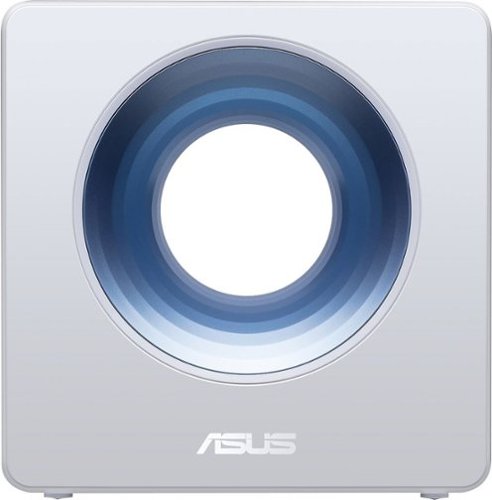


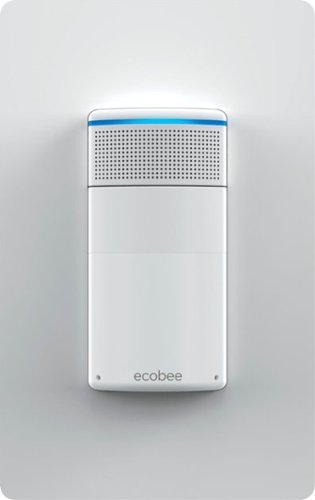




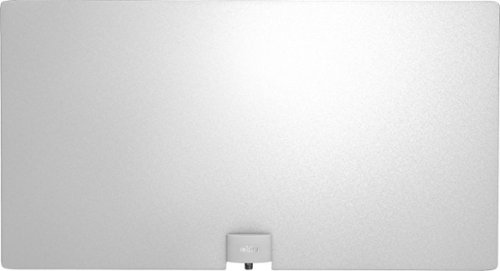

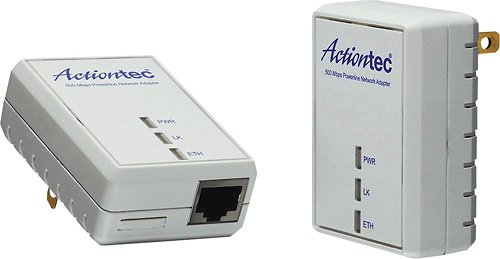
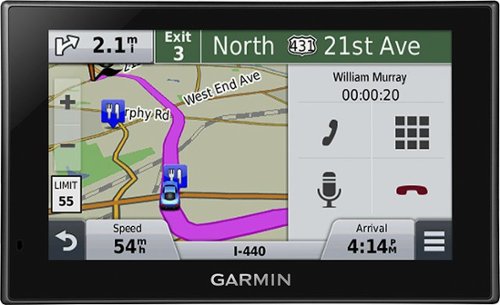







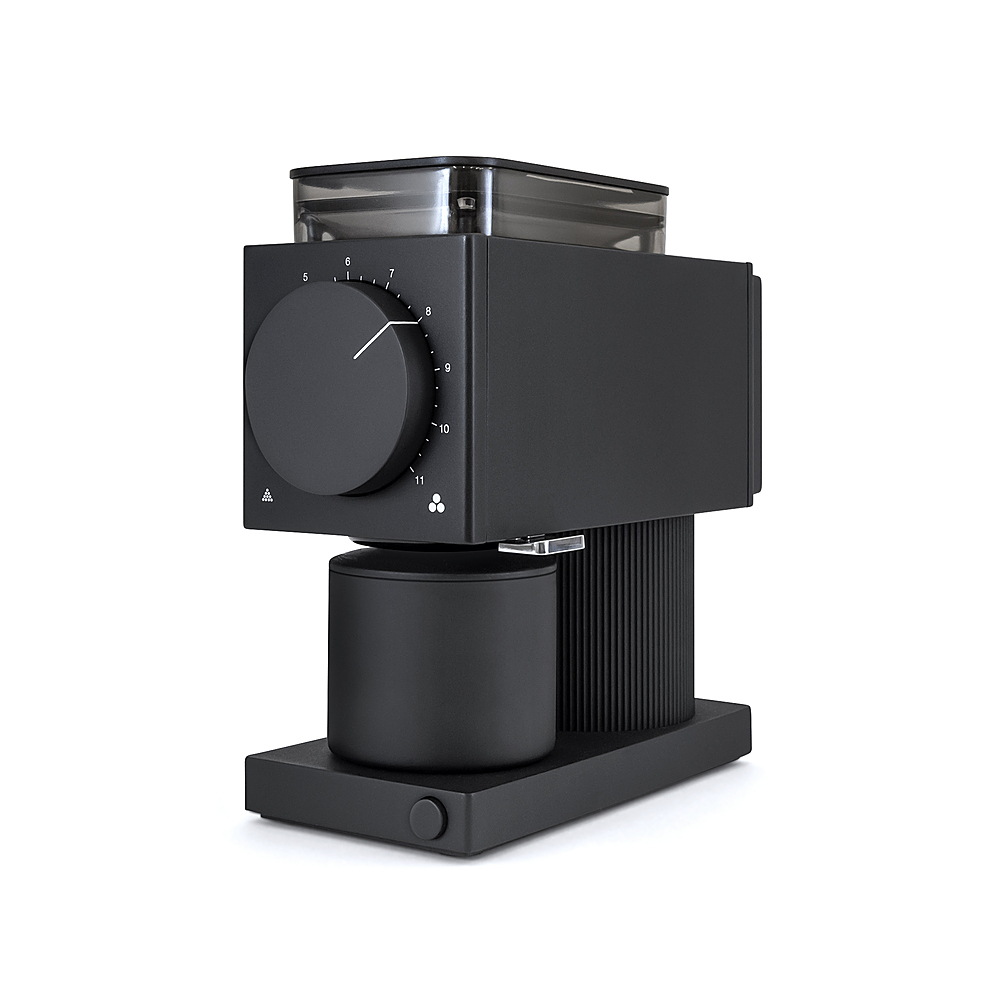
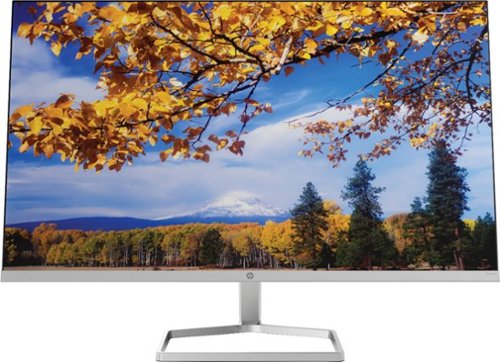
![Norton - 360 for Gamers (3 Device) Antivirus Internet Security Software + Game Optimizer + VPN (1 Year Subscription) - Android, Apple iOS, Mac OS, Windows [Digital]](https://pisces.bbystatic.com/prescaled/500/500/image2/BestBuy_US/images/products/6420/6420877_sd.jpg)

