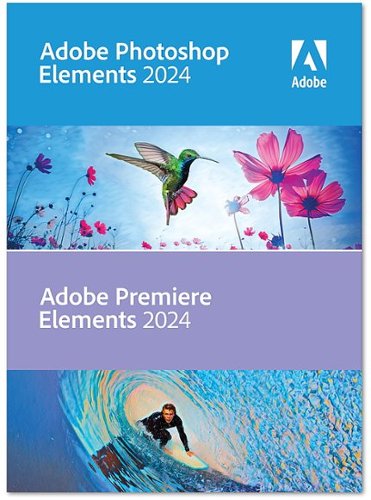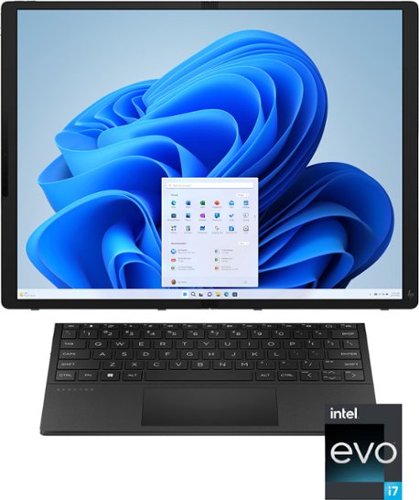Section8ght's stats
- Review count177
- Helpfulness votes130
- First reviewFebruary 17, 2014
- Last reviewApril 9, 2024
- Featured reviews0
- Average rating4.4
Reviews comments
- Review comment count0
- Helpfulness votes0
- First review commentNone
- Last review commentNone
- Featured review comments0
Questions
- Question count0
- Helpfulness votes0
- First questionNone
- Last questionNone
- Featured questions0
- Answer count9
- Helpfulness votes6
- First answerDecember 21, 2016
- Last answerFebruary 26, 2021
- Featured answers0
- Best answers1
From quick tweaks and trims to total transformations, Adobe Sensei AI* and automated options make editing easy, and you can learn tricks and techniques as you go with 88 step-by-step Guided Edits. Present your best pics and videos in beautiful templates for Photo Reels, video Highlight Reels, collages, slideshows, motion graphics, Quote Graphics, and animated social posts. Effortlessly organize everything. And do more on the go using web and mobile companion apps (English-only beta).
Customer Rating

5
Adobe Elements that make it almost too easy
on October 29, 2023
Posted by: Section8ght
I recently upgraded to Adobe Premiere Elements 2024 and Adobe Photoshop Elements 2024 from an older version, and I can confidently say that the enhancements in these new versions have made my photo and video editing experiences more exceptional and streamlined with just as much simplicity. As an amateur content creator and family journalist, I rely on these tools to bring my ideas and recorded memories or keepsakes to life, and the latest features have not disappointed.
One of the most convenient additions in both applications is the integration of AI Sensei. With AI becoming more and more the norm, it was only a matter of time before Adobe integrated it into their Elements software. The AI-powered features have transformed the editing process making it almost too easy to put together creative ideas and make the perfect edits. Whether it's auto-correcting color balance, improving the clarity of a photo, or suggesting creative effects for my videos, the AI capabilities are a welcomed addition. It not only speeds up my workflow but also ensures that my final content looks its best.
Quick actions have made my editing process more efficient. The ability to perform common tasks with a single click saves time and ensures I can focus on the creative aspects of my work. These shortcuts have streamlined the editing process and made it more user-friendly. Automatic highlight reels are another feature that has saved me countless hours. These AI-driven highlight reels pick out the best moments from my videos and create captivating compilations. It's like having a personal editor that knows exactly what I want to see.
The introduction of a dark mode design is a refreshing change. It's not just about aesthetics; it's about reducing eye strain during those long editing sessions. The dark interface is not only easier on the eyes but also sets a professional and immersive tone for my editing environment. I have transitioned to dark mode in almost all my applications, both mobile and desktop and I am happy to see every developer offering the ability to customize the display interface.
The option to share photo reels in a social media format is a fantastic addition. In today's world, where social media content is king, being able to create content that's perfectly formatted for different platforms is a significant advantage. This feature has simplified the process of creating content that's not only engaging but also optimized for the various social media channels.
The companion apps and inclusion of free Adobe Stock footage are a valuable addition to the Adobe Elements suite. Being able to access and edit my content on the go through my mobile device is fun and allows me to capture inspiration as it strikes and stay productive even when I'm not at my computer. The Adobe Stock footage provides access to a vast library of high-quality video clips and images that can take my projects to the next level. Having this resource readily available within the software has expanded the creative possibilities.
Lastly, if I ever find myself in a bind or mind block, there several step by step guided tours or edits that can refresh my memory and even teach me new tricks of the trade. Also, having a dedicated software that I own without the stress and hassle of a monthly or annual subscription adds to the joy of having Adobe Elements.
In conclusion, Adobe Premiere Elements 2024 and Adobe Photoshop Elements 2024 are more than just updates; they are powerful enhancements that have significantly improved my content creation process. The integration of AI, the dark mode design, quick actions, social media formatting, automatic highlight reels, companion apps, and free Adobe Stock footage all contribute to a more efficient, creative, and professional editing experience. If you're serious about your content creation, these tools are a must-have. Adobe continues to impress with each new version, and the 2024 editions are no exception.
One of the most convenient additions in both applications is the integration of AI Sensei. With AI becoming more and more the norm, it was only a matter of time before Adobe integrated it into their Elements software. The AI-powered features have transformed the editing process making it almost too easy to put together creative ideas and make the perfect edits. Whether it's auto-correcting color balance, improving the clarity of a photo, or suggesting creative effects for my videos, the AI capabilities are a welcomed addition. It not only speeds up my workflow but also ensures that my final content looks its best.
Quick actions have made my editing process more efficient. The ability to perform common tasks with a single click saves time and ensures I can focus on the creative aspects of my work. These shortcuts have streamlined the editing process and made it more user-friendly. Automatic highlight reels are another feature that has saved me countless hours. These AI-driven highlight reels pick out the best moments from my videos and create captivating compilations. It's like having a personal editor that knows exactly what I want to see.
The introduction of a dark mode design is a refreshing change. It's not just about aesthetics; it's about reducing eye strain during those long editing sessions. The dark interface is not only easier on the eyes but also sets a professional and immersive tone for my editing environment. I have transitioned to dark mode in almost all my applications, both mobile and desktop and I am happy to see every developer offering the ability to customize the display interface.
The option to share photo reels in a social media format is a fantastic addition. In today's world, where social media content is king, being able to create content that's perfectly formatted for different platforms is a significant advantage. This feature has simplified the process of creating content that's not only engaging but also optimized for the various social media channels.
The companion apps and inclusion of free Adobe Stock footage are a valuable addition to the Adobe Elements suite. Being able to access and edit my content on the go through my mobile device is fun and allows me to capture inspiration as it strikes and stay productive even when I'm not at my computer. The Adobe Stock footage provides access to a vast library of high-quality video clips and images that can take my projects to the next level. Having this resource readily available within the software has expanded the creative possibilities.
Lastly, if I ever find myself in a bind or mind block, there several step by step guided tours or edits that can refresh my memory and even teach me new tricks of the trade. Also, having a dedicated software that I own without the stress and hassle of a monthly or annual subscription adds to the joy of having Adobe Elements.
In conclusion, Adobe Premiere Elements 2024 and Adobe Photoshop Elements 2024 are more than just updates; they are powerful enhancements that have significantly improved my content creation process. The integration of AI, the dark mode design, quick actions, social media formatting, automatic highlight reels, companion apps, and free Adobe Stock footage all contribute to a more efficient, creative, and professional editing experience. If you're serious about your content creation, these tools are a must-have. Adobe continues to impress with each new version, and the 2024 editions are no exception.
I would recommend this to a friend!
FREMO TP300 Portable Power Station is a game-changer when it comes to on-the-go power solutions. With one USB-C PD 100W charging and recharging port and multiple outlet ports, it offers the convenience of portable power, ensuring your laptop and other devices remain charged and ready for use, whether you're traveling, camping, working remotely, or experiencing a power outage.
Customer Rating

4
Versatile, Convenient, Compact, Powerful
on October 28, 2023
Posted by: Section8ght
I recently acquired the Fremo Portable Power Station TP300, and it became a welcome addition to my outdoor adventures and emergency preparedness kit. As someone who values reliable power on the go, I have to say I'm thoroughly impressed by such a small power station.
The TP300 is incredibly compact and lightweight for a power station with such capability. Whether I'm at a dance convention for my girls, on a family photoshoot, recording drone flights, or facing a power outage at home, this power station is easy to carry, transport, and has multiple ports for providing needed power to my essentials. Its ergonomic handle makes it easy to move around, and it fits neatly in the trunk of my car or even a handy travel bag for those on-the-go power needs.
When it comes to power output, the TP300 delivers respectable for my needs. With a 300W continuous output capacity with a peak of 400 watts and a 231Wh lithium-ion battery, it can handle a variety of devices and small appliances. I've used it to charge my smartphone, charge and power my laptop, power a small fan, and even charged my drone batteries during some outdoor adventures. The multiple output options include 1 AC outlet, 1 USB-A port, 1 USB-C 45W port, 1 USB-C 100WPD port and even a 12V car socket, providing versatility for a wide range of devices.
The convenience of having multiple outlets cannot be understated. The AC outlet is perfect for running small appliances or powering essential electronics during power outages. Simultaneously, the USB ports are great for keeping your smartphones, tablets, and other USB-powered devices charged. The 12V car socket is a useful feature for powering or charging devices typically used in a vehicle, which is handy for outdoor enthusiasts or camping. There is also a led flashlight that is extremely bright with an SOS function if ever needed.
The TP300 is virtually silent, making it perfect for both indoor and outdoor use. With the 300W wave inverter there is a slight fan noise emitted from the side or back depending on how you look at it when you are using it to power or charge rapidly. But nothing overwhelming, more like a white noise that may be comfortable in those power outage moments.
Functionally, the TP300 does what it is made to do. However, I have not been able to get the full 100
% function that is stated in the paperwork. For instance, I have not been able to get the full 100W to and from the USB-C PD port. I have used a USB-C cable rated for 100W and have charged my drone batteries at 66W and was able to charge all three in about an hour and a half. That is very impressive if you know how long it takes to charge drone batteries. In doing that, the TP 300 was drained to 47% and I took it in to recharge fully. I first used the AC adapter charger and was getting 36W input charge. I then tested the USB-C 100W PD charger port with a fast charger 100W block and cable rated for 100W, I only got 87W input charge. All this info is provided on the LCD readout which is very handy. It displays that the charge time dropped from about 3 hours using the AC adapter to a little over an hour with the PD port. I mean this is more than adequate and impressive for such a small and versatile power station, I just wish I could squeeze every ounce of input/output that it is rated for. I may have to get higher rated cables to do that but for now, what I am getting from this TP300 is quite alright.
In summary, the Fremo Portable Power Station TP300 is for those who need a reliable source of power on the go or during emergencies. Its compact size and ergonomic handle make it easy to carry, and its multiple outlets and impressive power output ensure you can stay connected and powered up wherever you are. Whether you're out in the wilderness, at a tailgate, or facing a power outage, the TP300 has your back. It's become a great companion of my outdoor adventures, and I highly recommend it to anyone in need of portable and versatile power. This power station has certainly improved my outdoor experiences and emergency preparedness, including the convenience of charging drone batteries.
The TP300 is incredibly compact and lightweight for a power station with such capability. Whether I'm at a dance convention for my girls, on a family photoshoot, recording drone flights, or facing a power outage at home, this power station is easy to carry, transport, and has multiple ports for providing needed power to my essentials. Its ergonomic handle makes it easy to move around, and it fits neatly in the trunk of my car or even a handy travel bag for those on-the-go power needs.
When it comes to power output, the TP300 delivers respectable for my needs. With a 300W continuous output capacity with a peak of 400 watts and a 231Wh lithium-ion battery, it can handle a variety of devices and small appliances. I've used it to charge my smartphone, charge and power my laptop, power a small fan, and even charged my drone batteries during some outdoor adventures. The multiple output options include 1 AC outlet, 1 USB-A port, 1 USB-C 45W port, 1 USB-C 100WPD port and even a 12V car socket, providing versatility for a wide range of devices.
The convenience of having multiple outlets cannot be understated. The AC outlet is perfect for running small appliances or powering essential electronics during power outages. Simultaneously, the USB ports are great for keeping your smartphones, tablets, and other USB-powered devices charged. The 12V car socket is a useful feature for powering or charging devices typically used in a vehicle, which is handy for outdoor enthusiasts or camping. There is also a led flashlight that is extremely bright with an SOS function if ever needed.
The TP300 is virtually silent, making it perfect for both indoor and outdoor use. With the 300W wave inverter there is a slight fan noise emitted from the side or back depending on how you look at it when you are using it to power or charge rapidly. But nothing overwhelming, more like a white noise that may be comfortable in those power outage moments.
Functionally, the TP300 does what it is made to do. However, I have not been able to get the full 100
% function that is stated in the paperwork. For instance, I have not been able to get the full 100W to and from the USB-C PD port. I have used a USB-C cable rated for 100W and have charged my drone batteries at 66W and was able to charge all three in about an hour and a half. That is very impressive if you know how long it takes to charge drone batteries. In doing that, the TP 300 was drained to 47% and I took it in to recharge fully. I first used the AC adapter charger and was getting 36W input charge. I then tested the USB-C 100W PD charger port with a fast charger 100W block and cable rated for 100W, I only got 87W input charge. All this info is provided on the LCD readout which is very handy. It displays that the charge time dropped from about 3 hours using the AC adapter to a little over an hour with the PD port. I mean this is more than adequate and impressive for such a small and versatile power station, I just wish I could squeeze every ounce of input/output that it is rated for. I may have to get higher rated cables to do that but for now, what I am getting from this TP300 is quite alright.
In summary, the Fremo Portable Power Station TP300 is for those who need a reliable source of power on the go or during emergencies. Its compact size and ergonomic handle make it easy to carry, and its multiple outlets and impressive power output ensure you can stay connected and powered up wherever you are. Whether you're out in the wilderness, at a tailgate, or facing a power outage, the TP300 has your back. It's become a great companion of my outdoor adventures, and I highly recommend it to anyone in need of portable and versatile power. This power station has certainly improved my outdoor experiences and emergency preparedness, including the convenience of charging drone batteries.
I would recommend this to a friend!





Defined in ambition. Built through rigor. M75 AIR was made for a single purpose – to help you win. The symmetrical mouse shape has been expertly crafted to let nothing come between you and top-tier play. The speed and control you gain from M75 AIR is simply unrivaled, and at just 60g, M75 AIR is unbelievably light, enabling you to make the most agile movements, sweeps, and recenters. The 26K DPI CORSAIR MARKSMAN optical sensor detects those moves with pro grade precision, and your shots register instantly on optical switches guaranteed for 100 million clicks. When you grasp M75 AIR, you’re holding a mouse that’s sculpted by victory.
Customer Rating

4
Weightless and perfect as travel mouse,… gaming?
on October 28, 2023
Posted by: Section8ght
I am a huge fan of all products Corsair, but this M75 left me a little confused… I want to begin by rejecting the notion that everything should be dubbed gaming just because that is the target demographic. The M75 Air is designed with gamers in mind who prioritize quick and precise movements, but it also caters to anyone who values comfort during extended computer use or working on the go. Yes, you could easily use this as a gaming mouse, but I’m not sure how well it will stand the test of time. It’s almost surprising how effortlessly it glides over your mousepad or any other surface. The lightweight design minimizes fatigue during long work or gaming sessions, which is a notable plus. Durability will need to be tested over time. The price may be a sticking point for some who would like to grab this mouse but for a universal mouse for gaming, work, and travel, this is the one.
The ergonomics of this mouse are commendable. It's well-shaped and fits comfortably in the hand, whether you use a palm or fingertip grip. The buttons are placed within easy reach, ensuring that you can swiftly execute commands without straining your hand. The buttons have a great tactile feedback and quick response with little to no lag with both 2.4ghz and Bluetooth. There is no dpi selection button as this mouse comes with only one programed profile, 26,000 dpi which sits in the sweet spot for this mouse but may not be suitable for all games or programs. You are able to unlock additional custom dpi settings via the ICUE software, but who wants to always load up software to change settings when a simple programmable option is available. Granted this feature was negated to allow for such a light weight mouse, but additional buttons are always a nice convenience when time is of essence.
Battery life for the M75 Air respectable. With up to 100 hours usage on a single charge using Bluetooth, it's a mouse you can rely on without constantly worrying about power. The convenience of a wireless mouse without the stress of frequent recharging is great when using it on the go. While the usb draws more power and only lasts a stated 34 hours, the response rate is faster by milliseconds, not enough for me to really tell the difference. The mouse does except fast or rapid charging via usb-c connection.
In summary, the Corsair M75 Air Ultra-lightweight gaming mouse is a fantastic choice if you prioritize lightweight design, comfortable ergonomics, and extended battery life. It's perfect for those who need a reliable mouse for both gaming and everyday computer tasks. However, if you are an avid gamer who requires extensive profile customization, this might not be the ideal option for you. Despite its limited profile customization, it's a mouse that offers a unique blend of comfort and performance, and it has certainly improved my overall computing experience.
The ergonomics of this mouse are commendable. It's well-shaped and fits comfortably in the hand, whether you use a palm or fingertip grip. The buttons are placed within easy reach, ensuring that you can swiftly execute commands without straining your hand. The buttons have a great tactile feedback and quick response with little to no lag with both 2.4ghz and Bluetooth. There is no dpi selection button as this mouse comes with only one programed profile, 26,000 dpi which sits in the sweet spot for this mouse but may not be suitable for all games or programs. You are able to unlock additional custom dpi settings via the ICUE software, but who wants to always load up software to change settings when a simple programmable option is available. Granted this feature was negated to allow for such a light weight mouse, but additional buttons are always a nice convenience when time is of essence.
Battery life for the M75 Air respectable. With up to 100 hours usage on a single charge using Bluetooth, it's a mouse you can rely on without constantly worrying about power. The convenience of a wireless mouse without the stress of frequent recharging is great when using it on the go. While the usb draws more power and only lasts a stated 34 hours, the response rate is faster by milliseconds, not enough for me to really tell the difference. The mouse does except fast or rapid charging via usb-c connection.
In summary, the Corsair M75 Air Ultra-lightweight gaming mouse is a fantastic choice if you prioritize lightweight design, comfortable ergonomics, and extended battery life. It's perfect for those who need a reliable mouse for both gaming and everyday computer tasks. However, if you are an avid gamer who requires extensive profile customization, this might not be the ideal option for you. Despite its limited profile customization, it's a mouse that offers a unique blend of comfort and performance, and it has certainly improved my overall computing experience.
I would recommend this to a friend!
Alias, designed from the ground up for gamers, elevates streams and content creation to broadcast-quality levels. With a 3x bigger capsule than other mics for accurate voice capture, express yourself to your audience. Enhance your audio with Sonar Software, which features easy-to-use drag 'n' drop app routing, AI noise cancellation, and a 10-band parametric EQ.
Customer Rating

4
Cusp of the profesional mic for gaming
on October 15, 2023
Posted by: Section8ght
I recently got my hands on the SteelSeries Alias USB Microphone for Gamers, and as a content creator and gamer, I was eager to put it to the test and add to my arsenal.
First off, let's talk design. The SteelSeries Alias USB Microphone is an absolute stunner. It boasts a sleek and modern look with its matte black finish and RGB lighting accents. It's not just a microphone; it's a statement piece for your gaming setup. The RGB lighting adds a cool factor that sets it apart from other microphones in the market, and you can customize it to match your gaming rig's aesthetic. It's a small touch, but it adds a lot of personality to your setup. It has a shock mount to limit vibration noise with desk stand, a headphone port with Microphone and headphone gain dials, a mute button, and RGB indicator zone hidden in the mic screen.
But of course, it's not all about looks; performance matters too. And I must say, the Alias delivers on that front as well. It comes equipped with a high-quality condenser microphone that captures your voice with exceptional clarity. Whether you're recording voiceovers, streaming your gameplay, or engaging in online multiplayer, your voice will sound crisp and professional. Included is the free Steel Series software with Sonar. This allows for fine tuning and customized settings for different applications and devices. The Sonar app is a little intimidating at first glance, but with a little patience and practice, it works really well to get great sound and personalized settings with a few quick clicks.
The Alias microphone is connected easily via USB. Plug-and-play simplicity that will allow you to have it up and running in seconds. No need for additional drivers or complicated setup processes. This is a big win for gamers who want to focus on their gameplay, not their equipment.
The microphone also features AI noise-canceling technology, which is a huge plus for anyone gaming in a noisy environment. It effectively filters out background noise like keyboard clicks and clacks, ensuring that your teammates or audience hear only your voice, not the chaos happening around you. This is a feature I've come to appreciate during intense gaming sessions or when recording with my little ones playing in the background.
Adjustability is another area where the Alias shines. It comes with an adjustable stand and a boom mic attachment, allowing you to position the microphone exactly where you want it. Whether you prefer it close for a more intimate sound or a bit further away for a wider pickup range, you have the freedom to customize it to your liking.
The sound quality is very impressive. The Alias USB Microphone delivers crystal-clear audio. It captures every aspect of your voice, making it ideal for content creators who want to provide captivating commentary. The directional pickup pattern ensures that it captures sound from in front of the microphone while minimizing noise from the sides and rear. This is ideal for isolating your voice and reducing unwanted ambient noise.
The Alias also comes with a handy mute button on the microphone itself. This is a small but incredibly convenient feature. Whether you need to quickly mute yourself during a conference call or silence your microphone while you snack during a gaming break, it's right at your fingertips.
In conclusion, the SteelSeries Alias USB Microphone for Gamers is a great choice for content creators and gamers alike. Its stunning and professional like design, exceptional sound quality, and user-friendly features make it a standout and alternative option for gaming microphones. The RGB lighting adds a touch of flair to your setup, while the USB connectivity and noise-canceling technology make it a breeze to use in any situation. If you're serious about your gaming and content creation, the Alias is a microphone that won't disappoint. SteelSeries has truly delivered a winner with this one.
First off, let's talk design. The SteelSeries Alias USB Microphone is an absolute stunner. It boasts a sleek and modern look with its matte black finish and RGB lighting accents. It's not just a microphone; it's a statement piece for your gaming setup. The RGB lighting adds a cool factor that sets it apart from other microphones in the market, and you can customize it to match your gaming rig's aesthetic. It's a small touch, but it adds a lot of personality to your setup. It has a shock mount to limit vibration noise with desk stand, a headphone port with Microphone and headphone gain dials, a mute button, and RGB indicator zone hidden in the mic screen.
But of course, it's not all about looks; performance matters too. And I must say, the Alias delivers on that front as well. It comes equipped with a high-quality condenser microphone that captures your voice with exceptional clarity. Whether you're recording voiceovers, streaming your gameplay, or engaging in online multiplayer, your voice will sound crisp and professional. Included is the free Steel Series software with Sonar. This allows for fine tuning and customized settings for different applications and devices. The Sonar app is a little intimidating at first glance, but with a little patience and practice, it works really well to get great sound and personalized settings with a few quick clicks.
The Alias microphone is connected easily via USB. Plug-and-play simplicity that will allow you to have it up and running in seconds. No need for additional drivers or complicated setup processes. This is a big win for gamers who want to focus on their gameplay, not their equipment.
The microphone also features AI noise-canceling technology, which is a huge plus for anyone gaming in a noisy environment. It effectively filters out background noise like keyboard clicks and clacks, ensuring that your teammates or audience hear only your voice, not the chaos happening around you. This is a feature I've come to appreciate during intense gaming sessions or when recording with my little ones playing in the background.
Adjustability is another area where the Alias shines. It comes with an adjustable stand and a boom mic attachment, allowing you to position the microphone exactly where you want it. Whether you prefer it close for a more intimate sound or a bit further away for a wider pickup range, you have the freedom to customize it to your liking.
The sound quality is very impressive. The Alias USB Microphone delivers crystal-clear audio. It captures every aspect of your voice, making it ideal for content creators who want to provide captivating commentary. The directional pickup pattern ensures that it captures sound from in front of the microphone while minimizing noise from the sides and rear. This is ideal for isolating your voice and reducing unwanted ambient noise.
The Alias also comes with a handy mute button on the microphone itself. This is a small but incredibly convenient feature. Whether you need to quickly mute yourself during a conference call or silence your microphone while you snack during a gaming break, it's right at your fingertips.
In conclusion, the SteelSeries Alias USB Microphone for Gamers is a great choice for content creators and gamers alike. Its stunning and professional like design, exceptional sound quality, and user-friendly features make it a standout and alternative option for gaming microphones. The RGB lighting adds a touch of flair to your setup, while the USB connectivity and noise-canceling technology make it a breeze to use in any situation. If you're serious about your gaming and content creation, the Alias is a microphone that won't disappoint. SteelSeries has truly delivered a winner with this one.
I would recommend this to a friend!
The CORSAIR K70 CORE gaming keyboard empowers your best play and makes gaming and typing amazing. With silky smooth CORSAIR Red linear mechanical switches and two layers of sound dampening foam for a superior typing sound and feel, this is premier CORSAIR performance at its core. Take control effortlessly with a multi-function rotary dial and programmable media button, configurable in iCUE. Use iCUE to also customize the K70 CORE’s dazzling per-key RGB lighting and make your desktop your own dynamic work of art, and then save your RGB settings and macros on up to five onboard profiles to always have at the ready. Your ambition starts with the K70 CORE.
Customer Rating

5
It's Corsair! Tried and True... Great Product
on October 14, 2023
Posted by: Section8ght
I recently upgraded my gaming setup with the Corsair K70 Core RGB Mechanical Gaming Keyboard, and what can say other than it is Corsair, Tried and True! This keyboard is truly fantastic featuring pre-lubricated red switches, quiet keypresses with dampening layers, the iCUE command software, and a stylish aluminum finish. As a growing PC gamer and tech enthusiast, this keyboard quickly became a favorite part of my gaming and workstation experience.
The design of the K70 Core is an absolute beauty. Its aluminum finish exudes a premium feel and adds a touch of elegance to my setup. The brushed metal black and gray look not only feels robust but also complements the aesthetics of my gaming/workstation setup. It's a keyboard that blends style with performance seamlessly. The keys are full and clear with optimal spacing for easy typing and gaming.
When it comes to performance, the pre-lubricated red switches are a dream to type and game on. The quiet keypresses, thanks to the dampening layers, are very pleasing, especially during late-night gaming sessions or when you're in a shared living space. These switches strike a perfect balance between tactile feedback and quiet operation, making them ideal for gamers and writers alike. The feel and sound is very satisfying.
The iCUE command software always makes customization easy and personal. It allows you to fine-tune the keyboard's lighting, macros, and key assignments to suit your exact preferences. You can create dazzling lighting effects or simply match the RGB backlighting with your setup's theme. The default options are quite nice with a simple press of the Fn key combined with numbered 1 – 0 presets. The level of control you have over this keyboard is truly impressive.
Speaking of lighting, the RGB backlighting on the K70 Core is stunning. The vivid and dynamic color options not only look great but also add a layer of immersion to my gaming experience. Whether customizing it to match my favorite game's color scheme or simply having it pulse or wave through the color spectrum, the visual impact is outstanding.
Build quality is very impressive. The aluminum top plate adds a level of durability and sturdiness that's hard to find in many keyboards. This keyboard carries a good amount of weight with wide prop feet to support it. It seems that it will be able to withstand the rigors of intense gaming and furious typing without flexing or creaking. This keyboard feels like it's built to last.
The dedicated media controls are always a thoughtful addition. The ease with which you can adjust volume with the large turn knob dial or quick mute with a press, and a programable media button make it very convenient without missing a beat in a gaming session. It's a small feature, but one that's immensely practical.
Overall, the Corsair K70 Core RGB Mechanical Gaming Keyboard is an outstanding addition to any gaming or work setup. Its stylish aluminum finish, quiet and responsive red switches, iCUE software make it an easy choice for any pc enthusiast. It's a keyboard that offers both performance and style, and it has truly enhanced my gaming and typing experiences. If you're in the market for a premium mechanical keyboard, the K70 Core is a fantastic choice that's worth every penny.
The design of the K70 Core is an absolute beauty. Its aluminum finish exudes a premium feel and adds a touch of elegance to my setup. The brushed metal black and gray look not only feels robust but also complements the aesthetics of my gaming/workstation setup. It's a keyboard that blends style with performance seamlessly. The keys are full and clear with optimal spacing for easy typing and gaming.
When it comes to performance, the pre-lubricated red switches are a dream to type and game on. The quiet keypresses, thanks to the dampening layers, are very pleasing, especially during late-night gaming sessions or when you're in a shared living space. These switches strike a perfect balance between tactile feedback and quiet operation, making them ideal for gamers and writers alike. The feel and sound is very satisfying.
The iCUE command software always makes customization easy and personal. It allows you to fine-tune the keyboard's lighting, macros, and key assignments to suit your exact preferences. You can create dazzling lighting effects or simply match the RGB backlighting with your setup's theme. The default options are quite nice with a simple press of the Fn key combined with numbered 1 – 0 presets. The level of control you have over this keyboard is truly impressive.
Speaking of lighting, the RGB backlighting on the K70 Core is stunning. The vivid and dynamic color options not only look great but also add a layer of immersion to my gaming experience. Whether customizing it to match my favorite game's color scheme or simply having it pulse or wave through the color spectrum, the visual impact is outstanding.
Build quality is very impressive. The aluminum top plate adds a level of durability and sturdiness that's hard to find in many keyboards. This keyboard carries a good amount of weight with wide prop feet to support it. It seems that it will be able to withstand the rigors of intense gaming and furious typing without flexing or creaking. This keyboard feels like it's built to last.
The dedicated media controls are always a thoughtful addition. The ease with which you can adjust volume with the large turn knob dial or quick mute with a press, and a programable media button make it very convenient without missing a beat in a gaming session. It's a small feature, but one that's immensely practical.
Overall, the Corsair K70 Core RGB Mechanical Gaming Keyboard is an outstanding addition to any gaming or work setup. Its stylish aluminum finish, quiet and responsive red switches, iCUE software make it an easy choice for any pc enthusiast. It's a keyboard that offers both performance and style, and it has truly enhanced my gaming and typing experiences. If you're in the market for a premium mechanical keyboard, the K70 Core is a fantastic choice that's worth every penny.
I would recommend this to a friend!
When you combine Avata with the goggles and motion controller, flight becomes accessible to all. Experience the thrill of total immersion with unrivaled safety and control. Embrace your spontaneity and capture the world around you. Some of us were Born to Fly.
Customer Rating

5
5 Star-Easily the most fun and user friendly drone
on October 9, 2023
Posted by: Section8ght
I recently had the opportunity to test and experience the DJI Avata drone, and it's safe to say that DJI has yet again raised the bar in the world of consumer drones. This is a 5 Star DJI product in my humble opinion easily. It is fun and easy to fly for anyone wanting to get into drones and offers a different flavor for those already piloting drones.
The Avata, despite its handheld size, is a powerhouse packed with features that cater to both seasoned drone pilots and beginners. Out of the box there is little to no assembly required as the Avata is a single form factor design to handle the most rugged use. Included is the intelligent battery, charger with no adapter block, goggles 2 with usb-c cable and battery, RC motion 2 controller, and one pair of additional propellers with screws. The most labor-intensive setup will be the activation and updating of all the included flight components (drone, goggles, and controller). Setup was fairly easy and did not take long with all the firmware updates and connection of all devices. I made sure to fully charge the batteries with a fast 100W charging block and usb-c cable that expedited charging a bit.
The DJI Avata’s design has a tank-like look and robust build but is still sleek and modern with a durable quality. The body is built around propeller guards that not only enhances safety but also contributes to its overall durability. The attention to detail in the design is evident, showcasing both aesthetics and functionality. The Avata has a compact size, not quite “Palm sized” as described, but compact enough to make it incredibly convenient to carry and transport.
The highlight of the DJI Avata for me is the included DJI Goggles 2 and its game-like joystick motion controller. I wear prescription glasses regularly and using the Goggles 2 with their adjustable diopters, I was able to adjust for my vision and wear the goggles without glasses and being able to see perfectly clear as wearing contacts or glasses. The goggles are also very lightweight and comfortable enough to wear for extended periods of time. Using the Motion 2 Controller and flying the drone using intuitive hand gestures (simply rotating of wrist left, right, forward, back) feels natural and responsive. This feature eliminates the need for a traditional remote controller and learning of all the typical nuances of drone flying, making the drone exceptionally user-friendly. The learning curve is minimal, even for those who have never flown a drone before. There is a small circle icon in center view that moves with the motion of your hand. Wherever you place the circle in the field of view, the drone will follow in that direction. With the convenience of well positioned buttons and trigger control, I was able to shoot the gaps and zip around obstacles with ease. With the motion controller, the Avata becomes an extension of your movements, which adds a fun and immersive dimension to the experience.
The flight experience with the DJI Avata is nothing short of spectacular. Equipped with sleek and comfortable goggles with HD low latency transmission, the drone provides a real-time, crystal-clear view as if you’re in the cock pit of your own personal flight. This low latency ensures that you can navigate confidently, even in tight obstacles challenging your flight skills. The drone's stability is remarkable for such a small device, allowing for smooth and steady flight, even when facing mild gusts of wind. It's a joy to pilot, whether you're capturing breathtaking aerial footage, enjoying a casual flight, or racing through an aerial obstacle course.
The DJI Avata's camera delivers exceptional results. It captures breathtaking photos and videos with vivid colors and sharp details using 4k stabilized video with Rocksteady and HorizonSteady feature. The gimbal stabilization system ensures that your shots remain steady and professional-looking, even during dynamic flight maneuvers. But you do not realize how intuitive and effective the Rocksteady feature is until postproduction of the video after flight. The goggles provide an immersive flight experience, but when you take the footage from the drone, it makes you feel like you captured a true cinematic experience. There is minimal postproduction editing needed due to the Rocksteady software and quality of the footage. I can quickly transfer recorded footage from the drone directly into my video editing software. The video is recorded on both the drone and goggles via a micro SD for each, and the only con so far is the location of the micro SD slot onboard the Avata. It is positioned in a tight and difficult spot inside the propellor guard. I would love for the position of this to be easier to reach, but all in all, it is a small inconvenience for such an incredibly immersive flight and recording experience.
While the Avata's battery life is respectable, offering around 12 - 15 minutes of flight time per charge, it's essential to plan accordingly, especially for extended sessions. Consider purchasing additional batteries to maximize your flying time. While longer battery life would be ideal, this duration is typical for drones in this size and capability range. I have enjoyed flying the Avata so much that I will be investing in the fly more kit as soon as I can.
I especially enjoy the inclusion of propeller guards to Avata’s design. These guards not only protect the drone from collisions and damage, but also mitigate potential risks to people and objects in its vicinity. But be sure to follow the new rules and laws of flying a drone, making sure to not fly above people without their consent. It comes with the emergency brake button for intense moments and downward sensors to help prevent low altitude collisions. It does not have forward sensors to prevent head on collisions, but with the robust propeller guards, it provides more confidence in flying knowing that you can test the limits while having fun learning to shoot gaps and get near misses, or not, without totaling your drone with impact. During a test flight, I collided with the chain of my daughter’s swing set while testing my gap skills. The Avata handled it with ease, slightly moving off course but remained in flight and steady while I recovered and continued flight.
Overall, the DJI Avata drone is a game-changer in the consumer drone market for beginners and enthusiasts alike. I can confidently say that the Avata will be a favorite for a long time and for anyone wanting to enter the world of FPV. Its impressive combination of a sturdy build, intuitive motion controller, HD low latency transmission, exceptional camera quality, and portability make it a standout product. Whether you're an experienced drone pilot or a newcomer to the world of drones, the Avata offers an unforgettable and immersive flying experience. It's a worthwhile investment if you’re willing to come out of pocket seeking to explore the world from a fresh perspective while enjoying the utmost convenience and safety. DJI has once again delivered a product that sets a new standard for consumer drones.
The Avata, despite its handheld size, is a powerhouse packed with features that cater to both seasoned drone pilots and beginners. Out of the box there is little to no assembly required as the Avata is a single form factor design to handle the most rugged use. Included is the intelligent battery, charger with no adapter block, goggles 2 with usb-c cable and battery, RC motion 2 controller, and one pair of additional propellers with screws. The most labor-intensive setup will be the activation and updating of all the included flight components (drone, goggles, and controller). Setup was fairly easy and did not take long with all the firmware updates and connection of all devices. I made sure to fully charge the batteries with a fast 100W charging block and usb-c cable that expedited charging a bit.
The DJI Avata’s design has a tank-like look and robust build but is still sleek and modern with a durable quality. The body is built around propeller guards that not only enhances safety but also contributes to its overall durability. The attention to detail in the design is evident, showcasing both aesthetics and functionality. The Avata has a compact size, not quite “Palm sized” as described, but compact enough to make it incredibly convenient to carry and transport.
The highlight of the DJI Avata for me is the included DJI Goggles 2 and its game-like joystick motion controller. I wear prescription glasses regularly and using the Goggles 2 with their adjustable diopters, I was able to adjust for my vision and wear the goggles without glasses and being able to see perfectly clear as wearing contacts or glasses. The goggles are also very lightweight and comfortable enough to wear for extended periods of time. Using the Motion 2 Controller and flying the drone using intuitive hand gestures (simply rotating of wrist left, right, forward, back) feels natural and responsive. This feature eliminates the need for a traditional remote controller and learning of all the typical nuances of drone flying, making the drone exceptionally user-friendly. The learning curve is minimal, even for those who have never flown a drone before. There is a small circle icon in center view that moves with the motion of your hand. Wherever you place the circle in the field of view, the drone will follow in that direction. With the convenience of well positioned buttons and trigger control, I was able to shoot the gaps and zip around obstacles with ease. With the motion controller, the Avata becomes an extension of your movements, which adds a fun and immersive dimension to the experience.
The flight experience with the DJI Avata is nothing short of spectacular. Equipped with sleek and comfortable goggles with HD low latency transmission, the drone provides a real-time, crystal-clear view as if you’re in the cock pit of your own personal flight. This low latency ensures that you can navigate confidently, even in tight obstacles challenging your flight skills. The drone's stability is remarkable for such a small device, allowing for smooth and steady flight, even when facing mild gusts of wind. It's a joy to pilot, whether you're capturing breathtaking aerial footage, enjoying a casual flight, or racing through an aerial obstacle course.
The DJI Avata's camera delivers exceptional results. It captures breathtaking photos and videos with vivid colors and sharp details using 4k stabilized video with Rocksteady and HorizonSteady feature. The gimbal stabilization system ensures that your shots remain steady and professional-looking, even during dynamic flight maneuvers. But you do not realize how intuitive and effective the Rocksteady feature is until postproduction of the video after flight. The goggles provide an immersive flight experience, but when you take the footage from the drone, it makes you feel like you captured a true cinematic experience. There is minimal postproduction editing needed due to the Rocksteady software and quality of the footage. I can quickly transfer recorded footage from the drone directly into my video editing software. The video is recorded on both the drone and goggles via a micro SD for each, and the only con so far is the location of the micro SD slot onboard the Avata. It is positioned in a tight and difficult spot inside the propellor guard. I would love for the position of this to be easier to reach, but all in all, it is a small inconvenience for such an incredibly immersive flight and recording experience.
While the Avata's battery life is respectable, offering around 12 - 15 minutes of flight time per charge, it's essential to plan accordingly, especially for extended sessions. Consider purchasing additional batteries to maximize your flying time. While longer battery life would be ideal, this duration is typical for drones in this size and capability range. I have enjoyed flying the Avata so much that I will be investing in the fly more kit as soon as I can.
I especially enjoy the inclusion of propeller guards to Avata’s design. These guards not only protect the drone from collisions and damage, but also mitigate potential risks to people and objects in its vicinity. But be sure to follow the new rules and laws of flying a drone, making sure to not fly above people without their consent. It comes with the emergency brake button for intense moments and downward sensors to help prevent low altitude collisions. It does not have forward sensors to prevent head on collisions, but with the robust propeller guards, it provides more confidence in flying knowing that you can test the limits while having fun learning to shoot gaps and get near misses, or not, without totaling your drone with impact. During a test flight, I collided with the chain of my daughter’s swing set while testing my gap skills. The Avata handled it with ease, slightly moving off course but remained in flight and steady while I recovered and continued flight.
Overall, the DJI Avata drone is a game-changer in the consumer drone market for beginners and enthusiasts alike. I can confidently say that the Avata will be a favorite for a long time and for anyone wanting to enter the world of FPV. Its impressive combination of a sturdy build, intuitive motion controller, HD low latency transmission, exceptional camera quality, and portability make it a standout product. Whether you're an experienced drone pilot or a newcomer to the world of drones, the Avata offers an unforgettable and immersive flying experience. It's a worthwhile investment if you’re willing to come out of pocket seeking to explore the world from a fresh perspective while enjoying the utmost convenience and safety. DJI has once again delivered a product that sets a new standard for consumer drones.
I would recommend this to a friend!
The new Dell G15 5530 Gaming Laptop - game on a retro-inspired gaming laptop with all the modern essentials for everyday gaming.
Customer Rating

4
Great powerful mid level gaming rig
on October 1, 2023
Posted by: Section8ght
The Dell G15 5530 gaming laptop is a solid contender in the mid-range gaming laptop market, offering a balance of performance, display quality, and storage capacity. It has a respectable 15” FHD 120Hz screen, an updated 13th Gen Intel i7 core CPU teamed with a NVIDIA GeForce RTX 4050 6GB DDR6 GPU, sufficient starter storage with one 1TB SSD, and a bit limiting 8GB of Ram memory, but is future proofed with DDR5 4800mhz. It has the specs to deliver a satisfying gaming experience on a budget, with the ability to upgrade easily to a dynamic gaming experience with a second DDR5 slot and M.2 pcie. I’m not sure why Dell prepackaged this G15 with an i7 Intel processor and RTX 4050 with only 8GB of RAM??? It’s almost a tease of power, but with prices dropping, and the ease of serviceability of this laptop, it is worth the entry price of a decent 1080p gaming rig. I want to give it a 5-star rating, but can’t due to Dell skimping on an extra stick of Ram, because of that, this gets a 4.5.
The Dell G15 5530 keeps its design that's typical of Dell's G15 gaming laptop lineup. It features a sturdy build with a matte black finish, orange accents, and orange-backlit keyboard. The laptop feels solid and well-constructed, making it suitable for both gaming and everyday use. It is, however, a bit heavy for a laptop with a massive 330-watt ac power adapter. So, this is not going to be very conducive to portability. But with the power hungry i7 Intel processor with a base speed of 4.9 ghz, 14 cores, and the impressive RTX 4050, I can understand the need for the power supply. Not to forget the 6-cell lithium-ion battery. Yes, this laptop eats through battery life if not plugged in, so do not expect you will get more than 3-4 hours of play on battery.
The 120Hz display provides smooth gaming visuals, reducing motion blur and making fast-paced games more enjoyable. The 15.6-inch screen size is a good size to provide a level of immersive gaming. Some might have preferred a higher refresh rate, especially for competitive gaming, but this G15 is an entry level “gaming” laptop and will be more than sufficient for any casual gamer or creator.
The 120Hz display provides smooth gaming visuals, reducing motion blur and making fast-paced games more enjoyable. The 15.6-inch screen size is a good size to provide a level of immersive gaming. Some might have preferred a higher refresh rate, especially for competitive gaming, but this G15 is an entry level “gaming” laptop and will be more than sufficient for any casual gamer or creator.
With an Intel i7 CPU and NVIDIA GeForce RTX 4050 GPU, the Dell G15 5530 delivers commendable gaming performance. It can handle modern games at 1080p resolution with ease, offering good frame rates and graphics quality. I can get an average of 60fps – 120fps on high for some games and must take it down to medium settings on graphic intensive games. The inclusion of a 1TB SSD ensures quick load times and snappy system responsiveness, which is crucial for a gaming laptop. And with 1TB, you have plenty of storage for a few big games stored on the device. There is a second slot to add another SSD if you really want to up the storage. You can control your game performance and settings with the included Alienware software to overclock the CPU. Advantage of having the 13th Gen i7 Intel, but without the addition of other essentials, it doesn’t pay to adjust these settings until you add the additional Ram.
As I stated in the beginning, the 8GB of RAM may be a bit limiting, especially for multitasking or running memory-intensive applications alongside games. An upgrade to 16GB would be advisable for a smoother overall experience and I plan on upgrading to at least 16GB and maybe even 32GB as soon as possible. I’m sure the performance of this G15 will be phenomenal on a quick and inexpensive upgrade. The serviceability of this laptop makes it an easy upgrade and should be considered due to the reasonably priced ram on the market now.
Now to the basics, the keyboard is comfortable for typing and gaming, with responsive keys and an orange back lighting. The touchpad is precise and works well for everyday tasks, although most gamers would likely prefer an external gaming mouse for gaming sessions. The laptop offers a good selection of ports, including USB-A, USB-C, HDMI, and an Ethernet port. It also supports Wi-Fi 6 and Bluetooth 5.0 for fast wireless connectivity. The laptop's cooling system does a decent job of keeping temperatures in check and doesn’t get loud at all.
In conclusion, the Dell G15 5530 gaming laptop offers a good balance of performance and affordability. It's a capable machine for gamers who want to enjoy their favorite titles without breaking the bank. However, consider upgrading the RAM for a smoother multitasking experience, and be aware of the limited battery life during gaming. Overall, it's a solid choice for mid-range gaming enthusiasts.
In conclusion, the Dell G15 5530 gaming laptop offers a good balance of performance and affordability. It's a capable machine for gamers who want to enjoy their favorite titles without breaking the bank. However, consider upgrading the RAM for a smoother multitasking experience, and be aware of the limited battery life during gaming. Overall, it's a solid choice for mid-range gaming enthusiasts.
I would recommend this to a friend!
The Bella Pro Series 10.5-qt. 5-in-1 Indoor Grill and Air Fryer is a game-changer in your kitchen. With 8 versatile cooking functions and a family sized 10.5-qt. capacity, it offers limitless possibilities. The exclusive high-heat grill function and adjustable temperature up to 500°F ensure deliciously charred creations. Enjoy guilt-free indulgence with up to 80% less fat, thanks to its revolutionary frying technology. The large easy-view window and PFOA-free, non-stick parts make monitoring and cleaning a breeze. Powered by a robust 1700-watt system, it ensures fast and efficient cooking. Elevate your cooking with the Bella Pro Series 10.5-qt. 5-in-1 Indoor Grill and Air Fryer and unlock a world of flavor in your kitchen.
Customer Rating

5
A culinary design air fryer for the home cook
on October 1, 2023
Posted by: Section8ght
I recently got the Bella Pro Series 10.5-qt. 5-in-1 Indoor Grill and Air Fryer, and I couldn't be happier. I have been a fan of the air fryer movement from the beginning and have had several over the years. I am always looking for the best for the most reasonable price. The Bella Pro series air fryers are some of my favorite due to their design, versatility, and overall functionality.
Firstly, the design is sleek and modern, which adds a touch of elegance to my kitchen. It doesn't take up too much counter space but is big enough to prepare full family size meals, which is a big plus for those with limited kitchen real estate. The controls are user-friendly, and the digital display makes it easy to set the desired temperature and cooking time. I was a bit intimidated by the large digital display controls, but after reading the instructions and getting familiar with the layout, they were simple to navigate.
The 5-in-1 functionality is a game-changer. I can grill, air fry, roast, bake, and dehydrate with just one appliance. This versatility has opened a world of culinary possibilities for a home cook. From crispy air-fried chicken wings to perfectly grilled vegetables and even homemade beef jerky, the Bella Pro Series does it all flawlessly. The food comes out evenly cooked, with that delightful crispy texture that everyone loves.
The large easy-view window and interior light are fantastic additions. They allow me to keep an eye on my food without having to pull out the tray, which helps retain the heat and moisture inside. Whether I'm checking on the progress of my game day chicken wings or ensuring my juicy steaks are grilled to my preference, the window and light make it easy to monitor without any guesswork.
While the fryer is operating, it is extremely quiet and does not produce a huge amount of exhaust heat from the large exhaust vent at the top. What surprised me is that it has a pre-heat function that heats the interior and alerts you to when to add your food to the tray. I like this feature because you are not guessing how long or what temperature the food starts to cook at.
While the fryer is operating, it is extremely quiet and does not produce a huge amount of exhaust heat from the large exhaust vent at the top. What surprised me is that it has a pre-heat function that heats the interior and alerts you to when to add your food to the tray. I like this feature because you are not guessing how long or what temperature the food starts to cook at.
One of my favorite features is the temperature control, which allows for precision cooking. Whether I'm searing a steak at high heat or gently dehydrating fruits, I have complete control over the cooking process. The built-in timer with an auto-shutoff function ensures that I never overcook anything.
The 10.5-quart capacity is perfect for cooking for my family and guests. I can easily prepare large meals or make prep meals for the week, saving both time and energy. The non-stick grill and air fryer tray are a breeze to clean, which is always nice.
Overall, the Bella Pro Series 10.5-qt. 5-in-1 Indoor Grill and Air Fryer is a kitchen powerhouse. That is why I can confidently give this a 5-star rating which I do not do often. It's versatile, efficient, and has made cooking easier and more enjoyable. I highly recommend this appliance to anyone looking to elevate their culinary skills and simplify their cooking routine. An air fryer is always an investment that pays off in delicious, perfectly cooked meals every time. The large easy-view window, interior light, and digital control display on the Bella 5 in 1 grill/fryer are top notch and add a level of sophistication and enjoyment to air frying. I undoubtedly always recommend Bella brand fryers but especially like this pro series 5 in 1 grill/fryer.
I would recommend this to a friend!
Don’t just raise the standard. Reshape it. The versatile HP Spectre Fold crushes the status quo thanks to its innovative design capable of multiple forms, functions, and uses that go beyond anything you’ve ever seen from a laptop. It's the world’s first 17-inch foldable PC with a wireless charging keyboard and pen. Give your powerful 12.3" diagonal laptop more screen space instantly just by quickly sliding the magnetic, auto-pair keyboard out. Detach the keyboard completely and flatten the screen to change it to an ultra-thin desktop with built-in kickstand one minute, to a 17" diagonal tablet.
Customer Rating

4
Innovative, refined, future proofed workstation
on September 26, 2023
Posted by: Section8ght
I will apologize first as this may be a lengthy read, but I felt compelled to provide an honest and in-depth opinion about this costly tech investment.
First impressions of the HP Spectre 17” foldable…. Simply amazing!!! With the market for foldable laptop/workstations slowly growing, it seems that HP has hit the mark on their first rendition of the Spectre fold. From the unboxing, HP ingeniously packaged the Spectre wrapped in a present form, fully unfolded in tablet mode for the eagerly awaiting unboxer to lay their eyes on the beautiful 17” OLED touchscreen. Smart move from HP presenting this pricey innovative piece of art first and foremost in this way! The pictures do no justice to how they have refined the foldable OLED screen with small bezels and seemingly no crease at the fold and hinge point. Packaged beneath the screen are the peripherals which include a full-size Bluetooth keyboard, 110W power adapter with additional USB A port charger, keyboard charger dongle, USB C hub, and wireless MMP2.0 Pen. They have included essentially everything you need for a fully portable workstation for both the business professional and content creator alike. Of course, this would be a great device for all that are intrigued by innovation and capable of using the Spectre Fold to its full potential, but at the price point of this device, it would appear difficult for the average user to purchase this just for thrills of having the newest tech for basic productivity and entertainment. However, I cannot fault anyone for wanting to add this to their collection of tech and gadgets.
Ok, now moving on to the need to know… I’m going to begin with the cons of this device because there are very few other than the elephant in the room that will cause you to not want to shell out for this amazing device. The price…. $5000, I will leave that there. That is the one glaring thing above all else, and for the price, there are a few things that I wish, or should I say I would expect from the Spectre fold. The Bluetooth magnetic keyboard is wonderfully sized, responsive with the slightest of tactile feedback from the keys. It has a full-size track pad with a sort of wrist pad when in extended mode and magnetic recharge when placed on the deck screen… but no backlit keys. At this price, I would expect the most available features possible. I wouldn’t even mind less battery life just to have a backlit keyboard.
Ok, now moving on to the need to know… I’m going to begin with the cons of this device because there are very few other than the elephant in the room that will cause you to not want to shell out for this amazing device. The price…. $5000, I will leave that there. That is the one glaring thing above all else, and for the price, there are a few things that I wish, or should I say I would expect from the Spectre fold. The Bluetooth magnetic keyboard is wonderfully sized, responsive with the slightest of tactile feedback from the keys. It has a full-size track pad with a sort of wrist pad when in extended mode and magnetic recharge when placed on the deck screen… but no backlit keys. At this price, I would expect the most available features possible. I wouldn’t even mind less battery life just to have a backlit keyboard.
Number two, the wireless rechargeable MPP2.0 pen. Great addition to the Spectre fold adding a level of versatility for scribes, note taking, and written searches for when the keyboard is not in use. It has two buttons that can be assigned dedicated functions for ease of use. For the most part the pen works as intended, however, it is slightly thin for larger hands and the two buttons are very smooth and difficult to differentiate when needed. The magnetic charge feature is nice, but I would rather have had a storage compartment on board the Spectre for better security of storing when not in use.
One confusing aspect is the USB-C hub that is included. Yes, a wonderful and much needed add on for the Spectre fold that only has two USB-C Thunderbolt ports on board. The hub adds 1 HDMI, 2 USB-A, without losing the use of a USB-C port. But the location of the USB-C ports on the Fold and the design of the hub do not allow for a seamless union. When in any configuration other than Tablet mode, the USB-C ports are awkwardly positioned, not allowing for the USB hub to sit flat on the desk while being plugged in. It is either sitting at a 90-degree angle upright on the right side or dangling from the top in either configuration of laptop or desktop mode. The hub only sits flush on the rubberlike footer when plugged in on tablet mode and placed on a flat surface. Small inconvenience considering it is a needed add-on. Seriously though, these are small deficiencies but considering the cost, it should have been tweaked a little more before release.
One confusing aspect is the USB-C hub that is included. Yes, a wonderful and much needed add on for the Spectre fold that only has two USB-C Thunderbolt ports on board. The hub adds 1 HDMI, 2 USB-A, without losing the use of a USB-C port. But the location of the USB-C ports on the Fold and the design of the hub do not allow for a seamless union. When in any configuration other than Tablet mode, the USB-C ports are awkwardly positioned, not allowing for the USB hub to sit flat on the desk while being plugged in. It is either sitting at a 90-degree angle upright on the right side or dangling from the top in either configuration of laptop or desktop mode. The hub only sits flush on the rubberlike footer when plugged in on tablet mode and placed on a flat surface. Small inconvenience considering it is a needed add-on. Seriously though, these are small deficiencies but considering the cost, it should have been tweaked a little more before release.
Enough with the fluff, now the main purpose of this device, performance-based usability. I’m not going to dive into benchmarks or other specs as those I am sure will be floating around any and everywhere in no time. I want to focus on the usability for those wanting to increase productivity on the go while still having that immersive entertainment factor. By no means is the Spectre Fold a powerhouse for processing heavy video edits or AAA gaming, but it does impress with speedy multi-tasking with no hiccups. The Intel Core i7-1250U CPU along with the Intel EVO and Iris graphics processes multiple programs at the same time seamlessly integrated with the foldable screen making it an awesome workstation. You essentially have a portable dual monitor setup with plenty of real estate to get any job done or a massive 17” screen to view and/or edit content clearly and comfortably. The windows applications snap into place or are customizable to your preference. The processing speed you need is always there with background applications working without delay due to the processor distributing performance power to the most active application you are working in. Combined with 16gb of DDR5 5200ram and a 1tb Gen 4 SSD, the Spectre is not lacking in speed, memory, or storage. I had multiple heavy load websites open, an active video stream, and word document open at the same time and never had an issue of performance from either of the applications.
The versatility of the fold is next to none! It is no doubt future proof to be practical and beneficial for users in many environments. It is dubbed as a 3 in 1 (Laptop, Tablet, Desktop), but in reality, it has to a degree 5 forms that are useful in its own way. Of all the variations that the Spectre fold can take, my favorite by far is the Expanded or Extended screen followed by desktop. Besides the cool factor of having two screens or a 17” portable desktop, my productivity is at an all-time high because of the quick processing and ability to multitask in a pinch, plus the feeling of euphoria in working with the beautiful OLED screen and super thin but full wireless keyboard. I’ve tried the virtual touchscreen keyboard, but it is not as responsive as I would like. As for tablet mode, I use that for when I’m lying around and streaming or dabbling with the tilt pen at the table. I’m still trying to get comfortable with the Spectre fold in tablet mode because it is a little burdensome trying to handle a 17” tablet without the fear of dropping it or unintentionally hyper extending the fold joint. Don’t get me wrong, the Spectre is light weight enough to manage and feels durable, but I don’t know how much tension the fold hinges can take over extended periods of time.
The screen, camera, and battery life are all top-notch design. The screen barely shows any sign of a crease unless you are truly focused on it and looking at it a certain angle. I was worried about the screen crease being a distraction but quickly adjusted to it. The camera has AI features that help refine your image and create blur or background images for crisp and private video calls. It also has a handy physical privacy switch that turns the camera off. The 6-cell lithium-ion battery is a great surprise. After fully charging the battery before first use, I powered the Fold on and used it with varying degrees of applications, streaming, light cloud gaming, and form variations. I used it all day without powering it down and got about 12 hours of use before I turned it off with 15% battery left, truly impressive! Then when it was time to charge, I plugged the 110W power adapter and the fast charge literally charged to 50% in about 40 minutes and topped off a little short of 3 hours.
Entertainment factor of the Spectre Fold is bar none! Streaming movies is phenomenal with the IMAX Enhanced screen and Bang and Olufsen quad speakers. Sure, there aren’t a ton of IMAX certified movies yet depending on your streaming platform, but those that are available are truly exceptional with deep range of colors, contrast, and screen immersion teamed with the Bang and Olufsen speakers. Even just “average” HD streams from website inserts are at another level. Although I have yet to try a AAA game install and play, I have dived into cloud gaming using the XBOX gaming app. I must say that the Fold has upped my portable gaming to an astronomical level. With Cloud Gaming the Fold performed amazingly, of course all dependent on your Wi-Fi or portable hot spot. Very responsive with little to no latency and great graphics, crisp and clear with phenomenal fps for Cloud Gaming. It is truly an immersive experience using the fold to play online with friends in Halo Infinite, Tom Clancey’s Break Pointe, No Man’s Sky, and others.
I could go on as I have yet to tap into the full potential of the Spectre Fold… I just had to get the first impressions out there and share what HP has done with this advancing tech and how well they have refined a new product. I really want to give a 5-star review, but because there are minor things that should be addressed given the price, I had to negate the final star. Yes, it does carry a hefty price tag, but if you are willing and able, you will not be disappointed. It is a great travel companion in its compact form appearing as book or notebook, but when you unpack the fold at your local coffee shop, book store, or any work station, you will get looks of amazement and tons of questions. I am truly amazed at the all the technology and versatility packed into such a small form factor that is quite a power packed laptop. The Spectre Fold will hold its own next to any laptop on the market and could quite possibly be the best tablet out right now.
I could go on as I have yet to tap into the full potential of the Spectre Fold… I just had to get the first impressions out there and share what HP has done with this advancing tech and how well they have refined a new product. I really want to give a 5-star review, but because there are minor things that should be addressed given the price, I had to negate the final star. Yes, it does carry a hefty price tag, but if you are willing and able, you will not be disappointed. It is a great travel companion in its compact form appearing as book or notebook, but when you unpack the fold at your local coffee shop, book store, or any work station, you will get looks of amazement and tons of questions. I am truly amazed at the all the technology and versatility packed into such a small form factor that is quite a power packed laptop. The Spectre Fold will hold its own next to any laptop on the market and could quite possibly be the best tablet out right now.
I would recommend this to a friend!
Elite for a reason. The XR PRO was designed for the inner-city commutes. Foldable in one step, take it on the bus, the train or in a taxi if you need to make a bit longer of a commute. Weighing less than 32lbs means carrying is no issue when stairs or other obstructions get in the way.
Customer Rating

5
Fast, easy, portable, and fun!
on August 17, 2023
Posted by: Section8ght
This is a great commuter scooter for around town, to and from the park, or even for when you drop off the car for routine maintenance and need a quick ride back home or to a nearby shopping center while you wait. It is compact and light enough when folded to store in the trunk and carry around without being super burdensome.
Putting the GoTrax Xr PRO together was simple enough. The instructions were fairly clear, and all the necessary tools were provided. Within just a few minutes, I had the scooter up and charging the battery, getting ready to hit the road. The only hiccup I encountered was having to loosen the brake cable at the rear wheel and disc rotor to enable enough slack to run the cable into the handle brake. I allowed the battery to fully charge and while doing so examined my new ride while I waited. What I observed were features to impress for such a reasonably priced electric scooter. The build is nice and sturdy with a suitable height for any adult rider. I am about 5’10” and 220 lbs. and felt confident that this would be able to haul me around. The handlebars were a little short in length for my liking and I thought that would affect my stability. Also, the board is also a little narrow but has enough length for comfortability of foot placement. On the left front side of the board is a nice kickstand that is easy to extend with the foot and provides a stable footing to stand the scooter up when not folded and parked. The hand brake is on the left handle attached to a mechanical disc brake at the rear wheel. Also, on the handlebars is a small bell next to the digital display. The display provides real-time information about speed in either mph or kph, odometer, battery level, and gear selected. It is operated by a single push button that changes operations by number of pushes or length of presses. This button also powers up and shuts down scooter.
The performance of this electric scooter is outstanding. Being of a heftier size I thought this scooter would struggle to carry me the distance, but it held its own and zipped me around with ease while the battery was at full charge. I was able to get up to the max speed of 18 mph in gear 2 and activated the included cruise control by holding the throttle lever on the right handle for 10 seconds. The scooter-maintained speed on flat solid terrain with the cruise activated but slowed when I encountered hills or grassy crossways. I was able to tackle different obstacles like bumpy crosswalks, grassy parks, and speed humps and tables with impressive ease. The pneumatic 8” tires held up nice and provided ample shock absorption. Climbing up higher-grade hills I did encounter some performance degrading and sometimes I felt that the scooter was struggling to carry my weight up some hills, especially when the battery level started to drop. There were sometimes where I felt it better to walk the scooter up a hill to conserve battery power to make it to my destination.
This scooter also includes a few well thought out safety features such as a LED headlight, taillight that doubles as a flashing brake light when brake is applied, and side reflectors. I feel confident enough while riding in the dusk hours that I will be seen sufficiently to keep me safe.
This scooter also includes a few well thought out safety features such as a LED headlight, taillight that doubles as a flashing brake light when brake is applied, and side reflectors. I feel confident enough while riding in the dusk hours that I will be seen sufficiently to keep me safe.
Overall, the GoTrax Xr PRO Commuting Electric Scooter is a fun and efficient commute companion. It’s definitely a worthy and reasonable product for anyone wanting to venture into electric scooting for school, park, downtown, or simply zipping around the neighborhood.
I would recommend this to a friend!
Section8ght's Review Comments
Section8ght has not submitted comments on any reviews.
Section8ght's Questions
Section8ght has not submitted any questions.
Section8ght's Answers
With an immersive 4K HDR3 viewing experience, Epson Ultra Short Throw Laser Projector represents a new generation of digital projection that redefines the everyday television experience by offering a stunning 130" picture. Equipped with proprietary 4K PRO-UHD®2 3LCD technology, Epson Ultra Short Throw Laser Projector produces vivid colors and deep blacks for an exceptionally bright, colorful and sharp picture in virtually any viewing environment. Whether you’re watching a live sporting event, streaming your favorite series, gaming on the latest generation of consoles, or watching a blockbuster movie, Epson Ultra Short Throw Laser Projectior will simply amaze you.
My existing screen is 100 inches. What is the recommended distance away the projector should be?
The Swann Professional 4K HD 6 Camera 8 Channel DVR CCTV camera security system is sure to give you peace of mind from every angle. Protect your loved ones & property with this multi-camera, wired surveillance system with everything you need to do-it-yourself or have it professionally installed. Be safe & confident as Swann outdoor home security cameras (camaras de seguridad para casa exterior) have you covered. A perfect home security system (camaras de seguridad inalambricas). See what's happening with digitally enhanced upscaling technology that provides 4K camera resolution & zoom - you won't miss a thing. Know what’s happening at any hour with powerful night vision up to 130ft in total darkness. Enjoy local recording onto the massive 2TB hard drive with no fees ever, store months of recordings before it starts saving over older footage. Cut the cost of crime & know what’s happening with this 8 camera security system (8 camaras de seguridad) to suit large homes, offices, small businesses & retail stores. Actively prevent crime as heat & motion trigger sensor lights, mobile alerts & video recordings. Enjoy hands-free security using voice commands. Stream video from your camera via Hey Google & Chromecast, Google Home Hub, or via Alexa devices with a screen, such as Echo Spot, Echo Show or 4K Fire TV. The Professional weatherproof design is IP66 rated, meaning they are built to withstand rain, snow & heat, all year round. The Pro-Series includes a DVR-5680 8 Channel DVR security system with 2TB Hard Drive, 4K Bullet Cameras x 8 also can be used as an indoor security camera, BNC Cables x 6, HDMI Cable, Power Adapter, Mouse, Mounting Screws & Plugs, Quick Start Guide and Theft Deterrent Stickers. Wireless cameras for home security & wifi cameras can be found on Swann's main website.
does this camera have sound?
The Swann Professional 4K HD 6 Camera 8 Channel DVR CCTV camera security system is sure to give you peace of mind from every angle. Protect your loved ones & property with this multi-camera, wired surveillance system with everything you need to do-it-yourself or have it professionally installed. Be safe & confident as Swann outdoor home security cameras (camaras de seguridad para casa exterior) have you covered. A perfect home security system (camaras de seguridad inalambricas). See what's happening with digitally enhanced upscaling technology that provides 4K camera resolution & zoom - you won't miss a thing. Know what’s happening at any hour with powerful night vision up to 130ft in total darkness. Enjoy local recording onto the massive 2TB hard drive with no fees ever, store months of recordings before it starts saving over older footage. Cut the cost of crime & know what’s happening with this 8 camera security system (8 camaras de seguridad) to suit large homes, offices, small businesses & retail stores. Actively prevent crime as heat & motion trigger sensor lights, mobile alerts & video recordings. Enjoy hands-free security using voice commands. Stream video from your camera via Hey Google & Chromecast, Google Home Hub, or via Alexa devices with a screen, such as Echo Spot, Echo Show or 4K Fire TV. The Professional weatherproof design is IP66 rated, meaning they are built to withstand rain, snow & heat, all year round. The Pro-Series includes a DVR-5680 8 Channel DVR security system with 2TB Hard Drive, 4K Bullet Cameras x 8 also can be used as an indoor security camera, BNC Cables x 6, HDMI Cable, Power Adapter, Mouse, Mounting Screws & Plugs, Quick Start Guide and Theft Deterrent Stickers. Wireless cameras for home security & wifi cameras can be found on Swann's main website.
Is this system waterproof
Listen to your favorite albums and audiobooks on the go with this Memorex portable CD player. The 40-second anti-skip protection function for CDs ensures smooth, uninterrupted listening, while the dynamic bass boost system delivers rich sound. This Bluetooth Memorex portable CD player features an LCD screen and digital control buttons for conveniently choosing tracks and adjusting volume.
Can it be used with or without the earbuds?
Both. You can use the wired ear buds or connect to a bluetooth speaker/earbuds.
4 years ago
by
Section8ght
Listen to your favorite albums and audiobooks on the go with this Memorex portable CD player. The 40-second anti-skip protection function for CDs ensures smooth, uninterrupted listening, while the dynamic bass boost system delivers rich sound. This Bluetooth Memorex portable CD player features an LCD screen and digital control buttons for conveniently choosing tracks and adjusting volume.
Would this fit in my pocket?
Cut down on cooking time with this Bella Pro air fryer oven dehydrator. Top and bottom heating elements ensure exceptional cooking results, while the 10.5-quart capacity holds plenty of food. This Bella Pro air fryer oven dehydrator features a touch-screen control panel for quick operation, two nonstick racks for crisping and one pan for baking convenience.
Can unit stay plugged in the outlet to be in off position?
Yes. You can leave plugged in outlet as it has a digital on/off button. However I unplug all small appliances not in use to help save energy usage in the house
4 years, 6 months ago
by
Section8ght
Pair your workout with these black Jaybird Vista wireless headphones. The rechargeable lithium-ion battery provides up to 6 hours of listening time, while the waterproof, sweatproof design helps prevent fluid damage. These Jaybird Vista wireless headphones have ear hooks and three pairs of soft interchangeable eartips for a secure fit and added comfort during extended periods of use.
Not only do I like to workout in my earbuds, but also use them for mowing. Are these loud enough to hear over the mower engine?
Definitely. I use mine to do yard work and tune out the unwanted noise of surrounding loud people... Just need to make sure you use the proper size wing tip
4 years, 8 months ago
by
Section8ght
Get your floors sparkling clean with this Bissell Spinwave powered mop. It’s made for sealed hard surfaces, and it uses washable cleaning pads that can be customized according to the type of flooring and level of cleansing the job requires. This Bissell Spinwave powered mop swivels to let you access hard-to-reach places.
Can this be used on luxury vinyl plank flooring? We installed with the click together method (no glue)
I don't see why not. It is essentially the same as using an old school mop but with less water and mess.
6 years, 11 months ago
by
Section8ght
The Shark Genius Steam Pocket Mop System is our most advanced floor cleaning system ever. Featuring both a Steam Mop and a Spray Pocket mop, the Genius system is the right solution for all your cleaning needs. Harness the power of steam to sanitize 99.9% of household bacteria*. (Sanitization studies were conducted under controlled test conditions. Household conditions and results may vary.)