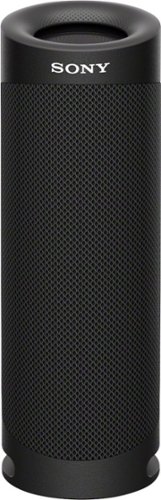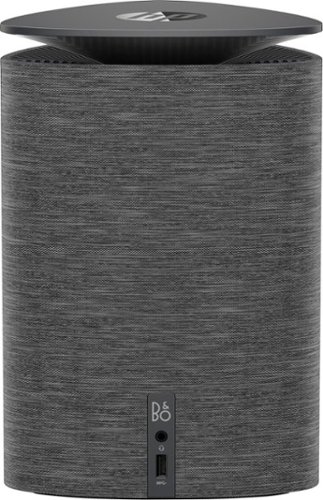ViperElectric's stats
- Review count111
- Helpfulness votes104
- First reviewJune 30, 2013
- Last reviewApril 19, 2024
- Featured reviews0
- Average rating4.2
- Review comment count1
- Helpfulness votes1
- First review commentNovember 12, 2016
- Last review commentNovember 12, 2016
- Featured review comments0
Questions
- Question count0
- Helpfulness votes0
- First questionNone
- Last questionNone
- Featured questions0
- Answer count4
- Helpfulness votes3
- First answerJuly 6, 2016
- Last answerNovember 13, 2020
- Featured answers0
- Best answers0
Workout without the wires when you use these wireless Google Pixel Buds earbuds. Sensors in each bud detect your voice and eliminate background noise so you can take and make clear calls, and water resistance makes these in-ear headphones the ideal fitness buddy. With Google Assistant built right in, these white Google Pixel Buds earbuds help you check the weather or search your contact list with just a tap.
Customer Rating

3
Good Overall, Limited on anything not android.
on September 30, 2020
Posted by: ViperElectric
from Knoxville, TN, USA
If you're looking for a simple set of headphones and you happen to have an android device these are a great option. They may not have the best sound in the world but its better than most cheap earbud headphones I've used in the past. The options that are available for sound and adjustments if you have an android device are nice to have and add just a little more value for what you get. Sound quality is good, but not the best, however, for totally wireless earbuds I would say the sound is fairly good. You get a decent amount of bass and the buds fit your ears well as long as you have the proper end on them for the size of your ears.
As for fit and comfort, they fit my ears well once I swapped out the rubber end piece that is included with the headphones in the box for the proper size. The only thing I've noticed though is that with my ears extended wear time can start to be uncomfortable near the bottom of the earbuds. I have a feeling this is just a side effect of my ears being a strange shape but it might be something to think about if you have a slightly strange shaped ear. The little rubber tip on the top does do a good job of holding the bud in your ear however it also has the side effect of making it a little difficult to remove the bud from your ear when you want to.
The only strange thing I noticed was if you happened to cover one of your ears with the earbud in the sound would fluctuate up and down rapidly almost like the feature where they adjust the sound depending on outside noise did not know how to handle that instance. This is a non-normal use case I feel as I work in an environment where I need to cover one ear or the other so it can tend to be a little annoying at times but if I'm not doing that the sound was steady and worked as I expected.
If I had one real complaint it would be that there is not an available iPhone app for the extra features you get with the android app or built-in if you have a Pixel phone. This kind of limits some of the functionality that you get if you solely use iOS devices. That is one thing to think about if you are considering these earbuds. They seem to work fine sound wise and the tap gestures work ok but you can't change any of the settings or the device name unless you have an android device to connect to.
Mobile Submission: False
No, I would not recommend this to a friend.
Now the Roomba i3+ EVO robot vacuum is smarter than ever, learning and mapping your home room-by-room so it can clean the room you want, when you want—with 10x the Power-Lifting Suction* and Premium 3-Stage Cleaning System. Powered by iRobot OS, it stays one step ahead of everyday messes, by learning your life and suggesting cleaning schedules—to clean when you’re out enjoying life. On-demand cleaning is only a command away, with Google Assistant and Alexa compatibility** that let you direct your robot to messes right when they happen. With Clean Base Automatic Dirt Disposal, Roomba will return itself to the base when the bin is full, automatically empty and resume cleaning, so you don’t have to think about emptying the bin for months at a time. (*Compared to the Roomba® 600 series cleaning system)
Posted by: ViperElectric
from Knoxville, TN, USA
Unboxing and setting up this vacuum was super simple and easy, unbox the base (the dust collection bag was already installed) plug it in and set the robot on top of the base in its place. Then you use the app to finish setting it up and that's it. I have a mixture of carpet and hardwood floors in my home and the roomba vacuums both without an issue. It has plenty of suction to clean my slightly high pile carpets with no issue and the bot does not get stuck anywhere in my apartment which is kind of nice. The i3 version lacks the house mapping so you can't tell the robot to clean a specific place in your home (at least not that I have seen yet) but I have a fairly small home so a normal vacuum run is only about 45 minutes. Once the bots done vacuuming it goes back to is base and the base kicks in and empties it out so interaction from me at all. I've set it to a schedule and it does everything else on its own no worry for me at all. Also the vacuum when its running is not very loud at all, my dishwasher is louder than it is, and while the base when it empties the robot is a little louder it only runs for 10 or 20 seconds at the end of the run. Honestly I'm hard pressed to find anything about it in the time I've used to that I don't like, it just works like it is supposed to and I don't have to worry about it which is the whole point behind getting a "robot vacuum" in the first place honestly. I never would have wanted one before because you had to empty the bin every time it vacuumed but with this I don't have to touch it until the bag in the base is full and from the documentation that should be no sooner than 60 days (but I also don't vacuum every day so it might be longer) Overall its a great tool to have around the home and takes one more chore off the list of things I would normally have to do.
Mobile Submission: False
I would recommend this to a friend!
Logitech G923 for Xbox Series X|S, Xbox One and PC is a high-performance racing wheel that revolutionizes the racing experience. Re-engineered to support a next-generation feedback system, G923 features TRUEFORCE high-definition force feedback that dials into game engines to deliver higher-fidelity realism. Feel the pistons pumping, the gravel crunching, and every shift, drift, and hairpin turn like never before. True racing comes from within.
Posted by: ViperElectric
from Knoxville, TN, USA
This is my first racing wheel for computer or game console (xbox in this case) and I have to say it was a very good experience overall. The first thing I notice is the build quality of the unit is nice, it feels sturdy and heavy even though the outer body is plastic. The only thing I think may not last after prolonged usage might be the little feet that clamp the wheel to your table if that’s how you’re going to secure it. I can’t say for sure, but it seems like the plastic arms might break if you tighten and remove the wheel from your play surface a lot if you don’t have a dedicated place for it. Otherwise everything about the build seems very good. The pedals that come with the wheel also seem very sturdy and are much heavier than I expected. I had no issues with the pedals sliding on either a hard wood floor or a carpeted one. In fact I had more of an issue with my chair sliding when pushing the pedals than the pedals themselves moving.
As for usage, overall, the experience was very clean and easy. The force feedback for me as someone who has always used a normal controller was a vast improvement. For the games that support the “trueforce” force feedback it really does make a difference in the way the game feels in your hands vs when that feature is turned off or in a game that does not yet support it.
Just a few quirks that caught me off guard to begin with if you have never used a wheel in games before. It’s very likely that the game your playing may require you to map all the buttons (at least for a few of the pc racing games I tried like f1 2020). It was a little confusing at first because I figured it would just work out of the box, but a little tinkering was required. One other hiccup I ran into and this one was a real issue for me was the fact that certain games would not map the wheel properly if I had my wireless Xbox controller dongle plugged in. I had to physically remove the USB adapter before it would recognize the wheel inputs properly. After I figured that out stuff was easier to get working but that took me a bit of time. I’m not sure if this is a bug in the games I was playing or some sort of driver issue, but I figured I would mention it for those who may run into a similar issue.
Overall, I would say if your entertaining the idea of getting a wheel for racing games this is a great entry point even for those who have never had one before. It is going to take some practice before I am as good in some of the racing games I play after the switch from a controller, but I feel I am more consistent with the wheel so far.
As for usage, overall, the experience was very clean and easy. The force feedback for me as someone who has always used a normal controller was a vast improvement. For the games that support the “trueforce” force feedback it really does make a difference in the way the game feels in your hands vs when that feature is turned off or in a game that does not yet support it.
Just a few quirks that caught me off guard to begin with if you have never used a wheel in games before. It’s very likely that the game your playing may require you to map all the buttons (at least for a few of the pc racing games I tried like f1 2020). It was a little confusing at first because I figured it would just work out of the box, but a little tinkering was required. One other hiccup I ran into and this one was a real issue for me was the fact that certain games would not map the wheel properly if I had my wireless Xbox controller dongle plugged in. I had to physically remove the USB adapter before it would recognize the wheel inputs properly. After I figured that out stuff was easier to get working but that took me a bit of time. I’m not sure if this is a bug in the games I was playing or some sort of driver issue, but I figured I would mention it for those who may run into a similar issue.
Overall, I would say if your entertaining the idea of getting a wheel for racing games this is a great entry point even for those who have never had one before. It is going to take some practice before I am as good in some of the racing games I play after the switch from a controller, but I feel I am more consistent with the wheel so far.
Mobile Submission: False
I would recommend this to a friend!
Unlock the potential of your ecobee experience with smarter comfort, further savings, and reassurance from anywhere. SmartSensor keeps you comfortable where you are instead of just where your thermostat is through occupancy detection. Place SmartSensor in the most important room, like your bedroom, child’s room, or office to keep it the perfect temperature.
Posted by: ViperElectric
from Knoxville, TN, USA
This is a great multipurpose sensor; it can log motion so the system knows if there is an occupant in the room, but it also can log temperature (as long as you have an ecobee thermostat that is). The sensors are super simple to add as well, just open the ecobee app click add device take a picture of the QR code and your good to go. One of the easiest devices I have ever set up. I would say if you only have a camera and door sensors this extra sensor pack is probably not super useful unless you need to monitor for motion specifically in an area, but if you have an ecobee thermostat then the usefulness goes up as it will also sense the temperature of remote rooms which is great. Overall great easy product to set up.
Mobile Submission: False
I would recommend this to a friend!
Choose ecobee for smarter home security. Feel at ease no matter where you are with SmartSensor for doors and windows. Simply attach to a door, window, or cabinet in seconds and you’ll receive alerts* the moment entry, exit, or motion is detected. *Requires subscription to ecobee Smart Security.
Posted by: ViperElectric
from Knoxville, TN, USA
If your home does not have a preinstalled security system or you live in an apartment these door/window sensors are a great choice to give you peace of mind when you’re not able to be home. One of the big things that really impressed me was how easy it was to set up these door sensors. Also, it’s kind of nice they have two purposes, for one they can detect if the door or window is open by the magnetic sensor it has. But also, at the same time it has a motion sensor built in as well. All the events either opening/closing or motion can be tracked in the ecobee app and as long as you pay for there monitoring service you can even have the app auto arm the system. I’m very impressed with how easy it was to set the sensors up as well. All I had to do was take a picture of the QR code that was on the back. There is not much else to say, the product just works and whenever you have the system “armed” if the sensor triggers you get a notification from the app.
Mobile Submission: False
I would recommend this to a friend!
Choose ecobee for smarter home security. Capture an expansive 180º field of view on your mobile device in HD video, so you’re never left guessing when something happens at home.Your privacy is paramount. SmartCamera can shut off automatically when family members arrive and features on-device processing and end-to-end encryption.
Customer Rating

4
Simple and works out of the box without fuss.
on July 17, 2020
Posted by: ViperElectric
from Knoxville, TN, USA
I’ve had several other cameras that I’ve used for security and monitoring in the past and they all work ok. The Ecobee SmartCamera works just as well as any I have used in the past and overall quality of the video feed and feature set in general is better than what I have seen in the past.
The first thing you might want to know going in is that to use the auto arm features and to record clips you must pay for ecobees monthly service. It’s not super expensive at 5 bucks a month for a single camera but if you are expecting to be able to record without it you will be disappointed. Beyond that though most of the features work well. The ability to auto arm the camera and any other sensors you may have whenever you leave the house is a great feature. Video quality for the camera is nice and clear and in low light is has IR LED’s to help illuminate even in the dark which is also a nice feature. The only strange thing is when the camera detects motion it zooms on the area where it detected the motion even though I don’t have that feature turned on. I’m not sure if this is a setting I have not found or just how it always works but it would be nice to just see the whole scene at once and not have it zoom in. (This may also be because I have set detection zones for the camera as well.) The only other thing to keep in mind is that this camera always requires a physical power connection to run there is no internal battery or anything. So while some of the images of the product make it look totally wireless, it does still require a power plug. For a simple plug and let go camera though this camera works great.
The first thing you might want to know going in is that to use the auto arm features and to record clips you must pay for ecobees monthly service. It’s not super expensive at 5 bucks a month for a single camera but if you are expecting to be able to record without it you will be disappointed. Beyond that though most of the features work well. The ability to auto arm the camera and any other sensors you may have whenever you leave the house is a great feature. Video quality for the camera is nice and clear and in low light is has IR LED’s to help illuminate even in the dark which is also a nice feature. The only strange thing is when the camera detects motion it zooms on the area where it detected the motion even though I don’t have that feature turned on. I’m not sure if this is a setting I have not found or just how it always works but it would be nice to just see the whole scene at once and not have it zoom in. (This may also be because I have set detection zones for the camera as well.) The only other thing to keep in mind is that this camera always requires a physical power connection to run there is no internal battery or anything. So while some of the images of the product make it look totally wireless, it does still require a power plug. For a simple plug and let go camera though this camera works great.
Mobile Submission: False
I would recommend this to a friend!
G915 TKL is a new class of wireless mechanical gaming keyboard with three selections of low-profile GL switches and pro-grade 1 ms LIGHTSPEED wireless. Capable of delivering up to 40 hours of non-stop gaming on a full charge. Fully customizable per-key and advanced LIGHTSYNC RGB technology to synchronize lighting with any content.
Customer Rating

4
Good Keyboard, Clicky switches missing some feel.
on June 22, 2020
Posted by: ViperElectric
from Knoxville, TN, USA
I would have to say for a keyboard that is very portable, takes up little room, and is build surprisingly well Logitech has done a very good job here. The overall build quality is much better than I had anticipated with very little flex in the keyboard at all, and with a profile that is so thin, that is very surprising. I was pleasantly surprised also by the quality of the backlighting. Most of the time if you have a wireless backlit keyboard you run into an issue where the backlighting is super dim so that battery life can be prolonged. But with this keyboard that's not an issue. The key backlighting can be super bright if you want it to be. However I will say if you are one who turns off the backlight and you are not a touch typist, you might have some issues seeing the key legend with the backlight off.
For the key switches, while they are mechanical and feel miles better than any membrane keyboard there is a little less tactile feel than I would prefer out of a "Clicky" switch type. I'm not sure if this is because of the low profile nature of the keys or if its just Logitech key switch that has a little less click than I would like.
I was also pleasantly surprised that while using the keyboard wirelessly with the included lightspeed dongle there seems to be almost no discernable difference in response times than if I had just plugged the keyboard into a USB cable instead. And that leads me to the one main reason I gave this keyboard a 4 star review instead of 5, it's the year 2020, why does this keyboard still have micro USB on it instead of USB-C? It makes no sense that a modern computer accessory like this would not have USB-C, it's a far better connecter and much harder to damage overall.
Other than that one glaring issue I really enjoy this keyboard, the nice slim profile fits well on almost any desk, and its small size makes it easy to toss in a backpack and take with you on the go which is a nice added bonus I feel.
Mobile Submission: False
I would recommend this to a friend!
Listen to music on the go with this black Sony EXTRA BASS portable Bluetooth speaker. The shockproof, dustproof, and waterproof design allows use on rugged terrain and near pools, while the rechargeable battery offers up to 12 hours of playback on a single charge. This Sony EXTRA BASS portable Bluetooth speaker has an X-balanced speaker unit for well-balanced sound.
Posted by: ViperElectric
from Knoxville, TN, USA
I was skeptical at first about this speaker, but as soon as I opened the box my mind was changed. The overall build quality is actually quite good. They have even though of the fact that you are probably going to set it on a table someplace and designed it in such a way that even though there is a bass port on the bottom it's not obstructed when sitting on a table. The bottom while looking the same as the rest of the speaker is actually a rubbery coated surface to keep the speaker nice and stable so it does not slide around or anything. The speaker grill is a fabric-like material that makes it comfortable to hold if that's your kind of jam session as well.
Overall the build and finish of the speaker is great and much better than I expected.
Now for sound, look let's be honest you are not going to win any awards with this speaker and I don't really think that is the market it's meant for anyway. But if you just need a portable speaker to toss around the house or the back yard or even the beach I think the sound is good enough that most people will not care. At very loud volumes it might be just a little muddy sound wise but overall at normal listening levels, it is actually not too bad. My only complaint would be that the bass is a little muddy but that could also depend on what you are listening too as well. Also, the sound will sound slightly different depending on what you have the speaker set on, for example I have a soft mat on my desk and the sound gets a little muddy if I set it on the mat but if I set it on a hard surface it sounds better.
One design choice I really like is the integrated strap that can be used to hang the speaker from a bar or something, it works great and it has come in handy already just hanging it up if you don't have a surface to set it on.
Mobile Submission: False
I would recommend this to a friend!
Capture up to 99 percent of dust particles without losing suction power using this Hoover ONEPWR Blade+ cordless vacuum. The multi-surface brush offers optimal cleaning performance on carpets and hard floors, while the removable cup makes emptying the accumulated dirt hassle-free. This Hoover ONEPWR Blade+ cordless vacuum features a wireless design with a rechargeable battery, letting you clean hard-to-reach corners easily.
Posted by: ViperElectric
from Knoxville, TN, USA
For a battery-powered cordless vacuum, this vacuum works well. I like the way the dust bin connects to the vacuum as it makes it easy to disconnect and empty when needed.
However, it does have some shortfalls. Suction power seems ok overall but on bare floors, it is very hit and miss. For the most part it works well, but the second time I used the vacuum on a laminate floor I started to get a high pitch squealing or whistling. I have a feeling this has to do with the gap between the floor and the vacuum head causing it but I can't say for sure.
On carpet, the vacuum works fine no strange noises or anything and the suction is good. I would have liked the vacuum head to be a little wider as it takes a few more passes to get everything.
Other than the whistling noise that has started when using it on my laminate floors everything else about the vacuum seems good. Battery life is sufficient for a small apartment, I got about 12 minutes of use per battery on normal mode (Eco mode added a few extra minutes) and it seems to pick up most of the stuff that ends up on the floor. If you have a larger house this might not be the best solution but for smaller places, it's not too bad.
Mobile Submission: False
No, I would not recommend this to a friend.
The Hoover ONEPWR Dual Bay Charger makes whole-home cleaning with the ONEPWR™ System easier than ever. Tuck it away in a laundry room or pantry to charge two batteries sequentially, bringing the first battery docked to a full charge before charging the second battery. Perfect for homes with multiple tools or batteries, it charges and stores any two ONEPWR™ batteries so you’re always ready to tackle every mess with a full charge.
Posted by: ViperElectric
from Knoxville, TN, USA
Overall this is a solidly built charger, it's nice to be able to plug two batteries in and have them charge. The only thing that was a little confusing at first was the fact that it only charges one battery at a time so whichever battery you plug in first is the one that is going to charge first.
If I had any real complaints it would be that the indicator LED for when a battery is plugged in is kind of dim, so it can be hard to see at a glance depending on the angle your looking at the charger, but otherwise, this charger is great and allows you to keep two batteries ready to go for the vacuum or whatever other stuff you have that uses the same battery pack.
Mobile Submission: False
I would recommend this to a friend!
ViperElectric's Review Comments
Enjoy powerful performance with this compact HP Pavilion Wave computer. The Intel i3 processor provides fast data handling, while the 1TB hard drive lets you store plenty of files. This HP Pavilion Wave computer has 8GB of RAM to run the latest applications and four USB ports for connecting multiple accessories.
Overall 2 out of 5
2 out of 5
 2 out of 5
2 out of 5Good for very simple stuff not much more
By ViperElectric
I'll be very honest with this one. If you plan on using this computer for anything more than simple word documents and some simple internet use look other places. I would recommend getting the Core i5 version of this computer before you get this one.
Pro's:
Overall design is well thought out. The device is clean and nicely wrapped in a cloth like material that gives is a little bit of room style. I would not mind having this computer sitting next to my TV or even right on my desk as it has a very welcoming look. The sound out of the single speaker on top of the device from the little bit I have used it so far seems really good for such a small setup as well.
Overall design is well thought out. The device is clean and nicely wrapped in a cloth like material that gives is a little bit of room style. I would not mind having this computer sitting next to my TV or even right on my desk as it has a very welcoming look. The sound out of the single speaker on top of the device from the little bit I have used it so far seems really good for such a small setup as well.
Con's
Unfortunately this computer is very very under powered. It is nice that they include 8GB of ram but ram is not everything. This computer tends to start dragging and hiccuping any time you try to do more than one thing. I could not watch a video and surf other web pages without response times being slow and sluggish. The i3 processor is just not up to the game of driving both the monitor and the computer. The i5 version has a dedicated video card and i feel that this version would have benefited from that arrangement as well. But for cost savings i can see why they did not include that.
Unfortunately this computer is very very under powered. It is nice that they include 8GB of ram but ram is not everything. This computer tends to start dragging and hiccuping any time you try to do more than one thing. I could not watch a video and surf other web pages without response times being slow and sluggish. The i3 processor is just not up to the game of driving both the monitor and the computer. The i5 version has a dedicated video card and i feel that this version would have benefited from that arrangement as well. But for cost savings i can see why they did not include that.
I honestly feel that the i3 processor in this computer just is not enough for someone who may use a computer for more than just the occasional word document or email. It chugs in a bad way when you attempt to do anything more. If all you want to do is load a single page and play music over the included speaker then I would say you are ok, but more than that and be warned it will feel really slow.
ViperElectric
November 12, 2016
The i5 variant that is sold by best buy does not you are correct. There is a variant of this computer with an i5 and a amd radion r9 m470 sold by hp sorry for the confusion
+1point
1of 1voted this comment as helpful.
ViperElectric's Questions
ViperElectric has not submitted any questions.
ViperElectric's Answers
DJI Mini 2 is beginner-friendly, powerful, and well, mini. Impressive performance, stunning image quality, and creative videos are just a few taps away. Explore an entirely new perspective, capturing the moments that make your life truly yours.
Does this have obstacle avoidance technology
No the mini 2 does not have obstacle avoidance tech, you need to be very careful of your surroundings while your flying it so you don't run into things.
3 years, 5 months ago
by
ViperElectric
Create your own lighting masterpiece with these touch-reactive LED Light Squares that connect together along each side to create any design you choose, whether it's a clever 'smart art' decoration above your sofa or a colourful party wall in the basement rec room. Watch the lights react dynamically to your touch, and Rhythm Scenes make lights dance to your favorite music. Fully customize your Canvas inside the Nanoleaf App, set Schedules to wake up naturally. Easily mount panels onto any flat surface using mounting tape.
Can you connect two starter kits together?
You can connect the panels from two kits together yes, I just don't think you can have two controllers in the same setup so you would need to omit the controller panel from one set. Otherwise, the panels can all be added together.
4 years, 9 months ago
by
ViperElectric
HP ENVY Desktop: This desktop features 12GB of high-bandwidth memory for smooth multitasking, plus Bang & Olufsen audio for pristine sound when gaming and watching movies. The HDMI output allows you to connect an HDTV or up to 3 monitors, so you can immerse yourself in high-definition graphics.
HOW DO I HOOK UP MY EPSON PRINTER? IT WILL NOT ACCEPT MY DISC TO INSTALL!
You will need to go to Epson's website and download the drivers as this computer does not have a disk drive. The other option is to purchase a usb disk drive and use that. But i would recommend downloading the drivers from Epson
7 years, 5 months ago
by
ViperElectric
Connect favorite peripherals to this Acer Aspire laptop. Four USB ports let you connect accessories, transfer files or charge a cellphone while you work, and HDMI outputs make dual-screen functionality possible. Access nearby wireless networks with this Acer Aspire laptop and stream videos or upload your own images captured with the built-in HD webcam.
Does it work with an active stylus?
No this display does not support an active stylus. It is a standard touch/multi-touch display however.
7 years, 9 months ago
by
ViperElectric