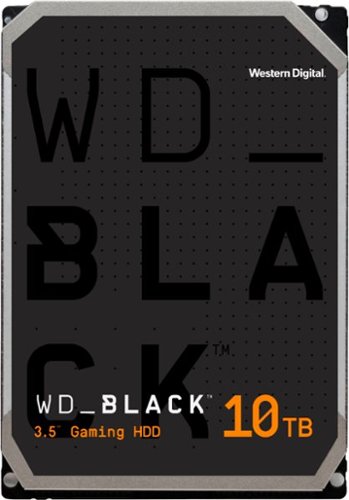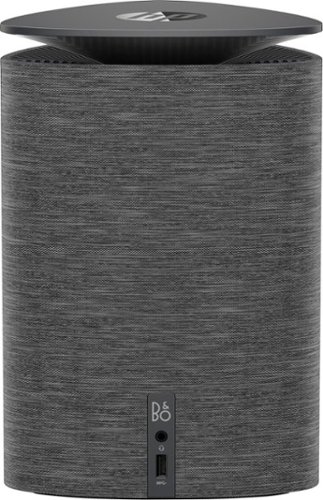ViperElectric's stats
- Review count111
- Helpfulness votes104
- First reviewJune 30, 2013
- Last reviewApril 19, 2024
- Featured reviews0
- Average rating4.2
- Review comment count1
- Helpfulness votes1
- First review commentNovember 12, 2016
- Last review commentNovember 12, 2016
- Featured review comments0
Questions
- Question count0
- Helpfulness votes0
- First questionNone
- Last questionNone
- Featured questions0
- Answer count4
- Helpfulness votes3
- First answerJuly 6, 2016
- Last answerNovember 13, 2020
- Featured answers0
- Best answers0
Meet the Ninja Foodi XL 2-Basket Air Fryer, that lets you cook 2 foods, 2 ways and finish at the same time. This bigger and faster air fryer has XL 10-qt. capacity and includes 6 versatile cooking functions. Not only is this great for large family meals and entertaining, but this air fryer also has DualZone Technology, IQ Boost, and Ninja’s Smart Cook System.
Customer Rating

5
Great improvement on a kitchen appliance staple
on August 12, 2022
Posted by: ViperElectric
If you’re in the market for an air fryer and you normally need to cook more than one type of food with it at the same time, well this ninja air fryer is your best bet, I think. I think it’s great that you can set the two baskets to different temperatures and times and go about whatever else you need to do without much thought. There is also the nifty feature where you can sync up both baskets so they will finish at the same time even if they have different overall times. The unit will wait to start the one that takes less time and start it when needed to make sure both sides finish at the same time. It’s a clever trick. But I think the real star of the show with this air fryer though is the temperature probe cooking that it allows you to do. First off it comes with the probe they don’t try to make it a feature that you have to spend extra to use so that’s nice. Secondly, it’s super easy to use just plug it in put the probe in the thickets part of the meat you’re cooking or whatever it is your temping out, press the probe button and chose your mode and doneness or temperature to cook to. That’s it press start and your good to go. This thing makes amazing steaks to medium rare, and for stuff like chicken I don’t have to think about checking the temp when cooking the probe is already in there while it runs. Compared to some other air fryers size this unit is not that much larger than a simple one basket one it’s a little wider than most but it does not stick out very far on the counter once you have it in place, so overall it fits in well with other countertop appliances and even stays out of the way a little more.
I would recommend this to a friend!
Annihilate your competition with this ASUS ROG gaming desktop. The Intel Core i7 processor and 16GB of RAM deliver rapid performance during fast-paced action, while the 2TB HDD and a 512GB SSD provide plenty of storage for large files and downloads. This Bluetooth-enabled ASUS ROG gaming computer features an NVIDIA GeForce RTX 3080 graphics card for tear-free rendering of 4K games.
Posted by: ViperElectric
from Knoxville, TN
Let’s start with the good stuff. The hardware included in this computer such as the 3080 graphics card and the 12700kf processor are really good, and as long as you don’t want to overclock the processor at all (which honestly for normal use is not needed) then the motherboard is decent as well. If you're just looking for a solid gaming machine this is a good starting point. However, I say that with some caveats.
This computer at least in my testing had some minor issues with heat. The case while it looks nice does not really offer much in the way of airflow. Sure, there are openings in the front of the case to allow for air to move but the case does not come with any fans in the front to help draw fresh air in and a single exhaust fan in the back. Most modern cases have intake fans to help pull fresh air in not relying on just the CPU cooler fan and a single exhaust. This seems to be an oversight on ASUS's part. The one thing I noticed the most is how quickly this system reaches the point where it thermal throttles while doing most anything that requires any sort of processing power. And as soon as you reach those temps the lack in fans and cooling really start to show as the sound goes up. This thing is very loud when the fans are running at full speed and considering there are only two fans in the case (the exhaust and CPU fan) that’s kind of sad.
With that said if you’re willing to put a little work into the system it could be a solid base to build on later if you find it’s not what you were hoping for. My only real wish is that they would have included a better CPU cooler out of the box I think that would have gone a long way to improving the overall experience. I will say what I will probably do is take the hardware out of the ASUS case and put it in a case that is more compatible with modern cooling hardware it’s a little work and some cost to purchase some decent fans but that would take this already good hardware and turn it into a good overall system in my opinion.
If you’re looking for a simple gaming setup and you don’t mind the noise, then this system is workable. Just know going into it that you may feel the need to update some aspects later regarding cooling at least.
On a side note, the LED lighting is a nice touch but honestly to help drown out the noise I need to move the computer someplace I can’t see that lighting anyway so honestly it does not really matter at that point anyway because I can’t see it.
Capture stunning imagery with the legendary Hasselblad camera and enjoy a smooth flight with omnidirectional obstacle sensing. Every improvement on Mavic 3 sets a higher standard for aerial photography. Fly with Mavic 3 and discover imaging above everything.
Posted by: ViperElectric
from Knoxville, TN, USA
So, I’ll start with the obvious, this Drone and set of kit is not cheap. If you’re only looking for a drone to take out occasionally or you’re just getting into the hobby this might not be the best starting point on price alone. However, with that said I would like to say the feature set and capabilities of this drone make it a very versatile and good all-around drone for just about any use you can think of. If your interested in serious arial photography and you don’t mind spending a bit of money you can’t really go wrong choosing the Mavic 3.
For photography and video this new sensor is second to none in the drone space (besides removable gimble setups in the pro drone space that are much more expensive). I’ve had normal mirrorless cameras that don’t take pictures as nice as some of the once I’ve seen come from this drone and those can’t fly. The main sensor has most things you could ask for when wanting to take nice photos such as the ability to manually set the ISO settings as well as many other manual camera settings. What’s even better is even in auto mode it still takes very nice photos. But let’s be honest you don’t buy a drone to take still photography you want to take nice videos, and well this does that just as well as it’s still photography.
For photography and video this new sensor is second to none in the drone space (besides removable gimble setups in the pro drone space that are much more expensive). I’ve had normal mirrorless cameras that don’t take pictures as nice as some of the once I’ve seen come from this drone and those can’t fly. The main sensor has most things you could ask for when wanting to take nice photos such as the ability to manually set the ISO settings as well as many other manual camera settings. What’s even better is even in auto mode it still takes very nice photos. But let’s be honest you don’t buy a drone to take still photography you want to take nice videos, and well this does that just as well as it’s still photography.
The nice thing about the fact that the drone takes very good video and photos is the fact that for once I don’t feel rushed when attempting to get the shots I have in mind. The flight time of this thing is amazing. I was very easily able to get 39 minutes of flight time in very non-optimal conditions which is way more than I was expecting. That included almost 10 minutes of just hovering which is normally even worse for flight time. The fact that the fly more kit comes with two extra batteries (for 3 total) means I don’t think I will ever worry about if I have enough battery charge left to do whatever it is I’m planning.
Talking of the flymore kit, the extra batteries are a huge plus, but I almost want to say the best part of the kit is the bag it comes with. This must be one of the nicest carry bags I have ever received with a product. Nice sturdy canvas outer and nice soft interior liner let me feel comfortable slinging this thing over my shoulder and carrying it around. But on top of that if I get tired of carrying it over one shoulder well, I can just pull out the other strap and the whole back turns into a backpack. That is one of the best Ideas I think I’ve seen in a while with an included carry bag on any piece of kit I’ve gotten in recent memory. The kit also comes with the normal extras such as a nice set of ND filters for the camera as well as extra props.
Not that I think you will be needing the extra props very often. Of the features I was most impressed with the new obstacle avoidance setup for this drone is very good (I think they call it APAS 5 or something like that). There are two main modes for it stop and fly around. Lets just say they are both very good and not once did I ever feel that I was going to run into anything with the drone, even while trying to run into something. The drone nicely paths around the object (in fly around mode) or it just slowly comes to a stop and waits for better input (in the stop mode).
Now with all of that said there is one glaring deficiency I did come across. As of the time of my testing (Early November 2021) there are a lot of extra software features that are just straight up not available. And there are also a few minor gripes about the “telephoto” lens on the drone as well.
For the telephoto lens you are limited to auto mode for camera and video settings if your zoomed in to the 7x level where the software switches to the zoom lens you can no longer manually set things like ISO levels, your stuck in “auto” mode until you switch back to the normal camera (1x zoom). That’s not a game changer in my book as most video and pictures I would want to be taking on the amazing main camera anyway. The things that do make me say you might want to wait to pick this up until they are available is the total lack of any specialty shooting modes right now. Missing things like Active track (which has been a heavy part of the marketing I’ve seen at least) as well as no master shots, no quick shots, no time-lapse or hyper-laps, no spotlight mode, and no panorama modes at all. They are all listed as “Coming in a later firmware update” which is fine if but as of the time of me writing this review they are not there. Since those features are really a value add for a drone that is already expensive it’s a little disappointing that they are not available. (Especially when you consider that some of those modes already exist on other cheaper drones in DJI’s lineup) Other words of note are if you already have the old DJI smart controller it won’t be compatible with the Mavic 3 which could be a real bummer for some as well.
With all of that said and the missing features I still think that the Mavic 3 is a very good drone. I’m not totally sure which market they are shooting for, but it really does seem like the feature set and price point, point squarely to the prosumer market. But if you have the money available or have a use case for very good quality aerial photography then this is a no brainer purchase for a drone. Once those features are enabled with future firmware updates, I think you will be hard pressed to find a better drone without stepping up to full professional level hardware. Personally, I enjoyed every minute of flight time and I’m thrilled with the quality of both the drone itself and the pictures/videos I can take with it.
Mobile Submission: False
I would recommend this to a friend!






Extend your PC’s RGB lighting with the CORSAIR iCUE LT100 Smart Lighting Towers Starter Kit, part of the iCUE Smart Lighting Ecosystem. 92 RGB LEDs light up your room with ambient lighting that dynamically integrates with your games and media for a truly immersive experience. Cycle through 11 lighting profiles out of the box with push-button control or connect to CORSAIR iCUE software to synchronize your RGB lighting effects across all compatible CORSAIR devices in your system and all external iCUE Smart Lighting devices. The Starter Kit includes two lighting towers with 46 customizable LEDs each, housed in light-diffusing casing that softens and blends light. With an included removable headset holder, LT100 Smart Lighting Towers add convenient, versatile, and stunning RGB lighting to any setup.
Posted by: ViperElectric
from Knoxville, TN, USA
Overall if your looking for something to add a bit of color to your computer setup then this might be a good starting point just for ease of use and setup alone. There are a multitude of lighting options and patterns to choose from as well as being able to set each LED individually if that's the sort of thing you go for. Also the build quality for these is very very good. The metal base and housing make this feel like a premium setup and the base is compact enough that it should be easy enough to find room for them.
However even with all the good, there is a few areas where I think they lack a bit. While the towers are more than bright enough if you have them facing you directly if you wanted to use them as wall lighting or face them away from you the diffused light lacks a little bit of power overall in that aspect so it can be hard to even tell they are on if you have them faced away (other than the base light). Granted I don't think they are really intended to be ambiance lights so if you use them as pictured (facing you) you will probably never see this issue. The only other real complaint I have is that the "headphone stand" part is a real afterthought. The entire base and light assembly is metal (or feels metal) and heavy and feels premium, then there is this headphone hook that is cheap feeling plastic. I think at the price point for these they could have at least included a light metal bracket piece for the headphones to make it feel like it was meant for the kit not just an add on.
Mobile Submission: False
I would recommend this to a friend!
Get even closer to your favorite music with the exceptional bass performance and noise cancellation of the WH-XB910N wireless headphones with EXTRA BASS™ and Dual Noise Canceling technologies.
Posted by: ViperElectric
from Knoxville, TN, USA
When it comes to headphones there are no two things more important that sound quality and comfort. And these headphones do both nicely. They are not the "most" comfortable or the "best" sounding, but at the price point I did not expect them to be. If what your looking for is a comfortable set of headphones that sound good over long listening sessions and have a nice punchy low end to boot then this is the set of headphones for you. The Noise canceling is really just a bonus on top of a decent set of headphones.
For the sound it's clear and sounds good enough that most music sounds decent. I will say that bass heavy stuff sound better but that's because that is what these headphones kind of excel at. If your looking for super high end clarity and super clean sounds maybe this is not the best set of headphones for you. If you like low rumbles and nice kick in your bass then these are great for that.
Battery life on these was actually really impressive. In the amount of Time I've had to review them I've not had to recharge them once (a little over 25 hours of continuous use if I did my math correctly) I have no worries about picking them up and having to worry about if I need to charge them before I can use them or not they are good to go almost without any worry at all.
The last part of this is comfort, while these headphones are light and very comfortable my only real complaint is that the ear cups can get really warm if your the type of person that tends to run a little hot to begin with. I know they chose the materials for cost effectiveness and to help a little with sealing for the punchy bass but they did tend to get really warm while I was using them. Your mileage may vary on this point though so don't count them out just on that one note. Overall these headphones where a nice allrounder to just carry around and use when needed.
Mobile Submission: False
I would recommend this to a friend!
The Ninja Foodi Power Blender Ultimate System with XL Smoothie Bowl Maker and Nutrient Extractor* is Ninja’s most versatile and powerful kitchen system–slice, shred, and grate with no extra processor bowl required!
Posted by: ViperElectric
from Knoxville, TN, USA
This blender set has a very nice assortment of accessories and pieces in the box and ready to use. Two different smaller blend cups (one with an stirring mechanism on the top and one without) and then the larger pitcher. Along with those items there is also a dough blender center and blade center and two food processing disk for the larger pitcher. It's a nice assortment of different items to cover most needs for a blender and even cover some food processor basics.
The food processor slicer/shredder disk works very very well and makes stuff like shredding veggies and slicing stuff very easy. The dough attachment is nice in idea but from my experience it tends to leave a little raw material on the bottom of the pitcher so you have to go back and stir in manually to make sure you get everything but otherwise its super quick which is worth the tradeoff I think for stuff that otherwise would take a while to stir by hand and mix properly.
The blender cups and blades for the large pitcher all work great with no issues blending plenty of frozen drinks. In most cases I've not had any issues at all with items getting stuck or the blender not pulling stuff in like it should while running and the unit has worked much better than blenders I have had in the past.
As for the blender base and operation, well those work great. The programs for each type of blending process are super useful, things like the smoothie program will pulse to start then go to long blend periods which is exactly what's needed to make sure everything gets blended well. And while the base is a little loud like most blenders tend to be it's actually fairly quite for the amount of power it seems to have. I was able to blend an entire pitcher of ice very quickly and the base did not sound super loud or strained while it was at it which is a nice touch. Overall it's a nice combination of accessories and base and everything works very well.
Mobile Submission: False
I would recommend this to a friend!
REXING V5 Plus, The ultimate modular 4K camera. The V5 Plus includes a 4K UHD 3840x2160@30fps front facing camera that has 170° ultra-wide-angle lenses and can record everything in front of your vehicle in crystal clear 4K quality. Added hardware includes a 32GB SD Card, 1080p resolution cabin camera and a 1080p rear facing camera to cover you on the inside and the back. Record all three front, rear and cabin cameras together at the same time at 1080p resolution. Keep your hands on the wheel & use the special voice control commands such as "take a picture" or "start recording" etc. Other notable features include built-in GPS, mirophone, speaker, enhanced night vision, WiFi, mobile app, loop recording, G-sensor and parking monitor.
Posted by: ViperElectric
from Knoxville, TN, USA
To start with installation for this camera is fairly straight forward, it does take a little work to run cables so that they are hidden and out of the way but once you get everything in place it's not to bad. One of the only things about this kit that I dock it a few points for is the fact that instead of including a hardwire power kit (which they have but sell separately) they only include a standard 12V plug adapter for power. It would have been nice to see the extra touch of including both options. But other than that everything else is great about this camera.
So far I've not had any issues running the camera even with the days being very very hot here locally. The camera starts with the car without any other issues which is nice. I also like the fact that it includes three different views, so many cameras now have forgone the actual rear camera for just an inside cabin rear facing one instead. It's also nice that if you don't really want the internal rear camera you can just unplug it from the base module and change a setting in the menus and your good to go, super simple and easy.
Overall the video quality is better than I expected with the forward facing camera being 4k and the two rear cameras 1080P everything is nice and clear all around. Accessing videos is also super simple with the mobile app. While the app could use a little bit of tweaking overall it is good and I had no issues pulling videos from the camera with it. One thing to remember about the app is it uses Wi-Fi to connect so you have to make sure you turn on Wi-Fi on the camera before attempting to connect otherwise the app will throw an error.
As for turning on the Wi-Fi that's super easy with the voice commands the camera has. Normally voice commands seem gimmicky but in this case they are well though out and super easy to use. No special keywords or strange phrasing. All the stuff you would want to do on the fly can be done with simple voice commands and I think it's one of the better implementations of voice control I have seen in a long time. Things like turning the screen on and off, changing which camera is shown on the screen, turning the Wi-Fi on or off, and locking videos so they don't get overwritten is super easy.
Overall this is a solid choice if your looking for an allrounder to place in your car.
Mobile Submission: False
I would recommend this to a friend!
The CORSAIR HS80 RGB WIRELESS Gaming Headset connects with hyper-fast SLIPSTREAM WIRELESS, delivering incredibly detailed sound through custom-tuned 50mm neodymium audio drivers. Immersive Dolby Atmos® on PC puts you into the game with three-dimensional precision, while a broadcast-grade omni-directional microphone captures your voice with outstanding clarity. Play in plush comfort with memory foam earpads and a stress-free floating headband design, with years of durability thanks to sturdy construction reinforced with aluminum. Connect to PC with USB wired for 24bit/96kHz sound or wirelessly to PC, PS5, and PS4. Powerful CORSAIR iCUE software enables in-depth customization of audio settings and RGB lighting, letting you hear every shot, step, and shout like never before.
Posted by: ViperElectric
from Knoxville, TN, USA
Overall this is a good headset if you only interested in overall sound and comfort. Setup was super easy, just plug it in and install icue for the features and you are good to go. Even better if you want to use ATMOS just install the Dolby app for windows 10 and it's recognized as soon as you open the app no fus no hassle. I appreciate when stuff is easy to set up and does not require a bunch of extra steps. Sound quality was surprisingly good, and the headset was comfortable for long usage sessions however it can get a bit warm over extended time periods. So if that's what your looking for in a headset then this is a good choice.
Now for the not so great. The microphone is mediocre mostly because of volume. If you have a larger head the mic boom just does not reach far enough in front of your face to have good volume for normal use. It works fine if you can get the mic right in front of your mouth but otherwise it tends to be fairly quiet. The quality is good when people can actually hear you though so I guess it has that much going for it. The other issue I had with this headset which is why it gets a 3 star rating is the sound will periodically cut out. Not for long periods or anything just a quick drop of sound once or twice every so often which can be real distracting. Now if your using the headset in wired usb mode this is not an issue so this is something to do with the wireless dongle but the dongle was less than 3 feet from the headset and was still getting minor dropouts once or twice ever 10 or 20 minutes. So if that does not bother you or you use it wired then by all means go for it.
Mobile Submission: False
No, I would not recommend this to a friend.
Upgrade your computing setup with this WD internal gaming hard drive. The 10TB capacity offers ample room for your gaming library, while the 7200 rpm allows for fast read and write speeds. Featuring a SATA III interface, this WD internal gaming hard drive supports data transfer speeds of up to 6 Gbps.
Posted by: ViperElectric
from Knoxville, TN, USA
I used this hard drive to replace an old WD Red drive not expecting much difference in performance but man was I wrong. This drive is actually fairly quick so much so that for a lot of the games I play I can run them off this drive instead of taking up space on my smaller SSD. Transfers to the drive where fairly quick without any real hassle and I've not experienced any performance hits from it being a larger drive. Also somewhat unexpectedly this drive seems to be quieter than my old WD Red. I would have assumed that a faster drive would be somewhat louder but that is not the case at all I can't really hear this drive at all when in use so that is also a nice surprise. I've not had the drive long enough to talk about longevity but for now its working great.
Mobile Submission: False
I would recommend this to a friend!
Stream Deck gives you 15 LCD keys to control your apps and tools. Trigger actions, launch social posts, adjust audio, play sound clips, activate lights, and much more. Get visual feedback to confirm your commands. Set Stream Deck to automatically switch key configurations as you jump between apps. It’s the ultimate workflow hack, and it’s fully customizable. Personalize your Stream Deck with custom icons, screensavers, and a growing range of interchangeable faceplates. Use the app to configure keys with ease, and hit the Stream Deck Store for app plugins, icon packs, thousands of royalty free tracks, effects, and more.
Customer Rating

5
Minor but Great improvements over the original
on July 30, 2021
Posted by: ViperElectric
from Knoxville, TN, USA
So I write this review as someone who has had the original Stream Deck as well as other versions of it, and while the Stream Deck itself functions the same as the original model the little improvements and refinements they have made with the MK2 version are totally worth it if your in the market for another, or your first. The biggest improvement is the fact that the MK2 no longer has a permanently attached cable. They finally moved to a detachable USB C cable which just adds so much more versatility and the cable they ship with the device has a very nice right angle connector for the end that goes into the device. The other great improvement they made in my mind is the stand. While it is no longer adjustable the fact is almost in all cases the angle at which the new stands sits is exactly how I would have had the adjustable one and I don't have to worry about nocking it over at all because it's nice and sturdy. At the same time if I want it to be flat I can just use it while not in the stand so it works in both cases very well.
Now for the other items, button feel and functionality are essentially exactly the same as the original but the software on the computer side has gotten miles better since then and those changes make the Stream Deck so much more versatile that it use to be. I use it for everything from streaming (as the name implies) to mounting it to my sim rig for use as sim dash buttons as well. I've lost track of all the applications I use the Stream Deck for because it can be used for just about anything that you have shortcuts for.
Overall if your in the market and looking at this get it, it is great. If you have an original and wonder if it's worth the upgrade I think you can never have to many of them.
Mobile Submission: False
I would recommend this to a friend!
ViperElectric's Review Comments
Enjoy powerful performance with this compact HP Pavilion Wave computer. The Intel i3 processor provides fast data handling, while the 1TB hard drive lets you store plenty of files. This HP Pavilion Wave computer has 8GB of RAM to run the latest applications and four USB ports for connecting multiple accessories.
Overall 2 out of 5
2 out of 5
 2 out of 5
2 out of 5Good for very simple stuff not much more
By ViperElectric
I'll be very honest with this one. If you plan on using this computer for anything more than simple word documents and some simple internet use look other places. I would recommend getting the Core i5 version of this computer before you get this one.
Pro's:
Overall design is well thought out. The device is clean and nicely wrapped in a cloth like material that gives is a little bit of room style. I would not mind having this computer sitting next to my TV or even right on my desk as it has a very welcoming look. The sound out of the single speaker on top of the device from the little bit I have used it so far seems really good for such a small setup as well.
Overall design is well thought out. The device is clean and nicely wrapped in a cloth like material that gives is a little bit of room style. I would not mind having this computer sitting next to my TV or even right on my desk as it has a very welcoming look. The sound out of the single speaker on top of the device from the little bit I have used it so far seems really good for such a small setup as well.
Con's
Unfortunately this computer is very very under powered. It is nice that they include 8GB of ram but ram is not everything. This computer tends to start dragging and hiccuping any time you try to do more than one thing. I could not watch a video and surf other web pages without response times being slow and sluggish. The i3 processor is just not up to the game of driving both the monitor and the computer. The i5 version has a dedicated video card and i feel that this version would have benefited from that arrangement as well. But for cost savings i can see why they did not include that.
Unfortunately this computer is very very under powered. It is nice that they include 8GB of ram but ram is not everything. This computer tends to start dragging and hiccuping any time you try to do more than one thing. I could not watch a video and surf other web pages without response times being slow and sluggish. The i3 processor is just not up to the game of driving both the monitor and the computer. The i5 version has a dedicated video card and i feel that this version would have benefited from that arrangement as well. But for cost savings i can see why they did not include that.
I honestly feel that the i3 processor in this computer just is not enough for someone who may use a computer for more than just the occasional word document or email. It chugs in a bad way when you attempt to do anything more. If all you want to do is load a single page and play music over the included speaker then I would say you are ok, but more than that and be warned it will feel really slow.
ViperElectric
November 12, 2016
The i5 variant that is sold by best buy does not you are correct. There is a variant of this computer with an i5 and a amd radion r9 m470 sold by hp sorry for the confusion
+1point
1of 1voted this comment as helpful.
ViperElectric's Questions
ViperElectric has not submitted any questions.
ViperElectric's Answers
DJI Mini 2 is beginner-friendly, powerful, and well, mini. Impressive performance, stunning image quality, and creative videos are just a few taps away. Explore an entirely new perspective, capturing the moments that make your life truly yours.
Does this have obstacle avoidance technology
No the mini 2 does not have obstacle avoidance tech, you need to be very careful of your surroundings while your flying it so you don't run into things.
3 years, 5 months ago
by
ViperElectric
Create your own lighting masterpiece with these touch-reactive LED Light Squares that connect together along each side to create any design you choose, whether it's a clever 'smart art' decoration above your sofa or a colourful party wall in the basement rec room. Watch the lights react dynamically to your touch, and Rhythm Scenes make lights dance to your favorite music. Fully customize your Canvas inside the Nanoleaf App, set Schedules to wake up naturally. Easily mount panels onto any flat surface using mounting tape.
Can you connect two starter kits together?
You can connect the panels from two kits together yes, I just don't think you can have two controllers in the same setup so you would need to omit the controller panel from one set. Otherwise, the panels can all be added together.
4 years, 9 months ago
by
ViperElectric
HP ENVY Desktop: This desktop features 12GB of high-bandwidth memory for smooth multitasking, plus Bang & Olufsen audio for pristine sound when gaming and watching movies. The HDMI output allows you to connect an HDTV or up to 3 monitors, so you can immerse yourself in high-definition graphics.
HOW DO I HOOK UP MY EPSON PRINTER? IT WILL NOT ACCEPT MY DISC TO INSTALL!
You will need to go to Epson's website and download the drivers as this computer does not have a disk drive. The other option is to purchase a usb disk drive and use that. But i would recommend downloading the drivers from Epson
7 years, 5 months ago
by
ViperElectric
Connect favorite peripherals to this Acer Aspire laptop. Four USB ports let you connect accessories, transfer files or charge a cellphone while you work, and HDMI outputs make dual-screen functionality possible. Access nearby wireless networks with this Acer Aspire laptop and stream videos or upload your own images captured with the built-in HD webcam.
Does it work with an active stylus?
No this display does not support an active stylus. It is a standard touch/multi-touch display however.
7 years, 9 months ago
by
ViperElectric