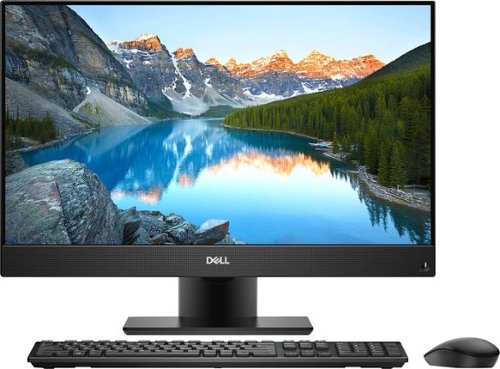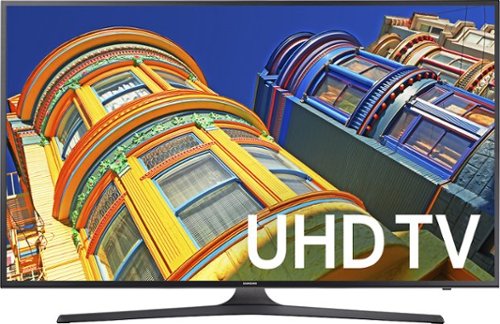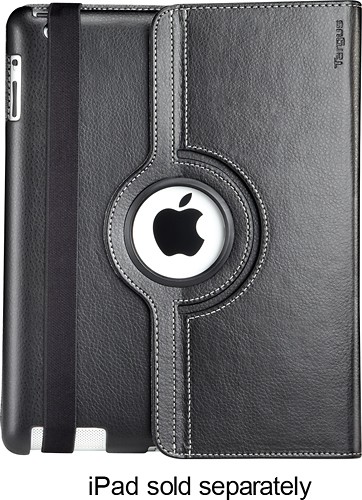RBrylawski's stats
- Review count67
- Helpfulness votes885
- First reviewApril 25, 2012
- Last reviewMay 7, 2024
- Featured reviews0
- Average rating4.8
Reviews comments
- Review comment count0
- Helpfulness votes0
- First review commentNone
- Last review commentNone
- Featured review comments0
Questions
- Question count0
- Helpfulness votes0
- First questionNone
- Last questionNone
- Featured questions0
- Answer count5
- Helpfulness votes36
- First answerNovember 10, 2013
- Last answerNovember 5, 2020
- Featured answers0
- Best answers2
Create healthy hot meals on this Delonghi 5-in-1 grill. Use the versatile ceramic-coated surface as a contact grill, panini press, or full grill when preparing great steaks, fish, burgers, or paninis. Removable dishwasher-safe plates facilitate easy cleanup. Compact but powerful, this Delonghi 5-in-1 grill operates at 1500W for quick, consistent grilling.
Customer Rating

5
Looks Great. Cooks Even Better
on October 24, 2018
Posted by: RBrylawski
from Tampa, FL
Our George Foreman Grill broke ages ago and we never replaced it. We never really liked it to be honest. But sometimes, having the ability to press a sandwich comes in really handy, so we had the opportunity to get this DeLonghi 5 in 1 Grill. And we've had a great time using it. So far, we've made the best Cuban Sandwich I've ever had. We've grilled hamburgers and even made a complete breakfast using the Griddle Plates. Everything has cooked perfectly.
The design of the grill has a nice professional look that should fit the nicest of kitchens. The Durastone Ceramic coating on the grill and griddle plates makes cleanup simple and I'm thinking the finish will be very long lasting.
In addition to the griddle and grilling plates you get two drip cups (though they call them drip plates for some unknown reason) and a cleaning tool. The cleaning tool doesn't really do much and the drip cups seem more like an afterthought.
One thing I found completely surprising, at least with the unit I received. There were no instructions in the box. There was a page with a parts list and the box it comes in also provides some information. But for a device from a company like DeLonghi to have no instruction manual at all seems odd.
I wound up going to www.delonghi.com and found out I could register the grill there and I was able to print a [sort of] 4 page user guide. Note to DeLonghi: A proper user guide, with maybe some how to suggestions should accompany something like this.
Otherwise, this is a welcome addition to our kitchen and now we can make Cuban Sandwiches at home, far better than any served near us and we live where the Cuban Sandwich was invented!
Mobile Submission: False
I would recommend this to a friend!


MX Vertical is an advanced ergonomic mouse that combines science-driven design with the elevated performance of Logitech’s MX series. The natural handshake position of MX Vertical reduces wrist pressure and forearm strain. The unique 57° vertical angle has been optimized for an ergonomic posture without compromising a pixel of performance. MX Vertical features a 4000 DPI high-precision sensor, resulting in 4x less hand movement and reducing fatigue. And the cursor speed switch allows you to instantly adjust DPI speed and accuracy with the touch of a button. MX Vertical stays powered for up to four months on a full charge – and gets three hours of use from a one-minute quick charge.
Customer Rating

5
The Mouse Re-Imagined and It's Really Good
on October 18, 2018
Posted by: RBrylawski
from Tampa, FL
Most wouldn't wax enthusiastic over a mouse, as most have a traditional mouse that goes about doing what most expect a mouse to do. You know what I mean. We have egg shaped plastic blobs next to our PC's or Laptops with a wheel and right/left click buttons.
Enter the Logitech MX Vertical Mouse and the mouse world is re-imagined. Not many mice come with an app that let' you customize the mouse to your specific needs. Not many mice have configurable buttons. But this one does. And it all works really well. I truly love the ergonomic Natural Handshake position at the perfect (so says Logitech) 57 degree angle.
I've never had a vertical mouse, so I can't compare it to other vertical mice, but I instantly felt comfortable with this one. You can control the speed of the optical pointer, you can program buttons to all sorts of things. I chose to program volume up and down with the two buttons on the left side of the mouse. There's a top button you can program to do something else and the mouse wheel can also be programmed to do something else when you click the wheel. Nice. I mean REALLY nice!
You can actually program the optical pointer for two different speeds. If you turn it all the way up, it's too fast. And all the way down and it barely moves. But I have found a speed in between that works perfectly for my needs and not many mice let you do that.
If I were to find any fault, I wish the track wheel was less free spinning. I tend to prefer a bit more friction when I spin the wheel. And I have found that when I click on a link, it sometimes takes a second click to open the link. This could just be me getting used to this terrific mouse. And the mouse while taking up about the same table space as other good mice, is really tall. I keep accidentally knocking it on its side.
It fits my hand perfectly, but I don't have large hands or long fingers. Someone with large hands/long fingers may find it doesn't fit their hand as perfectly as it fits mine.
The mouse has an internal 240mAh, rechargeable battery, charged via a USB C cable. Once fully charged, Logitech claims 4 months use without a recharge, but should you find you've run out of juice, a quick one minute charge will yield 10 minutes use if you're in a pinch. And you have multiple ways to connect your mouse. You can go Bluetooth (that's what I did), use the supplied Wifi dongle (they call it a Unified Receiver), or connect the mouse via the supplied USB C charging cable.
All in all, I don't know how I've lived without a totally ergonomic, fully customized mouse. This my not be inexpensive, but when you count the hours you hold a mouse in your hand every day, it's totally worth the price of admission. Now, I'm going to have to get a second one for work!
Mobile Submission: False
I would recommend this to a friend!


Bring out your best while exercising with these JLab Flex Sport Bluetooth headphones. The fully customizable headband has washable earcups and sweat-resistant parts to ensure a comfortable fit, and its ambient noise safety feature protects your ears. These JLab Flex Sport Bluetooth headphones have a 20-hour playtime so they won't stop before you do.
Customer Rating

4
Extremely Comfortable and Decent Sounding
on October 18, 2018
Posted by: RBrylawski
from Tampa, FL
I’m a headphone junkie. I have in-ear, over-ear and on-ear Bluetooth headphones. I have extremely expensive and not so expensive headphones, all for differing needs. When I exercise, I don’t like earbuds. Heck, I just don’t like earbuds at all. My preference is over-the-ear, but over-the-ear headphones don’t often make great exercise buddies. These new JLab Flex Sport Wireless Over-the-Ear Headphones are a great option. They’re very lightweight and remarkably comfortable. They include removable tension bands for a truly customizable fit, which is unique. The ear cups are removable and washable, plus the material is moisture-wicking for you know, when you sweat as you work out. I like the design and the control buttons seem well made, with solid click actions and the LED lights when you turn them on are cool looking.
That’s the good. The measure of a headphone is after all, sound. This is where I have to give them just a, they sound decent grade. Now admittedly, I have headphones costing considerably more than these, but I also have headphones which cost much less. And to be honest, while the sound is decent, it’s not much better, in my humble opinion, than decent. When I first paired them something went amiss. They sounded tinny, muted and lacking bass. I thought perhaps it was what they call Custom EQ3, which supposedly provides three options, Signature, Balanced or Bass Boost modes. It turns out after a little research, this EQ feature can cause the sound to become muted. So I unpaired them and set them up again. Without the EQ, they sounded really good. Nice crisp highs and the bass without any equalization was more than enough to satisfy. I was able to get the EQ to work this time, but found with no EQ, they sound the best. I don’t like artificial equalization anyway, so this is not an issue for me. Next is a feature that is really great for someone who wants to wear over-the-ear headphones while running on public streets. It’s called Be Aware Audio, and a simple tap of the big button on the right ear cup lets in ambient noise (street sounds, etc) while still playing music. This is smart and really does make these a great option for running.
These are integrated to work with Siri or Google Assistant, which is nice as well. And the universal controls are well placed, easy to use and work as you would hope they work. Charging with the supplied USB C was quick and they say you get 20 hours of playtime, which in this price range is terrific.
So there you have it. These are seemingly well made, with decent sound Bluetooth headphones. The EQ feature is a waste to me, so I won’t be using it. But I did thoroughly like how lightweight and incredibly comfortable they are. These will definitely be on my head the next time I go for a run or get on the elliptical.
Mobile Submission: False
I would recommend this to a friend!

Simplify housework with this SHARK ION cordless vacuum. MultiFLEX technology lets you reach under furniture and provides freestanding storage, and the crevice and upholstery tools deliver thorough cleaning. This SHARK ION cordless vacuum converts into a handheld device for light tasks and also features DuoClean performance for both hard floor and carpets. Its two Li-Ion batteries support up to 80 minutes of operation when used consecutively.
Customer Rating

5
Vacuums May Not Be Exciting, But This One Is!!
on October 9, 2018
Posted by: RBrylawski
from Tampa, FL
We all need a vacuum cleaner. If you're like me, you've likely bought several and often for different purposes. You know, one for carpet. One for tile or hard surfaces. Another for small jobs, like your car. Most of them disappoint in one way or another. Enter the Shark ION F80 (IF281) and you may well not need any of those other vacuums you've accumulated.
Note: If you have a McMansion, this may not be enough to replace your vacuums. But for my 2200 sq. foot home, this is perfect. I've managed to vacuum both levels of my home - hardwood/tile/carpet easily using just one of two provided batteries. You get two batteries with this puppy so while you're using one, the other can be charging.
The Shark when upright can be a bit top heavy with the battery installed. I have found if you need to stop what you're doing, you have to rest it against something or just lay it down. Otherwise, it feels great in your hand as you're vacuuming.
If you need extra power, there's the ION Boost button and it's immediate and powerful. It's timed for a minute, but you can easily tap the button again if you need more time. It will run your battery down faster if you use it a lot. I found the standard power more than powerful enough for my needs.
When you want to put the vacuum away, you simply push a button on the Multiflex Wand and it easily folds in half for easy storage. There's also what they call Multiflex Reach, which lets you easily change the angle of the wand for use under couches and other low level needs.
I was particularly impressed with the ability to quickly turn this into a handheld vacuum. You get a couple attachments for things like stairs or tight places. The Crevice Tool worked OK. If you have significant debris, it may not be the best. But what they call the Upholstery Tool did a great job on my wood stairs. While using the Motorized Floor Nozzle, I accidentally got near a paper towel and this thing sucked up that paper towel in a second. Thankfully, a touch of two buttons releases the top of the Motorized Floor Nozzle to quickly remove the towel. My way more expensive vacuum that rhymes with Tyson wouldn't have picked up the towel, so kudos to this much smaller and less expensive Shark!
Next, I decided to try in in my car. It did fine for me. While I didn't find it heavy or awkward in any way, I can see how it could be a bit harder for someone who is small or with small hands.
The batteries charge pretty fast and blink while charging and the lights go out when fully charged. Included is a charging stand which you can hang on a wall or just place it on a shelf.
Registering the vacuum with Shark was simple. If you have a code scanning app on your phone, simply use it to get to the Shark Warranty page, enter your name, address, date of purchase and where purchased and you're registered.
All in all, I have to say I'm mighty impressed with this little wand vacuum from Shark. It does exactly what you want a vacuum to do and it does it pretty quietly and really well. The best praise I can give anything is whether I'd buy it again. I've decided to get it's smaller brother for the upstairs bathrooms!
Mobile Submission: False
I would recommend this to a friend!


Built to match the way you live and designed for use with the HP Smart app, Tango X helps you stay a step ahead by connecting and printing from any device, anywhere.
Customer Rating

4
A New Take on Printing and it's Cute
on October 2, 2018
Posted by: RBrylawski
from Tampa, FL
I think I like this compact and cool Tango X printer from Hewlett Packard. I say I think, because to be honest, it’s pretty radically different from any home printer I’ve owned or used.
First the Good:
· It’s really small. A lot of printers, including the one I was using, but is now sitting in a closet, are much larger.
· It’s cute. It really is. It’s pretty quiet too and even has a more quiet mode.
· If you get the Tango X (as opposed to the Tango), it comes with a cool binder sort of case, which all I can liken it to is a very large book binder. When the printer isn’t being used and you’d prefer to have your printer look well, less like a printer, you just lower the paper holder top and close the binder (which also serves as a paper tray for pages as they print). And voila, there sitting on your desk is something that looks like a big book.
· It prints well (albeit slower than many printers, but just the same, everything I’ve printed looked great.
· It’s “App” based. This means no more worrying about downloading printer drivers. Ever. Just download the HP Smart App to your phone (or computer – more on that below), set up an account, connect via Wifi and you’re ready to print.
· You can print from anywhere in the world as long as you’re connected to your phone or tablet.
· It works as an AirPrint printer (Apple iOS speak) which was seamless.
· You can choose a Skill with Alexa or Google Assistant and just say, “Alexa, ask my printer to print (insert what you want printed - like a grocery list) and it really does.
· It scans – Well sort of (more on that too).
The OK, I’m Not So Sure:
· Setting up with your phone or tablet is really the way to go with this. Setting up your home computer isn’t as easy. We use Windows 10 at home. You go out to the Windows Store, Search for HP, then the Smart App, download it, sign in, then you need to connect the printer. It walks you through finding the printer, but that in itself wasn’t easy or intuitive. It kept finding a printer which wasn’t the right one, but was a Tango and it took a call to HP to figure it out. Now, that was on a Dell PC. This being an HP Printer, my HP Laptop of course connected via the HP Smart App instantly. With a bit of effort, I now have two iPhones, two iPads a Dell PC and a HP Laptop all connected and printing.
· Scanning: This printer doesn’t “actually” scan. It uses the App on your smart phone or tablet to take a picture of what you want to scan, then you print the “scan” from your phone or computer. I’d prefer to be able to place a document in the printer, have the printer scan it and then send it to my computer or email.
· This is not a printer for someone who prints a lot. There is no traditional paper tray. You can load about 50 sheets in the top of the machine, but if you do and you think you’ll print from outside the home, that means you can’t use the cool book binder thingy or it won’t print.
· It’s not a fast printing printer. If you need speed, this isn’t the printer for you.
· As an addition to this, the print cartridges are small and there are only two, which is kind of good. One for colors, one for black. At the time of setup, you can join the HP cartridge replacement program where you put a credit card on account, based on your anticipated printing volume, and the printer keeps track of how many pages you’ve printed and determines when you’ll need new cartridges, which they send to you, for a fixed monthly fee. I’m not a heavy printer at home, so I am now paying $2.50/month for approximately 50 pages/month. We’ll see how this really works out.
All in all, I think this is a great first attempt at a totally App controlled, able to work with Digital Assistants (Alexa-Google etc,), print from anywhere in the world which actually looks good printer. If you’d like to have a truly “smart” printer, that takes up very little space, that actually looks good by itself, but even better when cloaked in its book binder case and you don’t have high volume print needs, this is the printer for you. If you have high volume print needs and you need something that prints fast, this isn’t the printer for you.
Mobile Submission: False
I would recommend this to a friend!


Take in the scenery with this Parrot ANAFI drone. The robust, compact design lets you carry it wherever the trail takes you, and the drone unfolds easily when it's time for flight. The camera captures beautiful 4K images and video, and this Parrot ANAFI drone keeps your footage smooth with its three-axis image stabilization.Fly Responsibly:Before takeoff, update all software and firmware, and read the instructions thoroughly.See the FAA website for registration requirements and information about flying a drone safely: https://www.faa.gov/uas/getting_started/. Additional state or local requirements may apply. Check your local jurisdiction. The following websites may help you make informed decisions about flying your drone: www.knowbeforeyoufly.org and www.modelaircraft.org.
Customer Rating

5
Great Drone For Experience or Newbie Drone Users
on September 3, 2018
Posted by: RBrylawski
from Tampa, FL
Truth be told, I’ve never owned a drone until now. I’ve known about Parrot for a long time as I own their incredible Zik 3.0 headphones. But a drone was something I figured is complex and not something I’d likely buy. After reading multiple reviews and seeing how easy people said the Anafi is to get up in the air, coupled with the high quality 4K video ability, I decided it was time to give one a try.
The package arrives nicely put together. The drone itself is housed in a really nice zipper hard carrying case, the controller is next to it and there is a SDXC adaptor, a USB to USB C cable for charging and two documents, a quick start guide and a book about Flight Safety. Also, there is a box with extra propeller’s for the day you may not land safely and you need to replace them (plus a tool to install them). I wish they had included an actual user manual, but for that you can go out to www.parrot.com, click on the Anafi drone and download the full user guide.
I really needed the user guide because it just wasn’t that clear to me where the MicroSD card was or how it should be removed or used. I actually sent a technical support question to Parrot at 10:00 PM, mind you and it was very impressive when I received an immediate response. It’s nice to know someone was responding to customer questions after hours.
So it was time to start charging the drone and the controller. Only one USB to USB C cable is provided, but I have extras on hand, so I was able to charge both at the same time. If you don’t have an extra cable, you might want to get one so you can do the same. Otherwise, you’ll be charging them separately, which will take more time.
Next up was to download the FreeFlight 6 app from Parrot in your App Store for either Android or iOS. Note that in the Apple Store, you don’t look for Parrot. You look for FreeFlight 6. The App is free, which is good. But no so great is that for the ability to have your drone follow you, you have to make an in-app purchase. It’s only $.99 right now, but it stated that after September, the price goes up to $15. Given this drone isn’t exactly inexpensive, it’s a little surprising you have to buy add-ons like Follow Me.
I was aware that flying a drone which weighs more than ½ pound, requires you register with the FAA. With the battery attached, the Anafi weighs about ¾ lb. You can do this online and once you pay a modest fee, you’re provided with a 3 year Small UAS Certificate of Registration, a card to carry with you and a UAS Certificate Number, which is supposed to be affixed to the drone itself.
Once you’ve got everything charged and the app downloaded, you need to connect to your drone, which is very easy and intuitive. You launch updates from Parrot and if necessary, calibrate the camera.
This is a perfect for a newbie like me. It’s pretty much idiot proof.
This is a perfect for a newbie like me. It’s pretty much idiot proof.
Here’s what I thought was great:
*Small and compact and easily stored
*The hard-shell zipper case makes storing the Anafi safe and sound
*The FreeFlight6 app is easy to use and very intuitive
*The camera takes great videos – REALLY GREAT
*I love the HDR capability – Colors just pop in super clarity
*The camera swivels up and down
*You can also take a still shot in high resolution – pretty cool!
*It’s pretty darn quiet in operation
*The hard-shell zipper case makes storing the Anafi safe and sound
*The FreeFlight6 app is easy to use and very intuitive
*The camera takes great videos – REALLY GREAT
*I love the HDR capability – Colors just pop in super clarity
*The camera swivels up and down
*You can also take a still shot in high resolution – pretty cool!
*It’s pretty darn quiet in operation
Here’s what I thought could be better (and it’s not much):
-I wouldn’t use the Anafi if it could rain as it doesn’t seem very weather proofed
-The controller is rather large, but my iPhone does fit snugly
-How the MicroSD card is stored is not ideal. It would have been better if there was a SD card slot
-It’s disappointing to have to pay extra for extra functions, like Follow Me and Flight Plan
-16GB isn't much memory. But you can add up to a 256GB memory card
-There’s no carrying case for the hand held controller
-The controller is rather large, but my iPhone does fit snugly
-How the MicroSD card is stored is not ideal. It would have been better if there was a SD card slot
-It’s disappointing to have to pay extra for extra functions, like Follow Me and Flight Plan
-16GB isn't much memory. But you can add up to a 256GB memory card
-There’s no carrying case for the hand held controller
So there you have it. If you’re an experienced Drone user or a newbie like me, I’m sure you’ll love how compact and easy the Anafi is to set up and use. Parrot is VERY well known in the drone world and I know this will provide years of fun experiences backed by a company who stands behind their products with excellent after sales service.
Mobile Submission: False
I would recommend this to a friend!


Keep up with work using this Dell Inspiron all-in-one computer. A 23.8-inch Full HD touchscreen hides away the Intel Core i7 processor and 12GB of RAM, so you only have one unit to contend with. A huge 1TB hard drive and wireless-AC Wi-Fi ensure data storage and transfer remain simple on this Dell Inspiron all-in-one computer.
Customer Rating

4
A Nice All-In-One PC From Dell
on July 14, 2018
Posted by: RBrylawski
from Tampa, FL
Dell Inspiron 24" AIO PC Model Number: I5477-7491SLV-PUS Intel Core i7 - 12GB Memory - 1TB Hard Drive (Black actually, not Silver)
This all-in-one PC is replacing an aging 5 year old 13” laptop that was getting slower by the day.
This is a nice combination. If you’re looking for something really simple to set up, works right out of the box and you don’t need the highest end laptop or PC, you can’t make a mistake buying this.
Behind the 23.8” HD touchscreen is a powerful quad core Intel Core i7 chip, with 12BG of RAM (Random Access Memory). Both are decent and with the RAM, if you’re a gamer, it should handle most games. Also included is a generous 1TB hard drive, but it’s not SSD, so don’t expect instant, lightning fast bootups.
There are plenty of ports (6 total) including USB 2.0, USB Type C, USB 3.1 and HDMI. There’s an Ethernet port if you can’t go wireless. Also included is a nicely integrated Web Cam, which recesses out of view if not in use and pops up at a touch quickly when you need it.
So, how did this thing go at setup?
Out of the Box, it was simple to attach the stand (black plastic tilting, but sturdy enough). Put the batteries in the keyboard and mouse: NOTE that the dongle for the mouse is inside the mouse. And boom if you’re going wireless, you’re ready to go. The Dell assistant walks you through the setup, which is simple and fast if you already have a Microsoft Account.
The remaining things such as moving things over from a retiring laptop/PC depends on whether you have a backup service. We use Carbonite Backup, and it rebuilt all the folders, directories, photos and documents exactly where we wanted them. A quick Geek Squad session got our Canon printer drivers and our Webroot Secure Account loaded in a matter of minutes.
My impressions are thus:
The system is simple and seems well made for the money, with plenty of storage and reasonable, not lightning fast speed.
The screen is nice and bright and good enough for photo editing with tools like Adobe Photoshop. The touch screen seems a bit sensitive, but I imagine there are settings for screen sensitivity. Truth Be Told, I’m still a mouse guy and don’t really use the touch screen often.
The keyboard and mouse are just adequate. The keyboard is NOT backlit, which for me is a no-no. And honestly, it’s the only thing that feels cheap. This is an easy fix as I’ll plan a visit to Best Buy in the coming days to get a nicer Keyboard.
The keyboard and mouse are just adequate. The keyboard is NOT backlit, which for me is a no-no. And honestly, it’s the only thing that feels cheap. This is an easy fix as I’ll plan a visit to Best Buy in the coming days to get a nicer Keyboard.
Overall, this is a very nice, simple, well thought out all-in-one PC combination. It’s not high-end, but it wasn’t designed to be high-end, nor priced as such. This would have gotten 5 stars, but the cheap keyboard and mouse aren't deserving of top praise.
Mobile Submission: False
I would recommend this to a friend!


Master the art of the perfect latte or cappuccino with this DeLonghi Nespresso Lattisma espresso maker. This multifunctional unit brews your coffee and prepares the milk for a great cup of coffee every time. The built-in milk jug holds just the right amount of milk, eliminating waste, while an automatic shut off feature that will turn the machine off for safety. This DeLonghi Nespresso Lattisma espresso maker is compact, leaving counter spaces clear.
Customer Rating

5
It's DeLonghi AND Nespresso - Enough Said
on June 23, 2018
Posted by: RBrylawski
from Tampa, FL
I'm a Nespresso user and if you are as well, you'll really appreciate this new option from the marriage of DeLonghi and Nespresso. It's compact, attractive, well made and makes a great Espresso, Cappuccino or Macchiato. In fact as I type this I'm enjoying a Macchiato right now.
The package arrives well packed, and it's simple to set up. Fill the water canister, turn it on and flush it out three times to make sure all sediment is flushed before your first use. The instruction manuals are well written and very easy to follow. The machine will come with a sampler pack of Nespresso capsules for you to try out to see what intensity coffee you prefer. You also get a discount offer when you set up a Nespresso account to order pods from. If you haven't ever owned a Nespresso, ordering pods is simple and they usually arrive at your front door in two days.
The milk frother what they call the Rapid Cappuccino system froth's milk perfectly. But it has one really odd quirk. And that's how you remove it to clean it or fill it. The release button is on the left of the system. So what? There's literally not enough room to get your finger in there to push the button in. I found I have to use something like a spoon to push the button in order to release it.
I won't say this will be our daily driver for coffee. I'm glad we also have a Nespresso Vertuo for larger cups of coffee. But this marriage of DeLonghi and Nespresso makes a fantastic addition and will I'm sure make many great espresso/cappuccino drinks to come.
Mobile Submission: False
I would recommend this to a friend!

Add lighting control to your smart home platform with this Sengled bulb three-pack plus hub. The hub controls up to 64 smart bulbs, turning them on or off and dimming them in response to app or voice assistant commands and programs. This Sengled bulb three-pack plus hub includes classic A19-style bulbs for compatibility with most home fixtures.
Customer Rating

5
A Great LED Bulb and Hub System
on June 21, 2018
Posted by: RBrylawski
from Tampa, FL
I received the Sengled Classic Hub with 3 bulbs and found the set up [fairly] simple and straightforward. First, you can connect this via WPS (Wifi Protected Setup) on your router or via Ethernet. I chose the Ethernet route as I plan to control these bulbs when away from home and feel this will be a more secure and stable connection. Please Note: for whatever reason, Sengled needs to be set up using 2.4GHz, as opposed to 5GHz. This turned out to be an issue initially as the Wifi connection on your phone should be to the 2.4GHz network on your router in order for the App to speak with the hub and I was using 5GHz, which prevented the hub from connecting via the downloaded app on my iPhone. Once I figured that was the issue, the rest was easy and everything worked as expected.
The little pamphlet supplied with the starter kit, leaves a little a little to be desired. I would have preferred more detail. A visit to the Sengled Site wasn't exactly more enlightening as you can find the same pamphlet online or use the search bar to find questions already answered. Of course I could have just as easily used the toll free number to call them, but I'm pretty savvy and stubborn and figured it out myself.
I connected the light bulbs to my Alexa system and found it's easy to find the skill in the Alexa list of Skills and control them directly via the Alexa App or verbally. It's nice that on the Sengled App, you can choose the room(s) simply and even rename the bulbs for the application you've chosen. You can also individually adjust the bulb brightness which is a great feature. Other really nice options include the ability see how much power consumption you're using by day, week, month or year, turn all bulbs on at once, or each individually. And advanced features permit you to control the bulbs on a schedule, which is fantastic if you'll be out of town and from the app, you can change the schedule so it really would appear someone is in the home.
All in all, for a very reasonable price, this is a great addition to my digital LED lighting options in my home. I feel confident, I will be adding more bulbs in the very near future.
Mobile Submission: False
I would recommend this to a friend!
Enjoy taking in the beautiful colors and imagery on your Samsung UHD TV. It has an expansive 55-inch screen, 2160p resolution and a 60Hz refresh rate so you can enjoy smooth images without stuttering. Add a laptop, gaming console or Blu-ray player by connecting it to one of the different ports on the Samsung UHD TV.
Customer Rating

5
WOW....Really Happy With This TV
on August 9, 2016
Posted by: RBrylawski
from Tampa, FL
After owning a 50" Plasma for the last ten years, it was time to get something more modern. Just the heat savings going from a Plasma to a 4K Ultra SUHD is worth it. But more importantly, the clarity of the picture, the colors and brightness are far superior. This TV upscales even normal cable HD content to near 4K and it's stunning.
Because this is more entry level in the 4K Ultra Samsung line and doesn't have the Quantum Dot color system, off axis viewing can suffer if you're really far to the right or left. But for normal seating positions, it's simply a stunning picture. If you stream true 4K content to this TV, you will simply be blown away!
We compared it to other TV's costing more with true High Dynamic Range, and honestly if you can't see them side by side, you won't really miss anything. The value of diminishing returns is in full force with this.
We couldn't happier with this Samsung 55" 4K SUHD TV!
My Best Buy number: 0557357121
I would recommend this to a friend!
RBrylawski's Review Comments
RBrylawski has not submitted comments on any reviews.
RBrylawski's Questions
RBrylawski has not submitted any questions.
RBrylawski's Answers
Jabra Elite 85t true wireless earbuds have been engineered for a calls and music experience like never before, with fully adjustable Jabra advanced Active Noise Cancellation™, 12mm speakers for big sound, up to 25 hours of battery (ANC on), and 6-mic technology with wind protection for amazing calls. And because it’s Jabra tech, it’s all crammed into a really tiny body. Because ANC doesn’t only stand for Active Noise Cancellation… Jabra Elite 85t: Accept No Compromise.
Does the semi-open buds stop occlusion?
YES. Not only are they more comfortable for lengthy listening sessions AND occlusion is a thing of the past. You don't hear your footsteps when you walk and you don't sound like you're in a tunnel when you talk.
3 years, 6 months ago
by
RBrylawski
Listen to your TV or music wirelessly without disturbing others.
Do these headphones come with a fiber optic cable
No, if you want to connect them via digital optical cable, you'll have to buy one. I bought one, but couldn't get them to work via the optical cable, so I used the RCA to headphone jack, which worked just fine.
5 years, 5 months ago
by
RBrylawski
Listen to your TV or music wirelessly without disturbing others.
Do I need to buy something to hook it up with my tv .?
If your TV has a headphone jack you don't need to buy anything to hook them up.
5 years, 5 months ago
by
RBrylawski
Master the art of the perfect latte or cappuccino with this DeLonghi Nespresso Lattisma espresso maker. This multifunctional unit brews your coffee and prepares the milk for a great cup of coffee every time. The built-in milk jug holds just the right amount of milk, eliminating waste, while an automatic shut off feature that will turn the machine off for safety. This DeLonghi Nespresso Lattisma espresso maker is compact, leaving counter spaces clear.
Can you get just hot water from this machine?
Yes you can just get hot water from the machine. But, if you want a lot of hot water, you'll have to hit the brew button several times to keep pumping out hot water to the quantity you want.
5 years, 10 months ago
by
RBrylawski
Transform your iPad into the ultimate viewing experience with the Versavu from Targus. With 360 degree rotating axis and soft-touch liner, no other competitor offers you more. Take this case everywhere you go and know that your iPad is completely protected. This product boasts a stain-resistant padded exterior that wipes clean with water, along with a lining made from soft-touch material. The Versavu is perfect for either at work or while you travel. Type, watch, browse or chat, as this stand features a patent-pending rotating design that allows you to view in either portrait or landscape angles. Be proud of your branding and style with the brightly colored cover which frames the Apple logo. No one will mistake what tablet you are carrying and Targus allows you to take it there.
Will it fit original ipad
Yes, original iPad supports Airprint and this printer is Airprint enabled, so it should work just fine.
10 years, 6 months ago
by
RBrylawski
Tampa, FL