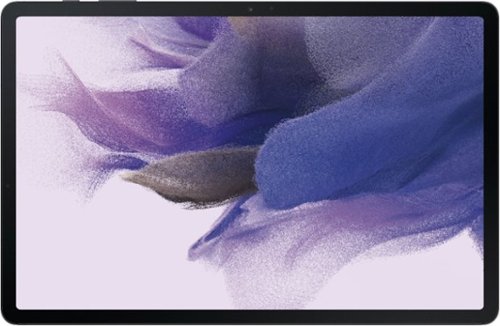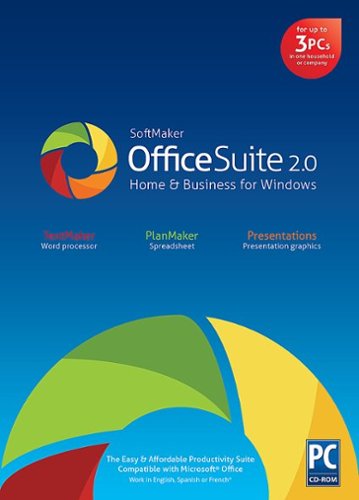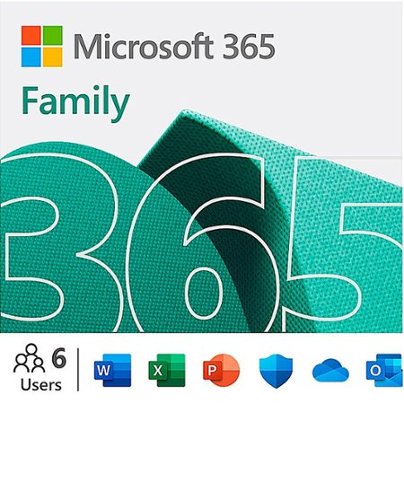Veganrichy's stats
- Review count41
- Helpfulness votes368
- First reviewDecember 18, 2014
- Last reviewNovember 18, 2023
- Featured reviews0
- Average rating4.3
- Review comment count1
- Helpfulness votes5
- First review commentMarch 11, 2016
- Last review commentMarch 11, 2016
- Featured review comments0
Questions
- Question count0
- Helpfulness votes0
- First questionNone
- Last questionNone
- Featured questions0
- Answer count12
- Helpfulness votes19
- First answerNovember 25, 2015
- Last answerSeptember 17, 2021
- Featured answers0
- Best answers4
Experience the world's closest electric shave and uncompromised skin comfort with Philips Norelco S9000 Prestige. NanoTech precision blades are strengthened with nano particles and have extra strong and long-lasting sharp edges to cut hair with the highest precision for the closest results. Our excellent skin comfort system enables you to effortlessly get a highly efficient shave, even on a longer (up to 7-day) beard. Its new wider, rounder openings catch more hair per pass, resulting in a difference you can feel. The BeardAdapt Sensor checks hair density 15 times per second and automatically adapts the shaver to your hair. Choose between 3 modes to customize your shave: 1) Sensitive - for a gentle, thorough shave. 2) Normal - for a thorough, everyday shave. 3) Fast - for a quick shave that saves you time. Get a convenient dry shave or a more refreshing wet shave with gel or foam - even in the shower. Finish your look with the skin-friendly click-on precision trimmer. It is ideal for maintaining your mustache and trimming your sideburns. The premium travel case protects the shaver as well as its accessories. Its thoughtful design matches the timeless elegance of the shaver. Shave longer with every charge, thanks to a powerful and long-lasting Lithium-ion battery. You'll have up to 60 minutes of shaving time – that's about 21 shaves – on a one hour charge. This shaver only operates in cordless mode. For best shaving performance, replace your shaving heads every 12 months. Use SH98/82 replacement heads, sold separately.
Posted by: Veganrichy
The Norelco S9000 Prestige Electric Razor provides a close, comfortable shave with three settings to choose from for maximum shaving ability and comfort. However, the lack of trimmer embedded on the razor is one of the drawbacks of the S9000 Prestige.
Pros
- Comfortable Shave
- Quick Charging
- Easy clean
- Comfortable Shave
- Quick Charging
- Easy clean
Cons
- Attachable Trimmer
- Lack of Pressure Light Sensor
- Attachable Trimmer
- Lack of Pressure Light Sensor
The Norelco S9000 Prestige has three different settings for comfortable shaving. Out of the box, the shaver is set to the second bar on the razor. While testing the standard setting, I found that it was adequate; I tried this during a dry shave. I set the the razor on the third bar to see the difference, and although I felt that the shave was better (I felt that minimal stubble was left behind on the second setting) the third provided a smoother shave, but I felt some irritation (I do not have the best skin, which I will admit). The first bar setting did not shave as well, but I did not have any irritation. More so, anyone with sensitive or easily irritated skin, keep in mind that there are settings/adjustments you can make to find the most comfortable, accurate shave. I will admit, this was a great feature; I will continue to stick with the second bar setting while shaving.
Out of the box, it took approximately fifteen minutes to charge. Though, while I used the razor for a couple of days and I maxed out the battery, it took approximately one hour to charge the razor. If anyone is in a hurry and forgot to charge their razor, note that the razor's charging ability is fast.
Cleaning is easy and the razor reminds you after using it to place it on the stand (included) and clean it using the pod solution (included). It takes approximately one minute for the razor to clean itself. The solution smells great and I opened the razor to check how well it cleaned, and I can report that razor cleaning performed exceptionally. However, note that once your cleaning solution begins to get "full" of hairs after so many cleans, you will need to buy more solution pods. Though this could add up, it's not necessary to clean your razor. The razor is waterproof, so you can simply open the razor and run it under water to clean.
Though the razor itself provides a comfortable, smooth shave. Where it lacks is the detached trimmer (included). Mind you, I had a three-day beard going and I wanted to trim it down before shaving. I popped off the shaving head and attached the trimmer. You can use the power settings I described previously for the trimmer settings. However, while I tried out the standard second bar setting, I found that it was pulling/tugging at the hairs on my face. Also, I changed the setting to the third bar setting (hoping it would improve the trimming function) and sadly, it did not perform as well either. Additionally, the trimmer is an attachment, whereas the previous 9000 model was built-in. For someone who places their razor on the cleaning pod and leaves it there until the next day to shave, there is no place to keep the trimmer when not in use. Granted, a travel case is included and you can keep it in there. But this becomes combersome when I need to quickly switch between shaving and trimming.
Lastly, the previous 9000 Norelco Razor had built-in sensor lights. Meaning, when you shave the razor will light up in different colors (blue, green, and yellow). Blue being too light, green "just right" and yellow "too much pressure." This feature was not included in the S9000 Prestige, which I feel would benefit from that feature. As you watch yourself shaving in the mirror, having a light indicator guide you while shaving helps ensure you are shaving properly and comfortably.
Overall, the Norelco Prestige S9000 provides the best shave; it's comfortable, smooth, and shaving settings allow the three-head flexible shaver to perform exceptionally on any skin sensitivity. However, it's downfall is the trimmer accessory where functionality and performance fell below expectations.
I would recommend the Norelco Prestige S9000 to anyone who wants a great shave and can look past the trimming portion; it still performs but not as good as it has.
I would recommend this to a friend!




CoreCam Pro Spotlight Camera offers easy-to-install completely wireless security. Featuring amazing 2K HD video in a modern design, it’s the perfect solution offering smart, convenient, and affordable surveillance. Secure it with the included screw-in mount to watch over any area from any angle. Mount the camera indoors or outdoors as the weatherproof design is built to withstand rain, snow and heat. CoreCam Pro has a powerful spotlight so you can see in the dark up to 26ft (8m), with impressive infrared night vision that kicks in automatically! There’s even Night2Day Color Night Vision. Sleep comfortably knowing the CoreCam Pro Spotlight Camera is looking out for you. Have a presence at your home with 2-way audio, giving you peace of mind while you’re away. You can check in on loved ones in need of care, communicate with delivery people remotely, even scare off intruders from your phone. Equipped with Swann’s True Detect, warm objects such as people, cars, and large animals trigger videorecording and push notifications straight to you. The sensor spotlight illuminates activity and alerts intruders. Use voice commands via Alexa and Hey Google to see what’s happening hands-free! CoreCam Pro has free storage allowing you to store thousands of clips onto the included 32GB MicroSD card, with greater storage available in Secure+ Member Plans. Expand your security by adding more Wi-Fi cameras and multi-camera Swann surveillance systems and manage them all using the Swann Security App! Secure to the core with long battery life for extra convenience, let the CoreCam Pro Spotlight Camera look out for your family and property. It’s security made smarter, from Swann.
Posted by: Veganrichy
The Swann CoreCram Pro 2K camera provides a good picture and most of the functions are ideal for a wireless security camera. Where the CoreCam has issues, however, is the app itself which is the most important function for using the CoreCam. In other words, the CoreCam would work better with a better Swann Security app.
Pros:
- Easy setup
- App functions/Setup
- Picture Quality
- Easy setup
- App functions/Setup
- Picture Quality
Cons:
- Terrible app
- Weak mounting arm
- Terrible app
- Weak mounting arm
The CoreCam Pro is simple to set up, with voice directions that guide you through the process. Connecting the CoreCam Pro to my wifi and the app took about three minutes.
The Swann Security app includes a lot of solid setup functions. Such as being able to physically paint (or mask) your recording areas (by using your finger on your phone to color out the areas you do not want to record). I found this useful compared to another wireless camera app I use for a competitor camera (which gives you a box you pull around the screen and accuracy is not ideal). Also, like most cameras, you can select how good the camera quality is (I chose "max" ), as well as the way the image from the camera displays (there are many such as 16:9, stretch, 4:6, etc.) Additionally, the motion setting options are some of the best I have seen compared to competitor camera apps I have used. I was able to set up the person detection sensitivity rating, as well as the sleep period (amount of time the camera shuts off after an event, which I turned down to minimum), being able to set up the light sensitivity (spot light; how long it stays on after an event). Again, there are great options for customization for the CoreCam Pro.
The picture quality is superb; there are highly detailed images (even at night) and having a 2K picture quality allows you to see things with clarity. Being a 2K camera, I would suggest using the "max" quality (which will sacrifice battery) so that you can view a better picture. I noticed that when I set the camera picture to "high" it did not look as crisp and clear. Yeah, you sacrifice battery but you lose picture quality. Again, the CoreCam Pro provides a quality picture at the highest setting.
Since the Swann App settings and Picture Quality are strong suits, the Swann App and camera itself connected to the app are it's weakness. Unfortunately, the app is terrible. Meaning, when I have an event alert and I immediately open the app to view what is going on (such as person detection), the app immediately displays a message in the camera app saying "standby mode, please wait 5-10 seconds." This is not encouraging when you need to see what is happening in real-time. I checked the camera settings (specifically the wifi signal) and my connection percentage was 90%. Again, a little concerning when there are events that are happening and I need to see what is going on. Also, if the app is closed on your phone and an event happens, it takes a long time for the app to boot up. Again, this is concerning because if something is happening at that moment, you should have have to wait too long to view an event.
Likewise, I found a minor bug where the camera turns off randomly (even when I have it set to home). You can provide settings to when your camera turns off and "home" mode will keep it enabled (unless you change this). Again, not ideal when you expect the camera to be running to inform you of events happening outside.
The mounting arm they give you is made of flimsy plastic. Also, the mounting screws were small, cheap (stripped as I was hand-screwing them in), and the moveable arm does not stay put. I had to overtighten the arm to make sure it kept the camera in the position I wanted it in. I am not sure the integrity of the arm will hold up over time.
Overall, the Swann CoreCram 2K Pro provides functional settings and a quality image. Where the cam fails is the app loading and event notices. It is concerning that there is a standby time when you need to be able to see what is happening in real-time. Until there are updates, there are other wireless security cameras out there that will provide a quicker level of comfort when viewing real-time footage, as well as faster load times.
No, I would not recommend this to a friend.

Built for ease of use and installation, Wyze Video Doorbell Pro gives you everything you want without everything you don't. If you don't like screws, no problem, a 3M adhesive strip is included, just peel and stick to any frame. Hate wiring. Us too. That's why we put a massive battery in there that lasts up to 6-months. Never miss anything with an ultra-wide, head-to-toe viewing angle of your front porch in fuller-than-HD resolution. Unlike some companies, Wyze doesn't charge you a subscription fee just to use basic features of your doorbell. What we do offer is Cam Plus that unlocks awesome extra-features like-package Detection, Person Detection, and unlimited video cloud storage. See more than ever before, wire free, with Wyze Video Doorbell Pro.
Posted by: Veganrichy
The new Wyze Video Doorbell Pro offers a clear 1440p HD video, along with a stylish look and an intuitive app for use. However, the included chime is not as loud as a chime could be, and the app has some bugs that need to be fixed in future updates.
Pros:
- Easy installation
- Video and Sound
- App Features
- Easy installation
- Video and Sound
- App Features
Cons:
- Chime
- App bugs
- Chime
- App bugs
Installation for the Wyze Video Doorbell Pro was easy, though the included directions were not helpful. However, if someone is mechanically inclined, this should be relatively simple to install. The box includes a wedge kit, anchors, screws, wired kit (wires and wingnuts), and a 3M adhesive strip for someone who wants to hang it without drilling (I would not recommend it). I did not use the included anchors because I installed the doorbell backing against the solid wood doorframe. The doorbell has some weight, and I would not recommend using the 3M adhesive strip due to the elements. Once the frame is installed, slide the doorbell on and use the included hex screwdriver to hold the doorbell in place.
Additionally, the installation has a step-by-step installation guide once you plug the doorbell in for the first time and the chime. The app, chime and doorbell talk you through the "connection process," which was a unique feature that solidified the installation.
Video and sound were clear during playback. While viewing live video feed, I was able to listen and test the doorbell's sound and talk back function; I determined that the sound and video were clear and concise. The app is intuitive to use, and navigating around to set up notifications, edit your event records, and advanced settings did not feel clunky and intrusive. One suggestion I have for anyone installing is to make sure you enable the "battery percentage" and "timestamp watermark" for the camera; these functions/features are not set up by default. Overall, the recording and events works. I noticed that sometimes the events recorded are wrong (i.e., when a person is on the porch, it might label the person as a "vehicle.") Depending on how many events you set up and what you set up, you may notice a battery drain. You can increase battery life by setting up specific events to record.
The included chime, however, is not loud. Compared to an older wireless (non-video doorbell), this chime did not perform at the loudest setting in the app. Also, I would like to see more than twenty chimes in the app in the future (though this was not a complete deal-breaker for me). I will add that my home is approximately 1,300 square feet, you could not hear the chime unless you were in the living room area where the chime is plugged in. Again, a better and louder speaker in the future would be better.
Although the app works and is functional, I noticed some events did not record until I set up a detection area. Also, when I disabled certain events (i.e., package detection) the app did not detect any event, even when someone walked up to the porch to deliver mail. I had to re enable all of the recording events for the app to deliver notifications again.
Overall, the Wyze Video Doorbell Pro is a solid starter doorbell, with an intuitive app to use and clear HD video plus sound. I would definitely recommend it for anyone looking for a video doorbell.
I would recommend this to a friend!


The Shark Stratos Cordless vacuum is the ultra-powerful, ultra-intelligent answer to whole-home cordless deep cleaning. Clean Sense IQ uses infrared sensors to detect dirt you can’t see and automatically boosts power for up to 50% better* dirt pickup (vs. Shark Stratos Cordless in ECO Mode). Packed with power, Stratos offers the most suction of any Shark Cordless for up to 60 minutes runtime (In ECO mode, measured at the hand vacuum). Clean above the floor and in every crevice with the 2 included accessories: Duster Crevice Tool and Anti-Allergen Brush. Shark's MultiFLEX technology lets you bend the wand to reach under furniture or fold over for easy storage. No cordless vacuum picks up hair better* with the DuoClean PowerFins HairPro system- two brushrolls that dig deep into carpets, directly engages hard floors, and picks up dirt, debris, and hair in every pass. It features an LED display with real-time readouts to monitor battery, select suction levels, and engage Clean Sense IQ. Anti-Allergen Complete Seal with HEPA Filtration captures and traps over 99.9% of dust, allergens, and odor, keeping them out of the air you breathe. (*From floor to dust cup, third party tested on human/pet hair). Plus, Shark's new Odor Neutralizer Technology guards against bad odors inside your vacuum, for a fresh-smelling home.
Posted by: Veganrichy
The new Shark Stratos Cordless Vacuum with Clean Sense IQ debuts, and comparing it to another Shark stick vacuum, this model does it all.
From the "air freshener," you can install on the head of the vacuum to the dust container, the vacuum features the same attachable cleaning heads but with a new feature that is a game changer. The new feature is the option to unlock the "under furniture" mode, where the vacuum bends and glides underneath beds, dressers, you name it; to vacuum those hard-to-reach places (without having to get on the floor).
Pros:
Motor Modes
"Under-Furniture" Feature
Brighter LED headlight
Room Refreshing Pod
Ease of Use
Motor Modes
"Under-Furniture" Feature
Brighter LED headlight
Room Refreshing Pod
Ease of Use
Cons:
Charging indicator
Cleansense IQ
Charging indicator
Cleansense IQ
Knowing that Shark continued their successful self-cleaning brush roll stick vacuum heads that did not get tangled with hair was a breath of fresh air. With the three dogs I have in my home with long hair (that seemingly falls out everywhere), the Shark Stratos' self-cleaning brush roll was able to vacuum everything on the lowest motor mode without hair tangling (or getting caught). However, if you are unsatisfied with the power the Shark consumes, you can turn down the motor to conserve battery and vacuum longer in "eco" mode. Though, when I used eco mode, I had to go over several spots again due to the suction not being as powerful. Yes, I received a longer charge (roughly forty minutes), but I had to vacuum the same spots often due to fine dog hair still on the floor. There is a "high" power mode that vacuumed dust and debris off of my floor (you could see dust being removed,) but the battery drained in twenty minutes of use. The best and most consistent mode I found was using the vacuum as its intended mode when you first turn it on.
Speaking of turning the vacuum on, the Shark Stratos displays an LED battery life indicator right on the base of the vacuum. The battery life indicator made it easier for me to see how much power I had left compared to previous models. Additionally, the much brighter (than previous models) LED head illuminates the floors to reveal more debris, hair, and dust that I could not see well before.
One of the strongest features is the new MultiFlex wand technology, which allows you to bend the wand at a 90-degree angle and vacuum underneath furniture. The ease of pressing the "lock" button on the vacuum wand and bending the vacuum made the transition from upright to floor easier. While turning on the highest motor mode, I saw dust lift off the floor, and I placed the vacuum underneath a dresser and bed without having to get down on the floor. Also, when you finish vacuuming under your furniture, you snap the vacuum back into place to continue vacuuming at an upright angle.
The Shark Stratos includes two detachable heads to vacuum in hard-to-reach corners as well as surfaces. These are the same heads on previous Shark models, but with the motor control (on the highest setting), I collected more dust on surfaces such as furniture and entertainment furniture (such as speakers). Shark continued to provide an easy trap door to empty contaminant containers (after you vacuum), and the new "pod" room refreshing technology made it easier to exchange used filters. Previously, refresher filters were specifically installed inside the vacuum base. However, the new pod twists to lock or unlock, thus making it easier to exchange used room refresher filters.
With all the features, including the new LED battery-life indicator, the vacuum does not utilize that display to show you what percentage of the charged battery when plugged in for charging. However, ambient light on the side of the vacuum flashes to indicate the vacuum is charging. What Shark should have done was utilize the LED display to show you what percentage the vacuum is at (charging-wise).
The new Clean Sense IQ technology on the Shark Stratos is novel on paper. Yet, I saw it fail on the hardwood floors of my home. The light indicator on the head of the vacuum will increase sensitivity and suction when it detects a lot of debris on the floor. However, when I vacuumed back and forth in the sensitive spot on my floors, the IQ sensor would turn off immediately. The point of the IQ sensor is to increase power and notice when it detects debris, but I found that sensor to activate when nothing was present on the floor.
Although not a deal breaker for the Shark Stratos stick vacuum, the technology idea of sensing dirtier floors and visually telling you when the floor area is clean (with the light indicator) misses it for me when it turns on and off at-will.
Overall, the Shark Stratos Cordless IQ Sensing technology vacuum is a new, improved, and added technology. The flexible wand allowing you to vacuum under furniture saves you from having to crawl on the floor. Additionally, the Shark Stratos offers powerful suction in various modes per the user, with an (although fussy) IQ sensing technology to tell you when your floor is clean. The vacuum performs well on a full-charge, and I can clean my floors with the highest motor setting (in a 1,300 sq ft ranch home) in twenty minutes. I would recommend this vacuum.
I would recommend this to a friend!



Stay on track, on time, and in style with Galaxy Watch5¹. Ready to get a better understanding of your wellness? Galaxy Watch5 features body composition analysis², improved sensors that get an accurate read on your heart rate³ and Advanced Sleep Coaching¹ that helps you get your zzzs . Whether you’re getting your steps in, jogging at lunchtime or crushing yoga class on the weekend, strut your fashion sense with Watch bands and faces that match your awesome outfit. Stay powered up on the go throughout even your busiest day with an improved battery that gives you time to do it all. Worry less and do more and with a Sapphire Crystal Glass that’s more durable than before and a water resistant design that can take a splash⁴ or two. Go ahead, unleash the best you with Galaxy Watch5.
Posted by: Veganrichy
The new Samsung Galaxy Watch 5 appears to be a modest upgrade compared to the Galaxy Watch 4. Now without the rotating bezel that set it apart from other watches (I did not have the pleasure of using it myself), it still outperforms other fitness tracking watches on the market.
Pros:
Fast Charging / Good Battery
Screen Size
Customizable
Fitness Tracking
Calls
Fast Charging / Good Battery
Screen Size
Customizable
Fitness Tracking
Calls
Cons
Finicky Texting
Most apps are not functional on the watch
Finicky Texting
Most apps are not functional on the watch
The prior Galaxy Watch 4 battery was notorious for poor battery life. However, the Galaxy Watch 5 battery is an improvement and contains a 410mAh battery (compared to its predecessor, 361mAh). With a Samsung live wallpaper that I customized for my watch face, I am able to get about two days worth of battery life out of my watch (I literally had 2% battery left before charging it on day two). Though, when I changed the watch face from live to "standard," I had two and a half days of battery and charged the watch in the middle of day three.
The screen size is 44 mm, which I believe is adequate enough (I even put a 40 mm size on my wrist; it was too small). The watch is comfortable, and not too heavy on my wrist. I viewed all of my alerts, texts (photos displayed well and large enough for me to see), and my tiles screens well with the gorgeous Super AMOLED display. The colors, text, and screen display are vivid and bright. Everything from the screen display to the customization of the watch was what I expected from Samsung.
Speaking of customization, the Galaxy Watch 5 provides various "watch apps" that are functional (not all apps unfortunately, but more on that later). The option to add tiles, customize what the two buttons do (being able to set up which each button function does was a plus, and the ability to set up alerts for apps on your phone make this watch a powerhouse. While accessing the tiles screen, you see several built-in exercises, tasks, and fitness body tracking functions such as heartrate and, my personal favorite, "stress" measuring. However, you can add additional tiles such as your Calendar, Samsung Smart things (to control other Samsung devices in your home from your watch), Alarms, etc. The options are endless, and you can reorder how you display the tiles (or delete ones you do not want to use). Additionally, I was able to set up (through the Galaxy Wearable App) alerts from apps on my phone to my watch, such as Amazon (for package tracking), Arlo (for security), and Gmail / Yahoo mail. Keep in mind, the more apps you set up to alert you on the watch, the more your watch battery will drain (so choose what alerts you want wisely).
As I previously mentioned, one of my favorite tracking functions is the stress measurement tool, which I found accurate. Ideally, if the watch finds that you have a moderate to high stress level, it will walk you through deep breathing exercises (I found this to help me). Also, I took the watch with me on a bike ride and found the distance/mileage tracking accurate, as I brought my phone with me to track my cycling (to compare it with MapMyRun). What was fun during my cycling was that I answered a call on my watch, and the person I spoke to heard me clearly.
Speaking of calls / texts, I found the calling to be flawless. I did not experience any issues hearing other people talking to me, nor did anyone mention that they could not hear me during the conversation. I specifically worked on my lawn mower during a call, and I did not have the watch at my face to talk; the person I spoke to had no issue listening to me. Additionally, I used (after setting up google assistant) Google to ask to call from the watch. The watch was responsive, clear, and precise with calls.
As great as the watch is, one issue I found was the texting. Yes, there are options to use swiping (from letter-to-letter) to insert words, but the keyboard I found was not as responsive. There were times where what I was typing (or deleting) the watch stopped or lagged when it could not keep up. Although this does not happen that often, it happened enough to where I had to back out of texting and reopen Google Messages to retype what I needed to write.
When you use the Google play store on the watch, please note that not every app is functional with the Galaxy Watch 5. Meaning, apps such as Gmail, Yahoo mail, or MLB at Bat (as an example) are not compatible. Yes, you can set these as alerts, but there are limits with receiving alerts (that you set up via the Galaxy Wearable app for these apps). The email app I found was Outlook (which I use for work; there are other third party email apps you can choose too). Thankfully, I found the app functional; options such as "deleting emails" did not require me to open my phone (other emails I set up as alerts from Gmail and Yahoo mail asked me to open phone to continue). Again, this is not entirely a deal breaker for me, but I would like to see more apps compatible with the Galaxy Watch 5 in the future.
The Galaxy Watch 5 is the newest watch from Samsung. With a Super AMOLED display, a better battery than it's predecessor, and fitness tracking options, users will want to pick this up -- if the returning users can get passed the non rotating bezel. The Galaxy 5 watch is the best smart watch on the market.
I would recommend this to a friend!

Premium Smart Programmable Touch-Screen Thermostat with Siri, Alexa, Apple HomeKit and Google Assistant is brilliant at savings and comfort, allowing you to optimize your energy use through superior intelligence and technology. Included SmartSensor eliminates hot and cold spots and adjusts the temperature in the rooms that matter most. A built-in air quality monitor, smoke alarm detection, and geofencing technology to understand occupancy are just a few of the features that make saving energy just the beginning. Works with Siri*, Amazon Alexa, Google Assistant, Apple HomeKit, SmartThings, and IFTT.
Customer Rating

4
Premium is what you get with the Ecobee Thermostat
on June 6, 2022
Posted by: Veganrichy
The Ecobee Premium Thermostat provides an elegant, modern, and updated look compared to its previous models. The functionality of the thermostat is fine, but the smart app and user options are what both the thermostat and app lack.
Pros:
Quick Set up
Elegant Design
Large Screen
Air Quality Control and Weather
Smart Sensor
Quick Set up
Elegant Design
Large Screen
Air Quality Control and Weather
Smart Sensor
Cons:
Strange cooling and heating periods
Limited app functions
Font interface on thermostat
Strange cooling and heating periods
Limited app functions
Font interface on thermostat
The new Ecobee Premium thermostat features a larger touch screen, with an included microphone for Siri and Alexa integration. Additionally, there is an included speaker to listen to Spotify and for the thermostat to respond to requests (such as asking Alexa to set the thermostat to 67 degrees). Although the function of the speaker for listening to music on it is a cool function to have, I found it not very good for listening to music (not the best sound quality, but why would anyone use their thermostat to listen to music?) The newer glass on the thermostat with a metal body gives this updated Ecobee a premium look and feel (as the name implies).
The set up of the Ecobee was simple, as long as you know your current wire set up. I took a photo (after removing my Nest thermostat) of the wire set up prior to installing the Ecobee Premium. Additionally, the "how-to" video online was easier to follow for installing rather than the "step-by-step" instructions inside the app. I would recommend watching the installation tutorial on their websie or Youtube channel if you are concerned with the installation. Other than that, drilling the anchors and placing the thermostat on the plate was simple and quick (it took me 10 minutes).
The large screen provides plenty of visual space to read the temperature along with the other included features such as viewing the current weather, date and time. One of the best functions the Ecobee features over a competitor, such as Nest, was the new "air quality control" feature. From the thermostat screen itself, the Ecobee Premium displays the air quality control in your home. The thermostat gives you a chart of your air quality in your home, and the thermostat provides an explaination of why and helpful tips on improving the air (such as opening a window to remove high carbon dioxide levels).
The included smart sensor was tricky (at first) to sync with the thermostat. However, I was able to pair it successfully with the thermostat, and I believe the thermostat works better with the smart sensor. Withouth the smart sensor, I felt that the temperature fluctuation in the home was off, and the thermostat did not act accordingly.
The issues I faced with the thermostat was not on set up (this was easy, and the directions were simple to follow). When I began using it to cool down the home, after the syncing period (it takes ten or so minutes for the thermostat to adjust to your current room temperature when installed), the thermostat had odd cooling techniques. I changed the temperature on the thermostat to 68 degrees in the house (for cooling) from 70 degrees. What I found was that the A/C did not turn on right away; there was a lull period before the A/C came on in the home (we also recently had the A/C serviced, and it was working fine prior to the installation of the Ecobee Premium). Although strange, I found that once I installed the smart sensor in another room (after pairing), there was no longer a "lull" period. I am not sure if the Ecobee was still trying to calibrate and learn the home, but it was odd.
The Ecobee smart app is a bit buggy, and it lacks functions. For instance, I accidentally changed my time to new york time during set up. I went into the app to try and change the time, and the app told me this was not possible and to log on online. I logged into my account online, and I was able to change this setting. Also, there were strange schedule settings that I was not able to change well on the thermostat and on the app. Meaning, I was not able to delete schedules from the thermostat itself with out, again, going online via a web browser. You would think that, from the app, you could do all of this, but I had issues with this. I again changed the temperature in the home (lower than my "comfort" settings), and the app did not show that it took. Then, the app froze, and I could not click around on the menus without force closing the app itself.
Lastly, the interface is elegant and modern, but the font in the menus and settings are not that eye catching. Compared to my Nest, I found that the font was dated and harsh on the eyes when scrolling through the menus. Though this is not a complete deal breaker, you would think, with the work put into the design, users would have a more premium menu to look at, too.
Overall, the Ecobee Premium is an upgrade over their previous models. The premium features a large glass and metal body design that provides an elegant and modern look. Although the app is quirky and functions on the app and thermostat are limited, logging in online is your best chance to really change your schedules and make subtle changes. Although not included in the thermostat, I would like to see Ecobee incorporate a "wake on approach" feature that nest already includes in their thermostats. Meaning, when you walk up or walk past the Ecobee, the thermostat will "wake up" and display the temperature, weather, and air quality control (currently, the thermostat has an always on display).
I would recommend the Ecobee Premium Thermostat, once you get past the bugs and quirks, the newer updated thermostat should outshine the Nest on the current market.
I would recommend this to a friend!




What if a vacuum was so advanced it could sense the type of floor it’s cleaning? BISSELL SurfaceSense Pet vacuum can! Its intelligent SurfaceSense Technology can detect floor types and automatically adjust the brush roll speed to give you optimal cleaning performance on any floor type. It’s also our first vacuum with a Tangle-Free, Multi-Surface Brush Roll which has stiff bristles for cleaning carpet and soft bristles for vacuuming hard floors, so it can pick up everything from fine dust to larger debris across all floor types. SurfaceSense Pet vacuum has a One Touch, Easy Empty dirt tank and a SmartSeal Allergen System that traps fine dust and allergens while you clean. The LED headlights illuminate hidden dirt and debris while the Quick Release Extension Wand and above floor tools work together to clean hard-to-reach spaces, like upholstery and stairs. And this vacuum doesn’t just clean up after pets, it helps save them, too! BISSELL proudly supports BISSELL Pet Foundation and its mission to help save homeless pets. When you buy a BISSELL product, you help save pets. We’re proud to design products that help make pet messes, odors and pet homelessness disappear.
Posted by: Veganrichy
from Elk Grove Village, Illinois
The Bissell Pet Surface-Sense Multi-Surface vacuum is a thing to experience. Unlike any other vacuum I have used (the surface sense technology), it does take a little playing around with to use.
Pros:
Powerful suction
Switch flip for floor types
Useful tools
Filter and dust container
Powerful suction
Switch flip for floor types
Useful tools
Filter and dust container
Cons:
The cord is an issue
The auto feature was tricky at first
The cord is an issue
The auto feature was tricky at first
First, the vacuum features powerful suction. From my area rugs to my hardwood floors, I was seeing dust removed and various edibles that were (somehow) attached to my area rug fibers being swept away. More so, I have three dogs, and a lot of dog hair collects on the floors. The Bissell Pet Surface-Sense Multi-Surface vacuum picked up dog hair well enough to where I did not have to vacuum over the same area more than once. I have multiple area rugs in my home, and there is a handy switch that tells the vacuum to switch suction from a "plush area rug" to a "low pile/hardwood floor" with a simple flick-of-the-switch.
One of the useful tools included with this vacuum is the crevice tool cleaner. The crevice tool is intended to get in between small areas and the surface/edges of your baseboards. I found that I use this tool more than anything else on the vacuum, as I have a lot of areas in-between furniture and my floors. The tool features an LED light on it as well, so you can see what you are vacuuming up.
Additionally, a Febreze air filter was included with the vacuum. I installed it and noticed that when vacuuming my high-pile area rug, it left a pleasant smell in the air (this is welcoming since I have three dogs, and they stink up the house). The dust container was easy to take off and empty outside. However, hair does cling and wrap around the inside filter (which can be a pain to remove). But this allows the dust chamber to accept more particles and things before you have to empty it.
There are a few cons to this vacuum, unfortunately. One of them is cord placement. The cord itself is connected to the vacuum's motor almost underneath the vacuum. When you are vacuuming, unless you are used to the vacuum, be careful not to run over the cord (due to its low profile). The cord is in an odd place, and you could potentially run it over because it is close to the rear wheels.
Now, the second con is the auto-on roller function. If you turn this off, your roller does almost nothing, and your vacuum appears to not suck anything up off of the floor. When I read the directions (this was confusing), it mentioned turning this off because the vacuum "senses" the floor type and adjusts automatically. Although this is half-true, I would strongly recommend leaving the auto-on roller button on.
Overall, The Bissell Pet Surface-Sense Multi-Surface vacuum is easy to use, easy to put together vacuum, with the right tools to clean every surface and piece of furniture you have. Once you understand how the auto-on roller function works, your vacuum will produce terrific results, and all of your pet hair, and dander, will be removed effortlessly from your floors and area rugs. I would recommend this vacuum to anyone who owns pets.
Mobile Submission: False
I would recommend this to a friend!



The best bedroom Smart Clock just got even better. The Lenovo Smart Clock Gen 2 has a 4“ color touchscreen showcases the time, weather and your family photos. Choose a customizable clock face or check in on your smart cameras feeds before bed. With multiroom audio, you can add your Lenovo Smart Clock Gen 2 to a speaker group and play media across multiple devices and rooms.
Posted by: Veganrichy
from Elk Grove Village, Illinois
The Lenovo Smart Clock 2 is the next generation of the Lenovo Smart clocks.
Pros
- Loud, clear speaker
- Easy setup
- Great features
- Google integration
- Functional
- Loud, clear speaker
- Easy setup
- Great features
- Google integration
- Functional
Cons
- still limited with some apps
- still limited with some apps
First, the clock's internal speaker is loud and clear. I asked my clock to play music and the vocals were clear and concise. Likewise, alarm tones and overall assistant voices were also clear. For such a small speaker, I was surprised by how clear and loud the volume can be without distortion.
Next, the setup was simple. After downloading a minor update and logging in with my Google account, I was able to integrate my already Google Home app linked devices (Nest thermostat, Neat cameras, etc.) With no issues except Nest (Nest was having some issues accessing and linking the cameras to my account initially).
Next, there are features that I want to highlight that you will not find in any other smart clock that this does well. First, I am able to change the clock faces with ease. However, what I liked most was being able to link my Google photos account and pick an album that I want to rotate in the background as my clock face (this was a personal touch for me). Likewise, the alarm was simple to set up, and snoozing the Alam was as simple as touching the screen. There is one feature I tried out that was not ideal for my situation (but it can work for others), and that was the ability to have the clock display get brighter before your alarm wakes you up. At some point I woke up with the entire dark bedroom lit up that it disturbed my sleep (I also get up early so this was a feature I ultimately turned off).
Additionally, I was able to setup the the weather to display on the clock, as well as linking my Spotify account for music in the morning as I get ready for work. All I have to do is ask my assistant to play my Spotify Playlist and he does it. Also, other functions such as asking what my "day is like" gave me perspective and reminders of meetings I has setup, etc. Again, all of these are great functions that are included in this clock.
The Google integration with Google Home and my Nest products was smooth. I am able to check my Nest camera from the clock (which I did by swiping on the screen), as well as checking the temperature in my home. I also asked my assistant to turn up the heat in my home and the clock displayed my thermostat on the screen. Again, a great function and easy integration.
However, the only Con I can mention is the limited ability with some other apps, such as Arlo. Arlo does not necessarily work on the device, but you can link certain apps (Samsung Smart Things for instance) to your Google Home Account, but not to the clock itself. In the future, I would like to see the clock incorporate additional smart applications and third-party apps that are not part of the Google family.
Overall, the Lenovo Smart Clock 2 is more than an alarm clock. Think of it as another Google Home / Assistant Device that will not only wake you up in the morning, but help you with additional tasks that you did not think you needed, but you are happy that it can.
Mobile Submission: False
I would recommend this to a friend!

Philips Norelco Shaver 9500 delivers superior closeness and personalized skin comfort with SenseIQ technology. Designed to prevent skin irritation, the 9500 features Pressure Guard Sensor which guides you to the the right pressure as you shave.
Posted by: Veganrichy
from Elk Grove Village, Illinois
The Philips Norelco 9500 shaver delivers smart technology, but incorporates a close, comfortable shave for those with skin sensitivity.
Pros:
- Smart pressure technology
- Phone app that tracks your shaving
- Close and comfortable shaves
- Strong trimmer
- Self-clean function
- Smart pressure technology
- Phone app that tracks your shaving
- Close and comfortable shaves
- Strong trimmer
- Self-clean function
After charging the Philips Norelco 9500, I setup and paired it to the Groom Tribe App (by Philips). I was carefully walked through steps to setup the razor and set the sensitivity to my shave style, and skin closeness. Also, the app provided tips on using the razor to maximize my shaving abilities, and to help me with skin irritation. Since this was my first time using this style of razor, I felt appreciative knowing that there was a way to setup the razor to my skin so that it would give me the shave I needed without the skin stress. Likewise, the razor lights up blue, green, and orange to indicate if I am applying not enough pressure to my face (blue), the right amount of pressure (green), and too much pressure (orange). Again, another feature that the 9500 incorporates to help you get the best shave possible.
Next, after several shaves, I was able to sync up the razor to the Groom Tribe app. There, the app provided tips (such as shaving in a circular pattern) and timing your shaves to avoid skin irritation. This took getting used to, as I was shaving too long at first until I finally found a rhythm. The included beard trimmer is strong, and cuts around beards and sideburns with ease. I have not encountered any hair pulling issues with this trimmer, and it accurately trims with percision.
Finally, after adjusting the pressure of the blades through the app and on the razor itself, I put to use my timing and rhythm to use; the razor gave me a close and comfortable shave. I have not had any irritation, or ingrown hair issues while shaving. The tips that I received while shaving have given me the confidence to shave. My face is smooth and less irritated after a 2-3 minute shaving session.
Lastly, one if the best functions is the self-clean technology. When I finish shaving, I place the shaver on the included cleaning pod and then I turn the razor on. The razor and formula from the pod, work together, and clean the blades for one minute. The best part of this is, I can walk away without having to be nearby for it to clean. I would suggest opening the blade compartment and using the included microbrush to clean inside the blade housing. I have found some strands of facial hair leftover. Additionally, I would clean the trimmer separately since it does not get cleaned automatically in the pod.
I would recommend the Philips Norelco 9500 to anyone looking to improve their shaving techniques, track their shaving, and to worry less about skin irritation.
Mobile Submission: False
I would recommend this to a friend!


The unique single-chamber construction of the fashionable and very functional Glacier series features a Boost® foam blend, which ensures weightless pressure relief that won't bottom out, creating the perfect pillow for soft support with no rebound.
Posted by: Veganrichy
from Elk Grove Village, Illinois
The beadgear glacier 3.0 (size) pillow is recommended to those who sleep hot at night (especially if your head sometimes gets sweaty).
I would recommend washing the pillow before use, as it had a funky odor from it at first. However, after carefully washing and drying it I was able to use it. For the first two nights it takes getting used to, due to the polyester/foam blend that is what makes up the pillow. However, after the initial two nights of slight discomfort, I can now say I am used to the pillow. The pillow does not fall flat (after a week of use), as I continue to fluff the pillow (which I would recommend anyway). The pillow contains a ventilation system to allow heat from your head and neck to escape, allowing whoever uses it to never feel "too warm" while sleeping.
I found that using a pillow case in conjunction with the pillow was best, and my pillow case is a linen blend for maximum breathing. I suppose a user could sleep without a pillow case, but I found that the outside cover was almost too cool to the touch (especially if you run a fan at night).
Outside of my previous neck pain and ultimate discomfort from my down alternative pillow, I found that the Beadgear glacier 3.0 pillow was able to keep it's posture while I sleep, allowing my head and neck the ultimate support without the worry of falling too deep into the pillow. Likewise, the pillow itself remained cool while I slept which led to me to have a more comfortable night sleep.
Overall, if you have a hot head and you are looking for support and comfort, the Beadgear glacial pillow is a solid choice. It does take a couple of nights to get used to though.
Mobile Submission: False
I would recommend this to a friend!



Veganrichy's Review Comments
Discover your perfect workout with the blue Fitbit Blaze. Designed to track and monitor every aspect of your exercise routine and key elements of daily life, this smart fitness watch lets you see exactly what you're doing and when. Link the blue Fitbit Blaze up with your smartphone and computer to see how you're performing.
Overall 3 out of 5
3 out of 5
 3 out of 5
3 out of 5OK..but...
By Veganrichy
from Elk Grove Village, Illinois
A lot of fun with the watch, initially. I enjoy the interface, and the step tracker seems to be a lot better than the one on my Charge HR. Had to fool around with my Note 5 to get the notifications to work. If you get multiple texts, you will not be able to read them per se. You may only see one text at a time, as it comes in. Bad news though, and I am rating this a 3, is because I've had this product for no more than 6 hours, and already the home button popped off the device (button on the left side of the screen).
I now have to go back to the store and return it, or get an exchange. Not sure how you are supposed to be active with this watch if the buttons pop off of it. No idea how it happened, either, I just went for a run; this is quite frustrating. Otherwise, I would have given it a solid 4 or 5 so far for the use. Furthermore, I'd like to compliment the 4 optional watch clock faces you can change via the app.
Veganrichy
Elk Grove Village, Illinois
*** Watch Update ***
March 11, 2016
After a 25 minute ride in the suburbs to the nearest Best Buy that had a replacement for my watch, I am happy to say that the watch has been a success so far.
There are still some sync issues with texts coming in; I sometimes do not receive texts, but that could be based on my range near the device. Also, if anyone has a Galaxy Note 5, you will not be able to slide your finger on the device when someone is calling in to "accept," or "reject" the call. Based on Fitbit's support site, the Galaxy Note 5 is not supported -- yet -- for this feature. However, if this is not a "make or break" deal for you, then the watch would be just fine. I can still see who is calling me on the watch, which is fine. If I wanted to do the above aforementioned feature, I would have bought a gear s2 watch, instead.
Another issue I have is, if you want to buy another band for the watch, it will cost you $100 for either a Leather or Chain link watch. To me, that's a bit of robbery. Likewise, be careful if you do purchase another watch band, taking the little piece of screen out of it's housing shell is a pain in the toosh. I am serious; even when you go to charge the Fitbit Blaze, you have to pop the sucker out of the housing unit in order to place it into a cradle to charge. This to me is the WORST feature on this watch. I assume that is why one of my buttons popped off the watch, already.
+5points
5of 5voted this comment as helpful.
Veganrichy's Questions
Veganrichy has not submitted any questions.
Strike a perfect balance between study time and play time with Samsung Galaxy Tab S7 FE, the tablet designed to bring your projects to life.
Can the storage capacity be expanded
It contains up to 128 GB of storage. However, you can add additional storage (up to 1TB) with a Micro SD card. Depending on how many photos you take, songs you download, and notes, it is not a terrible idea to purchase a micro SD card to install on the tablet to expand your storage.
2 years, 7 months ago
by
Veganrichy
Strike a perfect balance between study time and play time with Samsung Galaxy Tab S7 FE, the tablet designed to bring your projects to life.
I have an OLD Samsung Tab S, 16 GB. How hard is it to transfer data from an old tablet to this new one?
As long as you have Smart switch installed, you should be able to transfer your old files to this one.
2 years, 7 months ago
by
Veganrichy
The Shark Cordless Pet Plus Vacuum with Anti-Allergen Complete Seal combines powerful suction with cordless convenience to deliver deep cleaning on all floor types. Its lightweight design and removable hand vac allow for cleaning from floor to ceiling.
Will this vacuum lay flat to clean under beds, furniture etc. ?
Hi there,
It "can" to some level, but because the actual headpiece of this gets in the way, you can only get so far underneath a bed where it cannot reach anymore. I will say that it does pick up any dust that settled under furniture well. Also, you can remove the long wand, and attach it to the accessories that come with it by itself, thus making it easier to get into small spaces.
It "can" to some level, but because the actual headpiece of this gets in the way, you can only get so far underneath a bed where it cannot reach anymore. I will say that it does pick up any dust that settled under furniture well. Also, you can remove the long wand, and attach it to the accessories that come with it by itself, thus making it easier to get into small spaces.
2 years, 9 months ago
by
Veganrichy
Now that quality you've come to love from GE Appliances is available right on your countertop thanks to an array of toaster options to suit your family's busy lifestyle. Whether it's a two-slice toaster or four-slice toaster, you'll appreciate the reliable, efficient performance and timeless stainless steel finish that make every GE Appliances toaster the perfect complement to your kitchen. Toasters come equipped with handy features including 7 Shade settings for your perfect toast, an Frozen, Bagel and Cancel settings to make managing your toasting experience simpler. Get more done in the kitchen with toasters and toaster ovens from a brand you trust.
Does the bagel function on this toaster only toast one side?
Nope, you can toast bread on one side, and a bagel on the other; vice versa (or two at once)!
3 years, 3 months ago
by
Veganrichy
Rest easy knowing your home is protected, whether you're there or away with Arlo Pro 4. With no wires, your camera connects directly to your Wi-Fi network so you can easily install in minutes. Spot unique details with color night vision, and see more in dark areas with the integrated spotlight. The advanced lens provides superior image quality and a wider field of view, and allows you to track and zoom on moving objects with clarity. Hear and speak to visitors clearly with two-way audio. Receive notifications and view videos that tell you a package, person, vehicle or even an animal is detected, so you can take quick action like phone a friend, sound an alarm or call emergency services with included trial of Arlo Secure. Personalize what you get notified for and create custom activity zones to ensure you only get alerts for what matters, reducing those that are less important. Arlo Secure includes cloud recordings of video clips at 2K or lower resolution for 30 days. Renewal of an Arlo Secure plan is required to maintain Arlo Secure features, including cloud storage and activity zones.
I currently have the Arlo Pro 2 with 5 cameras and want just one more. Can I use the PRO 4 as a sTANDalone hooked directly to Wi FI and do I have to purchase a SMART PLAN TO USE IT?
You will need to purchase the plan if you want it to record for you. If you do not, then your camera is a brick at this point, and will only be useful for viewing "live" feeds. The plan will allow you to record, and receive alerts.
3 years, 4 months ago
by
Veganrichy
Protection for every home and family. Capture the details in full 1080p HD video for a clearer picture, day or night. Spend less time recharging with 6 months of battery life*. Connects directly to Wi-Fi without the clutter of extra gear. The Arlo Essential is wire-free and weather-resistant to deliver fast, easy installation and flexibility to get the perfect camera view. With the integrated spotlight, see important features like faces and licenses plates in full color, at night with color night vision. Ward off unwanted guests by triggering the siren or integrated spotlight automictically or manually from the Arlo App. Receive smarter alerts for people, vehicles and packages and take quicker action like sound the siren, call a friend or dial emergency services with the included trial of Arlo Secure**. Works with Amazon Alexa, Google Assistant, Apple HomeKit*** and Samsung SmartThings.
Am I able to split the 4 cameras ( 2 cameras at different locations)?
Yes, but I would suggest checking your internet, and bandwidth connection at home to make sure you can have this many cameras connected to your home network. I have two cameras in two different locations so far, and I am not experiencing any issues.
3 years, 5 months ago
by
Veganrichy
Get immersed in high-fidelity audio with this Sonance 8-inch in-ceiling speaker. A 1-inch silk dome tweeter delivers crisp high-end frequencies, while the 8-inch glass fiber cone woofer fills the air with deep, resounding bass. This Sonance 8-inch in-ceiling speaker is easy to install and includes a paintable grille that blends into surrounding decor.
How many watts are these speakers?
Hi Don!
These speakers are 150 watts, per channel. Ideally, you want a receiver that can output, at the very least, 100 watts (or more) per channel to get the full-range of these.
These speakers are 150 watts, per channel. Ideally, you want a receiver that can output, at the very least, 100 watts (or more) per channel to get the full-range of these.
4 years, 6 months ago
by
Veganrichy
Get immersed in high-fidelity audio with this Sonance 8-inch in-ceiling speaker. A 1-inch silk dome tweeter delivers crisp high-end frequencies, while the 8-inch glass fiber cone woofer fills the air with deep, resounding bass. This Sonance 8-inch in-ceiling speaker is easy to install and includes a paintable grille that blends into surrounding decor.
Do the 8" speakers have an enclosure accessory for improvement of base quality?
Hi Deb!
No, they do not. However, Sonance offers fireboxes for these, as well as a way to insulate them better. Another idea is to take insulation and place it around the speakers, as to keep sound from resonating to other rooms in your home (that is at least one idea, although not necessary). I have a smaller home, and I cannot hear the speakers in the rooms from the MAG8Rs. However, my home theater system is loud as it is, so there is that.
No, they do not. However, Sonance offers fireboxes for these, as well as a way to insulate them better. Another idea is to take insulation and place it around the speakers, as to keep sound from resonating to other rooms in your home (that is at least one idea, although not necessary). I have a smaller home, and I cannot hear the speakers in the rooms from the MAG8Rs. However, my home theater system is loud as it is, so there is that.
4 years, 6 months ago
by
Veganrichy
Increase your productivity when you use Office Suite 2.0 for word processing. It can read and write .doc and .docx files you need for work or school, and spell check and a hyphenation dictionary prevent errors. Desktop publishing functions in Office Suite 2.0 are easy-to-use ways to create Web pages.
Will this program help me while I am writing a novel? I have a Lenovo laptop with a Windows10 upgrade. Currently I do not have any word processing software installed.
Yes, when purchasing the Office 365 software you will receive Microsoft Word (a word processing software), Excel, Publisher, and PowerPoint. However, keep in mind that on a yearly basis you will need to purchase a subscription to keep using the software.
5 years, 6 months ago
by
Veganrichy
One solution for your family across all your devices. With Office 365 Home, you and your family get Word, Excel, PowerPoint, Outlook, and more. Work anywhere with apps that are always updated with the latest features. 12-month automatically renewing subscription for up to 6 people including 1TB OneDrive cloud storage for each person.
Is this on a disc?
No, this is a code and you can download the suite or enter the code in your pre-downloaded software on your PC.
5 years, 6 months ago
by
Veganrichy