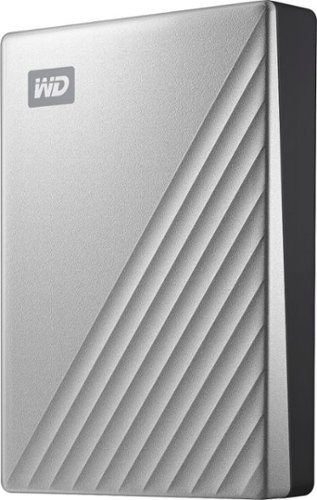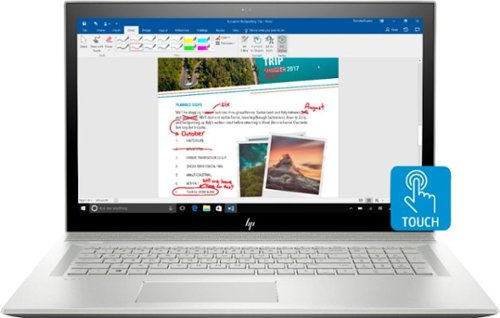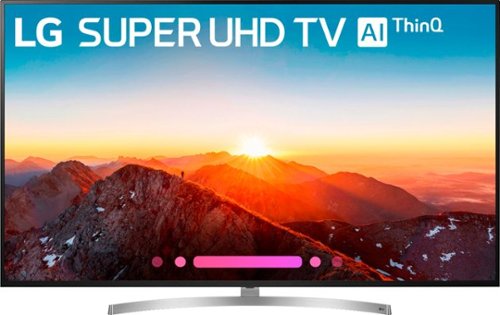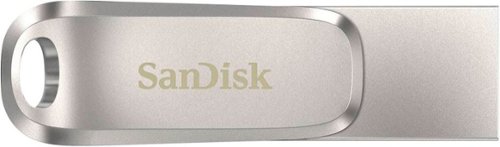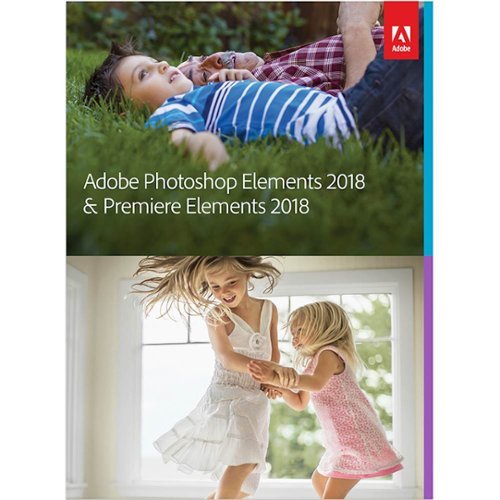MarilynB's stats
- Review count63
- Helpfulness votes470
- First reviewMarch 5, 2013
- Last reviewApril 12, 2024
- Featured reviews0
- Average rating4.7
Reviews comments
- Review comment count0
- Helpfulness votes0
- First review commentNone
- Last review commentNone
- Featured review comments0
Questions
- Question count0
- Helpfulness votes0
- First questionNone
- Last questionNone
- Featured questions0
- Answer count26
- Helpfulness votes96
- First answerJune 20, 2014
- Last answerAugust 1, 2021
- Featured answers0
- Best answers6
Move essential data across devices efficiently with this Western Digital My Passport Ultra External Portable Hard Drive. The drive uses USB 3.0 technology for quick read and write speeds, and the USB-C connector offers effortless plug-in options while boosting transfer rates. Abundant storage space for all types of media and applications. The backup software lets you automatically save works in progress at your preferred intervals. Password protection and 256-bit AES hardware-based encryption for added security.
Customer Rating

5
I love the speed and size of this 4TB hard drive!
on December 11, 2018
Posted by: MarilynB
from Texas
The external hard drive comes with a charging cord with both ends having USB Type-C connections. Included is a USB Type-C to USB-A adapter which will fit on either end of the cord. To use the drive, you plug the adapter into either end of the cord (matching the tabs and notches) and plug that end into a USB port on your computer. The other end fits into the portable hard drive. It is compatible with USB 3.0 drive transfer speeds, so if you have a 3.0 port on your computer, you should use that, but it will also work with a 2.0 port. It also comes with a quick install guide and WD Discovery software is included on the drive.
Speed comparison: I compared the speed on this drive to my older WD My Passport drive (model WDBYFT0040BRD) which I had purchased in January of this year. I didn’t use my 3.0 port since it is loose and I didn’t want any interruptions, so I used my USB 2.0 port. I backed up 1.2 TB to the older drive and it took 9 hrs and 55 min while the newer drive (this one) took 7 hrs and 51 min. That is a 25% increase in speed – well worth the extra $10 purchase price for the Ultra.
I have used the WD Discovery software before and it is usually good software but I already own another software that does the same thing, so I usually use it. However, I tried this software this time since I wanted to review everything. For my backup needs, I want to be able to plug in my drive at night before I go to bed and have it automatically back up anything new or changed. This is called an incremental backup. The WD Backup software does an incremental backup. Every time you disconnect and reconnect the My Passport drive, the WD Backup software rescans your source device (computer) for new or changed files and resumes automatic backup protection according to the schedule. You can also bypass the schedule and choose to perform an immediate backup. Basically, I backup my 4 main libraries (Pictures, Documents, Videos, and Music), my Downloads folder, my Desktop, and a few folders that have files that I would have to recreate if I didn’t save a copy of them. (For example, I use a watermark creator program for my photos since I’m a photographer and I spent a long time creating a custom watermark. The program doesn’t save my custom watermark in any of my library folders, so I made sure and added the folder where it is saved to my backup task list.) The first back up was lengthy because every file in those folders had to be saved. Now my backups are very quick (under 5 minutes) since it only has to backup new or changed files.
Size: I have 2 of the old enormous desktop style backup drives and I tended to never use them since they were always kept put away on a shelf and out of sight. Since I use a laptop instead of a desktop, and I keep it on a side table in the family room, I didn’t like have a large, unsightly backup drive on the table and I always forgot to use it. I would back up maybe only once or twice a year which was very risky. Now, I keep this drive on the table next to my laptop and I use it almost daily because it is small enough to keep nearby and it looks nice.
Portability: For travel, I bought a case for it and I bring it when I travel since it gives me access to my files in case I need them. I can easily fit it in a purse or carry-on and it doesn’t weigh much.
Price: I am especially pleased with the price. I can keep 2 entire backups of my laptop on this device for a very reasonable purchase price.
Efficiency and reason for purchase: The speed isn’t the best available, but for the price it is definitely worth it. Since I back up my laptop while I’m sleeping, it isn’t really an issue for me. Every time I back up, I get a report that shows 0 errors for the task which is important to me. I like that I know ALL of my files were successfully backed up. When I plug the drive into any computer, it is recognized quickly and shows up as another device (usually Drive E or F). I bought this brand because Western Digital has been an extremely reliable company and I’ve bought their backup drives for years without any problems. I mostly keep buying new ones because I need an increase in size rather than any problem with the drive itself. I’ve given my older drives to family members and they are still working. I got this drive because I wanted to have a separate backup drive for another laptop.
PROS: portable, 4TB hard drive that is small enough to easily carry
Sleek and modern. Looks nice sitting out on a table.
Trusted brand with a good reputation
Excellent software
Faster than previous models
Affordable – low price
Sleek and modern. Looks nice sitting out on a table.
Trusted brand with a good reputation
Excellent software
Faster than previous models
Affordable – low price
CONS: Not the fastest backup speed available, but a good speed for the price
Mobile Submission: False
I would recommend this to a friend!
Keep your floors free from pet hair and dirt with this Neato Botvac D6 connected robot vacuum. LaserSmart technology helps this vacuum scan and memorize your home's floor plan for efficient cleaning. The 120-minute battery life ensures thorough cleaning with every use, and regular software updates provide access to new features as they are released. This Neato Botvac D6 connected robot vacuum comes with an ultra-performance filter, which collects allergens and small dust particles.
Customer Rating

5
This is my 3rd robot vacuum. Best one so far!
on September 3, 2018
Posted by: MarilynB
from Texas
The Neato Botvac D6 Connected Robot Vacuum arrived well packaged in a sturdy box. Included in the box was the 2.4GHz Wi-Fi Enabled Robot Vacuum, the integrated charging base, power cord, spiral blade brush, combo brush, ultra performance filter, side brush, 2 meters of boundary markers, and a brush and filter cleaning tool.
I charged the vacuum completely before setting up the Neato app on my smart phone. Then it was ready to go. I had to pick up some things in the house (cords and such) and set the bottom of my drapes up higher before starting the vacuum. During the first couple of runs, I noticed that it would get stuck in a couple of places so I used the included boundary markers and it ran much better the next time. I have owned robot vacuums before and I knew this was going to probably happen, so I was prepared and kept an eye on it the first two tries. Luckily, as I test it more, I will be able to mark my own boundaries on the app’s map and not have to use the boundary markers very long. At that point, I will probably be able to use the scheduled cleaning feature and let the vacuum run while I'm at work.
I really like the app and plan to take advantage of some of the great features included there (like being able to manually add your own boundary lines!) You can also use the app to temporarily stop or resume cleaning or to send the vacuum back to its base.
The vacuum has a Spot Cleaning feature which can be set to clean a 7’ x 7’ area or a 13’ x 13’ area either with 1 pass or 2 passes. Not my idea of “spot” cleaning so I doubt I will use this feature.
The Eco mode is convenient if you don’t care how long it takes and you don’t want the extra noise in the house, but the Turbo mode is faster, louder, but more powerful. Neither modes were uncomfortably loud, but the Turbo mode was too loud for watching television nearby.
The vacuum did a good job of picking up dirt and dust and the dust bin is large enough that it doesn’t have to be emptied too often. If you use it regularly, you should be able to only empty it after it is done.
Bottom line: Every house is going to have different problem areas for any type of robot vacuum. Once I found out those areas and acted to prevent future problems, it was obvious to me that this vacuum is going to keep my house much cleaner of pet hair and going to save me a lot of cleaning time. Even when I vacuumed regularly, my house always had a bit more pet hair than it does now after getting this vacuum.
Mobile Submission: False
I would recommend this to a friend!
Explore, work and watch your favorite shows on a clear and stunningly brilliant screen. Transform your Galaxy Tab S4 into a PC experience with the taskbar you’re used to with the revolutionary DeX. Create a PowerPoint presentation and revise budgets in Excel at your favorite café. Then edit, sketch and capture inspiration with the included S Pen. And using far-field mics, you can even control your Tab S4 from a distance with Google Assistant. ¹ DeX can be activated via Samsung Galaxy Tab S4 keyboard cover (SKU: EJFT830UBEGUJ) sold separately.
Customer Rating

5
Can truly function like a PC in DeX mode. Love it!
on August 31, 2018
Posted by: MarilynB
from Texas
The Samsung Galaxy Tab S4 came well packed in a sturdy box with a form-fitting insert for placing the tablet so that it wouldn’t move around during shipping.
Included with the tablet were the S Pen stylus, a quick start guide, a pin to remove the micro SD card holder, 5 extra stylus tips along with a special tweezers to help you remove the current stylus when you need to change to a new one, a “fast-charger” wall plug with a USB port, and a Type-C USB power cord.
Included with the tablet were the S Pen stylus, a quick start guide, a pin to remove the micro SD card holder, 5 extra stylus tips along with a special tweezers to help you remove the current stylus when you need to change to a new one, a “fast-charger” wall plug with a USB port, and a Type-C USB power cord.
Key Specs:
Dimensions: 9.81 x 6.47 x 0.28 inches
Weight: 1.06 pounds
Display: 10.5-inch Super AMOLED, 2560 x 1600 pixels, 287 ppi, 16M colors
CPU: Qualcomm Snapdragon 835
Memory: 4GB RAM
Storage: 64/256GB, expandable via micro SD card slot up to 400gb
Speakers: Surround sound with Dolby Atmos
Connectivity: Bluetooth 5.0
Operating System: Android 8.1 Oreo
Main Camera Single: 13mp f/1.9 with autofocus and flash
Main Camera Video: 4K resolution HDR video (2160 p) at 30fps.
Features: LED flash, HDR, and panorama
Front Camera: 8mp f/1.9. Video: 1080p@30fps
Battery: 7,300 mAh lasting up to 16 hours of video playback
Ports and buttons: In landscape position, docking contacts for the keyboard are on the bottom bevel, on the right bevel there are a USB-C port and a 3.5 mm audio port. On top, there are the power button, the volume + and – toggle button, and the micro SD card slot.
Dimensions: 9.81 x 6.47 x 0.28 inches
Weight: 1.06 pounds
Display: 10.5-inch Super AMOLED, 2560 x 1600 pixels, 287 ppi, 16M colors
CPU: Qualcomm Snapdragon 835
Memory: 4GB RAM
Storage: 64/256GB, expandable via micro SD card slot up to 400gb
Speakers: Surround sound with Dolby Atmos
Connectivity: Bluetooth 5.0
Operating System: Android 8.1 Oreo
Main Camera Single: 13mp f/1.9 with autofocus and flash
Main Camera Video: 4K resolution HDR video (2160 p) at 30fps.
Features: LED flash, HDR, and panorama
Front Camera: 8mp f/1.9. Video: 1080p@30fps
Battery: 7,300 mAh lasting up to 16 hours of video playback
Ports and buttons: In landscape position, docking contacts for the keyboard are on the bottom bevel, on the right bevel there are a USB-C port and a 3.5 mm audio port. On top, there are the power button, the volume + and – toggle button, and the micro SD card slot.
An S Pen is included with the tablet. When you bring the pen close to the tablet, you will be able to use the S Pen software that comes pre-loaded on the tablet such as Air Command, Screen-off Memos, Translate, and Live Message. The pen doesn’t require charging and has a slim design which is comfortable to hold and use. I love the size of the pen point and the feature that lets you write on your tablet (even when it is off.) If you purchase the book cover keyboard case, there is a place on the case to store the pen when not in use.
The Tab S4 has 4 speakers by AKG which support Dolby Atmos Sound giving a surprisingly good sound experience for a tablet. The volume + and – toggle switch is on the top bevel if you are holding your device in landscape orientation.
The battery is a powerhouse at 7,300 mAh and will last up to 16 hours of video playback. The battery can be quickly charged using the USB-C port thanks to Samsung’s Fast Charging capability.
Samsung did not scrimp on the camera. The 13mp rear camera produces good quality photos. The front camera has 8mp which is plenty for arms-length selfies! My testing of the video had good results. I watched as the camera worked to quickly refocus as I scanned the room with the tablet’s camera moving from close-up objects to far-away objects.
After installing my apps quickly using Smart Switch to copy my apps from my old device, I tried out the Samsung DeX interface using the book cover keyboard case that I purchased separately from Best Buy and a Bluetooth mouse. I like DeX so much that I keep it in that mode most of the time. The keyboard is smaller but I quickly adjusted to the size and I am able to type on it with both hands. The keyboard case doubles as a protective case for the tablet and has a holder for the S Pen.
Usually when I travel, I have to take my laptop because I have some regular computer duties that I must attend to that cannot be done on my phone or old tablet due to the fact that some features that I use on the desktop version are simply not included on the mobile app version. Taking the laptop is never convenient because of the weight and size. Now that is solved with the DeX interface. Now instead of lugging a heavy laptop on trips, I can tuck the tablet into my carry-on or personal item.
When you are in the DeX interface the Android Navigation bar becomes a real taskbar at the bottom of the screen. You can add or remove shortcuts from your desktop screen just like you would on a PC. There is an Apps button in the lower left corner of the screen where you would normally find the Start button on a PC. Tap or click it to reveal the apps screen. To add an app to the Home Screen, long click (or press) the app icon and drag to the top of the screen. On the home screen, you can have up to 20 windows open at once and you can resize them like you would PC windows (See my note about Samsung Labs below.) The windows you have opened are lined up in the taskbar at the bottom of the screen like you’d see on a PC. Also, with a Bluetooth mouse, you will have right-click option boxes. In fact, you will be able to use your keyboard and mouse to make your tablet function almost exactly like a PC. There are some limitations, for example, using “My Files” I was unable to drag and drop files from one folder to another, but I could right-click and choose move from one folder and then choose paste in another folder (without having to right-click on the second folder.) Since the Samsung documentation says you can drag and drop files, I may need to try this with a different app, but my work-around was so easy, it will suffice for me.
The DeX Interface can be activated by connecting the Samsung Tab S4 into the book cover keyboard case, but I turned this feature off in “Settings” so that I could also use the keyboard and mouse in the Android interface too. Disconnecting the tablet from the keyboard does not put it back into Android mode; you have to manually switch back to Android mode by clicking the Quick Settings button in the Task Bar at the bottom of the screen and clicking on the Samsung DeX icon. I became adept at this in no time and could quickly switch back and forth. I had to do this a few times because Smart Switch feature only works in Android mode and not in DeX mode, but I preferred working on the tablet in DeX mode. I was able to use Smart Switch to copy my contact list and specific files that I chose from my old tablet to the Tab S4. DeX mode also works without the keyboard if you don’t wish to purchase it. You can use a digital pop-up keyboard instead. If you are in Android mode, the Quick Settings button is on the top left part of the screen, or you can just use the Settings icon on the home screen to get there.
Samsung Labs: Several of my apps were not compatible with DeX, but I got a pop-up that asked me if I wanted to turn on the Samsung Labs function. It explained that “Samsung DeX Labs is experimental and isn’t officially supported” and that it “may cause errors.” I decided to give it a try and I’m glad I did. I turned on the “Force apps to resize” option but left the “Auto open last app” option turned off. I have not had any errors and can easily resize any windows that I have open in DeX mode. If you don’t get the pop-up, you can find Samsung Labs in Settings under the Samsung DeX section.
I had a negative experience when trying to set up this device. I had gotten past setting up a 4 digit PIN for security, and setting up my Google account when I had to leave the set up task for a couple of minutes to take a phone call. When I got back the screen was black. I couldn’t sign back in without using my PIN, but since I didn’t complete the set up, it wouldn’t take my PIN. I called Samsung and they couldn’t help me but said since I had gotten past the Google account screen, I should call Google. Luckily Google was able to help me reset the tablet to factory defaults. So just remember to not let your screen time out and go black during the set up process. The default time out is set to only 30 seconds, so be careful. Or you could choose to not set up security during the set up process, then finish the set up and go back later to set up your security sign-in.
Bottom line: Despite the set-up glitch, I am extremely pleased with the tablet. That being said, however, I don’t think it is worth the price unless you get the keyboard and Bluetooth mouse. If you want a tablet that can function like a PC when you need it to and then go back to being a tablet whenever you wish, the Samsung Galaxy Tab S4 would be perfect for you.
Mobile Submission: False
I would recommend this to a friend!


Experience power and portability with this HP ENVY laptop. Its Intel Core i7 processor and 12GB of RAM provide smooth performance while multitasking, and a 17-inch touchscreen makes split-screening easier. Thanks to a slim, lightweight design and up to 9 hours of battery life, this HP ENVY laptop is ideal for working on the go.
Customer Rating

5
Love this laptop - so many features
on July 6, 2018
Posted by: MarilynB
from Texas
The laptop arrived well packaged in a sturdy box surrounded by foam. In the box were: the laptop, cord, and instructions for set up.
Set up was quick and easy making it ready to use within minutes. The display is large making it great for gaming, photo editing, or split screen work.
SPECS:
Hard Drive: 1TB 7200 rpm SATA
Hard Drive: 1TB 7200 rpm SATA
External Ports: 1 HDMI 2.0; 1 headphone/microphone combo; 1 RJ-45; 1 USB 3.1 Type-C™ Gen 1 (Data Transfer up to 5 Gb/s, DP1.2, HP Sleep and Charge); 3 USB 3.1 Gen 1 (1 HP Sleep and Charge). Also an SD card media reader Expansion Slot.
Size: 17.3” display. Dimensions are 41.6 x 27.8 x 2.31 cm (16.37 x 10.94 x 0.9 inches)
Memory: 12 GB DDR4-2400 SDRAM (1 x 4 GB, 1 x 8 GB)
Microprocessor: Intel® Core™ i7-8550U (1.8 GHz base frequency, up to 4 GHz with Intel® Turbo Boost Technology, 8 MB cache, 4 cores)
Video Graphics: NVIDIA® GeForce® MX150 (2 GB GDDR5 dedicated)
Display: 17.3" diagonal FHD IPS WLED-backlit multitouch-enabled edge-to-edge glass (1920 x 1080)
Keyboard: Full-size island-style backlit keyboard with numeric keypad
Audio: Bang & Olufsen, dual speakers
Webcam: HP TrueVision HD Camera with integrated dual array digital microphone
Sofware: Comes loaded with Windows 10 Home 64 and the usual HP software, most of which I don’t need or want (except the HP ePrint and perhaps the recovery manager), so I would prefer if most of that extra HP software were to be provided via free download on the HP site. It also comes with Netflix and Cyberlink Power Media Player preloaded. It includes a 12 month trial version of McAfee LiveSafe.
Pros:
Excellent screen resolution and sound.
The backlit keyboard is a feature that I liked more than I realized I would because I hadn’t realized how often I used to lower my screen enough to shine a light on the keyboard until I didn’t have to do it anymore.
I also love having the multiple ports because I like to keep an external mouse plugged in and can easily plug in my external backup drive and my phone and Fitbit charger cords without having to unplug other devices.
I do a lot of photography work so I appreciate the 1TB hard drive but may need to replace it with a 2TB before long. However, for now I’ve got the bulk of my work backed up safely on 2 separate backup devices.
I’ve used other processors and prefer Intel over the others. This laptop comes with their latest version.
I really appreciate the long battery life (the specs say up to 9 hrs.) I can take it anywhere and work without plugs for a long time before worrying about low battery life.
The size is both a pro and a con. I've used it for photo editing, movies and gaming and the larger size is a huge plus for those uses. However, it is a bit larger for travel so I may end up sticking with my smaller laptop when I go on trips.
Excellent screen resolution and sound.
The backlit keyboard is a feature that I liked more than I realized I would because I hadn’t realized how often I used to lower my screen enough to shine a light on the keyboard until I didn’t have to do it anymore.
I also love having the multiple ports because I like to keep an external mouse plugged in and can easily plug in my external backup drive and my phone and Fitbit charger cords without having to unplug other devices.
I do a lot of photography work so I appreciate the 1TB hard drive but may need to replace it with a 2TB before long. However, for now I’ve got the bulk of my work backed up safely on 2 separate backup devices.
I’ve used other processors and prefer Intel over the others. This laptop comes with their latest version.
I really appreciate the long battery life (the specs say up to 9 hrs.) I can take it anywhere and work without plugs for a long time before worrying about low battery life.
The size is both a pro and a con. I've used it for photo editing, movies and gaming and the larger size is a huge plus for those uses. However, it is a bit larger for travel so I may end up sticking with my smaller laptop when I go on trips.
Cons: None I could find
Overall, I would give this laptop my highest recommendation.
Mobile Submission: False
I would recommend this to a friend!
Clean your home with voice command or app-based programs by using this Samsung robot vacuum. Its digital camera and nine sensors let it find its way around, avoiding obstacles and mapping the most efficient path through your home. Wi-Fi connects this powerful Samsung robot vacuum to your smart home systems.
Customer Rating

5
Highly recommend. Worked very well.
on May 29, 2018
Posted by: MarilynB
from Texas
What’s in the Box: The vacuum came well packed and cushioned in the box. Inside the box was the vacuum, power cord, remote control, batteries, and docking station. There was also a package of Boundary Markers and a User Guide in English, Spanish, and French.
Setup: After reading the instructions, I plugged in the docking station and turned on the Powerbot, which is meant to be kept in the “On” position from now on, unless you want to turn it off while you clean the Powerbot or to go on vacation. I also installed the “SmartThings” app and had it scan for devices and it found the Powerbot immediately.
Charging: Out of the box, you need to charge the Powerbot on the docking station by placing it on the station and waiting until the Powerbot says “Full” on the display. Also the app shows when charging is complete. I didn’t time it, but the instructions said it charges in 3 hours.
Home Prep: To use the vacuum, you need to make sure everything is up off of the floor, including power cords. Also if you have areas where you don’t want the vacuum to go, you either need to block them off or use the “boundry makers” that come with the vacuum. There really aren’t enough boundary markers in the box to do much, so if you don’t want to purchase more you can just put an obstacle in the way. In my home, all I had to do to prepare my home to be vacuumed was move 2 power cords and close doors to rooms that I didn’t want to vacuum. Since I was testing out the vacuum for the first time, I wanted to be able to keep an eye on it, so I kept it from doing the bedrooms on this test run.
Use: After charging the first time, I pressed the “Auto Clean” button on the vacuum, but I could have pressed the button on the remote control or on the smart phone app. It did very well. I never had to pick it up and move it or get it out of any “stuck” situations. I owned a previous robot vacuum made by a different company and it was always getting stuck under my sofa or my shelving unit because the front was slanted and it could get part-way under but couldn’t go any further and couldn’t back out. The Powerbot never got stuck anywhere.
Maneuvering and Efficiency: When vacuuming the edges of the rooms, I noticed that the Powerbot would maneuver itself until it was flush with a wall and would travel along the edge of the wall getting closer to the edge than my previous robot vacuum ever did. Also, when approaching a wall straight on, it would slow down within an inch or two of the wall and gently move toward it until it touched the wall and then back up or turn. This was impressive because I didn’t think it would do a good job that close to the wall. It also maneuvered itself under and around chair legs and under tables, doing a very thorough job. After completing the job, I opened the app and looked at the “history” which had a map drawing of the vacuum’s travel path and noticed that every bit of my floors had been vacuumed. There were no missing spots except for under furniture that it could not vacuum under (such as the china hutch and sofa.)
Effectiveness: I had vacuumed the entire floor the day before, so I didn’t expect to see much in the dust bin. However, my full-sized vacuum cleaner cannot get under 5 of my tables because they all have a shelf under the table that is only a few inches from the floor (Breakfast table, coffee table, sofa table, and 2 end tables) and this vacuum could get under those tables. Also, I’ve been cat-sitting a long-haired cat in my house since the end of October, so there was cat hair under those tables. When the vacuum completed its job, the dust bin was full of cat hair.
Volume: I ran the vacuum on “Quiet” mode and I didn’t find it as quiet as my last robot vacuum, but it did such a good job without me having to help it out of any “stuck” situations that I think it is well worth it. I was running it while I was watching TV and I only had to turn the sound up a little bit. It is still much quieter than a regular vacuum.
Overall I was impressed with the vacuum. It did a great job and didn’t run into any difficulties. I would definitely recommend this vacuum for people who do not have clutter on their floors (or don’t mind picking things up to prepare for using it.)
My Best Buy number: 0326649051
Mobile Submission: False
I would recommend this to a friend!
Enjoy Ultra HD content in 4K resolution with this 75-inch LG smart TV. Its a7 intelligent processor delivers lifelike pictures, and its Nano Cell Display technology lets you enjoy a vivid display with reduced reflectivity from any viewing angle. Turn this LG smart TV into a hub for your connected devices via its ThinQ AI feature and Google Assistant.
Customer Rating

5
Wonderful TV with excellent picture and sound
on May 16, 2018
Posted by: MarilynB
from Texas
This TV surpassed my expectations in many ways.
Packaging: The 75 inch LG SUPER UHD TV with AI ThinQ was well packed with Styrofoam forms around it.
Set up: Set up was easy. It took only a few minutes to attach the stand and plug it in. It took very little time to find the network and connect with apps such as Netflix. Probably the easiest setup I’ve ever had for a product like this.
Set up: Set up was easy. It took only a few minutes to attach the stand and plug it in. It took very little time to find the network and connect with apps such as Netflix. Probably the easiest setup I’ve ever had for a product like this.
Ports: There are 4 HDMI ports. Two HDMI ports support Audio Return Channel. It also has 3 USB ports, 1 RF-In port, 1 Composite-In port, 1 Ethernet port, 1 Digital Audio-Out port, and 1 RS232C Mini Jack port. I love how well thought out the number and placement of the ports are. I have a few peripherals and had no problem getting everything attached.
WiFi: It has built in WiFi, WiFi Direct, and Bluetooth. It comes with Google Assistant installed and is compatible with Amazon Alexa and Google Home if you have those products.
Picture Quality: The product advertises superior depth, sharpness, and superbly accurate color and it does not disappoint. There are more than a billion colors which help it achieve a truer image including more realistic color and deeper blacks. The colors and blacks remain true even at a wide viewing angle.
Sound Quality: The TV has Dolby Atmos which LG states is a leap forward from surround sound and gives more detailed sound experience. I must agree with that. The sound quality is superb and definitely delivers a surround sound quality experience.
Profile: The depth is very thin which means it takes up less room. The display has a very narrow frame around it which is another feature which helps to avoid wasted space.
Pros: By far the best pro is the picture quality, followed closely by the superb sound. I also love the many ports and sleek styling.
Cons: None
My Best Buy number: 0326649051
Mobile Submission: False
I would recommend this to a friend!
Match your look to the occasion with this 2-in-1 Philips Norelco shaver. Its ComfortCut blade system lets you achieve a smooth, clean shave, and its click-on plastic guard provides a casual three-day stubble look. The multidirectional flex heads of this Philips Norelco shaver ensure consistent trimming on every contour of your face and neck.
Customer Rating

5
Close shave, wet or dry. Comfortable grip.
on April 12, 2018
Posted by: MarilynB
from Texas
The Philips Norelco S3560 Wet/Dry Electric Shaver came with 3 rotating shaving heads that can be used dry, or wet (with water or shaving cream.) It comes with a cover which is convenient for traveling or safe storage in your bathroom. It also has a guard that can be used to obtain a 3-day stubble look. Another feature is the trimmer which can be popped up for a clean trim.
The unit is chargeable (which takes an hour) and it will last for about 50 minutes before needing to be recharged. It has a low battery indicator as well as a shaver-head replacement indicator.
It is easily cleaned by pressing a button to flip open the top to expose the shaver heads, and then rinsing under running water. It is waterproof and can be used in the shower.
The shape is ergonomically designed for a comfortable grip and ease of use.
The shaver provided a close shave comparable to a razor shave with no nicks and a faster finishing time.
Pros:
Fast shave
No cuts or nicks
Waterproof
Cordless
Close shave
Wet or dry shave
Comfortable grip
Light weight – easy to use
Fast shave
No cuts or nicks
Waterproof
Cordless
Close shave
Wet or dry shave
Comfortable grip
Light weight – easy to use
Cons:
None
None
My Best Buy number: 0326649051
Mobile Submission: False
I would recommend this to a friend!
Brush your teeth with precision by using this Philips Sonicare DiamondClean toothbrush. It has smart sensor technology and connects to a smartphone app that coaches you about coverage, ideal pressure and scrubbing. This Philips Sonicare DiamondClean toothbrush comes with several brush heads that include microchips, which optimize performance for cleaner teeth.
Customer Rating

5
Wow! Exceeded my expectations!
on April 9, 2018
Posted by: MarilynB
from Texas
The Philips Sonicare DiamondClean 9700 Rechargeable Smart Electric Toothbrush comes with 7 brush heads and a tongue scrubbing head, an at-home charging station, and a travel case that also serves as a charging station. Also, a smart phone app can be used to enhance your use of this device.
I was pleasantly surprised at all of the wonderful features of this electric toothbrush. Just the fact that it comes with so many brush heads is a huge plus. I also liked the brushing pacer, and really love both the charging station and the travel charging case.
Charging: Straight from the box, the unit comes with enough charge to use more than once. The instructions suggest that you use it once and then charge it fully for 24 hours. You can charge the unit two ways: (1) The charging station consists of a gold colored base, a charging glass, and a lid for the glass. When charging, you plug in the base and place the glass on the base and place the toothbrush inside the glass. You don’t have to place it in any special position because the bottom of the toothbrush has a solid copper-colored plate which begins charging the unit as soon as it touches the bottom of the glass (as long as the glass is on the plugged-in base.) The toothbrush will beep and vibrate for a second when it begins to charge, so you know it is charging. The glass can also be used as a drinking glass and it has a lid which keeps dust out of the glass. In the center of the lid is an indentation that exactly fits the toothbrush so you can use it as a stand for your toothbrush when it isn’t charging. (2) The travel case has a USB cord embedded in the base and this can be plugged into a computer USB port or a wall plug USB port for charging. When not in use, the cord can be wound around the base and held in place with a detachable cover. A fully charged unit will stay charged for 2 to 3 weeks. You can keep it on the charger between every use or you can wait and charge it when it is low. I asked Philips which method they suggested and they said I could do it either way but suggested I should wait and only charge it when it is low.
App: Before use, you should consider installing the Philips Sonicare App on your smart phone. I did this and found it extremely valuable to help me brush my teeth as well as possible. You don’t need to use the app to use this brush, but I found the app helpful. Setting up the app was easy. It found my toothbrush immediately and I began using it right away. Also keeps track of dental appointments and lets you create a report for your dentist if you wish to.
Use: When brushing your teeth with the toothbrush, you can select different brush heads for cleaning, whitening, or gum care. There is also a head for tongue scrubbing. You also have a choice of 3 different intensity modes. If you don’t use the app, the toothbrush handle lights up if you are using too much pressure. You have choices of different modes (cleaning, whitening, gum, and deep clean). The toothbrush will beep after a specified time reminding you to move your toothbrush to a new location in your mouth as you brush. In the cleaning mode, it gives you six 20 second intervals and beeps between each interval. (For example, right top, middle top, left top, right bottom, middle bottom, left bottom.) If you use the app, you can connect your toothbrush via Bluetooth to the app and watch the app while it shows you where to brush and for how long in addition to the beep reminders on the toothbrush. It also tells you on the app if you are applying too much pressure, which I found helpful to train me how to use it properly. After brushing, you get a report that shows how well you did. For example, on my first attempt, it showed me that I applied too much pressure a few times and in the report afterward, it showed that I didn’t do well enough on my inner lower left teeth. On my second attempt, I did much better. Also, it asks you if flossed, used mouth rinse, and scrubbed, so you can keep a record of that.
Brush heads: The unit arrived with 3 cleaning brush heads, 2 gum brush heads, 2 whitening brush heads, and 1 tongue scrubber head. Both the app and the toothbrush itself will let you know when it is time to replace the brush head.
Several of the features can be deactivated if you don’t need or want them. This includes the brush head replacement reminder, the pressure sensor, and the easy-start mode.
Pros:
Travel Case that doubles as a charger,
Multiple brush heads included,
Brushing Pacer reminder,
Replace brush head indicator,
Unique and attractive charging station,
Three sensitivity levels,
Multiple modes
Pressure sensor,
App with record keeping and reports,
Dental appointment reminders on app,
Rechargeable with long lasting charge
Although, I didn’t need it, the Easy Start mode lets you gradually get used to the toothbrush over a period of time.
Travel Case that doubles as a charger,
Multiple brush heads included,
Brushing Pacer reminder,
Replace brush head indicator,
Unique and attractive charging station,
Three sensitivity levels,
Multiple modes
Pressure sensor,
App with record keeping and reports,
Dental appointment reminders on app,
Rechargeable with long lasting charge
Although, I didn’t need it, the Easy Start mode lets you gradually get used to the toothbrush over a period of time.
Cons:
None
None
My Best Buy number: 0326649051
Mobile Submission: False
I would recommend this to a friend!
Improve daily oral hygiene routines with this Philips Sonicare electric toothbrush. An internal sensor regulates applied pressure to prevent soreness of teeth and gums, and the BrushSync reminder lets you know when it's time to change the brush head. This Philips Sonicare electric toothbrush removes up to seven times more plaque than a regular toothbrush to maintain oral health.
Customer Rating

4
Very nice toothbrush-minor improvements needed
on March 22, 2018
Posted by: MarilynB
from Texas
This rechargeable toothbrush came with many impressive features that I loved and a few that could be improved upon.
Features I liked:
Features I liked:
Battery:
A long-life battery claiming that it will last for 2 weeks is one impressive feature that I am looking forward to.
A long-life battery claiming that it will last for 2 weeks is one impressive feature that I am looking forward to.
Brushing Modes with Timers:
It has 3 brushing modes. In the Clean mode, the toothbrush will run for 2 minutes. The instructions suggest that you brush one quadrant of your teeth for 30 seconds and then move on to another quadrant every 30 seconds until all 4 quadrants have been cleaned. The toothbrush beeps at 30 second intervals to remind you to move on. In the White mode, the toothbrush runs 2.5 minutes, beeping every 30 seconds. After the 2 minutes for cleaning are up, you have an additional 30 seconds to brighten and polish your front teeth. In the Gum Care mode, the toothbrush runs 3 minutes to give you additional time to massage your gums after cleaning and polishing your teeth.
It has 3 brushing modes. In the Clean mode, the toothbrush will run for 2 minutes. The instructions suggest that you brush one quadrant of your teeth for 30 seconds and then move on to another quadrant every 30 seconds until all 4 quadrants have been cleaned. The toothbrush beeps at 30 second intervals to remind you to move on. In the White mode, the toothbrush runs 2.5 minutes, beeping every 30 seconds. After the 2 minutes for cleaning are up, you have an additional 30 seconds to brighten and polish your front teeth. In the Gum Care mode, the toothbrush runs 3 minutes to give you additional time to massage your gums after cleaning and polishing your teeth.
Intensity Level:
There are 3 intensity levels for brushing. Although level 3 is recommended, you can set the level lower as needed. Also, there is an Easy Start setting which comes deactivated but has directions in the manual to tell you how to activate it. Using this setting, the Sonicare toothbrush gradually increases power over the first 14 brushings to help you get used to the toothbrush. I should have used this setting, but after the 3rd or 4th brushing, I was already used to it.
There are 3 intensity levels for brushing. Although level 3 is recommended, you can set the level lower as needed. Also, there is an Easy Start setting which comes deactivated but has directions in the manual to tell you how to activate it. Using this setting, the Sonicare toothbrush gradually increases power over the first 14 brushings to help you get used to the toothbrush. I should have used this setting, but after the 3rd or 4th brushing, I was already used to it.
Brush head Replacement Reminder:
Not sure if I like this feature or not yet, but it can be deactivated if you don’t like it. Over time, based on the amount of time you use the brush and the pressure you apply, it will light up amber when it is time to replace the brush head. Usually about 3 months. There is a 50% off coupon included in the box to help you pay for additional brush heads the first time. You have to register to get the coupon.
Not sure if I like this feature or not yet, but it can be deactivated if you don’t like it. Over time, based on the amount of time you use the brush and the pressure you apply, it will light up amber when it is time to replace the brush head. Usually about 3 months. There is a 50% off coupon included in the box to help you pay for additional brush heads the first time. You have to register to get the coupon.
Pressure Sensor:
It comes with an advanced sensor that lets you know if you apply too much pressure while you’re brushing. This is another feature that can be deactivated if you wish.
It comes with an advanced sensor that lets you know if you apply too much pressure while you’re brushing. This is another feature that can be deactivated if you wish.
Battery Indicator Lights:
The toothbrush has lights that tell you when the battery has medium battery charge left, when the battery is low, when it is charging, and when it is fully charged.
The toothbrush has lights that tell you when the battery has medium battery charge left, when the battery is low, when it is charging, and when it is fully charged.
Features I think could be improved:
Travel Case:
Although the toothbrush comes with a travel case, you cannot fit the charger in it. This is the biggest problem that I have with the product. I travel a lot and often it is for more than 2 weeks, so I would need to bring the charger with me. It would be nice if it could all be kept together in the same case.
Although the toothbrush comes with a travel case, you cannot fit the charger in it. This is the biggest problem that I have with the product. I travel a lot and often it is for more than 2 weeks, so I would need to bring the charger with me. It would be nice if it could all be kept together in the same case.
Number of Brush Heads included:
There was only one brush head in the box. The travel case holds 2 brush heads and the instructions recommend different brush heads for different purposes. I think they should have sent the most common 2 brush heads so you would be able to try them both out. Also, if you wanted to share the product with your spouse, you would want a second brush head. You should also be able to buy color-coded brush heads to tell them apart.
There was only one brush head in the box. The travel case holds 2 brush heads and the instructions recommend different brush heads for different purposes. I think they should have sent the most common 2 brush heads so you would be able to try them both out. Also, if you wanted to share the product with your spouse, you would want a second brush head. You should also be able to buy color-coded brush heads to tell them apart.
No Pause button included:
By the time I get to the 3rd quadrant of my teeth, there is no more toothpaste on the brush. I would like to be able to pause the brush and apply more toothpaste to it. As it is, If I want to brush by quadrants like the instructions suggest, I have to turn it off and apply more toothpaste which starts the timer from the beginning again. What I have recently begun to do to eliminate this problem is to not brush my teeth in quadrants. Instead, I put the toothpaste on the brush and brush all of my teeth (front and back) right away. I brush all surfaces within the first 30 seconds. Each time the 30 second reminder beeps, I do this procedure again. This still gets all surfaces brushed over a 2 minute time span, and I get toothpaste applied to all surfaces.
By the time I get to the 3rd quadrant of my teeth, there is no more toothpaste on the brush. I would like to be able to pause the brush and apply more toothpaste to it. As it is, If I want to brush by quadrants like the instructions suggest, I have to turn it off and apply more toothpaste which starts the timer from the beginning again. What I have recently begun to do to eliminate this problem is to not brush my teeth in quadrants. Instead, I put the toothpaste on the brush and brush all of my teeth (front and back) right away. I brush all surfaces within the first 30 seconds. Each time the 30 second reminder beeps, I do this procedure again. This still gets all surfaces brushed over a 2 minute time span, and I get toothpaste applied to all surfaces.
As you can see, my improvement suggestions are minor. Overall, I think the brush is a very good product and should be helpful in improving the health of your teeth and gums.
My Best Buy number: 0326649051
Mobile Submission: False
I would recommend this to a friend!
Big machine suction power*. But with cord-free versatility. The Dyson Cyclone V10 Motorhead cord-free vacuum has up to 60 minutes of fade-free runtime. The Dyson Cyclone V10 Motorhead cord-free vacuum quickly transforms to a handheld for quick cleanups, spot cleaning and cleaning difficult places.*Suction tested to ASTM F558 at the flexible inlet.
Customer Rating

5
This vacuum just made my life a whole lot easier
on March 4, 2018
Posted by: MarilynB
from Texas
The Dyson Cyclone V10 Stick Vacuum came securely packaged with form fitting cardboard. It had approximately 20% charge on the battery so that it could be used straight out of the box. The instructions said that a complete charge from dead battery to full charge would take about 3.5 hours.
Testing the vacuum on both carpet and hard floor, I was pleased with the results. On maximum power, the vacuum is fairly loud but not enough to bother me. It did an excellent job and my carpet looked as though it had been vacuumed by an upright vacuum cleaner. In my opinion, you wouldn’t really need another vacuum cleaner for your carpet. I tested the vacuum on my hard floors on the lowest suction and it still did a wonderful job of getting every bit of dirt and dust. Naturally, the vacuum was quieter on the lowest setting. Next I tested it on my carpeted stairs and I was very impressed with how easily I could accomplish this job. Going sideways across each step, the floor head was the perfect width for the stairs since I did not have to do half a step then do the other half. Plus with the excellent suction, I felt that it was doing as good a job at removing loose dirt and dust as my upright. It was so much easier to accomplish this task that I am sure I have found a permanent solution for vacuuming the stairs.
Two of the features that work well together are the low profile of the floor head/wand along with the swivel feature. I tried to vacuum under my tables and they all have low shelves that are only about 2.5 to 3 inches off the ground. I could easily vacuum the entire area under all 6 of my tables by putting the wand parallel to the floor. Since the handle on the vacuum wouldn’t let me lower it all the way, I swiveled the handle and it all worked perfectly. I used to have to vacuum under one-quarter of each table as I moved around the table and now I can vacuum under the entire table at once, so this feature was very much appreciated.
The charge lasted long enough for me to finish all of my carpeting on high and all of my hard floors on the lowest setting in my 2600+ sq ft house. I didn’t try the medium setting on the hard floors because the lowest setting was doing such a good job. I also used the lowest setting to vacuum some throw rugs and they looked great after vacuuming on that setting.
The charge lasted long enough for me to finish all of my carpeting on high and all of my hard floors on the lowest setting in my 2600+ sq ft house. I didn’t try the medium setting on the hard floors because the lowest setting was doing such a good job. I also used the lowest setting to vacuum some throw rugs and they looked great after vacuuming on that setting.
The vacuum comes with a crevice attachment and a combination tool attachment that can be used as a brush tool or an upholstery tool. These attachments can either be attached to the end of the wand, or the wand can be removed and the attachments can be snapped in to the place where the wand was attached. This allows you great versatility in the use of the machine. For example, when I vacuum the back of my SUV, it would be easier to do this job without the long wand.
The vacuum also came with a docking station and instructions for installation. The cord that came with the vacuum can be snapped into the docking station so that whenever you replace the vacuum on the station, it will be charging whenever you are not using it. However, if you do not want to install the docking station, the cord can be plugged directly into the vacuum for charging.
The vacuum also came with a docking station and instructions for installation. The cord that came with the vacuum can be snapped into the docking station so that whenever you replace the vacuum on the station, it will be charging whenever you are not using it. However, if you do not want to install the docking station, the cord can be plugged directly into the vacuum for charging.
The instructions recommend cleaning the filter at regular intervals, but if you forget there are LED lights to tell you when the filter needs to be cleaned as well as lighta for blockages, and the filter being attached incorrectly, so if you just use the built in lights, you should have no problem with remembering.
The instruction guide uses a lot of pictures and not enough writing. It took me a while to figure out the meaning on some of them, and I could find nothing on recommended uses for the attachment tools.
I am ambivalent about the trigger function of the vacuum. On one hand, it is a one button operation, but on the other hand I keep accidentally pressing it when I don't mean to and I have to hold it in the entire time I am using it. I think I would have preferred an on/off button.
Pros: Cordless, excellent suction, size of floor head, maneuverability, run time, low profile, light weight, docking station
Cons: Noise level, instruction manual
Cons: Noise level, instruction manual
Summary: This is definitely going to be my go-to vacuum for stairs and hard floors. I'll also be using this for carpet touch-ups in-between my thorough weekly vacuuming, although it works well enough to replace most full-sized models.
My Best Buy number: 0326649051
Mobile Submission: False
I would recommend this to a friend!
MarilynB's Review Comments
MarilynB has not submitted comments on any reviews.
MarilynB's Questions
MarilynB has not submitted any questions.
Enjoy extended storage for your smartphone with this 512GB SanDisk SDDDC4-512G-A46 flash drive. The dual USB 3.1 Gen 1 connectors enable quick transfer of documents between devices, while the all-metal housing with a cover can swivel to provide protection to the connectors. This SanDisk flash drive can be attached to a key ring for portability during your out-of-office assignments.
Is this backwards compatible with usb 2? https://www.bestbuy.com/site/sandisk-ultra-dual-drive-luxe-512gb-usb-3-1-usb-type-c-flash-drive/6421488.p?skuId=6421488
The info on Best Buy's website say this: "USB 3.1 (Gen 1) interface. Ensures a fast connection. Backward-compatible with USB 3.0 and USB 2.0."
2 years, 9 months ago
by
MarilynB
Boost nutrition with this Nutri Ninja blender. Its FreshVac pump eliminates oxygen from beverages, enhancing their texture, flavor and color, and the Auto-iQ technology combines pulsing, blending and pausing patterns for dazzling results every time. This Nutri Ninja blender preserves freshness so you can store and enjoy smoothies up to eight hours.
Is this product compatible with the Ninja BL480D? I ask because I have cups for my old juicer, which is the BL480D, but someone stole the base.
No. This is an Immersion Blender, not a juicer per se. Even though it does emulsify, it works like this: Put your ingredients in a a container and put the blender down into the container to emulsify. You can also put it into a sauce pan on your stove. When I make my squash soup, for example, after I add the cooked butternut squash to the sauce pan along with the other ingredients, I can put this into the sauce pan and move it up and down and all around the pan to blend everything together. The only part of this that comes in a self-contained container is the chopper part. Yesterday, I put some yogurt, a banana, and some sweet potato into a bowl and used the blender attachment to blend those all together to make a treat for my dog. (Spoon the blended treat into a rubber dog toy that is meant for this purpose and freeze.) So I guess you could make smoothies with it if none of the food was too hard. For ice or frozen fruit, the blender attachment wouldn't work, but the chopper attachment might.
3 years, 3 months ago
by
MarilynB
Now that quality you've come to love from GE is available right on your countertop, thanks to GE Appliances blenders, available in both Standard and Immersion designs. Our immersion blenders are ideal for one-handed operation, and available whisk and chopping attachments make whipping up family meals a cinch. You can even take it with you to help make kitchen magic on the go. GE Appliances standard blenders are the perfect addition to any kitchen and have the power to blend through tough ingredients to make delicious shakes, sauces and purées. The available personal blending cups are perfect for your morning smoothie and help make clean-up a snap. Make your blending experience a snap with help from GE Appliances, a brand you trust.
Where is this made?
The box says Made in China. But I would recommend this appliance. I love mine.
3 years, 3 months ago
by
MarilynB
Move essential data across devices efficiently with this Western Digital My Passport Ultra External Portable Hard Drive. The drive uses USB 3.0 technology for quick read and write speeds, and the USB-C connector offers effortless plug-in options while boosting transfer rates. Abundant storage space for all types of media and applications. The backup software lets you automatically save works in progress at your preferred intervals. Password protection and 256-bit AES hardware-based encryption for added security.
Amazon lists this a a USB-C with a USB-A adapter, but BB does not list either though one of the pictures shows what looks like a USB-C port on the drive.
Mine came with a cord that has a USB-C type plug on both ends. It came with a USB-A adapter. You can take the adapter and plug it into either end of the cord and that end will plug into any of the USB ports on your laptop or desktop. The other end plugs into the USB-C port on the external hard drive itself.
5 years, 4 months ago
by
MarilynB
Explore, work and watch your favorite shows on a clear and stunningly brilliant screen. Transform your Galaxy Tab S4 into a PC experience with the taskbar you’re used to with the revolutionary DeX. Create a PowerPoint presentation and revise budgets in Excel at your favorite café. Then edit, sketch and capture inspiration with the included S Pen. And using far-field mics, you can even control your Tab S4 from a distance with Google Assistant. ¹ DeX can be activated via Samsung Galaxy Tab S4 keyboard cover (SKU: EJFT830UBEGUJ) sold separately.
Is the face recognition the only way to get on the tablet since the home button is no longer there?
There are 5 security set up options: Password, PIN, Face Recognition, Iris Scan, or both Face Recognition AND Iris Scan. I chose the PIN option.
5 years, 8 months ago
by
MarilynB
Clean your home with voice command or app-based programs by using this Samsung robot vacuum. Its digital camera and nine sensors let it find its way around, avoiding obstacles and mapping the most efficient path through your home. Wi-Fi connects this powerful Samsung robot vacuum to your smart home systems.
Do you have an instructional video I may watch?
I just wrote a lengthy review on this vacuum which explains how to use it. I don't know if you ever found your instruction video, but if you haven't purchased the vacuum yet, I can tell you that the instructions that come with the vacuum are not very long and are very easy to follow.
Basically, you charge the vacuum on its docking station when it arrives (first you have to turn on the on/off button on the bottom of the vacuum). Make sure you have things picked up in your home so that the vacuum won't roll over cords and things. You can download the app to your phone if you want, but it isn't required to use the vacuum. If you download the app, make sure your Bluetooth is on and then link to the vacuum. It also comes with a remote control and batteries for the remote. When the vacuum is charged, press the auto clean button. There are 3 locations where you can find this button (1) on the top of the vacuum, (2) on the remote control, (3) on the app. The vacuum will maneuver itself around and will return to the docking station when it has finished. You may need to empty the dust bin before it finishes vacuuming. If so, just press the pause button on the vacuum, the remote, or the app and remove the dust bin. Empty it and replace it and press the same button to start it back up again. I had to do that and I had vacuumed my house the day before with a regular vacuum, but this vacuum was able to get under my low tables so it picked up dirt that my other vacuum hadn't gotten.
Basically, you charge the vacuum on its docking station when it arrives (first you have to turn on the on/off button on the bottom of the vacuum). Make sure you have things picked up in your home so that the vacuum won't roll over cords and things. You can download the app to your phone if you want, but it isn't required to use the vacuum. If you download the app, make sure your Bluetooth is on and then link to the vacuum. It also comes with a remote control and batteries for the remote. When the vacuum is charged, press the auto clean button. There are 3 locations where you can find this button (1) on the top of the vacuum, (2) on the remote control, (3) on the app. The vacuum will maneuver itself around and will return to the docking station when it has finished. You may need to empty the dust bin before it finishes vacuuming. If so, just press the pause button on the vacuum, the remote, or the app and remove the dust bin. Empty it and replace it and press the same button to start it back up again. I had to do that and I had vacuumed my house the day before with a regular vacuum, but this vacuum was able to get under my low tables so it picked up dirt that my other vacuum hadn't gotten.
5 years, 11 months ago
by
MarilynB
Enjoy Ultra HD content in 4K resolution with this 75-inch LG smart TV. Its a7 intelligent processor delivers lifelike pictures, and its Nano Cell Display technology lets you enjoy a vivid display with reduced reflectivity from any viewing angle. Turn this LG smart TV into a hub for your connected devices via its ThinQ AI feature and Google Assistant.
What are the dimensions of this tv above listed? Also how big of a tv stand/cabinet would I need for it to sit on? Ty
Information from the Spec sheet:
75SK8070PUA (74.5" DIAGONAL) DIMENSIONS/WEIGHTS/UPC
Without Stand (WxHxD) 66.2" x 38.3" x 2.6"
With Stand (WxHxD) 66.2" x 41.1" x 13.8"
Shipping (WxHxD) 72.4" x 45.9" x 9.1"
Without Stand Weight 85.9 lbs
With Stand Weight 91.3 lbs
Shipping Weight 114.6 lbs
UPC 719192621077
We have ours temporarily sitting on a long coffee table which is long but narrow (about the size of a sofa table but not as tall) and it looks great. Since the coffee table matches the other furniture in the room and since we weren't using it as a coffee table anyway, we may just keep the TV there. I think as long as your TV stand is longer than the TV, it should be fine. Just look for one that is at least 66.2 inches long and can support at least 91.3 pounds of weight. I included 3 examples of ones sold at Best Buy that meet the specs.
75SK8070PUA (74.5" DIAGONAL) DIMENSIONS/WEIGHTS/UPC
Without Stand (WxHxD) 66.2" x 38.3" x 2.6"
With Stand (WxHxD) 66.2" x 41.1" x 13.8"
Shipping (WxHxD) 72.4" x 45.9" x 9.1"
Without Stand Weight 85.9 lbs
With Stand Weight 91.3 lbs
Shipping Weight 114.6 lbs
UPC 719192621077
We have ours temporarily sitting on a long coffee table which is long but narrow (about the size of a sofa table but not as tall) and it looks great. Since the coffee table matches the other furniture in the room and since we weren't using it as a coffee table anyway, we may just keep the TV there. I think as long as your TV stand is longer than the TV, it should be fine. Just look for one that is at least 66.2 inches long and can support at least 91.3 pounds of weight. I included 3 examples of ones sold at Best Buy that meet the specs.
Products from my answer

Insignia™ - TV Stand for Most Flat-Panel TVs Up to 75" - Mocha
 (73)
(73)
BDI - Braden Home Theater Cabinet for Most Flat-Panel TVs Up to 75" - Cherry
 (3)
(3)5 years, 11 months ago
by
MarilynB
Power up your laptop with this Insignia 90W Universal Laptop Charger. The overvoltage, short-circuit and overheating protection reduces the risk of damage to your devices while several included tips enable compatibility with most laptops. This Insignia 90W Universal Laptop Charger has a super-long 10 foot cord to allow convenient placement of your laptop while powering up.
i n eed a charger for my Toshiba C55-a laptop
It will power up a Toshiba C-55, but the end of the cord that fits in the computer port is so loose that it easily falls out at the slightest movement. We had to put a rubber band around the laptop, just above the F keys and use a twist tie to tightly attach the cord to the rubber band. It works, but only until we get a better power adapter.
6 years, 3 months ago
by
MarilynB
Samsung 28.2 Cu. Ft. 4-Door French Door Refrigerator: The Twin Cooling Plus System inside this Samsung refrigerator maintains optimal conditions in both the refrigerator and freezer compartments, so you can easily keep your groceries fresh. If stored containers accidentally leak, the 5 spill-proof, tempered-glass shelves make it easy to wipe away the spills. And you can access filtered ice and water right through the door, so you always have beverages on hand for guests.
Does the Door display monitor the internal temp of the frig. Once the temp.is set, will the display show the variation in temp when the frig. doors are opened. How accurate is the thermostat? What notification is given if the frig. temp rises too high?
I can only answer one of your questions. The door display shows the temperature inside the main refrigerator and the freezer. I do not know the accuracy and I don't know if there is any notification if the temperature rises too high.
6 years, 4 months ago
by
MarilynB
Automatically go from hundreds of mystery folders to a visual view in the photo and video Organizer. See your best photos thanks to auto-curation. Effortlessly extract candid photos from your raw footage. Make photos and videos look amazing with automated photo editing and video creation options. And create and share beautiful printed artwork, new dynamic slideshows, photo and video collages, animated GIFs*, and full-length movies. Being creative is even easier with the Elements bundle.
Does Adobe Photoshop 2018 work with Windows 7?
According to the description the PC version works with Windows 7, 8, or 10:
PC Requirements
Specs: Details:
PC Video 1280x800 display resolution
PC System Memory 4 gigabytes
PC Additional Requirements 10GB of available hard-disk space; Microsoft DirectX 9 or 10 compatible sound and display driver Windows Media Player; DVD-ROM drive
PC Processor Type AMD|Intel
PC Operating System Windows 10|Windows 7|Windows 8
PC Processor Speed 2 gigahertz
PC Requirements
Specs: Details:
PC Video 1280x800 display resolution
PC System Memory 4 gigabytes
PC Additional Requirements 10GB of available hard-disk space; Microsoft DirectX 9 or 10 compatible sound and display driver Windows Media Player; DVD-ROM drive
PC Processor Type AMD|Intel
PC Operating System Windows 10|Windows 7|Windows 8
PC Processor Speed 2 gigahertz
6 years, 5 months ago
by
MarilynB