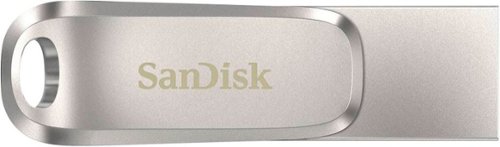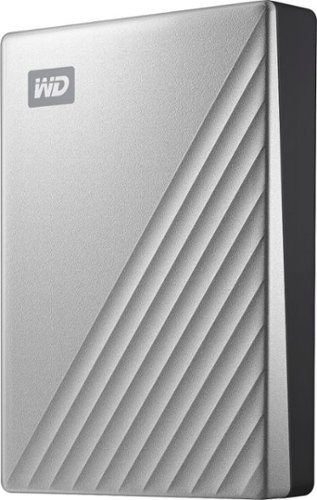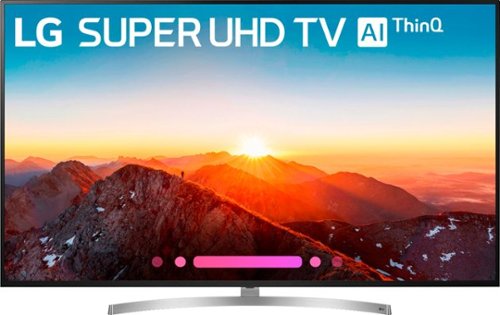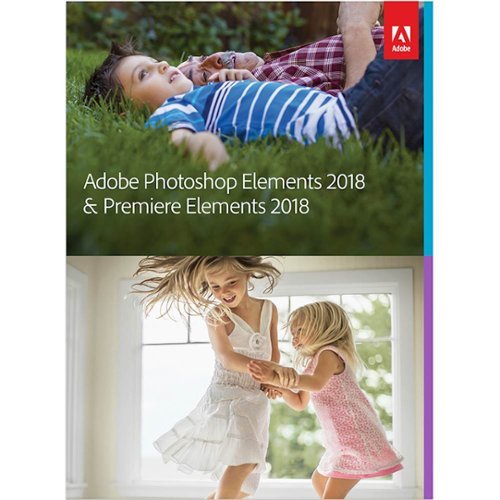MarilynB's stats
- Review count63
- Helpfulness votes470
- First reviewMarch 5, 2013
- Last reviewApril 12, 2024
- Featured reviews0
- Average rating4.7
Reviews comments
- Review comment count0
- Helpfulness votes0
- First review commentNone
- Last review commentNone
- Featured review comments0
Questions
- Question count0
- Helpfulness votes0
- First questionNone
- Last questionNone
- Featured questions0
- Answer count26
- Helpfulness votes96
- First answerJune 20, 2014
- Last answerAugust 1, 2021
- Featured answers0
- Best answers6
Only at Best BuyToshiba Satellite P55T-A5118 Laptop: Powerful yet portable, this Toshiba laptop keeps pace with your work and entertainment, both at home and on the go. A Full HD touch screen lets you tap, swipe and scroll with the touch of a finger. Store photos, music, DVD-quality movies and more with a generous terabyte of hard drive space.Learn more about the New Windows ›
Customer Rating

5
Great product!
on July 2, 2014
Posted by: MarilynB
from Colorado
Verified Purchase:Yes
I love the touch screen and the large hard drive but had trouble getting used to Windows 8.1. I ended up putting shortcuts on the Desktop for my Documents, Pictures, Music and Video folders as well as for Word, Excel, and the folder containing the shortcuts to all of my programs. This made it much more like WIndows 7 and I rarely ever go to the WIndows 8 "tiles page" anymore. There are several hints/cheats/shortcuts that help you work with Windows 8, so I suggest you search the Internet for suggestions. My main reason for liking this computer is the size of the hard drive. I also bought a 4 tb external hard drive for backing up everything. I almost always buy only Toshiba brand because I've had good luck with them in the past. I think the quality is good for the price. I am very happy with this computer and would recommend it.
My Best Buy number: 0326649051
My Best Buy number: 0326649051
What's great about it: large HDD, touch screen
What's not so great: Windows 8
I would recommend this to a friend!
Display

4
Performance

5
With password protection and hardware encryption, this WD My Book external hard drive allows you to protect and privatize your stored documents. The 4TB capacity delivers ample space for videos, photos, music and other files.
Customer Rating

4
Backs up files, doesn't make an image
on June 20, 2014
Posted by: MarilynB
from Colorado
Compatible with...:PC
Verified Purchase:Yes
For the price it was a good deal, but because it doesn't make an image of the hard drive, a 2 tb external hd would have been big enough. I wanted to keep a current back up of all the files that I choose, as well as a complete image backup of my hard drive. Then I wanted to be able to make another copy the next day, so I would have 2 complete sets. Then I could delete the first set and make a new set the next day. Therefore, I could continue making backups while deleting the oldest backup daily. Unfortunately, there are only 2 settings. Automatic selection picks the most common folders to back up and Custom selection lets you choose exactly which files to back up. There is no setting to make an image of the hard drive. Also the hard drive is huge and I have to keep it sitting on my table which means I have to take my laptop to the table to plug it in everynight instead of having a small drive that I can carry around with my laptop.
My Best Buy number: 0326649051
My Best Buy number: 0326649051
What's great about it: It is 4 tb, so you can have 4 complete backups with a 1 tb laptop
What's not so great: It doesn't make an image of the hard drive.
No, I would not recommend this to a friend.
Ease of Use

4
Performance

4
HP Photosmart 6520 e-All-in-One Printer: Quickly connect this e-all-in-one printer to your home or office Wi-Fi network with HP Auto Wireless Connect, so you can print, scan and copy documents. The included HP Photosmart software simplifies scanning.
Customer Rating

5
Excellent photo printer - Love wireless feature
on March 5, 2013
Posted by: MarilynB
from Colorado
I use it for:Document printing
Verified Purchase:Yes
I wasn't even looking for a photo printer or 2-sided printing (I just wanted the wireless feature), so that was a wonderful plus. I am a photographer and the photo printing is excellent. Price of ink keeps me from doing this full time since I can have 4x6's printed for 6 cents a piece and 8x10's for $1.49 elsewhere, but for that occasional rush job, it will come in handy. I love being able to print both sides of the paper without having to figure out which way to turn the paper for the 2nd side. It turns the paper inside the printer. The one downside (and this is probably a network issue instead of a printer issue) is that sometime when I tell it to print, nothing happens. The printer display shows that it is connected to the network, but my laptop says it isn't. I have found that if I just go over and unplug the printer and plug it back in again, it fixes itself - everytime. I don't know why it does that, but it's such an easy fix, that I didn't decrease the stars any. Plus it could be a Time Warner Cable issue and not a printer issue. I am keeping my printer cord just in case, but I haven't had to use it yet.
What's great about it: good price, excellent photo, printing, duplexing, wireless
What's not so great: Have to reset to find network sometimes, but easy to do - just unplug and replug
I would recommend this to a friend!
MarilynB's Review Comments
MarilynB has not submitted comments on any reviews.
MarilynB's Questions
MarilynB has not submitted any questions.
Enjoy extended storage for your smartphone with this 512GB SanDisk SDDDC4-512G-A46 flash drive. The dual USB 3.1 Gen 1 connectors enable quick transfer of documents between devices, while the all-metal housing with a cover can swivel to provide protection to the connectors. This SanDisk flash drive can be attached to a key ring for portability during your out-of-office assignments.
Is this backwards compatible with usb 2? https://www.bestbuy.com/site/sandisk-ultra-dual-drive-luxe-512gb-usb-3-1-usb-type-c-flash-drive/6421488.p?skuId=6421488
The info on Best Buy's website say this: "USB 3.1 (Gen 1) interface. Ensures a fast connection. Backward-compatible with USB 3.0 and USB 2.0."
2 years, 9 months ago
by
MarilynB
Boost nutrition with this Nutri Ninja blender. Its FreshVac pump eliminates oxygen from beverages, enhancing their texture, flavor and color, and the Auto-iQ technology combines pulsing, blending and pausing patterns for dazzling results every time. This Nutri Ninja blender preserves freshness so you can store and enjoy smoothies up to eight hours.
Is this product compatible with the Ninja BL480D? I ask because I have cups for my old juicer, which is the BL480D, but someone stole the base.
No. This is an Immersion Blender, not a juicer per se. Even though it does emulsify, it works like this: Put your ingredients in a a container and put the blender down into the container to emulsify. You can also put it into a sauce pan on your stove. When I make my squash soup, for example, after I add the cooked butternut squash to the sauce pan along with the other ingredients, I can put this into the sauce pan and move it up and down and all around the pan to blend everything together. The only part of this that comes in a self-contained container is the chopper part. Yesterday, I put some yogurt, a banana, and some sweet potato into a bowl and used the blender attachment to blend those all together to make a treat for my dog. (Spoon the blended treat into a rubber dog toy that is meant for this purpose and freeze.) So I guess you could make smoothies with it if none of the food was too hard. For ice or frozen fruit, the blender attachment wouldn't work, but the chopper attachment might.
3 years, 3 months ago
by
MarilynB
Now that quality you've come to love from GE is available right on your countertop, thanks to GE Appliances blenders, available in both Standard and Immersion designs. Our immersion blenders are ideal for one-handed operation, and available whisk and chopping attachments make whipping up family meals a cinch. You can even take it with you to help make kitchen magic on the go. GE Appliances standard blenders are the perfect addition to any kitchen and have the power to blend through tough ingredients to make delicious shakes, sauces and purées. The available personal blending cups are perfect for your morning smoothie and help make clean-up a snap. Make your blending experience a snap with help from GE Appliances, a brand you trust.
Where is this made?
The box says Made in China. But I would recommend this appliance. I love mine.
3 years, 3 months ago
by
MarilynB
Move essential data across devices efficiently with this Western Digital My Passport Ultra External Portable Hard Drive. The drive uses USB 3.0 technology for quick read and write speeds, and the USB-C connector offers effortless plug-in options while boosting transfer rates. Abundant storage space for all types of media and applications. The backup software lets you automatically save works in progress at your preferred intervals. Password protection and 256-bit AES hardware-based encryption for added security.
Amazon lists this a a USB-C with a USB-A adapter, but BB does not list either though one of the pictures shows what looks like a USB-C port on the drive.
Mine came with a cord that has a USB-C type plug on both ends. It came with a USB-A adapter. You can take the adapter and plug it into either end of the cord and that end will plug into any of the USB ports on your laptop or desktop. The other end plugs into the USB-C port on the external hard drive itself.
5 years, 4 months ago
by
MarilynB
Explore, work and watch your favorite shows on a clear and stunningly brilliant screen. Transform your Galaxy Tab S4 into a PC experience with the taskbar you’re used to with the revolutionary DeX. Create a PowerPoint presentation and revise budgets in Excel at your favorite café. Then edit, sketch and capture inspiration with the included S Pen. And using far-field mics, you can even control your Tab S4 from a distance with Google Assistant. ¹ DeX can be activated via Samsung Galaxy Tab S4 keyboard cover (SKU: EJFT830UBEGUJ) sold separately.
Is the face recognition the only way to get on the tablet since the home button is no longer there?
There are 5 security set up options: Password, PIN, Face Recognition, Iris Scan, or both Face Recognition AND Iris Scan. I chose the PIN option.
5 years, 8 months ago
by
MarilynB
Clean your home with voice command or app-based programs by using this Samsung robot vacuum. Its digital camera and nine sensors let it find its way around, avoiding obstacles and mapping the most efficient path through your home. Wi-Fi connects this powerful Samsung robot vacuum to your smart home systems.
Do you have an instructional video I may watch?
I just wrote a lengthy review on this vacuum which explains how to use it. I don't know if you ever found your instruction video, but if you haven't purchased the vacuum yet, I can tell you that the instructions that come with the vacuum are not very long and are very easy to follow.
Basically, you charge the vacuum on its docking station when it arrives (first you have to turn on the on/off button on the bottom of the vacuum). Make sure you have things picked up in your home so that the vacuum won't roll over cords and things. You can download the app to your phone if you want, but it isn't required to use the vacuum. If you download the app, make sure your Bluetooth is on and then link to the vacuum. It also comes with a remote control and batteries for the remote. When the vacuum is charged, press the auto clean button. There are 3 locations where you can find this button (1) on the top of the vacuum, (2) on the remote control, (3) on the app. The vacuum will maneuver itself around and will return to the docking station when it has finished. You may need to empty the dust bin before it finishes vacuuming. If so, just press the pause button on the vacuum, the remote, or the app and remove the dust bin. Empty it and replace it and press the same button to start it back up again. I had to do that and I had vacuumed my house the day before with a regular vacuum, but this vacuum was able to get under my low tables so it picked up dirt that my other vacuum hadn't gotten.
Basically, you charge the vacuum on its docking station when it arrives (first you have to turn on the on/off button on the bottom of the vacuum). Make sure you have things picked up in your home so that the vacuum won't roll over cords and things. You can download the app to your phone if you want, but it isn't required to use the vacuum. If you download the app, make sure your Bluetooth is on and then link to the vacuum. It also comes with a remote control and batteries for the remote. When the vacuum is charged, press the auto clean button. There are 3 locations where you can find this button (1) on the top of the vacuum, (2) on the remote control, (3) on the app. The vacuum will maneuver itself around and will return to the docking station when it has finished. You may need to empty the dust bin before it finishes vacuuming. If so, just press the pause button on the vacuum, the remote, or the app and remove the dust bin. Empty it and replace it and press the same button to start it back up again. I had to do that and I had vacuumed my house the day before with a regular vacuum, but this vacuum was able to get under my low tables so it picked up dirt that my other vacuum hadn't gotten.
5 years, 11 months ago
by
MarilynB
Enjoy Ultra HD content in 4K resolution with this 75-inch LG smart TV. Its a7 intelligent processor delivers lifelike pictures, and its Nano Cell Display technology lets you enjoy a vivid display with reduced reflectivity from any viewing angle. Turn this LG smart TV into a hub for your connected devices via its ThinQ AI feature and Google Assistant.
What are the dimensions of this tv above listed? Also how big of a tv stand/cabinet would I need for it to sit on? Ty
Information from the Spec sheet:
75SK8070PUA (74.5" DIAGONAL) DIMENSIONS/WEIGHTS/UPC
Without Stand (WxHxD) 66.2" x 38.3" x 2.6"
With Stand (WxHxD) 66.2" x 41.1" x 13.8"
Shipping (WxHxD) 72.4" x 45.9" x 9.1"
Without Stand Weight 85.9 lbs
With Stand Weight 91.3 lbs
Shipping Weight 114.6 lbs
UPC 719192621077
We have ours temporarily sitting on a long coffee table which is long but narrow (about the size of a sofa table but not as tall) and it looks great. Since the coffee table matches the other furniture in the room and since we weren't using it as a coffee table anyway, we may just keep the TV there. I think as long as your TV stand is longer than the TV, it should be fine. Just look for one that is at least 66.2 inches long and can support at least 91.3 pounds of weight. I included 3 examples of ones sold at Best Buy that meet the specs.
75SK8070PUA (74.5" DIAGONAL) DIMENSIONS/WEIGHTS/UPC
Without Stand (WxHxD) 66.2" x 38.3" x 2.6"
With Stand (WxHxD) 66.2" x 41.1" x 13.8"
Shipping (WxHxD) 72.4" x 45.9" x 9.1"
Without Stand Weight 85.9 lbs
With Stand Weight 91.3 lbs
Shipping Weight 114.6 lbs
UPC 719192621077
We have ours temporarily sitting on a long coffee table which is long but narrow (about the size of a sofa table but not as tall) and it looks great. Since the coffee table matches the other furniture in the room and since we weren't using it as a coffee table anyway, we may just keep the TV there. I think as long as your TV stand is longer than the TV, it should be fine. Just look for one that is at least 66.2 inches long and can support at least 91.3 pounds of weight. I included 3 examples of ones sold at Best Buy that meet the specs.
Products from my answer

Insignia™ - TV Stand for Most Flat-Panel TVs Up to 75" - Mocha
 (73)
(73)
BDI - Braden Home Theater Cabinet for Most Flat-Panel TVs Up to 75" - Cherry
 (3)
(3)5 years, 11 months ago
by
MarilynB
Power up your laptop with this Insignia 90W Universal Laptop Charger. The overvoltage, short-circuit and overheating protection reduces the risk of damage to your devices while several included tips enable compatibility with most laptops. This Insignia 90W Universal Laptop Charger has a super-long 10 foot cord to allow convenient placement of your laptop while powering up.
i n eed a charger for my Toshiba C55-a laptop
It will power up a Toshiba C-55, but the end of the cord that fits in the computer port is so loose that it easily falls out at the slightest movement. We had to put a rubber band around the laptop, just above the F keys and use a twist tie to tightly attach the cord to the rubber band. It works, but only until we get a better power adapter.
6 years, 3 months ago
by
MarilynB
Samsung 28.2 Cu. Ft. 4-Door French Door Refrigerator: The Twin Cooling Plus System inside this Samsung refrigerator maintains optimal conditions in both the refrigerator and freezer compartments, so you can easily keep your groceries fresh. If stored containers accidentally leak, the 5 spill-proof, tempered-glass shelves make it easy to wipe away the spills. And you can access filtered ice and water right through the door, so you always have beverages on hand for guests.
Does the Door display monitor the internal temp of the frig. Once the temp.is set, will the display show the variation in temp when the frig. doors are opened. How accurate is the thermostat? What notification is given if the frig. temp rises too high?
I can only answer one of your questions. The door display shows the temperature inside the main refrigerator and the freezer. I do not know the accuracy and I don't know if there is any notification if the temperature rises too high.
6 years, 4 months ago
by
MarilynB
Automatically go from hundreds of mystery folders to a visual view in the photo and video Organizer. See your best photos thanks to auto-curation. Effortlessly extract candid photos from your raw footage. Make photos and videos look amazing with automated photo editing and video creation options. And create and share beautiful printed artwork, new dynamic slideshows, photo and video collages, animated GIFs*, and full-length movies. Being creative is even easier with the Elements bundle.
Does Adobe Photoshop 2018 work with Windows 7?
According to the description the PC version works with Windows 7, 8, or 10:
PC Requirements
Specs: Details:
PC Video 1280x800 display resolution
PC System Memory 4 gigabytes
PC Additional Requirements 10GB of available hard-disk space; Microsoft DirectX 9 or 10 compatible sound and display driver Windows Media Player; DVD-ROM drive
PC Processor Type AMD|Intel
PC Operating System Windows 10|Windows 7|Windows 8
PC Processor Speed 2 gigahertz
PC Requirements
Specs: Details:
PC Video 1280x800 display resolution
PC System Memory 4 gigabytes
PC Additional Requirements 10GB of available hard-disk space; Microsoft DirectX 9 or 10 compatible sound and display driver Windows Media Player; DVD-ROM drive
PC Processor Type AMD|Intel
PC Operating System Windows 10|Windows 7|Windows 8
PC Processor Speed 2 gigahertz
6 years, 5 months ago
by
MarilynB