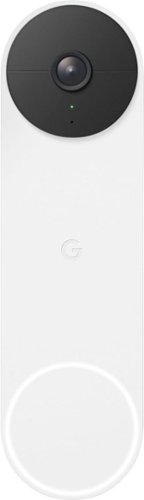CPWoody's stats
- Review count107
- Helpfulness votes146
- First reviewOctober 16, 2015
- Last reviewApril 26, 2024
- Featured reviews0
- Average rating4.4
Reviews comments
- Review comment count0
- Helpfulness votes0
- First review commentNone
- Last review commentNone
- Featured review comments0
Questions
- Question count0
- Helpfulness votes0
- First questionNone
- Last questionNone
- Featured questions0
- Answer count1
- Helpfulness votes0
- First answerOctober 14, 2021
- Last answerOctober 14, 2021
- Featured answers0
- Best answers0
EM59 is a digital TENS/EMS unit with an innovative heat and massage function. The ultimate device for drug-free pain relief and muscle recovery. The heat function can be used alone or combined with the TENS or EMS program. Choose from one of the 44 treatment programs or customize 6 additional programs to your comfort level. TENS provides targeted pain relief by blocking pain signals sent to the brain. The EMS function can be used to tone muscles or provide a gentle massage. Heat can help relax muscles during the EMS massage or help relieve pain during TENS treatment. Features a rechargeable battery and includes 4 electrodes.
Posted by: CPWoody
from Dallas, TX
this is the first TENS unit I’ve seen that also incorporated heat so i was excited to try it. The unit itself is rechargeable via USB and has a wide range of programming to target different muscle groups. You can do both restorative and stimulation programs with or without heat. One note about this unit is that i found it extremely difficult to find the replacement contact pads from Beurer in the US and had to order them from Germany. There may be a substitute/generic that works but due to the heat function it wasn’t clear if i could just use another item. I’d like to see Best Buy have the replacement pads as part of carrying this device to make it easier for customers to replace theirs once they are no longer sticky.
Mobile Submission: True
I would recommend this to a friend!
Twinkly Light Strings will add advanced technology and innovation to your home with premium decorative lighting. Getting started with Twinkly lights is easy, a quick and intuitive setup process configures your device in a matter of seconds. The Twinkly ecosystem uses a Bluetooth and Wi-Fi controller with a state-of-the-art smartphone application, bringing new levels of lighting design and creativity to customize your connected home. Like all Twinkly products, every single LED light can be controlled individually, allowing you to create and reproduce unique effects, gradients, and color animations. Twinkly Lights can be grouped together with other Twinkly devices to create larger, synchronized light installations and combined with Twinkly Music (sold separately), to offer a fully customizable light show to fit any occasion. Twinkly Line will add advanced technology to your home décor, whether hidden under a cabinet or installed in plain sight, Line will bring new levels of lighting design and creativity to your connected home. Twinkly Line is a smart LED strip light solution with an adhesive and magnetic back, 100 RGB LED lights, and a premium all-black look. Extend the length of the Twinkly Line by adding an additional 5 feet with the extension kit (sold separately).
Posted by: CPWoody
from Dallas, TX
So i start out by saying this light strip does a lot of things I’ve never seen any others do. The app allows for endless configuration right down to the individual LED level. You use the camera on your phone to “see” the LEDs and it allows you to map out your own scenes and such.
That all sounds great until you realize that 5 feet doesn’t go very far and if you’re using them on a long bar or other accent, you’re going to spend a lot of money to get any usefulness out of them.
If money is no object, there’s no better set out there for customization. I’d just like to see them at a more attainable price point for the size you get.
Mobile Submission: True
I would recommend this to a friend!
Extend your PC’s RGB lighting with the CORSAIR iCUE LT100 Smart Lighting Towers Starter Kit, part of the iCUE Smart Lighting Ecosystem. 92 RGB LEDs light up your room with ambient lighting that dynamically integrates with your games and media for a truly immersive experience. Cycle through 11 lighting profiles out of the box with push-button control or connect to CORSAIR iCUE software to synchronize your RGB lighting effects across all compatible CORSAIR devices in your system and all external iCUE Smart Lighting devices. The Starter Kit includes two lighting towers with 46 customizable LEDs each, housed in light-diffusing casing that softens and blends light. With an included removable headset holder, LT100 Smart Lighting Towers add convenient, versatile, and stunning RGB lighting to any setup.
Posted by: CPWoody
from Dallas, TX
In terms of functionality, i have to say these light towers are pretty awesome. The Corsair software allows for a lot of customization and can integrate into other compatible products so your whole lighting rig is coordinated.
Where it fell short for me is the awful directions that came with the unit. It took me 45 min to figure out the towers needed to click down hard into the stands in order to get them to light up and for both towers to recognize. This seems silly but the directions are beyond tiny and extremely vague in 10 languages.
Mobile Submission: True
I would recommend this to a friend!
Create, control, and champion your playstyle with the new Razer Basilisk V3—the quintessential ergonomic gaming mouse for customized performance. With 10+1 programmable buttons, a dual-mode tilt scroll wheel, and a heavy dose of Razer Chroma RGB, it's time to light up the competition your way.
Posted by: CPWoody
from Dallas, TX
I’m pretty sure I have never had a gaming mouse with this many buttons and levels of customization and I’ve had quite a few gaming nice in my time. First and foremost, the lighting on this Razer is awesome and perfectly compliments their gaming keyboards. Pair the two together and you’ll have a light show regardless of whether you’re gaming or working. Mine gets regularly noticed on work calls!
From a programmability standpoint, the Razer Synapse software allows you the ability to configure all your Choma enabled devices to the same lighting, and goes a step further by connecting apps and games with this integration as well. Think of this as the kind of immersive experience you’d get from the connected light strips you’d put behind your living room TV and it will start to make sense when you’re playing games in a dark room.
Synapse also allows you to configure all of the buttons down to the application level as well as complex macros. The software is pretty user friendly and makes the entire process very seamless.
Razer is a true leader in the gaming device space and sue say the Basilisk is a must buy if you’re in need of the latest and greatest.
Mobile Submission: True
I would recommend this to a friend!
If all-out advantage is more your speed, arm yourself with responsiveness that’s second to none. Meet the Razer Huntsman V2—an optical gaming keyboard with near-zero input latency and fully geared out with other high-end features to make it the complete package.
Posted by: CPWoody
from Dallas, TX
I’m a big fan of Razer products and was thankful for the timing that this product came along as I was having issues with the USB port on my last keyboard and needed an upgrade.
Right off the bat I found myself really liking the huntsman thanks to the dedicated media controls and fast response keys that are pretty much an essential with online gaming. The downloadable software gives you infinite levels of customization and I found it pretty easy to use. I experienced no issues with the large volume knob as some have reported online - everything works as expected.
As these keys use a different design, you might want to be prepared for them not to be as “clicky” as other keyboards. I actually found this a positive since i used the same keyboard for both my work and gaming setup and i get called out on conference calls for multitasking because the last keyboard gave it away. This one is much quieter but if the clack clack sound is your thing you might want to look elsewhere.
The only reason i dropped to a 4 is the lack of a USB port to plug in a mouse. It would have kept things cleaner on my desk and seems to be common with a lot of other gaming models. Overall I’d say the Huntsman is a solid buy if you’re a gamer and looking for a keyboard that is feature rich and infinitely programmable.
Mobile Submission: True
I would recommend this to a friend!
The Nest Doorbell is the battery-powered video doorbell that works with any home. See what’s happening at your door from anywhere and get intelligent alerts about important activity, like when there’s a person, package, animal, or vehicle.* And because there are no wires, you can install it yourself. Nest Doorbell requires the Google Home app and a Google Account – it’s not compatible with the Nest app or the home.nest.com site.
Posted by: CPWoody
from Dallas, TX
I have to say I’m intimidated by anything that requires me to break out power tools to install. It usually results in frustration, injury, and a product that never works quite right.
Probably the very best thing about this product was how thorough the step by step instructions were for installation and how comfortable i felt during the entire process. Setup is a breeze and it only took a couple clicks to configure features like activity zone so my neighbors walking by wouldn’t set off the push notifications. The package detection function is spot on - i don’t even know how it sees what it sees but it definitely works like magic. I also appreciate that i can easily remove the unit to charge instead of burning through batteries every so many weeks. This is a thoughtful feature that I wish my door lock had since it likes to eat batteries often.
A few things if you’re an iOS user - it takes a step or two to get to the video feed if someone is at your door. I’d recommend considering a nest hub or hub max in the places you sit most often so that the video pops right up.
Mobile Submission: True
I would recommend this to a friend!
Finally. A robot vacuum you can rely on to get the job done. The Roomba j7 + robot vacuum packs 10x the power-lifting suction and comes with unique intelligence to avoid cords and pet waste. It even understands times when you’re home and seasons when more cleaning may be needed. Compared to the Roomba 600 series cleaning system.
Posted by: CPWoody
from Dallas, TX
I’ve been using the J7+ for a week now and after living with one of its less intelligent predecessors I can definitely see a lot of improvements. Out of the box the unit is very easy to set up and the app is intuitive. You’ll make some connections via WiFi and you’re off and running. The first few times it runs it’s very focused on getting an accurate map of your home so I’d make double sure any obstacles you can remove are out of the way. The sooner it finishes mapping the more efficient it seems to be with the battery life it does have. I have a 2400 sq ft loft all on one floor and it definitely needs multiple returns to base to clean up.
A few places where my experience was less than 5 stars that i think you should know about:
1) the base is extra super loud when the robot docks and empties out. You’ll not want to be on the phone even in the next room. Sounds like an airplane taking off
2) if you hear that cycle more than once, then you have a clog. If you don’t have small screwdrivers this is going to be a frustration versus a quick fix. The screws you have to remove are on the bottom of the base and it’s not something i expected to have to do day 1
3) as with any Roomba it’s not going to clean with perfection, but i still found myself wondering why it had missed certain spots altogether
4) including only two bags and not calling out a very obvious way to get more (say a big sticky label on top of the base that encourages you to order ASAP) puts you in a position of frustration when you’ve used the two they included your first week
I will say the app is very intuitive and will even show you the objects that roomba considered obstacles and give you the suggestion to move them.
All in all i continue to be amazed with what iRobot does with every generation of Roomba and I am very pleased.
Mobile Submission: True
I would recommend this to a friend!
Advanced compression, simplified for everybody. This easy-to-use pneumatic compression system makes it easy for anybody to experience the benefits of our clinically-proven recovery technology. Sit back, relax, and recover faster as each boot sequentially compresses the leg to increase circulation and reduce soreness and fatigue. Discover the fastest, safest, most effective compression in recovery.
Posted by: CPWoody
from Dallas, TX
I will start by saying i am an avid cyclist and put anywhere from 600-1000 miles a month on a bike. I very frequently get leg cramps at all hours of the day and night but especially right before I sleep.
I’ve been eyeing products like the RecoveryAir Pro for a while now but was never too sure about the brand names I was seeing and what kind of quality they would provide.
Enter Theragun, a name that has become pretty synonymous with the whole percussion massage device craze and created a whole new resurgence in these kinds of products. With a name I could trust I was willing to go all in on this product.
A few surprises right out of the box. The system is very simple to set up and i the base unit is rechargeable. This is a big selling feature when you’re trying to lay in bed and use it. Admittedly i didn’t realize this until after my first use and it was pretty funny once i figured out i didn’t have to string power across the room.
The unit is preprogrammed with multiple cycles for everything from warm up to recovery and is very self explanatory. It’s also very customizable and there are programs where additional adjustments can be made. I do recommend reading the manual so you can understand where each cycle “hits.” This will allow you to tailor the unit to your needs and get the most relief.
The leg boots are pretty comfortable and i find that i don’t have to unzip them at all to put them on as long as I’m lying down. Pressure from the unit is adjustable and can definitely squeeze pretty hard if you crank it up. I’d recommend starting easy and working your way up or else you’ll feel like a balloon ready to pop. Learn from my mistakes :)
All in all i would say the product is an investment but if you are an athlete that trains hard and wanting the best way to recover after a hard leg day, run or ride it is the one you should absolutely purchase.
Mobile Submission: True
I would recommend this to a friend!
ASUS ROG Gaming Laptop. Enjoy everyday gaming with this ASUS notebook PC. The 11th Gen Intel Core i7 processor and 16GB of RAM let you run graphics-heavy games smoothly, while the potent NVIDIA GeForce RTX 3050 Ti graphics produce high-quality visuals on the new fast 16-inch 144hz WUXGA display. This ASUS notebook PC has 512GB SSD that shortens load times and offers ample storage.
Posted by: CPWoody
from Dallas, TX
In looking for an upgrade for my current laptop I wanted to focus on something with true gaming credentials on the hardware side and a brand I had experience with as a customer. I’ve had a few Asus products over the years and always had great experiences. This unit checked all the boxes from the beautiful 16” end to end display to the solid dedicated graphics performance one needs for gaming. I’m not one to spend a ton of time away from my desk, especially these days, but I wanted a computer that would keep me playing if I want to travel.
The Asus does not disappoint in any aspect of performance other than battery life, and that’s why I had to take it down a star. Games from Steam and the Xbox game pass play smoothly and with good detail. Even Flight Simulator which is a resource grabber looked pretty sharp on here, and that’s the best I could hope for coming from the desktop.
Battery life takes a hit though when you’re running full force and it is something you will have to consider when you travel. I found it a bit disappointing but I’m sure you can dial back a couple settings and make it stretch.
It’s also a heavier unit - solidly built and you get a good sense of quality. Just don’t confuse it for one of the ultraportable units that are common these days. Your thighs will know the difference if you rest it there while playing.
Overall this is a great unit and I’d recommend it to anyone trying to get a good gaming experience on the go.
Mobile Submission: True
I would recommend this to a friend!
Protect your home while away without comprising your privacy when at home. Arlo Essential Indoor Camera captures 1080p video and offers a way to reassure your privacy with an automated privacy shield, controllable through the Arlo App. Receive motion alerts directly to your phone and use 2-way audio to hear and speak to visitors. See at night, with black and white night vision. Connect directly to Wi-Fi for easy setup. Get notifications on your smartphone when your camera spots people or animals, and view recorded video clips directly from your phone, with a trial of included Arlo Secure¹.
Posted by: CPWoody
from Dallas, TX
I have an existing security system with one camera but have two points of entry for my loft. In shopping around for a solution to cover the other zone i knew i wanted something simple but that allowed me access remotely and could deal with me having two cats running around the house. Enter the Arlo - which does everything i need it to do and so much more.
My favorite feature is the geofencing arm and disarm. The camera is in a position that I’d be setting it off constantly if i were at my desk working. With this feature the camera doesn’t come on until after i leave the predefined circle.
The device was completely effortless to set up and Arlo’s app does everything I need. There is subscription services available for cloud storage and monitoring that I will consider when the trial is up.
Overall this is a solid solution for being able to monitor anything you’d like and you don’t need battery capabilities.
Mobile Submission: True
I would recommend this to a friend!
CPWoody's Review Comments
CPWoody has not submitted comments on any reviews.
CPWoody's Questions
CPWoody has not submitted any questions.
CPWoody's Answers
Create, control, and champion your playstyle with the new Razer Basilisk V3—the quintessential ergonomic gaming mouse for customized performance. With 10+1 programmable buttons, a dual-mode tilt scroll wheel, and a heavy dose of Razer Chroma RGB, it's time to light up the competition your way.
Is it normal for this mouse to make clicking noises when the computer boots up? It clicks as if I were toggling the scroll mode, but I'm not touching the mouse.
I don’t know about whether or not it’s normal but mine does it too. Didn’t even put two and two together until i read your question. It sounds like the clutch on the scroll wheel engaging and disengaging as the power to the USB port changes.
2 years, 6 months ago
by
CPWoody