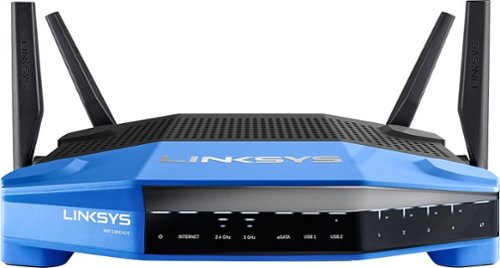SamG's stats
- Review count149
- Helpfulness votes862
- First reviewOctober 20, 2016
- Last reviewApril 21, 2024
- Featured reviews0
- Average rating4.4
Reviews comments
- Review comment count0
- Helpfulness votes0
- First review commentNone
- Last review commentNone
- Featured review comments0
Questions
- Question count0
- Helpfulness votes0
- First questionNone
- Last questionNone
- Featured questions0
- Answer count3
- Helpfulness votes1
- First answerOctober 20, 2016
- Last answerMay 20, 2018
- Featured answers0
- Best answers0
Designed to meet the needs of small offices, the MAXIFY GX6021 delivers high-quality, low-cost printing, and outstanding wireless connectivity. Get serious print productivity with a high page yield of up to 6,000 Black / 14,000 Color pages per full ink bottle set7 and a combined 350 sheet plain paper capacity. Save up to 80% on the cost of ink compared to high-yield laser cartridges with a low cost per print of less than 2 cents per page.7 Each printer comes with a full set of ink, plus 2 bonus black ink bottles, and a 3-year or 80,000 pages* limited warranty so you can print with confidence. The MAXIFY GX6021 is easy to setup and maintain and delivers superior versatility thanks to an auto document feeder for scanning and copying — plus, print on a variety of media types and sizes, including labels, envelopes, and banners. Produce crisp, colorful documents quickly and cost-effectively thanks to fast print speeds and a 4-color pigment-based ink system. Easily connect and print through high-speed USB, Ethernet, or wirelessly5 from computers or mobile devices.
Customer Rating

5
Solid and Functional All-In-One Printer
on June 28, 2022
Posted by: SamG
We were in need of a solid and reliable printer for our home. We were looking at a laser printer originally, but decided to take a chance on the GX6021 inkjet and so far we're really happy with it. It nails all the basics of printing and scanning and hasn't given us any problems. The print quality is excellent and with the ink that is included we shouldn’t need to replace that for a long time.
Initially setting up the printer felt a little daunting, but ended up being pretty simple. The LCD display gives a step-by-step guide on where to remove all of the tapes and plastic tabs. There’s a set of black and color ink included in the box that I was initially concerned about making a mess of or putting it in the wrong tanks, but the bottles are all keyed to their respective tanks and the ink does not come out until it is fully seated on top of the ink reservoir. I chose not to connect the printer to the network via Wi-Fi but instead hard wired it to my router and either option is available on the GX6021. It can also be connected to a PC via USB, but no USB cable is included in the box.
I know that Canon offers a variety of apps and software for this printer, but for my needs I am not utilizing any of them. I’ve been able to print and scan from multiple devices (phone, PC, and Mac) without any issues or having to install additional software. I'm mainly using 8.5 x 11 letter, but the bottom cassette also accepts 8.5 x 14 legal and is compatible with a variety of other sizes standard and custom. The print quality on standard 8.5 x 11 paper is excellent and the ink does not smudge. I love it as a design choice, but functionally being able to actually observe the ink levels on the front of the printer is fantastic. Navigating the menus on the LCD is intuitive and did not have a big learning curve.
Overall I'm very happy with the GX6021 printer. I've only had it for about a month or so, but it's been extremely reliable during that time and I'd recommend it to anyone who has a little bit more than the basic printing needs and wants a high quality all-in-one device.
I would recommend this to a friend!

Introducing Logitech MX Master 3S – an iconic mouse remastered. Designed for designers and engineered for coders, now with Quiet Clicks and 8K DPI any-surface tracking for more feel and performance than ever before. It’s ergonomic silhouette is crafted to support your palm and fingers and allows you to work comfortably for hours across multiple computers and operating systems in one fluid workflow. With MX Master 3S, you can truly master what you make.
Posted by: SamG
The MX Master 3S is my new favorite mouse for work. It’s extremely comfortable to use, has solid performance over Bluetooth or Logi Bolt, the side scroll wheel has a lot of convenient uses, and the battery lasts long enough that I never have to worry about charging. For productivity focused work it feels like the peak.
Getting into the box, you get the mouse, a charging cable, and a Logi Bolt receiver. It should be noted the Logi Bolt receiver is somewhat new and not compatible with older Logitech devices that used the Unifying receiver. Something to keep in mind if you are already using other Logitech devices with an existing receiver. I set the mouse up first using the Logi Bolt receiver and the mouse appears to be pre-paired to it out of the box, so there was nothing for me to do but plug it into an existing USB-A port. Running the setup through the Logi Options+ software I was able to make assignments on each button and set up application-specific profiles. It is unfortunate that the Logi Options+ software isn’t compatible with all of Logitech’s mice and keyboards; currently I still need to use the older Logitech Options for my K680 keyboard.
I’ve been using the MX Master 3S for a couple of weeks now and have used it as my primary work mouse for about a week. I’ve used it interchangeably over Bluetooth and with the Logi Bolt receiver in a relatively crowded office environment and the performance has been flawless in both cases. I cannot really point to a difference in using the mouse with the Bolt receiver or over Bluetooth. I think I might notice a little bit less latency over Bolt, but the difference is almost imperceptible. The first thing I noticed was how comfortable it was. It feels like it’s perfectly sculpted for my hand and the soft-touch plastic helps a lot as well. The side scroll wheel feels well positioned and I don’t have to strain my hand to get to it. The main scroll wheel feels similar to the MX Anywhere 3 and transitions seamlessly from stepping scrolling to free-wheeling and it felt really easy to dial in exactly the speed I wanted for the email or document I was working on. The primary left and right click buttons are very quiet, but there’s a tactileness to them that never makes me question whether or not I’ve clicked. With the software installed, the mouse will automatically switch profiles for applications you have loaded, which I think might work well for some people, but for me it was a little jarring to have the side scroll wheel flipping between tabs on Chrome only to then be adjusting volume or changing cells somewhere else. Thankfully, this is easy to turn off. There is also a button on the thumb rest that opens up some gesture controls. I didn’t get much use out of the gesture controls myself, but they work well enough. The cursor tracks smoothly across a variety of surfaces, though I can’t say I noticed too much of a difference turning the 8K sensor mode on. The standard mode (which is what the previous MX Master 3 has) is probably what most would use I’d imagine.
The battery life has been excellent for me. I’ve used it for several full days and not seen the percentage drop at all. It’s quoted at 70 days by Logitech and I’m inclined to believe that. It’s certainly long enough that charging is never really on my mind.
Before the MX Master 3S I was using the MX Vertical ergonomic mouse. I like that mouse a lot and ergonomics are important to me, but I’m considering switching to the MX Master 3S full time now just for the sheer amount of productivity features it gets me.It’s no gaming mouse and if you’re a lefty you’re out of luck, but for work I haven’t used anything better.
I would recommend this to a friend!



The Steelcase Series 1 chair has a LiveBack flexor system in the backrest which conforms to your body and moves with you to support the spine as you change postures. The tilt mechanism is synchronized; the seat and back work in harmony with each other, keeping the body securely supported in the chair and feet firmly planted on the floor so you can recline without leaving your optimal zone for seeing and reaching your work. Feature set includes an adjustable seat depth, fully adjustable arms, adjustable lumbar, pneumatic seat height adjustment, recline tension adjustment (weight activated with adjustment and lock), flexing back with mesh upholstery, upholstered seat and wheels for hard flooring. The seat features strong yet pliable foam which conforms to the body and creates pressure-free comfort. Flexible seat edge offers a bit of bend, right where you need it – relieving pressure points under your thighs. This chair will arrive unassembled and require some assembly and is covered by a 12-year warranty.
Customer Rating

4
Good Mid-Tier Office Chair
on May 26, 2022
Posted by: SamG
I've sat in a Steelcase chair at my office since 2015. It's been my favorite chair thanks to it's comfort, adjustability, and how well it's held in the 7 years I've been sitting in it. It's probably most similar to the Series 2 now, but so far besides a slightly smaller and more plasticky frame the Series 1 seems to hit all the same points. I can't say how long this particular chair will last, but if my experience with my other chair is any indication I won't be needing to buy a desk chair for several years.
Assembling the chair was simple, though I found no instructions in my box. It comes in 4 pieces that all snaps and slides together with no need for tools. I definitely could have figured out the assembly without looking it up, but better safe than sorry. The construction is mostly plastic, but it's rock solid. Nothing creaks or feels loose. I like the look of the chair; it’s very modern and bright, but it’s a bold look that tends to clash with anything that doesn’t match it.
A little bit about me, I'm 6' 3" and about 260 lbs. So I'm a bigger guy. I found the chair to be slightly small for me, but I was able to get it adjusted in a comfortable position. In addition to the standard up/down the seat can be adjusted in and out and the armrests are fully adjustable. There’s also an adjustable lumbar support. The lumbar support adjustment I did find a little difficult to get into position and it was harder than I’d have liked it to be to make incremental adjustments, but all of the other adjustment mechanisms were very easy to work with. The chair can lock to an upright position or recline, though the tension for the recline is fixed at 2 different levels. The seat is plenty big enough for me and the back goes about up to the bottom of my shoulder blades. I think I would benefit from a headrest on the back, but I felt supported enough. The armrests are just a tad small for my liking, but they’re still comfortable. The casters are made for carpet and that’s what my chair currently resides on and I’ve had no problems rolling in and out of my desk. The upholstery is polyester and plenty soft, though out of the box I didn’t enjoy the feel of it against bare skin. I think this is something that will improve over time though as I break it in. The chair back is a thick mesh material with plenty of support behind it.
Overall I’m very happy with this chair. I think with any chair the best way to know if you’re going to be happy with it is going to be to find a way to sit in it first. I do think this particular series is probably better suited to smaller frames and it may not be the best option for a full 40-hour week, but if you’re looking for something that’s comfortable and is going to hold up for a long time I think it’s definitely one to consider.
I would recommend this to a friend!
The WH-1000XM5 headphones rewrite the rules for distraction-free listening. Two processors control 8 microphones for unprecedented noise canceling and exceptional call quality.
Customer Rating

5
Fantastic Noise Canceling Headphones
on May 23, 2022
Posted by: SamG
I absolutely love the WH-1000XM5’s. Having owned Bose and a few other headphones with noise canceling I can say this is the best noise canceling I’ve experienced. The sound quality is excellent, the battery life is long, and after getting used to them I’m really liking the touch controls. I do wish the case wasn’t so bulky and the design is a bit boring, but overall I can’t think of another pair of headphones I’d pick over them right now, especially for traveling and work.
The box includes the headphones, a USB-C cable, 3.5mm cable, and a carrying case with a neat little magnet flap to hold the cables. The case has some geometric elements that I like a lot and I feel like it does a good job protecting the headphones, but it’s very bulky and takes up quite a lot of space in my bag due to the headphone’s inability to fold at all.
The headphones themselves look really nice, if a little generic. I’m actually more fond of the design on the older XM4’s and I don’t think these have all that much personality, but they don’t look bad by any means. The construction is all plastic, but it feels durable and the headphones are super light on the head. They’re extremely comfortable to wear and I didn’t experience any fatigue in the hours I’ve worn them.
Getting the XM5’s setup on my Pixel 6 was a little bit of a hassle but not too bad. I downloaded the Sony Headphones app and proceeded to connect the headphones through the app, but was also dealing with competing notifications from the Android Fast Pair. The Sony app has a few agreements to click through and permissions that need to be enabled to support all of the headphone’s features. I chose not to enable the location permission for switching sound based on location, but did enable the adaptive sound option for changing the sound based on my activity. The app hasn’t changed a whole lot since the last pair of Sony headphones I had, but it is functional and offers easy access to adjust the sound settings and functions. There was one section of the app called Activity that seems to gamify listening to these, but to what end I’m not sure and I left that off.
Besides one issue that I believe is specific to my Pixel phone and not the headphones, I haven’t had any problems using these. The sound is full without being overly bassy, has a good amount of detail in the tracks, and gets plenty loud. The touch controls on the right ear cup took some getting used to but now that I’ve got the gestures down it feels very natural. I especially like the hand over ear cup gesture to activate transparency mode; that’s super handy especially when working in the office and I need to quickly answer a question. The quality of the transparency mode is also excellent - it sounds very natural, though not quite up to the level of what I’ve heard on the AirPods Pro. The noise canceling performance is fantastic; I feel completely isolated from the world with it enabled and with content playing at anything but the lowest volume TV noise, buzzing and outside conversation completely fall away. It’s actually a little unnerving. The one issue I am having is the sound with LDAC enabled is extremely choppy. My phone seems to default to the highest quality 900 kbps playback, which the Pixel 6 has been known to have problems with since it launched last year. Switching it to the mid-range 600 kbps playback solves the problem, but unfortunately I have to do it every time I turn the headphones on in the developer settings or else change the Sony app to favor connection over quality, which defaults to AAC instead. I’m not putting this as a point against the headphones because I’m almost positive it’s a Pixel issue. Supposedly Google has a fix in the works for this summer, so hopefully I’ll be able to listen to them at full bandwidth soon. It’s something to be aware of if you own the Pixel 6 though. Microphone quality is very good. My voice comes through quite clear and while I wouldn’t recommend doing any serious recording on it it’s more than fine for calls.
Overall I’m extremely happy with these headphones. If you work in a noisy office or travel a lot I don’t think there’s a better option out there right now, though it may be worth considering the older XM4’s as they incorporate a lot of what the XM5 offers and are often on sale.
I would recommend this to a friend!


With all the key features previously found in Zeppelin Wireless including AirPlay 2, aptX Adaptive, and Spotify Connect, along with new upgraded features, the Bowers & Wilkins Zeppelin (130W) has been reimagined for the streaming age. It features 2x 1" Double Dome Tweeters, 2x 3.5” Midranges with Fixed Suspension Transducers (FST), and 1x 6" Subwoofer along with 5 channels of power amplification, and delivers sonic, room-filling audio performance. It provides direct access to your favorite music from a wide range of streaming services, podcasts, and radio stations via the Bowers & Wilkins Music App that brings together a wide range of music services under one platform. It’s based on a scalable platform that can be developed and upgraded with new features, such as multiroom capability (to be added in March 2022). Introducing for the first time ever, the multiroom functionality will allow you to create an ecosystem with other Bowers & Wilkins digitally-enabled products. Also features built-in Amazon Alexa voice control that allows you to play your favorite song, radio channel, or playlist with just a voice command. The new Zeppelin retains the unique, beautiful Zeppelin design along with solid acoustic principles for unmatchable sound no matter where you place it.
Customer Rating

4
Unique Design and Excellent Sound
on February 12, 2022
Posted by: SamG
from Portland, OR
I really want to love the Zeppelin speaker. It has a really unique design that makes it quite the statement piece in my home. It's well built as well well and the hardware feels like it justifies the high price tag well. It also sounds amazing. But I think the feature set leans more towards an iPhone user and I wish it also incorporated Google Cast audio. Overall I would say if you're an iPhone user I don't think there's anything missing from having a great experience there, but on Android you may have to settle for Bluetooth or hope your music service is built into the Bowers & Wilkins app. At least the Bluetooth support incorporates aptX Adaptive for the best possible experience in that regard though.
Unboxing is about as simple as it can get. You get the speaker, the power cord, and the manuals. The sheer heft of the speaker was apparent pulling it out of the box. The design is going to be polarizing for sure and it makes statement right out the gate. I myself love it. The materials all blend with each other really well and it feels extremely well constructed. For ports it's just the power connection and a USB port, but the USB is only for service. I do wish for a speaker this expensive that some kind of wired option was incorporated. There are 5 buttons across the upper back - volume up/down, play/pause, Alexa, and a multifunction button. At the bottom of the speaker there's an LED that provides some subtle illumination. It's a nice touch, but can be turned off in the app if it's not preferred.
Setting up the speaker through the Bowers & Wilkins app was very straightforward when it came to detecting the speaker, connecting it to the network, and applying updates. You can use the app to adjust the bass and treble on the speaker, setup Amazon Alexa, and link some music services. At the time I'm writing this (Feb. 2022) there aren't many services available to link directly in the app, at least compared to the Sonos app.
You can play music to the Zeppelin in a variety of ways. The first is via the Bowers & Wilkins app if your service is supported. It also supports Spotify Connect and AirPlay 2. The last (and in my opinion least ideal) method is via Bluetooth. Streaming lossless audio on Apple Music via AirPlay 2 worked great and I was able to try Tidal via the Bowers & Wilkins app and that worked well too. Bluetooth support is for 5.0 with aptX Adaptive codec, so at least Bluetooth is as good as it could possibly be here, though the bitrate still fall short of streaming via WiFi and you also have to contend with your phone being within range and device alerts potentially disrupting the listening experience. I was initially able to get my device (Pixel 6) to connect via aptX HD (it does not support Adaptive), but subsequently have only been able to connect via AAC. I’m going to chalk that up to an issue with my phone though. I do wish a Google Cast option was offered with the Zeppelin; maybe as part of some kind of future update, but I’m not holding my breath.
I did find the sound of the Zeppelin to be excellent no matter how I listened to it or what I was listening to. It doesn’t struggle at all at high volumes and the bass is powerful. The sound is very detailed and I could pick out all the individual elements of the tracks. I definitely prefer it to the Sonos Move and Sony HT-Z9F soundbar that we typically listen to music through.
Overall I’m happy with the Zeppelin speaker. I remember the original iPod dock version that came out in the 2000’s and this new version carries forward that legacy well. I do wish Bowers & Wilkins would add Google Cast support and some more music services to their app. Those are both things that can be fixed with software updates, so I’m hopeful.
Overall I’m happy with the Zeppelin speaker. I remember the original iPod dock version that came out in the 2000’s and this new version carries forward that legacy well. I do wish Bowers & Wilkins would add Google Cast support and some more music services to their app. Those are both things that can be fixed with software updates, so I’m hopeful.
I would recommend this to a friend!


QuietComfort® 35 wireless noise cancelling headphones are engineered with world-class noise cancellation that makes quiet sound quieter and music sound better. Free yourself from wires and connect easily to your devices with Bluetooth® and NFC pairing. And enjoy up to 20 hours of wireless listening per battery charge.
Customer Rating

5
Awesome Headphones with Amazing Noise Cancelling
on January 26, 2022
Posted by: SamG
from Portland, OR
How Often Used:1-2 times a week
I love these headphones. They're extremely light and comfortable, the sound quality is great wired and wireless, and the noise-cancelling is second to none. If you're someone who flies or commutes frequently I don't think you could do better than these.
The contents of the box are pretty simple. You get the headphones, a nice a hard shell carrying case, a 3.5mm audio cable for wired listening, and a short Micro-USB cable for charging. The headphones themselves feel very lightweight, yet durable at the same time and the ear cups twist and fold into a nice compact space.
There are 4 buttons on the headphones; volume up, volume down, the play/pause multi-function button, and the Google Assistant button. They all have a nice click feel and are raised and separated enough to make it easy to find without looking. The Google Assistant button is the new addition to the QC35 II - as far as I've read everything else about them is the same as original iteration of the QC35. Connection and setup was very simple with the Bose Connect app and it lets you control the noise cancellation, change a few settings, update the firmware, and name your headphones. Bose has a fun random name generator built into the app - hence my headphones are now named 'Deep Space Fine'.
I had the opportunity to wear these on a 2 hour flight from Oregon to California. The noise cancelling along with the music and movies I was playing completely blocked out the sounds of the plane, including a crying baby. The sound is very clear and balanced with both movies and music - there's a good amount bass, but it doesn't overpower the rest of the sound. My experience with other noise-cancelling headphones has been that turning on the noise cancelling muddies the sound ever so slightly, but I can honestly say with these that I can't tell the difference. They remained comfortable for the entire flight as well and I never felt the need to take them off. The battery life is quoted at 20 hours and I did not see the battery level drop much at all in the 2 hours I had them on.
I was intrigued by the Google Assistant button, which can also be reprogrammed to control the noise cancelling. Generally with most Bluetooth headphones you can use the play/pause button activate Siri or Google Assistant or whatever you have, so adding an extra button just for Google Assistant seemed a little redundant to me. I use an iPhone, but I prefer Google Assistant, so I was interested to see how it would work. You need to go into the Assistant app and link the headphones, but after that it's good to go. Holding the play/pause button for Siri, it usually takes a few seconds for Siri to activate via the Bluetooth connection, but the Google Assistant button is sort of like a walkie talkie where you hold the button down and speak your command. The response and acknowledgement is almost instant. They really do have Google Assistant onboard, but as I understand it pulls most of the data for its answers through your phone. Ironically, I couldn't use the Google Assistant on the headphones to listen to Google Play Music, but that could just be a limitation of iOS.
I would recommend this to a friend!
Sound Quality

5
Comfort

5
Durability

4
Quality

5
Value

5
Ease of Use

5
Dive into a new dimension of immersion with the Razer Kraken V3 HyperSense—a PC gaming headset powered by haptic technology. From rumbling explosions to whizzing bullets, with the ability to feel what you hear, the time has come to embrace true multi-sensory gaming.
Customer Rating

5
Solid Headset and Immersive Audio
on November 15, 2021
Posted by: SamG
from Portland, OR
This is a great headset. I was a little skeptical of the Hypersense feature as I thought it’d be more of a gimmick than anything else, but it really did add quite a bit of immersion for me to the point where I didn’t really notice it specifically anymore and it just became part of the experience.
The build quality is excellent. It’s mostly plastic through out, but it feels very strong. I’m not rough on my headsets, but I do not get the sense I need to be delicate with this headset. The headband is very soft and the ear cups are made of some kind of leatherette material that I really like. The headband was easy to adjust for my head and has numbered ticks on each side so I can make it even, which I very much appreciate. On the left ear cup there’s a volume wheel and and mic mute and on the right ear cup there’s a button that adjusts the Hypersense intensity. These all felt good to me and were easy to find by feel. The microphone is detachable and very easy to position. Unfortunately the USB cable is not detachable. The cable itself is high quality and there’s some strain relief where it connects to the headset, but I do worry about how it might hold up long term.
The audio quality is excellent, especially compared to the older Kraken Pro I had a few years back. It’s a little boomier than my Steelseries I’ve been using, but the details in the sound weren’t lost to me. I normally don’t go for the virtual surround stuff and just stick with stereo, but to my ear the THX audio does add more dimension without making it sound like a weird echo chamber. I’m 50/50 on whether or not I’m going to leave it on long term, but it sounds great either way. Microphone quality was very good. The samples I recorded of myself sounded a little better than the Steelseries I’ve been using and all of my friends said they could hear me well.
I was intrigued by the Hypersense feature. There’s a button on the headset to adjust the intensity level or deactivate it completely. I left it on the middle setting most of the time. I will say that for content that I’m not actively engaging with the Hypersense is a little distracting, but in game it fades into the background very quickly in a good way. The kind of thing that you don’t notice when it’s working, but do when it doesn’t. Things like explosions or weapon hits had a lot more impact with it enabled. Playing multiplayer games I did notice that people with loud mics or boomy voices would trigger the haptic drivers in a way I didn’t like, but that was mostly only in lobbies.I would compare it to force feedback on a game controller, though it’s a little less nuanced since it’s reacting to every sound and not programmed for specific events like force feedback is.
This was my first experience with Razer’s Synapse software and it is excellent. It offers so many ways to adjust sound and customize the RGB. I was happy to be able to set the specific blue that I use on the rest of my peripherals instead of having to approximate it on a color wheel as well.
Overall I’m very pleased with this headset. I wish the cable was removable, but that’s my only real issue with it. If you’re looking for a high quality wired headset for your PC this is definitely one to check out.
Mobile Submission: False
I would recommend this to a friend!


Discover the fun of creative editing and storytelling. Adobe Sensei AI technology* and automated options do the heavy lifting so you can instantly turn photos into art, warp photos to fit any shape, reframe your video subjects, and more. Add moving overlays or 3D camera motion to take your photos to a whole new level, and save them as MP4s for easy sharing on social. Grow your skills with 87 Guided Edits that step you through how to create perfect pet pics; extend, remove, or replace photo backgrounds; add fun animated overlays to your videos; bring out details in video shadows and highlights; and more. Edit and export videos in social-friendly vertical and square aspect ratios, and compress videos for easy sharing. Effortlessly organize your photos and videos, and craft personalized creations like dynamic photoand video slideshows with all-new styles, inspirational quote graphics, and animated social posts. Transform your favorite photos into gallery-quality wall art, beautiful prints, and unique keepsakes with the built-in prints and gifts service .†And enjoy an updated look that makes the software even easier to use and navigate. *Adobe Sensei is the technology that powers intelligent features across all Adobe products to dramatically improve the design and delivery of digital experiences, using artificial intelligence and machine learning in a common framework. †FUJIFILM Prints & Gifts service is available in the U.S. only.
Customer Rating

4
Fun, Simple, and Mostly Intuitive Software
on November 9, 2021
Posted by: SamG
from Portland, OR
I've had a great a time using both Photoshop Elements and Premiere Elements. They offer the standard basic image adjustments, but the real draw seems to be with the creative effects and I think they're a lot of fun and applied well. I had to look up some videos on accessing some of them, but once I learned how to do that accessing the rest of the features in the software felt pretty intuitive. While I enjoyed using both programs, I didn't appreciate Creative Cloud getting installed for me and it really feels more like an ad for the rest of Adobe's (much more expensive) products. Other than that I think these are both great for anybody looking to get into basic photo and video editing.
Mobile Submission: False
I would recommend this to a friend!
Introducing Pixel 6 Pro, the completely redesigned, fully loaded Google 5G phone.* With a powerful camera system, next-gen security, and the custom-built Google Tensor processor, it’s the smartest and fastest Pixel yet.
Customer Rating

5
The One I've Been Waiting For
on November 8, 2021
Posted by: SamG
from Portland, OR
I’m a Google fan, I’ll state that at the outset of this. I’ve bounced between Android and iPhone over the years, but have mostly stayed on the Android side and when I have I’ve always gone with whatever Google is offering. I’ve owned several Nexus and Pixel phones and while they’ve never been the ‘best’ phones, the unbloated software and the timely updates has always kept me coming back. The Pixel 6 Pro feels a lot more like Google is trying to fit into that ‘best’ phone category than previous phones and I think it ticks most of the boxes in that regard.
In the box you get the phone, a charging cable, and a data transfer adapter. No charger is included unfortunately, but that’s the way of the world now. My first impression seeing the phone in person was ‘meh’, which I was not expecting. The camera bar or visor or whatever they’re calling it looks unique, but feels bolted on to what seems to be a pretty pedestrian phone design. It’s not bad, but it just doesn’t have much personality. That’s never been a strong suit of the Pixel line, but the older ones at least had the colored accent button and even that’s missing here. I thought it would grow on me over the week I’ve been using it, but it hasn’t. At the end of the day though I’m putting a case on this like any other phone, so the point is somewhat moot. And I would definitely not recommend carrying this thing around without a case. It’s slippery as heck and the corners look like they’re just asking to get cracked (I’ve seen as much from other reviews). I’ve seen a lot of reviews commenting on how big this phone is, but coming from the 4XL I did not notice much difference in the size.
Getting the phone turned on the next thing I noticed was the display, which fills almost the entire front of the phone. It’s an OLED with an adaptive refresh rate up to 120Hz and it looks great. It doesn’t get as bright as my iPhone 13 Pro Max, but it’s plenty bright enough in most cases and I had no issues seeing it outdoors. The 120Hz refresh rate combined with the fast processor makes moving around the phone and pulling up menus very snappy. The display does curve off into the edge of the phone, which I’m personally not a fan of, but it’s not an egregious curve and I only really notice it when I’m looking for it.
Using this phone on a day-to-day basis, I have zero complaints about the performance. Google’s Tensor processor feels as fast as any phone I’ve used. Apps launch quickly and I’ve seen no stutters at all in the interface. One area of my day-to-day usage that I have noticed though is the fingerprint sensor, and not in a good way. It’s an under display reader and it has not worked great for me. It takes about half a second for the phone to unlock most of the time, and that’s if I get a good read on my thumb. It’s much slower than the face unlock I used on the 4 and the fingerprint readers on Pixels prior to that. It’s one of those things that didn’t seem like it’d be that big of a deal to me at first but when it’s the first thing I do each time I take it out of my pocket it starts to grate on me. Hopefully it can be improved with updates later, but I’m not holding out hope. I found the battery life to be good, but not remarkable. It easily gets me through my typical day, but I’m usually at 25-35% by the time I get to bed. I do really like the new Android 12 on Pixel 6. It’s a big change visually and I love how the theme matches the color scheme of my wallpaper. The bigger menu elements are nice too and sliders are much easier to grab onto.
Photos have always been a high point of the Pixel series for me and the 6 Pro doesn’t disappoint. The main camera takes amazing pictures with a lot of natural bokeh due to the large sensor. The telephoto camera is also excellent. I found the wide angle camera to be a little bit worse comparatively, but it’s still more than usable, especially in good lighting. The new magic eraser function is pretty cool, but its effectiveness was hit or miss for me. Video quality was also very good, though I don’t do video as much as I do photos. I’ve always been happy with the photos I got out of my Pixel 4XL, but it’s nice to see Google finally moving on to a new sensor.
Overall I’m really happy with the Pixel 6 Pro. It’s the phone I’ve been waiting for for a while now and besides my issues with the fingerprint reader it’s a home run for me. It may be worth considering the standard Pixel 6 though as you really don’t lose a whole lot with it compared to the Pro and you save $300 in the process.
Mobile Submission: False
I would recommend this to a friend!






Introducing MX Keys Mini, a smaller, smarter, and mightier minimalist wireless keyboard made for creators. The minimalist form factor provides improved ergonomics by aligning your shoulders and allowing you to place your mouse closer to your keyboard for less arm reaching, more comfort, and better body posture. Perfect Stroke keys are shaped for your fingertips with optimal key stability and tactile responsiveness to keep you oriented and in your flow. The backlit keys light up the moment your hands approach, and automatically adjust to suit changing lighting conditions. Smart Dictation, Mic Mute/Unmute and Emoji keys streamline your workflow even further.
Customer Rating

5
Excellent Typing Experience on a Small Keyboard
on September 30, 2021
Posted by: SamG
from Portland, OR
I’ve been using the Logitech Craft for work for a few years now. I don’t make much use of the multi-function input dial, but I’ve loved the feeling of typing on it and the MX Keys Min delivers an even better experience. I won’t be using it for work unfortunately because I need the ten-key, but if you don’t need that it’s a really solid keyboard that can live on a desk or your bag. The function keys at the top are minimal, but all very useful and it’s a great companion for my MX Anywhere 3.
The first thing I noticed about the Mini was how light it was compared to my Craft keyboard. Obviously it’s much smaller, but even still I wasn’t expecting it to be so light. It feels just as solid though. The key layout is almost exactly the same size as the Craft keyboard, minus the arrow keys and ten-keypad. The keys are universal and can be used on Mac or Windows. It charges via USB-C. Logitech calls this a minimalist keyboard and I think that’s a fair description. There’s not an egregious amount of extra function keys here and the ones that are there are all generally very useful to me. If you’re somebody like me who cares about the aesthetics of what you use I think you’ll appreciate the design.
The keyboard connects primarily via Bluetooth, though it can also be connected via Logitech’s new Bolt dongle, which is not included in the box. The Bolt is different from the Unifying Receiver that has been in use for the past several years, so if you’ve already got some Logitech accessories this will not connect to the same receiver. I found the Bluetooth connection to my Surface Book to be solid, no complaints at all there. I have a largish hands and found the experience of typing on this keyboard to feel just a little cramped compared to my Craft, but I think that has less to do with the key spacing and more to do with the fact that the frame is so small that it feels like I might slide off the side if I reach over too far. The typing experience is similar to the Craft, but with a little bit more key travel. The difference is noticeable and I don’t feel like I’m bottoming out the keys nearly as much as I do sometimes when I’m furiously typing away on the Craft. The keys all have circular indentations that make them easy to settle on by feel with my fingers. I mostly used this with my Surface Book and while I didn’t typically use an external keyboard with it before, it was nice to actually push the laptop back a little bit and not hunch into it to type. The battery life is rated up to 10 days with backlighting and 5 months with the backlight turned off. I don’t do much of my typing in the dark, so will likely leave the backlight off, but it does look good and seems to adjust itself to the appropriate level.
I’m happy with this keyboard overall. I love what Logitech is doing with their Master series and I’m glad I have this to compliment my mouse. For power users I’d go with the full size MX Keys, especially since it’s the same price, but for if you’re looking for a compact keyboard this is a great high quality choice and much better than something like Apple’s Magic Keyboard.
Mobile Submission: False
I would recommend this to a friend!



SamG's Review Comments
SamG has not submitted comments on any reviews.
SamG's Questions
SamG has not submitted any questions.
SamG's Answers
Complete your HT-Z9F surround system with this Sony rear speaker. Place it on a stand or shelf, or mount it to your wall for unobtrusive performance, and connect to other components wirelessly to keep unsightly cables out of your space. This Sony rear speaker's S-Master amp outputs 50W for powerful rear audio.
Will these work well with the ht-nt5?
They're only listed to be compatible with the HT-Z9F.
5 years, 11 months ago
by
SamG
Leave no dirt behind with this Shark APEX vacuum. Its DuoClean operation uses a soft brush roll and powerful suction to pick up large debris and stuck-in dust, and its Powered Lift-Away technology provides extended reach underneath furniture. This Shark APEX vacuum prevents captured irritant particles from escaping thanks to its Anti-Allergen Complete Seal technology.BR>
How much does it weigh?
Work and play online with less interruption. This Linksys router comes equipped with technology that zeroes in on each laptop, tablet, smartphone and computer in your home, for a clearer, faster Wi-Fi signal every time you log on.








![Adobe - Photoshop Elements 2022 & Premiere Elements 2022 - Windows [Digital]](https://pisces.bbystatic.com/prescaled/500/500/image2/BestBuy_US/images/products/6475/6475053_sd.jpg)