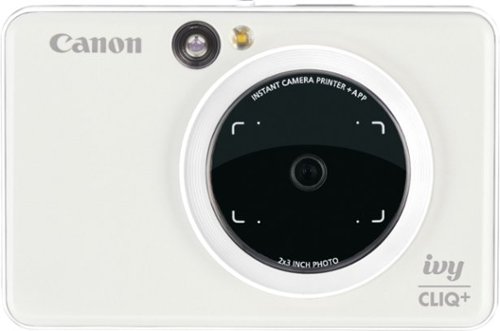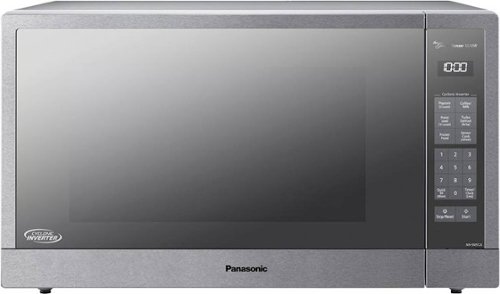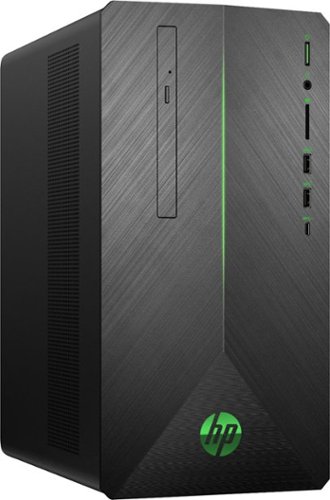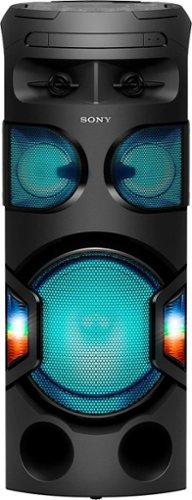Viabledata's stats
- Review count133
- Helpfulness votes297
- First reviewJanuary 23, 2016
- Last reviewApril 4, 2024
- Featured reviews0
- Average rating4.8
Reviews comments
- Review comment count0
- Helpfulness votes0
- First review commentNone
- Last review commentNone
- Featured review comments0
Questions
- Question count0
- Helpfulness votes0
- First questionNone
- Last questionNone
- Featured questions0
- Answer count11
- Helpfulness votes10
- First answerFebruary 22, 2018
- Last answerSeptember 26, 2021
- Featured answers0
- Best answers3
Observe proper speed limits while driving with this Escort iXc radar detector. The GPS-enabled AutoLearn technology and improved IVT Filter prevent the reoccurrence of false alerts for precise tracking and reduction of unwanted distractions. This Escort iXc radar detector is compatible with Wi-Fi-connected cars for automatic firmware and software updates.
Posted by: Viabledata
from Indianapolis, IN
Escort is top of the line when it comes to detectors, and this iXc is no slouch! It is packed with tech with the help of the Escort Live app. This system is designed to be used with cars that have built in wifi hotspots/ data plans in the car itself, but it can still be used as a normal detector with out it as well, you are just missing out on most of the features this detector offers. The companion app pretty much controls everything about the system. There are buttons on the detector itself like volume, power, marking, etc, but when it is mounted on the windshield it is difficult to use those buttons, especially if you are not familiar with the location of each one, so it is much easier to just control everything in the app.
The power cord is a smart cord and is really pricey to replace so it is important to take care of it. It plugs into a cigarette lighter, and the other end is a phone cord type connector that plugs into a phone jack on the detector. The main end that plugs into the cigarette lighter has a built in usb plug and a red and green light on it with a mute/mark button. If the detector goes off, it is super easy to reach down and just tap the mute button on the power plug and it will mute the alarm. Holding down the button for a couple seconds will "Mark" your location if you have your wifi connected, and is used to confirm area's where police are present.
The companion app offers a mapping/gps system like Waze, and you can keep your app up while your driving in order to see where police are, and also the flow of traffic itself, kind of like Sirius/XM traffic data does, or google maps. In the app you also have the ability to select which radar/laser bands you want it to pick up, and has a ton of settings.
I will say this detector can be very difficult to learn all the stuff for, especially if this is your first one. I have had this for weeks and still have not figured everything out yet on it. I can say this is my difficulty on it and might be easier for others. Also I think the windshield mount could be redesigned. it is a very short base and I found to be very difficult to adjust the angle while mounted to the window, especially if you are using the companion dash cam system, it is almost impossible then. I will say the mount is very strong and uses a sticky type suction mount. It is super important that you clean your windshield good where it mounts though. If there is anything on it and it is not completely dry, it will have a good chance of falling off the window once you mount the detector on it and it gets weighed down. It is nice though the detector mounts with a square magnet that has a lip on one side so it is very quick and taking down, while being able to leave the mount on the windshield.
The power cord is a smart cord and is really pricey to replace so it is important to take care of it. It plugs into a cigarette lighter, and the other end is a phone cord type connector that plugs into a phone jack on the detector. The main end that plugs into the cigarette lighter has a built in usb plug and a red and green light on it with a mute/mark button. If the detector goes off, it is super easy to reach down and just tap the mute button on the power plug and it will mute the alarm. Holding down the button for a couple seconds will "Mark" your location if you have your wifi connected, and is used to confirm area's where police are present.
The companion app offers a mapping/gps system like Waze, and you can keep your app up while your driving in order to see where police are, and also the flow of traffic itself, kind of like Sirius/XM traffic data does, or google maps. In the app you also have the ability to select which radar/laser bands you want it to pick up, and has a ton of settings.
I will say this detector can be very difficult to learn all the stuff for, especially if this is your first one. I have had this for weeks and still have not figured everything out yet on it. I can say this is my difficulty on it and might be easier for others. Also I think the windshield mount could be redesigned. it is a very short base and I found to be very difficult to adjust the angle while mounted to the window, especially if you are using the companion dash cam system, it is almost impossible then. I will say the mount is very strong and uses a sticky type suction mount. It is super important that you clean your windshield good where it mounts though. If there is anything on it and it is not completely dry, it will have a good chance of falling off the window once you mount the detector on it and it gets weighed down. It is nice though the detector mounts with a square magnet that has a lip on one side so it is very quick and taking down, while being able to leave the mount on the windshield.
Overall this is a great product and it works very well.
Mobile Submission: False
I would recommend this to a friend!
Capture and share memories quickly with this Canon IVY Cliq Plus instant camera. The 8MP camera and built-in printer take and print snapshots in 50 seconds or less, while Bluetooth connectivity facilitates sharing your favorite pictures with compatible devices. Use the Mini Print app to edit photographs before printing with this Canon IVY Cliq Plus instant camera.
Customer Rating

3
A good follow up to the polaroid, but barely
on May 1, 2019
Posted by: Viabledata
from Indianapolis, IN
What makes this camera good is two things. First is the built in inkless printer, and second is the ability to print from your phone/tablet using the Canon mini print app. And really, that's about it. The rest of this camera is not very good at its job. To start, it has a gimmicky "selfie" lense to use for snapping pictures of yourself, but the reflection piece is dull and hard to see yourself in. Next, the actual shutter button to take the picture is super sensitive and found myself accidentally clicking the button several times which leads to number three; that pictures print automatically, and with the lack of a review screen or sequence, it leads to a lot of unwanted pictures and wasted photo paper. The paper is easy to load though and is fairly inexpensive for refills. You can print in 2x2 or 2x3 form. The camera does come with a flash toggle, and can switch between off, fill, and auto. The viewfinder has picture boarders in it to help with lining up your shot for a clean print.
It does have a rechargeable battery and seems to hold charge for quite a long time. It does have an auto power off after a couple minutes of no activity.
What does come in somewhat handy, but is seemingly counter to having a print camera in the first place is the ability to print pictures from your phone using the app. It works fairly well and is easy to set up. The app does come with its own editor which has several good features to it and is enjoyable.
It does have a rechargeable battery and seems to hold charge for quite a long time. It does have an auto power off after a couple minutes of no activity.
What does come in somewhat handy, but is seemingly counter to having a print camera in the first place is the ability to print pictures from your phone using the app. It works fairly well and is easy to set up. The app does come with its own editor which has several good features to it and is enjoyable.
After starting the print, the cycle takes roughly 30 seconds to print the picture out. The quality of the picture when printed is actually really good, but the paper is not the best. When I hung up some pictures I took, the sides of the paper curled into itself after a couple days, which makes is hard to present a gallery of these pictures with out having to tape all sides down.
Overall, this camera feels like it would be best in the hands of a child to play with and take pictures and print out their own little mini picture collection. Linking with your phone or tablet is gimmicky. You are better off taking pictures with your phone and just using the camera as a printer than you are using the camera as a camera.
It has a lot of potential to grow into something better, and the inkless printing is the coolest part of this, but hard to say it is worth it for the configuration it is in.
It has a lot of potential to grow into something better, and the inkless printing is the coolest part of this, but hard to say it is worth it for the configuration it is in.
Mobile Submission: False
No, I would not recommend this to a friend.
Enjoy timeless vinyl in modern quality with this Sony wireless turntable. Bluetooth connectivity pushes high-quality audio to wireless speakers and headphones, while a built-in phono audio output ensures wired devices can be connected as well. A minimalist design simplifies use of this Sony wireless turntable to a single button press, and two operating speeds allow for customizable playback.
Customer Rating

4
A decent turntable, great sound
on April 10, 2019
Posted by: Viabledata
from Indianapolis, IN
Right upfront, this turntable is not plug and play, and assembly is required. It is just the nature of the turntable as to not damage components during transport/shipping. It is a fairly easy setup, but may seem a bit confusing to those novice with record players. The instructions are well written to guide you through the setup easily. Be sure not to jump the gun like I did by removing the red plastic tab from the metal plate before installing, as it is needed to install the belt on the motor pulley. You can still install the belt with out it, but makes it more difficult.
Once setup the rest is pretty simple, and again the instructions do a great job of guiding you through everything. This turntable does have Bluetooth connectivity so you are able to wirelessly connect to a receiver or any other Bluetooth audio source. When initially pairing, you need to hold down the pairing button for several seconds to put it into detect mode so your audio source can find it.
A couple gripes I have with this turntable, is that the RCA out that comes with it, is not detachable from the turntable itself, which makes for some excess clutter and having to tie up and tuck away the cable if you decide to use Bluetooth instead. Also, the needle makes some noise that can be heard if you have the lid open when playing a record, or playing your music at a lower volume.
The turntable has 2 speeds, includes an adapter for a 45 (which tucks nicely into the side of the case) and a volume adjust switch on the back that adjusts the crossover volume based on the recording quality of the record you are using so you can keep it louder as needed. The overall construction is very nice. The front buttons do feel a bit light and fragile, but the rest is ok.
Once you have it setup and record ready to play, hitting the start button the front panel will automatically move the arm off the resting post and onto the record to start playback. You have to adjust the arm from there to skip songs. To stop playback, just hit the stop button on the front panel and after a few seconds, the arm will lift and return back to the resting post. Pushing the up/down button on the front panel during playback will lift the arm off the record, essentially pausing the music. Hit the button again to resume playing.
It is also important to note that there is a plastic protective piece on the needle that needs to be removed before attempting playback, and the instructions recommend keeping that piece and putting it back on when not using the turntable for long periods of time, or when moving it.
It is also important to note that there is a plastic protective piece on the needle that needs to be removed before attempting playback, and the instructions recommend keeping that piece and putting it back on when not using the turntable for long periods of time, or when moving it.
Overall, the music clarity is pretty superb when using either RCA or Bluetooth. It is pretty sleek looking and easy to operate. Besides having to assemble it and the couple gripes I had, it is definitely recommendable as a solid turntable to add to your audio collection.
Mobile Submission: False
I would recommend this to a friend!
Use your stove top to its full potential with this Calphalon Premier 10-piece space-saving hard-anodized nonstick cookware set. This collection of pans also includes one stock pot, letting you prepare a wide range of recipes and cleanup with ease. Fit this Calphalon Premier 10-piece space-saving hard-anodized nonstick cookware set into two neat stacks to better organize your shelf, cupboard and cooking area.
Posted by: Viabledata
from Indianapolis, IN
This cookware set is awesome. It is very well crafted and extremely durable. Plus, it is made in Ohio! Cooking on it is great, and clean up is easy. I have been cooking on them all week and couldn't be more satisfied. It is also listed as metal utensil safe and works pretty well against the ceramic coating. I love the long handles on the pans and also the lids having long handles as well. The quality of the lids and fitment of the lids on the pans is amazing as well and I love the design of them.
Everything stacks easy in two separate stacks, One for the 8" pans and one for the 10" pans. I was able to much better organize my cupboard space!
I couldn't recommend this cookware enough! I love cooking on them!
Everything stacks easy in two separate stacks, One for the 8" pans and one for the 10" pans. I was able to much better organize my cupboard space!
I couldn't recommend this cookware enough! I love cooking on them!
Mobile Submission: False
I would recommend this to a friend!
Cook delicious meals with this Panasonic cyclonic inverter microwave oven. Boasting a 2.2 cu. ft. capacity and 1,250 watts of cooking power, this appliance easily accommodates large dishes and heats food quickly. This Panasonic cyclonic inverter microwave oven ensures meals are cooked to perfection by automatically adjusting settings to best match your food.
Customer Rating

5
Very large, sleek, powerful microwave
on January 25, 2019
Posted by: Viabledata
from Indianapolis, IN
Panasonic made one heck of a microwave. Just from the outside looks with the stainless steel casing, to its powerful cooking really makes this microwave a showpiece for the kitchen.
It's a big microwave. The 2.2 Cu.Foot of cooking space gives plenty of room for most of your larger dishes with ease. The cyclonic inverter technology is new to me, but seems to work very well and cooks food more thoroughly than my regular microwave and even seems to taste better overall.
It doesn't get used all that often, but a favorite feature I like is the auto warming function for if you get busy and forget to get your food out of the microwave right away after it is done cooking. The popcorn functions work great, and the sensor cooking would probably be another one of my favorite features, and is supposed to detect when the food is cooked so you don't have any overcooking. I don't think it works though if you use a food cover.
It's a big microwave. The 2.2 Cu.Foot of cooking space gives plenty of room for most of your larger dishes with ease. The cyclonic inverter technology is new to me, but seems to work very well and cooks food more thoroughly than my regular microwave and even seems to taste better overall.
It doesn't get used all that often, but a favorite feature I like is the auto warming function for if you get busy and forget to get your food out of the microwave right away after it is done cooking. The popcorn functions work great, and the sensor cooking would probably be another one of my favorite features, and is supposed to detect when the food is cooked so you don't have any overcooking. I don't think it works though if you use a food cover.
As for its size, it is pretty large overall and will take up a good amount of counter space. It is designed as a countertop unit, but you can also put it in oven cabinetry or on shelving like a bakers rack or something.
Overall I love this microwave. It works as intended and looks great. Would highly recommend.
Mobile Submission: False
I would recommend this to a friend!
Enjoy totally immersive gameplay with this bold and powerful HP Pavilion gaming desktop. Lag is nonexistent thanks to AMD Radeon RX 580 graphics, while high-speed performance is provided by an AMD Ryzen processor and 8GB of DDR4 RAM. Interior expansion slots allow for upgrades that ensure your HP Pavilion gaming desktop remains up to date.
Customer Rating

4
A very well rounded gaming desktop
on December 16, 2018
Posted by: Viabledata
from Indianapolis, IN
I would like to say first off, right out of the box, that after hooking up and finalizing windows I encountered several driver errors. Not really how you want to start off a brand new computer. Nonetheless, I was able to resolve all of the issues once I downloaded new driver updates. After getting through that, this computer shines pretty well.
It has a cool sleek case with a green led that lights up down the center and on the power button as well. Aesthetically the keyboard and mouse are not much to look at and are pretty basic though. No backlighting on the keyboard, and it is pretty compact. For a gaming desktop I would have expected the keyboard and mouse to better match the case.
Overall startup is super fast, and running any program (Even photo and video editors) are very fluid and quick. This desktop has an AMD Ryzen 5 2400G Processor which is quad core and sits at 3.6ghz which is pretty nice. It has Radeon RX580 graphics, which I assumed was the 8GB card, but instead it is the 4GB card. Regardless, it is still a nice running graphics card and handles games pretty good. You can upgrade to the 8GB graphics card if you want, but you will have to also upgrade the power supply to at least 1000w. RAM is at 8GB on this model, which I feel lacks a bit but is still good enough for most applications. Upgrading seems to be limited on RAM, and had some issues trying to find out the correct specs for upgrading as HP's spec sheet states contradicting numbers. It does come with a 1TB hard drive for storage with windows being installed on the separate 128GB Solid State Drive, which helps with faster booting and loading times.
One place this computer shines is when connected to a Freesync monitor, which I highly recommend. Gaming is so fluid and precise and can game in full 1080P and also 4k when hooking up to a freesync monitor with the display port, which the computer does have multiple display port outs.
One thing I am not too much a fan of is the cd tray. It has a verticle laptop tray in it, where the cd snaps into the tray itself. I find it kind of irritating but does not really take away from the overall experience.
The sound output is pretty basic, and it is loaded with RealTek audio. Changing audio out sources is very nice and easy.
Overall this desktop will run most of my games on high settings and even better with a freesync monitor. I rate it 4/5 stars, but I still recommend buying, as it is a very solid gaming desktop.
Overall this desktop will run most of my games on high settings and even better with a freesync monitor. I rate it 4/5 stars, but I still recommend buying, as it is a very solid gaming desktop.
Mobile Submission: False
I would recommend this to a friend!
Immerse yourself in an engaging gaming experience with this HP OMEN Mindframe headset. FrostCap technology provides thermoelectric cooling for comfortable use during long hours of cyber battles, and the 7.1 virtual surround sound keeps you alert when any virtual enemy attacks. Real-time voice feedback and an on-ear cup volume control add essential functionality to this HP OMEN Mindframe headset.
Posted by: Viabledata
from Indianapolis, IN
First off, I love when things come well packaged and in nice packaging. It is a good statement of the quality of the product. This headset is that. Be advised, there are 4 twist ties holding the headset in, so be careful not to just try and yank the headset out of the holder in the box.
This headset only seems to function on computers. When plugging it to the computer, it has cool looking LEDs that come on the ears and microphone boom. You must download the OMEN command center to adjust the LED, to which there is a whole color palate that you can adjust your lighting to. Unfortunately the only lighting you can adjust is on the ear pieces.. The microphone lighting will always stay red, but is only red when you have the boom folded upward, into mute mode. It turns off when the mic is active.
This headset fits very large head sizes comfortably. It's adjustment is a stretch band in the middle that easily conforms. The first thing you notice when putting on the headset is the coolness of the earplate inside. It has cooling fan tech inside the cups that help keep your ears cool. It is very nice. You can also adjust that in the Omen command center. Unfortunately, the outside of the cups get warm to touch and is not really bothersome but it does get somewhat annoying when taking the headset off. The overall design of the headset is very nice and comfortable though.
The sound quality of the headset is pretty good, but unless you have a sound equalizer on your computer, it is a tad underwhelming if listening to music. The sound quality in games though is superb and can hear great surround sounds. I am told the mic quality sounds clean and clear. The volume control on the right ear cup is nice and is not separate of total computer volume.
Overall I would highly recommend for computer gaming.
Mobile Submission: False
I would recommend this to a friend!
Experience the ultimate in FHD gaming graphics with this 24.5-inch HP 25X display. A smoother gaming experience with sharper, cleaner details is provided by a display that refreshes 144 times per second, while the micro-edge design provides ultra-wide, seamless viewing. The stand on this HP 25X display has a 100mm range of motion, making it easy to position for your comfort level.
Customer Rating

5
Excellent gaming monitor
on December 8, 2018
Posted by: Viabledata
from Indianapolis, IN
First off, out of the box, everything is very well packed, and comes with a 6' HDMI cable, the power cable, and warranty book. The pedestal plate for the stand is the only thing you have to put together, but the stand arm is already connected to the monitor.
One of the first cool things about this monitor is its swivel and height adjustment features. It is seamless and easy to adjust. It has a 90 degree vertical swivel but only rotates in one direction.
When powering on, you get some cool green ambient lighting at the bottom of the monitor, which is adjustable through the menu in the power options. The menu offers a lot of options to change and also shows display info from your connected device like display size and hertz the monitor is currently running at.
When powering on, you get some cool green ambient lighting at the bottom of the monitor, which is adjustable through the menu in the power options. The menu offers a lot of options to change and also shows display info from your connected device like display size and hertz the monitor is currently running at.
When plugging in a device, it is important to note, that a display port cable is needed if wanting to run Freesync for gaming. You can pick one up for around $20 for a 6' cable, but it is important that your computer is compatible with Freesync before you consider this monitor, as it is the majority basis for choosing this over other monitors. The HDMI port only supports 1080P, and you must use the display port for 4k gaming.
Gaming is smooth and fluid and is a major difference between my 40" 4k TV I normally use as a computer monitor. This is quite the optimal monitor to use as long as you have Freesync on your computer and the display port cable to go with it. I don't have any gripes with this monitor. Would very much recommend
Mobile Submission: False
I would recommend this to a friend!
Start an instant light-and-sound party with this Sony high-power Bluetooth audio system. Its spread sound generator lets the angled speakers distribute clear sounds evenly, and the 360-degree multicolor lighting turns your venue into a dance floor. Set this Sony high-power Bluetooth audio system on Taiko mode and play like a drummer by tapping the top panel.
Customer Rating

5
Great party machine, Ok features
on November 20, 2018
Posted by: Viabledata
from Indianapolis, IN
Upon delivery of my Sony MHCV71, the first thing I noticed was how gigantic this speaker system is. It is really a beast and fairly heavy. It is packed with two 4.75" Mid range speakers, two 2" tweeters, and a giant 11.9" Woofer.. I wouldn't quite call it a subwoofer because it hits good bass notes and can shake the walls but not really hit deep lower frequencies.
Rolling around and setting up is fairly easy. It does have wheels on the bottom of the back side so you can lean it back and roll it easier around rooms. I found it does not work all that well on carpet though. It does have places to grab to lift and move around if you need. The whole unit is designed to sit around the center of the room when using for a party, but only comes with a fairly short power cable, I believe around 3ft, so an extension cord may be needed if playing in the center of a room.
The top panel is a lot to take in at first glance, but is easy to coordinate once you look it over good. Once plugged in, the demo mode automatically comes on and flashes all the led lights on the 360 light arrays and the led on the woofer and mids. It is fairly easy to turn off so no lights flash when powered off. When powering on, the lights will flash again, but there is a button to do basic LED functions.. In order to get the most out of the speaker system, you will need to download two apps. One is the Sony Music Center App, and the other is a plug in for that app called Fiestable. That app and the plug in will give you much greater control over the speaker system and its features.
The first cool thing you notice is the 360 party lights. Turn the lights off in the room and the lights shoot out in a full circle all the way across the entire room. I set mine up in a fairly large size living room. They flash different colors and patterns and the LED on the woofer and mids are just a lighter greenish tone. That can not be changed. In the app you can put on your own on the fly light show in Fiestable, and have several options for mixing the lights how you want.
There are several methods to playing music through this speaker system, including FM radio, CD/DVD Player, Auxiliary, and Bluetooth. Once you have your music set up, be prepared to get blown away. This sucker gets LOUD! The volume goes from 0-50 and is almost over powering at anything over 40. It is easy to fill sound up in multiple rooms. The music stays very clear and crisp, and has an overall excellent sound. As I mentioned before the woofer does not play super low frequencies but is loud enough to rattle walls.. In the app you can set up different EQ's and surround types. This system also serves well if you want to hook up to your TV and use it as a home theater system.
The next cool features of this speaker system are the microphone and guitar inputs. You can use 2 separate microphones and freestyle karaoke, or use 1 microphone and plug a guitar into the second port so you can sing and play if you want, especially over other music. Although the guitar volume does not get loud enough to play over other loud music playing and be able to hear it clearly. When playing with out it being over other music, it does come in nice. There are also a few guitar features you can select on the speaker system. The microphone system works good and is fun to sing along to songs. There is a karaoke mode you can activate that will allow you to control microphone features on the top panel.
And that is about where the cool features end and the somewhat gimmicky features begin. To start, they are fun to play with, but don't feel practical for long use. There is a DJ mode, a Sampler Mode, and a motion panel you can use for hand gestures. The DJ mode is interesting but is better used on the app. It's downfall is that you can not fade modes back into normal, or transition fades between each other with out adapting the fade style you just transitioned from. It can be fun to play with, but gimmicky. Next is the sampler mode, which plays a mix of "Oh Yeah's, Air horns, space lasers, and some others. Again feels gimmicky and gets boring to use. The hand gesture controls are a bit difficult to use until you learn what each one does. You have a swipe left, swipe right, swipe down, swipe up, swipe in a forward circle motion, swipe in a rearward circle motion (Wax on, Wax off).. These features feel more for a kid to use during a party, and I can't see them being heavily used during an adult party. The last feature which also falls into that category is the Teiko Mode, which essentially turns the top buttons on system into a 4 piece drum machine and is difvided into 4 quadrants. It has like a bongo sound, snare sound, hi-hat sound, and a bass kick. Holding down the Teiko mode will activate a mini game you can play. It takes the 4 quadrants and kind of turns it into a simon says game where it will flash a color and the person with that color needs to hit their button pad as soon as the color comes up. Again, not something I can see playing much, but something kids might find fun.
Overall, this is an excellent party machine sound system. and I give it 5 stars based on the features I did like and can see using and the overall sound quality, the loudness, and the cool 360 party lights. This system can also be party chained wirelessly with any other bluetooth speaker with party chain capabilities, or also has the option to be daisy chained with almost as many systems and you want with an audio in and audio out ports. It does include instructions on how to set all that up.
I would highly recommend for any party hosters.
Mobile Submission: False
I would recommend this to a friend!
Control your Ultra HD and HDR viewing experience with this 55-inch Hisense ULED smart TV. It comes with Google Assistant built in, so you can search programs by voice, and its Android TV operating system provides access to various streaming apps. This Hisense ULED smart TV has a true 120Hz native panel with a motion rate of 240Hz for smooth display of fast-action scenes.
Customer Rating

4
Affordable, High caliber TV (settings included)
on October 26, 2018
Posted by: Viabledata
from Indianapolis, IN
From people I have heard, the consensus is that Hisense is often overlooked and looked down on. After getting this Hisense H9E Plus, I can tell you it is a strong contender in the TV market.
This H9E Plus has all of the strong essentials you look for when shopping for a TV. The full backlighting, contrast zones, HDR 10, Dolby Vision, and a strong preference of mine; Good Motion Enhancement.
Most of my testing was done with the Xbox One X which outputs 4k games and movies with HDR. The movies look amazing and the games are very colorful and vibrant. A lot of work must be done in properly setting up the picture settings which I will get to in a bit.
Unpacking out of the box, the tv is very well protected. The feet for the tv are in the top Styrofoam. Once taking that out, you will remove the packet that includes the mounting screws for the feet, the remote, batteries, power cord, warranty card, and quick start guide. Then you are able to pull the tv out of the box. I would recommend getting an extra pair of hands to help you. The face of the tv is protected with a soft wrap and a large piece of cardboard which is very handy with moving the tv around, and can allow you to lay the tv down with out the risk of damaging something.
Installing the feet is simple, and there are 2 screws for each foot. The feet are kind of wide, so I was unable to use them on my tv stand, but I did opt for an aftermarket pedestal swivel stand to mount the tv on. It was very simple to mount.
The first thing you will notice on this tv is how thin the main screen bezel is. It measures right at 5/16", which is super thin. The larger bottom part of the tv measures out an extra 1 5/16", which is still pretty thin.
Once mounted and setup, the first downfall is the length of the power cord. It is around 5ft, so it can't even reach to the floor for a power strip if you are wall mounting. You will probably need an extension to go in between.
Next is the remote. It is a good thing the tv is not built like the remote. It is very cheap feeling and the buttons have a weak springy feeling to them. The design is not that great, as the navigation buttons (up,down,left, right, center click) are not very defined and found trying to navigate menus in the dark somewhat challenging and frustrating because you can't quite tell where the navigation buttons end and the menu buttons begin, so you end up activating voice control or backing out of the menus on accident. Otherwise, the remote works good and the quick navigation buttons for Youtube, Netflix, Google Play, Fandango Now, Tikilive, and Sling all work great. I was only able to test with Netflix, Youtube, and Google Play, as those are the only ones I have accounts for. The voice activation works well.
Once mounted and setup, the first downfall is the length of the power cord. It is around 5ft, so it can't even reach to the floor for a power strip if you are wall mounting. You will probably need an extension to go in between.
Next is the remote. It is a good thing the tv is not built like the remote. It is very cheap feeling and the buttons have a weak springy feeling to them. The design is not that great, as the navigation buttons (up,down,left, right, center click) are not very defined and found trying to navigate menus in the dark somewhat challenging and frustrating because you can't quite tell where the navigation buttons end and the menu buttons begin, so you end up activating voice control or backing out of the menus on accident. Otherwise, the remote works good and the quick navigation buttons for Youtube, Netflix, Google Play, Fandango Now, Tikilive, and Sling all work great. I was only able to test with Netflix, Youtube, and Google Play, as those are the only ones I have accounts for. The voice activation works well.
Setting up the tv is an easy but interesting task. I ran into a couple error screens where it would say a process was not completed, but when exiting out, it showed the process completed, like connecting to a wireless network. It would say "Can not connect to wireless network" Then immediately show the network connected after leaving the error screen. It does want you to set up a google account and some other accounts. I found it odd that mine already had a pre-existing google account already linked to the TV.. not sure why. It just requires going into the settings and removing the account and adding another one.
The TV picture is amazing. But as I stated before it will take a lot of work and set up to try and achieve that look. I will provide my settings for you to use later on in the review. There are a lot of picture settings, and also sound settings. Some previous reviews I have read talked about a bad lip sync issue between audio and video when using wifi. This TV does have lip sync issues sometimes, but I found if you are running your device through a receiver first, and use that for audio, there are no lip sync issues. The most I have seen were when playing directly through the tv speakers. It does have lip sync adjustments though
There have been a lot of reviews about how terrible the tv's speakers are.. Let me tell you that is incorrect. This TV uses Harmon Kardon speakers and they are located in the center of the back of the TV. They are rear firing so the sound bounces off the wall for a better sound. The volume itself goes to 100 and is generally loud enough for casual TV watching around 14-15. In the menus' the audio menu is full of options, and it even has an equalizer setting to manual adjust the bass/mid/treble levels. It is a hertz chart. You can also turn system sounds on and off, pick a specific sound mode (Standard, Theater, Sports, Concert Hall, Music, Speech, Late Night, and User Mode).
The overall sound quality is amazing. No, it doesn't have earth shattering bass or anything but the sound quality is very crisp and clear. I would run an optical cable from the TV digital out to a receiver for watching Netflix or Youtube. In case of lip sync issues they have included menu options to adjust the lip sync levels so you can match them up again, which is great and works well.
The tv has 4 HDMI hookups, (2 highspeed for 4k@60hz with HDR support and 2 regular for 4k@30hz with out HDR support), and also one standard Yellow, Red, White composite hookup. A digital audio out, A lan cable port, and 2 USB ports, one at .5amp and the other at 1amp. All ports are clearly marked and easy to follow what goes where.
The android side of the TV runs very well over my wifi (Comcast 150mb service) and Netflix and Youtube run great. The 4k content on each streams with great quality. The android menu's are fast and responsive. Can't find any complaints with that.
The tv has 4 HDMI hookups, (2 highspeed for 4k@60hz with HDR support and 2 regular for 4k@30hz with out HDR support), and also one standard Yellow, Red, White composite hookup. A digital audio out, A lan cable port, and 2 USB ports, one at .5amp and the other at 1amp. All ports are clearly marked and easy to follow what goes where.
The android side of the TV runs very well over my wifi (Comcast 150mb service) and Netflix and Youtube run great. The 4k content on each streams with great quality. The android menu's are fast and responsive. Can't find any complaints with that.
Onto the picture itself. The clarity is super clear when setting up correctly. The blacks are super black, and I have not seen any bleed through in the pictures. The colors are strong and vibrant and everything really pops out at you. It is amazing quality for the price of this TV. One problem though is on the Xbox One X, when I set up the tv settings, It shows everything with a checkmark except for Dolby Vision. It shows a message saying "This TV is using an older version of Dolby Vision and is not supported by Xbox" ... I'm not sure why, but apparently Hisense is using old software to claim the use of Dolby Vision, but not worth anything if a brand new TV won't respond to brand new tech. Everything else works great though
Overall this TV is definitely worth it's price and then some. I highly recommend it forsomeone looking for a great TV on a budget. It is hard to be disappointed, but it still does have its flaws, which is why I only gave it a 4/5.
Cons
-Short power cord
-Bad remote design, cheap feeling
-Old Dolby Vision hardware/software not compatible with new tech
-Minor lip sync issues
Cons
-Short power cord
-Bad remote design, cheap feeling
-Old Dolby Vision hardware/software not compatible with new tech
-Minor lip sync issues
Pros-
-Dark Dark blacks
-HDR 10
-Great sounding HK speakers
-Lots of menu options
-Contrast zones
-Local Dimming
-Full backlit display
-Dark Dark blacks
-HDR 10
-Great sounding HK speakers
-Lots of menu options
-Contrast zones
-Local Dimming
-Full backlit display
Now for some of the picture settings to help you out. This is while running through my Xbox One X
Backlight
Local Dimming-Medium
Backlight Level-100
Automatic Light Sensor- Off
Backlight
Local Dimming-Medium
Backlight Level-100
Automatic Light Sensor- Off
Picture Mode- HDR Standard
Contrast- 50
Brightness-50
Color-50
Tint-0
Sharpness-10
Contrast- 50
Brightness-50
Color-50
Tint-0
Sharpness-10
Advanced Settings
Overscan-Off
Color Temp- High
Motion Enhancement- Standard
Noise Reduction-Medium
Digital Noise Reduction-Medium
HDMI Dynamic Range- Auto
Active Contrast- High
Color Space- Native
Calibration Settings - No adjustment
Overscan-Off
Color Temp- High
Motion Enhancement- Standard
Noise Reduction-Medium
Digital Noise Reduction-Medium
HDMI Dynamic Range- Auto
Active Contrast- High
Color Space- Native
Calibration Settings - No adjustment
Picture Size- Wide
HDMI 2.0 Format- Enhanced
Apply Picture Settings- All Sources
HDMI 2.0 Format- Enhanced
Apply Picture Settings- All Sources
Sound Settings
System Sounds- Off
Sound Mode- Theater
Speakers- TV Speaker
Total Sonics- ON
Total Surround- Only available if sound mode set to User mode
Total Volume- Only available if sound mode set to User mode
Wall Mount Setup- On
Sound Mode- Theater
Speakers- TV Speaker
Total Sonics- ON
Total Surround- Only available if sound mode set to User mode
Total Volume- Only available if sound mode set to User mode
Wall Mount Setup- On
Advanced Settings
Balance- 0
Digital Audio Delay-5
Lip Sync- 0 (Can adjust this and digital audio delay as needed)
Balance- 0
Digital Audio Delay-5
Lip Sync- 0 (Can adjust this and digital audio delay as needed)
Equalizer
-Adjust 120hz to 7-8
-Adjust 120hz to 7-8
My settings aren't perfect but they get it looking pretty darn good. Hope it helps some of you.
Pictures include screen caps of Dolby vision incompatibility on Xbox One X and 4k HDR clarity shot from Jurassic World: Fallen Kingdom on Xbox One X
Mobile Submission: False
I would recommend this to a friend!
Viabledata's Review Comments
Viabledata has not submitted comments on any reviews.
Viabledata's Questions
Viabledata has not submitted any questions.
Your SWFT journey starts here. Wherever you’re headed, FLEET will get you there with style, safety, and a fresh design that’ll turn heads as you turn corners. Move ahead of the pack with a SWFT e-bike with a detachable, rechargeable battery. Multiple modes allow you to use pedal-assist or your throttle to propel you forward. With a 19.8 mph max speed, you can travel up to 37.2 miles on a single charge of your battery alone. A built-in monitor display indicates your battery output and speed. Let the journey begin.
Where are SWFT ebikes made?
The Shark Air Purifier 6 with Anti-Allergen Multi-Filter uses Clean Sense IQ technology to constantly track air quality and auto-adjust power. It delivers clean air with 6 powerful, quiet fans and anti-allergen HEPA filtration with advanced odor & fumes protection.
Will this work with the balcony door open? New downstairs neighbors are chainsmokers - all day, every day - and it's killing my lungs (probably me too). Any help/feedback would be greatly appreciated. Many thanks
I think it would. The air draws in from the back and blows out the sides. It has a large furnace type filter so should definitely help improve your air quality
2 years, 11 months ago
by
Viabledata
Introducing the K-Duo™ Single Serve & Carafe Coffee Maker in Black: the perfect brewer for any occasion. This versatile brewer is the best of both worlds, using both K-Cup® pods and ground coffee to brew a cup and a carafe of your favorite varieties. The included 12-cup glass carafe and heating plate are perfect for keeping your coffee hot, and the added convenience of the Pause & Pour feature makes serving a snap! No need to wait for the entire carafe to brew – the Keurig® K-Duo™ coffee maker can be paused mid-brew for 20 seconds, so you can pour fresh, hot coffee right away. Or set your preferred brew time up to 24 hours in advance and enjoy a freshly brewed carafe right when you want it with Programmable Carafe Auto Brew. Create your perfect cup and carafe every time with the K-Duo™ coffee maker. Choose your favorite ground coffee, or choose from hundreds of delicious K-Cup® pod varieties of coffee, tea, cocoa, and more. Use the Strong Brew button for a bolder, more intense single cup. With multiple brew sizes, you can make a 6, 8, 10, or 12-cup carafe for large gatherings, as well as a 6, 8, 10, or 12 oz. cup just for you. You can brew the perfect amount of fresh, full-flavored coffee whether you’re hosting friends or just enjoying a cup – and a moment – to yourself! Based on consumer feedback, we have updated the K-Duo Brewer. Customer reviews have been removed that relate to the previous version of the brewer
On the k-cup side, can a travel mug fit in that space or just a regular coffee mug? Can you provide the clearance (in inches) please?
You are able to take the spill drain out to fit larger travel mugs. It can fit a mug right around 7 3/4" tall when taking out the drain.
3 years, 1 month ago
by
Viabledata
Whether you prefer pods or drip, choose how you brew with the Mr. Coffee Pod + 10-Cup Space-Saving Combo Brewer. This programmable coffee maker lets you to brew a single cup using a pod, or up to 10 cups of drip coffee into a carafe. The pod holder attachment makes this coffee maker more versatile: you can brew 2 ways, and save countertop space. This coffee making machine is designed with a Strong Brew Selector, as well as an advanced water filtration system to help improve coffee flavor. This drip coffee maker also features a stainless steel thermal carafe that keeps coffee hot for hours. When brewing a carafe, if you need a cup before brewing is finished, use the Grab-a-Cup feature. Also includes removable reservoir, and a reusable single-serve filter.
What are the dimensions? I'm afraid it may be too tall for my counter.
The Swann 8 channel 1080p Enforcer™ system is armed with the latest in Home Security, such as police-style flashing lights, color night vision, TrueDetect™ Heat & Motion Detection, Google & Alexa compatibility, and much more. The Tracker Camera can auto-track movement of up to two objects at once and stores video on the included 32GB microSD card. The included Wifi dongle allows you to wirelessly connect your DVR to your Wifi connection.
Is the system wireless?
No, the cameras are wired to the hard drive except for the tracking camera, but even that camera needs to be plugged in for power even though it is wifi. No batteries.
3 years, 7 months ago
by
Viabledata
Optimize your viewing experience on this 23-inch Dell LCD monitor. Its Full HD IPS screen lets you see content from almost any angle. Easily connect a laptop or a PC to the VGA and HDMI ports on this Dell LCD monitor.
Is this S2319NX compatible for extended display use from a Dell Inspiron 3059 all in one computer? I have the HDMI hooked up to HDMI and it's not working..help plz
It displayed extended from my laptop just fine. You will probably have to adjust the settings in your graphics options on the computer itself for the second screen to work. The monitor just displays the image, it's the computer that will have to split it like you want.
5 years, 7 months ago
by
Viabledata
Optimize your viewing experience on this 23-inch Dell LCD monitor. Its Full HD IPS screen lets you see content from almost any angle. Easily connect a laptop or a PC to the VGA and HDMI ports on this Dell LCD monitor.
Can the stand be removed?
Yes, it comes in the box with out the stand attached.
5 years, 7 months ago
by
Viabledata
Optimize your viewing experience on this 23-inch Dell LCD monitor. Its Full HD IPS screen lets you see content from almost any angle. Easily connect a laptop or a PC to the VGA and HDMI ports on this Dell LCD monitor.
Does this monitor work like hdmi to hdmi for example could I connect my console to this monitor?
Yes, it includes around a 4ft HDMI cable so you can connect directly to the xbox and play. There is sound on this monitor though.
5 years, 7 months ago
by
Viabledata
Optimize your viewing experience on this 23-inch Dell LCD monitor. Its Full HD IPS screen lets you see content from almost any angle. Easily connect a laptop or a PC to the VGA and HDMI ports on this Dell LCD monitor.
Do I need an adapter to connect the monitor with my xbox?
No, The monitor includes around a 4ft HDMI cable, so it can plug directly into the xbox and work fine, but there is no audio on the monitor.
5 years, 7 months ago
by
Viabledata
Optimize your viewing experience on this 23-inch Dell LCD monitor. Its Full HD IPS screen lets you see content from almost any angle. Easily connect a laptop or a PC to the VGA and HDMI ports on this Dell LCD monitor.
Can u customize the resolution to play stretched and stuff
There is no adjustable resolution per say on the monitor. Most resolution adjustment is handled by the computer itself. The monitor has a max resolution of 1920x1080 though. It does have a factory aspect ratio of 16:9 Wide, and can adjust that to either 4:3 or 5:3 as well if needed.
5 years, 7 months ago
by
Viabledata