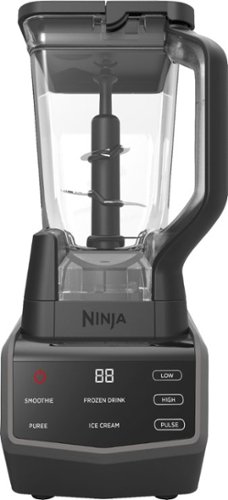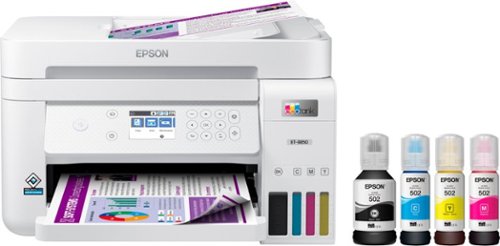D1maddog1's stats
- Review count60
- Helpfulness votes137
- First reviewNovember 9, 2012
- Last reviewDecember 26, 2023
- Featured reviews0
- Average rating4.3
Reviews comments
- Review comment count0
- Helpfulness votes0
- First review commentNone
- Last review commentNone
- Featured review comments0
Questions
- Question count0
- Helpfulness votes0
- First questionNone
- Last questionNone
- Featured questions0
- Answer count25
- Helpfulness votes10
- First answerApril 5, 2014
- Last answerOctober 3, 2021
- Featured answers0
- Best answers3
The Philips Hue HDMI Sync box adds premium surround lighting to your home theater by syncing your Hue smart lights with movies, music and video games. Watch, listen and play with more wonder and excitement as your lights dance, flash, dim and brighten with your screen. Requires Hue color capable lights and a Hue Bridge (sold separately).
Posted by: D1maddog1
from Spring City, PA
For anyone who has had Philips Hue lights in their home, you know we’ve been waiting for this product for quite some time, and it DOES deliver, but it’s VERY frustrating to get the end result. I use two Philips Hue Play light bars behind my tv.
PROS Discussion:
The Hue Sync app allows you to adjust the brightness of the lightbars via the app. They can be dimmer or light part of the room, depending on what you are watching. The other key feature is that you can also adjust the intensity, that is, how fast the lights switch in response to the colors on the tv screen. It is a great feature, because you can adjust it to the content of the movie or game. Even with action movies, there is very little time delay for the color switching. Believe me, it really is amazing to have this product; the way you watch movies hasn’t changed much; the way you see them is honestly, changed. Movies or gaming, the experience is amazing and breathtaking; absolutely immersive. It makes my tv feel like I’m at the theater.
The Hue Sync app allows you to adjust the brightness of the lightbars via the app. They can be dimmer or light part of the room, depending on what you are watching. The other key feature is that you can also adjust the intensity, that is, how fast the lights switch in response to the colors on the tv screen. It is a great feature, because you can adjust it to the content of the movie or game. Even with action movies, there is very little time delay for the color switching. Believe me, it really is amazing to have this product; the way you watch movies hasn’t changed much; the way you see them is honestly, changed. Movies or gaming, the experience is amazing and breathtaking; absolutely immersive. It makes my tv feel like I’m at the theater.
When I listen to music, I either stream from my Apple TV, or watch videos. The lights change with what’s on the screen; depending on the source, the music can be captivating, as the lights change with what’s on the tv screen.
CONS Discussion:
To detect if the tv was on or off, the settings allowed for the connection of a micro-USB between cable between the Sync Box and tv, or by CEC (Consumer Electronics Control). Neither the CEC nor the micro-USB worked reliably / consistently, so I typically had to use the app to start the light syncing process. When I turned off the tv, the Sync Box did not always turn off, however, if left on all of the time, it would alleviate activating light syncing via the app. The Hue Sync app REALLY should have been incorporated into the normal Hue app under the accessories tab, and simply ‘grayed out’ if a Sync Box was not connected. I honestly would have even bought a separate remote for instant changing of inputs. Harmony capability absolutely needs to be incorporated; when I use this Sync Box, I am sacrificing convenience of my Harmony remote, in order to get the theater experience, and I should not have to do that.
To detect if the tv was on or off, the settings allowed for the connection of a micro-USB between cable between the Sync Box and tv, or by CEC (Consumer Electronics Control). Neither the CEC nor the micro-USB worked reliably / consistently, so I typically had to use the app to start the light syncing process. When I turned off the tv, the Sync Box did not always turn off, however, if left on all of the time, it would alleviate activating light syncing via the app. The Hue Sync app REALLY should have been incorporated into the normal Hue app under the accessories tab, and simply ‘grayed out’ if a Sync Box was not connected. I honestly would have even bought a separate remote for instant changing of inputs. Harmony capability absolutely needs to be incorporated; when I use this Sync Box, I am sacrificing convenience of my Harmony remote, in order to get the theater experience, and I should not have to do that.
I might be old school, but when I buy things, I don’t want to run to my computer or iPad in order to download the manual that explains the settings. The adjustments were really not straight forward, and before it worked, it was frustrating beyond belief.
HOME SYSTEM:
I use the Philips Hue Sync app on my iPhone Xs running iOS 13.2.3, and an iPad running iPadOS 12.2.3. I have a 55” Samsung 4K UHD 8 Series TV for movies, an XBOX One S for gaming, and an Apple TV (4th Gen) for music streaming. I play music through a Denon receiver (5.1 channel surround), and movies / television through my Samsung HW-Q90R Dolby Atmos Sound Bar. I use two Philips Hue Play light bars behind my tv for the cinematic experience. I use an iPad as a central hub to control smart devices (Philips Hue lights, plugs, vacuum, heater / fan, etc.) and home stereo equipment (in conjunction with a Logitech Harmony Hub). I have Gigabit ethernet.
I use the Philips Hue Sync app on my iPhone Xs running iOS 13.2.3, and an iPad running iPadOS 12.2.3. I have a 55” Samsung 4K UHD 8 Series TV for movies, an XBOX One S for gaming, and an Apple TV (4th Gen) for music streaming. I play music through a Denon receiver (5.1 channel surround), and movies / television through my Samsung HW-Q90R Dolby Atmos Sound Bar. I use two Philips Hue Play light bars behind my tv for the cinematic experience. I use an iPad as a central hub to control smart devices (Philips Hue lights, plugs, vacuum, heater / fan, etc.) and home stereo equipment (in conjunction with a Logitech Harmony Hub). I have Gigabit ethernet.
I had my components connected via HDMI directly to my television, so to insert the Sync Box was easy (FYI, connect the Sync Box output to your tv’s ARC). You set up the Philips Hue Play light bars using the Philips Hue app in conjunction with the 2nd Gen Hue Bridge, then use the Philips Hue Sync app to set up the Sync Box, select the entertainment area, etc.
Mobile Submission: False
I would recommend this to a friend!






Say goodbye to clutter and hello to this multi-functional Toaster Oven Air fryer! Enjoy a variety of delicious dishes with ease and convenience using the Chefman Toast-Air™ Convection Oven + Air Fryer. No more heating up your kitchen with a full-size oven - get the same results as a traditional convection oven with the convenience of countertop cooking for faster and more evenly cooked food. This countertop convection oven is a useful tool in any busy kitchen with variable temperature controls and cooking functions to air fry, bake, broil, convection bake, toast, and warm, as well as a temperature range from 200-450° F to set at the desired temperature. 7 preset options make any kitchen task easy, while the interior cooking light allows you to easily monitor cooking process. The extra-large 25-liter interior (12.5 x 11.75 inches) can fit up to 6 slices of toast and most baking pans. With the highly efficient rapid air technology and high-speed convection system, you can get even, crispy fried texture using little to no oil. The rack positioning is designed for maximum space and even air flow – if using multiple racks, rotate them halfway through for best results. The air fryer function is perfect for cooking once-frozen leftover foods and making them taste fresh again. Feeling some toast? This counter oven features an option to select the desired level of toast, from light to dark. With a 60-minute countdown timer and ready signal bell, you always know when your food is ready; the unit automatically shuts off when the door is opened for added safety. Air fry basket, flat wire rack, broil pan, and crumb tray are easily removable and dishwasher safe for convenience and quick clean up; non-stick interior and stainless-steel exterior wipe down easily. With the cookbook included, it’s even easier to conquer any cooking need with this toaster-oven air fryer and enjoy the benefits!
Posted by: D1maddog1
from Spring City, PA
PROS:
• Size
• Cooking options
• Usefulness on a daily basis
• Size
• Cooking options
• Usefulness on a daily basis
CONS:
• Would be better if the temperature went up to 500F to better broil
• It needs an over interior light that stays on when the door is cracked open, to see the food
• Not necessarily a con, but the oven comes with a small book of recipes. I wish it had a few more recipes included.
• Would be better if the temperature went up to 500F to better broil
• It needs an over interior light that stays on when the door is cracked open, to see the food
• Not necessarily a con, but the oven comes with a small book of recipes. I wish it had a few more recipes included.
REVIEW:
I was attracted to the product due to its multiple functions. I’ve missed having a toaster oven, but my decision was based a lot on the air fryer, so I could make better meal choices for my family and I. I love this product, and I’ve used it a lot since I got it. It’s great when I’m cooking just for myself, so I don’t have to turn on the full-size oven, but gives me a great deal of versatility when I’m cooking for my two kids or a few friends.
I was attracted to the product due to its multiple functions. I’ve missed having a toaster oven, but my decision was based a lot on the air fryer, so I could make better meal choices for my family and I. I love this product, and I’ve used it a lot since I got it. It’s great when I’m cooking just for myself, so I don’t have to turn on the full-size oven, but gives me a great deal of versatility when I’m cooking for my two kids or a few friends.
I like the fact that I can use it to toast in the morning. But it truly shines through in terms of its utility, when I’m cooking dinner for my family. If you routinely cook, it can be frustrating when you want to cook two different things, each with its own temperature, that will bake both items correctly at the same temperature. If I’m making a roast in the regular oven, the Chefman if perfect for baking rolls or roasting vegetables. I’ve cooked a 2lb turkey and a 3lb ham in it. I’ve roasted vegetables, baked cookies, warmed pizza, made toast, and made smores. The air fryer works great too; I’ve made seasoned steak fries, chicken fingers, mozzarella sticks, and fish, to name a few things. Before I got it, I wasn’t sure how I’d adapt recipes to air frying, but it’s actually quite easy. Since I had no previous cooking experience with air frying, I’m impressed at the functionality. I do wish that the temperature range went up to 500F to better broil things. The Chefman cooks things, for the most part, quite evenly.
The interior of the oven cleans up very well. It comes with a baking rack, air fryer basket, and broil pan. I think for what you will typically use the oven for, those three things are all you need. Paired with some parchment paper, clean-up is a breeze. The fact that the pans are safe for the top shelf of the dishwasher is perfect. I did buy small pyrex glass pans, a small baking pan, and a few ramekins.
The Chefman comes with an interior light, that comes on when the door is open, however, when the door is open, the oven goes off until the door is shut. I understand that it’s a safety issue, so I wish there was a switch to turn on the light to check the food, while keeping the door closed. Not a biggie, just a future improvement. I am very satisfied with this product.
Mobile Submission: False
I would recommend this to a friend!



Smart. Portable. Powerful. The Bose portable smart speaker is a wireless home speaker, a portable Bluetooth speaker, and a voice-controlled speaker, all in one. And no matter what you listen to or where, you'll hear it all in 360 degrees of astonishing Bose sound.
Posted by: D1maddog1
from Spring City, PA
PROS:
• Music quality
• Battery life
• Ability to connect multiple Bluetooth devices
• Ease of setup and integration with other Amazon Alexa devices
• Ability to adjust the bass and treble levels
• Music quality
• Battery life
• Ability to connect multiple Bluetooth devices
• Ease of setup and integration with other Amazon Alexa devices
• Ability to adjust the bass and treble levels
CONS:
• Infrequent Bluetooth signal dropout
• At high volume levels, the speaker becomes very distorted
• Price
• USB Type-C charging
• Charging cradle is a separate purchase
• Infrequent Bluetooth signal dropout
• At high volume levels, the speaker becomes very distorted
• Price
• USB Type-C charging
• Charging cradle is a separate purchase
REVIEW:
It’s not a surprise that this Bose Portable Home Smart Speaker is a winner; Bose has always been a company where its brand recognition lives up to the quality of its products. I really am pleased with this product, both for form and function.
As soon as I received this item, I put it on to charge. I was surprised to find that the battery only took 2-3 hours to get to full charge. I have an older Bose Sound Dock, and the battery took at least 5 hours to charge. The quick charging was great to see, just out of the box. The unit connects seamlessly to the app, which is good too, although I did have to fumble to find the bass and treble controls. The unit connected seamlessly to my WiFi and to my other Amazon Alexa devices. It immediately paired to my SiriusXM Radio account too.
The battery lasts quite a long time while being played at a ‘normal’ volume level, and using Alexa here and there. There is a function of the power switch, where you can set it to just be a voice assistant and not stay paired to Bluetooth devices; it does save a good bit of battery life that way. For as much electronics as I have, I have still not adopted USB Type-C, so it is something to get used to. I do plan to buy the charging cradle, so I don’t have to plug / unplug the unit. It is $29, which isn’t bad, but for a ‘portable’ unit however, the cradle should have come with the unit and not as a separate purchase. It could have been advertised as a ‘truly portable’ unit, where you simply grab it and go, and not fumble with the plug.
I use Amazon Alexa in my smart home, so I did not evaluate the Google voice assistant. The Alexa voice assistant works as well as a standalone Alexa device, with the same functionality, flexibility, and availability of Skills. I love the fact that I can take Alexa to other parts of my apartment and still have her available. I’m very much a person that recalls things ‘on the fly’, so if I think of a task I need to do, a house product I need to buy, or a grocery item I need to buy, I can have Alexa add it as usual…and still be listening to music.
SO, about the music. It compares extremely well with other Bose products. Smooth and very powerful. The bass and treble can be adjusted via the companion app; I do like that very much, since Bose products can be heavy on the bass right out of the box. The volume goes unexpectedly, very high. The bass will get distorted and start popping / cutting out at the highest volume, but depending on the song you are playing, the volume that produces distortion is beyond what you’d normally listen to. I’ve taken the unit on picnics and a tailgate, and it has been perfect. I have experienced infrequent, random dropout of the Bluetooth connectivity, lasting for a moment; it does not happen often enough to drastically affect my review.
Aesthetically, it looks great and it feels great in the hand. This item is solid / heavy (in a good way), which is great since it is portable. The unit tapers in a bit at the base but is extremely sturdy. Though it has no bearing on my review, the handle throws me off; it looks like a rope you’d use to moor a boat to a dock. It provides flexibility and is comfy in your hand though.
Mobile Submission: False
I would recommend this to a friend!
Control TVs, lights and stereos with this black Sevenhugs smart remote. The intuitive touch screen offers simplicity, and the Smart Remote companion app allows the user to customize the remote's interface for different devices. This Sevenhugs smart remote lets you connect electronics and services via Wi-Fi, Bluetooth, infrared and smart hubs for a simple installation.
Posted by: D1maddog1
from Spring City, PA
I 'use' this remote with a Denon receiver (AVR-S710W), Apple TV (4th gen), ComCast Xfinity cable box, a Phillips Hue hub (2nd gen), a Wemo bridge, Samsung UHD 4k tv (UN55RU8000), and Samsung-Harmon Kardon 7.1.4 Channel Dolby Atmos soundbar (HW-Q90ZA). I set this smart remote up on an iPhone Xs running iOS 12.4. I have Gigibit ethernet service.
EXECUTIVE SUMMARY:
It’s a waste of time and money. I had a terrible experience. I was so utterly disgusted after I set up this remote and tested it, that I no longer use it; cumulatively, I’ve used it for no more than 4 days. Physically setting this up took at least 3 hours. The app would not find most of my components, so I had to put most things in by hand; the app kept freezing. The most time-consuming, and most frustrating thing was that the remote kept losing the WiFi signal. So, if it were in the middle of getting programmed for a particular component and the app could not locate the remote, I had to re-start the programming process for that component. It was constant, sometimes >5 times in a row, losing the WiFi signal, restarting the app, and restarting the programming process. See the picture I attached; programming error, remote not found…I saw that error so many time, I couldn’t even guess the number of times.
It’s a waste of time and money. I had a terrible experience. I was so utterly disgusted after I set up this remote and tested it, that I no longer use it; cumulatively, I’ve used it for no more than 4 days. Physically setting this up took at least 3 hours. The app would not find most of my components, so I had to put most things in by hand; the app kept freezing. The most time-consuming, and most frustrating thing was that the remote kept losing the WiFi signal. So, if it were in the middle of getting programmed for a particular component and the app could not locate the remote, I had to re-start the programming process for that component. It was constant, sometimes >5 times in a row, losing the WiFi signal, restarting the app, and restarting the programming process. See the picture I attached; programming error, remote not found…I saw that error so many time, I couldn’t even guess the number of times.
REVIEW:
I unboxed the remote and set it aside on its stand to charge, then installed a firmware update. I will say that for its size and shape, it felt comfortable in my hand; nicely ergonomic, with a rubberized base to prevent it from slipping out of my hand. Anything that I wanted to control with this remote, I switched (if not already) on the 2.4GHz WiFi band as instructed; that is, my iPhone as well as any components. I gathered the brands / model numbers of those components, and I started setting up the remote. Note I was sitting on my sofa, <7 feet from these components and my Wi-Fi router with no obstruction and had full WiFi signal strength.
I unboxed the remote and set it aside on its stand to charge, then installed a firmware update. I will say that for its size and shape, it felt comfortable in my hand; nicely ergonomic, with a rubberized base to prevent it from slipping out of my hand. Anything that I wanted to control with this remote, I switched (if not already) on the 2.4GHz WiFi band as instructed; that is, my iPhone as well as any components. I gathered the brands / model numbers of those components, and I started setting up the remote. Note I was sitting on my sofa, <7 feet from these components and my Wi-Fi router with no obstruction and had full WiFi signal strength.
There are YouTube tutorials, and the manual is written well online. Physically setting this up took at least 3 hours, and I’m sure I’m underestimating that time. The app would not find most of my components, so I had to put most things in by hand; the app kept freezing. The most time-consuming, and most frustrating thing was that the remote kept losing the WiFi signal. So if it were in the middle of getting programmed for a particular component and the app could not locate the remote, I had to re-start the programming process for that component. It was constant, sometimes >5 times in a row, losing the WiFi signal, restarting the app, and restarting the programming process. To verify it was not an issue with the cable, I contacted ComCast, who verified the cable signal was fine, and I used an app to verify the broadband speed to be ~920Mbps.
First off, the app found 3 components of all the ones I intended to control with this app (the Wemo bridge and Phillips Hue hub were two of them, so not very helpful), so I really just ended up putting in the model numbers of the components. My 2019 television and my cable box required ‘learning’, which would have been fine, if there were not the time issue with remote dropping out / losing connection. Since I had to ‘learn’ the components, some functions were not available, especially on my tv. The 3 hours of setup time was mainly due to performing it over 2 days or so time; I didn’t set aside 3 or more hours to set up the remote.
There wasn’t an issue finding the Phillips Hue hub, but it didn’t detect my lights, so I put them in separately. It didn’t detect my light groups, so I had to do that manually. It didn’t detect my Scenes, which if recreated, I could never get the exact colors, so I didn’t even bother setting all of them up at this point. I could not find a way to group all lights under a ‘menu’ on the remote, so I had to scroll through every single light bulb, along with my components. The selection of light color looked cool and futuristic, but there was no way to ‘fine-tune’ colors; I wanted an ultraviolet (black light) color but could not ‘dial in’ exactly what I was looking for. In terms of the Wemo bridge, it found my plugs and their names automatically, but I could not group them into a ‘menu’ called ‘plugs’ or something on the remote or app, so I had to scroll through those, as well as the lights and components.
I did put minimal effort into setting up activities, like ‘Watch TV’, but since the remote had to be ‘learned’ for my tv and cable box, it didn’t really work well.
I watched YouTube videos and chatted with Severhugs support, but my issues were not really resolved. So, the ‘smart’ remote sits in my drawer. I’m extremely disappointed.
Mobile Submission: False
No, I would not recommend this to a friend.

Watch over areas remotely with this Defender 2K Wireless IP security camera. The IP67-certified metal housing offers protection against inclement weather conditions, while the integrated app lets you watch footage live from a smartphone. This Defender 2K Wireless IP security camera uses 128-bit encryption to help secure the video feed.
Posted by: D1maddog1
from Spring City, PA
I'm using this 'security' camera as a way to keep my kids connected with their pet, when they are with their mother; I installed the camera in the pet's cage. I use the Defender app on my iPhone & iPad, both running the latest iOS version (iOS 12.3.1) available at the time of this review.
SUMMARY: Move on to another camera in your search. For the level of sophistication in the technology we have at this point, the time lag (the time between when something occurred, and when you actually saw it on my iPhone) is absolutely not acceptable. I would not use this as a security camera; I think it's okay when my kids use it to view their pet. The night vision does work well.
Setup was irritating; after many attempts to set this up as a wireless camera, and getting errors on the app, I was instructed by Customer Service to set it up as a wired connection. That DID work in <1 minute. I then unplugged the unit from ethernet and mounted it, at which time it worked wirelessly.
THE CAMERA: NOT fit for use as a security camera due to the time lag (the time between when something occurred, and when you actually saw it on my iPhone), sometimes ~5 seconds; I would NOT consider this footage as being in 'real time'. The app has the ability to take photos in real-time action, but that's hard with the time lag. It's kind of a joke to provide a 16GB card; it gets filled so quickly, that it is of no use. If you need that short memory storage capability, you need (and the Product Manual EVEN suggests) that you buy a 128GB card. The picture freezes too frequently as well. I have gigabit ethernet service, and there is still a time lag and frozen pictures. It needed the versatility of 2.4GHz & 5GHz bands, but only has 2.4GHz.
THE APP: Easy to make up an account, but there is no easy explanation of what 'button' on the app did what. Trial and error is fine to an extent, but the app was another cause of irritation and frustration. Once I finally paired the camera to the app, I didn't even use it for a week, because I didn't have the time; I very much wanted plug and play, and for it to 'just work', but that was not my experience.
MY RECOMMENDATION: For security, instead of paying the price of this security camera and the additional 128GB memory card, just get a better camera. If you just need this for pet viewing or other non-security purposes, this camera is fine.
Mobile Submission: False
No, I would not recommend this to a friend.
Elevate your home entertainment experience with this Samsung 7.1.4-channel soundbar system. Wi-Fi functionality enables remote control via a virtual assistant, and the wireless subwoofer and rear speakers combine to deliver an immersive audio experience. This 510W Samsung 7.1.4-channel soundbar system features Bluetooth connectivity for wireless media streaming from compatible devices.
Customer Rating

2
Awful for Music & TV; Awesome for Movies & Gaming
on June 21, 2019
Posted by: D1maddog1
from Spring City, PA
PREFACE:
I’ve been hooking up home theater systems for myself and friends for 17-18 years, so I’m not a novice when it comes to components, connections, and deciding the best way to connect those components to create an integrated system that does what is intended. I also understand the advantages & limitations of having a sound bar-based home theater system versus a receiver / speaker setup.
SUMMARY: This product is below my expectations. I think it needs work (or a major firmware update). This product is wonderful for movies and gaming; the best sound I’ve experienced in a home theater system. But I listen to music as well. The surround speakers on this product unfortunately do not act as loudspeakers. This is a HUGE inexcusable miss. It’s lack of enough flexibility does not justify its price.
I’ve been hooking up home theater systems for myself and friends for 17-18 years, so I’m not a novice when it comes to components, connections, and deciding the best way to connect those components to create an integrated system that does what is intended. I also understand the advantages & limitations of having a sound bar-based home theater system versus a receiver / speaker setup.
SUMMARY: This product is below my expectations. I think it needs work (or a major firmware update). This product is wonderful for movies and gaming; the best sound I’ve experienced in a home theater system. But I listen to music as well. The surround speakers on this product unfortunately do not act as loudspeakers. This is a HUGE inexcusable miss. It’s lack of enough flexibility does not justify its price.
SPECIFICS:
I use the HW-Q90R in my Living Room with a 2019-model RU8000 series 55” Samsung 4K television with HDR. I utilize all four HDMI’s on the television…HDMI1 for the cable box, HDMI2 for my Apple TV, HDMI3 for my XBOX ONE S, and HDMI4 (ARC) to the sound bar. I utilize two of three HDMIs on the sound bar; one for the ARC to the television, and the other for my DVD / Blue Ray player.
I use the HW-Q90R in my Living Room with a 2019-model RU8000 series 55” Samsung 4K television with HDR. I utilize all four HDMI’s on the television…HDMI1 for the cable box, HDMI2 for my Apple TV, HDMI3 for my XBOX ONE S, and HDMI4 (ARC) to the sound bar. I utilize two of three HDMIs on the sound bar; one for the ARC to the television, and the other for my DVD / Blue Ray player.
Whether gaming or watching a movie, this product will provide a first-class theater-style experience. The subwoofer provides deep bass, and sound that envelopes your entire sitting area, with no speaker calibration. The movie “Gone In 60 Seconds” (Nicholas Cage, not Steve McQueen) is my litmus test for home theater, because I can judge the midrange and high range of the speakers (talking; fighting), as well as the subwoofer performance at the low range frequencies (Ferrari engines revving). It was phenomenal. The same is true for gaming; I tested it with Forza 6 and Red Dead Redemption. I didn’t notice any distortion at all.
My issue lies with watching regular television, and especially music. I’m extremely disappointed in this product. I listen to a lot of music…using an iDevice linked to the soundbar via Bluetooth, the SiriusXM app on my Apple TV, as well as streaming my music library from my Mac to my home theater system via my Apple TV. The surround sound speakers cannot be used (no setting) as ‘regular’ speakers for listening to TV, satellite radio, Bluetooth streaming, or streaming music via Apple TV. There are many systems on the market that allow use of surround sound speakers for 5.1 or 7.1 channel output for non-movie media sources. My Living Room is rectangular, with the home theater system at one end, and my balcony at the other. Since I can’t use the surround sound speakers as loudspeakers, in order to hear television or music on the balcony, the theater system volume has to be at annoying levels.
Depending on what components you are hooking up, what connections are available on them, and their age, there are so many different ways to hook a system up. I tried all or most of them. I tried an HDMI switch into the TV and into the soundbar. I tried an HDMI splitter, with the video into the TV and the audio into the soundbar via optical connection. What did work, you ask? Plugging my Apple TV into the television for video and changing the audio output from the soundbar to the television’s digital optical out into my 3-year-old receiver (the one this soundbar was supposed to replace). That receiver of course, has its own set of speakers and a sub (5.1 channel).
It is absolutely, positively ridiculous. My home theater system has never been the focal point of my Living Room unless it was in use, but with two separate home theater systems, it’s kind of unavoidable. I could not be more frustrated.
Samsung live chat was no help (after chatting with two separate agents); the product was so new, they didn’t even have the manuals on hand; after about 15 minutes, they read me what was in the product manual I was holding in my hand. The manual included with the product is basic at best and does not give ANY explanations of the different functions, what can be done with the remote, or especially, how to adjust the settings of the speakers / soundbar. The remote control is small, comfortable / ergonomic, and allowed you to adjust popular settings, but again, with no clear explanations, getting the settings to where you want them is a trial-and-error process. The SmartThings app worked extremely well, and was very functional.
Since the audio/video inputs/outputs needs to be changed every time I watch television or listen to music, I bought a universal remote / hub with an app, so that I could have the inputs and outputs changed by merely selecting the ‘Watch TV’ activity. I put the app on an old iPad, placed other apps for my smart home on it. But all of this was never my intent. If I could go back, I would have kept my original receiver and speakers set up, and added some quality Dolby Atmos speakers.
Mobile Submission: False
No, I would not recommend this to a friend.
Sleep in comfort on this queen-size Sealy mattress. The premium memory foam conforms to individual body shapes, and the inner layer of Bolsa coils powered by Active Support Technology allows for airflow and provides a supportive core. The soft circular knit cover of this Sealy mattress adds an extra touch of luxury.
Posted by: D1maddog1
from Spring City, PA
I've been using this mattressfor about 2 weeks now. I have a low-profile bed, so I support the mattress with a stainless steel bunkie board.
PROS: Extremely plush; supportive; appears to be durable construction; it has a spring inner layer.
CONS: I wish it was a bit more firm; needs more supportive spring layer. The largest complaint is that there is little support at the edges of the mattress, so it sinks / deforms when you sit on the edge, say, to put your shoes on; I go into a deep sleep, and I've almost rolled off of the edge because it deformed.
For the first week or so, everytime I got into bedand laid down, I felt like by body was lower than my feet, which I found to be uncomfortable and annoying. I feel like the second week, that feeling went away, either because I got used to it, or perhaps the mattress compressed a bit. For that reason, I would have rated it maybe three stars. However, the more I slept in it, the more I found it to be extremely comfortable.
I have transient back problems, and for the last 2 months straight, the back pain was back enough to make getting out of bed a hassle. As I said, I've used the mattress for about two weeks, and for two weeks straight, I've had no back pain. I DO believe it is the mattress that has made a HUGE difference.
I gave this four stars due the the lack of firmness and the poor support on the edges of the bed. But I've slept so well, that I'd recommend this.
Mobile Submission: False
I would recommend this to a friend!
The Dyson Pure Hot + Cool is the only purifying heater + fan to clean a whole room properly. To simultaneously purify and heat a whole room properly, the Dyson Pure Hot+CoolTM purifying heater + fan goes beyond standard tests by automatically sensing pollution, capturing ultrafine pollutants, and projecting purified and heater air using Air MultiplierTM technology. It is the only purifying heater + fan designed and tested to do this.¹
Posted by: D1maddog1
from Spring City, PA
PROS:
***Tremendous help for allergies
***Excellent app
***Easy setup
***Large variety of fan speeds
You can manually tilt the unit up or down
***When not in use, the remote has a magnet that allows for placement on top of the unit.
***Tremendous help for allergies
***Excellent app
***Easy setup
***Large variety of fan speeds
You can manually tilt the unit up or down
***When not in use, the remote has a magnet that allows for placement on top of the unit.
CONS:
***Inability to continuously run the unit at a constant fan speed during heating
***Not necessarily a ‘Con’, but you do need to get used to what the readings mean
***Inability to continuously run the unit at a constant fan speed during heating
***Not necessarily a ‘Con’, but you do need to get used to what the readings mean
SUMMARY:
This really is an excellent product. It’s full-featured, and is well-designed, intuitive, and extremely effective. The smartphone app works seamlessly with the unit. I have allergies through most months of the year, and using this product for just over a week, it has drastically improved the air quality and my allergies. I sleep better. Nothing will remove pollen, dust, etc. better than a HEPA filter, and the addition of the carbon filter for smells is a huge and unexpected bonus.
This really is an excellent product. It’s full-featured, and is well-designed, intuitive, and extremely effective. The smartphone app works seamlessly with the unit. I have allergies through most months of the year, and using this product for just over a week, it has drastically improved the air quality and my allergies. I sleep better. Nothing will remove pollen, dust, etc. better than a HEPA filter, and the addition of the carbon filter for smells is a huge and unexpected bonus.
SPECIFICS:
How I used the product: I operated the app from my iPhone Xs running iOS 12.1. I use the product in my bedroom, from ~4pm until ~7am, when I am sleeping etc.
How I used the product: I operated the app from my iPhone Xs running iOS 12.1. I use the product in my bedroom, from ~4pm until ~7am, when I am sleeping etc.
The unit is packed very well, which you don’t always see. Warranty registration is from the app. The manual is simple, clear, and concise, with colored pictures as needed. After unboxing, you need only install the carbon filter cartridges (to remove smells, chemical pollutants, etc.) followed by the HEPA filters. Again, the directions are clear; there are arrows and notches on the filters for alignment. Carbon & HEPA filter installation is maybe 5 minutes. The app downloads quickly to your smartphone, easily registers the unit for warranty purposes, and seamlessly pairs the smartphone to the unit.
The remote is (or appears to be) aluminum, so it is great quality. The buttons are flush, so it’s not intrusive; it looks very modern and thought-out. When you are not using the unit, both the remote and the top of the unit are magnetized, so that you can keep the remote with the unit. VERY nice touch, so you don’t lose or misplace the remote. The remote is small and feels good in your hand. The metal on the remote is textured, so it does not slip out of your hand. The color LCD display on the unit is highly functional, and allows you to scroll through what parameters you would like it to display. The scroll is available from the handheld remote as well as the app.
The base of the unit stays stationary, but allows you to tilt the unit up or down to allow for flexibility; the unit will still oscillate even when tilted. The oscillation function is a great feature, and even better with the ability to select the degrees through which it can oscillate (no oscillation, as well as 45 / 90 / 180 / 350 degrees).
Regarding functions available for selection:
*There is a continuous monitoring function that allows the unit to constantly monitor indoor pollution, so it can be seen in a graph on the app. The function is off by default, but can be activated and turned off from the handheld remote.
*AUTO mode automatically adjusts operation to maintain a satisfactory indoor air quality.
*Fan Speed is easily adjusted on the handheld remote using a toggle switch (button), or on the app using a icon that you slide up / down to increase / decrease the fan speed.
*Timer function
*Night Mode dims the color LCD display on the front of the unit, and also limits the fan speed to allow for quiet operation. I like the ‘white noise’ it provides, so I don’t personally use the function, though it would be helpful for light sleepers.
Airflow forward / backward. It blows and heats in the forward direction. The ability to blow (no heating) backward is perfect for times that you don’t want the ‘breeze’ created.
*There is a continuous monitoring function that allows the unit to constantly monitor indoor pollution, so it can be seen in a graph on the app. The function is off by default, but can be activated and turned off from the handheld remote.
*AUTO mode automatically adjusts operation to maintain a satisfactory indoor air quality.
*Fan Speed is easily adjusted on the handheld remote using a toggle switch (button), or on the app using a icon that you slide up / down to increase / decrease the fan speed.
*Timer function
*Night Mode dims the color LCD display on the front of the unit, and also limits the fan speed to allow for quiet operation. I like the ‘white noise’ it provides, so I don’t personally use the function, though it would be helpful for light sleepers.
Airflow forward / backward. It blows and heats in the forward direction. The ability to blow (no heating) backward is perfect for times that you don’t want the ‘breeze’ created.
SMARTPHONE APP:
The app is well-designed. Setup quite literally takes 1-2 minutes after you download the app. Warranty registration is done through the app. It is extremely intuitive, even showing an animated picture of the unit, changing as you change functions on the remote app. I downloaded it from the Apple App Store, opened it, created an account, and paired it with my WiFi network. Very simple. When you are setting this up, the app provides you with concise directions and a few diagrams.
The app is well-designed. Setup quite literally takes 1-2 minutes after you download the app. Warranty registration is done through the app. It is extremely intuitive, even showing an animated picture of the unit, changing as you change functions on the remote app. I downloaded it from the Apple App Store, opened it, created an account, and paired it with my WiFi network. Very simple. When you are setting this up, the app provides you with concise directions and a few diagrams.
When you open the app on your smartphone, it shows your city, a pictogram indicating day/night, and an air quality rating for your location. The scale is scored and color-coded depending on the area you are in, and ranges: GOOD (green), Moderate (orange), Unhealthy for certain populations (dark orange), Unhealthy (red), Very Unhealthy (purple), and Hazardous (magenta). It also shows you the outside temperature, % humidity, and the particulate count associated with the size of pollen. You do need to get used to what the readings mean, but there are brief explanations in the app and manual.
On the same app screen, it shows the name of the room you assigned (where the unit is located), the air quality rating, room temperature, % humidity, and particulate matter count. There are bars to indicate the level of PM10 (particulate matter >10 micrograms/cubic meter, VOC (Volatile Organic Compounds; basically, the smells and chemical pollutants like cigarette smoke, etc.), and NO2 (noxious chemical pollutants commonly found in exhaust). There is a small picture of a graph that you can tap, to display the trend of pollutants. Trending graph can be shown for Today, Daily, and Weekly. There is a constant monitoring function that can easily be activated via the remote, that records contaminants continuously. After the app pairs with the unit and displays the air quality indoor and outdoors, you can tap an icon that takes you to the remote control. The app also allows you to schedule when you wish to run the unit.
I believe that there is a ‘law’ (act, etc.) that will not allow for activation of the heating function from the app; you must use the actual remote control. Since you can start the unit from anywhere that you have a WiFi or data signal, I assume it will not let you activate heating functions without the ability to check for obstructions that could pose a fire / safety hazard.
Mobile Submission: False
I would recommend this to a friend!
Create tasty smoothies and frozen drinks with this Ninja smart screen blender. Its powerful 1000W motor base and 72-oz. Total Crushing pitcher transform ice and fresh ingredients into frozen treats, and four Auto-iQ programs offer preset preparations. This Ninja smart screen blender has a manual mode that sets exact specifications for customized recipes.
Posted by: D1maddog1
from Spring City, PA
Nobody could possibly deny it; when you unbox the Ninja Smart Screen 72oz Blender and plug it in, you just stand back for a few seconds, staring at the red illuminated touchscreen power button. It JUST looks uber-cool! You will hesitate for a moment, and finally turn it on; you will say “Wow..” (really, you will) when the touch screen buttons illuminate. Believe me, this doesn’t just ‘look good’; after you use it, you will say “Wow…” again as you carry your previous blender out to the trashcan. It’s not necessarily a selling point, but anyone that comes into my kitchen asks what it is, and I usually have to give some sort of demonstration, which of course I’m more than willing to do! I get the same type of reactions though, many times a “Wow”. I also get comments how it looks futuristic, sleek, modern, powerful, and how the touch screen reminds them of their smartphone. In a world where most people have touch screen smart phones, I personally think that people see a familiar connection between the device in their pocket and the appliance on the counter. It’s familiar, but it is an object that draws people in. Believe me, they will want to try it out.
I’ve tried this for a variety of jobs, especially over the Thanksgiving holiday. I’ve tried all of the functions; without a doubt, this IS the best blender I’ve ever used. Hands down. This is a 1000 Watt blender, and it will power through whatever you use it for. The four Auto-iQ programs are well thought out. Depending on the setting used, the blender motor will ramp up in speed, slow down, and run at full-speed; the actions are much the same that you would do if you didn’t have the programs.
I cannot say I’ve made many smoothies at home UNTIL using this blender. It is thoughtful of Ninja to provide smoothie recipes with the product, although they are well-known for their kitchen products. It takes the guesswork out, and once you’ve looked at the recipes, you will be creating your own in no time. I have two kids; they ask for smoothies.
I’ve used the ‘Puree’ setting to make a smooth turkey gravy, and to make a fresh raspberry fruit topping for a chocolate cake. I took alfredo sauce and used the ‘Puree’ program to incorporate sun-dried tomatoes. Very impressive.
The ‘Frozen Drink’ & ‘Ice Cream’ programs work very well too. The ‘Ice Cream’ program was used for milkshakes; it will easily incorporate peanut butter into vanilla ice cream. I’ve made frozen margaritas and frozen mojitos using the ‘Frozen Drink’ program. Even if you don’t drink fruit smoothies, all you need is some ice, some freshly-made coffee, and any additions added to the ample 72oz container; once you press the ‘Frozen Drink’ or ‘Pulse’, you will have a quick frozen coffee. The frozen drinks come out SO well; the ice is much more uniform than you’d see from other home blenders, so it does have a nice ‘professional’ consistency, like you might see from a bar or something.
I’ve used both the Pulse function, and the ‘Frozen Drink’ program, to create chopped ice; excellent job. No slowing down, no anything, and it does it in just a few seconds (I even used it to make snow cone ice with my daughter).
The lid and container are interlocked; if you remove the lid, the blender stops. No more splattering the walls or ceiling with ice cream! The spout can be used to add ingredients during the blending process, and works very well for serving your frozen creation. From the picture, you can see that the blades in the center of the blender are not what you would typically see. This really keeps the entire contents of the blender container spinning, and works extremely efficiently. Compared to other blenders, there is less foam at the top of your drink as well.
You will likely unbox it and be surprised of its size, but remember, you can store the base and container separately. You will likely find it a bit loud, but recall it is 1000 Watts. When you need a blender that is simple to operate, well-built, well-designed, and is strong enough to power through anything, you won’t regret the purchase.
Mobile Submission: False
I would recommend this to a friend!
Lighten household chores with this SHARK® ION™ vacuum system. The lithium-ion battery supplies a long-lasting charge, and the 0.66-quart dust cup and HEPA filter collect dirt, hair, and dander to prevent allergen buildup. This SHARK® ION™ vacuum system comes with a built-in power vacuum to help with those extra cleaning jobs.
Posted by: D1maddog1
from Spring City, PA
SUMMARY: This really is an amazing product, both the robot and the handheld vacuum. It’s full-featured, and is remarkably efficient, well-designed, intuitive, extremely functional, very versatile, and is strong enough to tackle large messy tasks. The smartphone app works seamlessly with the robot vacuum unit. The handheld is packed with suction and battery power for cleaning larger messes.
How I used the product: Single-floor apartment, approximately 1100 square feet, with both carpeting and linoleum flooring. I operated the app from both my iPhone Xs and my iPad Air 2, both running iOS 12.1.
There really are three separate reviews to provide here: Robot Vacuum, Handheld Vacuum, and the smartphone app. The base itself is easy to set up; it just requires that the adapter be plugged into an electric socket. I will start with the handheld vacuum.
ROBOT VACUUM
I was extremely skeptical, but this vacuum definitely proved me wrong.
I was extremely skeptical, but this vacuum definitely proved me wrong.
The vacuum connects to your home WiFi network. You use the smartphone app to set up the WiFi and password, to name the vacuum if you wish, to schedule cleanings and several other key functions that I explain below in the ‘Smartphone App’ portion of this review. The suction power of this vacuum is amazing. Note that it cleans just as well as your full-sized vacuum. The app is easy and impressive; once the Robot Vacuum is charged, you may start operating it. It has three levels of suction (Quiet, Normal & Max), each of which are efficient. All three settings are very quiet also. I typically run it on the ‘Normal’ setting for usual vacuuming. I live in an apartment, but I would not have any reservation about running it in ‘Quiet’ or ‘Normal’ mode. The ‘Max’ mode is capable of cleaning anything that your upright would; but this one will clean under the sofa, coffee table, beds, and any other places that you don’t routinely vacuum due to convenience factors. The collection bin is quite large, and combined with the powerful suction, this is a beast. I have two young kids, so besides the usual dust and dirt, I’ve picked up pretzels, candy/wrappers, crumbs, and even a small plastic water bottle cap. I am really amazed at the things I find in there. Typical upright vacuums have a beater brush comprised of bristles; the Robot Vacuum’s beater is flexible rubber. Since the rubber is stiffer than bristles, it will pick up things that my upright doesn’t; I’ve compared the Robot Vacuum to my upright with the same plastic water bottle cap and a ¼” piece of lego. The Robot Vacuum picked up both items; the plastic cap was not picked up with my upright.
I have allergies, so a HEPA filter in the dust bin prevents discharge of dust and particulate, which could cause an allergy attack. I tried this vacuum against dog hair (medium length, medium/normal amount of hair); the hair was picked up with the first pass of the vacuum. I would expect cat hair to be no issue as well.
The Robot Vacuum has a large bumper, and it works very well when it comes against a wall, door, etc. The Robot Vacuum is supplied with ~13 feet of magnetic ‘ribbon’, that the vacuum will not cross; you can use to barricade areas/room that you don’t want the vacuum to enter. It is thin with beveled (sloped) edges, so it doesn’t present a tripping hazard. The bottom is smooth, so it can be held down with double-sided tape. It can be used ‘ad hoc’ (on the fly), for areas that you temporarily want to keep the vacuum out of; it can be used to deter the vacuum from underneath the holiday tree, or you may lay it down if you don’t want it to vacuum in the kids’ room until their clothes are picked up. The magnetic ribbon works as if it bumped a wall, due to sensors on the bottom. You may purchase another roll of magnetic ribbon from the manufacturer’s website, among other vendors. The Robot Vacuum did get stuck on a thick bathroom rug once, but I haven’t seen a vacuum that would not have had an issue with it.
If the Robot Vacuum would happen to get stuck, it will provide an alarm for audible, a series of flashing lights for a visual, and can even be set, via the app, to send an alert message to your phone (through the app itself). My apartment is approximately 1100 square feet, mostly carpeting, with a linoleum kitchen. The vacuum seamlessly transitions from one surface to another. The vacuum will run for an hour on one full charge, running constantly on ‘Normal’ mode. When the vacuum’s battery becomes very low, it will automatically return to the base to charge.
HANDHELD VACUUM
To start, note that the smartphone app only controls the robot vacuum, not the handheld vacuum. To set this up, you need only remove shipping material / protective film off of the product, and place it into the base to charge. It is hard to align the base with the handheld at times, and sometimes requires you to try a few times before it seats; this is one of my Cons, but definitely does not outweigh the versatility and power that this handheld has. As soon as you place it into the base, a soft blue light, integrated into the power button, indicates the status; flashing means it is charging, and a steady light means that the unit is charged. The handheld does not take very long to charge; perhaps 1-2 hours for a full charge.
To start, note that the smartphone app only controls the robot vacuum, not the handheld vacuum. To set this up, you need only remove shipping material / protective film off of the product, and place it into the base to charge. It is hard to align the base with the handheld at times, and sometimes requires you to try a few times before it seats; this is one of my Cons, but definitely does not outweigh the versatility and power that this handheld has. As soon as you place it into the base, a soft blue light, integrated into the power button, indicates the status; flashing means it is charging, and a steady light means that the unit is charged. The handheld does not take very long to charge; perhaps 1-2 hours for a full charge.
It does feel a bit long in your hand, but it is weighted well, so it doesn’t add stress / pressure to your wrist when in use. The hand grip is ergonomic and has a rubberized portion for easy grip. This handheld has a great amount of suction; not just for its size, but in general. I love and appreciate it most when I use it in my car, but I have used it in the pantry and basement. The crevice tool length is good, and when combined with the suction, it will pull debris into the collection bin, without hovering the vacuum over what you want picked up (the suction will pull it a short distance). I have two young kids, so besides the usual dust and dirt, I’ve picked up pretzels, candy/wrappers, legos parts, pasta, washers & screws, and a host of other objects (I did even pick up a small marble). REMEMBER, this can damage the vacuum, and I picked them up unintentionally. The collection cup is smoked in color, so there is no guesswork about it being full or not. Speaking of which, there is very little loss of suction as the collection cup becomes full.
It comes with three attachments: a square brush, a crevice tool, and a flat surface cleaning tool. I do wish that they were integrated into a storage compartment or something on the base, so everything is in one place; again, this is a minor Con. All attachments work well, are easily interchanged on the fly, and work as intended.
SMARTPHONE APP
The app is thoughtfully-designed. It is extremely functional and powerful, yet intuitive and quite easy to set up. I downloaded it from the App Store, opened it, created an account, and paired it with my WiFi network and vacuum. Very simple. When you are setting this up, the app provides you with concise directions and a few diagrams. Using the app, you can schedule times that you want the vacuum to operate, do a manual start/stop for cleaning, select the suction level/speed of operation, view a History of previous runs, check the operational status (Docked for instance), verify battery level, and view the name you assigned to the robot during setup. The Robot Vacuum also provides alerts to your smartphone, via the app, if it stops, gets stuck, or a sensor needs cleaned.
The app is thoughtfully-designed. It is extremely functional and powerful, yet intuitive and quite easy to set up. I downloaded it from the App Store, opened it, created an account, and paired it with my WiFi network and vacuum. Very simple. When you are setting this up, the app provides you with concise directions and a few diagrams. Using the app, you can schedule times that you want the vacuum to operate, do a manual start/stop for cleaning, select the suction level/speed of operation, view a History of previous runs, check the operational status (Docked for instance), verify battery level, and view the name you assigned to the robot during setup. The Robot Vacuum also provides alerts to your smartphone, via the app, if it stops, gets stuck, or a sensor needs cleaned.
Mobile Submission: False
I would recommend this to a friend!


D1maddog1's Review Comments
D1maddog1 has not submitted comments on any reviews.
D1maddog1's Questions
D1maddog1 has not submitted any questions.
Your busy office needs a printer that’s fast, affordable, easy to use, and has great features. That’s why we developed the EcoTank ET-3850 – an innovative cartridge-free solution that uses high-capacity, easily refillable ink tanks. So you’ll worry less about running out of ink, and save a lot on replacement ink. The ET-3850 features an auto document feeder, fast printing with outstanding print quality, productive paper handling, a high-resolution flatbed scanner, and a large color display – making it the perfect printer for your home office.
When you use a highlighter on the printed text, does the ink bleed?
It probably depends on the brand of highlighter, but I have not seen the ink bleed or smear when using a marker or highlighter.
2 years, 6 months ago
by
D1maddog1
A better way to see the complete picture at your door. Arlo Essential Video Doorbell Wire-Free can be powered by a rechargeable battery or hardwired. Connect directly to Wi-Fi for easy setup. When motion is detected, receive notifications and view live video from your phone. See what's at the door, from head to toe or a package on the ground during the day or in low light with night vision, without opening your door. Speak to visitors with two-way audio or use pre-recorded quick reply messages when you're busy. With an included trial of Arlo Secure, personalize notifications when your Video Doorbell spots people, vehicles, animals or packages, and store recorded video clips.¹ Get added peace of mind knowing that Arlo will replace your doorbell if it gets stolen through the Arlo Theft Replacement program.²
My New arlo Wireless doorbell is not recording videos~ Why. Haow can i sync to my base station
Hi. There are base stations that allow you to plug in a USB flash drive for video recording, but that is primarily on the older base stations. I have this doorbell and the Arlo Pro 2 camera system, and if I want to record longer pieces of video and allow for storage, I had a cloud storage subscription. It is cheap, depending on the number of cameras, and it works without issues.
3 years, 3 months ago
by
D1maddog1
Enhance your conference calls with the 360° All Around Webcam. This all-in-one virtual meeting device combines HD video with business-grade audio clarity, to help run your video conferences smoothly. This high-definition, plug-and-play webcam, is ideal for any space. Capture a 360° panoramic view of the room or focus on specific presenters with the various display modes. The 360° All Around Webcam is equipped with a USB-C cable and a USB Type-A connector to work with both your older and newer devices.
how do you get a different height ?
There is some adjusability. The camera is attached to the base via a screw, so it gives the ability to increase or decrease the height. It's meant more as a 'fine tune' for getting the height you need.
3 years, 4 months ago
by
D1maddog1
Enhance your conference calls with the 360° All Around Webcam. This all-in-one virtual meeting device combines HD video with business-grade audio clarity, to help run your video conferences smoothly. This high-definition, plug-and-play webcam, is ideal for any space. Capture a 360° panoramic view of the room or focus on specific presenters with the various display modes. The 360° All Around Webcam is equipped with a USB-C cable and a USB Type-A connector to work with both your older and newer devices.
How long is the cord? USB only? No wireless connectivity? I like the 360, but I'm thinking this one's not an option.
The cord is long, at 9.8 feet (300cm). No wireless connectivity. The cord has a USB Type C on the tip, with a USB Type A adapter attached to the cord as well.
3 years, 4 months ago
by
D1maddog1
The Philips Hue HDMI Sync box adds premium surround lighting to your home theater by syncing your Hue smart lights with movies, music and video games. Watch, listen and play with more wonder and excitement as your lights dance, flash, dim and brighten with your screen. Requires Hue color capable lights and a Hue Bridge (sold separately).
Will this work with every generation of Hue bulbs?
To operate your Sync Box, you need to have a 2nd Generation Hue Hub. If lights are compatible with that hub, they can be expected to work with the Sync Box.
4 years, 4 months ago
by
D1maddog1
Smart. Portable. Powerful. The Bose portable smart speaker is a wireless home speaker, a portable Bluetooth speaker, and a voice-controlled speaker, all in one. And no matter what you listen to or where, you'll hear it all in 360 degrees of astonishing Bose sound.
When will this speaker be available for purchase
It was supposed to be available on 19-SEP-2019; it is available as of the time of this post.
4 years, 6 months ago
by
D1maddog1
Elevate your home entertainment experience with this Samsung 7.1.4-channel soundbar system. Wi-Fi functionality enables remote control via a virtual assistant, and the wireless subwoofer and rear speakers combine to deliver an immersive audio experience. This 510W Samsung 7.1.4-channel soundbar system features Bluetooth connectivity for wireless media streaming from compatible devices.
Are the rear speakers truly wireless or do they require a wireless module that the speakers plug into?
They are truly wireless; they only require a power plug into the wall electrical outlet.
4 years, 10 months ago
by
D1maddog1
Enjoy superior sound and voice quality with these Jabra Elite wireless headphones. Integrated controls let you answer calls, adjust the volume or pause music with the touch of a button, while the included carrying case doubles as a charging station. External ambient noise keeps you aware of your surroundings, while a background noise filter delivers crisp, clear voice calls. With Bluetooth connectivity, these Jabra Elite wireless headphones are easy to pair to a mobile device.
Does the Jabra-Elite 65t have multipoint capability? And does it announce the calls coming in?
Enjoy superior sound and voice quality with these Jabra Elite wireless headphones. Integrated controls let you answer calls, adjust the volume or pause music with the touch of a button, while the included carrying case doubles as a charging station. External ambient noise keeps you aware of your surroundings, while a background noise filter delivers crisp, clear voice calls. With Bluetooth connectivity, these Jabra Elite wireless headphones are easy to pair to a mobile device.
How do you use them when watching a movie on a plane??
If you have a movie downloaded on your smart device, they would just pair as they normally would with that device. For movies broadcast on the airplane, [I HAVE NOT tried this] a friend told me that I could use the Aluratek bluetooth adapter (available at Best Buy) in transmit mode. It has a 'receive' function (say, if you want to play music from your iPhone to a stereo) and a 'transmit' function.
5 years, 9 months ago
by
D1maddog1
Stay informed during emergencies with this Sony portable pocket radio. It uses two AA batteries to provide up to 100 hours of listening, and it has a built-in AM/FM tuner for entertainment as you travel. An integrated hand strap and headphone socket on this Sony portable pocket radio let you use it anywhere.