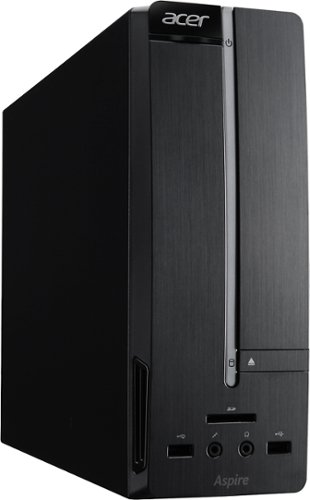MurphyR's stats
- Review count164
- Helpfulness votes141
- First reviewSeptember 16, 2013
- Last reviewApril 19, 2024
- Featured reviews0
- Average rating4.2
Reviews comments
- Review comment count0
- Helpfulness votes0
- First review commentNone
- Last review commentNone
- Featured review comments0
Questions
- Question count0
- Helpfulness votes0
- First questionNone
- Last questionNone
- Featured questions0
- Answer count11
- Helpfulness votes9
- First answerJune 26, 2015
- Last answerDecember 18, 2020
- Featured answers0
- Best answers1
With no wires in the way, Bose SoundSport Wireless Sports Earbuds keep you moving with powerful audio. Perfect for exercise and running with a sweat and weather resistant design and StayHear+ tips designed for comfort and stability. The Tile app makes your headphones easy to find if they ever go missing.
Customer Rating

5
Great Headphones from Bose
on June 5, 2016
Posted by: MurphyR
from Arlington, VA
These headphones have the great sound quality that you would expect from any Bose product. I have over-ear headphones from Bose, as well as a sound bar/platform for my TV, and have never been disappointed. These headphones have comparable sound, considering their form factor.
Also considering their form factor, they are more comfortable than most ear-buds that I've tried. I've never been able to use the simple plastic ones for more than 15 minutes or so before my ears are killing me. The into-the-ear headphones have never been any better, and usually fall out of my ears within a few minutes. These stay in comfortably for 30 minute phone calls, and the audio on the other end is excellent (according to those I was talking to). I was also talking on a roof-top deck with a fair amount of wind, and they didn't hear any wind-noise.
Over all, these headphones have excellent sound, are far more comfortable than ear-buds or in-ear headphones, and do a good job of cancelling background noise.
My Best Buy number: 0568826463
I would recommend this to a friend!
Customer Rating

5
A return to their former greatness
on May 27, 2016
Posted by: MurphyR
from Washington, DC
Verified Purchase:Yes
I've followed Blue October since the early 2000s, and this album is a return to their former greatness. Their first few albums were amazing, and I consider Foiled to be their peak. The two albums released since then, while perhaps cathartic for the lead singer, were ultimately forgettable.
While I don't think Home is quite as good as Foiled, it is far closer than their recent albums. Perhaps as good as Consent to Treatment, which I see as their second best. Time will tell if the album holds up as well, but it stands a far better chance than the other recent works.
My Best Buy number: 0568826463
My Best Buy number: 0568826463
I would recommend this to a friend!
Logitech Wireless Mouse M325. A better mix of precision and comfort-with designed-for-Web scrolling. Designed for how you use the Web, our newest micro-precise scrolling makes everything you love to do online easier. Its feel-good, contoured shape and textured grips help keep your hand happy-even after long hours. And with up to 18 months of battery life, it virtually eliminates the hassle of changing batteries.*
Customer Rating

5
Great little mouse
on May 21, 2016
Posted by: MurphyR
from Washington, DC
Verified Purchase:Yes
This is a great little mouse. I have one for home, and a second for work, which I carry back and forth as I work from home some days.
This mouse works, it's comfortable, and the scrolling is easy. Being able to tilt the scroll wheel for back and forward is also a nice bonus that becomes inconvenient to do without.
My Best Buy number: 0568826463
My Best Buy number: 0568826463
I would recommend this to a friend!
Your household is busy streaming media, working online, and playing games every day. This Linksys Wi-Fi Router will expand your network coverage, send signals directly to your devices, and deliver a lag-free connection, even when you’re all online at the same time.
Customer Rating

5
East to set up, just bigger than I need.
on May 16, 2016
Posted by: MurphyR
from Arlington, VA
This is an excellent router. For my purposes, it is simply larger than necessary. I live in a small apartment, and normally run a Linksys EA7500. The AC5400 seems to work about the same, for me, but would have far greater potential for someone with greater needs. I currently have 2 computers hard-wired in to the router, and another 7 devices maximum that can connect at any given time. The AC5400 can hard-wire 8 computers, so it would be great for setting up a smaller personal or business network of computers. In addition, the USB port in the back for network-attached storage is so easy, it is almost plug-and-play.
As for speed, the router is rated for up to 5.3 Gbps. With my lower level of cable internet, all I can say is that every device gets about 3.6 Mbps, and I have no problem streaming HD video to at least 4 devices at a time.
This is an excellent router if you need the tri-band, expanded range, and large number of hard-wire connections. If you don't need all of those things, there are more economical options available, even from Linksys, which are still amazing. I have no hesitation in recommending this router if you want or need it's vast capabilities.
My Best Buy number: 0568826463
I would recommend this to a friend!
Your household wants to play, stream and work online all at once. With this Linksys router, you can do it all without buffering or other interruptions. Use the Smart Wi-Fi app to get started, control, and monitor your home network from anywhere.
Customer Rating

5
Nice router with easy settings interface
on February 6, 2016
Posted by: MurphyR
from Arlington, VA
This router replaced an old TP-LINK single-band router which topped out at 300 Mbps. When replacing hardware for your wireless set-up, it is important to note the actual speeds you're getting. My speeds were virtually unchanged. I contacted my service provider and found out that it is because of the speed I'm paying for. Things are a little snappier on all of my dual-band devices, but nothing dramatic.
One thing that I am impressed with is the ability to plug in an external storage device to have network storage. I have messed with this on other routers and it was always overly complicated to set up. With this router, just plug in the storage, navigate to "network" in your file browser, and hit refresh. That's it. This is as close to plug-and-play network storage as you're going to get.
As a side-note, this is also a relatively attractive device for a router.
TL,DR: Your internet service speed is important to note before getting a high-end router like this. That will determine if you see a difference. Network-attached storage set-up couldn't be easier.
What's great about it: Simple set up, style, specs
I would recommend this to a friend!
Power your home theater with this Insignia™ NS-SB515 2.1-channel soundbar, which features Bluetooth technology for easy wireless streaming. The 6.5" subwoofer produces quality low-end sound to enhance your favorite films.
Customer Rating

2
Well thought out, but poorly executed
on November 20, 2015
Posted by: MurphyR
from Arlington, VA
It seems they gave a good amount of thought to what features should be included, but not to the execution of those features. I'll first address the connection options, then the sound quality, then the appearance.
Connections: This sound bar allows you to connect an Optical source, RCA source, and Bluetooth source all at the same time. On the remote you can switch which input is being used at any given time. This works well if you want to connect your TV to the Optical input and a stereo to the RCA input (with the provided adapter if you only have a 3.5mm headphone output.
The Bluetooth, however, does not work as well as expected. It pairs easily enough, needing about 45 seconds or so to establish a connection. The sound quality is great once the connection is established. However, the sound bar powers down if no sound is coming through for about 10 minutes. This messes up the connection, such that it cannot be re-established without telling your other device to forget the sound bar, then reconnecting from scratch. Do not trust connecting a computer in this way, as the connection will drop almost every time you walk away.
Sound Quality: Where is the mid-range!? The sound bar itself handles the high-end well, and the sub woofer provides a nice level of bass, which you can adjust independently of the volume thanks to the control on the remote. However, it sounds like someone took the mix and just scooped out all of the mid-range. If you're considering this as a gift for an audiophile, look elsewhere. My main interest is music, and this product does not do justice to even lower quality mp3 files.
Appearance: I think this is where your money is going. It is a very nice looking product, and the wireless connection between the sound bar and the sub woofer is nice, eliminating one potentially ugly cable. However, this does mean that the sub woofer has to be plugged in to a separate wall outlet, adding a cable that would otherwise not be required. Otherwise, the appearance is quite nice, with the felt covering on the sound bar and minimalist appearance of the sub woofer. I think your money is going more to the appearance of this device than the audio reproduction.
TL,DR: Nice connection options, but Bluetooth will drop after 10 minutes of inactivity and need to be reconnected from scratch. The sound has almost no mid-range, making music sound hollow. Your money is likely going into the appearance and trendy form-factor of the sound bar, more-so than the audio reproduction.
My Best Buy number: 0568826463
What's great about it: Looks, features
What's not so great: Sound quality
No, I would not recommend this to a friend.
Sound Quality

2
Logitech Wireless Mouse M325. A better mix of precision and comfort-with designed-for-Web scrolling. Designed for how you use the Web, our newest micro-precise scrolling makes everything you love to do online easier. Its feel-good, contoured shape and textured grips help keep your hand happy-even after long hours. And with up to 18 months of battery life, it virtually eliminates the hassle of changing batteries.*
Customer Rating

4
Very nice, but be careful where it is plugged in.
on October 3, 2015
Posted by: MurphyR
from Washington, DC
Verified Purchase:Yes
This is an excellent mouse, and functions as you'd expect. However, you need to be a little careful with where you plug in the receiver on your computer. I'm using it with a desktop, and found that if I plug in the receiver in the USB hub in my keyboard (right next to where I have the mouse), it works perfectly. If I plug the receiver in to the back of my computer (less than 3 feet away, nothing solid blocking it) the reception becomes choppy and the pointer will skip around the screen a bit.
This is a good mouse, and feels great in the hand, but you need to have the receiver plugged in as close to the mouse as possible.
My Best Buy number: 0568826463
My Best Buy number: 0568826463
I would recommend this to a friend!
Customer Rating

4
A good CD
on July 31, 2015
Posted by: MurphyR
from Washington, DC
Verified Purchase:Yes
This CD has some great tracks, and a few which are ho-hum.
My Best Buy number: 0568826463
My Best Buy number: 0568826463
I would recommend this to a friend!
Utilizing Samsung MagicAngle, MagicBright and MagicUpscale technologies, this 21.5" Samsung S22E310H LED monitor lets you enjoy a highly detailed, realistic picture. The HDMI and VGA (D-sub) interfaces make it easy to connect devices.
Customer Rating

5
Great monitor
on June 26, 2015
Posted by: MurphyR
from Washington, DC
Verified Purchase:Yes
I picked up this monitor as part of switching from a laptop to a desktop. The screen is so much sharper! Having an HD display really makes a difference.
There is a setting on the monitor for evening use where it dims the screen and takes out blue light so it doesn't strain your eyes. An excellent feature.
While this might be a comparatively small monitor, it is plenty big for daily use. I'm surprised that people buy much larger.
My Best Buy number: 0568826463
My Best Buy number: 0568826463
I would recommend this to a friend!
Learn more about the New WindowsSurf the Web and stream content with this Acer Aspire X AXC-605-UB1F desktop, which features 6GB of memory and wireless networking for ease of use. The 1TB hard drive gives you space to store plenty of movies, photos, music and more.
Customer Rating

4
Good, once you get rid of McAfee
on June 26, 2015
Posted by: MurphyR
from Washington, DC
Verified Purchase:Yes
This is an excellent computer, particularly if you're moving from a laptop. I couldn't be happier with the machine. Plenty of speed for normal daily activities, though I don't do any gaming.
I suggest getting rid of all the bloat-ware that comes with this. Acer has their own cloud services, which for some reason are divided into 4-5 different programs. All of those things slow down the machine, but are easy to uninstall.
The big issue I had was with McAfee. There were times when I was listening to music and surfing the internet, and the system would just freeze for about 30 seconds (totally nonresponsive, playing the same split-second of music the entire time). After uninstalling McAfee and letting Windows Defender take over, I don't have the issue any more.
My Best Buy number: 0568826463
My Best Buy number: 0568826463
I would recommend this to a friend!
MurphyR's Review Comments
MurphyR has not submitted comments on any reviews.
MurphyR's Questions
MurphyR has not submitted any questions.
Ensure a high-quality digital audio connection with this Insignia 6-foot digital audio optical cable. The precision-polished cable design maximizes signal quality for optimal sound transmission. This Insignia 6-foot digital audio optical cable boasts a low-profile construction, which is ideal for use in small spaces to connect easily with nearby devices.
Do all necessary cables come with purchase or what cable do you need to connect to tv?
This comes with a USB cable to power the amplifier, and sends the TV signal with a coax cable. Any TV should still have a coax input on it.
3 years, 4 months ago
by
MurphyR
Bose Sleepbuds II deliver relaxing sounds that help you fall asleep, and use Bose noise-masking technology so you stay asleep. Tiny, wireless Sleepbuds II are designed for comfort with sleep technology clinically proven to help you fall asleep faster. Sleepbuds II play content only from the Bose Sleep app, which gives you full control of the Sound Library and helps you personalize features. Discover tranquil tones and soothing sounds from nature. Or, use Bose noise-masking sounds to cover unwanted nighttime noise. Download your favorite sounds directly to Sleepbuds II, control volume, and set a personal wake-up alarm. Sleepbuds II feature proprietary eartips made of soft silicone for a comfortable, secure fit. Sleep on your back or side, or rollover during the night, they’ll stay put. Get up to ten hours of battery life from a single charge, enough for a full night’s sleep — and three additional charges from the portable case.
Can they play the music on your phone
No, they only work with the Bose app.
3 years, 6 months ago
by
MurphyR
Bose Sleepbuds II deliver relaxing sounds that help you fall asleep, and use Bose noise-masking technology so you stay asleep. Tiny, wireless Sleepbuds II are designed for comfort with sleep technology clinically proven to help you fall asleep faster. Sleepbuds II play content only from the Bose Sleep app, which gives you full control of the Sound Library and helps you personalize features. Discover tranquil tones and soothing sounds from nature. Or, use Bose noise-masking sounds to cover unwanted nighttime noise. Download your favorite sounds directly to Sleepbuds II, control volume, and set a personal wake-up alarm. Sleepbuds II feature proprietary eartips made of soft silicone for a comfortable, secure fit. Sleep on your back or side, or rollover during the night, they’ll stay put. Get up to ten hours of battery life from a single charge, enough for a full night’s sleep — and three additional charges from the portable case.
Can sleep buds 2 connect blue tooth to different apps on my phone?
Feel the beat with this LG PK3 portable Bluetooth speaker. It provides dynamic sound and rich bass thanks to its Meridian Audio technology, so you can bring the party with you. The IPX-7 water resistance lets you go anywhere, rain or shine. This LG PK3 portable Bluetooth speaker keeps the music going for up to 12 hours per charge.
I want to use this as a speaker on my TV. Will it work for this purpose if I leave it plugged into a wall outlet for power all the time?
This speaker pairs wtih BlueTooth, or has a standard size line in (1/8 inch, just like any headphone jack). So, if your TV has BlueTooth or a headphone-out jack, it can connect to a TV.
5 years, 7 months ago
by
MurphyR
Only @ Best BuyListen to music with this sweat- and dust-resistant wireless Jabra Elite headset. It connects via USB, mini-jack or Bluetooth, and a powerful microphone lets you use voice commands with your mobile device. This Jabra Elite headset reduces background noise and has a built-in motion sensor that lets you track fitness efforts.
Does each earbud have controls? Can both sides be used independently of each other, or can only one side be used independently, or must they always be used as a pair?
Each side has different controls (volume on left, play/pause on right).
You can connect the right side alone. This may be possible with the left, but I haven't tested it.
You can connect the right side alone. This may be possible with the left, but I haven't tested it.
5 years, 10 months ago
by
MurphyR
Prepare delicious recipes with this Blendtec Designer 650s Blender. The Blendtec Designer Series uses all the power and performance that made Blendtec the choice of blending professionals, and combined it with a modern design with functionality taking Blendtec to a new level in performance blending. The Blendtec Designer Series is the all-in-one appliance that replaces many standard kitchen appliances with one fast easy-to-use machine. It will make smoothies, fresh whole juice, ice cream, margaritas, soups, sauces, bread dough, dressings, salsas, flours and more! Blending professionals have relied on Blendtec machines in the best coffee shops, juice bars, gyms, and restaurants around the world for producing the best, most consistent results in taste and texture. You can now enjoy the same results in your home.
What is the difference between the designer series and the classic blender? Can they be used commercially? Which is more rugged?
I only have the designer, but my understanding is that the designer series is supposed to be quieter than the regular. There may also be some stylistic differences.
6 years, 5 months ago
by
MurphyR
Listen to your playlist in peace with these Sony headphones. They have a 40mm dome driver to deliver the full depth of audio, and the noise cancelling feature minimizes outside disturbances for a better listening experience. These Sony headphones have a battery life of up to 30 hours for extended jam sessions.
What walkman are compatible with these headphones?
If the walkman has bluetooth, you should be able to connect. You can also use a wired connection and still turn on the headphones for noise-cancelling.
6 years, 6 months ago
by
MurphyR
Listen to your playlist in peace with these Sony headphones. They have a 40mm dome driver to deliver the full depth of audio, and the noise cancelling feature minimizes outside disturbances for a better listening experience. These Sony headphones have a battery life of up to 30 hours for extended jam sessions.
Do these have the same cracking head band problem that the Sony HDR1000x had?
I have both headphones, and both have the same metal headband. I don't see how it would crack, but if it's a problem you experienced with the prior version, I don't see it being any different here.
6 years, 6 months ago
by
MurphyR
Add stability to your home network with the Amped Wireless HELIOS-EX Wi-Fi Extender. With DirectLink technology, it avoids signal loss by adding another 5GHz Wi-Fi channel to the standard setup, which it then uses strictly for receiving signal from the source. This Amped Wireless HELIOS-EX Wi-Fi Extender covers an area of up to 12,000 sq. ft. and includes four Gigabit network ports.
Can it use the same SSID as my TWC modem?
Yes, in the set-up for the extender, you can tell it to clone the settings from the home network, which, according to the instructions, will copy the SSID.
7 years ago
by
MurphyR
Logitech Wireless Mouse M325. A better mix of precision and comfort-with designed-for-Web scrolling. Designed for how you use the Web, our newest micro-precise scrolling makes everything you love to do online easier. Its feel-good, contoured shape and textured grips help keep your hand happy-even after long hours. And with up to 18 months of battery life, it virtually eliminates the hassle of changing batteries.*
green light is blinking, curser moves staticly
It sounds like it is having a hard time maintaining the connection to the receiver. Try having the receiver plugged in as close to the mouse as possible (I have a USB hub built in to my keyboard, which works perfectly). When I plug the receiver in to the back of the computer (less than 3 feet away), the connection becomes choppy and the pointer will skip around on the screen quite a bit.
8 years, 7 months ago
by
MurphyR
Washington, DC


![Home [CD]](https://pisces.bbystatic.com/image2/BestBuy_US/images/products/5006/5006700_sa.jpg)





![Lift Your Spirit [CD]](https://pisces.bbystatic.com/image2/BestBuy_US/images/products/4120/4120022_sa.jpg)