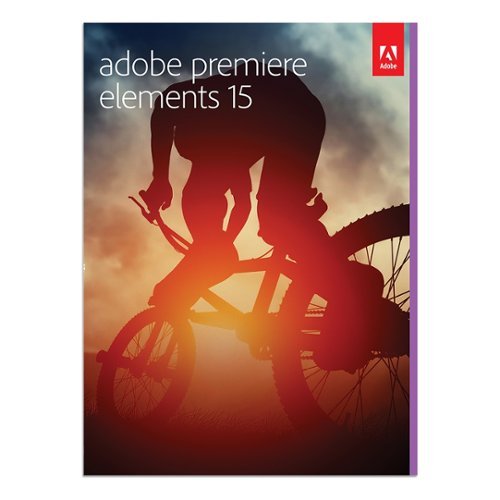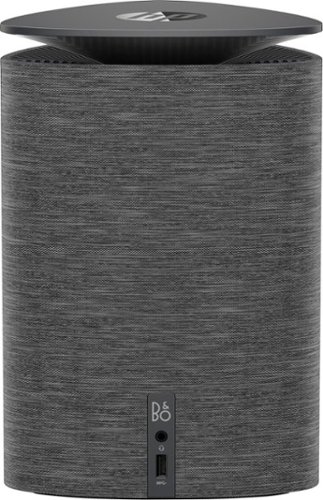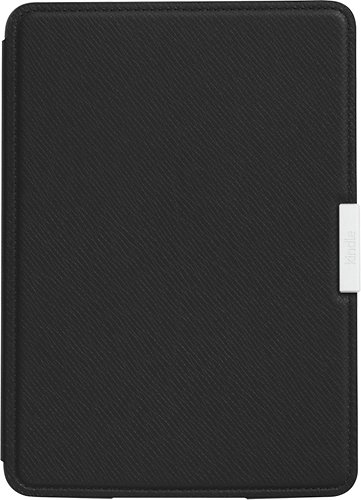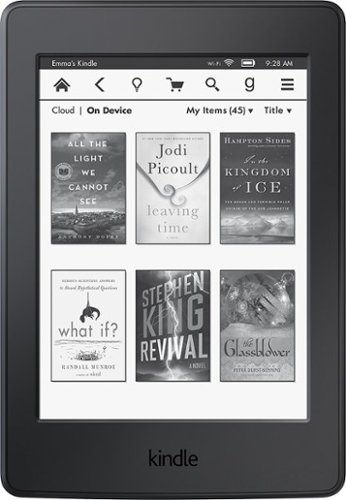MurphyR's stats
- Review count164
- Helpfulness votes141
- First reviewSeptember 16, 2013
- Last reviewApril 19, 2024
- Featured reviews0
- Average rating4.2
Reviews comments
- Review comment count0
- Helpfulness votes0
- First review commentNone
- Last review commentNone
- Featured review comments0
Questions
- Question count0
- Helpfulness votes0
- First questionNone
- Last questionNone
- Featured questions0
- Answer count11
- Helpfulness votes9
- First answerJune 26, 2015
- Last answerDecember 18, 2020
- Featured answers0
- Best answers1
Enhance footage and create professional-looking video montages with Adobe Premiere Elements 15. Access the software’s de-haze feature on your traditional computer or touchscreen device to reduce mist and fog for a bright, clear result. Features like enhanced search, which help you sort and label videos appropriately, make Adobe Premiere Elements 15 an essential for any budding videographer.
Customer Rating

5
Simple to start with for editing/creating videos!
on November 15, 2016
Posted by: MurphyR
from Arlington, VA
I'm new to creating videos, and I find the software very easy to work with. You can edit videos down, splice different pieces together, put together simple slide-shows or even collages of pictures. All of this is about as simple as dragging and dropping your picture files onto a bar to put them in order.
I haven't delved very deeply into the power of the software, as I'm just a beginner. However, there are simple to follow videos and tutorials which walk you through the software, step by step, to make sure you understand what you're doing. I don't just mean the video shows you. I mean you interact with the tutorial overlay on the video you're working with. It walks you through making the edits on the file you want to edit, rather than you trying to remember every click and step.
I'd say this is great software if you want to edit your home movies, create simple videos for YouTube, or I'm sure much more.
My Best Buy number: 0568826463
I would recommend this to a friend!
Connect your external wireless devices to the internet with this Linksys dual-band router. Two 5Ghz bands support both high-end gaming and low-end applications without compromising speed, and remote management lets you make adjustments from any location. This Linksys dual-band router has a sleek design that integrates easily into most workspaces.
Customer Rating

5
Easy to set up and use
on November 5, 2016
Posted by: MurphyR
from Arlington, VA
This is a great router, with some customization options. With any internet connection hardware, there are other factors to consider as well.
Before purchasing this router, make sure that you actually need it. Check with your service provider to find out what speeds you are capable of getting. Make sure your modem is at least DOCSIS 3.0. If your service doesn't provide these speeds, you don't need a pricey router.
Linksys has made some great advances in setting up routers, and this is no exception. It is simple to set up, access, and tweak. There have been some complaints about speed, but you can adjust a media speed cap by logging into the router and changing the media prioritization settings. On earlier routers, you could only change the priority of devices, but on this you can adjust the allowable speeds. The default is 30mbs, but you can raise this to whatever you'd like.
In my home, we have two desktops, 4 laptops, 4 tablets, a streaming device, and 2 cell phones which all connect to the internet, and there have been no speed issues at all.
Setting up an external drive for FTP is simple, with the only difficulty coming from setting up the FTP service on other devices.
All in all, this is a great router with great speeds. Easy to set up and work with.
My Best Buy number: 0568826463
I would recommend this to a friend!
Play games or program tech solutions on the wide 23-inch screen of this HP LED HD monitor. The antiglare flatscreen offers views from any angle, and the 1920 x 1080 display offers super-sharp images. This HP LED HD monitor has HDMI and VGA inputs, letting you connect a variety of peripherals and devices.
Customer Rating

5
Great monitor
on October 29, 2016
Posted by: MurphyR
from Arlington, VA
This monitor is very nice and modern looking. The bezels around the screen are fairly minimal, and barely even noticeable when the screen is off due to the glass going almost entirely across the front. The picture is very crisp, and the colors are vibrant.
They tout on the box that the monitor is very slim. It is indeed, but that isn't terribly important unless you're actually trying to mount it on a wall or desk back, and then you wouldn't be able to access the plugs easily as they extend out perpendicular to the back.
This is a nice, modern-looking, quality monitor. If you want a 23" monitor and find it for a price you're happy with, you won't be disappointed.
My Best Buy number: 0568826463
I would recommend this to a friend!
Enjoy powerful performance with this compact HP Pavilion Wave computer. The Intel i3 processor provides fast data handling, while the 1TB hard drive lets you store plenty of files. This HP Pavilion Wave computer has 8GB of RAM to run the latest applications and four USB ports for connecting multiple accessories.
Customer Rating

4
Well considered, but not for everyone
on October 29, 2016
Posted by: MurphyR
from Arlington, VA
This is a very nice looking computer to use for a home entertainment PC. If you're looking for gaming, you should be able to determine if these specs will work for you, so I'll focus on the home entertainment aspect.
Design: This is a very nice and unique design for a PC. I think being triangular in shape is a bit of a novelty, with no real purpose added other than technically being a bit smaller than a square, but when it comes to horizontal shelf-space, it's the same. The speaker fabric looks very nice and feels quite durable.
Connectivity: They definitely thought ahead in the necessary peripherals. When you buy a desktop PC, you expect that there will be a keyboard and mouse. They considered that this is likely to be on a shelf next to a TV, so they give you a wireless keyboard and mouse which automatically pair with the PC. No wires stretching from the shelf, no USB dongle taking up a port.
As for plugs, there are 3 regular USB ports (one on the front) and one type C. Definitely enough to connect any wireless controllers you may want to use for games. There is also an SD card slot in case you want to pull the card from a camera rather than plugging the camera in. For output, there is one HDMI, and one DisplayPort. I'm not certain what the DisplayPort plug would be good for, as every TV I've ever seen just has HDMI, and every computer monitor has HDMI and/or legacy monitor input. It would have been better to have 2 HDMI, but this configuration may work for some.
Speakers: It is nice that there is a speaker, but don't expect to use it to drive all of your media. Just using it with a couple of YouTube videos, you can hear some distortion.
Software: This is where the machine feels a bit confused. It is set up like a regular desktop PC running Windows 10. However, Microsoft removed the Windows Media Center software somewhere between Windows 8 and 10, so there is no simple interface to use from further away (like sitting on a couch). You are left to your own devices to find a media center software which you like, though many are built to optimally run on Linux rather than Windows. At least HP didn't load a lot of bloat-ware on here for you to remove.
Windows 10 also doesn't have a great record with locally stored media. I have other Windows desktops, and when playing music they are prone to freezing for 10-60 seconds at a time, making the mp3 skip like a scratched CD without having the option of taking out the disk. Just a constant repeating split-second that you can't stop unless your volume control is external to the PC. Keep this in mind. Streaming seems OK, but local playback may be an issue. Initial set-up took only 5 minutes.
Missing: The main thing I find missing is a DVD/BluRay drive. This is meant to be a home entertainment PC, but it doesn't have any input for traditional media. You are left to find an external drive that you think might also look nice on the shelf.
All in all, this is a great PC for display purposes, a compact PC for space purposes, and a regular PC that you'll have to put effort in to if you actually want to use for the intended purpose of home entertainment.
My Best Buy number: 0568826463
I would recommend this to a friend!
Listen to music uninterrupted with these Sony stereo headphones. Adaptive noise cancellation features ensure you only hear the music and not ambient sounds, while a powerful battery delivers up to 20 hours of listening pleasure. These Sony stereo headphones are wireless so that you can listen in comfort to the high-resolution audio that delivers incredible bass and trebles.
Customer Rating

5
Excellent Headphones with a lot of features!
on October 5, 2016
Posted by: MurphyR
from Arlington, VA
The first thing to consider with headphones: the sound. These headphones have great sound. I have a pair of wired Bose over-ear headphones and the sound is comparable between the two. I also have bluetooth Bose headphones for exercise, and I can say that these from Sony have a better bluetooth connection (less interference with distance and walls).
Next to consider: the noise-cancelling. This is my first pair with noise-cancelling, so I cannot compare with other pairs. What I can say is that it is absolutely amazing! I live in a small apartment a few floors above an overpass, and putting on these headphones blocks out the sound of traffic, the air conditioner, the dish washer, pretty much anything. I was listening to a podcast and couldn't even hear when my girlfriend was talking.
This brings me to the more advanced features of these headphones. You can turn off the noise cancelling entirely, or just allow the sound of voices to pass through. With the voice setting on, all ambient noise is blocked (consistent sounds like the AC, running water, etc.) while more discrete sounds come through (voices talking, clinking glasses, etc.). This is a fantastic setting as it blocks a lot of sound, but lets you stay aware of people talking to you. This setting also makes it easier to talk on the phone through the headphones, as it is very strange to try talking and not be able to hear your own voice.
Finally, touch controls. The controls for these headphones are very simple and intuitive. Double-tap the right ear-cup to play/pause. Swipe forward to skip the track, or backward to go back. Swipe up or down to control the volume. A novel feature is to cover the right ear-cup entirely, which will turn down the volume and turn off all noise-cancelling, so if someone starts talking unexpectedly you can hear them. That doesn't mean it looks normal to do so; you're probably better off just taking them off, but it is an interesting feature none-the-less.
Battery life: I've been using them for about 9 hours via bluetooth with noise-cancelling on, and they're still going. Haven't had to charge them yet.
My Best Buy number: 0568826463
I would recommend this to a friend!
Tackle the biggest messes with this Bissell Crosswave all-in-one multi-surface cleaner. A dual-action roller scrubs and picks up debris at the same time to reduce the number of passes you need to make, and the convenient fingertip controls let you switch functions quickly and easily. This Bissell Crosswave all-in-one multi-surface cleaner has swivel steering for increased control.
Customer Rating

5
A great little floor washer!
on September 18, 2016
Posted by: MurphyR
from Arlington, VA
I've had carpet shampooers in the past, but this is far superior to anything that I've used before.
I pulled it out of the box, and was ready to clean the floors within a few minutes. There are only a few pieces to put together, and they do so very intuitively.
Compared to most carpet cleaners, this is a very small appliance, making it good for smaller apartments (as I live in). Living in a small apartment, I've never wanted to have a mop to store for only occasional use. This little device, however, isn't a problem as it has multiple purposes. It also cleans tile floor much better than trying to scrub it with Lysol wipes or other such products.
For the carpets, it cleans very well. I've used it on my entry-way, and it has removed some stubborn spots that I haven't been able to get out. Additionally, the amount of cleaning solution it uses is less than other carpet cleaners I've used, so the carpets dry faster (this is still highly dependent on how much cleaning solution you use).
All in all, this is a great cleaning device for someone living in a smaller space. When you fill the cleaning solution container fully, you'll get about 600 square feet of cleaning, depending on how deep you want to clean. If you want to clean more than this, you'll need to leave yourself a path to a sink to clean it out and refill. However, if you just do a room at a time, or finish on your way out the door, everything should be clean/dry when you get home at the end of the day.
My Best Buy number: 0568826463
I would recommend this to a friend!
Brew delicious coffee your way with this single-serve Ninja Coffee Bar system. It uses any ground coffee while bringing out the best flavor with advanced thermal flavor extraction technology. This versatile Ninja Coffee Bar system has a built-in frother that lets you brew, froth and drink out of one mug.
Customer Rating

4
Similar to Keurig but different
on September 18, 2016
Posted by: MurphyR
from Arlington, VA
I also have a Keurig 2.0, so I'll compare and contrast these two devices. They have a great deal of the same functionality, though the Ninja has some additional settings which may or may not be helpful to you.
First, I like that the Ninja appears classier/more elegant than the Keurig 2.0. The Keurig is all plastic, while the Ninja looks like a stainless steel appliance.
Both devices allow you to make drinks of different sizes and strengths. However, the Ninja has a little more fine-grained control over how you're brewing as there are also separate settings for iced drinks or specialty drinks (which basically take your coffee and brew it concentrated like it's espresso). This is good for different drinks which they provide a nice recipe book for.
I find the devices to be comparable, as the regular brewing on the Keurig is equivalent to the "classic brew" here. Selecting "strong" on the Keurig is like selecting "bold brew" here. The "iced coffee" setting here can be accomplished on the Keurig by selecting a smaller cup-size and "strong". By and large, the functionality of these brewers are the same.
What makes these different are the way things are brewed and the size of the reservoir. The Ninja has a larger reservoir which is easier to fill, and is therefore more convenient. However, the Ninja also brews at a higher temperature than the Keurig. This results in the coffee having what I'd consider more of a burned flavor. If you're a big fan of Starbucks coffee, this may be for you, but if you like a more mellow, smooth flavor, go with the Keurig.
The addition of the milk frother is largely vestigial. Frothing milk and steaming milk are two very different things. Yes, it can fluff up the milk a bit. However, the milk will just re-condense within a minute or two (definitely before the cup finishes filling with coffee). Consequently, I find the frother to be useless.
Overall, this is a nice device. It is very comparable to the Keurig 2.0 in functionality, but has a nicer style. If you're not that picky about flavor, go based on price. If you prefer a smoother cup, get the Keurig. If you're only interested in a bolder flavor, go with the Ninja.
My Best Buy number: 0568826463
I would recommend this to a friend!
Protect your Kindle Paperwhite in style with this Amazon B007RGEYU2 case that features textured leather material for durability and an attractive look and a form-fitting interior to keep your e-reader secure in place without straps or hinges.
Customer Rating

5
Very nice, but a little bulky
on September 2, 2016
Posted by: MurphyR
from Washington, DC
Verified Purchase:Yes
This works just like any magnetic tablet cover you may have used. Closing it will put the reader to sleep, and opening it will wake it up.
My only complaint is that it is bulkier than I thought it would be. The plastic and cover are both thick, doubling the thickness of the reader. It is good for protection, just be aware of the size of you're looking for something very minimal.
My Best Buy number: 0568826463
My Best Buy number: 0568826463
I would recommend this to a friend!
Relax with your favorite books wherever life takes you with this Amazon Kindle Paperwhite B00OQVZDJM, which features a 6" 300 ppi Carta ePaper antiglare touch screen with optimized fonts. The built-in backlight makes it simple to read at night.
Customer Rating

4
Slightly small screen, but very nice
on September 2, 2016
Posted by: MurphyR
from Washington, DC
Verified Purchase:Yes
This is my first e-reader, and I generally like it. I've been using it for a couple of months on weekends, and haven't yet needed to charge it since the first time after buying it.
The lit screen is bigger, and makes it readable in a wide variety of lightnings. The text is crisp and easy to read. I'm very accustomed to using 8+ inch tablets, so a 6" screen feels a little small, but it if sufficient when you are just reading, and not looking for new books.
My Best Buy number: 0568826463
My Best Buy number: 0568826463
I would recommend this to a friend!
Connect favorite peripherals to this Acer Aspire laptop. Four USB ports let you connect accessories, transfer files or charge a cellphone while you work, and HDMI outputs make dual-screen functionality possible. Access nearby wireless networks with this Acer Aspire laptop and stream videos or upload your own images captured with the built-in HD webcam.
Customer Rating

4
A very nice computer with some compromises
on July 5, 2016
Posted by: MurphyR
from Arlington, VA
This computer is a really mixed bag. There are good and bad aspects to just about every component, so lets walk through some of them.
Screen: having a fully HD screen is nice, and relatively uncommon on laptops for some reason. Text is crisp and readable, and images show up very nicely. However, the edges of the screen are not as bright as the center. There is a slight dimming around all edges but the left side (perhaps this is where more of the back-lights are positioned).
An additional down-side is that the screen is oddly yellow. When the computer arrived it was very yellow, and I had to go through the Windows re-calibration process (something I've never had to do before), and it is much better, but still rather yellow. This gets more pronounced when you dim the screen below full brightness.
Tablet function: it is great to be able to flip the screen around and use it like a massive tablet. After doing this for a little while, it grew on me and is really a lot of fun. However, depending on how you position it in your lap (in portrait position) you may inadvertently hit the volume rocker or even the power button. This isn't a big deal, but is worth mentioning so you don't suddenly think, "what the H is going on here?"
Speakers: they exist. They're not great. The audio will pretty much always be a little distorted, particularly if you turn the volume all the way up.
Keyboard: standard chicklet style with a nice back-light and good feeling response. Very easy to type on.
Touch-pad: this is a nice feeling and responsive touch-pad. Good feeling and an excellent size. No complaints.
Connectivity: for a slim laptop there are a good number of connections. 1 USB 2.0, 2 USB 3.0, 1 USB type C, full-size HDMI output, SD card slot, and a headset jack.
Indicators: There are lights for charging and power, but nothing else. It is a little odd to not have an indicator of caps-lock or num-lock.
Styling: this is a really nice looking computer. The metallic finish is beautiful and the lid has a subtle cross-hatch pattern which is quite classy.
Battery: the given estimates seem accurate, but this is, of course, highly dependent on how bright you have the screen.
TL,DR: this is a very nice computer, but with some compromises, likely to achieve a particular price point. The screen is very nice, but with some dimming on the edges. The speakers are serviceable, but not great. The tablet functionality is really fun on a computer of this size. The keyboard, touch-pad, and connectivity options are all great.
My Best Buy number: 0568826463
I would recommend this to a friend!
MurphyR's Review Comments
MurphyR has not submitted comments on any reviews.
MurphyR's Questions
MurphyR has not submitted any questions.
Ensure a high-quality digital audio connection with this Insignia 6-foot digital audio optical cable. The precision-polished cable design maximizes signal quality for optimal sound transmission. This Insignia 6-foot digital audio optical cable boasts a low-profile construction, which is ideal for use in small spaces to connect easily with nearby devices.
Do all necessary cables come with purchase or what cable do you need to connect to tv?
This comes with a USB cable to power the amplifier, and sends the TV signal with a coax cable. Any TV should still have a coax input on it.
3 years, 4 months ago
by
MurphyR
Bose Sleepbuds II deliver relaxing sounds that help you fall asleep, and use Bose noise-masking technology so you stay asleep. Tiny, wireless Sleepbuds II are designed for comfort with sleep technology clinically proven to help you fall asleep faster. Sleepbuds II play content only from the Bose Sleep app, which gives you full control of the Sound Library and helps you personalize features. Discover tranquil tones and soothing sounds from nature. Or, use Bose noise-masking sounds to cover unwanted nighttime noise. Download your favorite sounds directly to Sleepbuds II, control volume, and set a personal wake-up alarm. Sleepbuds II feature proprietary eartips made of soft silicone for a comfortable, secure fit. Sleep on your back or side, or rollover during the night, they’ll stay put. Get up to ten hours of battery life from a single charge, enough for a full night’s sleep — and three additional charges from the portable case.
Can they play the music on your phone
No, they only work with the Bose app.
3 years, 6 months ago
by
MurphyR
Bose Sleepbuds II deliver relaxing sounds that help you fall asleep, and use Bose noise-masking technology so you stay asleep. Tiny, wireless Sleepbuds II are designed for comfort with sleep technology clinically proven to help you fall asleep faster. Sleepbuds II play content only from the Bose Sleep app, which gives you full control of the Sound Library and helps you personalize features. Discover tranquil tones and soothing sounds from nature. Or, use Bose noise-masking sounds to cover unwanted nighttime noise. Download your favorite sounds directly to Sleepbuds II, control volume, and set a personal wake-up alarm. Sleepbuds II feature proprietary eartips made of soft silicone for a comfortable, secure fit. Sleep on your back or side, or rollover during the night, they’ll stay put. Get up to ten hours of battery life from a single charge, enough for a full night’s sleep — and three additional charges from the portable case.
Can sleep buds 2 connect blue tooth to different apps on my phone?
Feel the beat with this LG PK3 portable Bluetooth speaker. It provides dynamic sound and rich bass thanks to its Meridian Audio technology, so you can bring the party with you. The IPX-7 water resistance lets you go anywhere, rain or shine. This LG PK3 portable Bluetooth speaker keeps the music going for up to 12 hours per charge.
I want to use this as a speaker on my TV. Will it work for this purpose if I leave it plugged into a wall outlet for power all the time?
This speaker pairs wtih BlueTooth, or has a standard size line in (1/8 inch, just like any headphone jack). So, if your TV has BlueTooth or a headphone-out jack, it can connect to a TV.
5 years, 7 months ago
by
MurphyR
Only @ Best BuyListen to music with this sweat- and dust-resistant wireless Jabra Elite headset. It connects via USB, mini-jack or Bluetooth, and a powerful microphone lets you use voice commands with your mobile device. This Jabra Elite headset reduces background noise and has a built-in motion sensor that lets you track fitness efforts.
Does each earbud have controls? Can both sides be used independently of each other, or can only one side be used independently, or must they always be used as a pair?
Each side has different controls (volume on left, play/pause on right).
You can connect the right side alone. This may be possible with the left, but I haven't tested it.
You can connect the right side alone. This may be possible with the left, but I haven't tested it.
5 years, 10 months ago
by
MurphyR
Prepare delicious recipes with this Blendtec Designer 650s Blender. The Blendtec Designer Series uses all the power and performance that made Blendtec the choice of blending professionals, and combined it with a modern design with functionality taking Blendtec to a new level in performance blending. The Blendtec Designer Series is the all-in-one appliance that replaces many standard kitchen appliances with one fast easy-to-use machine. It will make smoothies, fresh whole juice, ice cream, margaritas, soups, sauces, bread dough, dressings, salsas, flours and more! Blending professionals have relied on Blendtec machines in the best coffee shops, juice bars, gyms, and restaurants around the world for producing the best, most consistent results in taste and texture. You can now enjoy the same results in your home.
What is the difference between the designer series and the classic blender? Can they be used commercially? Which is more rugged?
I only have the designer, but my understanding is that the designer series is supposed to be quieter than the regular. There may also be some stylistic differences.
6 years, 5 months ago
by
MurphyR
Listen to your playlist in peace with these Sony headphones. They have a 40mm dome driver to deliver the full depth of audio, and the noise cancelling feature minimizes outside disturbances for a better listening experience. These Sony headphones have a battery life of up to 30 hours for extended jam sessions.
What walkman are compatible with these headphones?
If the walkman has bluetooth, you should be able to connect. You can also use a wired connection and still turn on the headphones for noise-cancelling.
6 years, 6 months ago
by
MurphyR
Listen to your playlist in peace with these Sony headphones. They have a 40mm dome driver to deliver the full depth of audio, and the noise cancelling feature minimizes outside disturbances for a better listening experience. These Sony headphones have a battery life of up to 30 hours for extended jam sessions.
Do these have the same cracking head band problem that the Sony HDR1000x had?
I have both headphones, and both have the same metal headband. I don't see how it would crack, but if it's a problem you experienced with the prior version, I don't see it being any different here.
6 years, 6 months ago
by
MurphyR
Add stability to your home network with the Amped Wireless HELIOS-EX Wi-Fi Extender. With DirectLink technology, it avoids signal loss by adding another 5GHz Wi-Fi channel to the standard setup, which it then uses strictly for receiving signal from the source. This Amped Wireless HELIOS-EX Wi-Fi Extender covers an area of up to 12,000 sq. ft. and includes four Gigabit network ports.
Can it use the same SSID as my TWC modem?
Yes, in the set-up for the extender, you can tell it to clone the settings from the home network, which, according to the instructions, will copy the SSID.
7 years ago
by
MurphyR
Logitech Wireless Mouse M325. A better mix of precision and comfort-with designed-for-Web scrolling. Designed for how you use the Web, our newest micro-precise scrolling makes everything you love to do online easier. Its feel-good, contoured shape and textured grips help keep your hand happy-even after long hours. And with up to 18 months of battery life, it virtually eliminates the hassle of changing batteries.*
green light is blinking, curser moves staticly
It sounds like it is having a hard time maintaining the connection to the receiver. Try having the receiver plugged in as close to the mouse as possible (I have a USB hub built in to my keyboard, which works perfectly). When I plug the receiver in to the back of the computer (less than 3 feet away), the connection becomes choppy and the pointer will skip around on the screen quite a bit.
8 years, 7 months ago
by
MurphyR
Washington, DC