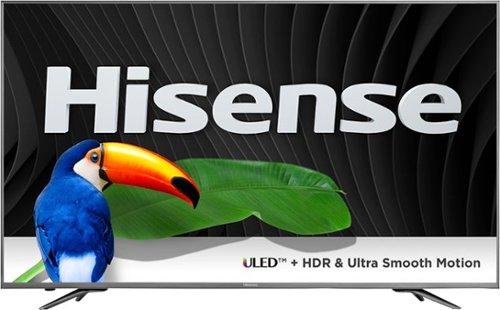MurphyR's stats
- Review count164
- Helpfulness votes141
- First reviewSeptember 16, 2013
- Last reviewApril 19, 2024
- Featured reviews0
- Average rating4.2
Reviews comments
- Review comment count0
- Helpfulness votes0
- First review commentNone
- Last review commentNone
- Featured review comments0
Questions
- Question count0
- Helpfulness votes0
- First questionNone
- Last questionNone
- Featured questions0
- Answer count11
- Helpfulness votes9
- First answerJune 26, 2015
- Last answerDecember 18, 2020
- Featured answers0
- Best answers1
Listen to your playlist in peace with these Sony headphones. They have a 40mm dome driver to deliver the full depth of audio, and the noise cancelling feature minimizes outside disturbances for a better listening experience. These Sony headphones have a battery life of up to 30 hours for extended jam sessions.
Customer Rating

5
Slight update to the MDR1000X
on October 24, 2017
Posted by: MurphyR
from Arlington, VA
These are similar to the MDR1000X which came out last year, just with mostly minor changes.
Appearance: the appearance is largely unchanged. The only difference that I see is that there is no longer a finished edge around the microphone hole on either ear-cup. This provides a very slightly less finished appearance.
Feel: the ear-pads are a little fuller on these than the prior version of these headphones, which makes them feel a little more snug around the ear. This is mostly just a personal preference difference.
Audio: The sound out of these is still absolutely amazing. I have these as well as some older over-the-ear headphones from Bose, and I'd say the bass reproduction/output is better on the Sony headphones. This is particularly noticeable with the noise-cancelling on, which works very well. The headphones also feel more premium due to the added weight (likely from the additional battery not present in a standard wired headset).
Additionally, these can be used for making phone calls while connected to a phone. The quality on my end is clear, and no one has made any comments about the audio quality on the other end. The only actual comment I received came when I needed to disconnect these, and people on the other end said they couldn't hear me as well through the regular phone microphone as they could while I was using the headphones.
Controls: These have the same touch-controls as the prior iteration, which work well. It is very intuitive that you drag your finger up/down on the ear-cap to turn the volume up/down; drag forward or back to skip forward/back. Double-tap to play/pause or answer/hang up the phone. Very easy.
They also removed a button from the prior version which makes switching between noise-cancelling and allowing ambient voices through more difficult. However, they balanced this out by providing an app for your phone which allows much greater control over the noise-cancelling when changing environments and activities. You can even adjust the air pressure in the ear-cups for use when flying!
All in all, these are excellent headphones with sound comparable/better than Bose (though I haven't tried Bose with noise-cancelling). You won't go wrong with these headphones.
My Best Buy number: 0568826463
Mobile Submission: False
I would recommend this to a friend!
Be amazed by stunning Ultra HD content with this 65-inch Hisense smart ULED TV. Its HDR support and 4K upscaler optimize your viewing experience, and its Motion Rate 480 performance delivers smooth, clear visuals. Connect high-definition components to this Hisense smart ULED TV via its four HDMI and three USB inputs.
Customer Rating

5
Simply beautiful
on October 18, 2017
Posted by: MurphyR
from Arlington, VA
This is a gorgeous TV. Most big-screen TVs have either basic black or shiny chrome on the bezels, but Hisense went with a softer gun-metal grey color which doesn't stand out while watching TV while still having a very premium look.
Most important is the screen, which, I must say, looks fantastic. The picture is amazingly clear, and colors are nice and vibrant without looking like the contrast is over-done.
Connections: You don't really need to worry about connecting different devices. There are 4 HDMI plugs (2 parallel to the back in case you're wall-mounting, and 2 more perpendicular to the back). There are 3 different USB ports (2 type II, 1 type III), so you shouldn't have a problem finding one for displaying pictures or powering a Fire Stick or other such device. There is also RCA connections, in case you have more of a legacy device with the red/white/yellow plugs (or the 6-plug version).
Smart features: There are actually a good number of streaming options available through the already-provided apps. You can stream from Netflix, Amazon, Youtube, Vudo, Fandango, Pandora, and iHeartRadio, amongst other smaller services. There is also a built-in web-browser. No Hulu, but I haven't seen a lot of smart-devices with this Hulu by default, so I don't feel this really counts against the Hisense.
Simply beautiful, but follow their advice and have a second person help you get it out of the box and set it up. Mine slipped, but thankfully was unharmed.
My Best Buy number: 0568826463
Mobile Submission: False
I would recommend this to a friend!
Take care of your business on this Lenovo Yoga convertible laptop, which switches from computer to tablet with just a flip. The thin design holds 8GB system memory to keep up with multitasking, and Intel Core i7 provides super-fast processing speeds. The 13.9-inch HD display on this Lenovo Yoga convertible laptop brings streaming video to life.Learn more.
Customer Rating

3
I'm not sure what to make of this laptop...
on October 11, 2017
Posted by: MurphyR
from Arlington, VA
I've never had a "premium" laptop before, and I honestly don't see why this is considered premium for anything other than the external appearance. The outside is a very nice feeling slick metal with minimal branding, only a small "yoga" in an upper corner. This looks and feels very premium, but comes with it's own downsides. The primary downside that I see with the material is that it is slick to hold on to, and with a 14" screen the balance can easily shift, making it difficult to carry when not in a bag.
When you open the computer, the screen appears very oddly placed. It does have fairly narrow bezels around the screen on the sides, with a thicker bezel on the top to accommodate the camera. Where it seems profoundly odd and imbalanced is that the bottom bezel is at least an inch thick. It makes the screen look like it is always blocking off something at the bottom. However, the screen is very sharp which is one of the most important aspects of a laptop. I've had screens that weren't clear enough on laptops and it is what has driven me to buying new ones in the past.
Some unusual decisions were made with the keyboard as well. Perhaps because the body of the computer is so slim, the keys barely travel when typing, which can make it difficult to tell that you aren't mistyping when not watching your screen closely. Additionally, they decided that the assigned functions (such as volume and brightness controls) were more important than the actual function keys. Rather than just being able to press Alt+F4 to close a program, you have to press Alt+Fn+F4. All of the shortcuts that you may know and use frequently will require additional keys to be pressed to be used. The back-light is nice, with 3 settings (off/low/high). After typing for a while, you get more used to it, but after a couple of hours I still find myself missing or double-hitting keys.
Similarly, the touch-pad feels very nice, but can be a little difficult to right-click because the entire pad can be used for clicking. I found this most difficult when setting up the task-bar and inadvertently opened the few bits of random bloat "services" added by Lenovo. I find myself right-clicking a lot when doing actual work (quick controls for Excel and Word), and am concerned that this will be significantly slowed when not using a mouse. This is an issue that I find myself having with most touchpads, but particularly when there is no real distinction for the right-click.
The JBL speakers offer reasonable output for such a slim laptop, but you're still going to want external speakers or headphones if you want even a modicum of bass, which tends to distort at even moderate volume.
As for the "yoga" form factor, perhaps there are uses that I'm not seeing, but I've never actually seen anyone use a laptop tented or as a tablet.
All of that said, the slim form-factor is nice, and surprising for a laptop of this size. Also, having the latest processor and an SSD ensures that this computer will stay on top of application requirements (other than top-of-the-line games). Many of my complaints may be nit-picking as this is likely a great computer for someone, but perhaps not for me.
My Best Buy number: 0568826463
Mobile Submission: False
I would recommend this to a friend!
Present digital reports and proposals through this Epson Pro wireless projector. Its WUXGA resolution supports images higher than Full HD, and one of its two HDMI ports lets you project directly from an MHL-enabled device. This 3400-lumen Epson Pro wireless projector produces clear, high-quality images with a throw range of 30-300 inches.
Customer Rating

5
Projectors have come a long way!
on October 10, 2017
Posted by: MurphyR
from Arlington, VA
This is a really nice projector. I'm used to dealing with office projectors which take a long time to turn on and are very loud. With this projector, it was up and running within 10 seconds. I turned it on, connected the computer, and the projector detected the input and had it displayed almost immediately.
This really highlights other advancements that have been made in display, automatic settings, and audio.
Display: while this isn't rated for being a TV projector, it performs rather well. There are times when the image movement isn't perfectly smooth, but if you want to project a movie on the wall, this is going to do well. It is also possible this was due to the small computer I was using to project (GPD Pocket).
Automatic settings: Every other projector I've ever used, you have to adjust everything every time you make even a minor change in position. This projector makes almost all f these changes automatically. When I move it another 3 feet away from the wall, it automatically adjusts everything but the most fine-grained focus and the most extreme angle change. This is all done within about 5 seconds of changing position. Also, the display was plenty bright, such that the room doesn't need to be completely dark. Indirect sunlight with blinds mostly closed was fine, and didn't harm the image at all.
Audio: I've never heard audio from a projector before, and perhaps there is a reason for that. While it is a nice inclusion, there is some distortion at even half-volume. It is possible that this is why the projector is not meant for TV viewing. There is no audio-out, so if you want to use this for entertainment purposes, you will need to separate the audio from the video in your original output source.
New Features: There are some additional features which should prove useful. You can connect a computer monitor, 2 HDMI connections, a USB, and audio (there is also a WiFi connection possible for Android and other mobile devices). In the menu, you can easily project two displays or switch between inputs.
They definitely have considered many possible uses for this projector. You can mount it from multiple different angles, as well as from the ceiling, and they give you a carrying case if you want to move it on a regular basis. I'm looking forward to trying it for hosting a trivia night at a local bar. :)
My Best Buy number: 0568826463
Mobile Submission: False
I would recommend this to a friend!
Enjoy lag-free gaming with this Linksys dual-band Wi-Fi router. Its Killer prioritization engine works with Killer-enabled computers to minimize peak ping by up to 77 percent, and the 1.8GHz CPU delivers super-fast speeds with wired and wireless connections. This Linksys dual-band Wi-Fi router has a custom-built user interface that lets you manage your gaming network performance.
Customer Rating

5
Nice router with great prioritization of data
on September 23, 2017
Posted by: MurphyR
from Arlington, VA
This is a really nice router. Lets go through it step by step...
Unboxing: This router is very nicely packaged. It is well protected in dense foam inside of the box. Even the lid of the box has a panel of foam to make sure everything stays in place. The antennae and power plug are underneath the router in the foam.
Setting up: Very easy to do if you plug directly into the router. I didn't try setting it up over WiFi, as that has always been sketchy in my experience. The interface for setting everything up is beautiful for a router. Most look like they're using the same interface as the company introduced with the first model ever made in the 1990's. Not so with this one. It is downright pleasant to look at. There are also a good variety of options you can select, including blanking out the lights on front of the router if you find them distracting.
Connections: There are the usual connections you'd expect. Internet in, 4 ethernet plugs, 2 USB ports. Setting up network-attached storage is fairly simple. I haven't messed around with any VPN options, as this is always a little too far into the weeds for me.
Data prioritization: This is where the router really shines. I'm not a gamer, and don't have any hardware with the "killer" moniker. However, the rest of the prioritization chain makes a lot of sense. If you're making a video-call, that takes priority over everything else. Streaming video comes next. Below that is general web-browsing, then email, then bulk downloads. This is a perfect order, in my opinion.
Obviously, I haven't had it running for long, but it seems like a very nice router. It's been all smooth sailing to this point.
My Best Buy number: 0568826463
Mobile Submission: False
I would recommend this to a friend!
Keep your home spotlessly clean with this Bissell multi-reach cordless vacuum. Its four specialized cleaning attachments include a crevice tool for difficult nooks and crannies, a multi-surface brush roll for floors, and both a dusting brush and upholstery tool for furniture and other areas. This Bissell multi-reach cordless vacuum has built-in LED lights for illuminating hidden dirt.
Customer Rating

4
Pretty good for a cordless vacuum
on September 22, 2017
Posted by: MurphyR
from Arlington, VA
This is a nice looking vacuum, and is very light-weight and easy to use. The system of attachments connecting with green rings so you can see where the connection is makes it simple and intuitive to connect parts the right way.
I haven’t tested the full running ability of the vacuum, but based on what I have done, I’d guess that the battery will last for about 40 minutes. The suction isn’t amazing, but it is good enough to get all obvious material off of the carpet and have the nice “freshly vacuumed” look.
After vacuuming my apartment with this vacuum, I borrowed a Dyson v8 Animal stick vacuum (also cordless and bagless). Comparing the two, the Bissell is much lighter, and almost seems to glide across the carpet, where the Dyson is heavier and feels like it is gripping the carpet more. The battery life appears to be similar to the Dyson when it is set on “low,” but the Bissell only has one setting. Putting the Dyson on high (which drains the battery in about 12-15 minutes) still got up almost as much as usual from the carpet when I use it, so the Bissel doesn’t do a lot in comparison.
In summary, the Bissell is easy to use, and light-weight, making it good for someone where the weight is an issue. The suction on the carpet isn’t nearly as good as a Dyson, but the price-point isn’t nearly the level of Dyson either. Consequently, I wouldn’t recommend this as your primary vacuum for a large home, but it would be good for lighter-traffic areas and is very portable for cleaning out cars or other spaces.
My Best Buy number: 0568826463
Mobile Submission: False
I would recommend this to a friend!
Experience stunning Ultra HD content with this LG Blu-ray player with multi-HDR compatibility lets you enjoy the full image quality and features of an HDR TV. This LG Blu-ray player has two HDMI outputs to accommodate a HDTV and a cable box. This HDR-compatible, 4K Ultra HD Blu-ray player offers 4x the resolution of a standard Blu-ray player. The built-in UHD upscaling technology enhances the picture quality from standard Blu-ray discs and DVDs.
Customer Rating

4
Good blu-ray player, very basic interface
on August 10, 2017
Posted by: MurphyR
from Arlington, VA
This is a very sleek and modern looking blu-ray player. Setting it up is easy, especially once you are used to the remote.
Appearance: this is a very minimalist looking device. It is a flat black with very little on the front or top. On front, you only have the disc drive, and a few modern-looking buttons for the basic player controls (play/pause, eject, etc.). If you're going for a sleek, minimal look, this is it.
Playing discs: This is just as straight-forward as any DVD player ever was. Put it in, and it brings up the menu.
Playback: This is my first blu-ray player, and I can tell that the definition is better than a standard DVD. The only movie that I have for it right now is The Godfather, but even with an older movie, I can tell that the picture is crisp (particularly in the modern, redone opening images for the production companies). I did have one minor issue with the sound not syncing with the image, causing sputtering in the audio, but this was quickly resolved by pausing the movie and pressing play again.
Internet services: I plugged directly into my router for internet service, and logged in to Netflix. This process is a little cumbersome without having a regular keyboard, but at least you only have to do it once. My main issue with the playback of Netflix was actually the resolution. I have a simple android box for streaming from any service that I want, and the image was never as high-resolution as with the box. This was rather disappointing, and is the main reason for only giving 4 stars. My usual experience is that the image starts off a little pixelated, then the resolution jumps up a couple of times until you're watching in regular HD. With this blu-ray player, I never got that last jump up to HD, so it was like it was always standard definition. Rather disappointing for a device which purports to make everything look better... You can also only stream from Netflix and YouTube, which is more restricted than most other players available.
SUMMARY: this is a nice looking box, and the images are great. However, streaming is limited, as you cannot access the variety of services generally available, and Netflix never got to full HD. I can't say this is worth the premium they are charging over the most basic blu-ray boxes.
My Best Buy number: 0568826463
Mobile Submission: False
No, I would not recommend this to a friend.
Secure your loved ones with this Logitech Circle 2 security system, which uses smart alerts to keep you informed. Full 1080p HD along with 180-degree capabilities and night vision record high-quality video so you can see what's going on. Advanced Motion Filtering on this Logitech Circle 2 security system keeps you apprised when unexpected activity occurs, eliminating endless viewing.
Customer Rating

5
Wide angle and great image
on July 27, 2017
Posted by: MurphyR
from Arlington, VA
I'm very impressed with this camera. Lets start from the beginning...
The camera is very easy to set up. Just plug it in to charge, download an app to your phone or tablet, and you'll be good to go in just a couple of minutes (including downloading a firmware update). Included in the box is the camera, battery back, and the stand which is also used for installing on a wall.
I can't make any observations about battery life as I've only had it for a few days.
Once you have it set up where you want, you just turn on the camera through the app. You can watch a live stream through your phone, and/or get a summary video at the end of the day. Logitech's software will give you a quick summary video lasting only a few minutes by cutting out all of the dead times with no movement.
Also in using the app, I can see that it is possible to set up multiple cameras, but I only have the one, so I cannot say exactly how many can be linked to an account at one time.
One additional thing which I didn't recall seeing before getting the camera, it also has a microphone and speaker built in. So, if you have it at the front door, you can actually talk to whoever you see there. If one were so inclined, you might even be able to use it as a baby monitor since you have to touch a soft-button on the screen in order to speak through it (otherwise the sound only comes in to you).
In total, this is a great little camera with an excellent, wide-angled HD image. Better than any standard surveillance video you see on the news by leaps and bounds.
My Best Buy number: 0568826463
Mobile Submission: False
I would recommend this to a friend!
Immerse yourself in music or movies with this LG TONE Studio wearable speaker. It has four drivers to let you experience three-dimensional surround sound and feel low-frequency vibrations from the bass through your body. This LG TONE Studio wearable speaker is Bluetooth compatible for easy connection to your smart devices.
Customer Rating

3
Nice sound through the headphones
on July 15, 2017
Posted by: MurphyR
from Arlington, VA
When using these with the earbuds, the sound is very good. However, everything abut these headphones seems to be compromised in some small manner.
Using the Earbuds: The sound is very nice. It isn't quite as nice as Bose, but these don't cost quite as much either. The main issue that I see here, which I've had with just about any earbud style headphones, is that the buds don't really stay in my ears. I don't know if my ears are just different than everyone else's, but this always seems to happen.
Using the Speakers: This is a nice thought to include, but the sound is very tinny and has almost no articulation. This mode doesn't work well for music at all (despite the "studio" moniker), works acceptably for podcasts, and is most suited for speaker-phone.
Phone Calls: No issues with bluetooth connectivity. Using the earbuds is fine. On speaker, the sound only comes out of one side. I have no idea why. If you're hard of hearing on the right side, you might not hear much when using this as a speaker phone.
Exercise: I can see these being good for exercise, as long as you're not jostling around too much. If you're rowing or using an elliptical, these are good. If you're running, these will bounce all over the place around your neck.
In summary, I don't think these are worth quite what they cost at retail, but if you like this style of headphone, these give you a few more options in functionality than usual.
My Best Buy number: 0568826463
Mobile Submission: False
No, I would not recommend this to a friend.
Work on any surface with this Logitech wireless mobile mouse. Its Darkfield technology allows flawless tracking on glass, metal and even cloth, and its compact size makes it easy to pack. Enjoy the speedy free-spinning mode of this Logitech wireless mobile mouse for rapid scrolling, or switch to click-to-click mode for more precise work.
Customer Rating

4
Mouse is good. "Flow" software is not.
on July 3, 2017
Posted by: MurphyR
from Arlington, VA
This is the first mouse that I've had with a smooth scrolling wheel (i.e. no notched scrolling, but free-wheel spinning). This took me a little while to get used to, but I find it quite nice now that I have the settings arranged to my preferences.
The mouse moves very smoothly across any surface that I've used it on. The buttons click nicely, and I like having dedicated buttons for moving forward and back in web browsing. All in all, this is a somewhat nicer mouse than their standard M325. I don't game, so I can't say if it is worth the added $40.
The Flow software that they tout as being able to allow you to use the mouse with multiple machines is really just a cheap knock-off of Microsoft software called "Mouse without Borders." It is available for free.
With Flow, you can move the mouse between the computers, but not much more. There is also about a 2-second delay every time you move from one screen to another. Another problem is that only the mouse moves, not the keyboard functionality, so you have to have 2 keyboards on your desk.
With Mouse without Borders, the movement is instantaneous and it allows you to use the same keyboard with both computers. This is far more useful than Flow.
I don't know if Mouse without Borders is available for use on a Mac, but I assume not. If you want to use this mouse with both a PC and a Mac, I guess Flow is an option, if a terrifically imperfect one.
In total, I'd say don't bother with Flow, and the mouse is likely not worth the massive price-jump over a basic mouse with a tilting scroll-wheel.
My Best Buy number: 0568826463
Mobile Submission: False
No, I would not recommend this to a friend.
MurphyR's Review Comments
MurphyR has not submitted comments on any reviews.
MurphyR's Questions
MurphyR has not submitted any questions.
Ensure a high-quality digital audio connection with this Insignia 6-foot digital audio optical cable. The precision-polished cable design maximizes signal quality for optimal sound transmission. This Insignia 6-foot digital audio optical cable boasts a low-profile construction, which is ideal for use in small spaces to connect easily with nearby devices.
Do all necessary cables come with purchase or what cable do you need to connect to tv?
This comes with a USB cable to power the amplifier, and sends the TV signal with a coax cable. Any TV should still have a coax input on it.
3 years, 4 months ago
by
MurphyR
Bose Sleepbuds II deliver relaxing sounds that help you fall asleep, and use Bose noise-masking technology so you stay asleep. Tiny, wireless Sleepbuds II are designed for comfort with sleep technology clinically proven to help you fall asleep faster. Sleepbuds II play content only from the Bose Sleep app, which gives you full control of the Sound Library and helps you personalize features. Discover tranquil tones and soothing sounds from nature. Or, use Bose noise-masking sounds to cover unwanted nighttime noise. Download your favorite sounds directly to Sleepbuds II, control volume, and set a personal wake-up alarm. Sleepbuds II feature proprietary eartips made of soft silicone for a comfortable, secure fit. Sleep on your back or side, or rollover during the night, they’ll stay put. Get up to ten hours of battery life from a single charge, enough for a full night’s sleep — and three additional charges from the portable case.
Can they play the music on your phone
No, they only work with the Bose app.
3 years, 6 months ago
by
MurphyR
Bose Sleepbuds II deliver relaxing sounds that help you fall asleep, and use Bose noise-masking technology so you stay asleep. Tiny, wireless Sleepbuds II are designed for comfort with sleep technology clinically proven to help you fall asleep faster. Sleepbuds II play content only from the Bose Sleep app, which gives you full control of the Sound Library and helps you personalize features. Discover tranquil tones and soothing sounds from nature. Or, use Bose noise-masking sounds to cover unwanted nighttime noise. Download your favorite sounds directly to Sleepbuds II, control volume, and set a personal wake-up alarm. Sleepbuds II feature proprietary eartips made of soft silicone for a comfortable, secure fit. Sleep on your back or side, or rollover during the night, they’ll stay put. Get up to ten hours of battery life from a single charge, enough for a full night’s sleep — and three additional charges from the portable case.
Can sleep buds 2 connect blue tooth to different apps on my phone?
Feel the beat with this LG PK3 portable Bluetooth speaker. It provides dynamic sound and rich bass thanks to its Meridian Audio technology, so you can bring the party with you. The IPX-7 water resistance lets you go anywhere, rain or shine. This LG PK3 portable Bluetooth speaker keeps the music going for up to 12 hours per charge.
I want to use this as a speaker on my TV. Will it work for this purpose if I leave it plugged into a wall outlet for power all the time?
This speaker pairs wtih BlueTooth, or has a standard size line in (1/8 inch, just like any headphone jack). So, if your TV has BlueTooth or a headphone-out jack, it can connect to a TV.
5 years, 7 months ago
by
MurphyR
Only @ Best BuyListen to music with this sweat- and dust-resistant wireless Jabra Elite headset. It connects via USB, mini-jack or Bluetooth, and a powerful microphone lets you use voice commands with your mobile device. This Jabra Elite headset reduces background noise and has a built-in motion sensor that lets you track fitness efforts.
Does each earbud have controls? Can both sides be used independently of each other, or can only one side be used independently, or must they always be used as a pair?
Each side has different controls (volume on left, play/pause on right).
You can connect the right side alone. This may be possible with the left, but I haven't tested it.
You can connect the right side alone. This may be possible with the left, but I haven't tested it.
5 years, 10 months ago
by
MurphyR
Prepare delicious recipes with this Blendtec Designer 650s Blender. The Blendtec Designer Series uses all the power and performance that made Blendtec the choice of blending professionals, and combined it with a modern design with functionality taking Blendtec to a new level in performance blending. The Blendtec Designer Series is the all-in-one appliance that replaces many standard kitchen appliances with one fast easy-to-use machine. It will make smoothies, fresh whole juice, ice cream, margaritas, soups, sauces, bread dough, dressings, salsas, flours and more! Blending professionals have relied on Blendtec machines in the best coffee shops, juice bars, gyms, and restaurants around the world for producing the best, most consistent results in taste and texture. You can now enjoy the same results in your home.
What is the difference between the designer series and the classic blender? Can they be used commercially? Which is more rugged?
I only have the designer, but my understanding is that the designer series is supposed to be quieter than the regular. There may also be some stylistic differences.
6 years, 5 months ago
by
MurphyR
Listen to your playlist in peace with these Sony headphones. They have a 40mm dome driver to deliver the full depth of audio, and the noise cancelling feature minimizes outside disturbances for a better listening experience. These Sony headphones have a battery life of up to 30 hours for extended jam sessions.
What walkman are compatible with these headphones?
If the walkman has bluetooth, you should be able to connect. You can also use a wired connection and still turn on the headphones for noise-cancelling.
6 years, 6 months ago
by
MurphyR
Listen to your playlist in peace with these Sony headphones. They have a 40mm dome driver to deliver the full depth of audio, and the noise cancelling feature minimizes outside disturbances for a better listening experience. These Sony headphones have a battery life of up to 30 hours for extended jam sessions.
Do these have the same cracking head band problem that the Sony HDR1000x had?
I have both headphones, and both have the same metal headband. I don't see how it would crack, but if it's a problem you experienced with the prior version, I don't see it being any different here.
6 years, 6 months ago
by
MurphyR
Add stability to your home network with the Amped Wireless HELIOS-EX Wi-Fi Extender. With DirectLink technology, it avoids signal loss by adding another 5GHz Wi-Fi channel to the standard setup, which it then uses strictly for receiving signal from the source. This Amped Wireless HELIOS-EX Wi-Fi Extender covers an area of up to 12,000 sq. ft. and includes four Gigabit network ports.
Can it use the same SSID as my TWC modem?
Yes, in the set-up for the extender, you can tell it to clone the settings from the home network, which, according to the instructions, will copy the SSID.
7 years ago
by
MurphyR
Logitech Wireless Mouse M325. A better mix of precision and comfort-with designed-for-Web scrolling. Designed for how you use the Web, our newest micro-precise scrolling makes everything you love to do online easier. Its feel-good, contoured shape and textured grips help keep your hand happy-even after long hours. And with up to 18 months of battery life, it virtually eliminates the hassle of changing batteries.*
green light is blinking, curser moves staticly
It sounds like it is having a hard time maintaining the connection to the receiver. Try having the receiver plugged in as close to the mouse as possible (I have a USB hub built in to my keyboard, which works perfectly). When I plug the receiver in to the back of the computer (less than 3 feet away), the connection becomes choppy and the pointer will skip around on the screen quite a bit.
8 years, 7 months ago
by
MurphyR
Washington, DC