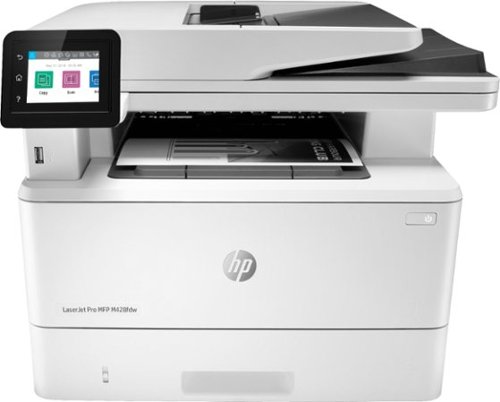YourMainDude's stats
- Review count115
- Helpfulness votes817
- First reviewNovember 4, 2016
- Last reviewMay 2, 2024
- Featured reviews0
- Average rating4
Reviews comments
- Review comment count0
- Helpfulness votes0
- First review commentNone
- Last review commentNone
- Featured review comments0
Questions
- Question count0
- Helpfulness votes0
- First questionNone
- Last questionNone
- Featured questions0
- Answer count1
- Helpfulness votes0
- First answerNovember 1, 2018
- Last answerNovember 1, 2018
- Featured answers0
- Best answers0
The ROCCAT Kain 200 AIMO Wireless RGB Gaming Mouse features a comfortable ergonomic shape and Titan Click technology for vastly improved click balance and precision. The accurate ROCCAT Owl-Eye optical sensor is adjustable up to 16,000dpi and lets you achieve perfect tracking. Its long-life battery is optimized to perform for up to 50 hours on a single full charge. The AIMO illumination eco-system provides RGB lighting and LED effects customizable in 16.8 million distinct colors.
Customer Rating

1
Not Ready For Prime Time ...
on October 25, 2019
Posted by: YourMainDude
from The South
The ROCCAT KAIN 200 AIMO is common form factor gaming mouse with one exceptional quality ... the scroll wheel.
Certainly there are other more extravagant offerings in the market, with elaborate RGB lighting schemes & custom weight configurations - but this mouse isn't one of the those. It's clearly targeted at a specific segment of the market, one that wants a familiar shape & feel to the hand and with design simplicity in mind. The left & right Titan buttons are touted as being strong & precise. Personally I felt that they are run-of-the-mill buttons in feel but no less precise. Where this mouse really stands out is the feel and action of the center scroll wheel. ROCCAT nailed it. I don't believe I've ever experienced any other consumer based wheel that rolls and clicks like this. It's in a league of its own. Mouse glide on a rigid surface is excellent but I wasn't nearly as impressed on cloth. Your impression may differ. I simply found the friction force to be too great, even with all the precisely positioned glide pads. I'm still surprised companies are not using USB-C connectors in their peripherals. What's up with that?
Overall I like the ergonomics of this gaming mouse - especially the killer scroll wheel - but where this product falls short is in the Swarm control software and cursor persistence in actual gaming.
First the software - The Swarm software crashes on me constantly. Randomly out of blue when using my computer and sometimes when actually manipulating the mouse settings & lighting. Sometimes it doesn't actually crash but simply closes out on its own. What?
The bigger problem I experience is what appears to be a cursor persistence issues during gaming. I've tried reinstalling the software a bunch of times to no avail. By cursor persistence I mean, pointer visibility. In various games I noticed that the pointer disappears, sometimes for a split-second ... other times for several seconds or more. And when it reappears, it can pop up in an unexpected position on my gaming monitor. I own a huge collection of gaming mice and none of them behave like this. I was able to verify this strange behavior with both wired & wireless connections ... so I know it's not a wireless interference problem. Perhaps future software updates will rectify the issue. One can only hope...
One last note - RGB control is one dimensional. What you set is what you get for both the wheel illumination & the ROCCAT logo.
That is a big oversight in my humble opinion.
That is a big oversight in my humble opinion.
Can't recommend this mouse at this time; not until ROCCAT addresses the pointer persistence issues.
Pros:
Simple yet elegant design.
Excellent hard surface glide.
Outstanding scroll wheel action.
Extensive power & DPI precision controls.
Simple yet elegant design.
Excellent hard surface glide.
Outstanding scroll wheel action.
Extensive power & DPI precision controls.
Cons:
The so-called "performance coating" just feels like smooth plastic.
Swarm software crashes constantly.
Single dimension of RGB lighting control.
Micro-USB connector. Yuk!
The so-called "performance coating" just feels like smooth plastic.
Swarm software crashes constantly.
Single dimension of RGB lighting control.
Micro-USB connector. Yuk!
Mobile Submission: False
No, I would not recommend this to a friend.
Watch your favorite shows in comfort with this 55-inch Hisense H9F 4K UHD TV. The Quantum Dot and ULED technologies deliver incredible picture quality, while the Dolby Vision HDR adds dramatic color, contrast and brightness to your games and movies. Download Google Play apps and stream live shows with Android TV on this Hisense H9F 4K UHD TV.
Posted by: YourMainDude
from The South
The Hisense 55”, H9F Series, 2160p, smart 4K UHD TV is quality display on a serious budget.
The beauty of this television goes far beyond skin deep. Not only is the Quantum Dot tech with 100+ local dimming zones spectacular, but the glue that brings it all together – Android TV – makes setup & use a real pleasure.
I do have to start off admitting that my sample was received from Hisense in a state quite possibly not representative of what the typical Best Buy customer would receive. Upon unboxing this unit, the actual television was not wrapped in the protective bag – the bag was simply hanging over the face of the screen. Upon powering up the television to begin the Android TV setup process, the screen went straight into the Factory Aging Mode. This is clearly represented by a large, red “M” in the upper left-hand corner of the display area against an otherwise ALL white background.
The remedy to this and to return the H9F to normal operational mode, enter 8 0 8 7 on the remote control. Was kind of shocked the television arrived in this condition but it was easy to rectify with a little help from Google search. After exiting the aging mode, the television has been fine since. Connection to my home Wi-Fi network was easy and reliable. Once back in ‘normal mode’, I performed a version check and found a software update – that installed quickly.
As I had mentioned, the Quantum Dot display is amazingly vibrant & uniform – which is what I would expect from a backlit display that has a zone count exceeding 100. With my Spears & Munsil UHD benchmark disc I was able to verify 120 distinct zones on the 55” H9F. And the Hisense engineers did a phenomenal job of backlight control on this model. Blooming and bleed is very low and probably the best I’ve ever experienced on a non-OLED display. White and grayscale uniformity was also pretty amazing on this television and noticeably better than the lower tiered, H8 series. Color pop is excellent as is edge presentation and overall sharpness. The Motion480 is immediately noticeable on sporting events and Xbox One gaming. Where entry level displays of other competitors, and including the Hisense H8 series, can have some inherent flicker during 4K HDR content – the H9F is free from this type of artifact. Upscaling SD and 1080p content was also solid. 4K HDR Blu-ray disc playback looked fantastic.
This television also incorporates a whole host of automatic picture enhancement and power saving features. My personal experience with these types of options on other televisions varies but I can confidently state that the Hisense H9F makes very subtle changes to brightness & contrast using these features – smoother & far from distracting … and much better than I had expected at this price point.
From the standpoint of physical attributes, this television has extremely slim bezels all-the-way-around, solidly connecting & functional legs and a fantastic remote control. The closed-loop design of the two stands is much better than other designs. The screen treatment does an excellent job of minimizing reflections and the internal speakers are about average – but certainly not great or full sounding compared to more expensive sets that have better low frequency (bass) drivers. The sound is OK. Contrary to some specs floating around out there, the 55 H9F has 4 HDMI ports.
Moving on to the ‘glue ‘that pulls it all together … The Android TV experience on these newer Hisense televisions is akin to something like using a near pure or pure Android OS version on a mobile phone. Two major competitors out of Korea have OSes that incorporate certain levels of Google app functionality but nothing is as smooth & enjoyable as setting up a true Android TV based television with an Android based phone. From the moment you log into your Google account and switch to setting up your television preferences, it becomes immediately clear that Google has designed the work flow of the setup process to be clear, understandable and easy. Within minutes the television was able to respond to inputs from my cell phone – which is a joy compared to using a televisions clunky onscreen keyboard via the remote control – and the process of either controlling the apps inside the TV or casting to it directly from the cell phone was a breeze. IMHO, Hisense made the right choice going ‘full-on’ Android TV. The integration of Google Assistant and Google AI functionality makes navigating the screens, searching for & resuming playback of content super easy.
Vudu, YouTube, Pluto and many other apps ran smooth as silk and respond quickly.
The processor in the H9F is capable & fast – and there is 4 GB of internal storage too.
Another surprising aspect of this television considering the price point…
The processor in the H9F is capable & fast – and there is 4 GB of internal storage too.
Another surprising aspect of this television considering the price point…
The value proposition of this television is high considering the quality of the image and the overall performance characteristics provided. If you’re in the market for an affordable but performance-based ultra-LED television, be sure to check out the H9F.
Pros:
Great white/grayscale uniformity, corner-to-corner
Excellent ‘pop’ and color presentation
120 local dimming zones in the 55” model
Solid upscaling performance for both SD and 1080p content
An affordable UHD TV that does Dolby Vision!
Minimalist design with thin bezels and solidly designed base stands (feet)
Powerful processor and 4 GB of internal storage
Smooth, fast and efficient Android TV operating system
Easy to setup, especially with an existing Google account & Android mobile phone
Great white/grayscale uniformity, corner-to-corner
Excellent ‘pop’ and color presentation
120 local dimming zones in the 55” model
Solid upscaling performance for both SD and 1080p content
An affordable UHD TV that does Dolby Vision!
Minimalist design with thin bezels and solidly designed base stands (feet)
Powerful processor and 4 GB of internal storage
Smooth, fast and efficient Android TV operating system
Easy to setup, especially with an existing Google account & Android mobile phone
Cons:
My unit arrived in Factory Aging Mode and not completely wrapped in the protective foam-wrap
My unit arrived in Factory Aging Mode and not completely wrapped in the protective foam-wrap
… but I’m still giving this television 5 stars. It’s just that good.
Mobile Submission: False
I would recommend this to a friend!

Achieve the deep-fried flavor you love, without all the oil and added calories. The Chefman TurboFry™ Touch Air Fryer allows you to bake, fry and roast like a pro. This airfryer requires little to no oil, so there’s less of that fried oil smell lingering in the house and less fat that you’re consuming. Its large 3.5-liter capacity and flat basket gives you the ability to cook enough for a hungry crowd all at once. Skip the microwave! Reheat soggy leftovers in the air fryer to return them to their original texture. Make better-for-you fries that are just as crispy and tasty, roast chicken thighs, or heat up leftovers for a quick and easy meal. The temperature control with 60-minute timer automatically shuts off once food is done, so you never have to worry about burning or drying out your food. Its space saving basket is removable and dishwasher safe for easy clean-up, so you’ll have more time to dream up your next air-fried meal!
Posted by: YourMainDude
from The South
The Chefman - TurboFry air-fryer is a quality kitchen appliance. The controls are straight forward and the display panel is bright & easy to read. It's quiet in operation and a breeze to clean up after each use. It's readily apparent that this is a quality unit from the moment that you unbox it. It's designed for easy cleaning, inside & out.
One thing to pay attention to is the rubber feet on the bottom.
On our unit, three of those highly compliant rubber feet had become detached during shipping. They reattach easily but simply reinserting them back into their slots and they do stay put during normal use - so make sure all four are snug before you get going.
It probably would have been better if they were held in place with a small amount of adhesive - but no big deal - I chalk it up to simple transportation vibration.
On our unit, three of those highly compliant rubber feet had become detached during shipping. They reattach easily but simply reinserting them back into their slots and they do stay put during normal use - so make sure all four are snug before you get going.
It probably would have been better if they were held in place with a small amount of adhesive - but no big deal - I chalk it up to simple transportation vibration.
We ran through all the typical snack foods and were really impressed at it's ability to cook evenly and thoroughly. I have to admit that battered shrimp is now my favorite weekend snack.
This is a quality unit and I can confidently recommend the Chefman brand and this particular model. This is a great 'tool' to have in the kitchen and a better way to cook fries and other finger foods for gatherings & parties.
Mobile Submission: False
I would recommend this to a friend!
Get peace and quiet anywhere with these Sony truly wireless noise-cancelling earbuds. An advanced HD noise-cancelling processor blocks distracting background noise so you can focus in noisy environments, and Bluetooth connectivity ensures easy use with smartphones and other devices. These Sony truly wireless noise-cancelling earbuds include a convenient charging case that offers up to 24 hours of use per charge.
Customer Rating

3
Doesn't achieve 5 stars...
on July 22, 2019
Posted by: YourMainDude
from The South
The Sony WF-1000XM3 True Wireless Noise Canceling In-Ear Headphones are an amazing leap towards perfection - but they fall short.
These ear buds are big. And in terms of 'ear'gonomics - they are uncomfortable, have a strange center-of-gravity and as such - they don't instill confidence when wearing them. Those are just the facts. Not quite sure what dictates the shape & size, perhaps it is the noise cancelling/ambient sound microphones and/or the battery, but It doesn't seem to make a whole lot of sense no matter how you look at it. I've tried the various ear pieces and none of the smaller ones, more suitable for my ear canal, stay snug or provide what I would deem a truly comfortable fit. It's kind of a shame...
The Sony Headphone Connection app for Android is actually one the best I've used. All the functions and status information is laid out in a nice linear fashion. You get battery status, a super logical EQ and various other setting controls. There's even a 'power off' function at the top of the screen. I don't believe I've ever seen that provided by the competition.
Pairing was quick, smooth and simple. I had these ear buds working with my S10 Plus in mere minutes.
Another area keeping these ear buds from achieving perfection is the presence of compression artifacts (high frequency noise) that is generated and sits dead center in the sound field. If you turn off all the sound enhancement features - which these have a nice set of for various use scenarios - the detection of the noise in the upper treble region is diminished. DSEE HX doesn't help but avoiding the brighter EQ settings does help mask the problem... as does disabling Adaptive Sound Control and Ambient Sound Control. One thing worth noting is that Ambient Sound Control keeps defaulting to 'On'. I'd prefer that it didn't to be honest. The sound quality vs. connection reliability control is also another that impacts the severity of the compression artifacts. So in the simplest of terms, the app is good - but the obvious stack up of DSP functions of this product is a bit over-the-top and combinations of them contribute to the distortion issues.
The voice prompting is pleasant and precise. The overall volume (gain) is also good - even considering the presence of the digital compression distortion. These headphones have excellent bass response. Clear, articulate and punchy!
Battery life is outstanding, the charging case is solidly constructed and intuitive to use - and I really appreciate the decision to use a USB-C connector.
Generally speaking, these ear buds sound good (almost great...) - assuming that you find the right settings to tone down the sharp & noisy treble region, but they are bulky and nowhere near what I would call 'ear'gonomic. Not what I expected to come away with for a pair of in ear, stereo headphones at this price point.
Pros:
Easy to set up.
Great battery life.
Excellent charging case.
Impressive bass response and plenty of sound volume.
Easy to set up.
Great battery life.
Excellent charging case.
Impressive bass response and plenty of sound volume.
Cons:
Digital, compression distortion in the treble region.
Bulky and not snug fitting.
Can be uncomfortable to wear for longer listening periods.
Digital, compression distortion in the treble region.
Bulky and not snug fitting.
Can be uncomfortable to wear for longer listening periods.
I wouldn't recommend these to anyone until such time that Sony cleans up the sound processing, after which I would say - see what you think about the fit & feel in your own ears. So they receive 3 stars as-is and I would bump them to 4 if they can clean up the noise issues. But with that said - there is no way these are a 5 star product considering shape, size & fit.
Mobile Submission: False
No, I would not recommend this to a friend.
Winning in business means working smarter. This HP LaserJet Pro MFP M428fdw is designed to let you focus your time where it's most effective, helping you grow your business and staying ahead of the competition.Prints up to 38 ISO ppm* in black
Posted by: YourMainDude
from The South
Having a vast amount of experience with HP printing devices over the years, I can confidently state that potential purchasers should try to avoid this product for a while. HP is known for clunky software/firmware implementation and there are vast resources available which can be read online & support this historical context.
Immediately upon setting up my printer, I went through the steps of installing the various software packages available on their support website. There's what is called a "Full" package, there are "Universal" and "Basic" driver packages as well. HP installation routines will commonly crash or become stuck with no apparent reason. To compound the issues further - that I faced - the internal printing mechanism produced some horrendous sounds when it went through it's initial 'power-up' sequences for the very first time. I heard what sounded like some extreme mechanical collisions or slamming.
Once I ran through several install/uninstall attempts I was finally able to get the printer to work properly utilizing the "Universal" driver package. Printing, scanning, copying and communication to the MFP's internal configuration all appeared somewhat normal. I did perform a firmware update along the way but this new firmware didn't fix any of the error codes I experienced.
When I queried the "event log" of the printer (through an Ethernet connection), I discovered critical failure notifications. I've attached the screen shot of what I first observed. I also receive consistent error messages that the printer is out-of-paper at the end of print jobs. Something is terribly amiss here. I've attached a screen capture of that as well.
HP Smart is an application that will automatically install in the background of a Windows 10 machine, and this software will not only provide error messages and configuration settings - but it also links into something called the HP print & scan doctor. Essentially a self help diagnostic app. The HP Smart app is a prime mover in the popping up 'out-of-paper' notifications in the Win 10 notification tray.
I do have some good things to say about this printer.
It's faster than the M426 generation and looks to employ more power saving and toner saving feature controls than it's predecessors. Perceived sound can be highly subjective but my particular unit seems much louder than older HP MFP's I've used. Perhaps this is related to some internal, mechanical issues.
It's faster than the M426 generation and looks to employ more power saving and toner saving feature controls than it's predecessors. Perceived sound can be highly subjective but my particular unit seems much louder than older HP MFP's I've used. Perhaps this is related to some internal, mechanical issues.
The Good:
Faster and noticeably more precise toner application - translated - clearer printing.
Compact in overall size & work space footprint.
Faster and noticeably more precise toner application - translated - clearer printing.
Compact in overall size & work space footprint.
The Bad:
Poor software implementation and a tedious installation experience.
Louder in operation.
False positives with the consistent, out of paper error messages.
Prone to "Fuser Drive (internal hardware) 50.04.00 Errors".
Poor software implementation and a tedious installation experience.
Louder in operation.
False positives with the consistent, out of paper error messages.
Prone to "Fuser Drive (internal hardware) 50.04.00 Errors".
I can not recommend the HP - LaserJet Pro MFP M428fdw printer at the present time.
Mobile Submission: False
No, I would not recommend this to a friend.


Elevate your home entertainment experience with this Samsung 7.1.4-channel soundbar system. Wi-Fi functionality enables remote control via a virtual assistant, and the wireless subwoofer and rear speakers combine to deliver an immersive audio experience. This 510W Samsung 7.1.4-channel soundbar system features Bluetooth connectivity for wireless media streaming from compatible devices.
Customer Rating

3
As close to perfection as you can get...
on June 27, 2019
Posted by: YourMainDude
from The South
Preface –
For soundbar reviews that are Atmos branded, I primarily use the following source material to evaluate 7.1 channel control, general object-oriented sound positioning, dynamic fidelity and Atmos dialog performance:
Dolby Laboratories own September 2015, Blu-ray demonstration disc
Game of Thrones, season seven Blu-ray disc
Justice League 4k Blu-ray disc
For soundbar reviews that are Atmos branded, I primarily use the following source material to evaluate 7.1 channel control, general object-oriented sound positioning, dynamic fidelity and Atmos dialog performance:
Dolby Laboratories own September 2015, Blu-ray demonstration disc
Game of Thrones, season seven Blu-ray disc
Justice League 4k Blu-ray disc
Dialog presentation is a super critical area of soundbar performance and an often overlooked (untested?) area. It is my professional opinion that any soundbars that don’t deliver proper positioning & balance to the other facets of the soundscape are systems that aren’t truly worth their high dollar price tags. In the +1000-dollar category, it simply makes far more sense to stick with a true AV receiver system that employs all the dedicated speakers unless you can find a soundbar that is designed & tuned to perform the same vital functions. There are only a few companies that have come close to achieving this… with Samsung being one.
Presentation -
The Samsung Q90R soundbar comes well packaged with clear instructions – for basic setup – and it is keenly organized in the relatively smallish packaging considering the aggregate weight of all the components. The remote control, like so many of its competitors, is not backlit – but to be quite honest, I like the ergonomics Samsung has designed into their remote – so I can forgive the lack of any backlighting. The sub is substantial and solidly constructed, with a rectangular footprint that should make it easy to tuck behind furniture. The real value in this package is the inclusion of up-firing drivers in the rear surrounds. And these rear surrounds are the closest thing you can get to truly wireless surrounds – with no speaker wires between the sub and the satellites. All you have is the power cords to each individual speaker. I personally like this design aspect. Samsung wisely designed their matrix ‘status’ display to be verbose & informative AND enabling it to automatically turn completely OFF after several seconds. In other words, this soundbar goes blacked out, monolith mode once you’ve put down the remote.
The Samsung Q90R soundbar comes well packaged with clear instructions – for basic setup – and it is keenly organized in the relatively smallish packaging considering the aggregate weight of all the components. The remote control, like so many of its competitors, is not backlit – but to be quite honest, I like the ergonomics Samsung has designed into their remote – so I can forgive the lack of any backlighting. The sub is substantial and solidly constructed, with a rectangular footprint that should make it easy to tuck behind furniture. The real value in this package is the inclusion of up-firing drivers in the rear surrounds. And these rear surrounds are the closest thing you can get to truly wireless surrounds – with no speaker wires between the sub and the satellites. All you have is the power cords to each individual speaker. I personally like this design aspect. Samsung wisely designed their matrix ‘status’ display to be verbose & informative AND enabling it to automatically turn completely OFF after several seconds. In other words, this soundbar goes blacked out, monolith mode once you’ve put down the remote.
Initial Setup -
Setup was simple & straightforward but not issue free. For one, the SmartThings mobile app is OK but has pitfalls in the way it was designed. Once you’ve set up the system the 1st time, any attempt to connect to a different wireless network requires a full-on, hard resetting of the device. The option in the app to modify the wireless settings is grayed out. I ventured over to the Samsung SmartThings and AV forums and was met with an abundance of unhelpful chatter. Nowhere in the user manual or online is one able to find clear instructions on Wi-Fi login in procedures. I’m assigning an immediate single star demerit for this glaring oversight. Why have the option in the mobile app if it’s not going to be enabled? And why should a hard reset be required to simply change Wi-Fi login settings?
I attribute this situation to the flawed thinking of the Internet of Things and app developer’s disregard for ‘ease of use’ and a simplified user experience.
Pairing between the main soundbar, the subwoofer and the satellites is all automatic – straight out of the box. But problems with synchronization losses can & will ensue – and are widely reported on the internet forums and on the review pages of the Samsung product page.
More on that later…
Setup was simple & straightforward but not issue free. For one, the SmartThings mobile app is OK but has pitfalls in the way it was designed. Once you’ve set up the system the 1st time, any attempt to connect to a different wireless network requires a full-on, hard resetting of the device. The option in the app to modify the wireless settings is grayed out. I ventured over to the Samsung SmartThings and AV forums and was met with an abundance of unhelpful chatter. Nowhere in the user manual or online is one able to find clear instructions on Wi-Fi login in procedures. I’m assigning an immediate single star demerit for this glaring oversight. Why have the option in the mobile app if it’s not going to be enabled? And why should a hard reset be required to simply change Wi-Fi login settings?
I attribute this situation to the flawed thinking of the Internet of Things and app developer’s disregard for ‘ease of use’ and a simplified user experience.
Pairing between the main soundbar, the subwoofer and the satellites is all automatic – straight out of the box. But problems with synchronization losses can & will ensue – and are widely reported on the internet forums and on the review pages of the Samsung product page.
More on that later…
Performance -
Upon setting this system up with my Xbox One & my 4k Blu-ray player, I recognized that Samsung dedicated the resources to getting dialog decoding properly setup on this flagship model. Using my reference discs, I immediately went right into all the battle scenes in ‘Game of Thrones’ season 7. Dialog during these Atmos(pheric) soundscapes is a tough act for many competitors to manage. When Daenerys is riding bareback on the dragon and commands it to breath fire down on the vulnerable army of warriors, you should be able to clearly hear her utter those words. ‘Dracarys’ You should also be able to perceive distance and position between the screams, the shouts and the spurious dialog between actors… with consistent clarity, no matter the positioning. You’ll recognize a poor design straight away as you hear dramatic musical content, roaring car engines and loud explosions swamp over voices, making them incomprehensible. It’s a great test method – and GOT discs help reveal deficiencies with skill & precision. This sound bar handles dialog perfectly. Next up, I always defer to the engineers over at Dolby Laboratories. Their demo discs can offer an abundance of insight on just how well (…or not) an AV equipment manufacturer has followed the ‘rules’ in constructing their DSP hardware & software. You can start by using the channel tests available on their demo discs. I always grab a seat on the couch and run through the 7.1 and 9.1 speaker tests. Even though this system is NOT a 9.1 system, you should still be able to perceive the relative locations of the side- speakers in a phantom way. I was amazed just how well the Samsung Q90R positioned these phantom channels with balance & precision. Just try that test on many of the other competing products! The last bits of testing I do with the Dolby demo disc includes playing the various music samples, movie clips and Dolby animation shorts. On the Samsung Q90R, everything is presented with a near ‘theater like’ character. It honestly left me breathless the first day I ran through all these demos. Samsung should be commended for paying such close attention to the Dolby specifications. Finally, I always run through a series of super hero movies – including ‘Justice League’. At this point I still pay close attention to dialog presentation, but I also take note of sound movement, bass articulation (punch) and overall tonal balance. Again, this soundbar is truly amazing. Having owned & demo’d quite a few different soundbars over the past several years – and some are indeed good – none even come close to the staging, the impact and the dialog performance of the Q90R. I spent a good amount of time also using Rhapsody, Bluetooth direct streaming and watching downloaded music video content – and this sound bar does a really great job of punching out music, while at the same time providing great fidelity across ALL music genres and sources.
And it does this in Standard mode. This soundbar doesn’t have a ‘Music’ setting and I was a bit disappointed when I first read that in the manual, but from what I can see (…and hear) now – it really doesn’t need it.
Upon setting this system up with my Xbox One & my 4k Blu-ray player, I recognized that Samsung dedicated the resources to getting dialog decoding properly setup on this flagship model. Using my reference discs, I immediately went right into all the battle scenes in ‘Game of Thrones’ season 7. Dialog during these Atmos(pheric) soundscapes is a tough act for many competitors to manage. When Daenerys is riding bareback on the dragon and commands it to breath fire down on the vulnerable army of warriors, you should be able to clearly hear her utter those words. ‘Dracarys’ You should also be able to perceive distance and position between the screams, the shouts and the spurious dialog between actors… with consistent clarity, no matter the positioning. You’ll recognize a poor design straight away as you hear dramatic musical content, roaring car engines and loud explosions swamp over voices, making them incomprehensible. It’s a great test method – and GOT discs help reveal deficiencies with skill & precision. This sound bar handles dialog perfectly. Next up, I always defer to the engineers over at Dolby Laboratories. Their demo discs can offer an abundance of insight on just how well (…or not) an AV equipment manufacturer has followed the ‘rules’ in constructing their DSP hardware & software. You can start by using the channel tests available on their demo discs. I always grab a seat on the couch and run through the 7.1 and 9.1 speaker tests. Even though this system is NOT a 9.1 system, you should still be able to perceive the relative locations of the side- speakers in a phantom way. I was amazed just how well the Samsung Q90R positioned these phantom channels with balance & precision. Just try that test on many of the other competing products! The last bits of testing I do with the Dolby demo disc includes playing the various music samples, movie clips and Dolby animation shorts. On the Samsung Q90R, everything is presented with a near ‘theater like’ character. It honestly left me breathless the first day I ran through all these demos. Samsung should be commended for paying such close attention to the Dolby specifications. Finally, I always run through a series of super hero movies – including ‘Justice League’. At this point I still pay close attention to dialog presentation, but I also take note of sound movement, bass articulation (punch) and overall tonal balance. Again, this soundbar is truly amazing. Having owned & demo’d quite a few different soundbars over the past several years – and some are indeed good – none even come close to the staging, the impact and the dialog performance of the Q90R. I spent a good amount of time also using Rhapsody, Bluetooth direct streaming and watching downloaded music video content – and this sound bar does a really great job of punching out music, while at the same time providing great fidelity across ALL music genres and sources.
And it does this in Standard mode. This soundbar doesn’t have a ‘Music’ setting and I was a bit disappointed when I first read that in the manual, but from what I can see (…and hear) now – it really doesn’t need it.
I’ll now cover syncing issues and audio drops – as it is a commonly reported set of issues on the internet. With a little bit of digging, anyone can find Samsung’s explanation that this system uses 5 GHz wireless bands to link up the pieces. And because of this, Wi-Fi interference problems are pretty much unavoidable. On a few occasions, I noticed that the subwoofer & rear speakers wouldn’t turn off. The subwoofer power LED remained blue and the rear speakers flashed blue. I also experienced subwoofer & independent rear channel disconnects in the middle of movies and it turned into a completely frustrating experience. For the first week or so I had to resort to unplugging the subwoofer from the wall to get the system back up and running. But once I took a closer look at it, I repositioned my router & access points to the best of my ability and also stopped using Wi-Fi on my Blu-ray player, FireTV & Xbox One and my experience dramatically improved. This isn’t to say that Samsung doesn’t have linking issues – but having too many Wi-Fi connected devices in close proximity to the sound bar and/or in the line-of-sight paths on the sound bar mesh is an area where owners can somethings help things. So, before anyone throws in the towel, or rushes to return the gear out of frustration– take a closer look at your wireless environment and see if there are some adjustments you can make first. It’s worth the effort. As a side note, I noticed things that having a smart phone near one of the rear speakers with Wi-Fi being active or a family member using a laptop computer on the couch, in the middle of the sound bar’s wireless path, causes the sub & rear channels to drop. Everyone’s Wi-Fi environment is different. I don’t completely fault Samsung on these issues. There are too many variables involved. No demerit for this wireless performance – because sound bars are inherently prone to these issues. I also noticed that the firmware version on the product support page doesn’t remotely match the firmware version reported by the SmartThings app. Another demerit.
Summary -
This sound bar system is truly amazing. Atmos dialog is clear and properly placed. Overall sound staging is near ‘theater quality’ and the subwoofer/rear speaker sound-field contributions are THE best I’ve experienced. From movies, to music – starting with stereo sources and all the way up to 7.1.4 Dolby & DTS sound tracks – this system has one of the best – if not THE best – DSP designs currently available. Build quality of this system is apparent from the moment you unbox everything. The remote is one of the best designs out there – lack of backlighting notwithstanding. There are issues with wireless interoperability and firmware confusion, but those issues can be addressed, and they aren’t things that would prevent me from recommending this system.
This sound bar system is truly amazing. Atmos dialog is clear and properly placed. Overall sound staging is near ‘theater quality’ and the subwoofer/rear speaker sound-field contributions are THE best I’ve experienced. From movies, to music – starting with stereo sources and all the way up to 7.1.4 Dolby & DTS sound tracks – this system has one of the best – if not THE best – DSP designs currently available. Build quality of this system is apparent from the moment you unbox everything. The remote is one of the best designs out there – lack of backlighting notwithstanding. There are issues with wireless interoperability and firmware confusion, but those issues can be addressed, and they aren’t things that would prevent me from recommending this system.
Pros:
Stellar DSP performance – for all source material.
Switchable EQ; you can choose tone control or multiband equalizer (in the app)
Solid build quality.
An ergonomically superior remote; intuitive to use.
A status display that actually goes completely dark when not needed.
Plenty of power to fill even a very large Great Room.
Relatively easy to set up…
Stellar DSP performance – for all source material.
Switchable EQ; you can choose tone control or multiband equalizer (in the app)
Solid build quality.
An ergonomically superior remote; intuitive to use.
A status display that actually goes completely dark when not needed.
Plenty of power to fill even a very large Great Room.
Relatively easy to set up…
Cons:
… goofy SmartThings app.
Firmware versions are confusing and the update process unclear.
Subwoofer and rear speaker disconnection issues.
… goofy SmartThings app.
Firmware versions are confusing and the update process unclear.
Subwoofer and rear speaker disconnection issues.
Mobile Submission: False
I would recommend this to a friend!
Acer Nitro 5 Laptop: Lose yourself in the absorbing multimedia experience delivered by this Acer Nitro 5 gaming laptop. The Intel Core i5 processor ensures a lag-free performance, and the NVIDIA GeForce GTX 1050 graphics card delivers immersive visuals on the 15.6-inch Full HD display. This Acer Nitro 5 gaming laptop has 8GB of RAM for seamless multitasking.
Customer Rating

5
Unexpectedly awesome for the point point
on June 18, 2019
Posted by: YourMainDude
from The South
Presentation
This review is for the Acer Nitro 5, 15.6” gaming laptop.
This review is for the Acer Nitro 5, 15.6” gaming laptop.
The unit came securely packaged and included a protective sleeve – which is a nice touch Acer!
I’ve owned several Acer laptops in the past 10 years and they’ve not changed up their product packaging construction in all those years. Like the old saying goes, “If it ain’t broke, don’t fix it”.
The Obsidian black case looks sleek without being pretentious and the displays hinge action is solid & smooth. I wasn’t expecting great things from the keyboard at this price-point but in truth, this is one the best keyboards I’ve experienced with an above average amount of key travel. The red back-lighting is not my favorite but it is nicely implemented and key light uniformity is great. The track/touch pad is also not some run-of-the-mill or basic grade device.
It has great tactile feel, smooth response and solid corner click action. Another nice surprise at this price point.
It has great tactile feel, smooth response and solid corner click action. Another nice surprise at this price point.
There are plenty of USB ports, including a USB-C type and a full-sized Ethernet port. Another nice touch for us geeks.
Overall, this gaming laptop initially comes across as another quality product from Acer.
Initial Setup
Setup was simple and straightforward. I actually went with the voice guided (Cortana) Windows 10 setup routine for the first time ever and it was quick, pleasant & painless. Being that this unit has a NVME SSD – setup time was speedy, coming in at just under 20 minutes. Who wouldn't like that?
Setup was simple and straightforward. I actually went with the voice guided (Cortana) Windows 10 setup routine for the first time ever and it was quick, pleasant & painless. Being that this unit has a NVME SSD – setup time was speedy, coming in at just under 20 minutes. Who wouldn't like that?
Internal Configuration
My particular model number is AN515-54-54W2 and is comprised of –
Intel Core i5, 9th generation – 9300H
Nvidia GTX 1050 (non-Ti version) with 3GB of DDR5 RAM
8GB (single DIMM) of DDR4 memory [with an open secondary bank slot]
256GB NVME SSD system drive
1080p IPS display panel with a matte finish
My particular model number is AN515-54-54W2 and is comprised of –
Intel Core i5, 9th generation – 9300H
Nvidia GTX 1050 (non-Ti version) with 3GB of DDR5 RAM
8GB (single DIMM) of DDR4 memory [with an open secondary bank slot]
256GB NVME SSD system drive
1080p IPS display panel with a matte finish
The bottom panel of this laptop is easily removed and all of the snap latches have positive engagement without being a bear to work with or exhibiting any sense of fragile construction.
I’ve removed the panel twice now, with confidence, and nothing broke off in the process.
You can’t say that about a lot of laptops out there.
I’ve removed the panel twice now, with confidence, and nothing broke off in the process.
You can’t say that about a lot of laptops out there.
The beauty of this gaming laptop starts with the fact that you can easily upgrade it yourself. You can add a second RAM DIMM to boost your memory to 16GB of DDR4. There’s a second NVME slot just waiting for another SSD. And since this 9300H platform is Intel Optane ready, you can either add an Optane stick to improve overall performance or install a large capacity standard NVME device – for superfast secondary storage. But it doesn’t stop there. There is also a 2.5” drive bay in addition to the dual NVME slots. So you can put a hybrid HDD (which I wouldn’t recommend these days…) or a 2.5” SSD for even more added storage – for something like a Steam or Origin game library. My recommendation would be to add that Optane turbo cache stick to the second NVME slot and then throw a 1TB (or more…) 2.5” SSD drive from Toshiba or Samsung – as isolated storage. This not only keeps the primary drive uncluttered and reduces solid state wear cycles, but it keeps games & media off-to-the-side in case you ever decide to upgrade that primary SSD. Think imaging (drive cloning) efficiency.
; )
; )
All-in-all, at this price point – this entry level Nitro 5 laptop is built really solid and has a ton of flexibility. Not what most would expect at a sub-800-dollar price point.
Another equally valuable facet to this laptop is the inclusion of the three important Acer applications - Nitro Sense, Care Center and Network optimizer. All three of these apps enable functional tweaking, performance boosts, diagnostics and maintenance. And they all work without throwing Windows error Events into the Reliability Monitor. No small feat these days. Trust me on this.
Upon receiving my Nitro 5, I immediately open the bottom and installed a 2.5” Samsung Pro into the drive bay to provide a place to direct my Steam game installations. Acer was also gracious enough to include the required 2.5” mounting screws and interface cable. Outstanding!
The drive upgrade was simple, painless and effective.
I installed two games that I consider good demo examples for entry level gaming rig evaluations:
I installed two games that I consider good demo examples for entry level gaming rig evaluations:
Call of Duty WWII
Quake Champions…
Quake Champions…
Both of these games are relatively current, game engine tech and can be demanding on mismatched CPUs and GPUs or simply put – on machines not up to the task. No, they are not BF1 or BF5 caliber games – but they are graphically intensive as well as taxing on storage subsystems.
Performance
Apart from being a pretty peppy machine under boot-up and normal every day, pedestrian type stuff – the Nitro 5 at this entry build level is remarkably good, dare I say excellent – coming in well under 800 dollars. Keep in mind, this is just the plane jane GTX 1050 graphics module, not the coveted Ti version. I also connected up a Logitech G502 Spectrum gaming mouse for my game trials as it’s the right stallion for the job. I chose Quake Champions as it is an online, cooperative shooter and a good vehicle to test for network latency – as it relates to gameplay – and also because it has outstanding visuals. I went with WWII for it’s equally awesome visuals and the demands it can place on the CPU/GPU subsystems.
Apart from being a pretty peppy machine under boot-up and normal every day, pedestrian type stuff – the Nitro 5 at this entry build level is remarkably good, dare I say excellent – coming in well under 800 dollars. Keep in mind, this is just the plane jane GTX 1050 graphics module, not the coveted Ti version. I also connected up a Logitech G502 Spectrum gaming mouse for my game trials as it’s the right stallion for the job. I chose Quake Champions as it is an online, cooperative shooter and a good vehicle to test for network latency – as it relates to gameplay – and also because it has outstanding visuals. I went with WWII for it’s equally awesome visuals and the demands it can place on the CPU/GPU subsystems.
Quake Champions loaded quickly and allowing ‘auto detection’ to do its thing, it configured for Medium graphics settings. Gameplay was smooth and responsive. When I forced manual setting to High, it remained smooth & responsive and continued to hit 60 fps without any hint of glitching or screen tearing. Now keep in mind, these game trials are done ‘plugged in’, not while operating on the battery… for obvious reasons.
WWII also ran great but auto detection initially set graphics at Low. Anyone that knows this game knows just how atrocious the loading phases can be along with the excessive cut-scene dramatics. But to my surprise, all the cinematics were relatively smooth on such a data hog of a game. Actual game play was again surprisingly smooth and responsive – again for this caliber of machine – I was truly shocked. Even after I forced the settings to Normal, gameplay and graphics remained solid. I didn’t attempt to push the video settings any higher as everything already looked fantastic on the 15.6” display.
Both games looked great on the 1080p panel – even at the lower initial settings.
That’s just a win all the way around, the way I see it…
That’s just a win all the way around, the way I see it…
*
As a side note, I did discover that the BIOS in this platform has some quirks that potential buyers should be aware of up front. Namely, there is no selectable Boot Option table. This can be problematic with 32-bit/non-UEFI utilities – so be prepared. And don’t freak out. The fact that there isn’t a customary Boot order Option section doesn’t mean this laptop won’t boot from a USB thumb drive – it just needs to be a UEFI formatted/configured device.
I consider this to be an oversight, but perhaps AMI streamlined things per Acer’s request.
I guess we will never know for sure…
I guess we will never know for sure…
Summary
Overall, I am highly impressed with the Acer Nitro 5 – at this entry level configuration.
It’s no slouch. And it’s worthy of the category title – “Gaming Laptop”. For those on a strict (initial) budget but wanting upgradeability options down the road – this laptop may be just the right rig for you. It’s Optane ready. Has a worthy Nvidia GPU. You can open her up with ease and add various combinations of storage. You can upgrade the memory. And it looks good doing it all.
Overall, I am highly impressed with the Acer Nitro 5 – at this entry level configuration.
It’s no slouch. And it’s worthy of the category title – “Gaming Laptop”. For those on a strict (initial) budget but wanting upgradeability options down the road – this laptop may be just the right rig for you. It’s Optane ready. Has a worthy Nvidia GPU. You can open her up with ease and add various combinations of storage. You can upgrade the memory. And it looks good doing it all.
I’ll say it again – I’m shocked at the value proposition here, as this sub 800-dollar computer is solidly constructed across all components and its chassis design, and its ‘as is’, out-of-the-box base configuration does provide justice to game play & gaming performance. It just doesn’t feel or come across as a budget offering.
Pros:
Ease of setup.
Nice aesthetics.
Quality keyboard and track/touch pad integration.
All the right ports and in the right numbers.
Expandable/upgradeable with ease.
And it actually comes with useful and reliable software utilities.
It can game.
Ease of setup.
Nice aesthetics.
Quality keyboard and track/touch pad integration.
All the right ports and in the right numbers.
Expandable/upgradeable with ease.
And it actually comes with useful and reliable software utilities.
It can game.
Cons:
Other than the BIOS quirk I mentioned – none really – not at this price point.
Other than the BIOS quirk I mentioned – none really – not at this price point.
I can strongly recommend the Acer Nitro 5 – even at this entry level configuration.
No doubt about it. It’s a gamer rig…
Nice job Acer !
No doubt about it. It’s a gamer rig…
Nice job Acer !
Mobile Submission: False
I would recommend this to a friend!
Now you can game faster and more accurately, with G502 LIGHTSPEED featuring superfast 1 ms wireless connectivity. A next-gen HERO sensor delivers 25k DPI class-leading performance and energy efficiency—get up to 60 hours of uninterrupted gaming. 11 programmable buttons help you optimize gameplay with custom keybinds and macros. Primary buttons feature metal spring tensioning for fast and crisp actuation. Six adjustable weights let you find the right mouse feel. LIGHTSYNC RGB gives you ~16.8 million colors to create an exciting and immersive gaming environment. The hyper-fast scroll wheel lets you speed through long menus and documents.
Customer Rating

3
Great hardware ... software is a nightmare
on May 29, 2019
Posted by: YourMainDude
from The South
Preface –
I’d like to take moment and discuss some aspects of this Logitech – G502 Lightspeed Wireless Optical Gaming Mouse review that are directly related to the device but considered ‘ancillary” in the bigger scheme of things…
I’d like to take moment and discuss some aspects of this Logitech – G502 Lightspeed Wireless Optical Gaming Mouse review that are directly related to the device but considered ‘ancillary” in the bigger scheme of things…
My review package came with the Logitech Powerplay RGB, wireless charging enabled mouse pad. And due to the nature of where Logitech is moving with their products, you are now required to convert from the LGS (Logitech Gaming Software) to what is called the G Hub. G Hub provides device control, macro control and profile control. For the newest of hardware, you are required to install this software to initialize, maintain and control your gear. The problem is that this software is fraught with issues. I’ve attached photos below that directly effect the operation and control of the G502 Lightspeed mouse. I’ve confirmed that these issues occur with Windows 10 version 1809 and the newly released ‘Features’ May 2019 update, version 1903. Unless Logitech addresses issues with the software – that glues their new ecosystem all together – there is going to be some major blow-back from the consumer base.
I’ve tried uninstalling and reinstalling the software several times and on different machines and Windows error events and device detection issues are easily replicated. There is also a good number of reports on the Logitech community forums that correspond to similar findings.
With this out front, I still have a fair amount of info to cover with respect to the G502 Lightspeed mouse…
Presentation -
The G502 Lightspeed is physically well designed and although the numbering scheme seemed a bit perplexing at the beginning, I think I’ve come to understand why it is what it is. Coming from a G903 wireless mouse, it didn’t seem logical why this lower numbered offering even exists. But when you stop and consider the sensor upgrade plus the weight customization, and the fact that the G502 wired mouse is such a popular model – it all starts to make sense. Where the G903 is an ambidextrous design, the G502 is targeted towards right handed operation. With the G903, you forfeit the extra weight option to install the wireless ‘puck’ needed to interoperate with the Powerplay wireless/charging pad. On the G502, you do lose some of the tail end weight optimization in exchange for the wireless puck (disc) but you get to keep the option for loading (or not) weights located in centered compartment. That’s a big improvement/enhancement over the G903.
The G502 Lightspeed is physically well designed and although the numbering scheme seemed a bit perplexing at the beginning, I think I’ve come to understand why it is what it is. Coming from a G903 wireless mouse, it didn’t seem logical why this lower numbered offering even exists. But when you stop and consider the sensor upgrade plus the weight customization, and the fact that the G502 wired mouse is such a popular model – it all starts to make sense. Where the G903 is an ambidextrous design, the G502 is targeted towards right handed operation. With the G903, you forfeit the extra weight option to install the wireless ‘puck’ needed to interoperate with the Powerplay wireless/charging pad. On the G502, you do lose some of the tail end weight optimization in exchange for the wireless puck (disc) but you get to keep the option for loading (or not) weights located in centered compartment. That’s a big improvement/enhancement over the G903.
Other than this, the overall ‘packaging’ is Apple-like and gamer oriented. No complaints there.
Initial Setup -
So here’s where it gets a little complicated.
The G502 Lightspeed comes with a USB cable, so if one prefers, they can skip going wireless all together. You then have the option of running wirelessly by way of using the provided wireless dongle. When I tried to install the G502 Lightspeed using the USB cable, the prior version of G Hub didn’t recognize the presence of the device. When I switched to the wireless dongle – the results were exactly the same. I proceeded to check if there was an update for G Hub from the Logitech website and in fact there was. When I installed it, not only did the software still not recognize the presence of the G502 Lightspeed mouse – but all my profiles from my Logitech “G” Carbon keyboard and “G” gaming headset were discarded even though that installation process acknowledged the existing profiles and asked if I want to import them. So that’s a double-headed monster of failure. No device detected and profiles wiped through the installation process.
So here’s where it gets a little complicated.
The G502 Lightspeed comes with a USB cable, so if one prefers, they can skip going wireless all together. You then have the option of running wirelessly by way of using the provided wireless dongle. When I tried to install the G502 Lightspeed using the USB cable, the prior version of G Hub didn’t recognize the presence of the device. When I switched to the wireless dongle – the results were exactly the same. I proceeded to check if there was an update for G Hub from the Logitech website and in fact there was. When I installed it, not only did the software still not recognize the presence of the G502 Lightspeed mouse – but all my profiles from my Logitech “G” Carbon keyboard and “G” gaming headset were discarded even though that installation process acknowledged the existing profiles and asked if I want to import them. So that’s a double-headed monster of failure. No device detected and profiles wiped through the installation process.
I finally did a complete uninstall of the G Hub with Revo Utilities and upon reinstallation, the G502 Lightspeed was now recognized. Why? I am not sure. This is NOT how plug & play is supposed to work. Moreover, I’ve been using G Hub for my other Logitech devices pretty much without a hitch for 6+ months. So why this particular mouse is having ‘back end’ issues is beyond me.
Two of the other pictures attached show the Windows error event that repeatedly and consistently occurs with the latest version of the G Hub software. These events are not tied specifically to the G502 Lightspeed mouse but are noteworthy in that G Hub is the glue that is supposed to keep the ‘ecosystem’ working together and the previous versions of G Hub don’t exhibit these malfunctions. So it’s really a Catch 22. You can’t skip using their software when you purchase this mouse – but you can’t rely on older versions that were essentially stable.
Options disappear and reappear with no rhyme or reason – key features like enabling wireless charging to the G502 Lightspeed on the Powerplay mouse pad and enabling/disabling light features on the G502 Lightspeed itself come and go in the control panels.
Something is seriously amiss with this software and ultimately highlighted by the one photo that reports the existence of “Back End Connection Problems”. I’ve not encountered this particular error message on any previous version of G Hub or LGS.
Performance -
Now that I’ve tried to cover the important software integration side of this product, I will move on to discuss the device performance exclusive of the software issues.
Now that I’ve tried to cover the important software integration side of this product, I will move on to discuss the device performance exclusive of the software issues.
The mouse feels well balanced, the range of adjustment to the overall weight from underneath is a big step-up from the G903 – even if you snap in the wireless charging puck. I believe most gamers sensitive to weight control will appreciate the flexibility of this mouse.
Glide, surface precision and button feel are all outstanding on this device and perform equally to it’s wired counterparts and the G903. With all four weights installed, I personally feel that the tactile response of the G502 Lightspeed is superior to the G903 – no matter if I am gaming on cloth or a hard game pad surface. I’ve always like the G502 wired counterparts for their ergonomics and can see why Logitech went full wireless on this new release.
From a purely hardware point of view vs. other products – it’s a good, customizable, high performance mouse. I also don’t get the increased DPI capability of this mouse because in my experience, pushing DPI response past 6200 results in a rather jumping environment.
Summary -
It’s hard to avoid the obvious here – but the software integration ruins the experience. I was considering yet hesitant to drive the overall score down to 1 or 2 stars because of it but have since decided that in all fairness – and with the hope that Logitech will resolve the G Hub software issues (which there are many to correct…) – I will award this product 3 stars due to all the compelling upgrade reasons covered in my ‘Performance’ section and due to the mere fact you can go around the software issues via installing, setting up your device, enabling the saving of the device settings to its internal memory and then uninstalling the G Hub... for the interim.
It’s hard to avoid the obvious here – but the software integration ruins the experience. I was considering yet hesitant to drive the overall score down to 1 or 2 stars because of it but have since decided that in all fairness – and with the hope that Logitech will resolve the G Hub software issues (which there are many to correct…) – I will award this product 3 stars due to all the compelling upgrade reasons covered in my ‘Performance’ section and due to the mere fact you can go around the software issues via installing, setting up your device, enabling the saving of the device settings to its internal memory and then uninstalling the G Hub... for the interim.
Pros:
Clean lines and a winning formula in terms of ergonomics.
Clean lines and a winning formula in terms of ergonomics.
Well balanced footprint, with good range of weight customization – with & without the use of the wireless charging puck.
The RGB lighting accents are targeted and not ‘over the top’ like many other RGB designs.
Glide, surface precision and buttons all feel premium and perform like you’d expect from Logitech.
The dedicated ‘step-down’ DPI button is great for sniping and I prefer the location of the button over that of the G903. YMMV
Cons:
First and foremost – unacceptably poor implementation of the G Hub software, starting from device installation, to the clobbering of prior profiles and subsequently with repeatably consistent Windows error events and glitchy option panels within the software – something is terribly amiss with this software.
First and foremost – unacceptably poor implementation of the G Hub software, starting from device installation, to the clobbering of prior profiles and subsequently with repeatably consistent Windows error events and glitchy option panels within the software – something is terribly amiss with this software.
I did reach out to Logitech through the provided, product reviewer contact address but only received a response from their general technical support team a few days later. They didn’t provide any helpful information. No-what-I-expected…
Mobile Submission: False
No, I would not recommend this to a friend.


Meet Bose Frames. Bluetooth Sunglasses with a Soundtrack. The first audio sunglasses with built-in Bose speakers for an immersive audio experience unlike any other. A revolutionary personal audio experience hidden inside two classic designs, each enriched with premium accents and materials. Play music, take calls, and enjoy the sun with UVA/UVB protection. Bose Frames Rondo feature distinct rounded lenses with a smaller fit. Approved and tested for prescription lenses.
Customer Rating

1
Sort of cool but that's about it ...
on May 19, 2019
Posted by: YourMainDude
from The South
I was excited to receive these new Bose Frames after hearing about what they were bringing to the table ... but honestly. these were a huge let down.
What I liked:
The sound-field produced is unlike anything else I've experienced before and useful in that you are still part of your surroundings. That's quite a different feeling vs. something like traditional headphones or earbuds. And the voice prompting is natural and non-robotic.
The sound-field produced is unlike anything else I've experienced before and useful in that you are still part of your surroundings. That's quite a different feeling vs. something like traditional headphones or earbuds. And the voice prompting is natural and non-robotic.
But that's about it ...
What I disliked:
The app is a bit skimpy and offers no real utilitarian value in use.
I was able to connect these to my mobile phone without it.
The app is a bit skimpy and offers no real utilitarian value in use.
I was able to connect these to my mobile phone without it.
As awesome as this new-type of listening arrangement is, the battery life is dismally poor.
There's one button on the Frames and no obvious way to turn these things off.
And here's the biggest complaint I have about the Bose Frames -
no matter the music player app employed and what you try to do to enhance the sound-field with an EQ - the Frames go from sounding rather 'full' fidelity at about 50% volume to a very poor tin-can character at anywhere around 55-60% of max volume & above.
In basic terms, the mid and high frequencies go all gonzo in your face and the bass content attenuates (disappears) into oblivion.
no matter the music player app employed and what you try to do to enhance the sound-field with an EQ - the Frames go from sounding rather 'full' fidelity at about 50% volume to a very poor tin-can character at anywhere around 55-60% of max volume & above.
In basic terms, the mid and high frequencies go all gonzo in your face and the bass content attenuates (disappears) into oblivion.
Not what I expected from a company with the long standing tradition of excellence that Bose has enjoyed. The only recognizable 'marker' that these are really a Bose product ... is the outrageously high price.
I absolutely can not recommend the Bose Frames.
Mobile Submission: False
No, I would not recommend this to a friend.
Enjoy movies and other streaming content with this Sony 4K Blu-ray disc player. Built-in Ethernet and Wi-Fi connectivity allow for media to be streamed in high quality, while a super quick start mode minimizes fuss during use. This Sony 4K Blu-ray disc player has two HDMI outputs for simultaneous use with multiple screens.
Posted by: YourMainDude
from The South
The Sony UBP-X800M2 is a solidly constructed unit. I'd like to start off by saying that it's been a long time coming for Sony to rethink their GUI and overall, the changes are a welcomed improvement.
The color palette, icon arrangement and overall organization of on-screen information is dramatically better than it's predecessor and the competition - in the sub-500 dollar price category. Some people don't take notice of such things but personally, a good GUI presentation is an important part of the overall product experience and I place a high value on that kind of stuff if married with a good execution on the hardware side of things.
Unfortunately there are glaring omissions in the streaming service options upon it's initial release - but hopefully Sony is planning on opening things up with a soon-to-be-released firmware update.
The color palette, icon arrangement and overall organization of on-screen information is dramatically better than it's predecessor and the competition - in the sub-500 dollar price category. Some people don't take notice of such things but personally, a good GUI presentation is an important part of the overall product experience and I place a high value on that kind of stuff if married with a good execution on the hardware side of things.
Unfortunately there are glaring omissions in the streaming service options upon it's initial release - but hopefully Sony is planning on opening things up with a soon-to-be-released firmware update.
Prime video, Netflix and YouTube are the only streaming apps available on set up. That's it - a total of three! Where's Pandora? Where's Hulu? It really makes no sense in light of all the other positive things to be said about this Mark 2 release.
Moving on to overall performance and setup, I've demo'd the two 4K movies that accompanied the player. In addition to these two bonus discs, I focused on some widescreen DVD material and the 4K release of 'Fury', which is a good benchmark film to check things like dynamic range and shadow content. I also watched a few of the 'Avenger' films on Blu-ray. Via my LG OLED display, all material looked fantastic and the upscaling performance of the Blu-ray movies I viewed looked as good as most every other Blu-ray player I've owned or tried - with exception of final gen Oppo's and the new Panasonic - which is 4 times the price. Setup was smooth, easy and quick. I had the Sony UBP-X800M2 linked to my home WiFi without a hitch and the connection quality is solid. A new firmware was available and the process to install it was simple and before long I was loading discs & enjoying brilliantly fast load-up and chapter queuing.
In terms of overall performance, the Mark 2 is markedly quicker in start up - even with the quick start up mode disabled - and system navigation through menus and disc playback is phenomenal when compared to Sony's first version of this player - which I did own for a very short period of time before returning. The front panel is clean and uncluttered without any type of display - which is a testament to the new software and all the on-screen display functionality - and the mechanism is quiet and smooth in operation. I'm all for the more stealthy look!
I dinged Sony one star because of the streaming app fiasco but give this player an otherwise SOLID 4 Stars on movie playback performance for all disc-based material and for the dramatic improvements to the GUI/software design.
I can fully recommend this player despite the 'current' streaming app deficiencies.
Mobile Submission: False
I would recommend this to a friend!
YourMainDude's Review Comments
YourMainDude has not submitted comments on any reviews.
YourMainDude's Questions
YourMainDude has not submitted any questions.
YourMainDude's Answers
One solution across all your devices. With Office 365 Personal, you get Word, Excel, PowerPoint, Outlook, and more. Work anywhere with apps that are always updated with the latest features. 12-month automatically renewing subscription for one person including 1TB OneDrive cloud storage.