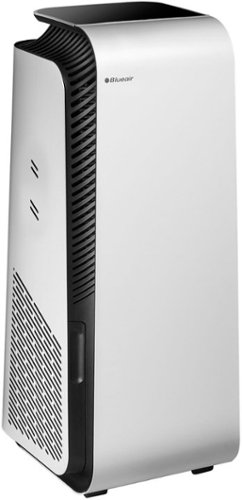YourMainDude's stats
- Review count115
- Helpfulness votes816
- First reviewNovember 4, 2016
- Last reviewMay 2, 2024
- Featured reviews0
- Average rating4
Reviews comments
- Review comment count0
- Helpfulness votes0
- First review commentNone
- Last review commentNone
- Featured review comments0
Questions
- Question count0
- Helpfulness votes0
- First questionNone
- Last questionNone
- Featured questions0
- Answer count1
- Helpfulness votes0
- First answerNovember 1, 2018
- Last answerNovember 1, 2018
- Featured answers0
- Best answers0
Enjoy a smooth gaming experience with this 32-inch ASUS WLED Curved monitor. The Shadow Boost feature increases clarity in dark scenes, and the ultrafast response times minimize blurring and streaking for seamless gameplay. This ASUS WLED monitor has an ergonomic design that allows tilting, swiveling and pivoting as needed.
Customer Rating

5
VA (Vertical Alignment) panel Excellence
on June 6, 2021
Posted by: YourMainDude
from The South
The Asus VG32VQR, TUF Gaming 32" WLED monitor proves what VA panels are now capable of.
My experience includes many large-format displays over the past 10 or so years, including a professional grade Asus IPS color-calibrated model and a competitors gaming display that is G-Sync enabled, 240 Hz capable and built upon a TN panel.
I've have read numerous articles and watched blind-test comparisons between the three major panel types and honestly, I wasn't expecting much from the VA realm; especially in this size category. So, I was completely shocked and immediately struck by the amazing picture quality of this curved display.
Presentation & Setup
The VG32VQR is a mid-line, mid-priced 'gaming' monitor without any of the bling and with the absolute bare minimum of connection ports - albeit the right ports. The physical bezels are very thin but the dead-space area around the actual pixel plane is wider, although not distracting. The power indicator led is very subtle - which I personally like - and all the button controls are located on the rear, right hand side. If you're coming from a truly flat panel setup you will be immediately taken by the curved presentation but it will become a natural thing within a few days. The curve helps to reduce uniformity issues detected by the eyes whilst at the same time creating a very 'immersive' experience, even at viewing distances greater than 18 to 20 inches.
The VG32VQR is a mid-line, mid-priced 'gaming' monitor without any of the bling and with the absolute bare minimum of connection ports - albeit the right ports. The physical bezels are very thin but the dead-space area around the actual pixel plane is wider, although not distracting. The power indicator led is very subtle - which I personally like - and all the button controls are located on the rear, right hand side. If you're coming from a truly flat panel setup you will be immediately taken by the curved presentation but it will become a natural thing within a few days. The curve helps to reduce uniformity issues detected by the eyes whilst at the same time creating a very 'immersive' experience, even at viewing distances greater than 18 to 20 inches.
Assembly was tool-less, simple and firm. One thing I appreciate in this design is the understated and compact base. No spidery legs here, which makes the accommodation for various desktop stands and platforms simple.
Performance
Again, coming from a 27" TN, 240 Hz panel and having read a wealth of less than favorable reviews regarding VA panel tech, I wasn't expecting much. But needless to say, my expectations were blown away as this generation of VA panel @ 165 Hz is a something that needs to be seen to be believed. I was immediately shocked to see what I consider to be OLED rivaling performance in terms of the depth of black, absence of light bleed and vividness in color reproduction. Straight out of the box, this monitor can be used without any fuss. But if you do have access to something like a SpyderX Pro, a simple warm-up and calibration will produce even more spectacular results.
Again, coming from a 27" TN, 240 Hz panel and having read a wealth of less than favorable reviews regarding VA panel tech, I wasn't expecting much. But needless to say, my expectations were blown away as this generation of VA panel @ 165 Hz is a something that needs to be seen to be believed. I was immediately shocked to see what I consider to be OLED rivaling performance in terms of the depth of black, absence of light bleed and vividness in color reproduction. Straight out of the box, this monitor can be used without any fuss. But if you do have access to something like a SpyderX Pro, a simple warm-up and calibration will produce even more spectacular results.
I am driving this monitor with a RTX 2070 Founders Edition card via Display Port and I have to say, although the 165 Hz is noticeably lower in overall motion quality vs. 240 Hz ... the near-OLED experience and vibrancy is utterly mind blowing. And I'd like to add that other than calibrating with a SpyderX Pro, I' have found this monitor is able to perform just fine without invoking HDR in Windows 10, not utilizing the advanced ELMB - nor the shadow boost or the vivid pixel controls. Essentially using this monitor on its defaults with DP, a capable graphics card ... and perhaps a little manual 'by-eye' calibration or with a SpyderX is all you will need to do to realize your money's worth here. I do go back and forth with a slight touch of vivid pixel enhancement but it is really game dependent (think old game titles...) and for C o D platforms or Insurgency, I find it best just leaving it turned off.
With respect to the gaming experience, this monitor runs smooth and sharp, even in the most action/motion demanding scenarios. C o D Black Ops, Nuke Town is one of my favorite online sessions to engage and on the VG32VQR - it takes gaming to a completely new-level of wow. Color depth is outstanding, V-Sync enabled controls is a thing of the past and the contrast ratios from the brightest down to the darkest scenes is incredible and well balanced. I'll say it again ... calibrated - this thing looks like an OLED panel, across very bright to modestly darkened, ambient room environments.
I'm 100% in the VA camp now. TN is too washed out and IPS isn't really meant for gaming anyhow. VA has come of age and I look forward to the faster response times that will certainly arrive in the years to come for VA based gaming monitors. I seriously cannot imagine a TN based 32" gaming monitor coming anywhere near the visual quality of the VG32VQR.
The only real drawback I noticed with this display in that it appears to go into a rather deep, secondary sleep mode when allowed to do so - due to inactivity - thereby making it slow to wake up in a monitor-only sleep mode scenario. I assume this due to ECO friendly design practices. It's OK but just something worth mentioning.... as it takes about 15 seconds, give or take, to wake up.
Pros
Solid, top tier build quality
All the essential ports
Easy button controls and well laid out menu system
Very easily the best non-OLED panel I've experience first-hand with Excellent color, brightness and black-level uniformity
Comes with both a HDMI and DP cable. Thank you, Asus!
Comprehensive enhancement features for those that want that extra boost in presentation
Solid, top tier build quality
All the essential ports
Easy button controls and well laid out menu system
Very easily the best non-OLED panel I've experience first-hand with Excellent color, brightness and black-level uniformity
Comes with both a HDMI and DP cable. Thank you, Asus!
Comprehensive enhancement features for those that want that extra boost in presentation
Cons
No onboard USB ports for those needing that convenience
Slow resume from its onboard deep-sleep state
Very average built-in speakers
No onboard USB ports for those needing that convenience
Slow resume from its onboard deep-sleep state
Very average built-in speakers
Highly recommended if you're a value conscious Gamer and prefer a curved, OLED mimicking gaming monitor.
Mobile Submission: False
I would recommend this to a friend!





VP83 LensHopper Camera-Mount Condenser Shotgun Microphone
Posted by: YourMainDude
from The South
The Shure - VP83 LensHopper shotgun microphone for cameras and camcorders is all win and no nonsense.
Was eager to try this mini-boom out for myself. It connected up to my Canon XC10 perfectly. The XC10 already contains a very capable built-in microphone but handling bump-noise and occasional fan noise pick can be a bit distracting. The Shure - VP83 LensHopper does a proper job of solving both of those issues.
The Shure - VP83 LensHopper comes with a printed, easy to digest user manual. It is powered by an AA battery and on disposable alkalines, will operate for up to 130 hours and a nearly mind blowing 190 hours on a lithium formulation.
I found the completely understated design appearance of the Shure - VP83 LensHopper to be perfect. It is slender, doesn't stand too tall, has a solid shoe mount lock, doesn't protrude off the back of my camera - even without the loop attached and its build quality is what you would expect from Shure.
Unlike many of the competing mics, the controls are located on the back, tail end of the unit and that - honestly - is where they need to be.
In my experience the gain offset (mic sensitivity) within the camera needs little to no adjustment when using this microphone at its default "0" setting. Certainly different shooting environments will impact this but for general usage, it just worked ... plug & play. The Shure - VP83 LensHopper does an excellent job of pulling the sound in closer while keeping the center of attention focused, clean sounding and full bodied. The onboard low-cut filter helps but does take a bite out of the low end - so use it carefully.
This shotgun microphone is certain to elevate any cameras recording capability with respect to sound.
My only gripe - and it's really just a nit - is that at this price point, Shure should have included a basic, dead-cat wind suppressor. But other than that, this microphone is completely No Nonsense. And on sale, this accessory is a complete no-brainer if you're needing to up-your-game or just needing to replace a worn mic you've had for a while...
Highly recommended!
Mobile Submission: False
I would recommend this to a friend!


The first handheld allergen vacuum to use Steamless Heat Technology.
Posted by: YourMainDude
from The South
The RAYCOP - RS Pro UV+ will be a breath of fresh air for anyone suffering with bedding allergy issues or anyone else looking for a new level of comfort.
Straight away I'd like mention that fact that Raycorp included an actual, full-sized user manual. Surely, everyone is is capable of downloading a PDF, online sourced manual but having one that is well constructed and that you can hold in your hand is a breath of fresh air in and of itself.
Setting up the RAYCOP - RS Pro UV+ is as easy as a simple unboxing. Once plugged in, you need not wait until the heat sanitization indicator to stops flashing. It will after approx. 30 seconds but there's really no reason to wait since the objective here is to vacuum & sanitize - and you'll be retracing the areas needing cleaning repeatedly anyway; multiple times.
The unit is light and easy to maneuver over the targeted fabric. Glide is smooth. All the function indicators are strategically positioned and intuitive to understand, even if you skip reading the manual. The power cord is super long and should provide plenty of reach & convenience in use. The unit is moderately loud but I wouldn't call it horrible or unbearable. Definitely quieter and smoother in sound quality compared o many other basic hand vacs.
The suction is well balanced and doesn't grab so hard that you feel as though you're fighting the resistance. So kudos to Raycorp for that. It can get more than just warm on the bottom of the unit after prolonged use. So just pay attention.
For those of you like us, you most likely changing your bedding on a weekly basis, so the process of adapting to performing an additional step in the 'making of your bed' will be well worth the effort. In my humble opinion, any one with allergy issues will essentially complete their home ecosystem owning a RAYCOP - RS Pro UV+ along with high efficiency room air purifier. With these two tools and regular washing/changing of bedding, comfort and cleanliness where you sleep should reach a level never experienced before.
Our furniture in the living areas is all leather based so I have no experience in how this appliance performs on something like a more traditional, cloth couch. Apart from suede, I see no benefit to using this device on those types of smooth surfaces otherwise maintained with appropriate light-duty wiping with more homeopathic solutions. But on a fabric mattress protector and/or the actual mattress, the RAYCOP - RS Pro UV+ is logical choice for sleeping in peace & comfort.
Cost of ownership on a yearly basis seems reasonable for what this thing does & can do. The only real nits I can come up with is that the inside of the handle is hard plastic and would benefit with a little bit of cushioning... with a touch of rubber as an example. I also think at the price point, Raycorp should have included a cleaning tool. But that's it! Other than a upgrade to a comfort grip and the inclusion of a cleaning brush, this thing is clearly a winner in all other aspects.
Pros:
Lightweight and easily maneuverable
Logical & intuitive LED status indicators
Clear view window into the dust box
Super long power cord
Provides good suction without ever putting up a fight
Easy to clean & maintain
Lightweight and easily maneuverable
Logical & intuitive LED status indicators
Clear view window into the dust box
Super long power cord
Provides good suction without ever putting up a fight
Easy to clean & maintain
(Not Really) Cons:
Could benefit from a comfort grip
Would be nice if it came with a cleaning tool/brush at this price point
Could benefit from a comfort grip
Would be nice if it came with a cleaning tool/brush at this price point
Mobile Submission: False
I would recommend this to a friend!
Introducing the Ninja Cold Press Juicer Pro, a better way to juice at home. With Cold Press Technology, this powerful juicer produces more juice*, less foam, and brighter colors than leading centrifugal juicers.**
Posted by: YourMainDude
from The South
The Ninja, Cold Press Juicer Pro is a fairly simple and straightforward Juicer to use. Assembly isn't complicated, nor is its operation. The unit comes with the basic tools required to do a good job of juicing your favorite products and is easy to clean up when you're finished.
A few notes about the operation I took notice of in the week or so of trying this thing out. One, the general guideline laid out in the manual is that 1 lb. of product will produce around 8 oz. of juice. Obviously this is highly dependent on the juiciness of the what you are processing and the time of season. I ran through several pounds of very juicy mandarin oranges and that 'rule of thumb' applied, 1 lb. equaled 8 oz. of highly concentrated juice. This was with the 'some pulp' filter. Honestly, I can't imagine ever using the 'no pulp' option as it would get pretty clogged up - fast - just like the 'some pulp' did. And the amount of pulp that made its way into the pitcher was still light with the middle filter attachment.
Another thing I learned in using the Ninja Cold Press Juicer Pro and never really thought about previously is that the resulting extraction is going to be very concentrated. What's the obvious remedy? Simply add some filtered water to your liking. When you factor this in, the true end result is much more drinkable juice for the effort involved.
Lastly, the Ninja Cold Press Juicer Pro is going to be require a lot more effort & produce to generate a fair amount of apple or carrot juice. So be prepared. Using this machine will open your eyes to the what really goes into producing prepackaged, high quality juices from the grocery store.
Pros:
Easy to setup and operate
Easy to clean
Produces consistent juice texture with the 'some' and 'lots' of pulp filter inserts
Easy to setup and operate
Easy to clean
Produces consistent juice texture with the 'some' and 'lots' of pulp filter inserts
Cons:
Becomes clogged up easily, requiring frequent debridement
The 'no pulp' filter is almost completely unusable because of this
Becomes clogged up easily, requiring frequent debridement
The 'no pulp' filter is almost completely unusable because of this
At this price point, I would only recommend the Ninja Cold Press Juicer Pro to the most ardent of homemade juice lovers.
Mobile Submission: False
I would recommend this to a friend!
The CORSAIR SABRE RGB PRO Gaming Mouse is designed for and tested by esports pros, weighing an ultra-light 74g and equipped with a drag-reducing flexible paracord cable for responsive, unhindered movements. CORSAIR QUICKSTRIKE Buttons ensure every click is immediate and responsive, while CORSAIR AXON hyper-processing technology delivers inputs to your PC up to 8x faster with 8,000Hz hyper-polling. The SABRE RGB PRO is equipped with an 18,000 DPI optical sensor customizable in 1 DPI steps, with a DPI button to cycle through five presets on-the-fly. Finished with high-quality materials such as 50 million click-rated OMRON switches and 100% PTFE glide pads, the SABRE RGB PRO will cut through the competition.
Customer Rating

4
Mixed Bag ... at a Great Price
on March 26, 2021
Posted by: YourMainDude
from The South
The Corsair Sabre Pro RGB is a mixed bag of features & facets that is hard to ignore ... for this price point.
I have to say, I was eager to get my hand on this "Pro" offering from Corsair. Upon unboxing, I was immediately struck by the low weight and shape. I think a bunch of D-adder diehards are going to have a hard time ignoring this mouse, at well below $100. The ergonomics are perfect in my opinion and offer a medium to large sized hand a near-perfect fit.
Not entirely looking forward to the iCUE software installation, I gave it a go. All the customization features are present albeit oddly organized. I'm not a huge fan of iCUE from past experience, but the Version 4 appears better executed ... overall.
Back to the mouse... The primary switches are absolutely killer. Quickstrike, zero gap is apparent and reaction time is dead-on. With this being an ultralight design, the weight distribution is still extremely good and the PTFE glide pads are sensational. I've no way to measure drag but I feel as though this is the mos agile gaming mouse I've ever used do the the weight balance and those glide pads. Outstanding.
The lighting is kind of a mixed bag; the RGB transition flow is top shelf and controllable but it is rather minimalist. Not a fan of the Corsair logo, so OFF is goes. But the scroll wheel illumination is excellent.
Speaking of the scroll wheel, here is another instance of the 'mixed bag' thing I've incorporated into the title. Two words: Sloppy and Rattles. For this to be designated a "Pro" gamer model I fully expected the scroll wheel action to be consistent through complete rotations and solid in tactile feel. It is not. Big disappointment. I get it, at this price point something had to give ... but the scroll wheel is a key component of the design. So no. Not up to snuff. I would have preferred a higher standard of scroll wheel and Corsair ditching the RGB features all together to offset cost. The wheel is a high usage component in my mind; it needs to be on par with the excellent Omron quickstrike switches!
Another aspect of this mouse that is 'mixed' is the cord. The cloth sheathing is in fact very low drag in use but its fit & form is loose, making it prone to bunching up. Personally, I would have preferred the wrap to be a bit tighter against the actual cable along its complete length. Another miss in my book.
The last odd-ball thing about this mouse worth mentioning: The dpi indicator LEDs. Not a fan of the staging arrangement to accommodate "5" levels of dpi over 3 LEDs. Not intuitive. But that's just me...
I've spent a good chunk of hours playing Black Ops: Nuke Town, where precision is key to survival and I can attest to the fact that his mouse is competition oriented. My accuracy improved greatly and scoping was spot on. So with the scroll wheel sloppiness aside, this is still a great, inexpensive shooter mouse. To be honest, it could easily be a $100 mouse if the scroll wheel had that higher end control and build quality. The 18000 dpi and the 8000 hz polling enhancements are amazing advancements but anything above 12k dpi is only going to make sense for those with big, 4k gaming monitors. I played around with the dpi and polling rate and settled in at 3200 dpi and 4000 polling. My Ryzen 3800x is capable of supporting the max polling rate but I honestly could not tell a difference above 4000. My gaming monitor is 1080p/240 hz.... hence the lower dpi requirement.
Pros:
Perfect ergonomics and light weight
Excellent glide; Best ever
Instantaneous, quick strike buttons
Low drag cabling
Perfect ergonomics and light weight
Excellent glide; Best ever
Instantaneous, quick strike buttons
Low drag cabling
Cons:
Sloppy scroll wheel
Cloth cable sheathing poorly executed
Goofy dpi LEDs
Rattles
Sloppy scroll wheel
Cloth cable sheathing poorly executed
Goofy dpi LEDs
Rattles
So would I recommend the Corsair Sabre Pro RGB to friends?
I would. Money is tight and this thing threads a good price point with great weight balance, superb glide and excellent button precision for anyone on a tight budget & that insists on an ultralight form factor.
I would. Money is tight and this thing threads a good price point with great weight balance, superb glide and excellent button precision for anyone on a tight budget & that insists on an ultralight form factor.
Mobile Submission: False
I would recommend this to a friend!

Grab a fistful of metal for man-sized grooming. Define and refine ear and nose hair with the precision of MetalCraft from ConairMan. This powerful, professional, all-in-one ear/nose trimmer has a patent-pending Advanced 360° Rotary Cutting System. It’s a metallic must-have for any guy who wants to get a grip on his grooming. Equipped with a diamond-shaped 3-bevel blade, the trimmer quickly and easily removes annoying nose and ear hairs with no pulling, nicks, or cuts. This battery-operated grooming essential (AA battery not included) gets the job done right—without a cord to hold him back. Featuring a smooth metal handle for complete comfort and control, this rugged gear is built to last, with a washable head for easy cleaning, and can be his go-to for confident, high-performance grooming, now and years from now. Preferred by professional Instagram influencer and Man Maintenance Missionary Kevin Creekman, the MetalCraft High-Performance Nose/Ear Trimmer lets a man refine his facial canvas with the skill and power of a pro. The guesswork is gone. No pulls, nicks, or cuts. The ultra-precise 3-bevel blade is just the right size and shape to remove hard-to-reach hairs, painlessly cutting as close to his skin as possible for perfect results every time. And he'll appreciate the firm, comfortable grip he gets on the metal handle as he takes control of his trimming. Professional-grade power and performance. It’s more than maintenance, it’s MetalCraft.
Posted by: YourMainDude
from The South
Nothing really complicated with the Conair - Metal Series High Performance Nose/Ear Trimmer in terms of what it does... but what it does do is straightforward & effective.
Build quality is exemplary and definitely feels like a quality product in-the-hand. This trimmer is miles ahead of what I am accustomed to and simply put, is much more precise than other trimmers with those more customary conical shaped trimmer heads.
The Conair - Metal Series High Performance Nose/Ear Trimmer has more of disc shaped tip that enables it to get closer and be controller with confidence. Because of this I was able to achieve a much closer trim, with no irritation.
Beyond that, there isn't much to say. It works as intended and with the metal build, presents itself as a premium personal hygiene product.
Definitely recommended over any of the all-plastic, conically tipped competitors out there.
Mobile Submission: False
I would recommend this to a friend!


Protect provides 24/7 protection against viruses and bacteria.¹ Designed for maximum performance, quiet, clean air delivery, energy efficiency, and smart features. Independently tested and AHAM verifide for a Clean Air Delivery Rate of 270 CFM smoke, 280 CFM pollen, and 275 CFM dust. Best for medium rooms, master bedrooms, and living rooms. Completely filters room air about every 12.5 minutes (approx. 4.8x an hour at 418 ft²) on high. HEPASilent Ultra technology filters 99.97% airborne particles, like viruses and bacteria;² dust, pollen, dander, and mold³, then kills 99%⁴ of the germs caught in the filter.⁵ An activated carbon layer removes gases and odors. GermShield technology proactively monitors conditions and activates to kill germs and prevent growth on the filter.⁵ Quieter than a whisper on low (22 dB) and up to 45 dB on high, and ENERGY STAR rated using less energy than an incandescent lightbulb (up to 47 W) even at high speed. Advanced sensors track airborne particles, Volatile Organic Compounds (VOC), temperature, humidity, and filter usage and display on the premium LCD interface. Adjust settings like Auto mode remotely from the app. ¹24/7 protection refers to the key function of GermShield technology, activated when the unit is in standby mode. Tested on Staphylococcus Albus & MS2 bacteriophage. This air purifier is not tested against Coronavirus & Blueair does not claim to capture, remove, or kill SARS-CoV-2. ²Third-party tests of airborne viruses & bacteria (H1N1, Staphylococcus aureus, Escherichia coli) using GB/T18801-2015 standards. ³Based on third-party testing of removal rate of fine particles according to GB/T18801-2015 standard and pollen removal rate according to AHAM AC/1-2019 standard. ⁴Deactivation of bacteria (Staphylococcus Albus) & virus (MS2 bacteriophage). ⁵Tested on natural flora (bacteria only - excluding viruses) on filter media under normal temperature & humidity conditions
Posted by: YourMainDude
from The South
Presentation
The Blueair - HealthProtect 7470i is quite impressive. It is packaged in a diminutive box with clear instructions on how to set things up. In uncommon fashion, the unit also ships with a well organized and easy to read, printed user manual.
The Blueair - HealthProtect 7470i is quite impressive. It is packaged in a diminutive box with clear instructions on how to set things up. In uncommon fashion, the unit also ships with a well organized and easy to read, printed user manual.
I typically skip 'quick start' guides but with this state-of-the-art unit, I decided to give it a shot. Using the provided QR code on the guide, loading the app and getting the 7470i up & running was super easy.
The unit is well constructed and logically arranged. The display on the top surface is comprehensive and easy to use. Through the mobile app, the user is afforded total control over the functions, operation and scheduling of the air purifier. Impressive!
Initial Setup
Setup was quick and straightforward. Assembly was a simple as removing the security tape and small foam bits that were put in place to protect the unit during shipment & plugging in the power cord. Again, the QR code facilitated quick start process IS the way to go with the The HealthProtect 7470i.
Setup was quick and straightforward. Assembly was a simple as removing the security tape and small foam bits that were put in place to protect the unit during shipment & plugging in the power cord. Again, the QR code facilitated quick start process IS the way to go with the The HealthProtect 7470i.
The smart filter and dust screen are easily accessed from behind a swing out door. The craftsmanship of these components as well as the entire unit is readily apparent. No flimsy junk here. You can even setup a filter replacement subscription from within the app. Nice touch!
Performance
During the day, the unit is relatively quiet in Auto Mode and whisper quiet in Night Mode. (this assumes no major bump in pollutants in the room...) Night Mode also reduces the top panel lighting to an absolute minimum. The two mode lights that remain 'On" are barely visible in a dark room.
During the day, the unit is relatively quiet in Auto Mode and whisper quiet in Night Mode. (this assumes no major bump in pollutants in the room...) Night Mode also reduces the top panel lighting to an absolute minimum. The two mode lights that remain 'On" are barely visible in a dark room.
Through the mobile app, all the finer adjustments one would expect from such a quality design are available and intuitive to use. Whereas the top panel only allows 4 steps of fan speeds, the user is able to do finer steps in increasing the fan speed above a level of "1" ... via the app. Also available through the app is the ability to schedule modes of operation and this functionality works great.
We did test the unit's detection ability with a lit candle. a few spurts of body spray and a vape source, and the 7470i responded quickly in all cases, so this machine does what it's designed to do. In normal, day-to-day circumstances, it will remain in the 'Excellent' or 'Good' range with no major pollutants present in our living space... even with a medium sized dog in the mix. The cleaning response time for a 400 sq/ft room is equally impressive and easily tested by simply introducing your own 'pollutants' into the environment and watching it do its thing. Give it a try! Looking forward to assessing how well the HealthProtect 7470i performs during the spring-time, allergy season but during the short time we've trialed this unit in the winter months, our morning congestion issues noticeably diminished.
We did experience those common nuisances of app lag but nothing out of the ordinary and only once or twice in the several weeks we been using this beast. Only one time did an app issue require us to unplug the unit from the wall outlet.
Summary
All-in-all, the Blueair - HealthProtect 7470i is quite impressive and the perfect air purifier for an approx. 400 sq/ft room in our opinion. Build quality is top-shelf, the mobile app is well organized and easy to navigate and maintenance appears to be pretty simple for the long run.
All-in-all, the Blueair - HealthProtect 7470i is quite impressive and the perfect air purifier for an approx. 400 sq/ft room in our opinion. Build quality is top-shelf, the mobile app is well organized and easy to navigate and maintenance appears to be pretty simple for the long run.
Pros:
Easy to set up and configure
Just as easy to use and maintain
Exceptional build quality
Excellent mobile app with extensive customization controls
Whisper quiet in normal operation
Easy to set up and configure
Just as easy to use and maintain
Exceptional build quality
Excellent mobile app with extensive customization controls
Whisper quiet in normal operation
Cons:
Would have preferred the replacement cost of the Smart Filter to be a bit lower
More granular control of the fan speed from the top, touch panel would be beneficial
Would have preferred the replacement cost of the Smart Filter to be a bit lower
More granular control of the fan speed from the top, touch panel would be beneficial
Highly recommended.
If you're in need of a quality, room dedicated, air purification system in your home - for health reasons or otherwise - this is the one!
If you're in need of a quality, room dedicated, air purification system in your home - for health reasons or otherwise - this is the one!
Mobile Submission: False
I would recommend this to a friend!




With powerful 40mm drivers and exceptional acoustics, Hesh Evo features audio quality that has been refined over four generations of constant improvement. The clear, rich sound rivals the most expensive headphones out there — at a price that’s surprisingly affordable.
Posted by: YourMainDude
from The South
The Skullcandy - Hesh Evo headphones are a solid offering, coming in at just under $100. Build quality is superb for the price segment, offering exceptionally comfortable ear pads and low, balanced weight. Sound quality is to be expected for the price, with no artificial boost in any frequencies - these headphones are natural sounding and neutral - with no coloration. Treble frequencies are clear but not fatiguing. Good bass presence, with no rattling. Would have preferred a touch more overall sound output but they work good nonetheless.
Nice to see yet another head set product incorporating the USB-C connector. Charging is fast and battery life seems to meet specifications in the short time I've demo'd them.
The Skullcandy - Hesh Evo are advertised as over-the-ear headphones but I would characterize them as being something more in-between 'on ear' and 'over-the-ear'. A hybrid. That's not to say that they are uncomfortable but simply that they will most likely be better suited for those with medium to smaller ears
I was also pleased to see that these do not require any type of mobile app to set up. The integrated Tile recognized, device location functionality is a real bonus for those that easily misplace things.
All-in-all I think the Skullcandy - Hesh Evo's are nicely positioned in the sub-$100 category. The 92 Blue design look pretty cool too!
Pros:
Full, neutral sound
Easy to getting going straight out of the box. No app required.
Properly positioned controls on the right side.
Comfortable ear pads; great for extended listening sessions.
Super-fast charging and long battery life.
Plain, understated 'all black' design AND a very cool 92 Blue alternate style
Full, neutral sound
Easy to getting going straight out of the box. No app required.
Properly positioned controls on the right side.
Comfortable ear pads; great for extended listening sessions.
Super-fast charging and long battery life.
Plain, understated 'all black' design AND a very cool 92 Blue alternate style
Cons:
Could use a bit more volume output ... but that's just me
Could use a bit more volume output ... but that's just me
pro tip:
Give them some time to 'break-in' as they sound better with use... somewhere between 10 and 20 hours. ; )
Give them some time to 'break-in' as they sound better with use... somewhere between 10 and 20 hours. ; )
Mobile Submission: False
I would recommend this to a friend!

Introducing PRO X SUPERLIGHT—one of our lightest, fastest PRO mouse ever. Powered by LIGHTSPEED, it’s here to help you remove all obstacles, so you can focus on nothing but winning. Get insanely precise, fast, and consistent control with HERO Sensor. Take first faster with zero-additive PTFE feet that deliver a dramatically smoother glide. Developed in collaboration with a large group of the world’s best esports pros, PRO X SUPERLIGHT features hyper-minimal design, but is packed with our latest technologies and advancements. PRO X SUPERLIGHT Wireless Gaming Mouse is available in black and white.
Customer Rating

5
THE Gaming Mouse for the 'super light' crowd
on December 17, 2020
Posted by: YourMainDude
from The South
The Logitech G PRO X SUPERLIGHT nails it. I've never been a fan of extremely light gaming mice, but this one thoroughly changed my mind. What this mouse offers is everything essential. Ultra light weight, ultra smooth light-speed wireless and wired performance, no-compromise - gigantic feet/pads and solid build quality.
Upon my unboxing, I was immediately taken by the shape & weight. There are going to be pundits who want more buttons, say for DPI switching and assignable actions, or others wanting more RGB bling ... or even others wanting better grip. I can see all those aspects being justifiable wants but would simply say, see other Logitech products for all of those things. The Logitech G PRO X SUPERLIGHT is laser focused on performance, performance & performance.
Straight away, I was impressed with the scroll wheel. The detent feedback is right where I like it and wish all Logi mice had this tactile response. This has to be the best scroll wheel design they've ever put out. Left & right button response is also short & quick. Never experienced any double clicks or ghosting.
Another one of my favorite aspects of the Logitech G PRO X SUPERLIGHT is the massive and well positioned feet/pads. This is another one of those characteristics I wish was present on more Logitech mice. My previous go-to mouse is the Logi 903. And although I prefer the overall weight and features of the 903, the Logitech G PRO X SUPERLIGHT's glide on a hard surface is far superior. It reminds me a lot of D-Adder or Mamba (Elites) glide.
The smooth, non-braided USB cable is also a big step up from the other Logi cable offerings. Big win!
Since the features are focused, the options available in the Logitech G Hub software are minimal but everything essential is there and easy to customize.
In terms of play-ability, I spent quite a few hours on MW2 Remastered, Quake Champions ... and even Quake II RTX... if you can believe that.
The precision during intense battles and more controlled sniping is top shelf with the Logitech G PRO X SUPERLIGHT. I never felt hindered by either the wireless connection or being tethered by the smooth, USB cable. Firing off shots and controlling movement was intuitive and satisfying. I own the Powerplay charging pad and honestly, I prefer a touch more weight to my mouse - so it was easy to obtain that optimal feel by simply installing the charging disc from the Powerplay system. Adding that puck adds just the right about of additional weight to the bottom of the Logitech G PRO X SUPERLIGHT. I highly recommend this upgrade.
Can't comment on battery life due to time constraints but the charging time is phenomenally fast... and if the approx. 70 hours of operational time is accurate, that's a big bonus in my mind.
Pros:
Only the essentials - no bling or extra buttons
Perfect balance
Super light without that honeycombed, open aperture design
Outstanding glide on hard surfaces with massive feet/pads
Slim and smooth jacketed USB cable
Only the essentials - no bling or extra buttons
Perfect balance
Super light without that honeycombed, open aperture design
Outstanding glide on hard surfaces with massive feet/pads
Slim and smooth jacketed USB cable
Cons:
Perhaps two additional buttons dedicated to quick, up & down DPI switching would be nice ... but I can't truly call that a Con. Most 'serious business' gamer types are set it & forget it folks. So I get it.
And I can say I never felt the need for a dedicated sniper button.
Perhaps two additional buttons dedicated to quick, up & down DPI switching would be nice ... but I can't truly call that a Con. Most 'serious business' gamer types are set it & forget it folks. So I get it.
And I can say I never felt the need for a dedicated sniper button.
I'm most comfortable claw-gripping on the sides with my button fingers slightly raised, so for my medium sized hands this mouse has that perfect geometry for confident control in 1st person shooters . No significant learning curve experienced; everything felt totally natural from the get-go. YMMV
Those looking for the ultimate in a super light gaming mouse that is built around all the critical essentials... this is it!
Mobile Submission: False
I would recommend this to a friend!




Enhance your conference calls with the 360° All Around Webcam. This all-in-one virtual meeting device combines HD video with business-grade audio clarity, to help run your video conferences smoothly. This high-definition, plug-and-play webcam, is ideal for any space. Capture a 360° panoramic view of the room or focus on specific presenters with the various display modes. The 360° All Around Webcam is equipped with a USB-C cable and a USB Type-A connector to work with both your older and newer devices.
Customer Rating

5
Cost Effective Game Changer
on November 15, 2020
Posted by: YourMainDude
from The South
Once you connect and use the j5create - 360° All Around Webcam, it will become obvious immediately that it is indisputably one thing ... A well-built, cost effective game changer.
The j5create - 360° All Around Webcam is solidly constructed, with an adequately heavy base, a camera that can be rotated in its gimbal to accommodate both a single (traditional) point of view or 360° of all-around view and there are a total of 6 different displays modes built in. The camera's mechanical rotational action is confidentially firm.
The base is protected with a felt pad and the robust USB cable is tab bit longer than 10 feet. For this price point, I believe j5create thought of everything with this offering ... including both USB-C and USB type A connectors on the end of the cable.
The base is protected with a felt pad and the robust USB cable is tab bit longer than 10 feet. For this price point, I believe j5create thought of everything with this offering ... including both USB-C and USB type A connectors on the end of the cable.
The beauty of the 360° j5create - 360° All Around is that it is totally plug & play. No need to install any software. It interoperates with an extensive list of video conferencing platforms.
• Skype
• Skype for business
• Microsoft Teams
• Google Meet
• Cisco
• Zoom
• BlueJeans
• Amazon Chime
• GoToMeeting
• Slack
• Skype for business
• Microsoft Teams
• Google Meet
• Cisco
• Zoom
• BlueJeans
• Amazon Chime
• GoToMeeting
• Slack
I primarily used this camera with Skype, as well as giving it a run with GoToMeeting and it worked flawlessly in mere minutes. Again, the unit is plug & play, so you connect it to a hosting computer, position it as required and control the camera modes and mute the microphone via just 2 buttons on the camera body. The ingenuity of the capacitive-touch ring around the camera is brilliant and responds quickly for setting participant positions. Lastly, there are 4 led indicators positioned around the camera body to inform participants if the microphone is active (green) or muted (red).
Now for the meat & potatoes. The j5create - 360° All Around Webcam has clear video performance in varied lighting conditions, with solid white balance & color tones. The audio quality is also very good.
So why is the j5create - 360° All Around Webcam a game changer? Because, small businesses with limited budgets can step up their game with 1080p image quality, in a 360° format at a truly mind-blowing price point, no longer being limited by the typical 720p imagine quality of individual computer laptop cameras or much more expensive video conferencing systems - intended for much larger or Fortune 500-like companies.
Pros:
Multi-functional & inexpensive
Truly plug & play
Simple and intuitive controls, ALL on board
1080p image quality
Excellent audio quality
Solid construction
10-foot integrated cable with both USB-C and USB type A connectors
Multi-functional & inexpensive
Truly plug & play
Simple and intuitive controls, ALL on board
1080p image quality
Excellent audio quality
Solid construction
10-foot integrated cable with both USB-C and USB type A connectors
Mobile Submission: False
I would recommend this to a friend!


YourMainDude's Review Comments
YourMainDude has not submitted comments on any reviews.
YourMainDude's Questions
YourMainDude has not submitted any questions.
YourMainDude's Answers
One solution across all your devices. With Office 365 Personal, you get Word, Excel, PowerPoint, Outlook, and more. Work anywhere with apps that are always updated with the latest features. 12-month automatically renewing subscription for one person including 1TB OneDrive cloud storage.