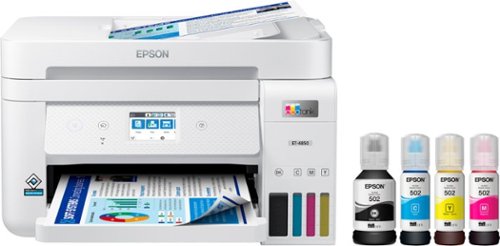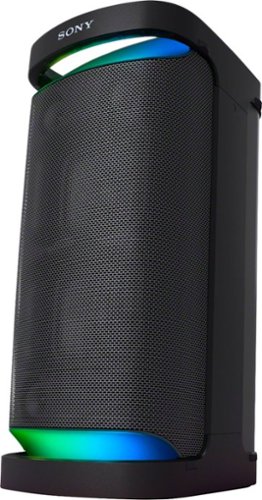YourMainDude's stats
- Review count115
- Helpfulness votes816
- First reviewNovember 4, 2016
- Last reviewMay 2, 2024
- Featured reviews0
- Average rating4
Reviews comments
- Review comment count0
- Helpfulness votes0
- First review commentNone
- Last review commentNone
- Featured review comments0
Questions
- Question count0
- Helpfulness votes0
- First questionNone
- Last questionNone
- Featured questions0
- Answer count1
- Helpfulness votes0
- First answerNovember 1, 2018
- Last answerNovember 1, 2018
- Featured answers0
- Best answers0
Liberty 3 Pro are the perfect blend of high quality sound and noise cancellation. With our exclusive ACAA 2.0 technology, you’ll hear deep lows, crystal-clear highs, and very present mids. HearID ANC analyzes your ears and provides noise cancellation based on your environment. A triple-point ergonomic shape means you can wear these buds all day, comfortably. With the case, you get up to 32 hours of playtime (8 hours from the earbuds themselves) so you’ll have long-lasting listening sessions.
Posted by: YourMainDude
from The South
Having gone through quite a few different sets of true wireless ear buds (and beans...) and knowing that some lesser named brands tend to lean towards lower standards of design & build quality - the Soundcore - by Anker Liberty 3 Pro True Wireless Noise Cancelling In-Ear Headphones weren't anything like I had expected.
Presentation:
The packaging was the first tip-off that these ear buds were going to be special. The charging/storage capsule is solidly constructed, has the almost 'required' USB-C charging connector and the magnetic holding force is perfect. The buds themselves present themselves as being truly high-end. For lack of better words, they look stylish, professional and don't scream goofy.
The packaging was the first tip-off that these ear buds were going to be special. The charging/storage capsule is solidly constructed, has the almost 'required' USB-C charging connector and the magnetic holding force is perfect. The buds themselves present themselves as being truly high-end. For lack of better words, they look stylish, professional and don't scream goofy.
Inside the kit is a complete set of wings & tips, so finding that perfect fit shouldn't be a problem for most people. Considering the performance level, which I will get into greater detail later, the actual buds are nicely shaped - nicely contoured - and provide a very comfortable fit.
Getting the Liberty 3 Pro's paired up with my Galaxy mobile phone was easy and quick. And the Soundcore mobile app is, without a doubt, THE BEST ear bud app I've ever come across. Everything you need to configure your buds is present. The GUI is well organized and pleasant to the eyes. The battery gauges for everything are positioned right at the top of the app page. Further down the app you will find a plethora of settings to customize the sound and control the 'pass through' and noise cancellation functionality.
Timing was such that I received these phenomenal ear buds just a day before I was take a series of flights across the country. Between the 737-Max and the smaller three seats across, 'Express' jet, the noise environment was perfect for testing both the pass-through and the noise cancellation. If you haven't sat mid-cabin on a 737-Max before, you'll be shocked how much high-pitched jet engine noise makes it way into the craft. Here's the amazing part... with Liberty 3 Pros set to "Normal' mode, the level of cabin noise attenuation is remarkably good... dare I say Great. And in full cancellation mode, the reduction in ambient noise is even better. Like I've stated, I've tried a good number of ANC ear buds and these perform right up there with the bigger brand names that cost in upwards of 100+ dollars or more. So that alone makes these ear buds a total win.
But it gets even better. Sound Fidelity. Wow! I couldn't have imagined these Anker ear buds sounding this well-tuned. Now sure, hearing and perception of sound quality is highly subjected - but to my ears, these sound even better than those ear buds I've referred to, costing much - much more. The clarity is mind blowing, even with Normal or fully engaged noise cancellation. The Mids are right where they are supposed to be and that Bass... that Bass is more articulate than anything I've heard before in a wireless ear bud set.
From my experience, most true wireless ear buds either lack any substantial Bass or present so much bottom end that you have to spend a good deal of time, fiddling around with music player equalizers to fix that boom and muddiness. Not with these! I truly believe even Bass-heads are going to like what these Liberty 3 Pro's produce at the low-end.
Moving on to the app, there are included testing functions for "fit" and personalized hearing range. I ran through that hearing test and although it did change the sound profile a touch, I still found that using the default setting was still more to my liking. So again, totally subjective and highly dependent on one's own preferences and influenced by one's own musical tastes.
My favorite ear buds prior to these are from that company that's been known for making excellent televisions for quite a long time. And even though their TOTL true wireless ear buds are amazing sounding, the Soundcore - Liberty 3 Pro's sound even better to me and are WAY MORE comfortable to wear for extended periods of time + they don't stick out of the sides of your head, making your look like some kind of robot or something.
Most people can name off 3 to 6 of the major audio brands that sell true wireless ear buds but I can promise you, no one will usually list Anker in that short list. But they should. These Liberty 3 Pro's compete at the highest level and deserve to be heard. These are my favorite ear buds for music but they also work just fine for phone calls - not a single complaint. I'm traveling again soon and these are going with me! They are a "must have" for long flights...
Pros:
Excellent craftsmanship and construction
Very comfortable to wear for extended periods of time
Customizable touch controls just like the Big Boys
Outstanding sound fidelity, with and without noise cancellation
I would have been completely satisfied with just the "Normal" level of inherent noise cancellation... it's that good
Sound fidelity preserved, even when you have the sound pass-through enabled, allowing you hear your surroundings or hold conversations
The best mobile App I've come across, ever, with a complete set of controls and tests
Clean Treble (no harshness), warm Mids and very articulate and full Bass response
Excellent battery life
Excellent craftsmanship and construction
Very comfortable to wear for extended periods of time
Customizable touch controls just like the Big Boys
Outstanding sound fidelity, with and without noise cancellation
I would have been completely satisfied with just the "Normal" level of inherent noise cancellation... it's that good
Sound fidelity preserved, even when you have the sound pass-through enabled, allowing you hear your surroundings or hold conversations
The best mobile App I've come across, ever, with a complete set of controls and tests
Clean Treble (no harshness), warm Mids and very articulate and full Bass response
Excellent battery life
Cons:
Absolutely none!
Absolutely none!
Cannot recommend these ear buds enough, they are just that good!
Mobile Submission: False
I would recommend this to a friend!






Open two screens and discover limitless possibilities for apps, email, meetings, and calls that never leaves your side. Now with lightning-fast 5G,³ optimized audio in every mode, and new dynamic triple lens camera to capture, edit, and share moments. More than a phone, new dual-screen experiences for Microsoft 365 await, plus Xbox gaming, streaming, and every Android™ app in the Google Play store.¹
Customer Rating

5
A Great Productivity Tool!
on November 21, 2021
Posted by: YourMainDude
from The South
Presentation:
The Microsoft - Surface Duo 2 5G comes with the device in minimalist packaging; with a USB-C to USB-C charging/data cable, a few informational inserts and - obviously - the box. Immediately upon opening the box and peeling off the protective sheet, I knew I was in for a real treat. Before I go on though, I think it's worth mentioning that his device doesn't come a charging brick. To me - that's a big oversight for a device at this price point... but I get it. More & more mobile device mfg's are cutting costs in the name of reducing electronic waste. But the problem is, most people don't have an extra - much less compatible - charger brick lying around with a USB-C port on it. I know I didn't. So, in reality, not including one doesn't do much to reduce e-waste because it seems like common sense dictates that most customers will purchase one. Like me. See attached photo for what the Official Microsoft one looks like...
The Microsoft - Surface Duo 2 5G comes with the device in minimalist packaging; with a USB-C to USB-C charging/data cable, a few informational inserts and - obviously - the box. Immediately upon opening the box and peeling off the protective sheet, I knew I was in for a real treat. Before I go on though, I think it's worth mentioning that his device doesn't come a charging brick. To me - that's a big oversight for a device at this price point... but I get it. More & more mobile device mfg's are cutting costs in the name of reducing electronic waste. But the problem is, most people don't have an extra - much less compatible - charger brick lying around with a USB-C port on it. I know I didn't. So, in reality, not including one doesn't do much to reduce e-waste because it seems like common sense dictates that most customers will purchase one. Like me. See attached photo for what the Official Microsoft one looks like...
Form & Fit:
Can't imagine anyone buying this simply as a phone. It's big. And compared to other single-screened devices, it's a bit on the heavy side. But in reality, it seems obvious to me that the Microsoft - Surface Duo 2 5G is targeting a very specific use case: Mobile productivity. With that in mind, I think this device is a winner.
Can't imagine anyone buying this simply as a phone. It's big. And compared to other single-screened devices, it's a bit on the heavy side. But in reality, it seems obvious to me that the Microsoft - Surface Duo 2 5G is targeting a very specific use case: Mobile productivity. With that in mind, I think this device is a winner.
I wasn't familiar with the first-generation Surface Duo, so I have no basis of comparison. But in comparison to other flag-ship mobile devices I've owned or have tried, the Surface Duo 2 5G is solid across all facets: The hinges, the screens, the all-Gorilla-glass surfaces and the balanced weight while being held.
Setup & Usage:
The Microsoft - Surface Duo 2 5G was easy to get configured and setup for daily usage - especially if you're from the Android camp and are also familiar with Microsoft mobile apps. Being a mobile device there's no getting around the fact that this thing will have a touch of bloatware but honestly, it wasn't over the top in my mind. It strikes the right balance on that front.
The Microsoft - Surface Duo 2 5G was easy to get configured and setup for daily usage - especially if you're from the Android camp and are also familiar with Microsoft mobile apps. Being a mobile device there's no getting around the fact that this thing will have a touch of bloatware but honestly, it wasn't over the top in my mind. It strikes the right balance on that front.
After initially charging the Surface Duo 2, which took more than an hour using the provided cable connected to my laptop, the setup procedure was all the usual steps you'd encounter setting up a new phone. One thing I'd like to mention is that when I tried charging the device with my Galaxy S10 Plus 'fast' charger, the phone topped out at 42% and simply stopped going any higher. I use that same charger/USB-C cable arrangement to charge a multitude of devices, so I'm not sure what is up with that. In any event, the time to install the SIM card, initialize my Google & Microsoft accounts and load/tweak a few apps - took me less than 20 minutes.
The dual screens on the Surface Duo 2 5G are the real shining star here. They are bright, clear and smooth moving with a 90 Hz refresh rate. People looking for a 'not to big' mobile productivity device are going to love this thing. You can scale the font across the entire system and pretty much arrange the layout of the multiple screens with great flexibility. Being able to switch from a two-screen book device, to a hand-held gaming device and simply folding it over to use like a cell phone becomes second nature with just a few short hours of using the Surface Duo 2. The mere fact that you can have two, full-screened apps opened multiple screens - which you can slide across - is the epitome of multi-tasking! (Really more than two when you count additional screen content across the 'span'...)
With respect to mobile phone performance, the Duo 2 5G connected to the Fast-T-Mobile towers in my area without breaking a sweat. Call quality and data speeds were what I would expect from anything costing over 900 dollars. So, this is a premium device. Screen on-time averaged about 5 to 6 hours on my busiest days but I am admittedly not one to be goofing off or using my phone with that type of regularity. Upon my second full charge and in my more usual mode of daily use, I look to be getting about 3 to 4 days between charges. When I gamed for an hour or so with the Asphalt racing gaming that was preinstalled, the battery took a big hit fast. But that's to be expected.
General overall performance is great with this device. The displays are massively bright if you need it but also look very good with the auto brightness disabled and set @ 25%. I have to play around with it more but I think battery performance can be improved even more adjusting brightness manually and digging into the system settings a bit more. Being a modern device, you can add wireless, blue tooth keyboard and even connect an external monitor - so yeah - this device can second as a computer in a pinch. The 888 processor is up to the task... no problem.
Summary:
I can't and wouldn't recommend the Surface Duo 2 5G to anyone just looking for a trendy phone. This device is just this side of being too big even though it will slide into one's pant pocket. What I would do is recommend this device to anyone looking for an all-in-one productivity device and who doesn't want to be bothered transporting around a laptop. Why? Because the Microsoft - Surface Duo 2 5G can do it all. Video conference, phone calls, document viewing & editing, email, web searching. streaming movies & GAMING.
I can't and wouldn't recommend the Surface Duo 2 5G to anyone just looking for a trendy phone. This device is just this side of being too big even though it will slide into one's pant pocket. What I would do is recommend this device to anyone looking for an all-in-one productivity device and who doesn't want to be bothered transporting around a laptop. Why? Because the Microsoft - Surface Duo 2 5G can do it all. Video conference, phone calls, document viewing & editing, email, web searching. streaming movies & GAMING.
I do wish it had expandable micro-SD memory capability but 256 GB is an adequate bare minimum for local storage in my mind. And again, I also wish that this particular device came with its own charging adapter. But with those two nits aside, the Microsoft - Surface Duo 2 5G - in my mind - is way more functional as a productivity tool for busy business folks, day planner type individuals and even students. A way better solution than those trendy, bendable OLED, folding screens by the competition.
Mobile Submission: False
I would recommend this to a friend!






Calming Cozy Massaging Heating Wrap by Sharper Image- Personal Electric Heating Pad with Massaging Vibrations! It’s the comfortable cocoon that soothes legs in heat with calming vibrations on your feet. Calming Cozy targets specific pressure points with massage while applying heat to your feet, ankles, and legs! The secret is the combination of soothing heat and relaxing vibrations inside Calming Cozy’s sherpa-lined cocoon that envelopes your feet, legs and torso in luxurious calming comfort. Features massaging vibrations that can be turned on and off. 3 Therapeutic heat settings combined with 3 massaging vibrations for 9 relaxing combinations. One-touch controller (featuring 3 therapeutic heat settings & 3 massaging vibration settings). Includes Clay bead filling absorbs soothing heat for additional comfort. Also features automatic shut-off feature ensures that it will never overheat.
Posted by: YourMainDude
from The South
The Calming Heat - Cozy Massaging Heating Wrap from Sharper Image isn't nearly what I had expected. I suppose I'm a sucker for Sharper Image branded products of the past...
The overall construction seems good at the onset; the blanket construction is plush and comfortable; the inline (power cord) control unit is solid and is very ergonomically sized and the lap-length seems just about right. But that's where it all seems to simply stop being impressive.
There are three levels of vibration and three levels of heat. One thing I'd like to try to make perfectly clear is that this product isn't anything remotely close to so many of other foot-based "massaging" products out there. It's a vibrating platform. Period. And not a very powerful one at that!
For the price point and in consideration of the Sharper Image branding, we were expecting so much more from this product. For starters, the lowest vibration and heat settings are pretty much useless. On the max settings, both the vibration and heat are adequate but again - I wouldn't consider the "action" of this unit to provide any type of substantial "massaging" benefit. Switching over to the heat side of this thing, the amount of heating it does provide is comforting & that small amount of heat at the maximum setting most likely adds to the relaxation benefit of the Calming Heat - Cozy Massaging Heating Wrap...never getting overly "Hot"... yet it doesn't even come close to the amount of heat provided by, say, a dedicated, therapeutic heating pad.
To be straight forward and honest, the Calming Heat - Cozy Massaging Heating Wrap feels like a product designed in haste. I wear a size 11 and a half shoe so I consider my feet to be about average. With that in mind, it boggles my mind why this product wasn't designed with more pronounced pressure points - or at the very least - higher pressure points of the existing vibration platform. The elevated points of contact that are there seems woefully undersized.
I would have also preferred greater vibration output across all three levels and a bigger difference between each of the three settings. Some may find themselves wanting a bit more heat output across all three of those settings as well.
The elastic band that is in position to hold one's feet more firmly against the vibrating platform is also pretty much useless as it doesn't facilitate any kind of snugging, downward force. Perhaps with much larger feet it would... but then that begs the question as to why it's not adjustable in the first place.
All-in-all, I find the Calming Heat - Cozy Massaging Heating Wrap to be a product that barely makes it to "Average" ... so if I was able to, I would have given it only 2 and half stars.
Knowing that different people have different sensitives, I'll go ahead and say I can recommend that a friend try the Calming Heat - Cozy Massaging Heating Wrap for themselves... but if they explicitly express an interest in a true foot comforting massage-based unit, I would tell them to look elsewhere.
The frequency spectrum of the built-in vibration platform can be relaxing, it just doesn't feel like a "massage". A few simple design changes would go a long way to remedying those underwhelming aspects...
Mobile Submission: False
I would recommend this to a friend!
EM59 is a digital TENS/EMS unit with an innovative heat and massage function. The ultimate device for drug-free pain relief and muscle recovery. The heat function can be used alone or combined with the TENS or EMS program. Choose from one of the 44 treatment programs or customize 6 additional programs to your comfort level. TENS provides targeted pain relief by blocking pain signals sent to the brain. The EMS function can be used to tone muscles or provide a gentle massage. Heat can help relax muscles during the EMS massage or help relieve pain during TENS treatment. Features a rechargeable battery and includes 4 electrodes.
Posted by: YourMainDude
from The South
The Beurer EM59 Digital TENS device is most assuredly the complete deal. For those that rely on a Tens device for pain relief and to promote muscle stimulation and who are looking for an affordable, up-to-date & modern version - this is the one. The optional heat function is a nice bonus feature and works very well.
We are believers in this bit of tech and have routinely used an aging non-Beurer model to relieve muscle tension and back pain. What sets this Tens device apart is all the modern features and its ease of use. The device turns on fast and after a quick review of the owner's manual, the controls become easily understood. Personally, we prefer the standard Tens functions - which are the 1st level of settings accessed following the power on. Intensity is easily adjusted at the onset and easily increased or lowered during the pre-programmed time spans. We find this level of visual control & simplicity to be the most desirable feature of this unit. There are 12 program levels in the Tens section, 32 program segments in the EMS section and each section also includes 3 additional memory spaces to add your own customized 'profiles' - translating to 6 total customized profiles. This is an advanced level of customization we hadn't expected.
The graphical display is clear, bright and easy to understand during the first day - even hours - of usage. The button layout is optimal and the visual feedback is top notch.
I was really happy to see a modern device including a USB-C charging port - making the Beurer EM59 Digital TENS device very versatile. Who doesn't have extra charging adapters lying around?
The entire system is very robust in design and the quality of workmanship that went into the design is very apparent as soon as you open the box. The robust cabling harness, the electrodes and the main unit are all solidly constructed.
At the time of this review, I was unable to find readily available gel pads to go on the electrode pads but those that are included with the system are easily cleaned & maintained with water and a lint-free cloth. Just make sure to have clean skin prior to use as the skins natural body oils will impede your ability to get a firm application of the pads.
We were able to get more than 5 full, 30-minute Tens sessions (without heat and at moderate strength levels...) after the first initial charge and there was still approx. 1/3 of battery level remaining.
And no more wasteful alkaline battery replacement. Outstanding!
And no more wasteful alkaline battery replacement. Outstanding!
Depending on if you are new to Tens therapy or accustomed to a very old unit, I'd recommend that you start at low intensity levels - say - below a strength value of 18 for either channel. (1 channel = 1 pair of electrode pads...). This unit is capable of packing a real punch if you position the pads close to each-other, thereby focusing on a small surface area of your body. For instance, we primarily love Tens therapy on the area around the base of the neck and spanning across each shoulder blade area. Obviously, individual responses will vary, so just start off with lower intensity sessions - and work up from there.
It's worth noting that the owner's manual included with the Beurer EM59 Digital TENS device is very detailed and masterfully written. There is full coverage of all the preprogrammed functions + clear instructions how to create custom profiles along with a solid troubleshooting guide. Kudos to Beurer for putting so much thought into the manual.
Using the Beurer EM59 Digital TENS device for light to moderate massage & relaxation in conjunction with the heat option is also a real bonus to us.... hence the title of this review. If you 're looking for a very handy, well designed & great performing Tens unit - look no further - This is the One!
Pros:
Compact yet very ergonomic
Bright, easy to understand displays + uncomplicated controls
Robust design elements, from the harness down to the base unit.
USB Type C charging port
Great strength & effect for such a small device
Excellent battery life and quick charging
Compact yet very ergonomic
Bright, easy to understand displays + uncomplicated controls
Robust design elements, from the harness down to the base unit.
USB Type C charging port
Great strength & effect for such a small device
Excellent battery life and quick charging
Cons:
None really - as long as the gel pads become readily available
None really - as long as the gel pads become readily available
Highly recommended!
Mobile Submission: False
I would recommend this to a friend!

Your business needs a printer that’s fast, affordable, easy to use, and has premium productivity features. That’s why we developed the EcoTank ET-4850 – an innovative cartridge-free solution that uses high-capacity, easily refillable ink tanks. So you’ll worry less about running out of ink, and save a lot on replacement ink. The ET-4850 offers fax, productive paper handling, a high-resolution flatbed scanner, and convenient 2.4" color touchscreen – making it the perfect printer for your office.
Posted by: YourMainDude
from The South
The Epson - EcoTank ET-4850 is a solid AIO ink-jet printer. I so wanted to give this product a resounding 5 Stars but considering the overall design and the obvious physical layout - I truly believe that at this price-point, Epson could have easily included a bigger LCD-touch screen. For average sized hands (fingers), the provided touch panel is usable but would be much more user friendly with at least another inch of diagonal size - much less a mere half inch more.
At 2.4 inches, this touch interface comes off a bit cramped during the entire setup process and during daily use. Looking across the entire line of affordable Epson inkjet printers, this is the only model with the touch screen. IMHO Epson should have upped the touch screen size and included one on the lower model without the document feeder.
At 2.4 inches, this touch interface comes off a bit cramped during the entire setup process and during daily use. Looking across the entire line of affordable Epson inkjet printers, this is the only model with the touch screen. IMHO Epson should have upped the touch screen size and included one on the lower model without the document feeder.
With that out of the way, there really isn't much else to complain about on the EcoTank ET-4850. I'm a huge fan of refillable tank printers. It's the future!
This AIO includes full-on Wi-Fi, Ethernet, USB and RJ11 (phone/fax) connectivity. The unit is well built and easy to set up. It took me all of about 20 minutes to print my 1st test page. It was nice to see Epson include an installation CD with all the needed software. You get all the customary drivers & utilities along with an easy to run Software Update program. The process was smooth & painless and I was even notified that there was an available Firmware update during the set up. I own other Epson products and I have to say that they've put a great deal of effort into making their setup & software installation routines intuitive & enjoyable. Other printer manufacturers can learn from this.
The EcoTank ET-4850 handles a wide variety of paper types and in its most basic mode, holds 250 sheets of standard paper. While printing a variety of documents & pictures, I didn't experience a single miss-feed or paper jam. Photos come out with brilliant clarity and amazing color depth. Regular color documents are produced with crisp text and reliably consistence ink dispersion across the entire sheet and across multiple pages.
The printer is about average in terms of noise output during operation but it is very quick. The auto document feeder is also solid in operation and a nice feature to have if you do a lot of copying or scanning of multi-page documents.
This is my second EcoTank model and I can personally vouch for the big cost advantages of the refillable tank ecosystem. Once you've owned & used this type of printer, you'll never go back to using wasteful sealed cartridges ever again.
Pros:
Solid construction
Smooth guided setup with the provided CD disk
2-sided printing
Scan to Computer from the printer control panel is brilliant & useful
Excellent color rendition across documents & photos
The complete in-home office tool for those that also require a fax machine
High-capacity paper tray
Super economical ink system
Solid construction
Smooth guided setup with the provided CD disk
2-sided printing
Scan to Computer from the printer control panel is brilliant & useful
Excellent color rendition across documents & photos
The complete in-home office tool for those that also require a fax machine
High-capacity paper tray
Super economical ink system
Cons:
Touch screen is simply too small @ this price point and hinders ease-of-use
Touch screen is simply too small @ this price point and hinders ease-of-use
Mobile Submission: False
I would recommend this to a friend!


The Beurer BR60 Insect Bite Healer uses natural heat to dissolve saliva, venom, and other irritants caused by insect bites. Direct heat application via a ceramic hot plate acceleratres the body's natural healing response to reduce itching and swelling, chemical-free. There is a 6 second application time for regular use, or a short 3 second treatment for sensitive skin. For best results, use immediately after insect bites. Suitable to soothe all types of insects bites like mosquito, spider, bee, chigger, flea, bed bug, wasp, ants, etc. For adults and kids ages 12+ with adult supervision.
Posted by: YourMainDude
from The South
We found the Beurer - Insect Bite Healer to be completely ineffective. Luckily, the mosquito biting season hasn't ended, so we were able to give it a good run. The active tip becomes uncomfortably hot, almost to the point that it feels like it might burn the skin. But that would have been OK if this device actually produced the claimed result. To call it a healer is a more than just a stretch, but even with that aside, we didn't find that it provided any relief whatsoever.
Perhaps the effectiveness of the Beurer - Insect Bite Healer is dependent upon on skin type or the severity of the bug bite. Who knows... but from what we experienced, it did absolutely nothing... beyond getting very hot.
Cannot recommend this product.
Mobile Submission: False
No, I would not recommend this to a friend.
Target trigger points with the Beurer MG10 Vibrating Massage Ball. Alleviate fasciae agglutinations and regenerate muscle tissues for immediate as well as long term results. The MG10 surface changes in order to provide different angles to soothe tense muscles with 2 speed settings. The massage ball is easily used during travel, at the gym, or at home
Customer Rating

4
It's OK for what it is...
on September 20, 2021
Posted by: YourMainDude
from The South
Fairly simple product in concept. At first blush, I suspect a large number of people will pass right by. It's small enough to simply turn on and place behind your back when you seated in a chair or maybe lying down the floor or a bed, and hit those trouble spots... so in that respect it's pretty effective. And for those who don't like holding their arm up for extended periods of time, using a larger massage wand type of device, the Beurer - Vibrating Massage Ball is very 'handy' for even pin-point focused shoulder or limb targets.
Overall, I would say this massage appliance is worth the money spent but it's not very feature-filled or fancy. The grip is good, the construction is about average and the vibration strength is good.
I give it a 'recommendation' based purely on it's unique use case.
I will note that it can be a bit frustrating putting it back together after you separate the two halves to access the battery compartment.
Mobile Submission: False
I would recommend this to a friend!
Add that professional touch to your video calls with this set which features a 60 LED light that illuminates your videos and helps you shine on social media. True to its name, the achiever is perfect for experienced or aspiring social media bloggers, travel, working professionals and journalists.
Customer Rating

5
They Thought of Everything...
on August 4, 2021
Posted by: YourMainDude
from The South
The Digipower - The Achiever Pro Kit is the complete deal. From my point of view, they've literally thought of everything at this price point. Upon opening the kit, I was surprised by the professional packaging & presentation. All the component are quality constructed and the assembly/use manual is thorough and nicely laid out.
Assembly took mere moments to complete. All the modules with spring loaded mechanism all feel confidently strong. I appreciate that Digipower included both a micro USB and USB-C port on the light panel, as this makes the 'system' broadly compatible with what folks have in their possession in terms of charging. Brilliant.
I also appreciate that fact that Digipower included a spring-loaded clip - for flexibility - thereby allowing the owner to use just the light panel in conjunction with their computers webcam - be it a on a full sized monitor or even a laptop. Again - Brilliant.
I also appreciate that fact that Digipower included a spring-loaded clip - for flexibility - thereby allowing the owner to use just the light panel in conjunction with their computers webcam - be it a on a full sized monitor or even a laptop. Again - Brilliant.
Speaking of the light panel, there are three light tone (color balance) character options from a yellowish (warming) glow to a mostly pure white illumination, and a combination of the two. Each tone selection can then be adjusted to various levels of brightness depending on environment you are recording in - in 10 gradient steps. Once again... Brilliant. (no pun intended)
Another flexibility of this system is you can even use it with a pocket sized, digital camera as long as the camera has a thread mount. The Digipower - The Achiever base is heavy enough and has low center-of-gravity to work with most low-cost, small pocket cameras.
I tried it out with my Canon S100 and it worked great. I also tried my Logitech HD webcam and the Digipower base works so much better than the lightweight, flimsy mini-tripod I'd previously been using.
I tried it out with my Canon S100 and it worked great. I also tried my Logitech HD webcam and the Digipower base works so much better than the lightweight, flimsy mini-tripod I'd previously been using.
One thing I did notice with this system and my Android phone, which is moderately large, with a 6.6 inch display, is that when the camera is mounted, the overall mount is prone to instability depending on the position of the rubber feet - mounted underneath the solid base. If one of the rubber feet is located directly underneath where you phone is suspended, you should be in good shape. But if the rubber feet are rotated then the base can become a tad bit wobbly. I imagine this will present a bigger problem with heavier smart phones and less of a problem for devices with a 6 inch or smaller display. I'd recommend that Digipower add more rubber feet to the circumference of the base to make it more stable regardless of orientation. Or to offer them to the customer free of charge, after the fact.
Pros:
Excellent price point
Good build quality
Flexible system
Very flexible lighting system
Provides both a micro USB and USB-C charging port
Everything you'll need to get set up for video conferencing or production
Excellent price point
Good build quality
Flexible system
Very flexible lighting system
Provides both a micro USB and USB-C charging port
Everything you'll need to get set up for video conferencing or production
Cons:
The included micro USB cable is too short and pretty much useless - but who doesn't have an extra cable hanging around?
The base positioning is key to stability with heavier devices mounted, grabbed by the spring loaded armature.
The included micro USB cable is too short and pretty much useless - but who doesn't have an extra cable hanging around?
The base positioning is key to stability with heavier devices mounted, grabbed by the spring loaded armature.
I can still recommend this kit. It's amazing at such a low price point.
It's truly a complete solution at an affordable price. The quality of all the sub-assemblies is apparent (apart from the rubber feet thing...) and the system offers some additional, non-smart phone application flexibility.
It's truly a complete solution at an affordable price. The quality of all the sub-assemblies is apparent (apart from the rubber feet thing...) and the system offers some additional, non-smart phone application flexibility.
Mobile Submission: False
I would recommend this to a friend!




Game like a pro with this ROG STRIX Advantage Edition. Double up on AMD firepower with Ryzen 9-5900HX CPU and Radeon RX6800M GPU featuring exclusive AMD SmartShift and Smart Access Memory technology that dynamically boosts performance for any task. Enjoy eSports speed on 300hz FHD simply with FreeSync premium enabling ultrasmooth gameplay.
Customer Rating

5
The Full 'Advantage' ... with a few quirks
on June 28, 2021
Posted by: YourMainDude
from The South
Presentation
The ROG Strix G15 Advantage Edition comes in slightly flashy package, with swappable accent trim, a mostly plastic case and a front oriented light bar & 4-zone, keyboard backlighting arrangement. Absent are a web-cam, a finger print reader and any type of ‘soft-touch’ surface treatment you’d likely find on a higher cost, boutique model. Ventilation is seriously directed out of the back of the unit, aided by a big complex of bottom panel openings and left & right intakes, located on either chassis side, up near the screen hinge positions. This is an important facet of this machine as most of the IO ports are located on the rear… so make sure any USB dongles or such have plenty of length to their cables or those ‘modules’ will get a constant blast of hot air.
Overall, I am pretty impressed with the 2021 Strix G15 platform. Coming from a 2019 vintage Zephyrus and knowing how the previous gen Strix machines can come of a tad bit ‘gamey’, this year’s models have a more understated and stealthier presentation. Not monochrome mind you, just toned down.
The display may seem a bit of overkill, at 300 Hz, but the resulting image @ 1080p is pretty amazing. It is bright in its 300ish Nit’s rating (give or take…) and the contrast rendering, uniformity and detail are right up there with most all the Asus serious gaming laptops I’ve encountered. Could it be brighter? Certainly. I didn’t find myself wanting for more once I got to playing several gaming titles. It looks great. And really, who really expects to be competitive on a 15.6-inch screen?
The multi-speaker arrangement in this model is also right up there with other, strong performing Asus laptops. The fans on this machine are well tamed (more on that later…) and gaming in Performance mode on the G15 Advantage is doable with just the internal speakers. Again, not competitively, but casually… it works just fine. There is bass and easily adjustable mid-range and treble gain. Straight out of the box, I found the sound profile to be a bit crispy, but the speaker drivers need to be used for more time before I make a final assessment and the Dolby app assigned to the equalizer tasks is good.
So, about those fans. I’ve reviewed, demo’d, toyed with and purchased & returned my fair share of gaming tops over the past 24 months and one thing that still blows my mind is how poorly most companies do ‘fan profiles and skip the hard work to reduce or eliminate pure tones or pitchy sound in their fan designs. The fans are pretty much undetectable in day-to-day mundane tasks and simple productivity activities. And when you game, the fans produced a well control ‘white noise’ character that I personally find more than just tolerable. So, kudos to the Asus team for all that went into the fan complex, the cooling system and the use of liquid metal. Besides the utter beastly performance of this machine and the mind-blowing battery life, the noise abatement efforts are right up there in the top three facets of why I think this machine is the one to get and the one to beat.
The keyboard is good, not what I would call great, but not junk either. I preferring mechanical keyboards lately but the Strix G15 Advantage keyboard is still good. That said, the trackpad is top-shelf. It’s smooth just the way I prefer and is the perfect size. The simplest description is that it just feels Premium.
The ROG Strix G15 Advantage Edition comes in slightly flashy package, with swappable accent trim, a mostly plastic case and a front oriented light bar & 4-zone, keyboard backlighting arrangement. Absent are a web-cam, a finger print reader and any type of ‘soft-touch’ surface treatment you’d likely find on a higher cost, boutique model. Ventilation is seriously directed out of the back of the unit, aided by a big complex of bottom panel openings and left & right intakes, located on either chassis side, up near the screen hinge positions. This is an important facet of this machine as most of the IO ports are located on the rear… so make sure any USB dongles or such have plenty of length to their cables or those ‘modules’ will get a constant blast of hot air.
Overall, I am pretty impressed with the 2021 Strix G15 platform. Coming from a 2019 vintage Zephyrus and knowing how the previous gen Strix machines can come of a tad bit ‘gamey’, this year’s models have a more understated and stealthier presentation. Not monochrome mind you, just toned down.
The display may seem a bit of overkill, at 300 Hz, but the resulting image @ 1080p is pretty amazing. It is bright in its 300ish Nit’s rating (give or take…) and the contrast rendering, uniformity and detail are right up there with most all the Asus serious gaming laptops I’ve encountered. Could it be brighter? Certainly. I didn’t find myself wanting for more once I got to playing several gaming titles. It looks great. And really, who really expects to be competitive on a 15.6-inch screen?
The multi-speaker arrangement in this model is also right up there with other, strong performing Asus laptops. The fans on this machine are well tamed (more on that later…) and gaming in Performance mode on the G15 Advantage is doable with just the internal speakers. Again, not competitively, but casually… it works just fine. There is bass and easily adjustable mid-range and treble gain. Straight out of the box, I found the sound profile to be a bit crispy, but the speaker drivers need to be used for more time before I make a final assessment and the Dolby app assigned to the equalizer tasks is good.
So, about those fans. I’ve reviewed, demo’d, toyed with and purchased & returned my fair share of gaming tops over the past 24 months and one thing that still blows my mind is how poorly most companies do ‘fan profiles and skip the hard work to reduce or eliminate pure tones or pitchy sound in their fan designs. The fans are pretty much undetectable in day-to-day mundane tasks and simple productivity activities. And when you game, the fans produced a well control ‘white noise’ character that I personally find more than just tolerable. So, kudos to the Asus team for all that went into the fan complex, the cooling system and the use of liquid metal. Besides the utter beastly performance of this machine and the mind-blowing battery life, the noise abatement efforts are right up there in the top three facets of why I think this machine is the one to get and the one to beat.
The keyboard is good, not what I would call great, but not junk either. I preferring mechanical keyboards lately but the Strix G15 Advantage keyboard is still good. That said, the trackpad is top-shelf. It’s smooth just the way I prefer and is the perfect size. The simplest description is that it just feels Premium.
Initial Setup
Now for some of the more painful aspects of getting this rig up and running. The initial setup.
Word to wise and those in a hurry; when first booting up this machine and personalizing Windows, let all the Asus configuration stuff happen first before going into Windows Update and forcing those installations. I didn’t on my first attempt and all havoc broke out. What resulted was a machine that froze up and needed to be factory, re-imaged - which was a good test of that process – but still unpleasant. Gong back to square one was simple enough and that process worked without a hitch. So, my recommendation is, make sure Armoury Crate, MyAsus AI (the support utility) and all the complimentary pieces are up & running [including the Ryzen/Radeon Software package) before you jump into focusing on obtaining all the latest Windows Updates. I’m not referring to the Store App UWP’s, those will and need to be updated and should do so automatically. Just stay out of the Windows (action center) System settings until everything Asus is up-to-date.
And also make sure to update the system BIOS that may be available at the time…
Now for some of the more painful aspects of getting this rig up and running. The initial setup.
Word to wise and those in a hurry; when first booting up this machine and personalizing Windows, let all the Asus configuration stuff happen first before going into Windows Update and forcing those installations. I didn’t on my first attempt and all havoc broke out. What resulted was a machine that froze up and needed to be factory, re-imaged - which was a good test of that process – but still unpleasant. Gong back to square one was simple enough and that process worked without a hitch. So, my recommendation is, make sure Armoury Crate, MyAsus AI (the support utility) and all the complimentary pieces are up & running [including the Ryzen/Radeon Software package) before you jump into focusing on obtaining all the latest Windows Updates. I’m not referring to the Store App UWP’s, those will and need to be updated and should do so automatically. Just stay out of the Windows (action center) System settings until everything Asus is up-to-date.
And also make sure to update the system BIOS that may be available at the time…
Repeat Setup
Once the Strix G15 Advantage was set up and I was loading Steam and Blizzard came folders, I started to experience something else that was odd; the sleep mode. One thing I’ve noticed on all the Ryzen based laptops I’ve had my hands on over the past 12 months or so, is that their Power Profiles are no where near the level of complexity of their Intel counterparts. (See attached photo). What is strange and forced me to do a second, entire Windows setup to makes sure the problem was consistent, was how the Strix G15 Advantage won’t go into sleep mode via the Windows Start Menu button. It will sleep on its own via the Power Plan timers but when I attempt to force a menu activated sleep, it simply returns to the Login In/Lock Screen. The same thing occurs when I attempt to us the dedicated “Z” (sleep) function key. Doesn’t make sense to me why this is happening but I believe it is a result of the modified AMD structured Power Plan manifests and/or something funky with the BIOS/Drivers.
Once the Strix G15 Advantage was set up and I was loading Steam and Blizzard came folders, I started to experience something else that was odd; the sleep mode. One thing I’ve noticed on all the Ryzen based laptops I’ve had my hands on over the past 12 months or so, is that their Power Profiles are no where near the level of complexity of their Intel counterparts. (See attached photo). What is strange and forced me to do a second, entire Windows setup to makes sure the problem was consistent, was how the Strix G15 Advantage won’t go into sleep mode via the Windows Start Menu button. It will sleep on its own via the Power Plan timers but when I attempt to force a menu activated sleep, it simply returns to the Login In/Lock Screen. The same thing occurs when I attempt to us the dedicated “Z” (sleep) function key. Doesn’t make sense to me why this is happening but I believe it is a result of the modified AMD structured Power Plan manifests and/or something funky with the BIOS/Drivers.
Performance
Now onto the good stuff…
This machine is super quick. Opening applications, messing around in Windows, browsing the web, opening up files; everything is just quick as can be. None of the vastly more expensive gaming machines in the $2000+ category I’ve tried in the last 12 months can hold a candle to this Advantage beast. It smokes everything! And it also does it with nearly imperceivable cooling performance. Now that’s why we want Ryzen, right? I’d also like to mention that contrary to reputable review ‘venues’, the Strix G15 Advantage doesn’t have an Intel Wi-Fi module. It has a MediaTek module and it IS Wi-Fi 6 Certified. No other laptop I’ve experienced holds onto and stays right up there with my rated broad-band speed at a distance of ~50 feet, through walls and a door way, like this machine can. Who needs Intel? Who needs Killer? On wired connections, my average yielded speeds are round about 480 Mbit/sec and the Strix G15 Advantage hung in there – consistently – at around 450 wirelessly, no matter what else is going on in my home network environment. So, hats off to MediaTek and Asus!
A few words about the software environment. Armouy Crate use to be a real pain but it has gotten much better in 2021 (as experienced on my 2019 Zephyrus…) but on this all-AMD platform, it works really well and I haven’t noticed anything in the way of rogue Win Reliability Error events that were once all too common just a few years back. A-Crate is also pretty straightforward for all the commonly used controls, including turning off that annoying start up ROG Sound and enabling the three-stage, Battery Saver mode for those that primarily use their laptops plugged in. I’ve read complaints about no Mux switch... but honestly… there’s no practical, material benefit to it for most people in this all-AMD environment. Cinebench R23 scores consistently come in well above 14000 points for multi-core rendering and around 1500 for single thread. That multi-core score level is twice the performance of my 2019 Zephyrus.
Ryzen FTW!
Now onto the good stuff…
This machine is super quick. Opening applications, messing around in Windows, browsing the web, opening up files; everything is just quick as can be. None of the vastly more expensive gaming machines in the $2000+ category I’ve tried in the last 12 months can hold a candle to this Advantage beast. It smokes everything! And it also does it with nearly imperceivable cooling performance. Now that’s why we want Ryzen, right? I’d also like to mention that contrary to reputable review ‘venues’, the Strix G15 Advantage doesn’t have an Intel Wi-Fi module. It has a MediaTek module and it IS Wi-Fi 6 Certified. No other laptop I’ve experienced holds onto and stays right up there with my rated broad-band speed at a distance of ~50 feet, through walls and a door way, like this machine can. Who needs Intel? Who needs Killer? On wired connections, my average yielded speeds are round about 480 Mbit/sec and the Strix G15 Advantage hung in there – consistently – at around 450 wirelessly, no matter what else is going on in my home network environment. So, hats off to MediaTek and Asus!
A few words about the software environment. Armouy Crate use to be a real pain but it has gotten much better in 2021 (as experienced on my 2019 Zephyrus…) but on this all-AMD platform, it works really well and I haven’t noticed anything in the way of rogue Win Reliability Error events that were once all too common just a few years back. A-Crate is also pretty straightforward for all the commonly used controls, including turning off that annoying start up ROG Sound and enabling the three-stage, Battery Saver mode for those that primarily use their laptops plugged in. I’ve read complaints about no Mux switch... but honestly… there’s no practical, material benefit to it for most people in this all-AMD environment. Cinebench R23 scores consistently come in well above 14000 points for multi-core rendering and around 1500 for single thread. That multi-core score level is twice the performance of my 2019 Zephyrus.
Ryzen FTW!
Gaming Performance
Moving on to gaming, I’ve demo’d a varied set of titles: L4D, MW Remastered, Insurgency Sandstorm and CoD Cold War. All were played at max or very high, game-controlled quality settings and all looked and played absolutely beautifully. Rendering was smooth and detailed, with no stutter or lock ups and the IPS-like panel popped great color gradation and dynamic range. For those that are admittedly buying the Strix G15 Advantage for gaming as their primary use case … get the 1080p configuration.
Moving on to gaming, I’ve demo’d a varied set of titles: L4D, MW Remastered, Insurgency Sandstorm and CoD Cold War. All were played at max or very high, game-controlled quality settings and all looked and played absolutely beautifully. Rendering was smooth and detailed, with no stutter or lock ups and the IPS-like panel popped great color gradation and dynamic range. For those that are admittedly buying the Strix G15 Advantage for gaming as their primary use case … get the 1080p configuration.
Summary
Overall, I am completely thrilled with the Strix G15 Advantage. It has that Asus build quality that is not easily equaled – even by many more expensive competitors; the bling is subtle yet fun; the audio system blows away most other laptops out there; the on-battery duration IS truly around 10 hours doing more day-to-day things and the cooling system/fan profiles are something to truly marvel. I’m sold on the ‘Advantage’ program and believe it foretells great things to come – if these first gen models are any indication. This is truly a multi-purpose gaming laptop for those not needing critically important aspects such as high-end color accuracy or fine detail, as they relate to content creation. As I’ve mentioned, I’ve been through a bunch of gaming notebooks and this is the first one that ‘ticks’ all my requirements, exceeded my expectations AND blows my mind in terms of raw performance – all at the same time. At this point, for this amount of money, nothing even comes close to the feature set and performance level of the Strix G15 Advantage.
Overall, I am completely thrilled with the Strix G15 Advantage. It has that Asus build quality that is not easily equaled – even by many more expensive competitors; the bling is subtle yet fun; the audio system blows away most other laptops out there; the on-battery duration IS truly around 10 hours doing more day-to-day things and the cooling system/fan profiles are something to truly marvel. I’m sold on the ‘Advantage’ program and believe it foretells great things to come – if these first gen models are any indication. This is truly a multi-purpose gaming laptop for those not needing critically important aspects such as high-end color accuracy or fine detail, as they relate to content creation. As I’ve mentioned, I’ve been through a bunch of gaming notebooks and this is the first one that ‘ticks’ all my requirements, exceeded my expectations AND blows my mind in terms of raw performance – all at the same time. At this point, for this amount of money, nothing even comes close to the feature set and performance level of the Strix G15 Advantage.
Pros:
Top tier Asus build quality
Awesome non-reflective screen with minimal light bleed
Fantastic cooling system and well tamed fan profiles – even when gaming
Full fidelity speakers that do produce bass and can be used while gaming casually
Just enough lighting bling to satisfy most
Solid selection of ports and ideal port placement
Stellar 10+ hour battery life for everything, non-gaming
Best Wi-Fi 6 I’ve experienced to-date
Top tier Asus build quality
Awesome non-reflective screen with minimal light bleed
Fantastic cooling system and well tamed fan profiles – even when gaming
Full fidelity speakers that do produce bass and can be used while gaming casually
Just enough lighting bling to satisfy most
Solid selection of ports and ideal port placement
Stellar 10+ hour battery life for everything, non-gaming
Best Wi-Fi 6 I’ve experienced to-date
Notables:
Make sure to let the initial setup process complete for all Asus related software & utilities before jumping in and forcing Windows Updates
Make sure to let the initial setup process complete for all Asus related software & utilities before jumping in and forcing Windows Updates
Cons:
Skimpy Power Plan profiles and strange Sleep Mode behavior
Skimpy Power Plan profiles and strange Sleep Mode behavior
Mobile Submission: False
I would recommend this to a friend!






Pump up the party with the dynamic sound of the SRS-XP700 Portable Wireless Speaker. Sony’s unique X-Balanced Speaker units power MEGA BASS and multi-directional sound that sounds incredible from anywhere, even from behind the speaker. Keep the good times going all day and night with up to 25 hours of battery life plus USB-C quick charging.
Posted by: YourMainDude
from The South
The Sony SRS-XP700 portable blue tooth speaker comes in at a nearly 38 pounds and in the upright position, stands nearly 28 inches tall. Does it have a handle so it can be lifted and moved? Surely. Can it run for a phenomenal 25 hours on battery? Absolutely! Would I call it portable? I suppose. But honestly, this thing is a beast and for most people, grabbing it by the handle and moving it around - easily - from location to location isn't going to be fun.
With that out of the way, the build quality is ALL Sony. Behind the speaker grille is a solid array of drivers that produce the massive sound field. The protected rear port panel is stout and it's protective cover easily swings down, out of the way. In there you will find the AC power cord port, two USB parts, two quarter inch jack inputs - one strictly for a microphone and another that can be switched from microphone to guitar input - and both jacks with separate, dedicated gain controls. Lastly, there is a audio input 3.5mm mini-jack port, to be used for any auxiliary input you choose - even something as rudimentary as hard wiring a smart phone instead of connecting with blue tooth. Above this access panel are buttons to control three features of the SRS-XP700 if you want immediate access without resorting to the Sony Music Center mobile app; party connect pairing, battery care and lighting. Handy for basic connections but if you're using a phone to source your music or streams, load Music Center - it's a well-designed, mature mobile app and gives you complete control over the speaker. I personally give Sony mobile apps the high possible recommendations because they are simply designed & supported brilliantly.
Pairing the XP700 was a breeze and went off without a hitch. The controls on the top of the unit have nicely presented LED indicators, with a soft but not overpowering glow to them. The Sony SRS-XP700 has an IPX4 water resistance rating that should provide plenty of protection for light spills or light rain - but don't plan on leaving this beast outdoors in the element for any length of time... it's not water proof!
The sound quality is absolutely no-compromise and I found that the fidelity at moderate to loud playing levels to be just fine without the need to enable Mega Bass. Sound quality is quite subjective and is not only influenced by one’s own personal sense of hearing but also the environment the equipment it located in - but for me - Mega Bass was only needed at lowered volumes levels, for both indoor and outdoor enjoyment. When played more 'loudly', Mega Bass was simply just too BOOMY for my tastes. Your personal preferences may vary.
The lighting elements (horizontal bars) are located at the top and bottom of the unit. They are fairly diffused and not over-the-top. But the color theme options are a bit underwhelming and to me – uninspiring.
I don't own microphones but I do own an electric guitar - and the input with the guitar plugged in directly was fine, full and clear. I did notice some slight added distortion when using an effects processing box between the guitar and the SRS-XP700, but that's OK. I don't consider this to a replacement for a traditional guitar amplifier - but it does work in pinch.
Over all I think the SRS-XP700 is a masterfully crafted blue tooth power-house, that offers a great omni directional sound field and plenty of 'punch' for even really large settings or gatherings. I never felt wanting for more treble, mid-range or bass. No matter if it was more run-of-the-mill MP3 sources, high quality FLAC files and even a multitude of streaming channels ... everything was loud, clear and enjoyable. The battery life is phenomenal considering it's size but I would recommend that you turn the lighting off for anticipated, long playing sessions. And to be quite honest, I'm not a big fan of the lights in general anyhow... but that's just me.
Pros:
High fidelity, large room filling or large outdoor space sound
Well-appointed and positioned ports; more than adequate and with the USB ports - a great way to keep the device supplying the source sound powered at all times
That build quality that only Sony can do; understated but stylish
The ability to take microphone AND guitar inputs
Very capable cordless operation with that humongous, built-in battery rated for up to 25 hours
Very simple and straight-forward, moisture protected buttons across the top panel and along the rear for quick manual control
Easy pairing and quick connections each and every time
Can be laid down if preferred or if your ‘environment’ demands it; but only on one side
The Music Center app
High fidelity, large room filling or large outdoor space sound
Well-appointed and positioned ports; more than adequate and with the USB ports - a great way to keep the device supplying the source sound powered at all times
That build quality that only Sony can do; understated but stylish
The ability to take microphone AND guitar inputs
Very capable cordless operation with that humongous, built-in battery rated for up to 25 hours
Very simple and straight-forward, moisture protected buttons across the top panel and along the rear for quick manual control
Easy pairing and quick connections each and every time
Can be laid down if preferred or if your ‘environment’ demands it; but only on one side
The Music Center app
Notables:
Uninspiring lighting
It is heavy, so just know that going into it before you buy
Uninspiring lighting
It is heavy, so just know that going into it before you buy
Cons:
None
None
High Recommended
Mobile Submission: False
I would recommend this to a friend!


YourMainDude's Review Comments
YourMainDude has not submitted comments on any reviews.
YourMainDude's Questions
YourMainDude has not submitted any questions.
YourMainDude's Answers
One solution across all your devices. With Office 365 Personal, you get Word, Excel, PowerPoint, Outlook, and more. Work anywhere with apps that are always updated with the latest features. 12-month automatically renewing subscription for one person including 1TB OneDrive cloud storage.