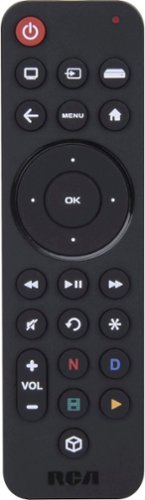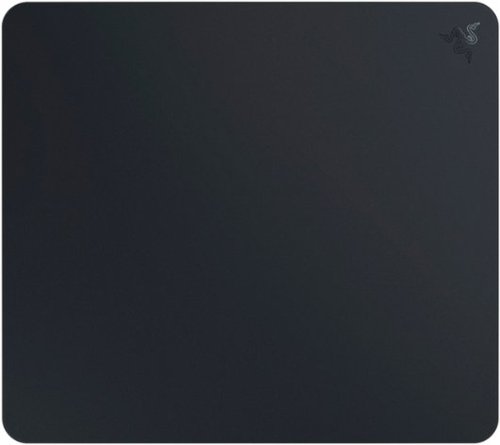YourMainDude's stats
- Review count115
- Helpfulness votes815
- First reviewNovember 4, 2016
- Last reviewMay 2, 2024
- Featured reviews0
- Average rating4
Reviews comments
- Review comment count0
- Helpfulness votes0
- First review commentNone
- Last review commentNone
- Featured review comments0
Questions
- Question count0
- Helpfulness votes0
- First questionNone
- Last questionNone
- Featured questions0
- Answer count1
- Helpfulness votes0
- First answerNovember 1, 2018
- Last answerNovember 1, 2018
- Featured answers0
- Best answers0
The SL-1500C inherits Technic’s high-end sound quality concept and adds a host of original Technics technologies, such as a coreless direct drive motor and high-sensitivity tonearm. To simplify the playing of analog records, the built-in Phono EQ connects to a wide variety of devices. The SL-1500C also comes equipped with a high-quality Ortofon 2M Red phono cartridge. The SL-1500C is a complete turntable system designed for a wide range of users, even outside of strictly dedicated audio enthusiasts.
Customer Rating

4
No Five Stars on this One..
on September 4, 2023
Posted by: YourMainDude
My point of reference for context:
Existing turntable is a vintage, direct drive Denon DP; I use a Pro-ject photo stage and also use a clever little gizmo called a 'SugarCube'.. it removes click & pops without coloring the remaining sound. I am a big proponent of fine-line or micro-line stylus tips.. which the Ortofon 2M Red is not.
Fine-line tips are more dynamic and way more forgiving with respect to groove/wall/surface noise.
Fine-line tips are more dynamic and way more forgiving with respect to groove/wall/surface noise.
With that out of the way -
Initial Inspection:
The Technics - SL-1500C was well packaged and easy to assemble. I would recommend that any new owner take the time to read the provided User Manual - probably twice before diving in. One small thing I noticed was that the rubber pad that spans across the arm life was lifted on the inner most radius of the lift. It took a little gentle force to move it back into proper position. I consider that to be a small quality control issue but an important one none the less. The Technics - SL-1500C is hefty and solid feeling. The plinth (base or deck) is dense and robust. The tone arm assembly is as those things go and easy to work with. The mechanical lift lever and its feel are Ok. It will take some time to become accustomed to but does it job. The bottom of the motion of the level is spring dampened by design and provides good tactile feedback when depressed, to lower the tone arm. The 'drop down' dampening is Ok but doesn't exude anything feeling precise.
Setup:
Set up was simple & straightforward.
One thing I noticed right away was that the tone arm height control was just floating, unlocked - so it wasn't pre-set at the factory for the 2M Red's required 4 mm of offset. Another QC oversight in my mind but not hugely egregious. New owners will want to check that facet of the Technics - SL-1500C straight away before proceeding with the follow-on steps of setting things up.
Once the tone arm height was properly set, the balancing procedure, tracking force and anti-skate settings were all a breeze to set.
What I really like about the Technics - SL-1500C is the provision of both an Aux line-level set of RCA jacks and the 2nd set for a 'straight shot' of signal coming off the cartridge. This bit of ingenuity means that the Technics - SL-1500C offers a lot of flexibility for the customer. I also like the fact that all interconnecting cables are not 'fixed' in their attachment. Especially good is the ability to upgrade the IEC power cord and ground lead if one so chooses. My vintage "spinner" doesn't have that!
Playback and Use:
The biggest appeal of the Technics - SL-1500C - to me - is the dead silent signal path and quiet operation of the direct drive motor. Those two facets of this turntable are directly tied to the price of admission. There was (is) no detectable hum or noise in the signal path when using this thing without the onboard phono stage. For my particular tastes, I found the onboard preamp to be kind of flat in response but it was still quiet as can be. Bonus!
After a handful of LP plays, I came away really satisfied with the audio fidelity of the Technics - SL-1500C with the 2M Red - entry level - cartridge. Most entry level price styli aren't stellar in their performance as it relates to groove/wall noise but I never found what I did hear all that distracting or annoying. The 2M Red that comes with this turntable is a solid entry level cartridge bonus that puts most other budget carts to shame - at a similar price point.
My one and only gripe about the Technics - SL-1500C is the Auto Lift feature. Over the course of about 10 LPs I didn't experience a single 'rogue' tone arm lift in the middle of music being played. That's good thing. But what I don't understand is why the microprocessor control that initiates the 'lift' varies and generally takes more than 60 seconds to occur. Being microprocessor based, the timing should be spot-on precise - with no variance. To me, that's a design flaw. I did experience a couple of playbacks where the Auto Lift was never activated too. That's a problem. I did dive into the service manual to obtain explanations and left feeling like the "logic" of this feature just doesn't quite make much sense. Two positions for where Auto Lift is supposed to happen? Why even the 2nd one that is further in (away) from the record label and inner groove track? Boggles my mind..
One thing about the tone lift lever: It is spring dampened on the bottomed-out position. This is intentional and provides good tactile feedback bump when releasing the arm to drop & play the LP. Some might call the overall "action" of the lift level somewhat sloppy but I find it about average and just one of those things you have to become accustomed to with time - with any semi-automatic turntable configured in similar fashion.
But back to the overall playback performance - the Auto Lift functionality notwithstanding - the Technics - SL-1500C is a solid performer - sonically. This turntable rivals any belt-driven alternative out there in the price segment.
Pros:
Dead quiet signal paths and motor operation
What one would expect from Technics in terms of overall build quality; the base is slender and aesthetically pleasing yet dense
The tone arm assembly is standard faire but still easy to work with
Connectivity options are great
Non-fixed power, ground and audio cable configuration is the way it should be!
White deck layered onto the black underside looks fantastic "in the flesh"
Finely tunable isolation feet that make dialing in the "level" a pleasing experience -
in other words, they got the thread pitch and range of adjustability right!
Dead quiet signal paths and motor operation
What one would expect from Technics in terms of overall build quality; the base is slender and aesthetically pleasing yet dense
The tone arm assembly is standard faire but still easy to work with
Connectivity options are great
Non-fixed power, ground and audio cable configuration is the way it should be!
White deck layered onto the black underside looks fantastic "in the flesh"
Finely tunable isolation feet that make dialing in the "level" a pleasing experience -
in other words, they got the thread pitch and range of adjustability right!
Cons:
Unreliable and generally prolonged Auto Lift functionality - when it works
Small QC issues but nothing outrageous
Feels a little bit too expensive for what it offers and that goofy Auto Lift thing
Unreliable and generally prolonged Auto Lift functionality - when it works
Small QC issues but nothing outrageous
Feels a little bit too expensive for what it offers and that goofy Auto Lift thing
In a world of many turntable choices, this one would be a solid recommendation despite its flaws - with a touch better price. It does offer some flexibility that will widen its appeal though. Even with the few oddities I've outlined, it does sound fantastic with even just an entry level cartridge - so just know that going into your purchase. I have no doubt in my mind that with a big cartridge upgrade, this turntable will sing a completely different tune!
I would recommend this to a friend!


Say hello to better video meetings. Place Brio 300 at your best angle for an eye-to-eye connection. Look natural thanks to 1080p resolution and auto light correction for low-light situations. A noise-reducing mic suppresses background noise so others can hear you clearly. Spin the easy-to-use privacy shutter to cover the lens between calls. Brio 300 is certified for Microsoft Teams, Google Meet, and Zoom, so you can enjoy hassle-free meetings.
Posted by: YourMainDude
The Logitech - Brio 300 is a definitely a great little camera.
Installation & setup was a breeze. The Logi Tune app provides all the controls one would need to optimize the clarity & brightness of the image. Upon installing this software I saw the availability of a firmware update for the Brio 300 and proceeded to install it. It was super quick and completed without any issues.
The easily slide-out-of-way Privacy Shutter is really handy and I prefer this type vs. say a slider control.
The Logitech - Brio 300 comes with a cable 60 inches in length (5 feet) and terminated with a USB-C connector. Yes!
Overall I'm really happy with this webcam. It solves an issue I have with a gaming laptop with no integrated cam. Windows 11 detected it without issue and it works with Discord, Skype and Zoom flawlessly.
Some might complain about this only being a 1080p device but I think it's more than adequate for what I do... and the sensor in it is solid! Much, much better than most the 720p junk built into so many computers... still until this day.
It is light weight, easy to position, stays put! and does what it is designed to do perfectly.
It looks to be extremely well constructed and I don't see any problems tossing this into a bag & taking it on-the-go.
It looks to be extremely well constructed and I don't see any problems tossing this into a bag & taking it on-the-go.
The Logi Tune software is modern and intuitive. The privacy shutter is simple but elegant for the design. This thing is all Pros and no Cons.
Highly recommended.
I would recommend this to a friend!

Block out the world with the WF-C700N noise canceling truly wireless earbuds. Indulge in exceptional sound quality for a superior audio experience. Crafted for all-day comfort with lightweight materials and an ergonomic design.
Customer Rating

5
Solid Offering Below Sony's TOTL
on August 11, 2023
Posted by: YourMainDude
The Sony - WF-C700N Truly Wireless Noise Canceling In-Ear Headphones are solid & affordable option for anyone shopping for ear buds that are markedly less expensive than Sony's top-of-the-line models.
Pairing and setup was easy across the three different mobile devices I use; a Galaxy S23+ - a Sony NW-ZX707 Walkman and an Xperia Pro-I. The Sony headphone app is well designed and easy to use, making the process of setting up the WF-C700Ns very easy and intuitive to do. One thing I noticed with these particular buds is that the firmware update process was much quicker to apply & complete vs. my other Sonys. Hats off to Sony for improving that facet!
The sound quality is highly customizable with the Sony app and no matter if you use one of many EQ profiles or simply leave it entirely off - the these ear buds sound fantastic than the lower-tiered Sony offerings of just a few years back.
Everyone's hearing profile and preferences are different but I personally find the Sony 'Excited' preset to perform the best - no matter the genre of music listened to.
The app gives clearly understandable status of the battery levels for each individual 'bud', along with the charging case.
These noise cancelling in-ear headphones punch well above their pay grade. Clean & clear treble, solid & articulate midrange and plenty of well executed base. Certainly not the best noise cancelling performance I've experienced but definitely good and more than adequate.
I like the way these fit compared to ANY of the other Sony ear buds I own or have tried. There are light weight, well balanced and they stay-put!
My only gripe is the communication lag between the mechanical button functions and the device being used. But this is a small nit and considering the price point, it's acceptable. Capacitive touch buttons would have been appreciated but I get why those special features are assigned to the higher-end products from Sony.
These are solid for what they list price for and will be even more attractive on-sale.
Pros:
Excellent sound quality
Good noise cancellation performance
Plenty of volume, clarity & bass punch
Very comfortable to wear and they do 'stay put'
Really like the Sony Headphone app that gives good status levels and ease of control
Excellent set of pre-set EQ settings to choose from and the ability to manual contour your own profile
Didn't experience any connection issues or drop in sound quality
Battery life appears to be per-spec
Excellent sound quality
Good noise cancellation performance
Plenty of volume, clarity & bass punch
Very comfortable to wear and they do 'stay put'
Really like the Sony Headphone app that gives good status levels and ease of control
Excellent set of pre-set EQ settings to choose from and the ability to manual contour your own profile
Didn't experience any connection issues or drop in sound quality
Battery life appears to be per-spec
Cons:
Not a huge fan of the integrated, mechanical buttons - but they do work
No 'ear sensors' to automatically put your listening on pause
Despite these two cost saving configuration features, I didn't penalize the score
You get what you pay for...
Not a huge fan of the integrated, mechanical buttons - but they do work
No 'ear sensors' to automatically put your listening on pause
Despite these two cost saving configuration features, I didn't penalize the score
You get what you pay for...
I would recommend this to a friend!



Make scanning simple with the affordable, compact and lightweight Epson Perfection V19 II. With an optical resolution of 4800 dpi, this easy-to-use photo scanner delivers amazing clarity and detail at a great value. The V19 II includes convenient one-touch scanning with easy-to-use buttons, so you can scan directly to PDF or email with just the touch of a button. Get high-quality letter-sized scans in as fast as 10 seconds. Moreover, scan photos, artwork, illustrations, books, documents and more with the included Epson ScanSmart software. If your photos have faded, you can bring back the color in one click with Easy Photo Fix technology. You can also create editable Microsoft Word, Excel and PowerPoint files, or generate searchable PDF files using optical character recognition (OCR) software. The V19 II is USB powered for portability, includes a built-in kickstand for space-saving vertical placement and storage, and features a high-rise, removable lid to accommodate bulky items such as books and photo albums.
Customer Rating

4
Good value for the price even with a few oddities
on July 24, 2023
Posted by: YourMainDude
The Epson Perfection V19 II Flatbed Scanner is another solid offering in its price category even with some odd choices and hindered software.
Setting up the Epson Perfection V19 II was super simple and well 'guided'. Being a USB powered device, there's no power brick to be concerned with if you plan using this in a portable way. How well the internal mechanism will stand up to being carted around is sort of an unknown but if one is careful, I would expect it would fine.
The printed instructions direct the user to go to the Epson website and download the 'Combo' software package which essentially installs all drivers, utilities and software-update tools. That process was a snap to do and the installation process was just as easy - without issue.
The scanner provides resolution up to a whopping 4800 dpi which should be plenty for just about anyone. All the essential buttons are located up-front and the software can also be used to initiate the scanning functions. The 'smart' features of the Epson Perfection V19 II are a touch overblown as all you really get is some 'document type' autodetection and photo enhancement capability. If you try to scan a few photos on the flatbed at the same time, you still need to do manual cropping and rescanning - so the automation part of the deal isn't super fancy or big on "value add".
All in all, the quality, speed and handling of scans is pretty much standard faire and most people should be satisfied with the functionality of this scanner. The few older, faded photos I scanned that brightened up nicely and came back to life.
I like the fact that you can remove the flatbed cover to place large books and magazines. The "kick stand" is a nice feature too.
The Epson Perfection V19 II isn't all that complicated to use and is priced right. But I was hoping the software would be a bit more powerful - especially when it came to scanning a 'glass full' set of photos at the same time. What prompted me to demote the review by one star was the fact that Epson chose to use a microUSB port arrangement. That's one of my biggest pet peeves these days. There really isn't any excuse for it anymore. USB-C is far too common and easy to work with without the risk of damaging the port. It's simply a more robust & fool-proof connection.
Pros:
Epson quality
Fast, clear beautiful results
Very light weight
No power brick to fuss around with or have to carry around
Super easy setup
Reliable software but...
Epson quality
Fast, clear beautiful results
Very light weight
No power brick to fuss around with or have to carry around
Super easy setup
Reliable software but...
Cons:
The software is mediocre for photo processing in batches
MicroUSB!
The software is mediocre for photo processing in batches
MicroUSB!
I would still recommend the Epson Perfection V19 II Flatbed Scanner for anyone on a tight budget and Ok with the small oddities that come with it.
I would recommend this to a friend!


The Shark Matrix Self-Emptying Robot Vacuum features incredible suction power, Matrix Clean and Precision Home Mapping. It has Incredible Shark suction power and a self-cleaning brushroll, pulling trapped debris, dust, and pet hair from carpets and hardwood floors. With Matrix Clean, the robot cleans using a precision grid taking multiple passes over dirt and debris, leaving no spots missed. The robot empties itself into a bagless base after each clean and holds up to 30 days of dirt and debris. No additional purchase necessary for dirt/dust bags. Now with extended runtime technology, the robot cleans 2x faster (*vs. Shark AI Ultra RV2500, due to more initial runtime in recharge/resume mode). With Precision Home Mapping, the robot uses its 360 LIDAR vision to scan your home and build a detailed map, enabling fully autonomous movement. This also allows your robotic vacuum to detect and avoid objects in its path day or night (*objects 4.5 inches or greater in its path). It creates a precise home map in the SharkClean app so you can select specific areas to clean on-demand, initiate Matrix Clean, and set cleaning schedules from anywhere. Together, Shark cleaning power with Matrix Clean and Precision Home Mapping give you the confidence your robot will complete the cleaning mission every time.
Customer Rating

3
Matrix 'Spot' Clean is super handy... but
on July 17, 2023
Posted by: YourMainDude
The Shark Matrix Self-Emptying Robot Vacuum RV2320S is cool device with very useful features and a handy app. There are problems with this design but I will focus on the Positive aspects first.
Setting up the Shark Matrix was quick & easy. Once unboxed, simply install the mobile app and follow the guided steps. I'm usually not a fan of how the 'app teams' of many companies approach product setup and/or design their overall app layouts but the Shark app is certainly above average and good.
Once set up, I positioned the robot & dock in a massive master bedroom. Having dogs = extra dirt, dust and dander under the bed - so I was eager to test this system out in a room that needs constant cleaning. I purposefully kept the room somewhat cluttered to see how the Shark behaved with some typical obstacles and I can confidently state that this generation of robot vacuum didn't become stuck or jammed anywhere in the room vs. what we came to expect compared to the leading brand, several years old. But before I get ahead of myself here... The RV2320S took approx. 10 to 12 minute to map the room and I was pleased to see that not only did the mobile app have a decently scaled representation of the perimeter, it also 'Matrix' mapped the king size bed in the room - which is the area needing frequent cleaning attention. The app does represent the bed center to the graphic, which is WAY off but the general shape of the room looks accurate. That's the first area the Shark team needs to dial in better.
I proceeded to have the robot vacuum just do a "Matrix Spot Clean" underneath the bed 3 times in a row and I watched from above to see if that specific perimeter was adhered to. The RV2320S tracked that entire bed 'foot print' with solid precision and without getting stuck - three manual cycles in a row.
I proceeded to let the RV2320S clean the entire room and again, with various tight spaces, obstacles like a duffle bag and a few boxes, it never struggled in a particular area and/or get stuck. So, hats off to the Shark design team for making this appliance reliable.
However, this where the experience started to deteriorate. Upon completing 3 cycles of the entire room being vacuumed, I receive both a mobile app notification and an audible alert from the unit itself saying an error occurred and that I needed to clean the dust bin. Upon checking the base station, the main dust collection cartridge was empty but the dust bin on the robot itself had a handful of hair, dust and fuzz just sitting there. Not stuck or jammed up - just present. So it appears to me that the auto emptying function of the RV2320S needs some tweaking. Opening the dust trap on the actual robot is simple enough and I was able to empty it quickly. So there you have it. Automation that still requires human intervention - new out-of-the box.
There are other issues that prevent me from assigning more stars to this product which I will outline in the Pros & Cons section, but let me summarize my overall opinion of the Shark Matrix Self-Emptying Robot Vacuum first - covering the nits as I experienced firsthand:
The setup was easy and automated. The unit docked is diminutive in foot print & height. Mapping rooms is set-and-forget and the "Matrix" Ai in this thing is truly something of value. That feature alone will serve us well in keeping the pet area under our king-sized bed clean! The app is intuitive and pleasing to the eyes but it does lack some feature controls - and I'm not sure why. There should be night mode or 'dark mode' the user can select to disable all the lighting. Not having this really prevents a customer from placing this system wherever they want. The lights are freaking bright!
The robot itself is smooth sounding but the docking station's vacuum system to empty the onboard dust bin is crushingly loud. So again, customers will have to careful where they place this. And for some unknown reason, late in the night the robot undocked - pulled away from the docking station and then redocked - without any schedule set up to do so. So be aware of rogue robot behaviors. It seems to me that the default operational behavior of this appliance should "Go Dark" at some evening hour and stay that way until the morning - based on relative Time Zone detection tied to the app.
In terms of cleaning, the robot unit itself does a great job picking up all kinds of debris. It's thorough and appears to stay longer on areas that are determined to be more dirtier. It is not prone to getting stuck and doesn't waste a lot of 'juice' wandering around - so the "precision" in the branding appears to be accurate as does the "Matrix" part (for certain areas). We own Dyson's for cleaning the majority of our home's hardwood floors by hand and value in an appliance of this type for particular room focus. The Matrix mapping of the bed is top shelf Ai ingenuity. The dock-based evacuation function seems random and for us - that's Ok - because we can empty the robot's bin directly in the waste can when needed. So, a STRONG three stars is warranted on this review.
Pros:
Accurate mapping of the actual perimeter of rooms
Matrix Ai mapping of things like beds inside the room that work well with the Matrix 'spot' cleaning on demand function
Smooth sounding robot in operation
Precise movement with no wandering and prevention from getting stuck
Transitions from hardwood to area rugs of different textures - no sweat
Generally speaking, a good overall mobile app design
It does clean well!
Accurate mapping of the actual perimeter of rooms
Matrix Ai mapping of things like beds inside the room that work well with the Matrix 'spot' cleaning on demand function
Smooth sounding robot in operation
Precise movement with no wandering and prevention from getting stuck
Transitions from hardwood to area rugs of different textures - no sweat
Generally speaking, a good overall mobile app design
It does clean well!
Cons:
Unit can have issues transferring the contents of the onboard dust bin to the base station compartment
Base station vacuum unit is extremely loud
The onboard lights for both the robot and base station are too bright and there appears to not be a night or assignable "dark" or night mode
Our unit went rogue on us just last night - almost like it wasn't really positively docked on it's last completion. Not sure what that was to be honest - but it was startling.
Unit can have issues transferring the contents of the onboard dust bin to the base station compartment
Base station vacuum unit is extremely loud
The onboard lights for both the robot and base station are too bright and there appears to not be a night or assignable "dark" or night mode
Our unit went rogue on us just last night - almost like it wasn't really positively docked on it's last completion. Not sure what that was to be honest - but it was startling.
I can only recommend the Shark Matrix Self-Emptying Robot Vacuum for specific use cases, like ours.
For whole house automation, I think it pays to wait and see if Shark works out the kinks on this one.
For whole house automation, I think it pays to wait and see if Shark works out the kinks on this one.
I would recommend this to a friend!


Control up to three devices with this RCA rechargeable universal remote. The quick access keys provide easy access to popular apps like YouTube, Netflix and Disney+, while the dedicated streaming device key lets you control services like Roku and Apple TV. This RCA rechargeable universal remote features a USB Type-C rechargeable battery that lasts up to 6 months on a single charge.
Customer Rating

5
Awesome But Not Perfect... But that's Ok
on July 16, 2023
Posted by: YourMainDude
The RCA - Rechargeable 3-Device universal remote is winner. I'll start by pointing out my singular complaint: The IR emitter is low output and highly coherent, translated, narrow in projection. What this means is that the infrared emitter doesn't output enough signal to bounce off of walls and needs to be pretty much pointed at the receiving device. But that's Ok for my use. And that low output is a tradeoff for long battery life between charges. So I'll take it.
Moving on to what is awesome about the RCA - Rechargeable 3-Device remote are the following items:
It's low cost but they didn't 'cheap out' - it has a USB-C charging port. What a concept! Coupled with the rechargeable internal battery that is rated to last up-to 6 months, this is great. No more wasteful battery replacement and you can charge with any modern mobile phone USB-C terminated charger.
I highly recommend this remote for it's broad compatibility, especially if you want an alternative to what Roku provides. The RCA - Rechargeable 3-Device universal remote does a lot in a very simple, straightforward, small package.
This remote is small but the button spacing is perfect IMHO. And it works great as a replacement to the Roku remote - which isn't our favorite remote on the table. More broadly, this remote can control our BD player, our Roku and our TV... all with ease.
Which takes me to what is probably the MOST awesome part of this device: The massive number of devices available for assignment from the Device List.
I would recommend this to a friend!

Introducing the latest Inspiron 27 All-in-One Desktop with a TV-inspired design and a display which features ComfortView Plus to help reduce harmful blue light and a flicker free panel optimizing eye comfort. Redesigning the front screen experience with a narrow 4-sided border with touch option for a clean look and feel. Stay up to date with the latest processors up to Intel 13th Gen Processors.
Customer Rating

3
Software is too often the 'Experience' killer...
on June 30, 2023
Posted by: YourMainDude
The Dell - Inspiron 27" All-In-One Desktop - 13th Gen is a cost effective, solidly built all-in-one computer that deserves attention. The irony is, it deserves more attention by Dell too.
Before I get into the real meat & potatoes of the hardware it begs mentioning the higher-level experience of setting up & using this machine I encountered.
For the record, I installed no apps or programs unique to my usual setup and simply approached the process of bringing this machine to an fully 'updated' state via both Microsoft & Dell methods. Between the two paths, I encountered both setup loops and freezing. Being a more "appliance" based device I consider this pretty much unacceptable.
Through the process of running Windows Update, there were a handful of Intel related drivers that simply wouldn't install. Through repeated attempts to restart that process and by running the Windows Troubleshooter, I could simply not get these drivers to update. It was only after I installed the Intel Driver Support tool that eventually the problem drivers got sorted.
Another facet to what was a real sore-spot in the user experience on the Dell - Inspiron 27" All-In-One Desktop - 13th Gen was with Dell's own unique tool. Namely, the SupportAssist one. I went through multiple attempts to get this to work out-of-the-box to no avail. I was ultimately forced to work my way into the Registry Editor and completely obliterate traces of this tool because Revo Uninstaller wouldn't even comply... which was a first for me. After removing all 'key' traces to the Dell SupportAssist in the registry, I manually reinstalled it, sourcing the exe package from the product support web page. The average user/customer shouldn't need to go through all this trouble and many won't. SupportAssist would do a lot of prompting, letting me know it was taking longer than usual and even prompting me to force a Reboot. But as it were, the tool would return to hanging up at incomplete percentages, trying to update itself and the OS Recovery Tool. Isn't a SupportAssist tool supposed to be there to "Help" the user and not need to help itself? It's a fair question.
In the end, I was able to overcome all of these driver/tool obstacles because of my extensive knowledge of how to do so - but most customers won't be equipped to do the same. Many will become highly frustrated as well.
Moving on to the hardware itself, the Dell - Inspiron 27" All-In-One Desktop - 13th Gen is solidly constructed, is easy to upgrade if you're interested in doing so and has plenty of ports for expansion. Having only one USB-C port on the side is rather limiting but at least it is there. The screen is only 1080p but when configured for 'touch', it's solid and responsive. I found all 27 inches of this display to be uniform, poppy and crisp to use.
The speakers are usable but nothing to write home about. I'd label them as "middle of the road" decent. Not super at producing much bass but clarity is good. The included mouse & keyboard are functional but also far from impressive. Good for the package price but they both leaving more to be desired. For the budget conscious, they will do - and again for the package price - it's nice they are included.
The installed SSD storage unit isn't super speedy but fast enough for most everything. Reads averaged just below 5 GB/sec and Writes around 4.5. Most OEM's use multiple vendors for their SSDs so performance will undoubtedly vary... but I have no complaints. The unknown make of the SSD in this all-in-one is up to the task. It cold boots, resumes from Hibernation & Sleep modes and shuts down quickly.
The WiFi 6e module is upgradeable yet I see no need to bother with that. It's Intel and performs up to expectations. I'm really glad to see the 6e standard make it into a machine of this caliber and at this price!
The location of the SD card slot on the back of the unit was an obvious oversight. Why not the side?
Dell includes their standard faire of bloatware and it's a 5- or 10-minute job of removing all of that without much fuss. Preferences on what to keep and what to remove will vary.
I've foregone including a lot of pictures of the actual unit - as many others will certainly present their own - so I could share various screen shots of the software/driver issues I encountered and had to remedy myself. These may prove valuable for others in their quests for support from Dell.
Pros:
Solidly constructed and actually good looking
Bright, uniform and utility customizable 1080p display
All the ports most people would expect & need although an additional USB-C port would have been nice in exchange for one of the USB-A's
Includes both a wireless mouse & keyboard to make for a complete package.
Outstanding WiFi connectivity with no speed dips or disconnects. 6e .. Yes!
Performs admirably even with its Ultra class i7 CPU and mobile type GPU arrangement
The factory installed SSD is just fast enough to impress
Solidly constructed and actually good looking
Bright, uniform and utility customizable 1080p display
All the ports most people would expect & need although an additional USB-C port would have been nice in exchange for one of the USB-A's
Includes both a wireless mouse & keyboard to make for a complete package.
Outstanding WiFi connectivity with no speed dips or disconnects. 6e .. Yes!
Performs admirably even with its Ultra class i7 CPU and mobile type GPU arrangement
The factory installed SSD is just fast enough to impress
Cons:
Horrible driver/software experience in trying to get this thing up-to-date and running with what came installed
The speakers are sort of 'meh' and when this machine has trouble updating, it can sometimes put out a loud screech upon restart/boot up. In general day-to-day use, they sound Ok though and do the job
Rear mounted SD card reader is a goof
Horrible driver/software experience in trying to get this thing up-to-date and running with what came installed
The speakers are sort of 'meh' and when this machine has trouble updating, it can sometimes put out a loud screech upon restart/boot up. In general day-to-day use, they sound Ok though and do the job
Rear mounted SD card reader is a goof
I can only recommend the Dell - Inspiron 27" All-In-One Desktop - 13th Gen for those that know how to 'fix' OEM software issues shipped from the factory or the less nerdy customers who don't mind having to clock in a lot of tech support time with Dell. For those that want a truly "plug & play" experience... they should probably skip this machine.
No, I would not recommend this to a friend.






Zero in on a perfect aim with our first-ever glass gaming mouse mat—built to last with premium tempered glass. Optimized for optical sensors and specially treated for quieter swipes, stay in the zone with an ultra-smooth surface that makes your mouse feel like there is zero resistance.
Customer Rating

5
Move over everyone... Make room for the King!
on June 15, 2023
Posted by: YourMainDude
The Razer Atlas Tempered Glass gaming mouse mat is named "Atlas" for a reason.
This thing is friggin' HUGE! But that's a good thing, if you have the desktop space. I was both excited and apprehensive to try this thing out. The dimensions were daunting and being glass, it was easy to assume it would be too shiny and a scratch magnet. Neither of those last two concerns ended up being true.
This glass tracking surface is amazing. It's THAT simple. I've used a multitude of various materials, brands and quality over the years and nothing - absolutely nothing - compares to the performance, action and precision of the Razer Atlas Tempered Glass mat.
There's not a lot of facets to cover here - it's just a tracking surface. But I tried 5 different mice on this thing ( three of my favorites in the picture attached ) and each & every one of them performed much better on the Atlas than any other hard or cloth surface mouse mat I currently own, have owned or used. The Logi Superlight, Logi G903 and Steelseries Rival 650 Quantum are all fighting for my attention now. Two other notable mice that came to life on this mat are the Corsair M65 Ultra and the Razer Deathadder Elite.
The photo will give the appearance that the Atlas has a rather coarse texture layer to it - but that is an optical illusion. It's exaggerated. The finely tuned and evenly applied texture on this thing borders on smooth as can be - it just doesn't look like it.
I'm convinced and eagerly awaiting some smaller versions of this Razer design to spread around the 'domain'... because these things are worth every penny. I've used it extensively for several weeks and I cannot detect a single scratch or wear pattern in the 'traffic zone' I'm inclined to use.
If you have the desktop space and want the best - GO BUY THIS!
Pros:
Quality Razer construction & workmanship
Attractively subtle, low-key Razer branding in the corner
Non-skid rubber backing
Easy to clean - like easier than anything else. Period
Elevates the glide response of everything; even the most primitive of mice offerings
Appears highly wear resistant
Quality Razer construction & workmanship
Attractively subtle, low-key Razer branding in the corner
Non-skid rubber backing
Easy to clean - like easier than anything else. Period
Elevates the glide response of everything; even the most primitive of mice offerings
Appears highly wear resistant
Cons:
None
None
Notables:
The size of this mat isn't for everyone and it's heavy.
The size of this mat isn't for everyone and it's heavy.
Highly Recommended!
I would recommend this to a friend!

The versatile and powerful ASUS Pro 15 OLED is an Intel certified laptop that’s designed for those who want to do more. Its 13th Gen Intel Core processor deliver outstanding multitasking and creative power, with ASUS IceCool Plus thermal technology for maximum performance. The 60 Hz OLED NanoEdge Dolby Vision has a cinema-grade 100% DCI-P3 gamut, and is PANTONE Validated with DisplayHDR True Black 500 certification. It’s also TÜV Rheinland-certified for eye care. The Harman Kardon-certified quad-speaker Dolby Atmos audio system adds to the cinematic experience with ultra-realistic multi-dimensional sound. For fast face login there’s an FHD camera, and a color sensor allows automatic control of screen brightness and color temperature.
Customer Rating

5
Big Performance in a Compact Package
on May 29, 2023
Posted by: YourMainDude
The ASUS 15.6" OLED 7i laptop is a super performer. Asus hit all the important check boxes on this machine. It is lightweight yet sturdy. The battery is massive for its small size and Oh Boy! - that OLED 1080p is bright & sharp. All the necessary ports are present for such a well-priced machine and the 13th Gen Intel platform is up-to-the-task for such a reasonable price.
I did find that that the placement of the power button/fingerprint reader was a tad bit odd and too slender of a button for my liking. It takes some time to get use to but works flawlessly - so I consider it a YMMV type thing and highly subjective. I only wish Asus would have positioned that button up & out of the way from the rest of the keyboard - similar in concept to many of the ROG gaming rigs.
Nonetheless, typing on the ASUS 15.6" OLED i7 laptop was confidence inspiring for such a thin and lightweight machine. The tactile feedback is good, the key spacing is to my liking and the touchpad is smooth and precise.
The power brick for this thing is relatively tiny and shouldn't pose much of a problem for owners on-the-go. The USB-C termination makes sense and is a welcomed addition.
Two key pieces of included software are the ProArt Creator Hub and MyAsus app Think of the Creator Hub as the alter ego of the ROG Armoury Crate software, where you can monitor & adjust the performance level as well as configure the color profile of the display depending on the "work flow". Even more satisfying was just how well the MyAsus app gives full customization & support for the entire machine. I've not seen this app perform so comprehensively on any of the other Asus gaming machines - and that is great thing to see on a machine of this caliber. There are four main categories of customization settings, all packed with essential controls - covering EVERYTHING you'd expect. "Power & Performance", "Audio & Visual", "Connectivity" and lastly... "Input Device Settings". Again, I've not seen Asus organize a piece of their software in such a solid way ever before. The MyAsus app is truly the concentric control panel for this laptop at the 'machine level' and the ProArt Creator Hub is there for more "work flow" related quick hits. 'The Hub' has four categories of concern; the "Dashboard", "Color Control", "Work Smart" and "Performance Optimization". I can see this as being the more creator-centric portal once the MyAsus app has been configured for general, day-to-day use.
This isn't a gaming laptop even though some light duty gaming can be played on it. Consider the RTX 3050 as a supplemental GPU Computer/rendering unit - which it is more than cable of providing service to. I ran the machine through a few individual laps around the Multi-core Cinebench R23.2 benchmark in High Performance mode and demonstrated near-12000 scores each & every time. That's an admirable score for an Intel Ultrabook and should more than satisfy the budget conscious and/or mid-range content creator.
In summary, this is a solid performer at its price-point and highly recommended for anyone on a careful budget and/or wanting solid performance in an "on-the-go" package. Kudos again to Asus for getting the software right on this platform!
Pros:
Solid build quality
Snappy performance - even in the Standard (balanced) mode
Outstanding OLED brightness, depth & clarity
For its size - 1080p is just fine
Great full-featured, backlit keyboard and awesome touchpad
Full complement of all the right ports
Massive battery that easily provided well over 10 hours of more utilitarian type tasks
Two software tools that are loaded with controls; ProArt Creator Hub & MyAsus
Full complement of Windows Hello login capabilities
Solid build quality
Snappy performance - even in the Standard (balanced) mode
Outstanding OLED brightness, depth & clarity
For its size - 1080p is just fine
Great full-featured, backlit keyboard and awesome touchpad
Full complement of all the right ports
Massive battery that easily provided well over 10 hours of more utilitarian type tasks
Two software tools that are loaded with controls; ProArt Creator Hub & MyAsus
Full complement of Windows Hello login capabilities
Cons:
None
None
Nitpicks:
Could benefit from a better positioned power button/fingerprint reader on the next version.
Could benefit from a better positioned power button/fingerprint reader on the next version.
Realtek audio driver conflict between the Asus support app and what Windows Update detects/pushes. Easily solved if you know what you're doing, but not wholly unique to just Asus - but a pain in the you-know-what nonetheless. Asus just needs to control the Microsoft update "push" manifests better or ditch Realtek all together in the future. Audio driver issues are SO pre-2020's.
The name is boring. It should have earned the ProArt moniker... at the very least.
I would recommend this to a friend!




Blue Pure 411i Max HEPASilent smart air purifier quickly cleans 219 sq. ft small rooms in about 12.5 min or up to 526 sq. ft space in 30 min, on high. This air purifier has a Clean Air Delivery Rate (CADR) of 141 for fine smoke particles, dust and pollen.
Customer Rating

5
Smart starter air purifier ... Smarter addition
on May 24, 2023
Posted by: YourMainDude
The Blueair - Blue Pure 411i Max is a great choice for someone wanting to start off with an affordable, small room air cleaner. Being an existing Blueair customer, adding one or more of these to one's home is even a cooler option, as multiple units can be scheduled & monitored from one information packed mobile app. That's what I do.
The Blueair - Blue Pure 411i Max is rated between 18 and 46 dBa which is probably pretty meaningless to most folks. What I can tell you from personal experience is that the unit is pretty darned quiet no matter if you have it on Auto or manual speed settings. The sound it does produce at higher speeds is very smooth & pleasant sounding White Noise. At the lower speeds it is - for all intents & purposes - silent in operation. So this unit should not bother most people while sleeping. I have mine in my spare room/Office and it has made a huge difference during this current Spring allergy season. It also is very beneficial in keeping the air fresh in the same space with the addition of an active little dog hanging around.
The touch controls on the top of the unit are simple and straightforward. The LED indication in that panel and from the front facing status indicator are clear yet soft in illumination.
I really find the machine washable exterior filter ingenious and convenient to maintain a good working & good looking gizmo. I also like the fact that you can buy additional ones to have around so your machine can keep running while you tend to another cover filter in the laundry. Those covers come in several different colors - so that's a nice bonus too. Flare is fun.
All-in-all, I am strong believe in the range of Blueair products. We use a much larger and more sophisticated "Protect" model in our home and these "Pure" nodes offer a nice solution to expanding the boundaries of your clean home environment to bedrooms, offices and even the kitchen - while costing little to nothing to operate daily.
Pros:
Compact
Easy to maintain
Super quiet operation
Very energy efficient
Filters are relatively inexpensive and easy to change
The exterior filter fabric is machine washable and can be replaced at will, including the ability to color coordinate with room décor and/or mood
The Blueair mobile app is cool, easy to navigate and from what I've observed over a several years, pretty much bug-free. The app will alert you to the status of your filter performance too.
Compact
Easy to maintain
Super quiet operation
Very energy efficient
Filters are relatively inexpensive and easy to change
The exterior filter fabric is machine washable and can be replaced at will, including the ability to color coordinate with room décor and/or mood
The Blueair mobile app is cool, easy to navigate and from what I've observed over a several years, pretty much bug-free. The app will alert you to the status of your filter performance too.
Cons:
None
None
I would recommend this to a friend!



YourMainDude's Review Comments
YourMainDude has not submitted comments on any reviews.
YourMainDude's Questions
YourMainDude has not submitted any questions.
YourMainDude's Answers
One solution across all your devices. With Office 365 Personal, you get Word, Excel, PowerPoint, Outlook, and more. Work anywhere with apps that are always updated with the latest features. 12-month automatically renewing subscription for one person including 1TB OneDrive cloud storage.