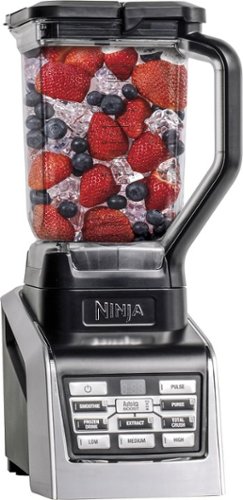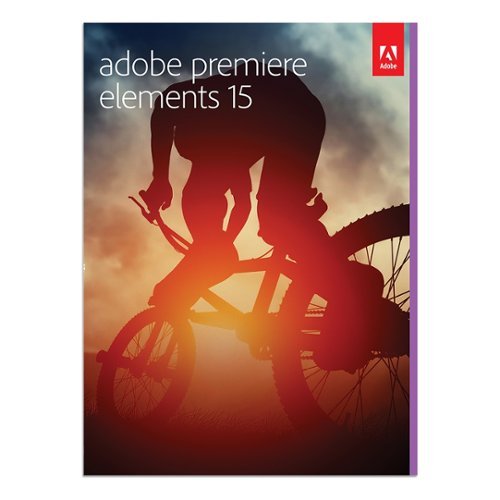YourMainDude's stats
- Review count115
- Helpfulness votes815
- First reviewNovember 4, 2016
- Last reviewMay 2, 2024
- Featured reviews0
- Average rating4
Reviews comments
- Review comment count0
- Helpfulness votes0
- First review commentNone
- Last review commentNone
- Featured review comments0
Questions
- Question count0
- Helpfulness votes0
- First questionNone
- Last questionNone
- Featured questions0
- Answer count1
- Helpfulness votes0
- First answerNovember 1, 2018
- Last answerNovember 1, 2018
- Featured answers0
- Best answers0
Whip up healthy drinks with the Nutri Ninja BlendMax blender. Its Total Crushing blade technology and 1600W of power grind vegetables and frozen fruits, letting you create luscious smoothies, purees and fresh juices. The Nutri Ninja BlendMax blender comes with two interchangeable pitchers, letting you mix up to 88 oz. of ingredients or extract nutritious vitamins.
Customer Rating

5
Uber Powerhouse
on February 2, 2017
Posted by: YourMainDude
The Ninja - Nutri Ninja Blendmax Duo with Auto-IQ is a massive unit with generous pitcher, plenty of power for any demanding task and easy conversion to nutritional shake station thereby eliminating the need for two different appliances. People with small kitchens with limited counter space should love this aspect of the Blendmax Duo.
Over the course of several weeks of using this system, it conquered every task we threw at it.
From crushing ice, to blending down soups, to preparing frozen smoothie or veggie nutritional drinks – this thing worked flawlessly. Having three speeds is very handy, especially when you want to slow things down to add ingredients. The controls are pretty straightforward and after a simple read of the user’s manual, everything should be pretty easy to master. Nothing too complicated here.
From crushing ice, to blending down soups, to preparing frozen smoothie or veggie nutritional drinks – this thing worked flawlessly. Having three speeds is very handy, especially when you want to slow things down to add ingredients. The controls are pretty straightforward and after a simple read of the user’s manual, everything should be pretty easy to master. Nothing too complicated here.
The inclusion of the Auto-IQ feature is a really nice touch and makes the final results near perfect every time. The automatic pulsing and stops to let things settle pretty much eliminates any need for the operator to pop the lid and use a spoon to move ingredients around.
The frozen drink mode worked like a charm. The main pitcher is generous dare I say huge and comes with a solid lid and a reassuring interlocking system. We really can’t imagine anyone needing more capacity that this thing provides.
The frozen drink mode worked like a charm. The main pitcher is generous dare I say huge and comes with a solid lid and a reassuring interlocking system. We really can’t imagine anyone needing more capacity that this thing provides.
The unit is pretty large which would be expected considering the size of the motor and the generous capacity but keep in mind that this thing gets loud, even at the low speed. Also, on standard height counter tops – this beast stands tall which may feel awkward to some with prolonged periods of use. So again, it is large – heavy and because of the amount of power thing harnesses, there are suction cup feet on the bottom that keep it in one position. This may present itself as a bit of an inconvenience for those that like to move things around but considering how powerful it is, it seems logical that these suction cup feet were designed in to keep it from moving during use or perhaps, walking off a counter top. Just keep in mind that on a clean, smooth surface, these feet will grab with authority and you’ll need to free them up before moving the base to another spot on the counter or to another surface in your kitchen.
In the simplest of term, this blender should not be considered portable.
In the simplest of term, this blender should not be considered portable.
If you’re thinking about paring down to one appliance for your general blending needs and nutritional drink endeavors, this system just may be the solution you’ve been waiting for. Just remember that if you are going to be using this beast more for daily nutritional drink production, it’s not nearly as portable/position-able as smaller, dedicated bullet mixers – or traditional blenders for that matter - and that you’ll probably need to think about the overall arrangement of your kitchen and where you do most of your work – for either function – and pick the most optimal location and stick it in that location. It’s big, it’s loud and it sticks – so you’ll probably not want to be moving it around much.
Comes with a good selection of grab-and-go nutritional drink vessels with spill proof lids.
Bonus!
Bonus!
This thing is an Uber Powerhouse that is not for the faint of heart.
Even though there are some warning, concerns or "cons",
it still garners a full five stars from us ...
And it's pretty hard to not recommend this system if you want
to tackle to birds with one powerful solution.
Even though there are some warning, concerns or "cons",
it still garners a full five stars from us ...
And it's pretty hard to not recommend this system if you want
to tackle to birds with one powerful solution.
Recommended!
Pros:
Plenty of power for every task.
Well-designed controls that are easy to master after reading the manual.
Combines two essential appliance in one.
Solid construction and plenty of accessories.
Plenty of power for every task.
Well-designed controls that are easy to master after reading the manual.
Combines two essential appliance in one.
Solid construction and plenty of accessories.
Cons:
Premium price.
Extremely loud even at low speeds.
Premium price.
Extremely loud even at low speeds.
May stand too tall on standard counter-tops for some folks.
Suction cup feet can make moving this around a bit awkward.
Suction cup feet can make moving this around a bit awkward.
My Best Buy number: 2036057829
I would recommend this to a friend!
Make your home an internet haven with this versatile Linksys Velop wireless Wi-Fi system. Three identical tri-band dual-stream AC2200 routers, each equipped with a quad-core ARM Cortex-A7 processor, deliver lightning-fast internet. Equipped with Bluetooth 4.0/LE, this Linksys Velop wireless Wi-Fi system is simple to set up and pairs easily with computers, tablets and smart devices.
Customer Rating

5
Excellent Performance at a Very High Price
on January 25, 2017
Posted by: YourMainDude
Presentation
The 3-pack arrived in a large flip-top box and contained everything needed to plug in & set up the mesh network. Not anywhere near diminutive and clutter free as the Google Wi-Fi three pack but to be fair, these Velop nodes are quite a bit bigger and bigger for a good reason. It was nice to see the inclusion of an Ethernet cable for the primary node and an adequately long one at that. The Velop node towers are medium in stature but simple & elegant in shape & color. The activity LED is on the top and not as annoying as the band of light that wraps around on the Google pucks.
The 3-pack arrived in a large flip-top box and contained everything needed to plug in & set up the mesh network. Not anywhere near diminutive and clutter free as the Google Wi-Fi three pack but to be fair, these Velop nodes are quite a bit bigger and bigger for a good reason. It was nice to see the inclusion of an Ethernet cable for the primary node and an adequately long one at that. The Velop node towers are medium in stature but simple & elegant in shape & color. The activity LED is on the top and not as annoying as the band of light that wraps around on the Google pucks.
The units feel solid in the hand, with great rubber pads and a large access pass-through for any cable feeds to the power jack and the 2 Ethernet ports.
Initial Setup
Setup was simple and straightforward. After connecting the first unit into your modem or existing router via a CAT cable you simply bring up the Linksys app to initialize the first node, after which, you simply run through the setup steps for the additional devices. Like the competition, the app uses a combination of Wi-Fi and Bluetooth signals to communicate to the mesh nodes. Compared to the Google app, the Linksys ‘Link’ app goes through the motions more slowly and appears to stall or freeze up at times, failing to demonstrate the smooth polish of other offerings. In one instance of going through the setup I had to power everything down and restart because the timeout period was extending much too long and I didn’t have the confidence to wait longer to see if thing would actually recover automatically. We’re talking 10+ minutes.
Setup was simple and straightforward. After connecting the first unit into your modem or existing router via a CAT cable you simply bring up the Linksys app to initialize the first node, after which, you simply run through the setup steps for the additional devices. Like the competition, the app uses a combination of Wi-Fi and Bluetooth signals to communicate to the mesh nodes. Compared to the Google app, the Linksys ‘Link’ app goes through the motions more slowly and appears to stall or freeze up at times, failing to demonstrate the smooth polish of other offerings. In one instance of going through the setup I had to power everything down and restart because the timeout period was extending much too long and I didn’t have the confidence to wait longer to see if thing would actually recover automatically. We’re talking 10+ minutes.
Internal Configuration
These aren’t your standard faire routing devices and with that in mind, you’ll need to utilize the Android or iOS mobile apps to bring it all together and setup the particulars. The Linksys app gives you all the same feature sets you would get when communicating to their standard faire routers, from password setting to channel assignment to parental controls. There are additional controls for device prioritization, guest network and security type. Nothing of importance seems to be missing from these devices except for an overall Wi-Fi scheduling tab – which was a disappointment but no different than what Google left out. There is a ‘channel finder’ function that seeks to optimize the settings but in the 4 weeks I demo’d this system, I still observed channel overlap to my hosting router’s channel assignment. I’ll note that the channel overlap appears to have little to no effect on the system’s ability to provide strong connectivity.
These aren’t your standard faire routing devices and with that in mind, you’ll need to utilize the Android or iOS mobile apps to bring it all together and setup the particulars. The Linksys app gives you all the same feature sets you would get when communicating to their standard faire routers, from password setting to channel assignment to parental controls. There are additional controls for device prioritization, guest network and security type. Nothing of importance seems to be missing from these devices except for an overall Wi-Fi scheduling tab – which was a disappointment but no different than what Google left out. There is a ‘channel finder’ function that seeks to optimize the settings but in the 4 weeks I demo’d this system, I still observed channel overlap to my hosting router’s channel assignment. I’ll note that the channel overlap appears to have little to no effect on the system’s ability to provide strong connectivity.
Each node tower has 2 Ethernet ports, so if you’re someone who has the need to do physical connections to more than 1 device nearby to the primary ‘node’ or more than 2 devices down-stream, you’re going to need to add a switch. Like the Google Wi-Fi, there are no USB ports for localized storage enhancements. Bummer.
Overall the setup was pretty easy to run through, I just wish Linksys would have focused on making the user experience a bit more smooth and verbose. Hopefully in a future update …
Performance
The Velop Wi-Fi mesh system quickly adapted to the existing network present in my home, automatically selecting channels near or ‘around’ those that were present by way of my Linksys 9500 max stream router.
The Velop Wi-Fi mesh system quickly adapted to the existing network present in my home, automatically selecting channels near or ‘around’ those that were present by way of my Linksys 9500 max stream router.
When I went into my 9500 and forced different static channel assignments, even in the more congested bands, the Velop mesh automatically reassigned. On a few occasions the mesh would overlap with competing channels of my primary network. In my mind, the channel assignment adaptives need a little work to mitigate the possibility of channel overlap but with that said, performance of Velop mesh was still strong and uninterrupted. This kit adheres to the Linksys defined ‘Cascade’ mode of operation right out of the box. Brilliant.
As for overall performance, and having already mentioned the less than optimal channel assignment, these bad boys still provide some of the best and strongest connections I’ve ever experienced. I didn’t encounter any random disconnects or perceivable lost connections in 30 days of testing time – and the speeds were always at or near the quality of the broadband coming into the house. Excellent.
My home has more challenging wall construction with ~2000 sq/feet of living space… so your mileage may vary.
All in all I would say that this system should satisfy the most demanding of needs for broadened coverage throughout a large to very large home with the least amount of hurdles.
Summary
I’ll economize my use of words –
Once you’ve braved through the setup, these things smoke the competition on the metrics of ‘quality of connection’ and the maintenance of speed. If money is no object, because these are not inexpensive in the three pack, this is the system you want to pick up if a powerful mesh is your ultimate goal...Linksys just needs to work on the flow of the app’s initialization of the parent and the child nodes
I’ll economize my use of words –
Once you’ve braved through the setup, these things smoke the competition on the metrics of ‘quality of connection’ and the maintenance of speed. If money is no object, because these are not inexpensive in the three pack, this is the system you want to pick up if a powerful mesh is your ultimate goal...Linksys just needs to work on the flow of the app’s initialization of the parent and the child nodes
Pros:
Ease of setup.
Provides strong, reliable, fast broad coverage.
Small, elegant profile with unobtrusive lighting
Ease of setup.
Provides strong, reliable, fast broad coverage.
Small, elegant profile with unobtrusive lighting
Cons:
Premium price.
No aggregate wireless ‘scheduler’.
Limited Ethernet expansion and no USB support.
The mobile app needs a lot of polish to make it smooth, response and verbose.
Premium price.
No aggregate wireless ‘scheduler’.
Limited Ethernet expansion and no USB support.
The mobile app needs a lot of polish to make it smooth, response and verbose.
My Best Buy number: 2036057829
I would recommend this to a friend!
Create a reliable internet connection throughout your home with this Google Wi-Fi system. The convenient package of three connectivity points effortlessly covers even large homes up to 4,500 square feet. This Google Wi-Fi system eliminates uneven bandwidth usage among multiple devices, including cellphones and tablets, for an unimpeded connection that doesn't lag behind.
Customer Rating

4
Simple and Elegant but Lacking
on January 2, 2017
Posted by: YourMainDude
Presentation
The 3-pack arrived in what I would describe as Google’s minimalist approach to packaging, devoid of clutter and waste – or in other words – much like their packaging approach for mobile phones. The container securely holds the three pods and tucked away underneath each is a separate box containing the power wart and attached cable. No additional crud to store or throw away.
The 3-pack arrived in what I would describe as Google’s minimalist approach to packaging, devoid of clutter and waste – or in other words – much like their packaging approach for mobile phones. The container securely holds the three pods and tucked away underneath each is a separate box containing the power wart and attached cable. No additional crud to store or throw away.
The units are diminutive and feel solid in the hand, with great rubber pads and a centered, striped section that illuminates to show status and activity.
Initial Setup
Setup was so simple and presented nothing in the way of complication. This is what I expect from Google engineers. Brilliant. You simply plug the first unit into your modem or existing router via a CAT cable and then you connect the power wart and you’re off to the land of mesh by adding the next two pucks to the environment. I personally found the Android app to be completely straightforward, intuitive and brilliant in approach. The app sequences through a few steps that employ both wifi and Bluetooth functionality to communicate to the wireless ‘pucks’ and within no time at all – really – the mesh was complete, the firmware updated and the status clearly displayed within the app.
Setup was so simple and presented nothing in the way of complication. This is what I expect from Google engineers. Brilliant. You simply plug the first unit into your modem or existing router via a CAT cable and then you connect the power wart and you’re off to the land of mesh by adding the next two pucks to the environment. I personally found the Android app to be completely straightforward, intuitive and brilliant in approach. The app sequences through a few steps that employ both wifi and Bluetooth functionality to communicate to the wireless ‘pucks’ and within no time at all – really – the mesh was complete, the firmware updated and the status clearly displayed within the app.
I believe Google was aiming for simplicity and in my mind, they nailed it.
The app just needs a few more bells and whistles to be able to compete with less expensive solutions but at this early stage of the game – it does everything it needs to do.
The app just needs a few more bells and whistles to be able to compete with less expensive solutions but at this early stage of the game – it does everything it needs to do.
Internal Configuration
These aren’t your standard faire routing devices and with that in mind, you’ll need to utilize the Android or iOS mobile apps to bring it all together and setup the particulars. From what I see – and I expect the features to expand with future firmware & app updates – there’s not much to fiddle around with internally and more interesting, is that the minor set of advanced features that are present are managed through the Google cloud. Some folks may be put off by that. You can control family time via the app although it does fall short of providing comprehensive ‘scheduling’ control for the radios. That’s an oversight in my mind. You can also control the brightness of the indicator lights from the same app. That’s a cool feature.
These aren’t your standard faire routing devices and with that in mind, you’ll need to utilize the Android or iOS mobile apps to bring it all together and setup the particulars. From what I see – and I expect the features to expand with future firmware & app updates – there’s not much to fiddle around with internally and more interesting, is that the minor set of advanced features that are present are managed through the Google cloud. Some folks may be put off by that. You can control family time via the app although it does fall short of providing comprehensive ‘scheduling’ control for the radios. That’s an oversight in my mind. You can also control the brightness of the indicator lights from the same app. That’s a cool feature.
Each puck only has 2 Ethernet ports, so if you’re someone who has the need to do physical connections to more than 1 device nearby to the primary ‘node’ or puck or more than 2 devices down-stream, you’re going to need to pony up for some switches. Additionally, Google has chosen to not include any USB ports for localized storage enhancements. Just another ploy to push people into becoming dependent on the cloud. In my mind, these facets of the design limit the scope of this system to a wider audience.
In a nutshell, the app configuration method is sure-fire easy and should appeal to the plug-and-play crowd that live through their phones – for what I believe is the intended market.
Performance
The Google wifi mesh system quickly adapted to the existing network present in my home, automatically selecting channels ‘around’ those that were present & accounted for by way of my Linksys router. When I went into my Linksys and forced different static channel assignments, even in the more congested bands, the Google mesh automatically reassigned without any overlap with competing channels. In other words, if you want to add the Google wifi mesh to your existing home setup – you can – and you need not worry about flipping some switches on either end of your hardware arrangement to enable ‘bridge mode’. These things bridge straight out of the box. Again – brilliant.
The Google wifi mesh system quickly adapted to the existing network present in my home, automatically selecting channels ‘around’ those that were present & accounted for by way of my Linksys router. When I went into my Linksys and forced different static channel assignments, even in the more congested bands, the Google mesh automatically reassigned without any overlap with competing channels. In other words, if you want to add the Google wifi mesh to your existing home setup – you can – and you need not worry about flipping some switches on either end of your hardware arrangement to enable ‘bridge mode’. These things bridge straight out of the box. Again – brilliant.
As for overall performance, I do have to ding these critters for not being up-to-snuff vs. my existing wireless network arrangement. I didn’t experience any random disconnects or perceivable lost connections in 1 months’ worth of trials – but the speed was mediocre at best.
My home has more challenging wall construction and I believe that this played a part in the reduced performance over ~2000 sq/feet of living space… so your mileage may vary.
My home has more challenging wall construction and I believe that this played a part in the reduced performance over ~2000 sq/feet of living space… so your mileage may vary.
One thing I did notice is that although it has been stated that these bad boys support IPv6 addressing, when I checked numerous devices connected to the mesh only IPv4 was being supported. I’m not sure exactly why this was the case but in any event, it might simply be due to the fact that these are still maturing – or perhaps the bridge mode approach I used crippled their ability to do simultaneous IPv4 & v6 routes. So if IPv6 functionality is critical to you, I’d research it more before purchasing.
All in all I would say that this system should satisfy most people’s need for broadened coverage over a medium to large home with the least amount of hurdles.
Summary
For the price, there’s a compelling case to be made for selecting other hardware solutions over this mesh kit. Many of the newest MU-MIMO routers are a bit more sophistication in their channel beaming optimizations. Conversely, if a consumer is looking for a really simple solution to set up with a powerful mobile app to control their wireless universe … this will work beautifully.
If I could, I would give this product 4 and a half stars but since it's "lacking" - I cannot round up to "Excellent".
For the price, there’s a compelling case to be made for selecting other hardware solutions over this mesh kit. Many of the newest MU-MIMO routers are a bit more sophistication in their channel beaming optimizations. Conversely, if a consumer is looking for a really simple solution to set up with a powerful mobile app to control their wireless universe … this will work beautifully.
If I could, I would give this product 4 and a half stars but since it's "lacking" - I cannot round up to "Excellent".
Pros:
Ease of setup.
Provides reliable, broad coverage.
Small, unobtrusive profile.
Ease of setup.
Provides reliable, broad coverage.
Small, unobtrusive profile.
Cons:
Mid-tier wifi performance for a premium price.
No aggregate wireless ‘scheduler’.
Limited CAT expansion and no USB support.
Mid-tier wifi performance for a premium price.
No aggregate wireless ‘scheduler’.
Limited CAT expansion and no USB support.
My Best Buy number: 2036057829
I would recommend this to a friend!
Enhance footage and create professional-looking video montages with Adobe Premiere Elements 15. Access the software’s de-haze feature on your traditional computer or touchscreen device to reduce mist and fog for a bright, clear result. Features like enhanced search, which help you sort and label videos appropriately, make Adobe Premiere Elements 15 an essential for any budding videographer.
Customer Rating

3
Typical Adobe
on November 20, 2016
Posted by: YourMainDude
Installation
Installation was relatively quick for what I expected to be a more entry-level product. Unfortunately, on my solid & stable Win 10 64 bit i7 rig, the program hung at the stage of updating the Visual C++ libraries. I was forced to go into the task manager and force terminate the installation and try again. It required 3 attempts to complete the installation without issue. I've also noticed that on a few occasions that the program doesn't close cleanly/properly within the Windows 10 64bit environment. These errors are clearly registered in the Windows Reliability and Problem History and seem to occur if you don't exit the "project" environment in a prescribed manner. I suspect this will be widely reported on by the user base and addressed by Adobe in the coming months. I would characterize Adobe Premiere Elements 15 as a small footprint application.
Presentation
The program's GUI is fairly simplistic in arrangement and gives three level of options to create/produce your video creations. Quick - Guided - and Expert. The menus and buttons are pretty straight forward and the appearance of the main window is pleasant and easy on the eyes. I do think the tutorial resources are a nice touch and probably the reason this level of product still commands such a high list price. You'll need to determine the return on investment for that facet of the product offering for yourself.
I found it to be helpful.
I found it to be helpful.
Usability
I found the entire process to be pretty much straightforward and easy to follow if you use the more guided/automated approach or even when I went into the more advanced methods. Macro type functionality that allows easy button-push cleaning up video files is pretty handy and appreciated, and they worked well. The exporting/finalization functions were stable and fast through the different output formats I tried out. Incidentally, my machine is an Intel i7, 4970K that isn't overclocked, with 16GB of 2400 DDR3 RAM and fast SDD storage.
Overall Impressions
I think this package is a good alternative for those wishing to capture and produce simple to intermediate creations from their smartphone video files or action cams. It's not what I would call completely intuitive like that which Apple offers up but for the money, Adobe Premiere Elements 15 is a decent choice (when offered at a serious discounted, sale price). I do find the installation issues I encountered a tad bit uncalled for these days, as there isn't much to this program on the front-end - and the Microsoft component management should be smooth in the world of Windows 10 - but at least I was able to brave through the installation without contacting Adobe support for assistance. Overall I would recommend to those seeking this level of software that they try as many free demo versions they can access and make their final choice for a full licensed copy of a video editor by virtue of their own personal preferences and just as importantly - the cost basis. The list price for this software doesn't justify the cost of admission for it's "elemental" approach.
My Best Buy number: 2036057829
No, I would not recommend this to a friend.
Connect your external wireless devices to the internet with this Linksys dual-band router. Two 5Ghz bands support both high-end gaming and low-end applications without compromising speed, and remote management lets you make adjustments from any location. This Linksys dual-band router has a sleek design that integrates easily into most workspaces.
Customer Rating

4
Almost There
on November 4, 2016
Posted by: YourMainDude
Presentation
The unit arrived packaged in what I would describe as the standard fair Linksys container. And that’s not a ding. I think a lot of thought goes into Linksys packaging, well-constructed, loads of information and balanced. Inside, everything is clearly marked and compartmentalized. The router itself may appear dated to some but I personally find this trademark look to be fantastic. One of the more notable aspects to this updated look is the semi-muted illumination of the indicators on the front panel. They appear softer in light output while still being useful to those that need the dashboard of lights to indicate what’s happening. I do like the ability to shut down the lights in the setup and I’m happy that Linksys maintains this option.
With respect to the unit’s size, I would rate it as average – in the middle. There are plenty of routers now that dwarf this thing, in antenna count and foot print. Don’t be persuaded to overlook this model by someone else’s subjective take on things until you see it for yourself, in real life. It’s not huge, relatively light weight and is wall mountable but it performs nearly as good as many a ginormous spider box.
Initial Setup
To start off, my router came with the latest available to-date firmware … 1.0.5.175944 and for the sake of not injecting variables into my review towards the end, I didn’t allow it to update.
I’ve worked with countless routers and this model was a breeze to setup. One of my pet peeves is how awful some mfg’s approach the IPv6 detection. Without mentioning any names, two of the more prominent mfg’s out there have awful IPv6 detection that routinely demonstrates ‘fall-back’ to IPv4 which in my mind is totally unacceptable. I’m happy to report that his new Linksys WRT links up to IPv6 right away - no fuss - and releases/renews perfectly with no apparent fall-backs. In testing this router out for nearly 3 solid weeks, I never observed it losing IPv6 connectivity.
I’ve worked with countless routers and this model was a breeze to setup. One of my pet peeves is how awful some mfg’s approach the IPv6 detection. Without mentioning any names, two of the more prominent mfg’s out there have awful IPv6 detection that routinely demonstrates ‘fall-back’ to IPv4 which in my mind is totally unacceptable. I’m happy to report that his new Linksys WRT links up to IPv6 right away - no fuss - and releases/renews perfectly with no apparent fall-backs. In testing this router out for nearly 3 solid weeks, I never observed it losing IPv6 connectivity.
You will be offered an opportunity to setup a Linksys Smart WiFi account but I prefer to avoid the cloud angle on devices (initially) and like the option to do things manually, which I did with the 3200ACM.
Internal Configuration
Inside this beast you’ll find the clean and easily maneuvered GUI where everything is clearly organized. Again, others will complain about the approach Linksys has taken in recent years but I personally commend them for the thought that has gone into the effort. For the ‘plug & play’ type owner, this is where it is at now days. But keep in mind, this is a WRT based unit – so the real geeks will pour over this platform with the full intention of going customization – so in many respects, this unit IS the best of both worlds. The GUI isn't harsh, crammed and tangled like a few other of the router mfg’s out there. You know who they are.
I won’t go over all the typical aspects of what you can control, as those features are pretty customary, but I can’t skip mentioning that this unit does have the WiFi Scheduling tab that is sorely missing from even the top of the line model Linksys offers. The combination of Parental Controls and aggregate wireless scheduling is a must have in my mind and I’m glad to see it here. It does need some polish though. On a few occasions I did notice that WiFi stayed asleep after changing the control grid, requiring a soft reboot but it behaved like this randomly and needs further investigation.
Setting up the media server, file share and tunneling all worked as intended.
Overall, I prefer what Linksys is doing for the configuration controls and GUI on this model.
I won’t go over all the typical aspects of what you can control, as those features are pretty customary, but I can’t skip mentioning that this unit does have the WiFi Scheduling tab that is sorely missing from even the top of the line model Linksys offers. The combination of Parental Controls and aggregate wireless scheduling is a must have in my mind and I’m glad to see it here. It does need some polish though. On a few occasions I did notice that WiFi stayed asleep after changing the control grid, requiring a soft reboot but it behaved like this randomly and needs further investigation.
Setting up the media server, file share and tunneling all worked as intended.
Overall, I prefer what Linksys is doing for the configuration controls and GUI on this model.
Performance
The 3200ACM provided strong, shared connections throughout our ~2000 sq/ft home. The 2.4 GHz channel seemed range bound to no greater than 54 Mbit/sec speeds but the reach was strong through multiple walls and across several rooms. For the record, our home is not “open concept”. I would have liked to have seen speeds closer to 80 Mbit/sec to our capable devices but a solid 2.4 G connection that doesn’t drop at greater distances is nothing to shake a stick at. On the other hand, although the MIMO operation was greatly appreciated and noticeable with the 5 GHz channels, spurious disconnects were observed for no apparent reason, even at short distances. Also, and not too terribly surprising, connection speeds routinely pegged 180 Mbit/sec with speed tests on the 5 GHz channels – matching our Xfin Performance cable limit – but strength & speed rolled off much sooner than I would have preferred compared to other routers I have tested … even at just 12 feet down a line-of-sight hallway from the router. I presume these types of performance gremlins will be rectified in future firmware updates and/or by the open source wiz kids. One last observation worth noting on the WiFi side of the equation is this router’s immunity to nearby channel interference. I found it to be a tad too much susceptible to cross-talk interference even from nearby channels 25 dB down from center. I know, sounds like Greek. But trust me, there’s improvement to be made within the Auto channel control of this router and something to look forward to. I wasn’t able to alleviate much of it with manual channel selection so be forewarned. If you’re in a crowded WiFi environment, or near a high school like we are, you may want to wait for this platform to bake a little more … say 3 to 6 more months.
The USB 3.0 port performed up to expectations, never letting me down and serving up music, photos and file sharing at consistently fast speeds with a higher end USB thumb drive. We use network attached storage arrangement like this all the time and have no complaints. Good job Linksys.
Another thing worth nothing is the Linksys Smart App (the Android one in my particular case) and what it offers. You can control many of the most important features of the WRT 3200ACM router through this app, including enabling/disabling primary WiFi channels, guest networks, channel assignments (which is handy as heck when you’re trying to optimize your connectivity vs competing nearby signals) and even forcing a reboot. One suggestion though. When playing around with the configuration via the Smart app, which I found myself doing frequently to figure out how to get the most out of the 5 GHz radios, force your phone or tablet to prefer the 2.4 GHz connection. For whatever reason, when you make changes to the router with respect to the 5 GHz side of things, the change/reboot that occurs on the WiFi outputs takes a really long time vs. any changes made to the 2.4 GHz side. And if you are making say – channel reassignments and monitoring surrounding WiFi networks with a separate, surveying app – you’ll be happier in the end. Trust me. Re-initialization of the 2.4 GHz network is far quicker than the other side.
Another thing worth nothing is the Linksys Smart App (the Android one in my particular case) and what it offers. You can control many of the most important features of the WRT 3200ACM router through this app, including enabling/disabling primary WiFi channels, guest networks, channel assignments (which is handy as heck when you’re trying to optimize your connectivity vs competing nearby signals) and even forcing a reboot. One suggestion though. When playing around with the configuration via the Smart app, which I found myself doing frequently to figure out how to get the most out of the 5 GHz radios, force your phone or tablet to prefer the 2.4 GHz connection. For whatever reason, when you make changes to the router with respect to the 5 GHz side of things, the change/reboot that occurs on the WiFi outputs takes a really long time vs. any changes made to the 2.4 GHz side. And if you are making say – channel reassignments and monitoring surrounding WiFi networks with a separate, surveying app – you’ll be happier in the end. Trust me. Re-initialization of the 2.4 GHz network is far quicker than the other side.
Summary
For the price, there’s a compelling case to be made for this router. It has all the flexibility any open source Geek could want - married with a truly automatic and pain free, ‘plug & play’ router for the average consumer. You literally can set this thing up and get connected in less than 15 minutes – less than 10 if you’re a total Geek.
You can control the heck out of it, right down to shutting off all but one light indicator and you can control it from anywhere in your home with a well-designed & easy to use app.
You can control the heck out of it, right down to shutting off all but one light indicator and you can control it from anywhere in your home with a well-designed & easy to use app.
It has the features most mid-range to higher end routers are offering these days – most notably MIMO - and that makes it worth the price of admission alone … and it’s backed by Belkin/Linksys who have been doing this stuff for a very long time. I would personally recommend that anyone looking to upgrade their aging router or wanting expanded features, that they should at least try the WRT 3200ACM out and see if it works in their home or office.
Since it is new, needs a bit more polish and I wasn’t able to dive into the WRT side of this router with any reliable open source baseline – I’ve giving it a confident rating of 4 out of 5.
My Best Buy number: 2036057829
I would recommend this to a friend!
YourMainDude's Review Comments
YourMainDude has not submitted comments on any reviews.
YourMainDude's Questions
YourMainDude has not submitted any questions.
YourMainDude's Answers
One solution across all your devices. With Office 365 Personal, you get Word, Excel, PowerPoint, Outlook, and more. Work anywhere with apps that are always updated with the latest features. 12-month automatically renewing subscription for one person including 1TB OneDrive cloud storage.