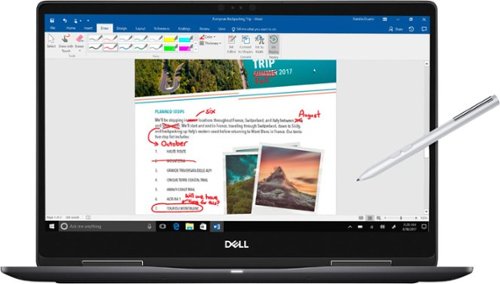k1zit's stats
- Review count116
- Helpfulness votes408
- First reviewDecember 24, 2014
- Last reviewApril 29, 2024
- Featured reviews0
- Average rating4.5
Reviews comments
- Review comment count0
- Helpfulness votes0
- First review commentNone
- Last review commentNone
- Featured review comments0
Questions
- Question count0
- Helpfulness votes0
- First questionNone
- Last questionNone
- Featured questions0
- Answer count13
- Helpfulness votes14
- First answerSeptember 25, 2016
- Last answerNovember 9, 2021
- Featured answers0
- Best answers2
Dominate on a different scale with the Razer Huntsman Mini TKL — a 60% gaming keyboard with cutting-edge Razer Clicky Optical Switches. Highly portable and ideal for streamlined setups, it’s time to experience lightning-fast actuation in our most compact form factor yet.
Customer Rating

5
Flawless 60% Keyboard from Razer
on July 27, 2020
Posted by: k1zit
from Los Angeles
This Razer Huntsman Mini is exactly what a lot of us having been asking for. For some time now, I've watched the community provide immense feedback in terms of the type of keyboard we'd like to see as well as the features. I was a big fan of the original Razer Huntsman Elite and we finally have one of the best keyboards on the market, imho, in sixty percent form factor. It is astounding how much space I've freed up on my desk by switching to this huntsman mini. I didn't realize how much space a traditional ten key keyboard takes up over this. I'm surprised it's taken a major retail store manufacturer this long to come out with this form factor.
I keep trying to find flaws with this keyboard but I'm a bit hard pressed. It's higher quality than I would have expected from Razer. It's built like a tank. The bottom of the keyboard is constructed with a really high quality plastic with an aluminum top plate. There is no flex on the keyboard which is what lends to it feeling indestructible. We finally have stock double shot PBT keycaps. An ingenious feature of this board is the side printed secondary functions (see pics!). I found this incredibly convenient. While you're certainly not going to get get arrow or media keys with a 60% keyboard, these side printed keys provide with you the functionality of media keys, arrow keys, brightness control, and some page up/down keys by just holding down the function button. A nice touch that I really loved that Razer included here was that when you hold down the "fn" key, only the keys with secondary functions light up!!! (see pics)
In terms of the typing experience, I personally love Razer's purple clicky optical switches. I have for some time now. Key type will of course come down to preference but if you prefer tactile keys and you are a fan of the previous offerings of razer's purple optical switches, then you will love these even more. For some reason, these purples feel even more stable than on the Razer Elite that I've tried. I don't know if it's because of the double shot keys or if it's because of the type of lubricant that Razer used on each one of these keys but they feel rock solid. The keys are also a lot less noisy than the traditional optical clicky purples that I've tried in the past. I could only presume that it's from the type or application of lubricant that Razer used on this keyboard. Typing on this is a dream that you have to really just try for yourself. On that note, please bear in mind that if you are coming from a traditional ten-key or TKL keyboard, it will likely take a couple or a few days to adjust to this smaller size. The keys are ever so slightly closer together because of the form factor but definitely not to the point that your hands feel cramped (for reference I have medium to large hands).
The RGB lighting on this keyboard is bar none which I've already come to expect from Razer and their synapse software.They have great presets but you can also individually customize each key using Chroma Studio (listed under "Advanced Effects"). Do bear in mind though, that there is not a lot of light bleed from underneath the keycaps if that's the look you're going for.
In terms of cons it's tough to find any. However, there are two things that I can nit pick. The first is I've recently started to see some online keyboard companies with 60% keyboards start to include two USB-C connectors (one on the right of the keyboard and one on the left). This is a pretty neat feature as it allows you to connect the USB-C cable closest to the side on your desk where your PC is located. While the included braided USB-C cable is super high quality, the USB-C slot is located on the upper left of the keyboard only. The second minor gripe I have is that if you decide to purchase Razer's very own doubleshot PBT keycaps that are sold separately in different colors, they do not include the side printed secondary functions!!! So bear in mind that if you do switch out the keys, you will lose those side printed shortcuts. Other than that, this is a flawless execution. I've typed up this entire review on this keyboard and these keys make me not want to stop! If you've havent had the opportunity to use a Razer product in the past, this is one that I would highly urge that you give a chance!
Mobile Submission: False
I would recommend this to a friend!






The Hoover ONEPWR Dual Bay Charger makes whole-home cleaning with the ONEPWR™ System easier than ever. Tuck it away in a laundry room or pantry to charge two batteries sequentially, bringing the first battery docked to a full charge before charging the second battery. Perfect for homes with multiple tools or batteries, it charges and stores any two ONEPWR™ batteries so you’re always ready to tackle every mess with a full charge.
Customer Rating

4
Extremely Convenient but One Significant Drawback
on June 9, 2020
Posted by: k1zit
from Los Angeles
If you own any of the Hoover ONEPWR products, this is an easy recommendation. This is also the perfect item to pair with the Hoover ONEPWR vacuum that already comes with two 3.0 Ah lithium batteries. There is only one major drawback, in my opinion, that prevented it from getting a perfect 5 stars. This unit will NOT charge both batteries at the same time. At first, I was a bit confused as to why I was only seeing the charging indicator LEDs light up one side of the charger. I also noticed only one of the battery's indicator LEDs were lighting up as well . After using it for a few days I can confirm that the 2nd battery will not charge until the first one has completely charged first. I'm not sure if this is due to a power limitation on this charge pack or if it was designed this way by Hoover as a safety precaution. In either case, I think that most consumers will be under the impression that both batteries will charge at the same time, as I did, and would have liked to have seen more transparency from Hoover on this limitation. Other than that, it has worked flawlessly. I've noticed that it will take about 4 hours for a full charge. While the charging time could have obviously been cut in half if both batteries could charge at the same time, all in all this is a great and convenient product that allows you to simply slap in two batteries and walk away to tend to other things around the house.
Mobile Submission: False
I would recommend this to a friend!
Capture up to 99 percent of dust particles without losing suction power using this Hoover ONEPWR Blade+ cordless vacuum. The multi-surface brush offers optimal cleaning performance on carpets and hard floors, while the removable cup makes emptying the accumulated dirt hassle-free. This Hoover ONEPWR Blade+ cordless vacuum features a wireless design with a rechargeable battery, letting you clean hard-to-reach corners easily.
Customer Rating

4
I Look Forward to Vacuuming Now!
on June 9, 2020
Posted by: k1zit
from Los Angeles
This stick vacuum by Hoover could not have come at a better time. I am a current owner of a much pricier stick vacuum manufactured by a very popular company. My current stick vacuum (which cost twice as much) had stopped holding a charge longer than 7 minutes so I was in desperate need of a new one.
This Hoover stick vacuum, which comes in at a much friendlier price point, performs better than my previous stick vacuum ever did. This is saying a lot as most people would never even compare the two brands. This vacuum REALLY ended up impressing me because not only did outperform my previous vacuum in terms of suction and cleanliness, but it did so with a ton of other thoughtful features that Hoover included. I have listed some of my direct comparisons below and explain why I think this stick vacuum punches way above it's price point:
- A swappable battery system that doesn't confine you to 1 built-in lithium battery. This, to me, is what separates this vacuum from the pack and what really made the world of a difference. I can now vacuum both floors of my two story townhouse in one passing. My previous vacuum would die after doing either just the 2nd or 1st floor. This is the perfect vacuum to get for people with larger homes looking for a stick vacuum.
- You don't have to hold down a "trigger" button when vacuuming and the handle even has a battery charge LED indicator!!! This was one of my pet peeves with my previous vacuum. In order to continuously provide power to the vacuum, your finger would have to constantly hold down the trigger. With this Hoover, you just press the power button and choose your mode. Also knowing when my vacuum is about to die is extremely helpful so I know if I need to hurry up or if I should get ready to change the battery.
-This Hoover stick vacuum has LED headlights and a much more flexible head. Don't get me wrong; while the LED headlights are nothing impressive on a luminance scale, it provides just enough light to assist you in identifying small objects in dimly lit areas. The more flexible head makes it a pleasure to glide this thing around corners effortlessly.
-This Hoover stick vacuum has a superior brush roll when compared to my previous stick vacuum that cost twice as much. The brush roll has MUCH stiffer bristles than the one on my previous vac. This contributed to a better cleaning experience every time I vacuumed.
- A MUCH better dust vault and dirt cup than my previous stick vacuum and most other stick vacuum dirt cup systems I've seen. Hoover made it incredibly easy to dump out the dirt/debris. I love that all I do is pull on a latch and the dirt cup detaches completely from the vacuum. I press one button and it release the dirty into the trash.
NOTE: For tougher jobs, there WILL be additional debris/dust that will get trapped around the sides of the dirt cup and against the dual cyclonic metal filter. Hoover was smart enough to include a top lid that you simply open up and take out the filter so all that stuck debris can just dump into the trash! If it wasn't for that feature, I would not have been a happy camper using my fingers to scrape the debris off the sides. Good on you Hoover.
NOTE: For tougher jobs, there WILL be additional debris/dust that will get trapped around the sides of the dirt cup and against the dual cyclonic metal filter. Hoover was smart enough to include a top lid that you simply open up and take out the filter so all that stuck debris can just dump into the trash! If it wasn't for that feature, I would not have been a happy camper using my fingers to scrape the debris off the sides. Good on you Hoover.
As you can likely see by now, I'm pretty darn impressed with this stick vacuum; especially seeing it in this pricing segment. So why not give it 5 stars? The battery life. Although this is obviously remedied by the fact that you can just purchase multiple batteries and swap out to your heart's content, I feel that the performance of a single 3.0 Ah Lithium battery falls short. Not to mention, that each battery is not exactly cheap. Hoover boasts that each 3.0 Ah lithium battery "provides up to 35 minutes of fade-free cleaning". However, you won't realize until you read the fine print that that's only true if you're running the vacuum in "ECO" mode. Most people will likely be using this on "Carpet" mode. I tested both batteries multiple times in "Carpet" mode and I would normally get around 13 minutes for one battery and around 14-16 minutes for the other battery. Based off the marketing I saw, I was expecting to get about an hour of run time which as I know now, isn't the case on "Carpet" mode. If I could give this product 4.5 stars I would. However, it was either 4 or a perfect 5 and as previously noted, it's not without it's minor shortcoming. With all of this said though, the good thing is that this package comes with 2 batteries which should be more than sufficient for most jobs.I had no problem cleaning a 1400 square foot 2 story 2 bedroom townhome in 1 sitting. Aside from this minor gripe, this is an outstanding vacuum that I genuinely look forward to using. I don't think I've ever been this excited to use a vacuum nor do I think I've ever been so impressed with a vacuum's aesthetics. This is an easy choice and an easy recommendation!
Mobile Submission: False
I would recommend this to a friend!


The Shark UltraCyclone Pet Pro+ is a cordless handheld vacuum designed for powerful suction. It comes with a motorized self-cleaning Pet Power Brush that eliminates hair wrap, a lithium-ion battery, CleanTouch dirt ejector, and more, at only 2.8 lbs.
Customer Rating

4
A Hand Vac with Strong Suction!
on May 27, 2020
Posted by: k1zit
from Los Angeles
I'm pretty impressed with the suction force of this portable vac and also the battery life. I vacuumed my couches, stairs, car seats, floor mats, and office chair in one sitting (about 30 minutes) and the vac had enough power to keep going. This hand vac performs very well. It easily picked up all the debris and small particles of trash and left my belongings spotless.
The hand vac is pretty light and overall seems pretty durable. Don't expect any premium high quality materials like you would find on some of the higher end vacuum brand name manufacturers. The build is all plastic and feels decent. I wish they would have used a combination of plastic and aluminum or metal parts to add to the durability of the product .I know that would have added to the weight and cost of the item but I think it's a trade off worth having. I think most people will certainly enjoy the ergonomic type of handle this vac has. It feels so natural to hold and I never felt any fatigue during my multiple sessions when cleaning my belongings.
For those who have pets, the included pet attachment is fantastic! We took my buddies dog to the park in my car and the roller/brush housed in the pet attachment did a great job of picking up all pet hairs. To my surprise the hairs did not get tangled in the brush.
The only cons I really have about this product is that I wish that the trash/debris compartment was slightly larger. I also wish that the compartment opened from the top and not the bottom (closest to the vac attachment). I find that when I empty the compartment, some of the debris spills onto the attachment so I find myself having to clean it. It's a small design gripe that could be improved. As previously mentioned, I also wish that the materials used were a bit higher quality. Other than that, if you're looking for an inexpensive hand vac to keep in your car or simply throw in a closet to quickly clean up small to medium sized messes in your home, this is a great hand vac with stellar performance!
Mobile Submission: False
I would recommend this to a friend!
Access your favorite streaming service with this 75-inch Hisense H8 Quantum series Android TV. The ULED display and Dolby Atmos sound combine to give you a cinematic feel in the comfort of your home, while Chromecast built in lets you cast content from compatible devices for limitless entertainment. This Alexa-enabled Hisense H8 Quantum series Android TV features a voice-activated remote and Google Assistant, so you can quickly find and stream the latest blockbuster.
Customer Rating

5
Gorgeous Dolby Vision/HDR10 Picture
on May 1, 2020
Posted by: k1zit
from Los Angeles
So far my experience with the Hisense H758G has been extremely positive. Up until now, I was a bit hesitant owning a less well known TV brand. Prior to owning this TV, I would never have deviated from owning one of the major name brands. Although this is certainly not an OLED, it's as close as you'll get in this price range. I've spent the last week watching everything from your standard cable broadcasts in 1080i/720p to 4k UHD Blurays with Dolby Vision and Dolby Atmos. The 4K UHD source was a well known mid to high end 4k UHD HDR player. The subsequent image fidelity left me somewhat speechless. I will be covering aspects of the TV that I find the most critical and relevant; especially for those who are likely hesitant of purchasing from an "up-and-coming" brand that in the past has been associated with providing budget friendly options over high end displays. With this TV, Hisense is getting closer to bridging that gap.
Picture & Audio Quality:
Hisense, you have my attention. When setup correctly, this display will output a gorgeous image. As mentioned earlier, I paired this TV with a well known and reputable mid/high end 4K UHD blu-ray player that supports Dolby Vision, HDR10, HDR10+ and HLG. This TV supports Dolby Vision and HDR10 (Dolby Vision is a form of HDR that typically produces an even better image than standard HDR10). I also paired this with a high quality & high speed HDMI cable. I played back movies such as Harry Potter Prizoner of Azkaban in 4k HDR10, Last Jedi in 4k HDR10, Annihilation 4K in Dolby Vision, and Despicable Me 2 in 4k Dolby Vision. I was extremely impressed by the color reproduction, the deep blacks, lighting uniformity, and the level of image detail. Much like a high end gaming monitor that I own and that I'm very accustomed to, this TV also uses FALD (Full Array Local Dimming) as the technology to produce it's backlight source. Although OLED is still my favorite when it comes to panel backlighting (which also comes at a much higher cost), FALD is a close second to me. In my opinion, FALD achieves very deep blacks and maintains very good black uniformity that is right up there with OLED. I can happily report that this was the case with this TV when playing back my 4k HDR/DV sources. FALD is, of course, not without it's drawbacks. Blooming seems to be an inherent property of using FALD. I am also happy to report that this TV rarely sufferes from any noticeable blooming. When I watched a movie or a broadcast it was not noticeable. The only time I ever noticed any slight blooming was when turning the TV on or OFF. During movie playback, I also did not notice any banding, black crush, or pesky artifacts. Although not perfect, skin tones seemed organic and natural. And that may just require me sto spend more time with calibrating the TV and trying different picture settings. At this price point, Hisense has done an OUTSTANDING job of incorporating Quantom Dot ULED+FALD. The image that this TV produces easily punches twice it's cost. With 700 nits of peak brightness in luminiscence, whenever I was confronted with a ray of sunshine in a movie, an explosion, or violent enraging flames, they appeared incredibly bright and realistic. Again, really impressed with 700 nits especially at this price point. Hisense is really coming out swinging.
If you're going to be pairing this TV with a 4K Blu-ray UHD Dolby Vision/HDR10 source using HDMI, which I assume is most, please make sure to enable "Enhanced Format" which is listed under "HDMI 2.0 Format" in the picture settings. I have included a picture. This will need to be enabled in order to properly play back HDR10 and Dolby Vision. This is not on by default! Another thing I noticed is that you'll definitely want to play with the picture settings. Out of the box, the TV comes in an "energy saving mode" for standard broadcasts and an "HDR energy saving mode" when playing back HDR sources. I found the Vivid and Standard pre-sets to be my favorite. Although I do not have a 7.1 or a 5.1 surround system, I was able to pair the TV with a dolby atmos capable soundbar. It was impressive. Beautifully detailed seperation from the mids and highs.
Design & Build Quality:
Easily five stars. I think most people will agree that overall picture quality is the most important aspect of a TV. In this case, Hisense hit it out the park with build quality and design. Much like the outstanding picture quality this TV produces, the build quality was also very much on par. The TV boasts a very minimalistic design with an almost bezel-less trim. I love that Hisense decided to use a futuristic gunmetal gray. In my opinion it looks so much better than the traditional dull black that several manufacturers are still using. The feet for the TV feel extremely high quality and are solid metal. Once installed on the TV, it's very sturdy. The beautifully angled feet coupled with the minimalistic look of the display creates a symmetrical beauty. I really don't see how else Hisense could have improved the design or build quality here. It's impeccable.
Smart Apps/Ecosystem:
For me, this section is best summed up with three words; Android Smart TV. I was delighted to see Android OS on this TV and not another Roku platform (although Hisense does make Roku OS driven TVs if that's your thing) or a proprietary OS. Hisense includes an ethernet port on the rear panel if you prefer a wired connection, instead of wireless, to get the most stable streaming experience possible. I simply logged in with my android playstore account and started downloading my apps. The fact that I've been an android user for some time and utilize premium services such as Youtube Premium and Amazon Prime Video was the icing on the cake. Since it's on the Android platform, there is no clunkiness or slowness. The menus are incredibly snappy and fluid. I love that I have all my multimedia apps at my fingertips and can enjoy the paid apps and premium services used on my other mobile devices directly on this gorgeous TV! The remote seems pretty intuitive for interacting with your apps. You get a netflix, youtube, amazon prime video , and google play button. I love the layout and feel of the remote. It's basic, simple, and doesn't feel cluttered. It's also equipped with a voice sensor to handle all your voice commands. I tested launching my apps and starting services with no issues. My only minor gripe is that the remote is not backlit.
Final Thoughts:
If you're looking for a 75 inch 4K Quantom Dot TV with Dolby Vision/Atmos in this price range, I really can't find another TV that touches it; especially considering all the modern tech you're getting. It's also not just a bunch of tech that Hisense included to tick off checkboxes on a spec sheet for the sake of marketing, but tech that significantly affects the signal output that you're getting. After spending a lot of time with the 75H8G, I am certainly a believer. While most of my time was spent testing 4k sources HDR sources, 1080i broadcasts from my set-top box looked good. (Note: Please make sure that if you're connecting a set-top box to this TV that you go into the cable box settings and ensure that the output is set to 1080i. I recently signed up for cable TV service and the output of the STB was set to 720p as default!). Also don't forget to change the power mode settings that this TV comes with by default. Enable "enhanced format" in the HDMI picture settings in order to watch Dolby Vision and HDR10 capable titles. The only thing left to see is how the TV will hold up over time. If it does, I have no doubts that Hisense is going to become a very strong player in the industry.
Mobile Submission: False
I would recommend this to a friend!




Make every shot count in a firestorm with this Dell Alienware dual-mode gaming mouse. The rechargeable LiIon battery provides up to 350 hours of gaming, and the detachable 6.5-foot cable offers flexible connectivity. This Dell Alienware dual-mode gaming mouse features a 16,000 dpi optical sensor for fast, pinpoint accuracy in the battlefield, while the seven programmable buttons let you customize commonly used commands.
Customer Rating

4
Great gaming mouse with an interesting design
on December 21, 2019
Posted by: k1zit
from Los Angeles
The Alienware AW610M seems to fit the bill quite well as a gaming mouse. I think the mouse has a lot to offer for the price point that it comes in at. There are several competing mice on the market that, for a little less, only provide you with a wired option. I've been gaming with this mouse for the past 2 weeks and I can confidently report that it performs well when used either wired or wireless. I couldn't find the exact sensor that Dell is using for this mouse but to provide a reference, I can easily say that it performs as well, if not better, than a mouse with a PWM3389 sensor. I kept switching back and forth between the Alienware AW610M and a mouse with the PWM3389 sensor and the performance was, again, just as good or better on the Alienware AW610M.
The build quality of the mouse is very good. You get a very smooth matte finish. I was pleasantly surprised that the scroll wheel feels of high quality with very discernible scroll wheel clicks. There are also two modes for the scroll wheel. Underneath the mouse there's a button that you can toggle back and forth to increase or decrease the resistance of the scroll wheel. However, there is only two different resistances. The omron switches used in this mouse are very clicky and responsive. I'm also a huge fan of the hexagonal shaped back button. It allows for a wide surface area so my thumb never misses it.
The mouse performs extremely well when either wired or wireless. I was not able to tell a difference. I played several first person shooters such as Overwatch, CS:GO, Quake Champions, and PUBG. Very impressed. The wireless dongle that comes with this mouse is the traditional braided cable that's USB on one end and a micro USB on the other end. The micro USB end attaches to an adapter that allows you to connect the USB wireless dongle. This dongle perfectly stows away underneath the mouse. You can either connect this USB wireless dongle directly to your PC or you can use the USB cable + the USB dongle attached to it (this is typically the recommended option for PCs as it allows you to quickly take off the USB adapter to charge your mouse). The battery life was great!! I've been able to get around a full week when using the mouse 4+ hours a day.
While I love the white and black color scheme of the mouse, the design and weight of the mouse is why I docked it a star. While, aesthetically, the mouse looks gorgeous, it's very interesting "hammerhead" like shape just wasn't practical or functional as I would have liked; at least not for the shape of my hand. While the shape didn't constantly pester me or hinder my performance when gaming, I sometimes found my pinky and thumb naturally hitting the protruding sides toward the bottom of the mouse. This wasn't a very natural feel. Also, not only is the mouse a little on the heavier side, but it also feels a little bottom heavy due to the hammerhead shape placed on the back of the mouse. For me, I still prefer the typical mouse design that I've gotten used to over the years. However, I'm sure some one will find some practical use in the protruding edges. I can see people using their pinky along this edge for a possible quicker lift off.
Overall, this is a very good gaming mouse with the flexibility of being wired or wireless. Especially at it's price point. It will also be a pleasant surprise for Alienware fans who love the Alienware Command Center software which allows you deck out your mouse in whatever RGB pattern is to your liking. Aside from the unique shape that takes a little getting used to and the fact that it's a bit on the heavy side, this is an extremely solid option for someone looking for a good gaming wired/wireless mouse that doesn't break the bank.
Mobile Submission: False
I would recommend this to a friend!
Build your muscles anywhere at any time with this lightweight Gorilla Bow travel resistance trainer. The compact, lightweight design ensures easy portability, and compatibility with a huge range of exercises helps tone muscle groups across your body. This Gorilla Bow travel trainer includes free video tutorials to get you started.
Customer Rating

5
A Bow to Rule Them All...
on November 24, 2019
Posted by: k1zit
from Los Angeles
I've always led an active lifestyle and exercising has been a staple in my daily routine since I can remember. I've gone to the traditional big box gyms, Crossfit boxes, Muay Thai training centers, and spin classes. While the Gorilla Bow is certainly not a comprehensive replacement of any of these, it's an absolutely valuable tool to keep you in shape if neither of the aforementioned fitness options are attainable to you (whether that be due to financial reasons, commitment, etc).
The Gorilla Bow is pretty straight forward. It's incredibly easy to use. With this travel kit I got a very high quality machined aircraft aluminum bow that disassembles to three pieces for portability, 10,20,32,50 lbs resistance bands (I also got the heavy 80lb orange band which can be purchased separately as well as the 90lb band), an accessory case to store my bands, and a band-wrap which can be used to wrap around multiple bands for certain exercises.
I've been using the Gorilla Bow for the past two weeks at the comfort of my own home and it leaves me drenched every time. When I first received it, just by looking at it, I mentally visualized various basic exercises I could likely do with it. However, I had NO IDEA how much more useful this bow was until I checked out Gorilla Bow's website and watched most of their training videos. I urge anyone looking to try this as their home gym solution to really spend the time to familiarize yourself with all the training videos. While there are still certain machines I prefer to use at my gym, the fact that I don't have to spend the time driving down to my gym, looking for parking, waiting for machines, then driving back home to shower, more than makes up for it. I think my favorite exercises so far have been incline bench press, standing bench press, squats, bicep curls, and tricep extensions.
If you're looking for a home gym solution and really don't have the space for bulky free weights and barbells and also don't want to spend a ton of money, I think this is an excellent value that easily rivals much more expensive setups. I'm still sore from the Gorilla Bow as I type this review!
Mobile Submission: False
I would recommend this to a friend!

Start your day off with a steaming hot cup of energy using this Delonghi La Specialista dual-heating espresso machine. The sensor grinding technology helps ensure the coffee dose is just the right amount. This Delonghi La Specialista dual-heating espresso machine features active temperature control to keep the water consistently hot.
Customer Rating

5
Best Espresso I've Ever Had!
on September 22, 2019
Posted by: k1zit
from Los Angeles
Up until now, I've never been much of a pure espresso drinker; nor have I given the process of making it much thought. While I love and enjoy a good cup of coffee, I've always chosen the convenience of one-touch machines over what seems like a laborious process of perfecting the art of making the perfect cup of coffee or shot of espresso . I had never quite pursued sourcing whole quality beans, grinding the beans, and then attempting to achieve the right temperature/pressure to ensure my efforts were not in vain. The reason for never chasing the art of making coffee was simple; it seemed complicated and lengthy. The terms alone (e.g. tamping, portafilter, fine or coarse grind) gave me a headache. I'm a busy person and this was something that I did not want complicating my daily routine. And then this "De'Longhi La Specialista" espresso machine made it into my life. It has completely changed my mind, it's part of my daily routine, and there's no turning back now.
My daily routine has involved using a very popular swiss one-touch pod machine that I think most of us are familiar with. I've been using it for about 2 years and to give it credit, it makes a pretty good cup of coffee with good textured crema. Most importantly, it's been convenient and makes my coffee in very little time. I've been using the De'Longhi La Specialista for a little over two weeks now and...my oh my is it something special. I've been hooked and a double shot of espresso is now part of my daily routine. It's not just the ease of use of this La Specialista machine that has pleasantly surprised me but how easy and quick the actual process of brewing high quality espresso is. Yes, there is initially a bit of a learning curve involved but boy is it worth it. If you're just starting to explore the art of making better espresso and coffee this machine will be a lovely addition to your life. For those that are turned off by what seems like an ardous process of grinding beans, tamping, etc., this machine will be perfect for you. Visit De'Longhi's youtube channel and type in "De'Longhi - La Specialista". Watching their youtube videos will make the process of using the machine extremely easy. I very quickly became familiar with terms such as "tamping" and "grind level". They also do a great job of showing you how to brew high quality espresso shots, coffee, lattes, americanos, etc with the machine.
I would recommend searching for local coffee roasters in your area and getting quality medium roast non-oily whole beans. You may initially need to play with the grind level and the grind dose amount knob on the machine to get the right amount of grind in your portafilter. Once you've achieved the right amount, you don't need to touch it again until you eventually run out of whole coffee beans and want to try a new roast (watch De'Longhi's youtube video on "making espresso for the first time" for this machine). One of my favorite features about this machine is the "smart tamping" station. It's built right into the machine. As soon as you place the portafilter into the machine, the grinder immediately starts grinding the beans. You simply push down on the tamping station lever while the portafilter is in the machine and you're done! You then simply take out the portafilter, insert into the espresso outlet on the machine and press the "OK" button. You can use the pressure gauge to strive to hit the "optimal zone" to get closer and closer to your perfect shot of espresso. So far I've made espressos, lattes, coffee, and iced lattes. I don't think I've ever gone this long without going to Starbucks. Not only does everything that I have brewed on this machine taste far superior but it's certainly much more convenient not having to leave the house! When making lattes, the milk spout is a joy to use. You can choose between flat or foam depending if you're making a latte or cappuccino. The steam knob on the machine instantly delivers steam to your milk as you reach your desired texture.
The De'Longhi La Specialista is one of the most beautiful espresso machines I've ever seen. It's even more impressive in person. The all stainless steel build quality with it's glossy black front panel is sleek, contemporary, and classy. I've had several friends come over for espresso and they all thought the machine was three times it's price. The machine is a bit on the taller side so make sure you note the dimensions and plan accordingly. The machine comes with a portafilter, 2 portafilter baskets (i.e. single shot, double shot), a small stainless steel milk pitcher, descaling solution, a water container, and a drip tray. The machine does not come with a knock box. I would highly recommend picking up a De'Longhi knock box. It makes a HUGE difference when it comes to clean up and discarding your coffee waste. De'Longhi's knock box also looks stunning and compliments the machine perfectly!
I've had a blast making espressos, lattes, iced lattes, and coffee with this machine. I never thought it would be as easy and as quick as it has proven to be. It's easily worth the very slight learning curve in the beginning. Although some may see having to drive to your local coffee roaster to pick up whole beans more inconvenient than just ordering pods online, in my opinion, it's a quick trip that you'll only be doing maybe twice a month. For me, it's well worth it. Since I love coffee, I've actually enjoyed taking a trip to my local coffee roaster and indulging in some new roasts. If you're looking to ge
Mobile Submission: False
I would recommend this to a friend!



Capture video while driving with this Nextbase 422GW dash camera. Wi-Fi and Bluetooth connectivity automatically sync footage to your phone for easier editing and sharing, and the 2.5-inch IPS touch screen offers intuitive control with upgraded resolution. This Nextbase 422GW dash camera with Alexa built-in uses a G-sensor and SOS response service, safeguarding your footage upon impact while alerting emergency services for safety and a prompt response.
Customer Rating

5
Sleek and Portable Dash Cam with Tons of Features
on July 6, 2019
Posted by: k1zit
from Pasadena
Up until now I've never used a dash cam. With the ever increasing traffic in Los Angeles and the sheer amount of new drivers on the road, trying and owning this product couldn't have come at a better time. Much to my surprise, the dash cam was incredibly easy to install. Before I go any further, if you end up purchasing this cam, do yourself a favor and please visit Nextbase's website. Locate the model of your dashcam, and you will be greeted with several guides and videos on the installation process. I didn't go the "hardwire" kit route. I simply used the included car adapter. It was much easier than expected. I mounted the dash cam with the included GoPro Mount on the passenger side right behind my rear view mirror and was able to neatly tuck the wires into the roof lining and down to the weather door seal. You can't see any wires around the dash cam.
In terms of features this thing is jam packed. It includes a 2.5 inch IPS touch screen which registers your touch very well. I paired it with a 128gb micro sd card (not included). The cam takes 30 fps of 1440p or 60 fps of 1080p; bottom line this thing takes VERY high resolution footage. Download the nextbase app to your iOS or android device and you'll be able to instantly send all recorded footage from your cam to your phone. I was really impressed at how easy this was. You also have the option of connecting the cam to your computer to download the footage. I can't stress enough how crystal clear the video footage is. It also records all of the audio during the trip. Another pretty neat feature is the inclusion of Alexa. I was able to use alexa to play music, get weather updates, or location information.
Overall, I'm very impressed with the high quality quad HD footage taken by this very small and sleek dash cam. It's extremely portable, good looking, takes amazing footage, allows for seamless footage transfer right to your phone, and has a ton of customization options. So far this has given me such a piece of mind in case I were to get into an accident. It also makes me want to be a better driver as it's recording everything - whether the accident was my fault or someone else's. This has become a staple in my driving routine.
Mobile Submission: False
I would recommend this to a friend!
Sleep in comfort on this queen-size Sealy mattress. The premium memory foam conforms to individual body shapes, and the inner layer of Bolsa coils powered by Active Support Technology allows for airflow and provides a supportive core. The soft circular knit cover of this Sealy mattress adds an extra touch of luxury.
Customer Rating

5
Extremely Comfortable Hybrid Mattress
on May 2, 2019
Posted by: k1zit
from Los Angeles
I've been sleeping on this mattress for about two weeks now and I am very impressed. My girlfriend and I sleep on a much more expensive King memory foam mattress in our main bedroom that we absolutely love. When I received this Sealy Hybrid mattress, it went in one of our spare bedrooms. I've been sleeping in it daily to see what kind of support and comfort this Hybrid Sealy mattress provides...for me, it is PERFECT!!! The bolsa coils coupled with the memory foam on this mattress provides for some ridiculously comfortable sleep with just the right amount of support. I would say it's well balanced. This mattress is not too stiff and not too soft either. This mattress easily rivals our much more expensive mattress in our main bedroom. I have not been able to find any perceivable faults that make this an inferior mattress as far as rest and comfort go. The mattress seems very breathable and extremely durable.
The delivery of this mattress was amazing! It came boxed in a relatively compact rectangular cardboard box. The way the manufacturer packed the mattress was ingenious. The whole mattress is held tightly together inside the box by plastic packing. Unboxing it was very easy. This "To "Go" line is perfect for people who live in apartments, condos, or people who just want an extremely hassle free mattress delivery. I love this mattress and it will be getting tons of use for the years to come.
Mobile Submission: False
I would recommend this to a friend!


k1zit's Review Comments
k1zit has not submitted comments on any reviews.
k1zit's Questions
k1zit has not submitted any questions.
Unlock a world of crypto possibilities with the Ledger Nano S. The world’s most popular hardware wallet to securely start your crypto journey. Buy, secure, exchange, grow and manage your favorite crypto assets.
Does this wallet support Dogecoin?
Yes, it is officially supported by their Ledger Live application which you use with this wallet.
2 years, 6 months ago
by
k1zit
Listen to your favorite songs anywhere with these Bluetooth Audio Technica headphones. They fold inward, letting you conveniently store them when not in-use, and the fitted ear cups prevent outside noise from interfering with sound quality. These Audio Technica headphones run for up to 40 hours on a single charge and have 45mm large-aperture drivers for clear, powerful sound.
Can the 50XBT be charged using a wall adapter like an iPhone cube charger?
It sure can! You would simply need to connect the included USB cable to the wall charger and the other end (Micro-USB side) to the headphones. Just bear in mind that the cable that Audio Technica includes is extremely short!!! (1 ft) so you may want to purchase a longer one or use a longer one that you may already have at home.
5 years, 5 months ago
by
k1zit
Dive into your favorite games with this Alienware wireless gaming headset. A noise-cancelling microphone keeps your voice clear as you call out commands to teammates, and 7.1 virtual surround sound enhances the audio quality so you never miss a whisper. Featuring two custom lighting zones and 6.8 million colors, this Alienware wireless gaming headset lets you create a custom look that accents your signature gaming style.
This an awesome headset works great and it’s super cool looking
Acer 15 Chromebook: Enjoy up to 12 hours of battery life with this 15.6-inch Acer Chromebook. Its Intel Celeron processor and 4GB of RAM load webpages quickly and provide lag-free streaming, and the 16GB of internal storage holds documents and photos. This Acer Chromebook has an HDMI port for connecting to a larger display.
Can I download app on this such as pandora netflix and twitch?
Dell Inspiron Convertible 2-in-1 Laptop: Experience games in a new way with this 15.6-inch Dell Inspiron notebook computer. Its Intel Core i7 processor and 16GB of RAM run programs efficiently, and its 4K display delivers high-quality images for realistic gaming. This Dell Inspiron notebook computer has an HDMI port to connect an HD monitor or television.
hi, ther is an option to upgred the video card to GeForce GTX 1050 TI and above ?
No, the MX series GPU is a dedicated laptop based graphics chip that is integrated and soldered into the physical motherboard.
5 years, 11 months ago
by
k1zit
Dell Inspiron Convertible 2-in-1 Laptop: Experience games in a new way with this 15.6-inch Dell Inspiron notebook computer. Its Intel Core i7 processor and 16GB of RAM run programs efficiently, and its 4K display delivers high-quality images for realistic gaming. This Dell Inspiron notebook computer has an HDMI port to connect an HD monitor or television.
Is it possible to upgrade the SSD?
Track your heart rate, listen to music or talk hands-free on these JBL in-ear headphones. The ergonomic ear tips twist into your ear and stay in place with TwistLock technology without causing discomfort. These durable, sweat-proof JBL in-ear headphones have a battery life of up to 5 hours and come with a one-year MapMyFitness premium membership.
How would these headphones work for boxing ?
I haven't boxed with these but I have put these through several crossfit workouts, weightlifting, runs, and they have yet to fall out.
7 years, 3 months ago
by
k1zit
Wake up to a delicious cup of java with this Ninja Coffee Bar glass carafe system. The 10-cup pitcher holds 50 oz. of coffee when entertaining or brews a single cup at a time, prepared at the infusion level of your choice. This Ninja Coffee Bar glass carafe system has a built-in frother for hot and cold drink creations.
How many oz does the XL cup and also travel cup make? Thank you.
The XL cup makes 11.5 oz and the travel cup makes 14 oz. There is also an XL travel cup size that makes 18 oz.
7 years, 4 months ago
by
k1zit
Wake up to a delicious cup of java with this Ninja Coffee Bar glass carafe system. The 10-cup pitcher holds 50 oz. of coffee when entertaining or brews a single cup at a time, prepared at the infusion level of your choice. This Ninja Coffee Bar glass carafe system has a built-in frother for hot and cold drink creations.
HOW TALL AND DEEP (FROM THE WALL) IS THE MACHINE? I AM TRYING TO SET UP A COFFEE BAR AND NEED TO KNOW IF IT WILL FIT UNDER A BUILT IN COUNTER WITH OVERHEAD SHELFS. THANKS FOR YOUR HELP
I just measured mine. It is 15 inches in height to the highest point and 9 inches deep.
7 years, 4 months ago
by
k1zit
Wake up to a delicious cup of java with this Ninja Coffee Bar glass carafe system. The 10-cup pitcher holds 50 oz. of coffee when entertaining or brews a single cup at a time, prepared at the infusion level of your choice. This Ninja Coffee Bar glass carafe system has a built-in frother for hot and cold drink creations.
What accessories are included in the box
comes with a 10 cup glass carafe, a premeasured/prelabeled scoop, coffeehouse style recipe book for 20 different drinks, start guide and instructions, and the milk frother is attached to the machine.
7 years, 4 months ago
by
k1zit