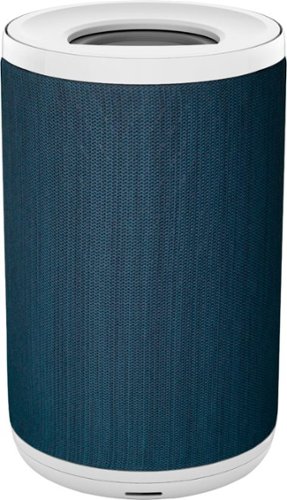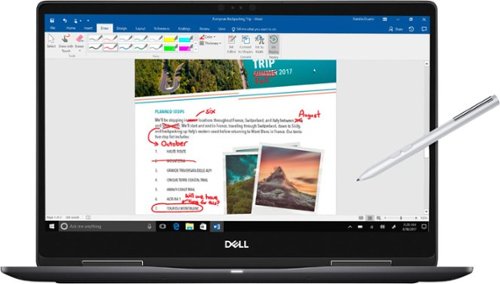k1zit's stats
- Review count116
- Helpfulness votes408
- First reviewDecember 24, 2014
- Last reviewApril 29, 2024
- Featured reviews0
- Average rating4.5
Reviews comments
- Review comment count0
- Helpfulness votes0
- First review commentNone
- Last review commentNone
- Featured review comments0
Questions
- Question count0
- Helpfulness votes0
- First questionNone
- Last questionNone
- Featured questions0
- Answer count13
- Helpfulness votes14
- First answerSeptember 25, 2016
- Last answerNovember 9, 2021
- Featured answers0
- Best answers2
The Arozzi Favo is a featherweight Mouse with the powerful Pixart 3389 sensor and Omron 20M switches. The honeycomb pattern provides ventilation to keep your palms cool and fresh during use. The Arozzi Favo Ultra Light Gaming Mouse will raise your game to a new level!
Customer Rating

4
Perfect Shape, Light, Fast!
on July 30, 2021
Posted by: k1zit
from Los Angeles
I've been using the Arozzi Favo light mouse for the past week and it's surprisingly a stellar performer. I say "surprisingly" because Arozzi is not a well known brand yet in the gaming mice space. I think what I like best about this mouse is the tried and true components that Arozzi used and the very respectable price that it comes in at. I also love it's functional simplicity. It's incredibly light at around 74 grams with a honeycomb shell design. It features the iconic pixart 3389 sensor which I've been a fan of for years, omron switches, and it has what I believe to be the perfect shape for medium to large hands. I think that's one of the best highlight's of this mouse - Arozzi chose to go the safe route by introducing a very neutral and natural shape for those with medium to large hands that like to claw or palm grip their mice. The braided cable is very light and "floaty" so you kind of just forget it's there. You can definitely get away with not even using a mouse bungee. For me, this mouse was perfect for the twitch shooters I play (i.e. CS:GO, Quake Champions, Doom Eternal, Halo MCC). The weight is perfectly balanced.
The Arozzi software that you can download from their site is super straight forward; I really appreciate that. I have another mouse that I stopped using because the software is too complicated to change simple settings. The software allows you to customize the thin RGB strip that's accented all around the mouse. However, I wasn't able to change the lighting for the scroll wheel or the Arozzi logo. You have options to change the debounce, polling rate, scrolling speed, double-click speed, mouse sensitivity, setup macros, DPI scaling, and configure up to 3 profiles (see screenshot).
In terms of physical buttons, the left and right omron switches feel great and makes me feel right at home. The scroll wheel surprisingly also feels very high quality; very prominent clicks. There's a small DPI button at the top of the mouse for on the fly DPI changes. It's perfectly placed in my opinion as I've never accidentally hit it. There's also an RGB button at the bottom of the mouse to change RGB presets.
Overall, if I could give half stars, I would rate this mouse a 4.5. There are a few things that would make this a perfect mouse for me. I am a huge fan of rubber side grips. I play long sessions of fast twitch games and I've noticed over the years that it helps with my grip. The feet skates are definitely good but not the most premium I've used. Lastly, I would have LOVED if this was wireless with a detachable USB-C cable but I'm sure Arozzi is likely already working on that. Overall, this is an easy pick up for a daily driver!
Mobile Submission: False
I would recommend this to a friend!


The WD_Black SN750 NVMe SSD delivers top-tier performance for gaming and hardware enthusiasts who are looking to build or upgrade their PC. This SSD rivals some of the best performing drives on the market to help give gamers that competitive edge. An integrated heatsink feature helps push consistent sustained performance. Read and write speeds of 3,470MB/s and 3,000MB/s enable fast loading of large applications. The SSD has an M.2 2280 form factor for minimal footprint in complex systems.
Customer Rating

5
Insanely Fast Gaming SSD!
on July 24, 2021
Posted by: k1zit
from Los Angeles
This thing is consistently fast! If you haven't jumped on the NVMe bandwagon yet and youre still rockin' a SATA III SSD, you've got to do yourself a favor and treat yourself to NVMe! Especially if you enjoy playing games and/or you're a heavy productivity user. Just as a quick comparison, my old internal Samsung 860 EVO SATA III V-NAND drive achieves around 560 MB/s read and 530 MB/s write. I thought the 860 EVO was fast since it always provided me with minimal load times in games and minimal Windows boot times. This WD Black NVMe drive shatters those speeds averaging read speeds of 3450 MB/s and 2600 MB/s write speeds!
Western Digital rates this nvme SSD at read speeds of up to 3430 MB/s. I am happy to report that after benchmarking this drive extensively, this is not only accurate, but the drive consistently exceeds expectations. A couple of my CrystalDiskMark test results are listed below (also see screenshots):
SEQ1M Q8T1 Test #1:
Read: 3461.82 MB/s
Write: 2606.14 MB/s
Read: 3461.82 MB/s
Write: 2606.14 MB/s
SEQ128K Q32T1 Test#1:
Read:3471.16 MB/s
Write: 2608.09
-----------------------------------------
SEQ1M Q8T1 Test #2:
Read: 3454.85 MB/s
Write: 2606.64 MB/s
Read:3471.16 MB/s
Write: 2608.09
-----------------------------------------
SEQ1M Q8T1 Test #2:
Read: 3454.85 MB/s
Write: 2606.64 MB/s
SEQ128K Q32T1 Test#2:
Read: 3467.93 MB/s
Write: 2607.07 MB/s
-----------------------------------------
Read: 3467.93 MB/s
Write: 2607.07 MB/s
-----------------------------------------
I've been using this drive over the last few days and applications and programs load lightning fast. Load times in games are practically non-existent or very very quick. I was also pleased to see that WD outfitted this NVMe drive with their own custom heatsink which looks very pleasing. The heatsink is pretty beefy compared to the NVMe stock heatsink that came with my motherboard.
Overall installation was a breeze. When installing these, note that the drive goes in at a 30 degree angle. It has somewhat of a spring action to it. Once its inserted and resting at a 30 degree angle, push down on the stick and screw it in. You will have to use one of your motherboard screws as this drive does not come with a mobo screw. One thing I will note is that I almost had a bit of a clearance issue with this drive. Because of the way my Aorus motherboard is designed, there is a capacitor and a PCIe x1 port that are very close together. Due to the WD heatsink being a bit beefy, the lip of the heatsink just barely brushes the capacitor. Something to keep in mind if you have a tight space around your NVMe bay.
Overall I am extremely pleased with this drive. Applications, games, and Windows OS is blazing fast. I'll definitely be picking up some more of these for other computers!
Mobile Submission: False
I would recommend this to a friend!




The Alienware m15 Ryzen Edition R5 gaming laptop is our first laptop powered with AMD Ryzen™ processors and NVIDIA® GeForce RTX™ 30-series graphics.To keep performance prioritized and temperatures under control our Alienware Cryo-tech™ cooling technology helps and is designed to keep gameplay and confidence high. Each gaming experience on the m15 is intended to wow players visually, built around a 15” screen, with refresh rates spanning 165Hz, 240Hz, and 360Hz this new generation of m15s are focused on delivering an uncompromised visual experience. Even the visual ID ha staken a step forward and introduces newly evolved Legend industrial design.
Customer Rating

5
Gaming Destroyer with Improved Thermals!
on July 11, 2021
Posted by: k1zit
from Los Angeles
**********EXTREMELY IMPORTANT******************************
Make sure to perform a vBIOS flash on your 3070 by downloading and installing the "Nvidia GeForce RTX 3070 Firmware Update Utility" from Dell's support website. Not doing so will limit your 3070 to only 4608 cuda cores instead of the full 5120. At the time of writing this review mine was shipped with 4608 cuda cores. It's possible that when you get your laptop it may already have the latest vBIOS with this fix but please check your cuda core count on your 3070 via GPU-Z or "system information" through nvidia control panel.
************************************************************************
Make sure to perform a vBIOS flash on your 3070 by downloading and installing the "Nvidia GeForce RTX 3070 Firmware Update Utility" from Dell's support website. Not doing so will limit your 3070 to only 4608 cuda cores instead of the full 5120. At the time of writing this review mine was shipped with 4608 cuda cores. It's possible that when you get your laptop it may already have the latest vBIOS with this fix but please check your cuda core count on your 3070 via GPU-Z or "system information" through nvidia control panel.
************************************************************************
As somebody who has owned several gaming laptops in the past, and who's also coming from an Alienware M15 i7 9750H w/ RTX2070, I can't begin to describe the excitement I feel when gaming on this laptop. I hope that after this review, you're just as excited as I am and get the chance to game on one of these!
The reason this laptop is such a big deal is because of the "Max-Q" redesign. If you look at a lot of previous gen gaming laptops with the 20 series cards, they all have a technology called "Max-Q". In a nutshell, this technology allows your laptop to switch back and forth between the iGPU and the Nvidia card, depending on how GPU intensive the application is. This tech was engineered in an attempt to conserve battery life. However, it also removed a lot of GPU features that are typically found on your nvidia control panel if you were to be running a discrete GPU. I also ran into some performance quirks in the past when running older and less gpu intensive games with these Max-Q cards. While this same technology still exists with this laptop (and has been improved) under the name "Optimus", you now have the option of selecting the RTX 3070 as a discrete GPU!!! This means your laptop will fully run off the 3070 regardless of application.
Here's a breakdown of my experience with this Alienware laptop and I've also included some recommendations/tips at the end that you can try in order to improve your experience:
**********PERFORMANCE************************************************
NOTE: You'll want to have the AC charger plugged in to get the best possible performance. Even when the power settings are set to "High Performance" in Alienware Command Center/Windows there's still a drop in performance as is to be expected with any gaming laptop running solely off battery.
- Insane performance with the AMD Ryzen 7 5800h + 3070. 3D Mark Time Spy score of 9401 @ 2560x1440. Graphics score: 9531, CPU Score: 8732 at stock settings.
- Destroys Resident Evil Village at 2560 x 1440 with most settings set to high. Average of 130 FPS. Would get over 150 FPS as well in several parts of the game (See picture). Incredibly smooth with GSYNC on.
- Spanks Doom Eternal at 2560 x 1440 150+ FPS with settings set to high
- Average of around 370 FPS in CS:GO at 2560x1440 with all settings on high.
- Handles an intense amount of heavy workload tasks whether that be rendering, emulated virtual environments (I used EVE-NG for emulating engineering environments and topologies on this laptop), or heavy multi-tasking. If you intend to run a few VMs, setup some emulated virtual environments, or maybe you're just the type of person that needs 50 chrome tabs open while leaving a twitch stream running and editing on Adobe Premiere, this laptop will handle it all and then some.
- An included Mgig ethernet port! (2.5GbE). What?! Amazing!
- Killer Wifi 6 AX NIC
- Unfortunately, Alienware decided to decrease the GPU wattage on the 3070 included in these R5 laptops to 125W. However, the 3070s in their new X series flagship model have a max 140W GPU wattage. This leads to a slight decrease in performance. I'm not sure if Alienware did this to make their X series look better in terms of performance metrics or if theyre going to release a BIOS flash that will unlock the 140W max. In any case, the good thing is that it does lead to better thermals! Personally, when it comes to beefy gaming laptops that typically suffocate from a lack of airflow, I'd take a small performance hit to improve thermals.
- Destroys Resident Evil Village at 2560 x 1440 with most settings set to high. Average of 130 FPS. Would get over 150 FPS as well in several parts of the game (See picture). Incredibly smooth with GSYNC on.
- Spanks Doom Eternal at 2560 x 1440 150+ FPS with settings set to high
- Average of around 370 FPS in CS:GO at 2560x1440 with all settings on high.
- Handles an intense amount of heavy workload tasks whether that be rendering, emulated virtual environments (I used EVE-NG for emulating engineering environments and topologies on this laptop), or heavy multi-tasking. If you intend to run a few VMs, setup some emulated virtual environments, or maybe you're just the type of person that needs 50 chrome tabs open while leaving a twitch stream running and editing on Adobe Premiere, this laptop will handle it all and then some.
- An included Mgig ethernet port! (2.5GbE). What?! Amazing!
- Killer Wifi 6 AX NIC
- Unfortunately, Alienware decided to decrease the GPU wattage on the 3070 included in these R5 laptops to 125W. However, the 3070s in their new X series flagship model have a max 140W GPU wattage. This leads to a slight decrease in performance. I'm not sure if Alienware did this to make their X series look better in terms of performance metrics or if theyre going to release a BIOS flash that will unlock the 140W max. In any case, the good thing is that it does lead to better thermals! Personally, when it comes to beefy gaming laptops that typically suffocate from a lack of airflow, I'd take a small performance hit to improve thermals.
**********DESIGN & BUILD QUALITY ***********************************
- Relatively thin design for a high end gaming laptop with an ethernet port
- Very premium feeling build quality; especially the LED display lid
-Huge fan of the massive rear heat exhaust vent design on these newer Alienwares. It prevents the main body of the laptop and front speakers from getting extremely hot like they did on my previous gen Alienware.
- Best keyboard I've ever typed on in a laptop. The keys feel incredibly sturdy with zero play or wobble. These aren't even the optional cherry MX keys but they feel great!
- The trackpad feels like a minor downgrade from previous Alienware laptops. My previous Alienware trackpad just feels more sturdy and doesn't depress as much as this one does. Also has a slightly loud audible click as compared to previous Alienware trackpads
- Very premium feeling build quality; especially the LED display lid
-Huge fan of the massive rear heat exhaust vent design on these newer Alienwares. It prevents the main body of the laptop and front speakers from getting extremely hot like they did on my previous gen Alienware.
- Best keyboard I've ever typed on in a laptop. The keys feel incredibly sturdy with zero play or wobble. These aren't even the optional cherry MX keys but they feel great!
- The trackpad feels like a minor downgrade from previous Alienware laptops. My previous Alienware trackpad just feels more sturdy and doesn't depress as much as this one does. Also has a slightly loud audible click as compared to previous Alienware trackpads
**********THERMALS*****************************************************
NOTE:My ambient room temperature when testing was 76 degrees C.
-It's no secret that Alienware gaming laptops run hot. Probably hotter than some of their competition. I was extremely impressed to see some thermal improvements from previous gen. I don't know if this is due to better ventilation/gpu/cpu placement design or the improved efficiency of the 3070 and the 5800h but it certainly runs cooler than my previous m15. As seen in my 3D mark thermal monitoring screenshot, during the demo, the GPU averaged around 72-75 degrees C. This was a massive improvement over my previous gen Alienware m15 ( i7-9750h + MaxQ 2070) which averaged around 92-95 degrees C!! During the demo, the cpu thermal was slightly better on this new Alienware keeping a few degrees cooler but nothing significant. However, during Graphics test 1 and 2, huge improvements!! Both the 5800h and 3070 stayed pretty cool averaging around 72-75 degrees C. On my previous gen Alienware, they were both in the low to mid 90s!! This was the case for both graphics tests.
- I would highly recommend setting this laptop down on a solid surface and never gaming on your lap. The long protruding rear exhaust surface just gets way too hot to the touch.
- Noticeable temperature improvement to the touch on the keyboard, front speakers, and main laptop body. On my previous gen Alienware, the keyboard, speakers, and front body of the laptop get extremely hot. While this one still gets warm, it's a night and day difference.
- Audible fan noise has been significantly improved! My previous gen Alienware m15 sounds like a jet taking off the moment I start a game. While you can clearly still hear the fans, it's so much quieter now. Again, this is partly due to improved hardware efficiency with the newer 3070 and 5800h.
- GPU thermals are also improved due to the lower 125W GPU wattage on the 3070 as mentioned previously
-It's no secret that Alienware gaming laptops run hot. Probably hotter than some of their competition. I was extremely impressed to see some thermal improvements from previous gen. I don't know if this is due to better ventilation/gpu/cpu placement design or the improved efficiency of the 3070 and the 5800h but it certainly runs cooler than my previous m15. As seen in my 3D mark thermal monitoring screenshot, during the demo, the GPU averaged around 72-75 degrees C. This was a massive improvement over my previous gen Alienware m15 ( i7-9750h + MaxQ 2070) which averaged around 92-95 degrees C!! During the demo, the cpu thermal was slightly better on this new Alienware keeping a few degrees cooler but nothing significant. However, during Graphics test 1 and 2, huge improvements!! Both the 5800h and 3070 stayed pretty cool averaging around 72-75 degrees C. On my previous gen Alienware, they were both in the low to mid 90s!! This was the case for both graphics tests.
- I would highly recommend setting this laptop down on a solid surface and never gaming on your lap. The long protruding rear exhaust surface just gets way too hot to the touch.
- Noticeable temperature improvement to the touch on the keyboard, front speakers, and main laptop body. On my previous gen Alienware, the keyboard, speakers, and front body of the laptop get extremely hot. While this one still gets warm, it's a night and day difference.
- Audible fan noise has been significantly improved! My previous gen Alienware m15 sounds like a jet taking off the moment I start a game. While you can clearly still hear the fans, it's so much quieter now. Again, this is partly due to improved hardware efficiency with the newer 3070 and 5800h.
- GPU thermals are also improved due to the lower 125W GPU wattage on the 3070 as mentioned previously
**********DISPLAY********************************************************
- Incredibly sharp 8 bit 2560 x 1440 LED SDR panel with a 240HZ refresh rate
-I'm not sure if this is an IPS, LPS, or VA panel but the color saturation looks incredible to me. It's definitely not a TN. It's certainly not the most color accurate panel but it makes greens, reds, and blues really pop; sorta like an AMOLED panel. Scenes in games with fire or flames, physics artifacts like explosions and sparks, look stunning. The green color in foliage just pops out at you. I was also pretty impressed with blacks.
- Gsync!!! Combined with 240HZ and the 3070, games run buttery smooth
-No HDR. This is the one feature I would have LOVED to have seen that would put this laptop over the top!
-I'm not sure if this is an IPS, LPS, or VA panel but the color saturation looks incredible to me. It's definitely not a TN. It's certainly not the most color accurate panel but it makes greens, reds, and blues really pop; sorta like an AMOLED panel. Scenes in games with fire or flames, physics artifacts like explosions and sparks, look stunning. The green color in foliage just pops out at you. I was also pretty impressed with blacks.
- Gsync!!! Combined with 240HZ and the 3070, games run buttery smooth
-No HDR. This is the one feature I would have LOVED to have seen that would put this laptop over the top!
********** MY RECOMMENDED SETTINGS AND TIPS**************
NOTE:These are the settings that I use that have yielded me an incredibly smooth experience with great frame rates when gaming. This completely ignores any regard for battery life as I game with the AC charger plugged in to get the best performance possible.
-Apply all latest Windows updates
- Open Alienware Update App and check for all critical updates. Look out for any critical BIOS updates that may improve system stability/thermals. Update chipset and GPU drivers. Make sure to perform vBIOS as stated in my previous note!
- Update Alienware Command Center. Change Power Settings from "Balanced" to "High Performance".
-Go into Nvidia control panel and select the following options:
Manage 3D Settings>Preferred Graphics Processor: High-performance NVIDIA processor
Power Management Mode: Prefer Maximum Performance
Monitor Technology: GSYNC
Vertical Sync: Off (you can turn this on if you still get screen tearing)
Manage Display Mode> NVIDIA GPU Only
Setup G-Sync>Enable G-Sync, G-sync Compatible
- Go to display settings>Graphics Settings> Graphics Performance Preference: High Performance
- Go to Device Manager>Display Adapters and disable AMD Radeon graphics. This will ensure your 3070 is driving your display at all times. I actually had to do this for Doom Eternal as it kept generating an error upon startup that it couldnt find a physical GPU.
-Enjoy a smooth gaming experience!
- Open Alienware Update App and check for all critical updates. Look out for any critical BIOS updates that may improve system stability/thermals. Update chipset and GPU drivers. Make sure to perform vBIOS as stated in my previous note!
- Update Alienware Command Center. Change Power Settings from "Balanced" to "High Performance".
-Go into Nvidia control panel and select the following options:
Manage 3D Settings>Preferred Graphics Processor: High-performance NVIDIA processor
Power Management Mode: Prefer Maximum Performance
Monitor Technology: GSYNC
Vertical Sync: Off (you can turn this on if you still get screen tearing)
Manage Display Mode> NVIDIA GPU Only
Setup G-Sync>Enable G-Sync, G-sync Compatible
- Go to display settings>Graphics Settings> Graphics Performance Preference: High Performance
- Go to Device Manager>Display Adapters and disable AMD Radeon graphics. This will ensure your 3070 is driving your display at all times. I actually had to do this for Doom Eternal as it kept generating an error upon startup that it couldnt find a physical GPU.
-Enjoy a smooth gaming experience!
Overall, I am over the moon when gaming on this laptop. I did some research on some of the higher end options like the AMD Ryzen 9 5900hx and the performance increase when gaming is minimal. On average an extra 2-5 FPS and at best, an extra 7-9 FPS. This AMD Ryzen7 and 3070 combo is just killer. When you add a QHD 2560x1440 display with GSYNC and 240HZ your gaming experience becomes so seamless. The resolution upgrade from 1080p to 1440p (even on a 15 inch laptop display) makes a huge difference. I wholeheartedly recommend this laptop to the aspiring gamer out there who also wants to get some productivity work done. This laptop will easily handle it all!
Mobile Submission: False
I would recommend this to a friend!






Posted by: k1zit
from Los Angeles
I am breathing in some of the cleanest air I've ever experienced in my office as I write this review. This air purifier has been a game changer for my office space. Prior to using this Aeris aiir lite purifier, I was using a smaller purifier from a very well known company. I never really noticed much of a difference in terms of air quality. Since I have asthma, an air purifier is certainly of interest to me but I didn't want to spend too much initially. The same day that I replaced my original air purifier with this Aeris aiir lite purifier, I immediately noticed a difference. The air I am breathing in now feels so "crisp", clean, and odorless. I didnt quite realize how musty the air felt until I started using this one. For one, I know it's pushing a lot more air than my previous purifier (this thing has a powerful motor!) Secondly, it has a much better filtration system. I'm impressed to see that Aeris decided to go with a beefy HEPA 13 filter for its main filter. Compared to a standard HEPA filter, HEPA 13 is supposed to capture 99.9% of pollutants. It also comes with a pre-filter which takes out things like hair, pollen, dust, etc before it even makes it to the main filter. Included is also a fabric sleeve that is coated with "zinc pyrithione" which is supposed to kill trapped bacteria and viruses. This air purifier is also different than most on the market since it has a completely closed system so it doesn't leak any previously trapped pollutants back into the room.
The on-screen display is very minimalist and unobtrusive. On the front of the display you have an air quality index reading of the room. If you prefer not to see it, you can put it in "night mode" to turn off the display (it also gets whisper quiet). You can access the settings by simply swiping left or right on the touch panel to increase or decrease the fan speed. Leaving it on the smart "IAQ sensor" has worked perfectly for me as it allows the unit to adjust its fan speed based on the air quality of my office. To check things like your main filter status, pre-filter status, activate child lock, etc., you simply hold any point of the swipe pad for 5 seconds to activate the main menu. My air purifier has typically been displaying very good air quality in my office so its runs on the lower speeds and I can barely hear it. Sometimes it does ramp up to a slightly higher speed if it detects a change in air quality. It's a really soothing white noise to me. I have manually adjusted the fan speed to max and this thing gets loud!! It's impressive how much air this air purifier can push. I downloaded the Aeris app and I was able to control everything a lot easier directly from the app. You can also set a program of when youd like the unit to turn on/off throughout the day. The app also provides more in-depth analytics regarding the history of air quality in the room. One thing I didn't like about using the app is that you have to use your phone number in order to register since Aeris needs to send you a verification code in order to complete registration. In my opinion, this is unnecessary and a little too intrusive. A better system would be to email a verification code to you. I'm not a fan of private companies having my personal phone number on top of already having my email address and address. Providing your phone number should be optional.
In terms of design and build quality, this thing is beautiful. It's swiss made, the anti-bacterial/anti-viral sleeve not only looks good but also serves a functional purpose, and it easily blends in with most home decor.It's also built like a tank and has some substantial weight to it. I measured it and it's about 18.75 inches high x 13 inches wide x 13 inches deep. So far I've been extremely impressed and happy with my Aeris aiir lite and would easily recommend it for anyone looking to improve the air quality in small to moderate sized rooms. Especially if you are someone like me who suffers from allergies and asthma.
Mobile Submission: False
I would recommend this to a friend!


Soundcore by Anker Select 2 is the perfect crystal-clear portable Bluetooth speaker. Using our exclusive partycast technology, you can link over 100 partycast speakers together for synchronized music and lights. A 20-hour playtime paired with IPX7 waterproof technology that makes it the ideal outdoor speaker. You can also customize the sound and lighting using the Soundcore app to create the perfect mood. A detachable strap keeps it from falling off during more rugged adventures.
Posted by: k1zit
from Los Angeles
For the price, this is an outstanding portable bluetooth speaker. Highs are crisp and bass is tight and punchy. Love that it's also IPX7 waterproof. The volume gets pretty loud as well. If I were to nitpick, the only thing that is somewhat lacking is a dynamic soundstage. While the soundstage is decent, I've heard some soundstages by more high end speakers that make each individual instrument easily discernable. I love the massive waterproof playback buttons located on the top of the speaker. I played a lot of different genres like hip hop, techno, country, dance/electronic, and classical. In my opinion, dance/electronic and hip hop were my favorite genres to listen to due to the punchy bass and crisp mids/highs. Battery life was pretty good with close to about 20 hours of play time. For the price, it's hard to go wrong with this outdoor speaker.
Mobile Submission: False
I would recommend this to a friend!
The ROCCAT Kone Pro Air Ergonomic Optical Performance Wireless Gaming Mouse with RGB Lighting is the first ever wireless Kone, and the result of over 14 years of devoted craftmanship. It is the most advanced gaming mouse we’ve ever created. After meticulous global research into hand sizes and grip styles, the result is one shape to fit any hand. It’s the iconic Kone shape, perfected. Providing supreme comfort without compromising on performance, the feeling of using the Kone Pro Air is unrivalled. It seamlessly fuses with your hand, virtually disappearing, keeping you focused and immersed. The Kone Pro Air utilizes our advanced Titan Switch Optical. With a satisfying and responsive tactile click, it’s reliable, fast, and durable. No double-click issues and no learning curve. Thanks to advancements in our extreme lightweight engineering, the Kone Pro Air weighs in at just 75g. The ROCCAT Bionic Shell keeps the weight down and provides a comfortable and consistent surface, whilst keeping dust and dirt out. It transitions into a beautiful translucent finish on the main buttons, allowing vivid AIMO 16.8 color RGB lighting to shine through, creating the signature look. The Kone Pro Air features our state-of-the-art 19K DPI Owl-Eye Sensor which delivers incredible responsiveness and precision. It also utilizes the ROCCAT USB-C PhantomFlex charging cable, which virtually disappears when in use – no friction, no distractions. Everything rests on our best-in-class pure PTFE heat-treated skates. They offer sublime glide right out of the box, with a spare pair thrown in for good measure
Customer Rating

4
Well Engineered Ergonomic Wireless Gaming Mouse
on May 30, 2021
Posted by: k1zit
from Los Angeles
This is the most ergonomic high end wireless gaming mouse I've used; largely due to the glorious thumb rest. I have two other high end wireless gaming mice from the other two major brand name competitors and those are great for a finger tip grip style for my medium/large hands. However, it's hard for me to main those mice because my hand gets fatigued when doing actual work switching between multiple monitors. I typically use an ergonomic mouse for work to reduce fatigue and then switch to my gaming mice at night when playing games. I find that this Roccat Kone Pro Air has such an ergonomic shape, that I can use it all day for work (8 hours +) with no fatigue. The fact that it's incredibly light at only around 72 grams also helps.
In terms of build quality, it feels solid but it isn't the highest end feeling plastic. Compared to some of my other mice, the quality of the plastic could have been a bit better. I also wish that Roccat would have included some rubber side grips to improve grip ability especially considering this mouse is on the larger side. One thing that does feel very high quality though is the all titan aluminum scroll wheel. The titan optical switches also feel quick and snappy. My favorite though is probably the heat-treated pure PTFE glides. Probably the smoothest mouse traction I've ever felt.
I played Overwatch, CS:GO, Warzone, Quake Champions, and Doom Eternal with the 2.4ghz RF dongle. It's butter smooth. This mouse is using Roccat's version of the iconic pixart PAW3370 sensor (which is basically an upgraded 3335 in every way) so I'm not surprised by how well it tracks.
Now, the one thing that was a significant gripe for me with this mouse: no on the fly DPI button!!! For me, this was a huge disappointment. So much so that if I could give this mouse a 3.5 star review I would (However, I didn't feel it was fair to dock an entire star due to this). The mouse has a profile button located on the bottom but that's it. You have to download Roccat's software (Swarm) and you can set different DPI settings for your profile. However, you can't set multiple DPI settings on a single profile and switch between them with a press of a button on the fly. Instead, if I'm in-game, I have to pull up the software and switch to a different DPI within that profile. This is going to be a deal breaker for some. If youre a "set it and forget it" type of person you'll be fine. However, if you like to constantly switch between DPI settings in-game, you might find this mouse cumbersome for that reason.
Overall, this is great wireless gaming mouse for those with medium to large hands. The shape and the amazing thumb rest make it feel incredibly comfortable. Mouse tracking is also top notch. If you're ok with not having a dedicated DPI button, I think you should definitely check this one out.
Mobile Submission: False
I would recommend this to a friend!
The Inspiron range of laptops and 2-in1s are thoughtfully designed so you can stay connected wherever you are, with long-lasting battery life, these chic, lightweight devices can seamlessly connect your PC and smartphone with Dell Mobile Connect’s wireless integration. Equipped with the latest processors, graphics, and thermal solutions; your PC runs quickly and smoothly as you connect with confidence. Optimized with technology that simplifies your life, Inspiron laptops and 2-in-1s offer a range of easy-to-use features all packaged in a minimalist and modern design. A newly designed and ergonomically positioned lift hinge increases comfort for a better typing experience when on chat, writing lengthy emails or connecting to your world. And that’s not all, your Inspiron, is now environmentally conscious – The Inspiron compliments not just your style but also your values.
Customer Rating

5
A Thin Powerhouse of a Productivity Laptop!!
on May 17, 2021
Posted by: k1zit
from Los Angeles
This laptop is extremely impressive. I wasn't expecting to be this impressed. Especially with Intel's new Iris XE integrated GPU. This laptop does so many things well in such a small footprint. Also, after having multiple laptops with varying display sizes of 15.6",13", and 17", I have come to the conclusion that 14" is the perfect laptop screen size!! Long story short, if you can only get one laptop to do everything in the sub 1k range, this is it. I currently have a gaming laptop and another Dell Inspiron that I use for work/productivity and this has become my new daily driver.
The reason this has become my new daily driver is because it can do mostly everything that my other two top spec'ed laptops can do except it does so in a much thinner and lighter footprint, it doesn't run as hot, and has a much better battery life. This laptop is FAST and snappy. I'm really impressed with Intel's new 11th gen Tiger Lake i7 CPUs. The i7-1165G7 in this laptop is an absolute BEAST!! It has destroyed everything I've thrown at it. From running multi-threaded applications, to running emulated virtual environment applications (EVE-NG) which I use for work, to doing some light gaming, running multiple chrome windows, streaming spotify/YouTube, editing on excel, running multiple editing applications such as NitroPDF and Adobe Photoshop, this laptop hasn't skipped a beat. I ran CPU-Z and this laptop is running two 8GB sticks of Kingston DDR4-3200 (1600MHZ) RAM for a total of 16GB. This combined with the processor makes everything incredible snappy on this laptop.
In terms of gaming, I was very surprised with the Iris XE integrated graphics as previously mentioned. I ran the 2020 remastered version of Tony Hawk's Pro Skater 1 and 2 at 1080p and received a constant 40-60 FPS in most levels. For not having a dedicated graphics card, this is extremely impressive. If you want to get a constant 60 FPS I would suggest running a resolution of 1280x720. Honestly, because the display is 14 inches anyway, you won't notice much of a difference. I don't expect this laptop to satisfy those that are looking to use their laptop primarily for gaming (nor would I recommend it for that reason), but it's a great compromise to take on trips where you want something powerful to get some productivity work done (w/ a good battery life) but still want to run the occasional few games at acceptable frame rates in case you get bored or have some down time. It affords you this in such a portable and light form factor.
Another reason this laptop has become my new daily driver is because it uses a USB-C charger to charge the laptop. As an Android user, this has become a feature that I didn't think would be so convenient until I started using this laptop everywhere. It's incredibly convenient to swap back and forth between charging the laptop and my phone. The charger is also a 65W charger so it charges my phone in the same amount of time that a fast charger would. With more and more devices using USB-C, this becomes even more useful.
A few other features that I feel make this laptop special is the display, the sound quality, and the finger print sensor. The display is gorgeous. The color reproduction, contrast, and brightness is spot on. I am almost certain it's an IPS display due to the vivid colors and great contrast ( would be really surprised if it's TN). The sound quality was such a pleasant surprise. The laptop has two stereo speakers underneath the laptop. One on the left of the keyboard and one on the right. I have never heard this kind of audio before on a laptop. It's decently loud, crisp, and provides true stereo sound. Lastly, the finger print sensor is mostly flawless. It reads my index finger 98% of the time on the first try. To wake it from sleep, I just hold my finger over the button (don't need to push down) and I'm instantly on my desktop.
Overall, I can't really find any faults to this laptop. It's blazing fast, perfect for light gaming, has splendid stereo audio, top notch build quality including an illuminated keyboard, USB-C charging, beautiful 14 inch display, does NOT run hot, long battery life, and extremely portable. It's also a Dell which means you're backed by a great warranty. Can't recommend this one enough!
Mobile Submission: False
I would recommend this to a friend!




The first handheld allergen vacuum to use Steamless Heat Technology.
Customer Rating

5
Invaluable in Helping Control Asthma & Allergies!!
on April 25, 2021
Posted by: k1zit
from Los Angeles
As somebody who has suffered from allergies and asthma all of their life, this product really caught my attention. Before being introduced to this product, I had never really thought about dust mites or even really knew that they truly existed. It wasn't until I researched the topic that I discovered that not only are they microscopic pests that are not visible to the eye, but that they also feed on flakes of dead skin and dander that are shed by people and pets. As someone who also has eczema, I suffer from severely dry skin that sheds. Over the years I've learned to control my asthma by discovering what triggers it in the first place; allergies. If I can control my allergies, I can manage to control most of my asthma. I was extremely excited to come accross a product that could potentially help get rid of pesky allergen causing dustmites where I sleep.
This product couldn't have come at a better time as I've been suffering from spring allergies lately. The allergies have flared up my asthma and caused me to have to use my Qvar and Albuterol inhaler a lot more frequently. I've been using the Raycop UV+ Sanitizer for the past week and a half and it has made a significant difference. In order to greatly reduce the dust mite population in your fabrics, Raycop recommends frequently using the vacuum in the first weeks, then using it weekly to maintain low allergen levels in your fabrics. In the past week and a half, I've been using it almost daily. The first time I did a thorough cleaning by sanitizing my mattress, comforter, sheets, pillows, pillow shams, and sofas. Now I easily maintain the area where I sleep by spending less than 5 minutes vacuuming my bedding. It has led to virtually no allergies and has practically eliminated all of my sneezing.
This Raycop vac is incredibly easy to use. Just plug it in, power it on, and wait for the LED to turn a solid yellow. Then you pretty much just pass it over your fabrics as if you were ironing clothes. I recommend going in slow back and forth motions to allow enough UV light exposure and suction to thoroughly sanitize your fabrics. As someone who cleans their home pretty frequently, I was disgusted (and very surprised!) by the amount of dirt, debris, and dust that the Raycop vac picked up (see pictures). The cord is also generously long extending to about 16 feet so you shouldnt have much issues with distance. I was impressed to see that Raycop incorporated a safety feature that turns the UV light off when you lift up the vac from a surface in order to protect yourself, kids, and pets from being exposed to it.
The Raycop RS Pro Vac seems to be very well built but only time will tell as I will be using this thing at least weekly. Maintenance is extremely simple. After you notice a build up of dust or debris on the dust box and dust box filter, you just take it out and run it under water. Allow it to completly dry and it's ready to use again. The micro HEPA filter on the unit is good for about 60 hours (about one year if used every day for 10 minutes). There is a replacement alert chime that will sound when it's time to replace the filter. I really cant find any cons to this unit just because of how easy it is to use and the massive benefits that it provides to my health. I will be incorporating this allergen vac into my weekly house cleaning routine. The only thing that could possibly make this product better is a wireless version. However, I personally prefer having a wired version because a wireless version would likely mean a weaker motor or being limited on the amount of time I have to vacuum (the largest disadvantage). I love that I can just plug it in and take however long I need to clean. On that note though, be warned that the motor does have an auto-shut off feature. After 30 minutes of continued use, the vac will enter a standby mode in order to prevent the motor from over heating. Since I clean in quick 5-10 minute intervals (powering the vac on and off as I move to different fabrics), this has never been an issue. Overall, this vac easily gets 5 stars from me. There just isn't a price I can put on improving my health since I'm so sensitive to allergies and the adverse effect it has on my asthma. If you're someone like me that suffers from allergies or asthma, or you just want to ensure that youre free of dust mites on your fabrics, this vac is absolutely worth it.
Mobile Submission: False
I would recommend this to a friend!




Get ample space to expand your gaming collection with this SanDisk SDSQXAO-128G-AN6ZY microSDXC memory card for Nintendo Switch and Switch Lite. The 128GB capacity offers plenty of room to store your epic battles, winning run and signature moves for posterity. With read speeds of up to 100MB/sec., this SanDisk microSDXC memory card supports seamless gameplay.
Customer Rating

5
Flawless micoSD Card for Gaming on Your Switch!
on April 18, 2021
Posted by: k1zit
from Los Angeles
I've been playing Apex Legends and Link's Awakening off this micoSD card with absolutely no issues. All of the game assets load incredibly fast and I can't notice a difference in comparison to when I am playing a game directly from a cartridge or games saved directly to the Switch's internal memory. The card can of course also be used for general data storage and can also accept recordings of 1080p and 4k.
Of course you can use other microSD cards with similar read/write speeds in your Nintendo switch, but it's extremely convenient knowing that this card is official licensed by Nintendo for use with the Switch. You know that you're getting optimal read and write speeds specifically for gaming with this card. I think this is great for gamers who don't want to deal with the hassle of researching read/write speeds and what cards will work best for gaming on their Switch. Another reason it gets 5 stars is because of SanDisk's lifetime warranty.
Mobile Submission: False
I would recommend this to a friend!
The new Denon Home 150 plays all your music wirelessly with the great sound you expect from Denon. Enjoy your music in any room of your house, and group other products with HEOS Built-in such as AV receivers, Hi-Fi systems, sound bars and speakers to fill your whole home with music. With a dynamic tweeter and powerful mid-bass driver, enjoy accurate, room-filling sound, without sacrificing the space needed for a full Hi-Fi system. Play music from your favorite online streaming services like Spotify, Apple Music, Amazon Music HD, Pandora, TIDAL and more, or play music stored on your phone or network via Wi-Fi, AirPlay 2 or Bluetooth.
Customer Rating

5
High Fidelity Sound in a Small Form Factor
on March 21, 2021
Posted by: k1zit
from Los Angeles
This Denon wireless speaker is replacing my old google home wireless speaker. I used to think my Google speaker sounded pretty good for it's size. To me, this Denon speaker sounds at least ten times better. This is one of those products that's a no brainer for me to blindly recommend to anyone. If you just want a small versatile indoor speaker that produces high end level audio, give this a try. I don't think that I've ever been this impressed with any wireless speaker.
As mentioned previously, the sound is incredible for it's size. This is one of those speakers that you don't need to turn up the volume high for it to sound good. Even at low volume, the sound produced is pristine. The sound is full and rich with very crisp vocals and very impressive lows. What's most impressive is how the low frequency is tight and punchy but it never drowns out the mids and highs. I played a lot of classical, reggae, pop, techno, hip hop, and metal. I couldn't find a single genre that resulted in this Denon speaker rendering a poor sound signature.
The build quality is very impressive. The controls on the top of the speaker are touch sensitive but also "proximity sensitive". They activate when your hand is near the speaker. The speaker comes with a very modern and high quality feel non-removable grill cover. The bottom and top panels of the speaker are made of a high quality plastic. You can tell it's a high quality speaker by just picking it up. It's heavy for it's size which means they used top notch internals. Back in the day, working in the audio industry, this is how you could tell a good receiver from a better receiver. Pick it up and see how heavy it is!
Setup was incredibly easy. By far the easiest wireless device that I've paired in the last...year...2 years? 3? It's been a while since I've had a product where I just download the app, make sure bluetooth is enabled on my phone and that I'm connected to my home Wi-Fi, and that's it. The Denon HEOS app just finds the product, pushes the latest update to it, and allows you to control everything from the app. I certainly didn't have to use the HEOS app to play back audio sources from my phone via bluetooth, but I liked that I could access my spotify playlists and also my SiriusXM profile directly from it. If you dont care about any of those things just make sure to open the app once in a while to see if there is a new firmware update for your Denon 150 wireless speaker. Also, thank you Denon for including a physical LAN port on this device! Great if you have spotty Wi-FI issues and want the most interrupted music experience possible!
Although this wireless speaker is probably one of the pricier options out there, it's sound reproduction lives up to the price. If you're looking for great sound to come from a nightstand in your bedroom, a coffee or end table in your living room, this is easily the one to get.
Mobile Submission: False
I would recommend this to a friend!


k1zit's Review Comments
k1zit has not submitted comments on any reviews.
k1zit's Questions
k1zit has not submitted any questions.
Unlock a world of crypto possibilities with the Ledger Nano S. The world’s most popular hardware wallet to securely start your crypto journey. Buy, secure, exchange, grow and manage your favorite crypto assets.
Does this wallet support Dogecoin?
Yes, it is officially supported by their Ledger Live application which you use with this wallet.
2 years, 6 months ago
by
k1zit
Listen to your favorite songs anywhere with these Bluetooth Audio Technica headphones. They fold inward, letting you conveniently store them when not in-use, and the fitted ear cups prevent outside noise from interfering with sound quality. These Audio Technica headphones run for up to 40 hours on a single charge and have 45mm large-aperture drivers for clear, powerful sound.
Can the 50XBT be charged using a wall adapter like an iPhone cube charger?
It sure can! You would simply need to connect the included USB cable to the wall charger and the other end (Micro-USB side) to the headphones. Just bear in mind that the cable that Audio Technica includes is extremely short!!! (1 ft) so you may want to purchase a longer one or use a longer one that you may already have at home.
5 years, 5 months ago
by
k1zit
Dive into your favorite games with this Alienware wireless gaming headset. A noise-cancelling microphone keeps your voice clear as you call out commands to teammates, and 7.1 virtual surround sound enhances the audio quality so you never miss a whisper. Featuring two custom lighting zones and 6.8 million colors, this Alienware wireless gaming headset lets you create a custom look that accents your signature gaming style.
This an awesome headset works great and it’s super cool looking
Acer 15 Chromebook: Enjoy up to 12 hours of battery life with this 15.6-inch Acer Chromebook. Its Intel Celeron processor and 4GB of RAM load webpages quickly and provide lag-free streaming, and the 16GB of internal storage holds documents and photos. This Acer Chromebook has an HDMI port for connecting to a larger display.
Can I download app on this such as pandora netflix and twitch?
Dell Inspiron Convertible 2-in-1 Laptop: Experience games in a new way with this 15.6-inch Dell Inspiron notebook computer. Its Intel Core i7 processor and 16GB of RAM run programs efficiently, and its 4K display delivers high-quality images for realistic gaming. This Dell Inspiron notebook computer has an HDMI port to connect an HD monitor or television.
hi, ther is an option to upgred the video card to GeForce GTX 1050 TI and above ?
No, the MX series GPU is a dedicated laptop based graphics chip that is integrated and soldered into the physical motherboard.
5 years, 11 months ago
by
k1zit
Dell Inspiron Convertible 2-in-1 Laptop: Experience games in a new way with this 15.6-inch Dell Inspiron notebook computer. Its Intel Core i7 processor and 16GB of RAM run programs efficiently, and its 4K display delivers high-quality images for realistic gaming. This Dell Inspiron notebook computer has an HDMI port to connect an HD monitor or television.
Is it possible to upgrade the SSD?
Track your heart rate, listen to music or talk hands-free on these JBL in-ear headphones. The ergonomic ear tips twist into your ear and stay in place with TwistLock technology without causing discomfort. These durable, sweat-proof JBL in-ear headphones have a battery life of up to 5 hours and come with a one-year MapMyFitness premium membership.
How would these headphones work for boxing ?
I haven't boxed with these but I have put these through several crossfit workouts, weightlifting, runs, and they have yet to fall out.
7 years, 3 months ago
by
k1zit
Wake up to a delicious cup of java with this Ninja Coffee Bar glass carafe system. The 10-cup pitcher holds 50 oz. of coffee when entertaining or brews a single cup at a time, prepared at the infusion level of your choice. This Ninja Coffee Bar glass carafe system has a built-in frother for hot and cold drink creations.
How many oz does the XL cup and also travel cup make? Thank you.
The XL cup makes 11.5 oz and the travel cup makes 14 oz. There is also an XL travel cup size that makes 18 oz.
7 years, 4 months ago
by
k1zit
Wake up to a delicious cup of java with this Ninja Coffee Bar glass carafe system. The 10-cup pitcher holds 50 oz. of coffee when entertaining or brews a single cup at a time, prepared at the infusion level of your choice. This Ninja Coffee Bar glass carafe system has a built-in frother for hot and cold drink creations.
HOW TALL AND DEEP (FROM THE WALL) IS THE MACHINE? I AM TRYING TO SET UP A COFFEE BAR AND NEED TO KNOW IF IT WILL FIT UNDER A BUILT IN COUNTER WITH OVERHEAD SHELFS. THANKS FOR YOUR HELP
I just measured mine. It is 15 inches in height to the highest point and 9 inches deep.
7 years, 4 months ago
by
k1zit
Wake up to a delicious cup of java with this Ninja Coffee Bar glass carafe system. The 10-cup pitcher holds 50 oz. of coffee when entertaining or brews a single cup at a time, prepared at the infusion level of your choice. This Ninja Coffee Bar glass carafe system has a built-in frother for hot and cold drink creations.
What accessories are included in the box
comes with a 10 cup glass carafe, a premeasured/prelabeled scoop, coffeehouse style recipe book for 20 different drinks, start guide and instructions, and the milk frother is attached to the machine.
7 years, 4 months ago
by
k1zit