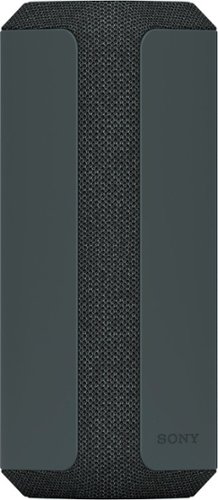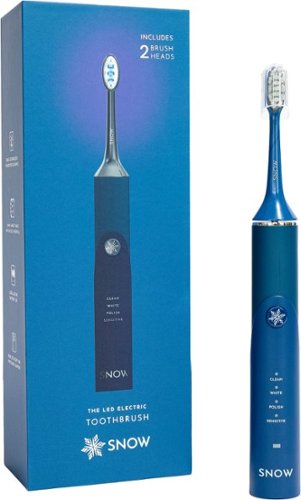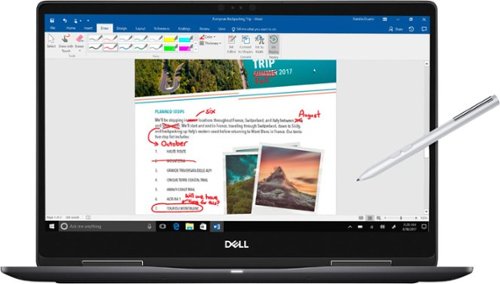k1zit's stats
- Review count116
- Helpfulness votes405
- First reviewDecember 24, 2014
- Last reviewApril 29, 2024
- Featured reviews0
- Average rating4.5
Reviews comments
- Review comment count0
- Helpfulness votes0
- First review commentNone
- Last review commentNone
- Featured review comments0
Questions
- Question count0
- Helpfulness votes0
- First questionNone
- Last questionNone
- Featured questions0
- Answer count13
- Helpfulness votes14
- First answerSeptember 25, 2016
- Last answerNovember 9, 2021
- Featured answers0
- Best answers2
Kickstart your immersive journey with the Samsung Odyssey Ark – a new frontier in gaming and so much more. Spanning a grand 55” and curved to the shape of the human eye, the Ark screen can be rotated into landscape or Cockpit Mode for your optimal display setup. Your keys to victory over lag are a 165Hz refresh rate and 1ms (GTG) response time, while variable refresh rate with AMD FreeSync Premium Pro is the team-up you need to tear up the racetrack, not your screen. Whether you’re exploring new lands in your favorite dungeon crawler, tossing Bits at your favorite streamer, or watching your 10th episode on Netflix, our Quantum Mini-LED and Sound Dome technology with Dolby Atmos produce a perfect viewing experience with stellar picture quality and immersive surround sound. Enjoy multiple content sources all on one screen – it’s all possible with one touch on the model-exclusive Ark Dial.
Customer Rating

4
An Incredibly Immersive Gaming Experience
on August 28, 2022
Posted by: k1zit
This is one of the most epic gaming experiences I've ever had. This display completely takes immersion to the next level; especially for third party rpg/action/adventure genres. Racing and flight genres are also equally as jaw dropping. Despite the incredible level of immersion that this display is capable of providing though, it's not without it's caveats. You also may want to be equipped with flagship hardware to truly take advantage of what this display has to offer. There is also one glaring productivity feature that is missing; a productivity feature that a display like this needs to have especially if it is to replace a multi monitor setup. This is something I'll address later on in the review and something that I really hope Samsung is able to address in a future firmware release.
------------------- SETUP -------------------
I highly recommend that you have another person to help you unbox and setup this display. Not only is the packaged box heavy (126 lbs), but the large size of the display and the weight of the stand will make it very difficult to set this up on your own. The display without the stand weighs 46.5 lbs. Fully assembled with the stand, it weighs 91.5 lbs. The instructions are fully illustrated, clear, and to the point. Setting this up with the help of my brother was a breeze.
I highly recommend that you have another person to help you unbox and setup this display. Not only is the packaged box heavy (126 lbs), but the large size of the display and the weight of the stand will make it very difficult to set this up on your own. The display without the stand weighs 46.5 lbs. Fully assembled with the stand, it weighs 91.5 lbs. The instructions are fully illustrated, clear, and to the point. Setting this up with the help of my brother was a breeze.
The stand for this gaming display is extremely high quality, but it's also HUGE! If this stand is going on a desk, I highly recommend checking that your desk has enough depth to accommodate the stand and that your desk can also support the weight of this display when fully assembled. This is especially the case if you have a high end gaming PC tower that you plan on placing on your desk alongside this display. As seen in my pictures, I have an uplift desk that spans 72 inches wide and 30 inches deep. It also has a heavy duty frame that supports upto 355 lbs. I would certainly not feel comfortable putting this on a budget Amazon desk. For reference, the base of the stand itself measures 14 inches deep and 13.25 inches wide. After having measured, I think the absolute minimum desk depth that you can get away with, so that you have enough space for your keyboard and mouse, would be 24 to 25 inches.
------------------- PERFORMANCE-------------------
The specs pretty much speak for themselves: A 4K 55 inch quantum mini-LED VA panel with a prominent curve (1000R), freesync premium pro, a 1ms response time, 165Hz refresh rate, and proper HDR support (1000 nits of peak brightness). It doesn't get any better than this for a display of this size. The color reproduction and accuracy of this display is gorgeous. Since this is a VA panel, you're going to get the inkiest and deepest blacks. Colors are vivid yet accurately represented; not overly saturated like you typically find on some of Samsung's AMOLED displays. A big concern of mine, especially with a screen this size, was white uniformity. In the past, I've had issues with both IPS and VA panels exhibiting the "dirty screen" effect when white backgrounds or scenes were imposed on the screen. I'm happy to report that uniformity is not an issue with this display. There was a tiny bit of white inconsistency closer to the edges of the screen but nothing that you would ever notice during gaming sessions or scene transitions. The HDR on this monitor looks incredible either when gaming or watching movies. One small point of confusion for me, though, is that the box that this display came in stated that it is HDR 2000. When it was debuted at CES, it was also discussed that it would be HDR2000. However, when looking at the specs on Samsung's website, they list the peak brightness of this display at 1000 nits and not 2000 nits. In any case, the HDR is top notch and this thing gets incredibly bright!
The specs pretty much speak for themselves: A 4K 55 inch quantum mini-LED VA panel with a prominent curve (1000R), freesync premium pro, a 1ms response time, 165Hz refresh rate, and proper HDR support (1000 nits of peak brightness). It doesn't get any better than this for a display of this size. The color reproduction and accuracy of this display is gorgeous. Since this is a VA panel, you're going to get the inkiest and deepest blacks. Colors are vivid yet accurately represented; not overly saturated like you typically find on some of Samsung's AMOLED displays. A big concern of mine, especially with a screen this size, was white uniformity. In the past, I've had issues with both IPS and VA panels exhibiting the "dirty screen" effect when white backgrounds or scenes were imposed on the screen. I'm happy to report that uniformity is not an issue with this display. There was a tiny bit of white inconsistency closer to the edges of the screen but nothing that you would ever notice during gaming sessions or scene transitions. The HDR on this monitor looks incredible either when gaming or watching movies. One small point of confusion for me, though, is that the box that this display came in stated that it is HDR 2000. When it was debuted at CES, it was also discussed that it would be HDR2000. However, when looking at the specs on Samsung's website, they list the peak brightness of this display at 1000 nits and not 2000 nits. In any case, the HDR is top notch and this thing gets incredibly bright!
I found gaming experiences the most satisfying when playing third person games in the RPG, action, and adventure genres (watching movies on this thing was equally as incredible too!). Racing and flight games feel like they were made for this monitor. Putting the monitor in "cockpit mode" for flight or space combat games like Star Wars: Squadrons, provides the most surreal experience that no other monitor currently on the market can provide. Add a joystick or a racing wheel and you have yourself the ultimate sim experience. With all of this said, there is one genre that I still prefer playing on a more traditional screen size and that's competitive multiplayer first person shooters. Since a lot of multiplayer first person shooters rely heavily on reaction time, having such a massive screen certainly adds to the time it takes you to scan all of that real estate. However, I did find that a great compromise was simply using the "Flex Move Screen" feature to resize the screen to something a bit more traditional like 27 or 32 inches. This was a pretty useful feature for me as I frequently play games like CS:GO and Overwatch.
------------------- ARK DIAL & REMOTE -------------------
The Ark dial was an ingenious touch by Samsung. I absolutely love this thing. The Ark dial has a rotating knob that makes it incredibly easy to navigate through all the different UI options and features. It also has physical buttons which act as shortcuts for things like scrolling through the different HDMI sources on the multimedia "one connect box" and also accessing quick settings, flex move screen, multi view, and the game bar. Having these options readily available through the Ark dial make it easy to resize the screen, split the display into multiple screens, quickly access settings tailored for gaming, and a multitude of other customization options to adjust picture and sound. The Ark dial is also solar-powered so you never have to worry about charging it!
The Ark dial was an ingenious touch by Samsung. I absolutely love this thing. The Ark dial has a rotating knob that makes it incredibly easy to navigate through all the different UI options and features. It also has physical buttons which act as shortcuts for things like scrolling through the different HDMI sources on the multimedia "one connect box" and also accessing quick settings, flex move screen, multi view, and the game bar. Having these options readily available through the Ark dial make it easy to resize the screen, split the display into multiple screens, quickly access settings tailored for gaming, and a multitude of other customization options to adjust picture and sound. The Ark dial is also solar-powered so you never have to worry about charging it!
Another very cool accessory that Samsung included is a compact remote (also solar-powered). Since this is a large display, I love that we have a remote that we can use while sitting back and enjoying movies or multimedia content. It conveniently has 4 physical buttons to quickly launch Netflix, Disney +, Prime video, and Samsung TV Plus. I was pleasantly surprised with the amount of content offered on Samsung TV plus given that it's a free service. I found myself constantly using the "multi view" feature to split the screen in two seperate screens so that I could keep Samsung TV plus running on one of the screens while using my PC on the other. Speaking of Samsung TV Plus, the built-in audio bar is actually pretty impressive. The sound has some decent bass to it and dialogue sounded very crisp and clear with no distortion even at loud volumes.
------------------- CAVEATS -------------------
There are a couple important caveats that you must know if you're planning on picking up this monitor. I think the most important caveat of is the fact that this monitor does not support the ability to display more than 1 HDMI source at a time. This is a pretty big deal if you are planning on using this monitor for productivity purposes. When I first saw video content of this monitor being debuted at CES, all of the marketing material showed how this 55 inch Odyssey Ark monitor can actually display 3 or 4 different screens at once. Considering that this display comes with the "one connect box" (4 port HDMI 2.1 switcher), I was extremely excited at the prospect of using a solution like this to get rid of my multi-monitor setup at home that I use for work. The "multi-view" feature of this Odyssey Ark display allows you to split the display into 3 or 4 screens. However, only 1 of those screens has the ability to display an HDMI source. The other screens are confined to only running native applications supported by the display. I really do hope that Samsung is able to address this in a firmware update and allow us to display more than 1 HDMI source at at a time. From a productivity standpoint, this is the only way that this display can truly be considered a replacement for a multi monitor setup.
There are a couple important caveats that you must know if you're planning on picking up this monitor. I think the most important caveat of is the fact that this monitor does not support the ability to display more than 1 HDMI source at a time. This is a pretty big deal if you are planning on using this monitor for productivity purposes. When I first saw video content of this monitor being debuted at CES, all of the marketing material showed how this 55 inch Odyssey Ark monitor can actually display 3 or 4 different screens at once. Considering that this display comes with the "one connect box" (4 port HDMI 2.1 switcher), I was extremely excited at the prospect of using a solution like this to get rid of my multi-monitor setup at home that I use for work. The "multi-view" feature of this Odyssey Ark display allows you to split the display into 3 or 4 screens. However, only 1 of those screens has the ability to display an HDMI source. The other screens are confined to only running native applications supported by the display. I really do hope that Samsung is able to address this in a firmware update and allow us to display more than 1 HDMI source at at a time. From a productivity standpoint, this is the only way that this display can truly be considered a replacement for a multi monitor setup.
Another important caveat to note, is that if you're an Nvidia user, and you're still using an RTX 20xx series card or older, you will not be able to utilize HDMI 2.1 to run 3840 x 2160 at the full 165hz refresh rate. Because the included media box only supports HDMI sources, the display will rely on HDMI 2.1 to be able to achieve 4K @ 165hz as well as the ability to support variable refresh rate (VRR). As we all know, the RTX 20xx series cards and older only support HDMI 2.0. This means that if you're an Nvidia user and you're running an older card other than a 30xx series GPU, HDMI 2.0 will only support upto 120hz at 2560x1440 and upto 60hz at 3840x2160. I personally tested this by going back and forth between a 2080Ti and a 3080. You can use a USB type-C to HDMI adapter (assuming your 20xx GPU or older has a USB type-C display port) to "unlock" 3840 x 2160 at 120Hz, but variable refresh rate won't be supported. To really take full advantage of all the tech that this display is capable of, I highly recommend pairing this with a 30xx series card or the equivalent of that on the AMD side.
------------------- CONCLUSION -------------------
In terms of providing an immersive gaming experience with the highest visual fidelity, this is hands down the best gaming monitor I've ever used. In the segment of high end gaming monitors at this size, the performance (and experience) is unmatched. However, having all this screen real estate with a 4 port HDMI switcher but only being able to use 1 HDMI source at a time is something the holds back the productivity potential of this monitor. With that said, if this is going to mainly be used for gaming and watching content, I can't think of another monitor currently on the market that I would rather have. For those of you wanting the best for your home theatre gaming/multimedia setup, this display should definitely be at the top of your list for consideration.
In terms of providing an immersive gaming experience with the highest visual fidelity, this is hands down the best gaming monitor I've ever used. In the segment of high end gaming monitors at this size, the performance (and experience) is unmatched. However, having all this screen real estate with a 4 port HDMI switcher but only being able to use 1 HDMI source at a time is something the holds back the productivity potential of this monitor. With that said, if this is going to mainly be used for gaming and watching content, I can't think of another monitor currently on the market that I would rather have. For those of you wanting the best for your home theatre gaming/multimedia setup, this display should definitely be at the top of your list for consideration.
I would recommend this to a friend!




Meet the premier gaming headset to rule them all. Armed with hybrid ANC, THX AAA, and upgraded Razer TriForce Bio-cellulose drivers for flagship quality audio. Backed by an intelligent dual-wireless design for seamless switching between low-latency PC/console gaming and Bluetooth mobile use.
Customer Rating

4
Extremely Versatile Wireless Headset
on August 7, 2022
Posted by: k1zit
The Razer Barracuda Pro is a well balanced package in terms of versatility and practicality. While it does a lot of things well, I wouldn't go quite as far as classifying them as high fidelity headphones. With that said though, what you do get, is an audio signature that is a well tuned primarily for gaming and movies. I love that Razer designed the Barracuda Pros with 50mm drivers instead of 40mm like we see in a lot of today's premium headsets. Over the past ten years, I've used a combination of headsets with either 50mm or 40mm drivers for PC/console gaming and watching movies. In my experience using both these last few years, 40mm drivers just can't produce the same level of fullness and depth in the low frequency that 50mm drivers can. While I may not necessarily desire this type of bass in my music, I certainly love it in my games and movies. Explosions and gun fire sound fantastic with the Barracuda Pros. The bass is deep and sustained. Not once did I ever hear any distortion. The mids and highs were clear but do lack a bit of definition. The directional surround sound audio was very accurate. Sounds were easily discernable from where the action was happening in-game. Dolby Atmos compatible games like Forza Horizon 5 and RE2 sounded phenomenal! I've heard reports that the mic isn't that great on this headset. I tested in-game several times and every time people told me that I sounded crystal clear. I also used the mic for phone call conversations over bluetooth and asked my friends how I sounded. They all said I sounded clear. It seems that the experience with the mic is mixed amongst users but I can't report any issues with it so far. One thing that really surprised me with these headphones is how good certain music sounded. While they weren't the best for instrument and vocal rich genres like classical and jazz, techno and electronic music actually sounded really good. For music, I highly recommend using the settings below in Razer's Synapse software (it will make the world of a difference):
-Turn off "THX Spatial Audio"
-Turn on "Bass Boost"
-Turn off "Voice Clarity"
-Turn off "Sound Normalization"
-Turn on "Bass Boost"
-Turn off "Voice Clarity"
-Turn off "Sound Normalization"
In terms of design and build quality, these are likely the most comfortable gaming headphones I've ever worn. The memory foam earpads are very soft and supple. They also seem to have good breathability as I never experienced any sweaty ear cups during my gaming sessions (played an entire 7 hour vanguard campaign with these on!). They're also very light on the head and weigh only 340 grams. Head fatigue will never be an issue with these headphones. A small point of contention though is that while the headphones certainly don't feel cheap, they also don't have that high end premium feel. I wish that Razer would have incorporated some metal accents such as making the headband extensions metal, or maybe constructing the power button out of metal, and/or decorating the Razer logo on the earcups with metal or aluminum accents. It needs something to elevate the all plastic construction.
The features of these headphones is where I feel that these really shine. It's so easy to switch back and forth from the 2.4Ghz source (using the included USB type-C dongle) to a bluetooth source at the press of a button. It works flawlessly and quickly every time. You can use this same button to activate ambient mode or noise cancelling. The noise cancelling certainly makes a difference but it doesn't compare to the active noise cancelling found on higher end ANC music headphones. With that said, I'm glad that Razer still incorporated this hybrid form of ANC as it does make a difference and it's very apparent when switching back and forth between on/off/ambient. The 2.4 Ghz dongle worked flawlessly on practically any device I plugged it into. I tested going back and forth on laptops, my PS5, desktop gaming PC, and even my smart TV. It worked immediately every time without me having to do anything. Bluetooth on this headphone also worked flawlessly on all my sources. Paired immediately and audio never cut out during use.
A couple of my favorite features with these Barracuda Pros is their insane operating distance when using the 2.4Ghz dongle as well as the additional accessories that you get in the box. Hands down, these Barracuda Pros have the best operating distance out of any wireless gaming headset that I've tried in the last few years (I've been fortunate to have the opportunity to listen to and own several flagship models). I live in a two story townhome. My gaming PC is in my bedroom on the second floor while my kitchen is off in the corner on the first floor. In the past, anytime I've walked to my fridge or my kitchen sink with wireless headphones on, the audio would start cutting in and out due to range issues. Not with the Barracuda Pro!! I was so surprised that I even tried going to the furthest edge of my home on the first floor and not once did it cut out. For reference, this is about a 40 foot distance with several walls, lots of furniture, and the top floor that the signal has to penetrate through. Very impressed! I was also very impressed with the accessories that Razer includes in the box. For storage, we get a very premium leather case with some high end zippers. Inside the case we also get a very high quality 4.8ft USB-A to to female USB type-C (to charge your headphones) as well as a 4.8ft USB-A to male USB type-C cable that you can use in case you don't have an available USB type-C port on your desktop or laptop for the 2.4Ghz dongle. The case even has a compartment for both of the cables!
Overall, I think the Razer Barracuda Pros offer a very well balanced package in terms of audio quality and function. Are they the absolute best sounding flagship wireless gaming headphones currently on the market? Maybe not the absolute best, but I think that if you're someone who's a power user that's constantly switching back and forth between audio on your phone (from listening to say youtube videos or receiving phone calls) to switching back to your PC to continue consuming content, then you're gonna love these. Or maybe the convenience of being able to simply unplug and re-plug a small portable dongle to practically any USB type-C source and having it work immediately sounds very compelling to you. Then these are your headphones. I think these are also extremely ideal if you plan on taking these with you to work, or on the train, or maybe even to the gym for a lift session. We get a great case to store them in for portability, they work via bluetooth so you can literally pair these to practically any audio source on you, they're extremely comfortable, and they sound good. If I could give these a 4.5 star review I would. These are some of the most versatile "gaming" headphones currently on the market!
I would recommend this to a friend!


Introducing the new Alienware m17 R5 - Alienware’s powerful 17-inch AMD-based laptop. Game, create, and stream content with powerful AMD Ryzen 6000 series processors and up to 64GB Dual Channel DDR5 4800MHz memory. Play with a cutting edge with exceptional power enabled by updated Alienware Cryo-tech cooling that dissipates heat to maintain system stability during the highest performance states.
Customer Rating

5
A Refresh Rate King with Stellar Performance!
on August 7, 2022
Posted by: k1zit
Alienware continues to bring incremental upgrades to their gaming laptops. While a lot of the design and materials have generally remained the same, I've noticed quite a bit of improvements over the last generation models. For starters, the keyboard feels the most premium it's felt in a while. All the keys feel very pronounced and stable with virtually zero side to side wobble. The actuation of the keys is silky smooth. The keyboard is so good this time around that every time I start to use this laptop, I almost get a desire of wanting to write a paper. This keyboard is seriously that good. The keys are also individually lit and customizable via Alienware's Command Center software. The RGB customizations are endless. I also love the functional keyboard shortcuts that Alienware continues to include. For example, pressing "F1" immediately enables "High Performance" mode which will give you an instant boost clock to your CPU and GPU. I found myself using the audio shortcuts keys quite a lot when watching content. I like that I don't have to hold down the function key plus another key to quickly control the volume. Small details like this make all the difference.
The build quality of this laptop feels very premium. To the touch, the construction feels like it's a mix of high quality aluminum and plastic. I love the matted inner body of the laptop. It adds a certain level of comfort as my palms rest on the laptop when typing or gaming. I can also tell that the quality of the trackpad has significantly improved over the years. This has always been a bit of a sticking point for me. In the past, Alienware trackpads have sometimes been somewhat underwhelming. Particularly, the left-click corner has always de-pressed too far down into the laptop. Not this time though. The trackpad feels very pronounced and responsive. The only minor contention I still have with the build quality of the M series laptops is the hinge that connects the display with the body of the laptop. There is still an ever so subtle creak/squeak once in a while when you open or close the laptop. It's a small quirk but nonetheless an area I'd like to see an improvement in.
In terms of performance, this laptop is an absolute monster. The AMD Ryzen 6900HX and the 3070Ti destroyed everything I threw at it. I ran several benchmarks to test it's performance. I've listed the performance results below:
-3D Mark Time Spy (1920x1080):
10,534 (68% better than other results posted online with 3070Ti Notebook GPUs + AMD Ryzen 6900HX)
10,534 (68% better than other results posted online with 3070Ti Notebook GPUs + AMD Ryzen 6900HX)
-Red Dead Redemption 2 (1920x1080) - On Highest Quality Preset Available (Practically all settings on Ultra):
Min FPS: 30
Avg FPS: 80
Max FPS: 133
Min FPS: 30
Avg FPS: 80
Max FPS: 133
-Shadow of The Tomb Raider (1920x1080) - On Highest Preset Available + RTX Off:
Avg FPS: 139
Avg FPS: 139
-Forza Horizon 5 (1920x1080) - On Highest Preset Available "Extreme" + RTX ON:
Avg FPS: 89
Avg FPS: 89
-CS:GO (1920x1080) - All settings on Highest Available:
Avg FPS: 370 ------------> What this 360hz display was meant for!!
Avg FPS: 370 ------------> What this 360hz display was meant for!!
The 3070Ti plus the 360Hz refresh rate display of this laptop are the stars of the show. As you can see above, most of the modern triple A title games are extremely demanding. At the highest graphical settings you're not really coming close to 360 FPS. I think this is where the beauty of this laptop's versatility comes in. If you're in the mood to play certain games at the highest visual fidelity, turn up all the settings and the 3070Ti + the Ryzen 6900HX has you covered. If you're in the mood to play one of your favorite fast twitch shooters and want the most competitive edge possible, turn down a few graphical settings to get the best frame rate possible, and the 360Hz display has you covered. Because CS:GO is an older title, I was able to run it fully maxed out averaging about 370 FPS. However, for newer titles you're likely going to have to turn down some graphical settings to get that really high frame rate; and in some cases, it's definitely worth it. Gaming at this frame rate is like nothing I've experienced before. While I typically prefer a higher pixel density display (e.g. 1440p, 4K), on a 17 inch monitor I have no problem playing at 1080p if I get to have a 360Hz refresh rate!! There are certain games like CS:GO or Overwatch where I simply want the best competitive edge I can get. Gaming at 1080p and 360Hz on CS:GO is the most fluid gaming experience I've ever had. I can't wait to try more first person shooters at this frame rate. Also, another thing to keep in mind in terms of versatility, is this laptop has mini-DP and HDMI out in case you want to hook it up to a 1440p or 4k external display. The only minor con that I have to mention regarding the display (at least on my unit) is that there's a tiny bit of backlight bleed on both the lower left hand corner as well as the right hand corner when the brightness is turned up all the way. However, because it was only barely visible in certain black scene transitions, it never detracted from my gaming experience.
Another impressive bout of performance on this laptop was it's storage. Alienware gives us a 1TB NVmE SK Hynix SSD with speeds that are just ridiculous! Benchmarking on CrystalDiskMark, this Hynix was able to achieve a read speed of 7043 MB/s and a write speed of 6450 MB/s! This is easily the fastest drive I have ever benchmarked. This resulted in incredibly fast load times during all of my games. Thermal performance has also improved as compared to previous Alienware gaming laptop models. During all of my testing, the 3070Ti never exceeded 66 degrees C (ambient room temp of 75 F) at full load and the CPU never exceeded 83 degrees C (ambient room temp of 75 F). While the CPU does get a bit toasty, this is actually not too bad considering we're talking limited airflow within laptop enclosures. I also noticed that the upper exhaust vents and sides of the laptop didn't get as warm as they have in prior models. I'm not sure if this has something to do with the fact that this is a larger laptop (i.e. 17 inches) so there's more surface area to work with, or if Alienware is doing something to improve their cooling efficiency. Either way, I was happy to see the improvement in thermal readings.
All in all, this Alienware M17 R5 with it's 360Hz display has become one of my favorite Alienware laptops offerings in a while. Alienware continues to make gradual improvements to things like RGB lighting customizations, thermal cooling, display technology, and also continues to improve the quality of their components. For those wanting a high-end and portable gaming machine with an impressive high refresh rate display, I couldn't recommend this one enough!
I would recommend this to a friend!






Show off that new powerful gaming PC and illuminate your room in the multi-hued ambience of ARGB as fiery FrostBlade fans hum in an endless high-speed harmony-giving constant cool to the Herculean hardware hidden away within. Powered by a 12th Gen Intel® Core™ processor and high-performance NVIDIA® GeForce RTX 3080 graphics, the Predator Orion 5000 delivers an awe-inspiring gaming experience that's second to none! Get ready for an unforgettable gaming experience that ignites the senses and takes your passion to new heights!
Customer Rating

5
An Amazing Pre-built w/ No Compromises
on August 5, 2022
Posted by: k1zit
I've never been a big fan of pre-built gaming PCs. Nor did I ever think that I'd be rating one as highly as I am now. This pre-built got a lot of things right and very few things wrong. I've been building PCs over the past fifteen years or so and I've always avoided pre-assembled gaming PCs because I always felt like the manufacturer gave the consumer the cheapest and lowest tier options of any component (e.g. memory, storage, motherboard, fans). A lot of manufacturers also didn't pay attention to the finer details of building a PC such as cable management or the art of pairing the correct case with the correct components in order to provide optimal airflow. As I get older and my schedule gets busier, I'm finding that making the time to research and plan a build is becoming more and more difficult. And while the prospect of purchasing a pre-built gaming PC seems like an attractive option to save some time, the truth of the matter is that there's still very few companies that I would trust with a pre-built gaming PC. After extensively using this build, Acer has earned my trust. I've broken down this review into a few core categories and listed some of the key characteristics that convinced me that this is five star product.
**********Performance**********
Sporting Intel's latest i7-12700 4.9Ghz 12 core processor and a triple slot RTX 3080, this thing devoured everything I threw at it. On GPU-Z, the Acer RTX3080 GPU comes clocked stock at 1710 Mhz and an 1187 Mhz memory clock. Monitoring it's in game performance though, the gpu clock constantly boosted to a little over 1800 Mhz. For comparison, the reference Nvidia 3080 Founder's Edition has a base clock of 1440 Mhz and a boost clock of 1710 Mhz. I love that we get about a 100 Mhz boost clock over the FE with this 3080. For testing my favorite gaming resolutions (UWQHD and 4K), I used my Asus PG35VQ (3440 x 1440) and my Asus PG27UQ (3840 x 2160) displays. The benchmarks results were very impressive considering I ran all the games listed below on the highest quality presets available. Results are listed below.
Sporting Intel's latest i7-12700 4.9Ghz 12 core processor and a triple slot RTX 3080, this thing devoured everything I threw at it. On GPU-Z, the Acer RTX3080 GPU comes clocked stock at 1710 Mhz and an 1187 Mhz memory clock. Monitoring it's in game performance though, the gpu clock constantly boosted to a little over 1800 Mhz. For comparison, the reference Nvidia 3080 Founder's Edition has a base clock of 1440 Mhz and a boost clock of 1710 Mhz. I love that we get about a 100 Mhz boost clock over the FE with this 3080. For testing my favorite gaming resolutions (UWQHD and 4K), I used my Asus PG35VQ (3440 x 1440) and my Asus PG27UQ (3840 x 2160) displays. The benchmarks results were very impressive considering I ran all the games listed below on the highest quality presets available. Results are listed below.
3D Mark Time Spy (3440 x 1440): ****Better than 86% of all online results****
-Time Spy Score = 15,630 (picture attached)
-Graphics Score = 16,862
-CPU Score = 11,056
-Time Spy Score = 15,630 (picture attached)
-Graphics Score = 16,862
-CPU Score = 11,056
3D Mark Time Spy Extreme (3840x2160): **** Beter than 68% of all online results ****
-Time Spy Extreme Score = 7,689 (picture attached)
-Graphics Score = 8371
-CPU Score = 5,261
-Time Spy Extreme Score = 7,689 (picture attached)
-Graphics Score = 8371
-CPU Score = 5,261
Read Dead Redemption 2 - Built-in Benchmark - Highest Quality Preset Level (3440 x 1440, Vulkan API):
-min FPS:34
-max FPS:120
-avg FPS:89
-min FPS:34
-max FPS:120
-avg FPS:89
Read Dead Redemption 2 - Built-in Benchmark - Highest Quality Preset Level (3840 x 2160, Vulkan API):
-min FPS: 47
-max FPS:68
-avg FPS: 56
-min FPS: 47
-max FPS:68
-avg FPS: 56
Shadow of The Tomb Raider - Built-in Benchmark - "Highest" preset and "Ultra" for Texture Quality with all settings maxed; Ray Tracing off (3440 x 1440):
-Average FPS: 147
-Average FPS: 147
Shadow of The Tomb Raider - Built-in Benchmark - "Highest" preset and "Ultra" for Texture Quality with all settings maxed; Ray Tracing off (3820 x 2160):
-Average FPS: 84
-Average FPS: 84
Forza Horizon 5 - Built-in Benchmark - "Extreme" Preset - Ray Tracing On "High" (3440 x 1440):
- Average FPS: 90
- Average FPS: 90
Forza Horizon 5 - Built-in Benchmark - "Extreme" Preset - Ray Tracing On "High" (3820 x 2160):
- Average FPS: 68
- Average FPS: 68
**********Thermals**********
Upon seeing the case fans that Acer included in this pre-built, as well as their orientation, I was not surprised when I discovered the impressive thermal readings under load. CPU temp idles at 37-40 degrees C on all cores with an ambient room temperature of 75 degrees F. Under extreme benchmnarking workloads, the CPU never broke past 72 degrees C! GPU temp idles at 42 degrees C with an ambient room temperature of 75 degrees F. Under extreme benchmarking workloads, the GPU never broke past 78 degrees C. A lot of this has to do with Acer adequately outfitting the case with proper fans in a pull/push configuration. A nice little surprise was that even under heavy loads, all of the fans were relatively quiet! No coil whine or humm of any sort. Acer includes the case fans listed below:
Upon seeing the case fans that Acer included in this pre-built, as well as their orientation, I was not surprised when I discovered the impressive thermal readings under load. CPU temp idles at 37-40 degrees C on all cores with an ambient room temperature of 75 degrees F. Under extreme benchmnarking workloads, the CPU never broke past 72 degrees C! GPU temp idles at 42 degrees C with an ambient room temperature of 75 degrees F. Under extreme benchmarking workloads, the GPU never broke past 78 degrees C. A lot of this has to do with Acer adequately outfitting the case with proper fans in a pull/push configuration. A nice little surprise was that even under heavy loads, all of the fans were relatively quiet! No coil whine or humm of any sort. Acer includes the case fans listed below:
-2 x 140mm Front fans (pull)
-1 x 120mm rear exhaust fan (push)
-1 x 120mm CPU fan + heatsink
-1 x 120mm rear exhaust fan (push)
-1 x 120mm CPU fan + heatsink
I was pleasantly surprised by just how well the Air cooler on the CPU performs. I really don't see a need for a liquid cooled AIO for this build but if your heart really desires one, the case can accommodate a 240mm radiator in the top exhaust (or intake depending on your preference). The RTX3080's cooling system is a beast! The GPU's PCB is cooled by a triple axial-fan designed shroud. This is also a substantial three slot card which allows it to accommodate it's massive and wonderous cooling heatsink. As I monitored the GPU temps throughout all of my gaming sessions, not once did I see the temp exceed 78 degrees C as previously mentioned. As the fans spun up to higher RPMs, I also never felt like the fan noise was annoyingly loud as compared to some of the other GPUs I've had in the past with the same triple axial fan design. Very impressed with the 3080 that Acer is including in this build.
**********Case/Components/Aesthetics & Software**********
The case looks beautiful. The case is constructed with a combination of aluminum, plastic, and tinted tempered glass which gives it an incredibly sleek, minimalist, and modern look. Normally, I'm not a fan of company logos plastered on my cases. However, this time, the LED-lit Acer Predator accent on the front of the case provides a bit of extra "pop" that just goes well with the rest of the case. I also love the massive twin-engine looking fan shrouds at the front of the case.
The case looks beautiful. The case is constructed with a combination of aluminum, plastic, and tinted tempered glass which gives it an incredibly sleek, minimalist, and modern look. Normally, I'm not a fan of company logos plastered on my cases. However, this time, the LED-lit Acer Predator accent on the front of the case provides a bit of extra "pop" that just goes well with the rest of the case. I also love the massive twin-engine looking fan shrouds at the front of the case.
The parts of the case that I felt could have been better though is the upper panel of the case where the top exhaust vent is. It's constructed of all plastic which feels a bit cheap to the touch. On a positive note though, it doesn't cheapen the actual look. Since the case is all black, it visually blends in with the rest of the black aluminum parts of the case. Acer gets MASSIVE bonus points for the fantastic cable management that they were able to accomplish. The cabling being routed to front of the motherboard as well as the cabling near the backplate was very well organized and tidy which is exactly what you would want to see in a case with so much glass. I was impressed by the components that Acer selected for this build. Very reputable manufacturers with great specs and performance! I've listed some of my favorite highlights below:
-Amazing SSD Read/Write speeds!! This comes with a Samsung M.2 NVMe 1TB SSD. Benchmarking the drive on CrystalDiskMark, the drive achieved the impressive numbers below:
-Read Speeds of 4016 MB/s
-Write speeds of 5123 MB/s
-Quality RAM sticks! They are 2x8 GB Samsung DDR5 PC4800 which run at a DRAM frequency of 2194 Mhz with a CAS latency of 36 (source: CPU-Z readings)
-GPU card is supported by a VGA holder bracket to prevent card sag that we've seen in the past with heavy triple slot cards
-Removable dust filter on the bottom of the case is easy to clean
-800 watt PSU provides more than enough power for all the components in this build and then leaves a lot of headroom for future component expansion (unfortunately, I was unable to determine an efficiency rating for this PSU)
-Predator Sense software has an intuitive UI and runs very stable. Allows you to maximize your fan curve, monitor performance metrics, and customize your case lighting
-Two easily removable 3.5 inch hard drive bays for those larger HD's that are typically used for static storage
-Read Speeds of 4016 MB/s
-Write speeds of 5123 MB/s
-Quality RAM sticks! They are 2x8 GB Samsung DDR5 PC4800 which run at a DRAM frequency of 2194 Mhz with a CAS latency of 36 (source: CPU-Z readings)
-GPU card is supported by a VGA holder bracket to prevent card sag that we've seen in the past with heavy triple slot cards
-Removable dust filter on the bottom of the case is easy to clean
-800 watt PSU provides more than enough power for all the components in this build and then leaves a lot of headroom for future component expansion (unfortunately, I was unable to determine an efficiency rating for this PSU)
-Predator Sense software has an intuitive UI and runs very stable. Allows you to maximize your fan curve, monitor performance metrics, and customize your case lighting
-Two easily removable 3.5 inch hard drive bays for those larger HD's that are typically used for static storage
**********Final Thoughts**********
If gaming PCs were built like this back in the day, I would have saved myself a lot of time and headaches. While you're still not getting pretty heat spreaders on your RAM sticks or custom thick gauged premium sleeved 8+8 pin gpu power cables, what you are getting is a very top tier, fully assembled machine that is using premium components to achieve high-end performance. It accomplishes high end performance whilst also providing high visual appeal. Lastly, it's worth mentioning that I've used this thing a lot lately and not once has it experienced any type of stability, thermal, or noise issues. I played a full 7 hour session getting through the CoD Vanguard campaign from start to finish.. what a flawless experience!! No overheating issues, no crashes, and no weird software or driver quirks. Of course gaming isn't the only thing this rig does well. Running heavily multithreaded applications like adobe premiere and photoshop CS were incredibly snappy and instant. I also tested opening about 60-80 google chrome tabs, several of them playing youtube videos in the background, while also performing other tasks like browsing, listening to music, or watching a movie on Netflix. The experience was still flawless. I gotta give credit where it's due and I think that Acer did a phenomenal job with providing a very well thoughtout pre-built with some serious performance. If you dont have the know-how required to build your own custom PC or you simply don't have the time and energy required to plan out a build....relax, kick your feet up, and let Acer do the heavy lifting.
If gaming PCs were built like this back in the day, I would have saved myself a lot of time and headaches. While you're still not getting pretty heat spreaders on your RAM sticks or custom thick gauged premium sleeved 8+8 pin gpu power cables, what you are getting is a very top tier, fully assembled machine that is using premium components to achieve high-end performance. It accomplishes high end performance whilst also providing high visual appeal. Lastly, it's worth mentioning that I've used this thing a lot lately and not once has it experienced any type of stability, thermal, or noise issues. I played a full 7 hour session getting through the CoD Vanguard campaign from start to finish.. what a flawless experience!! No overheating issues, no crashes, and no weird software or driver quirks. Of course gaming isn't the only thing this rig does well. Running heavily multithreaded applications like adobe premiere and photoshop CS were incredibly snappy and instant. I also tested opening about 60-80 google chrome tabs, several of them playing youtube videos in the background, while also performing other tasks like browsing, listening to music, or watching a movie on Netflix. The experience was still flawless. I gotta give credit where it's due and I think that Acer did a phenomenal job with providing a very well thoughtout pre-built with some serious performance. If you dont have the know-how required to build your own custom PC or you simply don't have the time and energy required to plan out a build....relax, kick your feet up, and let Acer do the heavy lifting.
I would recommend this to a friend!






Spread powerful sound anywhere you go and anywhere you are with the XE300 Wireless Speaker. With IP67 Waterproof, dustproof and shockproof design, this speaker is designed to thrive in any environment. With all day battery life and an impressive line shape diffuser this speaker ensures everyone at the party hears uncompromised sound quality throughout the room.
Customer Rating

4
A Worthy Weekend Warrior Companion!
on July 30, 2022
Posted by: k1zit
At first I was pretty confused by the design of this XE300 portable bluetooth speaker from Sony. I couldn't quite figure out why anyone would design a speaker with such a tall and narrow driver. Was this a "directional" speaker? Wouldn't that limit the amount of sound that is output by the speaker to a very limited range? As it turns out, Sony very deliberately designed this speaker with it's new line shape diffuser technology. This would explain why the design choice initially seemed odd. After curiosity got the best of me, I did a bit of research. Sony's design choice was inspired by professional grade audio systems that are used at serious concerts. This design is supposed to help with distributing the sound evenly and wider to fill the empty space around you. After using this in various indoor and outdoor settings, I can attest that it does a phenomenal job of filling any room, or the space around you. The sound feels better dispersed with a greater range of coverage as compared to other current outdoor speakers that I've owned. I'm a big fan of the sound signature on this speaker. The mids are very clear and crisp. Very impressed with the vocals for a bluetooth speaker (listened to a lot of Diana Krall and it sounded amazing!). Even at full volume, the sound signature retains it's sharpness with no distortion. The bass is tight and punchy. Initially, I thought the bass was a bit lacking for an outdoor speaker but as I began to listen to different genres of music, I noticed that it was more than capable of producing a deep and punchy low frequency without sounding muddled. I think it's a very well balanced sound signature. It's not the best sounding outdoor bluetooth speaker I've ever heard, but it is the best sounding outdoor speaker I've heard in it's pricing segment. Also, I realized I could increase the intensity of the bass to my liking via the Sony music center app.
In terms of build quality, you can instantly tell it was designed to take a beating. I feel very confident knowing that it will survive multiple rough drops. Most the the body of the speaker is outfitted with a very soft and comfortable rubber lining. Sony made this an IP67 certified speaker. The moment you hold this in your hands, you can tell that it's fully waterproof, shockproof, and dustproof. Sony claims that it maintains it's operability when submerged upto a depth of 1 meter for 30 minutes. I left this floating in our pool for about 15 minutes playing music with no issues. I really like the rubber charging cut-out for the USB type-C port. Very easy to access and it has an outstanding seal. No water is getting through there!
There are quite a few features that I found to be incredibly useful while using this speaker. A lot of these features are usually not found in other outdoor bluetooth speakers. I've listed them below:
- 70 minutes of music playtime with a quick 10 minute charge
- 30 meter bluetooth range (My current outdoor bluetooth speakers do 15M!)
- Battery Care function (stops charging the battery just before it reaches 100% in order to increase the life span of the battery)
- Incredibly easy setup. Just by my bluetooth being on, my Android device instantly detected the XE300 without having to manually pair it
- Bluetooth version 5.2; This allowed for an extremely good bluetooth connection. During my week of testing, not once did I experience any sort of audio interruptions or noise
- Physical battery indicator button that audibly tells you how much battery you have left
- Phenomenal Audio EQ app; The Sony Music Center mobile app instantly detects the speaker, the app is very stable, and the EQ function is tuned well
- "Bluetooth Connection Quality" on Sony Music Center App. Allows you to prioritize the bluetooth connection for sound quality or for a more stable connection if you're in a noisy 2.4Ghz frequency environment
- 30 meter bluetooth range (My current outdoor bluetooth speakers do 15M!)
- Battery Care function (stops charging the battery just before it reaches 100% in order to increase the life span of the battery)
- Incredibly easy setup. Just by my bluetooth being on, my Android device instantly detected the XE300 without having to manually pair it
- Bluetooth version 5.2; This allowed for an extremely good bluetooth connection. During my week of testing, not once did I experience any sort of audio interruptions or noise
- Physical battery indicator button that audibly tells you how much battery you have left
- Phenomenal Audio EQ app; The Sony Music Center mobile app instantly detects the speaker, the app is very stable, and the EQ function is tuned well
- "Bluetooth Connection Quality" on Sony Music Center App. Allows you to prioritize the bluetooth connection for sound quality or for a more stable connection if you're in a noisy 2.4Ghz frequency environment
Overall, I think this is one of the best bluetooth outdoor speakers on the market in it's pricing segment. There are really only two minor cons I have. First, due to the somewhat large hexagonal shape of the speaker, it's a bit difficult to hold with one hand (for reference, I have medium to large hands). This is also compounded by the fact that it's a relatively heavy speaker. I would have loved to see Sony affix some type of unobtrusive waterproof handle on the back of the speaker where you can just slip your hand into. There's plenty of space on the back of the speaker to implement something like this. Not a huge deal but I think it would improve the portability experience. Secondly, you only get a measly 1.5 ft USB type-C charging cable. Luckily, with USB type-C being the current standard, people are likely to own multiple lengths of USB type-C cables. Other than those minor cons, I think beachgoers, pool junkies, or any outdoor weekend warriors will love this speaker. Not only does it produce some of the best sound in it's segment, but it's built to take heavy abuse. Buy with confidence, there's very little not to like.
I would recommend this to a friend!


Roborock - S7MaxV Ultra Wi-Fi Connected Robot Vacuum and Sonic Mop with Empty Wash Fill Dock - black
The Roborock S7 MaxV is a robot vacuum that has been created to make cleaning your floor completely automatic. It is a robot vacuum and mop combo that you can genuinely set and forget for weeks at a time. Its ReactiveAI 2.0 obstacle avoidance system with enhanced hazard recognition keeps it away from hazards, so you don’t have to clear the floor before it runs. 5100 Pa of suction power deeply cleans dust on wood floors and carpets. The unique VibraRise mopping system scrubs your floor at up to 3000 scrubs per minute to eliminate dried-on stains. It can also lift up when carpet is detected, so you can mop floors and vacuum carpets in one run. To top it off, the Empty Wash Fill Dock is self-emptying and holds up to 7-weeks of debris, refills the water tank, and washes the mop, ready for another run so you don't have to lift a finger!
Posted by: k1zit
This truly is THE robovac to rule them all. I've been using the Roborock S7 MaxV ultra in my 1400sqft two-story townhome almost daily for almost two weeks now. It has done an incredible job of keeping both my carpeted and tile floors clean. For the most part, the entire experience has been flawless with a couple of minor exceptions during it's first cleaning run. The Roborock S7 did get stuck once underneath one of my recliners. It also had a problem with getting back to it's dock. Again, this was only during it's first run where it was still trying to map and learn the environment. For both of those instances, the Robovac app notified me to please check on the device and free it from any obstructions. All I had to do both times was briefly pick it up off the floor and just set it back down. It automatically re-positioned itself and managed to finish it's cleaning session and return to it's dock with no issues. The Roborock S7 MaxV has incredible floor mapping and obstacle recognition which is made possible by it's LiDAR navigation. I've watched it several times easily breeze around tight corners, tv stands, coffee tables, underneath my dining table with several scattered chairs, and around fitness equipment that I have in the living room with no issues.
Having both functions of a vacuum and a mop in a robovac has been a game changer. The vacuum easily has the most powerful motor out of any robovac I've ever tested (it has 5100Pa of suction which is insane for a robovac!). This robovac does a phenomenal job of auto detecting the surface it's cleaning. During it's cleaning sessions, the mop would automatically retract whenever it detected carpet. The mop head performance was also very impressive. I was honestly surprised by how well my tiled floors turned out. I became curious and researched the mop performance. Turns out the mop head vibrates 3,000 cycles per minute! I've constantly watched this robovac to see if it would mix up the surfaces and start mopping over rugs or carpeted surfaces but it has performed perfectly. It also has a strong headlight that automatically illuminates any dim or dark areas in it's environment.
The charging dock truly is the star of the show here. The included 3L clean water tank, 2.5L dirty water tank, and dust bin makes it so that your cleaning experience is practically fully automated. I love the practical design of these tanks. They're basically small tubs with handles which makes it very easy to fill or pour water out. I've filled the clean water tank once and it's easily lasted over a week through multiple mopping sessions. When the robovac returns to it's base, it automatically empties it's dustbin, washes the mopping pad, and refills the clean water compartment inside the robovac. Roborock claims that the auto-dustbin emptying can go upto 7 weeks without having to change the dust bag. This robovac comes with one preinstalled 2.5L dust bag as well as an extra one inside the box. I think it's worth mentioning that Roborock recommends that you setup the docking station on a hard flat surface with clearances on either side as well as in front of the dock. For testing purposes, I placed the dock on carpet in my living room to see if the roborock S7 would have any trouble either dispatching from it's dock or returning to it's dock. Aside from it's first run, it has never had any issues leaving the dock or returning to the dock over a carpeted area. Figured this bit of information may be useful for those who may be limited on where they can place their dock.
The Roborock android/ios application for this product is on another level both in terms of practical usability and features. This is one of those products where the the mobile app completely elevates the experience. I have to give kudos to the dev & design team. There are so many useful and practical features in the Roborock app. For starters, the app displays the battery level, the cleaning area size in your home, and the amount of time it will take to clean that area. It automatically draws an entire map of your home which includes all of the different rooms and areas. The app automatically labels all the rooms and the floor types for each room. It even places little icons that resemble things like furniture, tv stands, footwear, obstacles, dining tables, and several other points of interest. Very impressive. As the robovac cleans and makes it's way throughout your home, it visibly draws it's route on the map in real-time. Since I have two stories, it saves two seperate maps (it can store upto four). You can start, pause, resume, and return the robovac to it's docking station directly from the mobile app. You also have a plethora of options in terms of changing the suction power (i.e. quiet, balanced, turbo, max), the mop scrub intensity (i.e. mild, moderate, intense), the mop route (i.e. standard, deep), and you can even manually customize the way the Roborock S7 will clean based on the floor and room type. A very neat feature within the app is "Remote Viewing". This feature allows the app to tap into the robovac's camera, regardless of your location, and watch in real-time as your Roborock S7 roams around your house cleaning. You can even talk through the app and the robovac will use the built-in mic to reproduce your voice. Although this feature seems more of a novelty, I found it to be pretty neat. It allows people that may not have an existing indoor camera system in the home to take a quick peek at what's going on. For those that have kids or pets, you can quickly say Hi! It also has a feature for pets where it will improve obstacle recognition at the cost of cleaning efficiency. Lastly, I'm impressed by the amount of firmware updates that are regularly released on the app and pushed to the robovac. It instills confidence that Roborock is continously working to improve things like obstacle recognition and performance to ensure that their flagship remains the best possible offering on the market.
Overall, I can't state enough how impressed I've been with the performance, features, and practicality of this product. It is, without a doubt, the most innovative and complete robot vacuum solution that you can possibly get. Even the presentation of this product was extremely premium. Not only was it packaged very thoughtfully, but immediately upon opening it, I was presented with a large quick guide with clear illustrations on how to immediately get started with my new robovac. When a manufacturer goes the extra mile to ensure you have the best possible hollistic experience through it's packaing & presentation, ease of product use, well optimized app integration, and the best product performance on the market, it truly makes for a 5 star product. For those that are constantly looking for the absolute best in-class smart home products to automate a lot of life's more mundane tasks, this is easily the best choice when it comes to vacuuming and mopping.
I would recommend this to a friend!





The Normatec 3 by Hyperice is the next evolution of the iconic Normatec series, using dynamic air compression to advance your wellness, recover faster, improve your training, and maximize your performance. Normatec’s patented precision pulse technology helps to increase circulation, revive muscles, and reduce swelling and has long been the choice of elite athletes and consumers throughout the globe.
Customer Rating

5
A Serious Pre & Post Workout Recovery Tool
on July 18, 2022
Posted by: k1zit
I've been using the Normatec 3 Legs for about a week now. Throughout this week I've not only focused my workouts around my legs, but I've also ramped up the intensity to try and get a sense for how well this device performs as a recovery aid. In short, I have been very impressed with the results. However, I do believe that this is one of those products that you must consistently use in order to see significat results. This past week, I've made it a habit to use the Normatec 3 legs as soon as getting home from my workouts. For reference, I'm a 5'10 male weighing 185 lbs with an athletic build. I work out on a consistent basis at least 3 times a week. Most of my workouts this past week have consisted of leg strength/muscle building exercises (e.g. squats, romanian deadlifts, leg extensions, lunges, leg presses, calf raises, air squats, squat jumps, burpees), a mix of 3 to 7 mile runs, and a ton of rowing on a concept 2 RowErg machine. This past week, I deliberately increased the intensity and volume of any given leg workout in an attempt to build as much lactic acid as possible to put the Normatec 3 Leg system to the test.
For those considering this leg compression system, you'll be happy to know that the construction and build quality is extremely top notch. For the last couple of years, I have used a more inexpensive leg compression recovery system from a much less well known manufacturer. The difference is night and day. This Normatec 3 leg compression system feels like a tool that you'd find at your physical therapist's office. The hose attachment system along with the fabric used for the leg inserts feel very premium and well constructed. Both leg attachment hoses and the main hose that connects to the control unit snap perfectly into place. The control unit itself also feels very premium and sturdy. I love the very simple and uncluttered layout of the physical buttons. One of my favorite things about this leg compression system is the length of the leg inserts. This easily spans my entire leg all the way from my hips to my toes. I've seen other leg recovery systems (including the one I own and have been using for the last couple of years) which barely reach halfway up my quad. This Normatec 3 leg system completely envelops my legs and is a massive difference in terms of the areas it's able to target as compared to my previous leg compression system. I also love that it's able to cover my feet in its entirety so that my feet can also get some relief.
In terms of performance, I am extremely impressed. This almost makes my previous leg compression system feel like a toy. The amount of pressure as well as the different muscle groups, or "zones", that this Normatec 3 targets is unrivaled. I usually use pressure levels 3 to 5. Pressure level 5 already provides my legs all the compression I need (or would want). Anything higher and I'm not sure that I can tolerate that level of compression yet. When using the Normatec 3, the hyperice mobile app is a must in my opinion. While the physical control unit provides you with all basic modes of operation (like changing the pressure and using different zones to target specific areas), the hyperice app has several pre-customized routines that you can select depending on the type of exercise you were engaged in. I've been using the "post workout recovery" and the "post run recovery" routines the most. The routines are fairly long (45 minutes each) but they are well worth it. Typically when I expose my legs to the level of intensity and volume that I've put them through this past week, the muscle fatigue and soreness is very apparent (to the point where I'm limping). While I still feel some minor level of soreness, the difference is readily apparent. At no point have I felt that I've had to give my legs significant rest from working out. There was definitely a level of "freshness" in my legs that I normally dont experience under this level of physical stress. While I realize that everybody's body reacts differently to different treatments and also the amount of time it takes to recover varies for everyone, I am fully convinced that for me there has been a significant improvement in post workout recovery since using the Normatec 3.
Overall, I think this is an outstanding product for either the serious athelete or even just the casual gym-goer who is serious about their physical well being. I have struggled to really find any cons. The hose attachment system has plenty of length, the control unit is rechargeable, the battery easily lasts through at least 3 full length routines, the leg inserts are comfy and fit well, and the entire system is portable enough to take on the go. If I really had to find a gripe, it would probably have to be the pre-set time intervals. They are in increments of 15 minutes. The lowest setting on the control unit I was able to set was 15 minutes (although I guess you could always just press the "start/stop" button if you want a shorter time control). However, it would be nice to manually set a specific time. I tried doing so on the Hyperice app and I was not able to manually set a custom time. A great bonus would have been if Hyperice included a travel case for this system. All in all, this product pleasantly suprised me. I think this is a fantastic tool to add to your fitness arsenal if you're serious about pre and post workout recovery to make the most of your workouts.
I would recommend this to a friend!



Flawlessly connected, Fiercely protected. Austere is moving beyond the primary function of providing power, to a place where performance, safety, and design come together to define what you should expect in power. Using our PureFiltration technology, Austere Power cleans noise and artifacts, that can travel through power lines and keeps them from impacting your devices. In addition, the Omniport USB provides rapid charge and protection for low-voltage devices. Austere also employs flameless MOV circuits and thermal protected outlets, keeping you safe from a home electrical fire. And if anything were to happen, our Component Guarantee promises to protect your equipment from damage, regardless of its value, whenever your devices are plugged into an Austere Power product. And because how it looks is as important as what it does, Austere’s proprietary aDesign philosophy elevates function through purposeful engineering and sleek design. Our surge protector power strips have a brushed aluminum housing, which creates an elegant way to power your home electronic devices. Always. Not all power is created equal. You may not know it, but your surge protectors can wear out over time. Joules–the protective layer of energy that defends your components–are finite. And when they are gone, it leaves your system completely unprotected from shock or surge. Traditional surge protectors only last a year or two so if you can’t remember when you last refreshed your home’s power, it’s likely time to do it now. And to take out the guesswork of when your Austere Power needs to be replaced, the blue protection shield icon on the Power unit will cease to illuminate once the Joules have been used. But that won’t happen for a long time because Austere Power is rated to last more than five times as long as most power products and guarantees to safeguard your system with our Component Guarantee.
Customer Rating

4
Gorgeous Outlet & Ultra Clean Power!
on June 28, 2022
Posted by: k1zit
This is by far the most premium feeling power outlet I've used. It's easily also among the best looking. In terms of performance, I've been using this Austere outlet for about a week to power a 1000 watt PSU gaming PC, a power hungry 1000 nits HDR gaming monitor + secondary monitor, multiple laptops, a phone, and a charging dock for work. It has not missed a beat under heavy power workloads.
In the past I've used the standard inexpensive standard power strips that are prone to electromagnetic interference. I used to have an audio receiver that would cause my speakers to produce a humming noise. I knew that it was due to "dirty power" in my home but I didn't have a lot of money to spend on an expensive power conditioner. I really wish that I would have ran into a product like this back then. Austere claims that their isolated PureFiltration technology aids in isolating EMI/RFI noise from external power sources. They are also using MOV circuits and thermal protected outlets. Judging by the build quality of this power outlet and it's performance so far, I get the feeling that this provides a much greater level of protection and clean power than the run of the mill power strip. I also love the thoughtful design of the minimalist squared plug and the super flexible braided power cable.
There's 3 blue LEDs on the unit that I had to do a bit of research to figure out what they indicate. The shield logo LED is very useful. This LED will turn off in the event that the 4,000 joules of protection have been used. If this turns off, the unit needs to be replaced. The other two are the Power LED (simply indicates the unit is on) and the Ground LED (indicates the unit is properly grounded when plugged in).
This would have easily been a five star outlet for me had it not been for a small issue I ran into when trying to utilize the USB-C ports to fast charge my Galaxy S22 Ultra. Austere claims that both USB-A ports and the three included USB-C ports are capable of rapid charge. However, for whatever reason, I was only able to get both USB-A ports to rapid charge my phone. I tried using different USB-C cables on all three USB-C ports and I couldn't get rapid charge to work. For testing purposes, I would then take those same USB-C cables and plug them into my normal rapid charge brick and it would rapid charge with no issues.
Overall, I'm very impressed with the build quality, the top end circuitry & components, and the technology used in this Austere outlet. I think that for those that take their home theatre/AV equipment seriously, this Austere high end power outlet certainly deserves some consideration. The same can be said for those with high end electronics in their home office. Top top things off, the fact that Austere provides a lifetime warranty makes this an easy recommendation!
I would recommend this to a friend!




Introducing Mode II, the first true wireless in-ear headphones from Marshall. Engineered to deliver a thunderous audio experience and 25 hours of portable playtime with the charging case, Mode II produces phenomenal sound with no wires attached. Custom-tuned dynamic drivers create a highly detailed and precise sound experience with growling bass, natural-sounding mids and crisp treble. Experience the complete sound with mind-blowing clarity as if you were right there in front of the stage. Built for all-day listening, Mode II in-ear headphones are ergonomically designed to fi t securely and comfortably. Customise your fit with adjustable ear tips so you can listen for hours without your ears getting tired. The touch-responsive earbuds allow you to easily control your music, answer calls and more. With its durable rubberised fi nish, portable charging case and IPX5 water-resistant earbuds, Mode II is the ultimate travel companion.
Customer Rating

4
Super Comfy and Great Sounding!
on May 4, 2022
Posted by: k1zit
from Los Angeles
How Often Used:Daily
These earbuds have a very unique soundstage; in a very good way. To my ears, the stock soundstage seems to be tailored more for the rock, metal, and acoustic genres. As a metalhead myself, this is right up my alley. Very crisp and high treble with some crystal clear vocals. Drum snares and cymbals sound incredible. Vocals sound very rich with depth. I was much more easily able to pick out different instruments when switching from some generic bluetooth buds I had laying around to these Marshall wireless buds. This is my new favorite headset to listen to my favorite genres. The part that I feel some users will have some contention with will be the bass. While the bass is tight and crisp, it does lack that long sustained low frequency goodness that some people love; especially for those hip hop or EDM aficionados. I prefer my bass tight and punchy, so for me, electronic, hip-hop, jazz, and classical still sounded great. You do also have options to adjust the sound via the equaliser on the Marshall app. I did find though, that even when choosing the "pop", "hip-hop", or "electronic" eq presets, the bass did get slightly deeper (but not enough to make a significat difference).
One of my favorite things about these wireless headphones is the fit. They're probably the most comfortable wireless buds I've ever used. Since they're very light, they seem to disappear in your ears and you forget you're wearing them. I've used these at the gym everyday for the past week running 2 to 3 miles a day and they have performed flawlessly! I have been dripping in sweat sometimes doing high intensity interval training and not once did they ever fall off, come loose, or ever cut out. I'm also a huge fan of the case they come in. Love the textured alligator finish and how compact it is. This will easily fit in your front jeans pocket without feeling bulky. While you can charge the case via USB-C, you can also just place it on a wireless charging stand. And of course, the case charges your buds on the go!
The ease of paring and using these headphones has been the most convenient experience by far. From the moment I took them out of the case the first time, my Android device automatically detected them. I simply hit "accept" on my phone to pair them and it was done. There is a brass button on the case though in case you ever want to pair them manually. When using the downloadble Marshall Bluetooth app, they were also instantly picked up. While I usually don't bother with wireless headphone apps, I think it's worth downloading as it'll help keep your buds up-to-date with any improvements via new firmware releases. Also, the equaliser was actually quite good for fine tuning the soundstage to my liking.
A couple features that I found really handy about these headphones, is the touch controls and the "transparency" feature. If you want to pause a track, simply tap the right earbud once. Tap twice to skip a song and tap thrice to go backwards. The only thing that some might find to be a con is that there's no touch controls for voulme control (at least as far as I could find in the manual or try for myself). As a result, you will have to use your mobile device to adjust the volume. While these are not active noise cancelling headphones, these headphones come with a "transparency" feature which somewhat emulates a noice cancelling experience. It works as some type of noisegate to filter out background noise. And it actually does a decent job! You can adjust this on the Marshall app or disable it altogether but ill definitely be leaving mine on at 100%!
Overall, I really enjoy these headphones. While I really liked listening to my electronic and jazz tracks on these Marshall headphones, I absolutely LOVED listening to metal, rock, alternative, acoustic, and any tracks rich with vocals. If you're a big fan of these genres, you're in for a treat!
I would recommend this to a friend!
Sound Quality

4
Comfort

5
Durability

5
Quality

5
Value

4
Ease of Use

5




Welcome to the future of brushing. Our new LED electric toothbrush doesn't only clean, it also whitens! Equipped with blue LED light for whitening support and sonic technology for better cleaning, this toothbrush leaves your smile whiter and brighter. And, with 4 unique modes, your new toothbrush customizes each brushing session to exactly what you need: Clean, Whiten, Polish, and Sensitive.
Customer Rating

2
Great Concept...Poor Execution
on January 13, 2022
Posted by: k1zit
from Los Angeles
Initially, this sounded like a such a great product. I'm a big advocate of using natural solutions to help whiten your teeth. One such solution is blue LED lighting which is known to also have antimicrobial properties. Studies have found that blue light kills off bad bacteria that causes tartar build up and bad breath. It also helps lessen the risk of gum disease, cavities, and other oral health issues. What a great way to supplement my normal toothbrushing regiment! Unfortunately though, this electric toothbrush was lacking in execution.
I already ran into some quality assurance issues with this product. My particular unit has this really strange issue that when you select the "Clean" mode you get an extremely faint brushing vibration. In order to get what I presume SNOW intended to be the actual vibrating force for "Clean" mode, I have to scroll through all three other options and then back to "Clean" and only then do I feel significantly more vibration. It took me several days to accidentally discover this. The entire time I was confused as to why "White", "Polish", and "Sensitive" were significantly stronger than "Clean". It wasnt until I accidentally scrolled through all of them and then back to "Clean" that I noticed the vibrating force got significantly stronger. To be fair, the other modes (i.e. White, Polish, Sensitive) all produce a decent vibrating action. However, coming from what I consider to be the gold standard of electric toothbrushes for the last 10 years (i.e. Phillips Sonicare, Oral B) the actual brushing action of the SNOW electric toothbrush just doesn't compare. Even after the fix I discovered, the SNOW electric toothbrush's "Clean" mode just seems like it's missing vibrating action or power. The SNOW electric toothbrush separates the 2 minute brushing experience into quadrants by spending 30 seconds on each one. This is a pretty standard feature found on most electric toothbrushes nowadays so I'm glad they included it.
In terms of the actual whitening, I can't really tell if my teeth are whiter from when I began using it about a week ago. It looks the same so far. It's possible I may have to continue using it for a longer period of time to see significant results. However, I know that the blue LED light provides more benefits than just whitening as I previously mentioned.
The quality and construction of the toothbrush is decent but nothing special. I am not a fan of the charging solution though. The charging base fees like cheap plastic. There's also no power block that you can plug into a wall outlet. It only comes with a USB-A to USB-C charger. I think it's safe to say that the large majority of people don't have USB-A charging ports in their bathroom nor do they keep a surge protector in their bathroom with USB charging ports. You'll probably want to purchase a separate USB-C power block for this product. This was a pretty big disappointment for me. I believe that oral hygiene products, which are used daily, and that come in at this pricing segment, should come as a complete solution especially for something as basic and as important as charging.
Overall, this may be a decent product to try for those that are looking for a supplementary whitening solution and/or the benefits of blue LED lighting for oral hygiene. In my opinion, the product fell a bit flat in terms of performance and execution. For me, the actual brushing performance and experience comes first and whitening comes second. Neither of which this toothbrush particularly excelled at.
Mobile Submission: False
No, I would not recommend this to a friend.

k1zit's Review Comments
k1zit has not submitted comments on any reviews.
k1zit's Questions
k1zit has not submitted any questions.
Unlock a world of crypto possibilities with the Ledger Nano S. The world’s most popular hardware wallet to securely start your crypto journey. Buy, secure, exchange, grow and manage your favorite crypto assets.
Does this wallet support Dogecoin?
Yes, it is officially supported by their Ledger Live application which you use with this wallet.
2 years, 5 months ago
by
k1zit
Listen to your favorite songs anywhere with these Bluetooth Audio Technica headphones. They fold inward, letting you conveniently store them when not in-use, and the fitted ear cups prevent outside noise from interfering with sound quality. These Audio Technica headphones run for up to 40 hours on a single charge and have 45mm large-aperture drivers for clear, powerful sound.
Can the 50XBT be charged using a wall adapter like an iPhone cube charger?
It sure can! You would simply need to connect the included USB cable to the wall charger and the other end (Micro-USB side) to the headphones. Just bear in mind that the cable that Audio Technica includes is extremely short!!! (1 ft) so you may want to purchase a longer one or use a longer one that you may already have at home.
5 years, 4 months ago
by
k1zit
Dive into your favorite games with this Alienware wireless gaming headset. A noise-cancelling microphone keeps your voice clear as you call out commands to teammates, and 7.1 virtual surround sound enhances the audio quality so you never miss a whisper. Featuring two custom lighting zones and 6.8 million colors, this Alienware wireless gaming headset lets you create a custom look that accents your signature gaming style.
This an awesome headset works great and it’s super cool looking
Acer 15 Chromebook: Enjoy up to 12 hours of battery life with this 15.6-inch Acer Chromebook. Its Intel Celeron processor and 4GB of RAM load webpages quickly and provide lag-free streaming, and the 16GB of internal storage holds documents and photos. This Acer Chromebook has an HDMI port for connecting to a larger display.
Can I download app on this such as pandora netflix and twitch?
Dell Inspiron Convertible 2-in-1 Laptop: Experience games in a new way with this 15.6-inch Dell Inspiron notebook computer. Its Intel Core i7 processor and 16GB of RAM run programs efficiently, and its 4K display delivers high-quality images for realistic gaming. This Dell Inspiron notebook computer has an HDMI port to connect an HD monitor or television.
hi, ther is an option to upgred the video card to GeForce GTX 1050 TI and above ?
No, the MX series GPU is a dedicated laptop based graphics chip that is integrated and soldered into the physical motherboard.
5 years, 11 months ago
by
k1zit
Dell Inspiron Convertible 2-in-1 Laptop: Experience games in a new way with this 15.6-inch Dell Inspiron notebook computer. Its Intel Core i7 processor and 16GB of RAM run programs efficiently, and its 4K display delivers high-quality images for realistic gaming. This Dell Inspiron notebook computer has an HDMI port to connect an HD monitor or television.
Is it possible to upgrade the SSD?
Track your heart rate, listen to music or talk hands-free on these JBL in-ear headphones. The ergonomic ear tips twist into your ear and stay in place with TwistLock technology without causing discomfort. These durable, sweat-proof JBL in-ear headphones have a battery life of up to 5 hours and come with a one-year MapMyFitness premium membership.
How would these headphones work for boxing ?
I haven't boxed with these but I have put these through several crossfit workouts, weightlifting, runs, and they have yet to fall out.
7 years, 2 months ago
by
k1zit
Wake up to a delicious cup of java with this Ninja Coffee Bar glass carafe system. The 10-cup pitcher holds 50 oz. of coffee when entertaining or brews a single cup at a time, prepared at the infusion level of your choice. This Ninja Coffee Bar glass carafe system has a built-in frother for hot and cold drink creations.
How many oz does the XL cup and also travel cup make? Thank you.
The XL cup makes 11.5 oz and the travel cup makes 14 oz. There is also an XL travel cup size that makes 18 oz.
7 years, 4 months ago
by
k1zit
Wake up to a delicious cup of java with this Ninja Coffee Bar glass carafe system. The 10-cup pitcher holds 50 oz. of coffee when entertaining or brews a single cup at a time, prepared at the infusion level of your choice. This Ninja Coffee Bar glass carafe system has a built-in frother for hot and cold drink creations.
HOW TALL AND DEEP (FROM THE WALL) IS THE MACHINE? I AM TRYING TO SET UP A COFFEE BAR AND NEED TO KNOW IF IT WILL FIT UNDER A BUILT IN COUNTER WITH OVERHEAD SHELFS. THANKS FOR YOUR HELP
I just measured mine. It is 15 inches in height to the highest point and 9 inches deep.
7 years, 4 months ago
by
k1zit
Wake up to a delicious cup of java with this Ninja Coffee Bar glass carafe system. The 10-cup pitcher holds 50 oz. of coffee when entertaining or brews a single cup at a time, prepared at the infusion level of your choice. This Ninja Coffee Bar glass carafe system has a built-in frother for hot and cold drink creations.
What accessories are included in the box
comes with a 10 cup glass carafe, a premeasured/prelabeled scoop, coffeehouse style recipe book for 20 different drinks, start guide and instructions, and the milk frother is attached to the machine.
7 years, 4 months ago
by
k1zit