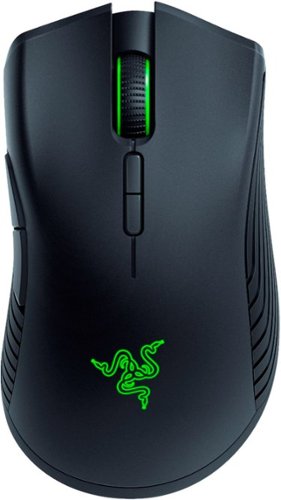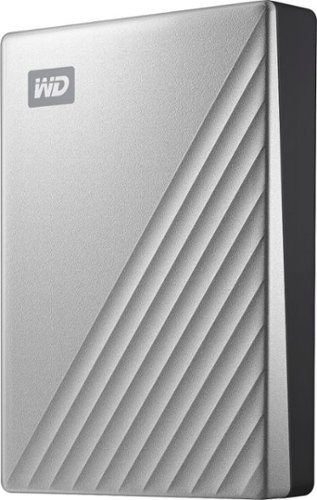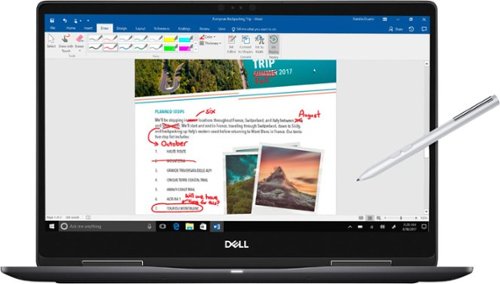k1zit's stats
- Review count116
- Helpfulness votes408
- First reviewDecember 24, 2014
- Last reviewApril 29, 2024
- Featured reviews0
- Average rating4.5
Reviews comments
- Review comment count0
- Helpfulness votes0
- First review commentNone
- Last review commentNone
- Featured review comments0
Questions
- Question count0
- Helpfulness votes0
- First questionNone
- Last questionNone
- Featured questions0
- Answer count13
- Helpfulness votes14
- First answerSeptember 25, 2016
- Last answerNovember 9, 2021
- Featured answers0
- Best answers2
Get the tools to achieve victory with this 17.3-inch Dell Alienware gaming laptop. Featuring an NVIDIA GeForce RTX 2070 graphics card with Max-Q design, this laptop smoothly handles visually intensive titles at high settings. This Dell Alienware gaming laptop delivers vivid colors and makes games look sharp and detailed with its 17.3-inch Full HD display.
Customer Rating

5
A Gaming POWERHOUSE in a Thin Form Factor
on March 26, 2019
Posted by: k1zit
from Los Angeles
Let's get this straight; this laptop is not for everybody. It is for those looking for an absolute powerhouse of a gaming laptop with very little to no compromises. I've been using this laptop for about two weeks now and it's nothing short of impressive.
Performance:
I've fired up several games including the following titles : 2019 Resident Evil 2 remake, Wolfenstein II The New Colossus, Counter-Strike:GO, Bioshock Infinite, Fallout 4, The Witcher 3, Apex Legends, PUB G, Dark Souls 3, Battlefield V, Quake Champions, and Doom (2016). I have run every one of these games with settings fully maxed out. The RTX 2070 Max-Q GPU in this laptop doesn't even flinch. It's easily running all of these games at way above 60 + FPS at 1080p. This is where I wish that Alienware would have offered a 1080p display with a refresh rate higher than 60hz. The 1080p 60 Hz display doesn't do the 2070 GPU and the i7-8750H on this laptop justice. However, on a positive note, you can rest assured that this laptop will run virtually any game out on the market right now at fully maxed out settings 1080p + 60 FPS. Don't forget that you can also connect this laptop to an external display if you do want to run games at 4k or at refresh rates higher than 60Hz so this is always a plus. I've been playing a lot of RE2 and it looks absolutely stunning on this laptop. It runs incredibly smooth and fluid. The laptop can get a little warm during long gaming sessions but not around the keyboard frame where your hands rest so it's really not an issue. Alienware did a fantastic job with their heat dissipation and ventilation design.
I've fired up several games including the following titles : 2019 Resident Evil 2 remake, Wolfenstein II The New Colossus, Counter-Strike:GO, Bioshock Infinite, Fallout 4, The Witcher 3, Apex Legends, PUB G, Dark Souls 3, Battlefield V, Quake Champions, and Doom (2016). I have run every one of these games with settings fully maxed out. The RTX 2070 Max-Q GPU in this laptop doesn't even flinch. It's easily running all of these games at way above 60 + FPS at 1080p. This is where I wish that Alienware would have offered a 1080p display with a refresh rate higher than 60hz. The 1080p 60 Hz display doesn't do the 2070 GPU and the i7-8750H on this laptop justice. However, on a positive note, you can rest assured that this laptop will run virtually any game out on the market right now at fully maxed out settings 1080p + 60 FPS. Don't forget that you can also connect this laptop to an external display if you do want to run games at 4k or at refresh rates higher than 60Hz so this is always a plus. I've been playing a lot of RE2 and it looks absolutely stunning on this laptop. It runs incredibly smooth and fluid. The laptop can get a little warm during long gaming sessions but not around the keyboard frame where your hands rest so it's really not an issue. Alienware did a fantastic job with their heat dissipation and ventilation design.
Build Quality & Design:
First and foremost, you would be hard-pressed to find a gaming laptop this thin with all the high end components. More importantly, this is the thinnest and lightest laptop that Alienware has ever produced and boy did they knock it out of the park. Although it's a 17 inch, it's light enough and thin enough to take it everywhere. Finally! The design and construction is of the highest quality that you can find on a laptop. I love that a very high quality and durable aluminum was used on the outer display frame. It's a beautiful sleek space gray that does NOT attract any fingerprints which is a welcomed change to all the other glossy and matte finishes used on other laptops. I absolutely love the Alienware accents like the little Alien head LED lit power button and the Alien head on the outer frame of the display that lights up when you're charging the laptop or when using it.
First and foremost, you would be hard-pressed to find a gaming laptop this thin with all the high end components. More importantly, this is the thinnest and lightest laptop that Alienware has ever produced and boy did they knock it out of the park. Although it's a 17 inch, it's light enough and thin enough to take it everywhere. Finally! The design and construction is of the highest quality that you can find on a laptop. I love that a very high quality and durable aluminum was used on the outer display frame. It's a beautiful sleek space gray that does NOT attract any fingerprints which is a welcomed change to all the other glossy and matte finishes used on other laptops. I absolutely love the Alienware accents like the little Alien head LED lit power button and the Alien head on the outer frame of the display that lights up when you're charging the laptop or when using it.
I/O:
This laptop is jam packed with several useful I/O ports. It has three USB 3.1 ports, display port, HDMI, Thunderbolt, standard 3.5mm headphone jack, a Killer NIC with a dedicated ethernet port (Killer E2500), and Alienware's proprietary amplifier port. I love the small performance touches and attention to detail like the Killer NIC. Alienware could have gone with a standard Intel NIC, but instead they installed a Killer NIC which is an optimized low latency NIC with high throughput suitable for gaming. I've done some research on "Killer Networking" Network Interface Cards in the past, and they are legit. Their NICs can packet prioritize your game and multimedia traffic above everything else. The proprietary amplifier port is an interesting concept. This allows you to purchase Alienware's Graphics Amplifier Unit (which is essentially an enclosure that let's you install a desktop GPU) and connect it via a proprietary cable to the graphics amplifier port on your Alienware laptop. The idea is that it gives you the flexibility of having desktop level graphics (like an RTX2080 Ti) and connecting it to your laptop. This would also be ideal in a situation where you go to LAN parties and you don't want to lug a large desktop with you. Take your Alienware laptop along with Alienware's small form factor Graphics Amplifier Unit with you, and you've got yourself a desktop grade gaming solution in a mobile form factor.
This laptop is jam packed with several useful I/O ports. It has three USB 3.1 ports, display port, HDMI, Thunderbolt, standard 3.5mm headphone jack, a Killer NIC with a dedicated ethernet port (Killer E2500), and Alienware's proprietary amplifier port. I love the small performance touches and attention to detail like the Killer NIC. Alienware could have gone with a standard Intel NIC, but instead they installed a Killer NIC which is an optimized low latency NIC with high throughput suitable for gaming. I've done some research on "Killer Networking" Network Interface Cards in the past, and they are legit. Their NICs can packet prioritize your game and multimedia traffic above everything else. The proprietary amplifier port is an interesting concept. This allows you to purchase Alienware's Graphics Amplifier Unit (which is essentially an enclosure that let's you install a desktop GPU) and connect it via a proprietary cable to the graphics amplifier port on your Alienware laptop. The idea is that it gives you the flexibility of having desktop level graphics (like an RTX2080 Ti) and connecting it to your laptop. This would also be ideal in a situation where you go to LAN parties and you don't want to lug a large desktop with you. Take your Alienware laptop along with Alienware's small form factor Graphics Amplifier Unit with you, and you've got yourself a desktop grade gaming solution in a mobile form factor.
Display:
Although this isn't a 4k display, this is one of the best 1080p IPS displays you'll find on a laptop. The 17.3" display produces a very respectable 300-nits and a 72% color gamut. I do believe that given the high end specs on this gaming laptop, Alienware should have definitely opted for at least a 100Hz - 120Hz screen at 1080p. However, it was not enough to dock a star in my opinion. They do offer this laptop with a 4k display that produces an sRGB 100% color gamut with 400 nits brightness but it is still 60Hz and does drive up the cost. Also, I would have liked to have seen a GSYNC display offering. On the flip side, I know that a GSYNC display would have significantly driven up the price since GSYNC modules are NOT cheap.
Although this isn't a 4k display, this is one of the best 1080p IPS displays you'll find on a laptop. The 17.3" display produces a very respectable 300-nits and a 72% color gamut. I do believe that given the high end specs on this gaming laptop, Alienware should have definitely opted for at least a 100Hz - 120Hz screen at 1080p. However, it was not enough to dock a star in my opinion. They do offer this laptop with a 4k display that produces an sRGB 100% color gamut with 400 nits brightness but it is still 60Hz and does drive up the cost. Also, I would have liked to have seen a GSYNC display offering. On the flip side, I know that a GSYNC display would have significantly driven up the price since GSYNC modules are NOT cheap.
Battery:
Battery life is what's expected from a gaming laptop at this caliber. If playing through a long gaming session, the battery with last you about 2.5 ~ 3 hours. This is definitely a gaming laptop you'd want to keep plugged in when gaming. If doing the casual web surfing, youtube, emails, microsoft office, etc., it can easily last you 3.5 ~ 5 hours; especially if you adjust the power mode settings to prioritize battery life over performance. The power brick is a BEAST! But again, this is expected. Although the power brick is a pretty hefty size, it's actually pretty thin. Additionally, I've actually seen a lot larger power bricks on modern gaming laptops. This comes with the territory.
Battery life is what's expected from a gaming laptop at this caliber. If playing through a long gaming session, the battery with last you about 2.5 ~ 3 hours. This is definitely a gaming laptop you'd want to keep plugged in when gaming. If doing the casual web surfing, youtube, emails, microsoft office, etc., it can easily last you 3.5 ~ 5 hours; especially if you adjust the power mode settings to prioritize battery life over performance. The power brick is a BEAST! But again, this is expected. Although the power brick is a pretty hefty size, it's actually pretty thin. Additionally, I've actually seen a lot larger power bricks on modern gaming laptops. This comes with the territory.
Keyboard & Trackpad:
It's not a mechanical keyboard. However, I can't quite put my finger on it, but it is a dream to type on. I think it's the incredibly smooth key actuation that just does it for me.It's very high quality. The keyboard is also full RGB with four different lighting zones that are fully customizeable to your liking. The RGB really pops on this keyboard. I also love that because this is a 17 inch display laptop, you get a 10-key numpad!!! For students, content creators, and engineers this is huge. The trackpad is amongst the best. No hiccups, just accurate and smooth tracking all the way around. There are no LED accents as in the past, but that doesn't really matter to me.
It's not a mechanical keyboard. However, I can't quite put my finger on it, but it is a dream to type on. I think it's the incredibly smooth key actuation that just does it for me.It's very high quality. The keyboard is also full RGB with four different lighting zones that are fully customizeable to your liking. The RGB really pops on this keyboard. I also love that because this is a 17 inch display laptop, you get a 10-key numpad!!! For students, content creators, and engineers this is huge. The trackpad is amongst the best. No hiccups, just accurate and smooth tracking all the way around. There are no LED accents as in the past, but that doesn't really matter to me.
Software:
The Alienware Command Center is amazing! This is one of my favorite parts about this laptop. Alienware, in my opinion, has some of the best customization software. You can set custom themes, it displays your installed games, you can set up lighting effects such as changing colors on the Alienware head, audio options, and it also has monitoring metrics such as CPU temps, frequency, GPU temp & usage, DRAM frequency & voltage, etc. Finally software that's not only useful, but provides a lot of customizeability.
The Alienware Command Center is amazing! This is one of my favorite parts about this laptop. Alienware, in my opinion, has some of the best customization software. You can set custom themes, it displays your installed games, you can set up lighting effects such as changing colors on the Alienware head, audio options, and it also has monitoring metrics such as CPU temps, frequency, GPU temp & usage, DRAM frequency & voltage, etc. Finally software that's not only useful, but provides a lot of customizeability.
Conclusion:
I absolutely love this laptop. I've been building computers for several years but never tried an Alienware. You can't exactly build a laptop from scratch so you go with the best a manufacture has to offer. I believe Alienware has achieved one of the best, if not the best, gaming laptop. Not only because of the high end specs (several other manufacturers offer similar specs) but because of the "extras". The build quality, the sleek and slim profile, the Alienware accents, the incredible proprietary alienware command center software, the graphics amplifier port, etc. You're also buying into the name which has a long and incredible history in the gaming industry. Alienware has been around since I was a kid and given their track record and recent product innovations, it will be a name that I'll be recommending. If you're looking for an extremely high end gaming laptop with little to no compromises, this is it.
I absolutely love this laptop. I've been building computers for several years but never tried an Alienware. You can't exactly build a laptop from scratch so you go with the best a manufacture has to offer. I believe Alienware has achieved one of the best, if not the best, gaming laptop. Not only because of the high end specs (several other manufacturers offer similar specs) but because of the "extras". The build quality, the sleek and slim profile, the Alienware accents, the incredible proprietary alienware command center software, the graphics amplifier port, etc. You're also buying into the name which has a long and incredible history in the gaming industry. Alienware has been around since I was a kid and given their track record and recent product innovations, it will be a name that I'll be recommending. If you're looking for an extremely high end gaming laptop with little to no compromises, this is it.
Mobile Submission: False
I would recommend this to a friend!


Gain the edge over your rivals with this Razer Mamba wireless gaming mouse. Its precise sensor delivers unbeatable accuracy onscreen, allowing instantaneous reactions and unrestricted movement with complete control. Tweak the click force to your precise needs to play with this Razer Mamba wireless gaming mouse even while charging and never miss a moment of the game.
Customer Rating

4
A Solid Wireless Gaming Mouse from Razer
on January 15, 2019
Posted by: k1zit
from Los Angeles, CA
This mouse ended up replacing my Logitech G Pro Wireless mouse. It has one MAJOR thing going for it that the G pro wireless doesn't...it is not a victim of the notorious double clicking issue that is plaguing the G pro wireless. I've been using this mouse for about 3 weeks now with no hiccups. It has been a very solid mouse with great accuracy, great traction and gliding, and a very nice ergonomic shape and feel.I especially like the included rubber side grips. Has made the world of a difference when playing twitch shooters. It is also a friggin' tank!! I have accidentally dropped this mouse twice from a decent height and it has hit the floor and my desk pretty hard and came out unscathed both times. I've also been enjoying the razer synapse software. It is so incredibly intuitive that I find myself making more and more custom modifications with binding functions to keys, changing RGB lighting, changing sensitivity stages, brightness levels, etc.
The only three things I would change about this mouse are:
1. For my particular hand I wish it was a bit smaller form factor for more a claw grip
2. For a premium wireless product, I wish it came with a bit more accessories like the previous wireless mamba that came with a nice stand (however, the included charging cable and wireless usb dongle that attaches to it is of highest quality)
3. I wish the battery lasted a bit longer. This is one feature where the logitech G pro wireless was unrivaled. I could easily go over a full week without charging that mouse whereas with the razer mamba wireless I have to charge around every 3 or 4 days.
1. For my particular hand I wish it was a bit smaller form factor for more a claw grip
2. For a premium wireless product, I wish it came with a bit more accessories like the previous wireless mamba that came with a nice stand (however, the included charging cable and wireless usb dongle that attaches to it is of highest quality)
3. I wish the battery lasted a bit longer. This is one feature where the logitech G pro wireless was unrivaled. I could easily go over a full week without charging that mouse whereas with the razer mamba wireless I have to charge around every 3 or 4 days.
In conclusion, Ive gamed a lot with this mouse and couldnt be any happier with its tracking capabilities, accuracy, and overall performance. With the top of the line 5g optical sensor, the performance easily rivals or outperforms some of the high end wired gaming mice on the market. It has yet to let me down.
Mobile Submission: False
I would recommend this to a friend!
Listen to your favorite songs anywhere with these Bluetooth Audio Technica headphones. They fold inward, letting you conveniently store them when not in-use, and the fitted ear cups prevent outside noise from interfering with sound quality. These Audio Technica headphones run for up to 40 hours on a single charge and have 45mm large-aperture drivers for clear, powerful sound.
Customer Rating

4
The Legend Goes Wireless!
on December 11, 2018
Posted by: k1zit
from Los Angeles, CA
I am a huge fan and owner of the WIRED Audio Technica ATH-M50x. For the money that I paid back in 2014 for the wired version, to this day, I am still convinced that they are untouchable in their price range and easily hit that sweetspot in between a better than average headset to an introductory audiophile set of cans. They're easily the best sounding headset in their category. As soon as I found out that Audio Technica was making an identical wireless version, I had to try them out.
I was ecstatic to discover that Audio Technica kept everything about the ATH M50x's design and build IDENTICAL to the wired version. They are some of the most comfortable headphones I've ever tried. You would not be able to tell them apart other than one is wireless and the other is wired. Also, the wireless version of course has the on/off button on the right earcup along with a volume up, volume down, and play/pause button. You also have the option of using the included cable for a wired experience (this is great in case you happen to run out of battery).
I was ecstatic to discover that Audio Technica kept everything about the ATH M50x's design and build IDENTICAL to the wired version. They are some of the most comfortable headphones I've ever tried. You would not be able to tell them apart other than one is wireless and the other is wired. Also, the wireless version of course has the on/off button on the right earcup along with a volume up, volume down, and play/pause button. You also have the option of using the included cable for a wired experience (this is great in case you happen to run out of battery).
Now here's where things get a little different but not necessarily in a bad way.It truly comes down to preference. The sound stage on these ATH M50XBT has changed very subtly from it's wired counterpart. At least to my ears. It's subtle, but enough for me to notice a difference. I spent hours queuing up certain sections in the same FLAC audio files and comparing my wired version to the wireless version back and forth trying to pick out the differences when using one over the other. To me the wired version has slightly crisper highs and mids and less pronounced bass while the wireless version has more punchy bass and slightly less discernible mids and highs. By no way, shape, or form are they muddy, they just sound a bit crisper and metallic on the wired version which I do prefer. However, I have heard a lot of fans of the original wired ATH-M50Xs claim that they prefer the new sound stage on the wireless version due to it's slightly less metallic mids and highs. They even go as far as to call it a refinement over the original ATH-M50xs. Most importantly though, besides the subtle differences in it's sound stage, overall, Audio Technica still managed to keep their signature flat sound.. albeit the slightly punchier bass. Instrument reproduction is easily discernible with both versions and vocals sound rich and full. I think that ultimately, they both sound great and it will come down to preference. I do have mention that as an avid listener or electronica music, this wireless version does sound better than the wired in this genre due to it's slightly more pronounced bass.However, I did find that I slightly preferred listening to my classical and rock music on my wired ATH-M50Xs . Overall, VERY impressed with the sound and these will be my new daily driver for wireless.
I only have two cons regarding this new wireless version. And one of them is pretty significant to me and is largely why I docked a star. My largest gripe is that you can only pair one bluetooth device at a time. This means that if I pair my ATH-M50XBTs to my desktop computer, my mobile device will see the headset as a discoverable bluetooth device, however, it will never connect to it. As soon as I disconnect the headset from my desktop computer, only then am I able to successfully connect to it on my mobile device. I tested this with multiple devices including my tablet and laptop and produced the same results. You cannot connect it to multiple bluetooth devices at a time and depend on the headset to automatically toggle back and forth between devices depending on which device you're playing back sound from. This is standard operation, as an example, with my Bose Soundsport Pulse headphones. With the Audio Technica's, you will need to manually disconnect it from one device before connecting it to another one. I believe that some of the complaints I'm seeing on Audio Technica's website reviews regarding people no longer being able to connect to their headset that was already previously paired on a device is due to the fact that they don't realize they have it paired and connected to another bluetooth device and need to terminate the session before trying to connect it back to the original device. Otherwise, it will never connect. This happened to me at first and I could not figure out why it would no longer connect to my Android device. As soon as I disconnected it from my computer, PRESTO! it re-connected to my Android. To me this is borderline unacceptable in 2018. I have plenty of other bluetooth headsets that I can have multiple bluetooth devices paired at once and don't need to manually disconnect the connection from one device prior to connecting to another. I don't know if this is something that can be addressed via a firmware update or if it's a physical hardware limitation of the bluetooth module that Audio Technica sourced for this headset. The only other minor gripe I have is the extremely short micro USB charging cable that was included. It is a 1 foot cable!!!
Aside from these limitations and minor annoyances, it doesn't detract from the fact that these are amazing sounding cans with a well balanced and neutral soundstage. I don't think you can do any better than this for a wireless headset in the two hundred dollar range. If you were either a fan of the original and are now looking for wireless cans OR for those of you that are maybe trying out this legendary headset for the first time, YOU WILL NOT BE DISAPPOINTED!!!!
Mobile Submission: False
I would recommend this to a friend!
Move essential data across devices efficiently with this Western Digital My Passport Ultra External Portable Hard Drive. The drive uses USB 3.0 technology for quick read and write speeds, and the USB-C connector offers effortless plug-in options while boosting transfer rates. Abundant storage space for all types of media and applications. The backup software lets you automatically save works in progress at your preferred intervals. Password protection and 256-bit AES hardware-based encryption for added security.
Customer Rating

5
Another Dependable HD From Western Digital!
on December 8, 2018
Posted by: k1zit
from Los Angeles, CA
This is yet another great offering from Western Digital. When it comes to mass storage for static files (i.e. files that aren't accessed all the time like photos, videos, documents). When it comes to hard disk drives for mass storage, I have always turned to Western Digital because they have yet to let me down. In terms of design, the HD's silver and black design cues are a welcomed modern touch. However, I definitely would have liked to see WD start using brushed aluminum instead of the silver coated plastic. This would truly make the drive stand out. The drive performs at what you'd expect a Hard Disk Drive to perform at when transferring files over 3.0 USB speeds. For reference, I transferred 162 GBs of 1080p x.264 videos from my PC to this drive and it took about 25 minutes with a write speed of ~ 117 MB/s.
What I like about this drive is that it offers hardware encryption in case you are storing sensitive files. The drive itself has a USB Type-C port and comes with a USB Type-C cable that also comes with a standard USB adapter that you can use to connect to devices that don't have a USB Type-C port. I do wish that the cable would have been slightly longer. One HUGE recommendation I have is that if you're purchasing this drive, definitely buy the case that Western Digital sells for $19.99. I bought mine at best buy and they're located right next to the drives. I can't recommend this enough. Not only is it a perfect snug fit for the drive, but the case itself is very high quality and will protect your drive. Especially if you're someone like me that throws their drives in their backpack and takes it work. The case also has a small sleeve to store your USB Type-C cable and adapter!! Overall, great drive and will definitely be picking up more in the near future.
Mobile Submission: False
I would recommend this to a friend!
Feel confident in your smile with this Philips Sonicare DiamondClean electric toothbrush. The precision brush head and five brushing modes promote gum health and get rid of plaque and stubborn stains. This Philips Sonicare DiamondClean electric toothbrush features smart timers to help you brush for the optimal length of time.
Customer Rating

4
Phillips brings back a legend!
on November 23, 2018
Posted by: k1zit
from Los Angeles, CA
It's been a joy using the Phillips Sonicare Diamond clean. I actually used to have the 2015-2016 model which looked identical to this model. I absolutely loved that model but unfortunately for me, it only lasted me about 2 years before it failed. I've had Sonicare products in the past that have lasted me several years so maybe that was a one off. I'm hoping that this diamondclean model will last much longer than my previous one.
After using a Sonicare toothbrush, I won't ever go back to a manual. After every brush, I feel like I just came back from the dentist. The standard "Clean" mode (which is the mode that most will be using) has a 2 minute timer to ensure you get a full brush. It also breaks up brushing into 4 zones. The timer allocates 30 seconds to your front upper teeth, 30 seconds to your rear upper teeth, 30 seconds to your front lower teeth, and finally 30 seconds to your rear lower teeth. The other modes are "white", "sensitive", "gum care", and "deep clean". I like that this brush provides the flexibility of tailoring the mode depending on what your dental hygiene requirements call for.
In terms of build quality and accessories, this is as good as it gets. The toothbrush is sleek, utterly modern, and the matte finish makes it a pleasure to grip. I find the glass charging base to be incredibly convenient. As soon as you're done brushing, you just rest the base of the toothbrush inside the glass and it immediately begins to charge. This sounds like a small thing but I couldn't tell you how many times, on prior Sonicare models, I've had to fiddle with finding the part of the base that sticks out in order to fit it into the hole on the base of the toothbrush. Not with this model! I also love that I can use the glass for all my mouth wash needs. The brush comes with a very luxurious travel case. However, the last diamond clean I owned (the 2015-2016 model) came with a travel case that you could connect a USB charger to it so that the brush would charge while it was in the case! This was ingenious while traveling because it meant you never had to take your charging base with you. This is no longer supported on the current case. However, it must be noted that a full charge should easily last you a week or more of brushing 3 times a day.
So why didn't I give it 5 stars? Well, this is a solid offering from Phillips but lacks a lot of the advanced features found in some of their models that are in this same price range or even less. Two significant features that were missing was a pressure sensor and bluetooth. I'm actually surprised that this diamondclean model does not have a brushing pressure sensor. I'm almost certain that my 2015-2016 model diamondclean, which again was aesthetically identical to this model, had a built in pressure sensor. Why it was omitted on this later 2018 model is beyond me. I also recently used a Sonicare with bluetooth which allowed me to connect to an app on my android device and keep progress of all my brushing sessions and it would notify me if i missed any spots during each session. That feature is not critical but would have been nice to have. All in all, albeit those missing features, this brush will still give you one of the best teeth cleanings every time you use it. Out of all the other electric toothbrush vendors I've tried, Phillips always remains king in this category. It is still one of the top choices that I would recommend for anyone looking to own one of the best electric toothbrushes on the market.
Mobile Submission: False
I would recommend this to a friend!
Simplify administrative tasks with this Brother multifunction laser printer. Its 250-sheet paper capacity requires fewer refills while handling letter-size and legal-size paper for professional-looking documents, and the two-sided printing function at 36 ppm* helps save on paper costs. This Brother multifunction laser printer has wireless capability for printing from any portable device.
Customer Rating

4
Quality Printer at a Great Value
on November 4, 2018
Posted by: k1zit
from Los Angeles, CA
I've been using this printer over the last couple of weeks and it has not skipped a beat. It was very easy to setup, it's completely wireless requiring no cables other than the power cable. The printing quality is very good for a small office/home office black & white printer. The reason I prefer this monochrome printer over a color inkjet printer is because the toner lasts much longer. Also, laser printers will always outperform inkjet printers when it comes to printing in black & white. The text will be sharper, the blacks will be deeper, and the text will be finer. If you are looking for a printer to only print reports, articles, shipping labels, etc. and will not be doing any color printing, this is a great pick up.The only thing that I would have liked to have seen is a smaller form factor. Although it's not massive, it does take up a decent footprint. However, this could be due to the the size of the internals required to print 36 ppm. I also noticed that the hospital where I work uses these printers for their small offices! I can't comment on the longevity of the toner as I haven't ran out yet, but rest assured that they will last you A LOT longer than any inkjet cartridge. Brother makes a regular toner for this machine (TN-730) and a high yield toner (TN-760). The high yield toner is supposed to yield around 3,000 pages!!! That is 20 times the standard 200 page yield of a standard black inkjet cartridge!! That's insane!! Again, if you plan to only print in black and white, do not buy an inkjet printer and get one of these puppies instead!
Mobile Submission: False
I would recommend this to a friend!
MX Vertical is an advanced ergonomic mouse that combines science-driven design with the elevated performance of Logitech’s MX series. The natural handshake position of MX Vertical reduces wrist pressure and forearm strain. The unique 57° vertical angle has been optimized for an ergonomic posture without compromising a pixel of performance. MX Vertical features a 4000 DPI high-precision sensor, resulting in 4x less hand movement and reducing fatigue. And the cursor speed switch allows you to instantly adjust DPI speed and accuracy with the touch of a button. MX Vertical stays powered for up to four months on a full charge – and gets three hours of use from a one-minute quick charge.
Posted by: k1zit
from Los Angeles, CA
First and foremost, if you are experiencing (or have experienced) kinks in your wrist, strain, or fatigue due to heavy use of a traditional mouse in your office environment, I would highly advise that you try vertical mice. I firmly believe that making the switch early on when I noticed slight kinks in my wrist due to repetitive back and forth wrist swipes when using a traditional mouse in my fast paced tech support position prevented what would have likely been a development of arthritis. Initially switching to a trackball mouse was the best thing I did (I didn't know vertical mice existed back then). It was later that I discovered that vertical mice were just as effective in reducing wrist strain, but also felt more "natural" or "traditional".
I've been using this Logitech MX vertical mouse every day at work (8 hour shifts) for well over a week now. As someone that came from the ever so popular Anker vertical mouse, I have some pretty decent experience using these type of mice. I initially made the switch from a trackball mouse to the Anker veritical mouse about 2 years ago after my co-worker let me try his. I loved the improved accuracy, speed, and precision offered by vertical mice over their trackball counterparts all while still maintaining the ergonomic benefits. I'm happy to report that this Logitech vertical mouse is superior to the Anker in every way. It's incredibly comfortable to hold, it's design provides great support for my palm, it's optical sensor is far superior, and so is the build quality. I also love that this mouse can be charged via a detachable USB type C cable and can also be paired to three devices at the same time. The mouse is also said to last close to 4 months of everyday use without needing a charge. So far I've gone on almost two weeks and no signs of a charge needed yet. For reference, I have medium to large size hands and the fit is perfect. My right hand from middle finger to the bottom of my palm is 7 1/4" inches and the width of my palm is just shy of 3 1/2 inches" and it is PERFECTION. My hand rests naturally on the mouse and it just fits like a glove.I honestly have nothing negative to say about this mouse. Setup was incredibly easy. Plug and Play. Simply connect the included dongle to an available USB port and you're done. I also enjoyed the included macro button that allows you to scroll between different sensitivity levels. In my opinion it's well worth the price, especially considering that it could potentially eliminate hefty medical bills down the road; this especially holds true if you work in a fast paced office environment with a multi-monitor setup that requires you to constantly move applications and windows from one monitor to the other causing a lot of wrist movements. If this sounds like you, please do your wrist a medical favor and make the switch.
Mobile Submission: False
I would recommend this to a friend!
Capture video from the air using this orange Autel Robotics EVO quadcopter drone. The full-color video panel on the controller gives you a real-time view of the terrain below, and the four propellers let you precisely maneuver the drone into position over your subject. This Autel Robotics EVO quadcopter drone folds into a compact configuration for storage.Fly Responsibly:Before takeoff, update all software and firmware, and read the instructions thoroughly.See the FAA website for registration requirements and information about flying a drone safely: https://www.faa.gov/uas/getting_started/. Additional state or local requirements may apply. Check your local jurisdiction. The following websites may help you make informed decisions about flying your drone: www.knowbeforeyoufly.org and www.modelaircraft.org.
Posted by: k1zit
from Los Angeles, CA
In my last ten years of being an avid electronic junkie, very few products have really impressed me to the point where it almost made the moment seem "magical". This is the best way I can describe this product. There were moments were it left me speechless.
In the past, I never considered owning a drone or getting into the hobby. After using the Autel Evo, I am hooked!!! After doing some research on comparable drones and using it for myself, this has got to be one of the best, if not the best, drone on the market right now; especially at this price point. I have been using the Autel Evo frequently over the past two weeks and I have never been so eager to write a review for a product. This drone deserves the highest marks. I have broken down my review into several key aspects of what truly makes this drone special...
Build Quality:
Build quality is top notch. The Evo appears to be a mix of very high quality plastics with some metal components. As soon as you hold it in your hands, you know without a doubt that you're holding a high end product. I have flown this drone almost every other day and have landed it on grass, dirt, and concrete and it looks prestine. With top notch build quality comes long durability. I have no doubt in my mind that this drone will serve me well for long years to come. The controller is also extremely well built. The controller is mainly constructed of a high quality plastic. It feels like a small tank in your hand. Autel gets a 5/5 for build quality.
Build quality is top notch. The Evo appears to be a mix of very high quality plastics with some metal components. As soon as you hold it in your hands, you know without a doubt that you're holding a high end product. I have flown this drone almost every other day and have landed it on grass, dirt, and concrete and it looks prestine. With top notch build quality comes long durability. I have no doubt in my mind that this drone will serve me well for long years to come. The controller is also extremely well built. The controller is mainly constructed of a high quality plastic. It feels like a small tank in your hand. Autel gets a 5/5 for build quality.
Performance:
From it's first ascent, I knew this drone was special. First of all, when you run the motors/propellers by the holding the left and right joysticks in, this drone is EXTREMELY quiet. Likely the quietest drone on the market. The takeoff is so smooth. It's also incredibly fast. I was able to reach speeds of almost 40 mph!!! Flight was also very smooth, controlled, and precise. However, there was definitely a learning curve for me as this was my first time flying a drone. I spent about an hour over an empty baseball field conducting basic flight maneuvers like backing up, going forward, and flying in a square motion. I practiced turning the drone to the left or right in a 90 degree angle and then a 180 degree angle and practicing maneuvers while disoriented. Once, I was comfortable and confident, the fun started ( I highly recommend watching Autel Robotics youtube channel as they provide a ton of useful tips and tricks videos on the Evo). I flew it over the entire park and bordered the residential neighborhood. Viewing my city at a 200ft vantage point through the 3.5 inch OLED on the controller left me speechless. The video was smooth and clear thorough the controller's viewfinder. That's another point I'd like to make. I love that I don't need to have my phone synced to the Evo in order to view real time footage.
From it's first ascent, I knew this drone was special. First of all, when you run the motors/propellers by the holding the left and right joysticks in, this drone is EXTREMELY quiet. Likely the quietest drone on the market. The takeoff is so smooth. It's also incredibly fast. I was able to reach speeds of almost 40 mph!!! Flight was also very smooth, controlled, and precise. However, there was definitely a learning curve for me as this was my first time flying a drone. I spent about an hour over an empty baseball field conducting basic flight maneuvers like backing up, going forward, and flying in a square motion. I practiced turning the drone to the left or right in a 90 degree angle and then a 180 degree angle and practicing maneuvers while disoriented. Once, I was comfortable and confident, the fun started ( I highly recommend watching Autel Robotics youtube channel as they provide a ton of useful tips and tricks videos on the Evo). I flew it over the entire park and bordered the residential neighborhood. Viewing my city at a 200ft vantage point through the 3.5 inch OLED on the controller left me speechless. The video was smooth and clear thorough the controller's viewfinder. That's another point I'd like to make. I love that I don't need to have my phone synced to the Evo in order to view real time footage.
The camera is as good as it gets. 4k @ 60 frames per second. I spent hours looking at footage from other drones with cameras that take 4k @ 30 fps and the difference is night and day. While the image quality is still crisp because of the 4k resolution, I couldn't stand the noticeable choppiness seen with 30 fps. The Evo's camera is capable of full 60 frames per second making for some of the most fluid and smooth video at 4k. No choppiness at all!!! Speaking of the camera, one thing to note was that at first I was a bit concerned with the camera gimbal as it seemed to be somewhat "loose". However, upon closer inspection, this is by design to allow optimal mobility for the camera. I was able to ensure that it's firmly secured/attached. I also love the gimbal guard that Autel provided to help protect the camera when storing your drone. If footage at my local park looks this amazing at 4k @ 60 fps I can't wait to go on some hikes in beautiful locations or take it with me when I'm traveling. Oh, and that's another thing! This drone is incredibly portable! With such a small footprint, this drone can tuck away in a small travel bag with no issues (I highly recommend the soft fabric Autel Robotics Evo bag as the drone and controller fit like a glove in it).
The battery is 4300 mAh which gives you about 30 minutes of flight time. For me this is adequate, but I see myself purchasing a second battery for when I travel.
Features:
One of the features that I really love about this Evo is the ability to automate your ascent and descent. The remote controller includes a button to perform this function if you're not comfortable with taking off or landing your drone (especially helpful for novices). The remote controller also has a "Call Home" feature. This is extremely useful if you lose sight of your drone or don't know how to get it back to your desired landing area. Just press the button and the correct coordinates will be sent to the drone and it will automatically fly back to it's original take off location! The remote controller displays vital statistics on the 3.5 inch OLED like height, distance, speed, gimbal rotation, flight time status, and likely other features that I haven't even discovered yet. You also get shoulder buttons to toggle back and forth between your flight statistics or the camera view. One of the buttons starts your recording. The remote controller also includes a mobile stand for your phone. Why do you need to attach your phone if you can do everything through the included viewfinder? Well, if you choose to download the autel explorer app, the settings become lucratively granular! You can adjust the speed limit, altitude limit, distance limit, turn on/off front LED indicators, turn on/off visual avoidance, calibrate remote controller, change the gimbal mode, perform all the latest firmware updates, and more!! As long as Autel continues supporting and developing their software with the Evo, you have a product that should bring you YEARS of stunning memories if you're into the outdoors. Lastly, I just wanted to mention that Autel also put object detection sensors on the Evo whereby the sensors will automatically detect any near proximity objects during flight and help prevent and avoid any crashes altogether. Talk about a high end drone...
One of the features that I really love about this Evo is the ability to automate your ascent and descent. The remote controller includes a button to perform this function if you're not comfortable with taking off or landing your drone (especially helpful for novices). The remote controller also has a "Call Home" feature. This is extremely useful if you lose sight of your drone or don't know how to get it back to your desired landing area. Just press the button and the correct coordinates will be sent to the drone and it will automatically fly back to it's original take off location! The remote controller displays vital statistics on the 3.5 inch OLED like height, distance, speed, gimbal rotation, flight time status, and likely other features that I haven't even discovered yet. You also get shoulder buttons to toggle back and forth between your flight statistics or the camera view. One of the buttons starts your recording. The remote controller also includes a mobile stand for your phone. Why do you need to attach your phone if you can do everything through the included viewfinder? Well, if you choose to download the autel explorer app, the settings become lucratively granular! You can adjust the speed limit, altitude limit, distance limit, turn on/off front LED indicators, turn on/off visual avoidance, calibrate remote controller, change the gimbal mode, perform all the latest firmware updates, and more!! As long as Autel continues supporting and developing their software with the Evo, you have a product that should bring you YEARS of stunning memories if you're into the outdoors. Lastly, I just wanted to mention that Autel also put object detection sensors on the Evo whereby the sensors will automatically detect any near proximity objects during flight and help prevent and avoid any crashes altogether. Talk about a high end drone...
Accessories:
The Autel Evo comes with a decent amount of accessories. You get a pair of spare propellers, two on the go cables used for android devices (one micro USB cable and one USB-C), a USB to micro USB cable (used to connect from the charger to the remote controller), and a quick start guide. I love that the charger has a USB port so you can charge the drone battery and remote controller at the same time. Another thing to note, is that when not being used, the USB port on the charger can also be used to charge your phone (assuming you have the required USB charging cable for your phone).
The Autel Evo comes with a decent amount of accessories. You get a pair of spare propellers, two on the go cables used for android devices (one micro USB cable and one USB-C), a USB to micro USB cable (used to connect from the charger to the remote controller), and a quick start guide. I love that the charger has a USB port so you can charge the drone battery and remote controller at the same time. Another thing to note, is that when not being used, the USB port on the charger can also be used to charge your phone (assuming you have the required USB charging cable for your phone).
Overall, Autel completely exceeded my expectations. Well done Autel. I think this might be the first time I don't have anything negative to say about a product..well...maybe longer battery life? That's nitpicking though as that would increase the battery size significantly and I don't see myself flying for over 30 minutes when recording footage in 4k as the SD card would likely be full long before the 30 minute mark anyway because of the large file size produced by 4k video files. If you're the type of person that loves the outdoors, loves to hike in locations with lush scenery, or loves traveling to memorable destinations, I think the EVO is a must. It will drop your jaw. I don't think there's a better drone, in this portable footprint, that can perform nowhere near the Evo's capabilites.
***********If you get the EVO, please do yourself a favor and head to Autel Robotics Youtube channel and watch their videos on the Evo*********. I can't stress this enough. They are short and sweet but were immensely helpful in familiarizing myself with the Evo's functions, capabilities, and limitations. Thank you Autel for taking the time to explain the features and functions of the Evo to your customers. It made the world of a difference to me and I'm sure it will for others as well. Final words of advice - GET IT!!!!!!
Mobile Submission: False
I would recommend this to a friend!
Dive into your favorite games with this Alienware wireless gaming headset. A noise-cancelling microphone keeps your voice clear as you call out commands to teammates, and 7.1 virtual surround sound enhances the audio quality so you never miss a whisper. Featuring two custom lighting zones and 6.8 million colors, this Alienware wireless gaming headset lets you create a custom look that accents your signature gaming style.
Customer Rating

5
Great Wireless Sound with Class!
on September 10, 2018
Posted by: k1zit
from Los Angeles, CA
These are some of the sexiest cans I've ever seen. Upon receiving the product, I was reminded that Alienware never ceases to impress with their packaging and presentation. Right away you get the feeling that you're getting something of quality. And rest assured that you are with this headset. Thank you Alienware for always taking the time to give us a great presentation. I put this up against the most expensive wireless headset on the market right now which retails for three hundred and thirty dollars. And for the price of these Alienware headsets, you're getting very close sound quality (to the point where I couldnt discern the difference in games and movies sometimes). These are also some of the most (if not the most) comfortable headsets I've ever worn. They're definitely more comfortable than my three hundred dollar pair and is the reason I've been using these non stop. They have a soft nylon fabric with memory foam padding. The headband also uses memory foam type of material and it feels great! Pillows on your ears!! I love that the USB transmitter neatly tucks into one of the earcups.Setup was a breeze. Simply plug in the USB dongle into a USB port and you're ready to go. A BIG note here is that when you plug in the USB dongle, the transmitter automatically installs software - Alienware Headset Center. One thing to consider though, is that you need to be running Windows 10 in order for the Alienware audio software to be installed (at least from my experience). The application would not install/launch on my windows 7 rig. As soon as I would connect the dongle to an available USB port on one of my Windows 10 rigs, it would immediately and properly install the software . Just something to note for some of those gaming purists out there who are still running windows 7. I can't stress enough how great the software is. It's easy to use, very streamlined, gives you EQ settings, and the ability to change RGB lighting. These have to be the best looking headphones Ive ever seen. The mic has an audible alert to let you know when it's on or off and it is crystal clear. In terms of the sound, the default preset has a bit of a neutral/flat sound which I love. Very crisp mids and highs and tight punchy bass that doesn't over saturate your highs or mids. The only small gripe I would have about these headphones is that I get the feeling that because of the matte finish of the product, it will easily attract fingerprints. Not a big deal though. Lastly, I wish it was just a tiny bit louder . Sometimes find myself having to turn the volume all the way up, but to be honest, I dont think I would want to go much louder than that anyway but it would be nice to have. Definitely try these out, you will not be disappointed!!!
Mobile Submission: False
I would recommend this to a friend!
Enhance your multimedia experience with this 15.6-inch Dell G7 gaming laptop. Its VR-ready NVIDIA GeForce GTX graphics board provides seamless, stunning images on the Full HD display, and its hexa-core Intel Core i7 processor and 8GB of RAM handle extended multitasking. Run applications efficiently with the 256B solid-state drive of this Dell G7 gaming laptop.
Customer Rating

5
Amazing Value in a Gaming Laptop
on August 14, 2018
Posted by: k1zit
from Los Angeles, CA
For the money, this laptop is really tough to beat. You get high end specs at a very reasonable price. I won't go into too much detail regarding the specs as they can easily be found online, but just to highlight the careful consideration that Dell took to pick the correct specs for this laptop, I love how they decided to choose the 8th generation six core i7 8750H versus the 8th generation quad core i7 8550U CPU. Most "high end" or budget oriented "gaming" laptops in the market right now included the little brother of the 8750H which is the 8550U. Dell didn't comprise and is giving you one of the best mobile processors in the market. The rest of the specs, like the GTX 1060 with 6GBs of VRAM and speaks for itself. Couple that with a fast 256GB SSD, and you also have a laptop that boots into windows within a few seconds and also makes for some incredibly fast load times in gaming.
Ok, enough about the specs, what is the actual gaming and productivity experience like? Well, let's just say it was able to handle all the games I threw at it at moderate frame rates. Impressive for a laptop at this price point. I put the laptop through the ringer and ran CS:GO, League, Overwatch, Dark Souls, Witcher 3, Quake Champions, and Bioshock Infinite. It was able to run all games in medium to high settings with an average of about 45 to 60 fps (and in some cases higher than 60 fps). This is perfect considering the display is only 60hz so any more than 60fps and it's not yielding any benefits to you anyway (unless of course you're connecting an external monitor). Speaking of the display, I was very pleased that Dell included a beautiful Full HD 1920 x 1080 IPS display. So glad that Dell gave us an IPS display and not TN. Being IPS, the colors look rich and vivid with deep blacks. It would have been nice to see a 120hz G-Sync panel but for the price I am willing to easily look past that. One thing I'd like to note is that during long gaming sessions or during graphically intense scenes, the fans can spin up pretty loud. However, this is expected from any gaming laptop due to the limited airflow. Dell did a good job though including performance grade fans with rear exhaust vents. This is the added bulk that you'll have to live with, but if you're a gamer, then you know that no gaming laptop is without compromise (with the exception of an ethernet port of course; I mean c'mon who wants to play an online twitch shooter over a Wi-Fi connection).
In terms of build quality and aesthetics, I think Dell did a great job keeping the design clean and going with a matte black. I love that the matte black finish doesn't attract any finger print smudges. The keyboard is a dream to type on. Dell did a FANTASTIC job on this keyboard. Each key is individually backlit with a blue LED. However, I would have LOVED for Dell to have made this RGB. If not RGB, I would have preferred a white LED backlit keyboard since it's more neutral, blends in with your current decor a lot better, looks cleaner and more professional, and in my opinion, is just much easier on the eyes. In any case, the blue LEDs still do a fine job of providing stylish illumination at night.
Some final features I'd like to touch on was the sound. The speakers actually surprised me a bit. They are probably some of the crispest and clearest sounding speakers I've heard on a laptop. They don't get very loud, but hit just the right volume for me. In terms of productivity, well, if the laptop can eat up any game I threw at it, you can rest assured that it will devour any heavy multi threaded applications you throw at it and is also a multi tasking beast. After all, the 8750H does have twelve threads!! The last thing I'd like to mention....THANK YOU DELL for including a 1Gb Ethernet port!!! It is a major gripe of mine when "gaming" laptops don't include an Ethernet port. A great example is the gaming laptop that one of Dell's competitors just released for fifteen hundred dollars. It appears to be a gorgeous laptop, but the only gaming you'll be doing on it is over a wireless connection. Can you imagine playing Overwatch, CS:GO, or League over a Wi-Fi connection?!?! I certainly can't. The first thing I actually look for when a vendor markets a "gaming" laptop is a dedicated ethernet port. If i see it, I know the type of thought process that went into it. And while yes, you could use a USB to LAN adapter, this setup would require incoming packets on the wire to be converted from copper (RJ-45) to the USB medium on the LAN adapter. While for most people the real world results are likely negligible, this is certainly not the case when playing fast twitch e-sport games like CS:GO. Don't get me wrong, aesthetics, thin profiles, etc. are great, but when it comes to gaming, performance always comes first.
Overall, I am very impressed with what Dell has to offer at this price point. I can take this laptop on weekend trips and fire up quick gaming session at hotels. I don't have to worry about my internet connection for competitive e-sport games like CS:GO since most hotels provide a wired LAN connection.I also know that whatever task I throw at this laptop, it will easily handle it and then some!
Mobile Submission: False
I would recommend this to a friend!
k1zit's Review Comments
k1zit has not submitted comments on any reviews.
k1zit's Questions
k1zit has not submitted any questions.
Unlock a world of crypto possibilities with the Ledger Nano S. The world’s most popular hardware wallet to securely start your crypto journey. Buy, secure, exchange, grow and manage your favorite crypto assets.
Does this wallet support Dogecoin?
Yes, it is officially supported by their Ledger Live application which you use with this wallet.
2 years, 6 months ago
by
k1zit
Listen to your favorite songs anywhere with these Bluetooth Audio Technica headphones. They fold inward, letting you conveniently store them when not in-use, and the fitted ear cups prevent outside noise from interfering with sound quality. These Audio Technica headphones run for up to 40 hours on a single charge and have 45mm large-aperture drivers for clear, powerful sound.
Can the 50XBT be charged using a wall adapter like an iPhone cube charger?
It sure can! You would simply need to connect the included USB cable to the wall charger and the other end (Micro-USB side) to the headphones. Just bear in mind that the cable that Audio Technica includes is extremely short!!! (1 ft) so you may want to purchase a longer one or use a longer one that you may already have at home.
5 years, 5 months ago
by
k1zit
Dive into your favorite games with this Alienware wireless gaming headset. A noise-cancelling microphone keeps your voice clear as you call out commands to teammates, and 7.1 virtual surround sound enhances the audio quality so you never miss a whisper. Featuring two custom lighting zones and 6.8 million colors, this Alienware wireless gaming headset lets you create a custom look that accents your signature gaming style.
This an awesome headset works great and it’s super cool looking
Acer 15 Chromebook: Enjoy up to 12 hours of battery life with this 15.6-inch Acer Chromebook. Its Intel Celeron processor and 4GB of RAM load webpages quickly and provide lag-free streaming, and the 16GB of internal storage holds documents and photos. This Acer Chromebook has an HDMI port for connecting to a larger display.
Can I download app on this such as pandora netflix and twitch?
Dell Inspiron Convertible 2-in-1 Laptop: Experience games in a new way with this 15.6-inch Dell Inspiron notebook computer. Its Intel Core i7 processor and 16GB of RAM run programs efficiently, and its 4K display delivers high-quality images for realistic gaming. This Dell Inspiron notebook computer has an HDMI port to connect an HD monitor or television.
hi, ther is an option to upgred the video card to GeForce GTX 1050 TI and above ?
No, the MX series GPU is a dedicated laptop based graphics chip that is integrated and soldered into the physical motherboard.
5 years, 11 months ago
by
k1zit
Dell Inspiron Convertible 2-in-1 Laptop: Experience games in a new way with this 15.6-inch Dell Inspiron notebook computer. Its Intel Core i7 processor and 16GB of RAM run programs efficiently, and its 4K display delivers high-quality images for realistic gaming. This Dell Inspiron notebook computer has an HDMI port to connect an HD monitor or television.
Is it possible to upgrade the SSD?
Track your heart rate, listen to music or talk hands-free on these JBL in-ear headphones. The ergonomic ear tips twist into your ear and stay in place with TwistLock technology without causing discomfort. These durable, sweat-proof JBL in-ear headphones have a battery life of up to 5 hours and come with a one-year MapMyFitness premium membership.
How would these headphones work for boxing ?
I haven't boxed with these but I have put these through several crossfit workouts, weightlifting, runs, and they have yet to fall out.
7 years, 3 months ago
by
k1zit
Wake up to a delicious cup of java with this Ninja Coffee Bar glass carafe system. The 10-cup pitcher holds 50 oz. of coffee when entertaining or brews a single cup at a time, prepared at the infusion level of your choice. This Ninja Coffee Bar glass carafe system has a built-in frother for hot and cold drink creations.
How many oz does the XL cup and also travel cup make? Thank you.
The XL cup makes 11.5 oz and the travel cup makes 14 oz. There is also an XL travel cup size that makes 18 oz.
7 years, 4 months ago
by
k1zit
Wake up to a delicious cup of java with this Ninja Coffee Bar glass carafe system. The 10-cup pitcher holds 50 oz. of coffee when entertaining or brews a single cup at a time, prepared at the infusion level of your choice. This Ninja Coffee Bar glass carafe system has a built-in frother for hot and cold drink creations.
HOW TALL AND DEEP (FROM THE WALL) IS THE MACHINE? I AM TRYING TO SET UP A COFFEE BAR AND NEED TO KNOW IF IT WILL FIT UNDER A BUILT IN COUNTER WITH OVERHEAD SHELFS. THANKS FOR YOUR HELP
I just measured mine. It is 15 inches in height to the highest point and 9 inches deep.
7 years, 4 months ago
by
k1zit
Wake up to a delicious cup of java with this Ninja Coffee Bar glass carafe system. The 10-cup pitcher holds 50 oz. of coffee when entertaining or brews a single cup at a time, prepared at the infusion level of your choice. This Ninja Coffee Bar glass carafe system has a built-in frother for hot and cold drink creations.
What accessories are included in the box
comes with a 10 cup glass carafe, a premeasured/prelabeled scoop, coffeehouse style recipe book for 20 different drinks, start guide and instructions, and the milk frother is attached to the machine.
7 years, 4 months ago
by
k1zit