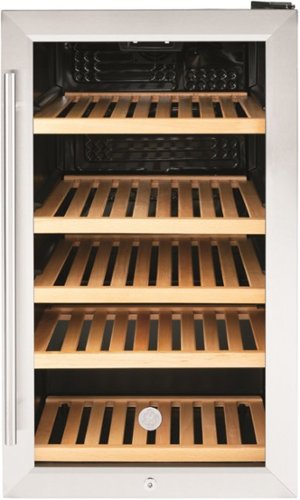Chuck's stats
- Review count115
- Helpfulness votes404
- First reviewOctober 27, 2012
- Last reviewApril 26, 2024
- Featured reviews0
- Average rating4.6
Reviews comments
- Review comment count0
- Helpfulness votes0
- First review commentNone
- Last review commentNone
- Featured review comments0
Questions
- Question count0
- Helpfulness votes0
- First questionNone
- Last questionNone
- Featured questions0
- Answer count4
- Helpfulness votes4
- First answerJanuary 2, 2015
- Last answerNovember 7, 2020
- Featured answers0
- Best answers2
eufy eufyCam 2, 2-Camera Surveillance System: See everything that happens around your home in 1080p HD with this eufy eufyCam 2 kit. Quick and easy to set up, two wireless cameras and a home base provide all that you need to get started, while smart integration ensures you can easily connect to other smart devices. This eufy eufyCam 2 kit provides 365 days of use from a single charge for continuous observation.
Customer Rating

5
Impressive camera system
on November 14, 2019
Posted by: Chuck
from DC
The eufyCam 2, 2-Camera Surveillance System is a very capable system that allows the user to monitor either indoor or outdoor areas with relative ease.
Out of the box, the cameras appear to be well made and solid. Downloading the app, creating an account, and setting up the base station was extremely simple and went flawlessly. Adding the cameras to the system was just as simple and also went off without a hitch. Both the base station and cameras updated their firmware right after the initial setup, but even with that, the complete set up was only about 15-20 mins. The quick start guide suggests that you fully charge the cameras, but the cameras already appeared to have about 90% charge (according to the app), and I needed to test the system asap, so I placed them immediately. I currently have an Arlo 2 system, so I placed the Eufy cameras as close to the Arlo cameras as possible so I could get a good comparison. When placing the cameras, the app allows you to choose a location that has good WiFi coverage. However, the location I chose showed very poor coverage on the app, even though the camera, once installed, shows 3 out of 5 'bars', so I'm not sure how accurate the app is in that regard since it's dependent on the device on which the app is installed. The first thing I noticed is that the Eufy cameras are more visible because of their shape, although I'm not sure if that's a bad thing since intruders might avoid the area altogether if they see the cameras (of course they could also try to circumvent them and go to another location that's not monitored). Once positioned, the Eufy app allows complete control over the cameras. The main settings are Camera Working Mode and Motion Detection. The first allows you to set the camera for Optimal Battery Life, Optimal Surveillance, or you can create a customized recording template. The second allows you you to turn motion detection on or off, set the sensitivity of the motion detection, create multiple activity zones (which Arlo only allows if the camera is plugged in), and it gives you the ability to have the camera alert you to all motion or just humans by using face recognition algorithms. The ability to only alert on human recognition is a huge plus for me for one camera location because of the number of animals that come through the area. Another big plus for the Eufy cameras is their night vision; the Arlo 2 night vision seems to have a fog over the entire video making it almost impossible to see what's moving around if the target is more than 6-8 ft away from the camera, whereas the Eufy cameras are extremely clear, even up to 15-20 ft. Another plus for the Eufy system is that the base station stores a year's worth of video locally on a 16GB microSD card (upgradeable to 128GB) without a paid plan whereas Arlo stores a week's worth of videos on the cloud and requires a paid plan to store more video. Moreover, the Arlo system requires a paid service plan if you want to have more than 5 cameras connected to your base station, whereas the Eufy system supports up to 16 cameras connected to one base station, all without a monthly fee. The only feature missing from the Eufy cameras is the the ability to detect and alert on audio detection. The Eufy base station seems to be very stable; the Arlo cameras occasionally appear to be offline even though I know they're not, and if the router needs to rebooted, the Eufy base station comes back online much faster, allowing access to the cameras almost immediately, whereas the Arlo cameras can take several minutes to come back online.
Overall, the eufyCam 2 surveillance system appears to be a very robust and capable product with some outstanding features. If the cameras prove to be durable over the next few months, which I feel certain they will, I will definitely be purchasing additional units to place around my house. I would recommend this product in a heartbeat to anyone wanting to keep an eye on their property.
Mobile Submission: False
I would recommend this to a friend!


Alienware M17 17.3" Gaming Laptop: Game on the go with this Alienware M17 17.3-inch gaming laptop. An NVIDIA GeForce RTX 2070 graphics card delivers smooth gameplay at high settings, and the 512GB SSD loads games quickly. This Alienware M17 17.3-inch gaming laptop has an Intel Core i7 processor and 16GB of RAM that easily handle multiple programs simultaneously.
Customer Rating

4
Stunning display and gameplay, seems to run hot
on October 10, 2019
Posted by: Chuck
from DC
I bought an Alienware laptop a long time ago, and although it had some issues, it was a nice gaming machine, so when I had the chance to test this new M17, I just had to see how much things had changed.
As was the case with my first Alienware, unboxing this new one was like opening a box containing some unknown treasure; even the box is impressive. Upon opening the box, the first thing that struck me about this laptop was how thin and light it is. All of the gaming laptops I've had previously were 'wedge' shaped (for airflow and additional components) and quite a bit heavier, so the weight and slim profile of the M17 really surprised me. Opening the laptop reveals a truly well designed keyboard layout that is both incredible to both your sense of sight and touch; the keys appear to be made of the same metal alloy that constitutes a majority of the case, and they all have a very crisp feel when pressed and released. I have to admit that watching the kaleidoscope of colors flashing over every key and the corresponding LED ring around the rear exhaust, when I first pressed the power button was a bit exhilarating. The wrist pad/rest also gives ample room when using the keyboard, which is important for me because I have slightly larger than normal hands; my hands sometimes feel cramped on laptops, but not so on this one. The laptop of course is equipped with a webcam, and a microphone array (one on each side of the webcam)for recording, and this model has another device below the display that I couldn't find in the manual. It turns out this is the Tobii eye tracker. It's a cool concept, that allows you some control in certain software/games by using your eyes. Again, a cool concept, but also a bit creepy, especially when you read the Tobii agreement. There are enough USB ports to handle about anything you'd need, especially if you get a USB hub or a Thunderboltt port, so the M17's functionality isn't hampered by its slim profile. The only component this laptop is missing that I would've like to have had was a DVD bay, but to be honest, I don't even remember the last time I used the one on my current laptop, so that's not a big deal.
After powering up the laptop and connecting it to my router, I updated windows and then used the Alienware update utility to check for updates specific to this machine. After installing all updates as well as connecting some peripherals, I installed World of Tanks for a quick test of what the machine could do. With all of the graphics settings set to Ultra I was getting about 105-120 fps. Add that to the absolute stunning clarity of the M17's display, and it's easy to forget that this thing only weighs about 6lbs. I also hooked the laptop up to a larger monitor since I often use a laptop at my house, and I found gameplay equally stunning, even though the refresh rate on the external monitor was only 75Hz compared to the 144Hz on the laptop display. However, one thing I did notice right away, is this thing runs hot. Just starting World of Tanks and sitting in the garage causes an audible change in the fan speed and similar increase in the amount of heat being pushed out the sides and rear. The top of the case near the display, which is covered with hexagonal vents, and I assume is for air intake along with the vents on the bottom, also gets quite warm. During gameplay, this area gets even hotter. I actually called Alienware about the heat and these upper vents, because I usually close the lid of my laptop when I have it connected to an external monitor, since I have the laptop sitting infront of the monitor. I was told that this laptop has had enough 'complaints' about heat that they pushed out a bios update (the one I had already installed). I was also advised not to close the lid, which kind of sucks. This isn't a show stopper, but I have limited space at some locations where I use external monitors, so placing the laptop to one side is not so easy. I've only had the laptop for about a week, but unfortunately, I've already started to have some issues with the internet connection dropping via a cat5 cable. I haven't had any issue with the wireless connectivity, but when I game, I like to play with a hardwired connection. The M17's RJ45 port is a bit odd (at least to me) in that it's almost half-height (again to accommodate the slim profile). The bottom of the port is hinged, so connecting isn't completely straight forward. The problem occurs after a powerup, and then at some point, the connection drops and the port acts as if there's no cable connected. If I restart, everything is fine again and the problem won't reoccur until the next cold start. It's probably a driver issue, but again, the machine is a week old. Is it an Alienware issue or MS, who knows? I've contacted Alienware and hope to hear back soon. I've also started getting random bluescreens, although MS has changed the color to a nice shade of purple... it's much more calming. It's always the same stopcode and usually when restarting after the ethernet port gives up the ghost (coincidence? probably not). Again, the machine is only a week old, there's not much I've installed on it, and what I have installed has worked flawlessly on another machine for years. I've also noticed that one functionality of the Tobii eyetracker has stopped working; the screen is supposed to dim when you're not looking at it and brighten when you turn back to the laptop (cool and creepy), but this is no longer working. Lastly, I discovered that the screensaver functionality doesn't work (I'm not sure if this is a new problem since I just tried it), but I also found around the same time that the power settings that allow you to control when the screen turns off or when the laptop turns off/sleeps are no longer working. Now is that a problem with the laptop, Windows, or one of the 3 things I installed? I'm not sure, but everything I have installed is still working on another machine and causing no trouble... so we'll see what Alienware has to say about it.
In a nutshell, this M17 laptop is gorgeous; it looks incredible and just feels solid. It's stylish, slim, weighs almost nothing, and it's got some pretty neat features, some of which border on creepy. Although my gaming was limited, the gameplay is stunning. The laptop does seem to run hot, although I haven't had any trouble with that affecting gameplay, so I'm hoping Alienware has fixed the 'heat' issues from my previous model. My biggest concern right now is that within a week, I've already started to see cracks in the functionality of hardware and in the OS.... it could be all OS related. I haven't had time to have these addressed by Alienware, so hopefully they can shed some light on the issues. If I hadn't had the issues I've had over the past 2-3 days with OS functionality failing and the internet connectivity, I would've given this laptop 5 stars, but as it is, I'm giving it 4. I would still recommend this laptop for anyone wanting a very capable, light weight gaming machine, but I would also suggest you wait and make sure all of the kinks get worked... since this is a new model.
Mobile Submission: False
I would recommend this to a friend!





Get smart about lighting with this two-pack of Wemo smart light switches. The Wemo app offers remote operation via smartphones and makes it easy to set lighting on schedules or timers. Compatible with popular virtual assistants, these Wemo smart light switches offer convenient hands-free operation without a smart hub.
Customer Rating

4
Good product, couldn't really use it
on September 23, 2019
Posted by: Chuck
from DC
I decided to test these switches because I had two specific locations where I wanted to be able to control the lighting remotely as well as have them set to randomly turn on when we're away. Unfortunately my house was built in the 60's, and for some reason there is only one switch in the whole house with a neutral wire. I'm sure there's a reason for requiring a neutral wire, but I also know that there are at least a few brands of smart switches that don't require it. Granted, on the back of the box, it clearly states that a neutral wire is required, but I didn't know that beforehand.
Even though the one switch that did have a neutral wire didn't control either of the lights I wanted to control, I decided to replace that one switch anyway so I could at least give some feedback for installation and control. I'm not an electrician, but I'm fairly comfortable doing DIY wiring projects, so installation took me about 10 mins or so. Once the switch was wired and the app was installed, the app walks you through completing the install. I had a small hiccup when the app was connecting to the WiFi of the switch, but I just hit 'Try again' and everything initialized properly. Once I added the device in the app, the firmware for the switch was updated seamlessly. All of the functionality worked as stated, although I couldn't test some functions since I could only install one of the switches. One other problem I ran into was with the app itself. When I first tried to install the app, I was using an older phone that runs android 5.0. The app wasn't available for that version of android. I called support and was told that the minimum android version is 5.1, but the box states the minimum version is 6.0. This probably isn't a big deal for most people, but I usually install apps on an old phone first for testing purposes.
Overall, I think this is a good product, I'm just disappointed that I can't really use it. The switches seem to be well made, and so far the one I've installed has functioned flawlessly. I wouldn't hesitate to recommend these as long as your house has neutral wires where you plan to install them.
Mobile Submission: False
I would recommend this to a friend!


The IQAir new edition HealthPro Plus is the best choice for asthma and allergy sufferers. IQAir HyperHEPA filtration is proven to trap the smallest, most harmful particles in the air, down to 0.003 microns – 100 times smaller than 0.3 microns. That includes viruses, pet dander, dust mites, air pollution, even cigarette smoke. IQAir nanofiber technology and innovative design stop particles 100x smaller than 0.3 microns. IQAir uses only safe, proven technology to clean the air. IQAir systems produce no unhealthy ozone, ions, UV or chemicals. IQAir tests every HealthPro Plus system at the factory to ensure its performance meets our strict specifications. We test total system efficiency – the actual air coming from the outlet. Results are detailed in a hand-signed Certificate of Performance that is shipped in the box with every HealthPro Plus system. V5-Cell filtration provides the best solution for gas & odor control. The V5-Cell combines 2 types of media: one adsorbs odors & gases, the other changes pollutants to oxidized form. The new edition HealthPro Plus delivers up to 25% more clean air, up to 38% longer filter life, and 32% less sound.
Customer Rating

5
Excellent air flow and purification
on September 19, 2019
Posted by: Chuck
from DC
I've only had the the IQAir - HealthPro Plus Air Purifier for about a week, but so far it's working much better than any of the other air cleaners/purifiers I've had over the past few years. It's a very well built product, and for the most part, the design is well thought out. It's a bit larger than I expected, but then again it's packed with 3 filters and it can move quite a bit of air. It's still too early to know if the 3 different filters will last as long as they are supposed to, but if their lifespans aren't much shorter than what is projected, I think their replacement cost should be well worth it.
There's really not much assembly to be done once you unbox the unit; you simply attach the power cord, and if you want to make the unit mobile, you have to attach 2 rails and 4 casters. I decided to install the casters so I could roll the purifier to different rooms, but even that took less than 5 minutes. I also checked see how hard filter replacement would be, and it's very simple; there are two locking arms (one infront and one in back) that unclip from the top and then swing away from the unit, and then the sections with whatever filter needs to be replaced can just be popped out and then popped back in once the new filter is installed... very easy! I've been using the product primarily in my living room, but I've also taken it into the bedroom a few times, but wherever the unit is located, the air is noticeably fresher. There are 6 fan speeds, but if you're going to be in the room, I doubt very seriously you'll be able to use purifier with the fan on anything past 3. I have been keeping the speed at 2 when we're watching TV and it's barely detectable, but on 3, it's definitely audible and the volume on the TV has to be turned up a bit. Of course speeds 4,5, and 6 are even louder, but I have used those when using the timer function when we're leaving the house for a while. The only real problem I've had with this product so far is the remote. The IR sensor on the unit is located on the top, and for some reason, I can't get the signal from the remote to bounce off my ceilings, walls, or windows... so I have to hold the remote up, so it's above the top of the unit, and then point the remote down at the unit. This isn't a huge problem, but for a product that costs as much as this does, I'm not sure why additional sensors weren't included on other areas of the purifier so the remote could be used more 'mindlessly'.
Overall, I'm impressed with this product. Again, if the filters last as long as they're supposed to, the replacement costs should be well worth the increased air quality I've seen. The only issue I had was with the remote, but I wouldn't consider that a reason to not buy this unit if you're looking for a great air purifier.
Mobile Submission: False
I would recommend this to a friend!




G815 is a new class of mechanical gaming keyboard with tactile low-profile GL switches fully customizable per-key, LIGHTSYNC RGB technology. Set LIGHTSYNC to react to in-game action, audio and even your screen color. With a sleek, impossibly-thin yet durable and sturdy design, G815 brings gamers to a higher dimension of play. Programmable G-keys let you create and execute complex actions simply and intuitively. Volume wheel and media keys give you fast, easy control over video, audio, and streaming.
Posted by: Chuck
from DC
I decided to test the Logitech G815 gaming keyboard because I still game quite a bit and I wanted to try a mechanical gaming keyboard. Right out of the box, it's easy to see that this keyboard is built for use. The body is a grayish/blue aluminum that makes the keyboard quite a bit heavier than my previous non-gaming keyboard. This was a bit surprising, especially since the G815 looks smaller than my original keyboard because of it's flatter, streamlined design. The nice thing about the additional weight is that the G815 stays put, where my previous keyboard would sometimes slip on the keyboard tray. For the most part, I'm pleased with the design of this keyboard, but I have had a few issues with it. My hands are kind of big, so getting used to this keyboard has taken some time, especially when using it for work. I tried using the programmable G-keys located on the far left of the keyboard for a few work related functions, but I found myself hitting them accidentally when trying to hit the Tab or Shift, so I wound up having to disable them when I'm not in a game. One other thing I discovered is that the secondary character labels (on the num-keys, etc) are difficult to see at night without a lamp on; occasionally I work in the evening without a light on, and although I know where the characters are that I want, sometimes I look at the keyboard out of habit... only now, those labels are too faint for me to see. Not a show-stopper, but something that I didn't expect. I also miss the wrist rest that was on my previous keyboard (again because my hands are kind of big). I assume Logitech wanted to reduce the footprint of this keyboard as much as possible, but I wish they had least made the wrist rest an option, so the user could choose for themselves... surely a wrist rest wouldn't have added much to the production cost/end price of the product. For gaming, the keyboard is a homerun. The action of the keys are short and precise, so you know when you've actually pressed the key. The ability to completely customize the color of the keyboard, down to an individual key, is extremely useful when you need to highlight certain keys and/or ignore others. You can also download pre-programmed settings for particular games or use pre-set animations... all using Logitech's GHUB software. Some of the animations are quite amazing.
Although it has taken some getting used to, I'm quite pleased with this keyboard. The only ding I would give it is the absence of a wrist rest, but other than that, it's a very nice product that seems to be built for alot of use. I would recommend this to anyone in the market for a nice gaming keyboard.
Mobile Submission: False
I would recommend this to a friend!


Get quick access to favorite drinks with this GE beverage center. The spacious interior holds up to 109 cans or 31 bottles of wine, while the glass door and LED lighting make browsing contents simple. This GE beverage center features five oak shelves for added durability and a natural aesthetic.
Posted by: Chuck
from DC
The GE - 125 Can / 31 Bottle Beverage and Wine Center is a very nice product. It has a modern/stylish look and design, so it can be placed just about anywhere and not look out of place.
Unpacking the product was fairly simple, and once it was leveled and the Freon was allowed to settle, I plugged it in. The unit came programmed to 44F, which is fine for the drinks I planned to cool, so after about 30-40 mins, when the desired temperature had been reached, I loaded the unit with beer, water, soda, and some other bottled drinks. The black cabinet and stainless steel framed glass door give this unit a very stylish look, so I had no problem putting it in my dining room beside my wine server. The wooden shelves also add a touch of style as they peek out from behind the glass, although it would be nice if the shelves were adjustable; they're not. The light is a nice touch, but I would've liked to see additional lights incorporated into the sides and/or bottom, and I think it would be nice to have the switch to control the lights somewhere on the outside of the unit instead of inside with the temperature controls. The compressor is fairly quiet, and almost unnoticeable with my placement of the unit in the corner of my dining room.
Overall, I think GE has produced a very nice product. It's extremely stylish and functional, and although there are a few small things I would have added/changed, I wouldn't hesitate to recommend this product to someone looking for their next beverage cooler.
Mobile Submission: False
I would recommend this to a friend!





Get peace and quiet anywhere with these Sony truly wireless noise-cancelling earbuds. An advanced HD noise-cancelling processor blocks distracting background noise so you can focus in noisy environments, and Bluetooth connectivity ensures easy use with smartphones and other devices. These Sony truly wireless noise-cancelling earbuds include a convenient charging case that offers up to 24 hours of use per charge.
Customer Rating

5
Great sound and noise cancellation
on July 21, 2019
Posted by: Chuck
from DC
The Sony WF-1000XM3 true wireless earbuds are remarkably stylish and deliver great sound and remarkable noise cancelling. As soon as you open the box, you can see that Sony put a great deal of thought into the design of these earbuds. They have a very sleek, stylish look, and although they are larger than I was expecting, they are comfortable to wear and the thin design keeps them from protruding too far from the sides of your head. With the inclusion of seven different sizes/styles of earbud tips, it's possible to get a nice snug fit, that keeps the earbuds securely in your ear and provides for good noise isolation. The charging/storage case has a weighty, premium feel to it, and the magnets that hold the earbuds in place for charging/storage are a nice change from the clip-in mechanisms I've seen used in other brands.
I paired these with my phone and was surprised at how well the noise cancellation worked. It's not as good as you'd expect from over-the-ear noise cancelling headphones, but it was still remarkable. The sound quality when listening to music or videos is great; crisp and dynamic with good bass response. Similarly when using the phone for calls, the sound is clear, and the person on the other end had no trouble hearing and understanding me. So far I haven't had any issues with lag or disconnects while streaming content. I have another pair of true wireless earbuds where the sound in one will occasionally cut out for a second or two... not so with the Sonys.
Controls for the earbuds took me a bit to get used to. There are no physical buttons, but instead a small control point on each, so it took me a while to adjust to them because the control point on each is rather small. The left earbud controls noise cancelling and the Ambient Sound mode, and the right earbud controls playback. The odd thing, and my only complaint with these earbuds so far, is that there is no volume control. I'm not sure how Sony would handle that without an actual button or a larger control point, but I find the absence of that one control annoying.
Overall, I think these earbuds are very nice, even with the absence of volume control; they produce great sound, have incredible noise cancellation, and they're comfortable to wear for extended periods of time. I would definitely recommend these if you're in the market for a premium set of true wireless earbuds.
Mobile Submission: False
I would recommend this to a friend!




Organize needed peripherals with this Belkin Thunderbolt 3 DOCK MINI. The two HDMI ports support 4K monitors, while the two USB ports let you link a mouse, keyboard and other devices. Connect to a router for high-speed Internet using the Ethernet port. This Belkin Thunderbolt 3 DOCK MINI works with Windows and Mac devices for increased compatibility, and the thin aluminum body is both durable and portable.
Posted by: Chuck
from DC
The Belkin Thunderbolt 3 Docking Station is a very compact device that allows the ThunderBolt port on your device to become a convienent docking station... giving you 2 HDMI ports, 1-USB 3 port, 1-USB 2 port, and an Ethernet port. I'm not sure how useful this would be if you're travelling without access to external monitors, but for me, this device is perfect. Setup (for me) really isn't worth mentioning, but I took it out of the box and plugged it in to my Dell XPS 13. The Dell XPS is a nice machine, but the screen is way too small for me to use for a long period of time. I travel between a few different houses, so I have monitors scattered over a few locations. With the addition of this docking station, I'm able to use the dual monitor setups I have at two of my houses, and with the addition of a simple 4-port USB hub, I can use all of the peripherals that I usually use with my desktops (keyboard, mouse, sync cables, etc). None of my monitors are 4k, but I was able to run two 28" 2560x1440 monitors with no trouble.... which is quite a bit different that a single 13" screen. I'm not sure why Belkin didn't make both ports USB 3, or choose to make one of them another USB C port, but other than that, the device is perfect for my scenario. I would definitely recommend this to anyone in a similar situation as I'm in.
Mobile Submission: False
I would recommend this to a friend!


The ASTRO A40 TR Headset + MixAmp Pro TR for PS5, PS4, PC and Mac is the premier audio solution for esports athletes, content creators and streamers. It meets esports athletes’ rigorous standards for audio fidelity, comfort and durability. The MixAmp Pro TR features Dolby Audio processing and enables lag and interference-free delivery of game sound and voice communication. The A40 TR arrives as an open-back headset featuring a swappable precision mic and customizable Speaker Tags.
Customer Rating

5
Extremely comfortable, great sound
on June 12, 2019
Posted by: Chuck
from DC
The Astro A40 TR Gaming Headset + MixAmp Pro TR Controller is a very nice gaming headset, even the packaging is has a certain 'wow' factor to it. Upon opening the box, it's clear that alot of thought was put into the design of this headset, both for style and functionality; it looks great and just feels well made. This headset is a bit heavier than my current Logitech set, but they're also quite a bit more comfortable. The extra padding on the earcups and headband go a long way toward that added comfort, but I believe the headband adjusters are a huge reason they're more comfortable; once you get them where you want them, they stay put and the headset seems to simply hug your head. I've worn these for hours, even while working, and so far I've never felt like I needed a rest from them. The sound from this headset is superb, especially with the ability to set up customized EQ settings that can be switched with the press of a button on the mixamp. The headset is also highly customizable. You can place the mic on either side, swap out the earcups, headband, and even swap out the magnetized eartags for customized ones if you like. I have the headset hooked to my PC, and I haven't used all of the functionality of the mixamp. However, the mixamp, like the headset, seems very well built. It's heavier than I expected, and the dials offer some resistance when you're adjusting them, so midgame, you're not going to accidentally swing the volume too far. Also, as I mentioned earlier, I found the ability to switch between 4 EQ settings by merely pressing a button to be quite useful when gaming. The downloadable software from Astro allows you to change the EQ presets, mic settings, and even create your own settings files that you can save and load. This allows you to easily fine tune the sound to your liking.
Overall, I think this is great headset. The comfort and sound are both greater than the previous headsets I currently have, so I'm fairly confident I'll be using these going forward. I would recommend these in a heart beat.
Mobile Submission: False
I would recommend this to a friend!


You—and your home—deserve the best. With 40X the Power-Lifting Suction*, our most powerful cleaning system, and advanced technologies, the s9+ cleans thoroughly—even into corners and along edges. It empties itself into the Clean Base Automatic Dirt Disposal that holds months of debris. Its learning never stops, as it offers up personalized cleaning recommendations that work around your life, pollen seasons, and peak pet-shedding times—so that it’s always one step ahead of the mess.
Customer Rating

5
Cleans well, emtpies itself... enough said.
on June 5, 2019
Posted by: Chuck
from DC
I have several indoor cats, so I'm always looking for the next tool that will help me battle the fur. The Roomba s9+ with Automatic Dirt Disposal is great! I have another robot vacuum from different manufacturer, and although it cleans well, sometimes the dust-bin has to be emptied multiple times, which means I only use it when I'm at the house and can supervise.... not so with the s9+.
Unboxing the product revealed an extremely stylish product that would not have to be hidden in some remote corner of the house, so I placed it beside my fireplace. I did have some trouble during the initial setup; for some reason, the app I installed on my phone couldn't find the vacuum using the typical method. I had initially connected to my 2.4GHz network since most of the networked products I have prefer that over 5Ghz. However, this product can actually use either band, so after switching to 5Ghz, I was able to complete the setup. I spoke with customer service about this issue, and was told that my 40+min setup was not typical (it should take about 10-15 mins), and that the setup should have worked with 2.4Ghz as well. I might try to redo the setup at a later date, but for now I'm happy just watching this thing clean... and clean it does. The pathing algorithms seem to be a bit better than my other vacuum (it doesn't seem to wander around a room, and it finds the base station much quicker when it needs to empty/recharge), but unlike the other vacuum, the s9+ tends to hits obstacles with bit of force. This isn't a huge problem with regard to scratching furniture since there's a 'collapsible' plastic bumper on the front, but there might be an issue if you have something like a tall vase on a stand; there might be enough force to cause it to tip. I've actually emailed customer service about this, but I haven't heard back from them yet. The double brushes do a great job of cleaning both carpet and hardwood, and the rotating corner brush is good at bringing dirt out from that walls so it can be grabbed. One problem I noticed is that the double brushes will tend to grab the edge of thin area rugs. I have a 10'x14' area rug in my living room that is very thin (about 1/4") and the vacuum has occasionally rolled up a portion of the edge. To fix this, I'm going to try some double-sided rug tape to hold the rug to the pad that's underneath. The mapping ability for the s9+ also seems to be more advanced than my other vacuum, and once the mapping is completed, you can have the vacuum clean only specific rooms, which I find to be a very nice feature. This product also uses iRobot's DirtDetect technology. I'm not sure exactly how it detects 'extra' dirt, but when the light ring on the vacuum turns blue, it's found something, and it concentrates on that area for a while, even marking the areas on the map. The big advantage of this vacuum is that when the dust-bin is full, it makes it's way back to the base station to empty itself. The sound I liken to a small jet engine firing up tells you the dirt is being put into the station's bag, and once the dust-bin is empty, the vacuum is off again... very convenient.
Overall, I am very pleased with this vacuum. Other than the initial setup, which I've been told is not typical, and the slight bumping of obstacles, I think the Roomba s9+ with Automatic Dirt Disposal is a home-run. If you're tired of continually checking your robot vacuum to see if the dust-bin needs to be emptied, give this one a try... I think you'll like it.
Mobile Submission: False
I would recommend this to a friend!


Chuck's Review Comments
Chuck has not submitted comments on any reviews.
Chuck's Questions
Chuck has not submitted any questions.
Chuck's Answers
Safe and convenient fast wireless charging up to 15W.* Our fastest wireless charging pad unclutters your bedroom, office, or living room while simplifying charging—just lay your phone onto the pad and go. Qi certification ensures standard compatibility and provides peace of mind.
Is the cable permanently attached to the wireless charger or can it be detached?
The cable is just a USB-USBC cable, and it does detach

3 years, 6 months ago
by
Chuck
Safe and convenient fast wireless charging up to 15W.* Our fastest wireless charging pad unclutters your bedroom, office, or living room while simplifying charging—just lay your phone onto the pad and go. Qi certification ensures standard compatibility and provides peace of mind.
Will this charge if the phone is in its protective case?
my phone charges just fine with a protective case
3 years, 6 months ago
by
Chuck
Enjoy up to 10 hours of wireless audio with these Sony noise-canceling headphones. They produce rich sound by playing at audio frequencies of 3-40,000Hz and have a closed-back design that blocks outside noise for a better listening experience. These Sony noise-canceling headphones sit comfortably behind the neck and work with or without the 1m wire.
Do the ear buds retract or adjust in any way
They do NOT retract. There is a groove along the edge of each side of the neckband that you can push the cords into for storage or to reduce the amount of loose cord when wearing, but the cords aren't overly long, so I don't even bother with it when I'm wearing them.

6 years, 6 months ago
by
Chuck
VIZIO E-Series E480I-B2 LED HDTV: Easily stream movies, shows and more with this VIZIO E-Series HDTV's VIZIO Internet Apps Plus and built-in Wi-Fi. The 1080p display and Full-Array LED backlighting deliver crisp, clear images and optimal performance.