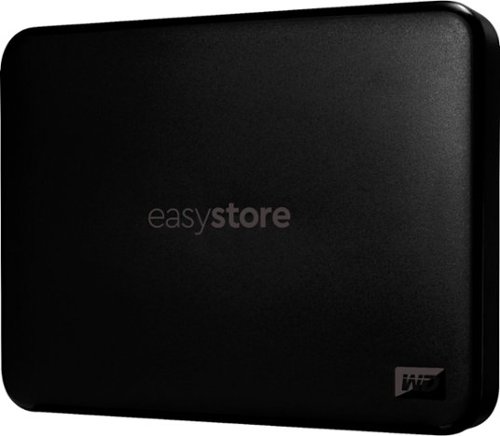Chuck's stats
- Review count114
- Helpfulness votes404
- First reviewOctober 27, 2012
- Last reviewApril 1, 2024
- Featured reviews0
- Average rating4.6
Reviews comments
- Review comment count0
- Helpfulness votes0
- First review commentNone
- Last review commentNone
- Featured review comments0
Questions
- Question count0
- Helpfulness votes0
- First questionNone
- Last questionNone
- Featured questions0
- Answer count4
- Helpfulness votes4
- First answerJanuary 2, 2015
- Last answerNovember 7, 2020
- Featured answers0
- Best answers2
Experience the height of gaming innovation with the ROG Zephyrus G16. Featuring an all-new premium aluminum chassis with customizable lighting, this laptop merges style and durability. Its ultra-slim 0.59” profile and lightweight 4.30lbs 16” chassis redefines portability without compromising performance. Powered by Windows 11, an Intel Core Ultra 9 185H processor, and an NVIDIA GeForce RTX 4090 GPU, the Zephyrus G16 seamlessly aligns with your lifestyle, meeting all your gaming and creative demands. ROG Intelligent Cooling features liquid metal for reduced CPU temperatures and upgraded Arc Flow Fans for improved airflow to sustain peak performance on the Zephyrus G16 no matter the task. Immerse yourself in the OLED ROG Nebula Display and enjoy rapid 0.2ms response times, vivid 2.5K resolution, and a smooth 240Hz refresh rate.
Customer Rating

4
Powerful and small, with a display that is UNREAL
on April 1, 2024
Posted by: Chuck
I bought an Asus gaming laptop years ago and absolutely loved it, so I was excited to test this one. The first thing that stands out about this laptop is how thin and light it is; it doesn’t even look like a gaming machine. The aluminum frame gives the unit a solid, premium feel, but I believe the aluminum is primarily for heat dissipation (more on that later). For its size, the laptop has an adequate number of ports; 2 USB-C, 2 USB-A and HDMI, as well a headphone jack and SD slot. That number of ports in a laptop this size is very nice. The power adapter uses a rectangular connector which is a bit odd, but to be honest it might have been required because of how thin the machine is. Upon startup, it is apparent that the OLED display is one of the main selling points; it’s bright, crisp… basically gorgeous. The speakers are mounted on either side of the keyboard and do a good job of immersing you in the sounds of a game, although I’m sure most people will play with a headset. The touchpad is sandwiched between the bottom of the keyboard and the very edge of the frame. The keyboard itself is quite nice; the keys are very responsive and feel great, however, I have large hands, and although I don’t feel like my hands are cramped when using the keyboard, for some reason I find myself dragging a thumb across the touchpad quite often. The keyboard lighting can be controlled via the Armoury Crate app, but I usually just set this and forget it. Overall, the physical appearance and build of the laptop are impressive, especially when you realize what Asus has packed into the unit.
Regarding actual game play on this laptop, I was really interested in seeing how long the battery lasted, and as I thought, even with moderately ‘excessive’ in-game graphics settings, the battery lasted around 1-1.5 hours, so prepare to have it plugged in and on a surface that will allow maximum heat dissipation, especially for longer gaming sessions, because it does get hot. The fans are noticeable while working to keep everything as cool as possible, especially under heavy load, but they’re not annoying, at least in my opinion. The unit has easily handled the games I regularly play, maintaining 70-100+ fps even on an external 4k display. However, you are not going to be placing this machine on your lap, or any other surface that doesn’t allow complete unobstructed airflow to the bottom intake vents. I used a tiltable wire mesh stand to elevate the laptop and I was still watching the CPU temp spike (2-3 secs) to 93-94 Celsius when playing certain games. The GPU temps stayed well under that, hovering around 60-70 Celsius under load, but the CPU temps do seem to cause some throttling at times. The case also becomes quite hot on the bottom and above the keyboard… I’m not sure I’d label it as ‘blistering’, but you’re going to feel it. I also noticed that when the lid is open, the display obstructs the exhaust ports. It doesn’t completely cover them, but the farther the lid is opened, the more it obstructs. I contacted Asus and received the following: “When the lid is in the open position it doesn’t obstruct the airflow of the exhaust on the rear. There's also ventilation on the bottom of the rear to support the rear exhaust. You can use the built-in application to measure the temperatures of the notebook. 120 Fahrenheit (48.8889 Celsius) is great when under load anything more than 212 Fahrenheit you may want to allow the system to cool down.” I reached out to Asus again to see if they were referring to the GPU or CPU temps, but as of yet, I haven’t heard back from them… I assume they are referring to GPU temps, which is not what I was concerned about. Maybe the obstruction isn’t considered a problem, but I’ve watched the CPU temp climb 1-2 Celsius (using the Armoury Crate app) by moving the lid from about 30 degrees to fully opened.
Overall, I do believe this laptop is a solid gaming machine, although I’m concerned about the heat and its long term effects on the components over time. The cost is high, but it’s comparable to other brands with similar specs. This laptop is very light and compact, and the display is absolutely incredible, making it perfect for someone on-the-go. So if you’re in the market for a high-end ultra-portable gaming laptop, this machine might be a good fit for you… just know that it’s going to run hotter than what you’re used to (at least that was my experience).
I would recommend this to a friend!



Get everyday storage and backup for your precious photos, videos, music, and daily files with the WD easystore portable drive. Lightweight, flash-based durability and fast access to quickly expand storage and help keep your important files safe on the go.
Posted by: Chuck
This is a compact external drive that can easily be connected to a device via USB and used to store up to 1TB worth of data. The drive is quite small and light, making it extremely portable, and It comes pre-formatted to work with either Mac or Windows. I already have an older higher capacity WD portable drive, so I decided to dedicate this one to backups of photos and videos. The transfer speeds are good; I’m getting about 300MB/s, which is fine for my purposes. Since the drive is so portable, it obviously makes it easy to travel with, which is how I’ve been using it. Although the plastic enclosure seems sturdy enough, I bought a zippered travel pouch for added protection. Overall, I’m very pleased with this drive. The only reason I would ‘ding’ it is that it uses WD’s ‘special’ connector to connect the USB cable to the drive (the older drive is the same way). I’m not sure why they do this since if something happens to the cable, the drive is useless until you get another cable. Maybe I should ask them. Anyway, other than the cable (and that’s me being picky), the drive has been great.
The Oura Ring and the Oura Membership ($5.99/mo plus tax) work hand-in-hand to help you feel your best. Monitor your sleep, activity levels, temperature, stress, heart rate, and more with the most trusted Smart Ring. Whether you’re focusing on your fitness or want to improve your sleep, Oura helps you take control of your health — in style.
Customer Rating

5
Great product for tracking sleep patterns
on May 12, 2023
Posted by: Chuck
Even though I don’t wear rings, I decided to try this product because several friends had talked about how much it had helped them keep track of their overall health. I primarily wanted detailed data on my sleep patterns, and I was hoping this ring would do that. A few days after I placed the order, I received the sizing guide, which contained templates for sizes 6-13; no ½ sizes. I really needed a ½ sized ring, but after chatting with Oura support, it was suggested that I go with the smaller size, and that has worked out well. Once I received the ring, I installed the app, set everything up, and the rest has basically been on auto-pilot. The only time I’ve really paid attention to the ring is when it needs to be charged (usually once every 5 days or so) or if I’m switching it to another finger (I do that to minimize any possible EMF issues – if you’re very concerned about EMF, you can place the ring into Airplane mode so that there’s no EMF. Then when you want to download your data from the ring, you can place your ring on the charger and basically wake it up, get the data, and then put it back in Airplane mode.) The ring I received is silver… had I been able to choose the finish, I probably would’ve gone with stealth, but silver looks great, although I’m sure it’ll show scratches more easily. The ring can supposedly be worn for all activities, but Oura support doesn’t suggest wearing the ring while using weights. I was told I could wear gloves, but when I’m doing anything that might scratch the ring, I just wrap some self-adhering elastic bandage 2-3 times around the ring for protection and then make sure I don’t put a lot of pressure on that finger.
So far, I really like the ring/app. The app of course tracks data such as heart-rate, steps, and calorie burn, but it also tracks average oxygen levels, heart rate variability and sleep efficiency. The longer you use the ring, the more the personal guidance improves. As I stated earlier, my main reason for trying this product was to try to gain detailed data on my sleep patterns, and I’m extremely pleased with the results regarding that feature. The app gives a detailed graph of your sleep, showing periods where you are awake, in REM, light, and deep sleep as well as corresponding graphs of your heart-rate and HRV. It also shows when you moved during the night, your average blood oxygen and how regular your breathing was. Using this data, I have been able to adjust my sleep schedule, as well as sleep environment factors, to raise my sleep score, and I can feel the difference. For instance, for about a month before receiving the ring, I had started feeling less rested than earlier in the year. About a week after using the ring, I noticed occasionally on the movement graph, that I was moving about an hour or so before I usually get up, and this movement was usually breaking me out of deep sleep. I finally discovered that the rising sun was streaming thru a gap in the blinds and shining right on my pillow. Also, about 2 weeks into using the app, I was feeling a bit wiped out, and the app alerted me that my average sleeping temperature had been elevated for several days and it suggested I take it easy. I probably would’ve taken it easy regardless, but seeing the alert for a slightly elevated temp was all I needed to reinforce my decision to lay low for a few days.
Overall, I’m very pleased with this product. For my main concern of sleep improvement, the ring has already proven its worth. I wouldn’t hesitate to recommend this product to anyone wanting to get a better handle on their overall health.
I would recommend this to a friend!





Kickstart your immersive journey with the Samsung Odyssey Ark – a new frontier in gaming and so much more. Spanning a grand 55” and curved to the shape of the human eye, the Ark screen can be rotated into landscape or Cockpit Mode for your optimal display setup. Your keys to victory over lag are a 165Hz refresh rate and 1ms (GTG) response time, while variable refresh rate with AMD FreeSync Premium Pro is the team-up you need to tear up the racetrack, not your screen. Whether you’re exploring new lands in your favorite dungeon crawler, tossing Bits at your favorite streamer, or watching your 10th episode on Netflix, our Quantum Mini-LED and Sound Dome technology with Dolby Atmos produce a perfect viewing experience with stellar picture quality and immersive surround sound. Enjoy multiple content sources all on one screen – it’s all possible with one touch on the model-exclusive Ark Dial.
Customer Rating

4
Great gaming monitor, but not prefect
on March 20, 2023
Posted by: Chuck
I decided to try this monitor back in August of last year, since I had heard others talking about it, and although I was a bit pensive regarding the size, I thought “how big could it be?” The answer is, “massive”. When it arrived, I was alone and thought I’d just move it into the house. That was a chore; the boxed product weighed probably 120+lbs, but the size of the box is what made it unwieldy. Once inside, I unboxed it and moved it upstairs piece by piece. The instructions state that two people should assemble and move the assembled product, but I was able to do it by myself, although if I had to do it again, I’d wait for help. Again, the issue isn’t really the weight, although that is substantial, the main problem is that the assembled product is unwieldy to control if you have no help. Once I had it set up on my desk, I no longer wondered if I needed a bigger desk, I started to think I might need a bigger room. Hooking everything up was uneventful, but from the very first day, I noticed small issues with the monitor. For instance, sometimes I would lose sound if the monitor was in game-mode, or the monitor would go into screen-saver mode in the middle of gaming, and occasionally I would get color disparities… once a full ½ of the screen had a grey ‘shadow’ on it. I did a ton of troubleshooting with the contact at Samsung, and finally it was decided that the product I had was one of the earlier models and needed to be repaired because of a problem with cables/main board. However, due to supply chain problems, I was eventually told that my product was going to be replaced. Time dragged on, and I eventually stopped using the monitor because it was so unreliable. Finally, on December 29, the replacement arrived. I didn’t really complain about the time it took to resolve the problem because I didn’t pay for the product, but had I paid, I doubt I would’ve been as patient. Anyway, when the replacement arrived, the delivery man and I assembled and moved the unit into place… MUCH easier with two people.
The replacement monitor has been working great, with none of the issues seen in the first unit. First things first, this thing is LARGE, and it weighs close to 100lbs, so make sure the desk you’re using isn’t going to buckle under the weight. Setup is rather straight forward once the monitor is in place. One nice thing about the product is that it has a One Connect hub which means there’s only one wire going to the back of the monitor (allowing for easy rotation); all other connections go through the One Connect hub. The UI feels more like that of a TV than a monitor, and at first, I found it confusing; there are a ton of settings, many of which are mutually exclusive. The included apps are quite varied, allowing you to watch almost any content you can think of. The ability to put multiple feeds on the monitor at once is a nice feature, and the ability to mix the sound from those feeds is useful; you can put a game in a large window, and then have 1 or 2 smaller windows lower volumes. One thing that surprised me is the inability to put more than one HDMI feed on the monitor at a time. I suppose it’s a bandwidth limitation, but I was shocked when I discovered it wasn’t possible. There are two remotes with the unit, one akin to the remote for a TV, and the other larger Ark Dial. I use both remotes, but the Ark Dial is a bit easier when working with multiple windows. The color on this monitor is amazing, but when I tried gaming in HDR, the brightness was almost painful, however even without HDR, the color, especially while gaming, is incredible. The sound is also much better than I expected. I have the unit on a corner desk, so that might have something to do with how well it sounds, but I’m so impressed with it that I now usually use my sound bar/sub-woofer for music, instead of gaming. The monitor is well made, and every aspect of the product feels solid; it’s quite stunning to look at when you first get it set up and take it in. An even more impressive sight is when the display is rotated vertically. The unit is extremely stable, so there’s never any issue with rotating the monitor; it’s very easy to do. I don’t play any games that really work in vertical mode, but I did put multiple feeds on the display in that mode, and although some might find it useful, especially if playing a FPS, for me, it was almost like looking up the side of a cliff. In landscape mode, gameplay is quite immersive in full-screen mode, however I do wish the stand allowed the monitor to be lowered another 1-2 inches; I have it as low as it will go, and it just seems a smidge too high at times.
Overall, I like this monitor. The later models have evidently ironed out the issues I encountered with the first one I tested; this one has been problem free for 2+ months (knock on wood) of heavy use. Would I have spent $3500 on it (the price when I received it)? Probably not, but the price has dropped some since then, so if it’s within your budget, I don’t think you’d be disappointed at all with this product.
Overall, I like this monitor. The later models have evidently ironed out the issues I encountered with the first one I tested; this one has been problem free for 2+ months (knock on wood) of heavy use. Would I have spent $3500 on it (the price when I received it)? Probably not, but the price has dropped some since then, so if it’s within your budget, I don’t think you’d be disappointed at all with this product.
I would recommend this to a friend!






Surface Pro 9 gives you the tablet flexibility you want and the laptop performance and battery life¹ you need to move through your day — all in one ultra-portable device. Now with powerful new processors, and choice of vibrant colors.
Customer Rating

4
Great little machine... better with a keyboard
on December 5, 2022
Posted by: Chuck
I decided to test the new Surface Pro 9 to see how much Microsoft had improved the product over the older versions. Out of the box, the unit looks similar in size to an older model I had several years ago, but the Surface Pro 9 is more sleek, a bit thinner, and definitely lighter than my previous model. The one thing I noticed almost immediately is that there's no headphone jack; the case is thick enough for a jack, but for whatever reason, they chose to remove it. Granted, a Bluetooth headset can be used, but I always liked using a corded setup on my older model. The other glaring 'elephant in the room' is that Microsoft doesn't include a keyboard or pen with the unit. I really don't understand this decision; sure, you can use the device as a tablet, but to get full use out of it as a lightweight laptop, you really need a keyboard and pen. Luckily, I was able to pick a keyboard/pen to test as well, but that would be an added cost for someone buying the Surface. The screen, as expected, is very nice, and the i5 configuration that I received has enough power and ram to handle about anything you'd expect to throw at it. I've averaged about 9-10 hours of battery life while working remotely and streaming content in the background. The app I've found the most use for is MS Whiteboard; I've found this app extremely helpful, but again, that is based, at least for me, primarily on the fact that I have a pen to use.
Overall, I think this product makes a great work laptop, but in order for that to happen, you need to spend more and get the keyboard and pen. The Surface Pro 9 is a nice product... if it came with a keyboard and pen it would be a true home-run.
I would recommend this to a friend!




Next-level versatility comes in the perfect pair — Surface Slim Pen 2 stores securely and recharges in the premium keyboard, featuring a large glass touchpad and luxurious, Alcantara material covering. Ready to pair with Surface Pro 9, Surface Pro 8 and Surface Pro X.*
Customer Rating

5
Absolute must to get full use of your Surface Pro
on December 5, 2022
Posted by: Chuck
This keyboard and pen are nice additions to the Surface Pro 9 I'm testing. The keyboard is not only stylish, but is also responsive and large enough to allow me to work without having to worry about typos from hitting the wrong key, or dragging a thumb over the keypad and moving the cursor to a different place in the document. The keyboard is also stiff enough to allow working on surfaces that aren't completely flat, like on your lap or any other soft surface. The Slim Pen is held in a recessed pocket at the top of the keyboard where it is also recharged. The pen is flattened, which is fine, but the 'mouse button', at least for me, is too hard to find by touch; I believe they should've made it more pronounced, so it would be easier to find by feel. The app that I've found most useful with the pen is MS Whiteboard; I've found myself using it much more.
Overall, the keyboard and pen make the Surface Pro 9 I was testing with, much more useful. I really can't understand why they aren't included with the tablet itself, but if you want to get the most out of your Surface, this combo will do the trick.
I would recommend this to a friend!



Inferno blue light-blocking gaming glasses in matte-black Obsidian is the hottest frame in our range. Its square/rectangle style is a true classic that suits almost any face and outfit. The thin, flexible Morph-Flex® temples are designed to fit comfortably under your headset without compromising style. The Inferno also includes a strong, magnetic, polarized sun clip made from the same Morph-Flex® material that you can keep in the included microfiber pouch when not in use. The included Rezme™ Sleeper lens is fueled by a proprietary light absorption technology proven to absorb harmful artificial light emitted by your screen to protect your eyes to the maximum level. The lens is near clear and does not distort color. Using this lens regularly can increase melatonin levels by 96%, cognition by 47%, and reduce headaches and migraines, which may improve sleep, performance, and overall health. The lenses are finished with a premium hard coating for increased durability, an anti-reflective coating to reduce glare, and a water & dirt repellent coating for easy maintenance. PLAY HARD. SLEEP HARD.®
Customer Rating

5
Yes, I'm falling asleep faster
on November 1, 2022
Posted by: Chuck
I often wear a headset for extended periods while using my computer, so I decided to try these glasses since they have flexible temples. So far, I love them; unlike the temples on my other glasses, these allow a headset to be worn for hours without having the temples becoming uncomfortable. Another plus is that these glasses are extremely light and stay put even without a headset holding them in place. The clear lenses allow the screen to be viewed with no distortion of color, and yet my eyes aren’t fatigued even after hours in front of the monitor. I usually spend a few hours on my computer before bed, and after wearing these glasses during that time, I’ve noticed that my eyes don’t feel ‘tired’, and I do, in fact, fall asleep faster; based on my own informal data, I’m falling asleep about 15 mins sooner, and sleeping somewhat better, than before wearing these glasses. Placebo effect? Possibly, but it’s worth mentioning. The glasses also come with polarized sun lenses that attach via magnets, and although they do seem to do a nice job in bright sunlight, I doubt I’ll use them very often, since I got them primarily for late night computer use. Overall, I’m pleased with these glasses; they’re light, flexible, stylish, and they really do seem to do a great job at blocking blue light and improving sleep quality.
I would recommend this to a friend!




Meet Google Pixel Buds Pro, the wireless earbuds with premium, immersive sound that adapts to you. Active Noise Cancellation with Silent Seal blocks outside sounds, so your music shines.
Customer Rating

5
The most comfortable earbuds I've ever tried
on August 10, 2022
Posted by: Chuck
These earbuds are excellent. In the box, you’ll find the case (earbuds inside with medium ear-tips), 2 sets of additional ear-tips (small and large), and some documentation. The reviewer documentation that was sent by Google stated that the retail box also contains a USB-C to USB-A charging cable… I didn’t see one, but everyone already has 30 of them, right? However, I didn’t even bother with a cable, I just tossed them on the wireless charger. The case reminds me of a slightly oversized, rounded off box of dental floss, and when I opened the top to try the earbuds and unlocked my phone, the pairing/installation process started automatically. I left the medium tips on the earbuds and the fit is practically perfect. The noise cancellation does a great job, and these earbuds (according to the reviewer docs) measure the pressure in the ear canal and can actively relieve it… and it’s very noticeable as far as comfort and wearability goes; some of the other earbuds I have with noise cancellation make my ears feel ‘tired’ after 10-15 minutes, but I’ve worn these for hours and could’ve worn them hours more. I assume the ‘tired’ feeling I felt was a buildup of pressure… who knew? I believe these are the most comfortable earbuds I’ve ever tried. As far as the sound goes, I listen to music and podcasts, and both sound great. The call quality is also outstanding. I had a friend call me at the gym, which is a rather noisy environment, and he was amazed that I wasn’t speaking straight into the phone. As far as fit goes, I’ve had no trouble with these earbuds at the gym and on runs. Through all kinds of sweat, I haven’t had any problem whatsoever with them even beginning to feel like they were going to fall out. The only issue I’ve had so far is that, out of habit, I’ll reach up to check one of them and I’ll accidently pause playback.
Overall, I think these earbuds are a homerun for Google; they’re small, have many innovative features, sound great, and once you put them in your ears, you practically forget they’re there. I would definitely recommend them to anyone.
I would recommend this to a friend!




The mini-sized, mega-capable DJI Mini 3 Pro is just as powerful as it is portable. Weighing less than 249 g and with upgraded safety features, it's not only regulation-friendly, it's also the safest in its series. With a 1/1.3-inch sensor and top-tier features, it redefines what it means to fly Mini.
Customer Rating

5
Compact, lightweight but huge capabilities
on July 27, 2022
Posted by: Chuck
This drone is very nice. I decided to test this one to see how it compared to one I bought several years ago, however there are so many new features on the DJI Mini 3 Pro that comparing it with my older drone would be cruel
I love the fact that the Mini 3 Pro is compact and lightweight, although I'm a bit concerned about how well the forward facing arms will hold up after repeated rotation during the unfolding/folding process... I guess we'll have to wait and see on that. One thing that stood out right after unboxing was that the box didn't contain a charger or a carrying bag. I have chargers that fit the bill, as well as an extra camera bag I can use when travelling, but for $900, they should just throw something in for good measure.
Just out of the box, and after fully charging the drone and remote (a total of about 1.5 hrs), I ran into an issue when trying to set up an account. For some reason my entering of the captcha kept failing. Finally after 10+ attempts it succeeded and I was able to update the firmware for drone. Here again, I ran into issues. The download was VERY slow, and actually failed twice. Of course the drone was on during this whole process and when I checked it after the second failed attempt, it was quite hot, so I shut everything down and tried again after it cooled off. For the third attempt, I switched the remote Wi-Fi connection to 2.4GHz instead of 5, and everything went smoothly. I'm not sure what the problem was, especially since my phones and laptop, which were right there, were both connected to 5Ghz had great signal strength and bandwidth.
My first flight made me realize how convenient it is to have a remote with a screen instead of having to use my phone. The video feed from the drone to the remote is flawless, even when the drone is behind trees (although more solid objects might change that). The flight controls are straight forward, responsive, and easy to use. I had the drone zipping around my property in no time, and was able to see the collision avoidance in action a few times when I flew past trees. The drone is extremely stable and responds instantly to commands. Even in slightly breezy conditions, there were no control issues. Flight time is supposed to be about 30+ mins, but I haven't pushed this one past 25 mins even though the on screen meter was showing more available flight time. As far as noise, the drone is fairly quiet, but I believe it might be a bit louder than my previous one... based solely on the reaction of the deer. They seem to pick it up and become wary at about 75-100ft, whereas the other drone could get within 50ft. Maybe it's just a different pitch and that's what they're reacting to. The only 'issue' I had with control was when there was too much glare on the screen. Although I love the screen being part of the remote, I did have trouble seeing it clearly at all times; on occasion, the sun created enough glare that the screen brightness couldn't compensate for it, and I had to find a tree for shade. However, at one point, I had lost sight of the drone, I was out in a field away from trees, and the sun popped out from behind clouds. I couldn't shield the screen well enough to tell which way the drone was facing, so I used the RTH button; the drone actually beat me back to the driveway. Other than the screen brightness, the video feed and other flight feedback on the remote is great.
The gimbal on the drone is another huge plus. The ability to pan up as well as down is a huge advantage, and the capability to switch from landscape to portrait mode, and back, at the touch of a button on the screen is very useful. Again, the controls for camera tilt, as well as zoom, are well positioned and effortless to use; once you know they're there, you don't even have to think about using them, you just do. The video and pictures this drone produces are very nice, but for work related reasons I can't install the DJI Fly app, since it's not on the Apple or Google stores, so I have to pull the card from the drone, which isn't that really that big of a deal.
Overall, I have thoroughly enjoyed this drone for the short time I've had it. It's very compact and lightweight, and yet its performance for its size is quite incredible. If you're looking for a compact drone that will allow you to capture some amazing videos or still pictures, you should seriously take a look at this product.
I would recommend this to a friend!






Annihilate your competition with this ASUS ROG gaming desktop. The Intel Core i7 processor and 16GB of RAM deliver rapid performance during fast-paced action, while the 2TB HDD and a 512GB SSD provide plenty of storage for large files and downloads. This Bluetooth-enabled ASUS ROG gaming computer features an NVIDIA GeForce RTX 3080 graphics card for tear-free rendering of 4K games.
Customer Rating

4
Nice machine, but I think it needs more cooling
on May 25, 2022
Posted by: Chuck
I decided to test this desktop since I bought an ASUS gaming laptop several years ago and absolutely loved it. Just out of the box, this machine looks nice and has some ‘cool’ features like a carry handle and a headset holder… not like gold inlay, but still nice. Looking inside the case, things look a bit cramped, but not overly so. The one thing that really caught my attention is the lack of fans. I would’ve assumed that for a ROG build, ASUS would’ve put some exhaust fans in the top of the case and possibly some in the front, but there’s only a small fan in the back and another on the heatsink for the CPU, and of course the 3 fans on the GPU, but do those even count? :) There is a large intake fan on the bottom of the case to pull air in for the power supply (and of course an exhaust fan in the back), but since the intake fan is on the bottom, you can't place the case on carpet. Since my office is carpeted, and I want the unit close to the floor, I had to make room on a low shelf. The fans are quiet on power-up, and although they do get a louder when the machine is under load, they're not annoying. The lighting for the case can be controlled via the ASUS app, and it can be synced with your devices, if that’s your cup of tea. After updating everything thru Windows and the ASUS app, I installed WoT which is what I play on a regular basis. The machine came set to Performance (again, using the app), so I left it there and fired up the game. I was easily averaging 160+fps at max graphics settings running at 3440x1440, but the temp on the CPU hovered around 80c jumping to the mid 80s occasionally, and the CPU hovered around 70c, but never spiked. Even after playing for 2-3 hrs, the CPU/GPU temps remained at those levels. Although I never had any issues, I’d much rather see the temps at least 10-15c lower. I will say that although the fans are minimal, they do manage to move a quite a bit of air; I keep my office(~190sqft) at 72F, and within about an hour of beginning play, the temps around my chair were around 77-78… not a true scientific study, but I think it shows that the fans, albeit small, are moving quite a bit of air through the case... but again, there should be more fans and possibly even a larger air CPU cooler. I’ll probably add some additional fans and maybe replace the CPU cooler myself, but of course doing that will void the warranty, so for now, unless heat becomes a problem, the machine will remain as is.
Overall, I really like the machine so far, although I believe ASUS should’ve included more cooling fans and upgraded the CPU cooler, especially for one of their top mid-tower gaming machines. It could be that they had to make build decisions based on supply issues. Regardless, I'd still recommend the machine simply because in today's market I think it's a decent price for the components you get, and the machine does very well with what it has, at least for me.
I would recommend this to a friend!






Chuck's Review Comments
Chuck has not submitted comments on any reviews.
Chuck's Questions
Chuck has not submitted any questions.
Chuck's Answers
Safe and convenient fast wireless charging up to 15W.* Our fastest wireless charging pad unclutters your bedroom, office, or living room while simplifying charging—just lay your phone onto the pad and go. Qi certification ensures standard compatibility and provides peace of mind.
Is the cable permanently attached to the wireless charger or can it be detached?
The cable is just a USB-USBC cable, and it does detach

3 years, 5 months ago
by
Chuck
Safe and convenient fast wireless charging up to 15W.* Our fastest wireless charging pad unclutters your bedroom, office, or living room while simplifying charging—just lay your phone onto the pad and go. Qi certification ensures standard compatibility and provides peace of mind.
Will this charge if the phone is in its protective case?
my phone charges just fine with a protective case
3 years, 5 months ago
by
Chuck
Enjoy up to 10 hours of wireless audio with these Sony noise-canceling headphones. They produce rich sound by playing at audio frequencies of 3-40,000Hz and have a closed-back design that blocks outside noise for a better listening experience. These Sony noise-canceling headphones sit comfortably behind the neck and work with or without the 1m wire.
Do the ear buds retract or adjust in any way
They do NOT retract. There is a groove along the edge of each side of the neckband that you can push the cords into for storage or to reduce the amount of loose cord when wearing, but the cords aren't overly long, so I don't even bother with it when I'm wearing them.

6 years, 5 months ago
by
Chuck
VIZIO E-Series E480I-B2 LED HDTV: Easily stream movies, shows and more with this VIZIO E-Series HDTV's VIZIO Internet Apps Plus and built-in Wi-Fi. The 1080p display and Full-Array LED backlighting deliver crisp, clear images and optimal performance.