Chuck's stats
- Review count115
- Helpfulness votes404
- First reviewOctober 27, 2012
- Last reviewApril 26, 2024
- Featured reviews0
- Average rating4.6
Reviews comments
- Review comment count0
- Helpfulness votes0
- First review commentNone
- Last review commentNone
- Featured review comments0
Questions
- Question count0
- Helpfulness votes0
- First questionNone
- Last questionNone
- Featured questions0
- Answer count4
- Helpfulness votes4
- First answerJanuary 2, 2015
- Last answerNovember 7, 2020
- Featured answers0
- Best answers2
The Shark AI Ultra Robot Vacuum combines powerful vacuuming with Matrix Clean Navigation, leaving no spots missed for an ultra whole-home clean. Features include: powerful Shark suction power, Matrix Clean Navigation for a deeper cleaning, HEPA 60-day capacity base for collecting and trapping dust and allergens, and CleanEdge Technology for better edge cleaning.
Customer Rating

5
Great product. Cleans well on any surface.
on September 20, 2021
Posted by: Chuck
from DC
I have several indoor cats, so I'm always looking for a new vacuum that will help with the fur. This Shark AI Robot Vacuum with LIDAR Navigation does a great job, and since it empties itself, I can let it run unsupervised.
Unboxing and setup took about 15 minutes; the only real assembly was the attachment of the corner brushes. The vacuum and base station don't have an over large footprint so you can place the unit practically anywhere. The guide suggests 3ft of space on each side of the base station, but I tried a little less than 2ft and I haven't had any trouble with the vacuum being unable to get back to the station. Downloading and installing the app was quick and simple, and after the vacuum was fully charged, I started the mapping process. This vacuum mapped my downstairs area, which is about 1800 sq ft, in about 15-20 mins. I thought it would take longer, but when I saw the robot making its way back to the base, I checked the map on the app and was surprised to see an extremely accurate depiction of my first floor layout. Once the mapping was completed, I used the app to mark rooms and a few high traffic zones as well as a couple of no-go zones. The app allows you to clean the whole area or you can specify certain rooms/areas. So far I'm impressed with how the robot covers the areas it cleans as well as how well it cleans those areas. I have a mixture of flooring, thick carpet, area rugs, wood, marble, and tile, and the robot does a great job on all of them. I'm especially impressed with how well it cleans the grouts lines on the kitchen tile. As a test, I threw some fine dirt/dust and other debris that I had in a dustpan onto my kitchen floor making sure to spread it into the grout... the vacuum picked everything! The other thing I really like about his product is that it does a great job of avoiding obstacles; the LIDAR allows it to 'see' objects instead of having to bump into them. It still bumps things once in a while, but it doesn't run into them repeatedly. One big advantage of this vacuum is that when the dust-bin is full, it makes it's way back to the base station to empty itself. If I have the vacuum clean the entire first level, it usually makes it way back to the base station 2-3 times, although one of those visits is usually to recharge the battery. So as far as the vacuum goes, I think it's a great product, but I'm hoping they update the app to fix the problems I'm having with it. The problems are more annoyances than major issues. I've noticed that almost every time I start the app, it has trouble connecting to my account... at least that's what I assume the problem is. I have to exit the app a few times for it to finally reset and allow access to the cleaning menu. I've also never been able to have the vacuum return to the base by using the dock command from the app. When I initiate that function, it appears that the vacuum receives the command but it continues to clean. I've had to use the dock button on the robot itself to get it to dock. I haven't had time to contact support about this yet, so it could be that the fix is a simple reset of the unit.
Overall, I am very happy with this product. The pathing and coverage of areas to be cleaned is incredibly good, and the vacuum picks up almost everything from any surface. If you're looking for a product to help you keep up with cleaning the floors, you should try it.
Mobile Submission: False
I would recommend this to a friend!




The new Alienware x15 is a super thin, extremely light laptop. Now’s your chance to game with gear that knows no boundaries. The Alienware x15 gaming laptops with advanced Alienware Cryo-Tech™ cooling defy boundaries. Introducing Element 31 thermal interface material and a Quad-Fan Design. We are incorporating more fan blades, more copper materials, and vapor chambers to deliver ample power while dissipating the heat more efficiently and allowing the fans to run less resulting in reduced noise. The x15 features five tailored power states, and grants access to thousands of games with Windows. Alienware laptops will bring your favorite games into hyper-reality with Windows DirectX 12 Ultimate. Constructed with magnesium alloy and aluminum parts gamers can experience the evolved Legend Industrial Design that reimagines the way you game. The Alienware x15 is equipped with 11th Gen Intel processors, has more storage options with dual drives featuring SSD and includes powerful NVIDIA® GeForce® RTX 30-series discrete graphics.
Customer Rating

5
Thin, sleek, and full of power
on August 26, 2021
Posted by: Chuck
from DC
I decided to test this laptop because I wanted to see if Dell had worked out the issues I experienced with the Alienware laptop I tested a few years ago... so far, it appears they have.
Unboxing an Alienware machine is an experience of its own; Dell manages to even make the box impressive. Of course after opening the box, you can see that this laptop itself is no slouch. The first thing you notice is how thin, sleek, and relatively light this laptop is. The alloy frame gives it a solid, quality feel, and opening the lid reveals a well laid out keyboard/touchpad area, although the keys feel a bit stiffer than the previous Alienware I tested. My hands also feel a bit more cramped on this keyboard compared to the similarly sized laptops I've used in the past, but it's not a show stopper. Pressing the power button started the familiar kaleidoscope of colors flashing over every key of the keyboard. I decided to go ahead and hook up the power adapter at this point because I knew there would be updates for the system. One thing I noticed is that the power adapter has rounded edges, which prevents the adapter from being placed on its side; I place all of my adapters, when possible, on an edge to help with heat dissipation, and this adapter does get rather warm. Updating the system was fairly straight-forward, but I did have some trouble with the bios update. All of the other system updates were applied without an issue, but the Alienware Update as well as Support Assist couldn't apply the bios. I finally had to download it manually and then it applied without any problem... I believe the problem might have been with Bitlocker. After the system was updated, I attempted to update the graphics driver through Nvidia's GForce Experience. This also failed, but after another reboot, the driver was able to be installed without issue.
As far as gameplay goes, as of now, I've only installed World of Tanks, but the performance of this laptop is unbelievably good. The rendering on the display is gorgeous, and even on battery power, and high to max graphics settings, play was smooth and free of any jerkiness. However, using those settings, it was apparent that the battery wouldn't have lasted very long, but the CPU and GPU are power hungry, so what can you expect. I decided to hook the laptop up to my 34" 4k curved gaming monitor using the HDMI port, and this is where I wondered if I'd ever use the laptop display again unless I'm travelling; With the graphics set at ultra with 4k resolution in HDR mode, I got an average of 120 fps. The rendering was very smooth with no jerks at all even with the render distance setting in the game set to max. Since there is no dedicated ethernet port, even though I usually game with a cable when I can to cut latency to a minimum, I decided to just go with WiFi and see how it did. My ping hovers around 35ms which is only slightly higher than hardwired. One thing I was concerned about with this laptop is heat dissipation since it's so thin, and the previous Alienware I tested did have some initial heat concerns until they pushed out a BOIS update. So far, I haven't seen anything like that from this laptop. It does get very warm, and the area between the keys and the display gets almost hot to the touch, but the fans seem to be able to create more airflow than the earlier model, so the temps for the CPU and GPU are kept at an acceptable level. However, even at full power, the fans are nowhere as loud as the previous model I tested; you can hear them, but they're not overly loud; I had no trouble having the laptop right beside me and listening to the TV at the same time.
Of course you can customize the LED coloring of the keyboard to your liking using the Alienware Command Center, so I was anxious to see if I experienced the same problems I ran into with the previous laptop. Since I have several Logitech gaming devices, I installed Logitech's GHub software on the *previous* machine, and slowly everything started to go south; the screen saver stopped working, the lights on the keyboard changed to random colors, and then one day I powered it on and the keyboard was dead. Dell replaced the keyboard, which did nothing. They wound up replacing the motherboard as well as some of the other internal components. I was told the problem initially started with a conflict between the Alienware Command Center and the GHub software. Needless to say I was hesitant to install GHub on this laptop, but I decided to try. So far, I've seen no issues at all. I used a USB hub to connect a Logitech keyboard, mouse and headset, as well as a Belkin gaming pad... everything worked flawlessly. The conflict that existed between ACC and GHub has evidently been resolved... I hope I didn't just jinx it.
Overall, the Alienware Horizon x15 R1 laptop is gorgeous; it looks great and feels solidly built. It's slim, weighs almost nothing, and yet gives a ton of performance. The gameplay is stunning, and although the laptop does seem to run on the warm side, I haven't seen any of heat related the issues I saw in the Alienware laptop I tested a few years ago. I also haven't seen the major software incompatibility problems that caused me to send the previous laptop back for major repair, so I'm hoping they've truly worked out the kinks. I would definitely recommend this laptop for anyone wanting a very capable gaming laptop..
Mobile Submission: False
I would recommend this to a friend!





Eliminate tough dirt and grime with the cleaning power of steam. The BDXSMV190 controls easily switch between functions so you can vacuum and steam at the same time or separately. A large capacity dustbin and powerful steam boiler enable effective one step cleaning. Leave your home sparkling clean!
Customer Rating

4
Nice steam mop, vacuum so so
on August 23, 2021
Posted by: Chuck
from DC
I decided to test this product because I had always wanted to see how well steam would clean tile and marble. The fact that it could also be used as a vacuum was a bonus, but nothing I was really focused on. Assembling the product took about 5-10 minutes, and figuring out how to use it took about another 10. Some of the instructions in the manual were a bit confusing, and at times, even contradictory. For example, when addressing the 'Eco Steam' mode, the manual states the vacuum can be used with that mode, but not with 'Max Steam' mode. However, when addressing 'Max Steam' mode, the manual states the exact opposite. I'm assuming that's a cut/paste error. Filling the water reservoir was simple enough, but when I first tried to use the steam, the product vibrated/buzzed, which meant that it wasn't getting water. I had to remove and replace the tank a few times before the water would feed properly. I believe there might have been an air pocket in the supply line and had I just left the machine standing for several minutes, the problem might've resolved itself. I had purposefully left 'spots' on the tile in the kitchen, so I was anxious to see how the product dealt with them; I was pleased. There were a few spots that had to be gone over multiple times, but they all came up without much fuss. I then took the machine into the adjoining hallway, which is a high traffic area, and tried it on the marble. Again, the steam worked very well, however, about half way through, I checked the mophead and realized that it was quite dirty. I wish an additional mophead had been included, but since it wasn't I washed/rinsed the one I had as quickly as I could, and continued. Although the reservoir is small, I used the product for about 15-20 minutes, finishing about 300 sq ft, and there was still a small amount of water left in the tank. I was hoping to use the steam mop on my hardwoods, but none of them are sealed, so I decided against it. I did use the product on a small section of carpet, and it does work with the vacuum and eco steam on. Of course it in no way is going to replace a true vacuum, but it did pick up small debris and the steam left the carpet looking refreshed. It is a bit more cumbersome than I thought it would be; it's kind of difficult to get into corners, and the height keeps it from getting underneath even moderately low shelves/cabinets, but it just takes a bit of getting used to. Overall I'm happy with this product, I just hope it holds up under constant use.
Mobile Submission: False
I would recommend this to a friend!



eufy Security Smart Wi-Fi 2k Video Doorbell with Chime is a battery powered (or wired- you choose) video doorbell that is the perfect protection for your home. With no monthly fee, enjoy 2K resolution so that you can see who is at your door, clearly. Talk to them via the 2-way mic, and be alerted when a human is at the door instead of the neighborhood dog. IP65 Weatherproof Ensures the Video Doorbell camera continues to operate in extreme temperatures from minus 4°F to 122° F (minus 20°C to 50°C). Installation is easy. No need to mess around with complicated wiring, self-installation in minutes. Wireless Video Doorbell camera will also work with old chimes.
Posted by: Chuck
from DC
I decided to test this product because it was possible to use it without existing wiring and I thought it would be an easy way to add a doorbell next to my garage. The Eufy doorbell worked out very nicely. Setting up the system was relatively painless, although I did run into a snag after I added the doorbell base station using the app. I got to a screen that wanted me to name the base station and nothing I entered was accepted. I finally gave up and back out of that screen, and then realized the base station had been added with a default name. So then I had to add the actual doorbell to that station. I assume if I had been able to name the base station initially and continue, I would've been able to add the camera a little more smoothly, but overall it was still rather simple. I had the product set up with the app and installed at my garage within 20-30 minutes, and it's been working great. The app allows you to change the chime as well as a myriad of other things; eg. sensitivity, human detection only, etc. The video captures have been crystal clear, even in night vision mode. So far I'm very pleased with this doorbell camera.
Mobile Submission: False
I would recommend this to a friend!



Sleek and stylish and with plenty of “game” to tackle any task, the Predator Triton 300 SE serves up the kind of on-the-go power and performance that today’s high-energy lifestyles demand. Forged in ‘Sparkly Silver,’ the Predator Triton 300 SE gives you all the strength of a gaming laptop with a look that means business around any conference table. Fast, realistic and with AI-enhanced technology, this beast of a machine features an overclockable CPU that ensures epic streaming, photo editing and 3D rendering capabilities, while its powerful GPU revolutionizes the immersive gaming experience via high frame rates that drive incredible realism. The Predator Triton 300 SE inspires envy and brings real-time, cinematic-quality renderings that are sure to drive productivity—thanks to the NVIDIA® GeForce RTX™ 3050Ti graphics and 11th Gen Intel® Core i7 Processor inside! Get smooth gameplay at refresh rates up to 144Hz on the 14.0" FHD IPS Display — while a 3-Zone RGB backlit keyboard and stellar audio round out a gaming experience that’s second to none. All this in a super sweet design that measures a mere 0.70 inches!
Posted by: Chuck
from DC
I decided to test this laptop since I have been travelling more, and I wanted a smaller laptop that would still be able to handle gaming while providing decent graphics. The Acer Triton 300 SE is a very nice looking machine; the metal chassis gives it a sleek look and the feel of a premium built laptop. The first thing I noticed when powering up the laptop is the sound; it was fairly impressive... nothing like you get with headphones, but very loud, crisp and clear, especially for a small machine. The display is also nice, although I'm used to a 2560×1440 display, but it is only 14" so maybe 2560×1440 is out of the question. Acer's PredatorSense software allows you to control and monitor many of the aspects you'd expect such as key lighting, fan speed and what mode you want (Quiet, Default, Extreme, or Turbo). However, the mode can only be changed when the machine is plugged in and there's more than 40% battery life. I've tried the laptop both on battery and plugged in, and although I'm sure there's some difference between the modes, I really didn't see a huge increase in gaming performance from Default to Turbo. The gameplay using the battery is smooth, but I am also using Nvidia's GeForce Experience which optimized all of the games to lower settings when using battery power. I overrode these settings and the gameplay was still smooth, but you pay for that with less battery life. One thing I really like about the laptop is the keyboard. I have large hands, so one of the things I was worried about was feeling cramped when it came to the keyboard, but this isn't the case at all; my hands fit comfortably on the wrist rest areas without any trouble at all. The only trouble I've had is that a thumb will sometimes contact the touchpad when I'm typing or playing. The keyboard has a nice overall layout and feel to it, and the keys have good response. You can't change the color of each key, but the keyboard is divided into three zones, and the color can be changed for each zone. Overall I think this is a solid gaming laptop; it's not the best I've seen, but for its size, it gets the job done pretty well.
Mobile Submission: False
I would recommend this to a friend!





Capture HD photos and videos at night or during the day with Rexing Woodlens H1 Blackhawk trail camera. Less than 0.2s ultra-fast trigger is paired with an LED flash for split-second shooting when motion is detected, while a 2.4" built-in LCD screen lets you preview and navigate through photos and videos. The Rexing Woodlens H1 Blackhawk trail camera features password protection to guard against unwanted access.
Customer Rating

3
Clear images, but didn't capture everything
on June 14, 2021
Posted by: Chuck
from DC
This trail-cam does a decent job, but there are some oddities that I found hard to explain. Setting the device up was relatively simple. I left most of the settings as default, but I did increase the sensitivity to high. I was hoping the product would come with an SD card, but it didn't, so I used a spare 8GB SD card I had lying around. Once the trail-cam was setup, I had to pick a place to put it. I have about 13 acres, with about 7 acres of it being heavily wooded. There's ALOT of animal activity; I've seen coyotes, bears, turkeys, and tons of deer. I placed the trail-cam on what appeared to be a well traveled path and left it for 2 days/nights but caught nothing other than a few times where I assume leaves were blowing. I then moved the trail-cam to a tree near my driveway and garage, and it caught several deer as well as me pulling in and out of the garage, but it failed to catch my aunt who pulled her car up to my garage and turned around. How did that happen? I have no idea. I then placed the camera on a pole on the other side of my driveway. Again, it caught several deer as well as me entering and leaving my garage, but on the last day of testing, it failed to catch me walking down the walk to retrieve the SD card. I was directly infront of the camera for at least 20 ft and yet no pics were taken. There's a lag setting that lets you set how long the camera should wait between pics (I had it set to 5 secs), but I was infront of the camera for at least 10 secs, with no pics being captured. Again, I have no idea how that can happen. I could understand if the SD card had filled up, but it was no where close to being full. That said, the images from the camera are clear and the field of view, even at night, is good. I did test the video capabilities briefly, and the video/sound are good, but since I can't upload videos, so I focused on pictures. So far, I like the product, but I have a big issue with the fact that it doesn't seem to capture all movement.
Mobile Submission: False
No, I would not recommend this to a friend.





Keep the competition in your kill zone, as you enter your comfort zone with the Razer Iskur—an ergonomic gaming chair designed for posture-perfect hardcore gaming. Fitted with an adjustable, ergonomic lumbar support system, we’ve got your back when it comes to keeping you in prime gaming form.
Posted by: Chuck
from DC
I love this chair. I play online games quite a bit, but I'm also sitting at the desk in my home office most of the day, and since I have some back problems, a comfortable chair that provides support is a must. When I saw this chair with an adjustable lumbar support was available to test, I had to try it, and I'm glad I did; this chair is great so far. The box is a bit unwieldy for one person to handle, but once it's opened, even though it's suggested to have someone help assemble it, I managed to have it together in only 30 minutes. However, I would suggest assembling this chair on the same level you plan to use it. I assembled it my kitchen, and then had to get it to the upper floor, which was a bit of a chore since it weighs about 65 lbs. The synthetic leather that covers this chair looks and feels great, and the foam in the seat cushion is very firm, but slowly molds to you as you sit in it. The side bolsters that are present on both the seat and back provide lateral support... it reminds me of a Recaro bucket seat. The chair is adjustable in almost every way possible. The only adjustment that's missing is that the seat bottom cannot be moved forward/backward, but the adjustable lumbar support compensates for that. The lumbar support is what I really love about this chair. I've had chairs with fixed lumbar supports, and I've attempted to add lumbar support to other chairs, but it's almost impossible to have them remain comfortable for very long. However, the lumbar support on this chair is absolutely incredible. It provides firm, yet comfortable support, and it can be adjusted at the touch of a lever. Another problem I've had with previous chairs is that armrests are only partly adjust. This chair sports '4-D' adjustability; the armrests can be moved up/down, in/out, forward/back. and rotated in/out... all in seconds! I have long arms, so I would like it if I could drop the drop the arms another 1/2", but they do drop low enough to where I haven't had any neck/shoulder pain from unconsciously leaning on an elbow while playing or working. To me, this chair is a home-run; it looks great, seems very well built, and it provides a ton of comfortable support. Overall, I love this chair.
Mobile Submission: False
I would recommend this to a friend!





Dyson's latest purifiers combine intelligent sensing with an advanced filtration system. Three phases of purification sit within a fully sealed filtration and airflow system. So what goes inside, stays inside. A solid-state formaldehyde sensor and a unique catalytic filter detect and continuously destroy formaldehyde¹, an activated carbon filter removes gases and odors and a HEPA filter captures 99.97% of particles 0.3 microns in size. Then powerful Air Multiplier technology purifies, heats the whole room and cools you.²
Customer Rating

5
Stylish product that can be used in any room
on May 11, 2021
Posted by: Chuck
from DC
The Dyson Purifier Hot plus Cool (with formaldehyde removal) is a stylish addition to any room where you want cleaner air. Unpacking the unit reveals a product that, to me, is functional art; the lines are sleek and futuristic, and it's clear the machine can be added to almost any room without looking out of place. The only assembly required is the addition of the filters, and then it's just a matter of plugging the machine into a socket, and then installing/pairing the app. The whole setup takes about 10 minutes. Once the setup is complete, the purifier can be controlled via the remote or the app. The small LCD screen on the purifier allows you to monitor the overall indoor Air Quality Index, particulate matter smaller than 2.5 microns, particulate matter smaller than 10 microns, formaldehyde, volatile organic compounds, and nitrogen dioxide. You can also see the humidity as well as temperature and filter life. All of these metrics are also available via the app. There are 10 speeds for the fan, or you can set the fan to 'auto' and allow the purifier to adjust the speed as needed. The base of the unit allows you to tilt the main portion backward or forward so you can direct air down toward the ground or up toward the ceiling. The unit also oscillates from 0 to 350 degrees, and the air can be redirected out of the back if desired. I have used the heating function a few times and it seems to work well, although I'm not sure how much I'll need it. The product has a timer function, but I haven't used it, instead choosing to just let it run on auto. Occasionally, when cooking mostly, the fan speed will increase as the LCD shows a decrease in air quality from good to fair. The fan speed will decrease as the level of air quality improves. I did have a problem today where the VOCs rose and never came down. I had to call support and wound up having to reset the machine to fix the problem; evidently the VOC sensor 'got stuck'. I was told that this sometimes happens if a sensor gets 'blocked or clogged' but that it was rare with new machines... so hopefully this was just a fluke. I also had trouble reconnecting the app to the machine after the reset, which turned out to be a slight pain. I had to unlink the from the app and then it took me about 20 mins to figure out that when resetting the machine, the WiFi had turned off, so I had to turn it back on manually (hold the power button for 5 secs). Other than those two hiccups, the purifier has been working non-stop for 3-4 days and I'm quite pleased with the performance as well as the detailed information it provides on the air quality. Only time will tell if the sensors hold up, but the product does have a 2 year warranty, which is nice.
Mobile Submission: False
I would recommend this to a friend!


Norton 360 for Gamers provides advanced multi-layered protection for up to 3 PCs to help protect against cyberthreats like malware, DDoS attacks, doxxing, SWATing, and PC webcam takeovers. PC notifications are optimized so you’re only alerted if you’re under attack, at risk or you aren’t using a feature your entitled to.
Customer Rating

4
Robust collection of products...
on April 6, 2021
Posted by: Chuck
from DC
I haven't used a Norton product in probably 10 years, but I decided to try this antivirus package because I have a gaming machine where the existing antivirus had recently expired. This particular package allows installation on 3 devices, so I also installed it on my phone. Overall this software seems to do what you'd expect from anti-virus software, but you get quite a bit more. Along with virus and malware protection, you get dark web monitoring, a VPN, 575GB of cloud backup, a password manager, parental controls, and online privacy monitoring. I haven't used all of the features, but the cloud backup is simple to set up and seems to work well. I've also entered my info into the portal for dark web monitoring, and it's alerted me to several possible problems. I've also used the VPN, on both my laptop and phone, and it works well, even when gaming; the amount of added latency with the VPN on wasn't really enough to cause any substantial problems with the games I play. On my laptop, I did have some initial problems with the VPN, but after a visit to the support forums, I was able to resolve the problem. I also had some trouble with the app on my phone, but I believe that was due to an Android update, and it was fixed a few days after I noticed the problem. Overall, I think this is a rather robust collection of products that were assembled to protect you in almost every conceivable way. So far I'm pleased with it, time will tell if that feeling holds.
Mobile Submission: False
I would recommend this to a friend!
Meet the Shark WANDVAC System, the ultra-powerful, lightweight 3-in-1 cordless vacuum ready for anything. Handle above-floor cleans in hand vac or wand mode, or snap into stick vacuum mode in seconds to tackle floors and carpets with ease. Includes a sleek charging and storage base, HyperVelocity accelerated suction power, and a PowerFins brushroll to deep-clean dirt, debris, and more.
Customer Rating

4
Light and plenty of suction
on March 30, 2021
Posted by: Chuck
from DC
The Shark Wandvac Cordless Stick Vacuum System is a nice addition to the tools I use to combat the fur/hair my three indoor cats leave behind. The vacuum is extremely light and surprisingly powerful. Assembly was simple, and the only thing that was needed afterwards was to let the battery charge to full. The charging stand that holds the vacuum is a nice feature. The amount of hair this vacuum picked up on the first run was quite impressive. The dirt cup is a bit smaller than the other vacuum I have been using, so I did have to empty a little more often, but that's not a big deal. I did find myself accidentally hitting the dirt cup release a few times by mistake because of its location, but I finally learned not to touch that button until I was ready to dump the dirt. The only other 'problem' I found was that the release for the rotating brush (to turn the vacuum into a wand) was more difficult to enage than the release for the upper portion; the upper portion can be released easily, but in order to release the brush, I had to bend so I could reach to the floor to release the brush head. This was a little bit of a pain since I have a bad back. I believe the buttons to release the brush could've been moved higher up. Other than those two small issues, I really like the vacuum; it's light, has plenty of suction, and the battery lasts long enough for me to clean everything that I need to clean.
Mobile Submission: False
I would recommend this to a friend!



Chuck's Review Comments
Chuck has not submitted comments on any reviews.
Chuck's Questions
Chuck has not submitted any questions.
Chuck's Answers
Safe and convenient fast wireless charging up to 15W.* Our fastest wireless charging pad unclutters your bedroom, office, or living room while simplifying charging—just lay your phone onto the pad and go. Qi certification ensures standard compatibility and provides peace of mind.
Is the cable permanently attached to the wireless charger or can it be detached?
The cable is just a USB-USBC cable, and it does detach

3 years, 5 months ago
by
Chuck
Safe and convenient fast wireless charging up to 15W.* Our fastest wireless charging pad unclutters your bedroom, office, or living room while simplifying charging—just lay your phone onto the pad and go. Qi certification ensures standard compatibility and provides peace of mind.
Will this charge if the phone is in its protective case?
my phone charges just fine with a protective case
3 years, 5 months ago
by
Chuck
Enjoy up to 10 hours of wireless audio with these Sony noise-canceling headphones. They produce rich sound by playing at audio frequencies of 3-40,000Hz and have a closed-back design that blocks outside noise for a better listening experience. These Sony noise-canceling headphones sit comfortably behind the neck and work with or without the 1m wire.
Do the ear buds retract or adjust in any way
They do NOT retract. There is a groove along the edge of each side of the neckband that you can push the cords into for storage or to reduce the amount of loose cord when wearing, but the cords aren't overly long, so I don't even bother with it when I'm wearing them.

6 years, 6 months ago
by
Chuck
VIZIO E-Series E480I-B2 LED HDTV: Easily stream movies, shows and more with this VIZIO E-Series HDTV's VIZIO Internet Apps Plus and built-in Wi-Fi. The 1080p display and Full-Array LED backlighting deliver crisp, clear images and optimal performance.





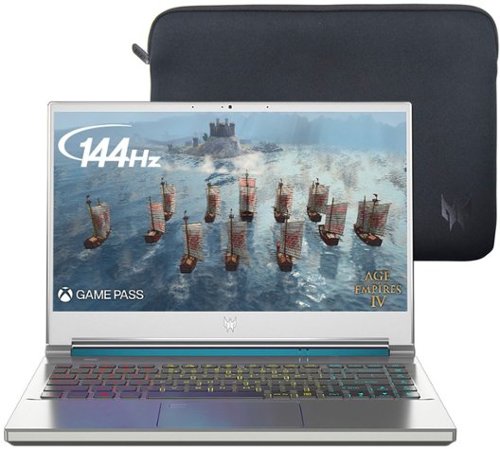



![Norton - 360 for Gamers (3 Device) Antivirus Internet Security Software + Game Optimizer + VPN (1 Year Subscription) - Android, Apple iOS, Mac OS, Windows [Digital]](https://pisces.bbystatic.com/prescaled/500/500/image2/BestBuy_US/images/products/6420/6420877_sd.jpg)



