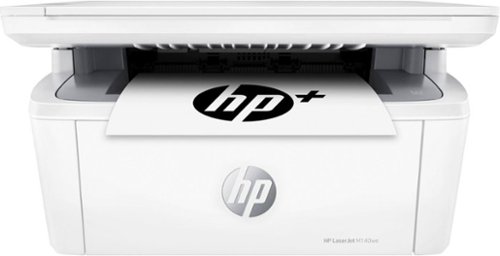Chuck's stats
- Review count115
- Helpfulness votes404
- First reviewOctober 27, 2012
- Last reviewApril 26, 2024
- Featured reviews0
- Average rating4.6
Reviews comments
- Review comment count0
- Helpfulness votes0
- First review commentNone
- Last review commentNone
- Featured review comments0
Questions
- Question count0
- Helpfulness votes0
- First questionNone
- Last questionNone
- Featured questions0
- Answer count4
- Helpfulness votes4
- First answerJanuary 2, 2015
- Last answerNovember 7, 2020
- Featured answers0
- Best answers2
Annihilate your competition with this ASUS ROG gaming desktop. The Intel Core i7 processor and 16GB of RAM deliver rapid performance during fast-paced action, while the 2TB HDD and a 512GB SSD provide plenty of storage for large files and downloads. This Bluetooth-enabled ASUS ROG gaming computer features an NVIDIA GeForce RTX 3080 graphics card for tear-free rendering of 4K games.
Customer Rating

4
Nice machine, but I think it needs more cooling
on May 25, 2022
Posted by: Chuck
I decided to test this desktop since I bought an ASUS gaming laptop several years ago and absolutely loved it. Just out of the box, this machine looks nice and has some ‘cool’ features like a carry handle and a headset holder… not like gold inlay, but still nice. Looking inside the case, things look a bit cramped, but not overly so. The one thing that really caught my attention is the lack of fans. I would’ve assumed that for a ROG build, ASUS would’ve put some exhaust fans in the top of the case and possibly some in the front, but there’s only a small fan in the back and another on the heatsink for the CPU, and of course the 3 fans on the GPU, but do those even count? :) There is a large intake fan on the bottom of the case to pull air in for the power supply (and of course an exhaust fan in the back), but since the intake fan is on the bottom, you can't place the case on carpet. Since my office is carpeted, and I want the unit close to the floor, I had to make room on a low shelf. The fans are quiet on power-up, and although they do get a louder when the machine is under load, they're not annoying. The lighting for the case can be controlled via the ASUS app, and it can be synced with your devices, if that’s your cup of tea. After updating everything thru Windows and the ASUS app, I installed WoT which is what I play on a regular basis. The machine came set to Performance (again, using the app), so I left it there and fired up the game. I was easily averaging 160+fps at max graphics settings running at 3440x1440, but the temp on the CPU hovered around 80c jumping to the mid 80s occasionally, and the CPU hovered around 70c, but never spiked. Even after playing for 2-3 hrs, the CPU/GPU temps remained at those levels. Although I never had any issues, I’d much rather see the temps at least 10-15c lower. I will say that although the fans are minimal, they do manage to move a quite a bit of air; I keep my office(~190sqft) at 72F, and within about an hour of beginning play, the temps around my chair were around 77-78… not a true scientific study, but I think it shows that the fans, albeit small, are moving quite a bit of air through the case... but again, there should be more fans and possibly even a larger air CPU cooler. I’ll probably add some additional fans and maybe replace the CPU cooler myself, but of course doing that will void the warranty, so for now, unless heat becomes a problem, the machine will remain as is.
Overall, I really like the machine so far, although I believe ASUS should’ve included more cooling fans and upgraded the CPU cooler, especially for one of their top mid-tower gaming machines. It could be that they had to make build decisions based on supply issues. Regardless, I'd still recommend the machine simply because in today's market I think it's a decent price for the components you get, and the machine does very well with what it has, at least for me.
I would recommend this to a friend!






The HP LaserJet M140we has a compact size, designed for efficiency with fast printing and easy mobile solutions. Includes HP+, HP's smart printing system that comes with 6 free months of Instant Ink and 1 extra year of HP warranty.
Customer Rating

4
Nice printer, but the app needs work
on February 9, 2022
Posted by: Chuck
from VA
My Epson printer stopped working after a recent firmware update that Epson support said ‘suggested’ I use Epson cartridges and not 3rd party cartridges. ‘Suggest’… sure thing. Anyway, this testing opportunity popped up, so I viewed it as serendipitous. I had never owned a laser printer, so I was excited about testing this one. I knew this printer would be smaller than my previous office printers, but this thing is smaller than I could have imagined. I wish I could say setup was effortless, but it wasn’t. I installed the HP app for Android devices, but I couldn’t log in to my already existing HP account. I could log in from my laptop, but the app kept telling me my info was incorrect. I spent about 40 mins on the phone with HP support, and of course I was told to uninstall/reinstall the app, which did nothing. While the CSR was doing more research, I decided to try another browser (the app uses a browser to log into the account), and lo and behold, the other browser worked. Note to HP: either specify a browser the app needs to use, or better yet, don’t rely on a third-party app to provide functionality… put it in the app yourself, you’re connecting to your own server! After this 40-50 min detour, the remainder of the setup went smoothly, and I was able to print a few documents from my phone. Adding the printer to my laptops was very simple and printing was seamless. Print quality is very nice and the speed so far has been great; from submitting a document to the printer to the time it pops out is seconds. Copy and scan quality are also good, but there is no auto-feeder, which is understandable due to the size of the printer. On several occasions, the app will freeze when opened, or I’ll get a spinning ‘wait’ graphic, or I’ll get a message saying it failed to login to my account. Usually this is resolved by simply reopening the app, but sometimes it takes multiple attempts. Overall, I’m happy with this printer, but the app needs some work.


Wirelessly display content from a phone, tablet, or laptop onto a bigger screen with the ScreenCast 4K Wireless Display Adapter. With its support of multiple wireless display standards (Miracast, AirPlay, and Chromecast), this wireless display adapter is compatible with devices and TVs you already own, including Windows, macOS, iOS, Android and other cast compatible laptops, tablets, and mobile phones. In addition to its compact design, the ScreenCast 4K Wireless Display Adapter features an external antenna for enhanced signal coverage, making it perfect for home use and travel.
Customer Rating

4
Nice product, but has problems with some apps
on February 9, 2022
Posted by: Chuck
from VA
I decided to test this product because I have an older TV in my office that doesn't support casting. The USB cable that supplies power was a bit too short to reach the USB connector on my TV, after I connected the unit into the only free HDMI port, so I had to use an extra AC adapter I had laying around to plug it into a wall outlet. Other than that, the J5Create ScreenCast was fairly simple to set up, although connecting to the device's admin gateway was simple enough, I could see it being awkward for some. Once the device was set up and connected to my router, it was again fairly simple to cast/mirror various devices. I use 'fairly simple' because not all of the apps on my android phones can cast to the device... they simple don't see it as an option. For instance, YouTube see the device as a cast option without fail, but Rumble and HBOMax never see the device as a cast option, which is odd since I cast to other TVs with either app. I can mirror the phones and view content via those apps, but that's a bit of overkill if all I want to do is cast content. I haven't had time to contact support about that issue, but I will even though I'm sure I'll be told the issue is with the apps. I've also mirrored several Windows laptops without any serious issues, although I did get a warning on several occasions that the connection was unstable; the connection was never interrupted and I didn't really see any degradation in quality. Overall, I'm pleased with this product, but the inability to simply cast from certain well-known apps is a bit of a let down. Hopefully a call to support will rectify that.
I would recommend this to a friend!


Built on the belief that modern life needs modern solutions, GE Profile appliances are designed to make daily life simpler by incorporating Smart Home technology and cutting-edge features in every appliance. GE Profile’s sleek design and quality engineering will give your kitchen the most up-to-date look and the innovative performance you’ve been looking for. And now the cutting-edge engineering you've come to expect from Profile is available in a countertop espresso maker that delivers up-to-date styling and exceptional performance. All GE Profile Espresso machines are Wi-Fi connected and sync with the SmartHQ app. Drink customization technologies allow users to customize drink preferences by volume and strength, while also enabling software updates. The built-in steam frother creates a variety of textures and thicknesses and the built-in conical burr grinder delivers a consistent grind with any bean roast and features an adjustable grind size for ideal taste and aroma extraction. Built with a modern design this contemporary espresso machine has a sleek appearance to match its high-tech functions and compliments any décor.
Posted by: Chuck
from VA
I love coffee, so I decided to try this product when I had the chance. The unit is sleek and has a very modern look, and although it takes up a bit of counter space, it doesn’t have an overly huge footprint, especially given that it’s storing and grinding beans. Setup was straight forward, mainly just removing packing/shipping material, putting the drip tray in place, rinsing/filling the water reservoir, adding beans and selecting the coarseness of the grind, and plugging in the power cord. Everything was fine until I turned the power on and the unit went thru its rinse procedure. During this step, heated water is passed through the steam wand as well as the coffee dispenser. I hadn’t noticed the steam wand on my unit wasn’t pointing straight down, but was instead pointing a bit to the right, so when the water was expelled, instead of it passing through the hole in the drip tray directly beneath the wand, it hit beside the hole and splattered all over the counter and stove top. I tried straightening the wand, but since I thought I’d break something, I contacted GE support and was told to twist the wand to the left until it was in the correct position. I’ve done this repeatedly, but the wand slowly wanders back into the ‘askew’ position over time. The wand rotates out to the side of the machine for easier use, and kind of locks when it gets to the max position, so I would think the same would hold true for the ‘home’ position. Other than that one issue, the machine works great, and the coffee it makes is very tasty. The control buttons are all located along the top edge of the unit and illuminated white once the power is on. You can select either Espresso, Americano, or you can set up your own customized settings to deliver a specified volume and strength. Once a drink is selected, there’s a colored light ring on the coffee dispenser that gives visual feedback as to what’s happening and how much time is left to completion. There’s also an led under the dispenser that allows you to see the mug. I found this helpful if the kitchen wasn’t fully lit in the evening. Cleanup is surprisingly simple. The used coffee is held in a removeable bin behind the drip tray, and both are easily removeable as is the steam wand. The brewer itself is accessed from a panel on the left side and is held in place with locking tabs that are easily depressed to allow the brewer to be removed for cleaning. I’ve been enjoying experimenting with different grinds, amounts of water, and steamed milk, trying to find the perfect cup.
Overall, I’m quite pleased with this product. It’s attractive, doesn’t take up a ton of counter space for the functions it provides, and it makes great coffee. The only nit I’ll pick is with the steam wand. If you’re charging north of $700 for your product, with all its bells and whistles, why not make sure something as simple as a water outlet pipe locks in the correct position? As it is, the machine is still a solid 4 out of 5, and I’d recommend it for anyone looking for an espresso machine.
I would recommend this to a friend!
Durability

4
Quality

4
Ease of Use

5
Value

4



The new Philips Sonicare Power Flosser creates an X-shaped stream of water that reaches deep between teeth for a gentle, thorough clean. This X-shaped water stream, known as Quad-Stream technology, covers more surface area for a faster, deeper clean versus manual floss. Because of Quad-Steam technology, Philips Sonicare Power Flosser enables you to improve your gum health by 50% in just 1 minute per day!
Posted by: Chuck
from DC
This flosser is a nice change from using regular floss, although it does have somewhat of a learning curve... at least for me. Setting the unit up for the first use was easy, but since this was the first time I'd used a product like this, I wasn't really sure what to expect. The flosser comes with 2 nozzles, so to start, I chose the standard nozzle, which creates a single stream. Once I filled the reservoir, I turned the unit on and began turning up the pressure. I could only get to about 4 before the tickling sensation on my gums was too much, although I'm sure I'll be able to go higher after I get used to it. One really nice feature is that you can start/stop the flow of water, with a slide button on the wand, which was nice because I found myself having to stop several times trying to avoid making too much of a mess. That's the only issue I've had so far, learning how to keep water from getting everywhere, but it's gotten much easier to avoid that as I've learned how to use the product more effectively. Initial messiness aside, the product works wonderfully. My teeth/gums feel cleaned and refreshed, even more so than compared to normal flossing. I will definitely continue using this product, and I would recommend it without hesitation.
Mobile Submission: False
I would recommend this to a friend!


EM59 is a digital TENS/EMS unit with an innovative heat and massage function. The ultimate device for drug-free pain relief and muscle recovery. The heat function can be used alone or combined with the TENS or EMS program. Choose from one of the 44 treatment programs or customize 6 additional programs to your comfort level. TENS provides targeted pain relief by blocking pain signals sent to the brain. The EMS function can be used to tone muscles or provide a gentle massage. Heat can help relax muscles during the EMS massage or help relieve pain during TENS treatment. Features a rechargeable battery and includes 4 electrodes.
Customer Rating

5
Great TENS/EMS with HEAT!
on November 10, 2021
Posted by: Chuck
from DC
I have lower back pain as well as occasional pain in my neck and shoulders, so I was excited to try this device since it combined TENS/EMS with heat. Setup involved fully charging the unit, attaching the gel-pads to the electrodes, and then connecting the electrodes to the unit. After reading through the manual (about 10-15 mins), I selected one of the pre-configured EMS programs for my low back and started the unit. The device allows the user to configure their own treatment programs, but I’m comfortable using the pre-loaded programs (15 TENS/35 EMS). The onscreen menu is simple to use; easy to navigate, and clear about what area of the body is targeted by the program you’re selecting. All the pre-configured programs have a 30-minute runtime, so after starting the device and selecting the desired strength for both sets of electrodes, I just settled back in my chair and went back to work. At about the 10-minute mark, I decided to see how well the heat function worked, and I was pleasantly surprised. The heat is great! It was easily felt on both low and high settings, but I wound up leaving it on high for the duration of the treatment. When the treatment was over, I removed the electrodes and rinsed the gel-pads with water (as suggested) and dried them with a lint-free cloth (I used a cloth used to clean glasses). So far, I’ve used the device 4 times, and the battery still shows 2/3 power, and that’s after using heat during several of the treatments! The gel-pads appear to be holding up well, so I’m hoping they don’t have to be replaced too often, since I haven’t been able to track down a price for them. All-in-all, I’m very pleased with this product. It’s much more robust than the other TENS unit I have in that it provides numerous pre-configure programs, both TENS and EMS, and it has heat… and the heat is wonderful. I would personally recommend this product to anyone looking a product to help with muscle pain/tightness.
Mobile Submission: False
I would recommend this to a friend!


The Core Innovations ANT801DCR Indoor TV Antenna allows you to access HDTV channels up to 80 miles away, free of charge. The signal indicator displays reception strength for peak viewing potential, and the omni-directional design provides connectivity in all directions. The modern style makes this a unique addition to any setup. Enjoy content in up to 4K full HD where supported.
Posted by: Chuck
from DC
I decided to test this antenna to see if it would pull in more channels than the one I'm currently using. I'm in a rather mountainous area, so most of the indoor antennas I've tried have reliably picked up about 20 channels. Setup took about 5 minutes. The antenna is a round plastic base about 6" in diameter, with a cloth covering on the top; it looks more like a speaker than an antenna. It has a small footprint which is nice since it's on my office desk. There are three white LEDs in middle of the cloth covered area which show signal strength as the base is rotated. Once I had the antenna hooked to the TV and plugged it, it was just a matter of turning the base so the three signal strength indicators were solid white. The antenna worked great; it wound up pulling in 22 channels. It pulled in one additional channel compared to the other antenna, but it also allowed access to six channels that the other antenna had to be moved/turned to actually view, and sometimes even then they weren't watchable. All in all, I'm very pleased with this antenna. Setup is super easy, it doesn't take up much space, and it works.
Mobile Submission: False
I would recommend this to a friend!


SoloCam L40 2K is a completely standalone security cam that you can access via your app. No need for a Homebase, or wires, as SoloCam is completely wire-free and battery-powered, so you don't have to mess with anything. Every eufy Security product is engineered to ensure your security data is kept private. Have peace of mind that you will have a secure record of everything that happens around your home. Adjust the brightness and color temperature of the spotlight in case you don’t want to wake the neighbors. Takes just minutes to install the mount using a drill and the included pack of screws. No wires or cords needed. Chat to anyone passing by—invited or not—and hear their response up to 8 meters away in real-time via SoloCam L40’s two-way audio. Connect SoloCam L40 to the Google Assistant or Alexa for complete hands-free control of your home security. Designed to protect your home as well as your wallet, SoloCam L40 is a one-time purchase that combines security with convenience. Only receive the alerts which matter. Customize the area in which detection takes place to suit your home.
Customer Rating

4
Great video, WiFi reception so-so
on October 18, 2021
Posted by: Chuck
from DC
I decided to test this camera because I have tested and bought several types of Eufy cameras over the past several years, and I've liked them all. This camera is larger than the other cameras I have, but it's not overly large... it kind of reminds me of a robotic cyclops eye. Set up and activation was relatively simple, but I did experience some trouble when finding a suitable mounting location; the camera didn't have a good enough WiFi connection at the location I initially chose. This is the only real problem I have with the camera so far; the non-ability to use this camera with existing Eufy base stations. I have several base stations at various places in my house that act as extenders for WiFi coverage, but I thought that this camera could also be used with a base station; I mistakenly thought it had the *added* ability to work as a standalone WiFi camera, but this is not an *added* ability, it is the *only* ability. Not a show stopper, but a big surprise. Eufy support stated that they are thinking about releasing products in the future that can be used either way, but this particular camera is WiFi only. In any case, I was trying to place the camera on a screened-in porch, but it wouldn't connect to WiFi, even though there was a base station at the same location that was connecting to the same WiFi without any issue. I wound up placing a range extender in the room closest to the location so the camera could 'see' the router. Once the camera was mounted, the app allowed the same access to settings you'd expect with any other Eufy camera. As with the other Eufy cameras I have, the motion sensitivity setting works rather well, but I also usually run the cameras in 'Human' mode, and I still occasionally get false alarms; most of the time it's deer, I assume it's the legs. This camera also has the ability to record with/without the spot light. I chose to use the light, and it does illuminate the area quite nicely so that the video is in full color. The app allows the user to set the brightness as well as the hue of the light.... probably from about 3500K to 6000K. Overall, I like the camera. If you want a true standalone camera that provides great 2k color video, even at night, this camera might work for you... just make sure you can get your WiFi to where it needs to be.
Mobile Submission: False
I would recommend this to a friend!


Transform your space with the crystal-clear 360° sound of the LSPX-S3 Glass Sound Speaker that adds ambient illumination to any room with an inviting, candle-like LED light..
Customer Rating

5
Stylish speaker with good sound
on September 28, 2021
Posted by: Chuck
from DC
This Bluetooth speaker is a very stylish product that not only looks great, but delivers very good sound. There is no assembly; I thought the glass tube might need to be attached, but that wasn't the case, the speaker was ready to go right out of the box. It was quite a bit heavier than I was expecting, but that's to keep the unit from tipping. I placed the speaker on a table in the middle of a small table in the living room and was pleased with how well it looked. It doesn't look like a speaker, but more like a modern oil lamp, so it fits right in with other home decor. Pairing was simple, and using the Sony Music Center app, I was able to control every aspect (volume, lighting, sleep timer, power) of the speaker. All of the features can also be controlled by buttons on the speaker itself, except for, surprisingly, a set of buttons for play/pause/skip ahead/skip back. The sound from this speaker is quite good, especially for the size of the unit, and the sound is equally impressive in a 360 degree circle around the speaker. Initially, I was impressed with the clarity of talk radio over the speaker, but I wasn't that impressed when playing music. However after turning on bassboost in the app and using equalizers in streaming apps, I was able to get very nice sound with good bass and crisp highs. The 'candle' feature is nice, especially as mood lighting, but as stated earlier, I would liken it more to a flame from an oil lamp than a candle.
In short, I really like this speaker. It might not be for everyone, but if you're looking for a stylish speaker with good sound, that doesn't really look like a speaker and fits into the decor of any room, you should try this product.
Mobile Submission: False
I would recommend this to a friend!


Linksys Atlas Pro 6 with Velop Intelligent Mesh is a dual-band Wi-Fi 6 router that delivers next-level streaming and gaming to more than 30 devices per node. Access to 160 MHz unleashes the true power of Wi-Fi 6 technology—these are the least congested channels available on the 5GHz band and offer incredibly fast connectivity. Dynamic Frequency Selection (DFS) provides access to more channels, reducing interference from neighboring networks. Velop Intelligent Mesh technology offers whole home mesh Wi-Fi coverage that’s easily expandable by adding additional nodes. With easy setup, advanced security and parental controls, Linksys Atlas Pro 6 is an essential upgrade to any home.
Customer Rating

5
Great coverage, throughput and stability
on September 27, 2021
Posted by: Chuck
from DC
I decided to test this product because I had a few areas in my house where 5Ghz coverage was spotty and some devices, especially my office printer and smart thermostats, were starting to have unstable connections because of the number of devices that were connected to my network and/or possibly congestion from traffic. Setup was extremely simple; downloading the app and connecting all 3 nodes took about 15 minutes. The main node of course was placed where my cable comes into the house, which in my case is basically the middle of the first floor. I placed the second node in my second floor office and the third I placed in my garage to help with outdoor coverage. The most noticeable improvement from my previous router is the WiFi coverage; there are no spotty areas in my house now, and on top of that, I have excellent coverage in quite a large area outside my house. In addition, this product seems to solved the connections issues I had started having with my printer and thermostats. The throughput is also better than my previous router and the latency when gaming is about the same... I thought it might be slightly worse since my gaming machine is connected to a satellite node and not the main one. Another nice feature is that each node has multiple ethernet ports so devices can be hardwired if needed.
Overall, I'm really pleased with the Linksys Atlas Pro 6 WiFi system. It has provided my house with great WiFi coverage, increased throughput, and a more stable network environment. If you're struggling with spotty WiFi coverage try this product.
Mobile Submission: False
I would recommend this to a friend!



Chuck's Review Comments
Chuck has not submitted comments on any reviews.
Chuck's Questions
Chuck has not submitted any questions.
Chuck's Answers
Safe and convenient fast wireless charging up to 15W.* Our fastest wireless charging pad unclutters your bedroom, office, or living room while simplifying charging—just lay your phone onto the pad and go. Qi certification ensures standard compatibility and provides peace of mind.
Is the cable permanently attached to the wireless charger or can it be detached?
The cable is just a USB-USBC cable, and it does detach

3 years, 5 months ago
by
Chuck
Safe and convenient fast wireless charging up to 15W.* Our fastest wireless charging pad unclutters your bedroom, office, or living room while simplifying charging—just lay your phone onto the pad and go. Qi certification ensures standard compatibility and provides peace of mind.
Will this charge if the phone is in its protective case?
my phone charges just fine with a protective case
3 years, 5 months ago
by
Chuck
Enjoy up to 10 hours of wireless audio with these Sony noise-canceling headphones. They produce rich sound by playing at audio frequencies of 3-40,000Hz and have a closed-back design that blocks outside noise for a better listening experience. These Sony noise-canceling headphones sit comfortably behind the neck and work with or without the 1m wire.
Do the ear buds retract or adjust in any way
They do NOT retract. There is a groove along the edge of each side of the neckband that you can push the cords into for storage or to reduce the amount of loose cord when wearing, but the cords aren't overly long, so I don't even bother with it when I'm wearing them.

6 years, 6 months ago
by
Chuck
VIZIO E-Series E480I-B2 LED HDTV: Easily stream movies, shows and more with this VIZIO E-Series HDTV's VIZIO Internet Apps Plus and built-in Wi-Fi. The 1080p display and Full-Array LED backlighting deliver crisp, clear images and optimal performance.