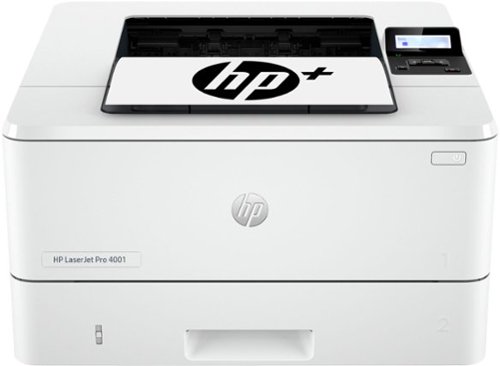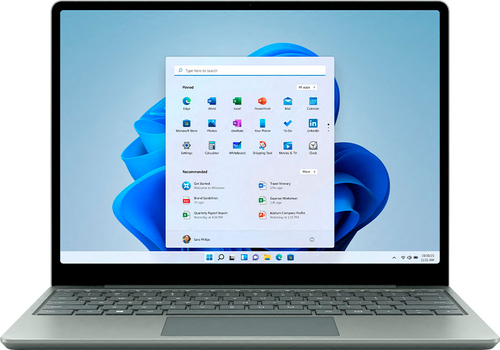VADarkstar's stats
- Review count221
- Helpfulness votes832
- First reviewAugust 22, 2014
- Last reviewApril 16, 2024
- Featured reviews0
- Average rating4
Reviews comments
- Review comment count0
- Helpfulness votes0
- First review commentNone
- Last review commentNone
- Featured review comments0
Questions
- Question count0
- Helpfulness votes0
- First questionNone
- Last questionNone
- Featured questions0
Answers
- Answer count0
- Helpfulness votes0
- First answerNone
- Last answerNone
- Featured answers0
- Best answers0
Get ultra-fast speeds and powerful productivity with the LaserJet Pro 4001ne with HP+ included at no additional cost. Get laser quality black & white printing for all your business documents. Includes HP+ smart office features so you can set up and manage printers in multiple locations with a single dashboard. Never run out of toner with an optional subscription for Instant Ink for lasers.
Customer Rating

1
A Failure Of Hardware, Documentation, And Support
on August 31, 2022
Posted by: VADarkstar
After many hours of testing this device, I have been unable to establish it as a printer and have been astounded by the lack of quality support provided by HP.
(1) The sparse reference guide has a section titled: "Help and tips for Wi-Fi and connectivity". The even sparser setup guide instructs the user: "For wireless setup, do not connect an Ethernet cable." However: This printer is NOT a wireless printer and cannot be setup as such. See photos one and two below. Also, for a printer to require an Ethernet cable for setup, they should supply an Ethernet cable for setup.
(2) Setup directions are relegated to instructions to go to HP's setup site - both in the setup guide and on the printer display. See photos three and four below. That's basically all you get. The setup journey includes choices for establishing this printer as a wireless printer - it is NOT a wireless printer. Setup also supplies choices for establishing this printer by USB (see below).
(3) My three calls to HP support included requests for them to have controlling access to my computer - a source of invasiveness I would have never imagined possible for getting a printer to print out of the box. I consented to that request from a secure computer with none of my personal information available - but what an INSANE request to make for all users! I was appalled to learn that this is a standard means of problem correction for HP.
(4) My own problems aside, I found out that this printer categorically cannot be installed on a network using a Chromebook. Trying setup from a Chromebook returns a statement that initial setup MUST be completed using a Windows or Apple device. My own failures to establish this printer, even using a direct ethernet cable connection, extended to a desktop running Windows 10 and to a laptop running Windows 11. But I couldn't even get started on the road to failure on a Chromebook. HP support would not respond to my questions about this.
(5) Apparently there no way to establish this printer as a USB printer without internet support. There is a USB port on the back but it is taped over (see photo). The setup sequence suggests that this is a possibility, but some of the things I have read lead me to believe that this printer MUST be established through an internet connection and can only be used as a USB printer AFTER establishment through an internet connection. I also asked HP support about this and they did not respond. I believe that this printer would (if it worked) require continuous internet connection for printing so that HP can remotely monitor the provenance of the installed toner cartridge.
I have never encountered a printer with such a failure of hardware, documentation, and support. Absolutely not recommended.
No, I would not recommend this to a friend.





A sleek, portable Surface Laptop with 12.4" PixelSense touchscreen¹ and great typing experience with precision trackpad, plus the ports you need. Now with an improved HD camera to look your best on video calls, new Windows 11 experiences,² long battery life,³ and a performance boost for the things you love to do. With 11th Gen Intel speed for day-to-day apps, streaming, and casual gaming. It’s signature Surface style, speed, and convenient security for you and everyone in your home.
Customer Rating

5
An Amazing Grab-And-Go Laptop!
on August 16, 2022
Posted by: VADarkstar
It's absolutely beautiful.
This is a very small format laptop with a 12.4" touch-screen display and an Intel Core i5 processor that WAY exceeded my expectations. This model has 8GB memory and a 256GB solid state hard drive.
Setup took MINUTES to install - my specific Windows 11 Home install had no updates - I have never owned a computer that became useful so immediately.
For anyone who is unfamiliar with Windows 11 implementation, suffice it to say that this native Windows 11 laptop (not upgraded from some Windows 10 configuration) combines the best navigational sensibilities of Apple laptops with a user's greater familiarity with Microsoft products.
With such a small laptop, which also echoes some Apple designs, there is no numerical keypad. The touchpad is exceptionally responsive, as is the touchscreen. Movement and activation with the touchpad turns out to be much faster than I could replicate with my best Bluetooth external mouse.
Worth noting: while this screen is very satisfyingly touch-sensitive, the display does not rotate 180° to turn this device into a keyboard-backed tablet (of sorts). This is a laptop. Period.
The screen is bright and beautiful. And the tiny speakers are more impressive than I expected.
Has one USB-B and one USB-C port and a 720p front-facing camera.
As a Microsoft computer, it is fully prepared to support Windows 11 and Microsoft 365 with a seemingly limited 256GB SSD (I removed a couple of available prompts, like for Xbox, but tiny SSDs pretty much mean goodbye to bloatware!).
My specific setup, with the 256GB SSD, includes Windows 11 Home, Microsoft 365 Personal, with my added Chrome browser and AVG Ultimate security suite. My drive still exceeds 180+ GB of free space. That won't accommodate huge applications, but this laptop isn't designed for that (and isn't priced for that!).
I love this little grab-and-go baby. This isn't a power laptop for on-the-go professionals - it's not a gaming laptop - it's not a storage hog. It's a Microsoft-centric laptop that is impossibly fast and impossibly light.
With heavy use, I have noticed that the laptop warms slightly on my lap (it's a laptop). It never gets hot - which is amazing for a powerful laptop without an internal fan.
I only have one negative comment. In a world with increasingly simple charging options, Microsoft woke up and chose violence with this laptop (see picture below). I hate this charger!
But this is, otherwise, a glorious laptop and will now be my go-to grab-and-go laptop for the foreseeable future.
Aggressively recommended.
I would recommend this to a friend!

The Ninja Programmable XL 14-Cup Coffee Maker PRO is a sleek coffee maker that delivers on quality flavor and capacity. With Hotter Brewing Technology, you can enjoy Classic and Rich coffee strengths that are hot and never bitter. Keep your carafe of coffee hot for up to 4 hours with the variable warming plate. Also featured are a removable reservoir, delay brew function, and freshness timer.
Posted by: VADarkstar
Coffee makers like this one all have a common ancestor to which every one is ultimately compared. These updates to the original Mr. Coffee have water reservoirs, water percolating heating elements, filter baskets, and a carafe.
Ninja has produced an attractive update to the generic masses seeking to clone the original. There are no surprises to the functional design, but Ninja has upgraded the experience of their user in a few ways.
(1) The reservoir is removable to load with water. I have been accustomed to filling a reservoir after first filling my carafe to a specific level - now you simply fill the clear reservoir to your desired level.
(2) The conical filter basket is removable for easy cleaning. A reusable mesh filter is included (and works beautifully here).
& (3) The carafe isn't burdened by a flip-up lid (you don't need that since you're now filling the reservoir directly!) - the lid removes completely with a slight twist and that simple feature revolutionizes cleaning. I can't believe that a simple lid re-design can change my day-to-day experience so much.
The multi-button face of the unit is intuitive and very easy to navigate. A "Rich" (bold) brew feature is available at the touch of a button. And I welcome the button that initiates a lengthy de-scaling cleaning mode.
You know basically what you're getting with any coffee maker like this one. But this specific model has a few design features that feel well-considered. Sometimes a few simple modifications that are smart can upgrade your user experience surprisingly well.
Bravo.
I would recommend this to a friend!
Meet Google Pixel Buds Pro, the wireless earbuds with premium, immersive sound that adapts to you. Active Noise Cancellation with Silent Seal blocks outside sounds, so your music shines.
Customer Rating

5
My Pixel's New Best Friend
on August 14, 2022
Posted by: VADarkstar
Google Pixel phones have a new companion earbud set that delivers truly stellar audio. Initial setup with my Pixel 4 XL was simple and intuitive. The system-level app on my phone established a connection quickly and initiated a comprehensive control panel to control earbud functions.
And while these earbuds are dialed-in to be supported in full by Google Pixel devices, they still function beautifully with non-Google Bluetooth 4.0+ devices. Note: there is a small button on the back of the holding/charging case that MUST be pressed to pair this device with non-Google Bluetooth devices - that is a simple step that was not immediately obvious to me during my initial testing - pairing with my Google Pixel resulted directly from opening the case.
These earbuds have active noise cancellation technology - and to implement this, there needs to be some form of sound isolation. These earbuds are in-ear sealed inserts (as opposed to over-ear studio-style headphones). This set comes with three different size rubber inner-ear plugs and the Pixel app can tell if the seal is sufficiently formed for you to experience the full range of noise cancellation.
And the noise cancellation, in practice, is outstanding here. With just a prolonged tap to the earbud, you can experience nearly every sound in your listening environment vanish from your awareness.
Worth noting here that in the absence of nearly all ambient noise, you become more sensitive to digital artifacts that are introduced in the process of streaming music and its transmission via Bluetooth - in some quieter passages of music, you'll be aware of the limitations of current streaming/transmission technology, but that's not a criticism of this amazing set (just a warning).
Once you are comfortable with the position of the earbuds in your ear, controlling devices is very simple (Pixel and non-Pixel alike) - volume up/down by swiping forward/back on the earbuds, track forward/back with taps, track start/stop, and mode of Active Noise Cancellation. Paired with my Pixel, I can answer/reject calls (with incredibly clear sound on calls!) and I can access Google assistant if I want. Both earbuds are touch-sensitive.
All of that is nice. But it's ultimately the sound here that is the selling point and I think Google has really asserted some dominance here - surprisingly clean and clear bass, excellent clarity over a broad spectrum without ANYTHING sounding like it has been altered for effect, and these tiny buds sport a welcome dynamic range that can even handle the subtleties of classical music.
As with most truly wireless earbuds with a case, this case serves as a supplemental charger - the buds can be depleted then charged again via the case without being connected to an external charge. The external charger here is a USB-C charger (the specifications state that the case can charged using a Qi-certified charger but my insanely cheap charger isn't having it).
My only complaint so far involved updating the firmware (definitely something that required pairing with a Pixel phone!). This is a new product and I think you can expect frequent updates. My initial update explained that it might take up to 10 minutes to process - and implied that an interrupted download would simply resume where it left off - and both implications were wrong. My initial update took nearly two hours to succeed; my downloads failed consistently and were always restarted from the beginning. When I finally completed my update, I had access to a feature called Volume EQ where you can choose to have low-volume audio processed with an audio frequency curve that helps your hearing maintain a consistent experience of sound at reduced volume. Note - release materials suggest that additional updates are in the works including a spatial audio feature (in the fall?) that will improve immersive experiences when watching video content on Pixel phones.
I love these earbuds. They are very comfortable and they give me an incredible experience on my Pixel and top-notch sound on my Bluetooth devices (specifically my beloved 6th generation Ipod Touch).
Sound is, ultimately, the most important consideration on these devices and I wholeheartedly recommend these as contenders for the top of the heap.
I would recommend this to a friend!
The Dell G 15 laptops are designed for entry-level to mainstream gamers, featuring the latest AMD processors, powerful NVIDIA GeForce discrete graphics, a range of storage and memory options, sharp high-resolution displays that can be viewed at any angle, and dual fans for cooling.
Posted by: VADarkstar
Dell is here to remind us all, once again, that calling something a "Gaming Laptop" doesn't make something a gaming laptop. More specifically, it looks like they are offering a reduced specification clone of their G15 release from a year ago (which is still available and is less expensive). Both laptops are solid and attractive and well-suited for most power users out there but this new model has a mid-grade AMD Ryzen 5 series processor which offers less exceptional performance than last year's release with the more responsive Ryzen 7 processor. Both machines still stand in the shadow of the amazing older Dell G7 17 gaming laptop (no longer available).
This new model still has 8 gigabytes system memory and 4 gigabytes of video memory; both models sport the NVIDIA GeForce RTX 3050 card but this new model is not the somewhat preferable 3050 Ti released last year.
So, overall, this is identical to what they released last year but with a slightly less impressive processor. But the price of its predecessor has dropped to well below the new release price here.
Calling this a gaming laptop is a stretch, but it's a well-functioning and desirable laptop. Stellar Bluetooth and Wi-Fi connectivity, great sound, rock-solid construction. It's an enjoyable computer to use as a laptop in every way as long as you aren't planning to rely on it for truly taxing program or video processing. Unfortunately, I think its price might be a little aggressive for its capabilities.
Hard to recommend this when the 2021 version is still around with clearly better performance for hundreds less.
No, I would not recommend this to a friend.
The Swann Master-Series 4K HD 4 Camera 8 Channel NVR CCTV camera security system is sure to give you home security peace of mind from every angle. Protect your loved ones & property with this multi-camera, wired surveillance system with everything you need to do-it-yourself or have it professionally installed. Be safe & confident as Swann outdoor home security cameras (camaras de seguridad para casa exterior) have you covered. A perfect home security system (camaras de seguridad inalambricas). See what's happening with digitally enhanced upscaling technology that provides 4K camera resolution & zoom - you won't miss a thing. Know what’s happening at any hour with powerful night vision up to 130ft in total darkness. Add 4 more home camera system (camaras de seguridad para casa) via PoE connections for full 8 channel monitoring. Enjoy local recording onto the massive 2TB hard drive with no fees ever, store months of recordings before it starts saving over older footage. Cut the cost of crime & know what’s happening with this 4 camera security system (4 camaras de seguridad) to suit large homes, offices, small businesses & retail stores. Actively prevent crime as heat & motion trigger sensor lights, mobile alerts & video recordings. Enjoy hands-free security using voice commands. Stream video from your camera via Hey Google & Chromecast, Google Home Hub, or via Alexa devices with a screen, such as Echo Spot, Echo Show or 4K Fire TV. The Master-Series weatherproof design is IP66 rated, meaning they are built to withstand rain, snow & heat, all year round. The Master-Series includes a NVR-8580 8 Channel IP NVR security system with 2TB Hard Drive, NHD-875WLB Bullet security camera outdoor (x4) also can be used as indoor security camera, Ethernet Cable (x5) (60ft/18m x 4 & 3ft/1m x 1), HDMI Cable, Power Adapter & Splitter, Mouse, Mounting Screws & Plugs, Quick Start Guide and Theft Deterrent Stickers. Note: For outdoor camera wireless, please contact Swann team for support. Wireless cameras for home security & wifi camera can be found at Swann's main website.
Customer Rating

4
A Good Deal Despite Some Misleading Claims
on July 28, 2022
Posted by: VADarkstar
This is a very good security and surveillance system that misses the mark of being truly excellent.
The system includes four cameras, a base unit with 2 TB of storage, and all of the mounting and wiring hardware necessary to begin surveillance. As with most security systems, a monitor is not included.
I have a few problems with how this system is advertised versus how it performs, but I think it is a remarkable system given the price. Quality for surveillance systems is going up and prices are going down and this system falls in a desirable intersection of those two trends.
(1) The base unit allows for eight cameras to be connected; four cameras are included in this package so you can expand your surveillance capabilities if you need to.
(2) Setup for local surveillance (without establishing a remote connection) is intuitive and fast - setting the base unit up was much simpler without referring to the included guide.
(3) Power to each camera and video from each camera is established by (included) ethernet cables - each of which is 60' long. Because of the bulk of these cables, I think they might create a problem for mounting outside - not a negative for this system, but something that the end user should consider before seeing what is inside the box.
(4) It is VERY confusing that each camera has a connection for an ethernet cable but also has a connection that appears to be for a power source (see photo below). The second cable from the camera is unused and is useless in this system. None of the included instructions addresses this.
(5) I like the camera feed from these camera a lot, but there are a few things that need to be addressed. The images I am seeing do NOT look like anything 4k. And the overview for this product states: "You'll be able to see fine details essential for evidence with state-of-the-art upscaling cameras that cleverly create a 4K display resolution...". So I believe that the image being recorded here is an upscaled image that is not the natural image of a real 4k camera. That detail really bothers me. The images are good but not great - they are NOT 4K.
(6) Low light imaging is very good but far from excellent. Their specifications suggest that color imaging is preserved into near total darkness - but that is not the case. Black and white recording through infrared lighting is effective (with some ghosting). Infrared lights from the cameras are strong and helpful but their radius of effectiveness is FAR short of the claimed 130'.
(7) Motion detection is REALLY good here.
(8) The Swann security app looks amazing (from pictures) - but I am planning to use this system locally without a remote hookup.
Overall: This is a very nice surveillance system that doesn't live up to its 4K claim (because it's upscaled 4K). Images are very nice but not excellent and low light images are stellar in black-and-white (infrared) and having a 2 TB drive is solid! I wholeheartedly recommend this system, especially at this price - but you need to understand that some of their claims are a little misleading.
I would recommend this to a friend!

The mini-sized, mega-capable DJI Mini 3 Pro is just as powerful as it is portable. Weighing less than 249 g and with upgraded safety features, it's not only regulation-friendly, it's also the safest in its series. With a 1/1.3-inch sensor and top-tier features, it redefines what it means to fly Mini.
Customer Rating

5
Absolutely Outstanding Package!
on July 16, 2022
Posted by: VADarkstar
As a lifelong photographer with no drone experience whatsoever, the DJI Mini 3 Pro and its accompanying remote control unit leave nearly nothing of consequence to be desired. Both items reflect great attention to detail in design and development.
The drone weighs less than 250 grams (about a half pound) with the included battery and does not require registration with the FAA. Heavier batteries are available that increase expected flight time, but I have no desire to register my device for recreational use. The touch screen remote control is very intuitive and fits naturally in my two hands. Communication is not direct, but is established though connections with multiple satellites. Where I live, connections are abundant which will allow me to make impressive flights once I am fully comfortable with all of my drone functions.
Aside from a useless startup guide, there is no instruction book included. While that terrified me at first, I found many introductory videos on YouTube that were thorough and were not in the least condescending for a novice. DJI also has some video tutorials but I found them to be plodding and unhelpful. After a couple hours of watching the tutorials that I liked (find ones you like and avoid anything you don't like!), I approached my first flight without any confusion or hesitation. Watching someone else go through the design of the flight app demystified the process and illustrated how intuitively the interface has been designed.
I only had three problems I wish I had known more about before my first flight: (1) I should have gotten a much faster microSD card (my older ones gave me some glitchy transfer problems in the drone which prompted a much appreciated alert on the RC), (2) I realized that I don't own a 30+ watt USB Type-C charger (my weaker chargers will charge the drone to capacity but the process is dreadfully slow), & (3) I found out that the drone air-cools itself in flight and can overheat while idle (this came out during the LENGTHY firmware update when the drone shut down from overheating during the software install!).
Flight times with the included battery are quoted as exceeding 30 minutes but are effectively less than that (the drone will not allow the battery to die at a distance and will return to its starting place to insure that it doesn't just drop from the sky). The heavier battery would add another 10+-ish minutes to a flight. Because of the charge time with my weak chargers, I kept my initial flights anchored at my house.
The camera is magnificent. The sensor in this camera is larger than the ones in previous DJI "entry" drones and they are boasting its improved dynamic range - it is excellent and provides stunning still and video captures but it is NOT a sensor that should be considered truly "professional" (such a camera would be WAY too heavy). It has a fixed aperture f/1.7 lens that boasts impressive low-light performance. The actual camera is capable of rotating 90° to capture true vertical framing for people who want to capture amazing vertical content that isn't just cropped horizontal content (the rotation is as easy as a single screen tap).
DJI is not playing around with their camera and drone technology. Specializing in imaging devices with stabilization and motion tracking, they have not entered the market to play. At the highest end of what they manufacture are professional tracking drones with thermal imaging capabilities. The DJI Mini 3 Pro benefits from an army of design professionals - it benefits from advances made to support drones of much higher caliber.
The drone is impossibly small - it looks like a toy but is clearly not a toy. The (propeller) arms fold back onto the body of the drone - two laterally and two rotationally (they can be extended in any order). Though compact and very light, there is nothing that feels fragile about the drone (aside from the camera head which is protected by a cover when the drone is not in use). It is literally whisper quiet in operation and flight - when I flew it for the first time (straight up) it was inaudible after only two seconds (and way out of sight on a bright day) - it will never be a nuisance in a public location.
But it's the remote control that is a HUGE selling point for this package. I would never consider having a phone drone - my phone is very smart but I don't like installing new apps for products and I don't want to risk a problem dealing with a work call while I'm trying to follow myself down the street with a drone. Plus, the touch screen "tablet" has been integrated with the flight controls seamlessly - everything fits comfortably in my two hands and operation is immediately intuitive (after watching videos!). Anything you see on screen can be tapped to take you to the information you want it to lead you to. There are trigger finger buttons for video start/stop and for photo focus/snap (and the application switches automatically between the two). There are two buttons on the bottom (middle fingers) that you can assign functions to based on your specific repetitive tasks. My single (SINGLE) gripe about the RC is that the screen can't compete with direct sunlight - at the very least you will need to lean over to shade the control with the shadow of your torso to reliably navigate the control.
Between the remote and the associated software, you have control over almost everything imaginable: photo/video modes, focus tracking settings, modes for special captures like panorama or moving time-lapse (hyperlapse), take-off and landing, and object avoidance. Yes, the DJI Mini 3 Pro has sensors facing forward, backward, and below that allow it to maneuver around perceived obstacles (or to just stop in front of them). There is no lateral obstacle avoidance (which can present a problem if you are having the drone follow you parallel to your direction of movement). My own experiments with motion tracking (me) have been very successful in daylight but sketchy at night (problems with confusion about obstacles).
One of the design elements that I have found to be mind-boggling is how well this system handles image stabilization. Because the drone is so light, sometimes if takes off and stops like a cartoon character - rearing back and lurching forward - and I can see the drone dancing around in even the slightest breeze. But all of my test images and videos have been stable as a rock (with the horizon never deviating from true horizontal).
The package came with two pair of replacement propellers (one each for front/back - it looks like they are different) and a tiny Phillips screwdriver.
What I have provided above is, quite literally, the simplest overview I could possibly write. The specs page for this pair of products WAY exceeds what I have written here. This is a release that is prompting LENGTHY print and video reviews that cover mostly universal excitement.
This system makes intelligent choices automatically but allows for users to make settings choices at an incredibly granular level (you can have that point-and-shoot or manual selection experience).
With what I can only describe from myself as a raving and enthusiastic recommendation for this system, I would like to conclude with two minor-ish gripes: (1) The microSD card slot on the drone is CRAZY difficult to deal with - cards are difficult to click-in and are fiendishly difficult to remove (I keep my fingernails short but they have never been the source of a problem for me dealing with a microSD card), & (2) Drone images on bright days here where there is water everywhere have convinced me that this drone (any drone?) could benefit from a polarization filter*.
*DJI produces a series of neutral density filters (basically sunglasses) for this drone that limit the amount of light entering the camera (there is a specific purpose for these filters that I don't personally like or desire) - I have mostly noticed the annoying glare from the reflection of sunlight on water that I would like to remove.
I have attached two photos from my third flight (the first one where I took any images) - mostly shooting from a short range around the airspace above my house in late twilight - conditions are actually hazy here so I guarantee you that what you can see in these photographs has its clarity obscured by meteorological conditions. They're stunning.
I have ordered a backup battery pack. With that plus my accumulated couple hours of video time plus a couple hours of home-bound flight time, I'll be ready for absolutely ANYTHING.
This is amazing.
I would recommend this to a friend!


The Dell 24” FHD monitor is beautifully designed to sit easily into any space ready for your everyday lifestyle. Built-in dual HDMI ports keep your devices always plugged in. The three-sided ultrathin bezel design lets you enjoy superb screen clarity in 1920 x 1080 Full HD resolution. Smooth, tear-free experience with AMD FreeSync™ technology, featuring up to 75Hz refresh rate. This TÜV-certified monitor has a flicker-free screen with ComfortView, a feature that reduces harmful blue light emissions.
Posted by: VADarkstar
You can compare basic features of Dell monitors by comparing model numbers - the sequence of letters and numbers represent: Series/Type - Diagonal Size in Inches - Release Year - Resolution/Ratio - Miscellaneous Features. The S2421HX is a:
S = Small Home Office
24"
21 = 2021 Release
H = Full HD (1920 x 1080 | 16:9)
X = Includes HDMI cable
24"
21 = 2021 Release
H = Full HD (1920 x 1080 | 16:9)
X = Includes HDMI cable
Dell has a HUGE number of monitors on the market and it's much easier to gauge differences if you can remember a few codes. Lists of what other letters represent can be found online.
This model has an internal power supply (no nagging external unit, just a power cord). It does NOT have speakers, which is wildly annoying and something most people should consider before buying. The screen is wonderfully anti-glare and has a very wide viewing angle. It has two HDMI inputs. There is no camera.
My biggest criticism of this monitor is that I find the display to be dim and somewhat muddy. Adjusting the brightness and contrast is easy enough but I can't seem to boost settings enough to make things look naturally bright and sharp - adjusting things ultimately just makes things look adjusted.
With so many monitors to choose from in this world, I could never recommend one that was average, at best (with no speakers!).
No, I would not recommend this to a friend.
When you need a compact home office printer that can handle all your work needs, the PIXMA TR8620a has you covered. With front and rear paper feeding, a 5-Individual Ink System, 4.3” LCD Touchscreen, and impressive wired and wireless5 connectivity options, you’ll be able to do it all. The PIXMA TR8620a can easily transition from scanning a multi-page contract with the built-in Auto Document Feeder to printing double-sided homework assignments from online classrooms systems, or a family photo wirelessly from your smartphone. Whether it’s printing documents and reports, or faxing and scanning, the PIXMA TR8620a is the ultimate compact home office printer that’s big on performance and productivity.
Posted by: VADarkstar
Yes, this is a Canon inkjet printer with fax capabilities.
It is bulky but feels flimsy. The paper output tray does not extend automatically so your prints might be jettisoned out onto the floor if you forget to manually extend the paper output arm. The paper loading mechanism feels like something that should have been eradicated 15 years ago - the removable paper cap fell away from the drawer the first time I removed the drawer from the printer.
As expected from a modern printer, the ink cartridges are tiny which means a printer like this is simply a vessel for ink replacement sales.
Setup was incredibly easy via this Canon's large and bright touch-sensitive screen. Photo printing is great, but it should be AMAZING since Canon has been doing this for years now. Text printing is supported by a supplemental black cartridge. The text printing registers to me as very good but not great. There is no excuse for inkjet printing to fall anywhere short of rivaling laser printed text in 2022.
This will be a great fax machine and occasional remote photo printer.
Canon should be doing much better than this!
No, I would not recommend this to a friend.
The Canon imageFORMULA RS40 photo and document scanner provides high-resolution photo scanning along with full-featured document scanning. Users can quickly and easily convert paper photos and documents to digital files for sharing or storage. The RS40 includes software to enhance scanned photographic images, extract and convert text from scanned documents. Reduce clutter, categorize and organize paper photographs and documents efficiently with the RS40.
Customer Rating

5
Excellent Addition To Any Workplace
on March 2, 2022
Posted by: VADarkstar
from Portsmouth, VA
The RS40 is a VERY compact scanner for photos and documents. Ideally, this would be used in an office that relies on a separate printer that isn't an all-in-one device. It is a USB connected printer without wifi connectivity.
It can scan photos and documents no wider than 8" but can scan any length (e.g. receipts). Scanning is surprisingly brisk (and quiet!) and the mechanism that carries items through the scanner works very well.
The RS40's three most incredible features are: (1) it can scan both sides of a document in a single pass, (2) it can accept a load of documents of varying widths, & (3) the straight-through pass design of the scan allows for effortless scanning of IDs and cards. All of these features worked without flaw.
The box advertises (software) features for auto photo fix, for red-eye correction, and for face sharpening/smoothing. The software can also tackle problems with paper texture and with fading. It defaults to auto-fix mode but each scan can be filtered through any of these correction algorithms (each correction you choose is carried out by the software without much input from the user - the defaults are great but this isn't a full-featured photo editing piece of software).
Their one-touch scanning environment presents the simplest interface for scanning that I have ever used - very intuitive.
I have only one critique: the directions for downloading the software for this device was a disaster for me - the link asked for my serial number to identify my device and proceeded to fail to recognize my serial number. I was finally able to download the software by searching broadly for the drivers for this specific model number and was able to proceed - failures like this from an older company like Canon would usually lead me to a very negative review, but this little scanner performs so incredibly well that I'm not going to knock-off any stars.
Enthusiastically recommended.
VADarkstar's Review Comments
VADarkstar has not submitted comments on any reviews.
VADarkstar's Questions
VADarkstar has not submitted any questions.
VADarkstar's Answers
VADarkstar has not submitted any answers.