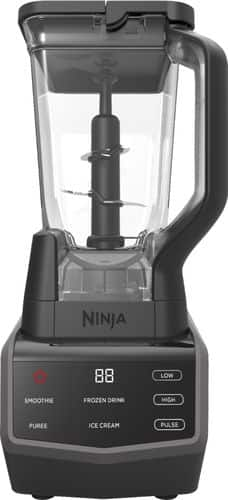nickcal's stats
- Review count339
- Helpfulness votes1,319
- First reviewFebruary 22, 2014
- Last reviewDecember 17, 2025
- Featured reviews0
- Average rating4.7
Reviews comments
- Review comment count0
- Helpfulness votes0
- First review commentNone
- Last review commentNone
- Featured review comments0
Questions
- Question count0
- Helpfulness votes0
- First questionNone
- Last questionNone
- Featured questions0
- Answer count4
- Helpfulness votes0
- First answerMay 23, 2016
- Last answerSeptember 7, 2020
- Featured answers0
- Best answers0
Combine productivity and entertainment with this Lenovo Yoga Chromebook. Its 8GB of RAM and Intel i5 processor supply power for apps and media, and the 128GB eMMC flash memory provides fast access to files. This Lenovo Yoga Chromebook has a 360-degree folding screen that lets you use it in laptop, tent, presentation or tablet configurations.
Customer Rating

5
A fast, strong computer system
on December 9, 2018
Posted by: nickcal
from Evansville, IN
I’ve been a steady macOS user for many years now. My main computer has been the 2016 MacBook Pro for the past couple of years now and while I end up using a Windows machine at work and sometimes a Windows machine at home for various tasks, macOS is my standard operating system of choice. With that said, I do enjoy learning other systems and exploring what different operating systems have to offer. I’ve been most intrigued with Chromebooks since that system makes you operate almost entirely ‘in the cloud’. A few years ago, I had the opportunity to use a Lenovo Yoga laptop and so when the option to try out the Lenovo C630 Chromebook, I jumped at it. Lenovo makes a solid machine and I was eager to test it out.
STYLE: The laptop feels awesome. The keyboard is responsive and the body of the computer is substantial. The laptop does have a bit of weight to it, but it looks sleek and it is still quite portable.
STYLE: The laptop feels awesome. The keyboard is responsive and the body of the computer is substantial. The laptop does have a bit of weight to it, but it looks sleek and it is still quite portable.
PERFORMANCE: I will typically run a benchmarking software with a new system, but because the Chromebook is web-based, I was unable to install anything to check any benchmarking scores. I did end up finding an online option for benchmarking called Octane. There was a note on the website that mentioned that Octane had been discontinued and even though I was able to get a score from it, I’m not sure how accurate the score is or where it makes the system stand up against other laptops. I ran several apps and used the cloud-based apps (Google Docs, etc.) for several hours and found that the Chromebook was blazing fast. The system was very responsive and didn’t hesitate to do anything I asked it to do.
BATTERY LIFE: I have been very happy with the battery’s performance. While I haven’t used the laptop for 10 hours straight yet, I have used it for several hours at a time and found that power wasn’t a problem.
TOUCHSCREEN: While I really enjoy having the touchscreen as an option, it is not very practical for tasks other than scrolling and drawing. It is quite responsive, and I would even liken it to an iPad’s touch screen, but typing on it just isn’t very practical.
Overall, the Lenovo Yoga C630 is a very capable laptop. I really love how the ChromeOS makes you rethink how your workflow is structured. I love utilizing cloud services and a Chromebook definitely makes you rethink that.
Mobile Submission: False
I would recommend this to a friend!


Create hot, eye-opening cups of java with this Ninja coffee brewer. Its 60-oz. removable reservoir allows easy filling at the sink, and the Thermal Flavor Extraction technology ensures every batch is flavorful and never bitter. This Ninja coffee brewer has a Mid-Brew pause button that lets you snag a cup before the batch is complete.
Customer Rating

5
An easy to use, affordable coffee maker
on December 3, 2018
Posted by: nickcal
from Evansville, IN
My grandmother loves to drink coffee. She has it several times throughout the day and into the evening. For quite some time, she has been using a single-serve coffee pot and we decided to give her an upgraded system for the holidays this year. Since she drinks coffee multiple times per day, we wanted her to have a full size coffee pot and since we have used other Ninja products, we thought this 12-cup coffee maker would be a good investment for her long-term use.
This coffee maker is easy to use. There are easy to read labels on it and it’s fairly self-explanatory. I really like that all the components — including the filter — are washable. There are several brewing modes, which comes in handy since the members of our family all like their coffee just a little different. The small batch setting will work very nicely for my grandma as it will make 1-4 cups of coffee (approximately 1-2 large cups) which is perfect for her uses.
This coffee maker has a sleek, attractive design and it’s very sturdy. I love that this is easy to use since my grandma appreciates technology, but doesn’t always understand how it works. I like that this is a high quality coffee maker at an affordable price. I would recommend this to others.
Mobile Submission: False
I would recommend this to a friend!


Sear, brown, saut~, and slow cook all in one pot for maximum flavor with the Calphalon Digital Saut~ Slow Cooker. The cooking pot removes and can be placed on electric, gas, or induction cooktops to brown or sear ingredients before slow cooking. The LCD digital display provides intuitive control of multiple cooking modes, for tender pulled pork, curry chicken, paella, and more. The nonstick ceramic coating is easy to clean and delivers 11x more durability* than standard nonstick surfaces, plus it~s PTFE- and PFOA-free. The Calphalon slow cooker is perfect for one-pot family dinners with its 5.3-quart capacity. The cooking pot is also oven safe for further heating, cooking, and warming options. Gorgeous dark stainless steel will enhance any kitchen~s countertop and metal construction provides long-lasting durability.
Customer Rating

5
Nice option for slow cooking
on November 27, 2018
Posted by: nickcal
from Evansville, IN
One of my favorite ways to cook is using our slow cooker. The only issue I have is not having a wide variety of recipes to use with it. The slow cooker I have is a hand-me-down and I was very excited to get this Digital Saute Slow Cooker from Calphalon. It was a decent upgrade from the previous model I had been using, but it still provides the same conveniences and simplicity that other slow cookers do.
One of the things I noticed right away about this slow cooker was its size. First of all, it’s round in shape and not oblong like my previous device. The inside lining of the slow cooker can be used on a stovetop for sautéing or other prep work before you start the slow cooking process. This diameter of the inside liner is only about 7 inches, which isn’t very large for a family-size piece of meat like a roast. We usually cook a chuck roast in our slow cooker and it lays flat in my oval slow cooker, but in this case, the meat stuck up into the bowl more than I liked. I do really like that the insert can be used for cooking outside the slow cooker. That’s a new concept to me as in the past I’ve only used the insert as a part of the slow cooker and not a separate cooking utensil.
As a cohesive unit, the slow cooker looks very sleek. It’s lightweight, which is a welcome change from my previous cooker, which has a very heavy ceramic bowl insert. The handles are lined with a heavy rubber, which is also very nice because it’s easy to transport even after it’s been used to cook. Even though it’s not a snap-into-place lid, the lid is made from glass and has a rubber lining that holds it in place when it’s placed into the recess of the insert.
The Calphalon slow cooker does a great job of cooking meals. You do have to be aware of its size when you make plans to use it because you don’t want to end up with more food than it can properly handle. It’s perfect for soups and casseroles, but meat dishes like roast might need a different sized/shaped cooking surface. The name of the product is a little misleading as it makes you think that you will be able to sauté foods in the slow cooker when in fact you have to remove the insert and use it to cook on a stovetop before the slow cooking process. All in all, it’s a really nice device and it makes a great meal.
Mobile Submission: False
I would recommend this to a friend!


Create tasty smoothies and frozen drinks with this Ninja smart screen blender. Its powerful 1000W motor base and 72-oz. Total Crushing pitcher transform ice and fresh ingredients into frozen treats, and four Auto-iQ programs offer preset preparations. This Ninja smart screen blender has a manual mode that sets exact specifications for customized recipes.
Customer Rating

5
Powerhouse in a simple package
on November 25, 2018
Posted by: nickcal
from Evansville, IN
When I was a little kid, my parents taught me how to make homemade milkshakes with our blender. The device wasn’t much to brag about — just a simple run-of-the-mill blender that they picked up from a department store. It has simple functions on it and it got the job done — for the most part. There were some things it just didn’t handle very well and that was because it was underpowered for what we were asking of it. Could we make milkshakes with it? Sure, but were they more milk than ice cream? Yes — the blender just couldn’t handle mixing up large scoops of the frozen treat. If you have the Ninja Smart Screen Blender (CT650), you don’t have to worry about that being a problem. Not only does it feature 1000 watts of power, it’s designed specifically for blending smoothies and frozen drinks.
As a matter of confession, I hadn’t even heard of Ninja as a brand until a few years ago. It just wasn’t something paid much attention to until a co-worker had complicated-looking smoothies everyday. I asked what she used to make them and she said her Ninja blender. She explained that it’s a bit pricier than other brands, but it’s totally worth it. My first experience with a Ninja on a personal level was with the Ninja Chef blender, which is a 1500-watt machine. The Smart Screen model is perfect for people who just want to blend simply with the power of a Ninja motor. It has 4 pre-set Auto-iQ programs for blending. So, the user doesn’t have any specific control over the blending time, but they can still do a low, high, or pulse setting for getting their drink just right.
I really like this blender for simplicity-sake. You can plug it in and be ready to blend within a few second after getting the blender unpackaged. The 1000-watt motor can tear through ice and fruit with no problems. The control panel is sealed and therefore it’s waterproof. That makes clean up a very easy process. That was always one thing that bothered me about other older blender models — the mess that would get into the button crevasses. The cap forms a nice seal, but can be a little tricky to align. Once you do, you shouldn’t have any issues with it coming loose or causing a mess.
I’ve made milkshakes, smoothies, and even some purees for holiday meals and the Ninja Smart Screen has handled it all like a champ. For the price, you won’t find a better option for an easy-to-use blender with the power of a Ninja.
Mobile Submission: False
I would recommend this to a friend!


Whip up a smoothies, dips or side dishes with this Ninja blender. The FreshVac pump reduces oxygen to preserve flavor and nutrients, and the 20-oz. cup or 72-oz. pitcher makes it easy to create single or multiple servings. This powerful Ninja blender has crushing blades that power through ice cubes effortlessly.
Customer Rating

5
A smoothie lover’s dream machine
on November 25, 2018
Posted by: nickcal
from Evansville, IN
This blender is a substantial upgrade to standard blenders. First of all, it’s a Ninja system so it has a 1400-watt motor that can be used to blend anything. I’ve had a couple of Ninja systems and can’t say enough about having the more powerful motor than standard consumer blenders. What makes this system so unique is the Freshvac technology that’s employed to make smoothies have less foam and a richer taste.
The system consists of the 72-ounce blender pitcher, 2-20 ounce single serve Freshvac cups and the Freshvac pump. A couple of things to note about this system: the main pitcher and single serve cups are made out of heavy-duty plastic and the pump requires 4AA batteries in order to operate it. These are ‘cons’ in my opinion because if you want to blend hot liquids, you need to wait for them to cool down before blending them. I would be happy if at least the main 72-ounce pitcher was made from glass. The Freshvac pump needing batteries is more of an inconvenience to me. I would rather see it be a recharge able device than one that uses consumable batteries. You do have the option of using an optional AC power cord, but I’d rather it be a cordless, rechargeable device.
Aside from those small issues with the design, I think the Ninja Duo Blender does a great job with mixing and blending drinks, purees, and anything else you throw at it. The Freshvac technology was a new adventure for me as I’d never even heard of it before I got this system. That said, I definitely can tell a difference with the finished product when I remove the oxygen from a smoothie versus when I leave it in. The texture was much smoother than when you don’t use the vacuum. This is a big win for me as texture is something that really bothers me — especially when it comes to blended drinks.
Even though this is a sophisticated system with lots of parts (at least more than just a single blender), the Ninja Duo is well worth the time it takes to learn the system. I can recommend this system to anyone who likes to have blended drinks it can really enhance your experience. It’s easy to use with the pre-programmed modes and clean up is a breeze since the control panel is sealed and waterproof.
Mobile Submission: False
I would recommend this to a friend!


Enjoy your favorite music alone or among friends with these wireless Rowkin Ascent earbuds. The Rowkin app is compatible with iOS and Android to let you share music or adjust audio settings, while WaterSafe technology provides water resistance for use during inclement weather. These Rowkin Ascent earbuds come with a slim charging case, which is also ideal for storage.
Customer Rating

4
Nice features with a high-quality build
on November 15, 2018
Posted by: nickcal
from Evansville, IN
The search for the perfect earbuds can be quite elusive. I have never been able to zero in on that ideal pair for my ear type and size. Somehow, earbuds just don’t fit me right. They can’t get far enough into my ear canal to form a tight seal for high-end sound and if they do have that tight fit, they get uncomfortable really quickly. So, when I happen to find that special blend of comfort, superior sound quality, and exceptional features, I like to talk about it.
The Rowkin Ascent Charge+ are a really special set of headphones. They are dubbed ‘true wireless’ because they pair together and act as one set of headphones rather than individuals. And, they don’t require any cable connection to the connected device. They have an impressive 50+ hour music/talk time (with the aid of its charging case) and are considered the smallest sport earbuds on the market. As I mentioned above, I really look for three specific areas in a set of headphones and it is these areas that I will discuss in this review.
SOUND QUALITY
For me, the sound quality fell flat with the Rowkin headphones. I have some trouble with the ‘fit’ of earbuds sometimes and because of that, I don’t know that I always get the ‘best’ sound possible from them. That said, I have gotten to be a pretty good judge of how earbuds sound even if they don’t fit. The Rowkin Ascent Charge+ earbuds are decent — maybe a 6 out of 10 — but I thought they lacked some depth and they were just so-so in terms of clarity. I listened to a variety of music and quite a bit of movie/TV audio, too and I found that there was just something missing for me.
COMFORT
This is another area where these earbuds didn’t meet the mark for me. They weren’t exceptionally well-suited to anything aside from being stationary. For me, they fit gently into my ears and a quick shift of the head caused them to dislodge and wiggle around a bit. I’m also not a big fan of this style of earbud in general. I don’t like how there is a cylinder that juts out away from the ear. It makes me feel like my ears are weighted down. I do like that Rowkin included several sizes of ear gels and I did swap out the default size for the smallest one. This helped a bit and I recommend that anyone trying out earbuds make sure you are using the right size ear gel because that can make a bit difference. Even though these were a bit subpar in the comfort department for me, I never had any earaches or headaches due to prolonged use of them. I was able to listen to music with them for several hours at a time without pain occurring.
FEATURES
This is one area where the Rowkin earbuds excelled. I don’t like that a manual is not included with the earbuds (you have to search it out online), but I do like that they can be charged (through the case) wirelessly. That is an awesome upgrade in my opinion. They also charge with USB-C, which is another plus in my book. I don’t think enough devices utilize USB-C as a connection option. I had some trouble with the touch controls. You should be able to single tap or double tap the earbuds for simple controls of the device. I attempted this and was never able to get them to work as they were supposed to. This is an issue with other touch-control devices, too. Sometimes if you don’t hit just the right place on the device, you won’t get the function to work properly. I would equate my issues to user error and not a fault of the device as I haven’t seen anything online where others have had the same issues.
I’m not sure that the Rowkin Ascent Charge+ are ‘bad’ earbuds, but they certainly weren’t for me. My fiancé tried them out and was more impressed with them than I was. I really love that Rowkin employed wireless technologies for charging these earbuds and I hope that more headphones designers start to follow suit.
Mobile Submission: False
I would recommend this to a friend!


The Brother Work Smart Series MFC-J690DW delivers affordable printing plus the features and functions to meet your home, home office or small office print, copy, scan, and fax needs. This wireless color inkjet all-in-one reliably delivers high-quality output and enables wireless mobile device printing from your desktop, laptop, smartphone or tablet. The automatic document feeder, 100-sheet capacity paper tray, bypass and 4" x 6" photo trays handle a variety of sizes and specialty papers. Automatic duplex (2-sided) printing helps save paper while the compact design saves desk space. Setup and connectivity are simple with the 2.7" color touch-screen display providing easy menu navigation. Cloud connectivity lets you print from and scan to popular Cloud services directly from the printer. Includes a two-year limited warranty and free online, call, or live chat support for the life of the printer.Prints up to 12 ISO ppm* in black, up to 10 ISO ppm* in color
Customer Rating

5
Good quality budget-conscience printer
on November 6, 2018
Posted by: nickcal
from Evansville, IN
At my place of work, I have access to two large industrial sized printers. They are great for big jobs, but I spend a lot of time working on layouts so I do a lot of proof printing. The color printer is in a completely different part of the building so it becomes a hassle when I need to print a single proof. So, I was looking for a smaller printer that I could use exclusively for proof printing in color. I’ve always liked Brother printers as the equipment holds up well over time. So, when I was given the option of using this Work Smart Series All-in-One Printer, I jumped at it.
The printer itself is the perfect size for a smaller office setting. It measures 15.7 inches wide, which is only a fraction wider than most professional-grade laptops. It fits on the end of my desk really well at work. When it’s not in use, you can fold the paper tray up so that it’s not intruding on your workspace. The printer is designed in such a way that it’s perfect for compact desk spaces. When it prints, it has a minimal shake so your work isn’t disrupted by that printer’s tasks.
Set-up of the printer was very simple. I have a real love-hate relationship with office equipment – especially fax machines – but Brother makes the process very simple. Once you connect it to power, the directions on the screen display the start-up instructions. You will be shown how to insert the ink cartridges and how to connect to your WiFi network. This printer is network capable and compatible with Apple AirPrint – both of these are features I was enthused about. Within about 5 minutes, I was ready to start printing. You will likely be instructed to update your device’s firmware once it’s connected to an internet signal and this might take up to 5 minutes on its own.
I was impressed by the display’s responsiveness to touch commands. It’s small (2.7 inches), but it works really well. The printer does not have an Ethernet port, but it does connect well to wireless really easily. I’ve never had an issue with it disconnecting once it’s connected. There is one main paper tray that fits letter and legal size sheets of paper and with the bypass tray you can feed 4x6” photos and other specialty paper, which is really good for my purposes.
I thought the printer did a good job of printing text documents and images. If you are planning on using this for professional quality graphics, I think that might be a little out of the printer’s reach. While it does a good job with clarity, it’s just not meant for high-quality print jobs. For me, when I print a proof of a layout, I’m mostly looking for reference. So for that, it’s perfect. If you are looking for a good budget-conscience printer, this is a good machine for that type of purpose.
Mobile Submission: False
I would recommend this to a friend!


Only at Best BuyRecord your Ultra HD gameplay with this AVerMedia Live Gamer Portable 2 Plus capture card. It has HDMI 2.0 pass-through for lag-free performance in 4K and 1080p resolutions, and the PC-free mode supports game console and smartphone connections. Include live commentary and party chat recording by connecting a headset to this AVerMedia Live Gamer Portable 2 Plus capture card.
Customer Rating

4
An affordable recording solution
on November 4, 2018
Posted by: nickcal
from Evansville, IN
Capturing video gameplay has become a popular activity in recent days. A lot of gamers like to record their games and broadcast it to followers on channels like YouTube and even though console systems like the Xbox have a way of recording clips, it’s not the same as recording an entire gaming session. For that, you need a device like the Live Gamer Portable 2 Plus from AVerMedia. This unit makes it possible for you to record your gameplay as Ultra HD video through HDMI 2.0. It features a pass-through, lag-free performance. With the Live Gamer, you have the ability to include live commentary and party chat by connecting a headset. The capture card comes with a stout package that includes one HDMI cable, one 4-pole 3.5mm audio cable, one USB cable, and a quick start guide.
At first look, the Live Gamer appears to be an easy to use, plug-n-play recording device for gamers. It seems that all you have to do is plug your console into the device, then plug the output signal into your computer to manage the recording. Unfortunately, it’s not quite so easy. You do need to download specialty software to work with your recordings and the quick start guide doesn’t provide a lot of instruction on how to get started. You actually have to download the full user guide in order to learn how to make the system work. The full user manual is hard to follow even for someone like me, who works with technical devices all the time. And, when you go to the webpage to download the software, there are multiple versions to choose from. The most recent version is v4.3.0.34 (beta).
There are three capture modes that can be selected on the front of the unit. There is a slider switch that allows you to go between each mode. Even though there are small icons below the switch the modes are not labeled. From left to right, the modes are PC recording, PC-free recording, and Card reader. LED indicators help communicate to the user the current status of the card. Again, this isn’t something that the user guide really describes or defines.
This system can do more than just record video game play. It’s designed to be able to record any video that is showing on the input signal. You are supposed to avoid copyright materials, but it is capable of recording any video signal that is pushed through the set-up. Once you get it set-up, it’s fairly easy to use, but the set-up is a little tricky based on the poor instructions. If you are getting this for a kid, you will need to help them with the set-up.
This does seem to be a functional option for recording gameplay or any other streaming content. It’s affordable and as long as you have the set-up (PC computer, console, and TV) available, you should be able to get some good use out of this device.
Mobile Submission: False
I would recommend this to a friend!


Grill, bake, roast or broil with this Delonghi Livenza 0.5 cu. ft. digital compact convection oven. This compact oven saves space while providing enough capacity to save the hassle, heat and cost of using your full-size oven. This Delonghi Livenza 0.5 cu. ft. digital compact convection oven has toasting _and warming functions for maximum flexibility.
Customer Rating

5
Great cooking companion
on October 29, 2018
Posted by: nickcal
from Evansville, IN
I’ve always liked having an alternate option for cooking. Traditional ovens and stove tops are great, but having a smaller, more compact way to heat up food (that isn’t the microwave) is really great. That’s why I enjoy having a toaster oven in addition to our traditional kitchen appliances. For a while I had a small toaster oven that took care of most of my needs, but it wasn’t quite big enough for items like pizza. And sometimes, you just don’t want to use the big oven for a quick job. That’s why I like our new Livenza Convection Toaster/Pizza Oven from DeLonghi.
I have to admit that when it arrived I wasn’t sure how much different this oven would be from our other one. I’d never had a DeLonghi brand kitchen appliance and I wasn’t really familiar with the brand. From the beginning, I was impressed with it. For starters, it looks like a professional piece of kitchen equipment. The exterior is stainless steel, which matches our stove/oven, dishwasher and a few other appliances in our kitchen. Second, this oven is much larger than our older one. The older one could how a few slices of bread. This one can cook a 10-inch pizza. With that in mind, you need to plan a place for your toaster oven to reside because it does take up a lot of counter space.
This oven is powerful enough to broil, bake, or even grill food items. Getting started with it is very easy. Once you unbox it, you need to install the drip pan and the wire rack. The wire rack is meant to be moved depending on what you are cooking. For example, the manual says to use it in position 1 (the lowest placement) for cooking frozen pizza. After you install those two accessories, you will turn the oven to ‘bake’ and set the temp to 450º. Set the timer to 30 minutes. This will cook off any residue the oven has from being a ‘new’ product. It is likely to smell like something is burning (ours smelled a bit like plastic) but this is normal and expected. The manual suggests allowing 30 minutes after this initial cooking cycle for the oven to cool down completely before cooking something. This timing might vary slightly. Our oven cooled down in about 20-25 minutes.
The first thing we decided to cook in the oven was a small frozen pizza. We had never had the opportunity to cook a pizza in a toaster oven before so this was a novelty. The oven actually has a notch designed in the back of the oven so that round pizza will fit into it. The oven comes with a pizza pan that you can use for cooking. It fits 10-inch pizzas perfectly. Once you place the pizza in the oven you will tap on the snowflake button to indicate that it’s a frozen item and then select ‘pizza’ on the top knob. The oven has an automatic timer set for that specific item so all you have to do is tap the start/stop button to get cooking!
I ran into a small issue when I first started trying to use the oven. I had it plugged into a power strip and it kept overloading the surge protector. I eventually plugged it directly into the wall and didn’t have any issues with the oven staying on. I would recommend that you plug this directly into the wall rather than other methods of power.
This is a very impressive kitchen device. I really fell in love with it after the pizza came out perfect. I’m eager to use the oven as the holiday season approaches. I think it will come in very handy.
Mobile Submission: False
I would recommend this to a friend!


Concoct fresh, healthy smoothies with this Nutri Ninja Auto-iQ single-serve blender. Pro Extractor Blades and a powerful 1000W motor provide efficient performance, and it comes with 18-oz. and 24-oz. Tritan cups with spout lids for travel-friendly drinking. This intelligent Nutri Ninja Auto-iQ single-serve blender has preprogrammed settings for easy, quick operation.
Customer Rating

5
Great personal blender
on October 27, 2018
Posted by: nickcal
from Evansville, IN
Several years ago, I started drinking protein smoothies for my breakfast. I had a shaker bottle that would mix up the ingredients ok, but the powder wouldn’t completely dissolve. I started using an individual shake blender. It worked well, but I still had problems with the powder completely being mixed in. So, I have finally upgraded to a more powerful blender — the Nutri Ninja With Auto-iQ Blender.
The blender comes in a Ninja branded box and is packaged securely. It comes with two canisters for blending and storing drinks, two lids for the canisters, and the blade attachment for the blender. The two canisters are different sizes, which I prefer because sometimes you don’t want a large smoothie. One of the main reasons I was excited to work with this blender was because we recently found out we were going to have our first child. Even though I’m sure that we will have to supplement with store-bought baby food, it will be nice to have a quick and easy way to mix up our own baby foods when necessary. The previous blenders we had were insufficiently powered to be able to blend/puree foods like the Ninja can.
Getting started with the Nutra Ninja is really easy. Once you have all the parts unboxed, you simply add your ingredients and then blend. If you hit ‘start’ it will start blending continuously until you press the start/stop button again to stop it. There are multiple settings on the blender including Pulse, Auto-iQ Blend, and Auto-iQ Ultra Blend. The Ultra Blend setting is perfect for harder ingredients. The Nutra Ninja does a great job of blending evenly. I really like that the blender is preprogrammed so that you can lock the canister down and then do other things while your mixture mixes.
My main test was to make a morning breakfast smoothie. My smoothie usually just consist of milk and the protein powder mix. Sometimes I’ll add in some peanut butter, but I decided to try just the simple mix first. I put the ingredients into the canister and then blended the mix. I used the standard automatic blending option and it only took about 10 seconds to blend thoroughly. This is a great personal blender and I think the equipment will last for a long time.
Mobile Submission: False
I would recommend this to a friend!


nickcal's Review Comments
nickcal has not submitted comments on any reviews.
nickcal's Questions
nickcal has not submitted any questions.
nickcal's Answers
Life~s extraordinary moments deserve to be captured with smooth video. DJI OM 4 is a magnetic gimbal designed to complement your smartphone, allowing you to start recording right away. Ultra-compact, easy to use, and bursting with intelligent features, OM 4 is the ultimate solution for capturing and sharing your world.
Does the magnetic sticker phone attachment interfere with wireless phone charging?
Ensure meals are cooked evenly with this Breville the Combi Wave 3-in-1e microwave. The grill, convection oven and microwave functions provide a variety of cooking options, while the Element IQ technology precisely delivers the right cooking temperature for optimal results. This Breville the Combi Wave 3-in-1 microwave features a Power Smoothing inverter for automatic adjustment of power to enable even heat distribution.
Is this an air fryer, microwave and convection oven
Simplify your everyday life with the Google Home, a voice-activated speaker powered by the Google Assistant. Use voice commands to enjoy music, get answers from Google and manage everyday tasks. Google Home is compatible with Android and iOS operating systems, and can control compatible smart devices such as Chromecast or Nest."
Will Google Home work with ECOBEE Thermostat?
No. Unfortunately, Google has limited functionality to only the Nest thermostat. At this time, I don't see them opening up support for third parties as they are probably trying to push it with their own hardware, but that could always change.
9 years, 1 month ago
by
nickcal
Enjoy a compact tablet that fits neatly in your pocket with this Acer Iconia One 8-inch tablet. It includes a quad-core processor and 1GB of RAM that deliver powerful processing to play all your games and apps, and the 16GB of flash memory ensure this Acer Iconia One 8-inch tablet and store your files.
can i download skype
Depends on the Google Play store. If Microsoft has a version of Skype for Android then yes.
9 years, 7 months ago
by
nickcal