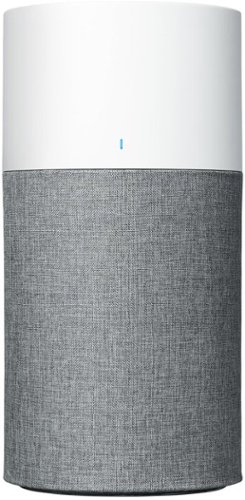nickcal's stats
- Review count339
- Helpfulness votes1,319
- First reviewFebruary 22, 2014
- Last reviewDecember 17, 2025
- Featured reviews0
- Average rating4.7
Reviews comments
- Review comment count0
- Helpfulness votes0
- First review commentNone
- Last review commentNone
- Featured review comments0
Questions
- Question count0
- Helpfulness votes0
- First questionNone
- Last questionNone
- Featured questions0
- Answer count4
- Helpfulness votes0
- First answerMay 23, 2016
- Last answerSeptember 7, 2020
- Featured answers0
- Best answers0
Enjoy a smooth gaming experience with this 32-inch ASUS WLED Curved monitor. The Shadow Boost feature increases clarity in dark scenes, and the ultrafast response times minimize blurring and streaking for seamless gameplay. This ASUS WLED monitor has an ergonomic design that allows tilting, swiveling and pivoting as needed.
Customer Rating

5
Great monitor at affordable price
on June 6, 2021
Posted by: nickcal
from Evansville, IN
First Impressions: With a 32” (really 31.5”) monitor, I expected there to be a little bit of weight, but the box, even though it has handles on either side of it, is a bit hard to move around. The monitor itself only weighs 20 pounds, but it really does feel like so much more than that with the box. The assembly process is easy enough. You simply attached the stand to the monitor body and then connect the appropriate cables. You also have the option of using the VESA mount on the back of the monitor if you would prefer to mount it on the wall or a desk mount. The monitor moves on its stand - up and down, side to side, and tilting back and forth - which is great for adjusting viewing angles.
Viewing Quality: The monitor provides a very good level of brightness as well as a higher contrast range and deep blacks. So the visuals that come through are stunning. As for the 165 Hz refresh rate - it’s very useful for gaming as long as the game can support it. In addition to PC gaming, the higher refresh rate makes the monitor an ideal companion for console gaming, too. The Xbox Series X has an output of 120 Hz, so users can definitely take advantage of the advanced specs of this monitor. Because this monitor has a screen resolution of 2560 x 1440, it is not rated as 4K. This isn’t going to be a deal-breaker for most people who just want to use it for gaming, but if you plan to use it for any other media, it could be.
Actual Use: I used this monitor in a variety of ways to test it out. When it came to gaming, I didn’t notice any screen tearing, lag, or motion blur. I thought that the colors were vibrant and that the visuals were realistic. I also did some regular productivity-type tasks like work with spreadsheets and answer emails. I found the monitor was perfectly adequate for those things as well, but definitely more suited toward gaming (to really reap the benefits of the technology). I did also watch a movie on this monitor and I was very impressed with how good the picture quality was. If I were going to dedicate this for media streaming though, I would calibrate the colors for that purpose instead of leaving it for gaming. I did also hook up my Xbox Series X to the monitor and was impressed with how good console gaming was on it.
Overall: I think this is a very strong gaming monitor that can be used for other uses as well. It’s affordable and really excels at providing a consistent gaming experience for the user. You will want to use a DisplayPort cable to take full advantage of the refresh rate.
Viewing Quality: The monitor provides a very good level of brightness as well as a higher contrast range and deep blacks. So the visuals that come through are stunning. As for the 165 Hz refresh rate - it’s very useful for gaming as long as the game can support it. In addition to PC gaming, the higher refresh rate makes the monitor an ideal companion for console gaming, too. The Xbox Series X has an output of 120 Hz, so users can definitely take advantage of the advanced specs of this monitor. Because this monitor has a screen resolution of 2560 x 1440, it is not rated as 4K. This isn’t going to be a deal-breaker for most people who just want to use it for gaming, but if you plan to use it for any other media, it could be.
Actual Use: I used this monitor in a variety of ways to test it out. When it came to gaming, I didn’t notice any screen tearing, lag, or motion blur. I thought that the colors were vibrant and that the visuals were realistic. I also did some regular productivity-type tasks like work with spreadsheets and answer emails. I found the monitor was perfectly adequate for those things as well, but definitely more suited toward gaming (to really reap the benefits of the technology). I did also watch a movie on this monitor and I was very impressed with how good the picture quality was. If I were going to dedicate this for media streaming though, I would calibrate the colors for that purpose instead of leaving it for gaming. I did also hook up my Xbox Series X to the monitor and was impressed with how good console gaming was on it.
Overall: I think this is a very strong gaming monitor that can be used for other uses as well. It’s affordable and really excels at providing a consistent gaming experience for the user. You will want to use a DisplayPort cable to take full advantage of the refresh rate.
Mobile Submission: False
I would recommend this to a friend!






The latest in curved screen technology, the A650 ultra QHD monitor showcases ultimate user comfort and productivity. The A650 monitor provides 1000R curvature, 21:9 aspect ratio, and USB Type-C port with 90W charging power. With HDR10 technology, colors will look vivid and lifelike while the TUV-certified eye comfort care will reduce eye fatigue and keep you productive. The minimalistic, virtually borderless design, clean cable management and slim, sleek stand gives you an optimized clutter-free workstation.
Customer Rating

5
A good multi-purpose monitor
on May 11, 2021
Posted by: nickcal
from Evansville, IN
I’m always excited to try out new monitors. They are an essential element of any workstation - even if you primarily use a laptop - and depending on what your line of work is, a monitor can make or break your project. I’m a photographer by trade and so I’m always looking for the best monitor for color accuracy and uniform brightness across the screen. While you can certainly go through the paces of calibrating monitors for your needs, if you start out with one that is color accurate, you are that far ahead of the game when you start. With these needs in mind, I decided to take a look at the A650 Series monitor from Samsung.
To start, this monitor is not a 4K monitor. With a resolution of 3440x1440, it is considered 2K since 4K resolution starts at 3840x2160. Even though it’s not 4K, this screen size still works beautifully with games that support it. The monitor is labeled as “WQHD”, which stands for Wide Quad HD. The QHD part of it means that the monitor has four times as many pixels as 720p resolution (standard HD). The Wide part refers to the wide resolution, but that’s apparently a bit redundant since all HD resolutions are meant to be widescreen. The monitor has a refresh rate of 100Hz, which is impressive when paired with the screen resolution. In my opinion, it’s sort of the middle of the road for refresh rate for gaming, but when you think about all the other activities the monitor might be used for, 100Hz is a good option - especially if you are upgrading from a lower refresh rate like 60Hz. With a contrast ratio of 4000:1, the monitor has a nice range of brightness vs. dark levels. It also has a brightness rating of 300 candela per square meter, which puts it into the ‘high-level brightness’ category for monitors/TVs. With these specs in mind, I would consider this a decent monitor for photography, but it’s probably best suited for general productivity, gaming, and other entertainment purposes.
Setting up the monitor is quite easy. It comes in three pieces - the monitor, the stand, and the base. The stand screws into the base and the monitor snaps into place on the stand. The monitor can then be adjusted for height, tilt, or left-to-right orientation. The monitor comes with an HDMI cable, power cable, and USB-C cable. One of the coolest features of this monitor that might be overlooked by some people is the absence of a power brick. The monitor only has a single AC power cable that plugs directly into the back of the monitor and then into an outlet. This was a joy for me to see because I hate having to deal with power bricks.
The USB-C cable is included because the monitor features a USB Type C port with 90W charging power. I tested this against a 2019 16-inch MacBook Pro that requires a 96W power adapter. After a few seconds, the MBP recognized that it was plugged into an external power source and started charging. The system profiler still was still showing that the battery was not charging and that the laptop was not plugged into AC power, but the menu bar icon showed that it was receiving a charge. The battery percentage even started increasing. I was actually thrilled that the UBS-C port not only provided a charging option for a connected device but also allows for the visual connection as well. There are four source ports - 1 x HDMI, 1 x display port, 1 x USB-C, and 1 x headphones. There is also a LAN port provided for additional connectivity.
The image quality of the Samsung monitor is really impressive. I have used it in conjunction with my 16-inch MacBook Pro for standard productivity use as well as photo/video editing and design work. In addition to that, I’ve also connected an Xbox One X and gaming PC for gaming tests and had an Apple TV connected for video streaming purposes. The monitor has performed admirably under every circumstance and I have truly been impressed with the picture quality across the board. To verify the picture quality of the monitor, I ran the Eizo monitor test. This is an online test that checks 13 different measurements including a test pattern, defective pixels, uniformity, color distances, gradients, sharpness, viewing angle, gamma, and response time. The Samsung monitor passed each of the tests, without any issues. Another test I ran was the MotionMark test. It’s a graphics benchmarking software that tests the graphics performance of your monitors. The Samsung received a score of 859.69, which was much higher than my current monitor's score of 654.14.
The retail price of the monitor is very reasonable and I believe this monitor is worth it. It’s an amazing piece of equipment that provides premium visuals and an easy set-up. It really excelled at showing off high-quality graphics in movies as well as being awesome for detailed work like photo editing. This is a wonderful investment for anyone looking to upgrade their monitor.
Mobile Submission: False
I would recommend this to a friend!






Featuring a 1-inch CMOS sensor, powerful autonomous functions, and a compact body weighing less than 600 g, DJI Air 2S is the ultimate drone for aerial photographers on the move. Take this all-in-one aerial powerhouse along anywhere to experience and record your world in stunning detail.
Customer Rating

5
A great flying experience
on May 3, 2021
Posted by: nickcal
from Evansville, IN
I’ve been a fan of drones for a few years now. One of my first experiences with a pro-grade drone was the DJI Phantom 4. That was an incredible flying experience, but it was also a very large drone. The intelligence built into that machine was phenomenal and I was in awe of how easy it was to use. Fast-forward a few years and we have an entire slew of compact drones that are faster and much easier to pack around. The latest in that lineup is the DJI Air 2S, which was just introduced within the past month.
Getting started with the tiny drone is very easy. There are several sets of blades included in the fly more kit and you have to match them up with the right rotors. They are color-coded and labeled so that you don’t get them mixed up. Once the blades are popped into place on the rotors (twist and lock mechanism), you slap in one of the batteries and you are ready to go. I am a huge fan of the drone’s remote. This is a part of the package that I didn’t like with my Mavic Air Pro. They have always just seemed kind of clunky and hard to handle with a phone attached. Fortunately, DJI redesigned the controller so that it fits really well in the hands and the phone is very easy to attach.
I’m a photographer by trade and I was drawn to the fact that this drone has a 1-inch CMOS sensor (the smallest drone in this class) and that it will capture still photos as RAW files. The camera on the Air 2S is so advanced that it captures high dynamic range and provides semi-professional image quality - even in lowlight situations. I was also amazed at the video capture capabilities of the Air 2S (5.4K/30fps and 4K/60fps) and the fact that the drone has an optimized video transmission system that supports longer distances.
So, to test this remarkable little drone, I ventured out to a nearby wetland area to capture some overhead shots of the area. I was very grateful to have its four-directional obstacle avoidance feature as I was flying in an area that has a lot of trees and a lot of winged animals. The avoidance sensors did a really great job of keeping the drone out of harm’s way. I flew the drone for approximately 20 minutes over the area and was able to capture a bald eagle nest. I kept the drone at a safe distance from the nesting area but was still able to get photos of the adult eagles and their nest. The photos of the nest itself were much clearer and crisper than the ones of the eagle in flight. I suppose that was because it was stationary rather than capturing a moving object (the adult eagles were flying around). Along those lines, DJI has also included a function that makes it possible to track a subject while you are recording video. This means the drone will control the camera movements while you control the drone’s flight. It’s a great feature that makes it possible to get more dramatic shots since you don't have to concentrate on controlling the camera and the drone at the same time.
Flying a drone can be overwhelming to some people, but DJI makes it easy with the Air 2S. It has a lot of advanced features that take content creation with a drone to new heights. I was very excited with the footage and still shots I captured with the Air 2S and I’m looking forward to doing a lot more exploring in the near future. My nervousness about losing a drone due to collision has been assuaged thanks to the upgraded sensors on this amazing device.
Mobile Submission: False
I would recommend this to a friend!






Get ample space to expand your gaming collection with this SanDisk SDSQXAO-128G-AN6ZY microSDXC memory card for Nintendo Switch and Switch Lite. The 128GB capacity offers plenty of room to store your epic battles, winning run and signature moves for posterity. With read speeds of up to 100MB/sec., this SanDisk microSDXC memory card supports seamless gameplay.
Customer Rating

5
Great value for robust storage
on April 14, 2021
Posted by: nickcal
from Evansville, IN
Digital space is always at a premium. Even though the standards regarding hard drive space have drastically changed - even in just the past five years - digital device users always seem to find a need for more space. One of those reasons is to save gaming data from game systems like the Nintendo Switch. The Switch happens to have an expandable memory option in the form of a Micro SD card slot, which is located under the pop-out stand. SanDisk, a trusted brand for memory cards, has a special edition of microSDXC cards made specifically for the Nintendo Switch.
This card is 128GB in size and boasts write speeds up to 90MB/s and read speeds up to 100 MB/s. The card is compatible with both the Nintendo Switch and the Switch Lite. It’s designed to work in hard environments and can even withstand water, high temperatures, airport X-ray machines, and shocks. This particular card is a special edition for the game Apex Legends. It has a logo emblazoned on it that indicates its connection to the game.
As one would expect, the card is packaged similarly to other SD cards. It’s in a cardboard-backed retail package that for some reason, I always have trouble opening. There is a dotted line that is meant to be cut so that the user can pull the card out of the container, but even after cutting directly across that line, I had to rip into the package in order to get the card out. The card does not come with any sort of carrying case. To use it, you simply insert the card into the Micro SD card slot and follow on-screen directions on the Nintendo Switch. I ended up having to complete an update on the Switch before it would recognize the card.
As far as the Apex Legends game goes, I was a little confused if the card itself provided any sort of special download option for the game, but as it turns out, the game is free to download (with in-app purchases) from the Nintendo e-store. I started the download and it ended up taking around 2.5 hours to complete. The game was saved directly to the microSDXC card and took approximately 19.2 GB of space. It’s worth noting that you must have a Nintendo account in order to play the game since it’s online-based. I have multiple users on my Switch and two of them do not have online accounts. As you start up the game, you will find that you also need an EA games online account, too. Other than the branding on the card, it does not seem as though the connection to the Apex Legends game affects the operation of the card at all. There are actually other versions of the microSDXC card that provide different capacities and feature different color/branding designs.
To access the storage options of the card, navigate to System Settings on the Switch and select Data Management. Here you will be able to see how much System Memory and microSD card space is remaining. There are menu items that allow users to move data back and forth between the two storage options, manage software, and screenshots/videos that are being saved. Without changing any of the defaults, the Switch automatically started saving data to the microSDXC card. I didn’t notice any slow downs during gameplay because of this. To test the copy/transfer option between the system memory and card, I transferred all the screenshots (11 in total) from the system memory to the card. The transfer only took about 2 seconds.
As far as the Apex Legends game goes, I was a little confused if the card itself provided any sort of special download option for the game, but as it turns out, the game is free to download (with in-app purchases) from the Nintendo e-store. I started the download and it ended up taking around 2.5 hours to complete. The game was saved directly to the microSDXC card and took approximately 19.2 GB of space. It’s worth noting that you must have a Nintendo account in order to play the game since it’s online-based. I have multiple users on my Switch and two of them do not have online accounts. As you start up the game, you will find that you also need an EA games online account, too. Other than the branding on the card, it does not seem as though the connection to the Apex Legends game affects the operation of the card at all. There are actually other versions of the microSDXC card that provide different capacities and feature different color/branding designs.
To access the storage options of the card, navigate to System Settings on the Switch and select Data Management. Here you will be able to see how much System Memory and microSD card space is remaining. There are menu items that allow users to move data back and forth between the two storage options, manage software, and screenshots/videos that are being saved. Without changing any of the defaults, the Switch automatically started saving data to the microSDXC card. I didn’t notice any slow downs during gameplay because of this. To test the copy/transfer option between the system memory and card, I transferred all the screenshots (11 in total) from the system memory to the card. The transfer only took about 2 seconds.
To test the read/write speed of the card itself, I connect it to my computer via a USB-C dock. The card appears on the desktop as an attached hard drive and you can access the contents. Items like photos and videos can be opened or copied to your computer if you wish. The game data is also visible as files, but it’s not a file that your computer would likely recognize. Using Blackmagic Disk Speed test I verified the read/write speed of the card. I ended up with a measurement of 82.8 MB/s WRITE and 89.9 MB/s READ. These readings are about 8% and 10% less than the maximum write/read speeds that are reported in the specs of the card. It’s important to note that card speeds could have been affected by the USB-C connection between the dock and the computer.
The microSDXC card is a very good option for additional space on the Switch. I’m glad that it's an option that Nintendo included on it’s gaming device and this seems to be a good partnership between SanDisk and the gaming company. The cost is reasonable and the card seems to be a robust storage option for the gaming system.
The microSDXC card is a very good option for additional space on the Switch. I’m glad that it's an option that Nintendo included on it’s gaming device and this seems to be a good partnership between SanDisk and the gaming company. The cost is reasonable and the card seems to be a robust storage option for the gaming system.
Mobile Submission: False
I would recommend this to a friend!





Immerse yourself in the future of gaming with Soundslayer Gaming Speaker, featuring the Dolby Atmos soundbar. SoundSlayer with Dolby Atmos puts you in the middle of the action by placing crystalline sound all around you with three-dimensional precision even overhead and behind you bringing you all the way into the story and fostering a deeper connection to your gaming, video and audio experience. Compatible with 4k Pass Through, the SoundSlayer Gaming Speaker lets you enjoy high-definition 4K content with no loss in image quality, as video source passes through the system to your PC or TV. This compact, yet powerful speaker brings gaming into the future for unprecedented level of intensity, tension, and connection.
Customer Rating

4
Would love additional features
on March 21, 2021
Posted by: nickcal
from Evansville, IN
We moved into our house nearly 10 years ago. Ever since then, I’ve found myself rearranging the furniture and electronics every couple of months. I finally got it into a layout that is both comforting and practical for my needs. One of the things that I really like about the room is that I have it divided up into sections. One section has a place for me to shoot photos, another has a place for me to work on my computer, and the third area is designated for gaming. I have an Xbox Series X that I typically use for my gaming activities. Right now, it’s just plugged into my TV, which has decent speakers, but I’ve been wanting something that offers a bit more power. The problem I have is that space is at a premium in my office so I didn’t want a full multi-speaker surround sound set-up. So, I turned to soundbars. Since one of the main reasons I want better sound is for gaming, I selected the Soundslayer since it’s specifically designed for that purpose.
The first thing I noticed about the Soundslayer is its size. It is very compact - measuring only 17 inches long. One of the pictures I included shows the speaker sitting on top of an Xbox One X just to demonstrate the size difference. Since I was trying to take up as little space as possible, the smaller size of the speaker is a big plus for me. I do have to admit though, a speaker of this size starts to look puny next to a 65-inch television. I have my TV mounted to a wall in my office and I was hoping to be able to use a soundbar mount so that the speaker could live directly beneath the TV on a mount of its own. Unfortunately, the Soundslayer isn't compatible with wall mounting. The mount I had could hold it as a shelf, but since I didn’t have a good way to secure the speaker - due to the absence of mounting holes - I opted to just set the speaker on the TV stand. Because I try to keep that area as clutter-free as possible and this change-up caused me to router wires differently and rearrange the top of my TV stand to accommodate the speaker, I have to take points away for the design of this speaker and its lack of mounting options.
To test the sound quality out, I plugged my Xbox into the soundbar using HDMI and played a few rounds of Red Dead Redemption 2. While I was playing, I would swap back and forth between the different sound modes. I started with GAME mode and was really blown away by the crisp sound quality I got from the soundbar. Since I’m used to simply using the TV's speakers, there were a lot of sounds that I could now hear because they were being enhanced by the soundbar’s features. It was very impressive. While I was still on GAME mode, I switched on the 3D surround sound effect. I didn’t exactly feel as though I was surrounded by sound, but I could tell that the 'effect' was present as it moved between the speakers in the soundbar. There was a discernible difference between GAME and STANDARD mode though. While the quality of the sound was still good, it just wasn’t as well-defined or as deep sounding as the GAME mode. STANDARD mode still beat out the TV speakers. CINEMA and MUSIC were very similar in my opinion. Since I was testing all of these out by playing a game, I know I might be missing some nuances that might be present when I watch a movie or listen to music.
While the sound quality and build are nice, there are a few things I don't like. First, there aren't enough inputs for my use. In fact, there aren’t enough inputs for my fiancé’s use either - and she only has an Xbox and an Apple TV. There are one HDMI input and one HDMI output. So, aside from using the optical cable or the Bluetooth connection, you can only have one device running through the soundbar. Second, there are no cables other than the power cable included. There isn’t even an optical cable included and most soundbars I’ve seen have at least included that. Third, the display is non-existent. Panasonic has done a nice job providing notifications through a series of LEDs on the soundbar, which is nice because you know that the button you’ve pressed on the remote has been received by the soundbar. But, it would be great to be able to see a volume level or a reminder about which mode you are actually on. While most of these are minor annoyances, they did affect my user experience and so I wanted to note them here.
This tiny soundbar does pack quite a punch in the sound department. It is easy to set-up and produces a high-quality sound. For its price, I would just like to see some sort of attention paid to the little details that would really make this a great speaker.
Mobile Submission: False
I would recommend this to a friend!




At GE Appliances, we're bringing craftsmanship to your countertops, with reliable and durable drip coffee makers. Equipped with either a sleek glass or insulated thermal carafe, our coffee makers have convenient functions such as Delayed Start and Timer, to make the brewing process simple and user-friendly. And all GE Appliances drip coffee makers are finished with tasteful and durable stainless steel, making them the perfect accent for any kitchen or office ~ all from a brand you trust.
Customer Rating

4
Classic design makes great coffee
on January 24, 2021
Posted by: nickcal
from Evansville, IN
My grandmother drinks several cups of coffee every day and for a long time, she would brew full pots of coffee just for herself. A few years back, we switched to using a single-serve coffee maker because it seemed to work best for our family’s needs at the time. In the past year, my fiancé has been working from home and she is also a coffee drinker. So, it makes more sense now to move back to a full-size coffee pot/maker. Plus, it’s nice to have a full-size coffee pot for special occasions when all of us would like a cup of coffee. The GE Coffee Maker caught my eye because it was all stainless steel. We’ve been trying to move all our appliances over to stainless steel finishes and this coffee maker fits right in.
The set-up of the coffee maker was very easy. The main assembly was one piece and it comes with a ‘permanent’ filter. Since we’ve been using single-serve coffee makers, we’ve gotten used to not having to purchase paper filters and we rather enjoy it. So, seeing this reusable filter being included with this machine was refreshing. Cleaning it out is easy and it’s much better for the environment. The main assembly of the coffee maker is quite large. We placed it on an open countertop so the height of it isn't an issue for our house, but I could see how it might be detrimental to some people. Make sure you measure before you make plans for where to place it.
When we select new kitchen appliances we always look for ease of use. My grandmother embraces new things, but sometimes she has a hard time learning how to use them. So, even though some coffee makers come with super-advanced technologies or features included, that's not always what’s best for every household. GE made things simple with the operation of this coffee maker. You fill the reservoir with water, fill the basket with coffee grounds, and press the brew button. She had no trouble learning this new appliance and that meant it solidified its place in our home.
While I enjoy this new addition to our home, I did have a few issues with it. First, the coffee pot doesn’t allow for an even flow of liquid. The carafe has a large lip towards the top of the kettle that prevents all the water or coffee from pouring out of the container. This is a problem for getting all the coffee out of the pot and when filling the water reservoir. I ended up having to swirl the remaining liquid around and then even shaking the pot so that every drop would eventually fall out of the carafe. In addition to the carafe being an odd shape for even pouring, the water reservoir has a narrow opening so it's really hard to get water into it without spilling some. I also noticed that when I thought I had a full pot of water that I was pouring into the coffee maker, the level only said 8 cups instead of the maximum 10 cups.
Despite the small issues I found with the coffee maker, it has some very big bonuses, too. I already mentioned the reusable filter, but I didn't mention the taste of the coffee it produces. The coffee maker has a bold option for brewing, but it produces a stronger brew without having to select that option. The coffee maker is exceptionally quiet and it’s hard to know when it’s done brewing unless you’re in the same room with it. I think the best bonus feature of this coffee maker is the fact that the carafe is thermal. It will keep coffee warm for hours. I poured a cup of coffee 2 hours after it had been made originally and the liquid was still warm.
Despite the small issues I found with the coffee maker, it has some very big bonuses, too. I already mentioned the reusable filter, but I didn't mention the taste of the coffee it produces. The coffee maker has a bold option for brewing, but it produces a stronger brew without having to select that option. The coffee maker is exceptionally quiet and it’s hard to know when it’s done brewing unless you’re in the same room with it. I think the best bonus feature of this coffee maker is the fact that the carafe is thermal. It will keep coffee warm for hours. I poured a cup of coffee 2 hours after it had been made originally and the liquid was still warm.
Even though there are some areas for improvement, I would recommend this to others on the basis that it keeps coffee warm long after it’s been made and because the filter is reusable. The coffee maker also makes great coffee.
Mobile Submission: False
I would recommend this to a friend!





Bose Sport Open Earbuds are true wireless earbuds like you~ve never seen or heard before. What makes them truly unique is that they are the first workout headphones of their kind that combine exclusive Bose OpenAudio technology with an innovative open-ear headphone design to produce high-quality sound without covering your ears. This allows you to hear your music and the world around you for an unbelievable, full-sensory experience. The city. The surf. Your running buddy. Hear it all and your music at the same time with these entirely new, entirely open sport earbuds. Sound is what motivates, and Bose Sport Open Earbuds deliver. The exclusive Bose OpenAudio technology produces clear, consistent sound that~s more authentic and comfortable than bone conduction. In addition, acoustic spillage is minimal thanks to speaker placement that~s closer to the ear. A comfortable and secure fit is crucial when exercising. These sport earbuds were rigorously designed and tested to gently rest on your ears while staying put no matter how intense your workout. Bose Sport Open Earbuds also offer up to eight hours of play time (with daily charging), an advanced mic system for crystal-clear calls, and IPX4 sweat and weather resistance. Now you can combine the environment that invigorates you with the content that motivates you.
Customer Rating

4
Designed for physical activity
on January 10, 2021
Posted by: nickcal
from Evansville, IN
There was a point in my life where I was a martial arts enthusiast. I worked out all day - every day. If I wasn’t practicing, I was conditioning. During those days, had I had music blasting from a boombox in my backyard, garage or wherever I was working out. These days, I still work out regularly, but it’s directed more towards a general health regimen instead of sports conditioning and instead of a boombox, I default to headphones as my main method of carrying music with me while I workout. The more functional headphones for workouts are of course earbuds, but my ears are shaped in such a way that earbuds either hurt or they fall out. Fortunately, Bose has created a set of earbuds that are not only designed specifically for the physically active user, but they also don’t have an in-ear speaker. The Open Sport Earbuds by Bose feature the OpenAudio design that rests comfortably on your ears without covering them. This allows users to be able to hear what’s going on around them while still enjoying music as they workout.
The earbuds are unlike anything I’ve ever used before. When I first saw the design, I thought that maybe they were a bone conducting earphone, but the information on the earbuds specifically say that they are ‘more comfortable than bone conduction’ so even though the speaker of the headphones rests on concha, the earbuds are just regular headphones with exceptional technology built into them. I want to point out here that I struggled a bit with dividing my opinion between the specific use these earbuds are meant for and my opinion as an earbud consumer in general. I have used many different styles of earbuds and have a strong view of their uses and feature sets. That said, I think these earbuds should be looked at for what they provide for the user they are intended for: the physically active/workout enthusiast.
Packaging: The Sport Open Earbuds come in a simple, clean retail package. The main box is black cardboard and there is a wrap around it that shows an image of the product and some basic details on the back. When you open the box, you will find a starting guide that directs you to fit the earbuds, wake them up, and then connect them to your phone through an app. The earbuds come with a storage case and a charging base. This is different from a lot of earbuds I’ve seen in recent days, which mainly charge within their storage case. The earbuds are shipped inside their storage case. When you open it, you will find the pair resting inside.
Battery/Charging: The earbuds are supposed to provide up to 8 hours of battery life and that’s just about what I got out of them. Out of the box, they had to be charged. The earbuds come with a charging dock that connects to power via USB-A. They charged for approximately an hour before they were ready to be used. Even though the earbuds come with a case, it’s not a charging case, which means that you only have 8 hours of battery life when you are away from the charging dock. Since they are designed for workouts, one could argue that you could plan using the battery life according to your workout timing but I would rather see a charging case included since nearly all other modern earbuds have one.
Battery/Charging: The earbuds are supposed to provide up to 8 hours of battery life and that’s just about what I got out of them. Out of the box, they had to be charged. The earbuds come with a charging dock that connects to power via USB-A. They charged for approximately an hour before they were ready to be used. Even though the earbuds come with a case, it’s not a charging case, which means that you only have 8 hours of battery life when you are away from the charging dock. Since they are designed for workouts, one could argue that you could plan using the battery life according to your workout timing but I would rather see a charging case included since nearly all other modern earbuds have one.
Comfort: Because these earbuds don’t have an in-ear speaker, they are secured with a hard plastic earloop wrapping around the outer ear. Since the outer piece is rigid, Bose took a calculated risk in that not all ears are created equal. For example, I wore the earbuds for a solid hour and didn’t have much of a problem with them. My fiancé wore them for 30 minutes and had some horrible pain because of the pinch point on the ear loop. For me, this design is a big plus because in-ear speakers tend to slip right out of my ear, but this design remained sturdy and secure no matter what activity I was enjoying. I never had any issues with the earbuds slipping or falling off my ears. I can see how some people would find these uncomfortable. To me, they are a little like wearing a new set of eyeglasses with a stem that wraps around your ears. That area is sensitive and for most people, it’s an area that isn’t used to having something on it. So, it might take some time to get used to. I used this while walking, running, kicking and pushing a bag and a handful of other exercises without the earbuds falling off.
App: The app is a fairly basic app. It shows information like battery level and what source the headphones are connected to, but there are no advanced settings like an equalizer or other sound effects. I believe this is because out of the box, Bose provided highly tuned earbuds to the consumer and they do not need to be adjusted. That said, I know that everyone’s hearing is different and that moving from location to location might require some simple adjustments for environmental noise. The app does direct you to give the headphones a name, which is very creative. The app gives you a list of names (I chose Onyx) to choose from, but can also create your own name for the earbuds. The main controls for the headphones are on the earpieces themselves. There is a small tactile button on each ear that controls playback, call answering/rejecting, and virtual assistant activation. The left and right earbuds control different functions, but I was very happy to see an actual tactile button included instead of touch-based controls, which have always been problematic to me.
Sound Quality: The sound quality that is produced by the earbuds is incredibly good. Even though you do get some ambient noise while you are listening, you can still hear the music (or other audio track) clear as a bell. Another big plus is that there is a great deal of strong bass coming from these headphones. That is something you usually lose when you have open headphones. These headphones, however, are strong and have a strong bass sound. I listened to many different styles of music and was amazed at how intense the sound quality was no matter what I was listening to. They actually remind me of how good a set of on-ear headphones sound.
These earbuds are without a doubt designed for activity-driven individuals and not the average consumer. Can you use them for other activities other than workouts and sports? Yes - but because these are specifically designed for physical activities, you won’t get the most out of them like you would if they were your workout buddy.
These earbuds are without a doubt designed for activity-driven individuals and not the average consumer. Can you use them for other activities other than workouts and sports? Yes - but because these are specifically designed for physical activities, you won’t get the most out of them like you would if they were your workout buddy.
Mobile Submission: False
I would recommend this to a friend!




The Blue Pure 311 Auto air purifier is a top pick in Wirecutter's 'The Best Air Purifier 2020' for "Delivering exceptional performance in an attractive form".~ The Blue Pure 311 Auto take a simple approach to air quality management with an integrated particle sensor, Auto mode setting, and LED air quality display. The ENERGY STAR~ certified air purifier delivers high performance with one-button control and customizable pre-filter colors in a lightweight, compact package. Independently evaluated and third-party tested for performance as part of the AHAM Verifide~ Program for room air cleaners, this air purifier has a Clean Air Delivery Rate (CADR) of 250 cfm for fine smoke particles, 250 cfm for pollen particles, and 244 cfm for dust particles. Recommended for medium rooms like a master bedroom, living room, or playroom with a 360~ air intake to completely filter room air about every 12.5 minutes~ (approx. 4.8x an hour at 388 ft~) on the highest speed.~ The 3-step combination particle + carbon filter works with Blueair's HEPASilent~ filtration technology to remove 99.97% of airborne particles down to 0.1 microns, like pollen, dust, pet dander, mold, bacteria, viruses~ and more. An additional layer of activated carbon traps light household odors.~ Blue Pure 311 Auto quietly cleans the air with less noise than a soft whisper~ on low (23 dB) and up to a normal conversation on high (53 dB) ~ while using less energy than a light bulb (3-35 W) on all speeds.~ The one-touch enabled Auto mode is designed to help you maintain a comfortable environment. When enabled, the setting automatically adjusts to real-time conditions reported by the integrated particle sensor. Stay up to date on your air quality with the LED display; it changes color to indicate good, moderate, or poor. Change color in seconds with five fabric pre-filter options inspired by Scandinavian nature. The fabric material of the pre-filter catches larger particles and extends the life of the primary filter. Plus, a hidden compartment in the fabric pre-filter keeps the power cord hidden out of sight. Vacuum the fabric or toss it in the washing machine whenever it needs cleaning. Pre-filter in Arctic Trail (gray) included; Additional colors available for purchase. At Blueair, our Swedish heritage inspires sustainability and quality at the heart of everything we do. All Blueair purifiers are AHAM Verifide for Clean Air Delivery Rate (CADR) and given a recommended room size, certified by ENERGY STAR for energy efficiency and the California EPA Air Resources Board (CARB) for safe ozone emissions. ~From Wirecutter. ~2020 Wirecutter, Inc. All rights reserved. Used under license. ~Air Changes per Hour (ACH) calculation is a product of recommended room size & average ceiling height over pCADR ~According to ANSI/AHAM AC-1 recommended room size ~This air purifier not been tested against & Blueair does not claim to capture, remove, or kill SARS-COV-2 (COVID19) ~Based on GB/T18801-2015 test standards for the removal of formaldehyde & VOC ~Sound pressure according to GB/T18801 & GB4214.1 ~Tested according to GB/T18801-2015 standard. "Light bulb" defined as an LED light bulb with 40 W energy consumption.
Customer Rating

4
Strong purifier for homes
on January 10, 2021
Posted by: nickcal
from Evansville, IN
One of the things we are particularly cautious about these days is our air quality. Even though most air purifiers can’t protect against pandemic-level viruses, it’s good to include them in your home to help with air circulation and the filtering of other dangerous chemicals that seep into the air. The Blue Pure 311 is a great option for homes because its easy operation and low maintenance.
The purifier arrived in its retail box, which doesn’t have a lot flair to it. It’s a simple cardboard box with blue printing on it. The details are highlighted on the box. The retail box was nested inside of a larger shipping box that also had some identifying information on it - like an outline drawing of the purifier. The purifier has its power cord permanently attached to the unit. The wall plug is quite large and will require being plugged directly into the wall or possibly across two outlets on a power strip.
The purifier arrived in its retail box, which doesn’t have a lot flair to it. It’s a simple cardboard box with blue printing on it. The details are highlighted on the box. The retail box was nested inside of a larger shipping box that also had some identifying information on it - like an outline drawing of the purifier. The purifier has its power cord permanently attached to the unit. The wall plug is quite large and will require being plugged directly into the wall or possibly across two outlets on a power strip.
Setting up the purifier is very easy. It’s ready to go right out of the box. This is a refreshing change to other purifiers that I’ve worked with that require filter installation or app set up. You take the purifier out of the packaging, plug it into power, and then tap the top of the unit to select the mode you want it to work with. I chose AUTO and just tapped the control panel once to activate it. I have to admit that it would be really nice if this were a ‘connected’ purifier so that I could see exactly what its sensors detect in the air, but that would eliminate some of the simplicity of its functionality. There is an indicator light on the front of the unit that changes colors when impurities in the air are detected. When the air is clean, the purifier’s light shines blue. It’s a very quick visual that tells you immediately if there is a problem with your environment.
There is a user manual included with the unit and it has suggestions for best performance for the purifier. In order to ensure that it can clean all the air in a given space, the purifier needs room to ‘breathe’ and shouldn’t be placed any closer than 4 inches to any given object. This can present a little bit of a problem if you are trying to hide the unit in a room. You can’t just stick it into a corner and hope it’s going to do its best work. It also suggested that you keep the room closed off while the purifier is in operation. This presents a different problem, too. If your home is anything like mine, the larger spaces are open to other parts of the house. For example, our living room has open doorways to our hallway and dining room/kitchen. Ideally, this purifier would be in the living room since it’s one of the larger rooms in the house. But for testing, I pulled it into a smaller room that didn’t exceed the size limitations of the purifier (no more than 388 sqft) and could be closed off per the user manual’s suggestion.
In this smaller bedroom, I also happen to have a air quality monitor. This room is approximately 100 sqft in size and is used primarily as an office space. My fiancé uses it to work from home as well as personal projects. She has noted that the air quality monitor that’s in the room tends to alert her to rising CO2 levels after working in the room for a couple of hours. We hoped that maybe by placing the purifier in that room that the CO2 levels would decrease with continued use. When we first plugged in the purifier and turned it on AUTO, the unit took about 60 seconds to fully boot up. When it did, the sensor detected that the air wasn’t as clean as it could be and the fans kicked onto a moderate level. Noise-wise, it’s about what someone would expect from a purifier trying to actively clean the air. After just a few minutes, the fan speed/noise decreased and the indicator light turned blue. The specs on the unit indicate that it takes approximately 12 minutes to fully cycle the air in a larger room and I noticed that after less than 10 minutes the purifier had gone to a lower fan setting and the air quality had changed (according to the indicator on the purifier). As for the other air quality sensor in the room, its readings indicated that there were still higher levels of CO2 and other air particulates in the room, but its app indicated that overall levels had decreased after an hour of monitoring it.
I’ve been fortunate to work with this brand of air purifier before and I absolutely love how easy it is to work with. Sure, I would love to have advanced monitoring options available for it, but it does a great job and I can recommend it for homes and offices.
In this smaller bedroom, I also happen to have a air quality monitor. This room is approximately 100 sqft in size and is used primarily as an office space. My fiancé uses it to work from home as well as personal projects. She has noted that the air quality monitor that’s in the room tends to alert her to rising CO2 levels after working in the room for a couple of hours. We hoped that maybe by placing the purifier in that room that the CO2 levels would decrease with continued use. When we first plugged in the purifier and turned it on AUTO, the unit took about 60 seconds to fully boot up. When it did, the sensor detected that the air wasn’t as clean as it could be and the fans kicked onto a moderate level. Noise-wise, it’s about what someone would expect from a purifier trying to actively clean the air. After just a few minutes, the fan speed/noise decreased and the indicator light turned blue. The specs on the unit indicate that it takes approximately 12 minutes to fully cycle the air in a larger room and I noticed that after less than 10 minutes the purifier had gone to a lower fan setting and the air quality had changed (according to the indicator on the purifier). As for the other air quality sensor in the room, its readings indicated that there were still higher levels of CO2 and other air particulates in the room, but its app indicated that overall levels had decreased after an hour of monitoring it.
I’ve been fortunate to work with this brand of air purifier before and I absolutely love how easy it is to work with. Sure, I would love to have advanced monitoring options available for it, but it does a great job and I can recommend it for homes and offices.
Mobile Submission: False
I would recommend this to a friend!






The Nanoleaf Shapes Mini Triangles elevate the concept of smart lighting into a creative journey of design. A combination of smart technology and sleek ultra-thin design, the modular LED light panels open limitless possibilities for you to explore, create, and play.
Customer Rating

5
Compact smart lighting makes design complete
on December 16, 2020
Posted by: nickcal
from Evansville, IN
A few years ago, I started amassing my smart lighting collection. I started with LED RGB bulbs and then moved on to more advanced equipment like the panels from Nanoleaf. At the time, the company only had light panels, but in the three years since then, Nanoleaf has increased its line of smart lighting products to include Shapes and the Canvas. I’ve been fortunate enough to be able to add the Canvas to our collection, but not Shapes - until now.
Shapes are designed to allow the user to create a more flexible lighting design with the use of multiple light panel geometric shapes. These include Triangles, Hexagons, and Mini Triangles. The Mini-Triangles are the version I added. One thing to note here is that the Shapes work with other Shapes, but not with the standard Light Panels or the Canvas. They each have their own method of connecting between the individual light panels.
The Mini Triangle light panels arrived in a very informative package. The box had illustrations, photos, and main features outlined on the sides. When I opened the box I found the light panels (5), linkers (6), mounting tape (6), controller (1), mounting plate (5), and the power supply. One of the things that caught me by surprise as I was removing everything from the box was just how small the mini triangles are. They are about one-third of the size of the standard Light Panels from Nanoleaf, which are also triangular in shape. The packing list for the box states that there are mounting plates included. These plates are already pre-installed on the backs of the light panels and are designed to breakaway should you need to remove the panels from their installation site. Because the mounting plates breakaway, you should be able to remove the adhesive tape much easier than previous models of Nanoleaf’s smart lighting and thus protect your walls from unwanted damage.
Setting up the light panels is pretty easy. One thing that should be remembered is that they can’t be used with a 5Ghz Wi-Fi network. Our home network is dual-band so I didn’t have any issues with connecting. The part of this process I wasn’t thrilled about was that I had to go to Nanoleaf’s website in order to have the installation instructions. A quick start guide is included in the box, but it doesn’t actually give you the startup instructions. You will want to download the Nanoleaf app and install it from there. Yes, they are compatible with HomeKit, which I did include in the installation process, but the pairing process goes much more smoothly if you start in the Nanoleaf app.
Aside from the app, the only thing you need to get started is for one of the Mini Triangles to be mounted to the control panel and for power to be connected. Then, you only have to go to + in the My Devices menu of the app. You will select ’Shapes’ as the product and then ‘Start Pairing.’ You’ll be asked to enter or scan the pairing code and then you’ll be connected and ready to go.
The light panels are very bright, but give off a soft, smooth light. They are designed to be touch-sensitive and to react to sound - as long as they are on the right mode. They come preloaded with several scene programs, but the beauty of these lights is that you can create your own, too. I have not gone through that process yet, but I did turn on some music to see how well they reacted to sound and was impressed with how sensitive they are. I’ve seen some lights that just bounce with music, but these light panels end up dancing with music and sound. I’m thrilled with the addition of the Mini Triangles to our home. I do wish I could connect them to our existing Canvas or original Light Panels, but for now, these tiny smart lights will live on their own.
Mobile Submission: False
I would recommend this to a friend!






BISSELL Pet Stain Eraser PowerBrush Plus cordless portable carpet cleaner is always ready to remove tough pet messes on the go, making it perfect for families in the little mess maker phase of pet parenthood and beyond. The powerful rotating DirtLifter PowerBrush helps loosen, lift and remove tough pet stains while the lithium-ion battery provides an extended run time for cordless cleaning. Unlike many other portable carpet cleaners, this machine allows you to store the formula in the tank when it's not in use, so there's no water, no mixing and no hassle. Get instant pet stain removal with the included OXY formula and enjoy grab-and-go cleaning for pet messes and other stains on carpet, stairs, upholstery, area rugs, car interiors, and more, right when they happen. BISSELL has products that make cleaning messes in any stage of pet parenthood easy. Plus, every purchase helps save pets. BISSELL proudly supports BISSELL Pet Foundation and its mission to help save homeless pets. When you buy a BISSELL product, you help save pets, too. We~re proud to design products that help make pet messes, odors and pet homelessness disappear.
Customer Rating

4
A good cleaning tool
on December 15, 2020
Posted by: nickcal
from Evansville, IN
When you own pets, you inevitably have messes to clean up. We’ve had our little terrier for a year and half now and while he is housebroken, he still has the occasional accident. When that happens, we do our best to clean it up as quickly as possible, but even after using a stain remover and scrubbing with rags, sometimes that’s just not enough to thoroughly clean the carpet. For times like that, you need a machine like the Bissell Pet Stain Eraser.
The device is a portable carpet cleaner that is designed specifically to clean up pet messes. It has a rotating brush and it’s rechargeable. The cleaner is reminiscent of old hand-held vacuums that I used to use to clean my car out. Its compact size makes it ideal for picking up at a moment’s notice to clean up accidental spills. I’ve actually had small carpet cleaners that are meant to serve a similar cleaning purpose, but they are much larger and not as easy to handle.
The cleaner comes with a power cord to recharge the unit, two bottles of cleaner, and a pet tool that can be swapped out with the rotating brush. Out of the box, the cleaner has some charge to it so you could potentially use it right away. It is suggested that all instructions are read before using the cleaner for the first time. The first step is to charge the cleaner. According to the manual, it takes up to 4.5 hours to fully charge the battery. Also according to the manual, a fully charged battery will get a user approximately 20 minutes of continuous cleaning time. I think I might have got right under the 20-minute mark. There is an LED indicator on the handle just beneath the power button that shows how much power is available.
I do want to note that this cleaner is designed as a ‘spot’ cleaner. It’s not meant for cleaning full rooms - just spots on carpets and furniture. This cleaner has a multi-step process. The first step is to spray the spot with the cleaner and then you place the nose of the cleaner on the spot and move the cleaner back and forth over the spot allowing the brush to scrub the area. Once it’s been thoroughly scrubbed out, you will move the suction channel over the area to remove the cleaning solution from the carpet.
After the cleaner was charged, I opened one of the bottles of solution and poured it into the formula tank. One bottle completely fills the tank. The cleaning solution is premixed so there is no need to add water into the formula tank. The first place I tested the cleaner was in our office. We have a spot where there is some carpet tape residue leftover from an old chair mat. The spot has collected dirt thanks to the residue so it seemed like the perfect opportunity. I first sprayed the spot with the solution and then used the rotating brush to loosen the dirt in the area. The suction channel showed the foaming solution being sucked into the dirty water reservoir.
While I believe the suction of the cleaner did a good job pulling the surface foam off the top of the carpet really well, but as far as the carpet being dry after cleaning it, that wasn’t the case. The carpet was still very damp. And while it seemed as though a lot of the dirt was cleared away, unfortunately, the sticky residue was still stuck to the carpet. Next, I moved to a spot that was on the arm of our couch. The instructions tell you not to use the machine on its side. The spot on our couch was in a strange place and I ended up having to clean at an angle. The spray and the rotating brush still worked to clean up the spot, but the suction wasn’t able to pull up any of the solution.
As luck would have it, while I was in the process of completing these two tests, our dog snuck off and urinated behind a chair. Thankfully, because the cleaner is so compact, I was able to get behind the chair with it. First, I used paper towels to soak up the bulk of the urine and then I used the cleaner to remove any leftover odor and residue that might have been left behind. It seemed that the cleaner did a good job of that, but once again, the carpet was still damp even after several passes of the suction.
As luck would have it, while I was in the process of completing these two tests, our dog snuck off and urinated behind a chair. Thankfully, because the cleaner is so compact, I was able to get behind the chair with it. First, I used paper towels to soak up the bulk of the urine and then I used the cleaner to remove any leftover odor and residue that might have been left behind. It seemed that the cleaner did a good job of that, but once again, the carpet was still damp even after several passes of the suction.
For years I’ve had the unfortunate job of cleaning up after animals in our home. It’s been a difficult job, but that’s now been made easier with this cleaner. I’ve been happy with how it has performed even though I wish that it would suck up more of the cleaning solution so that the carpet wasn’t as damp after a cleaning.
Mobile Submission: False
I would recommend this to a friend!




nickcal's Review Comments
nickcal has not submitted comments on any reviews.
nickcal's Questions
nickcal has not submitted any questions.
nickcal's Answers
Life~s extraordinary moments deserve to be captured with smooth video. DJI OM 4 is a magnetic gimbal designed to complement your smartphone, allowing you to start recording right away. Ultra-compact, easy to use, and bursting with intelligent features, OM 4 is the ultimate solution for capturing and sharing your world.
Does the magnetic sticker phone attachment interfere with wireless phone charging?
Ensure meals are cooked evenly with this Breville the Combi Wave 3-in-1e microwave. The grill, convection oven and microwave functions provide a variety of cooking options, while the Element IQ technology precisely delivers the right cooking temperature for optimal results. This Breville the Combi Wave 3-in-1 microwave features a Power Smoothing inverter for automatic adjustment of power to enable even heat distribution.
Is this an air fryer, microwave and convection oven
Simplify your everyday life with the Google Home, a voice-activated speaker powered by the Google Assistant. Use voice commands to enjoy music, get answers from Google and manage everyday tasks. Google Home is compatible with Android and iOS operating systems, and can control compatible smart devices such as Chromecast or Nest."
Will Google Home work with ECOBEE Thermostat?
No. Unfortunately, Google has limited functionality to only the Nest thermostat. At this time, I don't see them opening up support for third parties as they are probably trying to push it with their own hardware, but that could always change.
9 years, 1 month ago
by
nickcal
Enjoy a compact tablet that fits neatly in your pocket with this Acer Iconia One 8-inch tablet. It includes a quad-core processor and 1GB of RAM that deliver powerful processing to play all your games and apps, and the 16GB of flash memory ensure this Acer Iconia One 8-inch tablet and store your files.
can i download skype
Depends on the Google Play store. If Microsoft has a version of Skype for Android then yes.
9 years, 7 months ago
by
nickcal