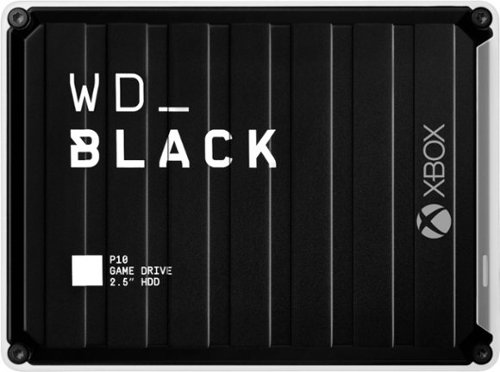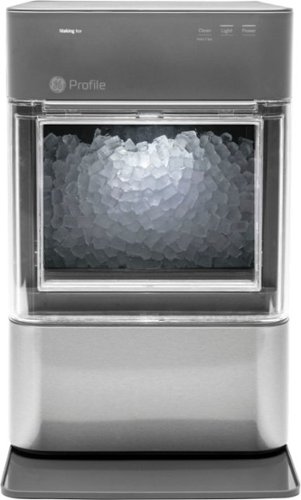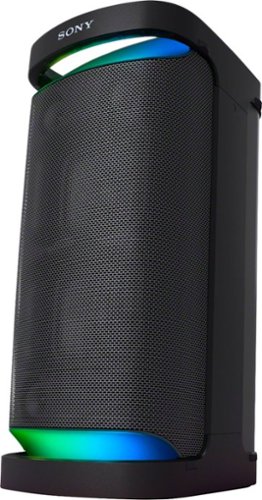nickcal's stats
- Review count339
- Helpfulness votes1,319
- First reviewFebruary 22, 2014
- Last reviewDecember 17, 2025
- Featured reviews0
- Average rating4.7
Reviews comments
- Review comment count0
- Helpfulness votes0
- First review commentNone
- Last review commentNone
- Featured review comments0
Questions
- Question count0
- Helpfulness votes0
- First questionNone
- Last questionNone
- Featured questions0
- Answer count4
- Helpfulness votes0
- First answerMay 23, 2016
- Last answerSeptember 7, 2020
- Featured answers0
- Best answers0
Where~s the fun in winning if you can~t do it your way? With the Razer Wolverine V2 Chroma, next-gen customizability is now. Armed with extra remappable buttons, Razer Chroma RGB, swappable thumbsticks and more, you~ll always be spoiled for choice when it comes to tearing up the competition.
Customer Rating

5
Definite upgrade from run-of-the-mill controllers
on October 28, 2021
Posted by: nickcal
from Evansville, IN
Finding a controller that fits you and works for your game can be a difficult match to make. Forutnately Razer has this amazing controller for Xbox Series X|S users that features some pro-level controls as well as RGB lighting effects. It’s definitely a step up in the controller world and an upgrade from a standard Xbox controller.
Unboxing: The controller comes in a Razer-branded box with an image of the controller on the front. I like that this is provided so that you are sure you are getting your controller of choice for the correct gaming system. It’s a very noticeable package and I believe it would stick out on a retail shelf. The back of the box calls out the main features of the controller like the 6 additional multi-function buttons, interchangeable thumb stick caps, mechanical-tactile action buttons and D-pad, hair trigger mode with trigger stop switches, powered by Razer Chroma RGB, and improved ergonomics. When you open the box, you will find the controller sitting inside some foam. There are replacement thumb stick caps resting above the controller. There is a small black box compartment that holds the connector cable, Razer stickers, and a user guide.
First Impressions: When I took the controller out of the box, I was immediately struck by the weight of the controller. It felt similar to my standard Xbox controller, but a little heavier. I liked this about it. I plugged in the controller using the provided cable (USB-C to USB-A) and my Xbox immediately powered up and the controller lit up. The RGB effect is definitely a plus in my book. I like adding fun lighting effects to anything in my workspace and the lights on the controller are bright and colorful. Another thing I noticed right off the bat was the mechanical ‘click’ you get when you press buttons. It’s almost like using a mechanical keyboard, but in controller form.
Gameplay: One of my favorite games to play is Red Dead Redemption 2. It’s a game I know really well and I know how a standard controller feels while playing it. So, I started it up and played for a bit to get a feel for the Razer controller. Overall, I was very impressed with the reaction timing of the controls and how good the tactile mechanical buttons felt in comparison to the standard softer buttons on an Xbox controller. The only thing that ended up throwing me for a loop was the position of the menu buttons. They aren't in the exact middle of the controller and that ended up hindering me a little bit since some of the gameplay of RDR2 deals with recalling the menu quite a bit.
Overall: I think this controller is a great alternative to the traditional Xbox controller. It looks great, feels awesome in the hands and is incredibly responsive. I really love the trigger paddles on the back even though I haven't used them much yet. They feel solid and don’t feel as if they will just fall off like some pro-level triggers do.
Unboxing: The controller comes in a Razer-branded box with an image of the controller on the front. I like that this is provided so that you are sure you are getting your controller of choice for the correct gaming system. It’s a very noticeable package and I believe it would stick out on a retail shelf. The back of the box calls out the main features of the controller like the 6 additional multi-function buttons, interchangeable thumb stick caps, mechanical-tactile action buttons and D-pad, hair trigger mode with trigger stop switches, powered by Razer Chroma RGB, and improved ergonomics. When you open the box, you will find the controller sitting inside some foam. There are replacement thumb stick caps resting above the controller. There is a small black box compartment that holds the connector cable, Razer stickers, and a user guide.
First Impressions: When I took the controller out of the box, I was immediately struck by the weight of the controller. It felt similar to my standard Xbox controller, but a little heavier. I liked this about it. I plugged in the controller using the provided cable (USB-C to USB-A) and my Xbox immediately powered up and the controller lit up. The RGB effect is definitely a plus in my book. I like adding fun lighting effects to anything in my workspace and the lights on the controller are bright and colorful. Another thing I noticed right off the bat was the mechanical ‘click’ you get when you press buttons. It’s almost like using a mechanical keyboard, but in controller form.
Gameplay: One of my favorite games to play is Red Dead Redemption 2. It’s a game I know really well and I know how a standard controller feels while playing it. So, I started it up and played for a bit to get a feel for the Razer controller. Overall, I was very impressed with the reaction timing of the controls and how good the tactile mechanical buttons felt in comparison to the standard softer buttons on an Xbox controller. The only thing that ended up throwing me for a loop was the position of the menu buttons. They aren't in the exact middle of the controller and that ended up hindering me a little bit since some of the gameplay of RDR2 deals with recalling the menu quite a bit.
Overall: I think this controller is a great alternative to the traditional Xbox controller. It looks great, feels awesome in the hands and is incredibly responsive. I really love the trigger paddles on the back even though I haven't used them much yet. They feel solid and don’t feel as if they will just fall off like some pro-level triggers do.
Mobile Submission: False
I would recommend this to a friend!





If all-out advantage is more your speed, arm yourself with responsiveness that~s second to none. Meet the Razer Huntsman V2~an optical gaming keyboard with near-zero input latency and fully geared out with other high-end features to make it the complete package.
Customer Rating

5
A great all around mechanical keyboard
on October 4, 2021
Posted by: nickcal
from Evansville, IN
I’ve always been a fan of mechanical keyboards and even though I tend to use a slim Bluetooth keyboard for most daily tasks, I still love the feel of a good mechanical keyboard. I’ve been a fan of Razer products for a long time and was excited to be able to try out the Huntsman V2. It comes in a brightly colored Razer-branded box. The keyboard plugs right into a USB-A port and can be used right out of the box. You are given the option of registering the keyboard and installing the Razer Synapse software for full customizable control of the keyboard. This is only available for users who are connected to a Windows 10 or higher operating system.
The keyboard has a full layout including the number pad. The switches are optical switches which means they use infrared light and photoelectric switches to detect a key press. Optical keyboards tend to have a faster reaction time than metal switches and they are quite a bit quieter than standard mechanical switches. This keyboard is actually the first time I’ve used a keyboard with optical switches and it’s a completely different experience than other mechanical keyboards. The presses are soft, but accurate. One of the things I usually do in order to test a keyboard is just a simple typing test. This helps me determine how quickly I can move around the keyboard and how accurately I can type with it. I usually have a 72WPM adjusted speed with 100% accuracy. This time I had a 71WPM sped with 95% accuracy. I think part of that is because the keys are so much higher than I am used to since I use a slim profile keyboard most of the time.
One of the big features of this keyboard is its wrist pad. The keyboard comes with a super plush wrist pad that connects to the keyboard magnetically. It makes typing for longer periods of time very comfortable. This keyboard is a great complement to any gaming set-up. The cable is even easy to tuck away since it's braided. I’m not a big fan of the fact that you can't customize your experience unless you run a Windows OS, but it functions really well as a classic mechanical keyboard without all the noise that goes along with it.
The keyboard has a full layout including the number pad. The switches are optical switches which means they use infrared light and photoelectric switches to detect a key press. Optical keyboards tend to have a faster reaction time than metal switches and they are quite a bit quieter than standard mechanical switches. This keyboard is actually the first time I’ve used a keyboard with optical switches and it’s a completely different experience than other mechanical keyboards. The presses are soft, but accurate. One of the things I usually do in order to test a keyboard is just a simple typing test. This helps me determine how quickly I can move around the keyboard and how accurately I can type with it. I usually have a 72WPM adjusted speed with 100% accuracy. This time I had a 71WPM sped with 95% accuracy. I think part of that is because the keys are so much higher than I am used to since I use a slim profile keyboard most of the time.
One of the big features of this keyboard is its wrist pad. The keyboard comes with a super plush wrist pad that connects to the keyboard magnetically. It makes typing for longer periods of time very comfortable. This keyboard is a great complement to any gaming set-up. The cable is even easy to tuck away since it's braided. I’m not a big fan of the fact that you can't customize your experience unless you run a Windows OS, but it functions really well as a classic mechanical keyboard without all the noise that goes along with it.
Mobile Submission: False
I would recommend this to a friend!



Create, control, and champion your playstyle with the new Razer Basilisk V3~the quintessential ergonomic gaming mouse for customized performance. With 10+1 programmable buttons, a dual-mode tilt scroll wheel, and a heavy dose of Razer Chroma RGB, it's time to light up the competition your way.
Customer Rating

5
An easy to use colorful gaming mouse
on October 4, 2021
Posted by: nickcal
from Evansville, IN
I’ve been bouncing back and forth between a small wireless mouse and a trackpad for a long time now. So, switching over to a wired gaming mouse was an intriguing opportunity. The mouse is very lightweight and easy to move around. My main computer is a Mac and I didn’t have any issues with connecting it for use.
The packaging is simple and well defined. I’ve seen a lot of mouses have poorly designed retail boxes, but this one is hard to miss and you can easily identify the mouse as the Razer Basilisk V3. If you have a machine that uses Windows 10 or higher, you can take full advantage of the programmable mouse buttons alongside the Razer Cortex software. The form of the mouse is great and it fits most hands. The scroll wheel can switch between smooth and clicky. I’ve had this feature for a while with my wireless mouse so it was a welcome addition to this model.
I didn't have any issues with moving the mouse around on my XL mouse/desk pad. The mouse is very comfortable use and the placement of the buttons is great. The shape/design of the mouse is also very aesthetically pleasing. It just looks really cool. I love that it has RGB lights built in. They are bright and colorful. I don’t usually like wired mouses because the wire clutters up my desktop. The cable on this mouse is lightweight and honestly, I haven’t noticed it much. I don’t feel tethered to anything like I usually do when I am using a wired mouse.
The mouse is a quality product and incredibly solid in nature. It’s easy to use for gaming as well as standard operating procedures.
The packaging is simple and well defined. I’ve seen a lot of mouses have poorly designed retail boxes, but this one is hard to miss and you can easily identify the mouse as the Razer Basilisk V3. If you have a machine that uses Windows 10 or higher, you can take full advantage of the programmable mouse buttons alongside the Razer Cortex software. The form of the mouse is great and it fits most hands. The scroll wheel can switch between smooth and clicky. I’ve had this feature for a while with my wireless mouse so it was a welcome addition to this model.
I didn't have any issues with moving the mouse around on my XL mouse/desk pad. The mouse is very comfortable use and the placement of the buttons is great. The shape/design of the mouse is also very aesthetically pleasing. It just looks really cool. I love that it has RGB lights built in. They are bright and colorful. I don’t usually like wired mouses because the wire clutters up my desktop. The cable on this mouse is lightweight and honestly, I haven’t noticed it much. I don’t feel tethered to anything like I usually do when I am using a wired mouse.
The mouse is a quality product and incredibly solid in nature. It’s easy to use for gaming as well as standard operating procedures.
Mobile Submission: False
I would recommend this to a friend!




The Farenheit Flame is great for the backyard or for your outdoor adventures. This easy to transport fire pit will add warmth and atmosphere. Designed to reduce smoke so you can cozy up and enjoy yourself.
Customer Rating

5
Creates a nice, warm fire
on September 22, 2021
Posted by: nickcal
from Evansville, IN
Over the summer, we worked really hard to get our patio setup just the way we wanted it. There is comfortable seating, a covered pergola, and easy access to our garage where the fridge is fully stocked. The only thing we really didn’t have was a good fire pit. We used to have one, but it degraded quickly and we finally got rid of it a couple of months ago. We were hesitant to get another one right away because we didn’t want a fire pit that was large and hard to move. That’s why this fire pit was so appealing to us.
It weighs less than 20lbs and it comes with a carrying bag and handle for easy transport. Assembly was very easy. The fire pit comes in two sections - upper and lower. The fire-making supplies go in the upper section and the lower section acts as the base. The design of the fire pit is meant to reduce smoke output from the fire. It uses wood pellets or small logs as its fuel for the fire. There is no gas or starter to worry about. You just make a traditional wood-burning fire and start it with a lighter. The instructions do mention not use lighter fluid or any other accelerants.
When I tested out the fire pit, I loaded it with some old, but dry wood chips and used some paper and cardboard as a starter. The fire caught quickly and burned for a while before fizzling out on its own. The instructions also direct the user to let the fire burn out on its own. So that’s what I did. The fire pit did seem to have less smoke that usual although there was still some - especially when I first started it. The fire burned hot, but the outside of it wasn’t too hot to the touch. I only tried touching the outside of the top section once and did it after the fire had only been burning for about 5 minutes. It's not recommended. I also recommend that you allow plenty of time for the entire unit to cool down before attempting to move or store it. All in all, the fire pit was very good at creating a hot fire and containing it.
It weighs less than 20lbs and it comes with a carrying bag and handle for easy transport. Assembly was very easy. The fire pit comes in two sections - upper and lower. The fire-making supplies go in the upper section and the lower section acts as the base. The design of the fire pit is meant to reduce smoke output from the fire. It uses wood pellets or small logs as its fuel for the fire. There is no gas or starter to worry about. You just make a traditional wood-burning fire and start it with a lighter. The instructions do mention not use lighter fluid or any other accelerants.
When I tested out the fire pit, I loaded it with some old, but dry wood chips and used some paper and cardboard as a starter. The fire caught quickly and burned for a while before fizzling out on its own. The instructions also direct the user to let the fire burn out on its own. So that’s what I did. The fire pit did seem to have less smoke that usual although there was still some - especially when I first started it. The fire burned hot, but the outside of it wasn’t too hot to the touch. I only tried touching the outside of the top section once and did it after the fire had only been burning for about 5 minutes. It's not recommended. I also recommend that you allow plenty of time for the entire unit to cool down before attempting to move or store it. All in all, the fire pit was very good at creating a hot fire and containing it.
Mobile Submission: False
I would recommend this to a friend!






The Cube is our pioneer sleep system. It~s comprised of a reversible hydro-powered mattress pad (ChiliPad), thermal regulating control unit(s), and a remote making it perfect for one sleeper! Utilizing hydropower (water), this sleep system operates between 55-115~F (13-46~C), helping encourage quality, restorative sleep. Fall asleep faster and wake up refreshed. Everyday. Easy to Install, Remove, and Clean. It has Reversible Sides for Custom Comfort - Breathable Mesh Knit for Optimal Cooling Benefit (100% Polyester), Or Soft Quilted Side for All-season Comfort (52% Cotton / 48% Polyester Woven Blend). (Half King - 80" L x 38" W)
Customer Rating

5
Easing into a cool night sleep
on September 21, 2021
Posted by: nickcal
from Evansville, IN
For years, I’ve battled with comfortable sleeping temperatures. I typically overheat and I’ve tried a variety of devices to help remedy that problem. Oscillating fans that point right at me end up causing me to have headaches in the morning and fans that route under the covers just get my feet cold. I really wanted to find something that would cool my entire body - head to toe. The mattress pad from ChiliSleep seemed to be a decent option for me. I have a king size Sleep Number bed with a split mattress. So, I ordered the Half King option.
Installation of the mattress pad was easy. I simply unfolded the pad and laid it flat on the mattress. The mattress pad is hydro-powered and it can heat or cool the bed between 55º - 115º. There are tubes that run from the cube control unit and the mattress pad. The tubes deliver the heated or cooled water to the mattress pad and they lock into place on the mattress pad and cube. The instructions suggest that you ‘preheat’ or ‘precool’ the mattress pad for about 30 minutes before using it. After about 5 minutes, I did notice the mattress pad starting to feel cool, but I would agree that the longer it was on, the cooler it got.
I’ve used the mattress pad for a few nights now and have been happy with the results I've gotten. I have felt cooler throughout the night and woken up feeling more refreshed then when I don’t use it. I have tried other cooling pads similar to this, but it only used circulating air to cool it. It never seemed as cool as this mattress pad. So, I really thing the hydro-powered technology helps to regulate the temperature throughout the pad much better than other heating/cooling bed accessories. While the ChiliSleep Cube is a hefty investment, it does get the job done well.
Installation of the mattress pad was easy. I simply unfolded the pad and laid it flat on the mattress. The mattress pad is hydro-powered and it can heat or cool the bed between 55º - 115º. There are tubes that run from the cube control unit and the mattress pad. The tubes deliver the heated or cooled water to the mattress pad and they lock into place on the mattress pad and cube. The instructions suggest that you ‘preheat’ or ‘precool’ the mattress pad for about 30 minutes before using it. After about 5 minutes, I did notice the mattress pad starting to feel cool, but I would agree that the longer it was on, the cooler it got.
I’ve used the mattress pad for a few nights now and have been happy with the results I've gotten. I have felt cooler throughout the night and woken up feeling more refreshed then when I don’t use it. I have tried other cooling pads similar to this, but it only used circulating air to cool it. It never seemed as cool as this mattress pad. So, I really thing the hydro-powered technology helps to regulate the temperature throughout the pad much better than other heating/cooling bed accessories. While the ChiliSleep Cube is a hefty investment, it does get the job done well.
Mobile Submission: False
I would recommend this to a friend!






ASUS ROG Gaming Laptop. Enjoy everyday gaming with this ASUS notebook PC. The 11th Gen Intel Core i7 processor and 16GB of RAM let you run graphics-heavy games smoothly, while the potent NVIDIA GeForce RTX 3050 Ti graphics produce high-quality visuals on the new fast 16-inch 144hz WUXGA display. This ASUS notebook PC has 512GB SSD that shortens load times and offers ample storage.
Customer Rating

5
Great for gaming
on August 8, 2021
Posted by: nickcal
from Evansville, IN
As point of full disclousure, I typically use computers that run macOS, but I do appreciate Windows machines as well - especially for gaming. One of my favorite games to play is Gears of War. Once I got this laptop set-up, that game was the first thing I downloaded. I was impressed by how smoothly game play was and aside from getting used to the controls (I usually play on a console), I thought the expereince was quite enjoyable. The only criticism I have about this machine as a gaming laptop, is the hard drive size. It’s very difficult to have more than a couple of games stored at one time. The laptop has a built-in ‘riser’ of sorts to help with ventilation, but if you are playing for a long time, the computer still gets hot. I haven’t noticed the heat causing any problems for performance, but it’s something to be aware of if you are long-term gamer.
I love the overall look and feel of the keyboard. First of all, it’s RGB backlit and that makes me super happy. The keyboard itself doesn't get very hot and you can adjust the colors and patterns of the keyboard within the ASUS ROG software. The keys feel soft and are easy to type on. One of the things I typically do as a test for keyboards is to run a typing test for speed and accuracy. When I did that with this keyboard/laptop, I got a score of 74 WPM and accuracy of 99%. That is a higher score than I usually get. I usually average 70-72 WPM. Comfortable typing is a big feature for me and being able to move around the keyboard faster than normal is great for gaming.
PERFORMANCE
To get a sense for the computer’s actual performance I ran a series of tests using Geekbench, Novabench and CrystalDiskMark. As I said above, the computer has been running very smoothly. It’s been very responsive and able to handle the tasks I’ve thrown at it. Given that this computer is mainly built for gaming and application performance, those are the main areas that I was testing when I was using the laptop.
GEEKBENCH RESULTS
The GU603HE ended up with a single-core score of 1089 and a multi-core score of 6549. According to other Geekbench results, the top scoring machine with an Intel i7 processor is 1710/9891. In this regard, the ASUS is performing below the top performing machine. The OpenCL test looks specifically at how well the GPU performs. The GE603HE has an GeForce RTX 3060 Ti Laptop GPU integrated graphics chipset. The OpenCL score was 60954. Looking at other GeForce RTX 3060 Ti Laptop GPUs that have been tested on Geekbench, the average score is 50661. With that in mind, the GU603HE is performing a bit higher than the average.
NOVABENCH RESULTS
NovaBench does a similar type of testing on your system but provides you with a different set of scores and analysis. The overall score of this laptop was 3141 and had a CPU score of 1758 and GPU score of 876. According to Novabench’s comparison tool, the GU603HE ranks 96th in overall performance. It’s overall score is 24% higher than other mid-level gaming PCs, CPU score is 76% higher and the GPU score is 12% lower.
HARD DRIVE SPEED
Finally, I wanted to test the hard drive’s speed. This model of the HP Envy comes with 512GB SSD. According to the stress test I used (64GB), the top read/write speed of this SSD is 3459/1630 MB/s.
The ASUS ROG is a wonderful gaming laptop that can be used for other purposes, too. It’s a mid-level gaming computer that will work just fine for most users. If you are a competitive gamer, you will likely want a more custom machine. Overall, I think this is a good investment.
I love the overall look and feel of the keyboard. First of all, it’s RGB backlit and that makes me super happy. The keyboard itself doesn't get very hot and you can adjust the colors and patterns of the keyboard within the ASUS ROG software. The keys feel soft and are easy to type on. One of the things I typically do as a test for keyboards is to run a typing test for speed and accuracy. When I did that with this keyboard/laptop, I got a score of 74 WPM and accuracy of 99%. That is a higher score than I usually get. I usually average 70-72 WPM. Comfortable typing is a big feature for me and being able to move around the keyboard faster than normal is great for gaming.
PERFORMANCE
To get a sense for the computer’s actual performance I ran a series of tests using Geekbench, Novabench and CrystalDiskMark. As I said above, the computer has been running very smoothly. It’s been very responsive and able to handle the tasks I’ve thrown at it. Given that this computer is mainly built for gaming and application performance, those are the main areas that I was testing when I was using the laptop.
GEEKBENCH RESULTS
The GU603HE ended up with a single-core score of 1089 and a multi-core score of 6549. According to other Geekbench results, the top scoring machine with an Intel i7 processor is 1710/9891. In this regard, the ASUS is performing below the top performing machine. The OpenCL test looks specifically at how well the GPU performs. The GE603HE has an GeForce RTX 3060 Ti Laptop GPU integrated graphics chipset. The OpenCL score was 60954. Looking at other GeForce RTX 3060 Ti Laptop GPUs that have been tested on Geekbench, the average score is 50661. With that in mind, the GU603HE is performing a bit higher than the average.
NOVABENCH RESULTS
NovaBench does a similar type of testing on your system but provides you with a different set of scores and analysis. The overall score of this laptop was 3141 and had a CPU score of 1758 and GPU score of 876. According to Novabench’s comparison tool, the GU603HE ranks 96th in overall performance. It’s overall score is 24% higher than other mid-level gaming PCs, CPU score is 76% higher and the GPU score is 12% lower.
HARD DRIVE SPEED
Finally, I wanted to test the hard drive’s speed. This model of the HP Envy comes with 512GB SSD. According to the stress test I used (64GB), the top read/write speed of this SSD is 3459/1630 MB/s.
The ASUS ROG is a wonderful gaming laptop that can be used for other purposes, too. It’s a mid-level gaming computer that will work just fine for most users. If you are a competitive gamer, you will likely want a more custom machine. Overall, I think this is a good investment.
Mobile Submission: False
I would recommend this to a friend!





The WD_Black~ P10 Game Drive for Xbox~ gives your Xbox the tools it needs to keep your competitive edge. With up to 5TB* of storage capacity, the WD_Black~ P10 Game Drive for Xbox~ is a top-tier external HDD built specifically for gamers looking to expand the potential of their Xbox so they can drive their game the way they choose. Included with your purchase is a 1-month membership of Xbox Game Pass Ultimate, with access to 100+ games on consoles and PC, plus online console multiplayer.
Customer Rating

5
Great storage for Gaming
on August 7, 2021
Posted by: nickcal
from Evansville, IN
Storage is everything. I remember when I had to use multiple floppy disks just to save a document and now we have portable hard drives that are the size of a deck of cards that can store terabytes of data. Last fall, I was lucky enough to snag an Xbox Series X console system and I just recently subscribed to the Game Pass system that Microsoft provides for users. I found several older games that I’ve always enjoyed and even though I invested in a larger hard drive in my console, I was concerned about running out of system space with all of these downloads. That’s why this WD_Black P10 hard drive comes in handy.
This hard drive is designed specifically with gamers in mind. The hard drive can reach speeds up to 130 MB/s read/write. It’s a mechanical 2.5-inch hard drive and works through a USB 3.2 G 1 interface. The hard drive comes with a cable and instruction manual for operation. It also comes with a promo code for 2 months of Xbox Game Pass, which does come in handy. WD includes a 3-year manufacturer’s warranty for parts and labor. The hard drive is black with white trim and it looks great with the Xbox Series X console. It is offered in different capacity sizes up to 5TB, but I chose the 4TB version. The hard drive is a 5400RPM drive, but performs quite well for a mechanical drive.
When you plug the hard drive into your console, a message will pop up automatically to ask if you would like to format the hard drive. You have the option to use it for media or for game backups. It you want to use it for game backups, you will need to format it. As a word of warning, once you format it, the hard drive won’t be readable by other computer systems. When the drive is connected, you can manage it later through System Settings.
The drive seems to load games pretty fast and with a 4TB HDD, it will certainly have plenty of space to store saved games. It’s very easy to operate and other than the special compatibility with console systems, it’s not much different from a standard HDD when it comes to function. The speeds won’t be as fast as the internal storage on the console simply because the WD_Black isn’t an SSD. Overall, it’s a good hard drive though and I’ve trusted WD for years with data storage. I love that I have this as an option for additional storage for gaming.
This hard drive is designed specifically with gamers in mind. The hard drive can reach speeds up to 130 MB/s read/write. It’s a mechanical 2.5-inch hard drive and works through a USB 3.2 G 1 interface. The hard drive comes with a cable and instruction manual for operation. It also comes with a promo code for 2 months of Xbox Game Pass, which does come in handy. WD includes a 3-year manufacturer’s warranty for parts and labor. The hard drive is black with white trim and it looks great with the Xbox Series X console. It is offered in different capacity sizes up to 5TB, but I chose the 4TB version. The hard drive is a 5400RPM drive, but performs quite well for a mechanical drive.
When you plug the hard drive into your console, a message will pop up automatically to ask if you would like to format the hard drive. You have the option to use it for media or for game backups. It you want to use it for game backups, you will need to format it. As a word of warning, once you format it, the hard drive won’t be readable by other computer systems. When the drive is connected, you can manage it later through System Settings.
The drive seems to load games pretty fast and with a 4TB HDD, it will certainly have plenty of space to store saved games. It’s very easy to operate and other than the special compatibility with console systems, it’s not much different from a standard HDD when it comes to function. The speeds won’t be as fast as the internal storage on the console simply because the WD_Black isn’t an SSD. Overall, it’s a good hard drive though and I’ve trusted WD for years with data storage. I love that I have this as an option for additional storage for gaming.
Mobile Submission: False
I would recommend this to a friend!






Nugget Ice. Pellet ice. Drive-in ice. Whatever you call it, you know it's "the good ice." Now that chewable ice is available from the convenience of your countertop with the Opal 2.0 Ice Maker. It is capable of producing up to 38 lbs. of ice in 24 hours and stores up to 3 lbs. of ice at one time. The Opal 2.0 Ice Maker has WiFi connection capability to monitor device status and schedule fresh ice.
Customer Rating

5
A real luxury to have at home
on June 27, 2021
Posted by: nickcal
from Evansville, IN
I am a huge fan of ‘the good ice’ as is my fiance. So, when we saw this ice maker was available to make gourmet nugget ice at home, we couldn’t pass it up. For years, this type of ice was only available if you went to hospitals, but now many different fast-food restaurants offer it as do gas stations. With that in mind, having nugget ice has been a ‘treat’ in our family because we only get it when we go out somewhere. But now, we can have it every day! My fiance loves being able to walk into the kitchen and grab a cup of ice whenever she wants something to chew on and I love being able to have it with sodas and water.
The set-up of the machine is very easy. The maker is all one piece and the only external part is the drip tray that you just nestle under the front of the maker. The instructions walk you through a cleaning cycle that consists of running a bleach solution through the ice maker and then rinsing it a few times before running your first ice-making cycle. There is a ‘clean’ button that completes the cleaning for you and all you have to do is add the water and/or the cleaning solution. It’s recommended that the cleaning cycle is completed every so often. Once you have completed the cleaning cycle, you just fill the water reservoir and close the ice bin. The ice maker will automatically make ice until there is no water left in the tank. One of the unique things about this ice maker is that it recycles the ice. If ice is left in the bin, it will melt and drain into the water reservoir. At this point, the ice maker will reuse the melted ice water to make more ice. One night before bed I got a cup of ice and noticed that the ice bin was about a quarter of the way full, but the water reservoir was empty so the ice maker turned off at some point in the night. In the morning, the ice bin was nearly empty and there was water in the tank. So, I started the ice-making cycle again.
There are very few negative things I have to say about this device. It does create a certain amount of noise while it’s running. And if you keep water in it, it will run almost constantly. I don’t really think of that as a negative or a reason not to use this ice maker since it produces amazing ice. I think it’s about what you would expect from a refrigerated device. The other thing I found was that when you pull the ice bin out - either to get ice or to refill the water - there is a good deal of condensation that gets spilled. That is why the drip tray is included, but it was still a surprise to find water every time we removed the bin. Finally, the shipping container seemed to be a little substandard. There was a small dent in the machine when we removed it from the box. This either had to happen before it was packaged or during shipping. It doesn’t seem to impede the operation of the ice maker, but it’s a cosmetic problem.
Overall, we love this ice maker and now we can’t imagine our household without it. It’s been a great luxury and we love being able to offer people ‘the good ice’ when they visit.
Mobile Submission: False
I would recommend this to a friend!






Explore realistic 3D audio with sound precisely projected from above, in front, behind and to the side of you with the latest acoustic technologies.
Customer Rating

4
Exceptional sound quality
on June 24, 2021
Posted by: nickcal
from Evansville, IN
I’m hard of hearing. Because of that, I have a hard time enjoying TV and movies sometimes. The audio quality that comes from most standard TVs is just not good enough for me to be able to hear dialogue on a lot of shows. I have tried adding surround sound systems and soundbars before, but have never found the ideal audio set-up for me. That said, I was hesitant to try out the Samsung Q850A Soundbar until I heard that it featured Dolby Atmos. The soundbar also comes with an external subwoofer and two surround speakers. All of the devices connect wirelessly to the soundbar, which was another big selling point to me. With those features available, I decided to give it a shot.
I opted to use the soundbar in my office at first. In that space, I have a 65-inch LG TV that I use for watching YouTube and gaming and I’ve only ever used this TV with its internal speakers. I thought that this soundbar would take my entertainment experience to the next level. The first thing I did was unbox the set. In addition to the two surround speakers, soundbar, and subwoofer, a wireless receiver box is also included for the rear speakers. The receiver box ultimately sends signals between the soundbar and the rear speakers. There are speaker wires that run to each surround speaker (included) so it’s not a 100% wireless system. The subwoofer does not require a cable between itself and the soundbar, but it does need a power cable as does the wireless receiver and the soundbar itself. For me, this meant some rewiring had to be done to accommodate the extra power plugs.
The audio setup is pretty simple. You either choose to use the HDMI connection or the optical connection to the TV to replace the sound output going to the TV’s internal speakers. I tried both options and didn’t have problems with either connection type. The only issues I did end up having been with the remote and the level of volume coming out of the subwoofer. The remote control did work, but the volume control left something to be desired. Whenever I pressed the volume button, it just muted or unmuted the soundbar. I couldn’t find any direction from the instructions about this issue, and most of the time I just default to using the app to control the volume or adjust any settings. As for the subwoofer volume, I was expecting a bit more from it. I set the volume to full, but it wasn’t until I changed some of the advanced settings that I was able to get punchy bass from it.
Overall, the thing I was most impressed with was the sound quality. It all seems very well balanced and I was even able to hear dialogue from shows that I haven’t been able to watch and enjoy for a long time. The Atmos sound is incredible and I like the adaptive and surround modes, too. The overall sound volume was impressive and was loud enough to fill a decent space. My office is approximately 180 square feet in size and I didn’t have any issues with the soundbar filling it with sound. I didn’t have any issues with audio sync, but I was happy to see that there was an option for adjusting that if it were a problem.
Aside from the minor issues I had with the remote and volume of the subwoofer, I enjoyed using this soundbar and its accompanying elements. I think it’s a good investment for anyone who wants to hear dialogue and for anyone who wants clear crisp sound.
Mobile Submission: False
I would recommend this to a friend!






Pump up the party with the dynamic sound of the SRS-XP700 Portable Wireless Speaker. Sony~s unique X-Balanced Speaker units power MEGA BASS and multi-directional sound that sounds incredible from anywhere, even from behind the speaker. Keep the good times going all day and night with up to 25 hours of battery life plus USB-C quick charging.
Customer Rating

5
A great entertainment companion
on June 6, 2021
Posted by: nickcal
from Evansville, IN
I’ve used a variety of Sony speakers over the years. They have consistently been reliable accessories for me to connect to for music entertainment. So, when I saw this larger variation available, I decided to add it to our collection. It seemed to be the perfect companion for our newly remodeled patio. After investing quite a bit of money into getting our patio set up for entertaining guests and lounging around in the evening, we wanted to make sure we had a speaker for music to match.
The speaker is quite easy to get started with. When you first turn it on, it enters Bluetooth mode (indicated by the flashing Bluetooth logo) and you can select it from your Bluetooth menu on your phone, tablet, or other device you are connecting from. Within a few seconds of getting the speaker out of its box, we were playing tunes thru it. There was a decent amount of battery life already on the speaker out of the box and after playing it for several hours, it still had about 50% left. I have yet to test the full 25-hour battery life it boasts, but I haven’t had any issues with the speaker being powered when I need it.
I love that you have additional options for connecting to the speaker aside from wirelessly. Users have the option of plugging USB memory sticks for flash drives into the rear USB port to play digital files, too. This port can also be used to charge your phone (or other device) from the speaker while you are streaming audio from it. In addition to that, the speaker can be used as an amp or PA, too. There are mic/guitar dual inputs in the rear port.
The XP700 is quite a hefty party companion. It weighs in at 25 pounds, which is ‘portable’ in a certain sense, but it’s not easy to move large distances without some help. There are also several aspects of the speaker that can be controlled via app. The lighting can be customized, users can connect up to 100 wireless speakers with Party Connect, and the Sony Music Center app helps you to organize your music. It’s a pretty cool set-up for controlling the entertainment.
The speaker is quite easy to get started with. When you first turn it on, it enters Bluetooth mode (indicated by the flashing Bluetooth logo) and you can select it from your Bluetooth menu on your phone, tablet, or other device you are connecting from. Within a few seconds of getting the speaker out of its box, we were playing tunes thru it. There was a decent amount of battery life already on the speaker out of the box and after playing it for several hours, it still had about 50% left. I have yet to test the full 25-hour battery life it boasts, but I haven’t had any issues with the speaker being powered when I need it.
I love that you have additional options for connecting to the speaker aside from wirelessly. Users have the option of plugging USB memory sticks for flash drives into the rear USB port to play digital files, too. This port can also be used to charge your phone (or other device) from the speaker while you are streaming audio from it. In addition to that, the speaker can be used as an amp or PA, too. There are mic/guitar dual inputs in the rear port.
The XP700 is quite a hefty party companion. It weighs in at 25 pounds, which is ‘portable’ in a certain sense, but it’s not easy to move large distances without some help. There are also several aspects of the speaker that can be controlled via app. The lighting can be customized, users can connect up to 100 wireless speakers with Party Connect, and the Sony Music Center app helps you to organize your music. It’s a pretty cool set-up for controlling the entertainment.
While we have taken a lot of care to make sure the speaker is moved into our garage after get-togethers, I’m glad it’s water-resistant. It can withstand light rain and spills from guests - if it happens. We do try very hard to keep the speaker located in an area where guests aren’t gathering though.
The sound quality is amazing and the volume is outstanding. We had it turned up a couple of times to unbearable volumes and the entire neighborhood could hear it. The bass is well-balanced and everything we played sounded great coming out of it. Several people at our cookouts over the past couple of weeks have commented how nice it was to have music during the events - that everyone could hear. The lights on the speaker are a nice touch, but at times, they seemed underwhelming. I do, however, think this is a great option for anyone who entertains and even for churches, schools, or businesses that host events.
The sound quality is amazing and the volume is outstanding. We had it turned up a couple of times to unbearable volumes and the entire neighborhood could hear it. The bass is well-balanced and everything we played sounded great coming out of it. Several people at our cookouts over the past couple of weeks have commented how nice it was to have music during the events - that everyone could hear. The lights on the speaker are a nice touch, but at times, they seemed underwhelming. I do, however, think this is a great option for anyone who entertains and even for churches, schools, or businesses that host events.
Mobile Submission: False
I would recommend this to a friend!



nickcal's Review Comments
nickcal has not submitted comments on any reviews.
nickcal's Questions
nickcal has not submitted any questions.
nickcal's Answers
Life~s extraordinary moments deserve to be captured with smooth video. DJI OM 4 is a magnetic gimbal designed to complement your smartphone, allowing you to start recording right away. Ultra-compact, easy to use, and bursting with intelligent features, OM 4 is the ultimate solution for capturing and sharing your world.
Does the magnetic sticker phone attachment interfere with wireless phone charging?
Ensure meals are cooked evenly with this Breville the Combi Wave 3-in-1e microwave. The grill, convection oven and microwave functions provide a variety of cooking options, while the Element IQ technology precisely delivers the right cooking temperature for optimal results. This Breville the Combi Wave 3-in-1 microwave features a Power Smoothing inverter for automatic adjustment of power to enable even heat distribution.
Is this an air fryer, microwave and convection oven
Simplify your everyday life with the Google Home, a voice-activated speaker powered by the Google Assistant. Use voice commands to enjoy music, get answers from Google and manage everyday tasks. Google Home is compatible with Android and iOS operating systems, and can control compatible smart devices such as Chromecast or Nest."
Will Google Home work with ECOBEE Thermostat?
No. Unfortunately, Google has limited functionality to only the Nest thermostat. At this time, I don't see them opening up support for third parties as they are probably trying to push it with their own hardware, but that could always change.
9 years, 1 month ago
by
nickcal
Enjoy a compact tablet that fits neatly in your pocket with this Acer Iconia One 8-inch tablet. It includes a quad-core processor and 1GB of RAM that deliver powerful processing to play all your games and apps, and the 16GB of flash memory ensure this Acer Iconia One 8-inch tablet and store your files.
can i download skype
Depends on the Google Play store. If Microsoft has a version of Skype for Android then yes.
9 years, 7 months ago
by
nickcal