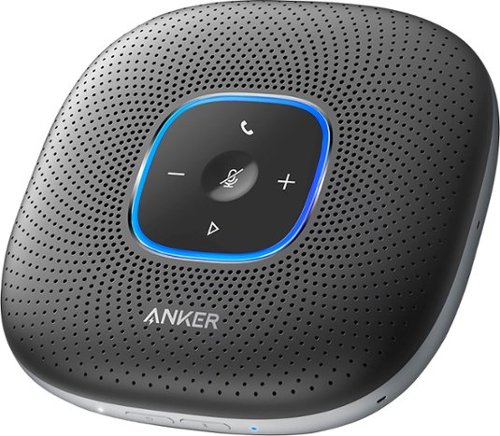DonnieZ's stats
- Review count69
- Helpfulness votes181
- First reviewApril 15, 2016
- Last reviewDecember 7, 2023
- Featured reviews0
- Average rating4.3
Reviews comments
- Review comment count0
- Helpfulness votes0
- First review commentNone
- Last review commentNone
- Featured review comments0
Questions
- Question count0
- Helpfulness votes0
- First questionNone
- Last questionNone
- Featured questions0
- Answer count2
- Helpfulness votes0
- First answerJune 19, 2020
- Last answerNovember 8, 2020
- Featured answers0
- Best answers0
The Samsung Jet™ 75 Complete Cordless Stick Vacuum features a lightweight and maneuverable design and a removable battery that can be easily swapped* for extended cleaning time up to 60 minutes. Compatible with Samsung Clean Station™ for mess-free, automatic emptying of the hygienic dust bin. *Second battery sold separately.
Posted by: DonnieZ
from Joliet, IL
I was somewhat skeptical on the whole stick vacuum thing - I know they're all the rage lately but I've been married to my tried-and-true big name brand corded vacuum that pioneered the bagless age we live in.
In reality, by getting the Samsung JetStick 75, I've opened up an entire new world that I didn't know existed. Sounds a little over the top for a vacuum, right? You don't know until you try it.
I'll start out by saying this product is phenomenal. As soon as it arrived, I put it together and started using it on a test area. I was hooked immediately
As vacuums go, it's got decent suction and is relatively quiet for what it does. It has three suction settings, and the default it starts out with is "Mid" (medium). For most cleaning jobs, medium is enough. For big jobs, move on up to high - but high comes with a penalty on battery life - see below. I really never dip down into the low setting - it's there, but medium has great suction and a good balance of battery life, noise, and cleaning power.
The vacuum comes with the motor/canister unit, a crevice tool and a brush tool, and a flexible adaptor that allows bending in about any angle you would ever need. These also work on the included extension, which is about 32-36 inches if I had to guess. Also included are three power heads - one small one about 5 inches wide for bedding and couches, one "traditional" head for carpeted floors, and one other head for hard surface flooring. The traditional head looks like practically every other vacuum head with a brush that goes the length of the roller that brushes up stuff from carpet fibers. The hard surface floor cleaner has what essentially looks like a paint roller for a brush - a solid, cushy fabric thing. For us, the traditional roller gets the most use and actually works great on carpet and hard surface flooring as well. The heads have a swivel on them that when paired with the extension tube make them incredibly maneuvarable - you can hold the motor unit at practically any angle and the head will be able to twist and turn into practically any situation you need to vacuum in. Vacuuming under my cabinets is a simple task with the swivel the power heads provide.
Also included is one battery and a charging dock. The charging dock can either sit on a desk/counter which requires you to remove the battery from the motor unit to charge in the dock, or you can wall mount the dock with the included hardware and hang the motor unit in the dock and charge that way - it's essentially always ready to go this way - which is the huge advantage of having a stick vacuum like this.
The huge advantage of a vacuum like this is that if you wall mount the charging dock, is that this thing is ready to go.The wall mount also has a spot to hang the crevice and brush tools, and I also store one of those tools on the swivel neck thing for easy access. I find that I'm now cleaning everything with this vacuum because it's always ready to go. After dinner clean up? Grab the big stuff by hand and then go to town with the stick vacuum. Kiddo drops some Goldfish crackers? No worries - the stick vacuum is ready to go. Want to clean the inside of the car? Boom! The JetStick is ready to go and can get anywhere in my car I need it to - especially with the crevice, brush, and small bedding power head. It also made short work out of cleaning drawers and cabinets.
There are a couple of things that I do not like about the JetStick 75. For one, the included charging cord is entirely too short. I don't think most people are going to wall mount this out in the open in a hallway or something - I wanted it in a closet. None of my closets have power outlets - but fortunately I'm handy and added an outlet. Even then, the included cord is so short that with a wall mount, I have to use an extension cord to get the cords to hide neatly. They recommend a certain mounting height in the manual, but the cord is barely longer than that by a couple of inches.
Another small annoyance I found is that using the vacuum on high eats battery VERY quickly. I took it off the charger with a full charge, vacuumed my 14 stairs that lead to the basement and about 45 feet of basement floor perimieter and the battery was dead - I'd say this was a good 5-6 minutes of vacuuming and the battery died. I'd expect a bit more battery life. Note that on medium I've never ran out of battery.
Also - if you have a halfway decent size house, this is not a replacement for your tried and true upright vacuum. I find this is an excellent compliment to that product that I use more often. The JetStick gets daily use for shorter jobs that I would otherwise not do because getting out the big vacuum, unrolling the cord, assembling the tools, etc.. is a chore. By the time I've gotten the upright out of the closet, I can be done with the job with the JetStick and it's already back on the charger.
Supposedly there's a wet brush attachment available for this - but it's fairly pricey and not widely available. I am seriously considering it once it becomes available - if it is to the quality and utility of the rest of the JetStick attachments, it will make cleaning my hard wood significantly easier.
Overall, I highly recommend the Samsung JetStick 75. I don't know where this thing has been all my life - but I'm sure glad it's here.
Mobile Submission: False
I would recommend this to a friend!
Brush smart, get rewarded. The quip Smart Electric Toothbrush Starter Kit earns you amazing rewards (like free brush heads, products, gift cards, and more) as you track and coach better oral health habits with the free quip app. It has a Bluetooth® Smart Motor, premium All-Color design, and the same timed sonic vibrations as our original ADA-Accepted brush. quip's simple and sustainable brush also includes a premium handle you keep for life, a replaceable soft-bristle brush head (tongue scraper on back), a replaceable AAA battery, and a multi-use travel cover that doubles as a stand and mirror mount. Connect one or more Bluetooth® Smart Brushes to the quip app (iOS & Android), then automatically track your brushing routine offline: duration, coverage, strokes and intensity. To help improve your oral health habits, tap the app for tailored tips, coaching, and more. You can also earn rewards you'll love just for brushing two minutes, twice a day. Unlike some electric brushes that are big and bulky, quip is slim and lightweight with a long-lasting 3-month battery (no wires or bulky charger). Simply click the "q" button to power a gentle, effective clean with all the guiding features dentists recommend: sensitive sonic vibrations, 2-minute timer, 30 second pulses. The sleek, travel-ready design easily packs into any pocket, purse, or bag for on the go. Plus, it's water-resistant and shower-safe. Like most quip oral care products, the quip Smart Electric Toothbrush is American Dental Association-Accepted, and shown to help remove plaque, and help prevent and reduce gingivitis. On a refill plan, quip automatically delivers a fresh Brush Head Refill every 3 months for $5 with free shipping and a lifetime warranty. Subscribe to get your first refill free, and see why quip has over 20,000 5-star reviews. Better oral health, made simple, affordable, and enjoyable.
Customer Rating

2
Some good here, but not quite there yet...
on October 29, 2020
Posted by: DonnieZ
from Joliet, IL
The Quip Electric toothbrush is a compact electric toothbrush with a lot of good features.
I'm honestly surprised it took someone as long as it did to hit the subscription model for electric toothbrush replacement heads. Far too often I've been guilty of using my old Electric toothbrush head for an embarrassingly long period of time - and Quip solves this issue. For $5/month they keep the toothbrush heads flowing. You've always got a fresh toothbrush head awaiting you for a paltry sum.
The toothbrush itself has a lot going for it - and what sets it apart from a lot of competitors (aside from the subscription model) is it's size. It's incredibly compact for an electric toothbrush. It's really no-frills device for the most part, which is refreshing. The Quip excels here - a small vibration tells you when it's time to move to another quadrant and that's it - it's not loaded with a number of other brushing modes that I'll never use.
The device itself is compact and has an innovative, yet "love it or hate it" holder that adheres to your mirror. Most electric toothbrushes have a charging dock to store the brush, so this is a neat space-saving idea that always keeps your toothbrush at hand and top of mind when you look in the mirror. Speaking of no charging dock, the Quip also has a replacement battery that is shipped with the brush head, so when traveling no charger is required.
However, there are a couple of things about the Quip that just keep me from loving the device. One, the size is somewhat awkward. It's more the size of a traditional toothbrush - using electric toothbrushes for the past decade has gotten me accustomed to a longer brush, a small gripe but one that I thought I should point out. More importantly though - the vibration provided by this brush is almost non existent if you apply the slightest amount of pressure to your teeth. It vibrates very fast, but literally any amount of pressure on the brush kills the vibration action at the brush head - you end up doing most of the work "the old fashioned way." The whole point of an electric brush is to let it do the work, and do a much better job than you can "by hand."
All in all, the Quip is a great idea but the actual brushing action provided by the device leads me to believe that I'm not getting the best clean possible, or at least as good of a clean as my old brush provided. Also, when adding up the operating expense of the device, I'm essentially at or exceeding the cost of brush heads for a traditional toothbrush.
Hoping the next iteration of the Quip is a bit better - once we can travel again, there's a lot of pro's for this device!
Mobile Submission: False
No, I would not recommend this to a friend.
Anker PowerConf Bluetooth Speakerphone is the perfect conference speaker companion for work-from-home meetings. It comes with six built-in microphones, real-time echo cancellation, de-reverberation, and ambient noise suppression. The PowerConf Bluetooth speakerphone gives you 24 hours of call time and can also charge your other devices at the same time. PowerConf is Zoom certified and is also compatible with Skype, Google Hangout, Facetime, WebEx, GotoMeeting, Chromebox, and more. For computers that use Windows 7, 8, 10, and macOS, just connect via Bluetooth or a USB-C cable without needing to install any drivers.
Posted by: DonnieZ
from Joliet, IL
I love this thing. Seriously - there's no other way to put it.
The Anker PowerConference brings the same quality sound that you have come to enjoy in the office conference room to your home office or even on the go.
The device is about 4 inches square, with rounded corners and a large, intuitive control panel and rounded square status light surrounding the control panel. Two buttons on the front control power and pairing, and three ports on the back include USB-C, USB-A, and an Aux-Out.
I have used this device with my iPhone, MacBook Pro, and iMac to communicate via numerous Zoom calls. The device can be connected to your computer either via Bluetooth or via USB-C.
When connected via USB-C, the call quality is impeccable. Also, when connected via USB-C the volume controls on the device change the volume controls on my Mac devices.
When connected via Bluetooth, the call quality is excellent, but not quite as good as when connected via USB-C. With that being said - both connections provide excellent call quality. I started to compare call quality, and I could tell a difference between the connections, but once I started to focus on the content of the call itself instead of listening for "digitization" or artifacts in the call quality - I really didn't notice anything wrong at all with the Bluetooth call quality. For the most part, I'd probably stick with Bluetooth - unless I happened to have a USB-C cord already out and the device was low on charge.
Some cool features of this device are that it can perform double duty in your backpack - it can serve as a power source to charge your cell phone or other USB accessories. Another great feature is that when on a call the status LED lights up indicating the direction from which it detects sound. This is great if there's some kind of background noise being picked up, you can easily identify the direction of the source of that noise. Also included is a very nice travel case for the device.
To be real, most of us road warriors are stuck at home - but I selected this device to enhance my Zoom call experience at home. However, some day we'll be back on the road and this device will be the star of the show when it comes to taking calls in hotel rooms, small conference centers, etc...
The Anker PowerConference is another home-run from Anker. Anker makes quality devices for a mobile lifestyle and this conference speaker phone is no exception.
Mobile Submission: False
I would recommend this to a friend!
The Calphalon Temp iQ Espresso Machine with Steam Wand features thermoblock heating technology and PID temperature control to evenly heat during the espresso extraction, and pre-infusion to bloom the espresso grounds for optimally extracted espresso. With conveniences like steam wand, auto-shot volumetric control, and cup warming tray, you can experience consistently delicious espresso at home.
Posted by: DonnieZ
from Joliet, IL
I have had the Calphalon TempIQ Espresso Machine for about a week now and so far I'm thoroughly pleased.
This machine checks all the boxes that I'm looking for in a home espresso maker It's easy to use, easy to clean, easy to refill the water reservoir, and makes a delicious shot or two of espresso.
The machine includes filter baskets that hold enough ground to make either a single or a double shot. It also includes a 58mm tamper, and a milk frothing pitcher which is a nice addition.
Operation of the machine is fairly easy - after the initial priming process outlined in the manual, you turn it on, briefly wait for warm up, fill the basket, and flip the knob over to one/two shots. In 30 seconds or so, you have espresso.
I know there's a lot that goes into a decent shot of espresso, including the grounds, the water, the method of extraction, and the machine doing the extraction - but for me, at home, I'm a pretty straight and narrow espresso drinker - I buy the Starbucks Espresso beans, have them ground for espresso at the store and bring them home. The espresso that this machine made was tasty, and had a generous amount of delicious crema on top.
If you like to make drinks with steamed / frothed milk - the steam wand / included frothing pitcher are perfect. The pitcher is the perfect size to make two decent sized drinks or one larger drink. The steam wand provides a more than adequate amount of steam, and swivels so it does not stay outside of the perimeter of the machine when not in use. Also included is a small pin that can be used to clean the end of the steam wand when not in use.
A few other nice things about this machine are - the instruction manual is incredibly informative. It gives instructions on how to make and serve the perfect shots of espresso, how to froth milk properly, and how to
make a number of different espresso based drinks. Another nice thing about this machine is it looks great sitting on my counter - it's definitely got good, Italian design inspired lines. Another huge feature is the 2L removable water reservoir. The reservoir easily removes without having to have a lot of clearance above the machine, which is great as it sits below my upper cabinets - and 2L makes a LOT of espresso - you won't be filling this that often. Finally, whoever designed this was smart and allows you to store the alternate filters and wand cleaning pin in the base of the machine when not in use. Absolute genius.
make a number of different espresso based drinks. Another nice thing about this machine is it looks great sitting on my counter - it's definitely got good, Italian design inspired lines. Another huge feature is the 2L removable water reservoir. The reservoir easily removes without having to have a lot of clearance above the machine, which is great as it sits below my upper cabinets - and 2L makes a LOT of espresso - you won't be filling this that often. Finally, whoever designed this was smart and allows you to store the alternate filters and wand cleaning pin in the base of the machine when not in use. Absolute genius.
The one thing I wish were included was an espresso scoop the measured approximately one/two shots worth of espresso grounds - this is the only con I think think about for this machine.
Overall, this is a great home espresso maker - by far the best machine I've had at home.
Mobile Submission: False
I would recommend this to a friend!
Without sound, they’re just sunglasses. Thoughtfully refined and strikingly elegant, Bose Frames Soprano style feature large lenses, delicately sloped browline and an elegant update to the cat eye, providing a dash of retro glamor with modern sheen. Bose Open Ear Audio technology produces clear, lifelike sound, leaving you free to engage with the world around you while discreetly listening to music. Bose Frames also feature an advanced mic system that lets you make crystal clear calls, scratch-and-shatter-resistant polarized lenses and a rechargeable battery that plays for up to 5.5 hours. All this housed in a lightweight frame crafted from ultramodern materials for a luxurious look and feel.
Posted by: DonnieZ
from Joliet, IL
The Bose Frames in the Soprano style are an interesting solution for music on the go.
There's a lot of situations where I want to take my music with me, but wearing in-ear buds is not practical or safe. Here is where the Bose Frames shine.
The Bose Frames combine sunglasses with some clever audio technology. Within the arms of the frames, are the speakers and supporting electronics and battery to provide you with an aura of personal music in rather good quality.
At the heart of the Bose Frames are speakers embedded in the rear of the arms point toward your ears. Based upon what you see, you wouldn't expect the sound that you get out of these frames. The sound isn't tinny like one would expect from small speakers, on the contrary, it's fairly full, only lacking somewhat in the far low end (bass portion) of the audio spectrum.
The frames are simple to operate - out of the box mine had about 50 percent charge, according to the voice that came on as soon as the frames were powered on. Download the Bose app and follow the simple procedure to add a pair of Bose Frames to your phone. I was up and running within a minute or so. The glasses have a volume control you can operate by sliding your finger on the arm near the front portion of the frame. The power button is located on the bottom of one of the arms.
All in all, the sound quality on these is decent. It does not rival a solid pair of in-ear buds, especially for full range sound, but it's not bad. In-ear buds can seal in your ear canals which provide for more opportunity for a fuller sound, but again - these fill a niche where in-ear buds are not practical. Listening to selections that have been popular on my playlist lately provide some varied, but mostly favorable results. My George Strait playlist sounds great. Songs by Roy Orbison are rich and the vocals come through with great fidelity. However, the latest Cardi B hit relies heavily on the bass line and this song did not do too well - no bass and what bass that did exist did distort when playing at louder volumes.
Being 40 years old and a preference for loving my music loud, I find that I am playing these frames at volumes of 70% or louder frequently. However, I do not find this to be an uncomfortable volume level for most music. With that being said - one of the best things about these frames is the fact that you hear your music as if it's in your head - the speakers set up an amazing sound stage. Also, you can still interact with the outside world - which is where these headphones excel over in-ear buds. I feel much safer riding my bike and running with these than in-ear buds which tend to block out the rest of the world. You can still have a conversation with someone while your music plays, and turning down the volume if necessary is only a finger swipe on the frame. Also, there's no "rude factor" of speaking to someone with an earbud in.
As sunglasses go, Bose did it right. These are not cheap frames with quality audio built in - these are prescription grade frames that come with polarized lenses, and instructions are provided on how to replace the lens. Aesthetically, the Soprano sits large on my face - larger than I would have suspected by the photos. They do give off a Roy Orbison vibe, but overall have that wayfarer style that is ultimately timeless. I typically wear 54-18-145 fames, but these are a bit smaller and though they do fit, but I notice them more when wearing them than my other sunglasses or regular glasses.
The two things that I don't particulary care for are the fact that I now have another single-purpose app on my phone. I haven't tried, but I suspect it could be deleted, but everything nowadays seems to want to install an app on your phone when in reality the native bluetooth function on the phone would suffice. The other thing is that it comes with a proprietary charging cord. It is "mag-safesque", but it's another cord I have to keep track of and if lost/broken will likely be a pain to replace. A simple Micro-USB would have been welcomed.
Overall, these are a cool piece of tech that I will find myself using quite frequently.
Mobile Submission: False
I would recommend this to a friend!
Enjoy all of the fried foods you love, with little to no oil at all! The Chefman 8 Quart TurboFry Air Fryer with Square Stainless Steel design allows you to fry like a pro right in your kitchen. With this airfryer, delicious and healthy eating is finally possible, with no mess from fried oil and less fat in your meals. The XL, family-sized capacity and nonstick basket give you the ability to cook enough for a crowd without taking up too much room on your countertop. Skip the microwave, reheat leftovers to perfection in your Chefman air fryer to bring back that crunchy, fried flavor days later. Make better-for-you fries that are just as crispy and tasty, roast chicken thighs, or heat up leftovers for a quick and easy meal. Use the helpful presets to serve fries, chicken, meat, or fish at the push of a button. The adjustable temperature control with 60-minute timer automatically shuts off once food is done, so you never have to worry about burning or drying out your food. Control both time and temperature with the simple touch screen and create evenly cooked meals with help from the LED shake reminder. The fryer’s space saving basket is removable and dishwasher safe for easy clean-up, so can spend more time eating than cooking!
Posted by: DonnieZ
from Joliet, IL
This is my second Chefman Air Fryer. Last year we had decided on a smaller Chefman air fryer to see what all the rage was about air frying, and the appliance quickly became a staple in our indoor cooking arsenal.
The Chefman Chef IQ 8 Quart Digital Air Fryer is quite simply awesome. It's got a huge 8 quart cooking basket that's covered in a non-stick finish. This is large enough to cook for our whole family (of 3) instead of cooking in batches with smaller units.
The operation of the unit is very straightforward. Time and temperature are controlled via digital controls on the front of the unit, and it has presets that you can use for common items (Fries, Meat, Fish, etc..) We end up typically cooking by time/temp - but the fries button does work fairly well. It also has an indicator that lets you know when it's time to shake the cooking basket. If you want crispy food, heed this advice - you want to make sure all the food in the basket has had a chance to be on the outside edge, which will ensure all your food gets a chance to get that delicious crispy edge.
We typically use no oil when cooking. Most processed foods (I.e. grocery store fries, tots, etc..) have oil in them already. Home made recipes that do not have any oil get a light mist of oil from the spray bottle and that's all that's required.
We use the air fryer every day - so this is an appliance that sits out on our counter, and the black and stainless finish fit in great with the rest of our kitchen.
If you have young kids, having an air-fryer is a game changer, which is why it sits out on our counter all the time. Some of the things we cook for the kiddo regularly are chicken nuggets, tater tots, brown and serve sausages, and French toast sticks. All of these items lend well to the air fryer and come out cooked to perfection in well under 10 minutes. Quesadillas are also easy to make, simply wrap them in foil and pop them in.
I also use this when making WW friendly recipes - it's so easy to cook healthy meals with little to no oil, but still get that delicious crunch/crispy flavor I crave.
If you're on the fence about an air fryer - I'd highly recommend you purchase one - and start out with a larger unit like this 8qt model from Chefman. You'll be glad you did.
Mobile Submission: False
I would recommend this to a friend!
The Hypervolt Bluetooth delivers a symphony of power, performance, and variability to provide relief and support for any activity and daily maintenance. Featuring Bluetooth enablement, use the Hyperice app to guide your Hypervolt through Routines designed for specific muscle groups and body parts. The quietest percussion massage device you can find.
Posted by: DonnieZ
from Joliet, IL
The Hypervolt Plus by Hyperice is a premium handheld percussive massage device. If you have sore muscles from working out, overexertion at work, or even working around the yard, I would seriously consider this device. It even works great for a "just because I need to relax" massage.
At it's core, it's a "T" shaped device that weighs about 2.5 pounds. It has a head with interchangeable massage tools that target different muscle groups. The operation of the device is pretty straightforward - you charge the device with the included charger, attach the desired massage head, turn the switch on the bottom "on", and finally tap the speed selector on the back of the massage gun.
There's three intensities, low, medium, and high. I consider myself to be a pretty tough person, and most of the time the low intensity setting delivers more than enough percussion to provide relief to my muscles. Medium on most muscle groups is too intense, and I wasn't able to tolerate high for any length of time on any muscle group with any attached head. This might be different for those who are solid muscle, but I do consider myself to be fairly muscular. My wife stated that it was great at getting out some knots she had in her leg and glutes. Another comment is that the percussion on this is very strong at any intensity - extended use of the device made my hand a bit uncomfortable, but that is the nature of this device.
The device itself comes in a fairly impressive package - including the massage gun itself, a small zipper case with the attachments, the charger, and a pamphlet holder about the size of a CD with a bunch of pamphlets within, including one that shows what muscle groups each tool head is designed to target - but strangely absent are overt operating instructions.
This is where the app comes in. The app itself is simply OK. Finding operating instructions for the device required going a few menus deep, but to be honest you don't need a lot of operating instructions here. You turn it on and go.
With that being said, the app does offer some massage routines and videos to show you how to perform these routines. I went through a couple of them, and though they were OK, I found myself more targeting muscles that I felt needed the attention at the time. The app does show some stats from Apple Health like steps, distance traveled throughout the day, and calories burned, but I'm not going to be using this app as a primary method of consuming that information. With that being said, the Bluetooth functionality on this device is really of limited use. It gets feedback on how long you've used the device, and the intensity can be adjusted by a preprogrammed routine or you can manually override it. In reality, with a device that has so few operational modes, I'd save the coin and opt for the model without Bluetooth. As of the feature set available right now, I don't see a whole lot of value in the Bluetooth functionality.
If I had to ask for one improvement, it would be the inclusion of a travel case.
Overall though - this device is definitely a win when it comes to massagers. Through the years I've had various devices that deliver some sort of massage experience, but nothing like this. I consider this to be more of a professional tool than a relaxation gimmick - though it does excel at relaxation as well!
Mobile Submission: False
I would recommend this to a friend!
Handle it all from home with the HP ENVY Pro 6455 all-in-one printer. Keep your family productive with print, scan, and copy versatility, automatic two-sided printing, borderless photos, and a hands-free 35-page automatic document feeder. This wireless printer can order ink for you and deliver it to your door with up to 50% savings on ink using the HP Instant Ink delivery service, so you can print high-quality documents and photos when you need them (subscription required). Save time by sending secure mobile faxes from your smartphone, tablet, or PC using the HP Smart app. With the HP Smart app, your family can also set up your printer in a few easy steps, and get high-quality scanning and sharing from everyone's smartphones. Get reliable connections, and reduce interruptions with self-healing Wi-Fi and Bluetooth 5.0 technology. Prints up to 10 ISO ppm* in black and up to 7 ppm* in color.
Customer Rating

3
Great print quality, but the extras disappoint
on July 16, 2020
Posted by: DonnieZ
from Joliet, IL
The HP ENVY Pro 6455 printer is a small, feature filled Inkjet printer that tries to take the basic function of printing and wrap it in a blanket of the features we all expect from our technology today - easy to use and available from anywhere, as well as offering subscriptions / OpEx vs hefty outlays for consumables.
As printers go, it's your rank and file inkjet printer. Print quality is excellent - which is table stakes for printers these days. Printing out anything from emails to pictures shows no discernible pixels on standard printer paper. Text is sharp and pictures are vibrant.
As for setup, the experience is actually pretty good, and reminiscent of a lot of technologies today. You download the HP Smart App on your mobile device, scan the QR code on the printer, join the printer's Wi-Fi network, and the app and the printer work it out to get your home Wi-Fi settings transferred to the printer and get the printer registered and online. The app setup process also steers you into the ink subscription with a special offer as well. I was able to immediately find the printer on my local network by opening the "Add Printer" dialog on my Mac and was printing within minutes. Printing also worked well from my phone while at home.
One interesting feature that HP has introduced as of late is the subscription model for ink. Instead of paying large chunks of cash when your print cartridge empties, as long as your printer is connected to the Internet, it can phone home and tell HP how much you've printed and where the ink levels are. For prices starting as low as $2.99/month for 50 pages (at the time of this writing) you can basically set and forget about ink. New ink will be shipped to you as needed. Unused pages will rollover as well, which is nice - considering printing has become an infrequent thing in our household, but still a necessity. Another thing I like is that this printing system has the printhead integrated into the cartridge. If the printer isn't used for a while and the ink dries in the cartridge (which has been endemic to Inkjet printers since they have came out), replacing the cartridge also replaces the print head - so you should be back in business just like new - without having to diagnose / clean / buy a new print head which sometimes is either not available or costs almost as much as a new printer.
Unfortunately, there's some things that didn't go so well for me with this printer. I will caveat this with the fact that we have an enterprise class network at home, and the printer may be looking to do some UPnP things that a home router may support that our firewall does not. We are an entirely Mac based household, with an iMac, an MBA, and an MBP. They all found the printer just fine, but none of the devices are able to scan - either using the built in Mac scanning app or the HP EasyScan app from the App Store on any of my Macs at home. Every time it generates a failure to connect, which is disappointing. I was also not able to print remotely with this printer either - using the HP Smart App on my phone to try and print to the printer while I was out and about simply hung on "Trying to get status from remote printer" or a message to that effect. Did not matter whether I was on LTE or on a remote Wi-Fi network - however this isn't a huge show stopper as I don't typically have the need to print remotely.
Another interesting quirk of this printer is the user interface - there's no words, and no tactile buttons - only small buttons that light up when a function is available and everything is done via symbol, so it takes a moment to figure out that the button with two pieces of paper and an arrow is the copy button, and the similar button with rotating color light behind it is the color copy button. The printer has these edge lights that light up when something in that general area needs attention (I.e. a light near the paper drawer lights up this blueish-green-white color when paper is needed.) I suspect after a while if I were regularly interfacing with the printer, this will become something you just know, but for the most part, I was consulting the app to get printer status to figure some of this out the first time it happened.
Overall, if you need a printer that has great print quality and some rich features, it's a good buy. Unfortunately, some of the rich features that require the Internet (remote printing) did not work out for me - but may be due to our complex network setup at home. However, Scanning to a local device did not work either, and this was frustrating - but you may have better luck on a Windows machine vs the Mac. With all that being said, as printers goes these days it has all the features that anyone could possibly want in an inkjet printer - plus a few more.
Mobile Submission: False
I would recommend this to a friend!
Gray, MX Keys for Mac features a Mac key layout and smart illumination.Perfect Stroke keys are shaped for your fingertips and increased key stability reduces noise while optimizing responsiveness. Tactile reference for hand positioning makes it easy to stay oriented and in your flow. The backlit keys light up the moment your hands approach and automatically adjust to suit changing lighting conditions.Type on multiple computers with Flow –and effortlessly transfer text, images, and files between computers –just copy on one and paste to the other.Requires Logitech Flow-enabled mouse and Options software, available for macOS and Windows.
Customer Rating

5
Excellent keyboard option for your Apple ecosystem
on July 9, 2020
Posted by: DonnieZ
from Joliet, IL
The Logitech MX Keys keyboard is a great upgrade for your Mac.
The packaging and presentation of this device oozes a premium feel - with the device coming in a box wrapped in another box wrapped in tissue paper.
Included is the keyboard itself, a Logitech receiver, and a USB-C to USB-C cable.
As for the keyboard itself, it's very thin, but surprisingly heavy - which lends to the premium feel. The keyboard sits at a fixed, yet comfortable angle. What really shines is the feel of the keys themselves. For a non-mechanical keyboard, this is probably about as good as it gets. The keys have small indentations on each key to match the curve of your finger. The keys are a good size and have a nice amount of travel to them. Typing on this keyboard is relatively silent as is customary with non-mechanical keyboards. Overall, typing on this keyboard is a pleasant experience. It's reminiscent of the keyboards of the previous generation MacBook keyboards - which is widely considered to be one of the best keyboard experiences available.
Another super cool feature is the ability to switch the pairing between three devices. There's three buttons on the keyboard, one for each device that can be paired. Simply press the button corresponding to the device you wish to send the input to and it instantly starts sending input that way. I can quickly switch between my iMac and my MacBook, which is super handy for when I need to do work on the two machines at once (which is quite frequently!)
This keyboard was made for Mac - and the buttons are labeled and act similarly to those on the native Apple keyboard - which lends well toward your ingrained behaviors for controlling screen brightness, volume, etc.. There's also some keys that are specifically for taking screenshots and opening context menus that also make your life easier when doing common tasks. Lastly, the backlighting on this keyboard is an awesome feature in both usefulness as well as giving it a premium appearance.
The Logi Options software allows you to program specific functions for specific keys based upon the active and in-focus application. This is awesome if you have things you like to shortcut in content creation apps like Photoshop or Lightroom.
Overall, this is is probably the best keyboard a Mac user can get for their system.
Mobile Submission: False
I would recommend this to a friend!
The Belkin MagSafe 3-in-1 Wireless Charging Pad is the perfect way to keep your devices charged and ready to go. Say goodbye to fumbling with charging cords and lightning cables, with three wireless charging modules this iPhone charger can power your Apple iPhone, Apple Watch, and AirPods all at the same time. The elegant design and sleek black finish of Belkin’s Wireless Charging Pad makes it an ideal iPhone and Apple Watch charger for any home or office space. The durable rubberized pad provides stability while docking and undocking your iPhone, Apple Watch and AirPods. While the integrated LED indicator lights show the charging status of each device. White light confirms active wireless charging, while an amber light indicates an error has occurred with charging. Featuring Qi technology that delivers safe power transfer up to 7.5 watts for a fast wireless charging experience. The phone charger works with iPhone SE, iPhone 8, iPhone X, iPhone 11, iPhone 12, iPhone 13 & iPhone 14 including all standard, Plus, Pro, Pro Max and Mini models, as well as Qi-enabled phones from Samsung, Google, and more. Keep all your devices powered up and organized with the Belkin 3-in-1 Wireless Charger.
Posted by: DonnieZ
from Joliet, IL
When I saw this device I knew I had to have it. The tangled mess of charging cords on my nightstand has been an untenable situation for a long time. A special charger for the Apple Watch, Lightning cables that die, and wireless charging discs that take forever to charge the phone and require precise placement to get the charging to activate were all making my nightstand a nightmare.
In comes the Belkin BOOST 3-in-1 Wireless Charger. It was built for those who are all in on the Apple mobile ecosystem. It fits my iPhone XS Max, Apple Watch Series 4 44MM and AirPods Pro perfectly. Plop all my gadgets down at bedtime and the next morning they're powered up and ready for another day.
The wireless charger is actually quite impressive - it seems to charge my phone significantly faster than my last wireless charger.
There's not a whole lot more I can say about this accessory - if you're looking for a clean solution to power your Apple mobile ecosystem, this is it. I will definitely be getting one for my wife as well!
Mobile Submission: False
I would recommend this to a friend!

DonnieZ's Review Comments
DonnieZ has not submitted comments on any reviews.
DonnieZ's Questions
DonnieZ has not submitted any questions.
DonnieZ's Answers
The Samsung Jet™ 75 Complete Cordless Stick Vacuum features a lightweight and maneuverable design and a removable battery that can be easily swapped* for extended cleaning time up to 60 minutes. Compatible with Samsung Clean Station™ for mess-free, automatic emptying of the hygienic dust bin. *Second battery sold separately.
Is the unit able to stand upright on its own?
It is not. The tools themselves have swivel heads that provide no stability if you aren't holding it. It will sit upright if you wall mount the charger.
3 years, 5 months ago
by
DonnieZ
Expand connectivity on your Apple MacBook Pro or Air with this gray HyperDrive DUO seven-in-two USB Type-C hub. Two USB Type-C ports support Power Delivery for charging mobile devices rapidly, while the HDMI output lets you connect a UHD display. This HyperDrive DUO seven-in-two USB Type-C hub has USB Type-A ports and microSD and SD card slots for fast data transfer.
Can you use this with an SD card reader?
You can, but it has an SD card as well as a micro SD card reader built in.
3 years, 10 months ago
by
DonnieZ