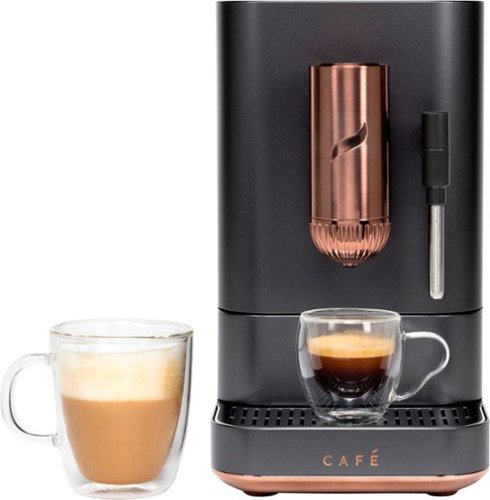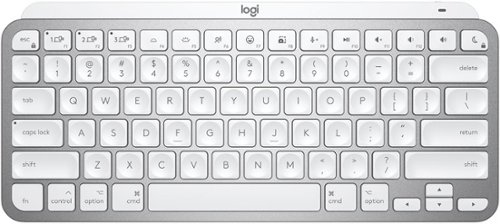DonnieZ's stats
- Review count70
- Helpfulness votes181
- First reviewApril 15, 2016
- Last reviewApril 28, 2024
- Featured reviews0
- Average rating4.3
Reviews comments
- Review comment count0
- Helpfulness votes0
- First review commentNone
- Last review commentNone
- Featured review comments0
Questions
- Question count0
- Helpfulness votes0
- First questionNone
- Last questionNone
- Featured questions0
- Answer count2
- Helpfulness votes0
- First answerJune 19, 2020
- Last answerNovember 8, 2020
- Featured answers0
- Best answers0
Logitech - Zone Vibe 125 Wireless Over-the-Ear Headphones with Noise-Canceling Microphone - Graphite
Experience immersive audio with Logitech Zone Vibe 125 headphones. Professional enough for the office, casual enough for home, it’s designed for the way you work and play—without compromise. Lightweight headphones feature large speaker drivers for powerful sound and fabric mesh cushions for a comfortable fit. The flip-to-mute mic provides immediate privacy anytime, while its noise-canceling feature ensures you’re heard clearly. Get up to 30m wireless range plus a USB receiver for smoother connection. Collaborate with coworkers in video meetings —then slide into your evening for personal entertainment. Long battery life ensures Zone Vibe 125 goes as long as you do.
Customer Rating

4
A no-frills upgrade for your online meetings
on August 8, 2022
Posted by: DonnieZ
These headphones are a perfect upgrade if you're looking to elevate your conference call experience from built-in mic/speakers, earbuds, or perhaps an existing wired headset.
Pros: Very light, light clamping force, comfortable for all-day use, battery life, USB-C charging.
Cons: So-So sound quality for music, construction quality seems a bit dubious.
After using these phones for a while, I've come to like them for what they are - a great tool to elevate the online meeting experience. The sound quality for conference calls is excellent - but when it comes to listening to music, I will grab another set of over-the-ear headphones. Music sounds OK to have ambient noise in your ears, but the sound quality is lacking.
The construction of these headphones is plastic, and they do have a bit of give so you can move one of the phones either in front of or behind your ear to have an outside conversation and the headband will flex enough to still be comfortable. These are comfortable for long sessions without fatiguing your ears or your head - the padded earcups are quite nice. I do find that they do shift on my head when I move my head around, but as these are not noise canceling that require a good seal over your ear, this isn't a deal breaker. Overall though, these are something I'm hanging on my desk and would not feel comfortable frequently traveling with as I'm not sure the build quality will hold up without leaving you with broken headphones.
The boom mic with auto-mute function is pretty cool - when you're ready to speak, the mic flips down from the left earcup and unmutes the audio. When you're done, you can flip it back up, and it becomes almost invisible in the headphone so you can listen to audio without the mic in front of you, also assuring you that you are in fact muted.
I paired these with my Mac Studio - I did not need to use the included Bluetooth adaptor. The Bluetooth connection has been flawless - no interruptions in sound and no interruptions with any of my other peripherals.
Overall, if you're looking for a good set of over-the-ear headphones to slay online meetings all day, I'd give this set serious consideration.
I would recommend this to a friend!
A premium upgrade to the award winning Px7, the Bowers & Wilkins Px7 S2 Wireless Headphones, featuring a completely redesigned and optimized acoustic system, an all-new angled drive unit design, and a more powerful motor system, deliver detailed, rich audio performance with incredible clarity. With its proprietary, all-new active noise cancellation, the headphones are designed to block out unwanted external noise, ensuring clear, crisp playback of your favorite tracks. With the redesigned microphone arrangement with 2 external adjustable mics, the wireless headphones ensure exceptional call quality. Easy set up offered through the iOS/Android compatible Bowers & Wilkins Music App that allows you to control he sound and noise cancellation, enable voice control right from your phone. Offers 30 hours battery life from a 2-hour charge, plus quick charge support delivering 7 hours playback from a 15-minute charge. Comes with all round improvements to headband that ensure comfort across differing head-shapes, coupled with lightweight aluminum and fine leathers for a superior fit and finish.
Posted by: DonnieZ
I was very excited to receive the Bowers and Wilkins PX7 S2 Noise Cancelling headphones as I frequently travel for work. A good pair of noise-canceling headphones is always a welcome addition to my travel kit.
The headphones themselves are stylish and, at first glance, are very similar in design to their predecessor - the PX7. The headphones are pretty light, and the black color makes these headphones fly under the radar - nothing too flashy here. The box and packaging are also pretty minimalist; inside the box is the zippered headphone case containing the headphones and a quick start guide. The case is excellent - it's not a hard side case, but it's not entirely soft - and I expect it to last a long time in my backpack while keeping these headphones protected as these headphones are in my backpack and it goes through airports and being shoved under airplane seats and such. I was somewhat disappointed with the fact that these headphones did not come with a charging cord - but it wasn't until a few days after having these that I found the case itself has a compartment that opens that contains both a USB-C charging cord as well as a 3.5mm to USB-C for wired listening. A little iconography or note on the compartment within the case itself would be helpful.
The headphones fit my head well, but they have a good bit of clamping force that I find uncomfortable. Granted, my head is a bit on the larger side - so keep this in mind if you have a more giant head. The clamping got so uncomfortable that I was constantly adjusting the position of the headphones on my head during use, and I would have to take them off after 45 minutes or so for a break. The ear cups accommodate my ears fairly well and form a good seal around the ear, mainly in part to the clamping force of the headband. I did not find these super comfortable to wear around my neck as I see other travelers do with over-the-ear headphones in airports, but that is likely due to how I'm built - I don't have a thin neck. I found that I had to wear these on my head or take them off to be comfortable.
One of the features of these phones is the Bowers and Wilkins App. I downloaded the app from the Apple App Store quickly on my iPhone 12, and after installation, I had to set up an account with an email and password. After the app is installed and appropriate permissions are granted (like the ability to use Bluetooth), the app is ready to search for your new headphones. I did have a bit of poor luck getting the app to recognize the headphones. It took a few rounds of turning the headphones off and on, rebooting the phone, and ultimately uninstalling and re-installing the app. Finally, I was able to get the headphones to detect the headphones.
From the app, you can change the mode of the headphones between noise canceling, pass-through, or off. Noise canceling is the obvious prominent feature of these headphones, and pass-through allows outside sound to come through the headphones while content is playing through the headphones, and off is simply no noise cancellation or pass-through. The app also allows you to toggle features like head detection, which will pause the content playing when you lift one of the phones off of your ear to perhaps have a conversation with someone - this feature worked pretty well when I used it. Still, it did take a moment to notice that it was lifted from my ear.
The app also has a built-in equalizer of sorts, allowing you to adjust bass or treble above or below the neutral point to your liking.
One thing that was somewhat annoying about the app is that I had to also pair the headphones with the phone - it seems the app uses Bluetooth to directly control the headphones even though the headphones are not paired with the iPhone's Bluetooth settings. Also, the app will pop up every time you turn the headphones on if it is installed on your phone and the headphones have been mated to the app - which is a bit distracting. Most of the time, I simply want to put my headphones on and listen.
I would consider the sound quality on these headphones excellent, probably the best out of the noise canceling headphones I have or have tried recently. They have what I would consider a bright sound, which I prefer. The Bass response was good, and the headphones performed well at high volumes. Sound quality can be a subjective assessment, but I can't say anything but positive things about the sound these put out.
When it comes to noise canceling, these do an adequate job in my office and on an airplane. I took these on a recent business trip and sat in the exit row of a 737-900 on a two-hour flight while listening to music and watching a movie downloaded from Netflix on my iPad. They did a reasonably good job at keeping the noise of the airplane out - good enough that if I did not focus on the noise canceling feature, I could enjoy my movie in peace and not notice the background noise of the cabin during my movie. However, in an office setting, I can hear people having a conversation. I can't make out what is being said, but I can still discern conversations happening outside my headphones unless I listen at a higher volume level. What I did like, is that when the noise cancellation feature was on, the sound being delivered was still very crisp - in the past, on other noise-canceling headphones, I've had experiences where the noise canceling creates a notable decline in sound quality - the PX7 S2 performed well here. Pass-through mode is OK - I found myself taking off one earcup if I had to have a conversation with someone.
There are a lot of great things to say about these headphones. Still, there are a few things that I did have challenges with - the location of the buttons - I have larger hands, and though some buttons have textures to help discern where they are on the headphones, I found I frequently pressed the wrong button when I meant to turn the volume up or down. Also, I tried accepting a call while wearing these headphones, and there was either no mic or it was not working correctly - as the other party could not hear me until I returned to using the iPhone's earpiece/mic or speakerphone. Lastly, the leather that is on the earcup on one side of these headphones seems to be improperly installed as it's bunched up / wrinkled in a spot - not something I would expect from a product from Bowers and Wilkins or any product at this price range - but this is likely a one-off thing that slipped by QC.
One thing that I can't complain at all about is battery life. I used these for a few flights, and I didn't have to charge these - battery life is fantastic.
Overall, these are a solid option if you're looking for noise-canceling headphones if you can live with a few of the drawbacks I've highlighted above that are not related to sound quality.
I would recommend this to a friend!

Show off your family photos with this Nixplay 8 inch Touch Screen smart picture frame. Wi-Fi connectivity and the included app let you synchronize and display pictures from social media, and the included remote lets you switch photos easily.
Posted by: DonnieZ
I've purchased a few Nixplay frames over the years, mostly as gifts but we also have three of them in our home, including this frame.
The Nixplay 8" Touch Screen is a perfect size to sit on my desk - not too large for a desktop, but not too small so you can't see what's going on in your photos.
Inside the box is the frame itself, a power brick, and a stand that allows one to orient the frame either in portrait or landscape mode. One thing that differs this frame from older Nixplay models I have is that the power cord plugs into the device directly. The older models had a neat feature where you didn't necessarily need a separate stand, as the power plugged into a rigid, but flexible extension that doubled as both the power port as well as the stand. You could bend it to adjust the display angle as well as to switch from portrait to landscape mode depending on how you wanted to display your frame. That had it's own set of challenges, but the current stand limits the display angle to a fixed angle which works for me, but may not for you depending on where you place the frame.
The setup is pretty easy. Download the Nixplay app, create an account, add your frame, add photos from your devices to an album, then associate that album with a frame. This allows for great flexibility to have all your photos uploaded, but only display a portion of them on certain frames to either match a motif of a room or display photos that mean something special to the target of the frame. One recommendation would be to create separate albums for portrait and landscape photos.
The touch screen is a nice touch on this for the initial setup, but after the frame was set up, I only touched the screen to see what features were available. It mostly sits on my desk and I never interact with it - only adding photos and changing albums with the iOS app. However, the touch screen setup is infinitely easier than the previous remote control based setup, especially for entering complex Wi-Fi PSKs.
Overall, the picture quality on the frame is excellent. The screen is bright, the pictures are sharp, and the color is good. I didn't measure anything with a protractor, but the viewing angle is pretty good - once you get farther off to the side, the image does get a bit darker - but it's not something you are looking at for hours on end, so it's perfectly acceptable. One challenge comes with portrait and landscape photos. I'd recommend creating two albums, one for portrait photos and one for landscape photos and displaying only those photos that match the orientation of the frame. Portrait photos in landscape mode get large bars on the side, and the image is considerably smaller. It's not a huge deal, but does make for a lot of wasted screen real estate and a smaller image displayed. Perhaps rotate your frame and your albums every so often to keep the images being displayed fresh as well as in the proper orientation.
The only negative I can speak of on this frame is the screen is exceptionally glossy. So glossy that just sitting on my desk I can see my reflection on the screen even when the photos are displaying. You don't really notice it most of the time, but once you do it's hard to lose focus of it and it does become distracting. A little bit more of a matte screen may have done better here, but I recognize that can affect overall image quality.
Overall, this is a great frame that's perfect for a desktop or other closer viewing settings. I'd opt for the larger 10" model if you're going to put this on display in your home where the typical viewing distance will be a bit farther away.
I would recommend this to a friend!
Maintain a comfortable home environment with this Kyvol HD3 humidifier, which humidifies your home and soothes dry skin and reduces coughing, congestion and other symptoms by keeping proper air humidity at around 45% to 60%. The ultra-quiet ultrasonic feature ensures better sleep quality and 75 hours super long-lasting runtime to help indoor plants grow healthier, especially during dry winter season.
Posted by: DonnieZ
This is a fantastic little humidifier that I use in my home office to keep things nice and breathable during the winter months.
I've been using this for upwards of a week now and it's great. It holds slightly over a gallon of water and is fairly simple in operation. You fill the tank, point the nozzle toward the center of the room and turn the dial to adjust the amount of humidification that goes in the air.
While it's running, it's silent. As long as the dial is set to about 25% of it's range, you can see the humidification mist egressing the device and going into the air and ultimately falling down before dissipating into the air. I run this on a switched outlet that I turn on and off when I start work for the day and turn off when I'm done for the day. When full the tank lasts about 2-2.5 days set at about 25% on the dial - so maintenance is low. There is a small dust filter on the bottom of the unit where air is taken in, and the unit does come with a spare in the box. Not sure what the lifetime is on this, but after the short while I've used this unit it's visually indiscernible from when it was brand new.
So far, the results have been good for me. I notice a definite difference in the quality of the air I breathe in here which has improved my overall sinus health. Once dry weather hits, I tend to have a lot of issues with sinuses, and over the short period I've had this it's been great.
Overall, for the under $50 retail price this thing is great and I am liking this more than the filter/fan based humidifier units I have in other parts of the house. I'm thinking about picking up another for other rooms in the house.
Level up your skincare game by discovering the beauty of T-Sonic™ facial cleansing! Combining ultra-hygienic silicone and 8,000 T-Sonic™ pulsations per minute, this tiny but mighty device removes up to 99.5% of dirt, oil, sweat and makeup residue in just 1 minute! Offering a gentle facial massage and three new playful colors to enjoy, LUNA™ play plus 2 ensures an effective and fun facial cleansing routine, whether you’re at home or on-the-go!
Posted by: DonnieZ
from Chicagoland
Review of Foreo Luna Play Plus 2 Minty Green
I really like this product. It is very gentle on my skin, and does a great job of removing dirt, oil, and makeup residue. My skin feels smoother and looks brighter after each use. I love the size of it, its lightweight, and small enough to fit in my hand. That makes it easy to pack and bring with for vacations! I also love that there is no brush head that needs to be replaced. And you get to choose from 3 fun colors- I chose the Minty Green, and it is fun and adorable!
The packaging was small, and easy to open as well.
Overall, this is a great product, and I will continue to use it for the long term.
The packaging was small, and easy to open as well.
Overall, this is a great product, and I will continue to use it for the long term.
I would recommend this to a friend!
Quality

5
Performance

5
Durability

4
Ease of Use

5
Meet LUNA™ 3 MEN, the facial cleansing tool that takes care of your skin so you don't have to. Featuring gentle yet firm silicone touchpoints and T-Sonic™ technology, LUNA™ 3 MEN cleans and conditions your skin and beard, removing the grime of the day off your face in just 1 minute, while a targeted firming facial massage reduces the appearance of fine lines so skin looks toned and energized. Used as part of your daily cleansing routine, LUNA™ 3 MEN's Cleansing Mode channels T-Sonic™ pulsations to provide a much deeper clean than washing by hand, lifting away 99.5% of dirt, oil and dead skin cells to reduce breakouts, remove ingrown hairs, prevent razor burn, and help razor blades last up to 2x longer. The Firming Massage Mode can then be enjoyed by turning your LUNA™ 3 device around and pressing the concentric ridges on the back to your skin, while gentle T-Sonic™ pulsations deliver a relaxing massage to help diminish visible signs of aging.
Posted by: DonnieZ
As someone who is in my early 40s and still suffers with occasional acne, and oily and simply subpar skin on my face, I'm willing to give aything a try to get my skin back in shape.
Enter - Forero Luna 3. An interesting little device that to me at first glance looks like a mitten or like a small bluetooth speaker. The device stand about 3.5 inches tall and has a purplish light at the bottom. As with a lot of things these days, it's app connected and you can't use this without the app - you must register the device with the app before you can get anything out of this device.
The app setup was fairly painless, and supported major identity providers for quick setup (I believe the list included Facebook, Google, Apple, and of course - create your own local account with them using your email.). Once you set up the device, with the app - you can either use it in tandem with the app or you can use the device independently with the settings you programmed. The big thing you program with the device is the force at which the device vibrates and the duration for each section of your face.
he app divided your face into four parts (Roughly - forehead and nose, each cheek, and your chin/neck area.) I started with 10 seconds for each section and I set the intensity to 4. The first time I used the device, I think I may have been pressing too hard - you somewhat have to have the silicone bristles make contact with your face, but not press down hard enough that the body of the unit is in contact with your face. The Luna 3 started with my forehead/nose area for 10 seconds and then it makes a pulse in the vibrations to let you know it's time to move to the next part of your face. The process repeats until it's covered all four sections of your face. Since then, I have not found the need to use thse app much, as the device remembers your preferneces so you can simply grab it and go about your daily cleansing routine. You do need the app to reprogram the routine though.
So far, I've been using this for about a week, and I use it in the shower after my daily shave with my regular Acne clenser. As a man, it's sometimes tough to gauge any type of change on our faces with what we put them through on a regular basis - including shaving. Using the machine does feel good, and I do feel that my face feels less oily overall with the acne cleanser I use with it - almost like this devices opens up your facial pores and your cleanser can do its job a bit better. I'm not a dermatoligst, so take that with a grain of salt.
I'm going to stick with this though as if nothing else, it feels good on your face.
Included in the box is the device, a carrying pouch (Gentlemen - the one that came with my device is pink), a USB Charging cable, and a sample of their facial serum. I have not tried the facial serum - as I'm really trying to get a gauge as to how it works with my acne cleanser.
Overall, its an interesting little device that I do like, however it is a bit spendy for what you get. The app functionality is interesting and does make the cleansing routine easier to set up, but I suspect a bit of complication could have been left out and the device could be about half of the price. However, you can't put a price on good looking skin and this is where I hope this thing is taking me!
Small, light, and comfortable, Echo Buds are designed to feel great and sound even better, no matter what you're listening to. Active noise cancellation limits background noise while Passthrough Mode lets you hear what's going on around you. Enjoy up to 5 hours of music playback on a single charge and get hands-free access to Alexa—no tapping required.
Customer Rating

4
Good headphones for those in the Alexa ecosystem
on November 18, 2021
Posted by: DonnieZ
from Joliet, IL
The Amazon Echo Buds gen 2 headphones are a decent entry into an already saturated wireless earbud market.
These look like your average in-ear buds. Black, nondescript, except for a very light Amazon "A to Z" logo on the earbud that you have to really look to see.
For me, the fit is just OK. There are a number of fit options, including four different sizes of ear canal tips, as well as what they call "wingtips" which fit over the earbud and attempt to keep the earbud from falling out. I tried three different sizes of the tips and used the ear tip fitment test in the Alexa app to get the top fitment rating of excellent, I was able to get excellent on one ear and good on the other - but overall they seemed pretty stable in my ear and I have not had one come out unexpectedly. I did have to sometimes push them in after a while to get the best sound quality.
The sound quality is good - good enough for casual listening. In this price range and with bluetooth audio in general, you aren't buying for audiophile quality. When the eartips are sealed in your ear canal, they deliver the best sound, and as I would walk, talk, chew, etc.. the earbud would slightly move around and not seal in the ear canal as well and I would notice a loss of fidelity, typically in the bass region.
Noise cancelling on these is good, but if you're not used to noise cancelling or the noise cancelling level that these headphones use, you may find it a bit uncomfortable at first. When I first put on the headphones and activated noise cancelling, I was met with an uncomfortable pressure-like sensation. It largely went away after turning up the music, but it is still something that takes getting used to. My primary set of buds also has noise cancelling, but apparently the amount, style, or configuration of this noise cancelling is different and gave me that pressure like feeling. Usually after a bit it will go away - so don't give up immediately! I did try these on my recent flight and they did a good job at blocking out most airplane noise in the cabin. Another thing to note, noise cancelling will eat through the battery faster than without it on - so that does subtract from the listening time.
We are an Alexa household, which is what made these buds attractive. The headphones are really responsive to the "Alexa" wake word, and what is cool is that if I am in an area of our home with Alexa coverage (which is basically everywhere), I will hear the headphones make the response tone, as well as the Echo device that covers that area, but the Alexa platform is smart enough to take commands from the headphones and ignore the command that came through the Echo device. With that being said, it takes a bit of getting used to - if I'm in my office with the buds on and say "Turn on the lights" - nothing happens. Without the buds, the office Echo show is associated with that room and turns on the office lights - so the buds are not room/group aware and you will need to get specific with your Alexa voice commands to control your smart home.
These do require the Alexa app to set up, and as such the Alexa app wants a ton of privileges on your device like access to your location, use the mic, etc.. For someone who just wants a set of decent buds, I can see where this would raise a brow - "Why do I need to give location and mic privileges to an app just to use these headphones?" but such is life in the smart connected device world. If this is a show stopper issue for you, you may want to look at buds without a voice assistant built in. Setup was fairly straightforward - open the Alexa app, add a device, open your buds, and in a few seconds they show up on screen and you click the name to pair. You are then walked through some basic instructions and the ear tip fitment test. Overall, the setup experience is good and easy enough for even the most tech un-savvy to follow along with.
One downside I found of the reliance on the Echo app is that some features like getting battery status and changing noise cancelling modes on the earbuds via the phone is done via the Alexa app. Unfortunately, when I was on the plane and did not buy the in-flight wi-fi I was not able to interact with the earbuds via the app because the app refused to function without connection to the Alexa services via the Internet. You can still activate and de-activate noise cancelling via pressing the side of the earbuds, but this is kind of a miss. An update to the app to allow interaction with the buds when not connected would be a welcome addition.
Charging the buds is done by placing them back in their case. The case is nice and small, so it fits well in your pocket. It does charge via USB-C, so if you haven't made the switch to USB-C, this will be another cable you're carrying around. There's also a wireless charging case version available for a slightly higher price, so if you're a Qi charging person, that may be for you as well.
Overall, these buds get the job done. If you're not in the Alexa ecosystem already, I'd probably look at other options - but if you are an Alexa user - this is a great way to take Alexa on the go as well as get good sound from noise cancelling buds.
Mobile Submission: False
I would recommend this to a friend!
Nothing about your personal style is standard. So why should your appliances be? CAFÉ redefines the kitchen space with trend forward appliances that reflect your personality. Get the look you crave with CAFÉ’s distinct finish offerings that blend sophistication and performance for a kitchen this is unique as you.
Posted by: DonnieZ
from Joliet, IL
The Cafe Affetto Espresso machine provides on-demand espresso without any of the hassle associated with traditional espresso machines.
Setup was fairly easy - once out of the box, you fill the tank with water, and fill the hopper with your favorite whole espresso beans and you're ready to make espresso.
When you power the machine on, it starts kind of a self-clean routine - water heats up and a small amount comes out of the espresso output as well as the milk frother - at this point, you know you're ready to brew espresso.
After placing your cup under the espresso output nozzle, which is height adjustable to accommodate most cups/mugs you will dispense in to, you can press any one of the preset buttons on top for an espresso, Americano, steam, or simply hot water (Great for teas!). Shortly there after, the machine automatically grinds and brews your espresso, and then it dumps the used espresso grounds into a drawer on the front of the machine that only needs to be emptied periodically. It really is that easy. The espresso output tastes good, not too acrid, and has a nice crema on top. (See photo.)
For a machine with this level of operational simplicity, there are a number of customizations you can adjust to get the machine dialed in to your liking.
You can adjust the grind from coarse to fine, which totally changes the flavor and consistency of the final product. A finer grind I find gives a richer flavor and a better cream on top of the espresso.
To get in to the rest of the customizations, you need to have the SmartHQ App. Once in there, it shows all SmartHQ compatible appliances you have, for me this is only this espresso machine. You can customize the grind time and output volume of the various program buttons on the top of the machine. You can adjust your single espresso and americano to grind anywhere from 4 seconds to 5.5 seconds, and adjust the output volume to be anywhere from .75 ounce all the way up to 1.5 ounces - so there's a lot of variability in the final product. The Americano will dispense up to 2.5 ounces of espresso followed by double the volume of hot water.
There's also a "My Cup" button - that you can customize to brew a whole slew of different varieties of espresso (ristretto (short), lungo (long), doppio (double) or a triple espresso.) So if you like to have a morning double, you can set the "My Cup" button to dispense a doppio without having to wait for one single shot to dispense and then start the cycle all over again.
The app also lets you know when the machine needs to be descaled which is a fantastic feature.
As I said, for the simplicity this machine offers there's also a lot of customization you can do if you wish.
As countertop kitchen appliances go, this thing looks good on my counters - it definitely does not look like a traditional espresso machine and does invite intrigue when people see it. The copper accents on the dark material provides a unique contrast not typically seen in other appliances.
There's a couple of cons here, but none are show stoppers. When the machine first starts up, the rinse cycle runs, and when finished it always seems to get water on the top of the chrome drip tray, so I always keep a little towel near to wipe it down.
I find that to fill the water reservoir requires me to move the machine out from under my cabinets, as it has to come up a little taller than being under the cabinets allow.
Also, with convenience comes price - this machine is not cheap, but does an excellent job. It's definitely a luxury item, but if you enjoy espresso and you want to be able to get a brew in between Zoom calls and not have to worry about the hassles of grinding, measuring, and clean up - this thing excels.
Mobile Submission: False
I would recommend this to a friend!

Introducing MX Keys Mini for Mac, a smaller, smarter, and mightier minimalist wireless keyboard with a layout for Mac made for creators. The minimalist form factor provides improved ergonomics by aligning your shoulders and allowing you to place your mouse closer to your keyboard for less arm reaching, more comfort, and better body posture. Perfect Stroke keys are shaped for your fingertips with optimal key stability and tactile responsiveness to keep you oriented and in your flow. The backlit keys light up the moment your hands approach, and automatically adjust to suit changing lighting conditions. Smart Dictation, Mic Mute/Unmute and Emoji keys streamline your workflow even further.
Customer Rating

5
Excellent keyboard for any of your Apple devices
on October 12, 2021
Posted by: DonnieZ
from Joliet, IL
The Logitech MX Keys Mini for Mac is likely the keyboard that should have come with my Mac.
Keyboards come in all shapes and sizes these days, from budget to top dollar and from soft, lifeless keys to mechanical keys that provide a tactile feel. Working from home and spending a lot of time on the keyboard, I have quite the collection of keyboards and the Logitech MX series is among my favorite.
What I like about the MX Mini is it is designed for the Mac - it has all the Mac specific keys that come standard on your Mac - a lot of aftermarket keyboards are Windows centric and do not put the Mac keys where you naturally expect them to be.
The feel of this keyboard is superb for a non-mechanical keyboard. Typing is almost silent, yet the keys provide a nice tactile feel. The keys have indents for your fingertips that ensure you are centered on each key without having to look. I immediately became used to this and look for this on my other keyboards.
This keyboard is also VERY solid. It's a bit heavier than I would have expected for it's size, but in a good way - It oozes quality. Another thing I like is that the keyboard does not have large gaps around the keys. Let's be honest - we all tend to have a snack at our desk once in a while, and keyboards can get disgusting with dirt and crumbs that make their way in-between the keys - the design of this keyboard significantly reduces this because the gap between each key and the frame is quite small.
Finally - and probably my favorite feature of this keyboard is that it has 3 "slots" to remember different devices and you can switch on the fly. Being an Apple person, I have an iMac as well as a Mac Book Pro, an iPhone, and an iPad. I can pair this keyboard to the iMac, and my MBP, and iPad and switch the input to each of those devices by simply pressing one of the three function keys in the upper left. I frequently work on my iMac and my MBP at the same time, and switching the input between the two is as easy as tapping the appropriate button on the keyboard.
Connectivity is rock solid - I've never had an issue with the connection, and the charge on this keyboard lasts for a long time. I didn't gauge it, but it's well upward of a week - if not longer. The keyboard is compact enough that you can travel with it as well.
Overall, if you're looking for a compact replacement keyboard for your iMac, a keyboard to use with your Mac mini, MBA, MBP, or iPad - give this one strong consideration.
Mobile Submission: False
I would recommend this to a friend!
Make your favorite fried foods with the same crispy, delicious flavor with the Bella Pro Series 6-qt. Digital Air Fryer. Whether your food is fresh or frozen, you can air fry chicken wings, chicken breast, sweet potatoes, cinnamon rolls, fresh fries, and much more at the touch of a button. Removable non-stick coated drawer and food basket are dishwasher safe & PFOA-free, with a cool-touch handle for easy cooking. The cooking possibilities are endless with an extended cooking timer up to 60 minutes and a wide temperature range from 170°F to 400°F.
Posted by: DonnieZ
from Joliet, IL
Air fryers are all the rage lately. From recipes specially crafted for the air fryer to reheating leftovers, they're almost a staple in today's kitchen. If I could heat coffee with it, I'd probably do without my microwave oven in lieu of having an air fryer.
The Sensio Bella Pro Air Fryer is a great appliance. It's stylish with its stainless exterior and black accents. Our air fryer is a permanent fixture on our counter, and looks right at home with our stainless applianices. All controls are touch screen. For a kitchen appliance in its price range, the touch screen works exceptionally well - it's very responsive and operation is very intuitive. There's a number of pre-programmed cycles for Bake, Re-Heat, Air Fry, etc.. but you can easily adjust the time or temperature by using the +/- buttons.
One feature I really like is that the tray in the bottom of the basket seems to fit any of four ways. Other air fryers I've had have a similar tray in the bottom, but are shaped asymmetrically so that you have to have the orientation of the tray just right to ensure that it fits properly in the basket.
Performance wise, I couldn't ask for anything more. It heats fast, operation is quieter than I expected, and food comes out nice and crispy. Not only do we cook some healthy recipes in here, but it's great if you bring a fast food meal home - pop anything that was originally fried in this thing for 2 minutes on re-heat and it tastes just as fresh as it would if you ate it at the restaurant.
No regrets selecting this model - I'd highly recommend it.
Mobile Submission: False
I would recommend this to a friend!
DonnieZ's Review Comments
DonnieZ has not submitted comments on any reviews.
DonnieZ's Questions
DonnieZ has not submitted any questions.
DonnieZ's Answers
The Samsung Jet™ 75 Complete Cordless Stick Vacuum features a lightweight and maneuverable design and a removable battery that can be easily swapped* for extended cleaning time up to 60 minutes. Compatible with Samsung Clean Station™ for mess-free, automatic emptying of the hygienic dust bin. *Second battery sold separately.
Is the unit able to stand upright on its own?
It is not. The tools themselves have swivel heads that provide no stability if you aren't holding it. It will sit upright if you wall mount the charger.
3 years, 5 months ago
by
DonnieZ
Expand connectivity on your Apple MacBook Pro or Air with this gray HyperDrive DUO seven-in-two USB Type-C hub. Two USB Type-C ports support Power Delivery for charging mobile devices rapidly, while the HDMI output lets you connect a UHD display. This HyperDrive DUO seven-in-two USB Type-C hub has USB Type-A ports and microSD and SD card slots for fast data transfer.
Can you use this with an SD card reader?
You can, but it has an SD card as well as a micro SD card reader built in.
3 years, 10 months ago
by
DonnieZ