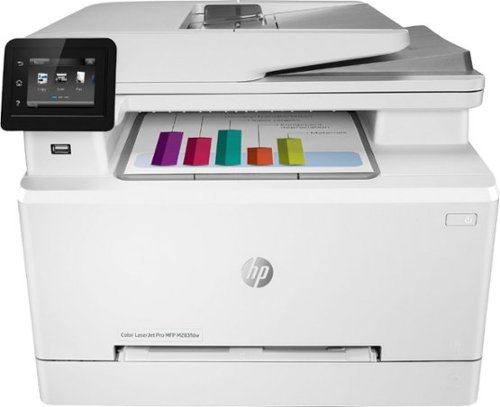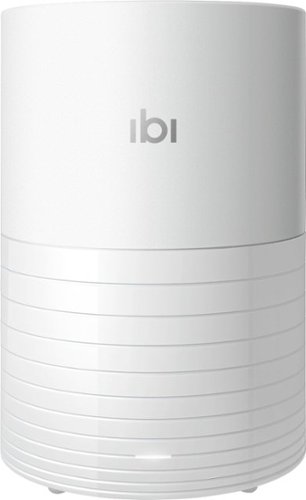Buffalorose's stats
- Review count93
- Helpfulness votes265
- First reviewFebruary 13, 2013
- Last reviewApril 1, 2024
- Featured reviews0
- Average rating4.6
Reviews comments
- Review comment count0
- Helpfulness votes0
- First review commentNone
- Last review commentNone
- Featured review comments0
Questions
- Question count0
- Helpfulness votes0
- First questionNone
- Last questionNone
- Featured questions0
- Answer count8
- Helpfulness votes9
- First answerJanuary 17, 2017
- Last answerNovember 6, 2019
- Featured answers0
- Best answers1
An efficient, wireless MFP with fax for high-quality color and productivity. Save time with Smart Tasks in the HP Smart app, and print and scan from your phone.* Get seamless connections and strong security designed to help detect and stop attacks.Prints up to 22 ISO ppm in black and up to 22 ISO ppm in color.
Posted by: Buffalorose
from Pauline, SC
I was excited to try this printer and made note of the dimensions so I would make sure I had a good place to set it up. Be prepared because it is not only big but heavy as well. It was well packaged and very easy to set up. I removed all the packing tape and loaded paper. The toner was already installed and ready to go. I followed the on screen prompts and entered my WiFi password. I had already used the HP Smart app and it immediately recognized my new printer and was set up that quickly. I did have to go into setting in my desk top Mac to change my printer but that was simple. The first print job was a document directly from my iPad to the printer without using the app. Strangely, the print did not print full page and was blurred. The next time I printed using the app and it was perfect. I’m sure the bad first print was probably caused by some formatting issue in the document software. The HP Smart app did the print perfectly. I tried scanning documents, copying documents and all were simple, fast and looked great. This was from from multiple devices and my Mac. The display screen on the printer could be a bit larger but is simple to use. My favorite thing and the least expected was the photo print quality. The color and detail was very nice. I’m anxious to get the recommended photo paper to see how well that works. All in all this printer is probably over kill for my needs. It will do a lot more than I will ever need. My problem, and it is a big one, will be replacing these toners. Four toners cartridges are VERY expensive. I only hope these starter toners will last me a LONG time. If you have a small business or do a lot of color printing and can afford the toner then I think this would be a good choice.
Mobile Submission: False
I would recommend this to a friend!
Take eye-catching photos with this Sony Alpha 6100 mirrorless digital camera with 16-50mm lens. The BIONZ X image processor coupled with the 24.2MP CMOS sensor ensures images of the highest quality. The 16-50mm lens offers a 24-75mm equivalent focal length range, making this Sony Alpha 6100 mirrorless digital camera ideal for portraits and even nighttime photography.
Posted by: Buffalorose
from Pauline, SC
I got my Alpha 6100 literally the day before Christmas Eve. It was packaged with everything I needed to get started. I installed the strap, batteries and sd card without needing the manual. It is smaller and lighter than the DSLR I’ve been using. Somehow, the “feel” of it isn’t really comfortable, but I haven’t quite figured out why. I was able to navigate through the setting with relative ease. I’ve downloaded the Imaging Edge app but didn’t find it user friendly. Setting it up to connect to my WiFi was a problem for me. I rarely have problems with these technologies, but I doubt that I will be using WiFi to transfer pictures to my iPad. I could not get my blue tooth to connect either. I will have to take some time with the user manual to see what I’m doing wrong. However, its simple to transfer using the memory card. The pictures are great. I found it easier to cast them to my tv than to transfer them to my iPad via WiFi. There are a LOT of settings and options on this camera. The on-line user manual was 580 pages. That’s a big book. I took some pictures in my den at night and they were great. I can do bursts quickly and all I’ve done was using the auto setting. I’m a novice but have owned many cameras over the years. I think this one will finally be the right combination of compact and excellent picture quality. Now all I have to do is read that manual and learn how to make myself good enough to make the most of this camera. I’m looking forward to springtime when I can get outside more and have opportunities to have better subjects.
Mobile Submission: False
I would recommend this to a friend!
Convert your digital pictures into analog prints using this Polaroid Lab. The I-Type and 600 series film let you print photos instantly while the built-in LiIon battery is long-lasting and rechargeable via USB. This Polaroid Lab is compatible with iPhones operating with iOS 11 or newer and Android 7 and above.
Posted by: Buffalorose
from Pauline, SC
I was excited to try the Polaroid lab. I love taking pictures and have tried different home printers over the years. This one is not what I had hoped. I charged it fully as instructed and downloaded the Polaroid app. I used the 600 series film and photos on my iPhone 7 Plus. First I had to remove my otter box. I never like to remove my cover and will only buy covers that allow charging. So this is my first problem. Even worse, the instructions recommend removing the screen cover. Mine is glass with no scratches so I elected not to remove it. Operation was fairly simple with included quick start guide, a printed manual and guided instructions via the app. There power button is on the side and when turned on the platform raises. Open the app and instructions show you to chose a picture and place the phone face down on the Polaroid lab. Lights blink to let you know if you have things lined up correctly. Press a button and a follow instructions. It takes 10-15 minutes to allow a color print to develop. I tried 6 different photos. Three were high quality photos from my Nikon camera. Two were photos taken by my iPhone. They were all terrible. The color was like old photos but they were blurred and lacked detail. So I tried my husbands Samsung that had no screen protector with the same terrible results. It is nice that it has led lights to indicate the amount of charge remaining and also how many pictures or film remain. For me, the cost of the film with the terrible quality makes this a failure. It’s not even good for sharing at a gathering because it’s slow and the pictures weren’t even recognizable. Keep looking.
Mobile Submission: False
No, I would not recommend this to a friend.
With BPM Connect, taking your blood pressure at home has never been so convenient. The device provides medically accurate blood pressure and heart rate measurements with immediate color-coded feedback on the device. BPM Connect synchronizes seamlessly via Wi-Fi and Bluetooth to the free Health Mate app, where you can see all your data history and share it with your doctor.
Posted by: Buffalorose
from Pauline, SC
Both my husband and I have had high blood pressure for years. We have had several different home monitors but they have been annoying to operate. This BPM unit has a cuff much like the others but the push button on the device makes everything seamless. I first downloaded the Health Mate app to my iPad and followed the on screen instructions. It found my iPad easily with Bluetooth but for some reason I had a problem with my WiFi configuration. I think I made a mistake because using my iPhone it connected easily and set up was simple. I created an account and my blood pressure readings are synced to my phone, iPad and my Apple watch. The monitor shows a digital display with my name, blood pressure and heart rate. Once I was comfortable with my set up, we downloaded the app to my husbands Samsung Android tablet and he created his own account. There is an option to share an account with fully separate data collection or do as he did, and have them separate. It does not work with his android health watch. We can each use the monitor and it shows our names in the digital display. With a press of a button, you chose your name and it sends your data to the account on your app, or in my case my phone, iPad and watch. My app is tracking my heart rate, blood pressure and my steps. I’m still learning all it will do, but now I can track my blood pressure and share it with my physician so she can help me keep my blood pressure under control. I highly recommend the BPM Connect.
Mobile Submission: False
I would recommend this to a friend!
Ninja Foodi Grill. The grill that sears, sizzles, and air fry crisps. With Cyclonic Grilling Technology, super hot 500F air delivers Surround Searing, while the 500F high-density grill grate creates char-grilled marks and flavors virtually smoke-free.
Posted by: Buffalorose
from Pauline, SC
One thing I can always say, well okay , maybe two. Ninja products are always well made, but they are always big and heavy. This is true of the Grill. This is meant to replace a tabletop grill/griddle that I have enjoyed. My plan was to move the old grill out of my cabinet and put the Ninja in it’s place. Nope, the Ninja will not fit. Too big, and more importantly, too heavy to lift. Okay, so the Ninja is an air fryer, as well as a grill. So it will take the place of the Ninja Foodi that sits on my counter. I rarely use the pressure cooker function and I have slow cookers that I can use in its place. The Foodi moved to a lower cabinet. The first thing we cooked were French fries in the air fryer. They browned beautifully and cooked perfectly. The book recommends shaking the basket to get the fries evenly browned. No don’t do that. The basket sits firmly inside the griller and I found it difficult to get to. I burned the back of my fingers, so I will opt to use a wooden fork. Be sure to read the directions to fit the pieces in the griller. There is a “pot” that fits inside the griller and to air fry another pot fits inside that pot. After my fries were cooked, we grilled a beautiful ribeye steak. I removed the air fry “pot” and inserted the extremely heavy grill plate, used the touch pad to select the grill function, temp and time. They recommend that you turn the steak a few time to ensure even cooking and of course you have to flip it to cook both sides. My old grill cooked both sides at once, albeit not as evenly. The steak turned out perfectly. The grill marks were much better than my old grill. I should also mention that each time you open the grill to flip a steak or stir fries, the timer stops and restarts when you close the lid. I found that I had to reduce the recommended cook times since I like my steak rare and the French fries browned quickly. Also I forgot to mention that the grill preheats after you program your cook time/temp/method. It seemed to take a while and you aren’t supposed to put your food in till it shows “food” on the touch panel menu. Our food cooked perfectly. I did have a hard time keeping the fries warm while we waited for the steak to preheat and cook. Cleanup is cumbersome. You have to wash that inner pot, the air fryer basket and the grill plate. My dishwasher is tiny, so the only thing I could put in it was the grill plate and it took up a lot of space. Hand washing the grill plate didn’t work because I couldn’t get between the grill ridges. The good news is that all of the pieces are nonstick. This thing cooked two great meals, pork chops were the next day. It was easy to use and grill cooks better than my other grill by a good bit. Clean up was a bit annoying because of the inner pot that is required no matter what method of cooking you use. All in all, if you have counter space this is a great grill and the air fryer worked great as well. Have not tried the dehydrator but might think about trying some of the fruit recipes in the cookbook.
Mobile Submission: False
I would recommend this to a friend!


Do you experience slow internet speeds, dropped calls, poor call quality, or the inability to send and receive texts while you’re at home? With the weBoost Home MultiRoom Cellular Signal Booster, you can improve your cell signal where it matters most. The weBoost Home MultiRoom cell signal booster boosts cellular networks speeds for up to three large rooms (up to 5,000 sq. ft. depending on outside signal strength). The Home MultiRoom features an exclusive, Inside Antenna—featuring a built-in kickstand and stylish fabric cover while also providing best-in-class performance. Wall-mount installation is effortless with the included 3M® Command™ strips. The proprietary Outside Antenna offers a tool-free, finger-tightened precision mount. Users will experience faster data speeds, better voice quality, fewer dropped calls, and superior streaming capability. Home MultiRoom works with all US carriers—including Verizon, AT&T, T-Mobile, and more. For anyone experiencing connectivity issues when using their phones, tablets, or devices within specific areas of their home (up to 5,000 sq. ft.). Stay connected, where it matters most, with the weBoost Home MultiRoom.
Posted by: Buffalorose
from Pauline, SC
this is our 3rd Weboost booster. The first was purchased when 3g towers we the best technology. When our closet cell tower upgraded to 4g, we had to up grade our equipment. It changed our life. Where we could not use our cell phone at home, we boosted to 3 bars. That was about 3 years ago so we thought we would try this new booster. It is called multi room to cover more square footage than our older model. Be aware that there are a lot of particulars in setting up these boosters to get the best signal. While we didn’t need to contact Weboost this time for assistance, the last time their customer service was awesome! If you have no signal from a cell tower, this will not boost a signal that is not available. There should be 50 feet between the indoor an outdoor antenna, or 20 feet vertical and they have to face opposite directions. You have to be able to point the outside antenna toward the nearest cell tower. These things can be tricky to achieve. Bottom line, we were not able to improve our signal to more rooms or to get a better signal than our old Weboost gave us. That being said, with Weboost, we were able to get rid of our land line and finally have cell service like most other people. We highly recommend Weboost! Don’t hesitate to ask for help.
Mobile Submission: False
I would recommend this to a friend!
Clean messes and dust at the office with this Hoover ONEPWR wet and dry cordless vacuum. The capable motor delivers up to 45 cfm for faster cleaning, and the rechargeable 2 Ah battery facilitates cordless use. This Hoover ONEPWR wet and dry cordless vacuum includes a 3-gal. dirt tank to trap captured debris.
Posted by: Buffalorose
from Pauline, SC
I chose this mainly for my husband. We opened up the box and first thing fully charged the battery. We left it plugged in over night for the first charge. The vacuum is all hard plastic and to me felt heavy, but my husband and son said it wasn’t heavy at all. There are two attachments which store on board. The hose seems adequate for the the job. It came with a two amp battery. We vacuumed the car mat and the suction was great. It did a good job pulling out the dirt. The attachment had a tendency to pull off sometimes with the heavy suction. The vacuum was small enough to sit on the car seat while the hose easily reached the floor. Next my husband cleaned sawdust from his workbench. It did perfect. He held the base easily in one hand and the hose in the other with no problem. Everything was easy to maneuver. There was some water on the shop floor mixed with some leaves. The vac sucked up the debris and water easily.
The only complaint is that the life of the fully charged 2amp included battery is not adequate for getting much done. Fortunately there are 3 & 4 amp batteries available. We will definitely want to order one. Thank goodness that with this wet/dry vac we can quickly clean up my new car mats without dragging out the big corded cumbersome shop vac but with much better suction than our hand held vacs. If we have the dreaded drink spill we only have to grab our new Hoover wet/dry vac to clean up the mess.
Mobile Submission: False
I would recommend this to a friend!






Clean wood floors thoroughly with this Dyson V7 Fluffy cordless vacuum. The fluffy cleanerhead has extra-soft bristles that prevent scratches, and the Dyson V7 Fluffy gives you up to 30 minutes of runtime (varies based on attachment/power mode). Includes bonus mini motorized tool for extra cleaning power on hard-to-reach areas. Cord-free, hassle-free, powerful suction.
Posted by: Buffalorose
from Pauline, SC
I’ve always been curious about the Dyson vacuum cleaners. I was looking for something that was light weight to replace my old fashioned heavy straw broom. I’m a senior and have a torn rotator cuff that is being repaired which will leave me one handed for quite awhile. This vacuum may be too heavy to help me during my recovery. The Dyson comes with a nice wall mounted charging station and has 4 separate attachments, only two will mount on the station. The other two have to be stored elsewhere. I found that I could pull the Dyson off of the charger one handed so it is easy to grab and go. The primary floor cleaner is soft and I noticed that it actually made my floors shine. There are two suction power selections. I mostly kept it on the lighter selection to save the battery. I have a combination of tile, hardwood, carpet and area rugs. The V7 fluffy is great for the tile and hard wood as it was designed for. It grabbed the cat litter that my cat tracks through the laundry room and even took care of the litter on the low pile runner on the hardwood outside the laundry. For some reason I, nor my husband, could push it on the small low pile area rug in my dining room. The suction locked it down but it worked fine on the small entry door rug. It also worked great on my gel mats in the kitchen. The head is not very wide so you have to make multiple passes to grab all the dirt and dust. I had to pay close attention when edge cleaning. It worked well but took a couple of passes to get all the debris. I really liked how it cleaned my dark tile bathroom floor. It got all the hair and accumulated dust and made the floor look nice and clean. I’m not a fan of the trigger mechanism instead of the on/off button but may learn to like it. I found that it will take two hands to empty the dust bin and that felt awkward but that may be because of my mobility issue. One big negative for these type vacuums is that there no way to “rest” it for a moment. As an example I was vacuuming away when the phone rang. I had to lay it flat on the floor to grab the phone. I wish it would lock in an upright position. A real positive is that it runs so quietly that I actually heard the phone ring! I love that there is no cord to wind and that the suction is really strong. It did very well on my all the tile and hardwood floors. I think it will work great as a handheld to vacuum the car and all those type jobs as well. This sure beats the old two handed straw broom, but it probably won’t get my husband out of vacuuming while I recover from surgery, just a bit too heavy for me right now.
Mobile Submission: False
I would recommend this to a friend!
Link multiple devices to your laptop with this Belkin USB Type-C multiport hub. Pass-through charging up to 60W quickly powers up portable electronics, while the Gigabit Ethernet port offers secure, fast Internet connectivity. This Belkin USB Type-C multiport hub has a 5 Gbps data transfer rate for prompt read and write speeds for thumb drives, smartphones and tablets.
Posted by: Buffalorose
from Pauline, SC
Laptops, tablets and phones.... they are getting slimmer and lighter all the time. None of mine have dvd drives and now many don’t seem to have card readers or even USB ports. This Belkin reader offers me several choices to get connected. I love the sd card reader. I can take my memory card from my camera and use the Belkin to transfer my photos to my laptop or my husbands android phone an tablet. I can even connect my laptop to my tv via the hdmi port. We have so many choices with how we use our devices today but this Belkin reader saves me some frustration about how to move “stuff” from one device to another. When you need it, you have several choices on how to “get it” with this reader.
Mobile Submission: False
I would recommend this to a friend!
Meet ibi™, the smart photo manager that collects all of your favorite photos and videos from your phone, computer, USB drives and popular cloud and social media accounts in one place at home. ibi lets you privately share individual photos or entire albums from vacations, birthday parties, weddings and more with only those you choose.
Posted by: Buffalorose
from Pauline, SC
I’m always looking for easy and safe ways to save my photos. The IBI is compact and I love that it stores my photos without having to rely on the “cloud”. It was very easy to set up. My iPad connected via blue tooth quickly. You do have to download their app and set up an account with IBI to move forward. Once that was done, it backed up my full “camera roll” (Apple’s native photo album”) fairly quickly. I have several thousand photos. We have traveled across the country multiple times in our motorhome since 2006. My photos are in files arranged by destination with sub folders from various attractions visited on each trip. Now every device/software/app initially uses date to sort photos. Unfortunately the IBI is the same. Once my photos loaded to IBI, there is an option to create albums, but so far I’ve found this has to be done manually moving individual photos. With thousands of photos, this is too daunting to attempt. There are nice options with IBI. The device comes with 2 TB of storage. My husband can view my my photos from his tablet. I sent him an invitation from IBI to join my “inner circle”. He can also backup his photos to my IBI so I can view them. It is easy to invite others to see albums you create of a special event, like a baby shower. It’s very nice that any new photos I add are automatically backed up so I don't need to worry about losing them due to a failure of my tablet/computer. There are many things I have to learn about this device but the best part is I know my photos are safe for now. Wish I could just organize my older photos easily. 13 years and thousands of photos are a lot of albums to create. By the way, there is a desktop app that I haven’t downloaded yet. That will be interesting to try on my Mac. Don’t know yet how that will work. I like the IBI. Wish it had been available 4000 pictures ago!
Mobile Submission: False
I would recommend this to a friend!
Buffalorose's Review Comments
Buffalorose has not submitted comments on any reviews.
Buffalorose's Questions
Buffalorose has not submitted any questions.
Buffalorose's Answers
Convert your digital pictures into analog prints using this Polaroid Lab. The I-Type and 600 series film let you print photos instantly while the built-in LiIon battery is long-lasting and rechargeable via USB. This Polaroid Lab is compatible with iPhones operating with iOS 11 or newer and Android 7 and above.
How big is the box ? ?
The box is about 8 inches square, like a cube.
4 years, 5 months ago
by
Buffalorose
Ninja Foodi's TenderCrisp pressure cooker allows you to achieve all the quick cooking and tenderizing wonders that you love about pressure cookers. The Foodi's Crisping Lid allows you to air fry, bake/roast, and broil. That means you can give your tender, juicy pressure-cooked meals a golden, crispy finish. The secret is TenderCrisp Technology, which produces the perfect combination of heat, fan velocity, and air circulation to give your food even crisping from top to bottom.
Most stores are offering Model OP302. Best buy is offer model OP301. What is the difference? Are the pot mitts included?
I believe that the difference is in the size of the pot. One is about 5 quarts, the other is 6.5 quarts. No mitts in mine.
5 years, 6 months ago
by
Buffalorose
Toshiba 4K UHD Fire TV Edition is a new generation of smart TVs featuring the Fire TV experience built-in and including a Voice Remote with Alexa. With true-to-life 4K Ultra HD picture quality and access to all the movies and TV shows you love, Toshiba Fire TV Edition delivers a superior TV experience that gets smarter every day. The Voice Remote with Alexa lets you do everything you'd expect from a remote—plus, easily launch apps, search for TV shows, play music, switch inputs, control smart home devices and more, using just your voice.
Does it have bluetooth capability?
Yes, there is blue tooth, but I haven’t tried it yet.
5 years, 10 months ago
by
Buffalorose
Wake up to a delicious cup of java with this Ninja Coffee Bar glass carafe system. The 10-cup pitcher holds 50 oz. of coffee when entertaining or brews a single cup at a time, prepared at the infusion level of your choice. This Ninja Coffee Bar glass carafe system has a built-in frother for hot and cold drink creations.
Hi - Can I run hot water thru this machine to make tea, hot soup, etc.?
Yes, just don't add coffee in the filter basket.
7 years, 3 months ago
by
Buffalorose
Wake up to a delicious cup of java with this Ninja Coffee Bar glass carafe system. The 10-cup pitcher holds 50 oz. of coffee when entertaining or brews a single cup at a time, prepared at the infusion level of your choice. This Ninja Coffee Bar glass carafe system has a built-in frother for hot and cold drink creations.
How long will the heating element keep a pot of coffee hot
You can program a number of options, but we have ours at the preset 2 hours.
7 years, 3 months ago
by
Buffalorose
Wake up to a delicious cup of java with this Ninja Coffee Bar glass carafe system. The 10-cup pitcher holds 50 oz. of coffee when entertaining or brews a single cup at a time, prepared at the infusion level of your choice. This Ninja Coffee Bar glass carafe system has a built-in frother for hot and cold drink creations.
how long does it take to brew 1 cup large (not xtra large) and 1/2 of coffee carafe
There is a preheat that we touch on the way to the bathroom. Whoever gets back to the kitchen touches the 1/2 carafe button and coffee is ready in under 4 minutes, maybe quicker. The single servings are quicker, maybe a minute.
7 years, 3 months ago
by
Buffalorose
Wake up to a delicious cup of java with this Ninja Coffee Bar glass carafe system. The 10-cup pitcher holds 50 oz. of coffee when entertaining or brews a single cup at a time, prepared at the infusion level of your choice. This Ninja Coffee Bar glass carafe system has a built-in frother for hot and cold drink creations.
Is it worth the Ninja Coffee Bar Thermal Carafe System, Stainless Carafe (CF 097) over the CF091? The CF091 has a glass carafe than can stay heated in the warming plate vs the CF097 that has a thermal carafe. Trying to decide if it's worth the extra $$
I have the glass. Don't know why I'd need the stainless. The opening on the cafe could be wider to facilitate washing it. Too small for my hand.
7 years, 3 months ago
by
Buffalorose
Wake up to a delicious cup of java with this Ninja Coffee Bar glass carafe system. The 10-cup pitcher holds 50 oz. of coffee when entertaining or brews a single cup at a time, prepared at the infusion level of your choice. This Ninja Coffee Bar glass carafe system has a built-in frother for hot and cold drink creations.
Hi - Can I run hot water thru this machine to make tea, hot soup, etc.?
Yes, just don't put coffee in the filter basket.
7 years, 3 months ago
by
Buffalorose