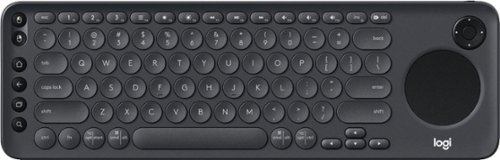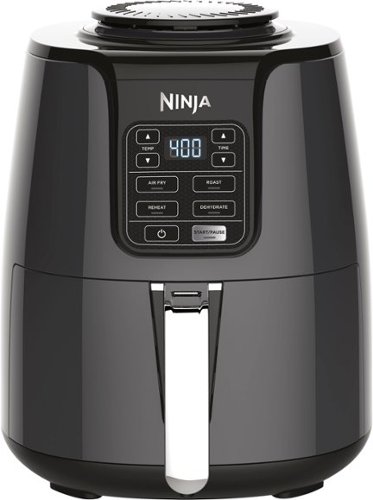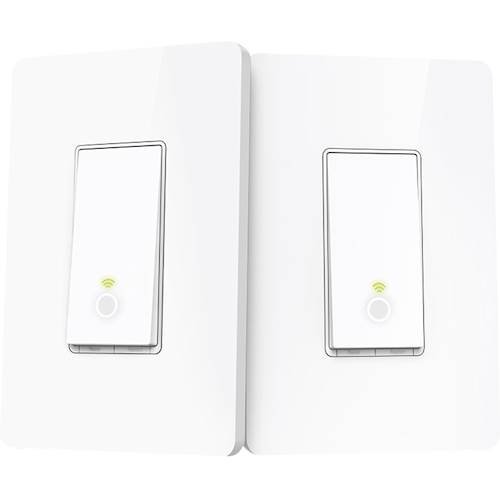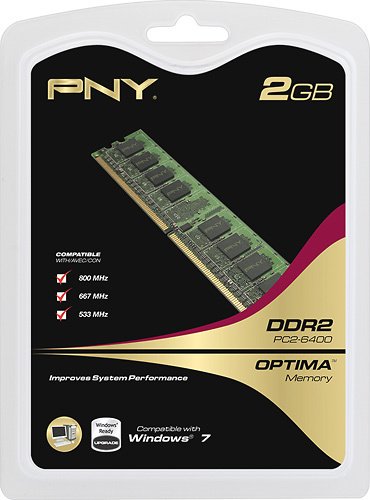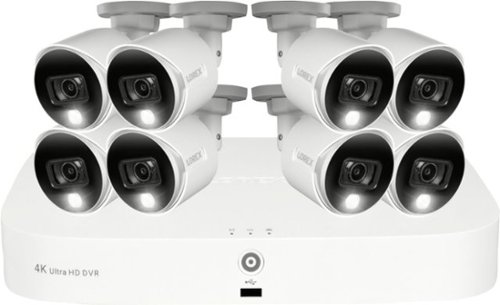LSNerd's stats
- Review count164
- Helpfulness votes121
- First reviewJanuary 21, 2013
- Last reviewJune 21, 2024
- Featured reviews0
- Average rating4.8
- Review comment count2
- Helpfulness votes0
- First review commentApril 15, 2011
- Last review commentFebruary 10, 2014
- Featured review comments0
Questions
- Question count0
- Helpfulness votes0
- First questionNone
- Last questionNone
- Featured questions0
- Answer count32
- Helpfulness votes63
- First answerMay 28, 2009
- Last answerJuly 22, 2021
- Featured answers0
- Best answers8
Use the Google Smart Light Starter Kit to control the lights using just your voice. Set up in a snap: just plug in Google Home Mini, screw in the GE C-Life smart light bulb, and download the Google Home app to get started. Then just say "Hey Google" to dim, brighten, turn on and turn off the lights."
Customer Rating

5
Great Smart Home Addition
on December 10, 2018
Posted by: LSNerd
from Lees Summit, MO
Added this to an existing smart home and it could not have been easier. Once added I was able to say "Hey Google, turn on table lamp." or "Hey Google, turn table lamp down 50%". This is handy when you have your hands full and walk into a dark room!
Mobile Submission: False
I would recommend this to a friend!
Dell Inspiron Convertible 2-in-1 Laptop: Experience smooth performance and powerful productivity with this 15.6-inch Dell Inspiron 15 laptop. Featuring an Intel Core i7 processor, this laptop offers a fast, responsive user experience with clock speeds of up to 4.6GHz. This Dell Inspiron 15 laptop starts up and lets you get to work in seconds with a 512GB SSD.
Customer Rating

5
Nice device!
on November 20, 2018
Posted by: LSNerd
from Lees Summit, MO
Over the years I have had a number of Dell devices almost always favoring my XPS because of it's compact size and good performance. I always looked at the Inspiron line as the entry level. At least now I can say I was wrong. I had been using a device from a company that makes operating systems but after 5 years the device was getting a bit slow. Since I have aged a bit I decided to go with a slightly larger screen but didn't want to sacrifice performance. I also didn't want to spend $2500 on a device! I started with the specs that I wanted in a device; i7 processor, 8 gig of memory and a half terabyte of storage. The flexibility of a tablet would be a huge plus. 4K would be a nice to have but not a critical factor. When I matched up my requirements the Inspiron fit the bill at a very reasonable price point. Weight wise, it isn't much heavier than my Pro tablet but with a lot more real estate. The aluminum case has a nice feel to it. The screen is crisp and clear and the keyboard lighting is adjustable. It works with my touch pen and the touchscreen is very responsive. One feature that I didn't realized it had was a fingerprint reader for logging me in. SO much quicker! I tried the camera in almost complete darkness and it still had good quality. The device is fast! between the i7 processor and the SSD disc system, wait times are minimal.
Mobile Submission: False
I would recommend this to a friend!
The Streamlabs water monitor gives you the peace of mind that your home is protected from water damage. It attaches easily to your existing plumbing, with no pipe cutting required, and uses ultrasonic technology to measure and detect changes in the flow of the water in your pipes. It's Wi-Fi enabled, so you can check on your home anytime, anywhere using the smartphone app. And real-time leak alerts will notify you if you need to take action. The Streamlabs water monitor is also part of your complete smart home, integrating with both Nest and Alexa systems.
Customer Rating

5
Nice way to keep track of water usage
on November 7, 2018
Posted by: LSNerd
from Lees Summit, MO
One of the things that you typically don't pay attention to is how much water your home uses. The Streamlabs water monitor does a great job of providing you with daily, weekly and monthly statistics. It even breaks down the day's usage by hour which helped me identify a problem. More on that in a bit. Installation was simple and straight forward. Download the app, connect to wifi connect to waterline, no tools required, follow the initial setup instructions and you'll be off to the races in minutes. One thing to note, it will only keep track of the water flowing through the waterline it is connected to. Since my sprinkler system is connected before it comes into the house it does not track sprinkler usage. It does however measure everything in the house including usage when no one was home. I had a leaking toilet that I didn't know was leaking! Thanks to the water monitor I now know what problem to correct. If you like tech gadgets and like to be able to monitor your homes water usage, this device could not make it any easier.
Mobile Submission: False
I would recommend this to a friend!
Enjoy smart TV navigation with this Logitech K600 TV keyboard. Its precision touch pad makes browsing the web and searching for your favorite movies more user-friendly. This Logitech K600 TV keyboard connects wirelessly to smart TVs from up to 15m away, so you can relax comfortably in your recliner while selecting shows.
Customer Rating

5
Lost of function in a small footprint
on October 22, 2018
Posted by: LSNerd
from Lees Summit, MO
I have been on the hunt for a small feature rich keyboard to work with my smart tv and this is a gem. It has the features and functions that allow me to control my streaming services and internet browsing with ease. Probably the biggest feature for me is the ability to switch between devices. I can switch between my TV/Streaming service to my mobile device by hitting a button! One keyboard, multiple devices equals tech nirvana!
Mobile Submission: False
I would recommend this to a friend!
Prepare food with hot air instead of oil by using this Ninja air fryer. It offers a temperature range from 105-400 degrees F to let you create dehydrated snacks or air-cook dishes with 75 percent less fat than traditional frying. Make up to 2 lbs. of food with convection heat in this Ninja air fryer.
Customer Rating

5
More than expected
on October 11, 2018
Posted by: LSNerd
from Lees Summit, MO
At least for me, the holy grail of cooking is to have fried food that isn't boiled in grease and oil. Enter the air fryer! Amazingly, the air fryer easily competes with traditional fry cooking. Case in point, I started with a batch of french fries. These were the frozen pre-seasoned curly ones. Following the instructions I ended up with fries that were very crispy on the outside and hot on the inside. They reminded me of a couple fast food restaurants fries. Win! Second I tried chicken wings. I used my favorite seasoning (Cajun) which I added and put into the air fryer. Again, I followed the suggested cooking times flipping them half way through adding an extra minute because I wanted them to be crispy. When they were done they were probably the best wings I had ever made! Seasoning was great! Outsides were crispy and the insides were perfect! I have also done vegetables, pork chops and steaks and all have been amazing. Clean up is easy just be careful to let it cool a bit before you grab the inside basket. I did add a light coat of butter to the vegetables for flavor and they were amazing. Not only am I not eating out as much I'm eating healthier!
Mobile Submission: False
I would recommend this to a friend!
Take in the scenery with this Parrot ANAFI drone. The robust, compact design lets you carry it wherever the trail takes you, and the drone unfolds easily when it's time for flight. The camera captures beautiful 4K images and video, and this Parrot ANAFI drone keeps your footage smooth with its three-axis image stabilization.Fly Responsibly:Before takeoff, update all software and firmware, and read the instructions thoroughly.See the FAA website for registration requirements and information about flying a drone safely: https://www.faa.gov/uas/getting_started/. Additional state or local requirements may apply. Check your local jurisdiction. The following websites may help you make informed decisions about flying your drone: www.knowbeforeyoufly.org and www.modelaircraft.org.
Customer Rating

4
Be prepared
on September 5, 2018
Posted by: LSNerd
from Lees Summit, MO
This was my first foray into a drone and the ANAFI seemed like a good entry point. Not having the slightest idea what I was doing it was going to be a "learn as you go" activity. First things, it is a fairly compact unit compared to others and come with a carrying case it can fold up into. It is small enough to toss in a backpack and go. The drone with the battery weighs about 3 pounds so it is easy to transport. The remote it quite hefty weighing about as much if not more than the drone but it has a good feel to it and is comfortable to hold. I have an iPhone X with a case and it did not fit well in the controller with the case on so it was kind of a pain to have to remove the case to use the phone with the controller. Without the case it was fine. Getting everything connected was pretty simple but be aware there are not detailed written instructions. Some things to be aware of with the ANAFI that I didn't know out of the gate. Takeoff is easy with the push of a button! You can also use the button to land if you don't do it manually. Something I didn't know to even look for in a drone is proximity sensors. Apparently, some have side and rear sensors so they won't fly into trees or walls. The ANAFI does not have these so pay attention to where you are flying. I did fly sideways into a wall. (not good!) Bottom line, especially for a beginner, start in an open area and go slow! And above all, don't panic! I'm still working up to some of the more advanced things but basics work well. The clarity of the camera is 4K and displays well on my phone while flying. It has a memory card included so you can download all your video to your computer if you'd like. Surprisingly, some of the features like "follow me" are an additional cost. It's only .99 cents but why not just include it? Week one I did damage my drone and will need to have some repairs done but I think long term I will be very happy with it.
Mobile Submission: False
I would recommend this to a friend!
Add lighting control to your smart home platform with this Sengled bulb three-pack plus hub. The hub controls up to 64 smart bulbs, turning them on or off and dimming them in response to app or voice assistant commands and programs. This Sengled bulb three-pack plus hub includes classic A19-style bulbs for compatibility with most home fixtures.
Customer Rating

5
Surprisingly simply...but that's a good thing
on June 20, 2018
Posted by: LSNerd
from Lees Summit, MO
I would have to say that I'm a home automation junkie. Smart outlets, switches, locks and thermostats to mention a few throughout the house including pre-scheduled lighting scenes inside and out. It can be a pain to setup and even more of a pain if something goes wrong but when it works it's great! For these smart bulbs I really don't think it could be easier. Initially you will need to plug the included hub into your network but once setup is complete you can use it in wired or wireless mode. Download the software from the appropriate "store", create your account and then follow the onscreen instructions. This is where it get easy; the bulbs in the pack are preprogrammed to the hub so all you have to do is screw them in, turn them on and from the app pick a name from the list or assign your own. If you are going to use them with Google Home or Alexa, assign them unique names that the voice command systems will understand. And yes you can name each bulb individually even if they are in the same room. From your device you have the ability to turn the lights on, off or dim individually or as a group. You can even set schedules for them to come on or go off at specific times. This was without a doubt the easiest home automation I have ever done!! Next time I may try the multicolored bulbs!
Mobile Submission: False
I would recommend this to a friend!
Tell Amazon Alexa or Google Assistant to turn on the lights with this 3-way control TP Link smart light switch kit. It has Wi-Fi connectivity and includes two switches to control a single unit in a stairway or other location. This TP Link smart light switch kit works with the Kasa app for remote control.
Customer Rating

5
Another option for home automation
on June 2, 2018
Posted by: LSNerd
from Lees Summit, MO
As I continue to make my home "smart" I will try a variety of products. I currently have three different platforms controlling everything from door locks to interior and exterior lights plus video. These switches fit the bill for the room I usually watch movies in. As with any project that involves dealing with electricity follow the instructions exactly! Although these are pretty simple to install for someone who has done 3-way switches before, it can be confusing. This has nothing to do with the product and all to do with who 3-way switches work. Again, if you are uncomfortable with dealing with electricity find someone who is comfortable with doing the install. It took all of 30 minutes for me to be up and running. Installation is actually easier than installing a standard 3-way switch since all connections are clearly marked. Connection up to WiFi was as simple as following the instructions on the downloaded app. The app has some neat features where you can setup schedules, start a timer or define times when you are away to either have the lights on or off. It even give you a total run time over the day week or month. Overall a good product with decent functionality. The app also supports other devices in the line from cameras to sensors and smart bulbs.
My Best Buy number: 0021625015
Mobile Submission: False
I would recommend this to a friend!
Notice every detail with this 55-inch VIZIO 4K smart TV. Dolby Vision HDR provides vibrant color and contrast and 56 local dimming zones produce the deepest blacks, while content looks sharp and lifelike thanks to the 4K HDR technology. This 55-inch VIZIO 4K smart TV lets you access top streaming apps with built-in Google Chromecast.
Customer Rating

4
Good but.....
on May 29, 2018
Posted by: LSNerd
from Lees Summit, MO
Upgraded to a slightly larger screen and thought might as well go with the 4k UHD even thought there is limited true 4k content. The Visio has all the specs you would want in a 4K TV including UHD and upscaling to near 4K. Colors on the screen a vivid and sharp. I haven't noticed any "ghosting" to this point but one thing I have noticed is that occasionally there is a stuttering in the picture. Now I don't know if this is an issue with the source or the upscaling process but it is noticeable. I will play around with the settings and see if that changes anything. Problem is it does not always happen and it seems to happen at very random time. Other than that I am very impressed with the TV considering to get all these features in a comparable brand you would have to spend upwards of 50% more.
My Best Buy number: 0021625015
Mobile Submission: False
I would recommend this to a friend!
Stay aware and immersed in your music with these Sony wireless in-ear headphones. Digital noise cancellation blocks out external chaos while the Ambient Sound Mode lets in the noises you need to hear. These Sony wireless in-ear headphones work with Google Assistant for hands-free research and commands at the gym or on the run.
Customer Rating

5
A step above!
on May 26, 2018
Posted by: LSNerd
from Lees Summit, MO
I have tried a number of different headphones to use when I do my workouts or just working in the yard with a variety of results. Some fit well but don't sound very good while others sound good but are bulky and uncomfortable. Some even had the problem of syncing the left and right buds. These buds seem to have overcome the pitfalls of the others. First, let's start with the buds and case. They have a charging case that once you put the buds in the case the charging cycle begins. Take them out and they will auto pair (after you have paired the first time which was straightforward) and be ready to go. The case is small enough to keep in your pocket if needed. When they are in the case and charging they will illuminate red to give you status. As for comfort, they are lightweight enough that you probably won't notice they are in your ears. They are comfortable with a number of ear tips you can swap between. They fit well and do not move or pop out even during a workout. As for sound, the quality is pretty good for such a small device. I'm not talking over the ear audiophile sound but pretty darn good sound that has a number of adjustments via the software loaded on your phone for base, treble and other preset combinations. These were designed for the iPhone so I can't speak to Android based devices. One item to point out is that I have not noticed the connection with my phone cut out when my phone is in my back pocket. This has been a problem with others in the past and I do understand how Bluetooth works so this can't be completely other buds fault. Overall, these meet all my needs so I will be sticking with them for a while.
My Best Buy number: 0021625015
Mobile Submission: False
I would recommend this to a friend!
LSNerd's Review Comments
When it's time to upgrade your computer's memory, add an extra 2GB and buckle up for a faster, smoother ride.
Overall 4 out of 5
4 out of 5
 4 out of 5
4 out of 5Best value memory upgrade ever
By RTSeno
from Ambridge, PA
Runs perfect, fits great, cheap with a heat spreader. I just built a new pc and picked up some of these for my wow PC, and it's running very smoothly. I recommend for a cheap build.
LSNerd
Lees Summit, MO
Well worth the investment!
April 15, 2011
I recently upgraded my desktop for my business to a 6 core AMD Phenom II processor and figured my 4 GB of memory would be enough. Although performance is amazing it just didn't seem to be where I thought it should be so I swapped out the four 1GB sticks for four 2GB sticks. Of all that's holy this things screams now! I have yet to come close to maxing out memory or CPU utilization even while burning a DVD, streaming video from the net and working on a presentation; 8% for CPU and 19% for memory.
Gigabyte MB w/AMD Phenom II x6 3.3Ghz 1100 processor
80GB Intel SSD
500GB SATA Seagate HD (secondary)
8GB PC-2 6400 ram
Windows 7 x64
80GB Intel SSD
500GB SATA Seagate HD (secondary)
8GB PC-2 6400 ram
Windows 7 x64
0points
0of 0voted this comment as helpful.
This ARRIS SURFboard cable modem uses DOCSIS 3.0 technology to ensure speed that lets you surf the Web and download videos, music and images with ease. The integrated wireless network (802.11n) is backward compatible with 802.11b/g access points
Overall 5 out of 5
5 out of 5
 5 out of 5
5 out of 5Ditch the cable company's modem
By LSNerd
from Lees Summit, MO
After finally getting frustrated with the modem provided by the cable company I decided to get my own. Of course they asked why since I wasn't paying to lease the one I had. Well their own speed tests confirmed I had throughput of about 9Mbps on a good day when I'm paying for 20Mbps service. I swapped out the old modem with the Motorola, called them with the MAC ID and was up and running in a matter of minutes. Of course the first thing was to perform a speed test, the same one that I used before the swap. 20.6Mbps! Not only is my internet connection substantially faster but the built in WiFi has a better reach than my previous router AND the home network runs faster since I've eliminated a piece of equipment; stand alone router. My home network is used quite extensively too; 3 cell phones, 2 ipads, two laptops, 1 desktop, 2 home servers, 2 gaming consoles, 4 Blu-ray players, 1 stereo and a security system. This router/modem hasn't missed a beat yet!
LSNerd
Lees Summit, MO
9 month update
February 10, 2014
In all fairness I feel it is necessary to post an update to my previous post. First, 90 days after I installed it the WiFi would drop and not reconnect until i rebooted the modem. This normally would be that big of a deal except my home automation and alarm system run off the WiFi connection. When WiFi is lost for an extended period the security system will alert me with a continuous beeping until I deactivate it; even at 3 in the morning! Took it back and exchanged it for another thinking I may have just gotten a bad apple. Unfortunately that was not the case. Four months later the newer one started doing the same thing. There were times even rebooting would not solve the problem. As nice as it would have been to have one device that did the job of three, this was not it! Even the wired connections were beginning to run slow. I had upgraded my Time Warner to the 100Mbp package and was getting about 25 in most cases. Back to the store (yes I got the extended warranty) and I decided to go back to two devices. I went with the SB6141 which is basically the same device without wireless and routing. Plugged my Dlink DIR-655 wireless router into the 6141 and haven't looked back. The concept of an all in one device is great but the execution was well below expectation. One other thing, the interface used to configure the modem is basic at best. Most features are either on or off and some you just can't configure. Overall I would not recommend this product after using it for just under a year.
0points
0of 0voted this comment as helpful.
LSNerd's Questions
LSNerd has not submitted any questions.
Record and view impressive 4K video with this innovative recorder, providing superior clarity when it comes to your security. Customize your experience with a smarter security solution thanks to Smart Motion Detection, which sends notifications when motion from a person or vehicle is detected or when a familiar face is recognized – all directly through the Lorex Home™ App. With the Virtual Fence option, extended property monitoring beyond what the cameras motion detection can provide and receive notifications when the Fence line or Area has been crossed. With convenient smart home compatibility and voice control, remote viewing, and Smart Motion Detection, this recorder gives you next-level security to fit your everyday needs.
Are these motion activated
I have mine configured for motion record on some cameras and constant record on others.
2 years, 11 months ago
by
LSNerd
Record and view impressive 4K video with this innovative recorder, providing superior clarity when it comes to your security. Customize your experience with a smarter security solution thanks to Smart Motion Detection, which sends notifications when motion from a person or vehicle is detected or when a familiar face is recognized – all directly through the Lorex Home™ App. With the Virtual Fence option, extended property monitoring beyond what the cameras motion detection can provide and receive notifications when the Fence line or Area has been crossed. With convenient smart home compatibility and voice control, remote viewing, and Smart Motion Detection, this recorder gives you next-level security to fit your everyday needs.
Does it have audio sound to hear the surrounds or people that set off the motion?
Depending on which cameras you are using. The system does support audio so you can hear what's going on.
2 years, 11 months ago
by
LSNerd
Record and view impressive 4K video with this innovative recorder, providing superior clarity when it comes to your security. Customize your experience with a smarter security solution thanks to Smart Motion Detection, which sends notifications when motion from a person or vehicle is detected or when a familiar face is recognized – all directly through the Lorex Home™ App. With the Virtual Fence option, extended property monitoring beyond what the cameras motion detection can provide and receive notifications when the Fence line or Area has been crossed. With convenient smart home compatibility and voice control, remote viewing, and Smart Motion Detection, this recorder gives you next-level security to fit your everyday needs.
Will dvr change from each camera view continuously? Also is a 4k monitor required?, Are all 8 cables included?
You can configure the DVR to record on motion only by camera, or continuously record all cameras. It can even be setup to only record at certain times of the day. As for viewing, you can look at one camera at a time or all cameras at once. You can even create a tour that will rotate through specific cameras. A 4K monitor is not required but just like any screen it will affect the detail you see. everything was included to connect all the cameras the system came with. Hope that helps.
2 years, 11 months ago
by
LSNerd
Stand out on HD video calls backed by Studio Mics. Capture ideas on the vibrant PixelSense touchscreen. Surround yourself with immersive, theater-like Dolby Atmos audio⁶. Do it all with a perfect balance of sleek, ultra-thin design, and more speed, now up to 70% faster – with significantly longer battery life than before¹. Two sizes. Two keyboard finishes. Plus, choice of 11th Gen Intel Core or exclusive AMD Ryzen Microsoft Surface Edition processors².
Is it possible to replace the hard drive with a different SSD?
Anything is possible but the reality is, is it worth it? IF it is similar to previous Surface laptops there are four torx screws under the rubber feet that once removed will allow the keyboard to be removed and provide access to the HD. For the record, I have not done this on a Surface Laptop 4, nor do I recommend it as it would void your warranty, but have seen it done on previous models so there is no guarantee the design is the same. Hope that helps.
3 years, 1 month ago
by
LSNerd
Nugget Ice. Pellet ice. Drive-in ice. Whatever you call it, you know it's "the good ice." Now that chewable ice is available from the convenience of your countertop with the Opal 2.0 Ice Maker. It is capable of producing up to 38 lbs. of ice in 24 hours and stores up to 3 lbs. of ice at one time. The Opal 2.0 Ice Maker has WiFi connection capability and comes with the side tank attachment for 3x more ice production.
Does it need to be connect to waterline
No it does not although that would be a great option. If you go through a lot of ice or entertain I would recommend the optional side water tank that connects to the unit.
3 years, 11 months ago
by
LSNerd
Nugget Ice. Pellet ice. Drive-in ice. Whatever you call it, you know it's "the good ice." Now that chewable ice is available from the convenience of your countertop with the Opal 2.0 Ice Maker. It is capable of producing up to 38 lbs. of ice in 24 hours and stores up to 3 lbs. of ice at one time. The Opal 2.0 Ice Maker has WiFi connection capability and comes with the side tank attachment for 3x more ice production.
how much ice do it hold
Nugget Ice. Pellet ice. Drive-in ice. Whatever you call it, you know it's "the good ice." Now that chewable ice is available from the convenience of your countertop with the Opal 2.0 Ice Maker. It is capable of producing up to 38 lbs. of ice in 24 hours and stores up to 3 lbs. of ice at one time. The Opal 2.0 Ice Maker has WiFi connection capability and comes with the side tank attachment for 3x more ice production.
how much ice do it hold
It holds 3 pounds at a time and with it making a pound an hour it reduces the need to have a lot on hand at one time.
3 years, 11 months ago
by
LSNerd
Remove dirt and spills with this Hoover Oxy tough stain remover. The fast-acting formula quickly loosens grime for easy removal and works on carpets, rugs, upholstery and car interiors for versatile use. This Hoover Oxy tough stain remover deodorizes carpets and breaks down stains, leaving the area smelling and looking clean.
Can one safely use this product on a carpet protected by Stain Master
The short answer is I did on my carpet without any issue. My carpet is two years old so I cannot say if newer carpet would have a different result. As with any cleaner of this type try it in a small inconspicuous area before you go all out.
4 years, 3 months ago
by
LSNerd
Get a complete medical exam wherever you are with TytoCare TytoHome. This electronic health care device allows you to receive on-demand physical exams via live video chat with a doctor's office using an exam camera and a non-contact forehead infrared thermometer and otoscope, stethoscope and tongue depressor adapters. This HIPAA-secure TytoCare TytoHome digital device transmits test results to an electronic health record for easy monitoring.
Does this give let you see your results in the app? is there tracking of vitals/results overtime that you can go back at look at in the software? I don't want a device that simply records audio and take pictures for virtual exam only...
You can see the results on the device itself and if you have it sync'd with your phone it keeps a running list of your BP and heart rate results. This make is easy for you physician to see over a period of time what has been taking place.
4 years, 8 months ago
by
LSNerd
Get immersed in high-fidelity audio with this Sonance 8-inch in-ceiling speaker. A 1-inch silk dome tweeter delivers crisp high-end frequencies, while the 8-inch glass fiber cone woofer fills the air with deep, resounding bass. This Sonance 8-inch in-ceiling speaker is easy to install and includes a paintable grille that blends into surrounding decor.