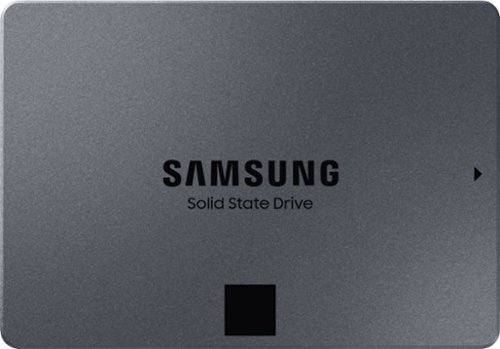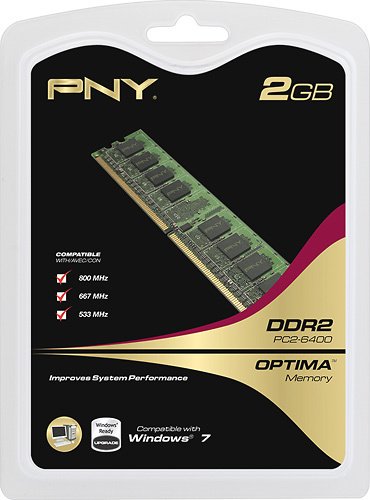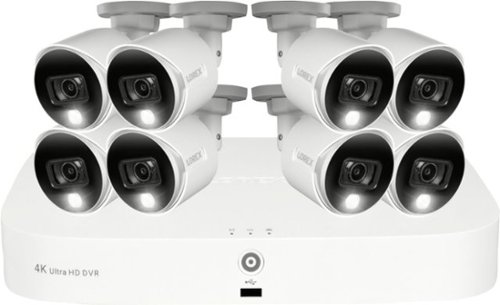LSNerd's stats
- Review count162
- Helpfulness votes121
- First reviewJanuary 21, 2013
- Last reviewApril 19, 2024
- Featured reviews0
- Average rating4.8
- Review comment count2
- Helpfulness votes0
- First review commentApril 15, 2011
- Last review commentFebruary 10, 2014
- Featured review comments0
Questions
- Question count0
- Helpfulness votes0
- First questionNone
- Last questionNone
- Featured questions0
- Answer count32
- Helpfulness votes63
- First answerMay 28, 2009
- Last answerJuly 22, 2021
- Featured answers0
- Best answers8
Recover from a strenuous workout faster with this Hyperice Hypersphere Mini therapy ball. The unique shape and three-speed vibration setting help relieve soreness by directly targeting pain points after exercise, or when used to start your warm up. This Hyperice Hypersphere Mini therapy ball comes with rechargeable LiIon batteries giving you up to two hours of uninterrupted therapy.
Customer Rating

5
Pleasantly surprised!
on June 19, 2019
Posted by: LSNerd
from Lees Summit, MO
When I first looked at this little device I immediately thought, Star Wars. But this unit packs quite a punch. It just so happened that I was having some back pain so while at my office I put this in my chair and wow was I ever surprised. Turn it on and it has three power settings. I've used low on my back and high on my thighs and the results are beyond what I was expecting. It is convenient to take with you and charges quickly. I have yet to run out of a charge and I have done multiple 10 minute sessions. If you have the occasional sore or tired muscles this is an easy and convenient way to get things back to normal.
Mobile Submission: False
I would recommend this to a friend!
Light up any room with the SmartThings smart bulb that's easy to control from your smartphone or tablet. Turn on the living room lamps as you're heading home, dim the lights from movie night, or schedule them to turn off before bed. It's a smarter way to light your house while saving money on energy costs.
Customer Rating

5
Easy automation edition
on June 19, 2019
Posted by: LSNerd
from Lees Summit, MO
From the early days of home automation, adding devices could always be tricky. It has now become a breeze. Adding the bulb was a simple as opening the SmartThings app, clicking add a device and screwing in the bulb. The bulb fits a standard bulb base, is dimmable and produces a nice light when at 100%. Great addition!
Mobile Submission: False
I would recommend this to a friend!
Transfer large files and output Ultra HD video with this Belkin Thunderbolt 3 cable. The maximum transfer speed of 40Gbps rapidly transmits data, while 100W of power delivery let you charge most compatible laptops. This 2.62-foot Belkin Thunderbolt 3 cable offers plug-and-play functionality for simple use, and the ability to daisy-chain up to six devices provides easy workspace customization.
Customer Rating

5
Nice cable
on June 13, 2019
Posted by: LSNerd
from Lees Summit, MO
As I keep running into more things that use the USB-C connector its good to have a solid cable to keep things connected. This Belkin cable fit the bill. Solid construction and it does not have the flimsy ends that many cables have. So far so good!
Mobile Submission: False
I would recommend this to a friend!
Record and view impressive 4K video with this powerful recorder, providing Ultra HD resolution with superior detail and definition. This recorder also features advanced person/vehicle motion detection available on up to four channels, so you only receive alerts important to you. Smart Search allows you to filter motion events by area, time/date and person/vehicle, saving time when reviewing footage. With convenient voice control and smart home compatibility, 4K resolution, and advanced motion detection, this recorder covers all the bases.
Customer Rating

3
Should work for most
on June 1, 2019
Posted by: LSNerd
from Lees Summit, MO
The thought of having 4K cameras with a beefy storage unit sounds amazing. That is if it works for your situation. First off lets start with the setup. Connecting the storage unit is quite easy. HDMI connection an Ethernet connection and the power. There it 2TB of storage so you could record non-stop on all the cameras for about a month and a half without reaching the units limit! Once you get into the software there are a LOT of options and many are not intuitive. There is a mobile app but it is pretty much limited to viewing the cameras remotely. It is easy to configure the app. All you have to do is scan the code on the side of the main unit.
On to the install. I had very specific locations for the cameras to be mounted. This is where the problems arose. Two of the locations were about 110 and 120 feet away from the unit. The included cables are 60 feet so I had two options, buy an additional cable to connect to the included ones or buy a single cable that would run the entire distance. I decided that I would add on to the existing cable. Fast forward, all the cables are in place and ready to go. So I connect the cable to the head unit and then proceed to the first camera. I keep my phone with me to pull up the app to see how things look. Plug in the first camera and no picture! I hear the camera "clicking" but noting appears. Maybe a bad camera? Tried a different camera with the same result. Maybe there was something wrong with the cabling? Tried a different location with the same result. The first two I started with were the most distant from the head unit. Tried one that was with about 40 feet and it came on with a picture! Tried the other close location and it worked too. Went to the Lorex website and opened a ticket. I have to say they are extremely responsive!! Not only did I receive an email, I also received a phone call. First recommendation was to drop the resolution from 4k to 2k :(. Tried that and still nothing. It was determined that over 100' it may not work! So if you can install with the included cables and not need an extension you'll probably be fine.
On to the install. I had very specific locations for the cameras to be mounted. This is where the problems arose. Two of the locations were about 110 and 120 feet away from the unit. The included cables are 60 feet so I had two options, buy an additional cable to connect to the included ones or buy a single cable that would run the entire distance. I decided that I would add on to the existing cable. Fast forward, all the cables are in place and ready to go. So I connect the cable to the head unit and then proceed to the first camera. I keep my phone with me to pull up the app to see how things look. Plug in the first camera and no picture! I hear the camera "clicking" but noting appears. Maybe a bad camera? Tried a different camera with the same result. Maybe there was something wrong with the cabling? Tried a different location with the same result. The first two I started with were the most distant from the head unit. Tried one that was with about 40 feet and it came on with a picture! Tried the other close location and it worked too. Went to the Lorex website and opened a ticket. I have to say they are extremely responsive!! Not only did I receive an email, I also received a phone call. First recommendation was to drop the resolution from 4k to 2k :(. Tried that and still nothing. It was determined that over 100' it may not work! So if you can install with the included cables and not need an extension you'll probably be fine.
I have to say that the picture quality of the cameras that are connected are excellent! I have not been able to activate the lights that are on the cameras even though that is supposed to be a supported feature.
Something else to be aware of. There is no desktop application for the system. If you want to view your cameras on your desktop/laptop computer you will need to get the IP address from the dashboard and type that into your web browser. This will only work when you are on your network. This will not work when you're away from your location. When you're away you are limited to your mobile device. Here's an even bigger problem for most, the head unit only supports Internet Explorer!! If you use Chrome, Opera, Fire Fox or even Edge you're out of luck. The only browser plugin available is for IE. Really Lorex?
This system almost seems like it wasn't ready for prime-time, but if you can get past a few qwerks, it might get the job done. I would only recommend this system to someone who is somewhat tech savvy and who's setup would not exceed the limits of the system.
Mobile Submission: False
No, I would not recommend this to a friend.
Keep your files in one place with this 2.5-inch Samsung 2TB internal solid-state drive. Boasting read speeds of up to 550MB/sec., this solid-state drive improves system performance by reducing startup and file loading times. This Samsung internal solid-state drive accommodates large numbers of files and programs with its 2TB capacity.
Customer Rating

5
Fast and plentiful
on April 10, 2019
Posted by: LSNerd
from Lees Summit, MO
I decided to upgrade the HD in my HP Omen gaming laptop. It came with a 1TB 7200 RPM HD. Why in the world would you not put a SSD in a high end gaming laptop? Anyway, I downloaded the software to "clone" my existing drive to the new SSD. Samsung provides the software and it is as easy as a download, connecting a cable, I used a USB 3.0 to SATA cable, and starting the program. I had only used about 1/4 of the 1TB drive so the transfer to the new drive only took about an hour or so. For the record, it does move the MBR and all files to the new drive so once it is installed everything runs just as before. Once the new drive was in, I powered it up and the first boot up time took a bit because the bios had to account for the new HD. Every boot up after that was a matter of seconds, about 10ish, which is far cry from the old hard drive which could take up to a minute. Program start ups and file access are fast even by SSD standards. As a point of reference, I have two servers and two other laptops all with SSDs and this one exceeds those in terms of performance and capacity. I had to take a moment and reminisce back to when I was installing my 200Meg HD in my 8088 based computer and thinking "what am I going to do with all that storage space".
Mobile Submission: False
I would recommend this to a friend!
Built for your next victory, your latest achievement and much more with the Turtle Beach® Recon 70 gaming headset for PS4 Pro, PS4, and PS5. Featuring Turtle Beach’s latest lightweight and comfortable headset design for hours of play, with high-quality 40mm speakers and over-ear premium synthetic leather cushions that let you hear every crisp high and thundering low while blocking noise. Turtle Beach’s renowned high-sensitivity mic to ensure you are heard clearly and easily flips up to mute. Finally, the versatile 3.5mm connection makes it perfect for swapping between PlayStation® and Xbox controllers, Nintendo Switch as well as PC and compatible mobile devices.
Customer Rating

5
Works great for me!
on March 25, 2019
Posted by: LSNerd
from Lees Summit, MO
This is my first gaming headset so I don't have anything to compare it to however, I have used it with my VR headset and the two work flawlessly together. The sound quality is good including surround effects. Personally I wish it had a bit more base but I am not a avid gamer so I don't know if that is what everyone looks for. Overall though it seems to be durable in its build, good quality and simple to use. Plug it in and you can hear. Put the boom of the mic up and you have now muted the microphone. Can't get much simpler than that!
Mobile Submission: False
I would recommend this to a friend!
Load up your phone's battery quickly with this Belkin BOOST UP 5W wireless charging pad. The compact design allows for easy portability, making it simple to bring this charger on trips, to work or other various places. This Belkin BOOST UP 5W wireless charging pad is convenient to use and comes in black for a sleek appearance.
Customer Rating

4
Simplistic charging
on March 19, 2019
Posted by: LSNerd
from Lees Summit, MO
The ability to charge my device without having to deal with cords that sometimes break is a blessing. A few things I noticed about wireless charging, the device tends to get warm when charging. Not overly hot but warm. It doesn't seem to matter which wireless charger you use. As for this one, it does a good job of charging my phone (iPhone X) relatively quickly. It has an led that changes between amber and white to let you know if it is charging or if there is an error. My only complaint is that it would be nice if the light were multicolored rather than just the two. Rather than flashing one color or the other, just have individual colors; green = charging, blue = fully charged, red = error. Trying to remember that if is it flashing one color it means one thing and something different if its another color is kind of a pain. Other than that it does what it is supposed to; it charges your device.
Mobile Submission: False
I would recommend this to a friend!
The Dyson Pure Hot + Cool is the only purifying heater + fan to clean a whole room properly. To simultaneously purify and heat a whole room properly, the Dyson Pure Hot+CoolTM purifying heater + fan goes beyond standard tests by automatically sensing pollution, capturing ultrafine pollutants, and projecting purified and heater air using Air MultiplierTM technology. It is the only purifying heater + fan designed and tested to do this.¹
Customer Rating

5
A fan like no other!
on January 10, 2019
Posted by: LSNerd
from Lees Summit, MO
I've used a variety of Dyson products but this is probably the most impressive I've had. To begin, the fan has the sleek futuristic look you expect from Dyson. Even with that said, it blends in to just about any decor to the point of not being obvious. When unpacking, the quality of the device quickly becomes apparent. This one stands about two and a half feet tall and is quite sturdy. There is a full function remote that operates off of IR however you can also control most functions via smart device; iPhone, iPad or android. And yes, you can control the fan when you are away from home via the app.
As for the features of the unit, it can heat and cool approximately 400 sq ft. It has the ability to be run manually or automatic based on settings you program; room temperature, humidity or time. As for it's operation, it is extremely quiet and you can set the the unit to send a constant breeze or oscillate from 45 degrees up to 350 degrees view the remote app or on the device. Air flow can be can be directed forward or backward in cooling mode but is restricted to forward when in heating mode. The fan can also be manually tilted to send air up or down. Overall this is one spectacular device that is ideally suited for a location where you need to warm or cool without adjusting the temperature in the entire house.
As for the features of the unit, it can heat and cool approximately 400 sq ft. It has the ability to be run manually or automatic based on settings you program; room temperature, humidity or time. As for it's operation, it is extremely quiet and you can set the the unit to send a constant breeze or oscillate from 45 degrees up to 350 degrees view the remote app or on the device. Air flow can be can be directed forward or backward in cooling mode but is restricted to forward when in heating mode. The fan can also be manually tilted to send air up or down. Overall this is one spectacular device that is ideally suited for a location where you need to warm or cool without adjusting the temperature in the entire house.
Mobile Submission: False
I would recommend this to a friend!
Use the Google Smart Light Starter Kit to control the lights using just your voice. Set up in a snap: just plug in Google Home Mini, screw in the GE C-Life smart light bulb, and download the Google Home app to get started. Then just say "Hey Google" to dim, brighten, turn on and turn off the lights."
Customer Rating

5
Great Smart Home Addition
on December 10, 2018
Posted by: LSNerd
from Lees Summit, MO
Added this to an existing smart home and it could not have been easier. Once added I was able to say "Hey Google, turn on table lamp." or "Hey Google, turn table lamp down 50%". This is handy when you have your hands full and walk into a dark room!
Mobile Submission: False
I would recommend this to a friend!
Dell Inspiron Convertible 2-in-1 Laptop: Experience smooth performance and powerful productivity with this 15.6-inch Dell Inspiron 15 laptop. Featuring an Intel Core i7 processor, this laptop offers a fast, responsive user experience with clock speeds of up to 4.6GHz. This Dell Inspiron 15 laptop starts up and lets you get to work in seconds with a 512GB SSD.
Customer Rating

5
Nice device!
on November 20, 2018
Posted by: LSNerd
from Lees Summit, MO
Over the years I have had a number of Dell devices almost always favoring my XPS because of it's compact size and good performance. I always looked at the Inspiron line as the entry level. At least now I can say I was wrong. I had been using a device from a company that makes operating systems but after 5 years the device was getting a bit slow. Since I have aged a bit I decided to go with a slightly larger screen but didn't want to sacrifice performance. I also didn't want to spend $2500 on a device! I started with the specs that I wanted in a device; i7 processor, 8 gig of memory and a half terabyte of storage. The flexibility of a tablet would be a huge plus. 4K would be a nice to have but not a critical factor. When I matched up my requirements the Inspiron fit the bill at a very reasonable price point. Weight wise, it isn't much heavier than my Pro tablet but with a lot more real estate. The aluminum case has a nice feel to it. The screen is crisp and clear and the keyboard lighting is adjustable. It works with my touch pen and the touchscreen is very responsive. One feature that I didn't realized it had was a fingerprint reader for logging me in. SO much quicker! I tried the camera in almost complete darkness and it still had good quality. The device is fast! between the i7 processor and the SSD disc system, wait times are minimal.
Mobile Submission: False
I would recommend this to a friend!
LSNerd's Review Comments
When it's time to upgrade your computer's memory, add an extra 2GB and buckle up for a faster, smoother ride.
Overall 4 out of 5
4 out of 5
 4 out of 5
4 out of 5Best value memory upgrade ever
By RTSeno
from Ambridge, PA
Runs perfect, fits great, cheap with a heat spreader. I just built a new pc and picked up some of these for my wow PC, and it's running very smoothly. I recommend for a cheap build.
LSNerd
Lees Summit, MO
Well worth the investment!
April 15, 2011
I recently upgraded my desktop for my business to a 6 core AMD Phenom II processor and figured my 4 GB of memory would be enough. Although performance is amazing it just didn't seem to be where I thought it should be so I swapped out the four 1GB sticks for four 2GB sticks. Of all that's holy this things screams now! I have yet to come close to maxing out memory or CPU utilization even while burning a DVD, streaming video from the net and working on a presentation; 8% for CPU and 19% for memory.
Gigabyte MB w/AMD Phenom II x6 3.3Ghz 1100 processor
80GB Intel SSD
500GB SATA Seagate HD (secondary)
8GB PC-2 6400 ram
Windows 7 x64
80GB Intel SSD
500GB SATA Seagate HD (secondary)
8GB PC-2 6400 ram
Windows 7 x64
0points
0of 0voted this comment as helpful.
This ARRIS SURFboard cable modem uses DOCSIS 3.0 technology to ensure speed that lets you surf the Web and download videos, music and images with ease. The integrated wireless network (802.11n) is backward compatible with 802.11b/g access points
Overall 5 out of 5
5 out of 5
 5 out of 5
5 out of 5Ditch the cable company's modem
By LSNerd
from Lees Summit, MO
After finally getting frustrated with the modem provided by the cable company I decided to get my own. Of course they asked why since I wasn't paying to lease the one I had. Well their own speed tests confirmed I had throughput of about 9Mbps on a good day when I'm paying for 20Mbps service. I swapped out the old modem with the Motorola, called them with the MAC ID and was up and running in a matter of minutes. Of course the first thing was to perform a speed test, the same one that I used before the swap. 20.6Mbps! Not only is my internet connection substantially faster but the built in WiFi has a better reach than my previous router AND the home network runs faster since I've eliminated a piece of equipment; stand alone router. My home network is used quite extensively too; 3 cell phones, 2 ipads, two laptops, 1 desktop, 2 home servers, 2 gaming consoles, 4 Blu-ray players, 1 stereo and a security system. This router/modem hasn't missed a beat yet!
LSNerd
Lees Summit, MO
9 month update
February 10, 2014
In all fairness I feel it is necessary to post an update to my previous post. First, 90 days after I installed it the WiFi would drop and not reconnect until i rebooted the modem. This normally would be that big of a deal except my home automation and alarm system run off the WiFi connection. When WiFi is lost for an extended period the security system will alert me with a continuous beeping until I deactivate it; even at 3 in the morning! Took it back and exchanged it for another thinking I may have just gotten a bad apple. Unfortunately that was not the case. Four months later the newer one started doing the same thing. There were times even rebooting would not solve the problem. As nice as it would have been to have one device that did the job of three, this was not it! Even the wired connections were beginning to run slow. I had upgraded my Time Warner to the 100Mbp package and was getting about 25 in most cases. Back to the store (yes I got the extended warranty) and I decided to go back to two devices. I went with the SB6141 which is basically the same device without wireless and routing. Plugged my Dlink DIR-655 wireless router into the 6141 and haven't looked back. The concept of an all in one device is great but the execution was well below expectation. One other thing, the interface used to configure the modem is basic at best. Most features are either on or off and some you just can't configure. Overall I would not recommend this product after using it for just under a year.
0points
0of 0voted this comment as helpful.
LSNerd's Questions
LSNerd has not submitted any questions.
Record and view impressive 4K video with this innovative recorder, providing superior clarity when it comes to your security. Customize your experience with a smarter security solution thanks to Smart Motion Detection, which sends notifications when motion from a person or vehicle is detected or when a familiar face is recognized – all directly through the Lorex Home™ App. With the Virtual Fence option, extended property monitoring beyond what the cameras motion detection can provide and receive notifications when the Fence line or Area has been crossed. With convenient smart home compatibility and voice control, remote viewing, and Smart Motion Detection, this recorder gives you next-level security to fit your everyday needs.
Are these motion activated
I have mine configured for motion record on some cameras and constant record on others.
2 years, 9 months ago
by
LSNerd
Record and view impressive 4K video with this innovative recorder, providing superior clarity when it comes to your security. Customize your experience with a smarter security solution thanks to Smart Motion Detection, which sends notifications when motion from a person or vehicle is detected or when a familiar face is recognized – all directly through the Lorex Home™ App. With the Virtual Fence option, extended property monitoring beyond what the cameras motion detection can provide and receive notifications when the Fence line or Area has been crossed. With convenient smart home compatibility and voice control, remote viewing, and Smart Motion Detection, this recorder gives you next-level security to fit your everyday needs.
Does it have audio sound to hear the surrounds or people that set off the motion?
Depending on which cameras you are using. The system does support audio so you can hear what's going on.
2 years, 9 months ago
by
LSNerd
Record and view impressive 4K video with this innovative recorder, providing superior clarity when it comes to your security. Customize your experience with a smarter security solution thanks to Smart Motion Detection, which sends notifications when motion from a person or vehicle is detected or when a familiar face is recognized – all directly through the Lorex Home™ App. With the Virtual Fence option, extended property monitoring beyond what the cameras motion detection can provide and receive notifications when the Fence line or Area has been crossed. With convenient smart home compatibility and voice control, remote viewing, and Smart Motion Detection, this recorder gives you next-level security to fit your everyday needs.
Will dvr change from each camera view continuously? Also is a 4k monitor required?, Are all 8 cables included?
You can configure the DVR to record on motion only by camera, or continuously record all cameras. It can even be setup to only record at certain times of the day. As for viewing, you can look at one camera at a time or all cameras at once. You can even create a tour that will rotate through specific cameras. A 4K monitor is not required but just like any screen it will affect the detail you see. everything was included to connect all the cameras the system came with. Hope that helps.
2 years, 9 months ago
by
LSNerd
Stand out on HD video calls backed by Studio Mics. Capture ideas on the vibrant PixelSense touchscreen. Surround yourself with immersive, theater-like Dolby Atmos audio⁶. Do it all with a perfect balance of sleek, ultra-thin design, and more speed, now up to 70% faster – with significantly longer battery life than before¹. Two sizes. Two keyboard finishes. Plus, choice of 11th Gen Intel Core or exclusive AMD Ryzen Microsoft Surface Edition processors².
Is it possible to replace the hard drive with a different SSD?
Anything is possible but the reality is, is it worth it? IF it is similar to previous Surface laptops there are four torx screws under the rubber feet that once removed will allow the keyboard to be removed and provide access to the HD. For the record, I have not done this on a Surface Laptop 4, nor do I recommend it as it would void your warranty, but have seen it done on previous models so there is no guarantee the design is the same. Hope that helps.
3 years ago
by
LSNerd
Nugget Ice. Pellet ice. Drive-in ice. Whatever you call it, you know it's "the good ice." Now that chewable ice is available from the convenience of your countertop with the Opal 2.0 Ice Maker. It is capable of producing up to 38 lbs. of ice in 24 hours and stores up to 3 lbs. of ice at one time. The Opal 2.0 Ice Maker has WiFi connection capability and comes with the side tank attachment for 3x more ice production.
Does it need to be connect to waterline
No it does not although that would be a great option. If you go through a lot of ice or entertain I would recommend the optional side water tank that connects to the unit.
3 years, 10 months ago
by
LSNerd
Nugget Ice. Pellet ice. Drive-in ice. Whatever you call it, you know it's "the good ice." Now that chewable ice is available from the convenience of your countertop with the Opal 2.0 Ice Maker. It is capable of producing up to 38 lbs. of ice in 24 hours and stores up to 3 lbs. of ice at one time. The Opal 2.0 Ice Maker has WiFi connection capability and comes with the side tank attachment for 3x more ice production.
how much ice do it hold
Nugget Ice. Pellet ice. Drive-in ice. Whatever you call it, you know it's "the good ice." Now that chewable ice is available from the convenience of your countertop with the Opal 2.0 Ice Maker. It is capable of producing up to 38 lbs. of ice in 24 hours and stores up to 3 lbs. of ice at one time. The Opal 2.0 Ice Maker has WiFi connection capability and comes with the side tank attachment for 3x more ice production.
how much ice do it hold
It holds 3 pounds at a time and with it making a pound an hour it reduces the need to have a lot on hand at one time.
3 years, 10 months ago
by
LSNerd
Remove dirt and spills with this Hoover Oxy tough stain remover. The fast-acting formula quickly loosens grime for easy removal and works on carpets, rugs, upholstery and car interiors for versatile use. This Hoover Oxy tough stain remover deodorizes carpets and breaks down stains, leaving the area smelling and looking clean.
Can one safely use this product on a carpet protected by Stain Master
The short answer is I did on my carpet without any issue. My carpet is two years old so I cannot say if newer carpet would have a different result. As with any cleaner of this type try it in a small inconspicuous area before you go all out.
4 years, 1 month ago
by
LSNerd
Get a complete medical exam wherever you are with TytoCare TytoHome. This electronic health care device allows you to receive on-demand physical exams via live video chat with a doctor's office using an exam camera and a non-contact forehead infrared thermometer and otoscope, stethoscope and tongue depressor adapters. This HIPAA-secure TytoCare TytoHome digital device transmits test results to an electronic health record for easy monitoring.
Does this give let you see your results in the app? is there tracking of vitals/results overtime that you can go back at look at in the software? I don't want a device that simply records audio and take pictures for virtual exam only...
You can see the results on the device itself and if you have it sync'd with your phone it keeps a running list of your BP and heart rate results. This make is easy for you physician to see over a period of time what has been taking place.
4 years, 6 months ago
by
LSNerd
Get immersed in high-fidelity audio with this Sonance 8-inch in-ceiling speaker. A 1-inch silk dome tweeter delivers crisp high-end frequencies, while the 8-inch glass fiber cone woofer fills the air with deep, resounding bass. This Sonance 8-inch in-ceiling speaker is easy to install and includes a paintable grille that blends into surrounding decor.