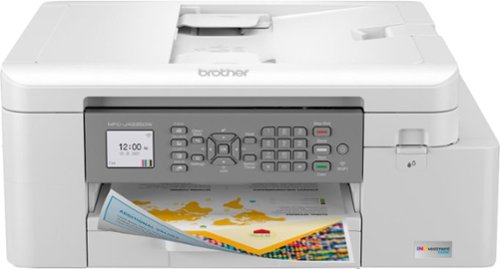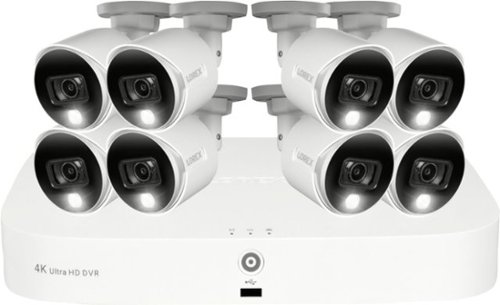RandallFlagg's stats
- Review count318
- Helpfulness votes398
- First reviewMarch 14, 2014
- Last reviewSeptember 28, 2023
- Featured reviews0
- Average rating4.6
Reviews comments
- Review comment count0
- Helpfulness votes0
- First review commentNone
- Last review commentNone
- Featured review comments0
Questions
- Question count0
- Helpfulness votes0
- First questionNone
- Last questionNone
- Featured questions0
- Answer count45
- Helpfulness votes54
- First answerNovember 3, 2015
- Last answerNovember 11, 2021
- Featured answers0
- Best answers8
Premium quality brow tools for precision grooming at home or on the go. These mini tweezers are designed with a wider body for a firm and stable grip while the touch up tool removes unwanted hair between brows.
Posted by: RandallFlagg
from Hi Desert, CA
The brow grooming kit was just what I needed. I have been looking for a decent pair of tweezers that work. Some don't work out of the box and others lose their edge after a few uses. These Tweezerman tweezers are very well constructed and grab a single hair with ease. The wider middle section allows better control for people like me that have dexterity issues. The flat tip tweezers are my favorite. They just work and what more can you ask of a tool. I haven't needed the pointed ones, but they are sharp and listed for ingrown hairs. I can see how the fine point would break the skin just enough to grab onto the hair. Lucky for me I seldom have that issue. The razor works great for around the brow to shave unwanted/unsightly hairs. The three tools are kept nicely in a small zipper pouch.
Mobile Submission: False
I would recommend this to a friend!
Be dialed in—all the time, everywhere and anywhere—with the Acer Chromebook 512. Recognized as the perfect multi-media companion, this special machine is super thin, extra light and delivers unmatched value in today’s fast-paced, technology-driven world. It features an impressive HDR camera, fast wireless connectivity and a long-lasting battery life, so you can run your favorite Google apps or access your photos, videos, music and documents—all day long.
Customer Rating

5
Great small laptop for everyday tasks
on June 13, 2021
Posted by: RandallFlagg
from Hi Desert, CA
This is the second Chromebook I’ve had and as before, I really like the simplicity to open it up and start working. This laptop is nice and small. The 12” IPS display works for me. The 3:2 aspect ratio makes it much easier to work on and read web pages. They're much less scrolling or what I see as a scrunched screen. On other laptops, I always seem to need to scroll a bit to see the first few important lines/sentences.
The specs say the case is military-grade and can take a 60kg weight and can survive a 122cm drop. It also states it can drain 330ml of liquid if spilled on the keyboard. I may be reviewing the laptop, but I’m not going to try any of those scenarios on purpose! I’ll take Acer’s word for it.
Ports: there are two USBc ports for charging the laptop as well as for data transfer. There are two USB 3.0 ports, one on each side as well as a headphone jack on the left. Next to the headphone jack is a MicroSD slot. I inserted a 32GB card and it saw it immediately and opened a files window. There were a few jpegs on the card from my Windows PC or my Android phone and it had no issues showing me each of them and deleting them.
The wireless seems to work very well with my network. I do have a Triband with a 6E network as well as a couple of bridged routers throughout the house, but I have a number (probably over 20) different items connected to the network, yet it performs well.
I was able to install Microsoft Office for students/365 for free. I downloaded and installed Word, PowerPoint, Excel, and OneNote for free. Chrome had no issues installing them through the Play store. I then just logged in Word with my student id and the other programs logged in when I opened them. The performance was as I expected with no lag and all my projects/files from OneDrive appeared. I thought with a Celeron processor, it might be a bit slow, but with ChromeOS, it seems normal. I guess I’m used to Windows and OsX needing a ton of ram and processing power to run most programs.
I fired up YouTube to test the speakers. The sound isn’t great, but it is loud enough, which is a plus. I’ve had other laptops that at full volume, you can’t hear much. That said, the sound lacks any bass, it’s very tinny and the speakers are on the bottom of the case. It would have been better if they were under the screen, firing towards the user or next to the trackpad. It would probably be good for everyday application use, but IMHO, not for music.
Lastly, I find having this Chromebook available in my entertainment unit very handy. It’s usually charged, and I can just open it up and do what I want to do. Daily tasks such as paying bills, checking emails, or just searching a topic when I hear something on tv that I want to get a bit more info on. It’s nice not to have a Windows machine left on or having to boot it up just for a simple quick task. I doubt this laptop will be my daily machine, but it will be the one I grab for a quick job. I’d recommend it to anyone, especially those that check their emails multiple times a day or have other tasks that they keep coming back to the keyboard for, like social media sites or watching videos.
Mobile Submission: False
I would recommend this to a friend!
JVC Marshmallow True Wireless headphones offer two sizes of soft memory foam earpiece for superior comfort. Experience total true wireless headphones with no wires connecting the earpieces. Each earpiece offers a one button remote to control music and phone calls at the touch of a button. The Touch & Talk feature makes it quick and easy to reduce playback volume and take in outside sounds, which allows for conversation with others without removing the earbuds. Keep on listening for hours with plenty of time to spare. You get 8 hours battery life on a single charge, then recharge in the included carrying case for another 2.5 times, total 28 hours. Also available is a quick 10-minute charge which provides 1-hour playback. These headphones are rated IPX5 so you can enjoy sports or other activities out in the rain without hesitation. The convience of automatic power on allows you to connect to your device when simply removing the earbuds from the charging case, for quick and easy operation. Bluetooth 5.1 provides a stable connection. Individually, you can use either right or left earbuds by themselves whenever you desire.
Customer Rating

5
Great sound and easy to pair
on June 9, 2021
Posted by: RandallFlagg
from Hi Desert, CA
I just tried out the JVC Marshmallow True Wireless ear buds and I think they’re great. In fact, they’re probably better than the pair I have that were twice the price. I’m not sure if that’s because of better technology or performance.
So, what is in the box? You get the buds, of course, a charging case, charging cable, and 2 sizes of memory foam fitting pads and 3 (s,m, and l) pads. I usually use the installed pads, but the JVC’s are different. I tested them with the installed pads and the sound was tinny and had little bass. I thought to myself that these were going to be good for listening to podcasts or audiobooks, but not music. Then I tried getting them to seat in my ears better and they just wouldn’t fit. Weird, I’ve never had that happen before. So, I break open the bag of pads and I try the medium ones. Nope, not good. Then I try the other medium-looking ones. These must be the memory foam because when I insert them into my ears, they seal up nicely. The bass kicks in and the vocals sound great! I have to question whether my other earbud experiences were subpar because of user error. I’ll be checking those out later because of my discovery with these. I listened to an hour or so of streaming audio from 3 different Android apps. The earbuds sounded great on all three. As long as the seal on the buds stayed in place, the sound was good. I found myself checking them a few times, but really, they didn’t need any help staying put.
What else? Well, they were easy to pair up with my Android phone. That’s always a plus. The buds showed up in the Bluetooth settings with no problem and pressing each bud’s button lit them up with a visible white dot. The buds each said paired when they made the connection. Nice. I did have them on backward for a song or two. I was trying to see if they had any markings or not and no, they don’t. Also, the box and instructions don’t show them on an ear, so there’s that. Then, duh I look at the charging box and they only fit one way. The box is marked left and right, so I figured out how they should be used. Much better. Since I mentioned instructions. Wow, what a mess. They’re one of those folded up 20 times bundles and in several different languages. It’s really hard to read step by step and the illustrations are awful. JVC would do users a huge favor by just including an English-written manual. I guess if that’s all I can complain about, I’m doing pretty good. I’d recommend these to anyone looking for a good set of earbuds at a great price point.
Mobile Submission: False
I would recommend this to a friend!
Enjoy cleaner air in your personal space with the PureZone Halo True HEPA Air Purifier from Pure Enrichment. The sleek, modern design fits on any desk, nightstand, or tabletop while beautifully complementing your décor. Featuring a coverage area up to 100 square feet, it’s ideal to use in a dorm room, office, or small bedroom. The filters effectively eliminate 99.97% of particles as small as 0.3 microns–making the air odor and dust-free for people with allergies or breathing issues. Product Features Activated Carbon Pre-Filter and True Hepa Filter The two filters work together to purify the air and capture 99.97% of dust, pollen, pet dander, smoke, mold spores, and household odors. Covers Up To 100 Square Feet 3 fan speeds adjust to low, medium, or high depending on the room’s air quality. Automatic Timer The timer shuts off the unit after 2, 4, or 8 hours of continuous operation to conserve energy and extend the life of the air filter. Soft Glow Mood Light Offers two soothing levels of brightness Sleep Mode Turns off the soft glow night light and all control panel lights (except the Sleep Mode light). Intuitive Control Panel Includes responsive push buttons that let you determine fan speed, air treatment time, and more.
Customer Rating

5
Wonderful personal HEPA air purifier
on May 30, 2021
Posted by: RandallFlagg
from Hi Desert, CA
The Pure Enrichment-PureZone Halo 100sq.ft. 2n1 room purifier is a nice small unit that fits nicely in a small bedroom or other room with a small footprint. One of my bedrooms serves as an office and at 10 x 9, it works in this area. Set up was simple. I removed the unit from the box, opened the lid and took the dual in one filter out of the plastic bag, and set it back in.
I plugged the unit in and fired it up. A blue glow appeared and a quiet fan. I don’t really need another glowing appliance in my home, so putting it in sleep mode made the light go out. As for the fan, it makes little to no noise in the first two settings, but on high, it’s a bit much. For testing, I ran it at medium speed and forgot it was there. I don’t think I could stand it on high for very long though.
Honestly, there isn’t much to the fan. You should clean the HEPA filter once a month. Then change the filter every 4-6 months and that’s about it. The filters seem widely available if I search for them online and most places have them for under $20. I’m not sure how to tell it’s doing the job, but I checked a few publications and they say it does an average job of catching pollutants. For the size and price point of this model, I’d say that’s good. At least good enough for me. I have allergies and anything that reduces pollen, dander, and dust are great in my book. I already have two large air purifying units in my 1500sq.ft. home, so having a dedicated small unit in my office is a bonus. Also, the Halo has a built-in timer with 2, 4, and 8-hour settings for those who want the unit to power down after a certain amount of time.
My overall opinion is this little air purifier is great. My office is pretty packed and doesn’t have a ton of room to spare. The Halo is nice and compact, it’s rather light, I’d say about 5 lbs., and except on high, it’s really quiet. I also like the fact that the replacement filter won’t break the bank like my other larger units. I’d recommend the Halo to anyone wanting to clean the air in a 10 x 10 space. I believe I read it should clean the air 2x an hour. It also has a 5-year warranty and if you register it via the PureEnrichment.com website, they claim to extend that warranty an additional 2 years. How can you lose?
Mobile Submission: False
I would recommend this to a friend!
When you need a reliable, compact color inkjet printer with up to 1-year of ink in-box(1) to print, copy, scan and fax for your home, home office, schoolwork or small office, the Brother MFCJ4335DW INKvestment Tank all-in-one color inkjet printer is a great choice. It features versatile connection options, wireless printing and scanning(2), automatic duplex printing plus fast print and scan speeds. This feature-filled INKvestment Tank printer is supported by the free Brother Mobile Connect(3) App providing a convenient user interface that enables printing, scanning, copying and device management from your smartphone or tablet. There’s an up to 20-sheet automatic document feeder, bypass tray and 150-sheet capacity adjustable paper tray for letter or legal-size paper that offers paper handling versatility. Easily navigate to powerful features plus print-from and scan-to popular cloud services including Google Drive™, Dropbox, OneDrive and more(4), directly from the printer using the 1.8” color display. There’s never a need to stop and refill the internal ink; the reengineered INKvestment Tank cartridges hold more ink than traditional cartridges and automatically and continually supply ink to the tank for uninterrupted printing and convenience. And when a cartridge is empty, simply pop out the cartridge and plug in a front-loading plug-in replacement and get back to printing – no waiting and no mess. The MFC-J4335DW features the unique Brother Page Gauge(5), a visual, numerical way to know the amount of ink used, estimating the remaining page levels and amount of ink remaining to help take the guesswork out of when to replace ink. Works with Alexa; add voice control by combining with an Alexa device. It comes with a 2-Year Limited Warranty and At Your Side support for the life of the product.
Customer Rating

4
The printers a 5, the installs a 3
on May 25, 2021
Posted by: RandallFlagg
from Hi Desert, CA
I own 3 other Brother printers, so I thought getting this one up and running would be easy. I thought wrong. I open the box and found the Brother MFCJ4335DW INKvestment Tank Inkjet Printer, 4 starter ink cartridges (black, cyan, yellow, and magenta) and a power cord. I made room for the printer and got to installing. I installed my Android phone first via Wi-Fi. No big deal. I downloaded the app from the Play Store and installed the drivers. It saw the printer and connected. I loaded a PDF and printed it. I thought It was one page, but it said 1/1 and was 56 pages. I hit the stop/cancel button on the printer, and it quit printing and ejected the partially printed page. So that works, now for the PC. I figure it would be a breeze since the phone worked so quickly. I should have known better.
I used the provided link to download the full package software suite from the Brother website and installed it. Well, unzipped it and it started the installer. I got to where it asks if I want to install it via Wi-Fi or USB. I chose Wi-Fi and it couldn’t find the printer. I tried several times, then I tried a bunch more times with the USB cable attached when the software asked me to do so. Doing that allowed me to enter my Wi-Fi network information and then go right back to, can’t find the printer. After about an hour of this, I gave up. I came back in the morning with a fresh set of eyes and decided to search for the printer on the Brother website. I found it and downloaded the recommended full package as well as a tool called Wireless Setup Helper. I ran the helper and it didn’t see my Wi-Fi network. I tried it about 3 times and then it did. I left that open and ran the full package installer. Hey, what do you know, there’s my new printer without needing the USB cord attached? Just hit next it says. I do and then it finished. That took all of a few minutes and I was up and running. I fired up a PDF and sent it to the printer where it printed a color cover great.
What I like about the printer. It prints great. I like the LCD screen but know that it’s not touch. You need to use the direction keys next to the display. Installing the ink was a no-brainer and Brother didn’t attach a large plastic throw-away piece like many other manufacturers that I’ve used do, kudos Brother! The paper tray holds 150 sheets which works well for me, YMMV. I also like that it works with Windows and Mac, listing the latest versions, 7–10; server 2008-2019 and 11 respectively.
What I don’t like is the lack of a touchscreen. Using a keypad right next to the LCD is cumbersome. Where touchscreen allows you to read and go, using it as a guide allows for error and or trying to locate the button that corresponds with what the tiny screen is trying to instruct the user to do. Basically, it causes a loss of time and user frustration. Also, this unit doesn’t have a LAN port. It connects via USB 2.0 and Wi-Fi very well (once you get Wi-Fi installed), but no wired network connection.
So, this all in one does scan, copy, print, and fax (do people still fax???). It prints fast and very well. Color looked great on plain generic white inkjet paper. Brother offers the automatic ink service through what they call refresh@ Brotherrefreshink.com I do like the fact that unlike some of its competitors, Brother’s program is a pay-as-you-go service. Signing up is free. The box states up to 1 year of ink in-box, but I’ve yet to figure out if that means free ink for a year and if so, how do I enable that? As of this review, I’m unable to register the printer with my other Brother products as it’s too new and hasn’t been added to the drop-down menu. I’ve emailed a representative, but I haven’t received a reply as to when it will be available.
So, my opinion is: as usual I really like Brother printers. My history with them is that their ink is reasonable, and I don’t have to use 3rd party ink unless I choose to. I’d recommend this printer but know that you may run into some setup issues on a Windows PC, at least I did. But other than that, it works great. Oh, I forgot to mention, so here it is. The printer works with Google Drive, Evernote, Dropbox, Box, OneDrive, OneNote, and Brother Cloud apps. It also scans to Office.
Mobile Submission: False
I would recommend this to a friend!
Meet the ROCCAT® Magma Membrane RGB PC Gaming Keyboard with silent rubber dome switches. The Magma is equipped with a semi-transparent top plate which presents a mesmerizing illumination display for its RGB lighting. 10 LEDs split over 5 zones diffuse the illumination effects to make it best showcase to date for ROCCAT’s proprietary lighting engine, AIMO. Customizable through the ROCCAT Swarm driver suit, the lighting is available in 16.8 million distinct colors. Get ready for vivid RGB lighting and next-level PC gaming immersion. The Magma also boasts silent membrane typing thanks to high-quality rubber dome keys. Keystrokes feel both responsive and reliable. Advanced anti-ghosting technology lets you press all the most-used keys simultaneously – all of them registering without fail. The Magma is equipped with a detachable palm rest to suit both relaxed typing and aggressive gaming styles.Rounding out this exciting keyboard is ROCCAT Easy-Shift[+] button duplicator technology that expands your command power simply by holding down the designated modifier key (Caps Lock by default).
Customer Rating

5
Wonderful budget gaming keyboard
on May 24, 2021
Posted by: RandallFlagg
from Hi Desert, CA
I’m currently using the Roccat Vulcan Pro Optical RGB Gaming Keyboard, so I was interested to see how the membrane keys would be compared to mechanical ones. I open the box to find the keyboard, plastic palm rest, and a quick start guide.
I plug in the USB cable and the unit lights up. Instantly it syncs with Swarm and changes the lighting to match the Vulcan and mice. I have two Roccat mice connected as well for review purposes. The keys are not mechanical, but although quiet, they give me good feedback/response. They have a slight click which is what I like. I learned how to type back in the 80s on an old IBM typewriter and like that feel. The backlight is nice, but I prefer the individual key lights of the Vulcan. It is nice though to have backlighting and it works the same. I used a wave pattern to see how they compare and the lights themselves were synchronized with each other and the Swarm app. I couldn’t see any issues with the lighting other than my preference. I like my keyboard raised in the back and the Magma has nice wide legs. Other brands have flimsy legs and tend to break if used a bit rough. These look to be well made and should hold up to my use. The plastic palm rest is hard, but it is comfortable and keeps my hands on the keys rather nicely. I did notice that the ‘W’ key doesn’t have any raised tabs to let you know if you’re on the proper key for gaming direction. If you aren’t touch key, you may find yourself looking down now and then. The F and J keys have the raised bar for your index fingers to find home, I’m not sure why Roccat chose to not mark the ‘W’ with the same raised underscore. I checked and the Vulcan has one. Lastly, the Magma has Roccat’s Easy Shift [+] which allows gamers to use the CAPS Lock key to unlock additional functions in the WASD zone.
For the price point, I think it’s a great gamer keyboard. It is a membrane keyboard and not mechanical, but the key feedback is pretty decent. I’d recommend it to budget gamers, but if price isn’t an issue, I’d go with the Vulcan Pro which is 3-4 times the price depending on sales.
Mobile Submission: False
I would recommend this to a friend!
The ROCCAT Kone Pro Air Ergonomic Optical Performance Wireless Gaming Mouse with RGB Lighting is the first ever wireless Kone, and the result of over 14 years of devoted craftmanship. It is the most advanced gaming mouse we’ve ever created. After meticulous global research into hand sizes and grip styles, the result is one shape to fit any hand. It’s the iconic Kone shape, perfected. Providing supreme comfort without compromising on performance, the feeling of using the Kone Pro Air is unrivalled. It seamlessly fuses with your hand, virtually disappearing, keeping you focused and immersed. The Kone Pro Air utilizes our advanced Titan Switch Optical. With a satisfying and responsive tactile click, it’s reliable, fast, and durable. No double-click issues and no learning curve. Thanks to advancements in our extreme lightweight engineering, the Kone Pro Air weighs in at just 75g. The ROCCAT Bionic Shell keeps the weight down and provides a comfortable and consistent surface, whilst keeping dust and dirt out. It transitions into a beautiful translucent finish on the main buttons, allowing vivid AIMO 16.8 color RGB lighting to shine through, creating the signature look. The Kone Pro Air features our state-of-the-art 19K DPI Owl-Eye Sensor which delivers incredible responsiveness and precision. It also utilizes the ROCCAT USB-C PhantomFlex charging cable, which virtually disappears when in use – no friction, no distractions. Everything rests on our best-in-class pure PTFE heat-treated skates. They offer sublime glide right out of the box, with a spare pair thrown in for good measure.
Customer Rating

4
Would be a 5 star if the update went smoothly
on May 24, 2021
Posted by: RandallFlagg
from Hi Desert, CA
The Roccat Kone Pro Air mouse is great, once you get the update done. I opened the box and found the mouse, dongle, and charging cable. I already had the Swarm app on my PC, but I went to the Kone mouse webpage and downloaded the newer version. When I connected the mouse to the PC, Swarm stated there was an update for the mouse and dongle. I thought I did it correctly, but the instructions aren’t very clear about updating the dongle and it’s supposed to be done first. Then you attach the USB cable and update that. Well after the update, the mouse worked when connected, but it wouldn’t connect to the dongle. I finally gave up and put it to bed. The next morning, I moved the dongle from the front USB port to the rear and tada, it worked. I’m not sure why and I didn’t bother to investigate. I was jazzed that it worked.
Then I fired up Swarm and checked the settings. Everything looked good and I was able to use the mouse. I tried it with and without the charging cable and it works flawlessly. I use a wired Roccat mouse on this PC and a wireless mouse from another manufacturer on my main PC. The Kone Air Pro with the dongle just works. It’s nice and light, fits my hand well, no lag, and glides wonderfully across the desk. I just love the feel of the aluminum Titan scroll wheel. It feels substantial and not flimsy like many plastic wheels do. Lastly, I like the large side buttons that don’t get bumped accidentally like my other wireless mouse. The large thumb indentation keeps my thumb in place and away from the two side buttons. Oh, the mechanical feel of the left and right controls feels solid. There’s a nice click with each press, not like the wireless mouse I’m using that clicks, but without feedback.
Then there’s the Swarm app that has so many options that I still have to Google some to figure out what they do. The factory setting, for now, works great, but I do mess with the lighting and take a peek at what I could change if I knew what I was doing. Hopefully, I’ll find some time to get better at tweaking the mouse options. For gamers, I’m sure the Swarm app would be a wonderful tool to get them to the next level.
The mouse connects via the charging cable, USB, and Bluetooth. I forgot about the Bluetooth, so I just plugged it in to see if it works. I’m on a Windows 10 Home PC and I did have to use my current mouse to enter settings, Bluetooth, and add a mouse. Windows saw the Kone mouse instantly and added it with a click of the current mouse. Bluetooth seems to work with no lag. I haven’t tested it gaming, so I’m not sure how it does when the PC is being taxed. Well for review purposes, I fired up Dirt 4 in Steam and set up an account. I haven’t played it but figured it would tax the system. I’m running a Ryzen 7 w/ 16Gb of ram and a Radeon RX 580. I can hear the CPU fan whirling away and the mouse has no lag. I didn’t need it to play the game, but once I got the game playing, I used the mouse to navigate across dual screens and it worked great.
So, except for the firmware update headache, this mouse performs. I’m happy with it and it most likely will be added to one of my current systems.
Mobile Submission: False
I would recommend this to a friend!
eufy Security Outdoor Cam Pro 2K is a wired 2K Wi-Fi surveillance camera that is completely free of the bounds of an external system hub- instead storing all the information locally in the 32gb SD card that comes with it. Check your high-quality, encrypted, 2K footage whenever you need to via the eufy Security app and only be alerted of the things that matter with AI Human and Pet detection. Outdoor Cam Pro is not compatible with eufy HomeBase. The USB adapter is not waterproof, a cover is required for outdoor use.
Customer Rating

5
Nice compact security cam!
on May 17, 2021
Posted by: RandallFlagg
from Hi Desert, CA
Opened the Eufy 2K Resolution and Built in Spotlight Outdoor security camera. The small box has everything one needs to get up and running. The kit contains the camera, power cable USB to MicroUSB, 32GB MicroSD card, mounting base, and even a power USB adapter to 110v. Not many items come with the power adapter anymore, so kudos to Eufy.
This thing is nice and compact. As I said, the box is pretty small. I found a spot to mount the base (about the size of a silver dollar and about ¼ inch thick. It’s level on the bottom, but the surface is not so you can adjust the angle a bit with it as well as the magnetic connection with the cam. I inserted the MicroSD card and charged the cam. I use a 110v bulb adapter in my porchlight to keep the camera plugged in.
The picture/video quality is great. The spotlight is very bright, but it can be adjusted through the Android app. The only thing I can complain about is the use of a MicroUSB port. Everything is going USBc and for us old people that have a tough time with small objects, MicroUSB can be a pain trying to see which way to put in the plug. Plus, with the weathertight end on this cable, it’s a really snug fit and one wants to make sure it’s in the proper direction. Other than that, it’s a nice compact security cam and I may change its location as I have a 4k wired system in place. This one may end up in the front window so it can’t be damaged, but still can capture movement in the front yard. I’d recommend it to anyone wanting to see what goes on around their place when they are away or sleeping.
Mobile Submission: False
I would recommend this to a friend!
Record and view impressive 4K video with this innovative recorder, providing superior clarity when it comes to your security. Customize your experience with a smarter security solution thanks to Smart Motion Detection, which sends notifications when motion from a person or vehicle is detected or when a familiar face is recognized – all directly through the Lorex Home™ App. With the Virtual Fence option, extended property monitoring beyond what the cameras motion detection can provide and receive notifications when the Fence line or Area has been crossed. With convenient smart home compatibility and voice control, remote viewing, and Smart Motion Detection, this recorder gives you next-level security to fit your everyday needs.
Customer Rating

5
Wonderful security system for my home
on May 12, 2021
Posted by: RandallFlagg
from Hi Desert, CA
I’ve been working on the install of this Lorex 8 channel 4k wired indoor/outdoor system with 2TB hard drive DVR. First off, I unboxed everything and the kit comes complete with the DVR, 8 cameras, 3 power adapters (2 for each set of 4 cameras and 1 for the DVR), 8 wire harnesses for the cameras, and a mouse to use via the tv/monitor. Once I had everything out, I opened the quick setup manual and was off.
This is my second wired Lorex setup, but my first 4k. I decided to leave the existing wires in place and to run the new ones just in case there’s a difference. I didn’t check, so I don’t know for sure. Also, I can use the older cameras later if I have any blind spots. With 8 cameras that have 105 degrees field of view, that shouldn’t be an issue, right? Anyway, setup was a breeze. The only hiccup I had was my fault. I forgot to change the input on the tv and was looking at the old Lorex menu. I kept trying to get the install wizard to show up. Once I figured out my mistake, I changed HDMI inputs and the wizard was waiting for me to click it. I was able to get it all installed via the tv and the Android app I already had installed. I just clicked add a new unit, scanned the QR code on the new DVR and all was good.
The cameras are great as is the tv interface. For that matter, even though it’s small, the Android app is pretty awesome too. The picture clarity is wonderful and I’m looking forward to getting all 8 cameras up and running. For the review, I was able to get 3 wired up for viewing and as I said, I’m impressed. So, what’s the downside to this kit?
Well, it’s a wired unit of course. Running wire in the attic is the only way to go. It’s not like you can leave the wires exposed or they become more vulnerable to trespassers/thieves/crooks etc. Any wire I have exposed on the underside of the soffit, I router a groove in a 2 x 4 and sister it to the rafter tail. That way it can be painted and screwed in. I’m able to remove it should I need to get to the wire. Also, it doesn’t look odd, just like a double truss was used in that spot. Also, the fan noise is loud. It’s not as loud as the first kit I installed, but still too loud for inside the house. Like the other, it’s in a garage cabinet. The first one I removed the slotted vents and the noise went away. It’s really not fan noise, but the wind generated by the fan seems to hum/whistle/or something through the slots. Now that there’s a big hole there, no noise. I’ll probably do this one too with my Dremel tool, but for now, it’s not a problem. I imagine it will be once summer heat kicks in.
Anything else? Well, it does have VGA out (really???). Doesn’t everyone use HDMI, lol? There’s no monthly fee or subscription. I have a 2-camera setup from another company and lately, they’ve been pushing monthly subscriptions. You must click later or no every time you want to view a live feed or recorded content…ugh. Nice that this is contained in the house. The included cameras do have colored night vision, but I think the black and white video is a bit sharper. I think the ambient light tends to make the video harder to view, just in my opinion, YMMV. The system has a remote siren you can fire off as well as a motion-activated warning light. I think that’s about everything. I’m stoked about the coverage this kit gives me and will like it even more once I finish hooking up the other cameras. It takes a bit of time and I need to purchase a fiberglass wire running kit from the cheap tool store. It’s 33’ long and it will make going across my cathedral ceiling attic space way easier. If I remember, once I have all the cameras running, I post some pics if I can via the replies button.
Mobile Submission: False
I would recommend this to a friend!
Linksys Atlas Max delivers crystal-clear signal and ultra-fast Wi-Fi speeds to more than 65 devices per node. Wi-Fi 6E offers the 6GHz band connection that’s needed for optimum performance for video conferencing, and working and learning from home, as well as the latest AR and VR devices. It offers a reliable connection for a home full of people to enjoy pro gaming, HD streaming, and video calls without interruption. Intelligent Mesh Technology offers whole home coverage that’s easily expandable by adding additional nodes. With easy setup, advanced security and parental controls, Linksys Atlas Max is an essential upgrade to any home that needs the most reliable, highest-speed Wi-Fi.
Customer Rating

5
A hiccup at the beginning, but then wow!
on May 9, 2021
Posted by: RandallFlagg
from Hi Desert, CA
Opening the Linksys Atlas Max 6E Tri-Band Mesh Wi-Fi 3 pack and I find 3 Wi-Fi Routers, 1 ethernet cable, 3 power adapters, legal documents, and a quick start guide. I need to expand on a few of the included items. The routers are self-explanatory except that they each have 4 Gigabit LAN ports on the back…nice! The cable is, well a cable, I think about 3 feet long. The brick on the end of the power adapter is huge. I plugged it in a power block, and it covers the left bottom and center bottom sockets. The legal docs are something nobody reads, but they are such a small font, I couldn’t read them if I wanted to. Lastly, the quick start guide is nothing but 3 steps. If you were looking for anything else, good luck.
Now starting with the last part. This is my 3rd Velop setup, so not my first rodeo. I knew from the first two that connecting the nodes is a pain. I connected one of them between my Surfboard Modem/Wi-Fi Router. I downloaded the Linksys app to my Moto G7Play and started the setup. It did great until the last step, and it stalled. The bar was fully blue, and it was well over 10 minutes, so stupid me not remembering how bad it gets when you turn the app off, did just that. I fired up the app again and it asked if I wanted to continue. I tried that a few times, but the software couldn’t find the node. I then did a reset on it and started over. This time I got the periscope looking for the node and after 3-4 tries, I got it to work. If you find yourself here, make sure to do the 3 steps and check each box after you do so. Once you do that, a blue rectangle button will appear at the bottom of your phone and allow the node to turn blinking purple again. Then it’s back to trying to connect to your network. This time I had patience in mind, but it only took about 5 minutes and it asked to finalize the node. From there it asked if I wanted to finish or install another. I did the other two and they both connected easily. You do need patience though. Also, it’s a good idea to turn your phone screen on for about 10-15 minutes so it doesn’t keep going dark. You can set it back when you’re done.
Now the system is set up. I already have a Linksys account and a bridged router in the den, so security was already done. I first connected my desktop to the network, which worked great. The PC is about 5’ away from the main node, lol. Then I went to my problem child, my bedroom tv. I have an Insignia 1080p tv that’s about 4 years old. It’s been great, but lately, the network has kept cutting out or taking a bit of time to connect. I was blaming the tv because it’s just down 15’ down the hall from my office. Even so, I was hoping this mesh network would help. I installed a node in my master bedroom and when I connected the tv to that network, I got an excellent connection. I’ve always had good, but never full bars. I fired up the YouTube app and on this tv, the thumbnails were fixed. On my den 4k tv, they play a snippet of the video as you move from one to the next. Well, now this tv does too! The lag is gone firing up the app and loading all the window panes/video choices. I gotta say I’m impressed with the new network.
Once you’re fully connected, you get a Linksys dashboard on the phone app. It shows you the status of each node and has parental lock options should you need those. The app also asks if I want phone notifications if the network goes down. For me, that’s a good feature since I have one network with the Surfboard router, this new network as well as the network from the bridged Linksys router in the den. In between that, I have 3 switches for the garage, my printers, and the entertainment center. Now that these nodes have Gigabit ports in them, I may try deleting a switch or two depending on location and how many I have plugged into the switch.
What else? Oh yeah, each node has one USB 3.0 port for direct storage access on the network. You do need an Android or Apple device to download the app from the appropriate store for install. And that’s about it. I think I’m going to be happy with the setup for years to come, as it has the latest Wi-Fi 6E and speeds of up to 8.4Gbps.
Lastly, I know it sounds like it started a bit rocky and maybe it did, but once that first one was installed, it was a breeze. The system works great and I’d recommend it to anyone that needs the latest for gaming or in my case, streaming.
Lastly, I know it sounds like it started a bit rocky and maybe it did, but once that first one was installed, it was a breeze. The system works great and I’d recommend it to anyone that needs the latest for gaming or in my case, streaming.
Mobile Submission: False
I would recommend this to a friend!
RandallFlagg's Review Comments
RandallFlagg has not submitted comments on any reviews.
RandallFlagg's Questions
RandallFlagg has not submitted any questions.
Unlock a world of crypto possibilities with the Ledger Nano S. The world’s most popular hardware wallet to securely start your crypto journey. Buy, secure, exchange, grow and manage your favorite crypto assets.
Does the Nano S Crypto Hardware Wallet support Dogecoin?
This was posted twice, I answered the other one with a better answer, but yes it does have a Dogecoin (DOGE) app.
2 years, 6 months ago
by
RandallFlagg
Unlock a world of crypto possibilities with the Ledger Nano S. The world’s most popular hardware wallet to securely start your crypto journey. Buy, secure, exchange, grow and manage your favorite crypto assets.
Does this wallet support Cardano? $ADA
On Live Ledger, it does list Cardano ADA (ADA) version 2.4.1 It doesn't say Ledger Live Supported like some of the other Apps do. It's also 88kb which will eat up most of the 128k on the stick. Hope that helps.
2 years, 6 months ago
by
RandallFlagg
Unlock a world of crypto possibilities with the Ledger Nano S. The world’s most popular hardware wallet to securely start your crypto journey. Buy, secure, exchange, grow and manage your favorite crypto assets.
Does the Nano S Crypto Hardware Wallet support Dogecoin?
I fired up Ledger Live on my PC and the Nano S has limited space. I have Bitcoin and Ethereum loaded. I removed another one that was 44kb and that allowed me to add Doge which is only 2kb. Ledger Live added it to the Nano S and states that it is Ledger Live supported. I hope that helps!
2 years, 6 months ago
by
RandallFlagg
Smart security that is designed for every home. Set up in minutes, and receive notifications from the app whenever a visitor presses your Video Doorbell or motion is detected. You can also choose to wire it to sound your existing home chime. Blink Video Doorbell lets you answer your door no matter where you are. Receive customizable alerts right from the Blink Home Monitor app, and experience helpful features like HD day and night video and two-way audio. Best part – Blink’s long-battery life technology provides peace of mind for up to two years.
If connected to a 12 volt wired doorbell will the unit still need internal batteries?
Yes, the manual states it still needs batteries installed. It does come with AA lithium batteries.
2 years, 7 months ago
by
RandallFlagg
Advanced compression, simplified for everybody. This easy-to-use pneumatic compression system makes it easy for anybody to experience the benefits of our clinically-proven recovery technology. Sit back, relax, and recover faster as each boot sequentially compresses the leg to increase circulation and reduce soreness and fatigue. Discover the fastest, safest, most effective compression in recovery.
what does the medium size mean? for heights 5'4 - 6'3?
I have the medium and if I had it to do over I'd get the small. I wear a 36w 30l pair of Wranglers. The medium leggings come all the way up my leg and I leave the zipper unzipped about 1 inch at the top, by my crotch. The smalls would probably only come up to the top of my thighs. I'm 5'8" so I'm right in the middle of the medium and at the short end of the inseam. Most things I wear are medium except for tshirts or gloves which are large or xlarge. I hope that helps you figure out the size you wish to get.
2 years, 7 months ago
by
RandallFlagg
The latest Intel 11th Core i5 processor with GeForce® RTX3050 Ti graphics also equipped with a large 17.3" FHD 144hz display. Personalize your laptop with RGB keyboard.
How many gigs of ram are there for the video card?
The HP ENVY 6055e makes it easy to print, scan and copy creative projects, borderless photos and homework with automatic 2-sided printing. It includes the optional HP+ Smart Printing System that keeps itself up to date and ready to print from virtually anywhere at any time—at no additional cost.
Does this printer have bluetooth like the previous 6500 model?
Not sure about the last one, but Bluetooth Smart is listed on the side panel.
3 years, 1 month ago
by
RandallFlagg
From Work to Workout.™ Comfortable, sweat-proof earbuds that work from the office to the gym. Set features secure-fit earbuds and powerful audio that gets you moving. The Set in-ear sport headphones let you manage calls and audio with the in-line remote and microphone and come with the enhanced bass that Skullcandy products are known for.
How long is the cable?
From Work to Workout.™ Comfortable, sweat-proof earbuds that work from the office to the gym. Set features secure-fit earbuds and powerful audio that gets you moving. The Set in-ear sport headphones let you manage calls and audio with the in-line remote and microphone and come with the enhanced bass that Skullcandy products are known for.
The product title and specifications say the connection type is usb-c, and yet under the product description it says lightning connection. Which is it? If it is usb-c, I’d it compatible with iPad Air 4, and is it made for iPad certified?
The set I have are USB-c not lightning. The box says it works with Android, I don't see an Apple logo anywhere on the package.
3 years, 1 month ago
by
RandallFlagg
From Work to Workout.™ Comfortable, sweat-proof earbuds that work from the office to the gym. Set features secure-fit earbuds and powerful audio that gets you moving. The Set in-ear sport headphones let you manage calls and audio with the in-line remote and microphone and come with the enhanced bass that Skullcandy products are known for.
Are there options for the rubber ear tips (small, med, large) in the package?
I was able to use the preinstalled set that appear to be medium and the 4 extra ones look like small and large.
3 years, 1 month ago
by
RandallFlagg