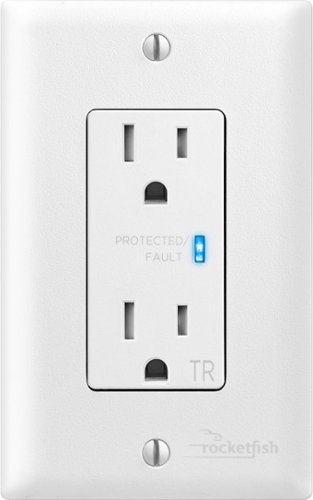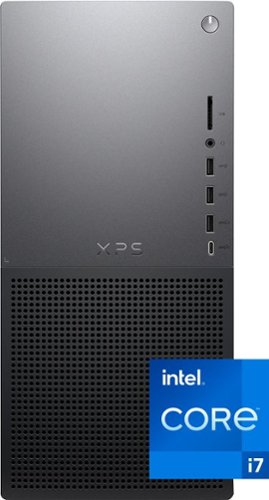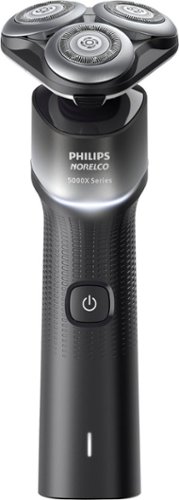RandallFlagg's stats
- Review count318
- Helpfulness votes398
- First reviewMarch 14, 2014
- Last reviewSeptember 28, 2023
- Featured reviews0
- Average rating4.6
Reviews comments
- Review comment count0
- Helpfulness votes0
- First review commentNone
- Last review commentNone
- Featured review comments0
Questions
- Question count0
- Helpfulness votes0
- First questionNone
- Last questionNone
- Featured questions0
- Answer count45
- Helpfulness votes54
- First answerNovember 3, 2015
- Last answerNovember 11, 2021
- Featured answers0
- Best answers8
The JBuds Wireless Bluetooth Mouse offers full-sized functionality with a personalized approach. With seven buttons and a comfortable feel, you have everything you need to reach WFH greatness and you can save up to three user profiles. Switching between your favorite functions.
Customer Rating

5
You get a great mouse for not much money
on September 28, 2023
Posted by: RandallFlagg
My first impression of the JLab JBUDS Mouse is poor packaging. I like to keep some items in their original package and after cutting the two seals on the bottom (first issue) the inner sleeve just fought to come out. As I type this, it still hasn’t made it out of the sleeve. I hate ripping it open, but that’s what may come to fruition. Now back to the box and I’ll be back. Hopefully it gets better from here. Finally, after shaking the box for minutes, it fell to the floor. I have no idea why it wouldn’t just slide out, but this one didn’t. I don’t see any adhesives, so it must just be friction. I realize this may sound petty to some, but packaging is obviously important to me.
Once I got the mouse out, it was simple to install. The USB dongle is located under the mouse, and I just removed my corded mouse on my Windows 11 PC I use as a media server and flipped the switch. There’s a red and green dot on the switch that shows if it’s powered on or not. If I remember to turn it off, that should help with battery life. According to the box, battery life is around 4 months and rechargeable via USB-c. A charging cable is provided with the mouse and dongle. I then went to the website because there is usually always software available for peripherals. This JLAB mouse has one also. It’s available for Windows and Mac. I also downloaded a PDF manual for the mouse. I like my mouse a bit on the slow side and usually have it at 800 DPI, but the lowest I was able to find in the software was 1200. It seems good enough, but just FYI it has four settings, 1200, 1600, 2000, and 2400. It also has two refresh rates, 125hz and 250hz. It looks like you can create 3 profiles and set right and middle click. Also, there are forward and backward side thumb buttons and a third thumb button with the logo that brings you to the desktop. These buttons are customizable too.
Next there is the ability to connect to 3 different devices. The first setting is for the USB dongle and then there are two Bluetooth settings. The button to change them is on the bottom of the mouse with a green indicator light for the USB and blue light for the two Bluetooth spots. It only lights up as you press the button to switch between settings. It works with no issue. Just make sure to switch the mouse to one of the Bluetooth settings and Windows 11 was able to see the JLAB mouse and add it.
Other than that, it is a great mouse at a good low price point. It offers a few extras like the extra thumb button as well as customizable buttons. It moves very well using just my fake woodgrain desk as a mousepad. Like I said, this is my media server, so I don’t use it much. I have my gaming ring right next to it. My only con is the package it came in. Just a simple few changes to the way the box opens, and I would have nothing but positive things to say about the product. If you’re looking for an inexpensive mouse, this would make a great choice and if you tear apart the box when you get a new item and chuck it at the round file, then I don’t think you’ll find anything to be disappointed by.
I would recommend this to a friend!
You’ve already spent a lot of money on your high-tech electronics. Keep them protected from a power spike with the Rocketfish RF-HTS120W22 2-Outlet In-Wall Surge Protector. It absorbs power surges up to 1,080 joules, keeping your devices safely connected to the wall. Replacing any standard duplex wall outlet, you won’t need an extra power strip to keep your devices safe with this surge protector. It includes three-line protection and a status LED light, so you know when your devices are being protected from surges that can enter all three lines. Enjoy your electronic devices knowing they are being cared for the way you’d like.
Customer Rating

4
Good, might take some finesse to get it installed
on June 13, 2023
Posted by: RandallFlagg
Opened the Rocketfish 2-outlet in-wall surge protector and looked it over. It’s got its good points, but also a few flaws.
I like the ability to replace an ordinary outlet with this in-wall surge protector. I’m able to not need a surge power strip that must be placed on the floor. In my case, it works even better. I used it on the ceiling for my overhead projector. I had a regular outlet there with no surge protection and now it has the Rocketfish. I chose that outlet because most of my house is wired in series. The outlets are daisy chained from one outlet to the next, up to code. With that, many of the outlets are 14- or 12-gauge wire and take more than the two ports available on the back of the surge outlet. I didn’t want to turn off the power and remove several outlets to find one that would work. Since I ran the overhead projector outlet, I knew it was a single run and terminated at that jbox. I will say that the outlet is a bit chunky. It’s a bit wider than the standard outlet as you can clearly see when it’s against the included plate. It’s also a bit deep, with the average jbox around 2 ¾” and this outlet at 1 5/8”, one must fold the wires in tightly and get it to clear the angled wire slots in the back of the jbox.
So, does it work? I have no idea, but it seems to. Then again, how do I know a power strip is working? The Rocketfish surge protector lights up and hopefully if I ever need it to save the projector, it will. As for installation, it was straightforward. Anyone with knowledge of how to install an outlet should be able to install this. The ports in the back are locked down by tightening a plate against the wire, which I prefer over spring loaded ports. It’s also nice that Rocketfish made the ports for 12- and 14-gauge wire. If you install it in an existing outlet that has 12-gauge wire, be sure the breaker on that run is 15amp. Most 12 gauge runs in my area are 20-amp circuits. This outlet states it’s for 2-15amp outlets. Overall, it's a handy surge protector and looks great in my configuration, right next to the HDMI plate.
I’d recommend this to anyone who wants a cleaner installation for say a flat screen tv, a projector like me or electronics that aren’t hidden behind a piece of furniture.
I would recommend this to a friend!
Achieve outstanding performance and expandability with the new Dell XPS 8960 Desktop. Built with powerful processors, memory and graphics, this desktop acheives maximum performance to support your tasks.
Posted by: RandallFlagg
Unboxed the Dell - XPS 8960 Desktop - 13th Gen Intel Core i7 - 16GB Memory - NVIDIA GeForce RTX 3050 - 512GB SSD + 2TB HDD – Graphite last Friday and started setting it up as my daily PC. My 5-year-old Ryzen 7 was still able to do what I needed, but this is a nice upgrade.
Unboxing the desktop, I found the PC, a basic keyboard and a wired mouse. I went to work moving my old pc with its two external drives to a small 24” monitor for use as a streaming PC. That freed up my two 27” monitors that I connected to the new Dell XPS, a gaming keyboard and mouse. The first thing I did was remove McAfee and any of its other software. Then I installed my cable companies’ anti-virus that’s on all my devices. I looked for other bloatware, but if there were any others, I must have breezed through them as I don’t remember any. Nice to have a ready-made PC that isn’t full of software that I don’t want. I then added my subscription office suite software and a few other essential apps. I then rebooted and went to Windows update. There were quite a few as well as a Dell update. All of it installed rather easily and after a few visits to the update page and reboots, the PC was up to date and ready to go. Now how does it perform…
Well to tell you the truth, I expected more from such a well spec’d PC. For whatever reason, I thought it would be fast, lightning fast, but it really isn’t. Not that it’s a slouch, it does everything I throw at it, but some things just lag. Like settings. When I went to remove McAfee, it should populate apps rather quickly. There weren’t any new apps installed yet and it took forever to load the uninstall choices. After adding all my games, it takes even longer. I was just expecting it to use all those processes to get stuff loaded quicker. Also, I’ve had Chrome and Firefox just stop loading pages. I have a tab open and go to load another just to have a spinning wheel and nothing load. I must kill the browser and reopen it. Yes, I’ve made sure they are updated, and I’ve only installed the extensions I use on the old Ryzen 7 PC. I then downloaded a couple of benchmark tools and ran them. I was able to take a screenshot of one of them and it did well. It did well, but I think the NVIDIA RTX 3050 is the bottleneck in this system. Not to say the card is slow, especially compared to what I was using, it’s just with the rest of the specs on this Dell PC, something must slow it down and I think it’s the graphics card. I ran a gaming benchmark, and it did well on the two lower settings, but on extreme it struggled. So on to a third benchmark software. I’ve added a shot of the result and it shows a decent frame rate for the GPU at 71 FPS, so maybe it will be okay. So far, the only game I’ve played is, don’t laugh, Lawn Mowing Simulation. I get it, it’s not a game that requires a lot of resources to play, but it is totally relaxing when I just want to kick back and mow grass. Next, I fired up Forza Motorsport 7 and that should make this thing work.
Well, I loaded Forza Motorsport 7, and it picked ultra setting for graphics. I ran a career race with it and the graphics looked great. I didn’t notice any lag or stutter and the fan didn’t even kick into high gear. Usually on my gaming all in one or laptop, the fan is loud, but the Dell XPS 8960 just kept its cool. It’s a four-year-old game, but it should still give the Dell a workout. I think it did great! So maybe the benchmark tools aren’t so reliable. Either way, it seems to be able to run the type of games I play without any issue, so in my book, that means it’s a keeper.
Testing out of the way, I wanted to see how easy it is to upgrade or add a drive to the XPS. Dell made the case easy to open…once you are shown how. I was able to find a manual online for the XPS 8950, which is pretty like the 8960. There is a large black plastic box at the top of the rear chassis. It has a flat screw in the middle of it to fasten it to the case. Loosen it and pull it away from the case. It will release the top of the side panel. Then grab both side of the side panel and lift straight up and it will pop out. The bottom of the side panel is grooved to saddle the bottom of the case chassis. Putting it back on is just install the bottom, pull the handle and push the top in, release handle, and tighten screw. With the side off, there is an empty slot for a sata drive. It has the power and data cable already routed to the slot, so you just need to plug and play. There’s also an empty M.2 slot for an additional storage card.
Well, that’s about it. Overall, I think this is a well-designed PC. A better GPU would have been great, but at this price point, it makes perfect sense. Dell designed it so it’s easy to upgrade should you want to invest in a faster card, but again in my case, this will do just fine. If you are looking for a capable gaming rig or something to handle graphics/photography/video processing, I think you too would be happy with this PC. I’d recommend it to anyone looking to upgrade from their current PC unless you want to bump up the coin to get a machine that’s a bit higher end.
I would recommend this to a friend!




CP2K16G4DFRA32A is the Crucial 32GB kit consisting of (2) 16GB DDR4 Pro desktop modules that operate at the speed of 3200MT/s and has a CAS Latency of 22. It is a UDIMM and conforms to the industry standard DDR4 UDIMM layout of 288 pins. It is compatible with systems that can take DDR4-3200 UDIMM memory.
Customer Rating

5
Maxed out 2 slots on my old mobo with this kit.
on May 31, 2023
Posted by: RandallFlagg
I got the Crucial DDR4 Pro 32GB (2 x 16GB) 3200MT/s memory module upgrade kit today. I’ve been looking forward to upgrading my Ryzen 7 desktop which is currently running 16GB (2 x 8GB) 2666MT/s, as it’s been showing its age in the last few months. I’ll be replacing this PC with a new model in a few weeks, but this will be my backup PC as it is set up with many programs that I currently use. As I migrate to the new PC, this will then get delegated to an arcade machine, which will still benefit from the memory upgrade. That said, here’s what I’ve encountered so far.
I opened up the old PC and it was the perfect time to dust the old girl out. I had a vacuum running to catch the dust as it escaped the case and a can of spray air getting all the dust bunnies to become airborne. I then reached behind the removable half chassis and popped out the old ram modules. Unfortunately for me, getting the new ones in the same way just didn’t work with my hands, so I unscrewed the four chassis screws and opened the panel as little as possible. I was then able to pop in the 32GB module kit and I thought…tada. I reinstalled the panel and it was ready to fire up.
I pressed the power button and waited for Windows 11 to show its splash screen and login. Nope, this PC had something else in mind, like giving me the I can’t load Windows so do you want to restore or try to reload again? I did that a few times and then I decided to check bios and see if it saw the new memory. I started the PC again and went through all the trying to load screens and got to the Windows 11 restore options. I picked open UEFI, and it had the option to open BIOS. I picked system info, and the memory was there. I didn’t do anything else. I just picked to power down the unit. Then I waited a bit to fully power it down, next was to pull the plug for an hour or so, but for whatever reason, Windows 11 ran and opened up to the login screen. Maybe it just needs a full restart after the ram is installed. Whatever the reason, it wasn’t the Crucial module’s fault, just my configuration, and my PC. I’ve run it for the last 24 hours and slept with it running as well as powering it down a few times including when I updated my graphics driver. I can say the PC is running much faster and better. My videos and music are on an external drive, and I was getting a huge lag when I would first open a music program and a skip or two on some songs when I was playing them. The lag is now gone, the music library opens right up, and I’ve only had one pause/skip in all the music I’ve listened to over the last few days. In fact, it feels like every program is snappier, faster, and without lag. Even this word processor that would stall occasionally is working great.
Lastly, I was happy with Crucial’s ability to let me see if this PC could take the upgrade and in fact, it’s the perfect kit as 32GB is the largest this motherboard will accept. So being this PC is a few years old, it’s due for a replacement, but not quite ready to be stored in the attic with its older buddies. I’d recommend this kit to anyone with a 2-3-year-old desktop that can support it. You’ll probably be able to extend its life a bit longer. If I had to, I would be fine with using this as my daily PC for the near future.
Update: I’ve had a few BSOD when I was running Windows Insider updates, but I’ve turned that off and I’ll be back to normal after the next major update. Since turning it off, the BSOD’s have gone, but I’ve had three in the last two days after installing the ram kit. I can’t say that is what’s causing it since I still have an insider copy of Windows running, but the timing isn’t great. I won’t change my 5-star rating, but just FYI to anyone interested.
I would recommend this to a friend!
The HoMedics Top Fill Cool Mist Ultrasonic Humidifier. Breathe easier, sleep better. Ultrasonic, high-frequency technology converts water into a cool, fine mist that effectively adds moisture to the air. The easy-to-fill, easy-to-clean, top-fill tank holds 1.47 gallons of water, offers a runtime of up to 70 hours, offers whisper-quiet technology, and is ideal for family rooms and bedrooms up to 426 sq. ft.*. With all its bells and whistles, the Total Comfort Deluxe is a great addition to any home.
Customer Rating

5
Large humidifier that has a small footprint
on May 26, 2023
Posted by: RandallFlagg
Just got the HoMedics TotalComfort Deluxe Ultrasonic Humidifier and I’m ready to see how it performs. Opening the box, you get the humidifier unit, user’s manual, one demineralization cartridge, and two essential oil pads. The unit comes assembled, so just take it out of the box and set it wherever you are going to use it. Make sure there’s a 110v outlet close by. This thing holds a large amount of water, but it has a nice small footprint.
I set this up in my den, behind your lazy boy recliner. I didn’t use any essential oil, but if you do, you’re instructed to use the included pad and insert it in the compartment located on the base of the unit. Do not add oils to the water itself. I wanted to get it up and running to see how much mist this pushes out, so I just grabbed a decent size saucepan and filled it up. It took 4 trips to fill the unit, so next time I’m going to have a plastic pitcher available, lol. The humidifier is simple and easy to use. I plugged it in, and the digital display said CO, the default for continuous on. You can also switch it to a percentage humidity level from 35% to 55%. Then I set the mist to full (3), you have the choice of 1, 2, 3. I spun the clear lid so that the mist nozzle was pointing in the direction I wanted it to go, it spins completely 360 degrees, so once it’s full of water, you can aim it in any direction. I have the night light turned off, God knows I already have so many gadgets running, and my house is never completely dark anymore. That said, it does have a nightlight with 4 settings. You can have the display on, and the nightlight on, both on, and both off. There’s also a built-in timer with 4 settings, 0 or no timer, 4 hours, 8 hours, and 12 hours. Lastly, there is an auto-off that will turn off the unit when it’s close to running out of water and a clean reminder after about 50 hours of use.
After getting the 4 pots of water in the unit, I fired it up. All the stuff I wrote about in the last paragraph I read while it was working. Let me say, this puts out a nice stream of mist. It’s visible about 2-3 feet above the unit and fans out an inch or so wide. It puts my other humidifiers to shame. Also, the run time of 70 hours or so per fill is great. I live in the So. Cal. Desert, so the weather varies quite a bit. It’s almost always dry, but that dry heat business isn’t so. The desert goes to extremes, from very cold to 118. You can run the A/C or swamp cooler (church fans or a water cooler to some of you) during the day and the heater or fireplace at night. We have windy days with 10-30 mph winds on many days. Here in the desert, my buddy says the wind doesn’t blow, it sucks! With all of that, it’s always dry and the house collects dust, and one needs to dampen the air. The swamp cooler does a great job at that, but I don’t run it all day. Once the sun settles, it cools off and the need for a humidifier kicks in a few hours later. Running one or two all night helps me get a good night’s sleep.
So, what do I think of this unit? I like HoMedics products, and I own quite a few different items from their line. I can say the quality isn’t top-end, but I’m not paying for that. Their products perform well and do what they claim to, they seem to last for many years and are satisfying to use on a daily basis. I would have no problem recommending this humidifier to anyone in need of a continuous unit or one that doesn’t take filling every day. Keep it filled every other day or so, depending on usage, and use as directed and I believe it will give you many years of good service.
I would recommend this to a friend!
Rugged, powerful, and ready for adventure, the Altai Pro R750 is sure to put a smile on your face with its smooth ride and abundance of features. Take it offroad with its 20” fat tires and adjustable air suspension fork or zoom through the city at up to 28 mph for the most exciting commute you’ve ever had. Better yet, the Altai Pro R750 comes loaded with accessories that make it an incredibly practical E-Bike. Dual mirrors, side and rear racks, saddle bags, a triangular storage bag, rear mudguard, folding lock, and cell phone storage bag all come included. Make no mistake, the Altai Pro R750 is in a class of its own.
Customer Rating

5
Well designed and built e-bike
on May 5, 2023
Posted by: RandallFlagg
So, it’s just like riding a bike, huh? I’ve ridden bikes, motorcycles, and driven hybrid vehicles. It’s a bit of all three if you ask me. The pedaling of a bike, the feel of riding a motorcycle, and the torque of an electric motor. That said, here’s my entry into e-bikes.
The box came and it’s pretty big. I slid it into the garage and proceeded to unbox it. If memory serves me right, there are eight plastic clips on the bottom of the box, and I just squeezed the tabs to remove each one. I slid the box off the base, revealing a very well-protected e-bike. All the painted surfaces were wrapped in foam and tape. I removed the foam as needed, keeping the other areas wrapped to prevent accidental scratches. The e-bike was almost fully assembled. All I needed to do was install the handlebars which were just folded down. The parts were clearly bagged and very easy to assemble. The handlebars had the instrument cluster, brakes, grips, and cables all connected and ready to go. Other items that needed to be installed were the mirrors, pedals, side bags, tank/phone bag, and lower front bag above the battery. The battery had almost a full charge and only needed to be on charge while I assembled the bike. I checked the tire pressure, but the tires were fully inflated and didn’t need any air. The last part of the assembly was the bike lock. It needed a combination created to change it from 0000. The instructions clearly demonstrated how to accomplish this. Finally, the only extra piece I had from the installation was a double zip tie, which looks just like the one on the lock, so I’m guessing it’s a spare. I was able to do all of this while the bike stayed in the base of the box. I only had to slide it around so I could sit on either side to continue the assembly.
The e-bike is assembled and both my recycle and refuse bins are half full of foam and cut-up cardboard. I give everything a second look and lube the chain. Then I do what most men do and get on the bike and proceed to ride it. Instructions?? I had enough reading to get it ready to ride, lol. I figured out the power button, hit the horn by accident and almost fell off the bike, that thing is loud. I play with the lights and blinkers and head out into my cul-de-sac. Like I said at the beginning. It’s kind of like riding a bike, but even at setting one or two, you twist that throttle, and it instantly takes off. There’s no lag and it is up and running. I like setting one with the pedal assist. I have to actually pedal a half-turn or so to get it engaged. Setting two wasn’t bad, except for the one time I accidentally hit the throttle and I almost ate it. To be honest, I haven’t even tried levels three through five. Two was good enough for me and my flat roads. Also, my local streets are thirty years old and haven’t seen any repairs since. They are rough with many large cracks from gutter to gutter. After my first outing, I stopped and read the manual. Hey, this bike has gears! Off I went to test those out. Yeah, they made a difference, and I can see where they will come in handy while riding. Back to the book and I see I can download an Android app for the bike. I do so and there isn’t much to it, but it did allow me to change the speedometer from k/mh to mph, woohoo. After further reading, I see I can adjust the fork suspension from a soft to a stiff ride. I’ve kept it in the default spot, but if my streets were in better condition, I’d probably adjust them to a softer ride.
What’s left? Well, I really like the construction of this bike. It seems very sturdy and well-built. The added accessories seem very useful. I like that there’s a visible pocket for my smartphone. The large tires help me balance the bike. The mirrors are somewhat useful, as good as one would expect. What I don’t like is the lack of a front fender. Also, the bike isn’t very visible in black. The lights are very bright, but most of my riding will be during the day, so I’ve added neon spoke covers as well as a number of reflective stripes on the bike. It would be great if Hover offered some reflective stickers to replace the ones on the battery and frame. For me, the seat is rather narrow and long. It’s also not very soft on this old man’s rear and could I ask, why tan when nothing else on this black bike is in the brown tones?? Finally, the bike is rather heavy, and hauling it will probably require a truck or trailer. It doesn’t fold like some other brands, so stowing it in a trunk or hatchback won’t really be an option. That said, I think it’s a great bike, well built and if it fits a rider’s needs, I wouldn’t hesitate to recommend it.
I would recommend this to a friend!




Customer Rating

5
Really helps end or reduce ear itchiness!
on April 23, 2023
Posted by: RandallFlagg
I tried Hyland’s Dry Ear Relief Oil this afternoon and after a couple of hours, the itching in my ears seems gone…or at least much better. They didn’t feel dry, but they would itch on and off throughout the day. I’ve always had issues with earbuds, so I tend to use over-the-ear headphones, but so far today, I’ve been good with the buds. Also, I’m allergic to just about everything in nature around me, as well as dogs and cats. Hopefully, this product along with my allergy shots helps to control the itching.
As for usage, it’s fairly straightforward. I just lay down in the recliner on one side and dropped in 3-4 drops. It felt a bit oily, but that didn’t last. A few minutes later, I changed sides and repeated the treatment. All in all, it took less than ten minutes.
So, if my ears continue to feel this good, I’ll probably always have this on hand. Just a side note, I’ve tried olive oil before and it helps, but not like this. I’d recommend this product to anyone with ear itchiness, allergies, or earbud reactions, especially if using natural oils didn’t quite work.
I would recommend this to a friend!
Blink Wired Floodlight Camera – smart security camera, 2600 lumens, HD live view, enhanced motion detection, built-in siren, works with Alexa – 1 camera (White)
Customer Rating

5
Great to have a camera and floods on the house
on February 6, 2023
Posted by: RandallFlagg
Finally had a nice day to install the Blink Outdoor Wired HD Smart Security Floodlight and Camera. The light and camera were fully assembled and ready to install. I ran to the hardware store and picked up a white 4” round weatherproof receptacle to attach the unit to my stucco wall.
You need either an electrician if that’s what your building code requires, or knowledge of how to get 110v power to the unit. You can hard-wire it with Non-Metallic Wire or a pigtail depending on your setup. I’ve been meaning to put a non-switched outlet in my garage attic, so I hard-wired it in the same J box. That gives the camera and light constant power, which it needs. I thought about adding a switch, but I know which circuit breaker to flip if I need to turn it off. Installing the unit was a breeze. The worst part is standing on the extension ladder. I drilled a hole in the stucco to pass the wire through and attached the 4” receptacle to the stucco with blue tap screws. Then it was just following the instructions by attaching the included light bar, then the center mount and cover.
Once it was installed, getting it up and running on my Android phone was a snap. I already have a Blink Wired Doorbell, so I just added the floodlight to the app. I had the choice of adding it to its own group or to the doorbell group. I chose to create its own group and now I have two tabs at the top of the app. Nice. I don’t have a monthly plan, but I do have the Sync Module 2 installed in my living room and it works great. It takes a few extra seconds to view a clip, but I haven’t had any issues with it once I got it up and running. The floodlight saw the module and I don’t think I had to do anything to sync them. Oh, I did have to do a firmware update when the floodlight first powered up. It didn’t take too long, but I wish they would countdown the time left. Not knowing how long it might take is always bothersome on a new product. Other than that complaint, I’m happy with the performance and look forward to keeping my little spot on this rock a bit safer.
I’d recommend Blink products to anyone wanting to track movement on their property and to try and keep people honest. Nothing will stop a person from stealing or damaging your property if they are dead set to do it, but it may keep someone intent on mischief to choose a different target. And if they do, hopefully, the Blink cameras will have a nice clean mugshot you can download for the police and/or insurance.
I would recommend this to a friend!
Philips Norelco - Shaver 5000X, Rechargeable Wet & Dry Shaver with Precision Trimmer - Silver/ Black
Philips Norelco Shaver 5000X delivers a powerful, yet comfortable shave with extra skin protection. Plus, it's the first Philips Norelco shaver to stand on its own! The SkinGlide Protective Coating with 100.000 micro-beads per square centimeters improves gliding to minimize skin irritation. Enjoy the long-lasting performance with the 27 self-sharpening ComfortCut blades from stainless steel. With 55.000 cutting actions per minute you cut each hair effectively and get a close shave and smooth, even finish every time. Fully flexible heads turn 360° to follow your facial contours. Clinically tested on sensitive skin.
Customer Rating

4
Great shave, wish the grip was a bit more firm
on February 1, 2023
Posted by: RandallFlagg
I opened up the Norelco 5000x wet and dry shaver today and found the razor, an ac plug to USB/A power cord, and a sideburn attachment. The kit doesn’t include a 110v to USB/A adapter, so the user must supply their own, not an issue as most will have more than one lying around the house. I plugged mine into a direct USB/A port and it charged fairly quickly. I couldn’t say for sure how long it took as I just plugged it in and left the room to play on the PC. It was done when I went to check on it. There’s a blinking white light that shows it charging and it turns steady when it’s fully charged.
So, how does it shave? I shaved my face with a straight edge about 3 days ago. My facial hair doesn’t grow really fast, but I had a 5 o’clock shadow with stubble. The razor glides across the face easily and I didn’t have any issues with the shave (like yanking a hair). The shave isn’t as close as a straight edge, but it will give you a great shave to be presentable in public if that’s what your intended purpose is. Also since it’s a wet shaver, the convenience of shaving in the shower is an added bonus.
As for the razor itself, the unit feels a bit cheap or plastic. It’s rather light and the molded grip lines don’t really work in my hands. The shape of the handle is great and fits my grip, but with the feel being slick, I don’t have the firmness I’d like in a shaver. The blades are easy to remove and clean, wash or replace with the sideburn attachment. The kit also includes a cap to protect the blades and it snaps on as one would expect.
Other than the feel and grip of the razor, I’d recommend it to anyone needing a replacement electric razor. It does a great job of shaving one’s face, you just need to keep it in your hands.
I would recommend this to a friend!
The Turtle Beach Stealth 700 Gen 2 MAX wireless multiplatform gaming headset delivers an incredible battery life, premium comfort, and sensational audio & chat quality for PlayStation®, Nintendo Switch & PC. An upgraded battery delivers a whopping 40+ hours of playtime, and when you do eventually need to recharge, you can get right back in the game with 8 hours of battery life on just 15 minutes of charge using the included USB-C cable. Play across platforms with the flip of a switch thanks to the versatile USB Transmitter, letting you play on PlayStation, Nintendo Switch or PC with optimized audio controls. A consistent, low-latency connection on PS5 & PS4 consoles, Nintendo Switch & PC is made possible by our proprietary lag-free 2.4GHz wireless technology, giving you a gameplay advantage over the competition. Enjoy Bluetooth connectivity to simultaneously listen to music or take mobile calls, without any disruptions to gaming, and easily customize your audio and program the remappable dial and button on the headset using the Turtle Beach Audio Hub app. Experience exceptional comfort that keeps you cool with Aerofit cooling gel-infused memory foam ear cushions with adjustable ProSpecs glasses-friendly technology. A metal-reinforced headband is built to last through triumphant wins and crushing defeats and is adjustable for a snug fit on any head size. Refined internal acoustics house Turtle Beach patented 50mm Nanoclear speakers for ultra-realistic sound imaging and are optimized for Sony 3D Audio on PS5. Call out your team’s next move with authority or chat clearly with friends thanks to a larger, high-sensitivity gen 2 flip-to-mute mic delivering improved chat clarity and seamlessly integrates into the headset when muted. Plus, with Variable Mic Monitoring you can hear and adjust the volume level of your voice in the headset so you can avoid shouting. And the Stealth 700 Gen 2 MAX is equipped with easy access controls to adjust mic monitoring, cycle through audio presets, and activate Superhuman Hearing sound setting, for a definitive audio advantage. Finally, when using with PC, the MODE button will sync with your multimedia to allow to play and pause music, skip tracks, and adjust master volume directly from your PC or keyboard.
Customer Rating

4
Well built headset that fits my large cranium
on September 27, 2022
Posted by: RandallFlagg
Opening the Turtle Beach Stealth 700 Gen 2 Max Multiplatform Gaming Wireless Headset, I find the headset, a USB/A wireless transmitter, a USB/A to USB/C charging cable, a sticker, and a user’s guide.
First off, like other Turtle Beach headsets. I like the adjustable size. I have a rather large cranium and even on the last setting, sometimes things are just a bit uncomfortable, but not these or other Turtle Beach units. I have them on comfortably and with additional clicks left. They also look very well constructed and don’t feel cheap in my hands. The mic is stashed nicely in the left ear pod and has a couple of sound clicks when putting it in use. When not in use, it tucks in completely except for the tip which protrudes just enough to get a finger to pull on it to make it easy to open. I didn’t realize it, but after reading the back of the box (yeah, guys don’t read instructions) the headset is glasses-friendly. I wear a pair of prescription glasses with blue blockers, and I didn’t even notice how well they stayed in place with the headset on. Nice!
For the first use, I plugged the USB transmitter into my PC and fired up some music. I was getting some stuttering or cut-outs, so I referred to the guide (yup, that problem again, lol) and saw that I needed to unwrap the transmitter because there is a switch for PC and PS4. Not sure why, but it seemed to help the issue. I still had some cut-out, but it’s probably just placement. I have a lot of Wi-Fi and Bluetooth around my desk. After moving a few things around, I was getting decent playback. Next, it’s off to my gaming PC and see how it performs. Hang tight. So, I played about an hour of N4S Most Wanted and it did the same thing as the music. For the first few minutes, the headset cut out and stuttered, then after connecting Bluetooth through Windows, it seemed to go away. I do have another Turtle Beach wireless headset in the office, so maybe it was trying both, going back and forth…Not sure. Anyway, once it was going, it was flawless. I was immersed in the game and the headset wasn’t bothersome. It felt good and I didn’t even think about it. Just racing and running from a ton of police cars. First time I had SUV’s and Corvettes after me.
I don’t use my PlayStation much anymore, but I tested it out and it worked as it should. I had to go into settings and change the output to the Turtle Beach headset, but that wasn’t a big deal. It would be nice if it just switched itself, but again, no biggie.
I then went to the Turtle Beach website and downloaded the Audio Hub software. It installed on my PC and then wanted an update, so I basically installed it twice. I then put the Bluetooth dongle in and turned on the headset. The app asked me to connect the headset via the power/charging cable. I did that and it said I have the latest updates, so that was for not. I did so to see if an update might fix those dropouts/cut-offs and stuttering I experience when I first connected. There are a few more apps for download, but they are for other headsets and not the Stealth 700 Gen Max.
Finally, except for the connection issues I have when I first connect, I really enjoy the headphones. They are built well, sound great, and fit my head. I still believe there’s some interference in my office that’s causing the issue and I’m sure I’ll figure it out soon enough. I’d have no problem recommending these to my friends as I’m sure they’d enjoy them as much as I do.
I would recommend this to a friend!
RandallFlagg's Review Comments
RandallFlagg has not submitted comments on any reviews.
RandallFlagg's Questions
RandallFlagg has not submitted any questions.
Unlock a world of crypto possibilities with the Ledger Nano S. The world’s most popular hardware wallet to securely start your crypto journey. Buy, secure, exchange, grow and manage your favorite crypto assets.
Does the Nano S Crypto Hardware Wallet support Dogecoin?
This was posted twice, I answered the other one with a better answer, but yes it does have a Dogecoin (DOGE) app.
2 years, 5 months ago
by
RandallFlagg
Unlock a world of crypto possibilities with the Ledger Nano S. The world’s most popular hardware wallet to securely start your crypto journey. Buy, secure, exchange, grow and manage your favorite crypto assets.
Does this wallet support Cardano? $ADA
On Live Ledger, it does list Cardano ADA (ADA) version 2.4.1 It doesn't say Ledger Live Supported like some of the other Apps do. It's also 88kb which will eat up most of the 128k on the stick. Hope that helps.
2 years, 5 months ago
by
RandallFlagg
Unlock a world of crypto possibilities with the Ledger Nano S. The world’s most popular hardware wallet to securely start your crypto journey. Buy, secure, exchange, grow and manage your favorite crypto assets.
Does the Nano S Crypto Hardware Wallet support Dogecoin?
I fired up Ledger Live on my PC and the Nano S has limited space. I have Bitcoin and Ethereum loaded. I removed another one that was 44kb and that allowed me to add Doge which is only 2kb. Ledger Live added it to the Nano S and states that it is Ledger Live supported. I hope that helps!
2 years, 5 months ago
by
RandallFlagg
Smart security that is designed for every home. Set up in minutes, and receive notifications from the app whenever a visitor presses your Video Doorbell or motion is detected. You can also choose to wire it to sound your existing home chime. Blink Video Doorbell lets you answer your door no matter where you are. Receive customizable alerts right from the Blink Home Monitor app, and experience helpful features like HD day and night video and two-way audio. Best part – Blink’s long-battery life technology provides peace of mind for up to two years.
If connected to a 12 volt wired doorbell will the unit still need internal batteries?
Yes, the manual states it still needs batteries installed. It does come with AA lithium batteries.
2 years, 5 months ago
by
RandallFlagg
Advanced compression, simplified for everybody. This easy-to-use pneumatic compression system makes it easy for anybody to experience the benefits of our clinically-proven recovery technology. Sit back, relax, and recover faster as each boot sequentially compresses the leg to increase circulation and reduce soreness and fatigue. Discover the fastest, safest, most effective compression in recovery.
what does the medium size mean? for heights 5'4 - 6'3?
I have the medium and if I had it to do over I'd get the small. I wear a 36w 30l pair of Wranglers. The medium leggings come all the way up my leg and I leave the zipper unzipped about 1 inch at the top, by my crotch. The smalls would probably only come up to the top of my thighs. I'm 5'8" so I'm right in the middle of the medium and at the short end of the inseam. Most things I wear are medium except for tshirts or gloves which are large or xlarge. I hope that helps you figure out the size you wish to get.
2 years, 6 months ago
by
RandallFlagg
The latest Intel 11th Core i5 processor with GeForce® RTX3050 Ti graphics also equipped with a large 17.3" FHD 144hz display. Personalize your laptop with RGB keyboard.
How many gigs of ram are there for the video card?
The HP ENVY 6055e makes it easy to print, scan and copy creative projects, borderless photos and homework with automatic 2-sided printing. It includes the optional HP+ Smart Printing System that keeps itself up to date and ready to print from virtually anywhere at any time—at no additional cost.
Does this printer have bluetooth like the previous 6500 model?
Not sure about the last one, but Bluetooth Smart is listed on the side panel.
2 years, 11 months ago
by
RandallFlagg
From Work to Workout.™ Comfortable, sweat-proof earbuds that work from the office to the gym. Set features secure-fit earbuds and powerful audio that gets you moving. The Set in-ear sport headphones let you manage calls and audio with the in-line remote and microphone and come with the enhanced bass that Skullcandy products are known for.
How long is the cable?
From Work to Workout.™ Comfortable, sweat-proof earbuds that work from the office to the gym. Set features secure-fit earbuds and powerful audio that gets you moving. The Set in-ear sport headphones let you manage calls and audio with the in-line remote and microphone and come with the enhanced bass that Skullcandy products are known for.
The product title and specifications say the connection type is usb-c, and yet under the product description it says lightning connection. Which is it? If it is usb-c, I’d it compatible with iPad Air 4, and is it made for iPad certified?
The set I have are USB-c not lightning. The box says it works with Android, I don't see an Apple logo anywhere on the package.
3 years ago
by
RandallFlagg
From Work to Workout.™ Comfortable, sweat-proof earbuds that work from the office to the gym. Set features secure-fit earbuds and powerful audio that gets you moving. The Set in-ear sport headphones let you manage calls and audio with the in-line remote and microphone and come with the enhanced bass that Skullcandy products are known for.
Are there options for the rubber ear tips (small, med, large) in the package?
I was able to use the preinstalled set that appear to be medium and the 4 extra ones look like small and large.
3 years ago
by
RandallFlagg