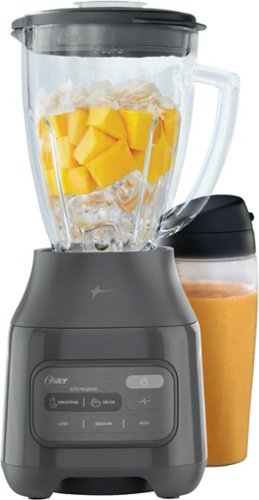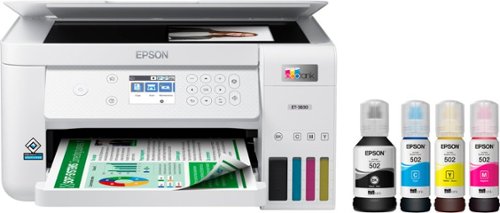RandallFlagg's stats
- Review count318
- Helpfulness votes398
- First reviewMarch 14, 2014
- Last reviewSeptember 28, 2023
- Featured reviews0
- Average rating4.6
Reviews comments
- Review comment count0
- Helpfulness votes0
- First review commentNone
- Last review commentNone
- Featured review comments0
Questions
- Question count0
- Helpfulness votes0
- First questionNone
- Last questionNone
- Featured questions0
- Answer count45
- Helpfulness votes54
- First answerNovember 3, 2015
- Last answerNovember 11, 2021
- Featured answers0
- Best answers8
The IL 51 infrared heat lamp can relieve sore muscles, reduce inflammation, improve skin, and ease cold symptoms. It works by sending infrared light deep into the skin to enhance blood flow, raise the local tissue temperature, and stimulate cell repair. The infrared surface can treat areas up to 16" x 12" and includes a 0-50 degree adjustable angle. Easy to use with an on/off button and timer function. Meant for treatment on large areas of the body like the face, back, shoulders, or neck. Trusted safety features like automatic shut off and a UV-free lamp. Includes goggles to help protect your eyes during treatment. Take advantage of all the benefits of infrared light.
Customer Rating

5
Great for relieving aches and pain
on November 3, 2021
Posted by: RandallFlagg
from Hi Desert, CA
I took out the Beurer Infrared Heat Lamp today hoping I could add it to my arsenal of pain-relieving tools. I’ve got disc degeneration from C5-C7 and use several prescribed pain relievers, massagers, and tens units. Over the years, I’ve tried to use as little medicine as possible, choosing to try and relieve the pain and symptoms with heat and cold. As I’ve told my doctors, my best weapon is a blow dryer. The bad part is that it can get too hot and uses a lot of electricity. So, when I got the opportunity to try the Beurer heat lamp, I was on board to give it a go.
I plugged it in, and it heats up rather quickly. I laid down and getting the lamp to heat my neck was easy since the lamp pivots up and down. It almost goes straight 90 degrees and will pivot up to about 45 degrees. The heat was good, and it doesn’t use the power that a blow dryer does. My blow dryer is an 1800-watt unit, where this is a 300-watt bulb. The light is bright so don’t look directly at it. Beurer included a pair of rubber eye-covering goggles if you need to block out the light. Since it’s the back of my neck, I’m good and didn’t need them. I did test them out and they completely block out everything. Also, the unit gets hot. I was a bit worried because it’s plastic, but it cooled down quickly after turning it off. I placed it on the brick fireplace hearth just to be safe.
So, what do I think of it? Well, it’s great to have a heating tool for pain that doesn't use so much power. It definitely works to relieve the ache in my neck, which then helps with the dizziness and headaches. It seems well built and after using it a few times with the 15-minute timer, it doesn’t show any signs of overheating or melting. The base has a couple of tabs that allow me to store the power cord, like that will ever happen, but still great if I ever want to store it for a while. I’m impressed with the construction and will be using this along with my tens unit and traction devices.
Mobile Submission: False
I would recommend this to a friend!
Smart security that is designed for every home. Set up in minutes, and receive notifications from the app whenever a visitor presses your Video Doorbell or motion is detected. You can also choose to wire it to sound your existing home chime. Blink Video Doorbell lets you answer your door no matter where you are. Receive customizable alerts right from the Blink Home Monitor app, and experience helpful features like HD day and night video and two-way audio. Best part – Blink’s long-battery life technology provides peace of mind for up to two years.
Customer Rating

5
Great inexpensive video doorbell.
on October 25, 2021
Posted by: RandallFlagg
from Hi Desert, CA
I’ve been wanting to install a video doorbell for several months. I get the opportunity to install the Blink Video wired/wireless doorbell today. I opened the box, and it included the video doorbell, mounting screws an opening tool to replace batteries, a mounting template, and 2AA lithium batteries.
I insert the batteries and download the Android app from the Play store. I fire up the app and it’s a piece of cake to install the doorbell. The app works just as it should, walking me from step to step. It sees my doorbell and I add it. Tada, ready to go. It then asks if I want wired or wireless and I know I want wired, but I’m not ready to do that at 10 pm, so lucky for users, Blink has a third option, ask me later. Yes, that works. I play with the doorbell a few times and it’s nice and loud. My phone gets a notification that someone’s at my front door and the video shows me in my den. So, everything’s ready for the morning. Then I read the instructions and for wired install, it calls for a 16 to 24 volt/30-amp transformer. Mine must be okay, right? Nope, my house was built in 91 and apparently 10 volt was all that my wired doorbell required. So, no install until I order a transformer and replace my current 30-year-old one. You know I’m keeping it because they probably don’t make em’ that good anymore. So, for now, I just have it hooked up wireless and will need to finish the job later.
Since I don’t have it wired, I can’t talk about some of the options that only work with a wired unit, but I’m sure they’ll be great. The video quality on wireless is great and for the price of the unit, I think it’s a deal!
Finally, I don’t see anything I don’t like about the Blink Wired/Wireless video doorbell. If you own a newer home, your transformer will probably be okay, but on older homes, they never saw the need for enough power to handle video. That shouldn’t detract from the unit as it’s built to operate on today’s tech, not 90’s tech. I’ll get the right transformer, turn off the power and swap them out. Then it’s a quick mounting of the backing plate and wiring the two leads. Throw some waterproof tape over the open holes and pop the camera front onto the back. Turn the power back on and reset all the clocks in the house, lol. I’d have no problem recommending this to my friends if they aren’t looking for Google Home compatibility. I use both Alexa and Hey, Google in my network, so it works for me.
Mobile Submission: False
I would recommend this to a friend!
Enjoy live TV broadcasts from your favorite local networks without the cable bill! The Core Innovations ANT100TCR Outdoor/Attic Amplified TV Antenna allows you to access HDTV channels up to 100 miles away, free of charge. The 360-degree motorized rotation delivers better range and reception in imperfect locations, and the wireless remote control gives you the flexibility to make adjustments from the comfort of your living room. Enjoy content in up to 4K full HD where supported, and mount the antenna to the included mounting pole to further boost signal strength.
Customer Rating

5
Great as long as you have OTA signals available
on October 22, 2021
Posted by: RandallFlagg
from Hi Desert, CA
Set out to install the Core Innovations outdoor of attic antenna today and this was my experience. Opened the box and found the antenna, a 25 ft. coax cable, the mounting “j” pole, mounting hardware, and a manual. The hardware includes a motorized switch to rotate the antenna.
I mounted the antenna and chose to aim it towards our valley’s transponders. We used to get about 7 channels rebroadcasted from Mt. Wilson. They were all sent out via UHF and worked from poor to really good. I haven’t bothered to cut the cord and test out the broadcasts since the country went digital, so I figured this was a good opportunity to do so.
Our one local broadcaster back then is no longer sending out a digital or analog signal, so that’s not an option anymore. What I did get, and it came in nice and clear was the 3 digital PBS broadcasts from the transponder. The repeaters/transponders are maintained by one of the area’s local parks departments and I’ve emailed them asking what channels are currently being sent out OTA, but that information won’t be available for this review. I will say the PBS stations look as good as my cable signal. I did get a bit of artifacting, but with a slight adjustment, the channels were great to view.
Would I recommend this antenna to a friend? Well, if my friend lived in an area that had a lot of OTA signals being aired, yes definitely I would. I think it would give them a decent picture from a lot of network television stations. It’s just too bad that my area doesn’t offer much anymore. I thought that was the reason to switch to digital, so rural areas got better reception, but in my case, that’s not true. So, for now, the antenna comes down and gets shelved until this area has more digital choices, but that shouldn’t reflect on this fine antenna.
Mobile Submission: False
I would recommend this to a friend!
The indoor Nest Cam knows the difference between a person, pet, and vehicle, and alerts you about the things that matter to you, instead of the things that don't. 24/7 live view shows you what’s happening from anywhere.* With 3 hours of free event video history, you can go back and see what you missed. And it comes in different colors to fit your style. The indoor Nest Camera requires the Google Home app and a Google Account – it’s not compatible with the Nest app or the home.nest.com site.
Customer Rating

5
Does exactly what I wanted it to do
on October 20, 2021
Posted by: RandallFlagg
from Hi Desert, CA
I unboxed the Google Nest Cam (wired indoor cam) and set out to install it in my garage. I’ve been looking for an easy camera to monitor the garage door and indoor space for a while. Opening up the Nest Cam, I find the camera with an attached USB cable, 110v USB adapter, instructions, and mounting hardware (plastic anchors and screws).
Mounting the camera and connecting it to the Google Home app was a breeze. The mounting plate swivels off the base of the camera and the mounting hardware is inside. I didn’t need it; I just used a couple of wood screws. Make sure if you do, the screw heads aren’t too pronounced. I did and then changed them to flush heads. There isn’t much room in the base. I have the home app on my phone already, so I just added a new item. If you need it, download the app from either store and fire it up. You connect via your Google account and then add the item. It’ll ask for a QR code which is a sticker right over the lens. Scan that and save it in the instruction book or box for down the road. Then it’s a painless step-by-step to get the camera connected. Once you complete the handshake, the app will go step by step on how to install the camera if you need that. Otherwise, just hit next a bunch of times and it will finish. Then you’re ready to use the camera.
I installed mine in the center of the front wall in the garage. I can see across the floor and the entire 16’ door. Any person by the door is hard to make out on the phone, but on a larger screen, I imagine it would be usable. At about halfway (my garage is about 20’ deep) I can make out facial features on my phone. I really just want it to show me my garage is closed when I’m away from the house and my OCD has the need to check.
Sorry if this seems out of place, but I just fired up my Google Chromebook, install the home app on it, and logged in to my Google account. All my Google Home devices showed up including the garage cam. I clicked on it, and I have a great shot of the inside of my garage. It’s got great quality and sound. Like the phone, I can hear what I say if I mutter something by the door, 20 feet away. If I get too close to the cam with my phone, a loud squeal records. Anyway, as long as I can access the feed on a laptop, I’m good. I was looking at how to do it on my Windows or Mac Mini, but I have a couple of Chromebooks, and that works for me. If anyone knows whether it would work with a Nest Hub Gen 2, let me know. They’ve gotten reasonable at the Base Exchange. Also, if anyone knows, is there a huge difference between the Nest Hub Gen 2 and the Google Nest Hub Max. I see on the BX website that there’s about a $110 difference so any advice would be helpful.
Finally, I think the camera is great. I’ve read some reviews from Nest owners that aren’t too happy with the move from Nest apps to Google Home, but for a new user like me, it’s easy to use and it works without much hassle. A positive end-user experience is what I look for in a product and the Google Nest Cam wired fits the bill.
Mobile Submission: False
I would recommend this to a friend!
Advanced compression, simplified for everybody. This easy-to-use pneumatic compression system makes it easy for anybody to experience the benefits of our clinically-proven recovery technology. Sit back, relax, and recover faster as each boot sequentially compresses the leg to increase circulation and reduce soreness and fatigue. Discover the fastest, safest, most effective compression in recovery.
Customer Rating

5
Gets the blood and lymph flowing
on October 17, 2021
Posted by: RandallFlagg
from Hi Desert, CA
For years in my youth, I rode a mountain bike 20 miles a day, 3 times a week. As I’ve gotten older, I have gotten a few medical issues, one being Rheumatoid Arthritis. I still cycle, but it’s on pavement or concrete and on an Electra Townie Cruiser. Having the opportunity to review the Therabody RecoveryAir Pro System sounded like a good idea. Note: I am not a health professional and if you have health issues, you should consult your medical provider and not my opinion.
I researched RA and saw that compression socks were beneficial to the disease. It helped move the body's waste through the lymph system. I figured the RecoveryAir could do the same. After a ride, I put on the leggings and plugged them into the unit. Besides charging the unit, that’s all there is to using it. The rest is learning the settings or setting up a custom program. There are 5 settings. The recover program, which I used after my ride, Warm-up which I may use instead of stretching before exercising, Isolation which lets the user focus pressure on a certain part of the leg, interval I haven’t tried yet but sounds like it changes sides or takes intermittent breaks and custom. With each program, the user can change the default pressure and time. You can do that via the unit or that and more via Bluetooth on a smartphone with the Recovery App. I don’t know about Apple, but on Android be sure to search for Recovery App and not the Therabody App. They are different and the Therabody App is for the massage gun.
Using the system is a breeze. You put on the leggings and plug the air hoses into the unit. The plugs have a Therabody logo on one side and that side goes up. There is also a plug to seal one outlet if you choose to only do one leg. After setting it up, you power on the unit with the toggle switch on the back of the unit, choose your program, and press play. If you want to use your smartphone, make sure Bluetooth is turned on, fire up the app and it will see the unit. Pair them and the unit will have you confirm the phone by pressing the check/mode button. From there you can control the session with the phone. I can tell you from my experience that they make your legs feel lighter once the session is complete. They don’t cause any discomfort and really do a nice squeeze on the legs. Each rep takes just about a minute, so a 30-minute session will have about 30 or so reps. I lasted about 22 last night and dozed off for a bit. When I opened my eyes in the recliner, the session was done. I wish I had gotten the small leggings. I have a 30-inch inseam and I was on the fence about which to order. The medium fit and I just leave the zipper about an inch undone. It doesn’t affect the system or bother me, but small leggings would probably be a better choice. Just writing that in case someone reads this and is on the fence also. I’d recommend the smaller size.
Finally, I’ve got to say I love the results using this system. It seems to help with aches and pains as well as move my lymph (waste) system. After a session with the RecoveryAir, I drink a lot of water like after a massage. It helps to get the waste moving and out of my body. The day after a treatment, my legs still feel lighter and have less pain in the joints. I can see where I’ll be using this for many years down the road, provided they continue to give me positive results. So far, I’m very happy with how I feel after using them. I’d recommend them to anyone that does physical activities that involve the legs. For any medical problems, I’d say show your doctor and see what they recommend. Always take your physician's advice.
Mobile Submission: False
I would recommend this to a friend!
Enjoy sound with clear treble and powerful bass that’s enhanced in real-time by BassUp technology. 3 targeted modes are individually tailored to cancel out the most distracting sounds in each environment. Voice pickup is free from background noises thanks to Life Note 3’s 6 microphones that use Soundcore’s exclusive algorithm to enhance call quality. Get 7 hours from a single charge and up to 35 hours with the charging case. Choose from the variety of included eartips to find a fit that’s perfect for your ears. Life Note 3’s ergonomic design fits in your ear comfortably and remains stable even when listening on the move. Enhances and emphasizes the sound of footsteps, gunfire, and more for a more immersive playing experience.
Customer Rating

4
Good wireless phones if you can get them to fit.
on October 11, 2021
Posted by: RandallFlagg
from Hi Desert, CA
Opened up the Soundcore by Anker Life Note 3 XR in ear headphones to find a nice charging case, the earbuds, a USBc charging cable, and a selection of ear tips.
I found the sound good, but not loud enough. I think that’s because no matter which ear tip I tried; I couldn’t get a good seal. With a tighter seal, I think the noise-canceling and sound would have been great. Other users might find these fit their ears and have a great experience. Mine was good, but not the best I’ve had. I like the small compact charging case and the fact that it uses USBc. Also, the case is marked left and right, but I wish the individual phones were marked as well. I always get them mixed up.
Syncing them was no problem. They showed up in my Android phone and once removed from the charging case, they beeped as I put them in my ears. They never lost sync with my phone or each other. I’ve had older ones that drop a speaker and that’s not a great listening experience. These were great in that respect. I tried them out with several apps. I listened to Pandora, Spotify, Amazon Music, YouTube, and my library of Flac and MP3s via Hi-Fi Cast. All of them sounded good, just not loud enough for me. The bass was adequate, but again, I think I could not create a decent seal in my ears. I will say that they stay in my ear without notice. I was installing an app that was taking forever and I left the right earphone in, and I barely noticed it. That’s a huge plus for me as most earbuds seem to irritate my ears after having them in for 10-15 minutes.
To wrap it up, they sound good, probably amazing if the user can get the right tip on them. I recommend them, but it’s hit or miss whether they’ll fit properly.
Mobile Submission: False
I would recommend this to a friend!
The Oster 2-in-1 Blender System is perfect for creating smoothies, frozen drinks, salsas, and more. Use it as a personal blender and take your drink to go with the included 20 oz. Blend-n-Go cup or blend and serve up your favorite recipes in the easy-to-clean 6-cup Boroclass glass jar. The powerful 800-watt motor and Crush 4 Pro stainless steel blade design work together to crush ice and blend your creations to perfection. Use this Oster blender as a smoothie maker with the Smoothie auto-program or make your favorite dips and salsas at the touch of a button with the Salsa auto-program. The simplified user interface allows for more intuitive blending control, with Low, Medium, and High manual blend settings, and Pulse functionality. Plus, the stylish, modernized design looks great on your countertop. With an All-Metal Drive designed for durable performance that lasts up to 10,000 blends, you'll never run out of recipes to blend.
Customer Rating

5
Love the glass jar and plastic on the go cup
on September 26, 2021
Posted by: RandallFlagg
from Hi Desert, CA
Really like the Oster 2-in-1 system. Opening the box, you get the 800-watt motor w/ all-metal drive, a Boroclass glass 6-cup jar, and a 20oz. Blend-n-Go cup with lid for on the go. Usually, these blenders with the tapered bottom don’t blend or crush very well, so I was a little apprehensive about its ability to crush ice. I made a smooth using large half-moon ice from my GE fridge, frozen mango, frozen pineapple, and a small amount of water (something close to the picture on the front of the box. I tried all 3 speeds as well as the smoothie setting. There’s also a salsa program and I gave it a try as well. All the settings were able to break/crush the frozen ice and fruit. Once it was broken down, I used the smoothie program and watched it create a whirlpool down the center of the mix. It came out tasty and I’m sure I’ll be trying the Sun-Dried Tomato Pesto recipe off the side of the box real soon. All in all, this is a great blender for making a small batch of any blended food. The glass jar is rare to find anymore, and I like having one that works. Everything is super easy to clean. It has the Oster screw on bottom that’s been around forever. Just unscrew and clean or add a bit of soap and press a speed button to wash the jar. The blades and bottom fit the Blend-n-Go cup, so you don’t have to break out the large glass jar for a single blended drink. I’d recommend this to anyone that drinks a smoothie more than a few times a week. It doesn’t take up much counter or cabinet space and I’m sure you’ll have just as much success with it that I have.
Mobile Submission: False
I would recommend this to a friend!
Skip the coffee shop! With its convenient 3-in-1 functionality—frozen, iced, and hot coffee—the Mr. Coffee Single-Serve Frappe + Iced + Hot Coffee Maker & Blender makes it easy to create your favorite coffee drinks right at home.
Customer Rating

5
Great iced, frappe and single serve coffee maker
on September 22, 2021
Posted by: RandallFlagg
from Hi Desert, CA
The Mr. Coffee Single Serve Frappe, Iced and Hot Coffee Maker with Blender is a neat little machine. I thought it was going to be bulky and take up a ton of counter space, but it’s not too bad. The box contains 2 mugs with lids and straws, the blender, coffee/ice spoon, and the unit. I got everything out of the box, gave all the parts a good rinsing, and fired up the first use per the instruction. I filled up the reservoir, put the reusable mesh filter basket in the unit and a mug under the spout. Fired it up and it made hot water rinsing out any leftover machine junk.
I got out the recipe book, but the quick instructions are on the lid. I wish it was printed on the machine itself as the lid gets too hot to leave that self-stick label on the unit. It explains how to make hot, iced, or frappe very easily. To brew coffee, you just add water, coffee and press hot brew. I chose iced coffee, and it works great. I added water, ice, coffee and pressed over ice. Then I added Torani Classic Caramel and it was ready to drink. To make a frappe, it takes milk and a bit of blending, maybe a shot of whipped cream and you’re golden. For single-serve coffee drinks, this machine is great. It’s easy to set up, follow directions and clean up afterward. It makes a great daily single cup maker. It hasn’t replaced the Keurig, but it’s sitting right next to it. I’d recommend it to anyone that wants to try making their own at home.
Mobile Submission: False
I would recommend this to a friend!
Your busy home needs a printer that’s fast, affordable, easy to use, and has premium features. That’s why we developed the EcoTank ET-3830 – an innovative cartridge-free solution that uses high-capacity, easily refillable ink tanks. So you’ll worry less about running out of ink, and save a lot on replacement ink. The ET-3830 features fast printing with outstanding print quality, productive paper handling, a high-resolution flatbed scanner, and a large color display – making it the perfect printer for productive families
Customer Rating

5
Great printer, wish the LCD was touch
on September 14, 2021
Posted by: RandallFlagg
from Hi Desert, CA
Just opened the Epson ET-3830. The box contains the printer, a large bottle of black ink and 3 regular sized color inks, yellow, cyan and magenta, and a 110v power cord. I got the printer unboxed and out of the plastic, set it up on the desk and grabbed a handful of paper. Then I opened the setup guide because I always seem to struggle setting up printers. I see that there are two options, either by PC or with a smart phone. I chose to try my Android phone and scan the QR code in the quick set up guide. It takes me to Epson’s Smart Panel app in the play store and installs it. Does it work you ask? Yup, it sure does.
I start up the app and just follow the prompts. It is set up like a text message from a friend. You just go step by step and by the end the printer is ready to print and is connected to your Wi-Fi. Adding ink to the EcoTank is a breeze. The bottles have two tabs that fit into slots/ports on the printer so there isn’t any mess. They take a minute or so to fill up and auto stop when the tank is full regardless of whether the bottle still has ink in it. That leads to less waste since the bottles print so many more sheets than a print cartridge. There are 5 tests to make sure it is aligned. I did them all, but really didn’t need to. Every choice I was given stayed with the default, but YMMV.
And that’s it. It just works. I can connect wirelessly to my other PC’s, my phone and tablets and my Mac Mini. There is also a USB and Ethernet port in the back should you want to connect it that way. It has auto 2-sided printing and enough ink to print 7500 black ink pages and 6000 color pages. It may seem trivial but having front loading paper is important especially once you’ve used a printer that loads in the top or back. It holds half a ream (250 sheets) allowing for less loading and more productivity. My only disappointment is that the LCD is still not touchscreen. With the icon’s lit up, I forget and try pressing them all the time. Most if not all my other printers have touchscreen controls and I love them. Here, it’s another step or two depending on if I try and press the LCD screen first. If it were the only printer I used, I’m sure it wouldn’t be and issue. Muscle memory would take over after a few uses, but with multiple printers, I never seem comfortable with the directional and ‘ok’ buttons. That said, it’s a tiny inconvenience on an otherwise great printer.
Some details off the box: Scan resolution is 1200x2400 dpi/ppp and print resolution is up to 4800x1200 dpi/ppp. ISO print speed is 15/8.0 ISOppm and two-sided ISO print speed is 6.5/4.5 ISOppm. I haven’t tested it, but the box states it works with Apple AirPrint.
Mobile Submission: False
I would recommend this to a friend!

Elevate your entertainment experience with these dark gray Jabra Elite 3 true wireless earbuds. The waterproof design withstands light splashes, while the secure fit offers lasting comfort for all-day use. These Jabra Elite 3 true wireless earbuds charge fast to save time and feature Bluetooth technology to promote hands-free use.
Customer Rating

5
Great fit & sound. My current choice for listening
on September 4, 2021
Posted by: RandallFlagg
from Hi Desert, CA
Right to it. I really like the Jabra Elite 3 earbuds. I have several other wireless headphones and earbuds, and these are either the best or right up there with the best sound of all my collection. That said, I’ll start with opening the box.
The box is nice and well designed. It’s got a folding cover with a tab to lock it in place when storing the buds. Opening it up, I find the fast-charging case, the earbuds, a USBc charging cable, and the small and large cushions packaged separately. The buds have the medium ones installed. There’s plenty of information printed on the box as well as the insert.
So why do I like the buds? Simply they sound great and buy design or luck, they fit my ears great right out of the box. They fit so well that I don’t constantly feel the need to touch or adjust them. They also sit so great that the noise blocking just works. I’m guessing that the great fit is why I get such good bass out of them. I did download the app from the Google Play store and set the music preset to bass boost. You can also choose to set it at neutral, speech, and treble boost. If you want, there is a hear-through option right above the presets and it is just a slide on/off switch. Also, through the app, there is a find my Jabra in case you misplace them. You can view the online manual through the same page on the app as use the Jabra Sound+ as a remote for a Jabra video conference device.
For listening, I first chose Spotify and it played without issue. Sounded great and then I tried YouTube. Again, no problem. As I’m typing this, I’m listening to Iheartradio. I’ve had a few hiccups while listening to KLOS, but I believe that’s the station. I switched to KGB, and they are broadcasting a football game. The spoken word sounds great and didn’t have any hesitation. I’ve had Iheartradio give me the same problem on my home receiver and Roku, so I believe it’s the source, not the earbuds or Iheartradio. Not to beat a dead horse, the one thing I noticed is that the Jabra Elite 3 has no problem getting back to streaming when an issue occurs. Now I’m giving Pandora a try and Long Day by Matchbox 20 sounds really good through the Jabra Elite 3. I still haven’t touched them since putting them in. Oh, and I needed to walk to the kitchen from my office to grab the Jabra box and with the phone in the office, I didn’t have any issues. It streamed a good 15 feet through two sheetrock walls.
Just tried calling my cell and it works great…as it should. I have the music playing at full volume on my phone and a pleasant ring played and the music stopped. I pressed the right button once (you can use either left or right) and it picked right up. You click either button twice to hang up, but I chose to end my call with my landline to see what the earbuds would do. The call ended and seamlessly fired the music back up. Really a smooth transition from listening to call to listening again.
I didn’t find anything wrong with the Jabra Elite 3. The issue I ran into was in my opinion a source issue and had nothing to do with the earbuds. If someone asked me which one of my many listening devices I’d recommend, I have no problem saying the Jabra. They pair better together as well as to the Bluetooth device I’m using as well as fit my ears and sound awesome.
Mobile Submission: False
I would recommend this to a friend!
RandallFlagg's Review Comments
RandallFlagg has not submitted comments on any reviews.
RandallFlagg's Questions
RandallFlagg has not submitted any questions.
Unlock a world of crypto possibilities with the Ledger Nano S. The world’s most popular hardware wallet to securely start your crypto journey. Buy, secure, exchange, grow and manage your favorite crypto assets.
Does the Nano S Crypto Hardware Wallet support Dogecoin?
This was posted twice, I answered the other one with a better answer, but yes it does have a Dogecoin (DOGE) app.
2 years, 6 months ago
by
RandallFlagg
Unlock a world of crypto possibilities with the Ledger Nano S. The world’s most popular hardware wallet to securely start your crypto journey. Buy, secure, exchange, grow and manage your favorite crypto assets.
Does this wallet support Cardano? $ADA
On Live Ledger, it does list Cardano ADA (ADA) version 2.4.1 It doesn't say Ledger Live Supported like some of the other Apps do. It's also 88kb which will eat up most of the 128k on the stick. Hope that helps.
2 years, 6 months ago
by
RandallFlagg
Unlock a world of crypto possibilities with the Ledger Nano S. The world’s most popular hardware wallet to securely start your crypto journey. Buy, secure, exchange, grow and manage your favorite crypto assets.
Does the Nano S Crypto Hardware Wallet support Dogecoin?
I fired up Ledger Live on my PC and the Nano S has limited space. I have Bitcoin and Ethereum loaded. I removed another one that was 44kb and that allowed me to add Doge which is only 2kb. Ledger Live added it to the Nano S and states that it is Ledger Live supported. I hope that helps!
2 years, 6 months ago
by
RandallFlagg
Smart security that is designed for every home. Set up in minutes, and receive notifications from the app whenever a visitor presses your Video Doorbell or motion is detected. You can also choose to wire it to sound your existing home chime. Blink Video Doorbell lets you answer your door no matter where you are. Receive customizable alerts right from the Blink Home Monitor app, and experience helpful features like HD day and night video and two-way audio. Best part – Blink’s long-battery life technology provides peace of mind for up to two years.
If connected to a 12 volt wired doorbell will the unit still need internal batteries?
Yes, the manual states it still needs batteries installed. It does come with AA lithium batteries.
2 years, 6 months ago
by
RandallFlagg
Advanced compression, simplified for everybody. This easy-to-use pneumatic compression system makes it easy for anybody to experience the benefits of our clinically-proven recovery technology. Sit back, relax, and recover faster as each boot sequentially compresses the leg to increase circulation and reduce soreness and fatigue. Discover the fastest, safest, most effective compression in recovery.
what does the medium size mean? for heights 5'4 - 6'3?
I have the medium and if I had it to do over I'd get the small. I wear a 36w 30l pair of Wranglers. The medium leggings come all the way up my leg and I leave the zipper unzipped about 1 inch at the top, by my crotch. The smalls would probably only come up to the top of my thighs. I'm 5'8" so I'm right in the middle of the medium and at the short end of the inseam. Most things I wear are medium except for tshirts or gloves which are large or xlarge. I hope that helps you figure out the size you wish to get.
2 years, 6 months ago
by
RandallFlagg
The latest Intel 11th Core i5 processor with GeForce® RTX3050 Ti graphics also equipped with a large 17.3" FHD 144hz display. Personalize your laptop with RGB keyboard.
How many gigs of ram are there for the video card?
The HP ENVY 6055e makes it easy to print, scan and copy creative projects, borderless photos and homework with automatic 2-sided printing. It includes the optional HP+ Smart Printing System that keeps itself up to date and ready to print from virtually anywhere at any time—at no additional cost.
Does this printer have bluetooth like the previous 6500 model?
Not sure about the last one, but Bluetooth Smart is listed on the side panel.
3 years ago
by
RandallFlagg
From Work to Workout.™ Comfortable, sweat-proof earbuds that work from the office to the gym. Set features secure-fit earbuds and powerful audio that gets you moving. The Set in-ear sport headphones let you manage calls and audio with the in-line remote and microphone and come with the enhanced bass that Skullcandy products are known for.
How long is the cable?
From Work to Workout.™ Comfortable, sweat-proof earbuds that work from the office to the gym. Set features secure-fit earbuds and powerful audio that gets you moving. The Set in-ear sport headphones let you manage calls and audio with the in-line remote and microphone and come with the enhanced bass that Skullcandy products are known for.
The product title and specifications say the connection type is usb-c, and yet under the product description it says lightning connection. Which is it? If it is usb-c, I’d it compatible with iPad Air 4, and is it made for iPad certified?
The set I have are USB-c not lightning. The box says it works with Android, I don't see an Apple logo anywhere on the package.
3 years ago
by
RandallFlagg
From Work to Workout.™ Comfortable, sweat-proof earbuds that work from the office to the gym. Set features secure-fit earbuds and powerful audio that gets you moving. The Set in-ear sport headphones let you manage calls and audio with the in-line remote and microphone and come with the enhanced bass that Skullcandy products are known for.
Are there options for the rubber ear tips (small, med, large) in the package?
I was able to use the preinstalled set that appear to be medium and the 4 extra ones look like small and large.
3 years ago
by
RandallFlagg