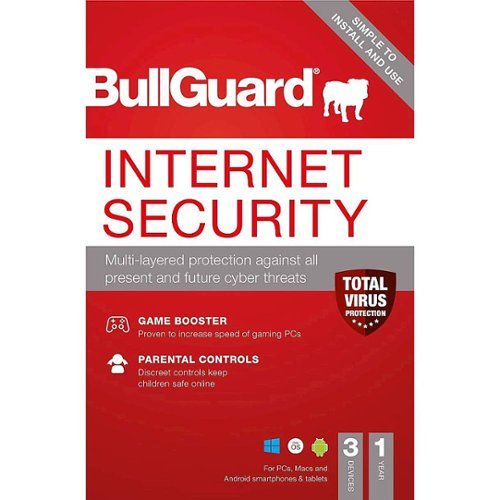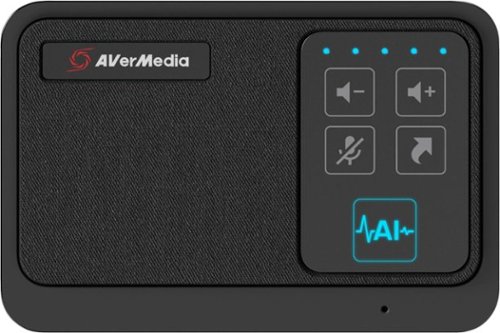RandallFlagg's stats
- Review count318
- Helpfulness votes398
- First reviewMarch 14, 2014
- Last reviewSeptember 28, 2023
- Featured reviews0
- Average rating4.6
Reviews comments
- Review comment count0
- Helpfulness votes0
- First review commentNone
- Last review commentNone
- Featured review comments0
Questions
- Question count0
- Helpfulness votes0
- First questionNone
- Last questionNone
- Featured questions0
- Answer count45
- Helpfulness votes54
- First answerNovember 3, 2015
- Last answerNovember 11, 2021
- Featured answers0
- Best answers8
The Acer Chromebook 311 is the ideal laptop for all ages from the very young upwards. Weighing in at just 2.2lbs., it’s ultra-light and easily transported in a backpack or bag. The power efficient MediaTek MT8183C processor and generous battery give it up to 15 hours of battery life, meaning a full charge will easily last the working day and all evening. Get the best of Google, more than 2 million Android apps, Gmail, Maps, Docs and Pics. Back up all your files safely in Google Drive. Whatever your need, this super portable design meets the rigors of daily life—inside and outside the classroom.
Customer Rating

3
Basic Chromebook, wish it had an SD slot
on August 23, 2021
Posted by: RandallFlagg
from Hi Desert, CA
The Acer Chromebook 311 Model CB311-11H-K04N Chromebook is a basic laptop. It comes with the MTK MT8183 with an Octa-core processor, 4GB of ram, 32GB storage, and a 36w Li-ion battery, and an 11.6 LCD screen.
Setting up the Chromebook was simple. Enter my chosen Gmail account and tada, it’s ready to go. The first thing I did was look for an SD or MicroSD port for my eBooks to test. Unfortunately, there isn’t a port to be found. The only choice is a USBa 2.0 or a USBc that also doubles as a charging port. The small 32GB onboard storage and lack of an SD card port/reader limit my ability to use the laptop as I want to. Having a USB stick hanging out is a pain and typically gets broken or lost. The sound has two speakers and while the sound is okay and not tinny, it is a bit muddy. I was unable to turn up the volume as loud as I’d like, but if I could, I think it would just sound worse. I think Acer maxed out the 2 speakers the best they could without making it awful. The large bezel on the screen is also a negative on this unit. Usually, most screens nowadays have a thin bezel and are more pleasing to the eye. Speaking of the screen, it isn’t 1080p, rather it’s 1366x768, so buyer beware that it’s a low-res screen. Well enough of the cons, what does it do right?
It has long battery life. The sticker on the keyboard states up to 15 hours of battery life. I’ve had it fully charged for close to a week and used it several times and it still has half a charge on the battery indicator. It has 802.11ac Wi-Fi connectivity. It’s light, I believe I read somewhere 2.2 lbs. It’s a thin design, so being light and thin makes it great for a child or someone that needs a mobile Chromebook. It is very snappy, and I haven’t noticed any lag or hesitation while using it.
In my opinion, a tablet would work better for someone that just has internet access, but if you need a laptop and don’t want to lug around a heavy unit, this will do the trick. I prefer a real keyboard vs a tablet. It’s just easier for me to navigate. YMMV.
Finally, for me, this Chromebook does exactly what I want and expect. It doesn’t do anything great, but it will let me watch videos, check email, listen to a song or two before I want to play music on another system. It will run Microsoft Word and Excel for quick tasks, such as writing this review. The large keyboard fits my hands and I only found myself feeling a little scrunched when using the middle keys and my index fingers. I like having a computer by the home entertainment center to do quick checks on subjects that come up when watching a show. The Chromebook is great for this as I can just open it up and it almost instantly is ready for my question. With this old brain, sometimes I get distracted while loading the OS and then forget what I want to research. With Chromebook that doesn’t happen, and I get my results fast. So, would I recommend this Chromebook? Well, I would if I had a child that required one in school. This one is nice and light and doesn’t break the bank if it should get damaged or lost. Also, if someone likes to have a computer close by to check stuff as it pops into their brain. Maybe in a kitchen for recipes, or like me, by the tv. If you’re looking for a laptop that will run current Windows or OsX applications, then buy one of those laptops, but if your needs fit within the Chromebook OS, why spend a ton of cash to do the simple things you need?
Mobile Submission: False
I would recommend this to a friend!
Enjoy everyday gaming with this ASUS notebook PC. The AMD Ryzen 7 5800HS processor and 16GB of memory deliver fast and smooth performance during intensive gaming, while the NVIDIA GeForce GTX 1650 graphics card renders high-quality videos for enhanced videos and games. This 14-inch IPS Level Full HD ASUS notebook PC has a 512GB SSD that provides storage for all types of files.
Customer Rating

5
Really nice gaming laptop in a sleeper case
on August 18, 2021
Posted by: RandallFlagg
from Hi Desert, CA
First impression of the Asus – ROG Zephyrus G14 is, very attractive box. I like the design and that it can be used for storage or safekeeping as the lid just folds down/up and is held in place by the plastic handle. Cutting the security tape and then opening the box I find the laptop, a power brick, and a 110v cord. The laptop is protected in a clear plastic sleeve with a felt pad over the keyboard. I press the power button, but as expected, it’s dead. I plug in the power brick and cord, give it a chance to get a bit of a charge, and try again. It comes to life and starts the usual Windows 10 start-up. I go through the step and get it online.
That’s when the fun begins. Notifications are popping up that it needs updates done in both Windows and Asus. I knew it was coming, but this is quite a bit. I run Windows update and it prompts for a restart. I click restart and instead of restarting, I go into upgrading firmware. So, I let that finish and get to the login screen. It doesn’t like my fingerprint, so I use my pin (glad I set that up). I open user login settings and redo my fingerprint. Asus or Microsoft made that super simple. Just delete the current fingerprint and it prompts you to do it again. Now it works every time. I fire up Windows update and there’s another one. Get that installed and reboot. Fingertip login works and I’m good…right. Nope, I open MyAsus, and it too wants an update. I get that done, reboot and then I get to test out this laptop.
The first thing I do is install Microsoft office. It installs with no problem and is rather fast in my opinion. Nice! I run Word, Excel, and PowerPoint and they’re all snappy. I see no lag or hesitation from a user’s point of view. Then I install the Epic Games app and a few of the games I own on my desktop. I test out Sonic Mania and it plays just like the old Genesis. Using an Xbox controller works great, but I had to do the Steam trick to get the controller to work. There’s a bunch of videos that show you how to add Epic to Steam.
Next, I check just to see if it has Thunderbolt 3/4, but having an AMD GPU, it pops the warning that the hub I plugged in will probably be limited. I then see what ports it has, and I find USB 3.2 c (2), USB 3.2 a (2), full HDMI, and 3.5 phone jack, so plenty of ports. The backlit keyboard is in white and can be set at static, strobe, or breathing. I tried to see if the color could be changed, but it seems to need Aura Creator. I downloaded it, but this laptop isn’t on the recognized list. If this is how to change the color and the laptop can do so, I hope Asus will add it to the accepted models. Also, the intensity of the white can be turned off or raised. By default, it is set at 33%.
Then I tested sound. I started with YouTube and the audio was clean but low. I had it at 100% and it was too low for me. I checked audio settings and the Realtek app, but there wasn’t anything there. Then I opened Dolby Access and tried those settings. Woohoo, I set it at Dynamic and it must have used Atmos settings. The volume wasn’t a huge change, but it was enough for me to clearly enjoy the sound across the den, about 15 feet. I thought maybe it was just YouTube because uploaders all seem to have different audio levels, so I tried Spotify. Same result, both ways. It sounds good and clear with Dolby Access set at Dynamic or in Custom 1,2, or 3. Hum, what else? The 14” screen. It looks great and has great clarity and color, at least according to these old eyes. The 16Gb of ram is more than enough for what I do, but I can see where hardcore gamers or videographers might need 32GB. From what I’ve read, one of the 8Gb sticks is soldered to the mobo, but the other is removable. I do wish it had a larger SSD, but that can be swapped out if need be.
Lastly, I just tried to sync my Android phone up with the PC. I was successful in connecting it to Wi-Fi and/or Bluetooth, but I was having trouble getting the laptop to use the phone as a camera. I may have gone the wrong route, but Armoury Crate started asking for permissions and I gave up for now. Maybe later I’ll figure it out or there will be more (better) videos on YouTube, but for now, I have a few USB cameras that’ll work just fine.
I’d recommend this to gamers or anyone needing a laptop that can handle intense resource usage. I can see using it for video editing, Photoshop, and the latest games. It’s a sleeper and looks like any mid-range laptop, but this one packs a punch under the hood.
Sorry, last thing for sure. I went to take a few pics of the laptop and wanted to see how to light up the dot matrix lid. In Armoury Crate, there is an option for AniMe Matrix if your model supports it. This one sadly does not. It looks like it should as it has the dots and shimmers when held up to the light, but if the model doesn’t say supports AniMe…it doesn’t. That’s all ☹
Mobile Submission: False
I would recommend this to a friend!




The Inspiron range of laptops and 2-in1s are thoughtfully designed so you can stay connected wherever you are, with long-lasting battery life, these chic, lightweight devices can seamlessly connect your PC and smartphone with Dell Mobile Connect’s wireless integration. Equipped with the latest processors, graphics, and thermal solutions; your PC runs quickly and smoothly as you connect with confidence. Optimized with technology that simplifies your life, Inspiron laptops and 2-in-1s offer a range of easy-to-use features all packaged in a minimalist and modern design. A newly designed and ergonomically positioned lift hinge increases comfort for a better typing experience when on chat, writing lengthy emails or connecting to your world. And that’s not all, your Inspiron, is now environmentally conscious – The Inspiron compliments not just your style but also your values.
Customer Rating

5
Wish I could give it 4.5, but I'll round up to 5..
on August 14, 2021
Posted by: RandallFlagg
from Hi Desert, CA
First impression of the Dell Inspiron 5000 2-in-1 wasn’t that great. I like it when a manufacturer designs a nice carton for it. Dell sent it in a brown box with a basic lip. Nothing very exciting and not great for storing the unit. That said, it’s just a box, so it’ll do. I unboxed the laptop and it included the PC, power brick (nice and small), and the 110v cord. A couple of small documents and that’s it.
So, I go to fire it up and it’s dead. I plug it in, and it fires right up. Set up is a bit more than just Windows start. You can set up the finger reader (located on the power button). It takes many taps, then a bunch more to get it done. Once I finally get to the desktop, I must update Dell’s software. That takes forever…many minutes. Then it wants a reboot. I need to install antivirus software and not that McAfee suite they included. That gets deleted asap. So, I use my last Bullguard key, and it too needs a reboot. I restart the machine and Dell automatically is doing a firmware update. It takes some runs through the green line gauge before it finishes and reboots itself again. Once again, I’m at the desktop, so the next step is to remove any unwanted programs. Not too many, as stated McAfee, Office since I already have a key and Groove. Why is that still installed? Didn’t Microsoft kill it a year or so ago??? At least Windows lets you delete it easily. Oh, wait! I opened the Microsoft store and did updates after deleting Groove Music and it updated. So, I ask myself and Google why. Reviewing this laptop taught me something new. Groove Music is now a music player…who knew? And then it’s time to check Windows Update. You guessed it, a ton of downloads. I finally get those downloaded and installed, reboot and after forever, the splash screen appears, and my fingertip works with the login. Tada, 2 hours later, no new updates, Dell’s software is up to date and my antivirus is good. Now to take a break and come back in a while and test out the touch screen, the 2-in-1 flip top, and how well the I5 with 8GB of ram does. Stay tuned or read on if you’re not joining me on my break!
I got to back up for just a sec and say I enjoy the fingerprint login. It just works! Now the PC. Love the touchscreen. I’m not one for fingerprints all over my screen, but for some tasks, having a touch screen just makes for a better experience, as does the backlit keyboard. I went to add an SD card and saw there wasn’t a slot. Really…oh wait, there’s a micro-SD slot on the right side. I take a look at my card and woohoo, it’s a micro-SD inserted in an adapter. I like the micro-SD better since it doesn’t hang out of the case like the SD card did on my other laptop. Next, I try out the USBc port. Is it Thunderbolt 3/4? I plug in a Belkin hub, and I get the warning, the hub might be limited. So, I go online to see, and the 14 Dell Inspiron laptop seems to have it, but the 2-in-1 doesn’t. It is limited to 5Gbps, so that’s a bummer.
Up next is the monitor. It looks great and the touch screen doesn’t seem to have any lag. The colors are nice and vivid. Then there’s audio. For a laptop, it sounds great. It would be great if the volume could be a bit louder. I was testing it on the carpet, and it was too low. I moved to a table, and it was nice and clear, but still a bit on the low side. Yes, I did check to see if I had the volume turned up all the way. Using headphones, the sound was a bit louder, but still under what I prefer when listening to a movie or music. As with most laptops, the lack of bass is apparent, but not to the point that you wouldn’t want to listen to a bunch of songs or videos. It is good enough and better than a lot of other laptops I’ve used. It does have software called MaxxAudioPro but opening the software didn’t seem to have many options, except for setting up 3d listening in headphones.
Well, overall, it’s a great 14”, 2-in-1 PC. It offers several ways to view it including the basic laptop mode, tent, tablet, or stand (kiosk) viewing mode. The sound is more than adequate for hours of listening/viewing and the speed of the Intel I5 processor is a pleasure to use. The weight is a tad under 3.5 lbs., so lugging/toting it around isn’t too bad. Oh, and I forgot to mention it has a camera lens cover for privacy. You probably won’t see it, but if you feel the top edge of the glass, left of the lens, there’s a tab that slides back and forth. Nice! If I have any cons, it would be storage size, but that can be fixed and the lack of a Thunderbolt port. Having one would allow me to add a LAN/nic port for wired internet. I know some hubs will work, but I happen to have a Thunderbolt 3 hub that would have fit the bill without spending a bit of cash.
I’d recommend the PC/laptop to anyone looking for a lightweight portable computer that has the power to get the job done. Whether it’s gaming, business, personal, or schoolwork, I think it’s up to the task.
Mobile Submission: False
I would recommend this to a friend!




Capture professional-grade pictures and videos with this Digipower RGB multimode LED light. A rechargeable battery offers up to 14 hours of use, while 24 brightness settings let you adjust the light to capture perfect shots. This Digipower RGB multimode LED light supports vertical and horizontal mounting for a customized setup.
Customer Rating

5
Nice and bright light source for smartphone/DSLR
on August 6, 2021
Posted by: RandallFlagg
from Hi Desert, CA
The Digipower Portable Video Light looks to be useful for photography. I have a AS in photography and shoot with a Canon 6D. Having a great light source is key. I can see using this in several settings.
The lighting effects are neat, but not useful for my needs. I can see where they would be in short videos. The many effects such as police were red and blue strobe, or fire where it’s like police but all red, and ambulance where it’s all blue. Then there’s 3 levels of chase, 3 levels of strobe, 3 levels of fireworks, 2 club levels and a romantic level, 2 flame and a candle level, and flash regular and fast and lastly tv. What will be useful for me is the ability to shoot with the bright led white light and to be able to set the white balance from 5600k to 3200k and to control the power from 100% to 1%.
The light also comes with a 1/4 – 20 mount for the hot shoe on my DSLR. It has 2 mounting spots so I can mount the light vertical or horizontal…nice. On a full charge, the box states it can last about 90 minutes at 100%. Should be plenty of juice to get lots of great shots.
Lastly, the light comes with a USBc to USBa charging cable, a couple of manuals (there were 2 of the same and they are so small, these old eyes couldn’t read them) and a nice soft cinch bag to keep it from getting damaged or scratched up. Oh, and this thing is bright…just FYI. I recommend this to anyone needing to add light to a camera or smartphone for photo and/or video projects. It looks to be a handy, inexpensive light alternative.
Mobile Submission: False
I would recommend this to a friend!
The latest Intel 11th Core i5 processor with GeForce® RTX3050 Ti graphics also equipped with a large 17.3" FHD 144hz display. Personalize your laptop with RGB keyboard.
Customer Rating

5
Thoroughly enjoyed this gaming laptop!
on August 4, 2021
Posted by: RandallFlagg
from Hi Desert, CA
First off, the AsusFX706H – TUF Gaming 17.3” laptop arrived in a great box. After cutting the security tape, I open the lid to see the computer. Inside is the unit, power brick, 110v cord, and a couple of brochures. Oh, and a nice page of stickers attached to the inside lid.
So, I fire up the laptop, go through the Windows first-time set up and get the unit online. I know there are going to be updates, but first I want to get antivirus software installed. Luckily, I use a couple of different ones and I had room for two more devices on my Bullguard suite. I send myself a link and install the software. After updating that, I go to Windows settings and click Windows Update. There are going to be a few rounds. During or after that, I see that Asus wants to update the firmware. Oh, how I’m glad firmware works through the OS nowadays. I just click my way through, and the firmware is updated. After a restart, I’m good to go.
So, this is a gaming rig and the game I choose to try first is GTA V via the Epic Games app. As soon as it starts, I have to install all the Rockstar stuff. Forgot about that. Once that’s done and I’m ready to play, I click the game and it starts loading. I immediately hear the fans turn on. They’re not very loud and that’s great, but they sound like they are working. I play through the scene where he’s following his buddy through town and then I quit the game. It plays extremely well and has no lag or hesitation. I couldn’t get my controller to work, but a quick Google search shows a lot of people have issues with controllers and Epic. I decide the next game is Dirt 4 through Steam. I change controllers to a wired X Box controller and Steam has no problem using it. I play an entire race and it doesn’t even turn on the fan. In fact, when I quit playing GTA V, the fans stopped pretty much immediately. I’m used to my Ryzen 7 desktop that seems to run the fans for several minutes after shutting down a game. So, I was pretty stoked about the performance of the Asus laptop.
As for the unit itself. It works great. It has a Thunderbolt 4 port and my Thunderbolt 3 Belkin hub worked just great through it. The left side has that USBc Thunderbolt 4 port, 2 USB 3.2 ports, a regular HDMI port, a headphone jack, and a LAN port. The right side has an additional USB 3.2 port. According to the box, it has 4GB of VRAM, Intel I5 - 11260H/BGA CPU, 512GN PCIE G3 SSD, and 8G RAM. Inside is a second SSD slot and if what I’ve search is true, room for a 2.5 drive. The military-grade seems rugged and able to take a beating, no I’m not testing that. The top does however look great with the TUF logo outlined on the right edge.
What else. The screen looks great and with all that real estate, gaming, and using Office suite apps are wonderful to use. I really don’t have any negatives about the unit. It doesn’t come with a ton of bloatware, it looks and performs great, the backlit keyboard is great to look at without any adjustments. If there was any downside, it was updating all the programs to get going, but that’s the same with any machine. Asus includes their own software, Armoury Crate. It too needed an update. Just saying it takes a bit to get the laptop ready to run without constant pop-ups or notifications. That said, it’s just a great laptop, it has room to grow with an empty memory slot, 2nd SSD slot, maybe a 2.5 disk slot, and an easy to access mobo. I’d gladly recommend this laptop to anyone looking for a sturdy and well-running gaming rig. If they wanted, they could certainly pay more for a faster CPU, but I enjoyed playing on this I5 with no issues.
Mobile Submission: False
I would recommend this to a friend!
The Arozzi Favo is a featherweight Mouse with the powerful Pixart 3389 sensor and Omron 20M switches. The honeycomb pattern provides ventilation to keep your palms cool and fresh during use. The Arozzi Favo Ultra Light Gaming Mouse will raise your game to a new level!
Customer Rating

5
Nice wired mouse with good price point
on July 30, 2021
Posted by: RandallFlagg
from Hi Desert, CA
Just tested out the Arozzi Favo Ultra Light Mouse and it works great. It’s light and looks great with all the holes. I thought it would be too light, but it seems to work flawlessly for me. Being a wired mouse, it has a nice, braided cord that is super lightweight. The box states it has 7 buttons and maybe that counts the wheel that can be pressed, but I count 6 and the Arozzi optional software has 6 programmable buttons. It has an adjustable DPI from 200 to 16000 and is easiest to set using the software (available from their website under support on the product page). In addition to DPI, the software lets you adjust lighting, mouse parameters, polling rate, and debounce time. Lighting mode lets you choose many effects, such as steady, rainbow, breathing, colorful tall, neon, colorful steady, flicker, stars twinkle, wave or LED off. The parameter tab lets you set the sensitivity, scroll speed, double click speed, and LOD (lift-off distance). Not sure what the debounce time tab does yet, but there is a warning that says to read the read me file before changing any values.
I tried this mouse out on 3 different machines. I’m using it right now on an HP Ryzen 7 desktop, I had it connected to my mac mini (late 2014 I5) and an Acer Chromebook. The box states it’s compatible with Windows and Mac OS, but it doesn’t say anything about Chromebook. I can say it works out of the box on all 3 of these machines. The optional software however is only available for Windows. The Mac and Chromebook use their mouse settings, so you’re a bit limited, but it works and lights up.
If I need a wired mouse, this is probably one of my top picks at this time. I like using a wireless mouse in either Wi-Fi or Bluetooth, but in some instances, I can grab a wired mouse and switch. I’d recommend this to anyone that likes a wired mouse or has lag issues with a wireless one. It’s a great mouse at a good price point.
Mobile Submission: False
I would recommend this to a friend!
With dynamic machine learning, BullGuard Internet Security continually monitors all processes on your device, enabling real-time detection and blocking of malware before it can do damage. Its multiple layers of protection deliver quality online security against all present and future threats even when your device is not online.
Customer Rating

4
Good internet security, but not on start up.
on July 20, 2021
Posted by: RandallFlagg
from Hi Desert, CA
Installed the BullGuard Internet Security software on a Windows 10 Home fully updated laptop. The laptop is running a Ryzen 5, 8GB of ram, and a Radeon RX 560X. I downloaded the software and went to install it. The first issue I had was the drivers were not Microsoft certified. I would think that would be a given for any protection software. But I click more info and tell the OS to install the new software. After that, the installation went without issue.
The software works, but all the popups in the lower right corner sure are bothersome. So, too is the resource hog it is during startup. I power up the laptop and just walk away from it. With Windows doing its start-up thing and BullGuard running a scan, my disk is at 100%. Once these are all done and it takes minutes, sometimes it seems like double-digit minutes to get the system to respond to any input, I’m able to use the PC. After that, the security suite seems to run just fine. I’ve tried to see if I can turn off the scan, but so far, no luck. With that, the bad stuff is done.
As for the good stuff. I like the suite. As I said, once it’s booted up, it runs nicely and plays nice with the PC. The suite has antivirus, a firewall, checks for vulnerabilities, a backup app, parental controls, secure browsing, and a game booster. You can pay for an upgrade that will allow for home network scanning, ID protection, and a VPN.
So, my opinion of the software is that it’s good, but the popups and lag on startup are enough to keep me from buying it. I’ve had better luck with other manufacturers, and I’ll probably stay with them. I’d have it on this laptop as well, but I used all five devices allowed, plus I wanted to do this review. I really wanted BullGuard to be great, but like many other protection software companies, it has its pluses and minuses. If you need internet security, you could do much worse than BullGuard, but in a few cases, you might do better. It just depends on your PC specs and if it completely bogs down your start-up.
So, my opinion of the software is that it’s good, but the popups and lag on startup are enough to keep me from buying it. I’ve had better luck with other manufacturers, and I’ll probably stay with them. I’d have it on this laptop as well, but I used all five devices allowed, plus I wanted to do this review. I really wanted BullGuard to be great, but like many other protection software companies, it has its pluses and minuses. If you need internet security, you could do much worse than BullGuard, but in a few cases, you might do better. It just depends on your PC specs and if it completely bogs down your start-up.
Mobile Submission: False
I would recommend this to a friend!
Hold your Google Nest Hub Max safely in place by using this Wasserstein adjustable stand. The flexible design lets you easily adjust the angle for viewing comfort, while the built-in storage space for cables ensures a clutter-free look. This Wasserstein adjustable stand boasts an open design around the speakers to provide a clear sound quality.
Customer Rating

5
Great addition to the Nest Hub Max
on July 20, 2021
Posted by: RandallFlagg
from Hi Desert, CA
The Wasserstein Adjustable Stand for Google Nest Hub Max is a great addition to the unit. It raises the unit about 2 ¼” and offers a 25-degree tilt forward and back. It also rotates a full 360 degrees. The stand fits well with the Nest Hub Max as it should. It passed Google’s certification process for compatibility. The bottom of the stand offers a well-designed cord management groove. Also, the base is heavy, which is good for keeping it in place. The rubber feet have plastic protection on them, so if you want it to slide around, leave them on. If not, remove them and the base is then anti-slip.
Included in the kit with the base are 3 sticky lens covers. I didn’t need to use them, but I can see how others may choose to cover the camera when not in use. Privacy concerns for them can be avoided by using the lens covers.
Lastly, the open design of the base doesn’t interfere with the speaker/sound.
…and finally, I keep this on an end table and tilted back. It allows me to use it sitting or looking down at the unit. Similar products I have I usually grab and hold it like a tablet. The fixed angle isn’t right for me, and I find myself moving about trying to get into frame. With the attached base, I can move the Nest where it works for me.
Mobile Submission: False
I would recommend this to a friend!
The Design Collection Limited Edition mice mood-boosting designs bring a vibrant new look to your desk setup. Choose between different fun styles. It’s small, comfortable, super responsive, and completely wireless. Get total freedom with 10 m of wireless range, and work worry-free for 12 months on a single pre-installed battery. With smooth, line by line scrolling and precise cursor control for easier navigation at home or at work. The compact design perfectly fit users with smaller hands and kids—making it a great option for homeschooling.
Posted by: RandallFlagg
from Hi Desert, CA
Opening the package for the Logitech Chirpy Bird mouse was simple, which started off the review on a positive note. The back of the plastic package has two finger slots to pull and unzip the back right off. I opened the package which contains the mouse. Removing the battery cover (which is tight as heck) revealed the mouse transmitter dongle and a new battery.
To test the mouse, I plugged the dongle into 3 different PCs, each with a different OS. I first fired up my Chromebook and it found the mouse and didn’t hesitate to start working. After that, I tried it on my Surface Book 3 with Windows 10 home and then finally on the MacMini (late 2014 with the I5 CPU). Both of those systems did just like the Chromebook and had the mouse up and running by the time I grabbed the mouse.
As for the mouse, it’s tiny. The title says compact, and it is. I’ve got rather large hands but had no problem using the mouse, scroll wheel, or buttons. I wouldn’t want to use it daily, but in a pinch or on the go, it’s a great mouse. I saw no stutter or hesitation using the mouse on all 3 platforms. I think this would be a great mouse for someone with small to medium hands or someone that prefers a compact/tiny mouse. Other than that, what else can one say about a mouse? It works and works well. I like the dongle holder in the base. It fits but was a bit loose. I tried it both ways thinking maybe it would hold a bit better, but no, still sloppy. No biggie though, the battery cover holds it in and as I stated, that cover is tight. I had to push with one thumb while using a fingernail to wedge in the back crack, applying pressure.
Mobile Submission: False
I would recommend this to a friend!
The AVerMedia AS311 is an easy-to-use conference speakerphone that transmits clear, easily audible sound for working from home. Its AI-powered technology allows for uninterrupted calls by reducing common background noise so no one will hear any dogs barking, babies crying, construction and traffic noise, and other distracting sound. Set up with simple USB plug and play.
Customer Rating

5
Great for online interviews
on June 27, 2021
Posted by: RandallFlagg
from Hi Desert, CA
Opening the AVerMedia AI Speakerphone and I find the unit, a USBc to USB A cord and the manual. I grab the nearest laptop, which is a Chromebook, and plug it in. I open the Zoom app and the OS and app already have the input/output sound connected to the AVerMedia unit. The sound is good, and the AI seems to work. I have the unit sitting on my entertainment unit and I bang on the cabinet. The unit doesn’t register the noise, nor does it pick up a whistle, but it does send my hands clap or my jaw crack. So hit or miss on the AI, but blocking some sounds is still helpful. While waiting for someone to connect to, I go to an online mic test page and make sure the mic is working. Yes, it is, and the playback sounds nice and clear. So, this was on my Chromebook, fully updated and I switch to Windows 10 and then my Mac Mini, both fully updated. In fact, the Windows PC has the Windows Insiders latest beta, and all is well on those machines too. All 3 operating systems were plug and play. I did check the sound properties in each as I have several audio choices plugged into each one. They all defaulted to the AVerMedia unit and once unplugged, went back to my regular choice. Nice.
Overall, I’m impressed with this speakerphone. I don’t use one very often, but a change in careers makes interviewing over Zoom better and I may find myself down the road using it more often.
Mobile Submission: False
I would recommend this to a friend!
RandallFlagg's Review Comments
RandallFlagg has not submitted comments on any reviews.
RandallFlagg's Questions
RandallFlagg has not submitted any questions.
Unlock a world of crypto possibilities with the Ledger Nano S. The world’s most popular hardware wallet to securely start your crypto journey. Buy, secure, exchange, grow and manage your favorite crypto assets.
Does the Nano S Crypto Hardware Wallet support Dogecoin?
This was posted twice, I answered the other one with a better answer, but yes it does have a Dogecoin (DOGE) app.
2 years, 6 months ago
by
RandallFlagg
Unlock a world of crypto possibilities with the Ledger Nano S. The world’s most popular hardware wallet to securely start your crypto journey. Buy, secure, exchange, grow and manage your favorite crypto assets.
Does this wallet support Cardano? $ADA
On Live Ledger, it does list Cardano ADA (ADA) version 2.4.1 It doesn't say Ledger Live Supported like some of the other Apps do. It's also 88kb which will eat up most of the 128k on the stick. Hope that helps.
2 years, 6 months ago
by
RandallFlagg
Unlock a world of crypto possibilities with the Ledger Nano S. The world’s most popular hardware wallet to securely start your crypto journey. Buy, secure, exchange, grow and manage your favorite crypto assets.
Does the Nano S Crypto Hardware Wallet support Dogecoin?
I fired up Ledger Live on my PC and the Nano S has limited space. I have Bitcoin and Ethereum loaded. I removed another one that was 44kb and that allowed me to add Doge which is only 2kb. Ledger Live added it to the Nano S and states that it is Ledger Live supported. I hope that helps!
2 years, 6 months ago
by
RandallFlagg
Smart security that is designed for every home. Set up in minutes, and receive notifications from the app whenever a visitor presses your Video Doorbell or motion is detected. You can also choose to wire it to sound your existing home chime. Blink Video Doorbell lets you answer your door no matter where you are. Receive customizable alerts right from the Blink Home Monitor app, and experience helpful features like HD day and night video and two-way audio. Best part – Blink’s long-battery life technology provides peace of mind for up to two years.
If connected to a 12 volt wired doorbell will the unit still need internal batteries?
Yes, the manual states it still needs batteries installed. It does come with AA lithium batteries.
2 years, 6 months ago
by
RandallFlagg
Advanced compression, simplified for everybody. This easy-to-use pneumatic compression system makes it easy for anybody to experience the benefits of our clinically-proven recovery technology. Sit back, relax, and recover faster as each boot sequentially compresses the leg to increase circulation and reduce soreness and fatigue. Discover the fastest, safest, most effective compression in recovery.
what does the medium size mean? for heights 5'4 - 6'3?
I have the medium and if I had it to do over I'd get the small. I wear a 36w 30l pair of Wranglers. The medium leggings come all the way up my leg and I leave the zipper unzipped about 1 inch at the top, by my crotch. The smalls would probably only come up to the top of my thighs. I'm 5'8" so I'm right in the middle of the medium and at the short end of the inseam. Most things I wear are medium except for tshirts or gloves which are large or xlarge. I hope that helps you figure out the size you wish to get.
2 years, 6 months ago
by
RandallFlagg
The latest Intel 11th Core i5 processor with GeForce® RTX3050 Ti graphics also equipped with a large 17.3" FHD 144hz display. Personalize your laptop with RGB keyboard.
How many gigs of ram are there for the video card?
The HP ENVY 6055e makes it easy to print, scan and copy creative projects, borderless photos and homework with automatic 2-sided printing. It includes the optional HP+ Smart Printing System that keeps itself up to date and ready to print from virtually anywhere at any time—at no additional cost.
Does this printer have bluetooth like the previous 6500 model?
Not sure about the last one, but Bluetooth Smart is listed on the side panel.
3 years ago
by
RandallFlagg
From Work to Workout.™ Comfortable, sweat-proof earbuds that work from the office to the gym. Set features secure-fit earbuds and powerful audio that gets you moving. The Set in-ear sport headphones let you manage calls and audio with the in-line remote and microphone and come with the enhanced bass that Skullcandy products are known for.
How long is the cable?
From Work to Workout.™ Comfortable, sweat-proof earbuds that work from the office to the gym. Set features secure-fit earbuds and powerful audio that gets you moving. The Set in-ear sport headphones let you manage calls and audio with the in-line remote and microphone and come with the enhanced bass that Skullcandy products are known for.
The product title and specifications say the connection type is usb-c, and yet under the product description it says lightning connection. Which is it? If it is usb-c, I’d it compatible with iPad Air 4, and is it made for iPad certified?
The set I have are USB-c not lightning. The box says it works with Android, I don't see an Apple logo anywhere on the package.
3 years ago
by
RandallFlagg
From Work to Workout.™ Comfortable, sweat-proof earbuds that work from the office to the gym. Set features secure-fit earbuds and powerful audio that gets you moving. The Set in-ear sport headphones let you manage calls and audio with the in-line remote and microphone and come with the enhanced bass that Skullcandy products are known for.
Are there options for the rubber ear tips (small, med, large) in the package?
I was able to use the preinstalled set that appear to be medium and the 4 extra ones look like small and large.
3 years ago
by
RandallFlagg