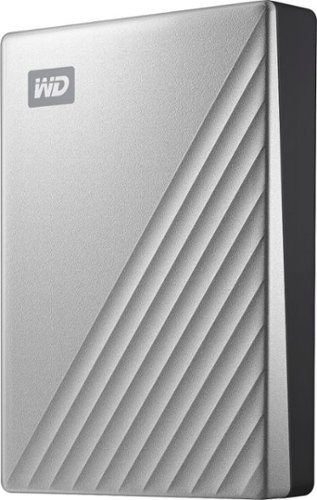Cueball2000's stats
- Review count83
- Helpfulness votes127
- First reviewJuly 17, 2015
- Last reviewNovember 24, 2023
- Featured reviews0
- Average rating4.4
Reviews comments
- Review comment count0
- Helpfulness votes0
- First review commentNone
- Last review commentNone
- Featured review comments0
Questions
- Question count0
- Helpfulness votes0
- First questionNone
- Last questionNone
- Featured questions0
- Answer count16
- Helpfulness votes22
- First answerAugust 19, 2017
- Last answerDecember 10, 2020
- Featured answers0
- Best answers3
For on-the-GO peace of mind. Use UV light with or without a vacuum function so you can safely clean your phone, car and plane seat, hotel room, luggage and more.
Posted by: Cueball2000
from Clifton
I own a few vacuums, a robot vacuum for each floor, and a stick vacuum for areas that the robot can't get into. When I notice some crumbs or dirt brought in from outside, I really don't want to have the robot running around for thirty minutes and I don't want to have to drag the stick vacuum out of the closet to pick up a little dirt. I do have an old handheld vacuum with about 20 feet of cord that I bought years ago but it's always a pain to untangle the cord. I thought about a handheld battery-operated vacuum and I came across this Raycop Go. It is certainly light enough to grab up and use for little stuff that hit the floor. The fact that it has an ultraviolet light to kill bacteria and viruses makes it even more useful.
I plan to go on vacation this summer but who knows how well a hotel or motel room was disinfected and you never know who sat on a chair the night before. This was giving me a reason to maybe not go on vacation until next year but I have to go away! I didn't go anywhere last year and I really need to get away so with this vacuum I don't feel I'll have to worry as much. The Raycop Go separates into multiple pieces that snap together quickly. When the pieces are apart, they fit nicely into the hard plastic case it came in making it easy to pack into my luggage and not get dirt on my clothing.
The vacuum is pretty powerful and was very easy to use to clean my staircase a thing that a robot vacuum can't do and is fairly difficult to use a stick vacuum going from step to step. One nice thing is the HEPA filter, metal filter, and dustbin are easy to clean just by soaking the parts in water and letting them dry. There are different settings for using the UV light only, a standard mode and a power mode if you need the extra cleaning power. There are additional tools and accessories available on their website should you need them.
The one thing I feel the Raycop Go is missing that I took one star away for is there is no charging dock or hook to hang the vacuum up while charging. It comes with a charging brick with an attached wire that just looks so last century since almost every other device I own comes with a USB-C cable and charging adapter, making it one more thing I have to remember not to leave in a hotel room.
If you need a small portable vacuum, I think you should really consider the Raycop Go.
Mobile Submission: False
I would recommend this to a friend!
Meet the second-gen Nest Hub from Google,* the center of your helpful home. Stay entertained in the kitchen with shows, videos, and music. In the living room, control your compatible lights, TVs, and other smart devices with a tap or your voice. And in the bedroom, Nest Hub can help you wake up easier with a Sunrise Alarm.
Posted by: Cueball2000
from Clifton
I've seen a lot of health gadgets that have to be worn when you sleep to get information about your sleeping habits. The problem I have with them is that I toss and turn all night and I know that if I were to wear my Apple watch when I went to bed, I would wake up with scratches across my face.
I have the 1st generation Google Hub and I use it next to my bed as an alarm clock and for turning my bedroom lights on and off. I've been using it now for about a year and I love it. When I heard that the 2nd generation Google-Nest Hub had sleep tracking built-in and didn't require wearing any kind of device, I was a little skeptical. How could it see my bodily motions in the dark as well as my breathing and other bodily functions such as restlessness, snoring, coughing without a camera? Who would want a camera watching over them when they sleep? The good thing is this device doesn't have a camera. To make it even more secure, there is a switch on the back to turn off the microphone when privacy is desired. I could always turn off the sleep sensing using the screen or using the Google Home app.
When I woke up, the other day, the first thing I did was check the Google Fit app on my iPhone to see how I slept. I was amazed that it knew not only what time I went to bed but when I fell asleep, the efficiency of my sleep, and my restless periods. It even showed me when I got up to go to the bathroom and when I got up with a leg cramp and hopped around the room until the cramp went away. I was surprised to find out that I snored since I've never slept next to anyone who told me I snored.
The sensors on this device are remarkable since there are no probes or anything that has to be set up. The instructions inform you to place the device on a dresser or nightstand level with your mattress and to lie down on the mattress and stay still for a few seconds to get a base point. That's all there is to set it up.
Besides the sleep sensing capability, the sound of the speaker is much better than the 1st generation as it sounds richer and fuller than before.
My only complaint and I've had it on the 1st gen model and now again is that the ambient light sensor that controls the display can't be turned off even though it says it's off. When the room is dark and I look up at the clock, the digits are so dim, I can barely see them. I want to be able to adjust the brightness of the clock and not have it decide for me.
Outside of that, I love being able to watch YouTube videos or play music from Pandora or other music sites, play games, view my outdoor cameras, make phone calls or even call other rooms. It's a great inexpensive device for all the functionality it provides.
I have the 1st generation Google Hub and I use it next to my bed as an alarm clock and for turning my bedroom lights on and off. I've been using it now for about a year and I love it. When I heard that the 2nd generation Google-Nest Hub had sleep tracking built-in and didn't require wearing any kind of device, I was a little skeptical. How could it see my bodily motions in the dark as well as my breathing and other bodily functions such as restlessness, snoring, coughing without a camera? Who would want a camera watching over them when they sleep? The good thing is this device doesn't have a camera. To make it even more secure, there is a switch on the back to turn off the microphone when privacy is desired. I could always turn off the sleep sensing using the screen or using the Google Home app.
When I woke up, the other day, the first thing I did was check the Google Fit app on my iPhone to see how I slept. I was amazed that it knew not only what time I went to bed but when I fell asleep, the efficiency of my sleep, and my restless periods. It even showed me when I got up to go to the bathroom and when I got up with a leg cramp and hopped around the room until the cramp went away. I was surprised to find out that I snored since I've never slept next to anyone who told me I snored.
The sensors on this device are remarkable since there are no probes or anything that has to be set up. The instructions inform you to place the device on a dresser or nightstand level with your mattress and to lie down on the mattress and stay still for a few seconds to get a base point. That's all there is to set it up.
Besides the sleep sensing capability, the sound of the speaker is much better than the 1st generation as it sounds richer and fuller than before.
My only complaint and I've had it on the 1st gen model and now again is that the ambient light sensor that controls the display can't be turned off even though it says it's off. When the room is dark and I look up at the clock, the digits are so dim, I can barely see them. I want to be able to adjust the brightness of the clock and not have it decide for me.
Outside of that, I love being able to watch YouTube videos or play music from Pandora or other music sites, play games, view my outdoor cameras, make phone calls or even call other rooms. It's a great inexpensive device for all the functionality it provides.
Mobile Submission: False
I would recommend this to a friend!
Rest easy knowing your home is protected, whether you're there or away with Arlo Pro 4. With no wires, your camera connects directly to your Wi-Fi network so you can easily install in minutes. Spot unique details with color night vision, and see more in dark areas with the integrated spotlight. The advanced lens provides superior image quality and a wider field of view, and allows you to track and zoom on moving objects with clarity. Hear and speak to visitors clearly with two-way audio. Receive notifications and view videos that tell you a package, person, vehicle or even an animal is detected, so you can take quick action like phone a friend, sound an alarm or call emergency services with included trial of Arlo Secure. Personalize what you get notified for and create custom activity zones to ensure you only get alerts for what matters, reducing those that are less important. Arlo Secure includes cloud recordings of video clips at 2K or lower resolution for 30 days. Renewal of an Arlo Secure plan is required to maintain Arlo Secure features, including cloud storage and activity zones.
Posted by: Cueball2000
from Clifton
I have 2 Arlo Pro 2's set up on either side of my house just below the roof facing the street. I bought 2 mounts for them and mounted them covering the entire front area of the house. The one bad thing about the Arlo cameras is that you have to remove them in order to get to the battery and charge them which meant that every 4-5 months I had to get my ladder, climb up and take them down to charge them and after charging, back up the ladder to put them back and readjust them to the proper angle again. I solved that problem by buying 2 solar panels and installing them next to the Arlo cameras and now I never have to climb up to charge them again. The only problem is that the resolution is only 1080p and when my neighbor who lives directly opposite me had his car broken into, my cameras couldn't get enough detail to identify the culprit.
When I saw that the Arlo Pro 4 had 2 K resolution, I figured I could replace at least one of them and with the added spotlight it would be a deterrent to crime. I was surprised that the new Arlo Pro 4 didn't have a standard charging Micro-USB jack but used a magnetic charging plug. That means I would have to buy a new Solar panel again. I decided to leave things the way they were and put the new Arlo Pro 4 in my backyard. I mounted the base on the back wall of my garage and adjusted the camera watching the video on my iPhone and it seemed OK. When I walked inside and tried to access the camera again, it tried very hard to establish a connection but it just couldn't do it. It connected to my WiFi and worked when I was standing outside so why didn't it work when I walked inside. I'm using the Eero 6 mesh router so I get full house and backyard coverage and yet I couldn't get a strong enough signal for it.
I removed the camera and put in inside my house looking out the window and have a pretty good image but the base that magnetically holds the camera just doesn't give me an angle that points down enough to see the front of my house perfectly. I will have to get some kind of tripod to hold and angle the camera the way I want to.
Setting up the app was pretty easy since I already had the 2 other cameras in the app, I just added the new one and it appeared right away. The quality of the image is much better than the Pro 2s but I'm really disappointed that they changed the charging system.
If you don't already have a camera system, this would make a great security system since you can zoom in and see details pretty clearly.
Mobile Submission: False
I would recommend this to a friend!
Unleash the power of the Samsung 980 PRO PCIe 4.0 NVMe Gen4 SSD for next-level computing. 980 PRO delivers 2x the data transfer rate of PCIe 3.0, while maintaining compatibility with PCIe 3.0.¹ ¹The NVM Express® design mark is a registered trademark of NVM Express, Inc.* Results are based on a comparison with Samsung PCIe 3.0 NVMe SSDs and SATA SSDs.PS5 compatible with heatsink as recommended by Sony; heatsink sold separately.
Customer Rating

5
It makes it feel like a whole new computer
on December 6, 2020
Posted by: Cueball2000
from Clifton
Since I use a lot of software that will not run on a new Mac, I have to wait until the software gets upgraded. In the meantime, I'm running a MacPro Mid-2010 5,1 which is the most upgradable Macintosh ever. I have upgraded many times over the past 10 years. I swapped out its original single Quad core 3.1 processor for a dual six core 3.46 running two 9650's, an 8Gb Radeon RX580, I installed 128Gb of RAM, a USB 3.0 card, a new Bluetooth/WiFi card and a 500Gb Accelerator SSD which at the time was the fastest SSD available for this 5,1 MacPro. It cost me over $500 at the time and it was way faster than the standard 7200 spinning hard drive. I recently called the company who made the Accelerator and asked about upgrading to a faster SSD and they told me it used a proprietary SSD and I would have to buy a whole new PCIe card from them which would cost over $500.
I started researching other options and found that using this 1Tb Samsung 980 Pro NVMe SSD and a PCIe card that cost only $26 I would have a much faster drive than before. I installed this NVMe stick into the card and installed it into an available PCIe slot and the drive showed up right away with no problem. I formatted the card and used Super Duper to clone the original SSD over to it, selected the new drive as my startup disk and WOW! It started up faster than I had ever seen it boot.
This card is a PCIe 4.0 card and unfortunately the bus on my MacPro only has a PCIe 2.0 slot so I'm not getting the fastest speeds this NVMe card can offer, so I'm stuck at this speed. I ran some benchmark tests and it came in just slightly slower than a 2019 MacBook Pro. Not too shabby for a 10 year old MacPro.
I'm not a fan of the iMac since they are not easily repaired nor are the MacBook Pros or the MacMini. I can't afford the new MacPro that starts at $6,000 and goes up to around $50,000. Along with many other professionals, I keep hoping that Apple will come out with a lower priced MacPro or an upgradable MacMini Pro but it doesn't look like that will happen in the foreseeable future. For the time being, this NVMe card makes me feel like I'm running a newer faster computer and I will tell everyone I know how easy it is to make their old computers feel brand new.
Mobile Submission: False
I would recommend this to a friend!
eero Pro 6 delivers premium Wi-Fi 6 performance. The 3-pack Wi-Fi 6 system supports speeds up to a gigabit and coverage up to 6,000 square feet. So you can say goodbye to dead spots and buffering. Work, play, video conference, and stream from anywhere in your home—even when the whole family is online. Set up eero in minutes and get automatic updates, a built-in Zigbee smart home hub, and more. Powered by TrueMesh, eero optimizes your wifi to work for your space and supports 75+ devices.
Customer Rating

4
Great Coverage but needs more Output Jacks
on November 9, 2020
Posted by: Cueball2000
from Clifton
I have had multiple routers in the 19 years that I have lived in my house and no matter what I tried, there were always dead spots in various rooms. I tried extenders and even a different mesh system but apparently they just weren't strong enough. This Eero system blankets every inch of my house with full strength WiFi on all my devices.
One thing I didn't account for is the fact that there is only 1 input Ethernet jack from the cable modem (same as on all routers) but only 1 output jack to a device and that's where I ran into a problem. On all the other routers I have owned, there were always 4 jacks. I need one to go around the room to connect to another switch to connect to my TV and audio equipment, one Ethernet cable to connect to my Mac, one to my PC and one to my Raspberry Pi. No matter how fast WiFi is, it's never as fast as a hardwired connection. So after hooking up the eero Pros I had to run out and buy an eight port switch. No big deal as it was under $20 but I should have realized I would need one.
A word of advice - when setting up a new router, remember to use the exact same name for your SSID, capitalization counts as I learned. I stuck with the same password with the same capitalization so I figured the transfer should go smoothly. Not really. Some devices connected automatically and with others I had to delete the devices from their apps and start from scratch. As I have around 35 WiFi enabled light switches, doorbell, garage door opener, Alexas and Google Assistants and other devices, it took hours to go to each one and re-configure them. I'm still not finished but I'll get to them when I have time.
The eero app has lots of great features such as telling me how much data usage I used for the week and It will even block threats if I decide to pay for the various additional services eero offers after the 30 day free trial expires.
I am getting the fastest full strength WiFi connection I have ever seen on my iPhone and iPad from all corners of my front lawn and back yard and that's the most important thing and the main reason for upgrading the router. It's wonderful.
Mobile Submission: False
I would recommend this to a friend!
OpenComm is the first AfterShokz Bluetooth headset designed specifically for communication. Engineered with patented 7th generation bone conduction technology & featuring AfterShokz’s signature open-ear design, OpenComm enables clear communication through the DSP noise-canceling boom microphone & helps you stay connected to your surroundings while you’re at your desk, on the road, or on a jobsite.
Posted by: Cueball2000
from Clifton
Don't get me wrong, I love my Air Pods and wear them all day long but they begin to feel uncomfortable after a few hours. They make my ears sweat and itch at times. I needed something else for long time use. These AfterShokz - Open Comm Headphones seem to be the perfect solution.
I'm a computer technician for a public school district and since the pandemic started, I have been working from home doing tech support for the parents and students so I'm on the phone for 8 hours straight every day. The instant I go away from my desk, the phone rings. I don't want to carry my iPhone from room to room so I have been using my Air Pods to communicate. By the end of the day, my ears were hurting. I had heard about AfterShokz on the TWIT Network podcasts and they sounded interesting. I remember the Bone Phone, a bone conducting radio from back in the 70's that wrapped around your neck and transmitted the sound via the bones in your neck. I saw that these AfterShokz wrap around the back of your head and hang over in front of your ears but not on your ears. I figured I would try them and guess what? They are incredible. Even though my ears are exposed, the voices on the calls are crystal clear and I was told that the microphone sounded wonderful. Music and podcasts sound terrific as well. Obviously they do not have noise cancellation since my ears are exposed.
The AfterShokz connected to my iPhone's Bluetooth very easily and maintain the connection throughout the day. The headset works fine even though I wear eyeglasses and are so light and comfortable, I forgot I was wearing it. Yesterday I put on my hat and went out for lunch and when I got a call, I was startled because I didn't remember I was wearing it.
There is one large multifunction button on the right side for answering and ending calls, starting and stopping music and even changing the tracks. Behind the ear sits 2 buttons for controlling the volume, turning on and off the headset, muting the mic during a call, switching the EQ and even checking the battery level using a voice prompt.
The headset comes in a beautiful zippered carrying case and a USB magnetic charging cable but no charger which is fine since I have tons of them lying around. The cable is my one complaint in the fact that it's proprietary. I own hundreds of USB-A, USB-C, MicroUSB and every other kind of cable and I have never seen this kind of cable before. If I was to break or lose the cable I would only be able to order one from the company or Amazon. They should have included a second one for emergency.
It's a joy to wear them and it makes answering the hotline more enjoyable.
Mobile Submission: False
I would recommend this to a friend!
Wirelessly display content from a phone, tablet, or laptop onto a bigger screen with the ScreenCast Wireless Display Adapter. With its support of multiple wireless display standards (Miracast, AirPlay, and Chromecast), this wireless display adapter is compatible with devices and TVs you already own, including Windows, macOS, iOS, iPadOS, and Android operating systems. Perfect for home, travel, office, and more. The ScreenCast works with a wide variety of apps. Just connect and share!
Posted by: Cueball2000
from Clifton
I recently got a pico projector the size of my iPhone so I can show off my photography to prospective clients wherever I am. Unfortunately this projector doesn't have an SD card slot or any way to use a flash drive so it has to be connected using an HDMI cable to a secondary device like an iPhone. Yes, I could have bought a Lightning to HDMI adapter, an official Apple adapter sells for $49 and then I would have to carry with me an additional HDMI cable to go from the adapter to the projector. Most HDMI cables are rather long and I don't want to carry more than I have to. I tried using a Google ChromeCast that I had and the problem I had with that is that it as well as the iPhone has to be connected to a network. That's fine if I'm at home or in an office but if I'm in a restaurant or other place without WiFi, it wouldn't work. Enter the j5create - ScreenCast 5G Wireless HDMI Adapter.
The j5create ScreenCast is a small HDMI to USB cable that plugs into the back of the projector and the USB end also goes into the projector to provide power to the adapter. The Screencast sets up it's own network providing Airplay as well as Mirrorcast (for Android phones). I can then just turn on my iPhone without connecting it to the adapter or projector, go into my WiFi setting and select the Screencast network and then swipe down on the Control Center, click on Screen Mirroring and select the Screencast and my photos will project on the wall. I can also use it to watch videos that are on my phone or from YouTube or other video services but to have a network connection as well as the Screencast network, you have to configure the phone using the settings that are shown on the screen when you first turn on the Screencast. The sound plays through the projector thanks to the HDMI adapter and I can always plug in a speaker into the projector.
One thing I discovered is that I can't leave the j5create ScreenCast plugged into the projector when I shut down the projector because it continues to take power from the projector even when it's off and the adapter gets pretty warm. The solution to that? Unplug the adapter and put it away until I need it again. Not a big deal as I wouldn't want to carry the projector with the adapter sticking out for fear of snapping it off as it does protrude about an inch and a half.
The package comes with a USB extender cable that I could use if I needed to plug the adapter into the back of a TV in a hotel room and I need to reach a USB jack on the TV or I could also use a USB charging adapter to power the device as well.
This is a lot smaller to carry and less expensive than an Apple TV and a great addition to my go bag when I am out and about.
Mobile Submission: False
I would recommend this to a friend!
Shark AI Robot Vacuum RV2001 truly adapts to your home, so you don’t have to clean before your robot cleans. IQ Navigation is even smarter with AI Laser Vision, helping your robot avoid objects and respond to no-go zones as it cleans row by row.
Posted by: Cueball2000
from Clifton
I had an older Shark robot vacuum that just went around for an hour doing the same areas again and again until it finished. This model - Shark AI Robot Vacuum R201 has to map out the house first so it shouldn't take as long to vacuum the floor in the future as it knows the layout of the rooms. On its first trip, it has to explore the house and store it in memory. I turned it on and off it went on its merry way. I looked in on it a while later and couldn't find it. It wedged itself under my treadmill. I took it out, put it on its charger, blocked the treadmill and started the exploration again. This time it got caught up on another piece of gym equipment so back to the charger it went. Third time it got caught on an angled chair leg so back again to the charger. On its fourth outing it finally mapped the room and went back to the charger. Yea! I opened it up to empty it and it was packed with dirt. I couldn't believe how much it picked up. It did a great job now that it knew the layout of the room.
It uses an app on my iPhone that my previous Shark model didn't and through the app I am able to schedule the vacuuming sessions by day and time. The best part was I was able to add a skill to my Alexa so at any time I want it to vacuum, I just tell Alexa to use the Shark and vacuum the floor.
It uses an app on my iPhone that my previous Shark model didn't and through the app I am able to schedule the vacuuming sessions by day and time. The best part was I was able to add a skill to my Alexa so at any time I want it to vacuum, I just tell Alexa to use the Shark and vacuum the floor.
Once I got over the initial frustration, it does a great job and I was happy with the upgrade.
Mobile Submission: False
I would recommend this to a friend!
Now the Roomba i3+ EVO robot vacuum is smarter than ever, learning and mapping your home room-by-room so it can clean the room you want, when you want—with 10x the Power-Lifting Suction* and Premium 3-Stage Cleaning System. Powered by iRobot OS, it stays one step ahead of everyday messes, by learning your life and suggesting cleaning schedules—to clean when you’re out enjoying life. On-demand cleaning is only a command away, with Google Assistant and Alexa compatibility** that let you direct your robot to messes right when they happen. With Clean Base Automatic Dirt Disposal, Roomba will return itself to the base when the bin is full, automatically empty and resume cleaning, so you don’t have to think about emptying the bin for months at a time. (*Compared to the Roomba® 600 series cleaning system)
Posted by: Cueball2000
from Clifton
I've been using a robot vacuum from another company for the last year and even though it has sensors, I heard it banging into furniture. I had to put their plastic (don't go there) strips in various areas so the vacuum wouldn't get stuck in a corner or wedged under a chair. Then the worst part of the vacuum was when I had to empty it out and no matter how hard I shook the dirt tray, I always had to put my finger in the dirt and get it off the walls of the tray and the filter. The thing I hated the most was it used a remote control to operate it. Imagine in 2020 I had to find the remote and press the button to get the vacuum started. What am I a caveman? I couldn't take it anymore.
This Roomba blows it away or should I say it sucks it away. The Roomba i3+ works with an app that's available for iOS and Android but using a phone to control it is just as bad as using a remote control. The thing that makes this Roomba great is that it works with Amazon's Alexa as well as Google's Assistant. When I want it to vacuum, I just say Alexa (or Google) ask the Roomba to Vacuum and off it goes on it's merry way making my carpets nice and clean. When it's done it's job, it returns to it's charging station and then with a sound way louder than any vacuum you ever heard, the charging station sucks the dirt out of the vacuum and into a vacuum bag in the top of the station so after I vacuum multiple times and the bag fills up I can remove the bag and replace it with another. I don't have to get my hands dirty. Yea!
The app is great as well. It lets me set a schedule so I don't even have to waste my breath asking Alexa or Google to do it and the app keeps a history showing you how long the job took and the lifetime history of when the floors were vacuumed if you are a person who cares about things like that.
Best of all you can name the Roomba whatever you like so you can ask Alexa or Google to ask "Asimov" to start vacuuming. If you don't know why I named it "Asimov", Google it!
In 2020, this is the vacuum to get maybe in the far distant future we'll have vacuums that not only clean the floors but iron our clothes and make dinner as well.
Mobile Submission: False
I would recommend this to a friend!
Get a new take on security, with the latest indoor 1080p FHD Wi-Fi security camera. Small and lightweight in design, this camera gives users the flexibility of multiple placement options along with a simple set-up and installation process. See more and know more with an ultra-wide 135° diagonal field of view and night vision capabilities. Pan and tilt to cover larger areas so you don’t miss out on the most important details. Be aware when you’re not there with person detection technology, which will notify you when a person is detected.
Posted by: Cueball2000
from Clifton
I have a few surveillance cameras on the outside of my house but all show one view without letting me control the cameras remotely. Once someone broke into my neighbor's car who lives opposite me but I couldn't read the license plate of the thief's car. I thought that with this Lorex Pan-Tilt-Zoom camera I would be able to put this up against the front window and be able to zoom in on whatever I need to see. The description on this site calls it a pan/tilt/zoom camera but it doesn't zoom. When I just checked the info on the Lorex site it's described as a pan/tilt camera with no mention of zoom. The only way to zoom the image is to pinch out the image on the phone screen and when you do that, the 1080p image doesn't have a high enough resolution to show detail like a license plate.
Controlling the camera is just like controlling an old iPod using a directional click wheel (on the screen) rather than just touching the image and moving the camera from left to right. That could be changed in a future update. I would like to have an iPad app so I could see a larger picture or in case my iPhone isn't handy. The iPad uses an iPhone app and upscales it which doesn't help for clarity. When I log into the iPad's app, it logs me out of the iPhone's app. In addition, there is no web based version of the software so if my iPhone or iPad aren't around, I can't just log into my account like I can with my other cameras.
As I mentioned, I placed the camera on the window sill aiming it toward my front lawn so I can see when someone is in front using the camera's motion alerts. On occasion, it will see and follow a person or a car driving past but most of the time it detects the venetian blinds behind it moving due to the air conditioner blowing on the blinds and it turns 180 degrees behind it and sits and watches the blinds rather than looking out on the street. I've adjusted the motion zones and the motion sensitivity but it likes those blinds. There is a lock icon on the screen which I thought would lock the camera but it doesn't seem to do anything.
The camera comes with the ability to mount it upside down and even comes with a mounting bracket and template to mount it correctly. Of course it comes with a power cable and USB power adapter.
I'll keep trying to adjust the settings to stop watching the blinds and if I can't get it to work properly, I'll have to use it to watch the back yard instead.
Mobile Submission: False
No, I would not recommend this to a friend.
Cueball2000's Review Comments
Cueball2000 has not submitted comments on any reviews.
Cueball2000's Questions
Cueball2000 has not submitted any questions.
Rest easy knowing your home is protected, whether you're there or away with Arlo Pro 4. With no wires, your camera connects directly to your Wi-Fi network so you can easily install in minutes. Spot unique details with color night vision, and see more in dark areas with the integrated spotlight. The advanced lens provides superior image quality and a wider field of view, and allows you to track and zoom on moving objects with clarity. Hear and speak to visitors clearly with two-way audio. Receive notifications and view videos that tell you a package, person, vehicle or even an animal is detected, so you can take quick action like phone a friend, sound an alarm or call emergency services with included trial of Arlo Secure. Personalize what you get notified for and create custom activity zones to ensure you only get alerts for what matters, reducing those that are less important. Arlo Secure includes cloud recordings of video clips at 2K or lower resolution for 30 days. Renewal of an Arlo Secure plan is required to maintain Arlo Secure features, including cloud storage and activity zones.
Is the battery removable like the Arlo Pro2 or does the whole unit need to be charged?
The battery is removable but you would have to buy some kind of charger as there is no jack on the battery to charge it directly. So you really do have to take the whole camera in and plug it in to charge it or buy a solar panel for it.
3 years, 4 months ago
by
Cueball2000
Get a new take on security, with the latest indoor 1080p FHD Wi-Fi security camera. Small and lightweight in design, this camera gives users the flexibility of multiple placement options along with a simple set-up and installation process. See more and know more with an ultra-wide 135° diagonal field of view and night vision capabilities. Pan and tilt to cover larger areas so you don’t miss out on the most important details. Be aware when you’re not there with person detection technology, which will notify you when a person is detected.
Do these plug into a power source or are they battery operated?
There is no internal battery, it comes with a USB cable and power adapter that plugs into an electric outlet. I suppose you could use an external battery pack to plug the USB cable into but then you would have to charge the battery pack constantly.
3 years, 8 months ago
by
Cueball2000
Get a new take on security, with the latest indoor 1080p FHD Wi-Fi security camera. Small and lightweight in design, this camera gives users the flexibility of multiple placement options along with a simple set-up and installation process. See more and know more with an ultra-wide 135° diagonal field of view and night vision capabilities. Pan and tilt to cover larger areas so you don’t miss out on the most important details. Be aware when you’re not there with person detection technology, which will notify you when a person is detected.
Does this camera need WiFi to work?
It needs to be on your home network and the same network as your cell phone.
3 years, 8 months ago
by
Cueball2000
Shoot pro-quality aerial footage with this DJI Mavic Air 2 drone. The three-axis gimbal stabilizes the 48.0MP camera for stunning photos and clear videos, while the 3500 mAh battery delivers dependable power for every flight. This DJI Mavic Air 2 drone features FocusTrack technology for advanced obstacle avoidance and target tracking.
This model doesn't seem to come with any sort of monitor. Is the monitor sold separately? How much is it?
You connect your iPhone or Android phone to the remote controller, it clamps onto the top of it and holds it securely. You run the DJI Fly app and you can see the video on the phone as you are flying and all the flight information is shown overlaid on the video. Clicking on various icons let you set all the parameters for the video (or stills) as well as other settings for the drone itself.
3 years, 11 months ago
by
Cueball2000
Take music to outdoor parties and other events with this ION Sport wireless speaker. Bluetooth connectivity allows music from streaming devices to be broadcast, and the water-resistant design provides durability and protection from the elements. This ION Sport wireless speaker has a USB charging port for conveniently recharging phones and devices.
What is the size of this speaker
Secure complete footage of vehicular incidents with this Insignia Full HD dual dash camera. The 1080p rear-facing and front cameras capture detailed events at different perspectives, and the G-force sensor supports automatic recording upon impact. This Insignia Full HD dual dash camera has a built-in microphone to record audio details of important moments.
Does this camera have motion detection if wired to have constant power?
Yes it does have motion detection.
4 years, 8 months ago
by
Cueball2000
Secure your home with this five-in-one U-tec Ultraloq smart lever lock. Its advanced fingerprint technology, touch screen numeric keypad and Bluetooth connectivity for easy smartphone app control provide flexible and customizable access options. This versatile U-tec Ultraloq smart lever lock also has a hidden keyhole for the three included mechanical keys.
This thing is huge. Should I safely assume this also replaces my door knob?
No, the lock has nothing to do with the door knob, it just replaces the lock/deadbolt. You still need a doorknob to open the door.
4 years, 11 months ago
by
Cueball2000
Secure your home with this five-in-one U-tec Ultraloq smart lever lock. Its advanced fingerprint technology, touch screen numeric keypad and Bluetooth connectivity for easy smartphone app control provide flexible and customizable access options. This versatile U-tec Ultraloq smart lever lock also has a hidden keyhole for the three included mechanical keys.
it is reversible? left or right hand door? Thank You
Yes the lock is reversible. When setting up the lock, it uses a method where it "hands" the lock to determine which direction the lock is facing.
4 years, 11 months ago
by
Cueball2000
Secure your home with this five-in-one U-tec Ultraloq smart lever lock. Its advanced fingerprint technology, touch screen numeric keypad and Bluetooth connectivity for easy smartphone app control provide flexible and customizable access options. This versatile U-tec Ultraloq smart lever lock also has a hidden keyhole for the three included mechanical keys.
Does it cover and replace both door knob and deadbolts?
No, it just replaced the door lock/deadbolt. The door knob has nothing to do with the lock
4 years, 11 months ago
by
Cueball2000
Move essential data across devices efficiently with this Western Digital My Passport Ultra External Portable Hard Drive. The drive uses USB 3.0 technology for quick read and write speeds, and the USB-C connector offers effortless plug-in options while boosting transfer rates. Abundant storage space for all types of media and applications. The backup software lets you automatically save works in progress at your preferred intervals. Password protection and 256-bit AES hardware-based encryption for added security.
Will I be able to format this for Mac and if I already have something saved on it will reformatting it negatively affect the saved information
When you reformat it for Mac, you will lose everything on it. It will wipe it clean so be sure to copy everything form the drive to your computer, reformat it and then copy everything back. If both your PC and Mac are recent computers, I would suggest you use the ExFAT format that can be read on both computers and has no file size limit like Fat32 does.
5 years, 5 months ago
by
Cueball2000