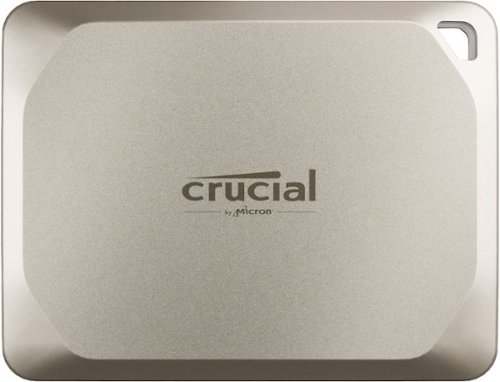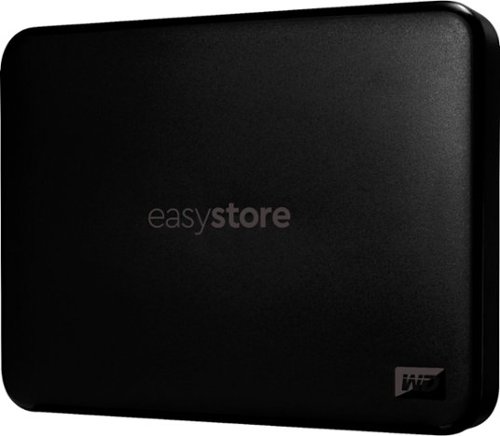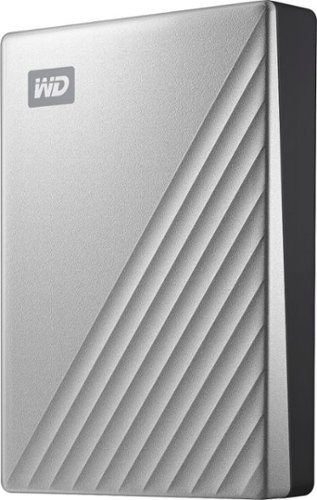Cueball2000's stats
- Review count83
- Helpfulness votes127
- First reviewJuly 17, 2015
- Last reviewNovember 24, 2023
- Featured reviews0
- Average rating4.4
Reviews comments
- Review comment count0
- Helpfulness votes0
- First review commentNone
- Last review commentNone
- Featured review comments0
Questions
- Question count0
- Helpfulness votes0
- First questionNone
- Last questionNone
- Featured questions0
- Answer count16
- Helpfulness votes22
- First answerAugust 19, 2017
- Last answerDecember 10, 2020
- Featured answers0
- Best answers3
Osmo Pocket 3 features a powerful 1-inch CMOS sensor that puts detail-rich imaging right in the palm of your hand. With a 2-inch rotatable touchscreen and full-pixel fast focusing, go horizontal or vertical for more precise awareness and control. 4K/120fps, three-axis mechanical stabilization, and a host of intelligent features make Pocket 3 ready for any moving moment.
Customer Rating

5
Smooth Professional Looking Video in Your Hand
on November 24, 2023
Posted by: Cueball2000
I want to start by thanking the Best Buy Tech Insider Network for sending me the DJI Osmo Pocket 3 Creator Combo for review.
Back in the 80's and 90's I used to video tape weddings. I used a full size VHS camcorder and a 100 watt light on top of it as the camcorders of the day needed a lot of light. To get that amount of light, I had to wear a battery belt made of 4 lead acid batteries strapped around my waist (that weighed about 12 pounds) for 8 hours. I would be exhausted by the end of the day. Today's modern camcorders or action cams don't need that much light to record a great quality video. I have had a few action cameras over the years as well as the DJI Action 2 camera that is the size of a large ice cube. Although I shot an entire wedding with that camera and it came out great but it was very hard to control the camera due to it's tiny screen.
Back in the 80's and 90's I used to video tape weddings. I used a full size VHS camcorder and a 100 watt light on top of it as the camcorders of the day needed a lot of light. To get that amount of light, I had to wear a battery belt made of 4 lead acid batteries strapped around my waist (that weighed about 12 pounds) for 8 hours. I would be exhausted by the end of the day. Today's modern camcorders or action cams don't need that much light to record a great quality video. I have had a few action cameras over the years as well as the DJI Action 2 camera that is the size of a large ice cube. Although I shot an entire wedding with that camera and it came out great but it was very hard to control the camera due to it's tiny screen.
This DJI Osmo Pocket 3 camcorder has a 2" screen and is on a gimbal that makes the smoothest moves you could imagine. The camera lens floats in the direction you aim it towards giving you a very smooth side to side motion. It keeps the image stable if you tilt up or down as well and the quality of the 4K video is delicious. You can set the camera to shoot 4K (down to 1080p)60fps down to 24fps and in slow motion mode you can record up to 120fps so in playback you will get a really smooth slow motion video. You can set the camera to do timelapse, hyperlapse, and motionlapse as well. The camera can shoot still photos and automatic 180 degree panoramas. There are so many options, too many to go into here so let's just say you have complete control for anything you need to shoot.
The Creator Combo comes with almost everything you would need to shoot everything from a web vlog to a wedding. The Creator Combo comes with a hard case to protect the camera, an external battery in a grip that also gives you a 1/4" tripod socket, a grip with a tripod socket but without the battery if you are only going out for a quick shoot and a wide angle filter. It also comes with a Bluetooth microphone and wind screen (dead cat) that can be clipped on to a pocket or held onto a t-shirt using a magnet. There is also a USB-C to USB-C cable to connect to your computer or phone and a soft case to hold all these accessories. The only things not included are the mist filter for giving you a soft dreamy looking video and an accessory holder that let's you wear the camera attached to your backpack or clothing and a set of Neutral density filters to improve the lighting outdoors but they were not available as of this revue.
I love the quality of DJI's products as I have 2 of their drones as well as the Action 2 camera. They have such attention to detail and really know what the users want.
This is the ideal camera to take on vacation or anywhere as when it's in your hand it's very inconspicuous and yet shoots at a quality that years ago would have cost you thousands of dollars and now professional video is available in your hand (literally).
This is the ideal camera to take on vacation or anywhere as when it's in your hand it's very inconspicuous and yet shoots at a quality that years ago would have cost you thousands of dollars and now professional video is available in your hand (literally).
I would recommend this to a friend!
Designed for Mac and optimized to work with Apple devices right out of the box, the Crucial X9 Pro for Mac helps you supercharge your creativity. With space to store thousands of photos, files, and videos and the speed to edit and retouch your portfolio quickly, the Crucial X9 Pro for Mac provides support for even taxing workloads along with durability and style in the studio, in the field, or wherever you roam.
Posted by: Cueball2000
My thanks to the Best Buy Tech Insiders Network for sending me this Crucial X9 Pro 2TB Portable SSD to review.
This drive is small, really small - 2" x 2.5". It's amazing that it can fit 2Tb of data into a package so small. It will be great to be able to backup all my data from my MacBook Pro as well as carrying my entire photo collection, 100's of movies, audio books, etc. I like being able to keep a lot of things with me wherever I go but there is only so much space on a MacBook.
This drive is small, really small - 2" x 2.5". It's amazing that it can fit 2Tb of data into a package so small. It will be great to be able to backup all my data from my MacBook Pro as well as carrying my entire photo collection, 100's of movies, audio books, etc. I like being able to keep a lot of things with me wherever I go but there is only so much space on a MacBook.
The transfer rate is way faster than other SSD's, flash drives and hard drives that I own. I just transferred a 10GB file from my Mac Studio to the Crucial SSD in 58 Seconds. I then transferred the same file back to the Mac Studio and it took only 13 seconds. Wow! It's amazing how fast this drive is.
The drive comes with a 9" USB-C to USB-C cable and there is a hole at one corner of the drive to put it on a keyring, which is great since I plan to carry this drive with me to work all the time and not lose it.
On the drive there are links to the Crucial website for more information. Considering the drive is called the X9 Pro for Mac, when you go to the site, the Storage Executive program is Windows only. Looking on the website for Macintosh info (not that I need any) I found that the site is showing info for the El Capitan OS that came out in 2015 and there have been 8 OS upgrades since then. Hey Crucial! Update your website it looks like you aren't giving us Mac users any love. Included with your purchase you get 30 days of Adobe Creative Cloud access, but I already have a Creative Cloud account from work.
All in all, this is one incredible drive and worth carrying around with you wherever you go.
I would recommend this to a friend!
Get everyday storage and backup for your precious photos, videos, music, and daily files with the WD easystore portable drive. Lightweight, flash-based durability and fast access to quickly expand storage and help keep your important files safe on the go.
Posted by: Cueball2000
I want to start by thanking Best Buy for sending me this WD Easystore drive for review.
I have the new iPhone 15 Pro Max and it will shoot 4K video at 60FPS but in order to shoot in the highest quality called Apple ProRes, you have to plug in an external SSD as it will not record to the phone directly in that quality. That's where this little drive comes in.
This drive is the exact same size of the iPhone 15 Pro Max and can therefore be velcroed onto the back of the phone to make carrying the drive with me on shoots really easy. I plug the drive into the USB-C port on the iPhone using a USB-A to USB-C adapter and I can start shooting immediately.
I recorded a test video in the highest quality for 1 minute and the file size was 12.81Gbs. The iPhone told me that with this drive attached, I could record 71 minutes of 4K ProRes video. Normally transferring an almost 13Gb file to my Mac Studio would take about 3-4 minutes but with this drive it took only 33.65 seconds. Now imagine I had to shoot a 1 hour video, the file size would be 768Gb. If my math is correct, it would only take about 33.65 minutes to transfer the file to the computer for editing. Of course your time will vary depending upon your computer. As a comparison, I copied the file from the Easystore to the iPhone and then used AirDrop to send the file to the Mac Studio. The transfer took 3 minutes and 45 seconds to complete. You can see why using this external drive is perfect for this kind of work.
I recorded a test video in the highest quality for 1 minute and the file size was 12.81Gbs. The iPhone told me that with this drive attached, I could record 71 minutes of 4K ProRes video. Normally transferring an almost 13Gb file to my Mac Studio would take about 3-4 minutes but with this drive it took only 33.65 seconds. Now imagine I had to shoot a 1 hour video, the file size would be 768Gb. If my math is correct, it would only take about 33.65 minutes to transfer the file to the computer for editing. Of course your time will vary depending upon your computer. As a comparison, I copied the file from the Easystore to the iPhone and then used AirDrop to send the file to the Mac Studio. The transfer took 3 minutes and 45 seconds to complete. You can see why using this external drive is perfect for this kind of work.
Since the drive is extremely fast, I can also keep movies, TV shows or photos on the drive and play them back on the iPhone itself with no lag.
My only complaint about this drive is that it has a USB3.0 jack and not a USB-C interface. They should have included a USB-C adapter or a USB-3.0 to USB-C cable with the drive as most new computers have a USB-C jack.
Still, this drive is perfect fo my needs and will make transfering videos to my computer much faster.
I would recommend this to a friend!
Feel better throughout the day with Theragun Relief, your go-to percussive massage device for everyday comfort. Comfortable and light, Theragun Relief is our most easy-to-use device using scientifically proven percussive massage therapy to provide fast and effective relief from daily aches, pains, tension, and stiffness. The patented triangle grip helps get to those hard-to-reach spots and 3 specialized attachments help treat everything from large muscles to tender, sensitive areas. Theragun Relief makes it easier than ever to feel better and stay active.
Posted by: Cueball2000
Thanks to the Best Buy Tech Insiders Network for sending me this Therebody - Theragun Relief massage unit for review. For the past 2 months, I have been getting up 4 or 5 times a night with extreme cramps AKA charley horses in my ankles, calves and thighs. I get up out of the bed and run around the room for a few minutes until the pain lightens up (but doesn't go away entirely) and then I get back into bed and try to relax until I fall asleep and then a while later I do it again and again. I needed something else to relieve the pain and this Theregun has helped a lot. When I got an ankle cramp the other night, I used the largest of the 3 included heads to massage my ankle and within a few minutes, the pain went away completely. I got back into bed and fell asleep immediately with no pain whatsoever. Unfortunately a few hours later, I was up again with a pain in my thighs and the Theregun came to the rescue once again and back to sleep I went. Of course I will have to go to a doctor to find out the cause of these cramps but for now, this Theregun does a great job.
The Theregun unit is fairly light weight and has a triangular design as you can see. You can grasp the handle in various ways to get to the part of your body that need massaging. It uses a USB-C cable that is included to recharge the device and as I mentioned earlier comes with 3 removable heads, a large "dampener", a standard ball head and a "thumb" head. Each head can be used for different parts of the body. There is a set of cards that is included showing you how to massage and refresh your various body parts.
Of course there is an app that you can download for you iPhone or Android phone that includes videos and lets you follow the different routines for utilizing the Theregun for maximum relief of different parts of your body.
I keep the Theregun next to my bed now ready to help me through the night with it's relaxing massage.
I would recommend this to a friend!
Outdoor 4 is our fourth generation wire-free smart security camera that helps you protect your home inside and out right from your smartphone.
Posted by: Cueball2000
I want to thank the Best Buy Tech Insiders Network for sending me this camera to review. I have a few different cameras on the front side of the house but nothing to watch over the side of the house. Every now and then I hear noises coming through the air conditioner vents but since I don't have any windows on that side of the house, I can't tell if it's my neighbor putting out his trash or if someone who doesn't belong is walking to my back yard.
I mounted this tiny Blink Outdoor 4 camera onto my awning over my side door that faces the front gate and when I hear a noise, I pop open the app and look to see who's there.
The quality of the picture is incredibly clear in the daytime and using infrared it is very clear at night as well. The camera is so light weight, I was able to mount it with the 2 included screws right onto the side of the awning. The camera comes with a mount that can be angled in any direction when using it's included secondary mount but I was able to mount it with only the base mount and the angle was perfect.
The camera takes 2 AA batteries that were included and they say it should last 6 months before I'll have to change them.
The package includes a sync module that will extend the WiFi to the area where you will put the camera and it has a USB jack to put a flash drive in to record my videos locally or I could choose to store the videos in their cloud service. They give you 30 days free cloud storage after which I will probably subscribe for only $3.00/month for that camera. They have other subscription plans for multiple cameras as well.
The app is available for iOS and Android and is great for viewing your live video feed as well as your saved clips and it will tell you the storage remaining on your flash drive.
For a small camera at such a low cost, it is a great deal and can protect your home for a fraction of the cost of a professional camera system.
I would recommend this to a friend!
Just step on this advanced clinically tested smart scale for instant feedback and highly accurate weight & weight trends, BMI, advanced full body composition (body fat and water percentage, plus muscle and bone mass), visceral fat index and cardiovascular insights to help you stay on top of your health. Every weigh-in appears in the Withings app automatically, via Wi-Fi or Bluetooth sync. And unlike many smart scales, with Wi-Fi sync, you don’t have to have your phone with you when you weigh-in to synchronize your data.
Posted by: Cueball2000
I want to thank the BestBuy Tech Insider's network for giving me this incredible scale to review. I have had a standard scale for many years and I've been kind of scared to step on it and see my weight. I've always been heavy, not obese but way more than I would like to be.
A few years ago, I bought a Bluetooth scale which I thought would send my weight to my phone automatically but found out that I had to have the phone next to me with the app running in order to transfer the data to the phone. That was a problem because I sleep upstairs and wanted to weigh myself when I get up. I need to charge my phone downstairs next to the door so I don't run out and forget to take it with me. So that scale was promptly returned. This scale solves that problem. Since it uses WiFi (as well as Bluetooth) after I weigh myself, get dressed and go downstairs, the information is already on my phone.
The scale, in addition to having a very modern look to it has a beautiful full color screen just as bright as a phone screen. When you step on, it greets you by name (since you set that in the app) and then shows you your weight, body composition, heart rate, the local weather and the air quality.
The app ties into the Apple Health app and probably has a similar solution for Android users (I don't follow Android). If you have your phone on you when you're out walking, it will add your steps to the app, it will show you your weight trend.
There is an athlete mode if you work out more than 8 hours a week (which I certainly don't do). You can set the app to show you your weight only if you want and there is an eyes-closed mode if you don't want to see your weight at the time and focus on your weight trends instead of the numbers. You can even share your stats with others right through the app.
The app also lets you manually log your activities, blood pressure, temperature, heart rate and more.
It does get scary to see my weight go up after I ate at a Bar-B-Q yesterday, but it will be nice to see my graph go downward after a few days of regular meals. It does encourage me to do more walking and to be more aware of my intake.
I'm really glad I got this scale as it will help me take better care of myself than I have been doing recently.
A few years ago, I bought a Bluetooth scale which I thought would send my weight to my phone automatically but found out that I had to have the phone next to me with the app running in order to transfer the data to the phone. That was a problem because I sleep upstairs and wanted to weigh myself when I get up. I need to charge my phone downstairs next to the door so I don't run out and forget to take it with me. So that scale was promptly returned. This scale solves that problem. Since it uses WiFi (as well as Bluetooth) after I weigh myself, get dressed and go downstairs, the information is already on my phone.
The scale, in addition to having a very modern look to it has a beautiful full color screen just as bright as a phone screen. When you step on, it greets you by name (since you set that in the app) and then shows you your weight, body composition, heart rate, the local weather and the air quality.
The app ties into the Apple Health app and probably has a similar solution for Android users (I don't follow Android). If you have your phone on you when you're out walking, it will add your steps to the app, it will show you your weight trend.
There is an athlete mode if you work out more than 8 hours a week (which I certainly don't do). You can set the app to show you your weight only if you want and there is an eyes-closed mode if you don't want to see your weight at the time and focus on your weight trends instead of the numbers. You can even share your stats with others right through the app.
The app also lets you manually log your activities, blood pressure, temperature, heart rate and more.
It does get scary to see my weight go up after I ate at a Bar-B-Q yesterday, but it will be nice to see my graph go downward after a few days of regular meals. It does encourage me to do more walking and to be more aware of my intake.
I'm really glad I got this scale as it will help me take better care of myself than I have been doing recently.
I would recommend this to a friend!
Designed for home and home offices, the Canon PIXMA G3270 MegaTank All-in-One inkjet printer delivers high-quality, low-cost printing, and outstanding wireless connectivity in a compact size. Get serious print productivity with a high page yield of up to 6,000 Black / 7,700 Color pages per full ink bottle1 set and a low cost per print - MegaTank means Mega Savings. The PIXMA G3270 comes with a full set of ink, so you can print with confidence. The PIXMA G3270 is easy to set up and maintain and offers great media versatility to print on a variety of media types and sizes, including photo paper, envelopes, banners and more. Use Poster Artist Online to create professional-posters, banners and signage. Print both documents and photos on a variety of paper types using a hybrid ink system with pigment black for sharp black text and dye-based colors for vivid borderless2 photos up to 8.5” x 11”. Produce crisp, colorful documents quickly and cost-effectively with fast print speeds and a high quality 4-color pigment-based ink system. Keep printing with a plain paper capacity of up to 100 sheets or 20 photo sheets (4”x6”). Easily connect and print through high-speed USB or wirelessly2 from computers or mobile devices. This comes with a 1-year limited warranty3 and is backed by Canon's Service and Support network.
Posted by: Cueball2000
As a member of the Tech Insider's Network, I recently got the Canon Pixma MegaTank G3270 printer to review. It came at a great time as my previous Canon Pixma MG6220 after 12 years of great service decided to not turn on anymore. I had been looking for another inkjet printer that had 6 ink cartridges for printing photos but I couldn't find any that fit my budget. The thing I like most about Canon printers over any other brand is the fact that the print heads are replaceable. The MG6220 had a cradle that eventually clogged after not using the printer for a few months and I just ordered a new cradle and replaced the clogged one. This new MegaTank G3270 has a different method of doing that. Instead of a cradle, there is a black printhead cartridge and a color printhead cartridge that are removable. That's so much better than having to dispose of an entire printer when the heads get so clogged that the software nozzle/head cleaning doesn't work.
The MegaTank system is way better that I ever thought. I was under the impression that you had to put in the tank and then remove it when the ink got to the fill line and put it away until the next time you needed to refill the ink, therefore spilling ink when removing the cartridge. Instead the bottles are measured out to fill the tanks exactly so once the tank is filled, the bottle is totally empty. The bottles have a stopper mechanism that prevents the ink from spilling when turning the bottle upside down to insert it and is keyed so that you can't put the wrong bottle and ruin the colors. The bottles contain a lot more ink than a cartridge so I won't have to buy cartridges every few weeks.
The setup of the printer was very easy. After plugging in the electric cable, I opened the Canon app on my iPhone and searched for and found the new printer in a moment. There are a lot of features available on the app such as photo printing any size print on any kind of paper, scanning, document printing, cloud printing, a link to open a second Canon Easy-PhotoPrint Editor app that will let me print ID photos, business cards, collages, stickers, calendars, etc.
Now let's talk about the quality of the prints, even without the extra Gray color cartridge that I was used to, the prints came out fantastic. I made a few 8x10's and a few 4x6's and they look just as good as with my previous Canon printer.
My only complaint about the G3270 would be the size of the screen. I was used to a much larger color screen on the old Canon printer but I'll get used to this screen as it still has all of the functionality of the old one.
This is a great printer and I know that I'll save a lot of money on the ink bottles rather than ink cartridges.
The MegaTank system is way better that I ever thought. I was under the impression that you had to put in the tank and then remove it when the ink got to the fill line and put it away until the next time you needed to refill the ink, therefore spilling ink when removing the cartridge. Instead the bottles are measured out to fill the tanks exactly so once the tank is filled, the bottle is totally empty. The bottles have a stopper mechanism that prevents the ink from spilling when turning the bottle upside down to insert it and is keyed so that you can't put the wrong bottle and ruin the colors. The bottles contain a lot more ink than a cartridge so I won't have to buy cartridges every few weeks.
The setup of the printer was very easy. After plugging in the electric cable, I opened the Canon app on my iPhone and searched for and found the new printer in a moment. There are a lot of features available on the app such as photo printing any size print on any kind of paper, scanning, document printing, cloud printing, a link to open a second Canon Easy-PhotoPrint Editor app that will let me print ID photos, business cards, collages, stickers, calendars, etc.
Now let's talk about the quality of the prints, even without the extra Gray color cartridge that I was used to, the prints came out fantastic. I made a few 8x10's and a few 4x6's and they look just as good as with my previous Canon printer.
My only complaint about the G3270 would be the size of the screen. I was used to a much larger color screen on the old Canon printer but I'll get used to this screen as it still has all of the functionality of the old one.
This is a great printer and I know that I'll save a lot of money on the ink bottles rather than ink cartridges.
I would recommend this to a friend!
With powerful flight performance and a Hasselblad camera, Mavic 3 Classic delivers the absolute essence of flagship imaging. Take it on any adventure to create unforgettable work.
Posted by: Cueball2000
A few years ago, I bought my first drone, the DJI Mavic Air 2. I loved shooting videos all over the country with it but in my neck of the woods, there’s nothing interesting to shoot. Due to all the restrictions and the nearby airports, heliports, stadiums, state parks and other places where you are not allowed to fly, it made me almost want to give up flying my drone. I joined a drone club and that sparked my interest again flying with other like minded people.
Even though the drone shot 4K video and great still photos, I wanted something better. The drone had only a few sensors to keep it away from objects and the sensors didn't prevent it from bumping into a tree, hitting the ground, and breaking. Of course, I had the DJI refresh policy on it so they replaced the drone for a small fee. Still, I felt my drone was kind of a toy, not quite a professional piece of equipment.
Even though the drone shot 4K video and great still photos, I wanted something better. The drone had only a few sensors to keep it away from objects and the sensors didn't prevent it from bumping into a tree, hitting the ground, and breaking. Of course, I had the DJI refresh policy on it so they replaced the drone for a small fee. Still, I felt my drone was kind of a toy, not quite a professional piece of equipment.
I could not afford to get a very professional model, so I decided to live with the replacement drone until something better came along that was affordable. Enter the DJI Mavic 3 Classic! Since I am only a recreational flyer and not looking to make money with the drone, this drone was one that I could afford.
The build of this drone seems much sturdier than the previous one and has sensors on all sides of it to keep it away from trees, buildings, people, etc. I feel safe flying it knowing that I won’t have to have it repaired after a small mishap. It is slightly larger and slightly heavier, but I still had to register it with the FAA as I did with the previous one.
With the DJI Mavic Air 2, I had to use my iPhone attached to the controller and since I had the Pro Max model, it didn’t fit comfortably on the controller. I had to buy a bracket to hold it on the controller which made it awkward to hold. Before I got the DJI Mavic 3 Classic, I was worried about what would happen with next year’s iPhone since there are rumors that the Lightning port that connects it to the controller would be eliminated and another rumor said that the next iPhone would fold in half. How would I then use it to fly my drone? The DJI Mavic 3 Classic kit that I bought came with the DJI RC controller that has the screen built in. The benefit of this screen is that I won’t get text messages and emails popping up on the screen to distract me while I am flying.
The battery on the older drone gave me about 22 minutes of flight time whereas the battery on the DJI Mavic 3 Classic gives me about 45 minutes. There is now a night mode for flying when it’s dark and there is also a cruise control option on the controller to make the flight smoother than trying to hold the stick in one position to keep it flying at a steady speed.
I’m glad I upgraded to the newer model as I now feel like a professional filmmaker and I might even go for my Part 107 Professional Pilot license.
I would recommend this to a friend!
The best just got better with the new Nextbase 622GW 4K Dash Cam. With an abundance of new features and world’s firsts, the 622GW is the most accurate, powerful and highest image quality Dash Cam in the market today. Ultra-clear 4K recording at 30fps captures those all-important finer details, with recording at 1440p HD at 60fps or 1080p HD at 120fps for super slow motion available. An improved sensor ensures enhanced night vision on even the darkest roads. Image quality is at the forefront of the Dash cam revolution, with Image stabilization reducing vibrations from your vehicle and improving footage clarity. Another first for Nextbase is Extreme Weather Mode, to provide a clearer image in misty conditions using special defogging algorithms, crucial for winter and night-time driving. The 622GW is the world’s first Dash Cam to include what3words. This provides your exact location to a 3m square location without the need for a data connection, crucial for emergency services to precisely locate you. Coupled with Emergency SOS and Alexa Built-In, the 622GW shows its further ahead the field with technology advancements. Increased connectivity for transferring footage to your mobile phone is key with new built-in Bluetooth 5.0 and Hyper-Sync Wi-Fi 5GHz speeds are up to 10x faster. This ensures syncing times with the MyNextbase Connect app (IoS 12.1 or later and Android 5.1 and up). The 622GW is compatible with any Nextbase Rear View Module, to offer-all around protection, whilst crucially maintaining front 4K image quality, with 1080p full HD rear recordings. The 622GW features all the much loved Nextbase features including Intelligent Parking Mode, high accuracy 10x GPS readings, a 3” HD IPS touch screen and the fully patented Click&Go PRO mount design, for the ultimate Dash Cam user experience. Note- For this product a U3 class Nextbase microSD card is required (Not included). The ability to maintain a high WRITE speed consistently is what Nextbase SD cards are designed to do better than any other SD card. Any drop/fluctuation in WRITE speed within the SD card causes the Dash Cam footage to buffer, and in some cases will stop the recording entirely. Our Nextbase SD card controller and Firmware on the SD card achieves the requirements from our Dash Cam, where other SD cards cannot. Due to the continuous recording and overwriting of the card, the SD card needs to be a high-endurance card, otherwise the card may develop faults after a period of time; if a lower-capability card is used, certain features on the camera will not fully function due to being unable to re-write and record. Nextbase has over 3 million dash cams sold, 115 unique patents, custom designed processors and improved sensors which record fast moving objects in perfect picture clarity for day and night time driving. Auto adjusts contrast and brightness to further improve the footage details in the event of an accident. Save time, money, and ease with Nextbase Dash Cams.
Customer Rating

4
Well made dash cam with excellent video quality
on December 3, 2022
Posted by: Cueball2000
In a world where our iPhones can shoot 4K video, our televisions can play 4K content, having a dash cam that only records in 1080p seems antiquated. In the past few years, I have had a 720p dash cam and a 1080p dash cam. Not that I ever needed to see any particular details in the video but if something happened, it would be nice to know that I could blow up the video and see the details clearly. That's why this Nextbase 622GW dash cam is so good. It shoots a very clear 4K video that could be used as evidence in the event of an accident.
Also, with my previous dash cams, I would have to eject the Micro SD card in order to put it into my computer. Have you ever tried to eject a Micro SD card from a dash cam attached to the windshield? The card is so small and is spring loaded so inevitably it will pop out and fall on the floor. With this dash cam, you can access all the files on the camera using the My Nextbase app on your phone. Each clip is saved as a separate file with the date and time on the bottom of each clip so you can find the exact moment you need and take a screenshot with the touch of a button and share it to the MyNextbase Cloud or to any device or person using your standard share screen. Each clip can be locked so you can't accidentally delete it or as the SD card fills up it will delete old files but not the locked ones.
The 622GW can also be controlled by voice using the Alexa App but you have to install the Alexa skill for that first. The app will walk you through setting up the dash cam and provide you with all the help you need. There are additional features that the app will provide for the cam such as Emergency SOS and Incident Aware that will upload the video to someone or your insurance company. There is a Nextbase Drivers Club that you can sign up for to receive product news and software updates and special offers as well.
The dash cam uses GPS and gives you the coordinates using What3Words which is a great concept for locating your exact location within a 10 square foot area. They have mapped the entire world into 10 foot squares and gave every square 3 words unique to that square (like hat,river,boat) that will pinpoint you in the event you need assistance and there are no streets or landmarks to tell someone where you are at and using the What3Words app and inputting those 3 words, it will show your location on their map. It's a great concept that I'm glad someone finally implemented into a dash cam.
The cam itself is very well made. It's made of metal as compared to other dash cams that are made of cheap plastic. The dash cam mounts to your windshield using a 3M sticker which you know will never fall off even on a hot day.
I did have one problem but solved it by Googling the issue. When I connected the dash cam to my iPhone and clicked on Live View, all I got was a black screen. Before searching for a solution, I tried deleting and re-installing the app, checking all the settings, rebooting my iPhone and still I got a black screen. The solution that I found was to turn on Airplane mode on the iPhone and then the video appeared on the screen. I'm sure this is an issue that will be resolved with a future firmware update but for now, I will have to use the Control Center to turn on Airplane mode.
All in all I am very pleased at the quality of the camera and the video it produces. Like a home generator, you like to know you have it in the event of an emergency but hope you will never really need it.
I would recommend this to a friend!
Always be ready to drop into new worlds with maximum convenience and freedom. Explore and exercise with soundscapes simply flowing into your ears. CHORUS is designed just for Meta Quest 2 to be the ultimate audio integration. Enhance your time in the metaverse with clear, natural sound, plus awareness of the real world around you.
Customer Rating

5
The Perfect Solution to an Ongoing Problem
on October 17, 2022
Posted by: Cueball2000
I have been trying to get great sound on my Oculus (Meta) Quest 2 for the last few years. I first used the Oculus Quest 2 without any headphones just using it's internal sound. It was OK, but hardly immersive. I then tried using Bluetooth headphones the sound was better but it was uncomfortable wearing the Oculus Quest and the headphones over my head as it was very confining and tended to shift as I moved so that wasn't a great solution either. I then tried using Bluetooth earbuds and although they were good quality, expensive ones, they sometime lost the connection since technically the Oculus Quest wasn't really designed to support Bluetooth in the first place. I then tried using the standard Apple earbuds that plugged into the headphone jack. The audio was fine but I hated having the wires dangling as I moved around. I tried bundling them up but when I had to take a break, it was difficult to get out of them.
This Logitech - Chorus is the product that should have come out when the Oculus (Meta) Quest 2 first came out. It slides over the two side pieces that hold the strap and the speakers hang over the ears, not on the ears but next to the ears so I don't have anything annoying me and I don't get distracted having to adjust earbuds or headphones to get comfortable. The Chorus plugs into the USB-C jack and there is a jack on the bottom of it to plug in an external battery or plug into electric to charge the entire unit. The ear pieces are hinged so they can be flipped up from my ears if I hear the phone ring or somebody talks to me.
The sound is very rich and full so it sounds great whether I am playing a game or watching a movie. You can hear the tiniest sounds to the loudest explosions the way you are supposed to hear them. I finally found the perfect solution to a problem I have been putting up with since I first got the Quest 2 over 2 years ago.
I would recommend this to a friend!
Cueball2000's Review Comments
Cueball2000 has not submitted comments on any reviews.
Cueball2000's Questions
Cueball2000 has not submitted any questions.
Rest easy knowing your home is protected, whether you're there or away with Arlo Pro 4. With no wires, your camera connects directly to your Wi-Fi network so you can easily install in minutes. Spot unique details with color night vision, and see more in dark areas with the integrated spotlight. The advanced lens provides superior image quality and a wider field of view, and allows you to track and zoom on moving objects with clarity. Hear and speak to visitors clearly with two-way audio. Receive notifications and view videos that tell you a package, person, vehicle or even an animal is detected, so you can take quick action like phone a friend, sound an alarm or call emergency services with included trial of Arlo Secure. Personalize what you get notified for and create custom activity zones to ensure you only get alerts for what matters, reducing those that are less important. Arlo Secure includes cloud recordings of video clips at 2K or lower resolution for 30 days. Renewal of an Arlo Secure plan is required to maintain Arlo Secure features, including cloud storage and activity zones.
Is the battery removable like the Arlo Pro2 or does the whole unit need to be charged?
The battery is removable but you would have to buy some kind of charger as there is no jack on the battery to charge it directly. So you really do have to take the whole camera in and plug it in to charge it or buy a solar panel for it.
3 years, 4 months ago
by
Cueball2000
Get a new take on security, with the latest indoor 1080p FHD Wi-Fi security camera. Small and lightweight in design, this camera gives users the flexibility of multiple placement options along with a simple set-up and installation process. See more and know more with an ultra-wide 135° diagonal field of view and night vision capabilities. Pan and tilt to cover larger areas so you don’t miss out on the most important details. Be aware when you’re not there with person detection technology, which will notify you when a person is detected.
Do these plug into a power source or are they battery operated?
There is no internal battery, it comes with a USB cable and power adapter that plugs into an electric outlet. I suppose you could use an external battery pack to plug the USB cable into but then you would have to charge the battery pack constantly.
3 years, 8 months ago
by
Cueball2000
Get a new take on security, with the latest indoor 1080p FHD Wi-Fi security camera. Small and lightweight in design, this camera gives users the flexibility of multiple placement options along with a simple set-up and installation process. See more and know more with an ultra-wide 135° diagonal field of view and night vision capabilities. Pan and tilt to cover larger areas so you don’t miss out on the most important details. Be aware when you’re not there with person detection technology, which will notify you when a person is detected.
Does this camera need WiFi to work?
It needs to be on your home network and the same network as your cell phone.
3 years, 8 months ago
by
Cueball2000
Shoot pro-quality aerial footage with this DJI Mavic Air 2 drone. The three-axis gimbal stabilizes the 48.0MP camera for stunning photos and clear videos, while the 3500 mAh battery delivers dependable power for every flight. This DJI Mavic Air 2 drone features FocusTrack technology for advanced obstacle avoidance and target tracking.
This model doesn't seem to come with any sort of monitor. Is the monitor sold separately? How much is it?
You connect your iPhone or Android phone to the remote controller, it clamps onto the top of it and holds it securely. You run the DJI Fly app and you can see the video on the phone as you are flying and all the flight information is shown overlaid on the video. Clicking on various icons let you set all the parameters for the video (or stills) as well as other settings for the drone itself.
3 years, 11 months ago
by
Cueball2000
Take music to outdoor parties and other events with this ION Sport wireless speaker. Bluetooth connectivity allows music from streaming devices to be broadcast, and the water-resistant design provides durability and protection from the elements. This ION Sport wireless speaker has a USB charging port for conveniently recharging phones and devices.
What is the size of this speaker
Secure complete footage of vehicular incidents with this Insignia Full HD dual dash camera. The 1080p rear-facing and front cameras capture detailed events at different perspectives, and the G-force sensor supports automatic recording upon impact. This Insignia Full HD dual dash camera has a built-in microphone to record audio details of important moments.
Does this camera have motion detection if wired to have constant power?
Yes it does have motion detection.
4 years, 8 months ago
by
Cueball2000
Secure your home with this five-in-one U-tec Ultraloq smart lever lock. Its advanced fingerprint technology, touch screen numeric keypad and Bluetooth connectivity for easy smartphone app control provide flexible and customizable access options. This versatile U-tec Ultraloq smart lever lock also has a hidden keyhole for the three included mechanical keys.
This thing is huge. Should I safely assume this also replaces my door knob?
No, the lock has nothing to do with the door knob, it just replaces the lock/deadbolt. You still need a doorknob to open the door.
4 years, 10 months ago
by
Cueball2000
Secure your home with this five-in-one U-tec Ultraloq smart lever lock. Its advanced fingerprint technology, touch screen numeric keypad and Bluetooth connectivity for easy smartphone app control provide flexible and customizable access options. This versatile U-tec Ultraloq smart lever lock also has a hidden keyhole for the three included mechanical keys.
it is reversible? left or right hand door? Thank You
Yes the lock is reversible. When setting up the lock, it uses a method where it "hands" the lock to determine which direction the lock is facing.
4 years, 10 months ago
by
Cueball2000
Secure your home with this five-in-one U-tec Ultraloq smart lever lock. Its advanced fingerprint technology, touch screen numeric keypad and Bluetooth connectivity for easy smartphone app control provide flexible and customizable access options. This versatile U-tec Ultraloq smart lever lock also has a hidden keyhole for the three included mechanical keys.
Does it cover and replace both door knob and deadbolts?
No, it just replaced the door lock/deadbolt. The door knob has nothing to do with the lock
4 years, 10 months ago
by
Cueball2000
Move essential data across devices efficiently with this Western Digital My Passport Ultra External Portable Hard Drive. The drive uses USB 3.0 technology for quick read and write speeds, and the USB-C connector offers effortless plug-in options while boosting transfer rates. Abundant storage space for all types of media and applications. The backup software lets you automatically save works in progress at your preferred intervals. Password protection and 256-bit AES hardware-based encryption for added security.
Will I be able to format this for Mac and if I already have something saved on it will reformatting it negatively affect the saved information
When you reformat it for Mac, you will lose everything on it. It will wipe it clean so be sure to copy everything form the drive to your computer, reformat it and then copy everything back. If both your PC and Mac are recent computers, I would suggest you use the ExFAT format that can be read on both computers and has no file size limit like Fat32 does.
5 years, 4 months ago
by
Cueball2000