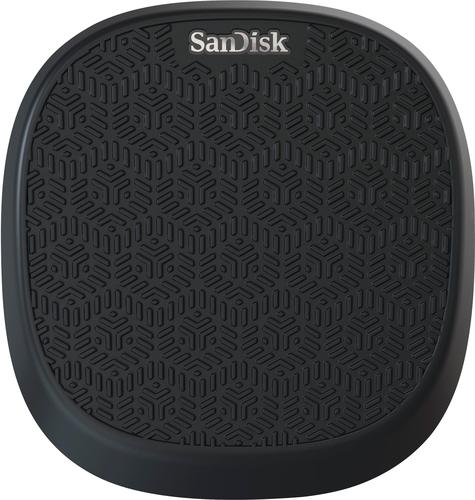KansasMeddlingMom's stats
- Review count139
- Helpfulness votes890
- First reviewJune 30, 2015
- Last reviewApril 21, 2024
- Featured reviews0
- Average rating4.4
Reviews comments
- Review comment count0
- Helpfulness votes0
- First review commentNone
- Last review commentNone
- Featured review comments0
Questions
- Question count0
- Helpfulness votes0
- First questionNone
- Last questionNone
- Featured questions0
Answers
- Answer count0
- Helpfulness votes0
- First answerNone
- Last answerNone
- Featured answers0
- Best answers0
Only at Best BuyInsignia™ chest freezer: Store plenty of meats, vegetables and more in this chest freezer, which offers 5.0 cu. ft. of space and a removable storage basket for flexibility. The mechanical controls offer simple adjustments.
Customer Rating

5
So Far So Good
on October 30, 2017
Posted by: KansasMeddlingMom
from Kansas
Verified Purchase:Yes
I have owned this 5.0 cu foot freezer for about 1 month and so far so good. I originally bought a similar sizd chest freezer for a little more money from Home Depot, but returned it immediately. The reason for the return was because the power cord was located (looking straight at it) on the right corner. Having it located there without additional cord made it so that the cord could not be directly plugged into the wall outlet, but rather require the use of a power strip or extension cord that the instructions frown upon.
I received a unit from Best Buy that was in excellent shape with no obvious dings, dents, or other items of disrepair. In fact, I almost forgot that the model from Home Depot had an electric plug and that the third prong just came out of the plug while the Best Buy's model was very secure.
My Best Buy number: 3768686592
My Best Buy number: 3768686592
Mobile Submission: False
I would recommend this to a friend!
Philips Norelco OneBlade Pro hybrid electric trimmer and shaver, QP6520/70 (14 length comb)
Customer Rating

5
Trimming like no other
on October 18, 2017
Posted by: KansasMeddlingMom
from Kansas
This shaver worked great for me, due to my thick beard. It really helped me make clean lines of my beard and take care of the hairs I wanted gone. This device makes it easy to get a good shave without irritating my skin and keeps working. The blades on the top and bottom of the head make it easy and simple to make straight lines and keep my beard looking in tip top shape! This device in general was an amazing addition to my beard trimmers and love to use it.
My Best Buy number: 3768686592
Mobile Submission: False
I would recommend this to a friend!

Take control of your food prep with this Ninja food processor. Its two interchangeable attachments accomplish a wide range of kitchen tasks, including chopping nuts, slicing vegetables and pureeing fruit, and its auto spiralizer lets you make versatile vegetable noodles. This Ninja food processor has a drizzle hole lid for conveniently adding oils and other liquids.
Customer Rating

3
Pretty Good
on October 17, 2017
Posted by: KansasMeddlingMom
from Kansas
This unit came with only the fettuccine and spaghetti discs, although you can purchase discs to replicate angel hair, ribbon, or pappardelle cuts, too. The spiralizer does an excellent and quick job and you can also use this unit as a food processor to mix dough, make smoothies, and grate ingredients or pulverize ingredients quickly.
However, you cannot slice, dice, or julienne, which is a bummer. I called Ninja to ask if there was a way to do those cuts with this machine, with some sort of attachment, but they said no, it cannot be done.. I then asked customer service what machines could do those kind of cuts and they recommended the BL 770 series or the BL 642 series.
So, I am not sure that I would buy this unit again because if I could spend a little more on another machine that would be a spiralizer, food process, and slice, dice, and julienne, that would be the best of all worlds..
My Best Buy number: 3768686592
Mobile Submission: False
I would recommend this to a friend!

Protect your iPhone's data with this 64GB iXpand charger and backup base. It charges your iPhone quickly with 15W of power, and it backs up photos and videos as it charges to ensure precious memories are always safe. This iXpand charger and backup base also backs up your stored contacts, so you can restore them when needed.
Customer Rating

4
Photo Storage and Charging are Good
on October 13, 2017
Posted by: KansasMeddlingMom
from Kansas
This item was a good find for us since I take a lot of pictures and use my phone a great deal. The charging was definitely faster than a regular charger. It charged about 20 minutes faster than what my regular charger would do. The only reason I did not give it a 5 star is because it was a good item to use, but it did not go above and beyond what is currently out on the market already, but it is definitely worth buying.
My Best Buy number: 3768686592
Mobile Submission: False
I would recommend this to a friend!

Enjoy deep, dynamic bass and clear highs with this Audio Pro T3 wireless speaker. Bluetooth technology lets you stream your favorite music from any compatible device, and the LiIon battery lasts for up to 30 hours on a full charge. This Audio Pro T3 wireless speaker has a convenient carry handle.
Customer Rating

5
Great Look, Great Sound
on October 13, 2017
Posted by: KansasMeddlingMom
from Kansas
Audio Pro - Addon T3 Portable Bluetooth Speaker - Gray
On all their packaging, it states that this portable Bluetooth speaker is the "Sound of Scandinavia." Not only is the sound of Scandinavia, but also has the looks of Scandinavia; very clean industrial-like lines, matte gray finish with copper-colored control buttons-an extremely good looking speaker. The speaker comes with 2 cords for charging, one connects to an electrical outlet and the other is a USB that allows charging to either a computer, an ancillary power pack, etc. This speaker had no problems hooking up by Bluetooth to my Samsung telephone or my HP Spectre. It has a great range of sound with a very nice, strong box and brown leather handle. It is actually the color grey like advertised in pictures on the website.
On all their packaging, it states that this portable Bluetooth speaker is the "Sound of Scandinavia." Not only is the sound of Scandinavia, but also has the looks of Scandinavia; very clean industrial-like lines, matte gray finish with copper-colored control buttons-an extremely good looking speaker. The speaker comes with 2 cords for charging, one connects to an electrical outlet and the other is a USB that allows charging to either a computer, an ancillary power pack, etc. This speaker had no problems hooking up by Bluetooth to my Samsung telephone or my HP Spectre. It has a great range of sound with a very nice, strong box and brown leather handle. It is actually the color grey like advertised in pictures on the website.
The only issue that I had was that the instructions were in many foreign languages, but the button identifiers did have an English option, but the instructions themselves were not in English. They must sell this unit all over the world and do not have language specific instructions for the country that this is specifically sold in. Although it is fairly simple to figure out how to run the machine, if you have worked wireless equipment before, it would not have been as simple for those people who have less experience with syncing their audio-playing devices to this Bluetooth speaker.
My Best Buy number: 3768686592
Mobile Submission: False
I would recommend this to a friend!

Combat shedding with this upright BISSELL vacuum. Its powerful suction removes pet hair and dander from floors, and the detachable canister and specialized pet tools let you clean hard-to-reach areas, so your home remains odor and allergen-free. This bagless BISSELL vacuum picks up long hairs without tangling to keep the roller brush clear.
Customer Rating

5
Very NIce and Effective
on September 26, 2017
Posted by: KansasMeddlingMom
from Kansas
Package arrived in tact with all the pieces included: the vacuum base, the handle that must be attached with one screw, the hose with telescoping wand, a LED lighted crevice tool, a 2-in-1 pet brush, an extra Febreze, , a pet eraser tool, and a quick start guide. This is Bissell's vacuum that they say was built by Pet Owners, to which I am one. By the way, Bissell is making a $10 donation to a pet charity for each machine sold and I went on the website to register my machine for this donation. However, I do not know if in my case they will ultimately make that donation since I am a Best Buy tester that receives this free for my honest opinion on the equipment.
Additionally, they go so far as to say that they have a tangle-free brush roll and that its design is supposed to stop the pet hair from wrapping around and tangling in the roller. If any hair stays in the roller than the user should be able to redirect the vacuum in a back and forth method over clean carpet to release the hair from the brush into the machine.
I loved the lit crevice tool. The light automatically comes on once the tool is put on the wand-it is so helpful to see when cleaning. The lift away feature allows the user to essentially take the motor off the upright and use it to clean hard to get to or high surfaces; this is also a very nice tool in the cleaning game. I think the only thing that could have made this vacuum better would have been that the head with the brush roll could stay motorized without the motor attached so that you could still continue to vacuum with a really low profile under furniture.
By the way, i just want to also mention that all the tools have a place on board the machine, except for the Pet TurboEraser tool, which also makes the vacuuming task easier.
My Best Buy number: 3768686592
Mobile Submission: False
I would recommend this to a friend!

Complete your cleaning routine with this Shark IONFLEX vacuum. Its 2x ION power pack system includes two LiIon batteries to provide backup power and longer run time, and it bends to reach floors under low-lying furniture thanks to its MultiFLEX technology. Convert this Shark IONFLEX vacuum into a handheld vac to clean ceilings and small corners.
Customer Rating

5
Great Cleaning and Pretty Good Elsewise
on September 24, 2017
Posted by: KansasMeddlingMom
from Kansas
This Shark-IonFlex DuoClean 251 is a very lightweight and easy maneuverable vacuum with its swivel base head. I had recently vacuumed my carpet with a much older Shark upright model and I was amazed by how much this machine picked up in additional human hair, pet hair, and just other dirt.
It was very easy to put together, however, it would have been nice if there was a way to secure onboard some or all of the additional tools that were sent with the vacuum. A pet multi tool, an anti-allergen duster crevice tool, and an anti-allergen dust brush were part of the equipment in the box to be used in various situations. One is able to vacuum for quite a while on battery because 2 batteries are included. Now, there are 3 ways in which to charge the battery not currently in use: 1) leave the power pack in the vacuum and insert the charger into the power pack and connect to a wall outlet, 2) take the power pack out and insert the charger directly into the wall, or 3) take the power pack out and set it up in the charging caddy which has non-stick grippers on its bottom and safely attached itself to a level surface. Charging is very easy.
Now, there are 2 settings when in use-a lower level, everyday running power level and a max power for heavy duty cleaning. Clearly, the max power will require more battery and the life will be shorter. I would say that you can vacuum for about 20-.30 minutes,give or take, without interruption. The power pack easily lets the user know with visible indicator lights on the status of the charge. Likewise, the power pack also easily lets the user know where in the charging process it stands.
I really like how easily the multi-flex head can get under furniture that one usually has to move in order to get to the carpet underneath it. On the day I was able to start putting this Shark through its paces, Shark has a special value on a national television retailer. That Shark was a lift away, duo-clean model and had the same roller and duo-clean rollers on it and they were accessed the same way as this machine. However, I noticed that that model had a small, onboard pick/brush to clean the regular roller head; this one does not. When I first vacuumed, that would have come in handy because there was a lot of hair caught in the roller and I used a pick-like tool to get the hair out of the roller. This hair does not simply release by going in an opposite or different direction as another manufacturer's pet hair eraser machine does.
My Best Buy number: 3768686592
Mobile Submission: False
I would recommend this to a friend!

Produce digital copies of bulk documents quickly with this Epson WorkForce scanner. It has a scanning speed of 65 ppm for text documents and 130 color images per minute, and it sends PDF copies directly to your email or cloud storage. The 80-sheet document feeder of this Epson WorkForce scanner saves processing time.
Customer Rating

2
The good, the bad, and the really ugly
on September 21, 2017
Posted by: KansasMeddlingMom
from Kansas
First the good. The DS-860 scanner arrived well packed and all of its parts were in tact and enclosed-the body, the input tray extension, the AC adaptor, the power cord, the USB cable, and the CD that loads the scanner drivers to the computer, Document Capture Pro (scanner software), and the user manual, that I by the way, printed off and put in a binder for future reference.
So, in most cases things are okay, but I ran into 2 major problems and have tried over 3 hours of my time plus long distance calls to resolve them. The first and big problem I ran into is that if you want to scan and essentially use this machine to just print to your printer it cannot be done from the Document Capture Pro software-BIG PROBLEM. THIS IS AN EPSOM MACHINE AND I HAVE HP AND BROTHER PRINTERS. When you hit the print icon in the destination bar a dialog box loads and says that the print drivers are not loaded and to get out of the program and load the drivers. WHAT? For disclosure purposes, I have been using a Fujitsu FI-7160 scanner for almost a year and 9 months and I have never ran into this situation. The software that interacts with that machine is Paper Stream Capture and it interact, talks to, whatever printers are already loaded on your computer. When I referenced 3 hours of my, time plus long distance calls, I meant that I used the toll number in the scanner's quick start instructions of 562-276-4382 to try and resolve this issue through their technical support department. However, they offshore you to Manila and then there are difficulties with language and their knowledge base to help troubleshoot your issues. I guess Epsom does not care about their customers' time and money. REALLY!!!.
My first call took 2 hours with no resolution. During that first call it was escalated to level 2 and while Rose tried what she could, there was no information in her database on whether this scanner could communicate with non-Epsom printers. That really stinks big time. So, if you use their scanner does that mean you have to use an Epsom printer if you want to directly print through their software, really? Rose told me that that I needed to be escalated yet again to Advanced Product Support at Epsom's corporate offices in Long Beach, CA, but that even though it was only 6 p.m. west coast time, this department was already closed and I would have to call back the next day. Also, Rose assured me that even though I was calling California and it was then shot to the Philippines, that I would not have an international call on my bill. Clearly, I will not know that for quite a while from now.
At any rate, I called again today and once again, was shot over to the Philippines, had to give them the reference number for the case, wait for 2 separate people there to review what already transpired with my prior call. Let me just say that if I did not keep saying that I was supposed to be escalated to the Advance Product Support in the USA I do not know if that would have, in fact, happened. Well, I finally was transferred to Courtney at the Advanced Support in Long Beach and he told me that it I was basically out of luck because they do not have other brands' printers and can not troubleshoot this issue. They are not even sure if their software will communicate with all Epsom brand printers, really? This is just downright ridiculous. In the end, if I save the scan to my desktop and then print it will happen, but why should I have to do another step?
Another problem I ran into was that I put 2 separate sheets of paper in the paper guide to scan and the machine did not recognize this; both pages ran through the scanner as one and only one image scanned, page 1. Now, I have only had this machine for about a week and the tires (rollers) could not have been that worn-down. and thus, poorly performed. Why was this even happening?
I was told by the Best Buy team that the MSRP for this scanner is $799.99; I would not pay $100 for it. Like I previously said, I have a Fujitsu FI-7160 and paid about $890 from an online retailer almost 2
years ago. Without cursing myself, the software, Paper Stream Capture prints straight from its print icon to any printer that is loaded on the computer scanned to. Additionally, I have not changed the rollers that came with the Fujitsu yet, but have never had it not correctly recognize the number of pages and the content within them. By the way, just in case someone might be wondering, I had the page separation lever of the Epsom in the correct position.
years ago. Without cursing myself, the software, Paper Stream Capture prints straight from its print icon to any printer that is loaded on the computer scanned to. Additionally, I have not changed the rollers that came with the Fujitsu yet, but have never had it not correctly recognize the number of pages and the content within them. By the way, just in case someone might be wondering, I had the page separation lever of the Epsom in the correct position.
I was hoping to have another trusty scanner located in another area of my office to scan while in that area, but if I could return this machine I would.
.
My Best Buy number: 3737686865
Mobile Submission: False
No, I would not recommend this to a friend.
Increase home office productivity with this HP ENVY all-in-one printer. It has a USB port and SD card slot for quick printing of colorful, borderless photos, and its dual-band Wi-Fi lets you print directly from your mobile device. The 2.7-inch touch screen of this HP ENVY all-in-one printer lets you configure options for printing, scanning, copying and faxing.
Customer Rating

4
The Good, the bad, and the ugly
on August 19, 2017
Posted by: KansasMeddlingMom
from Kansas
Where to start? I know when this product request was issued by Best Buy there was a mention that HP wanted to get reviews on their newest Envy Photo Smart printer in quickly. After I put in my request, I went onto HP's website to see what they were saying about it-no information at all. At the time I did not realize how that could work against myself.
At any rate, as usual, the printer was well packed within its box and arrived in tact with no evidence of damage. However, other than the printer and its power cord, there was very little else in that box and I mean little-no installation CD and no User manual with substantial explanations; just an abbreviated pamphlet. I planned to install this to computers and netbooks, as well as use for on the go printing from either a tablet or phone. So, I went onto the HP website and still there was no information loaded on my machine-I put in the model, nothing, I put in the serial number, nothing, I put in the product code, nothing, nothing, nothing. Well, by this time I was super frustrated. I Googled HP customer service numbers on the web and came up with a bunch of them. Well, I called one number and was sent to some offshore person, a woman who was heavily accented and was quite combative. I expressed that I had been hunting for a download to install the driver and she said that I would have to pay for it, to which I exclaimed horror since this was a brand new product. I then asked to speak to a technical person in the US and she gave me the number 800-474-6836.
I called the 800 number and got a very nice tech man in the Philippines and he told me that all HP tech help was offshore. He told me that there currently was neither a CD nor website downloads to load the driver so he used Windows to add the printer. He said that even they did not have much information on the new Envy 7855 printer at this time. I explained to him about my experience with the woman I mentioned above and while he did not know for sure, he apologized for my experience and did say that HP does use some third party, non-HP employees and maybe that is who I dealt with; he agreed there should not be a charge for a driver on a new product. He also gave me the toll free number 855-785-2777 because I mentioned that I had an android tablet and telephone that I might need help with. By the way, those toll free numbers should provide free help for the first 12 months of ownership. So, needless to say that I had a very frustrating experience getting this printer installed on my home computer. Did HP not think that customers would want to install them like I did?
Otherwise, the printer is easy to set up and includes limited use ink cartridges that are quite small-one black and one tricolor. I did print and all went okay. I like that this printer has a 35 page ADF and behind a small door on the lower left side while facing it there is an enclosed compartment for either a jump drive or SD card for printing that allows you to bypass the computer altogether to print pictures. The screen is easy to read and with finger touch allows copying, scanning, faxing, photo printing, and numerous apps. In fact, the photo app allows you to crop and do many editing functions right on the screen without any computer software. The apps, through the Wi-Fi connection, allow the printer to access the HP connect server, and other software applications such as Dropbox, Stamps.Com, etc. I believe other apps might be loadable through the HP Connect website.
As of the time of this review, I did not have time yet to test using my tablet or phone for printing. However, I did go to the Google Play Store and download the HP printer pug-in for my tablet that from what I read, is the interface for printing from that tablet.
My Best Buy number: 3768686592
Mobile Submission: False
I would recommend this to a friend!
Prepare healthier dishes with this DeLonghi Multifry low-oil fryer and multicooker. It lets you enjoy your favorite fried recipes with less fat and without deep-frying, and its automatic mixing paddle does the stirring for you. The surround heating system of this 60-oz. DeLonghi Multifry low-oil fryer and multicooker provides even cooking.
Customer Rating

4
Good But Not Great Cooker
on July 27, 2017
Posted by: KansasMeddlingMom
This is a sleek-shaped air fryer with a good size basket that accommodates an optimal quantity of food to cook in this multi-cooker. I really liked that all of its feet are coated with non-skid surfaces that make it really solid on my granite counter top. I have seen air fryer/cookers sold on QVC and they all use degrees for cooking versus power levels, 1-4 in this case, and they also have timers that shut off the cooking process once done, while this one does not. That is a bummer to me because if I am somewhere in the house doing something else, the food will continue to cook and possibly, overcook. The timer is built into the main chassis, but is detachable to take with you, however it would be better if it turned itself off.
Additionally, the motor is fairly loud while cooking, but I do not know what others sound like in comparison. I first cooked hamburgers and then I roasted potatoes with mushrooms. The paddle is not helpful while cooking the meat, but I liked the paddle for the potatoes as it continually mixes the ingredients to, I assume, facilitate even cooking. I did rely on the cooking recommendation insert in the box that had instructions for the type of food being cooked, but I will need to experiment with that because I feel that it might have led to some of the food being overcooked. The clear plastic window does get hot so beware. I figure they put that window on so you can see the food while it cooks, but it might not be the best design element.
Easy to use, quick, and convenient
My Best Buy number: 3768686592
Mobile Submission: False
I would recommend this to a friend!
KansasMeddlingMom's Review Comments
KansasMeddlingMom has not submitted comments on any reviews.
KansasMeddlingMom's Questions
KansasMeddlingMom has not submitted any questions.
KansasMeddlingMom's Answers
KansasMeddlingMom has not submitted any answers.