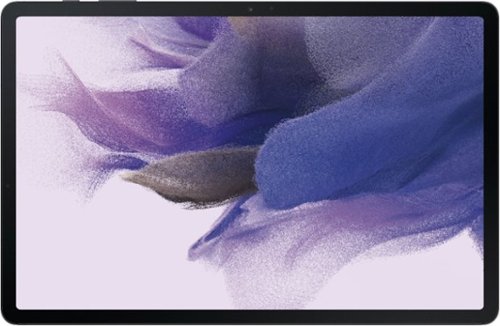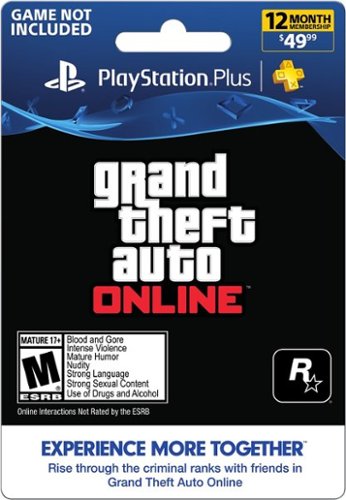Sixshot's stats
- Review count69
- Helpfulness votes341
- First reviewSeptember 18, 2007
- Last reviewOctober 24, 2023
- Featured reviews0
- Average rating4.1
Reviews comments
- Review comment count0
- Helpfulness votes0
- First review commentNone
- Last review commentNone
- Featured review comments0
Questions
- Question count0
- Helpfulness votes0
- First questionNone
- Last questionNone
- Featured questions0
- Answer count9
- Helpfulness votes17
- First answerNovember 22, 2016
- Last answerSeptember 25, 2021
- Featured answers0
- Best answers1
G915 TKL is a new class of wireless mechanical gaming keyboard with three selections of low-profile GL switches and pro-grade 1 ms LIGHTSPEED wireless. Capable of delivering up to 40 hours of non-stop gaming on a full charge. Fully customizable per-key and advanced LIGHTSYNC RGB technology to synchronize lighting with any content.
Posted by: Sixshot
from Melrose, MA
With the Power Play gaming mouse pad taking up more room than anticipated, the chance to try Logitech’s G915 TKL became an opportunity to see if sacrificing the number pad is worth the space saved. My desk has a keyboard drawer, which limits how much room I have to place a mouse pad and a keyboard side by side. Its worth will vary depending on how your desktop is designed and set up.
The G915 TKL, as a mechanical keyboard, does not use CherryMX switches. By design, since it is a low-profile keyboard, it uses Logitech’s own switches. As such, there is a difference in key travel and other intricacies when compared to CherryMX. I have opted for Logitech’s “clicky” model. But when directly comparing that and my other keyboard (using CherryMX Brown), I find that the tactile bump is rather minimal, to the point that it’s barely there. I have grown used to using enough force to ensure that I press down on a key. However, it takes little effort to register a keystroke. If I were to describe this, I would say that it feels mushy. Whether or not this is because of the switch design or the low profile design is beyond me. That mushy feel, even after two days of usage, only raises my skepticism on whether or not the keyboard is good for me.
The upside to going wireless is not having to deal with wire routing. The downside is obviously battery lifespan. Combatting this are some power saving functions built into the keyboard. The RGB lights can be turned off. And its brightness can be adjusted in 4 stages, with the 5th turning the lightings off. The lights are dimmed after 1 minute of idle and turn off 5 minutes after that. After 11 minutes of idle, the keyboard disconnects to further conserve power. This seems reasonable and there isn’t any perceivable delay on waking up after it disconnected. After around 2 days, battery level went from full charge to around 75%. In my opinion, this isn’t too bad since there are ways to stretch the battery life a little longer.
With 3 ways to connect the keyboard, I have focused only on its Lightspeed wireless connection. USB connection works as expected and is only used when the keyboard requires a charge. Lightspeed, while great on mice, seems to have a limit. With the Power Play gaming mouse pad, it also has a Lightspeed receiver to minimize the distance from it and the mouse itself. However, that receiver does not work with a Lightspeed keyboard. That in itself is strange. And Logitech does not document this anywhere or make this well known to the consumers. Searches on Google turn up nothing but a general conclusion that a Power Play mouse pad will not connect to a Lightspeed keyboard. One would think that this should have been possible to do. If you have a Power Play mouse pad or plan on getting one, make sure to keep this in mind when looking at a Lightspeed keyboard.
Connection via Lightspeed is as speedy as it should and I see no perceivable latency when it comes to general typing or gaming in general. But because the keyboard itself requires a charge every so often, it’s impossible to rid oneself of that USB cable needed to charge it. Wire clutter will still be an issue simply because these wireless devices require a recharge.
Configuring and setting certain customizations in GHub is fairly straightforward. While I went for a simple and straightforward color wave, you can set individual keys to their own color. This is a nice visual aesthetic and I’ve no complaint on it.
Overall, the G915 TKL is an intriguing mechanical keyboard. Transitioning from one switch design to another takes getting used to. It took me around a month to get used to my previous keyboard. As far as its asking price, I am very skeptical. A keyboard of this design does not seem like it’s worth the price it retails at. There are other keyboards out there that can offer just as much for less and they use familiar key switches.
Good: Slim profile, compact, ten-keyless design
Bad: tactile key switch isn’t tactile, mushy feel, too expensive
Ugly: that pricetag
Bad: tactile key switch isn’t tactile, mushy feel, too expensive
Ugly: that pricetag
Verdict: can’t recommend.
Mobile Submission: False
No, I would not recommend this to a friend.
Experience legendary performance and sound of ASTRO Audio V2, with the convenience and freedom that comes without wires. The A50 Wireless + Base Station for PS5 /PS4 / PC delivers top-of-the-line acoustics, ergonomics, comfort and durability that gamers demand. The all-new Base Station provides clear, low-latency voice communication, while making headset pairing and charging simple. The ASTRO Command Center software allows gamers and streamers to tune every input and output parameter of the A50 precisely for their specific setup. Experience absolute audio immersion with the A50 Wireless + Base Station.
Posted by: Sixshot
from Melrose, MA
Be forewarned, it can be difficult to figure out which generation of the A50 you’re getting. For this generation, there are two color schemes, set according to the console system they’re compatible with. One is named “Gray,” which has a gold color accent on the side and is compatible with the Xbox One system. The other is “Black,” which has silver/grey color accent for PS4 systems. With the two having almost similar colors, it can be tricky finding out which is which based on the picture alone. The color/model reviewed here is Black for the PS4 system. Audio experience is expected to be the same on both models. Usability experience, however, will be different. Both models are technically compatible for use on PC systems.
Testing and review will be done on a PlayStation 4 Pro and a laptop PC. While audio experience should be the same on both platforms, a short test run on PC will be done to confirm whatever findings I have on the PS4 side. Since the headset has a firmware, everything is reviewed using whatever firmware was shipped and arrived at the time of composing. This is to accommodate those who may not have access to a desktop computer for updating its firmware. (Yes, I know that may be hard to believe. But you have to take in any/all possibilities into consideration.)
Connecting the base (charging) station to the PS4 is straightforward. Like many high-end headsets, audio is connected using the included TOSLINK cable. Upon doing a bit of research, users of PS4 “slim” models can still use the headset. There are some workarounds from using a HDMI splitter to using the TV’s audio pass-thru. But these are all workarounds and not very optimal. Your mileage will vary due to the PS4 Slim having no optical audio output.
Borderlands: Handsome Collection, Blue Reflection, FEZ, and Deux Ex: Human Revolution were given short play runs to check on audio quality. While I’d like to test Borderlands 2 and Deux Ex more, I am completely incapable of adapting to first person shooters. For audio, all the games I’ve played sounds okay. There isn’t anything that really stood out due to being limited to stereo channels. This is a drawback to using the A50 on the PS4. Xbox One owners can use Dolby Atmos for virtual surround sound. While this may seem like a minor feature discrepancy, it’s still better than nothing on the PS4.
Aside from games, some music tracks on Spotify and a short viewing of Avengers: Infinity War were used to check the audio output quality. Like before, nothing really stood out. Although, having listened to music a lot as of late, the headphones does lean a little on the bass. But it is tolerable to not drown out other frequency bands.
To check if there is any audible difference between PS4 and PC, I connected the base station to a laptop. The audio is handled through USB and setup is fairly simple and straightforward. Out of the box, the headset and base station works without needing to download any additional software. Installing the “Astro Command Center” (ACC hereafter) provides some additional options to tweaking or customizing the headset. Initially, ACC was at v1.0.195 throughout all experiences and testing. A subsequent and more compatible version, v1.0.209, was released later on but after I have already finished all listening tests. An updated firmware was also released and, like ACC, was released much after all listening tests were done. A secondary listening run was done hastily to check any difference and to evaluate the new version of the ACC software.
ACC allows you to customize the EQ levels and presets on the headset. There are 5 presets installed but their EQ levels are different from the built-in presets. The built-in EQ presets are Astro, Pro, and Studio which are slotted in 1, 2, and 3 respectively. While there are EQ presets available to pick from, they don’t function when connected to the PS4. Also, the baseline EQ preset is Studio which is neutral/flat across the board. This setting is used to check the audio fidelity.
ACC as a program takes up a lot of space. Its interface is filled with a lot of space between various elements. There is no way to resize windows and its window control is very minimal and crude. While there are some options that is geared for the streamer-oriented users, there’s very little use for those who just wanted a high-end headset for simple gaming. And now on to how it all sounds on the PC platform.
There’s a certain level of audio fidelity to expect from a gaming headset costing $299.99. Sadly, it doesn’t live up to the price and it certainly did not live up to expectations. The EQ presets pre-installed on the headset did little to help it out. The “Astro” preset helped in some cases but not by a lot. The fundamentals of producing audio in headphones and headsets lies in how you tune the speakers. For the A50, the sound fidelity is difficult to describe in how unimpressive it sounds. Muffled? Muted? Drowned? Lackluster? It doesn’t have the kind of clarity that I’m expecting from a headset costing as much as a “studio”-level wired headphones. But these issues are apparent only on PC. The PS4 seems immune to this, to which the audio seems to sound average. As in, it doesn’t sound like a $300 headset.
The supposed “Dolby” feature on the headset doesn’t add anything other than a slight reverb effect. To me, this is unnecessary and doesn’t add any value to the headset. I listened to the same track from both Spotify and locally in FLAC audio format. The Dolby feature did not make either of the format sound any better.
The microphone, whether by design or not, does not pick up voice very well. But I can only test this using Windows 10’s built in voice recorder software. Despite turning the microphone level to the max, I still have to position the microphone very close to my mouth to get decent audio level. I fear how bad it’d be if this was used on the PS4.
And now for the bad things about the headset. No, what I described earlier aren’t the bad things. Those were criticisms on the performance of the headset. To start, there is no surround sound capability at all. It’s completely stereo through and through. Dolby Atmos is available only on the Xbox One model. As to whether or not this is a limitation of the PS4 or the headset is unknown to me. Still, this is a feature discrepancy between the two platforms and makes the Xbox One version the superior model in that respect.
The included cables felt cheap and thin. The TOSLINK optical cable is the worst of the two. It’s thin and feels so fragile that one bad bend could break the cable itself. The USB cable isn’t any better and also feels cheap on hand. For a high-end headset designed for console systems, you kind of expect that the included cables would be better than this.
The headset came with no charge at all, thus you cannot turn it on and start using it. Most rechargeable devices I’ve encountered had some level of charge when they leave the factory. This did not have any. This delayed reviewing due to having to charge the headset before using it.
This is a small headset. I do not consider myself having a large head. But this is strangely small to me because of how much I needed to adjust to fit my head -- very little. Out of the box, the headset is at its maximum size. But to fit me, I only need to go down one line notch on both sides. If you’re considering this headset, I highly recommend finding a display model in store and trying it before purchasing. Do not blind-purchase it thinking it’ll fit your head.
The Dolby feature matters next to nothing for this headset. When connected to a PC, it becomes a negative aspect. On the PS4 side, I do not hear any discernible difference between having it on or off. Both platforms just doesn’t have the kind of audio fidelity I’m expecting for a headset this expensive.
So in the end, the A50 isn’t worth the asking price. At $299.99, I can easily find a premium studio-like headphone, albeit wired, that has far superior sounds, better sound stage, and is comfortable to wear for hours on end. The cheap cables, sup-par audio fidelity, weak microphone, it all doesn’t add up to what it’s worth. The lack of virtual surround sound doesn’t help its case when compared to the other platform. As a gamer, I care more about audio fidelity over many things. It’s just unfortunate that, after all the media tests and several short gaming sessions, all I heard was an overpriced stereo headset.
Verdict: Nope.
Mobile Submission: False
No, I would not recommend this to a friend.
Capture video while driving with this Nextbase 422GW dash camera. Wi-Fi and Bluetooth connectivity automatically sync footage to your phone for easier editing and sharing, and the 2.5-inch IPS touch screen offers intuitive control with upgraded resolution. This Nextbase 422GW dash camera with Alexa built-in uses a G-sensor and SOS response service, safeguarding your footage upon impact while alerting emergency services for safety and a prompt response.
Posted by: Sixshot
from Melrose, MA
This is my first dashcam and the first review of one. I do not know the entire pros and cons on what makes a really good dash cam. But I will try my best to describe my experience with it.
Information about this dash cam can be found at Nextbase’s website. The cam does not include a memory card so you’ll have to purchase one on your own before using it. It uses a microSD form factor and Nextbase has documented their recommended minimum specs/performance from the card for reliable use.
I chose to purchase a Samsung Pro Endurance 64GB microSD as the storage of choice based on recommendation from “Car Cam Central” on YouTube. If the card of choice isn’t to your liking, ensure that you get one that is specifically designed for dash cam or security cameras. Some companies do not provide warranty coverage for using the card in these devices so tread carefully if you buy something else.
=post draft remark=
After composing the 1st draft and modifying from there, Nextbase has shipped out 32GB SD cards to TIN reviewers. This is a small miss by Nextbase but it should not affect the general review. While Nextbase does recommend their own branded SD cards (who doesn’t?), people have their own preferred SD card brand and storage capacity. Given how late into my review this came to be, I will not make any revision using the Nextbase SD card.
===============
After composing the 1st draft and modifying from there, Nextbase has shipped out 32GB SD cards to TIN reviewers. This is a small miss by Nextbase but it should not affect the general review. While Nextbase does recommend their own branded SD cards (who doesn’t?), people have their own preferred SD card brand and storage capacity. Given how late into my review this came to be, I will not make any revision using the Nextbase SD card.
===============
Installation can be done using one of two methods: suction cup or adhesive. I chose to use the suction cup as it allows me to use the cam on another car. The power cable plugs into the car’s cigarette lighter and it provides a 5v 1.5a power to the device. There’s a possibility you could use your car’s built in USB cable but I do not recommend it unless you know its power output. The cam uses a mini-USB connection, which is a major disappointment given how USB-C is a better and more future-proof connector. Just make sure to keep the included cables around where you can easily find it. Most devices that do not use a USB-C connector tend to have a micro-USB connection, which is a bit different from mini-USB. Routing the cable took some effort and you’ll have to improvise on that. In the end, I used some clear packing tape to keep the power cable tucked away at the side of the windshield and route it down from the top of the dashboard. The cable length is long enough to accommodate almost any kind of wire routing you have opted for. Once plugged in, the camera will automatically turns on as soon as you fire up the engine (or maybe just the battery is enough but I did not check). As for mounting the camera itself, it’s held in place by a strong magnet. On one hand, it allows you to take the camera off the mount should you need to take it with you. On the other hand, there’s a chance that the camera itself could move while mounted. Although through my test and driving runs, it held stable and steady onto the mount itself. So perhaps it’s a moot point. At the very least, taking the dash cam with you without having to undo the mount itself is a good plus.
The camera has a 140° field of view and easily captures all the front view of the vehicle. With 64GB of capacity storage, the manual indicates 480 minutes of recording, or 8 hours worth. Since receiving the dash cam, this took a while to fill up. And one of the things I wanted to find out is how it handles a full memory card. When capacity reaches its limit, the oldest recorded video file is deleted.
First time setup is easy and takes only a minute to go through to get it up and running. As a precaution, I have the camera charged up before installation to ensure a smooth first run. There is an option to have the microphone on (default) or have it off. As a privacy concerned individual, I have opted to have the microphone off. The benefits of having it on is to hear possible outside noise/audio in the event of an accident or incident. On the flip side, it also records whatever music you were playing as well as conversations you have with others (or yourself). Setting the microphone recording on or off is entirely personal preference. And I cannot say what the audio quality is due to having the microphone off. (Sorry.)
Video quality looks quite good for 1440p resolution and I do not have any trouble seeing details, especially for license plate numbers. The dash cam records in 1 minute segments to keep recorded file size manageable. Segment size can be adjusted to 2 or 3 minutes but it’s best to keep the default of 1 minute segments. By default, the videos themselves contain GPS coordinate information as well as calculated driving speed based on GPS movements. Be aware that while having dashcam videos can prove useful, it can also backfire on you due to these information. These two information can be turned off, if you feel it reveals too much information. Videos can be viewed via their “MyNextbase Connect” companion app on a smartphone (or similar), connected via USB on a computer, or through a memory card reader. Linking or connecting to the dash cam requires you to stop or pause recording to go into the Settings menu and begin the link process there. It’s a strange way of doing this for connecting the cam via Bluetooth. It’s one of a few quirks I found while using the cam.
Another odd quirk is that it uses WiFi to transfer data. Viewing past recordings cannot be done unless it connects to your device via WiFi. It’s a strange system since it uses Bluetooth to link with the companion app. Yet it uses WiFi to list videos, show its preview, or view the stored videos. And if you happen to want to view your past recordings, the camera stops filming. It’s a bit of a disappointment that I cannot do some simple things without it trying to switch to WiFi mode.
Lastly, updating the firmware on the device is not as smooth or fluid as I’d like. Upon linking the cam with the smartphone app, I was notified of a new firmware ready to download and update. At my convenience, I started the update process from there. The cam tells me that it will automatically reboot when it’s done updating or uploading the firmware. But it never rebooted. I sat waiting for a good 15 minutes until I gave up and plugged the USB cable in. The cam lights up and starts the firmware update process. It’s one thing to notify a firmware update. But it’s another to not prompt or warn users that a constant power source is required. Both the manual and their firmware updating document describes updating through using a SD card or through USB using their ‘Player’ software. But makes no mention of updating from the smartphone app that provided no warning. Since this is out of the ordinary and I ran into trouble here, minus point.
In terms of performance, the dash cam did what it’s intended to do. It captured driving footage as I drove around the area and video quality and playback appear smooth. While the cam itself is limited to 30fps in 1440p resolution, dialing the resolution to 1080p would enable 60fps capture. This would make the video itself smoother but at the cost of video resolution and details. So I have opted to leave the recording resolution at 1440p to capture as much detail as possible.
Overall, I think the 422GW works pretty well. There are some odd quirks that makes me wonder why Nextbase designed it this way. But as long as you know them beforehand and know how to work around them, the cam is fine as is. As for value, given that there are so many dash cam out there, from various manufacturers for every price point there is, it’s hard to determine if what you’re purchasing is worth the cost. I cannot make a judgement because of this, for I know little of this market segment. But having reviewed this make and model, chances are I may look at Nextbase’s offering if I’m in the market for another dashcam.
Verdict: The choice is yours to make.
PS: I think all dash cam manufacturers should have anti-reflection and polarizing filter built in or included. This model doesn't have either but their next step up model, 522GW, has a polarizing filter built in.
Mobile Submission: False
I would recommend this to a friend!
Ultimate Ears WONDERBOOM 2 rocks a surprisingly big sound anywhere. Heading outside? Hit Outdoor Boost for louder crisper audio autodoors.
Posted by: Sixshot
from Melrose, MA
Conveniently timed, the WONDERBOOM 2 sets to replace an old Bluetooth speaker I had used for a long time, a Philips SHOQBOX SB7200. The physical size makes for good portability but its diameter is a tad larger than I anticipated. Still, it’s easily small enough that I can pack it into my bag and bring it anywhere.
Pairing the speaker with my phone was fairly straightforward. It broadcasted itself for pairing shortly after turning it on. This is a nice touch since it takes the pain of first time pairing out. Pairing it to other devices is simple as well, as the device shows up when setting it on pairing mode.
Button controls are easy, with a giant + and - used to adjust volume. There are 3 buttons on top and a button on the bottom for “boost” mode. The top 3 buttons are simply for power, playback control, and Bluetooth pairing control.
Sound quality is decent for such a small speaker. However, it leans a bit on the bass. This isn’t too bad. But some people prefer a more neutral sound profile. It does handle low frequency well with the music I’ve played.
With battery life rated at 13 hours, it lasts longer than my listening session. Even at 2-3 hours, I have yet to plug it in to charge. However, you may run into issues charging. Ultimate Ears does not specify some of the finer details both on their website and on their box. There is no indication of which Bluetooth protocol it uses (4.x? 5.0?). And there’s no electrical specifications. U.E. does list the product with being BC1.2 compliant. Meaning, this can draw up to 1.5A in most cases with a maximum of 5A. Still, I wish they’d put in the electrical specifications for the charging port so we’d know how much power it’s capable of handling. Another thing that bothers me is not knowing how much battery is left. By pressing the + and - buttons simultaneously, you’re supposed to get some audio indication on how much power is left. But all I hear is some sound effect that tells me nothing. If all we get is some weird sound effect, then I prefer to have a LED indicator to tell me instead. Lastly, the charging port used is microUSB. It’s 2019 and we’re still stuck with devices that uses microUSB instead of moden USB Type-C. U.E. needs to get with the time and start using Type-C for charging their devices.
In the end, the speaker sounds good and loud. The negative aspects could be considered nitpicking. But I believe being forthcoming and up front with details and information is needed to ensure people are aware. I personally would deduct a half-point for not having electrical specifications printed on the box or anywhere. But the major deduction has to be their use of microUSB in 2019 instead of modern and easily pluggable Type-C.
Verdict: Unknown, it sounds good and is portable, but the quirks are holding it back from being a slam dunk decision.
Music tracks used to test:
- Michael Jackson - Billie Jean
- The Beatles - Ticket to Ride
- Bee Gees - Stayin’ Alive
- John Lennon - Imagine
- Simon & Garfunkel - The Sound of Silence
- Michael Jackson - Billie Jean
- The Beatles - Ticket to Ride
- Bee Gees - Stayin’ Alive
- John Lennon - Imagine
- Simon & Garfunkel - The Sound of Silence
Mobile Submission: False
No, I would not recommend this to a friend.
Experience life-like visuals when playing HD games with this 15.6-inch ASUS laptop. The AMD Ryzen 7 3750H processor and 16GB of RAM enable rapid responses, and the gamer-focused keyboard layout includes four hot keys for faster, more intuitive control. This 15.6-inch ASUS laptop is powered by an NVIDIA GeForce 1660 Ti Max-Q graphics card for high frame rates.
Posted by: Sixshot
from Melrose, MA
This gaming laptop is surprisingly thin for the hardware it has. The 3750H is a 4-core/8-thread CPU coupled with a Radeon RX Vega 10 GPU. While it has an integrated GPU, it also comes packed with nvidia’s GTX 1660. These two are currently the latest hardware in AMD processor and nvidia GPUs in the laptop market. For ASUS to pack in those two in a laptop that’s less than 1 inches thick and just under 5lbs is surprisingly good.
The laptop comes with Windows 10 Home, which is disappointing because of how limited you are in configuring Windows to prevent everyday annoyances. ASUS went as far as to recommend Windows 10 Pro on their website. If they prefer Pro over Home, then Pro should have been pre-installed anyway. Moving on, the version of Windows 10 installed is 1809, which gained notoriety for its post-launch issues and data losses. At the time of composing this review, Microsoft has already released the 1903 update. Despite it being available to download and upgrade, I have opted to keep the pre-installed version for the time being. This is to prevent any possible issue due to upgrading to the latest update release.
ASUS list the specifications (from their website) of the laptop to have a 15.6 inch 1080p display capable of 120Hz refresh rate. However, I am skeptic to believe their wording of “vIPS-level panel”. Viewing angles looks to be good but my concern is their wording. The only test for 120Hz after a quick Google turns out to be the UFO test. The test appear to be solid and it looks like the panel is capable of 120Hz as advertised. Sadly, I cannot critique much as panel and information regarding this is very limited and difficult to find. (Mostly due to terminologies and companies exploiting the ‘gamer’ market.)
The storage is handled by an Intel SSD 660P series. It comes in a M.2 form factor on a 2280 keyed configuration. With 512GB storage capacity, there’s enough space to house several current games out today. And if you need additional space, there’s an additional M.2 slot that can be used.
For memory, 16GB is preinstalled in a single SODIMM slot. There is only one slot available and so upgrading memory means purchasing a single SODIMM to replace that 16GB. On one hand, it makes upgrading straightforward. On the other hand, it also means you cannot expand by purchasing an additional 16GB if you want to bump up to 32GB of memory. Also, 2GB of that memory is taken and reserved by the integrated GPU (the Radeon). Lastly, the limit seems to be 32GB. Rated memory speed is DDR4-2400 according to ASUS, but I forgot to check while on the laptop.
Should you want to upgrade your storage or memory, you need to open up the bottom panel of the laptop. It’s held in place by several screws and a series of snap lock tabs. But one thing I noticed is that there’s no small quick access to either of these components. It’s just one single large panel to take out. Also, the battery cannot be replaced, as it is built into the laptop itself. I’d take a point off on this. But after some consideration of the laptop’s design philosophy, I’ve come to understand the decision behind not having a replaceable battery. Anyway, prying the panel off requires a bit of effort and little force. Once you’ve carefully remove the panel, you’ll have access to the SODIMM and M.2 slots.
Audio is powered by a RealTek sound system and the speakers are located at the bottom of the laptop. It’s bottom firing and sounds okay and reasonably loud (even at 50%). There’s a headphone jack should you need to use it. At the same time, the jack is also a microphone jack. I do not know how one can use a wired headset with this. But in likelihood, the only way around this is to use either a USB or Bluetooth headset.
On networking, I used a 1.3GB video file to test transfer speeds from a desktop connected via gigabit Ethernet. The file itself is on a SSD which should eliminate any potential bottleneck on the network. Network traffic is handled on a Linksys EA9500 for both wireless and wired connections. However, I should note that I have several wireless devices floating around home and wireless performance may not be up to expectations.
The laptop’s networking is handled by RealTek. Connected wireless link speed reported by Windows 10 is 72mbps. Wireless performance averaged around 40mbps. This is with the laptop located feets away from the access point. If this sounds underwhelming to you, do understand that I do not have ideal conditions. For wired connection, the Ethernet port handles up to 1gbps connection. With the same test, the test file was transferred quickly, saturating the entire gigabit bandwidth (even with network overhead).
Since this is a gaming laptop, I have installed 4 select game titles -- Guild Wars 2, Hard Reset, Bioshock Remastered, and RAGE. These titles are not the latest to push the hardware to the limit. But at the very least, it will provide some insight on how it handles these games now. Hard Reset has its own benchmark tool so I used that alongside a short playtest run. The rest is checking framerate and short play runs to get a feel to how it performs.
But before I get into how it performs, I should point out that there are 3 performance profiles depending on battery status (Silent, Balanced, Turbo). When running on battery, the performance profile is set to “Silent.” This will obviously net you the worst performance. It can also be set to “Balanced” to provide some performance in exchange for potential fan noise. When plugged in, the performance can be set to any 3 profiles, with “Turbo” being exclusive to the plugged in state. The fans do run loud but is tolerable (a Dell gaming laptop I tested before ran much louder) for playing games.
Benchmarking Hard Reset showcased a tale of two worlds -- running on battery and running when plugged in. On battery, performance suffered greatly. Yet while plugged in, it performed smoothly, obviously. Hard Reset is configured on Ultra settings with FXAA anti-aliasing and 120Hz refresh rate. Minimum framerate when plugged in was around 40fps with maximum of up to 140fps. On battery power, the framerate was so poor that I did not want to mention it. It’s playable in most cases but you either have to lower the detail settings or simply plug the laptop in. Bioshock Remastered appeared to have no issue regardless of battery or plugged in. Both modes allowed the game to run smoothly but I did not give it enough time on either side to make certain of this. The same can be said for RAGE but I did not have the game fully configured to maximize the hardware (which can eliminate all the high-res texture loading). RAGE also has some sound issue which I have yet to resolve before composing this review. Lastly, Guild Wars 2, a game that I heavily play on, is severly (and brokenly) limited by CPU. Framerate is tolerable only due to the CPU being the driving force in keeping up. It varies between 35fps to 50fps in the short time I’ve played around. Yet performance can take a hit when you factor in big epic battles in certain situations.
Overall, I am liking this laptop. I haven’t had a AMD processor in years (the last being the old Athlon X2). It seems to handle the workload and the GTX 1660 is plenty powerful for on-the-go gaming. The difficulty of removing the bottom panel for hardware access is a bummer. But with patience, it can be done. The choice of using Windows 10 Home instead of Pro for a gaming laptop is a major minus for me. I feel it is wrong to give users Win10Home when the hardware is geared towards the gamers. And gamers tend to do whatever it takes to make sure nothing gets in the way of their gaming session.
Verdict: Buy it if you’re gaming on the go. Good value, nice build, surprisingly light.
Mobile Submission: False
I would recommend this to a friend!


Now you can game faster and more accurately, with G502 LIGHTSPEED featuring superfast 1 ms wireless connectivity. A next-gen HERO sensor delivers 25k DPI class-leading performance and energy efficiency—get up to 60 hours of uninterrupted gaming. 11 programmable buttons help you optimize gameplay with custom keybinds and macros. Primary buttons feature metal spring tensioning for fast and crisp actuation. Six adjustable weights let you find the right mouse feel. LIGHTSYNC RGB gives you ~16.8 million colors to create an exciting and immersive gaming environment. The hyper-fast scroll wheel lets you speed through long menus and documents.
Posted by: Sixshot
from Melrose, MA
Disclaimer: Logitech has sent a Powerplay Gaming Mousepad as an added bonus. Due to this, battery life performance cannot be truly measured nor tested. Wireless performance may also be skewed as well.
Logitech has released several versions of their G502 mouse over the years. This Lightspeed model is the latest version. However, unlike their previous G502, the Lightspeed model is wireless.
The mouse design itself is meant for gamers who play first-person shooters (FPS). There are 6 additional buttons with the current core 5 (left, right, middle, left-scroll, right-scroll). All of them have a good tactile feedback when pressed. While the mouse itself is designed for FPS in mind, adapting it into a MMO game proved difficult. This is by no means a negative aspect. It’s just that the design philosophy is too different to make this mouse viable for MMO play. Other game genre can potentially play well with the mouse. Given time, one can get used to the handling of the mouse regardless of genre type.
The mouse is designed for right-handed users. Its mold and shape fits well for my hand. You might say that my hand size is about small to medium. Those with larger hands may find the mouse too small. Since the size is the same, it’s safe to go to a local store that has a G502 on display and hold it in your hand. In terms of weight, despite that they’ve managed to make this mouse lighter than its wired counterpart, it’s still heavy when factoring in the battery. Its weight seems to be a common complaint amongst some users who prefer lighter mice. But personally, I do not see it as a hindrance.
Customizing the mouse functions requires Logitech’s “G HUB” software. While the latest version can be found at their website, finding the download link may be confusing at first. The mouse’s support page does not have a download link to the file while the general support page does. The downloaded file is around 35MB but that itself is just a downloader file. After install, the folder which it installed to comes in at around 210MB. This might vary as I have a Logitech webcam and the Powerplay mouse pad also connected.
The G HUB software is quick to launch and its interface is easy to navigate. Customizing a button is as easy as click and drag. Clickable UI elements have visual cues to make navigating and tweaking easy to follow. There’s also an option/method to save and sync your settings to the cloud. Unlike a competitor, this step is not mandatory. The software’s UI design is a lot easier to follow than Cosair’s iCue software. Binding a custom command/key to a button is faster and easier in G HUB than iCue. Profile switching linked to a program is also fast. There’s no noticeable delay between the switch, which is good.
With the Powerplay mouse pad, wireless signal is never an issue. At the same time, battery life is also never an issue. But I’ll discuss the battery life later. Responsiveness seems to be like they advertised. I never notice any perceivable lag from moving the mouse around or clicking a button. It’s like I’m using a wired mouse. The mouse itself comes with a wireless adapter that is pre-plugged into a micro-USB adapter. The charging cable itself is micro-USB based. One can basically minimize any signal issue by using the cable in conjunction with the adapter to place it closer to the mouse. But with the Powerplay mouse pad, the wireless receiver, micro-USB adapter, and charging cable becomes extras.
On battery life, the Powerplay mouse pad eliminates the need to ever charge the mouse. It comes with a Powerplay disc that can be slotted into the mouse as per instruction. This is what enables wireless charging on the mouse itself. This is a very nice perk for Logitech fans and users. But others may not like it. The downside to the Powerplay pad is the number of devices it supports. And if you ever change mouse brand, the charging pad becomes useless. If the Powerplay mouse pad isn’t for you, Logitech rated the mouse for up to 48 hours with lighting effects on (and up to 60 hours without). Using a 3-4 hour of operating use per day, that means you get over a week’s worth of use before having to charge it.
Overall, Logitech has come a long way since I last used their mice. The last mouse I had from Logitech was a G5 (with 2 side buttons). The software works very well and the user experience is better than Corsair’s iCue. The mouse is also well designed and works great in a variety of games, except for MMO types.
Verdicts:
(Mouse) Buy, but avoid if you’re a MMO player.
(Pad) Coin flip -- good to have, not missing much you skip. Asking price of $99.99 is a bit much for the complete package.
(Pad) Coin flip -- good to have, not missing much you skip. Asking price of $99.99 is a bit much for the complete package.
Mobile Submission: False
I would recommend this to a friend!
Weighing in at less than a pound, the incredibly slim Galaxy Tab S5e is perfect for your on-the-go life. Watch your favorite shows and movies come to life on a corner-to-corner 10.5" Super AMOLED display. Plus, control lights, door locks, the thermostat and other connected home devices right from your tablet with SmartThings. It’s everything you need, all on a thin and light Tab S5e you’ll never want to put down.
Posted by: Sixshot
from Melrose, MA
Model reviewed: SM-T720NZKAXAR
The Tab S5e is Samsung’s latest Android tablet. It’s priced in the mid-range market and has mid-range hardware specs. It runs on a Snapdragon 670 with 3.5GB(?) RAM. Its screen resolution is 1600x2560. With past experiences on using Android tablet, I did not have high expectations going into this review. Don’t expect a lot of excitement.
With a fresh install, the setup process is consistent across various Android devices. You connect to the WiFi network, log into your Google account, and start setting up from there. One of the best things about Android itself is its ability to customize your device. In my case, it’s going straight to Nova Launcher and setting it as the default launcher.
Performance of the tablet has been smooth. Unfortunately, the only way to really know how well the tablet perform is to put it through daily usage for months on end. Thus far, it has handled anything I throw at it -- games, Chrome, Firefox, media playback.
Battery performance has been nice, lasting a few days on half charge since taking it out of the box. Charging uses USB Type-C, which I like and prefer. However, given how thin this tablet is, there is one compromise. The headphone jack is absent. Samsung provided a Type-C to 3.5mm jack adapter should you still need to use a wired headphone. Unfortunately, this also means charging becomes unavailable while you use the headphone.
On a related note, audio performance is average. There are two side-facing speakers, which will give you stereo sound, but only in landscape orientation. The audio is just good enough for casual listening. But if you need to immerse yourself, you’ll need headphones or a Bluetooth device. Testing wired headphones via Type-C adapter was strange, and an idea that I loathed. Yet given how thin the tablet is, it doesn’t make sense to keep the headphone jack. On one hand, I’d rather keep the jack by making the tablet thicker, which in turn can give you bigger battery capacity. Yet on the other, a thinner tablet makes it lighter and easier on the hand.
The display is amazing as always. Samsung is pretty much the king of portable displays. The bezels around the display is decently sized and allows for easy one-hand use and hold. Watching movies and videos on it is great and colors are vibrant. There’s little to complain about it.
Lastly, the software. Samsung runs a heavily skinned version of Android 9 (Pie) called “One UI.” It has everything Android 9 has to offer but with changes and small additions from Samsung. But there are two things that has always bothered me the most with regards to Samsung’s skin/mod of Android. The first is app duplications. Some of the most simple and basic apps are Samsung’s own version. Many of them are just unnecessary. And because they came preinstalled, they cannot be removed. The second is Samsung’s account system. By having a Samsung account, you can use several of Samsung’s services that they have available. These include their own app store (unnecessary), their cloud storage (unnecessary), and Bixby (absolutely unnecessary).
Since this is a Samsung skin of Android, with lots of customisations made to make it Samsung’s own, you also run into the problem of system updates. Unlike Apple or Google, you’re left waiting when an update rolls out. In Apple’s case, you can get that update fast. In Google’s case, only Google’s own branded devices like the Pixel will get those updates fast. Because this is a Samsung device, one has to wonder just how long it’ll take for Samsung to roll out a necessary security patch.
At the end of the day, the tablet is nice to use and is good for simple things. But at the same time, I cannot wholeheartedly recommend getting it because of the additional baggage Samsung puts into it. I prefer a clean and stock experience with security/feature updates that come quick. And you cannot get that on a Samsung tablet.
Verdict: Need a tablet? Get an iPad instead.
PS: I’m a big Android user in general. But I cannot stand that the Android tablet market is so pitiful. With no Google’s own tablet in the 300-400 price bracket, the best tablet in general is Apple’s iPad.
Mobile Submission: False
No, I would not recommend this to a friend.
Polished, professional Full HD video calls. The C920S HD Webcam delivers remarkably crisp, clear and detailed images in vibrant colors. HD autofocus and light correction adjust to provide consistently high definition, and the dual mics on either side of the lens capture natural sound. The privacy shutter puts you in control of what you show.
Posted by: Sixshot
from Melrose, MA
The last webcam I ever had is perhaps in the ballpark area of 15 years. Camera sensors have come a long way since then. Unfortunately, it’s one area that I cannot thoroughly test so the review will be very short compared to past stuff I’ve reviewed.
The build quality of the webcam is nice. It can be set to sit on a flat surface or can be propped on top of a monitor. It also comes with a snap-on cover for when you want to ensure visual privacy. All webcams should come with something akin to a manual cover for extra privacy protection.
Setup is easy. Using Windows 10 release 1709, the webcam plugs in and is up and running without any additional software. Windows 10’s own Camera app is a simple interface to the webcam and is a sure sign that there’s no software or driver conflict. Another software I tested the camera with is OBS Studio, a game streaming software. Using version 23.0.2 of OBS Studio, I managed to have the camera feed set up as an overlay on the game screen when it’s captured or streamed.
Video performance is quite good even under low light conditions. Both video and audio quality capture is satisfactory for its purpose. The only limiting factor is its resolution. At 1080p, there’s a limit on how much detail can be captured at this resolution. Yet, at the same time, the data impact on USB bandwidth is minimal at 1080p. It’s both a pro and a con.
If I were to point out negative aspect of the camera, it had to be its lack of additional sensors. Windows 10’s “Hello” authentication system allows for facial recognition but requires an IR sensor along with the camera sensor. Because the webcam doesn’t have a IR sensor, it cannot be used to log in using your face. And biometric authentication is becoming more prominent since it allows us to get into our devices or accounts faster using our faces or fingerprints.
So is it worth grabbing? It’s a solid webcam and has all the basic features for one. It also works out of the box on Windows 10. I cannot honestly say to get it or not get it. However, if you are looking for a webcam, you can’t go wrong picking this one. It works for me. And the video quality is good enough.
Mobile Submission: False
I would recommend this to a friend!
Take your playlist with you by using these noise-cancelling Sony headphones. Their 40mm drivers with liquid crystal polymer diaphragms fill your ears with booming audio to immerse you in songs, and they're ergonomically designed to provide comfort during extended listening sessions. These Sony headphones have a proprietary noise-cancelling processor, so you can immerse yourself in the music.Industry Leading Noise Cancellation. *As of August 30, 2018. According to research by Sony Corporation measured using JEITA-compliant guidelines. In headband-style of wireless noise-canceling headphones market.
Posted by: Sixshot
from Melrose, MA
Sony is synonymous with electronics. Naturally, there’d be headphones. Noise cancelling ones, though, is in the realm that’s dominated by a certain company starting with a B and ending in an E. So when Sony brings out their 3rd generation noise cancelling wireless headphones, and early reports indicated that they managed to cancel out even more noise, it’s time to give it a test run through some noisy environment of Boston’s MBTA subway system. But first…
I personally do not have any competitor headphones to compare it to. So there’s no way I can tell you just how well it cancels out noise when compared to the competition. Anything said here will be based on experience with almost two weeks use. I have reviewed other audio products and thus I have a set playlist to test its audio range.
This headphone is surprisingly light. And with it being that light, the headphones become quite comfortable to wear in the long run. There’s a cushion on the top headband that helps with some of the weight. And it’s soft enough that it rests nicely to not weigh the headphone down. The ear cushions are very soft and uses pleather for better noise isolation. This is necessary if you need to cancel out as much noise as possible. If you prefer fabric-based ear pads, you’re out of luck. But realize that fabric-based ear pads also leak in/out noise.
Setting up is very easy, especially if you have an Android phone with NFC, which a lot of them do. Pairing them via NFC takes out much of the hassle of Bluetooth pairing and saves time. I first encountered this on a previous Sony headphone. And Sony is on the right track on using this for pairing feasibility. To maximize the features of the headphone, you’ll need to download their “Headphones Connect” app. (More on the app later.)
Battery life on the headphone is very long. There was a time that I accidentally left the headphones on overnight. But it still had enough power to last me through the day and then some. Charging the headphone is done through USB-C, a rarity amongst wireless headphones. It’s a welcome change as USB-C is reversible and I don’t have to worry about port orientation. Sony documents to charge with at least 1.5a but that’s too little detail to be had. One has to wonder about whether it’ll handle USB-PD source without frying the headphones itself. But the biggest travesty for Sony is the supplied charging cable. It’s not the fact that it’s a USB Type-A to USB Type-C cable. Rather, it’s the length -- a mere 6 inch. Six. Inches. Sony, people are paying top dollars for this headphones. The least thing you could do is include a charging cable that’s at LEAST 3 feet.
The listening experience is a new experience for me. The moment that noise cancelling system kicks in (as it turns on), the noise simply disappears. But that’s just normal ambient noise. Listening to music on the headphone is quite nice. There’s a bit of a bass but it has a more punchy sound to it. To get a more balance audio from it requires tinkering with the EQ, whether within Android or from the Headphones Connect app. Overall the audio is tolerable enough that I left all the EQ alone. To test out its noise cancelling ability, I ride Boston’s MBTA trains to and from work during commute hours. And with the aging train cars come the immense noise from its arrival at the station to its noise when riding in it. Amazingly, it turns all that to nothing but a whisper. You still hear the noise but it’s not as loud or as bad. Basically, the noise from the train becomes background noise. And all you hear are your music/media from the phone. I’ll admit it. I’m impressed by it.
Controlling the playback is a bit of a learning curve. The touch controls are all on the right ear cup. Sliding up/down controls volume. Sliding front/back moves the track forward or back. And double-tapping in the center pauses/plays. The double-tapping also controls call answering as well. In the time I’ve used it, I find the double-tapping function to be the most inconsistent. It’s difficult to grasp just whether the sensor is or if you’re tapping in the correct area. It’s the same with the slide controls but at least you get to learn where the edges are. Still, there’s nothing to feel to indicate where I should be tapping to pause/play or answer that call. A different texture feel or a little bump, something for people to use to guide their finger over. I think this is a missed design opportunity.
Customizing your listening experience means going into Sony’s Headphones Connect app. There you can customize the EQ, the noise cancelling level (ie. how much noise to let in), and calibrate the noise environment. By default, the headphones uses LDAC for its audio codec. It can support AptX and AptX HD, along with the usual SBC and AAC. However, should you tinker with the app’s EQ, the codec gets downgraded to SBC. I have yet to try if I can force it to use AptX or AptX HD while using the app’s EQ. So it may be something to keep in mind when playing around.
In the end, I think this is the coolest headphones I have tried. The price matches that to a certain competitor’s wireless noise cancelling headphone. But if I were to choose, I’d pick this one up over the other. There are maybe other things that I did not mentioned in this review. Such as temporarily turning off the noise cancelling system by palming the right ear cup so you can listen to what’s going on. (Perfect for when you’re placing an order at a Starbucks? Who knows!) I can safely recommend this to anyone looking for a noise cancelling headphone.
Mobile Submission: False
I would recommend this to a friend!

Experience lag-free, immersive audio with this wireless Plantronics gaming headset. It has support for lifelike Dolby Atmos sound, and the sound-isolating ear cups and noise-canceling microphone keep your focus on the game. This lightweight Plantronics gaming headset has a 24-hour battery life and convenient analog adjustments for custom game audio settings.
Posted by: Sixshot
from Melrose, MA
Plantronics is one of the companies out there in the sea of headgear and audio peripheral. The RIG 800HD is one of their gaming headsets that’s already filled to the brim from other brands and models. Reviewing it will be tricky and difficult, as everyone’s personal preference to subjective hearing will be different from mine. Be mindful of that fit is also a tricky matter as a person’s head and ears differ from person to person. With that out of the way, it’s time to take a look… or is that listen… to this headset.
The RIG 800HD is a headset designed for the PC. Its audio specification can be found via search. Since I’m not an audio expert, I will not critique the audio specs. Instead, I will focus on design, form, fit, listening experience, communication experience, and lastly value.
The RIG 800HD doesn’t have large cans. This might be an issue for people with large ears. It fits my ears just fine so it’s not a problem. I guess if I were to gauge its size, I’d say it’s medium. Ear padding is cloth based. On one hand, this allows for a comfortable long session without moisture/sweat buildup, unlike pleather. But on the other hand, you don’t get a better audio seal that pleather offers. In my opinion, I think I’ll take this tradeoff and go for cloth-based ear paddings.
The headset doesn’t have traditional sliding to adjust for large and small heads. Instead, the top headband is self adjusting and flexible and thus should conform to your head once worn. For larger or smaller heads, the cans themselves are mounted and can be repositioned for larger heads or smaller heads. This may be limiting in sizes. But since the top headband conforms freely, perhaps that helps make it up for its limited sizes.
After about 1 hour of wearing, the RIG 800HD doesn’t weigh down. It’s light enough that I can probably use it for longer session. This is a good thing as there may be times when you’re immersed in a game that time is lost on you. It is especially important for something like a wireless headset since the majority of the weight is not the speakers but rather the battery.
I have music playlist that allows me to check its music playback experience when it comes to anything audio related, be it speakers, headphones, wireless earbuds, or even gaming headsets. Naturally, I have to check if it can play a variety of music from various genre -- pop, rock, retrosynth, electronic/dance, hip-hop, and some anime melodies. (see attached playlist image) So far, it has held up pretty well. At first, I thought it leaned a bit on the bass side. It turns out that one of the built-in EQ profiles was in use. So I switched it until it was back to its baseline level. There are 4 different built-in EQ profiles -- Pure, Seismic, Intensify, and Vocal Focus. And “Pure” sounded like its baseline profile. Overall the audio quality seems pretty good. I cannot say for certain if it’s better than the headphones I was using before. But I believe that this is good enough for now.
To test the microphone, I used Teamspeak. Voice capture is clear and clean according to my listeners. However, this may be due to the microphone design which is closer to me than the other (which sits atop my monitor). One thing to point out is that the microphone cannot be detached. However, it helps with the mute feature that turns off the microphone when flipped up.
Is there any bad things about this headset? It depends on how you feel about the process of setting up. It comes with a USB transceiver that can be placed anywhere as long as its cord allows. And there’s a micro-USB cable that’s used for charging. Its length appears to be around 1 meter or 3 feet. The usual documentation is included -- warranty, safety, and a quick start guide. But strangely, there’s no full manual included. Even stranger, it’s not on Plantronics’ website. And when I tried to set up the headset, the Quick Start guide has a URL printed that includes the text “RIG800drivers” in it. But going there lead me to Plantronics’ support page and there’s no sign of any drivers at all. It works out of the box on Windows 10. But that may be different for other people. I personally find it strange that Plantronics would have their Quick Start guide printed with this URL but did not provide anything to download.
So is this headset worth the asking price? It’s difficult to say. There are other options out there, some may be even better value. It’s a tough call since the audio sounds pretty good and the fact that it’s wireless. There is one unique interesting bit that I did not mentioned. The headset frame can be replaced. But that’s it. The only way to check if it’s worth your money is to give it a test try wherever you can, be it at your local Best Buy or from someone who also has this.
Verdict: Try/test first, decide after. But blind purchase is OK.
Mobile Submission: False
I would recommend this to a friend!


Sixshot's Review Comments
Sixshot has not submitted comments on any reviews.
Sixshot's Questions
Sixshot has not submitted any questions.
Sixshot's Answers
Linksys Atlas Pro 6 with Velop Intelligent Mesh is a dual-band Wi-Fi 6 router that delivers next-level streaming and gaming to more than 30 devices per node. Access to 160 MHz unleashes the true power of Wi-Fi 6 technology—these are the least congested channels available on the 5GHz band and offer incredibly fast connectivity. Dynamic Frequency Selection (DFS) provides access to more channels, reducing interference from neighboring networks. Velop Intelligent Mesh technology offers whole home mesh Wi-Fi coverage that’s easily expandable by adding additional nodes. With easy setup, advanced security and parental controls, Linksys Atlas Pro 6 is an essential upgrade to any home.
What is the difference between the MX55EC3 and MX5503?
$50,speed rating of AX5400 and 5300, but seemingly otherwise identical. I just finished posting a review and I do not recommend the MX55EC3 at all. Not only does it have a slightly lower speed rating of AX5300, it also has a higher MSRP. If you're considering the Atlas Pro 6, get the MX5503 and avoid the former at all cost. The former is pretty much a "dead on arrival" product and the price makes absolutely no sense.
2 years, 7 months ago
by
Sixshot
Strike a perfect balance between study time and play time with Samsung Galaxy Tab S7 FE, the tablet designed to bring your projects to life.
Does this have a USB port? If so, is it type C, A, or what? And what version, 2.0, 3.1 Gen 1, 3.1 Gen 2, or what?
Physically, it's USB Type-C. As for what revision, GSMArena says it's 3.2.
2 years, 7 months ago
by
Sixshot
Experience legendary performance and sound of ASTRO Audio V2, with the convenience and freedom that comes without wires. The A50 Wireless + Base Station for PS5 /PS4 / PC delivers top-of-the-line acoustics, ergonomics, comfort and durability that gamers demand. The all-new Base Station provides clear, low-latency voice communication, while making headset pairing and charging simple. The ASTRO Command Center software allows gamers and streamers to tune every input and output parameter of the A50 precisely for their specific setup. Experience absolute audio immersion with the A50 Wireless + Base Station.
Does this astros come with bluetooth?
The A50 does not have Bluetooth connectivity.
4 years, 9 months ago
by
Sixshot
Experience legendary performance and sound of ASTRO Audio V2, with the convenience and freedom that comes without wires. The A50 Wireless + Base Station for PS5 /PS4 / PC delivers top-of-the-line acoustics, ergonomics, comfort and durability that gamers demand. The all-new Base Station provides clear, low-latency voice communication, while making headset pairing and charging simple. The ASTRO Command Center software allows gamers and streamers to tune every input and output parameter of the A50 precisely for their specific setup. Experience absolute audio immersion with the A50 Wireless + Base Station.
How do some of you already have these headphones in possession to review?
There's a program with Best Buy called "Tech Insider Network" that allows its members to review products. Some of those products are offered to members prior to its general release while others are either close to release or is already released. TIN membership is through an invite process and is handed out via Best Buy themselves at their own discretion. As members, we have no control who can be invited.
4 years, 9 months ago
by
Sixshot
Polished, professional Full HD video calls. The C920S HD Webcam delivers remarkably crisp, clear and detailed images in vibrant colors. HD autofocus and light correction adjust to provide consistently high definition, and the dual mics on either side of the lens capture natural sound. The privacy shutter puts you in control of what you show.
Can I use an external microphone with this camera? If so can you tell me how?
This depends on the software you're using. Under Skype, this is possible as you can select the audio input line for your mic. I suggest that you check with the software you're using and view the settings available. I assume that most software will allow you to pick a different audio input line for your preferred microphone.
5 years ago
by
Sixshot
Take your playlist with you by using these noise-cancelling Sony headphones. Their 40mm drivers with liquid crystal polymer diaphragms fill your ears with booming audio to immerse you in songs, and they're ergonomically designed to provide comfort during extended listening sessions. These Sony headphones have a proprietary noise-cancelling processor, so you can immerse yourself in the music.Industry Leading Noise Cancellation. *As of August 30, 2018. According to research by Sony Corporation measured using JEITA-compliant guidelines. In headband-style of wireless noise-canceling headphones market.
How many watts does the adapter need to be to allow for quick charging?
There's no quick charging per se. However, going by typical 5v lines, Sony recommends a minimum of 1.5a. So if your charger can output 5v at 2 to 3 amp, then you may be fine. I wish Sony would publish their electrical input limit, or whether or not the headphone could handle a USB-PD source.
5 years, 7 months ago
by
Sixshot
Experience lag-free, immersive audio with this wireless Plantronics gaming headset. It has support for lifelike Dolby Atmos sound, and the sound-isolating ear cups and noise-canceling microphone keep your focus on the game. This lightweight Plantronics gaming headset has a 24-hour battery life and convenient analog adjustments for custom game audio settings.
This wireless headphones, cam I use it on a laptop and do the laptop need to be bluetooth or is there a adapter that I can plug to my laptop to make it wireless? Can you please let me know. Thanks
The headset does not use Bluetooth. Its connection is through a USB transmitter that you plug into the computer. By estimation, that transmitter is a small 3x3x1in block. As for whether it'll work on your laptop, it should. However, at last check, there is nothing with regards to additional drivers in the case of older versions of Windows. On Windows 10, it works out of the box.
5 years, 8 months ago
by
Sixshot
Enjoy superior sound and voice quality with these Jabra Elite wireless headphones. Integrated controls let you answer calls, adjust the volume or pause music with the touch of a button, while the included carrying case doubles as a charging station. External ambient noise keeps you aware of your surroundings, while a background noise filter delivers crisp, clear voice calls. With Bluetooth connectivity, these Jabra Elite wireless headphones are easy to pair to a mobile device.
Does anyone know what Bluetooth codec they will be implementing? Like AAC, or Aptx?
According to my Bluetooth setting on Android 8.1, it's using AAC for codec. I don't know if it uses anything else or if it's capable of anything else. But that's as much as I can tell at first glance.
6 years, 2 months ago
by
Sixshot
Take your gaming to the next level with the exclusive content and exciting downloads of PlayStation Plus. This subscription card puts 12 months' worth of full-game trials, exclusive offers, free games, early demos and betas and much more right at your fingertips — and right through your PlayStation 3, PlayStation 4 and PS Vita — for the incredible gaming experience you've always wanted.Get ready to enjoy an array of thrilling features that are available exclusively to PlayStation Plus members. Access exciting new titles each month that are added to the Instant Game Collection. Save up to 3GB of your gaming data with the online game save storage, save time with automatic game updates and enjoy early access to select betas and game demos. Get ready for premium features, thrilling games and amazing discounts as a PlayStation Plus member.
What is the difference from this psn card and the regular one without the GTA graphics on it?
There is no difference. It's just promotional graphics on the card. It's also a completely different SKU from each other. So whenever Best Buy puts a promo offer on this, the regular cards will not get any discount. Yes, they work exactly the same. I tried that argument at my local Best Buy but they won't budge at all. The next time they offer a promo/discount on this, make sure you ask a staffer to find it because they didn't put these where I can easily find 'em.
7 years, 5 months ago
by
Sixshot