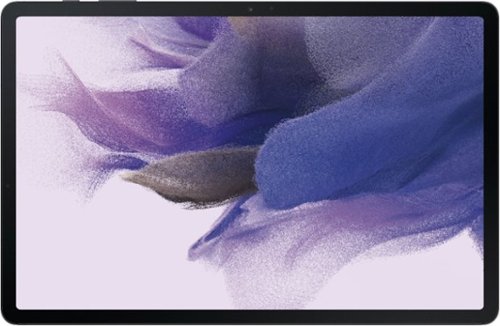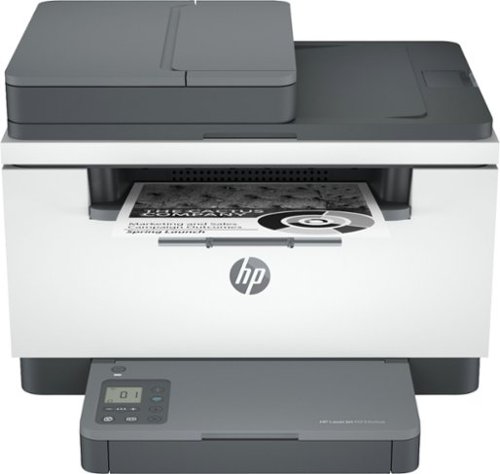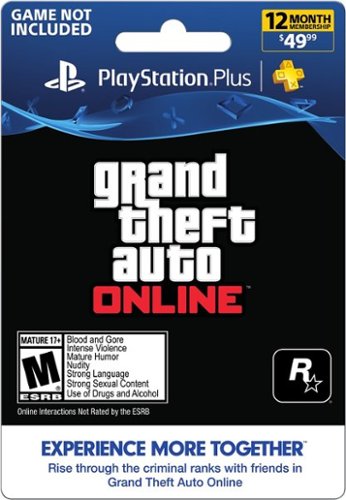Sixshot's stats
- Review count69
- Helpfulness votes341
- First reviewSeptember 18, 2007
- Last reviewOctober 24, 2023
- Featured reviews0
- Average rating4.1
Reviews comments
- Review comment count0
- Helpfulness votes0
- First review commentNone
- Last review commentNone
- Featured review comments0
Questions
- Question count0
- Helpfulness votes0
- First questionNone
- Last questionNone
- Featured questions0
- Answer count9
- Helpfulness votes17
- First answerNovember 22, 2016
- Last answerSeptember 25, 2021
- Featured answers0
- Best answers1
Strike a perfect balance between study time and play time with Samsung Galaxy Tab S7 FE, the tablet designed to bring your projects to life.
Posted by: Sixshot
from Melrose, MA
Samsung’s latest tablet, for its price, competes head to head against Apple’s iPad Air. While I do not have an actual iPad Air on hand to compare it with, I’ll be using my past experiences with the iPad for any comparison. The model reviewed is the 128GB storage model with 6GB of RAM.
At first glance, this appears to be the more affordable option to Samsung’s Tab S7 and S7+. But looks can be deceiving. The cost cutting measures taken to shave off a mere $50 from the S7’s MSRP throws the S7 FE’s value into question in many ways. And perhaps worse so, doesn’t help that its closest and fruitiest competitor makes a better tablet than this one. This is not to say that I’m a fanboy of that company or brand. It’s due to the lackluster effort by a major search company to produce a tablet that sets the bar standard on how it should be designed and experienced.
The good parts the Tab S7 FE has going for it is the large screen size. But even that has a drawback, using what seems to be an inferior panel when compared to either other models or its competitor. When viewing content directly, you won’t notice this issue at all. But when viewing at an angle, viewing experiences start to suffer. This is especially noticeable when using the tablet to read ebooks. On one hand, it’s a nice experience reading on it. But on the other hand, the tablet’s weight (and not so good viewing angle) becomes a hindrance.
Audio seems satisfactory in the short time using the tablet. But it’d help the audio more if the speakers were front firing instead of side firing (in landscape mode). It’s passable but there’s nothing worth noting.
User experience varies a lot when it comes to Android devices. A tablet is no different for this. Immediately I installed Nova Launcher in order to provide a more familiar interface. Many will find Samsung’s launcher to be suitable for their needs. And it is their preference. Mine align more to stock and Pixel’s design. Customizing my background, icon layout, how many to place on a screen, that is something I wish a fruity competitor would look into. All in all, it is what you’d expect from an Android device if you’ve used Android before, just bigger.
On the software side of things, out of the box the tablet runs on Android 11. However, like any Samsung Android devices, it comes with many of Samsung’s own versions of the basic apps, which I find bothersome and annoying. I do wish Samsung would make their own apps completely removable so I won’t have junk sitting on the tablet. And sadly, because this tablet is made by Samsung, you’ll be stuck waiting a long, long time for any system update to arrive. There’s also the limited time that Samsung will bother with such an update, which I fear will be the now-current 3 years after general hardware release. This pales in comparison to the fruity competitor that can update their devices for at least 5 years.
Performance of the tablet is also satisfactory, with some caveats. For day to day tasks and media consumption, it will handle them with ease. Once you step up to things like 3D gaming, then it becomes apparent that the tablet isn’t an expected performer. The cost cutting measure to bring the price down severely impacted this. In Genshin Impact, graphic details were set to “Low” preset. Bumping this preset to “Medium” will cause the game to warn you about performance impact. And its internal performance metric indicated a heavy load on the system and likely sub-optimal performance if I were to continue with this. My Galaxy Note 9 phone is capable of Medium preset and that is 3 years old. I expected better.
The stylus that came with the tablet is a nice bonus, which I like. However, the issue with the stylus in general is that not many people will be using it. Granted, having one around has its perks. But with no easy storage option and limited uses, the stylus is better off being substituted for something that’d make the tablet a better performer.
On paper, the hardware specs show how badly designed this tablet is. The S7 FE is powered by a Snapdragon 750 while its regular and bigger sibling uses the Snapdragon 865. Memory and storage capacity is a potential issue with the S7 FE’s base model coming with 4GB of RAM and 64GB of storage. The S7 and S7+ both start off with 6GB and 128GB respectively in this regard. To make matters worse, the tablet lacks WiFi 6, unlike the S7 and S7+. Even the fruity competitor, at this price point, has this. There is no biometric system on the S7 FE and its facial recognition doesn't work well in portrait mode, my default orientation. So you’re stuck using the traditional method of getting into the tablet, be it PIN or drawing a pattern.
Overall, the tablet has some good points. However, there are far too many bad points, making it hard to justify either recommending it or justifying the price. At MSRP for the 128GB/6GB model, you’re better off either spending extra for the regular Tab S7 (if you must have an Android tablet) or going for the fruity competitor’s offering instead. You may not have the storage capacity or the memory on the fruity tablet. But the performance, user experience, and system updates will make that trade off a mere trivial matter.
The Good: Big screen, squared off edges
The Bad: heavier, inferior screen panel, uninstallable Samsung redundant apps
The Ugly: Samsung’s track record for updating Android on a billion different models
The Bad: heavier, inferior screen panel, uninstallable Samsung redundant apps
The Ugly: Samsung’s track record for updating Android on a billion different models
Verdict: Avoid buying.
Mobile Submission: False
No, I would not recommend this to a friend.
With fast print speeds, precision two-sided printing, scan/copy, plus an auto document feeder, the HP LaserJet MFP M234sdwe is perfect for small businesses printing black & white forms, reports and business documents. It includes the HP+ Smart Printing System that keeps itself up to date, secure, and ready to print from virtually anywhere at any time. As part of the connected HP+ system, this printer only works with Original HP Toner and requires an HP account and internet connection.
Posted by: Sixshot
from Melrose, MA
Ah printers, the one computer hardware that is feared, loathed, and dreaded by computer techies, myself included. While it has improved a lot over the years since the old days, say Windows 95 or Windows XP, it is still one of the bigger pains of dealing with when something goes wrong.
The HP LaserJet M234sdwe is a multifunction printer that can handle, obviously, printing as well as scanning and copying. While a lot of people may not use the scanner or copying function of this printer, it is there should you do need it. Therein lies the conundrum of what you need versus what can it do. If all you need is a printer and nothing else, obviously there are other options out there that can save you a few bucks. However, if you’re like me, then you view it with utility in mind. After all, there may be a case where you do need to make a copy or scan something in.
Okay, simply put, it’s a black and white printer. Yes, no color. I have opted in to getting this unit for review for one simple reason: I very rarely print in color. While printing in color is nice, color laser printers come with a drawback. Colors will not be as vibrant as those printed on inkjet. This makes printing photos less than ideal on laser printers. The only reason one would get a color laser printer is simply for printing documents and nothing else.
As a minor note, ensure that you have an AC outlet with ground. Due to the structure of my residence, I had to improvise to provide power to the printer. But if you’re good to go with that, then ignore this note.
Setup is easy, but strange at the same time. Instead of connecting the printer via USB, which this printer lacks a cable for, I have chosen to connect it to the network using an ethernet cable, despite that it’s capable of wireless connectivity. But getting it recognized in Windows will likely be the same regardless. On a laptop that has the latest update of Windows 10 installed, it wants to use the HP Smart app to set up and control the printer.
Full utilization of the app will need an HP account. But for basic functionality of printing documents, this app can be ignored for the most part. The app is what you would expect, which supports what the printer can do. You can print PDF files directly from this app but most people would be viewing these files from other programs instead. Scanning is supported through this app and contains most of the basic functionality of it. It can scan in color and the quality is pretty good on a simple sample I used. The app also provides some basic information about the printer. It works the best while the printer is on (whether on standby or in power saving) so it’s not very useful for those who are conscious about power consumption.
The printer comes with an online system called HP+, which is intended to either enhance or extend some abilities of the printer itself. Things such as cloud printing are done using this system. There are also a couple of subscription services that come as part of the HP+ system package, but are not required to really use it. They are “Smart App Advance” and “Instant Ink,” the latter of which I am completely against as a concept. Whatever the opinion I have with it as a whole, there is one good thing about it. HP+ adds one additional year of warranty to your printer instead of the basic one year it comes with. So you get a total of 2 years of warranty which is a nice bonus to have, and a good incentive to at least sign up for it temporarily. In the end, HP+ isn’t required to use the printer at all. Now let’s see how the printer performs and works.
Print quality is as what you expect from a laser printer. But this is the first set of prints to come out. So it is expected to be sharp and crisp in printing texts. It is also capable of printing on both sides of the paper to save on paper usage. This is great for printing normal documents. But if I’m printing something more sensitive, I would prefer printing on a more heavier or thicker sheet of paper so the text doesn’t easily show through under light.
Creating copies can be done in two ways, using the scanner bed or through the auto-feed tray at the top. Both created perfect copies as you’d expect and I ran into no issue doing this. If I need to make copies of documents that have really bad fold creases, I would use the scanner bed. Otherwise, the auto-feed tray at the top is good enough for it.
Scanning a document is okay. It can only scan up to 600dpi but this will be fine for most people. Those seeking higher scanning resolution will need a dedicated flatbed scanner for that and is out of the market scope of what this multifunction printer is for. It can scan in color or black/white and the image quality is nice. I do have one small complaint on its scanning functionality but that is probably an issue with the HP Smart app itself. Saving a scan can only be saved in one of two formats -- PDF or JPG, both of which provide image compression of some kind but at a loss of image quality. I would prefer that it either supports BMP or PNG as an image format to preserve every bit of image quality possible. This creates a large image file itself, but gives you peace of mind that no detail is lost, no matter how small or insignificant it may be.
As a networked printer, I try to seek out how to really fine tune how the printer operates. And there is an internal webhost for the printer itself. The only thing you need is to figure out the IP address of the printer. Then you enter that IP address to your web browser to start browsing through its internal settings. It does require a password, which is printed on a label inside the printer where you access the toner. To access that, lift up the top just below the scanner. It’s highly advisable to change the password to something unique and complex. Like anything that is connected to the internet, there is always a danger and risk of malicious users trying to break in and do bad things.
With limited time, there’s no way to formulate an opinion on “Instant Ink” -- a long term feature that is an optional part of HP+. But the concept of this feature is bad from the very start. Instant Ink is a subscription-based service that provides you with toner or ink replenishment when either is low for a monthly fee. Limiting this further is how many prints you can make on a per month basis. The lowest tier plan limits to 50 pages per month going all the way to a maximum of 1500 pages per month. This may be okay for people who do a lot of photo prints on inkjet printers. But I don’t think this is good for laser printer users. Alternatively, people on inkjet printers who do a lot of photo printing are likely not going to be using mainstream printers but instead look into models or competitors that don’t utilize ink cartridges. Overall I believe Instant Ink is a bad service to enroll in. It’s fine to use it during your trial period but it’s highly recommended to cancel the plan before you’re billed.
As a multifunction laser printer, it gets the job done. There’s little time to say as to whether this is a good printer in the long run. Functionally, one can get similar capabilities by going one model down, which omits the top auto-feed copying tray. Spending the extra money on this model doesn’t seem to make much sense if you’re in need of a multifunction printer. On the flip side, if you need to make a lot of document copies, then perhaps this will be worth the added cost. Regardless, it’ll either be for you or not. It heavily depends on your use case scenario. Thus, I cannot say with absolute certainty to recommend it. And to err on the side of caution, I cannot recommend it to friends either.
Mobile Submission: False
No, I would not recommend this to a friend.
Philips Norelco CareTouch, Rechargeable Wet & Dry Shaver with Pop-Up Trimmer, S3210/51
Posted by: Sixshot
from Melrose, MA
The previous shaver I’ve used dates back several years, but also made by Philips. So trying this will be trivial and completely subjective. I’ve little experience in reviewing products like this so please bear that in mind.
The shaver itself has a fairly flexible head, which helps in adjusting to the shape of your face. Comparatively, my previous shaver shaves very close. If I am not careful enough, the old shaver will cut just a bit of my skin off. Over the years I’ve used it, I’ve managed to deal with that. And perhaps subconsciously, I’ve been avoiding having to use it unless I personally choose to do so.
This one doesn’t shave that close but close enough that it doesn’t cut into your skin. That’s a big difference to me. After using it twice thus far, I am quite satisfied with the result. Being able to shave regardless of wet or dry, in the shower or not, is a good bonus to me. Cleaning and washing after use is easy because of this as well. Sadly there’s no tiny brush included to help in cleaning (while it’s dry of course). But that is a minor detail. The shaving head is overall a bit too big for my preference but it did not hinder shaving overall. The included trimmer built into the shaver is a hit or miss for me. I believe the issue is how the trimmer doesn’t firmly stay up, as it flips open/up via spring-action and doesn’t have anything to lock in place. It’s a bit of a shame for that because such a simple thing could save us the need of owning a dedicated trimmer.
Charging is done using the included charging cable and plugging it in. It’s too bad there’s no charging stand but that is reserved for one other model. So you’re stuck letting the shaver sit on the side or whatever as it charges. There is a battery and charging indicator light that helps in determining how much power is left.
Overall I believe this is a good shaver to pick up. It works well for my face and I haven’t had any skin irritation or anything, an improvement over my previous shaver. While I’d like to use it some more to find any quirks or whatever with it, facial hair doesn’t exactly grow fast. So for now, this is the most I can say about it.
Verdict: Good enough to buy. Recommended purchase if purchasing a shaver for the first time.
Mobile Submission: False
I would recommend this to a friend!
ASUS ROG Zephyrus Ultraportable Gaming Laptop. Enjoy everyday gaming with this ROG notebook PC. The AMD Ryzen 9 processor and 16GB of RAM let you run graphics-heavy games smoothly, while the potent NVIDIA GeForce RTX 3060 graphics produce high-quality visuals on the fast 14-inch 144hz FHD display. This ASUS notebook PC has 1TD SSD that shortens load times and offers ample storage.
Posted by: Sixshot
from Melrose, MA
The laptop market is dominated by systems that are powered by Intel CPUs. This is no surprise because of how well their CPUs run and its battery life and performance. But along the way, things have started to shift and Intel is, in my opinion, losing grounds on this market segment. With AMD eating away at Intel’s CPU market dominance, I’m happy to be able to test this laptop that features one of AMD’s latest in the mobile market.
The model number and name is the ROG Zephyrus 14 GA401QM-211.ZG14. This model is an outlier where you don’t find an official product from ASUS themselves. Instead, this model is a blend of specs that is built specifically for a store. In this case, it’s for Best Buy. There are ups and downs to this. For one thing, a mix blend means that there are some aspects that make sense to have for performance. But at the same time, it means that you cannot easily view the full hardware specs at ASUS’s website because it doesn’t exist in their catalogue. So here are the nitty gritty specs that will either clarify things or confuse you more.
AMD Ryzen 9 5900HS Zen3 8 core, 16 thread APU
nvidia GeForce RTX 3060 6GB GDDR6 dedicated on 192bit bus, GA106 core
16GB RAM consisting of 8GB PC4-3200 DDR4 SODIMM and 8GB soldered onboard memory
SK Hynix HFM001TD3JX013N 1TB NVMe M.2 SSD
nvidia GeForce RTX 3060 6GB GDDR6 dedicated on 192bit bus, GA106 core
16GB RAM consisting of 8GB PC4-3200 DDR4 SODIMM and 8GB soldered onboard memory
SK Hynix HFM001TD3JX013N 1TB NVMe M.2 SSD
Windows 10 Home comes installed with the laptop with the 20H2 update. At the time, this is the latest major release but 21H1 (and beyond) isn’t too far off from release. Also, despite other and similar laptop models from ASUS promoting its recommendation to use Windows 10 Pro instead, I won’t be deducting a point for this. The reason is that this is a laptop model specific to a store and is outside the scope of ASUS’s Windows recommendation.
Setting up the laptop is a breeze. Depending on whether or not you have a Microsoft account, and how you set up your account security, the amount of time setting up your account for Windows will vary. I was able to set up my Microsoft account very quickly using a Yubikey 5 security key. It did not prompt me for a username or password. Simply a PIN associated with the key and physically authenticating.
After all the small updates were finished, I toured around the desktop to see what’s there. Thankfully, there’s little 3rd party bloat. There’s no McAfee or Norton and it saves me the headache of having to remove either of these from the system. But should you need a security software over Microsoft’s built-in Windows Defender, the option is there for you to install one of your choice. Office 365 is available to try but I’ve opted to remove that.
For the hardware side of things, there is no webcam. This is a hit or miss to me. While it’d be nice to have one, it isn’t necessary. Yet at the same time, if there isn’t a webcam, why does the laptop have a microphone? Voice communication is fine for a laptop but if you’re out in public, you’re bound to have ambient noise leaking in. If voice communication is needed, you’re better off using a proper headset that provides better noise reduction and lessen the pickup of ambient noise.
The keyboard is quite interesting, as it has quite a bit of travel and isn’t like the other laptop keyboards I’ve tried before. There is backlighting for the keyboard which has 3 levels of brightness and off. The trackpad is also smooth and the buttons have a decent tactile click to it -- not bad. The trackpad can be disabled on the fly should you opt for a mouse instead.
Sound is surprisingly decent. Speakers are placed just below the keyboard and to the side, so all the sounds are front firing and sound better than ones that are bottom firing or use low quality speakers.
Networking is handled entirely by an Intel AX200 WiFi 6 adapter. While it’s capable of WiFi 6 (11ax) connectivity, I do not have an appropriate router or access point to test it. However, I did test transferring files using the 11ac specification. Using the 5GHz band, I was able to transfer a 50GB file in around 10 minutes with an average speed of around 640Mbps.
Gaming performance is satisfactory. While the GPU itself isn’t a top tier part, it should handle anything being thrown at it (limited by a 1080p display). Games tested are Guild Wars 2, Genshin Impact, Ni no Kuni - Wrath of the White Witch Remastered, Hard Reset (benchmark only), and Battlefield: Bad Company 2 (single player campaign only).
In Guild Wars 2, a game that is limited in CPU speed than in GPU power, panning the camera around a crowded area nets me a range of 45-60+fps. In the open world where a boss fight is happening, framerate would be above 50fps with random spikes of 70fps. GW2 is an odd case where the more crowded and more effects on screen, along with more player models rendered, the higher the CPU demand. Many people can get away by finding a balance between visual fidelity and “good enough” framerate.
In Genshin Impact, the game wasn’t demanding. With all the settings turned on except for Bloom and Motion Blur, anti-aliasing set to SMAA, and Render Resolution set to 1.2, framerate for the game seemingly never dipped below 60. Granted, the game is limited to either 60 or 30fps. Render Resolution setting can only go up to 1.5. But I found no visual difference between the two (at least at first glance) so I opted for 1.2 for a balance. I have attempted a few times to provide load for the RTX 3060 in random battles. But nothing seem to push it far enough for it to break a sweat.
Hard Reset is a nice first person shooter which once pushed GPUs very well. While it does not consistently push it, it still has some parts in its benchmark system that can throw the GPUs off. Attempting to see how far the RTX 30 series can go, I set everything to its highest: 144Hz refresh rate and “Ultra” detail settings. The end result was amazing. With MSI Afterburner running to provide me with framerate data and other hardware info, I never saw the flyby scene go below 60. However, the benchmark itself said its lowest was 56.3fps, with a peak of 259.8, and an average of 122.8. It’s no Crysis or Microsoft Flight Simulator. But it can provide a GPU a good workout. Granted, the time where the framerate drop towards 60 were moments where the GPU was being taxed the most by the benchmark.
Battlefield: Bad Company 2 is another first person shooter. With today’s generation (and perhaps even previous generation) of GPUs, it should be more than enough to handle the game at its highest visual settings. With those settings in mind, framerate is well above 100 in almost every case. Granted, the game itself is old enough to not pose any problem. But setting a variety of visual extras, such as high anti-aliasing and HBAO, tend to push GPUs to work harder. While I would like to have given its multiplayer a quick run, account setup as well as fixing all keybinds to personal preference would have been too time consuming.
The last game on the list could be considered a light load game: Ni no Kuni - Wrath of the White Witch. Even with all settings set to its maximum value, the 3060 barely broke a sweat. With that in mind, I set the game to render on the integrated GPU (Radeon). With the same setting, it was able to consistently run above 90fps. Knowing this can be useful in figuring out what games are capable of running with just the integrated GPU instead of the 3060.
Lastly some of the little bits and pieces that I couldn’t dedicate a section for. For one thing, the power button doubles as a fingerprint reader. This is great for easy authentication and getting into Windows without having to type out the password or PIN every time. While WiFi performance is adequate on either band for the majority of tasks out there, heavy network traffic is hindered by the fact that there is no RJ45 (ethernet) port. It’s a bit of a shame that this is omitted and I felt that something could have been done to keep it around. And while there are a decent amount of USB ports to use (2 Type-C and 2 Type-A), the USB Type-C port next to the HDMI can also serve as a charging port to charge up the laptop battery. This is great for times when you happen to forget the laptop charger itself. The power input seems to be rated for 20V 5A for up to 100W power. The charger itself is rated for up to 180W (20V at 9A) so using the Type-C port won’t be as quick. Still, the option is at least there.
Overall, this laptop is a good performer. It uses AMD’s Zen3 architecture, something that I would prefer using over Intel’s current crop of CPUs. There’s nvidia’s RTX 3060 GPU which should strike a nice balance on being powerful enough and not overly powerful that it eats up battery power fast. The speakers are a surprise. And the keyboard is actually comfortable to type on. The display is fast and the 144Hz refresh rate is a new and refreshing experience. Not having a RJ45 ethernet port is a downer. And it can be worked around by using 11ac and 5GHz band. It’s not ideal if you’re constantly transferring large files. But if you’re transferring large files once a while then this should suffice.
Is the price for the laptop worth it? It’s hard to say to be honest. At the time of review, it is difficult to get the latest AMD CPUs for desktop. It is also very difficult to find a GPU from either side -- AMD and nvidia. If you’re seeking something akin to a desktop replacement, then this is not likely suitable for that. But if you desire something that is decently powerful yet portable, then this is a good candidate to purchase. It’s probably best to shop around for similarly spec’d laptops to see if this is worth the asking price.
Verdict: (unbiased) Undecided; (biased) buy it because AMD is winning and Intel lags behind
PS: If you wondered why I did not test anything for RTX/raytracing performance, it's because I do not have any games that utilizes it. Sorry.
Mobile Submission: False
I would recommend this to a friend!




Pixel 4a with 5G is the budget-friendly, super fast phone from Google. It has the helpful stuff you need in a phone, with an extra boost of 5G speed.*
Posted by: Sixshot
from Melrose, MA
To start off, all the technical information regarding the Pixel 4a 5G can be found at Google’s store website. Some of the more detailed info can be found at various websites as well with a simple search. It’ll help to better understand some of the things mentioned here. For easier reference, I’ll be using “4a5G” to refer to the Google Pixel 4a 5G.
The 4a5G positions itself between the Pixel 4a and the Pixel 5. The reason is because of the phone’s support for 5G carrier signals. While you do pay a price premium over the Pixel 4a ($150 worth), the cost is a little more than just 5G support.
Physically, the 4a5G is a tad larger than the Pixel 5, Google’s latest and highest end model for 2020. While the screen looks good despite a slightly less pixel density (and due to a slightly bigger screen), it lacks the high refresh rate (90Hz) that the Pixel 5 offers. However, the majority of people looking into getting a new phone are using phones that have standard 60Hz screens. Missing out on the 90Hz refresh rate would not be an issue. The biggest disappointment would definitely be the screen glass. The 4a5G uses Gorilla Glass 3 whereas the majority of 2020 phones, uses newer Gorilla Glass 5 (and the high-end using Gorilla Glass 6). Newer iterations of the glass are designed to be more resistant to breaking or cracking on impact, something that tends to happen often enough that people put a screen protector regardless of how good it is. And because it is using an older iteration, it’s recommended to get a protector as soon as possible as well as a decent phone case.
Inside, the hardware is almost identical to the fancier Pixel 5. There is 6GB of RAM compared to the 5’s 8GB. I also question this as a cost cutting measure. While there is a definite need to differentiate itself from the 5, memory should not be one of them. Software will always grow in complexity and maturity. And in order to bring out the best of the apps that we use, more memory is better. It also helps in keeping some apps open in the background so we can return to it later, saving us a little bit of time because the phone doesn’t need to load the entire app into memory again. I would rather not sacrifice memory to justify meeting the MSRP target.
Another piece missing is wireless charging. While many people may not care much for wireless charging, you cannot deny that it is becoming a common feature in phones at various price points. The lack of wireless charging is a minus given that Apple’s iPhone SE 2020 even has it, and that costs a single Benjamin less than the 4a5G.
Lastly, the phone lacks water resistance (or a water resistance certified rating). I think this is a major minus these days because of how we take our phones virtually everywhere. And there’s always that off chance the phone may end up taking a dip in the water. With no certified IP rating for water resistance, it means that bringing the phone to the pool, your bathroom, or wherever is very risky. Again, the fruity competitor’s phone comes with water resistance yet cost less. This is a big no-no for me if you need a practical phone that you can take with you.
For the past several years, Google has carved a spot in creating the best photos with a phone camera. In the years since its first Pixel phone release, the competition has had time to catch up. Now the gap in image quality and color accuracy has shrunk. It’s to the point where the competition can come close or match what the Pixel phones can do. However, the difference is that you may end up paying more for that competing picture quality. The great thing about Google’s camera system is that the hardware hasn’t changed but rather it’s the software that continues to improve.
Of the sample photos I’ve taken, the image quality is what I’ve come to expect from Google. The colors are good and the image quality, even in low light, are excellent. Portrait photos taken on the selfie front facing camera is great and recognizes the edges around me well. The only disappointment is perhaps the decision or quality on the wide angle lens. Even though it is supposed to provide a bigger/wider view, the sample photos I’ve taken with its Night Sight feature turned out to be worse. Taking wide angle shots with ample lighting didn’t appear to exhibit this odd quirk/flaw. Seeing that the majority of use cases for wide angle photography will be taken with ample lighting, perhaps this is a non-issue.
On video recording, I did not see any problem when taking a quick recording. The video stabilization also makes panning your shots smooth. It also can handle 4k 60fps recording which is a nice bonus. Recording at 1080p is limited to either 30fps or 60fps. I’ll nitpick here and say that Google should allow 120fps recording at 1080p since the phone is capable of handling 4k 60fps. At least it’s nice seeing that it can handle 4k 60fps.
I should not be pointing this out as a feature, as I still hold a grudge with Google on their decisions with the headphone jack. It is there for people who still use the tried and true headphones of their choice. It is convenient as it allows people to use the headphones of choice while also charging at the same time.
One of the best aspects of a Google Pixel phone is how smooth the experience is. There is no carrier-specific bloatware. No duplicate apps like a certain other major Android phone maker. It is the purest Android experience. Setting up the phone is straightforward and guides you through the steps. Once it’s done, you’re left with a clean home screen and the basic default apps to get started. Having used Android for many years, it has become second nature for me to know how to navigate around it. The experience is just like how I remembered -- smooth, flexible, and customizable. And the perk of using a Pixel phone is being the first to get security updates as well as major Android updates. But comparing it to a certain fruity competitor, Google still falls way short in this regard. That competitor is able to support hardware that dates back 5 years, which is 2 years longer than Google’s offering. Google should provide the same level of support if it wants to be competitive in the smartphone market. Aside from that, there are things within its stock Android software that sets it apart from other Android phones -- Pixel specific features. There's one that I tried for the first time on a Pixel phone -- call screening. It allows you to let Google Assistant to answer the call for you and transcribe in real time so you don't have to answer it yourself. And if the call is legit, you can pick it up and speak to the caller yourself. It's one of the perks to owning a Pixel phone that makes it worthwhile to have.
Testing the phone’s 5G capability has been rather tricky and at times difficult. Attempting to test this at home turned out to be a bad idea. For a baseline reference, 4G LTE speed varies between 20-30Mbps for download speed and 1.5 to 5Mbps for upload. This was done using T-Mobile’s network. At home, speeds vary between 45Mbps to 57Mbps for download and 3Mbps to 4.8Mbps for upload. To me that’s a very small gain and didn’t seem indicative of what 5G is supposed to be. On the way back from a small errand, I ran a single speed test. The result is 159Mbps for download and 16.3Mbps for upload. This is a drastic improvement and shows the potential for 5G. The wireless tech is still new and thus it will take time to proliferate and propagate. This isn’t to say that it’s not worth getting the phone for 5G. Rather, it’s a nice feature to have and adds a bit of future proofing to the phone. And conditions for 5G will only improve as time passes.
Overall, the Pixel 4a 5G is a nice phone that brings most of the basic necessities at an affordable price. However, I question the omission of water resistance and wireless charging as well as its use of Gorilla Glass 3 as the reason to differentiate itself from the flagship model. If a certain competitor is able to include wireless charging and water resistance at a lesser cost, I failed to see why it’s not included. Yet if you omit these flaws, the 4a 5G is a great phone for taking pictures without having to spend a lot. And with 3 years of major Android updates, the value becomes better and will help stem the need to upgrade the phone every so often.
The Good: Camera and image quality, stock Android, Pixel-only features, first to get major updates and monthly security patches, 3 years of major Android updates (from release date)
The Bad: old Gorilla Glass tech compared to other 2020 phones, 3 years of Android update vs 5+ years on Apple phone, no wireless charging, no water resistant rating/certification
The Ugly: Google’s design choices over the years
Verdict: Buy if you’re an Android user but it’s generally a coin flip to me
Mobile Submission: False
I would recommend this to a friend!




The best just got better with the new Nextbase 622GW 4K Dash Cam. With an abundance of new features and world’s firsts, the 622GW is the most accurate, powerful and highest image quality Dash Cam in the market today. Ultra-clear 4K recording at 30fps captures those all-important finer details, with recording at 1440p HD at 60fps or 1080p HD at 120fps for super slow motion available. An improved sensor ensures enhanced night vision on even the darkest roads. Image quality is at the forefront of the Dash cam revolution, with Image stabilization reducing vibrations from your vehicle and improving footage clarity. Another first for Nextbase is Extreme Weather Mode, to provide a clearer image in misty conditions using special defogging algorithms, crucial for winter and night-time driving. The 622GW is the world’s first Dash Cam to include what3words. This provides your exact location to a 3m square location without the need for a data connection, crucial for emergency services to precisely locate you. Coupled with Emergency SOS and Alexa Built-In, the 622GW shows its further ahead the field with technology advancements. Increased connectivity for transferring footage to your mobile phone is key with new built-in Bluetooth 5.0 and Hyper-Sync Wi-Fi 5GHz speeds are up to 10x faster. This ensures syncing times with the MyNextbase Connect app (IoS 12.1 or later and Android 5.1 and up). The 622GW is compatible with any Nextbase Rear View Module, to offer-all around protection, whilst crucially maintaining front 4K image quality, with 1080p full HD rear recordings. The 622GW features all the much loved Nextbase features including Intelligent Parking Mode, high accuracy 10x GPS readings, a 3” HD IPS touch screen and the fully patented Click&Go PRO mount design, for the ultimate Dash Cam user experience. Note- For this product a U3 class Nextbase microSD card is required (Not included). The ability to maintain a high WRITE speed consistently is what Nextbase SD cards are designed to do better than any other SD card. Any drop/fluctuation in WRITE speed within the SD card causes the Dash Cam footage to buffer, and in some cases will stop the recording entirely. Our Nextbase SD card controller and Firmware on the SD card achieves the requirements from our Dash Cam, where other SD cards cannot. Due to the continuous recording and overwriting of the card, the SD card needs to be a high-endurance card, otherwise the card may develop faults after a period of time; if a lower-capability card is used, certain features on the camera will not fully function due to being unable to re-write and record. Nextbase has over 3 million dash cams sold, 115 unique patents, custom designed processors and improved sensors which record fast moving objects in perfect picture clarity for day and night time driving. Auto adjusts contrast and brightness to further improve the footage details in the event of an accident. Save time, money, and ease with Nextbase Dash Cams.
Posted by: Sixshot
from Melrose, MA
Having used and reviewed the Nextbase 422GW dashcam, I figured I’d give this one a try as well. One of the concerns I have was mounting compatibility between dashcams as well as power input/output. After finally receiving the 622GW, I was glad that they are compatible.
The dashcam came with the same necessities to mount it. The adhesive plate can be swapped and is compatible with other dashcam models. This is great as it allowed me to take the 422GW I used and swap it with the 622GW. The magnetic mount piece is also compatible but I have opted to use the included one to ensure no potential issue with installation and compatibility. Even the cigarette lighter power adapter has the same power output at 5 volt 1.5 amp. While I could easily reused the same magnetic mount and power cable, I have opted not to so I can be assured of no installation problem that may occur. The only piece used from the 422GW is the adhesive plate.
(NOTE: Nextbase has provided a ()GB microSD card to Tech Insider Network reviewers at no cost. This is to ensure reviewers do not need to rush out and purchase a memory card to use the product. Retail purchase does not include a microSD card so make sure you either have one around or add one to your purchase.)
The 622GW records at a maximum 4k at 30fps. And while there are other lower resolutions with higher framerate, I have opted to stay at 4k for the highest image detail possible. A higher framerate (ie. 60fps or 120fps) is nice but the benefit is not much better than 30fps in a dashcam. But the option is there if you prefer a higher framerate. Viewing recorded videos shows that 4k brings additional details into the overall picture. However, upon viewing some individual frames from these videos, I can spot some compression artifacts. I have never noticed it before since I do not have anything to view 4k videos natively. Turning the video resolution down to 1440 did not help in that regard so I left it at 4k. The built-in polarising filter helped a bit in reducing sun glare and windshield reflections. This is, to say the least, better than having no filter at all. I believe all dashcams should come with a polarising filter built in.
There are other features like Emergency SOS, Alexa voice assistant, and geolocation through what3words. While they are there, I did not use them nor did I turn on the feature. For people who use Alexa, they will find this useful. As a user of Google Assistant, I cannot form any opinion on how well it works. For geolocation using what3words or its Emergency SOS feature, I also cannot review these features as I do not believe either will be of much use. Smartphones have evolved to the point where it’s easy to set up an emergency system and info in place should one become incapacitated.
Connecting the dashcam to the smartphone app is easy, as basic connection is through Bluetooth. However, other functions, such as live preview or viewing/listing recorded videos require connecting to it via WiFi. (WiFi stops recording? double-check) Viewing the list of past recordings turned out to be unstable, as I can list them at first but it would failed to do so again when switching tabs in the app. I do not believe the app added anything to the overall usage and experience to the dashcam. Transferring videos don’t happen often and one can simply eject the SD card or take the entire dashcam and connect directly via USB. While those methods are unconventional, it’s a lot better than using the phone’s WiFi to connect to it.
Due to personal preference, I have turned off two settings -- “Speed Stamp” and microphone. Turning the microphone off will limit the amount of data written to the video file but also helps on privacy. “Speed Stamp” is a digital stamp that displays your current speed (likely estimated from GPS tracking). I have turned this off as there is an off chance where this information can be used against you, even though a dashcam in general is supposed to be beneficial to you.
There are a few strange oddities with the dashcam. One of which is partly my fault. For starters, prior to installing the dashcam, I updated the firmware to the latest available (6.4 as of review). What I should have done is use the dashcam with the stock firmware as it arrived. Because of this, I ran into an issue while using it. During my time of using it and driving around with it, the dashcam would lock up. Thus far, in the single week of random driving, several of them are short distance with one long distance, I have noticed the dashcam freezing twice. Both at random times. The first time it happened, there was no way to force it to power down. Only after cutting the engine off and waiting would it finally shut down (but not properly, as it ran out of power to display anything). After the second time, I went into the system settings to reformat the SD card and start anew. While I have yet to run into this problem again, it is worth pointing out as a possible issue.
Overall, I’m satisfied with the dashcam. The video quality is good enough (aka passable). And other than the aforementioned freezing issues, I’m satisfied with it. The companion app does not add much to the overall usability and experience and is only usable when you need to quickly check any recorded videos. I do wish that the video quality in 4k and 1440p was better. But better image quality will always equate to more data being written to the SD card.
The Good: 4k 30fps to capture more details, built-in polarising filter, mount/power compatible with other Nextbase dashcams, peace of mind while driving to avoid he-said-she-said disputes
The Bad: realizing the dashcam locked up/froze after you got home and parked
The Ugly: seeing compression artifacts at 4k and 1440p
Verdict: Recommended buying for the peace of mind when driving
(image notes: These are sample still images taken from the video itself. They were in PNG lossless format and were too large to upload. They were converted to JPEG with the highest quality setting possible to minimize further loss of image quality.)
Mobile Submission: False
I would recommend this to a friend!




Workout without the wires when you use these wireless Google Pixel Buds earbuds. Sensors in each bud detect your voice and eliminate background noise so you can take and make clear calls, and water resistance makes these in-ear headphones the ideal fitness buddy. With Google Assistant built right in, these white Google Pixel Buds earbuds help you check the weather or search your contact list with just a tap.
Posted by: Sixshot
from Melrose, MA
The first generation of Pixel Buds never got any attention, and for good reasons. There were better products out there. So when the 2020 Pixel Buds finally ditched the wires and went truly wireless, I had to wonder just how good it is compared to the competition.
The 2020 Pixel Buds (to be called Pixel Buds from here on) are remarkably small. They’re smaller from my primary wireless earbuds -- Sony’s WF-1000XM3 (to be called XM3 for easier referencing). The earpiece design fit into my ears and I was able to wear them without any discomfort for over an hour. Both earbuds have touch controls and are identical for both sides. Like any wireless earbuds, there are 3 tip sizes, with medium being preinstalled. The earbuds come with a small wing tip that helps keep the earbuds in place while wearing them. For me, they also serve as a miniature handle when taking them out of the case. And speaking of case, it’s surprisingly small. You can charge up the case using a USB Type-C cable or wirelessly, which is good as it provides people with some options on how to charge. Obviously the fastest way to charge will be through USB.
The Pixel Buds fit well in my ears. This has always been one of the more trickier aspects to researching wireless earbuds. Each and every person’s ears are different. One brand’s design may fit well while another may not. The tiny wing tip helps secure the earbuds in place. Even after over an hour long listening session, the Pixel Buds do not bother me at all. I can still feel that I am wearing/using them.
Controls on the buds themselves are simple. And using the companion “Google Pixel Buds” app will also provide you with a tutorial on your first run. For some reason, and this happens with the Sony XM3 too, I’m always fumbling to figure out where exactly the touch controls are at. But this is likely due to me not being used to wireless earbuds in general. So far, I have no issue with its touch controls, even the swiping gestures used for volume control.
The gut of any wireless earbuds or headphone review is the sound quality. So far, the audio is about average. The volume is a little low for my taste and I had to really turn up the volume for some tracks. There is no active noise cancelling so any outside noise will filter through its passive noise cancelling. After several rides on the city train, the train noise is much more pronounced than what I’m used to. I have been very spoiled by active noise cancelling from the Sony XM3 so it now bothers me hearing the loud roar of the train arriving at the station. Due to this, the Pixel Buds are not suitable for commuters. As far as call quality goes, the Pixel Buds sound clear on the other end, using Google Voice as a work-around method to recording a call. I must note that this test was done in a more quiet environment. The result may vary when in a more noisier environment and I’m very skeptical of when calling from a subway station.
The Pixel Buds are rated for 5 hours on a single charge. This is plenty for most usage cases as my commute varies from 45 minutes to 1 hour. I also used one piece for about 3 hours, with the app showing there is still plenty of power left. Although I wish the companion app would adopt another competitor’s methodology of telling people how much power is left. And with that...
There aren’t many settings in the Google Pixel Buds app and your options are limited to turning on or off features of the earbuds themselves. There is no proper EQ to tune the audio to one’s liking, as there’s only a Bass Boost. Firmware updates are automatic and I believe Google implemented a very good method of updating it. The firmware is first loaded onto the case or earbuds. When the buds are in use, the update is paused. And when they’re back in the case, the update resumes. And it all happens without your input. There’s no need to manually update or do some weird procedure to update. It’s the perfect way of updating a firmware for wireless earbuds.
The expectation of any wireless earbuds is a consistent connection. In my time of using and reviewing the Pixel Buds, there are some instances where the connection can be questionable. At one point, the left earbud suddenly dropped its connection and would not reconnect. The only way I was able to fix that is to put the buds back into the charging case for a few seconds, and then take them out again. There are a couple of connection stutters but they were at random times. Granted, even Sony’s XM3 weren’t safe from random connection stutters either. But it was a bit surprising that it happened so soon and so early during my usage time.
Overall, these are surprisingly good earbuds for Android users. Prior to pairing or getting these buds, I installed the Google Pixel Buds app on my Samsung Galaxy Note 9. The moment I opened up the case, it started the pairing sequence automatically, without having to press any button or going into the Bluetooth setting. The Pixel Buds could be considered Android’s answer to the Apple AirPods. It has a just-works design philosophy and the companion app and options available are simple. However, the companion app is also limited in options which is a bit against how Android is -- open and flexible. The lack of proper EQ to fine tune how the audio sounds really brings it down, as you could expand on the earbuds' sound profile. It also isn’t loud which can be concerning for those who don’t have good hearing or want the media loud enough to drown out the outside noise.
The Good: simple touch controls, compact buds, average audio quality
The Bad: no proper EQ, low audio volume, no active noise cancellation
The Ugly: the loud roar of the train rolling into the station as you’re trying to listen to your music
The Bad: no proper EQ, low audio volume, no active noise cancellation
The Ugly: the loud roar of the train rolling into the station as you’re trying to listen to your music
Verdict: 50/50, flip a coin and decide from there
The following music tracks were used for testing audio quality. They were streamed through Spotify with a Spotify Premium subscription. Music quality was set to “Very high” for both cellular streaming and download.
"GAS GAS GAS" by Manuel
"Margaritaville" by Jimmy Buffett
"Finale" by John Williams
"Luv (six) pt2" by Nujabes
"Why" by The Cranberries
"Radio Ga Ga" by Queen
"Shout" by Tears For Fears
"All I Wanna Do" by Sheryl Crow
"Missing - Todd Terry Remix" by Everything But The Girl
"One Of Us" by Joan Osborne
"Sultans of Swing" by Dire Straits
"Take On Me" by a-ha
"Re: Re:" by ASIAN KUNG-FU GENERATION
"white summer and green bicycle, red hair with black guitar (Fool on Cool version)" by the pillows
"Star overhead" by the pillows
"MY FOOT" by the pillows
"Take Me Home, Country Roads" by John Denver
"Enjoy the Silence" by Depeche Mode
"Beat It" by Micheal Jackson
"Margaritaville" by Jimmy Buffett
"Finale" by John Williams
"Luv (six) pt2" by Nujabes
"Why" by The Cranberries
"Radio Ga Ga" by Queen
"Shout" by Tears For Fears
"All I Wanna Do" by Sheryl Crow
"Missing - Todd Terry Remix" by Everything But The Girl
"One Of Us" by Joan Osborne
"Sultans of Swing" by Dire Straits
"Take On Me" by a-ha
"Re: Re:" by ASIAN KUNG-FU GENERATION
"white summer and green bicycle, red hair with black guitar (Fool on Cool version)" by the pillows
"Star overhead" by the pillows
"MY FOOT" by the pillows
"Take Me Home, Country Roads" by John Denver
"Enjoy the Silence" by Depeche Mode
"Beat It" by Micheal Jackson
Mobile Submission: False
I would recommend this to a friend!
Sony's intelligent noise-cancelling headphones with premium sound elevate your listening experience with the ability to personalize and control everything you hear. Get up to 30 hours of battery life with quick charging capabilities, enjoy an enhanced Smart Listening feature set, and carry conversations hands-free with speak-to-chat.
Customer Rating

4
The Best Got Better, Except For That USB Cable
on August 25, 2020
Posted by: Sixshot
from Melrose, MA
As a current owner of the previous generation model WH-1000XM3 (to be referred to as XM3 from here on), I was excited to give Sony’s latest generation active noise cancelling headphones a try. The XM3 were already great on its own. So I was curious if there’s anything new in this iteration.
Much of what made the XM3 such a popular hit was in its design choice. It’s light, comfortable, sounds great, and has great noise cancellation. All that is the same in the new XM4, with a few new things or improvements. You still get the same comfortable and lightweight design so it doesn’t weigh down on your head. The clamping force is perfect. The earpads are probably even softer than before. But if you never wore or used the XM3, then all of this will be new to you. So…
Sony’s design on the XM4 is one of the best out there. The earpads are soft and uses a leatherette material for better noise isolation. When going for noise cancellation, this material is the better choice. The headband cushion is also soft to alleviate the weight of the headphones. The headphone features NFC on the left side which is used to make pairing easy and painless, especially for Android users. More companies need to include this with their audio gears so we can make pairing to our phones simpler. A custom button can now be set to one of several functions defined by the companion app. Inside the left ear cup is a proximity sensor, new in the XM4. As you may have guessed, it’s used to pause music playback when you take the headphones off and resume once you put it back on. I think this feature can be a hit or miss depending on how you use it. There are times when I simply move the right ear cup off my ear to hear/listen in, all while still having the headphone on my head. Adjusting to maximize the proximity sensor use will take a bit of getting used to. The right ear cup has touch controls for playback and volume. But like the previous generation, there is no texture to this and it makes using the touch controls tricky. It’s one of the things that I wish Sony would actually address and improve upon. Having a texture would assist users to better utilize the touch controls. And lastly, at the bottom of the right ear cup is the USB Type-C charging port. I wish more companies would adopt Type-C for their charging port, as it makes plugging in very easy.
The headphones come packed with its own carrying case. It houses a headphone wire for when you want to connect the headphone using a 3.5mm jack. There’s even an airplane audio adapter which is a nice bonus while on a long flight. And lastly, the dreaded USB cable. Like other Sony audio products I’ve used, the included USB cable is the most hated aspect of it. Its length is a meager 6 inches long, which is pitifully short and is not for everyday people. The fact that Sony bothered to include a cable in the first place of this length only says Sony doesn’t care of its length as long as a cable is included. Sony should either include a cable that is at least 3 feet long or not bother to pack in a cable at all. To me, this is a big deduction in the overall score.
Sound quality for the XM4 is mostly the same from the previous generation XM3. It sounds great and has a good balance of all the frequency ranges. While there’s also the 360 Reality Audio, the feature is limited to a few music streaming services, none of which I am currently using or subscribed to. The majority of people who are likely to be using this headphone are likely not going to use the feature as well. For the noise cancellation, it is one of the best, if not the best, in the market. While technically there are improvements on the noise cancelling for this generation, I have not heard any difference. Perhaps it’s because I’m not exposed to any of the audio frequencies that it now cancels out. As for call audio quality, I have to go through word of mouth opinions and descriptions. My voice came out clear and with music blaring in the background, it seems like it’s mostly cancelled out by ANC. I have attempted to do a local recording to hear this for myself. But I cannot seem to reproduce the result as seen in a YouTube review of this headphone nor do I know how to set it up for that.
Overall, I really like this headphone. For urban commuters who take public transportation or do frequent travelling (if there is such a thing in 2020), this is a must have. In cooler weather, they’re great for passing time while on the train or bus. In warmer weather, that could change since the earpads are made of leatherette material. At MSRP, you’re paying a lot to have one of the best, if not the best, sound and noise cancellation. But if that’s too much, you can alternatively look at the XM3 since it should be discounted now. The only thing that prevents this from getting a perfect 5 star score is the included USB cable. It's an atrocity to include a 6 inch cable for the sake of checking off a checkbox. Mark my words, Sony. If you dare include a short cable in the next generation and I get the chance to review it, I will downgrade the overall score even more.
The Good: Comfortable, lightweight, best ANC, great sound
The Bad: touch controls have no texture to assist usage, USB cable
The Ugly: the feel of wearing this during a hot summer after 20 minutes, that USB cable
The Bad: touch controls have no texture to assist usage, USB cable
The Ugly: the feel of wearing this during a hot summer after 20 minutes, that USB cable
Verdict: Buy it, forego meals to save up money if you have to; instant noodle lunches are always good.
Mobile Submission: False
I would recommend this to a friend!
The PRO X Wireless LIGHTSPEED Gaming Headset. Engineered for the extreme performance you expect from PRO X—now with 2.4 GHz LIGHTSPEED wireless. Advanced Blue VO!CE, next-gen 7.1 surround sound, and PRO-G 50 mm drivers for clear sound imaging and professional sound and voice comms. PRO X Wireless delivers crystal-clear game sound and voice chat. Comfortable memory foam, plus durable steel and aluminum construction let you play to win.
Posted by: Sixshot
from Melrose, MA
After finally having free hours on hand to do some intense listening, I can finally check to see (or is that hear?) what this product is all about. Logitech has been hyping this product for about a week before its unveil/release. With the opportunity on hand to give this a try, it’s time to hear if this headset is worth the price and if the sound quality holds up.
Expanding on the Lightspeed wireless technology, Logitech has now incorporated the wireless tech into a headset. A headset is a good product to utilize this tech as it will reduce any possible audio latency coming from the computer.
As a user, naming a product is just as important as the overall hardware design. Logitech’s choice of naming their wireless headset the “PRO X Wireless” is problematic. Logitech already has a product named simply “PRO X.” But that product is a keyboard. Had they differentiated the two products with more aptly and appropriate names, then people would not be so confused as to what product a person is referring to. As such, and from here on, any references to “PRO X” will be for the headset only.
The hardware design for the PRO X is a bit of a surprise. Its appearance takes cues that harkens back from the old days of headphone designs. The earpads are comfortably soft and the weight of the headset is light enough to not weigh down. There is just enough clamping force to keep the headset on and alleviate the weight on the head. The headband has some cushion but just enough. Logitech supplies the PRO X with two sets of earpads -- one made with leatherette for better noise isolation and one made with velour for better comfort and air circulation. Both are completely fine and swappable. More companies need to design around the idea of swappable earpads so we can choose how we like it. Personally I find the velour pads to be much better for long gaming and listening sessions, as it does not cut off air circulation around the ears. Swapping and replacing them isn’t that difficult and I hope Logitech will provide extra pads for those who plan to keep the PRO X for a long long time.
The left ear cup is the center of everything. It houses the power switch, the volume wheel, microphone mute toggle switch, and USB Type-C port for charging. Getting used to muting the microphone is going to take a while. The previous headset I’ve used utilizes a swinging microphone arm that automatically mutes when flipped up. It’s a simple and easy gesture that allowed me to move the mic out of the way when I don’t need it. The PRO X’s detachable mic is easy to unplug. Plugging it back in, though, can be tricky when it’s on your head. So for that, I have mixed feelings about it. Still, a detached mic turns this into a regular headphone, which is a plus to me.
Microphone quality is an improvement over my previous headset. A friend tells me that my voice is clearer and does not have the odd noises the old one had. I did a quick recording of my own voice. And while I did not do a previous recording test of the old headset’s microphone, the PRO X microphone sounds nice and clear.
So now comes the biggest selling point -- how does it sound? It sounds quite good for its price. There are some odd quirks but that’s on the software end. The audio lacks just a tad of bass but it sounds nice overall. A little tweak to the EQ to adjust the audio output will otherwise make it a great headphone for gaming or music listening. But do keep in mind that this is all in plain stereo sound. When you turn on its software based surround sound, things start to take a more strange turn. Using DTS Headphone:X 2.0, audio is changed up depending on its audio source. For games that allow for surround sound, it will attempt to attune the audio output to sound as though it’s coming from the appropriate direction. In my opinion, this is a hit or miss because of the limitations of having left and right speakers. In slow paced games, this may end up being more pronounced. But in fast paced games like shooters and competitive games, this may not be worth using at all. When using its surround sound setting, music can end up sounding worse than before depending on which software you used to play back from. For Spotify or music streaming using a web browser, you’ll hear the music as you would expect. However, music playback from your local storage device will sound very different. It’s difficult to describe it as I do not know the appropriate terms to use for it. But I will say that it sounds worse than listening in plain stereo.
Any tweaks and changes to how the PRO X sounds is made using Logitech’s G Hub software. There are three tabs to tweak certain settings -- microphone, acoustics, and equalizer. The microphone tab obviously adjusts the microphone level gain. The obvious default is at 100. But when you find 100 to be high, it can be adjusted lower. There is a caveat to lowering the gain and there is only one condition for this. I will explain later afterward. Along with gain adjustment, there is a software based audio tuning for your microphone input called Blue Voice. This changes how your voice sounds before it is being passed to the recording software. There are several presets available but found none of them to sound any better. This seems more like a software gimmick and not something most people will use. On the acoustics tab, you can adjust the volume level (which is just the system level volume), microphone (same as adjusting the gain level from the previous tab), and sidetone (which is akin to microphone passthrough to your headset?). Beware of testing your microphone gain while on this tab, as the gain level will reset to 100 or near it whenever on this tab. Thus far, I have not found any way to prevent this from happening. This may be a software bug in G Hub so I hope that this gets fixed soon. The last setting on the acoustic tab is enabling surround sound. Enabling this will allow you to adjust each individual sound channel to your liking. And the last tab is the equalizer which is more or less self explanatory.
After on and off sessions with the PRO X during the weekdays and finally doing a thorough listening on a Saturday, I can say that the headset gets passing marks from me. The sound is quite good and is tuned mostly flat. There’s very little to criticize and the only thing I have against it are just small nitpickings that I never bothered to mention. The previous headset that I’ve used for over two years, a Plantronics RIG 800 HD, is now officially retired and the PRO X will now take over its duty. At its MSRP, I’m conflicted. Part of me say that the PRO X is a bit on the expensive side, given the simplicity of the design. Yet the features it packs counters that argument. It seems reasonably priced for what it has to offer.
The Good: Flat sound, user-replaceable earpads, detachable mic
The Bad: music playback with virtual surround applied
The Ugly: music playback with virtual surround applied
The Bad: music playback with virtual surround applied
The Ugly: music playback with virtual surround applied
Verdict: buy if you can afford it, blind purchase is okay
Mobile Submission: False
I would recommend this to a friend!
Microsoft - Surface Headphones 2 - Wireless Noise Cancelling Over-the-Ear with Cortana - Matte Black
The smarter way to listen. Surround yourself with spectacular Omnisonic sound for music, shows, and calls. Stay focused with adjustable noise cancellation and enjoy your favorite playlists, and hear every word in calls. Tune into meetings and listen in comfort all day long.
Posted by: Sixshot
from Melrose, MA
DISCLAIMER: This product is received from Best Buy at no cost and is provided as part of Best Buy’s Tech Insider Network program. Members are not compensated nor paid for their reviews of products received. (And as per their direction: "Reviewers in this invitation-only program are provided products for the purpose of writing honest, unbiased reviews.")
Hardware used: Samsung Galaxy Note 9, Dell G7 Series 15 7588, Sony WH-1000XM3 (baseline reference, XM3 thereafter for easier referencing)
Having tried the XM3 over a year ago, I pretty much loved the headphones since then. I have also heard that the Microsoft Surface Headphones came in fiercely with their own noise cancelling headphones. So when the opportunity came to review the Surface Headphones 2, I jumped on it to see if their latest iteration can compete with the XM3.
The hardware design is something that set the Surface Headphones (2) from the rest. The way they design the controls is probably unmatched because of how simple and intuitive it is. Both sides of the cans have touch controls for play/pause, next track, previous track, and voice assistant. The right dial controls the volume while the left dial controls the noise cancellation level. Controlling the volume using the dial is a refreshing take and I feel is the best method. I always have trouble controlling the volume level on the Sony XM3 because of their all-touch control design. WIth a dial system, I can control it with or without gloves regardless of how bad the weather gets.
The cans are not large so those with larger ears may have issues with it. They fit my ears fine so there’s no problem there. Headband and weight are okay in a way. They weigh similar to the XM3 but I do not have anything to get a precise weight measurement. The headphone size itself could be considered small. To comfortably fit my head without the headband weighing down on me, I ended up extending it to the maximum length. Unlike the XM3, which still has room to expand for my head size, the Surface Headphones 2 could be considered too small for people with larger heads. If you are considering these headphones for purchasing, it’s recommended to go to a local store that has a display/demo unit for you to try on. Otherwise you may end up with a bit of a hiccup. Another thing to note is that the headphones seem to clamp down tighter than the XM3. They’re not too tight but they’re noticeable between the two. Also, despite having similar weight to the XM3, the headband has less cushion and could pose a problem for long listening sessions.
Audio quality for the headphones is surprisingly okay. While they’re not as good as the XM3, the Surface Headphones 2 put up some good sounds. There is some emphasis on the low frequency so the bass and like has a more punchier feel. But other than that, it sounds quite good for an ANC headphone. A slight tweak to the EQ would otherwise make this a very good alternative to the current two kings of ANC headphones out there -- Sony’s WF-1000XM3 and the Bose Noise Cancelling Headphones 700. It also helps that Surface Headphones 2 supports AptX for its audio codec. While AptX HD would have been great, at least it meets the bare minimum of supporting AptX.
Microsoft rated the headphones for 20 hours on Bluetooth and ANC on. While not as lengthy as Sony’s rated 30 hours for the XM3, it’s plenty enough to get multiple listening before having to recharge. Charging the headphones is as simple as using a USB Type-C cable. The included cable is over 1 meter long and is a million times better than the pitiful charging cable that Sony includes in their audio gear. Also of note, and perhaps an interesting feature, is the amount of battery life available on the headphones. Virtually every wireless headphones or earbuds would tell you a percentage level of battery life. Microsoft flipped this concept on its head and instead displays how many hours you have left on the headphones. I think this is a more reliable way of telling people how much longer you can use your headphones. People don’t know how long you can use your headphones with 10% battery life. But people understand how long you can use it if you tell it in units of time. This is a great design decision from Microsoft that I wish more companies would adopt.
In the end, I’m actually surprised at how good these headphones are. The noise cancellation is about as good as the XM3 and the audio quality is slightly less than it. At a price that is less than the two reigning champions of ANC, it’s a very tempting alternative. There are caveats, such as size and comfort level for long sessions. But do these negatives outweigh some of the positives? That’s hard to say personally. It all boils down to how much you’re willing to spend. If you’re looking for the best of the best, you’re going to need to spend more. But on a limited budget, this is definitely worth looking into.
Good: Intuitive playback controls, dials for volume and noise cancellation control, competitive noise cancelling.
Bad: Not for large heads, ear cups may be too small, small headband cushion
Ugly: Cannot accommodate Shaquile O’Neal’s head
Bad: Not for large heads, ear cups may be too small, small headband cushion
Ugly: Cannot accommodate Shaquile O’Neal’s head
Music audio listening tests were done using the following songs in a playlist:
“Supersonic Lady” by Mega NRG Man
“Clint Eastwood” by Gorillaz
“Radioactive” by Imagine Dragons
“Stayin’ Alive” by Bee Gees
“Leave Me Alone” by Michael Jackson
“Luv(sic) Part 2” by Nujabes feat. Shing02
“Baby Hold On” by Eddie Money
“Creme de menthe (feat. megsis)” by dover
“Guava Tonic (feat. 砂糖子)” by 中路もとめ
“The Touch” by Stan Bush
“Legend Of The Keeper” by Magic Sword
“In The Face Of Evil” by Magic Sword
“彼女は今日,” by the pillows
“THAT HOUSE” by the pillows
“きれいな旋律” by KOTOKO
“A Flower Named You” by ASIAN KUNG-FU GENERATION
“STONES (鴨川ロッカーズ ver)” by 久保田 薫
“Yasashina ni Tsutsumaerta nara” by Yumi Arai
“Re:Re” by ASIAN KUNG-FU GENERATION
“SAKURAスキップ“ by fourfolium
“夕暮れ” by THE ROLLING GIRLS
“Beat It” by Michael Jackson”
“Heroes” by David Bowie
“Purple Rain” by Prince & The Revolution
“Clint Eastwood” by Gorillaz
“Radioactive” by Imagine Dragons
“Stayin’ Alive” by Bee Gees
“Leave Me Alone” by Michael Jackson
“Luv(sic) Part 2” by Nujabes feat. Shing02
“Baby Hold On” by Eddie Money
“Creme de menthe (feat. megsis)” by dover
“Guava Tonic (feat. 砂糖子)” by 中路もとめ
“The Touch” by Stan Bush
“Legend Of The Keeper” by Magic Sword
“In The Face Of Evil” by Magic Sword
“彼女は今日,” by the pillows
“THAT HOUSE” by the pillows
“きれいな旋律” by KOTOKO
“A Flower Named You” by ASIAN KUNG-FU GENERATION
“STONES (鴨川ロッカーズ ver)” by 久保田 薫
“Yasashina ni Tsutsumaerta nara” by Yumi Arai
“Re:Re” by ASIAN KUNG-FU GENERATION
“SAKURAスキップ“ by fourfolium
“夕暮れ” by THE ROLLING GIRLS
“Beat It” by Michael Jackson”
“Heroes” by David Bowie
“Purple Rain” by Prince & The Revolution
Mobile Submission: False
I would recommend this to a friend!
Sixshot's Review Comments
Sixshot has not submitted comments on any reviews.
Sixshot's Questions
Sixshot has not submitted any questions.
Sixshot's Answers
Linksys Atlas Pro 6 with Velop Intelligent Mesh is a dual-band Wi-Fi 6 router that delivers next-level streaming and gaming to more than 30 devices per node. Access to 160 MHz unleashes the true power of Wi-Fi 6 technology—these are the least congested channels available on the 5GHz band and offer incredibly fast connectivity. Dynamic Frequency Selection (DFS) provides access to more channels, reducing interference from neighboring networks. Velop Intelligent Mesh technology offers whole home mesh Wi-Fi coverage that’s easily expandable by adding additional nodes. With easy setup, advanced security and parental controls, Linksys Atlas Pro 6 is an essential upgrade to any home.
What is the difference between the MX55EC3 and MX5503?
$50,speed rating of AX5400 and 5300, but seemingly otherwise identical. I just finished posting a review and I do not recommend the MX55EC3 at all. Not only does it have a slightly lower speed rating of AX5300, it also has a higher MSRP. If you're considering the Atlas Pro 6, get the MX5503 and avoid the former at all cost. The former is pretty much a "dead on arrival" product and the price makes absolutely no sense.
2 years, 7 months ago
by
Sixshot
Strike a perfect balance between study time and play time with Samsung Galaxy Tab S7 FE, the tablet designed to bring your projects to life.
Does this have a USB port? If so, is it type C, A, or what? And what version, 2.0, 3.1 Gen 1, 3.1 Gen 2, or what?
Physically, it's USB Type-C. As for what revision, GSMArena says it's 3.2.
2 years, 7 months ago
by
Sixshot
Experience legendary performance and sound of ASTRO Audio V2, with the convenience and freedom that comes without wires. The A50 Wireless + Base Station for PS5 /PS4 / PC delivers top-of-the-line acoustics, ergonomics, comfort and durability that gamers demand. The all-new Base Station provides clear, low-latency voice communication, while making headset pairing and charging simple. The ASTRO Command Center software allows gamers and streamers to tune every input and output parameter of the A50 precisely for their specific setup. Experience absolute audio immersion with the A50 Wireless + Base Station.
Does this astros come with bluetooth?
The A50 does not have Bluetooth connectivity.
4 years, 9 months ago
by
Sixshot
Experience legendary performance and sound of ASTRO Audio V2, with the convenience and freedom that comes without wires. The A50 Wireless + Base Station for PS5 /PS4 / PC delivers top-of-the-line acoustics, ergonomics, comfort and durability that gamers demand. The all-new Base Station provides clear, low-latency voice communication, while making headset pairing and charging simple. The ASTRO Command Center software allows gamers and streamers to tune every input and output parameter of the A50 precisely for their specific setup. Experience absolute audio immersion with the A50 Wireless + Base Station.
How do some of you already have these headphones in possession to review?
There's a program with Best Buy called "Tech Insider Network" that allows its members to review products. Some of those products are offered to members prior to its general release while others are either close to release or is already released. TIN membership is through an invite process and is handed out via Best Buy themselves at their own discretion. As members, we have no control who can be invited.
4 years, 9 months ago
by
Sixshot
Polished, professional Full HD video calls. The C920S HD Webcam delivers remarkably crisp, clear and detailed images in vibrant colors. HD autofocus and light correction adjust to provide consistently high definition, and the dual mics on either side of the lens capture natural sound. The privacy shutter puts you in control of what you show.
Can I use an external microphone with this camera? If so can you tell me how?
This depends on the software you're using. Under Skype, this is possible as you can select the audio input line for your mic. I suggest that you check with the software you're using and view the settings available. I assume that most software will allow you to pick a different audio input line for your preferred microphone.
5 years ago
by
Sixshot
Take your playlist with you by using these noise-cancelling Sony headphones. Their 40mm drivers with liquid crystal polymer diaphragms fill your ears with booming audio to immerse you in songs, and they're ergonomically designed to provide comfort during extended listening sessions. These Sony headphones have a proprietary noise-cancelling processor, so you can immerse yourself in the music.Industry Leading Noise Cancellation. *As of August 30, 2018. According to research by Sony Corporation measured using JEITA-compliant guidelines. In headband-style of wireless noise-canceling headphones market.
How many watts does the adapter need to be to allow for quick charging?
There's no quick charging per se. However, going by typical 5v lines, Sony recommends a minimum of 1.5a. So if your charger can output 5v at 2 to 3 amp, then you may be fine. I wish Sony would publish their electrical input limit, or whether or not the headphone could handle a USB-PD source.
5 years, 7 months ago
by
Sixshot
Experience lag-free, immersive audio with this wireless Plantronics gaming headset. It has support for lifelike Dolby Atmos sound, and the sound-isolating ear cups and noise-canceling microphone keep your focus on the game. This lightweight Plantronics gaming headset has a 24-hour battery life and convenient analog adjustments for custom game audio settings.
This wireless headphones, cam I use it on a laptop and do the laptop need to be bluetooth or is there a adapter that I can plug to my laptop to make it wireless? Can you please let me know. Thanks
The headset does not use Bluetooth. Its connection is through a USB transmitter that you plug into the computer. By estimation, that transmitter is a small 3x3x1in block. As for whether it'll work on your laptop, it should. However, at last check, there is nothing with regards to additional drivers in the case of older versions of Windows. On Windows 10, it works out of the box.
5 years, 8 months ago
by
Sixshot
Enjoy superior sound and voice quality with these Jabra Elite wireless headphones. Integrated controls let you answer calls, adjust the volume or pause music with the touch of a button, while the included carrying case doubles as a charging station. External ambient noise keeps you aware of your surroundings, while a background noise filter delivers crisp, clear voice calls. With Bluetooth connectivity, these Jabra Elite wireless headphones are easy to pair to a mobile device.
Does anyone know what Bluetooth codec they will be implementing? Like AAC, or Aptx?
According to my Bluetooth setting on Android 8.1, it's using AAC for codec. I don't know if it uses anything else or if it's capable of anything else. But that's as much as I can tell at first glance.
6 years, 2 months ago
by
Sixshot
Take your gaming to the next level with the exclusive content and exciting downloads of PlayStation Plus. This subscription card puts 12 months' worth of full-game trials, exclusive offers, free games, early demos and betas and much more right at your fingertips — and right through your PlayStation 3, PlayStation 4 and PS Vita — for the incredible gaming experience you've always wanted.Get ready to enjoy an array of thrilling features that are available exclusively to PlayStation Plus members. Access exciting new titles each month that are added to the Instant Game Collection. Save up to 3GB of your gaming data with the online game save storage, save time with automatic game updates and enjoy early access to select betas and game demos. Get ready for premium features, thrilling games and amazing discounts as a PlayStation Plus member.
What is the difference from this psn card and the regular one without the GTA graphics on it?
There is no difference. It's just promotional graphics on the card. It's also a completely different SKU from each other. So whenever Best Buy puts a promo offer on this, the regular cards will not get any discount. Yes, they work exactly the same. I tried that argument at my local Best Buy but they won't budge at all. The next time they offer a promo/discount on this, make sure you ask a staffer to find it because they didn't put these where I can easily find 'em.
7 years, 5 months ago
by
Sixshot