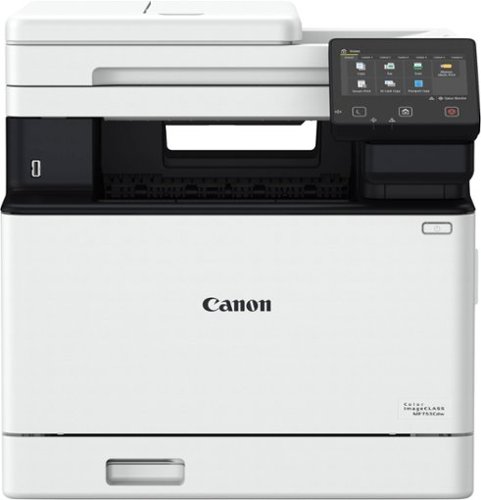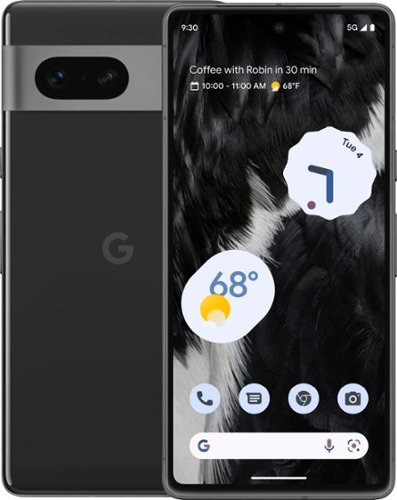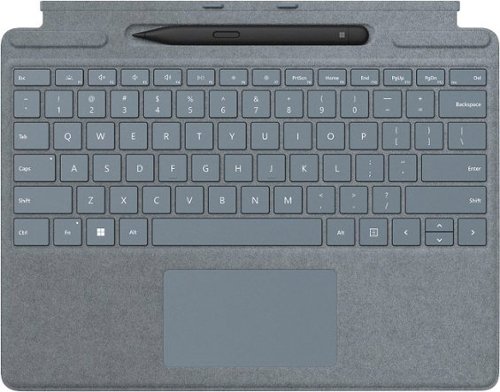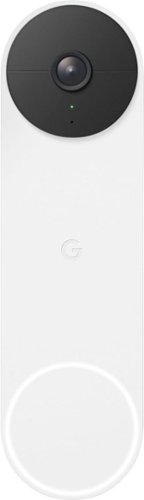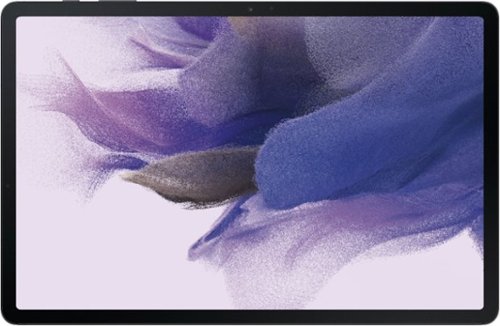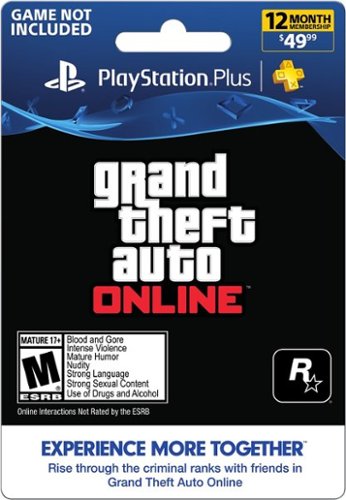Sixshot's stats
- Review count69
- Helpfulness votes341
- First reviewSeptember 18, 2007
- Last reviewOctober 24, 2023
- Featured reviews0
- Average rating4.1
Reviews comments
- Review comment count0
- Helpfulness votes0
- First review commentNone
- Last review commentNone
- Featured review comments0
Questions
- Question count0
- Helpfulness votes0
- First questionNone
- Last questionNone
- Featured questions0
- Answer count9
- Helpfulness votes17
- First answerNovember 22, 2016
- Last answerSeptember 25, 2021
- Featured answers0
- Best answers1
Designed for small and medium-size businesses, the imageCLASS MF753Cdw model balances speedy performance and minimal maintenance. The MF753Cdw is easy to set up and offers media versatility to print on a variety of media types and sizes, including envelopes, banners and more. The customizable, 5" color touchscreen delivers an intuitive user experience. Produce crisp, colorful documents with fast print speeds of up to 35 pages per minute1, using high quality Canon Genuine Toner 069 / 069 H. Use Poster Artist Online to create professional-posters, banners and signage. The MF753Cdw offers and expandable paper capacity of up to 850 sheets, with a plain paper capacity of up to 250 sheets, 50-sheet multipurpose tray, and optional cassette PF-K1 which holds up to 550 sheets. The MF753Cdw has a 50-sheet automatic document feeder, which scans double-sided documents in one pass. Easily connect and print through high-speed USB, Ethernet, or wirelessly from computers or mobile devices. Print using a variety of mobile apps, including the Canon PRINT Business app2 using your compatible mobile device. The MF753Cdw comes with a 3-year limited warranty3 and is backed by Canon's Service and Support network.
Posted by: Sixshot
Warning: This thing is unexpectedly huge and heavy. If you’re picking this up in store, make sure you have room to house the retail box itself. And, make sure you have an extra set of hands to carry it in. It is heavy and it’s safer to have two people to carry the unit in.
I am excited to check out this multifunction printer from Canon. It handles all the office-type tasks you can think of. It scans, copies, prints, and even has a USB port for flash drives to print from. While it also has fax functionality, I highly doubt anyone would use it with email being easier to handle than fax. Also, as a forewarning, it does NOT come with an Ethernet network cable so you will need to have one on hand if you’re connecting it via this method. So, let’s get down to the gritty details.
Setting up was quite easy. I used an Ethernet cable for its networking consistency and reliability. After all, a multifunction printer like this is likely to be connected using a network connection anyway. Strangely, once I plugged in the power cable, the printer came alive immediately. I believe that devices should only turn on once you explicitly press the power button. It is a minor thing, but I expected better for a home/small office device like this. The printer goes through its first-time startup sequence and walks you through the setup process. It does require some tech (computer and/or networking) knowledge to properly set it up. So, if you have the information on hand prior to starting the setup, it should be easy to get it up and running. During the setup, it will ask you something about auto replenishment service, which is Canon’s auto-delivery of ink/toner service. Unlike a certain two-letter company, this does not require a recurring periodical fee. Instead, you’re paying for the ink/toner itself and nothing more. I will give my opinion on that later on.
My testing platforms are Windows 10 Home and 11 Pro. The process of adding the printer to Windows was simple and straightforward. It only involves going into Settings and adding the printer device. There doesn’t seem to be any additional software installed on either versions of Windows. This is a good thing as it reduces the dependency on additional software for printing. Scanning, however, is a different story. Scanning needs a scanner driver and software (MF Scan Utility) in order to work. Thankfully, the driver installation package, which has printer, fax, and scanner drivers, allows us to install the scanner driver alone.
Printing quality is as what one expects from a laser printer. Text is crisp and sharp and colors are nice. As an experiment, I tested printing a photo, which laser printers do not excel at. And, just as I thought, print quality for photos isn’t exactly great. It’s okay, but I would not use it to print photos (nor should anyone). The printer supports 2-sided printing, which is such a nice thing to have when printing several pages of documents. On scanning, I made a quick scan of a manga cover on hand. The image came out nice and detailed (at 300dpi scanning resolution). MF Scan Utility provides enough options to allow a decent amount of flexibility, including being able to save the scan as a PNG file for lossless quality and editing.
Setting system or device preferences is mostly done on the printer’s screen panel. There is an internal web host to change settings there but is very limited overall. In general, you’ll be at the printer itself tapping through the settings. I personally do not like having to do all preferences and settings from the printer’s screen panel, but this is how Canon designed it.
Okay, so it does all this and it all sounds good, right? Well, toners don’t last forever and will need to be replaced. And that’s where Canon’s Ink and Toner Auto Replenishment Service come into play. While I did not enroll into their service, I am glad to see, from what I have researched (at the time of drafting), that the cost is simply the toners themselves. There’s no monthly subscription involved. And, shipping is free as well. At the time of drafting this review, I can only find black toner cartridges at Canon’s online store. This will make it tricky to determine if signing up for Canon’s service is worth it (as opposed to finding it in other stores – ie. Amazon, Staples, etc.). But, it is many times better than a certain two-letter company with a convoluted subscription service.
Overall I am happy with this multi-function printer. It does what it does. It’s a shame I cannot test the fax capability. Yet at the same time and as hinted before, faxing is a shrinking and dying feature to have on a multi-function printer. But if you do need it, at least this printer will fulfill that role.
Verdict: Buy
The Good: Laser printing, color printing, scans, copy, USB port for direct print or saving scans
The Bad: photo print quality not good (obviously), all device settings/preferences done at printer’s screen panel, Ethernet cable not included, heavy (at 64lbs/48.5lbs)
The Ugly: the thought of a single person trying to carry the box unit into a home office
The Bad: photo print quality not good (obviously), all device settings/preferences done at printer’s screen panel, Ethernet cable not included, heavy (at 64lbs/48.5lbs)
The Ugly: the thought of a single person trying to carry the box unit into a home office
I would recommend this to a friend!

Meet Pixel 7. Powered by Google Tensor G2, it’s fast and secure, with amazing battery life and the advanced Pixel Camera. Take beautifully authentic, accurate photos with Real Tone and stunning video with Cinematic Blur. And with the certified Titan M2 security chip and a built-in VPN, Pixel helps protect your personal data.₁
Posted by: Sixshot
I’ve always preferred Google Pixel phones over the competition. There are several reasons. The first is that it is the cleanest form of Android without all the bloatware tacked on. This is especially true when you compare it to the biggest Android device manufacturer in the world. The second is because the software experience, with its Pixel-exclusive features, that give these phones the edge over the competition. And lastly, the camera processing. Google has been the leader in handling image processing for several years. And while the rest of the competition has finally caught up, Google manages to find little things that sets it apart from the rest.
For the first time, and because of the age of the previous phone, I decided to directly transfer my apps and data to the Pixel 7 Pro. The process is simple and brings the majority of data over. And thankfully, an app that I use to keep track of work punches retains the data that I have on the old phone. Once all that data is transferred over, I let the phone download and reinstall the 3rd party apps. Sadly, all my Bluetooth devices that were connected to the old phone did not transfer over. So I have to set all those back up once again.
The software experience is great as anticipated. And since all my preferences and customizations were transferred over, I did not have to redo all my icon placements and organization. While I’d like to give the phone some more time to check for more quirks and small issues, I simply cannot find anything wrong with Android as a whole. Perhaps this is just due to having used Android for so long.
Older Pixel users will be paying attention to this section, as it pertains to biometric security. When I used the Pixel 6a, I initially had some issues with the under-display fingerprint reader. And while software updates did eventually resolve most of this, it was not the best first impression experience. It was of great concern due to my workplace, which involves handling boxes and books for several hours. So I came in hoping the Pixel 7 Pro would provide a better first impression experience. And thus far, it’s working. But as lessons learned, I opted to utilize all four fingerprint registration slots for both thumbs for the best possible outcome. It’s not the fastest optical print reader. But it’s an improvement over the previous phones. Added to the Pixel 7 series is face unlock, which makes a strange return but using just the camera and AI/ML to recognize the face. As a security conscious person, I did not use this.
Charging the phone up can be done via USB-C or wirelessly. It supports up to 23w charging in either mode but wireless charging comes with a caveat. That fast wireless charging only comes if you use Google’s proprietary charger. Otherwise, you’re limited to 12w according to Google. While this is disappointing to limit the speed of wireless charging when not using Google’s own charger, most people probably would not mind as much since it will be charged overnight while we sleep.
The display is a new experience for me. It is my first high refresh display phone. Initially, I could not tell the difference. But after some speed scrolling, I started to notice the difference. High speed scrolling and fast animation really looks smoother when the refresh rate is cranked up high. And such a thing is slowly growing on me. There is concern for power consumption. But so far, it has lasted all day for me for medium use. I do have a couple of issues with the display. One of which is minor and is probably fixable using software. The other, though, is an issue by design. The display is curved very slightly on the edges, which makes finding an affordable screen protector that properly covers the entire displayed area difficult. I very much prefer a display that is all flat with no curved area at all. Honestly, all future phones need to go back to a flat glass altogether so we don’t have to worry about keeping our protectors in the center and straight. But that’s a different matter altogether.
Other hardware performance seems pretty good so far. Just like the software, I did not run into any hardware issue. The WiFi is 6E capable but I have no router to test this with. Even WiFi 5 spec is fast enough for most tasks. I still wish there is a headphone jack for times when I go into crowded areas and there are a lot of wireless signals (ie. riding the train).
Camera performance has been great. I did not bother taking daytime shots since almost any phone camera can take decent daytime photos. Instead, I focused on other aspects such as night shots, astrophotography, and macro shots. And the Pixel 7 Pro delivers on that. Macro photography can be a bit tricky, since it switches to a different camera module to take the photo. I don’t know if this is something that’s desirable. But with enough light, the image can turn out good. Astrophotography is wonderful, but only if you have a tripod to mount the phone on.
Cell network connectivity is nice but trying to test mmWave isn’t feasible. With no way to find out where a mmWave area is, I cannot see for myself just how fast this tech is. But other 5G bands work when available.
As a whole, the Pixel 7 Pro is a great phone for those who want that stock Android and Pixel experience. There are some weird quirks, such as wireless charging being limited to 12w max. Swiping is a bit odd and I am not sure if this is due to the 120Hz refresh rate or if this is software related. Either you need to swipe a longer distance to get the desired scrolling effect or it will either not work or scroll very little. The slightly curved display edges don't sit well with me and I prefer a totally flat screen or glass altogether. If you can look past these, then it’s a great phone to get. However, is it worth the MSRP? It’s a tough call. On the hardware end, you’re getting a 5x telephoto camera module, a 120Hz refresh rate display, more RAM, a larger phone which equates to larger battery and screen, and a higher resolution. If you’re able to afford it, then by all means it’s a good buy. But if you’re concerned more about the value of the phone you’re getting, it’s probably better to either get the smaller sibling or try to get this phone at a discount, either on sale or via trade in.
Verdict: Buy if discounted
The Good: Stock Android, first in line for Android updates, smooth experience
The Bad: Curved display, no headphone jack, swiping gesture is finicky
The Ugly: the thought of having no tempered glass screen protector
The Bad: Curved display, no headphone jack, swiping gesture is finicky
The Ugly: the thought of having no tempered glass screen protector
I would recommend this to a friend!






Take on your ultimate adventure with Galaxy Watch5 Pro¹. It’s our most advanced outdoor watch yet, featuring a 2x stronger⁵ Sapphire Crystal Glass display. Power through intense activities, even with GPS on, with a long-lasting battery. Stay on the right trail even in unfamiliar terrain thanks to voice or vibration guided turn-by-turn navigation⁹. Push your body further with accurate sensors that help keep a closer eye on your heart rate³, and BIA² measurements that help you track your physique. Get the rest you need to stay energized on your journeys with Advanced Sleep Coaching¹. Look sharp on every expedition with bands and watch faces that you can match to any outfit. Plus, pair your watch with the rest of your Galaxy for a connected network of devices that work together to help go stronger and harder than ever before. Whether you’re hiking, kayaking⁴ or camping, get ready to take it to the extreme with Galaxy Watch5 Pro.
Posted by: Sixshot
While I was told beforehand not to pair and use the Watch 5 Pro with a Google phone, I went and did it anyway. This is not to say that it does not work with a Google phone. It’s just a warning that the user experience may not be optimal when using it. So with that out of the way…
Using the Galaxy Watch 5 Pro (W5P henceforth) has been nice. Much of what Samsung has promoted with the W5P is on their website. So I won’t go into details about it. One of the issues with smartwatches is purpose. If you need one that keeps track of your fitness and exercises, there are other makes and brands that likely can do it better. Yet smartwatches as a utility is a niche market. And that’s a complicated matter. As a whole, the W5P is a utility watch that is intended to do anything a smartwatch can possibly do – track your exercises, heart rate, control your music playback, to name a few. Yet the problem with a utility smartwatch is that the more abilities you put into it, the more complicated the software that runs it will be. The W5P is powered by Google’s WearOS but its interface is skinned entirely by Samsung. On the surface, it appears and works similar to older Samsung smartwatches. Yet at the same time, due to Samsung skinning WearOS on the W5P, you also get Samsung’s unnecessary duplication of apps.
On the software side of things, some of Samsung’s watch apps do things better than Google’s own. However, building your health data on Samsung’s apps also means needing to jump through a lot of hoops just to get started – account creation, and granting more permissions than I’d like. You also cannot sync your data across platforms too, meaning those data points you accrue in Samsung Health cannot be transferred or synced to Google Fit, which is immensely disappointing in so many ways. The only way to transfer those data is to use a 3rd party app and there isn’t one that is truly free.
Samsung has touted its bigger battery. So to see if that holds true, I topped off the watch on Friday night and could only get it down to 3% by Monday evening. This is quite impressive to me but doesn’t tell the whole story. To get it to last that long, I did not have Always On display set until late Monday afternoon. ECG monitoring was not turned on nor am I able to turn it on due to it being walled behind Samsung’s app store. The watch was also worn at all times, including during sleep, but was taken off during bathing despite that it has IP68 and ATM5 water resistance. Also of note is that Samsung also promoted its fast charging, claiming to go from 0% to around 45% in 30 minutes. One website seems to dispute this claim, writing that 30 minutes got them to 30%. With the above description of the scenario, I ran my personal timing using a phone as a timer and starting as soon as the watch indicated it was charging. In 30 minutes, the W5P went from 3% to 50%, which surprisingly is better than what Samsung promoted. Charging was done using the included charger connected to an Anker 735 (Nano II 65W) purchased from Amazon.
Wearing the W5P is a small adjustment, having used the first generation Watch. The new strap band is silicon but is perhaps one of the nicer ones. After trial and error, I managed to find the length point that fits around my wrist perfectly. Unlike most traditional bands, where there are holes to fit a certain size, a person’s wrist could be between two of the size holes. In other words, no more a little too tight and a little too loose. This band is adjustable to be sized perfectly for your wrist. While taking the watch off is simple enough (detach the magnetic lock), putting it on can be a small juggle. But I got used to it after a while.
Overall, I’m impressed and liked the W5P. There are some features that I did not cover and I apologize for that. But in the limited time that I can test some of the functions, I came away liking it as a whole. There are high expectations for another smartwatch from a certain search empire company. But I think Samsung hits the nail on the head for much of what a smartwatch can do. It sets the bar very high and it will be very difficult for any other company to top that. Naturally, there are drawbacks. ECG monitoring is walled behind Samsung’s app store. Samsung Health cannot export nor sync data to Google Fit for data redundancy or platform interoperability. And lastly by some strange design, the watch cannot be charged with a capable Samsung phone.
Verdict: A good buy
The Good: long battery life, fast charging, new band/strap design fits almost any wrists
The Bad: Samsung Health cannot export/sync health data to Google Fit
The Ugly: the embarrassment of not knowing how that new strap operates
The Bad: Samsung Health cannot export/sync health data to Google Fit
The Ugly: the embarrassment of not knowing how that new strap operates
I would recommend this to a friend!

Meet Pixel 6a, the more affordable Google phone that adapts to you. Powered by Google Tensor, it’s super fast and secure. The battery lasts up to 72 hours with Extreme Battery Saver.***** The Pixel Camera captures the moment just how you experienced it. And with TitanM2 security, protection is built right in.
Posted by: Sixshot
With a rocky launch of Google’s in-house SoC named Tensor, I had some hopes that the Pixel 6a will fix some of that. Not having the 6 or 6 Pro will make it tricky to compare it to. However, with regards to the retail price the 6a is released at, as well as other alternatives at that price point, I am finding some really weird head-scratching misses in this phone.
The build quality appears to be barely passable for its price. The rear camera array has a strange pill shaped area for the camera, which has me wondering why it is designed this way. It is confusing because I thought it was some sort of protective film for the camera glass. And it doesn’t appear to sit flush with the rest of the visor design. There’s no wireless charging here, which is a letdown because there is a phone that is around this price point that can do wireless charging. The display, while not a deal breaker, is the typical 60Hz refresh rate. But again, that same other phone can do 120Hz refresh rate. Granted, that alternative phone is not available to American buyers (yet?). But knowing that there is a phone out there with those features, it’s a bit concerning. And for some reason, Google killed off the headphone jack for this iteration. I’m quite disappointed in this because there may be times when there's major signal congestion that hampers the Bluetooth connection.
The camera, while not high spec like its flagship model, is still good enough of a performer to take excellent photos. It still competes with competing flagship phones on image quality. The only drawback is the image resolution when compared to other phones. And when you have that perfect shot, only to realize it’s partially ruined by some photobomber, Google’s “Magic Eraser” comes to the rescue. It’s surprisingly effective on many things. And when the image condition is just right, you won’t even notice the erased subject was even there.
In a change from the norm, the Pixel phones of 2022 all have under-display fingerprint readers. The 6a is no exception to this. And my impression after using it for several days is mixed. My job involves handling books and boxes many times a day. And paper can absorb moisture, especially from fingers and thumbs, if done repeatedly enough. Because of this, using the under-display fingerprint reader is very finicky, and possibly slow. This is unlike capacitive fingerprint readers from my previous phones (Pixel 4a 5G, Note 9) where I can still unlock the phone despite having dried or cracked skins. But for the 6a, I need to actively prevent my finger or thumb from getting too dried where it becomes problematic for the reader. Yet even with proper skin care, there are times when the reader wouldn’t recognize the fingerprint on the first try, or the second try, or the third try. And I have cases where it prompts me for a second security unlock more often than before.
5G support appears to be limited to sub-6 bands, which is a bit of a downer as mmWave 5G is available only through Verizon directly or from the Google store. I’m not a fan of having different models available to support certain network bands. Despite support for sub-6, finding spots where this is available is rather tricky. Certain spots will show its support in the status bar. But such coverage for this is not widespread. When finding such a spot, a quick speed test showed download speeds of over 400mbit/s, with uploads at a dismal 30+mbit/s. But your download speed will definitely vary depending on where that tower is, how far you are from it, and what obstructions are between you and that tower. There is WiFi 6 and WiFi 6E support in the phone but I do not have a router supporting this. And any kind of data transfer happens quickly enough that it never becomes an issue.
Stock Android on a Pixel phone has always been an enjoyable experience. There’s no bloat to worry about and the usual suite of Google apps is there for you to use. As of late, I have moved away from Chrome as my default web browser and have opted for Firefox instead. Pixel specific features are one of the better qualities of owning a Google phone. Call screening is a joy to have around due to random spam/scam calls that pop up from time to time. Every single one of these calls that I had screened ended up hanging up before Google Assistant could finish saying its introduction.
Some miscellaneous notes: Due to underwhelming experiences with the under-display fingerprint reader, I cannot test nor verify if it can be unlocked with unregistered fingerprints. This has been noted in a few phone media outlets but I cannot verify it by any means. As I do not have a lot of games, I loaded up Genshin Impact to check its performance in comparison to my previous phone (4a5g). It runs much better than before and it can now handle the visuals without having to dial down all the settings to the minimum.
Overall the Pixel 6a has some good points and some bad points. I’m unimpressed with the under-display fingerprint reader. I expected more given that other phone makers have come a long way from the first iteration of this tech. The camera hardware is the same. While not old or broken, I still wish there was a better camera hardware to take bigger photos. Performance is quite nice and I did not notice any performance hiccups when using the phone.
I’m torn between recommending and not recommending. The biased side of me says to get it despite its faults. But I am having difficulty flat out recommending it because of it. You won’t go wrong with the phone. But I fear your user experience may suffer due to the odd quirks that the phone comes with. Google could potentially fix these things with software updates. But you cannot trust a company to do just that. I believe a tech YouTube personality said this best. I cannot remember the exact phrasing but it goes something like this: Buy the phone for the features it has today, not for what it could become later.
Verdict: (biased) buy it, (unbiased) flip a coin
The Good: cheaper(?) alternative to the Pixel 6, Pixel-exclusive features, first to get Android updates
The Bad: fingerprint reader is underwhelming, no high refresh rate display, no headphone jack
The Ugly: what the fingerprint reader sees when I use my dried and cracked skin thumb
The Bad: fingerprint reader is underwhelming, no high refresh rate display, no headphone jack
The Ugly: what the fingerprint reader sees when I use my dried and cracked skin thumb
I would recommend this to a friend!



Introducing the new Alienware m17 R5 - Alienware’s powerful 17-inch AMD-based laptop. Game, create, and stream content with powerful AMD Ryzen 6000 series processors and up to 64GB Dual Channel DDR5 4800MHz memory. Play with a cutting edge with exceptional power enabled by updated Alienware Cryo-tech cooling that dissipates heat to maintain system stability during the highest performance states.
Posted by: Sixshot
I’m not too fond of Dell’s Alienware line of computers. Its desktop products are probably one of the more disliked products out there with regards to design, serviceability, and pricing. So when I picked up this laptop, I went in with low expectations.
The majority of the hardware specifications can be viewed on this product page. But there are little details that I will point out in order to better inform buyers of what they need to know. Also, most of the hardware can be configured at Dell’s website directly. However, there are some combinations that are not possible with their configuration tool. I found it strange that this laptop model cannot be matched at their site.
Getting inside the laptop is fairly straightforward. There are 8 total screws, 4 of which cannot be fully removed (ie. capped). You may need a thin plastic pry tool in order to carefully remove the cover. Once that’s done, you’ll have access to whatever hardware that can be upgraded or replaced. There are 2 SODIMM slots, both occupied by DDR5 4800 memory made by Micron. A single M.2 SSD made by SK Hynix, model PC801, occupies a M.2 slot, with an additional M.2 slot available for additional storage. The M.2 SSD has a head spreader that is mounted with 2 screws, something you’ll need to keep in mind when you’re installing a new M.2 drive. Other than memory and storage, there isn’t anything else.
The Ryzen 9 6900HX is not the top AMD CPU in the laptop market. But it is definitely fast enough. While it does come with its own integrated GPU, a nvidia RTX 3070Ti is paired with this for better gaming performance. Considering the display panel is 1080p with a crazy 360Hz refresh rate (overkill in my opinion), it should be powerful enough to handle just about any games being thrown at it. While I do not have the most demanding games to benchmark the graphics performance, coupled with limited time, it handles the two games I play the most – Guild Wars 2 and Genshin Impact.
Testing network performance is a bit tricky. Despite the fact that it has an Ethernet port for wired networking, I opted to test its WiFi performance. It is capable of WiFi 6 but I have no WiFi 6 router or access point to use it on. However, even using the 5GHz band and a link speed of just over 800 megabit per second, I can only manage to squeeze out up to 650 megabit per second with direct line of sight. And this is sourced from a desktop hard drive connected over Ethernet.
The keyboard feels like it uses a traditional membrane and it’s lit by RGB lighting. The lighting can be controlled via software and each individual key can be set to a specific color. The keys have a bit of travel which is nice, as I am never fond of or a fan of low profile keyboards commonly found in laptops. Even though the laptop is 17 inches in class, there is no number pad to the right. It’s not a deal breaker and I doubt it’ll be used in a gaming environment. By default, the function keys are set to multimedia key controls. Flipping this to the function key is as simple as holding the “Fn” key and pressing “Esc.”
Speakers in laptops have been the one constant in that it is rarely ever good. This is no different. The speakers are down firing and do not sound all that good. It doesn’t seem to handle low frequencies well and is at best passable for simple media consumption. If you really need to consume media or play any games, you’re better off using proper headphones using the headphone jack or through other means (Bluetooth or USB).
Using this laptop is a bit of a hit or miss. On one hand, its large size (plus a large 240w AC brick) can be unwieldy for portability. Yet at the same time, its large size can be good when you don’t want to haul around a traditional desktop computer. Is it the best laptop out there? That remains to be seen. It does have one of the top AMD laptop CPUs and it is paired with a very good RTX 3070 Ti GPU. The asking price for this laptop appears to be in line to what other competitors are offering. And I am unsure if it is worth recommending it. I admit the hardware is very beefy. And it puts my aging desktop of 7+ years to shame.
Verdict: Viable candidate for purchase but shop around before deciding
The Good: Very fast AMD Ryzen 9 paired with 3070 Ti, high refresh rate display
The Bad: Sound quality from built in speakers, configuration app to customize RGB lighting for keyboard
The Ugly: Unknowingly drained the battery into Windows shutdown while poking around
The Bad: Sound quality from built in speakers, configuration app to customize RGB lighting for keyboard
The Ugly: Unknowingly drained the battery into Windows shutdown while poking around
I would recommend this to a friend!






The WH-1000XM5 headphones rewrite the rules for distraction-free listening. Two processors control 8 microphones for unprecedented noise canceling and exceptional call quality.
Posted by: Sixshot
Having used the XM3 and XM4, I went in expecting incremental improvement in the noise canceling feature that has a competitor sweating. So expectations on using the XM5 weren’t as high as before.
From an aesthetic point, I like the new design. But after getting it in my hands and getting a feel for it, I find that I also do not like the design decisions put into this. Many headphones that have cans that swivel so that the cups themselves rest on your chest make it easier to hang your headphones around your neck. Not only does it protect the inside of the cans themselves but it also prevents whatever potential dust and particles from flying in. In the XM5, the cans now swivel in the opposite direction, where the open side of the cans are now facing outward when they rest on your chest. This is a major step back in how headphones are designed. And yes, I did double check that the right side can is undoubtedly right.
Another odd design decision is that the XM5 is not as compact as before. The XM3 and XM4 were both collapsible so they can be packed and compact for travel. There is no such thing in the XM5 this time around. I find it a bit sad that this is not part of the design any more. And it makes the whole redesign of the XM5 more questionable than praise worthy.
Lastly, as I should have expected, included cables are the 3.5mm analog cable that can be connected to a headphone jack and a USB charging. The analog cable can be used with or without active noise canceling turned on. If your headphone has no power left, the headphones can still be used, which is a side bonus. The USB charging cable is still a massive disappointment, being a mere 6 inches in length. When paying full price for these headphones, you kind of expected to have a longer cable. This has been happening ever since I got the XM3. This may have been going on for longer but I do not own any prior to that. Even a 12 inch (1ft) charging cable would have been better than a pitiful 6 inches.
The active noise canceling (ANC) ability of the XM5 has improved yet again but only slightly. Like the XM4 before it, the improvement is only minor and blocks out a bit more. Train noise from my commute is reduced to a whisper and makes it easy to doze off. And with music playing at the same time, it becomes easy to miss automated and train operator messages played over the train’s speakers. You can still temporarily turn off ANC by placing your right palm on the right can, a feature that is retained from previous generations.
On a similar note, touch controls are still on the right can. And much like the previous generations, there is no texture to make it easier to feel out the touch controls. For new owners, it makes it a bit tricky and difficult to learn the touch controls. There is an audio cue on swipe so it is a minor improvement from the previous generation.
Audio quality is just as great as before. I prefer sound that is as neutral as possible. Meaning, it’s not heavy on the low frequency or tinny from high frequency. Such taste can always be adjusted using an equalizer. Codec when using the headphones over Bluetooth is LDAC. Unfortunately this codec is not available for Apple users. There is 360 Reality Audio but that remains untested due to limited streaming services, where I am either not using or not subscribed to. For call audio quality, I believe it’s a bit better in picking up my voice. Even with a face mask on, it picks up my voice without the need for
The companion app, Sony Headphones Connect, allows you to adjust some settings for the headphones. Sadly, adjusting the noise canceling level of the headphone is no longer possible, which is a major shame since there are times when I want to fine tune how much noise is reduced. Next to the power button on the left can of the headphone is a button that is now strictly for switching noise canceling mode or custom function set by the app via double-press.
Lastly, the headphone is comfortable to wear. It is light and doesn’t weigh down, despite the change in the top headband having less cushion/padding than before. I can potentially wear it for hours without any discomfort. It’s great for long travels and commutes and is worth having for such an occasion.
Is this worth the asking price? Unfortunately, I have to say no. The XM4 is still available and can be had for less. So far, the improvements over generations are incremental and nothing revolutionary. The design choices for the XM5 doesn’t seem to make much sense and felt like a step backward. Not being able to fine tune the noise canceling level like before is also a downer. It’s surprising that for the XM5 it is not a clear winner. So I cannot recommend this for old or new users.
Verdict: Not recommended
The Good: Better ANC than before, great audio, comfortable to wear for long sessions
The Bad: cans swivel in opposite direction, not compact, only 3 levels of ANC
The Ugly: the thought of having random particles blow into the cans while worn around the neck
The Bad: cans swivel in opposite direction, not compact, only 3 levels of ANC
The Ugly: the thought of having random particles blow into the cans while worn around the neck
No, I would not recommend this to a friend.


Next-level versatility comes in the perfect pair — Surface Slim Pen 2 stores securely and recharges in the premium keyboard, featuring a large glass touchpad and luxurious, Alcantara material covering. Ready to pair with Surface Pro 9, Surface Pro 8 and Surface Pro X.*
Posted by: Sixshot
from Melrose, MA
(Note: This accessory was used with a Surface Pro 8. It can be used with a Surface Pro X so keep in mind that this accessory is not specific to a model.)
This keyboard and cover accessory is a must if you’ve purchased a Surface Pro 8. Using the tablet without this will make typing a major hassle. On one hand, it’s needed to complete the Surface Pro 8 package. Yet at the same time, it should have been included with the tablet itself.
The keyboard attaches magnetically to the tablet, with two tabs to help align where they go. I do not see any visible contact points on the keyboard, which is interesting and common in a lot of detachable keyboards. The magnets definitely help keep the keyboard attached but there may be times when you have to adjust it to slip the tabs into the slots. Once attached, there is no need to do anything else. The keyboard and trackpad start working immediately.
The build quality is a hit or miss to me. For one thing, the thin profile means the keyboard is less rigid and is going to be subjected to bending. At the same time, its thin profile means it helps keep the entire package portable and light. The keys don't have a lot of travel due to its slim profile, something to be expected. And they feel okay to me while typing on it. I do find myself placing a bit of added pressure to the keys when I type. But I attribute this to using desktop keyboards where the keys have a longer travel and a more robust construction. The trackpad is smooth and the buttons have a nice tactile click to them. Using either is good and can help make using the tablet a bit easier.
The stylus pen works as expected. Upon closer inspection of its writing/drawing operation, I notice that there’s a slight lag between contact and drawing. I’m not sure if this slight delay will have any effect on people who care about this but I feel it’s needed to at least point it out just to be safe. There are two buttons on the stylus but only one can be customized, unfortunately. The top button can be set to a different function instead of launching the Whiteboard app. The side button cannot be customized, which is a shame because I’d set it as an “undo” action. This could have helped with those who use a drawing application a lot with the tablet. A small bonus I noticed while using the stylus is the top part also acts as an eraser. Those who are very acquainted in using a pencil will find this useful when writing in general.
In the end, this accessory is needed if you purchased a Surface Pro 8. There is no way around it due to the nature of Windows. Windows has always been a computer first and the user interface reinforces that user experience paradigm. The only way to make this accessory more of an option or a supplement is to change the Windows interface paradigm itself. It’s the reason why Android and Apple tablets are designed in such a way that a detachable keyboard accessory is only an option and not a necessity to use.
At MSRP, this is a very expensive accessory. The keyboard by itself can be had for less, if you do not need a stylus pen. But still, it’s an accessory that will add on to the overall cost of the already costly Surface Pro 8. If you plan on getting a Surface Pro 8, it is highly recommended to get this alongside it. It is only for the sake of easy portability instead of needing to pack a Bluetooth keyboard.
The Good: thin and slim profile, has space for stylus pen, can be used flat on surface or angled
The Bad: thin means less sturdy and rigid, additional expense to complete the package
The Ugly: the total cost of the full Surface Pro tablet package
The Bad: thin means less sturdy and rigid, additional expense to complete the package
The Ugly: the total cost of the full Surface Pro tablet package
Verdict: Buy only if you have the tablet.
Mobile Submission: False
I would recommend this to a friend!
Unlock more possibilities than ever with the Pro designed for a Pro like you. The first consumer laptop-to-tablet PC designed on the Intel Evo platform⁹ and designed to light up the best of Windows 11, Surface Pro 8 combines the power of a laptop with the flexibility of a tablet, and every angle in between. Do great things with a larger 13” touchscreen, faster connections with Thunderbolt 4 ports, and extra speed when you need it.
Posted by: Sixshot
from Melrose, MA
Tablet hybrids, to me, are a bit of a mixed bag. On one hand, I like that it’s more portable than a laptop/notebook. Yet on the other hand, keyboard attachments make me think it’s trying to do too much. I hope Microsoft’s Surface Pro 8 will make me change my mindset about this.
The unit reviewed here has an Intel Core i7 1185G7 (4-core/8-thread), 16GB of RAM, and 256GB of storage. At the time of product release, the Intel part is their latest 11th generation processor. The 16GB of RAM is DDR4 2133 but some of that is taken by the onboard GPU, leaving you with 15.8GB. The GPU is Intel’s own Xe Graphics, which should get some decent 3D performance. But I do not expect it to be as powerful as ones from nVidia or AMD.
In the box is the bare minimum -- the tablet and a charger. The charger has a USB Type-A port built in. However, the port has no data connection and is strictly used for charging. This is a bit of a shame and a missed opportunity as not everything has migrated to USB Type-C. Charging the tablet uses a proprietary port that snaps on the side with a magnet, akin to what Apple has done with their laptops (aka MagSafe). I have mixed feelings about this approach. On one hand, it means having to carry around another non-USB charger when the tablet needs to recharge. You can still charge the tablet using USB-C but it won’t be as quick as the dedicated charger. On the other hand, a magnetic charging port means there’s very little risk of the tablet being yanked off when tripping over the charging cable. Another piece that is omitted which I find as a missed opportunity is a USB-C to USB-A adapter. As mentioned earlier, not every device uses a USB-C port. So it’s a bit disappointing that I can’t use any USB-A devices with this.
Setting up the tablet, despite that it runs on Windows 11, is no different from before. However, with no way to use USB-A devices, using my YubiKey to quickly set up my account is not possible. Still, account setup is hassle free if you already have a Microsoft account and have various security features turned on for it. Due to the launch time of the Surface Pro 8, not all the necessary files to run Windows 11 are installed. Instead, it downloads the rest of the needed files. This takes some time but once it is done, you’re greeted with the new desktop.
Using Windows 11 takes a bit of an adjustment, as there are things redesigned or rearranged. The Start Menu and taskbar is centered. But that change comes at a cost. You can’t set the taskbar to the top or side of the screen. There is a setting that will allow you to set the tasks and Start Menu to the left like before. But you’re still stuck with bottom orientation. There are still preloaded 3rd party apps, many of which can be uninstalled. For a cleaner start, I opted to remove these 3rd party apps, along with Microsoft’s own Office 365 which I personally refuse to try or touch. Yet after removing some of the apps, I find that the storage available to be a bit limiting, especially for those who intend to use this as their primary computing device. At 256GB in storage capacity, a good chunk of which is taken up by Windows 11, you’re going to need to be a bit careful on what apps and software you install.
While on the topic of storage, a KIOXIA 256GB nvme SSD is used. Its model number is KBG40ZS256G and uses a M.2 2230 form factor. The form factor will throw many people off because of the smaller size used (2230 means it’s 22mm in width and 30mm in length). Thankfully, the SSD can be replaced. However, access to the SSD requires a SIM ejection tool that comes with smartphones or a small/thin paperclip to pop the panel open. Unfortunately, the screw holding the SSD is specialized (Torx T3), one that can be removed using an iFixit toolkit. It’s a bit disappointing that Microsoft does not make this easily serviceable. And on top of that, should one be successful in replacing the SSD with a larger capacity, you’ll need a USB-C flash drive beforehand to create a Windows 11 Recovery in order to reinstall Windows itself.
Sound quality from the tablet speakers is average at best, although it sounds kinda high on the frequency output. I played through some of Micheal Jackson songs via my personal playlist on Spotify to test this. The speakers also lack the bass power to offset the high frequency (tinny I think is the word?) it’s tuned at. It’s barely passable, and I don’t recommend consuming media. It’s likely a different story if you use wired (which I did not test) or wireless headphones.
Intel’s Iris Xe Graphics offers some form of 3D performance. However, 3D performance is the one thing that Intel lags behind in when compared to the likes of AMD and nvidia. While you can, technically, play some 3D games or run apps that make use of the 3D hardware, it’s not going to perform as well as you’d expect from the aforementioned competitors. With that, I ran 3 games to check its performance. All tests were done using the screen’s native resolution of 2880x1920. Games used during the tests were Mark of the Ninja: Remastered, Ni no Kuni: Wrath of the White Witch, and Genshin Impact. For both Mark of the Ninja and Ni no Kuni, the Intel integrated graphics did well to keep the framerate above 60fps. But when it comes to Genshin Impact, many visual options had to be toned down to the lowest setting or off. Even then, framerate hovered around 30fps on average. I suppose this is to be expected seeing Intel never pushed hard on 3D performance.
Powering the Surface Pro 8’s WiFi 6 connection is an Intel WiFi 6 AX201. Testing was done using two computers connected via ethernet and transferring a 50GB file from both systems simultaneously. This was done in an attempt to saturate the available WiFi 6 bandwidth. Unfortunately, I didn’t get far in doing this. Transfer speed seems to average around 800Mbit/s, which is no different from a single computer connected on a gigabit ethernet connection. But at the very least, it’s fast.
As a tablet, the Surface Pro 8 runs well. It does take time to get used to using Windows’ touch interface for things like bringing up context menus, remembering gestures, and using the new Start Menu. The window snapping that evenly divides different windows and apps is great for when you have a large screen. Although the screen on the Surface Pro 8 is more square than rectangle like some widescreen devices, being able to divide your app windows according to what you want to see is a nice touch. The only gripe I have with using Windows in tablet only mode is the virtual keyboard, which pales in comparison to Google’s keyboard on Android. Perhaps this is the one major drawback to this device -- lack of detachable keyboard. There is one available but it is a separate accessory (priced at $179.99, $199.99, or $279.99). As such, when you need to type something out, especially inside a lengthy text document, it’ll be more painful trying to type using the virtual keyboard. Alternatively, one can purchase a Bluetooth keyboard and mouse to reduce the total cost. But at the same time, you sacrifice portability since the keyboard will not integrate well with the exterior design of the tablet.
While I have pointed out some flaws here and there, there are a couple of quirks that cropped up. I cannot say with absolute certainty that it’s a hardware or software issue. But I need to document these anomalies regardless. The first of these is the camera system used for Windows Hello facial recognition. I started the tablet up only to wait for the camera hardware to start up. Repeated retries on getting the camera to start failed. An attempt to reboot stalled and I was forced to forcibly shut down the tablet and start it back up again. From there, it worked. I do not know what caused the camera to not start up. But it’s a strange anomaly. The other weird issue is the touchscreen system and the associated pen. While playing around, the touch system would stop working entirely. This issue also caused the pen to be unresponsive as well. Like before, I rebooted the tablet and everything worked again. It’s a strange case of weird things happening while testing.
Overall, the tablet is built well and the hardware design is average. The kickstand is great and allows a great range of standing angles. However, the high price as well as the added necessity to get the detachable keyboard accessory makes it very hard to recommend. A rating of 3 out of 5 is as high as I am willing to rate this tablet after factoring everything I’ve experienced. And so...
The Good: 120Hz refresh rate, compact, fast and responsive, magnetic charging connector
The Bad: only SSD is serviceable, replacing SSD is not user friendly, no USB-C to USB-A adapter
The Ugly: the thought of using Windows 11 in tablet only mode when you have to type something out
The Bad: only SSD is serviceable, replacing SSD is not user friendly, no USB-C to USB-A adapter
The Ugly: the thought of using Windows 11 in tablet only mode when you have to type something out
Verdict: Most likely a skip/pass, as there are other alternatives
Mobile Submission: False
No, I would not recommend this to a friend.
The Nest Doorbell is the battery-powered video doorbell that works with any home. See what’s happening at your door from anywhere and get intelligent alerts about important activity, like when there’s a person, package, animal, or vehicle.* And because there are no wires, you can install it yourself. Nest Doorbell requires the Google Home app and a Google Account – it’s not compatible with the Nest app or the home.nest.com site.
Posted by: Sixshot
from Melrose, MA
Google’s latest generation of video doorbell is here. I am both excited and curious on how my first video doorbell will be. As I am new to the entire video doorbell world, I cannot review its technical aspects and differences between that and the competition. For that, I apologize. However, I will post my experience of using it here.
The box comes with everything needed to install the doorbell -- screws, mounting plate, etc. You only need to supply the tools needed to do the installation. Instructions on how to install is shown through a YouTube video. Link to the video is provided on the included paper. The video is thorough and easy to follow. When listing off the tools needed for installation, it even tells you the drill bit size, which helps a lot since people may not know what size of a drill bit is appropriate for the included screws. While it’s convenient to have a video of the installation process, I think Google should still include a paper version just to be safe.
After reviewing the video a few times, I started the installation. It was simple enough that I had no issue at all going through the process. I did have to check a couple of times if I needed to use the wedge for better camera angle. Turns out I do. Still, the installation process was smooth throughout.
Once I had the doorbell installed and it snapped into place, I did a test ring and the Google Home app worked as expected. The live video worked and I’m happy it’s working. Since I have a couple of Google mini speakers, I turned on visitor announcements and rang the doorbell again. The speakers came to life and announced appropriately. There is about a 1-2 seconds of delay between ringing and announcement.
Video quality seems okay to me. There are some video stutters and a moment of extreme overexposure when the camera turns on, but perhaps this is due to the processor waking up? Still, I’m happy with how it turned out. It can even record at night using infrared. That’s so cool.
Battery life is something I cannot say if it’s good or bad. But seeing that the camera only goes live when it senses someone at the door or when the doorbell rings, it should last long enough between charges. This is the only drawback to using this model. The plus side is that I do not have to learn about doorbell wiring and needing to find the breaker for the doorbell itself.
Overall, the Nest Doorbell is a nice alternative to those who do not want to bother with doorbell wiring. But going this route means incurring some inconveniences -- charging the battery, no 24/7 camera live feed. On a personal level, this is fine for the time being. Is the price worth it? That I do not know. There are competitors that are either cheaper or more expensive than this. But they are outside the Google ecosystem so compatibility will be an issue. I feel this is a nice addition if you’re already invested in Google products.
The Good: small, slim, should mount virtually anywhere, decent video quality
The Bad: slightly worse camera field of view than older generation, having to recharge battery, no 24/7 camera feed
The Ugly: Seeing your own face on the video doorbell post-installation
The Bad: slightly worse camera field of view than older generation, having to recharge battery, no 24/7 camera feed
The Ugly: Seeing your own face on the video doorbell post-installation
Verdict: Buy if needed
Mobile Submission: False
I would recommend this to a friend!
Linksys Atlas Pro 6 with Velop Intelligent Mesh is a dual-band Wi-Fi 6 router that delivers next-level streaming and gaming to more than 30 devices per node. Access to 160 MHz unleashes the true power of Wi-Fi 6 technology—these are the least congested channels available on the 5GHz band and offer incredibly fast connectivity. Dynamic Frequency Selection (DFS) provides access to more channels, reducing interference from neighboring networks. Velop Intelligent Mesh technology offers whole home mesh Wi-Fi coverage that’s easily expandable by adding additional nodes. With easy setup, advanced security and parental controls, Linksys Atlas Pro 6 is an essential upgrade to any home.
Posted by: Sixshot
from Melrose, MA
The last mesh router I’ve reviewed left a sour taste. I shall not name the make and model and leave it at that. The reason why I decided to check this product out was because it was made by Linksys and my previous router/AP is also a Linksys. It has served me well over the years since and has been a stable workhorse for WiFi strength and reliability. It is also one of the top tier routers that featured 8 gigabit ports instead of the common 4 or 3.
The specific model reviewed is the MX55EC3, which appears to be a Best Buy-only item. While I have some reserve on store-specific products, people still need to at least know what they’re getting if they decide to purchase anyway. This specific model has a speed rating of AX5300, which is slightly lower than the (generally/widely available) MX5503 that has a speed rating of AX5400. Comparatively, this is confusing in both the speed capability of these similar models and the price attached to them. The MX55EC3 retails for $649.99 while its MX5503 is priced at $599.99. I’ll discuss pricing later.
The Atlas Pro 6 (AP6 henceforth for future reference) is one of the latest generation of WiFi mesh routers on the market today. While we’re still getting more WiFi 6 capable devices onto the market, the AP6 provides a bit of future proofing. Inside the box are 3 identical nodes. It doesn’t matter which one you choose to set up. They will all work the same. A single ethernet cable is provided in case you need to connect the router to an internet providing device.
Linksys provides a smartphone app to allow ease of setup for the AP6. This is fine for most people who are unfamiliar with setting up a new router after install. And I prefer to go directly to the router’s configuration page to set any preferences. Getting the first AP6 node running was easy initially. But the smartphone app seems to be a bit troublesome to get working. And there’s also the issue of my unique network setup due to Verizon FiOS’s MoCA network system. Total setup for all 3 nodes is about 20-30 minutes, give or take 5 minutes due to the smartphone app being weird. Setup time will be different and likely shorter if your internet setup is similar to those commonly found in cable providers (ie. Comcast). Side note, make sure your power outlet has room since the power cable provided is a brick style, with all the electrical components situated at the plug. I personally prefer that the electrical components be placed between the AC plug and the DC plug. It is something to keep in mind just in case.
Right at the start, there are some things I am noticing that don't sit well with me. The first is the router’s DHCP service. Again, my setup is unique and DHCP service is handled by the router/modem provided by the ISP. The smartphone app does not provide a toggle to turn on or off the DHCP service for the AP6. I have to go into AP6’s configuration web page to turn that off. The second bit is being unable to disable SSID broadcasting. I am not a fan of allowing people to see my network name. Exposing your network name to the public only invites bad people to try to break into your WiFi network and wreak havoc. And any router that I personally set up will always have its SSID broadcast disabled or turned off. Both the AP6’s configuration page and the smartphone app does not have a toggle to disable SSID broadcast. And that’s disappointing and concerning. Lastly, it seems there is no way to split the WiFi operating bands into its own network (ie. one for 2.4GHz and another for 5GHz). I do not know if this is necessary for a mesh WiFi to work but I’m bummed out by that omission.
Seeing as all the nodes are identical only means that the available ports are the same. Each node comes with 3 ethernet ports and 1 WAN/Internet port. Having 3 ethernet ports is very limiting as I have at least 4 devices that either require an ethernet port or I prefer using one. Fortunately I managed to work around this limitation after mentally struggling to decide which device will keep its wired capability. I’m the kind of person who would use an ethernet cable first and wireless second. Even the laser printer I have that is capable of both is wired due to preference.
With only one device (a laptop) in ownership capable of WiFi 6, all network testing was done on that alone. Any transfer of data is either sourced or sent to a desktop connected through gigabit ethernet. Network test is performed using a 50GB file sourced from the desktop. Transfer speed hovered around 850Mbit/s to 900Mbit/s on average. This completely saturates the gigabit ethernet bandwidth, which is good. But sadly it cannot go any further than this to see how much more WiFi 6 can provide for speed.
Connection consistency is about as good as it gets. But I am finding one of my devices to have a connection stability issue. At random times, and never consistent, WiFi connection would drop on that device. No other devices have exhibited this issue so perhaps this is an issue with the device itself. This has never happened on the previous setup before. But I also set the previous router to have two different WiFi network names depending on operating frequency. It’s not a flaw but it’s something to keep in mind if you have a lot of devices around.
So, overall the Atlas Pro 6 definitely does perform to spec. The network performance is there and being able to fully utilize what available network bandwidth is great. But that’s usually under ideal situations. Large file transfers do not happen often on WiFi. And ideal conditions means either being close to the WiFi access point or having a line of sight to it. Neither of the two is common in many WiFi installations at home. On top of that, a lot of broadband users can’t maximize what WiFi 6 is capable of since the broadband connection is but a fraction of WiFi 6 capable speeds.
And then there’s the price. Seeing as this is a store-only model, the $650 asking price makes me wonder just what Best Buy is smoking. Sure the AX5300 and AX5400 speed rating is very minimal and not likely to be a big deal in real world performance. But we as humans commonly perceive this as meaning this model being inferior to the other. The price only makes it worse. A higher price with lower speed rating than its commonly available sibling makes this model not worth considering. I would not have such an issue if this was regularly priced lower than its counterpart to ensure this is priced accordingly to its potential capable performance. And with that....
The Good: mesh WiFi really covers a large area
The Bad: 3 gigabit ports, some options not visible in Linksys app, lengthy setup if not using common internet connection
The Ugly: $50 more and potentially slower than its widely available brother
The Bad: 3 gigabit ports, some options not visible in Linksys app, lengthy setup if not using common internet connection
The Ugly: $50 more and potentially slower than its widely available brother
Verdict: Don’t buy; maybe if discounted well below $600
Mobile Submission: False
No, I would not recommend this to a friend.
Sixshot's Review Comments
Sixshot has not submitted comments on any reviews.
Sixshot's Questions
Sixshot has not submitted any questions.
Sixshot's Answers
Linksys Atlas Pro 6 with Velop Intelligent Mesh is a dual-band Wi-Fi 6 router that delivers next-level streaming and gaming to more than 30 devices per node. Access to 160 MHz unleashes the true power of Wi-Fi 6 technology—these are the least congested channels available on the 5GHz band and offer incredibly fast connectivity. Dynamic Frequency Selection (DFS) provides access to more channels, reducing interference from neighboring networks. Velop Intelligent Mesh technology offers whole home mesh Wi-Fi coverage that’s easily expandable by adding additional nodes. With easy setup, advanced security and parental controls, Linksys Atlas Pro 6 is an essential upgrade to any home.
What is the difference between the MX55EC3 and MX5503?
$50,speed rating of AX5400 and 5300, but seemingly otherwise identical. I just finished posting a review and I do not recommend the MX55EC3 at all. Not only does it have a slightly lower speed rating of AX5300, it also has a higher MSRP. If you're considering the Atlas Pro 6, get the MX5503 and avoid the former at all cost. The former is pretty much a "dead on arrival" product and the price makes absolutely no sense.
2 years, 7 months ago
by
Sixshot
Strike a perfect balance between study time and play time with Samsung Galaxy Tab S7 FE, the tablet designed to bring your projects to life.
Does this have a USB port? If so, is it type C, A, or what? And what version, 2.0, 3.1 Gen 1, 3.1 Gen 2, or what?
Physically, it's USB Type-C. As for what revision, GSMArena says it's 3.2.
2 years, 7 months ago
by
Sixshot
Experience legendary performance and sound of ASTRO Audio V2, with the convenience and freedom that comes without wires. The A50 Wireless + Base Station for PS5 /PS4 / PC delivers top-of-the-line acoustics, ergonomics, comfort and durability that gamers demand. The all-new Base Station provides clear, low-latency voice communication, while making headset pairing and charging simple. The ASTRO Command Center software allows gamers and streamers to tune every input and output parameter of the A50 precisely for their specific setup. Experience absolute audio immersion with the A50 Wireless + Base Station.
Does this astros come with bluetooth?
The A50 does not have Bluetooth connectivity.
4 years, 9 months ago
by
Sixshot
Experience legendary performance and sound of ASTRO Audio V2, with the convenience and freedom that comes without wires. The A50 Wireless + Base Station for PS5 /PS4 / PC delivers top-of-the-line acoustics, ergonomics, comfort and durability that gamers demand. The all-new Base Station provides clear, low-latency voice communication, while making headset pairing and charging simple. The ASTRO Command Center software allows gamers and streamers to tune every input and output parameter of the A50 precisely for their specific setup. Experience absolute audio immersion with the A50 Wireless + Base Station.
How do some of you already have these headphones in possession to review?
There's a program with Best Buy called "Tech Insider Network" that allows its members to review products. Some of those products are offered to members prior to its general release while others are either close to release or is already released. TIN membership is through an invite process and is handed out via Best Buy themselves at their own discretion. As members, we have no control who can be invited.
4 years, 9 months ago
by
Sixshot
Polished, professional Full HD video calls. The C920S HD Webcam delivers remarkably crisp, clear and detailed images in vibrant colors. HD autofocus and light correction adjust to provide consistently high definition, and the dual mics on either side of the lens capture natural sound. The privacy shutter puts you in control of what you show.
Can I use an external microphone with this camera? If so can you tell me how?
This depends on the software you're using. Under Skype, this is possible as you can select the audio input line for your mic. I suggest that you check with the software you're using and view the settings available. I assume that most software will allow you to pick a different audio input line for your preferred microphone.
5 years ago
by
Sixshot
Take your playlist with you by using these noise-cancelling Sony headphones. Their 40mm drivers with liquid crystal polymer diaphragms fill your ears with booming audio to immerse you in songs, and they're ergonomically designed to provide comfort during extended listening sessions. These Sony headphones have a proprietary noise-cancelling processor, so you can immerse yourself in the music.Industry Leading Noise Cancellation. *As of August 30, 2018. According to research by Sony Corporation measured using JEITA-compliant guidelines. In headband-style of wireless noise-canceling headphones market.
How many watts does the adapter need to be to allow for quick charging?
There's no quick charging per se. However, going by typical 5v lines, Sony recommends a minimum of 1.5a. So if your charger can output 5v at 2 to 3 amp, then you may be fine. I wish Sony would publish their electrical input limit, or whether or not the headphone could handle a USB-PD source.
5 years, 7 months ago
by
Sixshot
Experience lag-free, immersive audio with this wireless Plantronics gaming headset. It has support for lifelike Dolby Atmos sound, and the sound-isolating ear cups and noise-canceling microphone keep your focus on the game. This lightweight Plantronics gaming headset has a 24-hour battery life and convenient analog adjustments for custom game audio settings.
This wireless headphones, cam I use it on a laptop and do the laptop need to be bluetooth or is there a adapter that I can plug to my laptop to make it wireless? Can you please let me know. Thanks
The headset does not use Bluetooth. Its connection is through a USB transmitter that you plug into the computer. By estimation, that transmitter is a small 3x3x1in block. As for whether it'll work on your laptop, it should. However, at last check, there is nothing with regards to additional drivers in the case of older versions of Windows. On Windows 10, it works out of the box.
5 years, 8 months ago
by
Sixshot
Enjoy superior sound and voice quality with these Jabra Elite wireless headphones. Integrated controls let you answer calls, adjust the volume or pause music with the touch of a button, while the included carrying case doubles as a charging station. External ambient noise keeps you aware of your surroundings, while a background noise filter delivers crisp, clear voice calls. With Bluetooth connectivity, these Jabra Elite wireless headphones are easy to pair to a mobile device.
Does anyone know what Bluetooth codec they will be implementing? Like AAC, or Aptx?
According to my Bluetooth setting on Android 8.1, it's using AAC for codec. I don't know if it uses anything else or if it's capable of anything else. But that's as much as I can tell at first glance.
6 years, 2 months ago
by
Sixshot
Take your gaming to the next level with the exclusive content and exciting downloads of PlayStation Plus. This subscription card puts 12 months' worth of full-game trials, exclusive offers, free games, early demos and betas and much more right at your fingertips — and right through your PlayStation 3, PlayStation 4 and PS Vita — for the incredible gaming experience you've always wanted.Get ready to enjoy an array of thrilling features that are available exclusively to PlayStation Plus members. Access exciting new titles each month that are added to the Instant Game Collection. Save up to 3GB of your gaming data with the online game save storage, save time with automatic game updates and enjoy early access to select betas and game demos. Get ready for premium features, thrilling games and amazing discounts as a PlayStation Plus member.
What is the difference from this psn card and the regular one without the GTA graphics on it?
There is no difference. It's just promotional graphics on the card. It's also a completely different SKU from each other. So whenever Best Buy puts a promo offer on this, the regular cards will not get any discount. Yes, they work exactly the same. I tried that argument at my local Best Buy but they won't budge at all. The next time they offer a promo/discount on this, make sure you ask a staffer to find it because they didn't put these where I can easily find 'em.
7 years, 5 months ago
by
Sixshot